|
|

Product Number:
Catalyst 5002 (AC-Input Power with PFC)---WS-C5002
This note provides technical specifications and usage guidelines for the Catalyst 5002 switch with dual AC-input power supplies with power factor correction (PFC).
The AC-input powered Catalyst 5002 switch is shown in Figure 1.
This note contains the following sections:
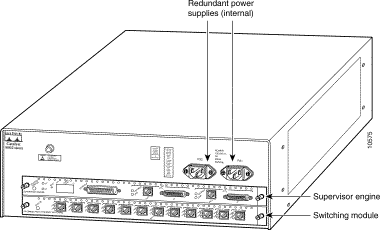
The AC-input power supply technical specifications are listed in Table 1.
| Item | Description | |
175W maximum configuration, 120W typical | ||
155W maximum configuration, 100W typical | ||
950 Btus1/hr. maximum | ||
AC-input voltage | 90 to 264 VAC autoranging | |
47 to 63 Hz | ||
AC-input current | 3.0A maximum @ 110 VAC, 1.5A maximum @ 220 VAC | |
Power supply output | +5.15V @ 30A, +12V @ 1.5A, +24V @ 0.1A | |
Airflow | 300 cfm2 through system fan assembly | |
| 1Btus = British thermal units 2cfm = cubic feet per minute |
The Catalyst 5002 dual AC-input power supplies provide system power simultaneously (load sharing). In normal operation, each power supply concurrently provides approximately half of the required power to the system. If one power supply fails, the second power supply immediately assumes full power to maintain uninterrupted system operation. Load sharing and fault tolerance are automatically enabled. Whenever possible, connect each power supply to a separate AC-input source.
The supervisor engine module front panel has two LEDs that provide power indications. The LEDs (PS1 and PS2) are described in Table 2.
| LED | Description |
|---|---|
PS1 | If the power supply associated with the PS1 AC receptacle is operational, the LED is green. |
PS2 | If the power supply associated with the PS2 AC receptacle is operational, the LED is green. |
Environmental monitoring functions constantly monitor the internal temperature of the chassis. Each power supply monitors its own voltage and shuts itself down if it detects a critical condition. These monitoring functions display alarms on the console if any of the monitored parameters exceed defined thresholds.
The processor monitors the temperature inside the module compartment, and the power supplies use the normal and critical levels (discussed below) to monitor power supply voltages. With redundant power supplies, the switch shuts down only if both power supplies shut off.
The environmental monitoring functions use three levels of status conditions to monitor the system:
Cisco Connection Online (CCO) is Cisco Systems' primary, real-time support channel. Maintenance customers and partners can self-register on CCO to obtain additional information and services.
Available 24 hours a day, 7 days a week, CCO provides a wealth of standard and value-added services to Cisco's customers and business partners. CCO services include product information, product documentation, software updates, release notes, technical tips, the Bug Navigator, configuration notes, brochures, descriptions of service offerings, and download access to public and authorized files.
CCO serves a wide variety of users through two interfaces that are updated and enhanced simultaneously: a character-based version and a multimedia version that resides on the World Wide Web (WWW). The character-based CCO supports Zmodem, Kermit, Xmodem, FTP, and Internet e-mail, and it is excellent for quick access to information over lower bandwidths. The WWW version of CCO provides richly formatted documents with photographs, figures, graphics, and video, as well as hyperlinks to related information.
You can access CCO in the following ways:
For a copy of CCO's Frequently Asked Questions (FAQ), contact cco-help@cisco.com. For additional information, contact cco-team@cisco.com.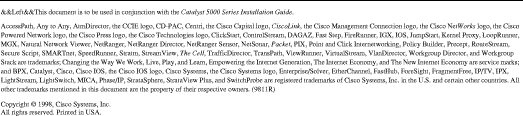
![]()
![]()
![]()
![]()
![]()
![]()
![]()
![]()
Posted: Mon Nov 22 10:47:58 PST 1999
Copyright 1989-1999©Cisco Systems Inc.