|
|

Message logs are primarily of interest to someone administering a Cisco ESSE. There are three different kinds of log messages: client logs, server logs, and tomcat logs. An administrator can set different log levels for log files using the Cisco ESSE CLI. To access these screens, select the Logs tab at the top of the user interface.
Client logs are kept for the web interface and front end of the application. The Cisco ESSE logs each user login, authentication failure, user logout, changes made to the Cisco ONT 1031 configuration, and errors to a file on the Cisco ESSE.
The Client Logs screen provides a convenient view of the client log file. A Client Logs screen is shown in Figure 5-1.

The file generated by l2nmpstack is referred to as the server log. The admininstrator can configure log level and location by changing the l2nmpstack configuration file using the CLI. This log file tracks all interactions between the Cisco ESSE and the Cisco ONT 1031 devices it manages. A Server Logs screen is shown in Figure 5-2.
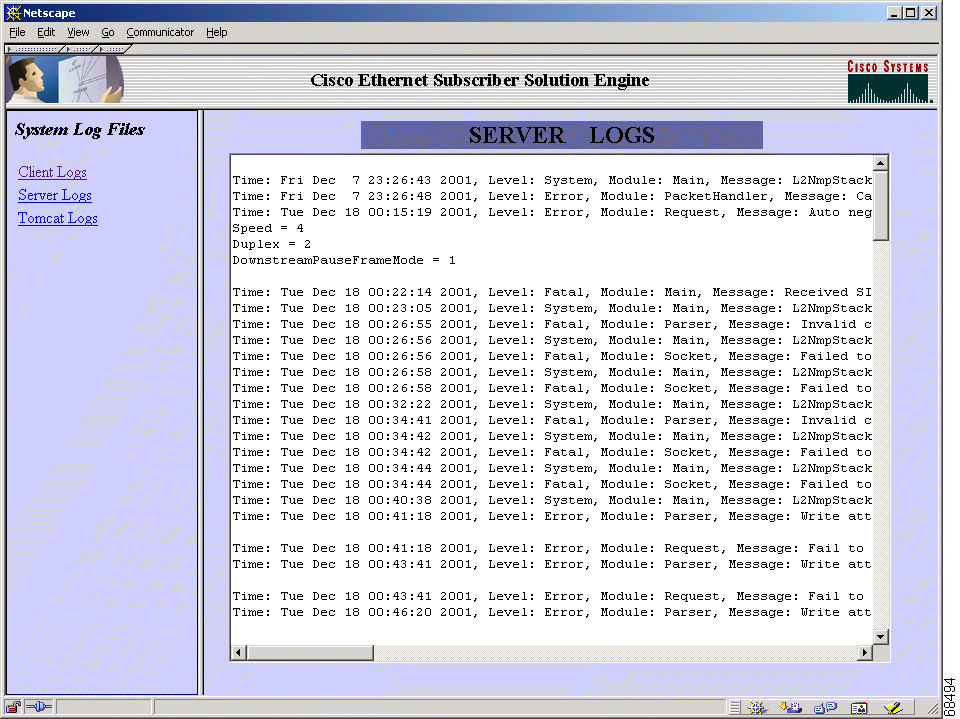
The Cisco ESSE runs on top of tomcat. All the log events specified by tomcat are listed in this screen, which reads a log file kept on the Cisco ESSE server. A Tomcat Logs screen is shown in Figure 5-3.

![]()
![]()
![]()
![]()
![]()
![]()
![]()
![]()
Posted: Wed Sep 4 22:01:56 PDT 2002
All contents are Copyright © 1992--2002 Cisco Systems, Inc. All rights reserved.
Important Notices and Privacy Statement.