|
|

This Release Note provides specific information regarding Catalyst 3000 software release 1.3 and the WS-X3006A ATM Expansion Module, including important cautions and certain known anomalies.
Use the accompanying document for installation and configuration instructions for the WS-X3006A ATM Expansion Module.
For details about downloading software, see the Download section in Chapter 7, "Console Configuration" in the Catalyst 3000 User Guide.
This Release Note is issued to:
The 1.3 version of Catalyst 3000 system software consists of the 1.3 feature set, plus support for the WS-X3006A hardware module.
The software version 1.3 can support only the catalyst 3000 switch, NOT the Kalpana Pro16 or the Cisco Pro CPW16. Minimum ATM firmware version 12 is needed on the WS-X3006A in order to run version 1.3 software.
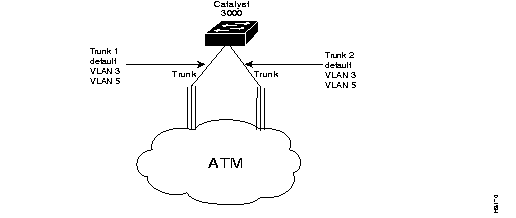
Occasionally, a LANE client (LEC) will take several minutes to complete initialization. This will cause the spanning tree state on the ATM port to stay in the "listening" state until the LEC is initialized completely.
MAC address filtering and Port Security features can not be applied to the ATM port.
On the Catalyst 3000 switch, with the 4MByte memory version and ATM module, TFTP downloads may occasionally fail with the following error message "Download operation FAILED, Loading box abort operation." It is highly recommended to use the following steps for TFTP downloading:
Step 1 Remove fiber cables from the ATM modules.
Step 2 Reboot the Catalyst 3000
Step 3 Execute TFTP download
Step 4 Reconnect the fiber cables to the ATM module
Step 5 Reboot the Catalyst 3000
A Stack with more than 4 Catalyst 3000 switches may exhibit slow response times from CiscoView Network Management Station. If you see this, increase timeout and retry count to 120 seconds and 10 seconds respectively on your CiscoView Network Management Station application.
A 100BaseFx (WS-X3005) expansion module in a Catalyst 3000, with V1.3 software, may display its type in the Port Configuration menu as a 1000BaseFx . This should be displayed as 100BaseFx
a) If Port 1 is used as an EtherChannel and the link fails, the console and SNMP will not show the failure.
b) Using an SNMP Manager, Port 1 will always show as UP even when there is no link, due to the AUI interface.
c) Any Link Up or Link Down traps will not be sent on Port 1 to the SNMP manager.
| **before**Sending a Ping from IP-disabled domains or a domain whose IP address is 0.0.0.0. may cause system problems. Do not set any gateway address to IP-disabled VLANs or a VLAN whose IP address is 0.0.0.0. as this may cause system problems.@@before@@ | Caution **after**Sending a Ping from IP-disabled domains or a domain whose IP address is 0.0.0.0. may cause system problems. Do not set any gateway address to IP-disabled VLANs or a VLAN whose IP address is 0.0.0.0. as this may cause system problems.@@after@@ |
a) All of the Catalyst 3000's will have the same IP address
b) The ARP tables in other network end stations may no longer be valid.
c) The Catalyst 3000 will transmit an ARP reply to update the end stations' ARP tables.
For example, if the bootp request is started from the default VLAN (VLAN 0) and the switch's base MAC Address is 008024044AC0, then the MAC address to be entered in the bootptab file is (008024044AC0 + 0x20h + 0) = 008024044AE0.
For a Stack, use the same formula, but begin with the switch base address of the lowest numbered box in the Stack.
a) The ifInErrors and ciscoEs3PortPktsInErrors always return 0 (zero).
b) When the ciscoEs3PortHashOverflows variable is read from an SNMP manager, the count is always zero. Check the console for correct information.
c) In the ciscoEs3PortStnE table, the variable StnPortOfExit does not return the correct value.
Example:
ciscoEs3DmnPortPorts.0.1
ciscoEs3DmnPortPorts.0.1.2
ciscoEs3DmnPortPorts.40.5
ciscoEs3DmnPortPorts.45.5
Observe the following precautions when downloading new software. For more details on software downloading instructions, see the accompanying ATM Expansion Module installation guide.
Downloading is used to load the FLASH Memory within the Catalyst 3000. The Download menu displays two download choices for a non-Stacked Catalyst 3000, and three options for a Catalyst Stack. If software is not downloaded properly to the Catalyst 3000 units when configured as a Stack, communication between Catalyst 3000 units in a Stack could become broken.
Serial Link downloading is used for downloading software through a console or Personal Computer. TFTP downloading is used for downloading software that has been loaded onto a server. In a Stack environment, it is easier to download through TFTP because you only have to download to one of the Catalyst 3000 units in the Stack. That Catalyst 3000 then updates the FLASH memory in each remaining 3000 unit in the Stack. This feature is not available when using Serial Link downloading. With Serial Link downloading, each Catalyst 3000 unit must be downloaded individually. See the following section, "Serial Link Download" for more information.
When software is downloaded, it is loaded into FLASH memory. The Catalyst 3000 does not start executing the newly downloaded code software until the FLASH memory has been written to the system DRAM, which will take place when the unit is reset or power cycled.
When upgrading a Stack, software is sequentially loaded into the FLASH of each individual Catalyst 3000. After the FLASH in all of the Catalyst 3000 units in the Stack have received the new software image, a software reset for all of the units must be done in order to load the new image into DRAM.
When configured as a Stack, all Catalyst 3000 units must be running the same versions of code. Catalyst units running software versions different then what is already running on the Stack will not be allowed to join the Stack.
You should always perform software upgrades before installing any new hardware that is only supported by upgraded software. Installing hardware that is not supported by the current software version may cause problems.
TFTP is not a standard part of the Catalyst 3000 bootup procedure, so TFTP is not invoked automatically on the Catalyst 3000 as it is on certain other network devices, such as diskless workstations. Since FLASH memory normally contains a functional software image, TFTP is only intended for software upgrades or "repairs." Once a new image is installed, there should be no need for TFTP until the next software upgrade.
The TFTP function in the Catalyst 3000 is designed as an explicitly-requested operation with operator configurable parameters. Note that changes to these parameters are displayed as they are made, but are not recorded until the screen is exited normally.
The TFTP Download menu is accessible from the Main menu. From the Main menu, select the Download menu and then select the TFTP Download sub-menu.
One of the features of the new WS-X3006A ATM module is that it allows Firmware upgrades to be download into the module's FLASH memory by using the TFTP download process. Like the main image download, upgrading of the WS-X3006A firmware is a user initiated process. This feature will eliminate the need to send modules back to the factory for the purpose of software upgrades.
The ATM Firmware TFTP Download menu is accessible from the Main Menu. From the Main menu, select the Download menu and then select the ATM Firmware TFTP Download sub-menu.
The Serial Link Download is used for downloading via the console port. From the Main menu, select the Download menu and then select Serial Link Download. This displays a prompt requesting to "confirm new code download via serial port (Y or N)". Follow the prompts as they are displayed.
When the console indicates that it is waiting for a binary file, be sure you set your communications program to use the XMODEM protocol and select the file type as binary before sending the file. After the file is downloaded, reset the switch.
Repeat this process for each Catalyst 3000 if you have more than one.
Unlike TFTP downloads, it is not recommended that you perform a serial download on a "live" network.
This type of downloading procedure does not support ATM Firmware downloading.
When entering the "TFTP Download" sub-menu to download the main system image, the following menu options will be displayed:
The IP address of the host machine serving as the TFTP server.
The VLAN name through which the download will be attempted.
The file the Catalyst 3000 attempts to download, as it is to be received and interpreted by the TFTP server. (The security mode in use on the TFTP server may affect this function).
Depending on your server software, the filename may be case sensitive. If necessary, go back to the server and verify the exact case of the filename.
Use this option for downloading to a single, stand-alone Catalyst 3000 switch. The Execute Network Download will download only to the FLASH in the switch that the command is executed from.
During the download process, the screen will display which block of the new software image it received from the network until the last code block arrives. Immediately after the last block is received, the system FLASH is cleared and loaded with the new image.
Once the download is complete (when the console indicates "download complete- reset switch to load new software"), reset the switch to load and run the new software.
Use this option for downloading ATM firmware to WS-X3006A modules in a single, stand-alone Catalyst 3000 switch. The Execute Network Download will download only to the modules in the switch that the command is executed from. This command will TFTP download the image, and then store it into the FLASH of the WS-X3006A module(s) that are installed in that switch.
This function initiates the TFTP download process for Catalyst 3000 Stack configurations. The Execute Stack Network Download procedure is similar to the Execute Network Download procedure, with the exception that this option will automatically download the software and send it to the FLASH memory of all of the switches in a Stack. This feature eliminates the need to individually load each switch in the Stack.
This single command can also be used to update the firmware on all of the WS-X3006A ATM modules located in all of the switches in a Stack. When using this option for ATM firmware downloading, the the specified image is TFTP downloaded and the new image is then written to FLASH in all of the WS-X3006A modules in the Stack.
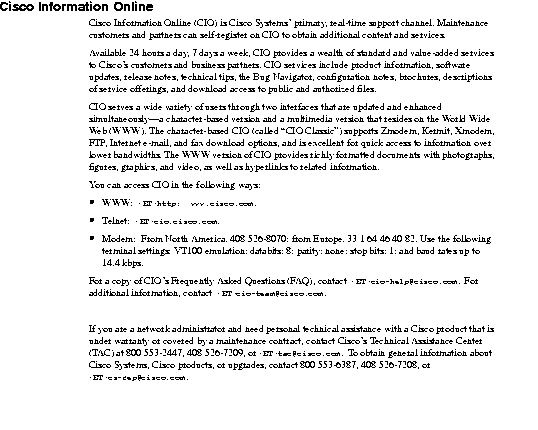
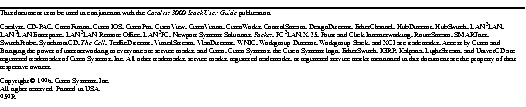
|
|