|
|

December 21, 1998
This document describes the problems fixed in Catalyst 3900 switch main image Release 3.0(4) and in ATM firmware image Release 1.2(4). It also lists the known problems for these releases and contains information about the Catalyst 3900 and Catalyst 3920 Token Ring switches that was not included in the user guides. This document is available on the Cisco Connection Documentation CD-ROM or in print.
Sections in this document include the following:
This section lists problems that have been resolved in Release 3.0(4) of the Catalyst 3900 series main image and Release 1.2(4) of the ATM firmware image.
The following is a list of problems found in the Catalyst 3900 series main image that have been resolved in Release 3.0(4).
| Problem Identifier | Problem Description |
|---|---|
CSCdk41244 | Once a MAC address has been configured to be filtered and then deleted from the filter, the Catalyst 3900 switch must be reset in order to reconfigure the same MAC address to be filtered. |
CSCdk42011 | Administratively disabling an ISL port can cause the internal system bus to enter an error state that results in the loss of frames. |
CSCdk42057 | A stack configuration in which there is a mismatch in the number of ISL modules between any two switches in the stack causes the port path cost value for a remote ISL trunk domain to be invalid. This problem results in TrBRF spanning-tree instability. |
CSCdk45005 | A port being inserted in or removed from a TrCRF that is assigned to a TrBRF that is running spanning-tree will cause any ISL port in that TrBRF to cycle through spanning-tree states. This problem results in a 15 to 45 second delay in the sending and receiving of ISL traffic within the affected TrBRF. |
CSCdk45875 | Large Token Ring explorer frames (over 4598 bytes) are dropped if they are received on the default TrCRF (1003) through an ISL port. This problem causes applications that use large explorer frames to have trouble communicating via the TrCRF over an ISL uplink. |
CSCdk46626 | ISL port path cost setting of 10 returns to the default value of 5 when the switch reboots. |
CSCdk46737 | In a Catalyst 3900 with redundant ISL connections, end stations sending non-explorer source-routed traffic can experience brief session loss or pauses in network traffic after the primary ISL link does down. This problem occurs even after the backup ISL link begins forwarding. |
CSCdk46782 | In a stack configuration containing ISL modules, addresses learned on an ISL module are not correctly propagated to other switches in the stack. This problem results in traffic originating in a switch destined for an ISL port located in another switch within the stack to be flooded to all ports contained in the scope of the inbound packet. |
CSCdk47489 | In an ATM Token Ring LANE environment, a Catalyst 3900 switch might not forward packets destined to a broadcast address (FFFF.FFFF.FFFF) from the LANE network to the local Token Ring segments in the Catalyst 3900. |
CSCdk47666 | In a Catalyst 3900 stack configuration with redundant ISL connections, under certain VLAN conditions, the ISL port might enter a suspend state and stop forwarding traffic. This problem can result in a network loop. |
CSCdk50052 | A stack configuration in which two Catalyst 3900 switches contain an ISL module as well as a TrBRF that is participating in spanning tree that contains one or fewer TrCRFs that are also running spanning tree causes the ISL port to toggle between forwarding and blocking states until spanning tree converges. This problem can result temporary looping in the ISL network. |
CSCdk50056 | Entries for ISL stations in the Token Ring Port Address Table are not properly deleted during address aging or after a spanning-tree topology change. This problem results in Token Ring stations not being able to communicate with other devices connected to the switch via an ISL uplink after a spanning-tree topology change or after the device that was connected via the ISL uplink is moved to a different port. |
CSCdk50464 | In a stack configuration in which the primary switch does not contain an ISL module and is running in either VTP Server or Client mode, and at least one secondary switch in the stack does contain an ISL module, VTP updates from other VTP Servers in the network are not received. This problem results in VLANS that are created and deleted on one switch and recreated and deleted on another switch without being detected. |
CSCdk51750 | In a stack configuration with an ISL uplink and TrCRFs in SRT bridging mode, frames from the ISL port destined across the stack are flooded to other ports within the same TrBRF in the destination switch. |
CSCdk52366 | The PId and PCst fields located on the Current Spanning Tree Information panel are incorrectly displayed for ISL ports. |
CSCdk52639 | In a stack configuration in which ISL modules are located in the first and second switch, powering down the third switch in the stack causes the first and second switch to go into blocking, listening, and learning state. Powering up the third switch again causes the first and second switch to go into blocking, listening, and learning state. |
CSCdk54112 | In a configuration in which two Catalyst 3900 switches are connected via an ISL uplink, assigning a port to a backup TrCRF is not possible if the other switch already has an active port assigned to that TrCRF. |
CSCdk58962 | TrBRF spanning tree on a local switch always chooses the default path cost (5) and the default port priority (128) for ISL ports on other stack switches even if the setting on the remote switches is different. |
CSCdk60756 | Catalyst 3900 end station RIF cache, used to maintain RIFs for connections to IP clients, is not correctly updated after the path to the IP client moves to a different TrCRF within the same TrBRF. This problem can occur by changing the TrCRF assignment of the port used to communicate with the IP client or by moving the physical connection of the IP client to another port within a different TrCRF. |
CSCdk62136 | In a configuration in which a Catalyst 5000 and a Catalyst 3900 switch are connected via a Catalyst 3900 ISL uplink, small Ethernet frames (specifically DISL and DRiP) sent via the ISL uplink are dropped by the Catalyst 5000. This problem causes the trunking mode of the Catalyst 5000 to toggle between ISL trunking and non-trunking mode at 3 to 5 minute intervals when the trunking mode is set to auto. Also, DRiP does not detect distributed TrCRFs or perform ARE reduction. |
CSCdk62963 | When the third or fourth ports on a 4-port fiber Token Ring module are configured for an Operation Mode of RI/RO, the DIAG and FLT LEDs on the module are incorrectly used. |
The following is a list of problems found in the Catalyst 3900 ATM firmware image that have been resolved in the Release 1.2(4).
| Problem Identifier | Problem Description |
|---|---|
CSCdk13983 | Module timers run too fast. As a result, timeout periods are shorter than they are actually configured for. |
CSCdk23442 | MAC addresses and route descriptors are aged out regardless of their respective usage. As a result, a Data Direct VCC might be torn down and reestablished. |
This section lists the currently known problems in this release.
Problem: VTP Server does not change TrCRF Spanning-Tree Protocol (STP) information on the VTP Client (CSCdj79664)
Problem: Possible loops occurring with VTP (CSCdj89372)
Problem: ATM Traffic Profile Mapping VCC Type parameter is incorrect (CSCdk48384)
Problem: TrBRF spanning tree might not properly converge when the root bridge of the TrBRF is located in a TrCRF on another switch in the stack (CSCdk54804)
This section contains information that was not included in the Catalyst 3900 or Catalyst 3920 User Guides. The headings in this section correspond with the applicable section titles in the documentation.
The Catalyst 3900 and 3920 Token Ring switches support source-route bridging (SRB), source-route transparent bridging (SRT), and source-route switching. You can enable either SRB or SRT for the logical connections between the TrCRF and the TrBRF. Source-route switching is used for frame forwarding within the TrCRF and is always enabled.
The description of the Token Ring Ring Station Group is incorrect. This section should read as follows:
The Catalyst 3900 series Token Ring switches support the ringStationControlTable portion of the Token Ring Ring Station Group. This support allows a Catalyst 3900 series switch to gather segment information from each ring segment to which it is attached. This segment information includes Ring State, Beacon Sender, Beacon NAUN, and Active Monitor MAC Address, as well as Station Order Changes.
If you plan to interconnect your Catalyst 3900 with a Catalyst 5000, your Catalyst 5000 should have Supervisor Card revision 2, or later, with NMP version 3.0(201), or later. Also, because VTP pruning is currently not supported by the Catalyst 3900, if you extend a TrBRF from a Catalyst 3900 to a Catalyst 5000 that is using VTP pruning, you must set the TrBRF to ineligible on the Catalyst 5000.
CiscoView shows the burned-in MAC address and the configured locally administered address in non-canonical format. The Switch Configuration panel allows you to choose whether the MAC addresses displayed on the console panels are in canonical or non-canonical format. The default is non-canonical.
The Hw Rev column on the Module Information panel has been updated to reflect the revision numbers of the module and the associated ASICs. For the base switch and the Token Ring fiber and copper expansion modules, the hardware revision is now displayed in the format x.y.z, where:
Changing the Local Mode field on the VTP Administrative Configuration panel from Client to Transparent or Server generates the following message when the number of defined VLANs is greater than the amount that can be stored in NVRAM:
Mode must be Client. There are too many VLANs to store on local device.
Performing the same procedure via an SNMP manager generates the following message:
WRONG_VALUE_ERROR.
Modifications have been made to the VLAN Parameter Configuration panel for a TrBRF that prevent you from configuring an MTU size larger than 4472 for a TrBRF that contains an ATM port. This modification has been made because the Catalyst 3900 ATM module does not support MTUs greater than 4472.
With the Catalyst 3900 main image Release 3.0(3) or later, specifying an MTU greater than 4472 for a TrBRF that contains an ATM port will result in the ATM port being removed from the TrBRF and the following message being displayed:
ATM Port removed from TrBRF since BRF MTU > 4K
port=25, crf=1003, brf=1005, vlanmtu=8144
As stated in the "Adding or Changing TrCRF VLAN Parameters" section of the User Guide, to enable ring number learning, the Local Mode (on the VTP Administrative Configuration panel) must be set to Transparent (which is the default) and the ring number must be set to auto (which is the default). If you have set the local mode to Client or Server, you cannot set the ring number to auto.
With Release 3.0(3) or later of the Catalyst 3900 main image, if you have previously set the Local Mode of the default TrCRF (1003) to Transparent and the ring number to auto, you can now change the Local Mode while ring number learning is in progress. If the default TrCRF is the only TrCRF for which the ring number is set to auto, the ring number will automatically be set to the learned ring number or, if the ring number has not been learned, it will be set to 0xCCC.
Attempting to assign a port to a TrCRF to which remote ports are already assigned generates the following message:
Error - TrCRF has remote ports assigned
Attempting the same procedure via an SNMP manager generates the following message:
WRONG_VALUE_ERROR
An additional option, Management VLAN, has been added to the SNMP Configuration panel. This option enables you to select the VLAN that has the IP address you want to use for the following:
When configuring a port to operate in adaptive cut-through, you can specify a threshold for errored frames. If this threshold is exceeded, the port will transition from cut-through to store-and-forward mode. Errored frames include frames with CRC errors, aborted frames, and frames that are considered too short.
The ATM LEC Setup panel has been modified to indicate that the Catalyst 3900 ATM module supports MTUs up to 4472.
In the User Guide, the possible values listed for the MTU field are 1500, 4472, 8144, and 17800. With this release of the Catalyst 3900 main image, the possible values for the MTU field on the ATM LEC Setup panel are 1500 and 4472.
The Port Configuration panel for an ISL port has been updated to reflect the operation mode of the port. This field, labeled Operation Mode, is display only and the only possible value currently is FDX trunking.
You can now define filters based on the DSAP values 0x00 and 0xAA. If a DASP of 0xAA is included in a protocol filter, all SNAP frames will be filtered regardless of any EtherType currently specified. If you attempt to define a filter based on both an EtherType and the DSAP value 0xAA the following message is generated:
Warning - Ethertype filtering will be ignored while filtering with DSAP 0xAA.
For a list of additional SAP values on which you can base filters, refer to the "Service Access Points" section of the "Codes and IDs" appendix of the User Guide.
Additional changes to the Protocol Class Assignment panel include the following:
As the required hardware has not become available in the marketplace to support passive monitoring of network traffic, the Catalyst 3900 no longer allows the configuration of passive SPAN.
As mentioned in the User Guide, you must place your SPAN port in a separate TrCRF and TrBRF that contains no other ports. If you plan to use SPAN, we recommend that you create a TrCRF and TrBRF upon initial configuration specifically for this purpose. It is also a good idea to leave a port on the switch assigned to this TrCRF for the purposes of future SPAN use.
The Filters & Port Security panel has been modified to make it easier to configure MAC address and protocol filters. As a result a new panel, the MAC Address Filters panel, has been added and the new options available on the Filters & Port Security panel are:
The following options that were displayed on the Filter & Port Security panel are now available on the MAC Address Filters panel:
For more information about these options, refer to the "Limiting Scope and Access" section of the User Guide.
Two fields on the General Statistics panel for a port have been modified to clarify the information the counters are reflecting. The Frames Filtered - Addr and Frames Filtered DSAP fields in the left-hand column have been changed to the following:
Two fields on the Frame Forwarding Statistics panel for an ATM port have been modified to clarify the information the counters are reflecting. The Frames Filtered - Addr and Frames Filtered - DSAP fields in the left-hand column have been changed to the following:
Fields identifying the Spanning-Tree Protocol running at the TrBRF and TrCRF levels have been added to the Current Spanning Tree Information panel.
When viewing the Spanning-Tree parameters for a TrBRF, the protocol running per TrCRF is identified in the Ptcl column. Possible values are IBM, IEEE, or blank.
When viewing the Spanning-Tree parameters for a TrCRF, the protocol running is identified in the Protocol field. Possible values for the Protocol field are Cisco and IEEE.
When changes are made to the Catalyst 3900 software, the new image is posted to CCO. You can then obtain a copy of the image and download it to your switch.
For service and support for a product purchased from a reseller, contact the reseller. Resellers offer a wide variety of Cisco service and support programs, which are described in the section "Service and Support" in the information packet that shipped with your product.
For service and support for a product purchased directly from Cisco, use CCO.
Cisco Connection Online (CCO) is Cisco Systems' primary, real-time support channel. Maintenance customers and partners can self-register on CCO to obtain additional information and services.
Available 24 hours a day, 7 days a week, CCO provides a wealth of standard and value-added services to Cisco's customers and business partners. CCO services include product information, product documentation, software updates, release notes, technical tips, the Bug Navigator, configuration notes, brochures, descriptions of service offerings, and download access to public and authorized files.
CCO serves a wide variety of users through two interfaces that are updated and enhanced simultaneously: a character-based version and a multimedia version that resides on the World Wide Web (WWW). The character-based CCO supports Zmodem, Kermit, Xmodem, FTP, and Internet e-mail, and it is excellent for quick access to information over lower bandwidths. The WWW version of CCO provides richly formatted documents with photographs, figures, graphics, and video, as well as hyperlinks to related information.
You can access CCO in the following ways:
For a copy of CCO's Frequently Asked Questions (FAQ), contact cco-help@cisco.com. For additional information, contact cco-team@cisco.com.
Documentation for Cisco products is available in three forms: in a CD-ROM package, printed books, and on the World Wide Web. You have the option of subscribing to the CD ROM package through an update service. Or you can order printed documentation at an additional cost. Refer to the information packet included with the router for detailed ordering information. You can also access Cisco documentation on the World Wide Web URL http://www.cisco.com.
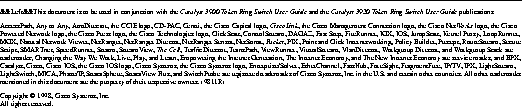
|
|