|
|

January 15, 1998
This document describes the known (open) problems for this release.
Sections in this document include the following:
This section lists the currently known problems.
Problem Identifier: CSCdj73405
Problem Description: Occasionally, the Catalyst 3900 ATM module start-up diagnostics will erroneously report the following message:
WARNING: FATAL ATM Module Boot Failure
Port = xx, Code = 22, msg = MP SAR Framer loopback test failed
If this error occurs during the Catalyst 3900 power-on diagnostics, the ATM port will be marked as failed and will be disabled.
Recommended Action: Disconnect the power cord from the Catalyst 3900 for at least 15 seconds and then reconnect the power cord. If the problem re-occurs, then repeat this action.
Problem Identifier: CSCdj69326
Problem Description: The ATM module currently uses an IP address of 0.0.0.0 when queried by ILMI. Because this is an invalid address, ATM network management agents (such as CSWI) will exclude the ATM module from their network map.
Recommended Action: None.
Problem Identifier: CSCdj64419
Problem Description: When running the Spanning-Tree Protocol on a TrBRF, it is possible for the logical port of the TrCRF that contains the ATM port to go into the BLOCKED state while TrCRFs that contain only Token Ring ports are in the FORWARDING state. This is because the TrBRF spanning-tree algorithm does not take into account the port cost or port priorities of individual ports within a TrCRF when it makes topology decisions.
Recommended Action: To counter this problem, change the STP Cost (on the Spanning Tree for TrCRF panel) for the TrCRF that contains the ATM port to a lower value, thereby allowing the TrCRF to remain in the FORWARDING state.
When changes are made to the Catalyst 3900 software, the new image is posted to CCO. You can then obtain a copy of the image and download it to your switch.
For service and support for a product purchased from a reseller, contact the reseller. Resellers offer a wide variety of Cisco service and support programs, which are described in the section "Service and Support" in the information packet that shipped with your product.
For service and support for a product purchased directly from Cisco, use CCO.
Cisco Connection Online (CCO) is Cisco Systems' primary, real-time support channel. Maintenance customers and partners can self-register on CCO to obtain additional information and services.
Available 24 hours a day, 7 days a week, CCO provides a wealth of standard and value-added services to Cisco's customers and business partners. CCO services include product information, product documentation, software updates, release notes, technical tips, the Bug Navigator, configuration notes, brochures, descriptions of service offerings, and download access to public and authorized files.
CCO serves a wide variety of users through two interfaces that are updated and enhanced simultaneously: a character-based version and a multimedia version that resides on the World Wide Web (WWW). The character-based CCO supports Zmodem, Kermit, Xmodem, FTP, and Internet e-mail, and it is excellent for quick access to information over lower bandwidths. The WWW version of CCO provides richly formatted documents with photographs, figures, graphics, and video, as well as hyperlinks to related information.
You can access CCO in the following ways:
For a copy of CCO's Frequently Asked Questions (FAQ), contact cco-help@cisco.com. For additional information, contact cco-team@cisco.com.
Documentation for Cisco products is available in three forms: in a CD-ROM package, printed books, and on the World Wide Web. You have the option of subscribing to the CD ROM package through an update service. Or you can order printed documentation at an additional cost. Refer to the information packet included with the router for detailed ordering information. You can also access Cisco documentation on the World Wide Web URL http://www.cisco.com.
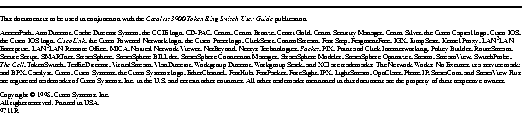
|
|