|
|

April 20, 2001
This document describes the problems fixed in Catalyst 3900 switch main image Release 4.1(3) and in ATM firmware image Release 1.2(5). It also lists the known problems for these releases and contains information about the Catalyst 3900 and Catalyst 3920 Token Ring switches that was not included in the user guides. This document is available on the Cisco Connection Documentation CD-ROM or in print.
Sections in this document include the following:
The Catalyst Token Ring switch Release 4.1(x) is a CCO only release. Therefore, to get a copy of the Catalyst 3900 Token Ring Switch User Guide that lists and describes each of the new features that are available in Release 4.1(x), you must either download the PDF files of the user guide from CCO or order a printed and bound copy of the manual through Cisco MarketPlace.
 |
Note To place an order for the user guide through Cisco MarketPlace, you must be a registered CCO user. |
When ordering a printed and bound copy of the user guide through the Cisco MarketPlace, specify one of the following part numbers, depending on the manual you are ordering:
This section lists the problems that have been resolved in the Catalyst 3900 series main image Release 4.1(3) and in Release 1.2(5) of the ATM firmware image.
The following is a list of problems found in the Catalyst 3900 series main image that have been resolved in Release 4.1(3).
| Problem Identifier | Problem Description |
|---|---|
CSCdr24694 | When using long fiber cables, the Catalyst 3900 fiber Token Ring ports fail to connect. When this problem occurs, a "QMAC not responding" error message might display on the console. |
CSCds10660 | In a Hot Standby Router Protocol (HSRP) environment, continuous pings to the IP address of a Catalyst 3900 will fail approximately every 10 minutes. These ping failures can last up to a minute and will automatically recover themselves. |
CSCds28966 | Problems with the CAM table might be experienced. Rapidly moving a station from a high-numbered port (for example, port 20) to a low-numbered port (for example, port 1) might cause the original port number to become locked as the CAM entry. This problem causes traffic to be incorrectly switched. |
CSCds54442 | Many receive frame errors are reported on ports that have redundant ring in/ring out (RI/RO) connections to a CAU. These errors might not have a noticeable impact on performance. |
CSCdt56434 | A defect exists that allows SNMP objects to be viewed and modified without authorization using an undocumented and hidden ILMI community string. Affected devices might be vulnerable to an unauthorized configuration if they are not protected against unauthorized use of the ILMI community string. |
The following is a list of problems found in the Catalyst 3900 ATM firmware image that have been resolved in the Release 1.2(5).
| Problem Identifier | Problem Description |
|---|---|
CSCdk48384 | When defining a traffic profile to use for mapping outgoing traffic for an ATM connection, setting the VCC Type parameter on the Traffic Profile Mapping panel to Any does not use the profile for any VCC type. Instead, the default traffic profile is used by VCCs when the VCC Type parameter is set to Any. However, setting the VCC Type to DataDirect will apply the traffic profile map to any VCC type. |
CSCdm01728 | In rare circumstances, the processing of Address Resolution Protocol (ARP) messages might cause a loss of service for the ATM module. This problem results connectivity loss across the ATM network. The local Token Ring network connectivity is not affected. |
CSCdm47776 | After extended periods of uninterrupted operation, a Catalyst 3900 switch might begin to truncate (and therefore corrupt) frames that it receives from the ATM network that are to be forwarded to the local network. |
CSCdm92419 | In large network configurations in which many TrCRFs are configured, assigning an ATM module to a TrCRF might result in the LEC associated with that TrCRF not connecting with LANE services. When this problem occurs, the Status field (located on the ATM LEC Setup panel) displays Going Up and never progresses to Up or Forwarding mode. Also, when this problem occurs, no traffic passes to the ATM network for that TrCRF. |
CSCdm92420
| Under light traffic loads, the forwarding of a packet out of an ATM module might be delayed by a Catalyst 3900 switch until another packet is sent out of the module. This problem results in sporadic traffic flow and slow throughput for transport protocols that have long timeouts. |
This section lists the currently known problems in Release 4.1(2).
Problem: Addresses across the stack are not distributed on TokenChannel ports (CSCdm32568)
Problem: Loss of power to a Catalyst Matrix causes STP to malfunction (CSCdm62365)
Problem: Powering off a Catalyst Matrix might cause the loss of VTP VLAN configuration information on secondary switches (CSCdm64562)
Problem: IP over ISL uses a ring number of zero if the ring number has not been manually configured (CSCdm67270)
Problem: The status of a disabled ISL port might display as up and inserted (CSCdp78073)
Problem: Cisco Discovery Protocol neighbors are not being discovered in Catalyst stacks (CSCdp88897)
This section documents the features that have been added to Catalyst 3900 Token Ring software releases 4.1(x). This section contains the following information:
There are no new features in the Catalyst 3900 Token Ring software Release 4.1(3).
The following new feature has been added to the Catalyst 3900 Token Ring software Release 4.1(2).
The option to configure the insert LED to blink on disabled ports has been added to the Switch Configuration panel. By configuring the insert LED to blink on ports that are disabled, you can visually identify which ports are currently disabled. When you configure the insert LEDs to blink on disabled ports, if the switch is part of a stack, the setting applies to all switches in the stack. If you enable and then disable this feature, the insert LEDs on the disabled ports will continue to blink until the switch is rebooted.
To configure the insert LED to blink on ports that are disabled, complete the following steps:
Step 2 Select the Blink Disabled Port LEDs option and press Enter.
Step 3 Select Yes if you want the insert LEDs to blink on disabled ports. Select No if you do not want the insert LEDs to blink on disabled ports. The default is No.
Step 4 Select Return to save your changes and to exit the Switch Configuration panel.
The following new features have been added to the Catalyst 3900 Token Ring software Release 4.1(1). For detailed information about each new feature, including how to configure them, refer to the Release 4.1(1) version of the appropriate user guide.
A feature of VTP, VTP pruning enhances the use of network bandwidth by reducing unnecessary flooded traffic (for example, broadcast and multicast traffic). VTP pruning increases the available bandwidth by restricting flooded traffic to only those ISL trunk links that the traffic must use to access the appropriate network devices. By default, VTP pruning is disabled on Catalyst 3900 switches.
The Catalyst 3900 switch software Release 4.1(1) and later performs error detection and isolation by monitoring the Report Soft Error MAC frames generated by stations on each port. Soft errors occur during normal ring operation and do not typically disrupt traffic on the ring. However, soft errors can occur at a rate that could potentially degrade the performance of the ring.
Using the Catalyst 3900 or Catalyst 3920, you can configure soft error thresholds and sampling intervals for a port. During the interval you define, the Catalyst 3900 monitors the stations on the port and if the threshold is exceeded, the switch can be configured to generate a trap indicating the port number and station on which the threshold was exceeded. If necessary, you can issue a Remove Ring Station MAC frame to remove the station from the ring.
In summary, the Catalyst 3900 switch:
In addition to TokenChannels configurations, with Release 4.1(1) of the Catalyst 3900 you can configure ISL Channels.
An ISL Channel is two to four parallel connections treated as a single interface. ISL Channels provide Fast EtherChannel connectivity on the Catalyst 3900. You can configure an ISL Channel between two Catalyst 3900 switches or between a Catalyst 3900 switch and a Catalyst 5000, a Token Ring ISL-capable Cisco router, or a Token Ring ISL network adapter. All connections in an ISL Channel must be FDX.
The Catalyst 3900 ISL Channels provide the following benefits:
With Release 4.1(1), all channel configurations (TokenChannel and ISL Channel) are fault-tolerant.
The fault-tolerant feature enables TokenChannel and ISL Channel configurations to function as long as there is at least one port active in the channel. This capability ensures that large portions of a network are not disrupted in the event a port or cable fails within the channel by transferring the traffic to one or more of the remaining ports in the channel.
A channel displays in a a reduced state on the Current Channel Information Panel when some, but not all of the ports assigned to the channel are up.
With Release 4.1(1), by default STP is enabled on all preferred VLANs. This default applies to those VLANs that are created after the Catalyst 3900 series switch is running software Release 4.1(1) or later. However, you can manually configure the TrBRF STP participation to no, IEEE, IBM and Base on Bridging Mode.
A new STP mode, Base on Bridging Mode, is available at the TrCRF level. Base on Bridging Mode enables the bridging mode of the TrCRF to determine the STP running at the TrCRF. TrCRFs with a bridging mode of SRB run the IEEE STP and TrCRFs with a bridging mode of SRT run the Cisco STP.
The default TrBRF STP is IBM. The default TrCRF STP is Base on Bridging Mode.
This section contains information that was not included in the Catalyst 3900 or Catalyst 3920 User Guides. The headings in this section correspond with the applicable section titles in the documentation.
The following statement that appears in the VTP and VTP Pruning section is misleading:
"VLANs that are not configured to be eligible for pruning are always considered to be in a joining state on every trunk. VLAN 1, the default TrBRF (1005), and TrCRFs are not eligible for pruning."
This statement should read as follows:
"VLANs that are not configured to be eligible for pruning are always considered to be in a joining state on every trunk. VLAN 1, the default TrBRF (1005), and the default TrCRF (1003) are not eligible for pruning. Pruning eligibility is configured on a TrBRF basis. Therefore, if you configure a TrBRF other than the default TrBRF to be pruning eligible, all TrCRFs associated with the TrBRF are pruning eligible as well."
The list of the supported groups of the Token Ring extensions to the Remote Network Monitoring MIB (RFC 1513) is incomplete.
In addition to the MAC-layer statistics group, promiscuous statistics group, Token Ring ring station group, and the Token Ring ring station order group, the following two Token Ring extensions are also supported with Release 4.1(1):
The following Autobaud upon Break parameter description is incorrect:
"Indicates whether the baud rate is reset when a Break key sequence (pressing Enter rapidly for five seconds) is sent or received."
Regardless of the Autobaud upon Break parameter setting, the baud rate is reset when a break sequence is sent or received. The correct description for the Autobaud upon Break parameter is as follows:
"Indicates whether the baud rate is reset after disconnecting and reconnecting the serial cable."
Also, the values 1200 and Autobaud are incorrectly documented as valid values for the Console Baud Rate parameter. The correct Console Baud Rate valid values are 2400, 4800, 9600, 38400, and 57600.
An information panel, the VTP Configuration Information panel, has been added that displays how many local VLANs are currently defined and how many preferred VLANs are currently available.
To access the VTP Configuration panel, select Info on the VTP VLAN Configuration panel. The VLAN Configuration Information panel (Figure 1) is displayed.
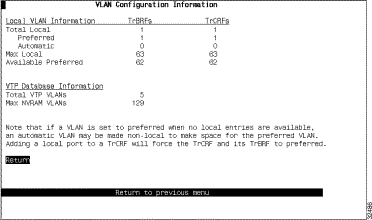
The following information is displayed on this panel:
With Release 4.1(1), the maximum number of entries in the Trap Receivers list (viewable on the Trap Receivers panel) is 10. If you have more than 10 entries defined before upgrading to Release 4.1(1), the entries beyond the tenth entry are deleted when you upgrade to Release 4.1(1).
When changes are made to the Catalyst 3900 software, the new image is posted to CCO. You can then obtain a copy of the image and download it to your switch.
The following sections provide sources for obtaining documentation from Cisco Systems.
You can access the most current Cisco documentation on the World Wide Web at the following sites:
Cisco documentation and additional literature are available in a CD-ROM package, which ships with your product. The Documentation CD-ROM is updated monthly and may be more current than printed documentation. The CD-ROM package is available as a single unit or as an annual subscription.
Cisco documentation is available in the following ways:
If you are reading Cisco product documentation on the World Wide Web, you can submit technical comments electronically. Click Feedback in the toolbar and select Documentation. After you complete the form, click Submit to send it to Cisco.
You can e-mail your comments to bug-doc@cisco.com.
To submit your comments by mail, use the response card behind the front cover of your document, or write to the following address:
Attn Document Resource Connection
Cisco Systems, Inc.
170 West Tasman Drive
San Jose, CA 95134-9883
We appreciate your comments.
Cisco provides Cisco.com as a starting point for all technical assistance. Customers and partners can obtain documentation, troubleshooting tips, and sample configurations from online tools. For Cisco.com registered users, additional troubleshooting tools are available from the TAC website.
Cisco.com is the foundation of a suite of interactive, networked services that provides immediate, open access to Cisco information and resources at anytime, from anywhere in the world. This highly integrated Internet application is a powerful, easy-to-use tool for doing business with Cisco.
Cisco.com provides a broad range of features and services to help customers and partners streamline business processes and improve productivity. Through Cisco.com, you can find information about Cisco and our networking solutions, services, and programs. In addition, you can resolve technical issues with online technical support, download and test software packages, and order Cisco learning materials and merchandise. Valuable online skill assessment, training, and certification programs are also available.
Customers and partners can self-register on Cisco.com to obtain additional personalized information and services. Registered users can order products, check on the status of an order, access technical support, and view benefits specific to their relationships with Cisco.
To access Cisco.com, go to the following website:
The Cisco TAC website is available to all customers who need technical assistance with a Cisco product or technology that is under warranty or covered by a maintenance contract.
If you have a priority level 3 (P3) or priority level 4 (P4) problem, contact TAC by going to the TAC website:
P3 and P4 level problems are defined as follows:
In each of the above cases, use the Cisco TAC website to quickly find answers to your questions.
To register for Cisco.com, go to the following website:
http://www.cisco.com/register/
If you cannot resolve your technical issue by using the TAC online resources, Cisco.com registered users can open a case online by using the TAC Case Open tool at the following website:
http://www.cisco.com/tac/caseopen
If you have a priority level 1(P1) or priority level 2 (P2) problem, contact TAC by telephone and immediately open a case. To obtain a directory of toll-free numbers for your country, go to the following website:
http://www.cisco.com/warp/public/687/Directory/DirTAC.shtml
P1 and P2 level problems are defined as follows:
This document is to be used in conjunction with the Catalyst 3900 Token Ring Switch User Guide and the Catalyst 3920 Token Ring Switch User Guide publications.
AccessPath, AtmDirector, Browse with Me, CCDA, CCDE, CCDP, CCIE, CCNA, CCNP, CCSI, CD-PAC, CiscoLink, the Cisco NetWorks logo, the Cisco Powered Network logo, Cisco Systems Networking Academy, the Cisco Systems Networking Academy logo, Fast Step, Follow Me Browsing, FormShare, FrameShare, GigaStack, IGX, Internet Quotient, IP/VC, iQ Breakthrough, iQ Expertise, iQ FastTrack, the iQ Logo, iQ Net Readiness Scorecard, MGX, the Networkers logo, Packet, PIX, RateMUX, ScriptBuilder, ScriptShare, SlideCast, SMARTnet, TransPath, Unity, Voice LAN, Wavelength Router, and WebViewer are trademarks of Cisco Systems, Inc.; Changing the Way We Work, Live, Play, and Learn, Discover All That's Possible, and Empowering the Internet Generation, are service marks of Cisco Systems, Inc.; and Aironet, ASIST, BPX, Catalyst, Cisco, the Cisco Certified Internetwork Expert logo, Cisco IOS, the Cisco IOS logo, Cisco Systems, Cisco Systems Capital, the Cisco Systems logo, Enterprise/Solver, EtherChannel, EtherSwitch, FastHub, FastSwitch, IOS, IP/TV, LightStream, MICA, Network Registrar, Post-Routing, Pre-Routing, Registrar, StrataView Plus, Stratm, SwitchProbe, TeleRouter, and VCO are registered trademarks of Cisco Systems, Inc. or its affiliates in the U.S. and certain other countries.
All other brands, names, or trademarks mentioned in this document or Web site are the property of their respective owners. The use of the word partner does not imply a partnership relationship between Cisco and any other company. (0102R)
Copyright © 2000, Cisco Systems, Inc.
All rights reserved.
![]()
![]()
![]()
![]()
![]()
![]()
![]()
![]()
Posted: Tue Apr 30 00:23:25 PDT 2002
All contents are Copyright © 1992--2002 Cisco Systems, Inc. All rights reserved.
Important Notices and Privacy Statement.