|
|

To reset the switch and run the power-on diagnostics, select Reset on the Main Menu. The Reset panel (Figure 9-1) is displayed.
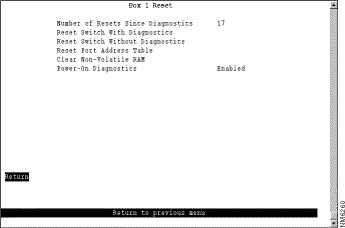
The following information is displayed on this panel:
To
Select
Then
Reset the Catalyst 3900, clear all counters, including address tables, and run diagnostic tests
Reset Switch With Diagnostics
If the switch is part of a stack, you are prompted specify whether you want to reset a single switch or the entire stack. You are then prompted to confirm the reset and press any key to initiate the reset. This action does not clear any user-configured parameters. When the Catalyst 3900 restarts, parameters from NVRAM are used to initiate the operational parameters.
Reset the Catalyst 3900 and clear all counters including address tables without running diagnostic tests
Reset Switch Without Diagnostics
If the switch is part of a stack, you are prompted specify whether you want to reset a single switch or the entire stack. You are then prompted to confirm the reset and press any key to initiate the reset. This action does not clear any user-configured parameters. When the Catalyst 3900 restarts, parameters from NVRAM are used to initiate the operational parameters.
Reset Port Address Table
If the Catalyst 3900 is connected to a terminal via the EIA 232 port, the diagnostic messages (similar to those in Figure 9-2) should appear after you reset the Catalyst 3900 with diagnostics. An abbreviated version of these messages will appear if you reset the Catalyst 3900 without diagnostics.
BootStrap Firmware v2.1, Copyright 1996-1997
- Initiating bootstrapping sequence.
- Boot image integrity check...Passed.
- Control transferred to boot process.
Boot Firmware (Phase II) v2.1
- Program memory test........Passed.
- Relocating main image to DRAM......................................
............................................Done.
- Main image integrity check...succeeded.
- Control transferred to main process.
- Starting diagnostics.
- 32-bit network memory test........Passed.
- 16-bit network memory test........Passed.
- 8-bit network memory test........Passed.
- Port register and memory test....................Passed.
- Single port loopback test....................Passed.
- All ports linked loopback test....................Passed.
- Completed diagnostics.
System Software Version 0.0(3.5), Copyright 1994-1997.
System started on Sat. July 19, 1997 12:38:22
8 Megabytes System memory
2 Megabytes Network memory
- Initialization started
- File system initialized
- System temperature is within safe operating levels
- Checking file system integrity
- Warmboot initialization started
- LAN ports detected:
- RJ-45 Token Ring: 1 2 3 4 5 6 7 8 9 10 11 12 13 14 15 16 17 18 19 20
- Initializing Ports: 1 2 3 4 5 6 7 8 9 10 11 12 13 14 15 16 17 18 19 20
- Initializing system address table
- System entering stand-alone mode
- Local box number: 1
- System initialization complete
- Starting SNMP v1/v2c bilingual agent task
Total MIB objects: 1235
- Enabling port: 1 2 3 4 5 6 7 8 9 10 11 12 13 14 15 16 17 18 19 20
Press RETURN key to activate console...
![]()
![]()
![]()
![]()
![]()
![]()
![]()
![]()
Posted: Wed Oct 2 03:04:14 PDT 2002
All contents are Copyright © 1992--2002 Cisco Systems, Inc. All rights reserved.
Important Notices and Privacy Statement.