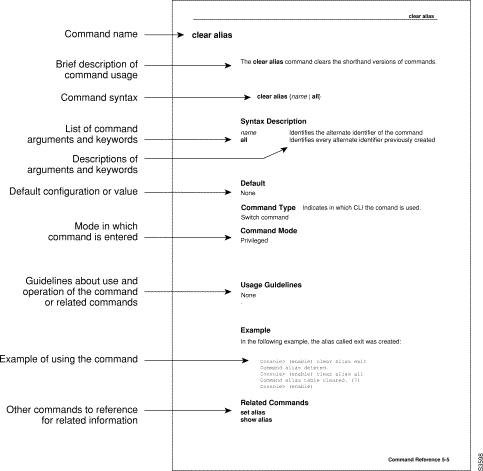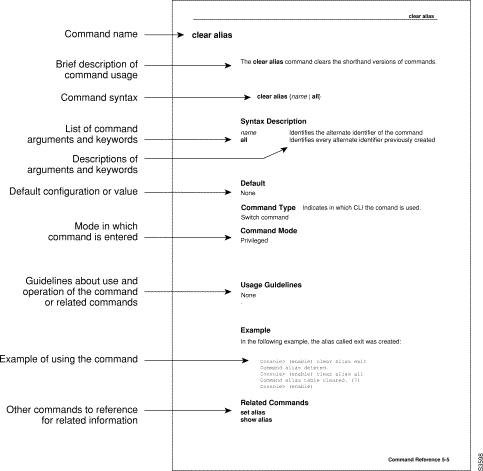This chapter describes the objectives, audience, organization, and conventions of the Catalyst 2900 Configuration Guide and Command Reference.
Cisco documentation and additional literature are available on a CD called Cisco Connection Documentation, Enterprise Series. The CD is updated and shipped monthly so it might be more current than printed documentation. To order the Cisco Connection Documentation, Enterprise Series CD, contact your local sales representative or call Customer Service. The CD is available both as a single CD and as an annual subscription.You can also access Cisco technical documentation on the World Wide Web URL http://www.cisco.com.
The Catalyst 2900 Configuration Guide and Command Reference is designed to help you understand the Catalyst 2900, initially configure the switch to work in your network, and customize the switch configuration to fit your needs. An alphabetical listing of software commands used to configure and maintain the switch is also provided.
This publication is intended as a standalone document for experienced network administrators who are responsible for configuring and maintaining the Catalyst 2900.
Following are the chapters and appendixes included in this publication:
- Chapter 1, "Product Overview,"contains an overview of the Catalyst 2900.
- Chapter 2, "Command Line Interface," describes how to access the command line interface. It also contains information about the commands used to configure the Catalyst 2900.
- Chapter 3, "Configuring the Software," contains steps for configuring the system at a basic level.
- Chapter 4, "Configuring Ethernet and Fast Ethernet Software," contains steps for configuring the Ethernet ports and examples of configurations.
- Chapter 5, "Switch Command Reference," provides detailed descriptions of the commands necessary to configure and maintain the Catalyst 2900.
- Appendix A, "Downloading Files," includes procedures for updating the Catalyst 2900 software.
- Appendix B, "Creating a Configuration File," includes information about creating and uploading a configuration file to the Catalyst 2900.
- Appendix C, "Workgroup MIB Reference," describes the Cisco Systems private, or local, Management Information Base (MIB) for the Catalyst 2900.
The guide uses the following conventions:
- The symbol ^ represents the key labeled Control. For example, the key combinations ^D and Ctrl-D mean hold down the Control key while you press the D key. Keys are indicated in capital letters, but are not case sensitive.
- A string is defined as a nonquoted set of characters. For example, when setting an SNMP community string to "public," do not use quotation marks around the string, or the string will include the quotation marks.
- Command descriptions use these conventions:
- Commands and keywords are in boldface font.
- Arguments for which you supply values are in italic font.
- Optional elements are shown in square brackets ([ ]); alternative optional elements are separated by vertical bars ( | ).
- Alternative but required elements are grouped in braces ({ }) and separated by vertical bars ( | ).
- Examples use these conventions:
- Examples that contain system prompts denote interactive sessions, indicating that the user enters commands at the prompt. The system prompt indicates the current command mode. For example, Console <enable> indicates privileged mode.
- Terminal sessions and information the system displays are in
screen font.
- Information you enter is in
boldface screen font.
- Nonprinting characters, such as passwords, are in angle brackets (< >).
- Default responses to system prompts are in square brackets ([ ]).
- Exclamation points (!) and pound signs (#) at the beginning of a line indicate a comment line. They are also displayed by the switch for certain processes.
- Throughout this guide, the word port refers to both ports and interfaces.
Note Means
reader take note. Notes contain helpful suggestions or references to materials not contained in this manual.
 | Caution Means reader be careful. In this situation, you might do something that could result in equipment damage or loss of data. |
 | Warning Means danger. You are in a situation that could cause bodily injury. Before you work on any equipment, you must be aware of the hazards involved with electrical circuitry and familiar with standard practices for preventing accidents. |
The following illustration explains the fields on a typical command reference page: