|
|

This appendix explains how to install a Catalyst 1800 Token Ring switch in a TIA/EIA-compliant, 19-inch wide equipment rack.
Follow these steps to install the brackets and rack-mount the chassis:
Step 1 Attach the long shelf brackets to the vertical rails in the equipment rack, as shown below. Use 4 screws per bracket. 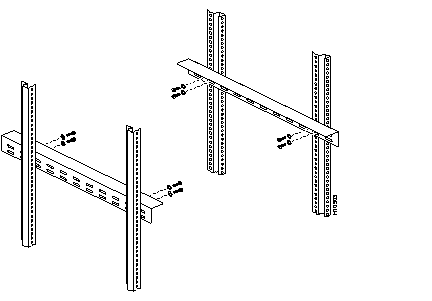
Step 2 Attach the "ear" brackets to the chassis, one on each side near the front, so that the front of the ear is roughly flush with the front of the chassis. Use 2 screws per ear. 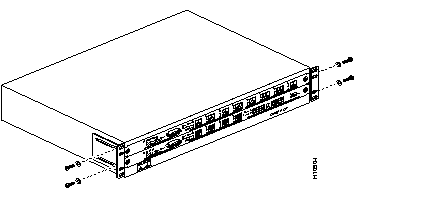
Step 3 Rest the chassis on the shelf brackets and use screws to attach the ears to the vertical rack rails. (See figure below.) Use 2 screws per ear. 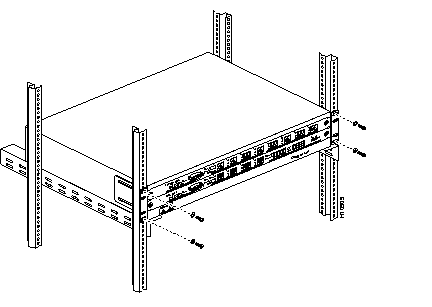
|
|