|
|

This chapter describes the features and the environmental requirements of the Cisco Catalyst 1800 Token Ring switch. It also provides an overview of the design and operation of this switch.
This chapter contains the following sections:
The Catalyst 1800 switch is a Token Ring packet-switching device that dramatically increases performance, flexibility, and management of Token Ring installations. The Catalyst 1800 switch inserts into existing Token Ring topologies without disrupting operation of the network and provides the following benefits:
The following list summarizes the software features of the Catalyst 1800 switch:
You can run up to four Telnet sessions at one time from a Catalyst 1800 switch. Together with local console access, this means you can run up to five concurrent sessions. All configuration is on a last-touched basis; that is, the last person to set up a configurable parameter wins, no matter what the input source was (for example, Telnet session #2, console and/or SNMP access).
No configuration for Telnet is required. You only need to specify an IP address.
RMON (Remote Network Monitoring) is an industry-standard method for providing network statistics monitoring using SNMP. It also collects fault, performance, and configuration statistics. It can monitor continuously, even when communication with the management station is not possible or efficient. RMON can then notify the management station when an exceptional condition occurs.
In conjunction with SNMP, the Catalyst 1800 provides RMON data by setting up alarms, events, and logs for a target port or particular statistical value. Ordinarily, the SNMP client would have to continuously poll the Catalyst 1800 for this information, waiting for the value to change. This causes increased traffic through the network.
With RMON, you can monitor a particular statistic internally by the switch, and when it reaches a threshold, send a trap to the client. This monitoring method reduces traffic between the SNMP client and the Catalyst 1800 switch.
RMON is enabled when an RMON group status is set to create by the SNMP RMON client. It is deleted when that same status is set to invalid. The status is an RMON object available per group/per port.
The following two sections explain the RMON features in the RFC 1757 and RFC 1513 groups supported by the current release.
Support for RFC 1757 includes the following:
Support for RFC 1513 includes the following:
The following list summarizes the hardware features of the Catalyst 1800 switch:
The following two tables provide information about the Catalyst 1800 switch's physical characteristics and operating specifications.
| Characteristic | Description |
|---|---|
| Physical dimensions | 3.5 in. (8.9 cm) high by 17 in. (43.2 cm) wide by 21 in. (53.3 cm) deep |
| Ports | 8 or 16 shielded/unshielded RJ-45 (12 ports with FDDI) |
| Console interface | 1 DB-9 EIA/TIA-232 |
| Ring speeds | 4 or 16 Mbps |
| Power supply | 1 or 2 replaceable units |
| Specification | Value |
|---|---|
| Operating temperature | 32° to 104°F (0° to 40°C) ambient room temperature |
| Relative humidity | 0% to 90% noncondensing |
| Power requirements | 60 to 120 watts 90 to 230 volts @ 50 to 60 hertz |
The Catalyst 1800 switch can either be rack mounted or placed on a desktop.
The Catalyst 1800 switch is capable of supporting up to 16 Token Ring ports. The 16 physical ports on the Catalyst 1800 switch may be configured for 1 to 16 logical ring groups, where each group is defined by a segment number (that is, a ring number). Each logical segment group is then part of a source route/source route transparent (SR/SRT) group, bridged internally to the other logical segment group(s).
In summary, there are physical ports, logical segment groups (consisting of one or more physical ports) and multiple SR/SRT groups in each Catalyst 1800 switch. For detailed information about SR/SRT technology, refer to the appendix "Token Ring Switching."
The Catalyst 1800 switch also supports Source Route/Translational Bridging (SR/TLB) mode for FDDI. For more information about this mode, see the appendix "Token Ring Switching."
In single ring mode, each physical port is part of the same logical ring group which is defined by a single segment number. Each port connects to a physical ring which can have one or more nodes connected to it. Logically, all nodes connected to all ring segments in a logical ring group see themselves as connected to the same ring. When all the ports of the Catalyst 1800 switch are configured to be part of a Single Ring, all frames (source routed and transparent) are switched to the appropriate destination port, based upon their MAC Destination Address (DA). Additionally, you may interconnect multiple Catalyst 1800 switches in this mode by connecting a single port between each device via a concentrator.
Any segment that is part of a logical Single Ring group can have connections to other rings through either external bridges or routers. The Spanning-Tree Protocol is not available in Single Ring mode; therefore, you should ensure that no loops in the topology exist.
In multiring mode, you can internally connect logical ring groups via a user-defined bridge port pair. You can configure the Catalyst 1800 switch so that each port connects to a unique ring for a total of 16 rings. You can then establish rings between pairs of logical segment groups. You can also create a fully meshed network so that each logical segment group is connected to every other group.
You can also configure the Catalyst 1800 switch to create secure fire walls by not establishing these links between groups. Traffic is not forwarded between logical segment groups that do not have a bridge pair between them.
The Catalyst 1800 hardware is easily installed and maintained through the front and rear of the system. Therefore, no access is needed or allowed from the top, bottom or sides of the system. You can mount the Catalyst 1800 switch in a 19-inch rack or stack multiple switches on a desktop.
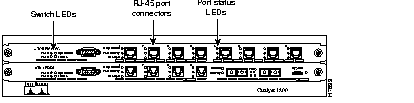
The power connections are from the rear of the system and all network connections are from the front of the system. The switched Token Ring ports use shielded RJ-45 connectors, supporting either unshielded twisted pair (UTP) or shielded twisted pair (STP) cabling without requiring configuration changes. Each port supports 4 Mbps or 16 Mbps ring speeds, configurable through the system software. The console port, a DB-9 EIA/TIA-232 connector located on the front of the system, supports local switch management. For pinouts of the console port connector see "DB-9 Connectors" in the appendix "Installation and Maintenance."
Power-on diagnostics are built into the Catalyst 1800 switch and run each time the device is powered on or reset through software. These diagnostics test all of the resources in the Catalyst 1800 switch. The overall status of the Catalyst 1800 switch is indicated by the LEDs to the left of the console port: Power OK, System Status, and Failure Detection. Each Token Ring port also has port specific status LEDs to the left of the associated port connector that indicate: Ring Status, Port Activity, and Ring Speed. (See the section "LED Definitions" for more information.)
You must access the power subsystem from the rear of the chassis. The rear of the chassis has two identical slots, each of which can hold one power supply. If you are viewing the Catalyst 1800 switch from the rear, as it is shown in Figure 1-2, then power supply A is on the left and power supply B is on the right. All power supplies are identical and can be installed in either slot.
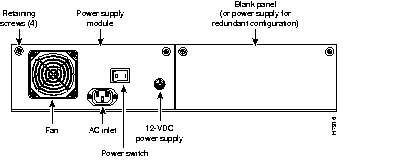
Each supply supports a fully configured chassis. Two supplies share the load of the system and each supply acts as a hot standby to the other. If a single supply fails, the alternate supply continues to provide power to the Catalyst 1800 switch with no disruption to operation. The status of each power supply can be seen from the front of the Catalyst 1800 switch and is monitored by the software. A single LED is dedicated to each supply and illuminates when the supply is operational. If the supply fails or is not turned on, this LED is not illuminated.
Each supply has its own AC inlet. You must ensure that the AC line remains within the tolerances specified for proper operation. For optimal reliability, each line should be run on a separate AC circuit or you should use an uninterruptable power supply (UPS).
There is also a 12 VDC output connector. This connection is intended to power optional external devices that may be offered by Cisco Systems or third-party vendors.
All of the switched Token Ring ports have an identical physical interface. Standard shielded RJ-45 Token Ring interface connectors are provided on the front of the Catalyst 1800 switch. The hardware has been designed to support UTP cables, Categories 3 and 5, and STP cables, Type 1. No configuration changes or switch settings are required for the different cable types. The following table provides guidelines to follow while you are designing connections to the network.
| Cable Type | Maximum Stations | Longest Lobe |
|---|---|---|
| For 4 Mbps Ring Speed: | ||
| STP Type 1 | 260 | 984 feet (300 m) |
| UTP Category 5 | 150 | 820 feet (250 m) |
| UTP Category 3 | 100 | 492 feet (150 m) |
| For 16 Mbps Ring Speed: | ||
| STP Type 1 | 250 | 492 feet (150 m) |
| UTP Category 5 | 150 | 394 feet (120 m) |
| UTP Category 3 | 100 | 328 feet (100 m) |
Each port presents an active MAC interface that is suitable for connection directly into a wire center or Media Access Unit (MAU). For connecting a server or workstation directly into the Catalyst 1800 switch, you can use a MAU or the direct attach ports of the FDDI Uplink (FDU) option module.
The following table describes the light emitting diodes (LED) on the front panel of the Catalyst 1800 switch.
| LED | Color | Function | On | Off |
|---|---|---|---|---|
| Pwr A | Green | Indicates status of Power Supply A | Operating properly | Failed or not present |
| Pwr B | Green | Indicates status of Power Supply B | Operating properly | Failed or not present |
| System Status | Green | Indicates the operational status of the Catalyst 1800 switch | Operating properly | Failed or off |
| Failure
| Red | Indicates failure of the Catalyst 1800 switch | Failure detected | Normal status |
The following table describes the light emitting diodes (LEDs) next to each individual port on the Catalyst 1800 switch.
| LED | Color | Function | On | Off |
|---|---|---|---|---|
| Ring Status (per port) | Green | Indicates operational state of port | Indicates port is enabled | Indicates port is disabled |
| Port Activity (per port) | Green | Indicates activity of port | Frame being transferred | Port idle |
| 16 Mbps (per port) | Green | Indicates operating speed of port | 16 Mbps | 4 Mbps |
The power-on self test (POST) executes each time you reset the system through the console interface or if there is a power cycle. The POST runs a series of tests on the following components and states:
If the Failure LED turns red during the POST, this indicates the unsuccessful completion of one of the above tests. If this condition occurs, contact the Cisco Systems Technical Assistance Center (TAC).
The following subsections describe these features of the Cisco Systems Catalyst 1800 FDDI Uplink (FDU) Option.
The Catalyst 1800 FDDI Uplink (FDU) option supports the network applications and special features described in the following subsections:
The Catalyst 1800 FDU option enables network managers to scale connectivity where needed. Typical network applications include:
In addition to providing versatile network applications, the Catalyst 1800 FDU option supports the following features:
In addition to the Catalyst 1800 Token Ring hardware features listed previously in this chapter, the hardware features of the Catalyst 1800 FDU include the following:
The following sections describe other hardware features in more detail.
The following is a brief summary of switching engine features supported by the FDU:
The following is a brief summary of FDDI port features:
In addition to the Token Ring software features described previously in this chapter, the software features of the Catalyst 1800 FDU option include the following:
The FDU modes of operation are identical to those described previously for the Catalyst 1800 switch, with the following exceptions:
FDDI Station Management (SMT) defines four types of ports: A, B, M, and S. Dual-attach stations have both an A and B port. Single-attach stations have only one S port. Concentrator modules can have many M ports that connect to other stations' A, B, and S ports. The FDU supports the A and B port types.
The following table lists the rules suggested by SMT:
| Port Type | Can Connect to. . . |
|---|---|
| A | B, M |
| B | A, M |
| M | A, B, S |
| S | M |
Connecting the FDU to another Dual Attachment Station (DAS) requires that the A port connects to the B port of another DAS, and the B port may connect to the A port of yet another DAS. Figure 1-3 illustrates this configuration.

The FDU's FDDI A and B ports can also be connected to the M ports of an FDDI concentrator. Connecting the A and B ports to M ports results in SMT determining which port (A or B) should be used for network traffic. The port not selected is used if a problem occurs with the selected port. This network configuration is known as dual-homing.
Figure 1-4 illustrates dual-homing.

Figure 1-5 shows a sample DAS with dual MIC interface connectors.
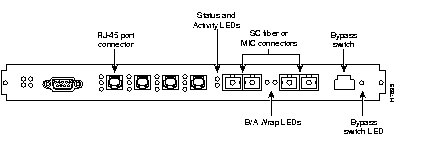
The power connections are made from the rear of the system. All network connections are made from the front of the system. Each fiber connection port supports a 100 Mbps ring speed. The console port, a DB-9 EIA/TIA-232 connector located on the front of the system, supports local switch management. For pinouts of the console port connector, see "DB-9 Connectors" in the appendix "Installation and Maintenance."
The overall status of the DAS with two MIC connections is indicated by the LEDs to the left of the console port: Power A, Power B, Status, Activity, and Failure Detection. Other LEDs indicate wrapping between the A and B fiber connector ports and the bypass condition. (For more information, see the section "FDU LED Definitions.")
The Bypass switch is used to skip a station on a dual ring if the station is turned off, without causing the ring to wrap.
The maximum circumference of an FDDI ring is 200 km. The maximum distance between FDDI stations is 2 km. The maximum number of stations for all fiber types is 500. There is no minimum distance between station spans.
The following table provides distance guidelines to follow when designing connections to the network.
| Cable Type | Longest Span |
|---|---|
| PMD (Multimode Fiber) | 2 Km. |
| LCF-PMD (Low-cost Multimode Fiber) | 500 meters |
| TP-PMP (CDDI Category 5 Copper, STP and UTP) | 100 meters |
The following table describes the LEDs next to each FDDI port on the front panel of the Catalyst 1800 FDU. For a description of the general LEDs common to both the Token Ring and the FDU, see the previous section "LED Definitions."
| LED | Color | Function | If on . . . | If off . . . |
|---|---|---|---|---|
| Status | Green | Shows the operational state of the port | The port is enabled. | The port is disabled. |
| Activity | Green | Shows the activity of the port | A frame is being received or transferred. | The port is idle. |
| Wrap A | Amber | Shows whether wrap mode is on for the A FDDI port | Wrap mode is enabled for the A FDDI port. | Wrap mode is disabled for the A FDDI port. |
| Wrap B | Amber | Shows whether wrap mode is onfor the B FDDI port | Wrap mode is enabled for the B FDDI port. | Wrap mode is disabled for the B FDDI port. |
| Bypass | Amber | Shows whether bypass mode is on | Bypass mode is enabled. | Bypass mode is disabled. |
|
|