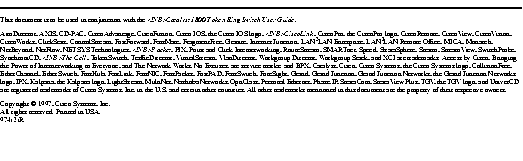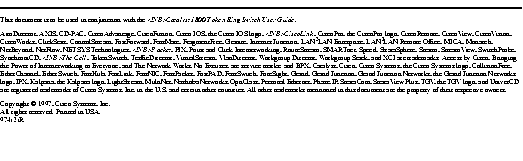May 16, 1997
This document provides release information and restrictions that apply to Token Ring module software version TRX.2.1.12 and FDDI module software version FDU.2.1.12 for the Catalyst 1800 Token Ring switch. Refer to the System Information menu (Configure...System...Display) from the local user interface to verify the software revision as TRX.2.1.12 or FDU.2.1.12.
This document is organized into the following sections:
- Supported Features, page 2
- Upgrading to New Software Releases, page 2
- SNMP Implementation Notes, page 5
- Caveats
- Modifications, page 11
- Cisco Connection Online, page 16
In addition to this release note, the Catalyst 1800 documentation set includes the following documents:
- Catalyst 1800 Token Ring Switch User Guide
- Catalyst 1800 Token Ring Switch Cable Kit Guide
Cisco documentation and additional literature are available in a CD-ROM package. The Documentation CD-ROM, a member of the Cisco Connection Family, is updated monthly. Therefore, it might be more up to date than printed documentation. To order copies of the Documentation CD-ROM, contact your local sales representative or call customer service. The CD-ROM package is available as a single package or through an annual subscription. You can also access Cisco documentation on the World Wide Web at http://www.cisco.com, http://www-china.cisco.com, or http://www-europe.cisco.com.
The Catalyst 1800 Token Ring switch supports the following features:
- Single- and multi-ring mode operation
- Source Route, Transparent, and Source Route/Transparent frame forwarding
- SNMP access for the following MIBs:
- MIB-II (RFC 1213)
- Bridge MIB (RFC 1493)
- 802.5 MIB (RFC 1231)
- SRT Bridge MIB (RFC 1525)
- RMON (RFC 1757), Token Ring RMON (RFC 1513)
- FDDI MIB (RFC 1512)
- Source routing end system support for SNMP
- 802.1d and IBM Spanning-Tree protocols
- NetBIOS broadcast reduction
- Port prioritization
- Virtual LAN segment configuration
- Port security based on user configuration by hour, day, and week
- Auto insertion of cables
- Dynamic configuration for all parameters except frame-size and serial port configurations
- Dual Token Ring interface connection (TIC) front-end processor (FEP) support, permitting the same source station to communicate on more than one segment
- Telnet access to the console interface
- TFTP downloading
- MAC address and protocol type filtering
- Port LLC mirroring
- Enhanced MAC address display
- FDDI SMT 7.3
This section explains
- How to download software upgrades from the Cisco Connection Online system (CCO) to a workstation at your site
- How to install the downloaded software on your Catalyst 1800 switch using either the console or TFTP
You can download software upgrades from CCO to your PC or workstation; see the section "Cisco Connection Online," page 16, for URLs, and note that you must register with CCO before using it. Registration instructions are provided at the site.
Within CCO, go to http://www.cisco.com/cgi-bin/getftp.pl/wg_catalyst_1800 to find the latest version of the software for the Token Ring and FDDI modules. Table 1 lists and describes the files in that area.
Table 1: Release 2.1.12 Software Files
CCO: t1800-tr-serial-boot.2-1-12.bin
DOS: citr2112.cof
| The 8TR module software image to be used for Xmodem serial port (console connector) download. Specifically Release 2.1.12.
|
CCO: t1800-tr-tftp-boot.2-1-12.bin
DOS: citr2112.img
| The 8TR module software image to be used for TFTP download over one of the LAN (802.5 or FDDI) ports on the Catalyst 1800. Specifically Release 2.1.12.
|
CCO: t1800-fd-serial-boot.2-1-12.bin
DOS: cifd2112.cof
| The 4TR+FDDI module software image to be used for Xmodem serial port (console connector) download. Specifically Release 2.1.12.
|
CCO: t1800-fd-tftp-boot.2-1-12.bin
DOS: cifd2112.img
| The 4TR+FDDI module software image to be used for TFTP download over one of the LAN (802.5 or FDDI) ports on the Catalyst 1800. Specifically Release 2.1.12.
|
CCO: t1800-mib.2-1-12.bin
DOS: t18m2112.mib
| ASCII text file containing the Catalyst 1800 proprietary MIB in ASN.1 format.
|
CCO: t1800-readme.2-1-12.pdf
DOS: t18rnote.txt
| Copies of this release note in PDF (portable document format) and ASCII text.
|
Download the appropriate file for each module type and the specific method you will use to move the file to your Catalyst 1800 switch (Xmodem-serial or TFTP). To perform the download via the serial port or TFTP, refer to the software download procedures found later in this release note.
Note If you download binary (.bin) files from CCO to a DOS system, you must change the filenames to conform to DOS file naming conventions. Use the DOS name for each file given in the table above. (t1800-tr-serial-boot.2-1-12.bin becomes citr2112.cof.)
Example: If you download t1800-tr-serial-boot.2-1-12.bin to a DOS system, the filename may be truncated to t1800-tr.bin. Before downloading another file, rename this file citr2112.cof. (Type
ren t1800-tr.bin citr2112.cof, or enter the name citr2112.cof as the DOS target filename for your download utility.) If you download another file without renaming the first file, the second file may overwrite the first one if the first 8 characters of their names are the same.
Cisco recommends that you use the filenames listed in
Table 1. If you cannot do that, be sure that the string "tr" occurs in the name of every Token Ring software file, and that the string "fd" occurs in the name of every FDDI software file. This is required when you are configuring file names for TFTP download.
Use this procedure to load new Catalyst 1800 software from your PC or workstation to a Catalyst 1800 switch. (See the section "Getting Software from CCO," page 3, for instructions on downloading software from CCO to your PC or workstation.) Release TR.01.4.0 or later supports dual-board 16-port operation. Both 8-port boards must be updated with the new image for proper operation of the switch. To update a dual-board system, place the console cable on each board and perform the update procedure that follows. Perform this procedure on both boards and then reboot the switch.
Use a terminal emulation program that supports the Xmodem protocol, such as PCPLUS, to download the new image from the workstation to the Catalyst 1800 switch.
Step 1 Attach the console cable (originally shipped with the switch) from the terminal emulation system to the front console port on the switch. (See the Catalyst 1800 Token Ring Switch Cable Kit Guide for more information on how to connect the console cable.)
Step 2 Use the software download command (System....Download). This places you at the monitor prompt (=>). (If unreadable bytes appear on your screen or the prompt does not appear, press Return several times so that the monitor can autobaud the serial line.) It is recommended that you set your terminal emulation program communication speed to 38400 bps. (At 38400 a download normally takes 4 to 5 minutes.)
Step 3 At the monitor prompt (=>) type do for download. The message "Downloading" appears. The monitor is now ready to accept the Xmodem download file.
Step 4 Start the Xmodem download procedure. (In PCPLUS, do this by pressing the Page Up key, selecting the Xmodem download protocol from the menu (X), and typing in the download image name, for example citr2112.cof for the Token Ring card.)
Step 5 Once the image has been downloaded, a "Download Complete" message and the monitor prompt are displayed.
Step 6 Type go. Messages are displayed to indicate that the image is being stored in Flash for use by subsequent reboots.
Step 7 To start the new, downloaded image, cycle the system power.
The switch starts running the new code when you power it on. The Password menu appears after boot-up.
Note When you are replacing a software revision prior to TRX/FDU.2.0 with the current revision, reset the configuration database on the switch (Menu selection System...Reset...Yes). If, after the update, the Token Ring ports on the top card fail to insert for connected ports, reset the configuration database from a console connected to the bottom board.
Note When performing a software download over an asynchronous modem you will need to configure the modem for Auto-answer and Disabled result codes. To do so, execute the following standard modem commands:
ATS0 Enables auto-answer
ATQ1 Disables result codes
You can use TFTP to load new Catalyst 1800 software from your PC or workstation to a Catalyst 1800 switch. (See the section "Getting Software from CCO," page 3, for instructions on downloading software to your workstation.) TFTP upgrades can be performed while the switch is in operation. Switching will continue with only a 5-second pause in operation while the image is being stored in the on-board Flash memory. To configure and initiate a TFTP download, refer to the TFTP menu selection (Configure...TFTP) on the console. Use the files citr2112.img and cifd2112.img to upgrade using TFTP.
A proprietary MIB is now supported. For the latest version of the MIB, visit Cisco Connection Online (CCO), or contact Cisco Systems customer support at 1-800-553-2447. CCO and customer support are available 24 hours a day, seven days a week.
The following notes describe the implementation of the standard MIBs in the switch. Logical Segment Configurations are of the most interest when you are dealing with the Bridge and SR MIB groups. If you are implementing a Network Management Client for this switch or need a more detailed view of the MIB implementation, request the Network Management FAQ (Frequently Asked Questions listing) from customer support.
- IpNetToMedia objects have read-only (R/O) access.
- Bridge Group Static is not implemented.
- The dot1dBase group reports information on logical bridge ports, but not physical ports. Therefore, a switch operating in single-ring mode reports zero (0) dot1dbasenumports objects.
- The dot1dBasePortCircuit object returns the object identifier (OID) to be used to gain access to the segment (ring) number associated with the logical bridge port. The dot1dBaseIfIndex returns the ifIndex of the first physical (If) port of the logical segment represented by dot1dBasePortNum.
- The dot1dStp group reports information on logical bridge ports, not physical ports.
- The dot1dSr group reports information on physical ports. This includes the dot1dPortPair group. To access a bridge port pair in this group, use the first physical port number of a logical segment for the LowPort and HighPort instances.
- The dot1dTp group reports information on physical ports.
- An SNMP client is not permitted to physically disable an ifInterface in the switch that it is conversing over. This applies to both the ifAdminStatus and the dot5Command objects.
- When you assign the dot1dSrPortLargestFrame object a decimal value in the proper range, the next largest valid SNMP frame size is used. For example, if you assign the dot1dSrPortLargestFrame object a value of 1000, the object is actually assigned the value 1112. The console interface also rounds up to the next SNMP-supported value for the maximum frame size.
- In the group of available community names, only one has been assigned a default. There is a read-only community name which is set to a default of public. These parameters can be set and modified under the Configuration menu (Configure...SNMP...).
- When the switch is in a spanning-tree configuration and the FDDI port is both configured for SRTB mode and is the forwarding port in the spanning-tree topology, a transparent session may not open when attempting to converse with a server supporting source routing. If this occurs it is recommended to reconfigure the FDDI port to SRT mode. If that is not possible, load route.com on your client. (DDTs no. CSCdi74768)
- The IP Address table available from MIB-II does not reflect multiple IP addresses set in the switch. The full range of configured IP addresses is available from the proprietary MIB objects in the switch. (DDTs no. CSCdi74647)
- When you are changing a station from transparent to/from source routed in FDDI environments, it may be necessary to clear the MAC address table (System...Clear...MAC Addresses) after the change to provide connectivity through the switch. (DDTs no. CSCdi74768)
- Only one Telnet or console session at a time is permitted in this release. Multiple sessions can be opened; however, the command line input is shared among all active sessions. Quitting a Telnet session does not drop the Telnet connection; rather, it returns you to the password screen. (DDTs no. CSCdi74629)
- The current release uses a default inactivity timer of 5 minutes to end a Telnet session. A temporary command is available in the System Timers menu (System...Internal...Timers), the TCP Inactivity timer. To reconfigure this timer, specify the value in seconds at twice what you would like for the actual timeout value. Example: if you prefer a 1 minute timeout (60 seconds), specify 120 seconds.
- After configuring a SPAN monitoring port, do not reconfigure the ring number of the SPAN or SPAN monitoring ports. If you need to modify the ring number, first turn off SPAN monitoring, reconfigure the SPAN port's ring number, and then re-enable the SPAN function for those same ports. (DDTs no. CSCdi77316)
- Best path configuration (Configure... Logical... ) is not accessible via SNMP. (DDTs no. CSCdi74739)
- If a Catalyst 1800 switch has in its configuration a ring number that exists elsewhere in the network, even if the port is inactive, traffic from that ring will not be able to pass through the switch. Example:
- PC1 -- ring0x01 -- Bridge -- ring0x02 -- Cat1800 -- ring0x03 -- PC2
- Suppose the Catalyst 1800 has port 5 (for example) as ring 0x01. Even if the port is inactive/disconnected, traffic from PC1 will not be forwarded to ring 0x03 where PC2 is.
- This operation is expected in the Catalyst 1800. The PC1->PC2 traffic is being dropped by the Catalyst 1800's loop-detection algorithm. When the Catalyst 1800 detects a ring number in the RIF that is different from the ring number of the port the frame was received on, yet is a valid ring number in the configuration, it assumes the frame already traversed this switch.
- To work around the issue, ensure the VLAN ring number configuration is valid by removing duplicate ring numbers in the network, or attach the port with the duplicate ring number to its associated network. (DDTs no. CSCdj08120)
- The System...Clear...MAC command may not clear all MAC addresses in the MAC Address Database on initial invocation. In certain circumstances, the command must be issued twice. When this command is issued, follow up with Monitor...MAC...0 to ensure the addresses have been cleared. (DDTs no. CSCdj09760)
- Network management access to the FDDI information in the Catalyst 1800 does not comply to standards in all cases. These issues are being addressed in Engineering and will be resolved in the next release of the software. (DDTs no. CSCdj13646)
- Changing the ring number of the FDDI port causes the STP path cost to be set to 63 (Token Ring default STP path cost). To work around this problem, set the STP path cost for the FDDI segment after the ring number has been assigned. (DDTs no. CSCdi74635)
- When you are viewing the Bridge Port Pair Table from RFC 1525, if all 13 ports of a 13-port system have unique ring numbers, the last pairing (port 12 to port 13) is not accessible using an SNMP Get-Next. This port pair is viewable using a Get, however. (DDTs no. CSCdi77326)
- If you modify IP parameters using the Catalyst 1800 enterprise nnCoInterface, the agent modifies the IP addresses but does not return a response, which may be reported as an error at the network management client interface. However, the IP address information is correctly updated. (DDTs no. CSCdi78317)
- When you are accessing FDDI table entries through SNMP, the SMTIndex value is missing from the object ID. (DDTs no. CSCdi80550)
- Some FDDI SMT frames were formed incorrectly. (Four bytes incorrectly added to the beginning of the SMT information and four bytes incorrectly removed from the end of the SMT information.) (DDTs no. CSCdi80760)
- An FDDI should update its upstream neighbor address (UNA) when it receives a NIF frame where the frame control is 4F, the destination address is broadcast, and the EFS indicators are RRR. If a station cuts off one or more of the EFS indicators (and replaces it with idle), downstream stations should not update their UNA. The FDDI port on the Catalyst 1800 does update its UNA when it should not. (DDTs no. CSCdi80770)
- If link errors are sent at a rate greater than LER_Alarm but less than LER_Cutoff, the FDDI port may drop (then regain) the connection. (DDTs no. CSCdi80782)
- The Configure...STP...Seg#...Display command displays only 14 segments of information. If you are using a 16-port Catalyst 1800 and all segments have unique ring numbers, only the first 14 segments are viewable from this screen. (DDTs no. CSCdi84591)
- The Catalyst 1800 incorrectly forwards an odd size RIF found in an SRF frame if the RIF length is 7, 9, 11, 13, 15 or 17. (DDTS no. CSCdi85757)
- The following objects are returned incorrectly from SMT: fddiSMTTrace-MaxExpiration, fddiMACOperationGrp, fddiMACT-Req, fddiMACT-Neg, fddiMACT-Max and fddiMACTvxValue. (DDTs no. CSCdi88190)
- The following problems exist for these FDDI SNMP objects:
- fddimibSMTStationId: SNMP Object Value is not in canonical form.
- fddimibSMTTimeStamp: SNMP Object Value does not correspond to the SMT Parameter Value.
- fddimibSMTTransitionTimeStamp: SNMP Object Value does not correspond to the SMT Parameter Value.
- fddimibMACUpstreamNbr: SNMP Object Value is not in canonical form.
- fddimibMACDownstreamNbr: SNMP Object Value is not in canonical form.
- fddimibMACOldUpstreamNbr: SNMP Object Value is not in canonical form.
- fddimibMACOldDownstreamNbr: SNMP Object Value is not in canonical form.
- fddiMACSMTAddress: SNMP Object Value is not in canonical form.
- fddimibMACTReq: SNMP Object Value does not correspond to the SMT Parameter Value.
- fddimibMACNegT: SNMP Object Value does not correspond to the SMT Parameter Value.
- fddimibMACTMax: SNMP Object Value does not correspond to the SMT Parameter Value.
- fddimibMACTvxValue: SNMP Object Value does not correspond to the SMT Parameter Value.
- fddimibPATHConfigTokenOrder: SNMP Object Value is out of range.
- fddimibPATHConfigResourceType: SNMP Object Value is out of range.
- fddimibPATHConfigCurrentPath: SNMP Object Value is out of range.
- fddimibPORTHardwarePresent: SNMP Object Value does not correspond to the SMT Parameter Value. (DDTs no. CSCdi88196)
- If you configure the console baud information on the lower card, the top card will not use that same configuration. Each card has a separate serial port configuration on the Catalyst 1800. (DDTs no. CSCdi74786)
- Configuring a port for auto-detected ring speeds may not allow the Catalyst 1800 to insert into 4 Mbps rings. To work around this issue, configure 4Mb ports to specifically use 4Mb as the ring speed. (DDTs no. CSCdj15278)
- When you are moving cable connections between ports on the Catalyst 1800, you must first disable the SPAN port functionality. You can disable SPAN functionality by issuing the command Configure...Port...Span...0...0. After the cable move is complete, you can re-enable SPAN to reflect the new configuration. If SPAN is not disabled during cable moves, and if the port being moved is one of the configured SPAN ports, that port and possibly the board on which the port is located may stop forwarding traffic. (DDTs no. CSCdj15359)
- When spanning tree and SPAN port functionality are used, enabling a SPAN port causes all ports on the Catalyst 1800 to transition to the Forwarding state. To work around this problem, always re-enable spanning tree after making a SPAN port configuration change (if STP was initially running). (DDTs no. CSCdj14225)
- The initial menu presents a password prompt. The default password is public. You can change the password by adding an SNMP community name with read-write (R/W) access. That community name becomes the new password.
- You can configure the local console interface to work with either a graphics ANSI-compatible terminal or a terminal emulator without graphics support. This can be selected from the Configuration menu (Configure...Serial Port...Graphics).
- Enter all ring numbers in hexadecimal format. Note that both decimal and (hex) are displayed only on the system's monitor (Monitor...System) menu.
- In 12TR+FDDI and 16TR systems, attach the console cable to the bottom board for a full configuration menu. When attached to the top board, the console provides only general revision/monitoring information. All information is available when the console is attached to the bottom board.
- The options to enable and disable flow control for the serial port were removed in a previous release. (DDTs no. CSCdi74763)
- The documentation states that when you are entering commands at the console interface, you need enter only enough characters to uniquely identify a command. This rule does not apply to input strings for which the system prompts you (for example, enable and disable). For input strings a minimum of 2 characters is always required. (DDTs no. CSCdi83175)
This version of the software supports RMON RFC 1757 (RMON base) and RFC 1513 (Token Ring specific). Traffic Director 3.3 can access the Catalyst 1800 using its standard menu interface; however, a few exceptions are noted in this section.
RMON requires a patch to Traffic Director 3.3. The patch is available through CCO; contact Cisco at 1-800-553-2447 for help in downloading it. (DDTS no. CSCdi74642)
RMON groups are off by default. Per specification, each group on each port can be separately enabled/disabled. Follow these steps to enable or disable RMON groups in the Catalyst 1800 switch:
Step 1 Add a new agent type, specifying the interface (physical port) and IP address of the switch.
Step 2 Create a domain for that agent by selecting Domain Manager from the main screen.
Step 3 From Domain Manager, you need to install the new agent. Select Install to enter the Install Domain.
Step 4 In the Install Domain, select the agent, then select RMON from the Domain List.
Step 5 Select Host from the Enable Groups section if you would like host information (time creation, per host statistics, and so on).
Step 6 Select OK in the Install Domain, and Traffic Director automatically creates the RMON groups in the switch.
To enable the Ring Station groups of RFC 1513 from Traffic Director, enter the Traffic Director shell. In the shell, you need to execute the following command for each agent that you would like to acquire ring information for:
dvtrstn add agent
- In this command, agent is the agent you're adding, for example, P3-CAT1800.
Once you execute the command, you can exit the shell window.
Note From CiscoView for the Catalyst 1800, disable and then re-enable the associated interface (physical port) the very first time you configure a ring-station group to immediately obtain ring-station information.
These commands need to be executed only the first time you create a new agent or enable a ring-station group. The switch stores this configuration information for subsequent reboot(s) of the switch.
- The RingStationConfigEntry information from RFC 1513 is not available in the Catalyst1800; therefore, the associated UpdateStats command using ringStationConfigControlUpdateStats performs no action.
- If you are using an RMON client other than Traffic Director, you'll need to apply the configuration discussion in this section, "RMON/Traffic Director Caveats," to the configuration methods provided by the client you're using. The Catalyst 1800 uses a standards-based generic RMON implementation.
Current documentation for the Catalyst 1800 switch is shipped in the box with the system.
The following changes to the user interface are not yet reflected in the Catalyst 1800 Token Ring Switch User Guide:
- The Token Ring Physical Ports Statistics screen (Monitor...Physical) now displays Ring State before Ring Status.
- The following new Ring Status values have been added:
- Inserted
- Recovery
- Single Station on Ring
- Auto Remove Error
- Transmitting Beacon
- Soft Error
- Hard Error
- Did Not Complete
- The System Overview screens (Monitor...System--both Token Ring and FDDI screens) now display Ring State instead of Ring Status.
- The System Information menu (Configure...System...Display) now displays the part number as PCA-00XX-xx instead of MOD-00XX-xx.
- In 16-port systems the ports are numbered left to right from one to eight, beginning with the bottom board.
- An example in the description of the Port Security Calendar screen in Chapter 5 specifies an access time setting in 30-minute increments. However, this function of the switch permits only whole hour settings of 0 through 23. The example is incorrect. (CSCdi76501)
- The manual does not discuss the Unknown setting that is available when you are configuring ring speed for a port. Valid ring speed options are 4 Mbps, 16 Mbps and Unknown (Auto config). The Unknown option detects the current ring speed and inserts the port at that speed. If the port is the first to insert into a ring, it inserts at the last speed detected, or at 16 Mbps if no speed was previously detected. (DDTs no. CSCdi81278)
- Changes made to any of the physical port parameters (ring speed, active monitor participation, and so on) require that the port affected be disabled and re-enabled for the new settings to take effect. (DDTs no. CSCdi81281)
- All changes made to configuration parameters in the Catalyst 1800 switch take effect immediately, except changes to:
- Max Frame Size
- All Serial Port configuration
- Before changes to these parameters can take effect, you must reboot the switch using the System Reboot command.
- Token Ring ports initialize in parallel. At system boot-up each port displays diagnostic messages regarding Ring Status. Unless you experience problems, disregard these messages.
- MAC addresses are aged based on the configurable aging timer in the Bridge Configuration menu (Configure...Bridge...MAC Address). Addresses age between one and two times the aging interval. Therefore, if you are using the default interval of 5 minutes, you can expect to see addresses age in between 5 and 10 minutes.
- When you are adding or removing switch cards, the enclosure must be powered down.
- A Catalyst 1800 8TR or 4TR+FDDI module must occupy the bottom slot in the chassis. Only one 4TR+FDDI module is currently supported in a chassis. An 8TR module can be added in the top slot.
- When you are changing your hardware configuration by moving or swapping switching cards between slots or between chassis, it is recommended that you reset the configuration database using the Reset command (System...Reset) and enter the new configuration following the automatic reboot that accompanies the Reset command.
This section describes recent changes to the Catalyst 1800 hardware and software.
Under certain conditions, the FDDI console gets locked in a state where it streams characters continuously to the console port. The problem occurs only when the console port is connected and the user enters a command. When the problem occurs, the switch continues to operate at slightly reduced performance, but it does not respond to console commands. This has occurred only in the manufacturing environment; it has not been reported in the field. The problem has been corrected with new PALs. Revision numbers for boards in which the problem has been corrected are shown in the table below. You can check a board's hardware revision information at the console by entering con sys display to display the System Information menu. (DDTs no. CSCdi90452)
| Module
| Part Number
| Revision Number
|
|---|
TR8
| 2208-01
| B0 or later
|
| 2208-02
| A0 or later
|
FDDI
| 2210-01
| C0 or later
|
| 2210-02
| A0 or later
|
The TRX.2.1.12/FDU.2.1.12 release includes the following changes from the previous release:
- The Catalyst 1800 FDDI module may stop forwarding multicast (including broadcast) frames after a broadcast storm on any port attached to the FDDI module. This happens when the FDDI module runs out of translation buffers and incorrectly frees an associated flood buffer in the process, eventually depleting the flood buffer pool. This condition also affects unknown unicast frames. To resolve this issue, reboot the switch. This issue was originally found in the 2.1.11.p9 release software and has been corrected in Release 2.1.11.p10 and later versions. (DDTs no. CSCdj00326)
- In spanning-tree topologies where a topology change takes place and does not immediately affect the Catalyst 1800 switch, the switch may take between 5 and 10 minutes (using default aging timers) to refresh its MAC address table learned at the port level. Sessions may fail in this interval of time until an aging event occurs. This problem has been corrected in the 2.1.12 release by clearing the port CAM MAC address table upon notification of a topology change from 802.1d spanning tree. (DDTs no. CSCdi85935)
- The Catalyst 1800 operational software and firmware images that are available for serial (console port) download do not check for proper board type prior to storing themselves in Flash. Conceivably, an incorrect image could be stored to Flash. As of Release 2.1.12, all serially downloadable Catalyst 1800 software and firmware images check the board type prior to storing themselves in Flash on that board. (DDTs no. CSCdi88402)
- In cases where the reboot command is issued repeatedly and the top card in a dual board chassis has not completed the initialization of all of its attached Token Ring ports, the red Failure LED on the bottom board may light. This is caused by the delayed boot on the top card running power-on self test while the bottom module is already well under way in its boot process. This has been corrected in 2.1.12 and later releases by synchronizing the boards prior to soft reboot. (DDTs no. CSCdi88885)
- The FDDI port does not send directed beacons. If an upstream neighbor fails, directed beacons are used to inform that station to take itself off the ring. This problem has been fixed in 2.1.12 and later releases. (DDTS no. CSCdi80746)
- The Catalyst 1800 always passes the link confidence test (LCT), even when many errors are passed to it. As a result, poor links are being used. This has been corrected in 2.1.12 and later releases. (DDTs no. CSCdi80751)
- During ring insertion, the FDDI A port may fail to bring up the connection. Subsequent attempts succeed. This problem has been fixed in 2.1.12 and later releases. (DDTs no. CSCdi80755)
- The FDDI SMT trace function provides a recovery mechanism for stuck beacon conditions on the FDDI ring. If the trace function is initiated by another station on the FDDI ring, the Catalyst 1800's FDDI port takes the proper action but will not re-insert into the ring. The switch must be rebooted in order for the FDDI port to be re-inserted into the ring. This problem has been fixed in 2.1.12 and later releases. (DDTs no. CSCdi80763)
- When the Catalyst 1800 receives a PMF-Get Request, it sends back a PMF-Get Response that is larger than the maximum FDDI frame size. This prevents the management station from correctly receiving the information it is looking for. A frame this size on the ring could cause other stations to have problems as well. This problem has been fixed in 2.1.12 and later releases. (DDTs no. CSCdi80794)
- FDDI Station Management (SMT) receives only frames with a broadcast destination MAC address. This causes PMF-SET requests to fail within SMT when they are directed to the MAC address associated with the FDDI port. This problem has been fixed in 2.1.12 and later releases. (DDTs no. CSCdi80800)
- During a connection attempt, the FDDI port is occasionally transitioning improperly through the PCM state machine. This problem has been fixed in 2.1.12 and later releases. (DDTs no. CSCdi80823)
- After a user successfully enters the password from a Telnet session to the Catalyst 1800 switch, typing the command recall sequence (Ctrl-P) displays the password just entered. This is an issue if you are attempting to secure access to the switch console. This issue has been resolved in 2.1.12 and later releases. (DDTs no. CSCdi83317)
- The translation of BOOTP frames traversing Token Ring to/from FDDI is not handled properly. The chaddr field of the BOOTP frame is not bit-swapped when traversing these media types. This may affect BOOTP operation when TR/FDDI translation is used in the switch. The Catalyst 1800 switch did not interoperate with the Cisco 7000 router when transmitting BOOTP frames. This problem has been corrected in 2.1.11.p1 and later releases. (DDTs no. CSCdi84287)
- The Catalyst 1800 may hang if frames larger than the configured Max Frame Size are used on rings attached to the switch. The Token Ring interface on the switch attempts to store up to 32 bytes more than is provided by the buffer, thus overwriting the first 32 bytes of the subsequent buffer. The system hangs if that subsequent buffer is being switched at the same time the overwrite is occurring. This may occur on 8-, 12-, and 16-port systems. This problem has been corrected in 2.1.11.p11 and later releases. (DDTs no. CSCdi84466)
- The top board of a 12- or 16-port Catalyst 1800 system may hang with RMON enabled for any of the ports on the top board. The failure is not consistent, however; Token Ring MAC error statistics monitored by the top board may write to an area of memory that is in use by other software modules. This may cause the top board to hang. This issue is resolved in 2.1.11.p9 and later releases. (DDTs no. CSCdi85016)
- When enabling/disabling a Token Ring port, the console screen incorrectly clears several times but does not refresh correctly. Press Enter or Escape to return to the main menu of the console. This issue is resolved in 2.1.12 and later releases. (DDTs no. CSCdi74822)
- When you enable all ports using the Configure...Physical...0...State...Enable command, the screen is cleared repeatedly, then a clear screen is displayed with the cursor positioned half-way down the screen. Press Enter or Escape to repaint the screen. This issue is resolved in 2.1.12 and later releases. (DDTs no. CSCdi80454)
- Lem_Ct, a counter that counts link error events, does not increment consistently. This could give false information to a network manager regarding the quality of links and could cause bad links to stay in service. This problem has been corrected in 2.1.12 and later releases. (DDTs no. CSCdi80743)
- The minimum frame size that can be configured in a 12 port system is 4865. This is due to the FDDI MTU of 4500 (4472 payload) and the inability to configure the FDDI port to a smaller value due to hardware limitations. This issue is resolved in 2.1.12 and later releases. (DDTs no. CSCdi74703)
- The FDDI SMT Link Confidence Test (LCT) tests the validity of the link. This test runs under four different time durations: 50 milliseconds, 500 milliseconds, 5 seconds and 50 seconds. Only the 50 millisecond duration time is currently supported. This issue is resolved in 2.1.12 and later releases. (DDTs no. CSCdi80748)
- The FDDI does not detect itself as a duplicate MAC address. This has been fixed in 2.1.12 and later releases. (DDTs no. CSCdi80764)
- The procedure for serially downloading images to the Catalyst 1800 is to first download (do) the file, then type go to write the file to Flash for subsequent reboots. Typing the go command a second time may cause the system to incorrectly write to Flash. This may cause the board to fail during boot. If this scenario occurs, contact customer service to reload the board. The problem has been corrected in 2.1.12 and later releases. (DDTs no. CSCdj10589)
- If the IP address information has been updated since last reboot of the Catalyst 1800 and a Telnet session is established over one of the Token Ring ports, erroneous debug messages may be sent to the console attached to the local serial port. This has been corrected in 2.1.12. (DDTs no. CSCdj10492)
- Telnet sessions incorrectly truncate full screens of output. This can occur at the Monitor...MAC...0 screen and at the Monitor...System screen. The problem has been corrected in 2.1.12 and later releases. (DDTs no. CSCdj12759)
- The hostTable is only accessible using seven instances which includes the hostIndex, hostAddress. Access using eight instances including hostIndex, 6, hostAddress is not supported. (DDTs no. CSCdi77314)
- The Source Routing Output statistics are not reported by the Catalyst 1800 RMON agent. Therefore, when you view these statistics from Traffic Director, the SR-OUT-STATS in the SR Monitor displays 0. (DDTs no. CSCdi83483)
- The ring number displayed from the SR Monitor SR-STATS view from Traffic Director may be incorrect if the ring number has been changed since the last reboot of the Catalyst 1800. (DDTs no. CSCdi83486)
- When the FDDI port is configured in SRTB mode it converts TB frames received on the FDDI port to SR frames on the outgoing Token Ring port if the destination station communicates as an SR station. With spanning tree enabled and the destination SR station located on an STP "Blocked" port, the frame is blocked by the switch and a session may not be permitted to open. (DDTs no. CSCdj12770)
- When configuring the SPAN port function on the Catalyst 1800, the use of a 0 port number for either source port or destination port indicates that SPAN should be disabled. Setting the destination to 0 is not detected as a disable event. (DDTs no. CSCdj12897)
- Two-byte, outbound filters were not blocking explorer traffic in version 2.1.10. (Inbound filters work fine, as do outbound filters applied to non-explorer traffic.) This has been corrected in 2.1.11.p12 and later releases. (DDTs no. CSCdj12888)
The TRX.2.1.11/FDU.2.1.11 release includes the following changes from the previous release:
- With spanning-tree bridging enabled, specifically routed frames (SRFs) were incorrectly dropped if destined for the same ring number as the one the SRFs arrived on. This has been corrected in this release. (DDTs no. CSCdi80477)
- Dynamic configuration of segment numbers (ring numbers) could possibly create an incorrect forwarding path through the switch. This would occur if creating more than two new segment numbers among the ports found on the upper module in a 2-module system. This has been corrected in this release. (DDTs no. CSCdi78655)
- Setting the FDDI port to SR or SRT mode via SNMP was not permitted in previous releases. This capability has been added to this release. (DDTs no. CSCdi80481)
- Quitting a Telnet session would not cause the Telnet session to disconnect, but rather returned the user back to the Catalyst 1800 password prompt. This has been changed to cause the Telnet session to terminate if the quit command is executed from a Telnet session. (DDTs no. CSCdi74709)
- The dot1dBasePortCircuit SNMP variable would return incorrect segment (ring number) information when more than nine logical segments were configured. This has been corrected in this release. (DDTs no. CSCdi77315)
- The hardware-type field of BOOTP/DHCP traffic was not being translated between Token Ring and FDDI segments. This has been changed so that all BOOTP/DHCP traffic traversing the switch will encode a type 1 hardware-type on FDDI and a type 6 hardware-type on Token Ring. (DDTs no. CSCdi80488)
The TRX.2.1.10/FDU2.1.10 release included the following changes from the previous release:
- RMON alarms are now sent with an enterprise OID of "RMON". Previously, some RMON clients may not have accepted Catalyst 1800-generated RMON alarm traps. (DDTs no. CSCdi74642)
- BPDU frames were not being sent on all ports participating in spanning tree. This has been corrected in this release. (DDTs no. CSCdi74754, no. CSCdi74713)
- SNMP access to large MAC and NetBIOS databases would time out. This has been corrected in this release. (DDTs no. CSCdi74715, no. CSCdi74732)
- Client to server connections were sometimes blocked when running Token Ring and FDDI redundant configurations.This has been corrected in this release. (DDTs no. CSCdi74778)
- Ports configured to participate as SPAN ports would not take effect if the output SPAN port was located in the upper module of a 2-module system (12-port, 16-port configurations). This has been corrected in this release. (DDTs no. CSCdi74718)
- NetBIOS names were defined as octet strings via the Catalyst 1800 proprietary MIB. These have been changed to display strings for friendlier viewing of those names. (DDTs no. CSCdi74727)
- IP ARPs were being incorrectly flooded to multiple ports with spanning tree enabled. This has been corrected in this release. (DDTs no. CSCdi74760)
- Removing a cable from ports 6, 7, or 8 in a 12-port configuration under heavy load would sometimes cause the top card in the switch to stop forwarding frames. This has been corrected in this release. (DDTs no. CSCdi76365)
- Telnet sessions were being refused following a series of network reconfigurations (due to Spanning Tree changes or cable moves/adds/changes). Telnet now supports a default 5 minute timeout to recover from such events. (DDTs no. CSCdi77138)
- Changing the ring number of a port with spanning tree enabled left all ports on the top card of a two-card switch in Learning state in which forwarding of frames is blocked. This has been corrected in this release. (DDTs no. CSCdi77142)
Cisco Connection Online (CCO) is Cisco Systems' primary, real-time support channel. Maintenance customers and partners can self-register on CCO to obtain additional information and services.
Available 24 hours a day, 7 days a week, CCO provides a wealth of standard and value-added services to Cisco's customers and business partners. CCO services include product information, product documentation, software updates, release notes, technical tips, the Bug Navigator, configuration notes, brochures, descriptions of service offerings, and download access to public and authorized files.
CCO serves a wide variety of users through two interfaces that are updated and enhanced simultaneously: a character-based version and a multimedia version that resides on the World Wide Web (WWW). The character-based CCO supports Zmodem, Kermit, Xmodem, FTP, and Internet e-mail, and it is excellent for quick access to information over lower bandwidths. The WWW version of CCO provides richly formatted documents with photographs, figures, graphics, and video, as well as hyperlinks to related information.
You can access CCO in the following ways:
- WWW: http://www.cisco.com
- WWW: http://www-europe.cisco.com
- WWW: http://www-china.cisco.com
- Telnet: cco.cisco.com
- Modem: From North America, 408 526-8070; from Europe, 33 1 64 46 40 82. Use the following terminal settings: VT100 emulation; databits: 8; parity: none; stop bits: 1; and connection rates up to 28.8 kbps.
For a copy of CCO's Frequently Asked Questions (FAQ), contact cco-help@cisco.com. For additional information, contact cco-team@cisco.com.
Note If you are a network administrator and need personal technical assistance with a Cisco product that is under warranty or covered by a maintenance contract, contact Cisco's Technical Assistance Center (TAC) at 800 553-2447, 408 526-7209, or tac@cisco.com. To obtain general information about Cisco Systems, Cisco products, or upgrades, contact 800 553-6387, 408 526-7208, or cs-rep@cisco.com.