|
|

This chapter describes the FDDI and 100BaseT cabling guidelines and several common EtherSwitch 1420 configurations using the EtherSwitch 1420 modules. The cabling guidelines and sample networks are divided according to the two groups of modules, FDDI and 100BaseT.
The following cabling guidelines apply to an FDDI network:
The FDDI modules can have one or two ports: an S port in a single-attach configuration or an A port and B port in a dual-attach configuration. Table 3-1 describes the valid port configurations for an FDDI module.
This section describes several common EtherSwitch 1420 network configurations:
Figure 3-1 shows three EtherSwitch 1420s connected to a trunk ring. Each EtherSwitch 1420 is configured with an FDDI Fiber DAS module and a 100BaseTX/1 module for a local server connection.
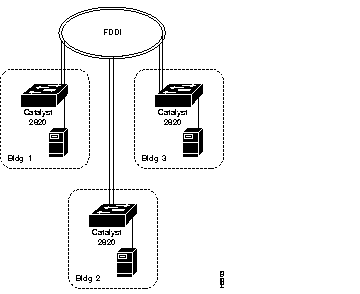
Figure 3-2 shows an EtherSwitch 1420 connected to a concentrator in a dual-homing configuration using a fiber-optic DAS module.
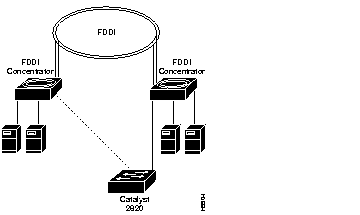
Figure 3-3 shows three EtherSwitch 1420s connected to a concentrator. Each EtherSwitch 1420 is configured with an FDDI Fiber SAS module and a 100BaseTX module for a local server connection. This configuration could also apply to an EtherSwitch 1420 connected to a server or router port.
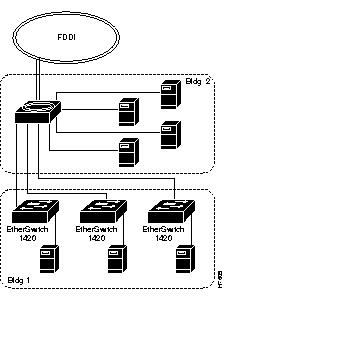
Figure 3-4 shows a server connected to an EtherSwitch 1420 with an installed FDDI UTP SAS module. This configuration could also apply to an EtherSwitch 1420 connected to a concentrator or router port.
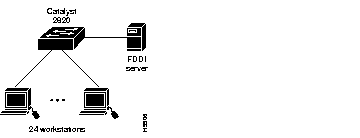
This section describes 100BaseT cabling guidelines and some common EtherSwitch 1420 configurations. The following cabling guidelines apply to a 100BaseT network:
The 100BaseT standard specifies that individual cable lengths do not exceed an overall cable budget. To determine your cable budget, use the following formula:
Table 3-2 lists the maximum cable length between two nodes in a 100BaseT network.
| Number of Repeaters | Maximum Cable Length Between Two Nodes |
|---|---|
| 0 | 400 m |
| 1 | 310 m |
| 2 | 220 m |
The maximum cable length between any two nodes in a one-repeater 100BaseT network is 310 meters. Figure 3-5 illustrates this guideline. An EtherSwitch 1420 with a shared 100BaseFX module is connected with fiber-optic cable to four other EtherSwitch 1420 switches with switched 100BaseFX modules. In this example, the total length of cable A plus cable B must be 310 meters or less.
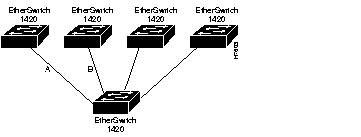
This section describes several common EtherSwitch 1420 network configurations:
Figure 3-6 shows an high-performance client-server workgroup connected to an EtherSwitch 1420 with one 8-port shared module and one 100BaseTX switched module.
The servers and workstations are configured with 100BaseT adapters.
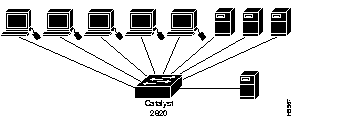
Figure 3-7 shows an EtherSwitch 1420 connected to several 100BaseT servers. The EtherSwitch 1420 has a 4-port shared 100BaseFX module and a switched 100BaseFX module. The servers in building 2 are configured with 100BaseFX adapters.
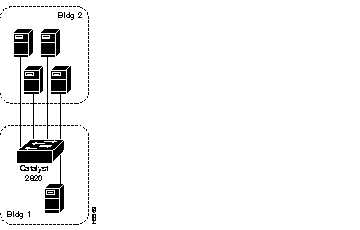
Figure 3-8 shows multiple EtherSwitch 1420s with switched 100BaseFX modules connected by fiber-optic cable in a high-rise network. With full-duplex operation over fiber-optic cabling, the cable length can extend to 2 kilometers.
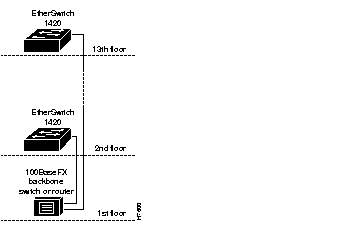
Figure 3-9 shows two EtherSwitch 1420s with switched 100BaseFX modules connected via fiber-optic cable in a campus network. With full-duplex operation over fiber-optic cabling, the cable length can extend to 2 kilometers.
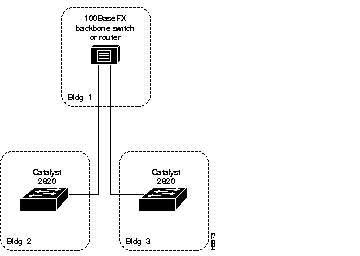
|
|