|
|

A snapshot displays information about the connections through the Cisco IPeXchange Gateway. You can display the connections sorted by kilobytes in or out, user, IP address, port, and time that the connection started.
This chapter describes the following tasks:
From the main window, click Snapshot. Or click another Snapshot link.
The Cisco IPeXchange Monitor collects information about the connections through the gateway, then the Snapshot window appears.
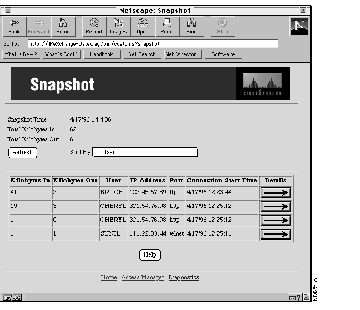
Following are the meanings of the fields:
Kilobytes In. The kilobytes transferred from the Internet location to the IPX user.
Kilobytes Out. The kilobytes transferred from the IPX user to the Internet location.
User. The login user name of the user.
IP Address. The destination IP address that the user has connected to on the Internet or TCP/IP network.
Port. The destination IP port, such as FTP or Telnet, for the connection.
Connection Started. The time the connection started.
Details. Click an arrow to get more details about a connection.
In the Sort By pull-down menu, choose how you want the connections to appear in the list. Then click Refresh.
A new snapshot is taken, and the list is sorted by the new method.
Whenever you click a Snapshot link in another window, a new snapshot is taken.
While you are viewing the Snapshot window, it is not automatically updated. To display the most current data, click Refresh.
Click the arrow in the Details column. A Snapshot Details window appears.
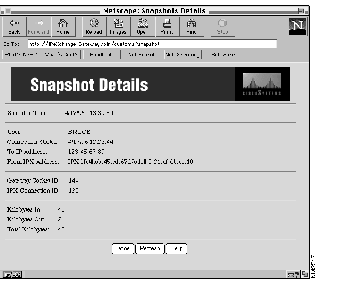
Following are the meanings of the fields:
Snapshot Time. The time that the snapshot of connections was taken.
User. The login user name of the user.
Connection Started. The time that the connection started.
To IP Address. The destination IP address that the user has connected to on the Internet or TCP/IP network.
From IPX Address. The IPX address that the user has originated the connection from.
Gateway Socket ID. The socket identifier on the gateway that is used for the connection.
IPX Connection ID. The IPX connection identifier on the gateway that is used for the connection.
Kilobytes In. The kilobytes that have been transferred from the Internet location to the IPX user.
Kilobytes Out. The kilobytes that have been transferred from the IPX user to the Internet location.
Total Kilobytes. The total kilobytes that have been transferred through the gateway for this connection.
To display the most current data, click Refresh.
|
|