|
|

December 22, 1999
These release notes discuss features and caveats for ViewRunner for HP OpenView Release 2.4.1, which incorporates the features and caveats from Release 2.4.0.
For more detailed information about the features in these release notes, refer to the "Related Documentation" section. Information about electronic documentation can be found in the "Cisco Connection Online" section, and in the "Documentation CD-ROM" section.
These release notes describe the following topics:
ViewRunner for HP OpenView Release 2.4.1 is the element management system (EMS) for the Cisco 6100 Series system Release 2.4.1 (SF-6100-2.4.1). It is built on the industry-leading Hewlett-Packard OpenView Simple Network Management Protocol (SNMP) system, and uses an Oracle Relational Database Management System as an underlying data store.
ViewRunner for HP OpenView is composed of two sets of applications: ViewRunner Server Applications and ViewRunner Client Applications. A single workstation can support both server and client applications, and multiple workstations can be configured as clients to a single server.
Table 1 summarizes the compatibility among Cisco 6100 Series system and ViewRunner for HP OpenView software releases.
| Cisco 6100 Series System Release1,2 | |||||
|---|---|---|---|---|---|
| 2.4.1 | 2.4.0 | 2.3.x | 2.2.1/ 2.2.5 | 2.2.0 | |
| ViewRunner for HP OpenView Release |
|
|
|
|
|
2.4.1 | Yes | Yes | Yes | Yes | Yes |
2.4.0 | No | Yes | Yes | Yes | Yes |
2.3.5 | No | No | Yes3 | Yes | Yes |
2.3.0 | No | No | No | Yes3 | Yes |
2.2.0 | No | No | No | No | Yes |
This section describes the new features for the following releases:
The following sections describe the new features for ViewRunner for HP OpenView, Release 2.4.1.
The Cisco 6100 supports the following new software management features:
The Cisco 6130 supports the following new software management features:
Provisioning for the DMT-2 ATU-C module supports the following features for the Cisco 6100:
Provisioning for the STU-C module supports the following features for the Cisco 6130:
The fan tray has three fans installed directly beneath the MC, with 1 rack unit (RU) of space below the fan tray, to provide forced convection cooling for the Cisco 6100 Series system. If a fan tray failure major-alarm event occurs, the modems remain trained.
Table 2 describes the STU-C module feature support in the Cisco 6100 Series system that is managed by the ViewRunner for HP OpenView software.
| New Feature Supported | Description |
|---|---|
Circuit ID field activation | Provides more line and location detail for a particular subscriber. You can configure and display a circuit ID for each subscriber. The circuit field accepts up to 20 characters. Valid characters include |
ViewRunner support | Configuring an STU-C module is similar to configuring an ATU-C module. The STU-C module supports only a Direct Connect without a PSC1 configuration using a Cisco 6130. Transmission rates
|
DSL disconnect event | Monitoring DSL disconnect events is supported with the View Runner for HP OpenView Event Browser and the Current Alarm dialog box. |
| 1PSC = POTS splitter chassis |
The following sections describe the new features for Release 2.4.0. For feature details, refer to the Release Notes for the Cisco 6100 Series System Release 2.4.0 located on the World Wide Web at http://www.cisco.com/univercd/cc/td/doc/product/dsl_prod/c6100/relnotes/78672601.htm
The Cisco 6100 supports the following new software management features:
The Cisco 6130 supports the following new software management features:
The following new software management features for the DMT-2 ATU-C module are supported:
The following new software management features for the CAP ATU-C module are supported:
The following new features for ViewRunner for HP Openview are supported:
ViewRunner for HP OpenView Release 2.4.0 supports additional versions of its primary third party software. Table 3 summarizes the operating system versions, HP OpenView versions, and Oracle versions that are supported with this release.
| Solaris 2.5.1 | Solaris 2.6 |
|---|---|---|
| HPOV 4.11 | HPOV 5.x |
Oracle 7.3.2 | yes | no |
Oracle 7.3.3 | yes | no |
Oracle 7.3.4 | yes | yes |
This section discusses the limitations and restrictions found in
The following lists the limitations and restrictions for Release 2.4.1.
The following lists the limitations and restrictions for Release 2.4.0. For more detailed information about them, please see the Release Notes for ViewRunner for HP OpenView Release 2.4.0.
The following sections detail important notes for Release 2.4.1.
Release 2.4.1 provides the following updates to the fan tray events:
The NI-1 module was designed to support two ports per line module and a total of 64 DSL ports. The SDSL line cards bring four port line cards and 128 DSL ports to the 6100 and 6130 product lines. The implications of this limitation are that the NI-1 module must share the resources of one switch port (for example, buffer space) with two SDSL ports. As a result, in the downstream direction, instances of head-of-queue blocking and issues of fairness may occur.
In order to minimize the effects of these conditions and to prevent cell loss at the DSLAM, you must apply traffic shaping at the ATM switch upstream from the NI-1 so that the peak cell rate for any VPI/VCI provisioned for the SDSL line card does not exceed the actual trained rate for that line port. Please refer to the Cisco IOS Quality of Service Solutions Configuration Guide for more information on configuring traffic shaping.
The following patches are required for HP OpenView:
Cisco Systems distributes patch PSOV_02243 and PSOV_02402 on the Viewrunner for HP OpenView CD and on CCO because it is no longer available from the HP support web site. When HP created the newest cumulative consolidated patch, PSOV_02468, they deleted the older patches from their web site. Patches PSOV_02243 and PSOV_02402 tested with ViewRunner for HP OpenView 2.4.1 and are certified by Cisco Engineering. The newer patch is not known to cause any problems, however, it has not been tested.
During the installation of ViewRunner for HP OpenView, a prompt asks for both patches, PSOV_02243 and PSOV_02402. This patch was the Cumulative Consolidated Patch and its subsequent patch was available when ViewRunner was developed. If you do not have both patches installed, the installer script gives the following response:
Patch PSOV_02243 is not installed. Install the patch and restart the ViewRunner for HP OpenView Server installation.
Press enter or Y to continue or Q to quit: Y
Patch PSOV_02402 is not installed. Install the patch and restart the ViewRunner for HP OpenView Server installation.
Press enter or Y to continue or Q to quit: Y
The caveats listed in Table 4 are open as of Release 2.4.1.
| DDTS ID | Description | ||||||
|---|---|---|---|---|---|---|---|
CSCdp15325 | Internally found moderate defect. Impact: During testing VR4OV 2.3.5 patch3 for US West, the viewMap dumps core when adding, removing, or connecting subtend groups and then performing subtend sync. Workaround: User should restrain from interacting with OVW during a map sync. | ||||||
CSCdm47116 | ViewRunner package removal didn't remove all files from OpenView Impact: Not all of the ViewRunner OpenView files and entries are removed when the ViewRunner for OpenView packages are removed under Solaris 2.6. The following list contains the files and entries which may be left behind.
Workaround: Manually remove the remaining files and entries. | ||||||
CSCdm46175 | Core file created in $VRS_HOME/log when vrStop is used. Impact: Under rare circumstances, a core file may be generated when using vrStop to stop the ViewRunner for HP OpenView servers. Workaround: None. The behavior has no negative impact on the system configuration or performance. | ||||||
CSCdm45510 | CSCOvrovs installed on multi-homed box causes environment error. Impact: The installation of CSCOvrovs on a workstation with multiple network interface cards will by default assign the first IP address to the TFTP_IP_ADDRESS and cause the generated vrs.cshrc and vrs.ksh files to have an invalid file format. Workaround: Change option A in the installation menu to the single IP address for the environment variable. | ||||||
CSCdm31092 | Locked inband management PVC prevents reuse of the PVC. Impact: If an inband management PVC is locked, the same PVC cannot be used for subscribers. Currently there is no way to delete an inband management PVC. ViewRunner for HP OpenView allows the same PVC to be reused for subscribers. Therefore, if ViewRunner for HP OpenView assigns the inband PVC to a subscriber, ViewRunner for HP OpenView still shows the PVC as being used by both inband management and the subscriber. Workaround: None. | ||||||
CSCdm24448 | Significant number of "Reconnecting to server" messages seen. For example, "CM_019 Reconnected to ViewRunner Server." displays every three minutes. When using the distributed client/server configuration, heavy network traffic can cause this message to be displayed. Impact: This message interrupts the work of the operator and disrupts a healthy network connection between the client and server workstations. It should not be displayed. If a significant number of these events occur, the source of the network delays or errors warrants investigation. Workaround: This condition (heavy network traffic between client and server) can be detected by examining the log files for constant user re-logins. Increase the CLIENT_HEARTBEAT_CHECK_TIMEOUT in the vrconstants.conf file to 360 seconds or larger if necessary. | ||||||
CSCdm14374 | Installing the ViewRunner Database package CSCOvrdb for the first time on a machine with an existing Oracle database will incorrectly install ViewRunner Oracle database. The init.ora file of the original database is removed when running a pkgrm to remove the ViewRunner package. Impact: If the tablespace exists with the same name it will add the ViewRunner tables to that tablespace, otherwise it will create new tablespaces for the ViewRunner tables. The install package will then run the Oracle Catalog scripts (catalog.sql, catproc.sql, catblock.sql, catexp.sql, plustrce.sql, and pupbld.sql). This could invalidate any existing PL/SQL procedures and cause a recompile. Workaround: Create a separate Oracle instance and database for ViewRunner. | ||||||
CSCdm08635 | If HP OpenView 5.01 consolidated patch PSOV_02243 is installed, ovw exits when opening a ViewRunner Map. Impact: ViewRunner cannot start. Workaround: Uninstall HP OpenView patch PSOV_02243. We recommend you install HP OpenView patch PSOV_02091, if it is not already installed. This patch is no longer available on the HP Web site. HP permitted us to distribute the patch PSOV_02091 on the ViewRunner CD-ROM. | ||||||
CSCdk72349 | Save/Restore/Download wizard will not queue any jobs after failure Impact: If the first node in a series fails, the user will have to press the wizard cancel button and attempt to perform the operation on those nodes again. The user can verify that this condition occurred by looking at the status, the first node will say failed, all other nodes will say pending. The unsuccessful count will be 1. Workaround: Cancel operation and try again, leaving out the failed node (or resolving the condition which caused the first node to fail). | ||||||
CSCdk71267 | Validate (SWD/Rest) not abort when inband detected Impact: Since HP OpenView can rediscover an interface at any time, software download should not be performed on a machine which has both ethernet and inband active at the same time. Workaround: To perform a download or restore to a node which has both interfaces active, disable the inband channel by locking (this will cause the node to go into Loss of Communications with ViewRunner). Next switch the communications channel indicated on the Cisco 6100 configuration panel to the Ethernet interface (this will restore communications to the node). Then proceed with Software Download or Restore. | ||||||
CSCdk71198 | Ports total incorrect on Port Service Configuration window Impact: Total may be incorrect if module deleted while viewing Port Service Configuration window. Workaround: Close and reopen window. | ||||||
CSCdk68697 | SWD aborts when SC succeeds and other images fail Impact: If this condition occurs, and SC is reset, the current node configuration will be lost. Workaround: If this condition occurs, do not reset SC manually, determine reason for TFTP failure, resolve condition, and download software again. | ||||||
CSCdk65379 | ViewAllSubscribers displays blank window in subtend view. Impact: Local subscribers not displayed under this rare circumstance Workaround: Change scope to local. | ||||||
CSCdk65378 | Subtend group not deleted when head node in holding area deleted. Impact: User must manually delete the subtend group icon. Workaround: None. | ||||||
CSCdk65277 | Deleting multiple Cisco 6100s from a subtend group does not work. Impact: Subtend map is out of sync if multiple Cisco 6100s are deleted from it in one operation. Workaround: Manually synchronize map by selecting head node and Synchronize this subtend group from the ViewMap Configuration menu. | ||||||
CSCdk64818 | Add User dialog doesn't update when wire center/location deleted. Impact: User may attempt to make available a wire center which no longer exists. Workaround: Close Add User dialog and re-open. | ||||||
CSCdk64405 | Subscriber PVC Window: Sorting on port is not correct. Impact: Chassis, slot, port sorting would be more useful Workaround: None. | ||||||
CSCdk45259 | New Subtend groups are identified by the IP address of the head node as opposed to the CLLI code of the head node. Impact: All subtend groups will be identified by the IP address of the head node Cisco 6100. Workaround: None. | ||||||
CSCdk43961 | Subtend connections fail to be created when the IP address of the head node is greater than the IP address of the leaf node. Impact: If an attempt is made to make a subtend connection with nodes whose IP addresses fail this test, the subtend group will need to be deleted. It may also be necessary to delete and rediscover the Cisco 6100s in the subtend group that was being created. The user should also check the MIB on the two Cisco 6100s to ensure that the lrSpId and the sysContact fields have been reset to " ". Workaround: Until this is fixed, the workaround is to ensure that the head node of a new subtend group always has the lowest IP address in the subtend group. The second tier Cisco 6100s must have lower IP addresses than their leaf nodes as well. | ||||||
CSCdk42961 | AlarmFormatter does not work through in-band. AlarmFormatter communicates with the node during trap receipt and alarm sync. However it does not know to use the in-band IP address since the Trap PDUs from in-band use the Ethernet IP address, and not the current specified comm address. Impact: This means that traps received through in-band when ethernet is not active will not be processed. Workaround: Keep ethernet active. | ||||||
CSCdk42799 | When changing a users password, the old password is not rejected as an invalid password. Impact: If, when changing a users password the old password is correctly entered, and the old password is also entered into the new password and new password confirmation field, the password is accepted. Workaround: None. | ||||||
CSCdk42798 | HP OpenView NNM 4.11 does not support setting variables defined as Read-Create using its graphical MIB Browser. Impact: Since the Cisco 6100 MIB uses SNMP V2 Read-Create syntax extensively, the NNM 4.11 MIB Browser can only be used to view Cisco 6100 configurations. Workaround: If setting MIB variables using a Browser is desirable, use a MIB Browser other than HP's NNM browser. | ||||||
CSCdk42678 | ViewLoopRunner occasionally dumps core while opening 6100 Properties window. Impact: 6100 Chassis view must be restarted. Workaround: Right click on the Cisco 6100 map symbol and select View Cisco 6100 Chassis to restart. | ||||||
CSCdk42366 | Improper Pool dialog operation after configuration sync if the pool window is kept open during sync. a) Incorrect ports displayed for the current pool. b) Ports cannot be unassigned. c) Assign port works, but the port does not get displayed in the current logical pool panel. Impact: User workaround to re-enable capability. Workaround: Either close/reopen the Pool window or tab to the next pool and back to re-enable capability to assign/unassign ports. | ||||||
CSCdk42107 | Deleting a subtending Cisco 6100 (a Cisco 6100 whose STM ports are connected to NI's of other Cisco 6100's) without deleting the subtend connection objects first results in a difficult to remove inconsistent subtend relationship. Impact: After deleting the node, this node will not be able to participate in any subtend network maps until this inconsistency is cleared. (Note: this in no way affects the operation of Cisco 6100 subtending). Workaround: Refrain from deleting node without first deleting any subtend connections to the node. If this condition arises the following will clear the condition: a) using HP OpenView's MIB browser, set the SpID's of the STM Ports to " " (a single space character). b) delete the node from the OpenView Maps. c) exit OpenView, restart OpenView and re-add the equipment. | ||||||
CSCdk42081 | Software Download (SWD) failures related to lost communication after SC Reset are not reported as errors in SWD Wizard. Impact: If communication to the SC is not restored after an SC Reset (e.g. - Ethernet connectivity is lost), the failure is not presented in SWD Wizard after the 15 minute SC Reset Timeout expires. Workaround: NetMon log files may be viewed to see these detailed error messages. | ||||||
CSCdk41837 | ViewMap shows wrong message: Subtending LoopRunner X to LoopRunner X. Impact: ViewMap Log message may be confusing. Workaround: None. | ||||||
CSCdk41773 | During Software Download or Restore, if TFTP fails because the image file is not found, the Wizard warns the user that the file is not found. Then if the user chooses to continue, a generic "TFTP Failed" error message is displayed both in the wizard and in the Event Browser instead of a more descriptive "File not found" error. Impact: The Event Browser displays a vague error message. Workaround: None. | ||||||
CSCdk40704 | Configuration changes allowed if permissions are changed after the configuration dialog box is opened. Impact: Configuration completes with the current changes. Workaround: None. | ||||||
CSCdk40690 | Configuring subscriber does not update sorting of View All Subscriber window. Impact: None. Workaround: Manually sort the window. | ||||||
CSCdk40676 | Edit button enabled when no transit subscriber selected regardless of user privilege level. Impact: None. Workaround: None. | ||||||
CSCdk39777 | A Subscriber with a NULL ID may be configured regardless of user privilege level. Impact: Subscriber is added. Workaround: None. | ||||||
CSCne02435 | Invalid NSS file not deleted when Save Configuration fails. Impact: Each time a Save is done, the oldest file is deleted. If Save configuration fails, eventually the only files remaining will be invalid (# of saved files is configurable) Workaround: if Save Config fails delete the bad file manually. | ||||||
CSCne02425 | Restore system with pre-provisioned LCC fails in some cases Impact: If restoring an NSS file that contains an LCC and there is already a PRE-PROVISIONED LCC in the target Cisco 6100 with the same ID, then the LCC (modules, subscribers, and service provisioning) will not be restored. This is also a problem for SWD. Workaround: For restore, run Restore 2 times with the same NSS file. No workaround for SWD. | ||||||
CSCne02315 | After getting wrong password msg., dialog for change password does not clear out wrong password. Impact: None. Workaround: Delete incorrect *** password manually. | ||||||
CSCne02230 | Guest Privilege 'Delete->From All Submaps' displays error "Permission Denied" but does not redisplay map symbols properly. Impact: A Guest user can delete a map symbol from his map, although the symbol is not deleted from the database. Note that no other User Maps are affected. Workaround: Guest user should use 'Delete->From This Submap', which works properly. Exiting the map and reopen it will bring the symbol back into the Guest's map. | ||||||
CSCne02138 | Starting View LoopRunner in True Color mode takes 30M of memory on X server. Current chassis bitmaps use a significant amount of X server resources when viewed in true color mode. Impact: True Color X Servers with limited memory may respond slowly due to operating system virtual memory swapping. Workaround: Increase available memory in X Servers or run X Server in 256 color mode. | ||||||
CSCne01802 | Subscriber Admin Status is displayed as Locked when in Loss of Communication (LOC) to the Cisco 6100. Impact: ViewRunner displays the incorrect Admin Status when in LOC. Workaround: Admin status displays correctly once communication is restored to the Cisco 6100. | ||||||
CSCne01801 | If a trapSequenceNumber is written to the database but the corresponding NetMon service fails or does not get completed, Intelligent Config Sync will not properly sync the alarm. Impact: Menu driven synchronizations would not be able to synchronize the database with the Cisco 6100 alarm. This problem would correct itself if an out-of-sequence trap was received. Workaround: Use vrPerformConfigSync to force a full config sync. | ||||||
CSCne01735 | The LoopRunner Chassis View occasionally gets blacked out areas when it is opened with a window on top of it. Impact: Chassis view does not fully display Workaround: Close and Reopen the View Cisco 6100 window. | ||||||
CSCne01597 | Adding location symbol into World or Location submaps sometimes results in IP Map warning message. Impact: None - warning is due to a ViewMap operation and does not apply IP Map. Workaround: Dismiss warning dialog and continue. | ||||||
CSCne00984 | ViewRunner log files grow without bound on Trace Level 4, irrespective of the maximumTraceFileSize setting. Impact: NetMon process executing Trace level 4 grows rapidly, consuming 100+ KB every minute. Trace level 4 should only be run for short periods of time or else it will consume all available disk space and crash ViewRunner. Workaround: Trace level 1 should be the normal operational setting unless a problem is being diagnosed. |
The caveats listed in Table 5 are resolved as of Release 2.4.1.
| DDTS ID | Description |
|---|---|
CSCdp04726 | Subtend map inconsistencies occur when you restore NSS with a subtend on another. |
CSCdp04658 | ViewRunner for HP OpenView---Opening the map takes about 13 minutes. |
CSCdp12358 | Installation needs to be changed for new Sun patch. |
CSCdm53158 | Errors in Restore are not always reported in wizard. |
CSCne02427 | The process seems to stall when an executable file is used instead of a valid NSS file. The status displays as pending. No error displays in the Netmon log when the Netmon executable is used. |
The following sections list the CO and customer premises equipment (CPE) publications that relate to the Cisco DSL product family.
A complete list of all released Cisco 6100 Series system with NI-1 related documentation is available on the World Wide Web at http://www.cisco.com/univercd/cc/td/doc/product/dsl_prod/c6100/index.htm.
The following ViewRunner management software is used to provision and manage the Cisco 6100 Series system with NI-1. A complete list of all released ViewRunner documentation is available on the Word Wide Web.
The Cisco CPE, also known as the Cisco 600 Series, is part of the Cisco end-to-end DSL product family. CPE comprises modems and routers at the customer site primarily used by home office and corporate LAN personnel. Most CPE uses the Cisco Broadband Operating System (CBOS) as its operating system. CBOS provides a comprehensive command set and web interface that allow you to configure your Cisco CPE modem or router.
A complete list of all released Cisco 600 Series documentation is available on the World Wide Web at http://www.cisco.com/univercd/cc/td/doc/product/dsl_prod/c600s/index.htm.
Cisco Connection Online (CCO) is Cisco Systems' primary, real-time support channel. Maintenance customers and partners can self-register on CCO to obtain additional information and services.
Available 24 hours a day, 7 days a week, CCO provides a wealth of standard and value-added services to Cisco's customers and business partners. CCO services include product information, product documentation, software updates, release notes, technical tips, the Bug Navigator, configuration notes, brochures, descriptions of service offerings, and download access to public and authorized files.
CCO serves a wide variety of users through two interfaces that are updated and enhanced simultaneously: a character-based version and a multimedia version that resides on the World Wide Web (WWW). The character-based CCO supports Zmodem, Kermit, Xmodem, FTP, and Internet e-mail, and it is excellent for quick access to information over lower bandwidths. The WWW version of CCO provides richly formatted documents with photographs, figures, graphics, and video, as well as hyperlinks to related information.
You can access CCO in the following ways:
For a copy of CCO's Frequently Asked Questions (FAQ), contact cco-help@cisco.com. For additional information, contact cco-team@cisco.com.
For the latest information on limitations and caveats, follow these steps to consult CCO:
Step 1 Connect to CCO as directed in the previous paragraphs.
Step 2 On the CCO home page, click LOGIN, which appears in green in the menu bar at the top of the page, and log into CCO. (If you are not a registered CCO user, follow the instructions to register so that you can log in.)
Step 3 After you log in, click Software & Support on the CCO home page.
Step 4 On the Software & Support page, click Technical Tools.
Step 5 On the Technical Tools page, click Bug Toolkit II. (Bug Toolkit II is not visible on the Technical Tools page unless you log in to CCO as directed in Step 2.)
Step 6 Use one of the tools to get up-to-date caveat information. For example, click Search for Bug by ID Number, then enter a DDTS ID, such as CSCdk09616, when prompted. For instructions on using the bug tools, go to the bottom of the Bug Toolkit II page and click Help---How to Use the Bug Toolkit.
Cisco documentation and additional literature are available in a CD-ROM package, which ships with your product. The Documentation CD-ROM, a member of the Cisco Connection Family, is updated monthly. Therefore, it might be more current than printed documentation. To order additional copies of the Documentation CD-ROM, contact your local sales representative or call customer service. The CD-ROM package is available as a single package or as an annual subscription. You can also access Cisco documentation on the World Wide Web at http://www.cisco.com, http://www-china.cisco.com, or http://www-europe.cisco.com.
If you are reading Cisco product documentation on the World Wide Web, you can submit comments electronically. Click Feedback in the toolbar and select Documentation. After you complete the form, click Submit to send it to Cisco. We appreciate your comments.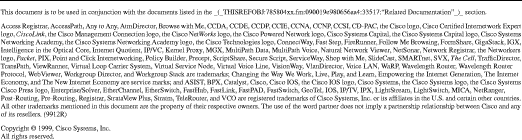
![]()
![]()
![]()
![]()
![]()
![]()
![]()
![]()
Posted: Thu Jan 27 12:31:43 PST 2000
Copyright 1989 - 2000©Cisco Systems Inc.