|
|

October 21, 1999
These release notes describe features, resolved bugs, and unresolved bugs for the Cisco 6100 Series advanced digital subscriber line access multiplexer (DSLAM) supported in the Release 2.4.0.
These release notes describe the following topics:
The Cisco 6100 Series Advanced DSL Access Multiplexer (Advanced DSLAM) is a central office (CO) grade multiplexer that offers cost effective, high-speed services to the residential, telecommuter, and business markets. The Cisco 6100 Series system is part of the Cisco leadership architecture that transcends the DSL service profitability barrier.
The Cisco 6100 Series Advanced DSLAM:
The individual module software versions (and ROM versions, as applicable) that comprise System Part Number SF-6100-2.4.0, which is Release 2.4.0, are as follows:
| Release 2.4.0 Component | Software Version |
|---|---|
System controller (SC) module software | 9651-001-31 |
Network interface (NI) module software | 9601-001-26 |
Subtending host module (STM) software | 9601-005-09 |
CAP ATU-C module software | 9101-001-20 |
DMT-2 ATU-C module software | 9101-002-01 |
RDF File | 9601-003-11 |
Release 2.4.0 of ViewRunner is required to fully support the feature set of Cisco 6100 Series System Release 2.4.0.
To determine the module software versions, use the ViewRunner management software.
This section details the compatibility of the following Cisco 6100 Series system elements:
| Cisco 6100 Series System Release | ||||||||
|---|---|---|---|---|---|---|---|---|
| 2.4.0 | 2.3.1 | 2.3.0 | 2.2.1/ 2.2.5 | 2.2.0 | 2.1.3 | 2.1.2 | ||
| Cisco 61301 | Cisco 61002 | |||||||
| ViewRunner for Windows Release |
|
|
|
|
|
|
|
|
2.4.0 | Yes | Yes | No | No | Yes | Yes | Yes | Yes |
2.3.5 | No | No | Yes | Yes | Yes | Yes | Yes | Yes |
2.3.0 | No | No | Yes3 | Yes3 | Yes4 | Yes | Yes | Yes |
2.2.1 | No | Yes | Yes5 | Yes5 | Yes5 | Yes | Yes | Yes |
2.2.0 | No | Yes | Yes5 | Yes5 | Yes5 | Yes | Yes5 | Yes |
2.1.0 | No | Yes | Yes6 | Yes6 | Yes6 | Yes6 | Yes6 | Yes |
| ViewRunner for HP OpenView Releases |
|
|
|
|
|
|
|
|
2.4.0 | Yes | Yes | Yes | Yes | Yes | Yes | Yes | Yes |
2.3.5 | No | No | Yes | Yes | Yes | Yes | Yes | Yes |
2.3.0 | No | No | Yes3 | Yes3 | Yes4 | Yes | Yes | Yes |
2.2.0 | No | No | Yes5 | Yes5 | Yes5 | Yes | Yes | Yes |
Table 3 shows the configurations in which each of the chassis can be used.
| Multiplexer Chassis | Direct Connect with PSC Configuration | Direct Connect Without PSC Configuration | DOH Configuration1 | ||
|---|---|---|---|---|---|
| With a Cisco PSC | With a Siecor POTS Splitter2 | With an LCC3 | With a Cisco PSC | ||
Yes | Yes5 | Yes | No | No | |
Yes7 | No | No | Yes1 | Yes1 | |
Table 4 shows the configurations in which the MC modules can operate.
| Module | Direct Connect with a PSC Configuration | Direct Connect without a PSC Configuration | Siecor POTS Splitter1 | ||
|---|---|---|---|---|---|
| Cisco 6130 | Cisco 6100 | Cisco 6130 | Cisco 6100 | ||
Dual-port CAP ATU-C | Yes | Yes2 | No | No | No |
Dual-port DMT-2 ATU-C3 | Yes4 | No | Yes4 | No | Yes4 |
| 1The Siecor ADSL POTS splitter is compatible with the Cisco 6130 in a Direct Connect with a PSC configuration. See the Cisco 6100 Series User Guide for cabling information. 2If you install all CAP ATU-C modules in the MC, you must install all CAP POTS modules in the POTS splitter chassis. 3The DMT-2 ATU-C module can be installed only in the Cisco 6130. Release 2.4.1 will add feature support for the DMT-2 ATU-C module installation in the Cisco 6100. 4If you install all DMT-2 ATU-C modules in the MC, you must install all DMT POTS modules in the POTS splitter chassis. |
This section describes the new features and hardware components for Cisco 6100 Series System Release 2.4.0.
The Cisco 6130 supports the following new features and hardware components:
The Cisco 6100 supports the following new features and hardware components:
An additional MC is available: the Cisco 6130. The Cisco 6130 sends and receives subscriber data (often Internet service) over existing copper telephone lines, concentrating all traffic onto a single high-speed trunk for transport to the Internet or corporate intranet. ADSL customer premises equipment (CPE) devices, which are connected to PCs or routers at the subscriber site, modulate data so that the data can travel over telephone lines to the Cisco 6130 Advanced DSLAM at the CO.
The Cisco 6130 provides secondary line protection.
If you install a Cisco 6130 in your configuration, you must install a fan tray directly beneath the multiplexer chassis and leave 1 rack unit (RU) of space below the fan tray. The fan tray has three fans installed to provide forced convection cooling for the Cisco 6100 Series system.
The optional rear door attaches to the back of the multiplexer chassis and restricts access to the backplane and cable connectors. To keep cables from interfering with the opening of the rear door, you can tie wrap the cables that are wired down from the top of the rack and attach the cables to the door-mounting brackets.
The rear door accessory kit contains
Additional cables are available through Cisco that support the following configurations:
For detailed information on available cables, refer to Chapter 3, "Cisco 6100 Series System Cables" in the Cisco 6100 Series User Guide.
You can configure and display SNMP MIB-2 system name and system location variables in the ViewRunner software. The system name and system location fields support up to 255 characters.
Table 5 describes new module feature support in the Cisco 6100 Series system that is managed by the ViewRunner software.
| Module Type | New Feature Supported | Description |
|---|---|---|
CAP ATU-C and DMT-2 ATU-C | Circuit ID field activation | Provides more line and location detail for a particular subscriber. You can configure and display a circuit ID for each subscriber. The circuit field accepts up to 20 characters. Valid characters include |
DMT-2 ATU-C | ViewRunner support | Transmission rates
Bit rates are determined by the number of carriers and the number of bits per carrier |
CAP ATU-C | Per-subscriber power setting transmittal | You can refine signal attenuation by setting the power transmittal in dBm/Hz per-subscriber. Configure the transmit power attribute using the Subscriber Properties dialog box in the PSD Transmit Power field. Default values are
|
DMT-2 ATU-C | Interleaved path support1 | Default is Interleaved and unavailable for change (dimmed). Although you can configure interleaved values on the DMT-2 Subscriber Properties dialog box, the interleaved option is the read-only default per subscriber on the Service Provisioning dialog box. Delay options include: 0, 500, 1000, 2000, 4000, 8000, 16000, 32000, 64000. Delay settings 16000 to 64000 result in a maximum setting. |
DMT-2 ATU-C | Training mode | The read-only default is set to Standard Train. |
CAP ATU-C | Priority queue support | You can configure the priority queue for each subscriber PVC through the Service Provisioning dialog box. The default Priority Queue setting is 3. You can also configure the priority queue for each transit subscriber PVC through the Transit Subscriber dialog box. A new header field labeled Priority displays priority in a |
DMT-2 ATU-C | Performance monitoring: parameter and value | You can access the Parameter field in the DMT-2 Port Status dialog box to view performance counters such as HecVioll and FarCvflfe. Performance counters measure the DMT-2 port performance according to the following factors:
The Value field contains the value of the performance counter. |
DMT-2 ATU-C | Forward error correction (FEC) | You can configure the number of redundancy bytes in both upstream and downstream. The default value is 16. The unit is bytes. Redundancy byte amount options range in multiples of two from 2 to 16. |
DMT-2 ATU-C | Overhead framing structure | The default overhead framing structure value is 3. You can configure overhead framing according to the structure definitions and values below.
|
CAP ATU-C | NI module information | You can determine the physical layer and the number of ports from the NI module Port Configuration dialog box. |
DMT-2 ATU-C | ATM virtual circuit support | Support for the ATM PVC is similar to the existing CAP ATU-C module. Subscriber provisioning is similar to the CAP ATU-C module, except for training rates. |
| 1To open the DMT-2 Subscriber Properties dialog box, follow this path: Subscriber Properties > More Parameters > DMT-2 Subscriber Properties dialog box. |
Caveats for Release 2.4.0 include:
The CAP ATU-C module references in the Cisco 6100 Direct Connect Installation Guide should be changed to the following product numbers:
The bugs listed in Table 6 are resolved as of Release 2.4.0.
| Bug Number | Description |
|---|---|
CSCdm36984 | CLI command show stat icp client should display clearer info |
CSCdm33193 | Subtend port loses cell at full ds3 rate |
CSCdm31593 | CAP RADSL Training Problems |
CSCdm31114 | NI DS3 does not throttle in the upstream direction |
CSCdm29561 | Postcard message generation from SCs UI does not send correct data |
CSCdm29330 | lrNumTrapReceivers does not get updated when trap rcvr added |
CSCdm29272 | Agent reports bad value error when adding LIM chassis |
CSCdm25847 | NI constantly resets in direct connect system if modems are training |
CSCdm25734 | Chassis Alarms returns bad values |
CSCdm25731 | Cannot pre provision a lim chassis |
CSCdm25708 | Walk of lrSlotTable for lim chassis returns invalid lrSlotEntries |
CSCdm25689 | System reset causes bad NI state |
CSCdm25489 | Chassis list (from cr) resets the sc when lim chassis present |
CSCdm13350 | MCLI I/O allocates memory of long-term storage region |
CSCdm13099 | Y2K—Event occuring on 2/29/2000 is logged on 3/1/2000 |
CSCdm04581 | MCLI commands/responses echoed on all mcli session terminals |
CSCdm04577 | Password for NI hidden cmds menu visible in CT session terminal |
CSCdm02229 | NI hidden debug menu is left exposed when CLI session closed |
CSCdm00653 | 6100 DS3 Interface Reports FIFO FULL Locks Up |
CSCdk90876 | NI command pd all or dump causes the NI to hang |
CSCdk72226 | SHM and NI images wont distribute if certain size |
CSCdk71731 | User input not received by NI correctly when done via cut-thru |
CSCdk67493 | DS3 NI not sending PLCP yellow during PLCP OOF |
CSCdk62129 | NI CT:When Reset command is given , CT window hangs |
CSCdk60677 | NIM debug i/f "dr" and "mr" cmds not range checking device number argument. |
CSCdk49649 | In CLI for SendByte and RevcvByte the error codes are incorrect. |
CSCdk47034 | Concurrent NI debug sessions may give incorrect output values. |
CSCne02408 | SC and LC reset after modifying dip switches ids to 14 and 15 from 1 and 2 |
CSCne02132 | In alarms test, clearing AIS alarm gives PLCP OOF rather than RAI alarm |
The bugs listed in Table 7 are open as of Release 2.4.0.
| Bug Number | Description |
|---|---|
CSCdm87985 | ADI/Aware DSP Upload Can Corrupt ADI/Aware Flashs Impact: If an ADI/Aware DSP upgrade is terminated prematurely (normally by pulling the card out of the chassis during the upgrade) there is the potential that the ADI/Aware flash will be corrupted. Once the flash is corrupted it can not be programmed. The board will need to be returned to Cisco and the flash popped off and re-burned. This problem can occur whenever the upgrade process is prematurely interrupted. This could include removing the line card from the chassis or failing to lock the subscriber port so that a connection request is received during the upgrade. Workaround: Ensure that the DSP upgrade process is not interrupted prematurely. To do so, be certain that the subscriber port is locked and that the card is not removed prior to completion of the upgrade. TAC will also have an external Sun Solaris DSP upgrade program that will be available on an an-needed basis for customers. Improvements to the DSP upgrade process are expected in a follow-on project. |
CSCdm87044 | ATUC: generates IPCtoSMB Unable to allocate buffer! Impact: After training up 64 modems at 864/8032 and requesting "status x" from all 64 ATUC channels (via serial ports), the following error occurs for all ATUCs: |
CSCdm81817 | DMT2 various mode, upstream rate combos cause high ES, CB. Impact: Excessively high corrected/uncorrected block ratios and errored second (ES) counts are seen when the following combinations are provisioned for a subscriber -- overhead framing mode-2, 64 Kbps upstream; or overhead framing mode-3, 96 Kbps upstream The high error rates only occur with the overhead framing mode-2, 64K upstream, or overhead framing mode-3, 96K upstream combinations. Workaround: Do not provision a subscriber with either of these combinations of overhead framing mode and upstream rate. This problem is due to a limitation with third-party hardware. There is currently no scheduled date from the vendor for resolution of the problem. |
CSCdm77282 | DMT2 margins cannot be set lower than 6 dB. Impact: Setting margin for DMT-2 lower than 6 does not change the actual setting, which will still be 6 dB. This occurs with any DMT-2 margin setting less than 6 dB. Workaround: There is no workaround. This problem is due to a limitation with third-party hardware. There is currently no scheduled date from the vendor for resolution of the problem. |
CSCdm76074 | DMT 16000, 32000 and 64000 interleave all equal max Impact: Setting interleave for DMT-2 line cards to 16000, 32000 or 64000 all results in the maximum interleave setting being used. This will show up on the CPE output as interleave = 64. This occurs whenever any of these interleave settings are utilized. Workaround: There is no workaround. This is the maximum interleave that can currently be obtained with DMT-2 in the 6130. This problem is due to a limitation with third-party hardware. There is currently no scheduled date from the vendor for resolution of the problem. |
CSCdm69068 | DMT with trellis enable,CB/UB go down, but intermittent high ES Impact: Trellis coding enabled for a subscriber causes the connection to show up with a high ratio of corrected/uncorrected blocks and excessive errored second (ES) counts. This occurs when trellis coding is enabled at both the CO and CPE so that trellis is then active for the connection. Workaround: Do not enable trellis for the subscriber. This problem is due to a limitation with third-party hardware. There is currently no scheduled date from the vendor for resolution of the problem. |
CSCdm69047 | DMT Setting PSD -43=-52;-46=-40;-49=-40. Impact: Setting the PSD to -46 dB or -49 dB in ViewRunner results in the downstream PSD still being the default of -40 dB. This occurs only with DMS-2. Workaround: There is no workaround. The inability to set PSD lower than -43 dB is due to a limitation with third-party hardware. There is currently no scheduled date from the vendor for resolution of the problem. It is strongly recommended the default PSD of -40 dB be used. |
CSCdm59472 | DMT cannot train at 128K increment for upstream Impact: When a subscriber is configured for an upstream rate that is an increment of 128K such as 128K, 256K, etc., the trained rate will always be at least 32K below the configured rate. This only occurs with upstream increments of 128K. Workaround: There is no workaround to obtain an increment of 128K. If a higher rate is desired, setting the next higher rate will allow this. For example, to get greater than 128K, provision for 160K, which will result in a 160K trained rate. |
CSCdm52542 | DMT Downstream file transfer perf overly impacted by upstream rt. Impact: When the downstream rate is set much higher than the upstream rate -- for example, 1544/96 -- the data transfer rates will likely not be as high as would be expected for downstream data transfers. This occurs when upstream rates are set very low relative to downstream rates, and particularly for file transfers that require acknowledgements, such as FTP. Workaround: Do not set very low upstream rates, such as below 256 K, when using high downstream rates. |
CSCdm46110 | DS3 subtending bandwidth is less than 40.7 Mbps. Impact: When a rate greater than 40.2 Mbps of traffic is sent through the DS3 subtend ports, traffic will be sent no faster than 40.2 Mbps. This occurs only when attempting to send traffic at a rate greater than 40.2 Mbps through the subtend ports. Workaround: None required. This change was need to keep cells from being lost due to the inability of the subtend ports to handle traffic greater than 40.2 Mbps. |
CSCdm45054 | Clearing of fan shelf alarm causes system reset. Impact: When a fan tray alarm is cleared, the entire system reset. This occurs with any kind of fan tray alarm that indicates a fan tray is required - as with DMT-2 - but is not currently present. Workaround: There is no workaround. |
CSCdm43638 | DMT-2 fails to meet T1.413 loop midCSA6-cannot set margin of 3. Impact: When running T1.413 MidCSA 6 loop, the required rate cannot be met. MidCSA 6 requires a margin setting of 3; however, there is no way to set the margin below 6. Although you can set the value below 6 in ViewRunner, the margin will remain at 6. Workaround: There is no workaround. This problem is due to a limitation with third-party hardware. There is currently no scheduled date from the vendor for resolution of the problem. |
CSCdm41964 | DMT-2 line card FE Corrected Blocks dont match CPE. Impact: When corrected/uncorrected blocks are checked at the CO side then compared with similar statistics on the CPE side, the values may not necessarily match. Other statistics may also be out of sync. This can occur with any kind of connection. Workaround: There is no workaround. There are slight differences in the manner in which the firmware reports statistics to the CO and the CPE side. The discrepancies are not severe enough to impact accurate reporting of general functionality. This problem is due to a limitation with third-party hardware. There is currently no scheduled date from the vendor for resolution of the problem. |
CSCdm40771 | Could not login to NI debug mode after creating 1600 PVCs and 1. Impact: Can not login to NI debug mode after creating 1600 PVCs and 1500 transit subscribers. Occurs after creating greater than 1600 subscribers and 1100 transit subscribers. Workaround: There is none. Due to memory limitations, you cannot enter NI debug mode after exceeding this number of subscribers and transit subscribers. The fix is scheduled to be incorporated in the next major release. |
CSCdm36644 | 9000-9350 ft/ -34 dBM/Hz, CPE cannot train. Impact: Setting a subscriber to a PSD setting other than the default value of -40 dB may cause unpredictable results. In particular, a setting of -34 dB will cause the subscriber to continually retrain. Workaround: Leave the subscriber PSD setting at the default of -40 dB. This problem is due to a limitation with third-party hardware. There is currently no scheduled date from the vendor for resolution of the problem. |
CSCdm21026 | Reseating OC-3 NI generate buffer overflow msg in VR4W. Impact: When an NI is reseated in the chassis, an error message is generated in the ViewRunner log indicating the following: |
CSCdm20798 | DMT2 does not accurately report trained/not trained. Impact: When checking in ViewRunner on line card status or when viewing Active Connections, a connection may be incorrectly reported as not trained although it actually is. With Active Connections, the problem manifests itself by not listing all actual active connections. Workaround: Refresh status. Due to limitations in how quickly information can be reported, there will be periodic incorrect reporting regarding line card connection status. |
CSCdk59039 | If a user is sending debug messages and enters an invalid instance type in the message, the SC can crash. This problem only occurs in a lab debug environment. Impact: There is no impact. This only occurs in a lab debug environment. Workaround: Do not enter a debug message with invalid insttype. |
CSCdk57824 | Downstream RS errors when adjacent modem channel hangs up. Impact: If both channels of an ATU-C central office modem card are trained to customer premise equipment and one channel hangs up, the other channel on the card produces a burst of downstream reed-solomon errors. Workaround: These errors are corrected by the CPE equipment. |
CSCdk57362 | If the system is in Direct Connect mode, the CPE TIMER alarm is not cleared after lock/unlock of the line port. Impact: This only impacts systems in Direct Connect Mode. If a CPE TIMER alarm is raised against a port in Direct Connect Mode, the alarm will not clear until the hour timer has expired. Workaround: The user must wait the whole hour before the alarm is cleared against the line port. |
CSCdk55957 | ATU-C does not give enough margin when trained to a c660. Impact: Lowers performance when using a c660. Workaround: If you want to use this release against a c660, the system administrator should set the downstream margin to 12 to avoid problems, or if this is unacceptable, the system administrator should set the margin setting and analyze it on a case-by-case basis (By analyzing RS Error counters at the CPE.) Upstream margin of 6 should prove sufficient to prevent problems, but the real margin may vary depending on the rate selected. |
CSCdk55611 | If you specify a bad TFTP server IP address from the Boot Rom Menu Screen, the SC fails the download and does not run. Impact: The SC does not load with the proper image if you specify a bad TFTP server IP address from the Boot Rom Menu Screen. Workaround: The user must specify the proper TFTP server IP address during downloads. |
CSCdk53848 | Life Line not preserved when POTS splitter card is removed. Impact: When the POTS card is removed, phone service is lost. Workaround: Do not remove the POTS card. |
CSCdk53830 | The counter "Failed Trains due to non-timer enabled CPE" not visible while the system is in Direct Connect Mode. Impact: If the system is in Direct Connect Mode, you not know how many times a line port failed to train because the CPE gear is not timer-enabled. Workaround: There is no workaround. |
CSCdk53806 | Command Line Interface does not show "CPE NOT TIMER ENABLED" alarm text. Impact: When showing the alarms through the Command Line Interface, an alarms appears that shows no textual information about the alarm. The "CPE not Timer Enabled" Alarm is not visible from the Command Line Interface. Workaround: Show the alarms with ViewRunner. |
CSCdk52588 | Interrupted upgrade causes system controller (SC) to be orphaned. Impact: If an upgrade is interrupted after the old SC image is deleted and before the new SC image has been successfully tftp'd, the Cisco 6100 will be orphaned. Workaround: The user must download the new SC image by using the Craft interface. |
CSCdk51475 | NI debug command DS3 status (ss all) shows an unexpected m23 format. Impact: No impact. Workaround: There is no workaround. |
CSCdk46493 | When four VCs are sending data simultaneously and are configured on one port, the bandwidth is not distributed fairly. Impact: If four VCs are configured for one line port and sending data simultaneously, the bandwidth for some of the VCs are not be distributed fairly amongst each of the VCs. Users on some of those VCs may not get their provisioned bandwidth. Workaround: There is no workaround. The NI does not perform per VC queuing. |
CSCdk43651 | LIM controller SMB failure over Temperature and Humidity. Impact: After a temperature transition from +50 C at 10% humidity to +70 C at 50% humidity, the LIM controller stops responding to the System Monitor on the SC over the external SMB bus. Workaround: There is no workaround for this problem. |
CSCdk43208 | Disconnecting tip/ring momentarily causes loss of upstream data Impact: If the tip/ring cable is momentarily removed for under 1 second, the upstream data path does not operate until the modem power is recycled. Workaround: Cycle the power on the CPE equipment. |
CSCdk37403 | If you are using a snmp command line tool or mib browser, the set fails. This is not a problem when using ViewRunner. If the Cisco 6100 is sent a snmp "row create" of a subscriber with the line port of the subscriber included in the set (lrSubscrRowStatus.1=createAndGo; lrSubscrLinePort.1=lrLpLPoolId.2.1.1), the set fails. Impact: This is only an impact if not using ViewRunner. Workaround: Send in the set to separate SNMP PDUs. First send the "row create," and then the Line port for the subscriber. |
CSCdk34684 | CAP ATU-C margin can be lower than specified for 1024 k and 896 k. Impact: After training is completed, the margin may not be as high as specified. Workaround: 1. Provision the line for different rates (such as 1280 for 1024, 960 for 896) 2. Provision the line with an additional 3 dB of downstream margin. |
CSCne02362 | System control IP information becomes corrupted after save or after BOOTP is completed. Impact: Only an installation impact when you use the BOOTP capability. Workaround: Re-enter the SC IP address in the boot menu. |
CSCne02176 | When locked, Cisco 6100 modules still respond with alarms when pulled from chassis. Impact: No system impact, unimplemented feature. Workaround: Not required. |
CSCne02002 | On the SHM module, the RAI and OCD alarms do not clear when the alarm condition is corrected. Impact: Incorrect alarms. Workaround: No workaround. |
CSCne01970 | Fabric Control does not configure transit VPCs. Impact: No system impact, unimplemented feature. Workaround: Use VCCs only. |
CSCne01912 | DS3 Subtending port does not block data flow upon port or module lock. Unimplemented feature at this time. Impact: Cannot block data by unlocking Subtend port. Workaround: To block the data, pull out the DS3 cable. |
CSCne01901 | Infrequently, in a single LIM chassis system, if you replace a LIM controller, this causes ViewRunner to display two LIM chassis. Impact: Displays a LIM chassis, which does not exist. Workaround: Delete second LIM chassis. |
CSCne01854 | Following an NI reset, the following non-fatal events are seen in the event window: FC_SUBTEND_PORT_BUFFER_OVERFLOW INFO FC_SUBTEND_PORT_UTOPIA_ERROR INFO FC_SUBTEND_PORT_INGRESS_ERROR INFO FC_SUBTEND_PORT_INGRESS_2_ERROR INFO FC_SUBTEND_PORT_EGRESS_PARITY INFO Impact: No impact, events are generated at start up and is based on the startup sequence of NI and SHM. Workaround: Not required. |
CSCne01497 | Identical fault message text is provided when NI DS3 C-bit parity detection is asserted and cleared. Impact: The message "Unexpected frame format" is provided in both the asserting and clearing cases. Workaround: Not required. |
CSCne01131 | During an NI reset, active OC3 cell flow may cause NI alarm and NI shutdown on power-up. Impact: If the fiber is currently plugged in and active, during install or reset of the system, then the NI may shutdown. An alarm in ViewRunner is provided to alert the user of this problem: Workaround: Disconnect fiber and restart NI. |
The following sections list the central office (CO) and customer premises equipment (CPE) publications that relate to the Cisco DSL product family.
A complete list of all released Cisco 6100 Series system with NI-1 related documentation is available on the World Wide Web at http://www.cisco.com/univercd/cc/td/doc/product/dsl_prod/c6100/index.htm.
The following ViewRunner management software is used to provision and manage the Cisco 6100 Series system with NI-1. A complete list of all released ViewRunner documentation is available on the Word Wide Web.
The Cisco CPE, also known as the Cisco 600 Series, is part of the Cisco end-to-end DSL product family. CPE comprises modems and routers at the customer site primarily used by home office and corporate LAN personnel. Most CPE uses the Cisco Broadband Operating System (CBOS) as its operating system. CBOS provides a comprehensive command set and web interface that allow you to configure your Cisco CPE modem or router.
A complete list of all released Cisco 600 Series documentation is available on the World Wide Web at http://www.cisco.com/univercd/cc/td/doc/product/dsl_prod/c600s/index.htm.
Cisco Connection Online (CCO) is Cisco Systems' primary, real-time support channel. Maintenance customers and partners can self-register on CCO to obtain additional information and services.
Available 24 hours a day, 7 days a week, CCO provides a wealth of standard and value-added services to Cisco's customers and business partners. CCO services include product information, product documentation, software updates, release notes, technical tips, the Bug Navigator, configuration notes, brochures, descriptions of service offerings, and download access to public and authorized files.
CCO serves a wide variety of users through two interfaces that are updated and enhanced simultaneously: a character-based version and a multimedia version that resides on the World Wide Web (WWW). The character-based CCO supports Zmodem, Kermit, Xmodem, FTP, and Internet e-mail, and it is excellent for quick access to information over lower bandwidths. The WWW version of CCO provides richly formatted documents with photographs, figures, graphics, and video, as well as hyperlinks to related information.
You can access CCO in the following ways:
For a copy of CCO's Frequently Asked Questions (FAQ), contact cco-help@cisco.com. For additional information, contact cco-team@cisco.com.
For the latest information on caveats and known problems, follow these steps to consult CCO:
Step 1 Connect to CCO as directed in the section above.
Step 2 On the CCO home page, click LOGIN, which appears in green in the menu bar at the top of the page, and log into CCO. (If you are not a registered CCO user, follow the instructions to register so that you can log in.)
Step 3 After you log in, click Software & Support on the CCO home page.
Step 4 On the Software & Support page, click Technical Tools.
Step 5 On the Technical Tools page, click Bug Toolkit II. (Bug Toolkit II is not visible on the Technical Tools page unless you log in to CCO as directed in Step 2.)
Step 6 Use one of the tools to get up-to-date bug information. For example, click Search for Bug by ID Number, then enter a bug ID, such as CSCdk09616, when prompted. For instructions on using the bug tools, go to the bottom of the Bug Toolkit II page and click Help—How to Use the Bug Toolkit.
Cisco documentation and additional literature are available in a CD-ROM package, which ships with your product. The Documentation CD-ROM, a member of the Cisco Connection Family, is updated monthly. Therefore, it might be more current than printed documentation. To order additional copies of the Documentation CD-ROM, contact your local sales representative or call customer service. The CD-ROM package is available as a single package or as an annual subscription. You can also access Cisco documentation on the World Wide Web at http://www.cisco.com, http://www-china.cisco.com, or http://www-europe.cisco.com.
If you are reading Cisco product documentation on the World Wide Web, you can submit comments electronically. Click Feedback in the toolbar and select Documentation. After you complete the form, click Submit to send it to Cisco. We appreciate your comments.
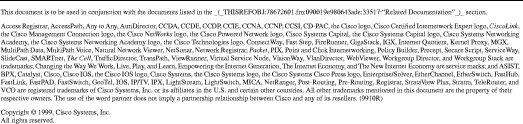
![]()
![]()
![]()
![]()
![]()
![]()
![]()
![]()
Posted: Mon Sep 16 16:33:08 PDT 2002
All contents are Copyright © 1992--2002 Cisco Systems, Inc. All rights reserved.
Important Notices and Privacy Statement.