|
|

Read this chapter before you upgrade to the Cisco 6400 Service Connection Manager (SCM) application Release 2.0.1 from Release 1.x. This chapter describes prerequisites that you are required to know about and procedures that you must do before you perform the database upgrade.
 |
Note Throughout this guide, Cisco 6400 Service Connection Manager (SCM) application Release 1.x refers to Release 1.2 and Release 1.3. |
 |
Note Ensure that you have access to the appropriate 1.x and 2.x releases of the Cisco 6400 Service Connection Manager Installation Guides. |
 |
Caution Failure to adhere to the naming conventions described in the following sections can cause the upgrade to fail. If the upgrade fails, you must begin the upgrade process again from the start. |
The upgrade tool translates Cisco 6400 SCM Release 1.x objects to the Cisco 6400 SCM Release 2.0.1 format. This translation does not cover every deployment possibility. Therefore, you must meet a number of requirements to ensure that the upgrade of your databases are successful.
There are a number of potential caveats that you should be aware of before performing the upgrade. The requirements that must be met are detailed in the following sections:
This section describes the impact to your data when you upgrade from Release 1.x to Release 2.0.1.
During the upgrade process from Cisco 6400 SCM (Release 1.x), the Object Model data is upgraded. This data includes information about all managed Cisco 6400 SCM (Release 1.x) objects including configuration and location in a tree hierarchy.
 |
Note A tree hierarchy is a structure that has a predetermined ordering of objects. This term refers to the hierarchical relationship between objects, both physical and logical. An object can represent some part of the network; for example, a router or a switch. An object can also represent an abstraction of the network, that is, a site or a region. Objects reside in multiple trees similar in organization to directories, folders, and files organized on a hard disk. |
During the upgrade process from Cisco 6400 SCM (Release 1.x), the following data is not upgraded:
This section describes the naming conventions that you must adhere to while you perform the database upgrade procedure.
If the Cisco 6400 SCM Release 1.x deployment contains more than one Node Switch Processor (NSP) with the same name, then you must use the Rename Object option in the Cisco 6400 SCM Release 1.x to ensure that each NSP retains a unique name throughout the network. You must rename the NSPs to have unique names before the object model data extraction stage (refer to Figure 1-1 and Figure 2-1). The Rename Object option can be used again in the Cisco 6400 SCM Release 2.0.1 deployment to rename NSPs.
 |
Note In Cisco 6400 SCM Release 1.x, you can select the Rename Object option by right-clicking the object to be renamed and selecting Object > Rename Object. In Cisco 6400 SCM Release 2.0, you can rename the object by right-clicking the object to be renamed and selecting View Manipulation > Rename Object. |
If the Cisco 6400 SCM Release 1.x deployment contains a chassis with the same name as an NSP, either the chassis or the NSP must be renamed before upgrade. In Cisco 6400 SCM Release 1.x, you can select the Rename Object by right-clicking the object to be renamed and selecting Object > Rename Object.
After the upgrade is complete the object must not be renamed to the original, as this is an invalid deployment in Cisco 6400 SCM Release 2.0.1.
If the Manager object has been renamed, you must rename the manager object as its original name Manager.
If the Cisco 6400 SCM Release 1.x deployment contains a chassis and NSP with identical names, you must rename one of these objects before migration. In Cisco 6400 SCM Release 1.3, you can select the Rename Object by right-clicking the object to be renamed and selecting Object > Rename Object.
No further management is required (when upgrade is complete) because this Manager object does not exist in the Cisco 6400 SCM Release 2.0.1.
Object names containing the slash (/) character cause the upgrade to fail (as this is an invalid naming convention in Cisco 6400 SCM Release 2.0.1). To rename objects containing the slash character in Cisco 6400 SCM Release 1.x before you upgrade, use the Rename Object option.
In Cisco 6400 SCM Release 1.3, you can select the Rename Object option by right-clicking the object to be renamed and selecting Object > Rename Object.
 |
Caution The database upgrade fails if a Cisco 6400 SCM chassis is deployed in Cisco 6400 SCM Release 1.x without having a parent site. There is no workaround for this scenario. |
 |
Caution If the database upgrade fails, you must begin the upgrade process again from the start. |
Before you attempt to perform the upgrade, check the deployment hierarchies (for sites and chassis).
Figure 1-1 provides an example of a hierarchy that is invalid and will result in an unsuccessful upgrade.
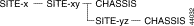
If you attempt to upgrade using the deployment hierarchy shown in Figure 1-1, the upgrade will fail (that is, you cannot configure a chassis and site at the same level within a hierarchy).
Figure 1-2 provides an example of a hierarchy that is valid and will result in a successful upgrade.
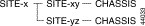
 |
Caution If the database upgrade fails, you must begin the upgrade process again from the start. |
If more than one Node Switch Processor (NSP) is deployed with the same IP address, the upgrade fails. Although this is not recommended, if the duplication is required, set one of the NSP IP addresses to a substitute value before migration, and then reset the address to the original IP address after migration.
 |
Caution Service profiles (created using the Configure Service Profiles option) are not upgraded if the Service Type attribute was not set when the service profile was created. |
Workaround: In the Service Profile Configuration window, select the appropriate service type value. Then press Save.
If the Cisco SCM Release 1.x includes services intended to be configured as RFC 1483, PTA-MD, or RBE that are in the Decommissioned state, these services will not upgrade.
Workaround: Use the Object Configuration window to set the C6400SSControl-MIBServiceType attribute. Use the following values:
 |
Note Open the Object Configuration window by right-clicking the service object and selecting AVTools > Object Configuration. |
![]()
![]()
![]()
![]()
![]()
![]()
![]()
![]()
Posted: Fri Aug 4 00:16:39 PDT 2000
Copyright 1989-2000©Cisco Systems Inc.