|
|

October 19, 1999
These release notes discuss features, resolved problem reports, and unresolved problem reports for the Cisco 6100 advanced digital subscriber line access multiplexer (DSLAM) supported in Cisco 6100 Release 2.3.3.
For more detailed information about the features in these release notes, refer to the "Related Documentation" section. Information about electronic documentation can be found in the "Cisco Connection Online" section, and in the "Documentation CD-ROM" section.
These release notes discuss the following topics:
The Cisco 6100 Advanced DSL Access Multiplexer (DSLAM) is a central office (CO) grade multiplexer that offers cost effective high-speed services to the residential, telecommuter and business markets. The Cisco 6100 is part of Cisco's leadership architecture that breaks through the DSL service profitability barrier. The Cisco 6100 supports a broad range of users by allowing differing modem pooling rates and varying degrees of subtending in a fully NEBS Level 3 compliant package. Through Digital Off-Hook technology, each Cisco 6100 Advanced DSLAM can support up to 400 Asymmetric Digital Subscriber Line (ADSL) users through 64 ADSL modems. Operators can provision the Cisco 6100 Advanced DSLAM to support 1:1 modem configurations or oversubscribed pools of modems from 2:1 to 6.25:1. Basic telephone service splitters are not required at the premises when the Cisco EZ-DSL no-truck-roll technology is used.
The individual module software versions (and ROM versions as applicable) that comprise System Part Number SF-6100-2.3.3 (9000-001-31) which is Release 2.3.3 are as follows:
System controller module software | 9651-001-30 |
Network interface module software | 9601-001-30 |
Subtending host module software | 9601-005-12 |
ATU-C module software | 9101-001-18 |
LIM controller software | 9651-002-11 |
Release Definition File | 9100-003-21 |
Feature Compatibility Matrix file | 9100-004-03 |
You can use ViewRunner to discover the module software versions. ViewRunner 2.3.5 for Windows supports the Cisco 6100 Version 2.3.3.
There is one primary fix for the Cisco 6100 Release 2.3.3. The connection entries on the network interface are no longer subject to corruption when high numbers of subtended connections are present.
The following is the new feature supported Cisco 6100 Release 2.3.3.
There are no important notes for Release 2.3.3.
The Cisco 6100 Release 2.3.3 is co-released with the CPE modem Release 2.1.0. When installing the Cisco 6100 Release 2.3.3, Cisco recommends that you upgrade the CPE modems to Release 2.1.0 or later. If you use this Cisco 6100 release with CPE modem Release 2.0.1, elevated modem utilization on the DSLAM will occur and be directly proportional to the idle timer setting. CPE modem Release 2.0.1 will automatically attempt to retrain when the DSLAM idle timer severs the connection. Choosing a large idle timer will cause service denial as the CPE Release 2.0.1 modems will retain their connections for the entire timer duration.
The problem listed in Table 1 is resolved as of Release 2.3.3.
| PR Number | Description |
|---|---|
CSCdm76638 | Connection entries on NI damaged. |
The problems listed in Table 2 are open as of Release 2.3.3.
| PR Number | Description |
|---|---|
CSCdk34684 | ATU-C margin can be lower than specified for 1024K and 896K. (opened in 2.2.5) Impact: The margin after training is completed may not be as high as specified. Workaround: This problem has two workarounds: 1. Provision the line for different rates (i.e. 1280 for 1024, 960 for 896) 2. Provision the line with an additional 3 dB of downstream margin. |
CSCdk37403 | This is a problem if a user is using a snmp command line tool or mib browser. This is not a problem when using ViewRunner. If the 6100 is sent a snmp "row create" of a subscriber with the line port of the subscriber included in the set(lrSubscrRowStatus.1=createAndGo; lrSubscrLinePort.1=lrLpLPoolId.2.1.1), the set will fail. (opened in 2.2.5) Impact: This is only an impact if not using ViewRunner. Workaround: The set must be sent in to separate SNMP PDU's. First send the "row create" and then the Line port for the subscriber. |
CSCdk43208 | Disconnecting tip/ring momentarily causes loss of upstream data (opened in 2.2.5) Impact: If the tip/ring cable is momentarily removed for under one second, the upstream data path will not operate until the modem power is recycled. Workaround: Cycle the power on the CPE equipment. |
CSCdk46493 | When four VC's are sending data simultaneously and are configured on one port, the bandwidth is not distributed fairly. (opened in 2.2.5) Impact: If four VC's are configured for one line port and sending data simultaneously, the bandwidth for some of the VC's will not be distributed fairly amongst each of the VC's. Users on some of those VC's may not get their provisioned bandwidth. Workaround: There is no workaround. The NI does not perform per VC queuing. |
CSCdk47034 | Concurrent NI debug sessions can produce unpredictable results. There is a software problem with multiple, simultaneous NI debug sessions. (opened in 2.2.5) Impact: The user should not have more than one NI debug session open at any one time. Workaround: Only have one NI debug session open. |
CSCdk52588 | Interrupted upgrade causes SC to be orphaned. (opened in 2.2.5) Impact: If an upgrade is interrupted after the old SC's image is deleted and before the new SC's image has been successfully tftp'd, the 6100 will be orphaned. Workaround: The user must download the new SC's image by using the Craft interface. |
CSCdk53830 | The counter "Failed Trains due to non timer enabled CPE" not visible while the system is in Direct Connect Mode. (opened in 2.2.5) Impact: If the system is in Direct Connect Mode, the user will not know how many times a line port failed to train because the CPE gear is not timer enabled. Workaround: There is no workaround at this time. |
CSCdk53848 | Life Line not preserved when POTS splitter card is removed. (opened in 2.2.5) Impact: When the POTS card is removed, phone service is lost. Workaround: Do not remove the POTS card. |
CSCdk55611 | If you specify a bad TFTP Server IP Address from the Boot Rom Menu Screen, the SC will fail the download and will not run. (opened in 2.2.5) Impact: The SC will not load with the proper image if you specify a bad TFTP Server IP Address from the Boot Rom Menu Screen. Workaround: The user must specify the proper TFTP Server IP Address during downloads. |
CSCdk55957 | ATU-C doesn't give enough margin when trained to a c660. (opened in 2.2.5) Impact: Lowers customer performance when customer is using a c660. Workaround: If customer wishes to use this release against a c660, downstream margin should be set to 12 to avoid problems, or if this is unacceptable, the margin setting should be analyzed on a case by case basis. (By analyzing RS Error counters at the CPE.) Upstream margin of 6 should prove sufficient to prevent problems, but real margin may vary depending on the rate selected. |
CSCdk92817 | CLI passwd command accepts illegal passwords. The command line interface accepts function keys as legal password characters. (opened in 2.3.0) Impact: In passwd command, enter "123<F1> when prompted for new password and then "123" when prompted to Re-enter passwd. You will receive an error message that "passwords don't match". Workaround: Do not enter function keys for password characters. |
CSCdm01442 | PVC idle cell count incorrect. (opened in 2.3.0) Impact: The PVC idle cell count currently is a little off when determining if a subscriber is idle or not. Workaround: Customer can add a 2% cell buffer when setting the PVC idle mark value. |
CSCdm03741 | Inaccurate timestamp given in eventlog as to the time that the NI module was inserted. (opened in 2.3.0) Impact: Occurs very rarely after NI power cycle. Workaround: None. |
CSCdm05442 | Software upgrades performed over the inband management channel take a long time to complete. (opened in 2.3.0) Impact: Every software upgrade performed over the inband management channel. Workaround: None. |
CSCdm08281 | A random set of modems fails to attempt to train after power cycle. (opened in 2.3.0) Impact: After power cycle of the system controller, or software download. Rate of occurrence is 1/4 of 1 percent. Workaround: Lock/Unlock the offending modem port. Alternatively, the module may be removed and re-inserted. |
CSCdm12740 | VR reports incorrect value for ATUC margin readings. (opened in 2.3.0) Impact: Very rarely, upon an SNMP request for ATUC margin settings the number returned will be 0db when it should be a non-zero reading. Workaround: Refreshing the "Active Connections" window will normally provide a corrected set of information. |
CSCdm20843 | NI reports incorrect cell counts for the first request on an active VPI/VCI connection. (opened in 2.3.0) Impact: On the first use of "ds" debug command after a connection becomes an active connection. All subsequent "ds" inquiries return valid cell counts for that one VPI/VCI connection. Workaround: For the first inquiry on an active connection, issue the ds command twice. The second cell count will be valid. |
CSCdm31114 | When using a DS3 Network Interface card, it is possible for cells in the upstream direction to get dropped. (opened in 2.3.0) Impact: If the upstream bandwidth exceeds the DS3 line rate, this problem can occur. Workaround: At the moment, there is no workaround. |
CSCne01131 | During an NI reset, active OC3 cell flow may cause NI alarm and NI shut-down on power-up. (opened in 2.2.0) Impact: If the fiber is currently plugged in and active, during install or reset of the system, then the NI may shut-down. An alarm in ViewRunner is provided to alert the user of this problem: Workaround: Disconnect fiber and restart NI. |
CSCne01497 | Identical fault message text is provided when NI DS3 C-bit parity detection is asserted and cleared. (opened in 2.2.0) Impact: The message "Unexpected frame format" is provided in both the asserting and clearing cases. Workaround: Not required. |
CSCne01901 | Infrequently, in a single LIM chassis system, replacing a LIM controller causes ViewRunner to display two LIM chassis. (opened in 2.2.0) Impact: Displays a LIM chassis, which does not exist. Workaround: Delete second LIM chassis. |
CSCne01912 | DS3 Subtending port does not block data flow upon port or module lock. Unimplemented feature at this time. (opened in 2.2.0) Impact: Cannot block data by unlocking Subtend port. Workaround: To block the data, pull the DS3 cable out. |
CSCne02176 | When locked, 6100 modules still give alarms when pulled from chassis. (opened between 2.1.0 and 2.2.0) Impact: No system impact, unimplemented feature. Workaround: Not required. |
CSCne02362 | The SC's IP information gets corrupted after save or after BOOTP completed. (opened between 2.1.0 and 2.2.0) Impact: Only an installation impact when using the BOOTP capability. Workaround: Re-enter the SC IP address in the boot menu. |
The following new features were supported in Cisco 6100 Release 2.3.0:
Use these release notes in conjunction with the following documents:
Cisco Connection Online (CCO) is Cisco Systems' primary, real-time support channel. Maintenance customers and partners can self-register on CCO to obtain additional information and services.
Available 24 hours a day, 7 days a week, CCO provides a wealth of standard and value-added services to Cisco's customers and business partners. CCO services include product information, product documentation, software updates, release notes, technical tips, the Bug Navigator, configuration notes, brochures, descriptions of service offerings, and download access to public and authorized files.
CCO serves a wide variety of users through two interfaces that are updated and enhanced simultaneously: a character-based version and a multimedia version that resides on the World Wide Web (WWW). The character-based CCO supports Zmodem, Kermit, Xmodem, FTP, and Internet e-mail, and it is excellent for quick access to information over lower bandwidths. The WWW version of CCO provides richly formatted documents with photographs, figures, graphics, and video, as well as hyperlinks to related information.
You can access CCO in the following ways:
For a copy of CCO's Frequently Asked Questions (FAQ), contact cco-help@cisco.com. For additional information, contact cco-team@cisco.com.
Cisco documentation and additional literature are available in a CD-ROM package, which ships with your product. The Documentation CD-ROM, a member of the Cisco Connection Family, is updated monthly. Therefore, it might be more current than printed documentation. To order additional copies of the Documentation CD-ROM, contact your local sales representative or call customer service. The CD-ROM package is available as a single package or as an annual subscription. You can also access Cisco documentation on the World Wide Web at http://www.cisco.com, http://www-china.cisco.com, or http://www-europe.cisco.com.
If you are reading Cisco product documentation on the World Wide Web, you can submit comments electronically. Click Feedback in the toolbar and select Documentation. After you complete the form, click Submit to send it to Cisco. We appreciate your comments.
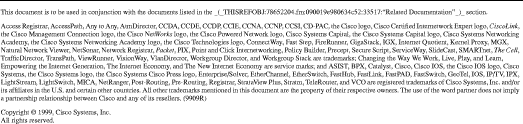
![]()
![]()
![]()
![]()
![]()
![]()
![]()
![]()
Posted: Mon Sep 16 16:32:43 PDT 2002
All contents are Copyright © 1992--2002 Cisco Systems, Inc. All rights reserved.
Important Notices and Privacy Statement.