|
|

January 14, 2000
These release notes discuss primary fixes, new features, important notes, open and resolved caveats, and the software upgrade process for the Cisco Broadband Operating System (CBOS) Release 2.2.0. Please refer to previous release notes for specific information concerning past releases.
For more detailed information about the features in these release notes, refer to the "Related Documentation" section. Information about electronic documentation can be found in the "Cisco Connection Online" section.
These release notes provide the following information:
CBOS is the common operating system for most of Cisco's customer premises equipment (CPE) products. CBOS is modeled after Cisco's Internetworking Operating System (IOS) and features a similar command syntax and format. This operating system is bundled with the CPE products listed below and can also be downloaded from Cisco Connection Online.
The CBOS Release 2.2.0 supports the following Cisco ADSL CPE products:
The CBOS Release 2.2.0 also supports the following Cisco SDSL CPE products:
The CBOS Software Release 2.2.0 supports the following new features:
CBOS Release 2.2.0 adds Port Address Translation (PAT) enhancements to existing Network Address Translation (NAT) functionality. PAT and NAT enhancements are discussed in the following sections.
CBOS Release 2.2 adds NAT support for (X-Display Manager Client Protocol (XDMCP) used for communications between X-Displays (clients) and X Display Managers (XDM). CBOS does this by translating the XDMCP protocol Request message, which embeds display hosts IP address, using NAT. Support for a single Connection Address only is provided in the request message.
The XDMCP protocol uses User Datagram Protocol (UDP) port 177 for messaging between display host and the server host and Transmission Control Protocol (TCP) port 6000, for displaying.
For inside-display-outside-server configurations, a static NAT entry for TCP port 6000 is required. In the case of an outside-display-inside-server configuration a static NAT entry for UDP port 177 is required.
CBOS Release 2.2.0 adds support for wildcard static NAT entries. With this feature, you do not have to create one static entry per service port. You can direct all incoming connections to a single inside host irrespective of the port (e.g., File Transfer Protocol (FTP), Telnet, or web interface). This feature is supported in both PPP mode and RFC1483 mode.
Previous versions of CBOS required that you explicitly enter the port number and protocol name when adding a static NAT entry. CBOS Release 2.2.0 does not require you to do this. See the following example for more information.
To add a static NAT entry with wildcards for both the port number and protocol name, enter the following:
set nat entry add inside_ipaddressTo add a NAT entry with a wildcard protocol:
set nat entry add inside_ipaddress portnumThe following NAT commands have not changed:
| Command | Description |
|---|---|
set nat entry delete all | Deletes all NAT entries. |
set nat entry delete inside inside_ip_address | Deletes all NAT entries that match the specified inside IP address. |
set nat entry delete outside outside_ip_address | Deletes all NAT entries that match the specified outside IP address. |
show nat | Displays all NAT entries, including static and wildcard Wildcard entries display as asterisks. |
You can also override wildcard mapping with a specific mapping for a specific service. To direct different services to different hosts, you can specify a combination of specific NAT entries and wildcard NAT entries. NAT function first looks for a specific NAT entry that matches the port, protocol, and address and if one exists, NAT uses it. Otherwise, NAT uses the wildcard NAT entry.
The following table shows the applicable changes in the NAT command syntax:
| Old (Pre-2.2.0) Version of Command | New (2.2. 0 and higher) Version of Command | Description |
|---|---|---|
| set nat entry delete inside_ipaddress portnum outside_ipaddress portnum protocolname | set nat entry delete inside_ip_address portnum protocolname | Both entries delete a specific static NAT entry. |
| set nat entry add inside_ipaddress portnum outside_ipaddress portnum protocolname | set nat entry add inside_ipaddress portnum protocolname | Both entries add a specific static NAT entry.
|
This feature allows static NAT entries to automatically assume the Internet Protocol Control Protocol (IPCP) address. This means that you no longer have to specify the outside IP address, its port number or its protocol name. IPCP now assigns the outside IP address for translation in the case of PPP routing. In RFC1483 routing mode, the outside IP address has to be manually set.
CBOS Release 2.2.0 adds support for using NAT with Virtual Interfaces (VIPs) selectively. This feature allows DSL service providers to set up multiple subnets to the CPE and NAT only one of the subnets. This works in the following manner:
Since VIPs are virtual interfaces on top of ETH0 with the same MAC address, CBOS cannot differentiate ETH0 traffic from VIP traffic without explicitly looking at the IP addresses configured. See the following sections to see how NAT looks at the IP addresses to make this differentiation:
If the destination IP address is the NAT inside global IP address, then NAT translates the address in an outside to inside direction. Otherwise, NAT does not translate the traffic.
If the source IP address is part of ETH0 configured subnet and the transmit port is the WAN0-0 port, then NAT translates the address in an inside to outside direction. Otherwise, NAT does not translate the traffic.
When NAT is enabled, NAT translates only inside to outside traffic and outside to inside traffic. NAT treats traffic in the following manner:
CBOS Release 2.2.0 adds Internet Group Management Protocol (IGMP) proxy support with NAT and PAT. This support is mainly for IGMP messages and UDP data destined to multicast destinations. Applications such as IP/TV is be supported only in multicast (scheduled broadcasts) mode when PAT is enabled. Applications that employ unicast for session setup (signaling) and later use multicast for data will have to be handled individually and therefore may not work through PAT.
CBOS Release 2.2.0 adds support for end-to-end pings for Operations and Administrations Maintenance (OAM) loopback cells. For example:
ping wan0-0Initiates end-to-end loopback OAM cell
The ping command reports OAM Loopback success or failure, but does not report any time based or other metrics.
CBOS Release 2.2.0 supports the following error log enhancements:
DDD:HH:MM:SSThe following types of messages are supported:
CBOS Release 2.2.0 displays the negotiated speed (10 or 100Mbps) and duplex setting of the Ethernet interface.
If the Exec password is null, CBOS Release 2.2.0 refuses Telnet login and displays the message "Connection refused, password not set" or equivalent.
CBOS Release 2.2.0 displays all Digital Off Hook (DOH) related in-band messages to the console.
CBOS Release 2.2.0 supports the following modifications to display DOH information:
The DHCP Server Duplicate IP address timer is now programmable, with a default of once every five seconds. This parameter is a CBOS NVRAM parameter only.
The DHCP server now immediately removes any leased addresses from its IP address table. Previous releases removed leased addresses after 180 seconds.
CBOS Release 2.2.0 supports the Challenge Handshake Authentication Protocol (CHAP). CHAP provides more secure password authentication than the Password Authentication Protocol(PAP). Also, CHAP/PAP negotiation is auto-detected.
CBOS Release 2.2.0 supports priority queuing of Virtual Circuits (VCs) on a per VC basis. Priority queues allows you to prioritize one VC queue over another by provisioning separate High and Low priority queues. Per VC priority queuing is an important feature in order to prioritize voice and video packets over data.
CBOS Release 2.2.0 supports the Trivial File Transfer Protocol (TFTP) client, which is a key feature needed to support the emerging configuration-less CPE architecture. CPE can now request configuration files and software loads with the TFTP client support. Previous versions of CBOS supported TFTP Server functionality only.
This feature allows you to set a timer for reboot at a specified interval, which prevents you from correcting the configuration locally.
For CBOS Release 2.2.0, the Exec level password rights allow the user to:
CBOS Release 2.2.0 now supports the following Simple Network Management Protocol (SNMP) community names:
In addition, CBOS Release 2.2.0 provides better authentication and access control by supporting a list of SNMP Managers (instead of just one). This allows the Agent (c67x) to send traps to multiple SNMP Mangers instead of one location. This allows for more secure SNMP transactions with multiple IP addresses, instead of the current one. Each manager supports a community name. Authentication failures to the Agent result in Authentication TRAP messages being sent to the list of Managers. Traps can be enabled or disabled on a per manager basis.
The CBOS Release 2.2.0 supports the following new commands:
The following section describes information important to Release 2.2.0 of CBOS.
The upgrade process is the same whether you use the Trivial File Transport Protocol (TFTP) or serially download the new image of the CBOS software. Once the new file is written to the flash, enter the reboot command from the CBOS command line to reset your system. The new image loads, decompresses two images, and programs the new images to the correct flash memory locations.
 | Caution Do not reset the system or halt its operation in any way during the upgrade process. Resetting while writing a new image to flash memory will corrupt the flash. |
See the following instructions to use TFTP to download a new software image.
Step 1 Login to the Cisco equipment using the Enable password.
Step 2 Enable TFTP on the Cisco equipment.
set tftp enabled
Step 3 Determine the equipment's IP address.
show int eth0
Step 4 From the DOS window or TFTP client, TFTP the image to the CPE. In a DOS window, the command is:
tftp -i <ip address of CPE> put <filename>
Step 5 Ensure that file downloaded correctly by issuing the following command:
show errors
You should see an "Image downloaded successfully" message.
Step 6 Reboot the CPE.
To serially download the image, enter the following settings through a serial console connected to your system:
See the following procedure if you are updating from CBOS Version 2.1.0:
Step 1 Issue the following command from the CBOS command line:
set download code
The CPE begins downloading.
Step 2 Initiate a serial upload with the terminal program. In Hyperterminal, this is done by selecting Transfer-->Send--> then selecting the filename to send and XModem or Xmodem1K as the protocol.
Step 3 After the upload, the CPE automatically reboots and loads the new image.
The code sequence (shown below) is an example of what is displayed after a new image is serially downloaded; and the system is rebooted.
cbos# set download code
Downloading
-- Download complete --
Transferred 0009e600 bytes
Hello!
Cisco Broadband Operating System self-update code: Release 2.2.0
NOTE: Do not power off the Cisco 67x until update is finished!
Decompressing router ...
Erasing FLASH ...
Programming ...
Decompressing monitor ...
Programming ...
Hello!
User Access Verification
Password:
cbos>
When the Cisco 67x operates in bridge mode, it behaves like a wire connecting a local PC directly to a service provider's network. Bridge data is encapsulated using the RFC1483 or Point-to-Point Protocol (PPP) (Bridging Control Protocol (BCP)) protocol to enable data transport. Because bridges operates at a Media Access Control (MAC) layer only, applications requiring IP communication, such as Telnet, Trivial File Transfer Protocol (TFTP), Remote Dial-In User Service (RADIUS), Syslog, Ping, and the web interface, are not available unless a management VC is configured.
Cisco currently supports a learning bridge mode. The virtual path identifier/virtual channel identifier (VPI/VCI) configuration of the Cisco 67x is unaffected by the operational mode (bridging versus routing) of the device.
Cisco also provides two methods of configuring and managing the bridged Cisco 67x, through in-band bridging management or through a separate management VC. The two methods cannot be used simultaneously. If a separate management VC is used, the Cisco 67x can only be managed remotely through WAN0-1 and not from the local network.
With rfc1483 management enabled, you can manage the router using telnet. The following commands are accessible through the managed bridge:
The following procedure shows how to set up the Cisco 67x for in-band bridging management.
Step 1 To enable RFC1483 bridging, enter:set bridging rfc1483 enabled
Step 2 To save your changes, enter:
write
Step 3 To reboot the device, enter:
reboot
Step 4 To enable in-band management of the bridge, enter:set bridging management enabled
Step 5 To set the Ethernet interface, enter:set int eth0 ip <ip address>
The IP address of the Ethernet port should be an IP address on the same network as that of the "far-end" station.
Step 6 To enable the Cisco 67x to direct management traffic to the far-end station, enter:set route default wan0-0
Step 7 To set the default route, enter:set route default ip <ip address>
The default IP address should the IP address of the far-end station that is used to telnet into the router.
Step 8 To save your changes enter:
write
Step 9 To enable your changes, reboot the router:
reboot
To manage the bridged Cisco 67x using a separate management VC, follow these steps:
Step 1 To disable in-band bridging management, enter:
set bridging management disabled
Step 2 To enable bridging PVC, enter:
set bridging PVC enabled
Step 3 To save your changes, enter:
write
Step 4 To reboot the device, enter:
reboot
After rebooting, the Cisco 67x will have two PVCs enabled. Wan0-0 is used strictly for bridged traffic, while WAN0-1 is used strictly for management traffic. Wan0-1 will be using RFC 1483 routing.
Step 5 Set an IP address on the Ethernet port that is on the same network as the far-end station out the WAN0-1 interface:
set int eth0 ip <ip address>
Step 6 Set the default route of the Cisco 67x to WAN0-1:
set route default wan0-1
For more information on using the set bridging command, see the Cisco Broadband Operating System User Guide.
The rules that govern bridging mode:
If you choose bridging as your connection mode, also see the following sections in the "Configuration Procedures" chapter of the your router's installation and operation guide:
See the following sections for instructions on setting up your network to run the Routing Information Protocol (RIP) in RFC Routing mode.
Use the example values listed in the following table to configure the Cisco 67x accordingly:
| Cisco 67x | Terminating Equipment |
|---|---|
ETH0: 192.168.18.1 | atm0/0/0.40 |
mask:255.255.255.248 | ip address 192.168.18.200 255.255.255.0 |
WAN0-0 destination: 0.0.0.0 | rip network 192.168.18.0 |
With the example values above, the terminating equipment accepts RIP updates when they are sent from the 192.168.18.x network coming in on the terminating equipment's ATM subinterface (atm0/0/0.40).
The benefit of this method is that you do not have to issue additional commands to the Cisco 67x.
Use the example values listed in the following table to configure the Cisco 67x accordingly:
| Cisco 67x | Terminating Equipment |
|---|---|
ETH0: 192.168.18.100 | atm0/0/0.40 |
netmask: 255.255.255.0 | ip address 222.1.1.1 255.255.255.0 |
WAN0-0 destination: 222.1.1.2 | rip network 222.1.1.0 |
If the Cisco 67x is in RFC mode and has an IP address assigned to the WAN0-0 interface, it uses that address as the source address when sending a RIP update out WAN0-0, instead of using the Ethernet interface (ETH0) address. Since the WAN0-0 destination on the Cisco 67x in this example is on the same subnet as the terminating equipment's ATM subinterface, the terminating equipment processes the RIP update it receives from the Cisco 67x.
The drawback of this scenario is that you must use an IP address on the Cisco 67x destination IP and add another configuration step. However, it is necessary due to the unnumbered nature of the Cisco 67x's DSL/ATM interface.
The following list describes known issues and functionality details.
nscfg.xxx, where xxx can be any extension. See the following sections for a list of open caveats for the Cisco 675/675e as of CBOS Release 2.2.0.
Table 5 lists open caveats for the Cisco 633 as of CBOS Release 2.2.0.
Table 6 lists open caveats for the Cisco 673 as of CBOS Release 2.2.0.
Table 7 lists open caveats for the Cisco 675/675e as of CBOS Release 2.2.0.
| DDTS Entry | Description |
|---|---|
CSCdm08268 | stats ip WAN0-0 does not display correct packet statistics. Impact: Command "stats ip WAN0-0" always displays 0 stats. Workaround: None. |
CSCdm11515 | NVRAM is not written when configuration is made on the Web. Impact: Changes made on the web are only good until the cpe is rebooted. Workaround: Use CLI interface to make permanent changes. |
CSCdm36544 | 2.4:Web filter reports WAN0-1 as all interfaces Impact: Web interface displays incorrectly. Workaround: None. |
CSCdm49278 | OAM F5 Segment Cell sent as F5 End-to-End Cell Impact: ping WAN0-x -s sends OAM F5 End-to-End cell instead of OAM F5 Segment cell. Workaround: None at this time. |
CSCdm50936 | Telnet to c675 from Sun WS adds extra characters at password prompt. Impact: Garbage characters are displayed at password prompt. Workaround: User must backspace over garbage characters to enter password. |
CSCdm55247 | ATM OAM Pings do not appear to reflect end-to-end versus segment. Impact: Pings may increment the wrong set of statistics and send out the wrong type of ping (end-to-end loopback versus segment.). Workaround: None |
CSCdm55340 | IP Filters for deny all will take precedence over any other allow Impact: Filters functionality is currently not working. Workaround: None |
CSCdm68034 | Change start address for DHCP pool Impact: DHCP gateway is first address in DHCP pool Workaround: None. Feature request to be addressed next release. |
CSCdm72771 | Must write and reboot for snmp changes to take effect. Impact: when configuring the 675 to properly respond to snmp queries, you must specify the remote snmp manager information such as ip address and read/write capability. These configuration changes don't take affect until write and reboot of 675. Workaround: Must write and reboot 675 for config changes to take place. |
CSCdm73505 | Static routes not in routing table if gateway is ETH0 and ipcp address. Impact: if you add a static route to a network on the ethernet side of a 675, you must specify the ETH0 address as the gateway. However, if the ETH0 address is obtained strictly via IPCP, the static route will not appear in the routing table. Workarounds:
|
The following tables list all resolved caveats as of the CBOS Release 2.2.0.
Table 8 lists all resolved caveats for the Cisco 633 as of the CBOS Release 2.2.0.
| DDTS Entry | Description |
|---|---|
CSCdm54022 | 633 - no stat commands for ser0, ser0-0 .. ser0-4. |
CSCdm54028 | 633 - can not configure dlcis on ser interfaces. |
CSCdm54031 | 633 - need pin status on frame relay serial connector. |
CSCdm54036 | 633 - show int does not list all interfaces. |
CSCdm54037 | 633 - uptime always show 0 time up. |
CSCdm54038 | 633 - help command not correct for int ser0-x. |
CSCdm54039 | 633 - addressing ser0-1 gives cryptic error message. |
CSCdm55957 | 633 - set int wan0 mode shows up twice in config. |
CSCdp10092 | Shutdown command not present at exec or enable menus. |
CSCdp10101 | TFTP command produces garbage when typed at exec prompt. |
CSCdp10108 | Help text for Set error module command has typo. |
CSCdp10112 | Set errors module fr command does not have confirmation message. |
CSCdp10118 | Set errors module none command displays bad confirmation message. |
CSCdp10125 | Set errors module telnet command displays no confirmation message. |
CSCdp10128 | Set command appears in the exec mode menu. |
CSCdp10720 | Routing table does not update until write/reboot. |
CSCdp10744 | Must write and reboot after changing DLCI. |
CSCdp10720 | Routing table does not update until write/reboot. |
CSCdp10754 | show rfc only shows first two wan PVCs. |
CSCdp10756
| User can enter set int ser0-0 enable/disable. Command not in help. |
CSCdp11313 | Changing of telnet port/remote IP needs write/reboot message. |
CSCdp11520 | set int wan0 down does not survive reboot. |
CSCdp11524 | set int wan0 scrambling en/dis in CBOS but not functioning. |
CSCdp11861 | set SNMP traps and enabled fail to reboot. |
CSCdp15509 | shutdown X command not functioning properly. |
CSCdp15547 | Autoupdate program shows 67x product title. |
Table 9 lists all resolved caveats for the Cisco 673 as of the CBOS Release 2.2.0.
| DDTS Entry | Description |
|---|---|
CSCdp16864 | Filter button in web interface missing, but still active. |
CSCdp16502 | Web interface reports 673 as 675 in intro text. |
CSCdp17017 | Syslog not functioning without performing a debug syslog. |
CSCdp17098 | Error log does not show WAN port messages. |
CSCdp17132 | Not able to add routes with reachable gateways. |
CSCdp17177 | Cannot set wan link up/down from exec prompt per PRD. |
CSCdp18497 | User can defined DHCP pools of less than zero. |
CSCdp21410 | write fails after serial download of config. |
CSCdp21962 | Debug menu has entries not valid for product. |
CSCdp28269 | c673 does not initiate train upon reboot; crashes w/set int wan0 up. |
CSCdp28282 | 673 self-update screen shows c633 product name. |
CSCdp28353 | All logical wan ports have vpi/vci=0/0 and cannot be changed. |
CSCdp29713 | On-line help for set download command not working w/ '?' command. |
CSCdp31744 | Can not set VCI=4 on logical wan port. |
CSCdp31755 | Can assign same IP address to different VIP interfaces. |
Table 10 lists all resolved caveats for the Cisco 675/675e as of the CBOS Release 2.2.0.
| Bug Number | Description |
|---|---|
CSCdk87915 | OAM loopback is not functioning correctly. |
CSCdm28690 | DHCP pool size one less with IPCP learn enabled. |
CSCdm29153 | c675: certain password characters cause nvram viewing probs. |
CSCdm58895 | C675: DHCP Server Unable to NAK Address Request from MS Win Client. |
CSCdm39578 | subnetmask negotiated via IPCP incorrectly applied to ETH0. |
CSCdm55251 | DHCP error messages scroll forever. |
CSCdm61177 | Output for the show route is incorrect. |
CSCdm63511 | Changing Application Ports should have write/reboot message. |
CSCdm65723 | Deleted routes not removed from running configuration. |
CSCdm65731 | When WAN0-0 is terminated multiple vcs not displayed. |
CSCdm65739 | set int WAN0-0 close will allow port to re-open. |
CSCdm67107 | DHCP Relay does not forward packets over wan interfaces . |
CSCdm67117 | set dhcp client on does not turn off dhcp relay agent. |
CSCdm67120 | DHCP Client does not work completely with Windows NT DHCP Server. |
CSCdm67276 | web: WAN0-0 uname & pword limited to 8 characters. |
CSCdm67716 | PC unable to get WINS server address from 675 DHCP server. |
CSCdm68028 | DHCP poolsize is incorrect. |
CSCdm69663 | NAT - setting outside IP manually does not work after reboot. |
CSCdm71347 | Static route entry to network has wrong netmask. |
CSCdm71362 | Manual deletions from NVRAM leave carriage return in config. |
CSCdm73505 | static routes not in routing table if gw is ETH0 and ipcp address. |
CSCdm79029 | Session/Idle Timers not passed to 675 from 6100 rev 2.25. |
The following new features are supported by CBOS Release 2.1.0. Each feature is described in the subsections indicated in parentheses.
Use these release notes in conjunction with the documents listed in this section.
Cisco Connection Online (CCO) is Cisco Systems' primary, real-time support channel. Maintenance customers and partners can self-register on CCO to obtain additional information and services.
Available 24 hours a day, 7 days a week, CCO provides a wealth of standard and value-added services to Cisco's customers and business partners. CCO services include product information, product documentation, software updates, release notes, technical tips, the Bug Navigator, configuration notes, brochures, descriptions of service offerings, and download access to public and authorized files.
CCO serves a wide variety of users through two interfaces that are updated and enhanced simultaneously: a character-based version and a multimedia version that resides on the World Wide Web (WWW). The character-based CCO supports Zmodem, Kermit, Xmodem, FTP, and Internet e-mail, and it is excellent for quick access to information over lower bandwidths. The WWW version of CCO provides richly formatted documents with photographs, figures, graphics, and video, as well as hyperlinks to related information.
You can access CCO in the following ways:
For a copy of CCO's Frequently Asked Questions (FAQ), contact cco-help@cisco.com. For additional information, contact cco-team@cisco.com.
Cisco documentation and additional literature are available in a CD-ROM package, which ships with your product. The Documentation CD-ROM, a member of the Cisco Connection Family, is updated monthly. Therefore, it might be more current than printed documentation. To order additional copies of the Documentation CD-ROM, contact your local sales representative or call customer service. The CD-ROM package is available as a single package or as an annual subscription. You can also access Cisco documentation on the World Wide Web at http://www.cisco.com, http://www-china.cisco.com, or http://www-europe.cisco.com.
If you are reading Cisco product documentation on the World Wide Web, you can submit comments electronically. Click Feedback in the toolbar and select Documentation. After you complete the form, click Submit to send it to Cisco. We appreciate your comments.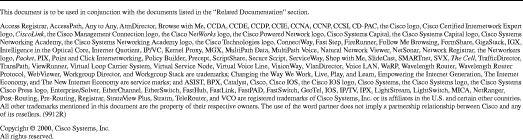
![]()
![]()
![]()
![]()
![]()
![]()
![]()
![]()
Posted: Sat Sep 28 00:36:28 PDT 2002
All contents are Copyright © 1992--2002 Cisco Systems, Inc. All rights reserved.
Important Notices and Privacy Statement.