|
|

May 4, 1999
These release notes discuss primary fixes, new features, important caveats, resolved problem reports, open problem reports, and the software upgrade process for the Cisco Broadband Operating System (CBOS) Release 2.1.0. Please refer to previous release notes for specific information concerning past releases.
For more detailed information about the features in these release notes, refer to the "Related Documentation" section. Information about electronic documentation can be found in the "Cisco Connection Online" section.
These release notes provide the following information:
The CBOS is the common operating system for Cisco Customer Premise Equipment (CPE). The CBOS is modeled after Cisco's Internetworking Operating System (IOS) and features a similar command syntax and format. This operating system is bundled with the CPE products listed below and can also be downloaded from Cisco Connection Online.
The CBOS Release 2.1.0 supports the following Cisco ADSL CPE products:
The CBOS Software Release 2.1.0 supports the following new features:
This feature supports standard Manageable Information Block (MIB) Ethernet elements. This allows you to manage the Ethernet interface on Cisco 6xx equipment using the Simple Network Management Protocol (SNMP).
This feature also supports enhanced ADSL MIB functionality.
This feature provides full routing support for RFC 1483 encapsulation.
This feature allows the Cisco 6xx equipment to automatically provide learned Windows Naming Service (WINS) and Domain Named Service (DNS) addresses during Dynamic Host Configuration Protocol (DHCP) negotiation.
This feature allows the subnet mask to be passed to the Cisco 6xx DHCP server during Internet Protocol Control Protocol (IPCP) negotiation.
This feature allows you enable or disable the Digital Off-Hook (DOH) option using the following command:
set interface wan0 doh {enabled | disabled}In DOH mode, the unit will not train at start-up or in response to traffic. You must train the unit manually.
This feature allows you disable Password Authentication Protocol (PAP) passwords during Point-to-Point (PPP) negotiation. This allows you to run PPP without requiring a PAP user name or password. Use the following command to set this option:
set ppp wan0-x pap enabled | disabledThis feature enables Cisco 6xx equipment to relay DHCP packets from the Ethernet interface to the Wan interfaces and vice versa.
To enable or disable the DHCP relay agent use the following command:
set dhcp relay {enabled | disabled} This features allows you to create up to three virtual Ethernet ports on the single physical Ethernet port, each with its own IP address and subnet mask. You can configure the new interfaces, vip0, vip1, and vip2 just like the primary Ethernet interface.
Enhancements to the DHCP Server functionality include:
Enhancements to Network Address Translation (NAT) functionality include:
This feature adds support for an IP multicast proxy between the Ethernet and Wan0-0 interfaces. With this, Internet Group multicast Protocol (IGMP) messages and User Datagram Protocol (UDP) data addressed to multicast destinations from eth0 are forwarded to wan0-0 and vice versa. This functionality supports applications requiring IGMP Proxy support on the ADSL Router, such as IP/TV.
IP multicast forwarding is enabled by default and can be disabled using the following command:
set multicast forwarding disabledUse the following command to display current multicast status:
show multicast forwardingThis feature allows you to manually clear the ARP table, IPCP parameters, and passwords.
Use the following command to clear the ARP table:
set arp clearUse the following command to clear IPCP parameters:
set ppp wan0-x ipcp clearUse the following commands to clear the exec or enable passwords:
set password clear execThis feature allows you to enable and disable forwarding of broadcasts. This feature is helpful in blocking subnet-directed broadcasts to the Cisco 6xx LAN segment. Since the subnet directed broadcasts can only be correctly identified at the border of the destination, it really helps to setup Cisco 6xx not to forward broadcasts to the LAN segment. Network directed broadcasts can be blocked in both directions. Local broadcasts are not affected by this configuration setting.
To enable or disable broadcast forwarding, enter the following:
set broadcast forwarding {enabled | disabled}To view the current setting for the feature, enter the following:
show broadcast forwardingThe CBOS Release 2.1.0 supports the following new commands:
Refer to the CBOS User Guide for detailed information on these commands.
The following section describes information important to Release 2.1.0 of CBOS.
The upgrade process is the same whether you use the Trivial File Transport Protocol (TFTP) or serially download the new file. Once the new file is written to the flash, enter the reboot command from the CBOS command line to reset your system. The new image loads, decompresses two images, and programs the new images to the correct flash memory locations.
 | Caution Do not reset the system or halt its operation in any way during the upgrade process. Resetting while writing a new image to flash memory will corrupt the flash. |
To serially download the image, enter the following settings through a serial console connected to your system:
The code sequence (shown below) is an example of what is displayed after a new image is serially downloaded; and the system is rebooted.
cbos# set download code
Downloading
-- Download complete --
Transferred 0009e600 bytes
Hello!
Cisco Broadband Operating System self-update code: Release 2.0.x
NOTE: Do not power off the Cisco 675 until update is finished!
Decompressing router ...
Erasing FLASH ...
Programming ...
Decompressing monitor ...
Programming ...
Hello!
User Access Verification
Password:
cbos>
To use TFTP, enable TFTP on the Cisco equipment and use a TFTP client.
With CBOS versions 2.0 and greater, enabling the management bridge mode does not create a separate management Virtual Circuit (VC). This allows you to manage bridged 67x products over the same VC as you pass data.
See the following directions for the steps to take to enable the management channel:
Step 1 Enable RFC1483 bridging:
set bridging rfc1483 enabled
Step 2 Save your changes:
write
Step 3 Reboot the device:
reboot
Step 4 Enable management of the bridge:
set bridging management enabled
set int eth0 ip < ip address >
The IP address of the Ethernet port should be an IP address on the same network as that of the "far-end" station.
set route default wan0-0
set route default ip < ip address >
The default IP address should the IP address of the far-end station that is used to Telnet into the router.
Step 5 Save your changes:
write
Step 6 To enable your changes, reboot the router:|
reboot
The following list describes known issues and functionality details.
nscfg.xxx, where xxx can be any extension. The following tables list all resolved problem reports as of the CBOS Release 2.1.0.
The following table lists all resolved problem reports for the Cisco 626 as of the CBOS Release 2.1.0.
| PR Number | Description |
CSCdm06868 | c626: misspelling in show interface screen |
CSCdm06887 | c626: set interface command needs in-line help |
CSCdm06897 | c626: show interface does not report status of line training |
CSCdm06902 | c626: syntax for entering scrambling command incorrect |
CSCdm06909 | c626: show route does not show management interface; cant add route |
CSCdm07092 | c626: show interface gives inappropriate error message w/bad input |
CSCdm07127 | c626: stats for ip need more in-line help |
CSCdm07143 | c626: can not telnet from DSL side; can ping/telnet enabled |
CSCdm07156 | c626: idle and session timers do not work |
The following table lists all resolved problem reports for the Cisco 675 as of the CBOS Release 2.1.0.
| PR Number | Description |
|---|---|
CSCdk43359 | 6100 digital off hook feature does not work, with rfc1483 bridging. |
CSCdk51728 | Filtering changes submitted through web interface do not show up in |
CSCdk51971 | c675: set download code does not work after download on other rate |
CSCdk66528 | Editing Wan connect via Web UI results in config param syntax error |
CSCdk66754 | DHCP pool changes when client PC releases/renews |
CSCdk66780 | c675 DHCP pool size automatically changes to subnet size |
CSCdk71636 | c675: setting prompt can cause CLI problems |
CSCdk84046 | c675: set i eth0 ip 10.0.0.14 does not add parameter to nvram |
CSCdk84057 | c675: Command line editing in CBOS sometimes deletes the prompt |
CSCdk85736 | DHCP server does not work properly when pool size is 0 or 1 |
CSCdk86209 | 675 DHCP server lease time reporting not accurate |
CSCdk86220 | DHCP feature requests |
CSCdk86228 | 675- show dhcp server pool x command shows all pools |
CSCdk86231 | 675: web server on 675 has wrong address on info screen |
CSCdk89411 | can not downgrade software |
CSCdk91426 | Illegal port addresses and masks are allowed. |
CSCdm02014 | Timer values can exceed stated range (65000) |
CSCdm02266 | set bridging users does not produce an out of range message. |
CSCdm02303 | No range check is done for lease in set dhcp server pool |
CSCdm02399 | No lower limit when: set dhcp server pool .... is executed. |
CSCdm02415 | set errors clear produces conflicting messages. |
CSCdm02450 | set rip aging range check not valid. |
CSCdm05251 | login will fail 4th attempt. |
CSCdm05359 | Virtual interfaces do not show up in route table. |
CSCdm05673 | Enabling multiple vcs kills the ability to telnet into the c675 |
CSCdm07564 | Changing IP address from telnet session crashes box. |
CSCdm09866 | With IPCP enabled on 675, the commander wont discover 675 |
CSCdm09881 | Commander information windows need focus when active. |
CSCdm09899 | set int wanX up (where X >0) crashes 675 |
CSCdm11236 | A long password will cause buffer overun. |
CSCdm11515 | NVRAM is not written when configuration is made on the Web. |
CSCdm15523 | Set route add command changes routing info (IP and Mask) |
The following table lists all resolved problem reports for the Cisco 676 as of the CBOS Release 2.1.0.
| PR Number | Description |
|---|---|
CSCdk63501 | c676 physical layer chipset disabled message from sh i wan0 |
CSCdk63512 | c676 ATM Payload Scrambling negotiation does not work w/ 6200 |
CSCdk63519 | c676 undocumented NVRAM params cannot be written to NVRAM |
CSCdk66090 | c676 SNR margins of 0 are not reported in sh i wan0 |
CSCdk66101 | c676 Wan goes to line idle without set i wan0 down |
CSCdk69782 | C676 Previous SNR margin stat in show int wan0 is incorrect |
CSCdk71079 | c676 Algorithm for dropping line w/o cell delineation != 6200 |
CSCdk71203 | c676 Out of band energy from upstream tone test |
CSCdm04019 | c676 Lan link light stops blinking on retrain |
CSCdm04178 | c676 Monitor does not allow programming of all MAC address octets |
CSCdm08570 | C676 Loses image after successfully loaded message |
The following table lists all open problem reports as of the CBOS Release 2.1.0.
| PR Number | Description |
CSCdm06871 | c626: data rate on atm1 port not shown or shown incorrectly Impact: User can intermittently receive the wrong data rate. Workaround: Re-issue the set interface atm1 again. The error is intermittent in nature. |
| PR Number | Description |
CSCdk43830 | Larger datagram size pings always fails in PPP/ATM scenario Impact: A known issue with the current code is that large pings (large enough to result in IP fragments) may fail (timeout). The exact size varies depending on the current activity level of the box (how much RAM is in use). Under certain conditions this storage of the fragments can exhaust the RAM space available and result in the ping reply failure. Workaround: None. The problem will be resolved in Release 2.2. |
CSCdm11533 | CBOS Version is not shown anywhere in the c675 web home page Impact: Users using the Cisco 675 home page will not have access to CBOS. Workaround: None. This feature will be added in release 2.2 |
CSCdm17752 | DHCP server pool limited to 252. Impact: DHCP server pool will run out of addresses to give to networks with greater that 252 machines. Workaround: It is advised that if deploying over 1,000 clients that a standalone DHCP Server be used in a network instead of the Cisco 67x series router. |
CSCdm26172 | c675 boot-up failure Impact: Attachment of the serial cable during boot-up can intermittently result in the 675 failing to boot. This problem may be identified by the lack of alarm light during boot (1 second pulse). Ground-bounce experienced by the attachment of the serial cable during the boot-up procedure can intermittently result in glitching of the Intel 960 J-Tag control signals. Workaround: Disconnect serial cable during device boot-up. |
CSCdm28983 | The c675 exhibits a memory leak when running LLC encapsulated PPP. Typically, the leak is on the level of tens of bytes (i.e. 32) every five seconds. The unit will continue to operate normally quite possibly for one or two days. Impact: Eventually, the funtionality of the unit will be severely limited due to the exhaustion of useable RAM. Workaround: Use a PPP peer that does not use the optional data fields in echo requests and/or power cycle daily. |
| PR Number | Description |
CSCdk50081 | c676 wan link stays lit when line goes idle due to ppp errors Impact: When PPP ends the ADSL session due to excessive errors, the WAN LNK logic fails to turn off the LED. Workaround: Use the show interface wan0 command to check the ADSL line state, when you believe PPP errors are ending your session. |
CSCdk63510 | c676 xmodem download does not support DMT firmware update Impact: The set download command does not recognize the DMT DSP firmware images. Workaround: Use the Ethernet port and TFTP the DMT DSP images. |
CSCdk66576 | c676 set I wan0-0 disable has problems when trained Impact: When attempting to reconfigure the wan0-0 parameters after the line has trained, the set interface wan0-0 disable command fails to close the wan0-0 connection.This prevents the user from modifying the wan0-0 connection parameters. Workaround: Disconnect the wall line to prevent the router from bringing up the WAN interface. Once the router has been configured, re-connect the wall line. |
CSCdk89420 | low rates (32k)w/ 676s fail large pings. Impact: When the WAN line is trained to 32K upstream and 32K downstream, user pings with a data payload greater than 153 bytes begin to fail. Workaround: Provision the DSL line rate to a higher speed. |
CSCdm04191 | c676/c677 DSP firmware download is not user friendly Impact: After downloading the DSP firmware code to the router, the router locks up for 30-50 seconds. Workaround: None. |
CSCdm17613 | c67x traling spaces in PPP login and password not visible Impact: PPP fails to open a session. Further analysis shows that PAP authentication is failing. Workaround: Verify that the PPP login and PPP passwords do not have trailing spaces by examining the CBOS response.The password or login will be immediately followed by a period.The following session shows a login entered with a trailing space: cbos#set ppp wan0-0 login cisco User name for wan0-0 has been set to cisco. |
Use these release notes in conjunction with the documents listed in this section.
Cisco Connection Online (CCO) is Cisco Systems' primary, real-time support channel. Maintenance customers and partners can self-register on CCO to obtain additional information and services.
Available 24 hours a day, 7 days a week, CCO provides a wealth of standard and value-added services to Cisco's customers and business partners. CCO services include product information, product documentation, software updates, release notes, technical tips, the Bug Navigator, configuration notes, brochures, descriptions of service offerings, and download access to public and authorized files.
CCO serves a wide variety of users through two interfaces that are updated and enhanced simultaneously: a character-based version and a multimedia version that resides on the World Wide Web (WWW). The character-based CCO supports Zmodem, Kermit, Xmodem, FTP, and Internet e-mail, and it is excellent for quick access to information over lower bandwidths. The WWW version of CCO provides richly formatted documents with photographs, figures, graphics, and video, as well as hyperlinks to related information.
You can access CCO in the following ways:
For a copy of CCO's Frequently Asked Questions (FAQ), contact cco-help@cisco.com. For additional information, contact cco-team@cisco.com.
Cisco documentation and additional literature are available in a CD-ROM package, which ships with your product. The Documentation CD-ROM, a member of the Cisco Connection Family, is updated monthly. Therefore, it might be more current than printed documentation. To order additional copies of the Documentation CD-ROM, contact your local sales representative or call customer service. The CD-ROM package is available as a single package or as an annual subscription. You can also access Cisco documentation on the World Wide Web at http://www.cisco.com, http://www-china.cisco.com, or http://www-europe.cisco.com.
If you are reading Cisco product documentation on the World Wide Web, you can submit comments electronically. Click Feedback in the toolbar and select Documentation. After you complete the form, click Submit to send it to Cisco. We appreciate your comments.
Cisco documentation and additional literature are available in a CD-ROM package, which ships with your product. The Documentation CD-ROM, a member of the Cisco Connection Family, is updated monthly. Therefore, it might be more current than printed documentation. To order additional copies of the Documentation CD-ROM, contact your local sales representative or call customer service. The CD-ROM package is available as a single package or as an annual subscription. You can also access Cisco documentation on the World Wide Web at http://www.cisco.com, http://www-china.cisco.com, or http://www-europe.cisco.com.
If you are reading Cisco product documentation on the World Wide Web, you can submit comments electronically. Click Feedback in the toolbar and select Documentation. After you complete the form, click Submit to send it to Cisco. We appreciate your comments.
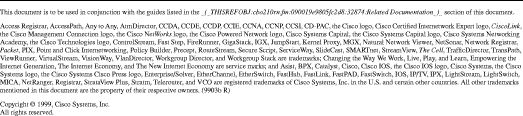
![]()
![]()
![]()
![]()
![]()
![]()
![]()
![]()
Posted: Sat Sep 28 00:36:25 PDT 2002
All contents are Copyright © 1992--2002 Cisco Systems, Inc. All rights reserved.
Important Notices and Privacy Statement.