|
|

Supplement to DOC-CDDI/FDDIUG (Document Number 78-1267-01)
Cisco CDDI/FDDI EISA PC Adapter Driver Version 1.4
This release note describes the features, modifications, and caveats of the Workgroup CDDI/FDDI EISA PC Adapter Driver. Refer to the Workgroup CDDI/FDDI EISA PC Adapter User Guide for detailed information about the Workgroup CDDI/FDDI EISA PC Adapter.
The Workgroup CDDI/FDDI EISA PC adapters connect workstation and servers to CDDI or FDDI networks. The adapters provide a single attachment or dual attachment connection that is fully compliant with SMT (station management) Revision 6.2 (the FDDI station management specification). Refer to Chapter 1, "Product Overview," of the Workgroup CDDI/FDDI EISA PC Adapter User Guide for further explanation of product features and functions.
The following issues were not resolved at the time of this release:
Additional information not available at when the manual was released is available in the README.TXT file found on the Cisco CDDI/FDDI EISA Adapter Driver diskette.
Cisco Information Online (CIO) provides online information and electronic services to Cisco customers and business partners. Basic CIO services include general Cisco information, product announcements, brochures, descriptions of service offerings, and download access to public and authorized files. Customers with maintenance contracts receive a much broader offering, including technical tips, software updates, the Bug Navigator, configuration notes, release notes, and e-mail access to Cisco Technical Assistance Centers.
CIO serves a wide variety of users through two interfaces that are updated and enhanced simultaneously: a character-based version and a multimedia version that resides on the World Wide Web (WWW). The character-based CIO (called "CIO Classic") supports Zmodem, Kermit, Xmodem, FTP, Internet e-mail, and fax download options, and is excellent for quick access to information over lower bandwidths. The WWW version of CIO provides richly formatted documents with photographs, figures, graphics, and video, as well as hyperlinks to related information.
To access CIO:
* WWW http://www.cisco.com
* Telnet cio.cisco.com (131.108.89.33)
* Modem North America 415 903-8070 Europe 331 64 46 40 82
(vt100, N81, up to 14.4 kbps applicable to both North America and Europe)
Maintenance customers and partners can self-register to obtain full access. For a copy of CIO's Frequently Asked Questions, send e-mail to cio-help@cisco.com. For additional information, send e-mail to cio-team@cisco.com.
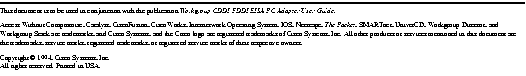
|
|