|
|

Product Numbers: WS-C1521=, WS-C1524=, WS-C1531=, and WS-C1533=
Electrostatic discharge (ESD) can damage equipment and impair electrical circuitry. It occurs when electronic components are improperly handled and can result in complete or intermittent failures. Always follow ESD-prevention procedures when removing and replacing components. Ensure that the chassis is electrically connected to earth ground using an ESD mat or a ground wire. Wear an ESD wrist strap, ensuring that it makes good skin contact. Connect the clip to an unpainted chassis frame surface to safely channel unwanted ESD voltages to ground. To properly guard against ESD damage and shocks, the wrist strap and cord must operate effectively. If no wrist strap is available, ground yourself by touching the metal part of the chassis.
 | Caution For safety, periodically check the resistance value of the antistatic strap, which should be within the range of 1 and 10 mega ohms. |
This publication includes the procedures required to install Copper Distributed Data Interface/multilevel transmission (CDDI/MLT-3) and Fiber Distributed Data Interface (FDDI) line cards in the Workgroup Concentrator models that use these cards. The equal sign (=) appended to the product numbers designates parts as spares. The line cards provide master (M) and slave (S) ports.
The following sections are included:
Following are the cabling requirements for the line cards.
The multimode FDDI connectors on the concentrator accept 62.5/125-micron or 50/125-micron multimode fiber with standard FDDI media interface connectors (MICs). The single-mode connectors accept 8.7 to 10/125-micron single-mode fiber with standard FDDI ST-type connectors. Table 1 lists FDDI distance specifications and Figure 1 and Figure 2 illustrate single-mode and multimode connectors, respectively.
| Transceiver Type | Max.imum Distance Between Stations |
|---|---|
| Single-mode | 18.6 miles (up to 30 km) |
| Multimode | 1.2 miles (up to 2 km) |
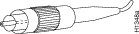
| **before**Invisible laser radiation may be emitted from the aperture ports of the single-mode FDDI card when no cable is connected. Avoid exposure and do not stare into open apertures. @@before@@ | Warning **after**Invisible laser radiation may be emitted from the aperture ports of the single-mode FDDI card when no cable is connected. Avoid exposure and do not stare into open apertures. @@after@@ |
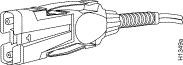
Check all existing cables for conformance with CDDI/MLT-3 distance requirements and . Following are cable and distance specifications:
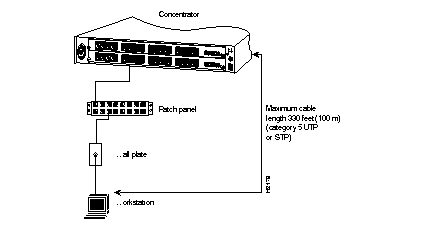
When you plan your CDDI installation, remember the following:
Figure 4 shows the pinout for the CDDI/MLT-3 concentrator and adapter ports for M and S ports.

Following are pinouts and cabling requirements for CDDI UTP wiring. Table 2 lists the pinout used for the CDDI/MLT-3 transmit and receive pairs.
| Pin | Signal | Pin | Signal |
| 1 | TX+ | 5 | - |
| 2 | TX- | 6 | - |
| 3 | - | 7 | RX+ |
| 4 | - | 8 | RX- |
The EIA/TIA 568B wiring scheme is recommended and is listed in Table 3.
| Pin | Pair | Color | Pin | Pair | Color |
|---|---|---|---|---|---|
| 1 | 2 | White/orange | 5 | 1 | White/blue |
| 2 | 2 | Orange | 6 | 3 | Green |
| 3 | 3 | White/green | 7 | 4 | White/brown |
| 4 | 1 | Blue | 8 | 4 | Brown |
Figure 5 shows examples of modular cross-connect cables used for CDDI/MLT-3 connections between various devices using the CDDI-FDDI translator.
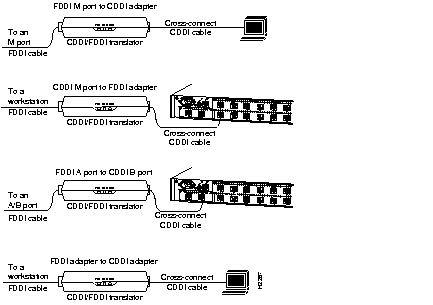
The line cards are options that provide up to 16 CDDI/LT-3 or FDDI ports. The line cards support a single media access control (MAC), dual attachhment station (DAS) with dual homing configuration for FDDI (can also be used as a single attachment station [SAS]). The line card slots also accept a CDDI/MLT-3 card for UTP and STP connections. The following procedures describe how to install and remove port and line cards.
 | Caution The concentrator must be turned off as you install and remove line cards, thereby disrupting the ring. |
To add ports to the concentrator, use the optional line cards, which are shown in Figure 6. The following line-card models are available:
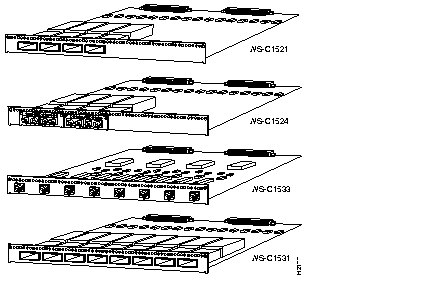
Following is the procedure for installing a line card:
Step 1 Unplug the power cable but, to channel ESD voltages to ground, ground the chassis and attach an ESD-preventive wrist strap.
 | Caution To prevent damage, never install or remove a line card with power applied to the concentrator. |
Step 2 Remove the three Phillips screws holding the blank plate to the concentrator.
Step 3 Slide the line card into the slot in the concentrator. (See Figure 7.) Make sure the edge of the circuit board is aligned in the plastic card guides in the concentrator.
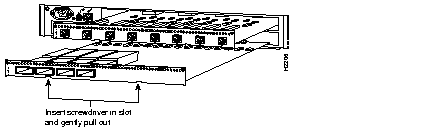
Step 4 Push the card into the slot until the face plate is flush and the edge connectors connect at the rear of the line card.
Step 5 Secure the card to the concentrator using the three Phillips screws supplied with the line card.
Step 6 Reinsert the power cable.
Following is the procedure for removing a line card:
Step 1 Unplug the power cable but, to channel ESD voltages to ground, ground the chassis and attach an ESD-preventive wrist strap.
 | Caution To prevent damage, never install or remove a line card with power applied to the concentrator. |
Step 2 Remove the three screws holding the line card to the concentrator.
Step 3 Gently pry the line card out of the slot with a flat screwdriver. (See Figure 7.) After traveling approximately half an inch, the card will be free from the connector and will slide out easily.
Step 4 Place a blank plate over the opening in the concentrator and secure it with the three Phillips screws removed from the line card or refer to the section "Line Card Installation" to install a new line card.
Step 5 Reinsert the power cable.
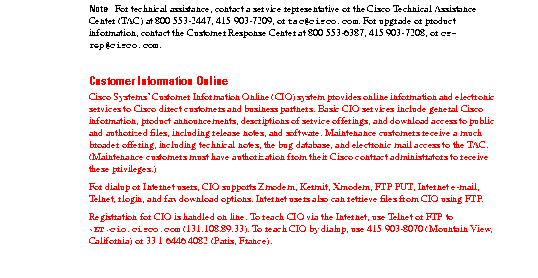
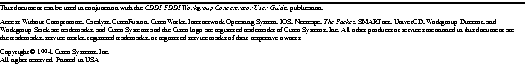
|
|