|
|

This appendix discusses clocking issues you may wish to take into account when you set the DCE Bit Rate, DCE/DTE Type and DTE Bit Rate attributes for ports on a serial access card (SAC). This discussion presents more detail than many users need. Before reading this appendix, read the descriptions of the DCE Bit Rate, DCE/DTE Type and DTE Bit Rate attributes in the "SAC Port Attributes" section of the chapter "Configuration Attributes." Return to this discussion if you need more information.
The SAC supports port-based clocking in two modes:
The clocking mode you select is dependent on the device to which your SAC port is connected. For all trunk connections (between LightStream 2020s) and for most edge connections (to devices outside the LightStream 2020 network), reflected clocking is preferred because it is simpler to use and allows higher line speeds. Set the port's DCE/DTE Type attribute to DTE or DCE to use reflected clocking. If you are connecting to a device that does not support reflected clocking, set the SAC port's DCE/DTE Type to DCE-tt-loop (in the configurator) or dce-internal (in the CLI). These settings cause the port to use self clocking. If your edge device supports reflected clocking, see the section "Reflected Clocking." If you must use self clocking, see the section "Self Clocking." The sections on reflected and self clocking explain how to determine DCE Bit Rate settings for SAC ports.
To use reflected clocking on a SAC port, configure its DCE/DTE Type attribute to DCE or DTE. In reflected clocking mode, the maximum clock rate is dependent on the length of the cable that connects the SAC's serial fantail to the edge device--see Table B-1. The maximum clock rate in hertz is equivalent to the maximum recommended setting of the DCE Bit Rate and DTE Bit Rate attributes in bits per second (bps). For example, the highest setting for a port with 100 feet of cable is 3,072,000 bps.
| Total Maximum Cable Length (Fantail Cable Plus Data Cable) | V.35 or RS-449 Maximum Clock Rate |
|---|---|
| 50 ft (15.2 m) | 6.144 MHz |
| 100 ft (30.5 m) | 3.072 MHz |
For details on data signalling rate versus cable length, refer to EIA Standard RS-422-A Appendix (Guidelines for Application, Figure A.1). This chart is applicable to the SAC in both RS-449 and V.35 modes.
Two of the factors that govern self-clocked DCE interfaces on the SAC are
The longer the cable, the slower the clock rate must be. Identify the factor on which you are least flexible, and adjust the other factor to accommodate your needs. For example, if you need to use a 100-foot cable, you must settle for a slower clock speed. Conversely, if high speed is most important to you, you'll want to use the shortest possible cable.
When you have identified your requirements with respect to cable length and clock rate, you can determine maximum clock rate using either of the following methods:
The tables are appropriate for many applications, but using the formula to calculate the clock rate yields the most precise result. Read both of the subsections that follow before deciding which method to use.
To make a precise calculation of the maximum clock rate for a SAC port, use the formula in this section. To use the formula, you must gather the following information:
Use the information you have gathered in this formula: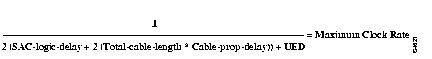
Use the tables in this section to estimate the maximum clock rate for a self-clocked SAC port. (A self-clocked port is one on which DCE/DTE Type is set to DCE-tt-loop (in the configurator) or dce-internal (in the CLI).)
 | Caution The tables in this section are based on our estimate of the delay introduced into the data circuit by your equipment. (This value is called UED in the previous section.) Our estimate may be inconsistent with the actual operation of your equipment, so you use the values in the tables at your own risk. If the risks outlined here are unacceptable to you, refer to the previous section. |
| Fantail Cable Length | 30 ft (9.1 m) Data Cable | 50 ft (15.2 m) Data Cable | 100 ft (30.5 m) Data Cable |
|---|---|---|---|
| 4 ft (1.2 m) | 932 kHz | 811 kHz | 612 kHz |
| 8 ft (2.4 m) | 905 kHz | 791 kHz | 600 kHz |
| 12 ft (3.6 m) | 880 kHz | 771 kHz | 589 kHz |
| Fantail Cable Length | 30 ft (9.1 m) Data Cable | 50 ft (15.2 m) Data Cable | 100 ft (30.5 m) Data Cable |
|---|---|---|---|
| 4 ft (1.2 m) | 1.05 MHz | 899 kHz | 661 kHz |
| 8 ft (2.4 m) | 1.01 MHz | 874 kHz | 647 kHz |
| 12 ft (3.6 m) | 984 kHz | 850 kHz | 634 kHz |
|
|