|
|

This chapter provides a physical description of the STS-10x terminal server. It includes power specifications, dimensions, and descriptions of ports, indicators, and the major internal components. Before proceeding, read this chapter to become familiar with your STS-10x terminal server.
Terminal servers are communications processors that connect asynchronous devices, such as terminals, modems, and printers, to a local or wide area network. The STS-10x is a fixed-configuration terminal server intended for use in an office environment where only a few lines are required. It features a single Ethernet connection and supports ten asynchronous serial lines with modem control. The STS-10x supports TCP/IP, TELNET, RLOGIN, Xremote, LAT, SNMP, and SLIP protocols. In this guide, the name STS-10x and the term terminal server are used interchangeably.
The ten RS-232 asynchronous serial lines are provided through ten RJ-45 10-pin jacks on the front panel of the STS-10x, as shown in Figure 1-1. Two LEDs, run and power, are also located on the front panel. When lit, POWER indicates power to the system is on; and RUN indicates the system has successfully completed its internal hardware diagnostic, which is performed at startup.
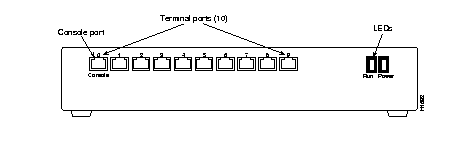
The STS-10x back panel is shown in Figure 1-2. Two Ethernet connectors are provided: a 15-pin AUI connector for standard Ethernet, and a BNC connector for thin-wire Ethernet. Both connectors support the same Ethernet network connection; you select either the 15-pin or BNC connector with the slide switch located between the two. The system power switch and fuse are also located on the back panel.
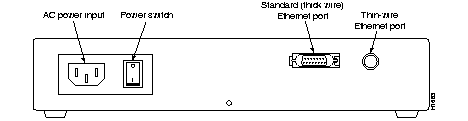
The only customer-serviceable parts inside the unit are the EPROMs. For details about EPROM replacement, refer to Chapter 4, "Replacing EPROMs."
The standard input power for the STS-10x is 85 to 130 Vac. As an option, your system may be configured to operate on input power of 190 to 260 Vac. Table 1-1 lists the power and cooling specifications for the STS-10x.
| Maximum Power | Specification |
|---|---|
| Consumption: | 25 watts (85.25 BTU/hour) |
| Input: | 90/130 Vac (standard); 190/260 Vac (optional) |
| Current rating: | A for 110 Vac; 0.5A for 220 Vac |
| Cooling: | One fan |
The STS-10x is a single-card unit. The card contains the CPU, operating RAM, system software ROM, and system configuration EPROM. The CPU is an MC68010 running at 10 MHz. Table 1-2 lists the major components of the STS-10x.
This section provides descriptions of the RS-232 and Ethernet ports on the STS-10x, including pin signals. Additional information about interfaces and connectors you are likely to use with these ports is provided in Chapter 2, "Preinstallation."
A variety of similar signaling schemes use the name RS-232. The scheme used with STS-10x provides a subset of the full signaling set, which is sufficient to control devices requiring both hardware and software flow control schemes, such as high-speed modems. This scheme provides six signals per line, two of them outputs:
The line drivers are supplied with bipolar 12-volt power; an open output signal will be near +12 or -12 volts. The Receive Data input has a 10-kilo ohm resistor to the -12-volt supply that helps prevent open lines from "ringing" and causing spurious input to the server. An open Receive Data line will be near -7 volts, but can vary from -6 to -10 volts depending on temperature and component variation.
The ten RS-232 ports are located on the front of the STS-10x, as shown in Figure 1-1. Table 1-3 lists the RS-232 signals and corresponding pin assignments for three common modular connectors. The ports on the STS-10x are RJ-45 jacks, which are 10-pin interfaces.
| 10 Pin | 8 Pin | 6 Pin | Signal Name | Direction |
|---|---|---|---|---|
| 1 | -- | -- | -- Not used -- | -- |
| 2 | 1 | -- | Frame Ground | -- |
| 3 | 2 | 1 | Received Data | Input |
| 4 | 3 | 2 | Data Terminal Ready | Output |
| 5 | 4 | 3 | Clear To Send | Input |
| 6 | 5 | 4 | Ring | Input |
| 7 | 6 | 5 | Ground | -- |
| 8 | 7 | 6 | Transmitted Data | Output |
| 9 | 8 | -- | -- Not used -- | -- |
| 10 | -- | -- | -- Not used -- | -- |
The BNC connector for thin-wire Ethernet provides an internal Ethernet transceiver; no additional external transceiver is required to connect to your Ethernet network. When using the 15-pin AUI Ethernet connector, you must install an Ethernet transceiver to the STS-10x Ethernet interface port. This connects to the server with an Ethernet transceiver cable, or Attachment Unit Interface (AUI). Transceivers are available from a variety of sources for thick LAN, thin LAN, twisted-pair Ethernet, and other media. Table 1-4 provides the pin signals for the Ethernet interface at the STS-10x and the transceiver.
| Pin | Circuit | Description |
|---|---|---|
| 3 | DO-A | Data Out Circuit A |
| 10 | DO-B | Data Out Circuit B |
| 11 | DO-S | Data Out Circuit Shield (n/a) |
| 5 | DI-A | Data In Circuit A |
| 12 | DI-B | Data In Circuit B |
| 4 | DI-S | Data In Circuit Shield |
| 7 | CO-A | Control Out Circuit A (n/a) |
| 15 | CO-B | Control Out Circuit B (n/a) |
| 8 | CO-S | Control Out Circuit Shield (n/a) |
| 2 | CI-A | Control In Circuit A |
| 9 | CI-B | Control In Circuit B |
| 1 | CI-S | Control In Circuit Shield |
| 6 | VC | Voltage Common |
| 13 | VP | Voltage Plus |
| 14 | VS | Voltage Shield (n/a) |
| Shell | PG | Protective Ground |
|
|