|
|

Most cards and appliques have light emitting diode (LED) indicators that show, for example, the state of a port on an interface card or the mode (DTE or DCE) of a serial applique. These LEDs can also be used to troubleshoot and isolate a problem with the ASM-CS and its components.
The following card LEDs are included in this appendix:
The following applique LEDs are included in this appendix:
The following sections discuss reading and interpreting the LED indicators on interface controller cards:
To the right of the configuration register, on the front edge of the processor card, are two LEDs, which are red on the CSC/3 (see Figure B-1) and yellow on the CSC/4 (see Figure B-2). The third LED is green. The LED on the left is a software-programmable status light; it lights (momentarily) during initialization, flashes to indicate an error, and remains off under normal operation. The middle LED is the processor halt light; it lights when the processor halts for any reason. This LED should never light on the processor card; a problem is indicated when it does. The green LED on the right is a software-programmable run light that lights when the system is running properly.

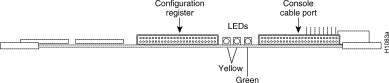
The CSC-MCI card contains a bank of 16 LEDs (4 are currently used). Table B-1 shows the LEDs that are currently used and the serial and Ethernet port each represents. LED 0 is at the left side as you view the card in the system card cage, as shown in Figure B-3.
| LED | MCI Port |
|---|---|
| 0 | Ethernet 0 |
| 4 | Serial 0 |
| 8 | Ethernet 1 |
| 12 | Serial 1 |
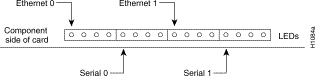
The CSC-R16M Token Ring card has 14 LED indicators located on the front edge of the card (see Figure B-4). Descriptions of their functions appear in Table B-2. During normal operation, after the card has initialized and the port is connected to the ring, LEDs F-M will strobe back and forth to indicate proper operation.
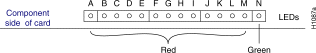
| LED | Function |
|---|---|
| A | Processor halted (normally off) |
| B | -12 volts fused |
| C | +12 volts fused |
| D | + 5 volts fused |
| E | + 5 volts (power) |
| F-M | Activity lights |
| N | Run light (green) |
Along the front edge of the CSC-1R card are ten status LEDs: nine red and one green. The order of the LEDs is left to right when looking at the front edge of the card (see Figure B-5).
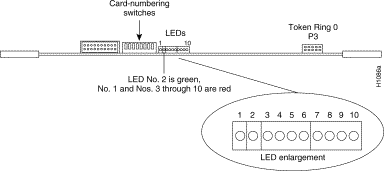
The red LED on the far left end of the bank of LEDs (No. 1) is the Power-On LED. The next LED (No. 2) is the (green) Processor LED.
The remaining eight LEDs (3-10) are all red. At system boot, these eight LEDs will change state to indicate that the CSC-2R card is being initialized.
The seven initialization states of LEDs 3-10 are shown in Table B-3.
| LEDs | ||||||||
|---|---|---|---|---|---|---|---|---|
| State | 3 | 4 | 5 | 6 | 7 | 8 | 9 | 10 |
| 1 | O | O | O | O | O | O | O | O |
| 2 | · | · | · | O | O | O | O | O |
| 3 | · | · | O | · | O | O | O | O |
| 4 | · | O | · | · | O | O | O | O |
| 5 | O | · | · | · | O | O | O | O |
| 6 | · | O | O | · | · | O | O | · |
| 7 | O | · | · | · | · | O | · | O |
O = LED on
· = LED off
In the first initialization state, all eight status LEDs (3-10) are on. During the next four states, LEDs 7-10 will be on, while LEDs 6-3 will consecutively turn on then off. States 6 and 7 will indicate a successful initialization.
The first seven LED states display consecutively at system boot. If a problem occurs during this initialization, the state that the LEDs were in when the problem occurred will flash on and off.
When the port inserts onto the ring, LEDs 3-10 will flash a series of patterns too fast to see, but following this, LEDs 3-10 will strobe back and forth to indicate correct operation. The speed of this strobing is in inverse proportion to the volume of data traffic; the heavier the traffic, the slower the strobing and so forth. Either way, the strobing of these LEDs is the key indicator for the proper operation of the CSC-1R Token Ring card.
The CSC-MC+ has two LEDs on the right front edge of the card when facing the chassis front (see Figure B-6 and note the chassis front orientation of the illustration). When viewed with the card installed in the AGS+, the left LED is green, and the right LED is yellow. The green LED is the power indicator and should be lit when power is on. The yellow LED is lit during Flash copy operations, and it will be off at all other times.

The CSC-16 contains ten LEDs that display the line states of two RS-232 ports (one port on each half of the bank of LEDs). Near the right front edge of the card (when viewed in the card cage) is a 10-position rotary switch that can be operated with a small screwdriver. At one end of the screwdriver slot is a pointer. This pointer identifies which pair of ports is being monitored in the LED display.
The LEDs display the line state in the order shown in Figure B-7, as viewed from the card front edge. The LED port orientation is from left to right when viewing the front edge of the card.

The position of the rotary switch determines which pair of ports are monitored (for example, 0 and 8 or 1 and 9). The default position of the switch as shipped is set to position to 0, and therefore will display the signals for ports 0 and 8. The ports shown in each half of the display are selected according to Table B-4.
| Switch Position | Left 5 LEDs | Right 5 LEDs |
|---|---|---|
| 0 | 0 | 8 |
| 1 | 1 | 9 |
| 2 | 2 | 10 |
| 3 | 3 | 11 |
| 4 | 4 | 12 |
| 5 | 5 | 13 |
| 6 | 6 | 14 |
| 7 | 7 | 15 |
| 8 | 0 | 8 |
| 9 | 1 | 9 |
Checking applique LEDs requires access to the chassis rear panel, which may require removing the system from a rack or closet. The following sections discuss the LED indicators on the following applique cards:
 | Time Saver In general, if a particular port will not initialize, but the LED indicator on the interface card is lit, the problem may be the applique or internal cabling; however, check the LEDs on the more accessible interface card before checking the applique to save time during the troubleshooting process. |
The 10BaseT applique has the following LED indicators:
All LEDs (shown in Figure B-8) are green. An explanation of their function follows.

At power up, the LINK indicator lights up and remains lit if it is connected to a 10BaseT link that is powered up. This indicates that a good link has been established. If it does not light, check the opposite end of the link and ensure that it is powered up and that the cable is securely installed. If it still does not light, switch the transmit and receive pair at one end of the link and restart the system.
When a good link is established, the RCV indicator will flash or remain lit to indicate packet traffic on the link. The XMT indicator will light when the unit transmits data over the link.
Several synchronous serial appliques have the lamp pattern shown in Table B-5 (except the NRZI applique which has two additional LEDs). The lamp pattern orientation may begin at the top, bottom, left, or right, depending on the space available on a particular connector panel. In every case, use the green LEDs toward the end of the row for orientation. The RS-232 DTE, RS-232 NRZI, and RS-449 DCE and DTE LEDs are located beneath the connectors.
LEDs are listed in Table B-5 as viewed from left to right on the applique.
Mnemonic | Color | Signal Name |
|---|---|---|
| RxD | Red | Receive Data |
| RxC | Red | Receive Clock |
| TxD | Red | Transmit Data |
| TxC | Red | Transmit Clock |
| DTR | Red | Data Terminal Ready |
| RTS | Red | Request to Send |
| CTS | Red | Clear to Send |
| RLSD | Red | Receive Line Signal Detect |
| LT | Red | Software Loopback |
| +5 V | Green | +5 V present |
| +12 V | Green | +12 V present |
| -12 V | Green | -12 V present |
| OK | Green | Applique Test Okay |
| DCE/DTE1 | Red | LED on for DTE, LED off for DCE |
| NRZI/NRZ1 | Red | LED on for NRZI, LED off for NRZ |
Table B-6 lists the 14 LEDs that indicate the status of the HD V.35 synchronous serial applique. LEDs are listed as viewed left to right on the applique (see Figure B-9).

| Mnemonic | LED Color | Signal Name | Direction |
|---|---|---|---|
| TxD | Red | Transmit Data | To chassis |
| SCTE | Red | Transmit Clock Echo | To chassis |
| RxD | Red | Receive Data | From chassis |
| RxC | Red | Receive Clock | From chassis |
| RLSD | Red | Receive Line Signal Detect | From chassis |
| CTS | Red | Clear to Send | From chassis |
| RTS | Red | Request to Send | To chassis |
| DTR | Red | Data Terminal Ready | To chassis |
| LT | Red | Software Loopback | To chassis |
| +5 V | Green | +5 V present | -- |
| +12 V | Green | +12 V present | -- |
| -12 V | Green | -12 V present | -- |
| OK | Green | Applique test okay | -- |
| DCE | Red | On for DCE mode | -- |
Fourteen LEDs, which are positioned as shown in Figure B-10, indicate the status of the X.21 synchronous serial interface. LEDs are listed as viewed from left to right on the applique.
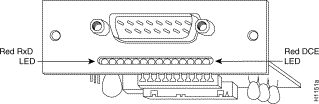
The mnemonic, normal state, and signal name for each indicator are shown in Table B-7.
Indicator | Color | Description | Direction |
|---|---|---|---|
| RxD | Red | Receive Data | To chassis |
| RxC | Red | Receive Clock | To chassis |
| TxD | Red | Transmit Data | From chassis |
| DCECLK | Red | Internal Clock | From chassis
(in DCE mode) |
| BDSR | Red | Data Set Ready | To chassis |
| CONTROL | Red | Request to Send | From chassis |
| INDICATE | Red | Indicate | To chassis |
| BCTS | Red | Clear to Send | To chassis |
| LOOP | Red | Loopback | -- |
| +5 V | Green | +5 V present | -- |
| +12 V | Green | +12 V present | -- |
| -12 V | Green | -12 V present | -- |
| OK | Green | Applique Test Okay | -- |
| DCE | Red | DCE Mode | -- |
|
|