|
|

This appendix provides packaging material information for the Cisco 5814 dial shelf. It explains how to prepare the dial shelf for repackaging and how to package the dial shelf for shipping. This appendix assumes that you are returning your entire Cisco 5814 dial shelf. If you are returning an empty chassis, use these instructions as applicable.
The Cisco 5814 dial shelf is a large, heavy chassis; it measures 19-in. (48.3 cm) wide, 21-in. (53.3 cm) deep, and 56-in. (142.2 cm) high. A fully configured dial shelf weighs approximately 278 lb (126.1 kg). In order to ship the chassis safely, a packaging kit has been engineered to prevent shock damage. This is the same packaging kit originally used to ship the dial shelf. If your original system packaging is damaged or was discarded, you must order a replacement packaging kit (PKG-5814=).
Figure C-1 shows the dial shelf packaging detail.
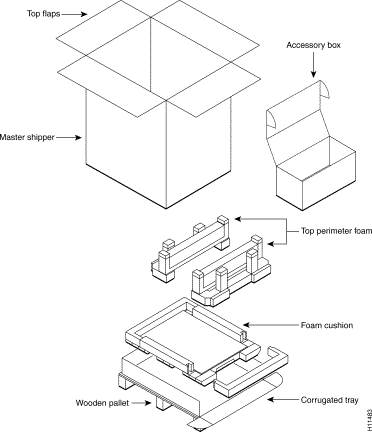
You will need the following tools and parts to remove the Cisco 5814 dial shelf components and to repackage the Cisco 5814 dial shelf:
You must power off the Cisco AS5800 before attempting to dismantle the dial shelf for repackaging.
Powering off the access server involves the following components:
To power off the Cisco AS5800, follow these steps:
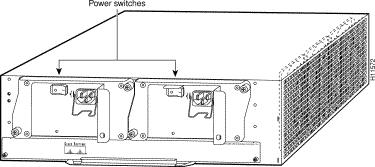
Step 2 Power OFF (O) the power switches located on each dial shelf PEM front panel. (See Figure C-3.)
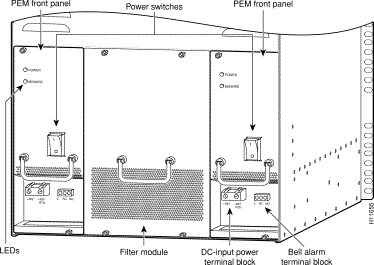
Step 3 If you are using the optional AC-input power shelf, power OFF (O) the power switches located on the AC-input power shelf front panel. (See Figure C-4.)
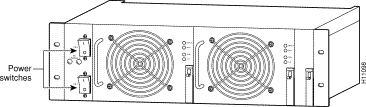
Step 4 Power OFF the central office main circuit breaker.
 | Caution If you are using the optional AC-input power shelf, you must power off both AC-input power supplies before you disconnect the DC cables from the DC terminal blocks. |
Step 5 Loosen the screws in the DC-input power terminal blocks and the alarm terminal blocks using a 1/4-in. flat-blade screwdriver, and disconnect power cables and alarm cables to the dial shelf PEMs. Figure C-5 shows the location of the terminal blocks.
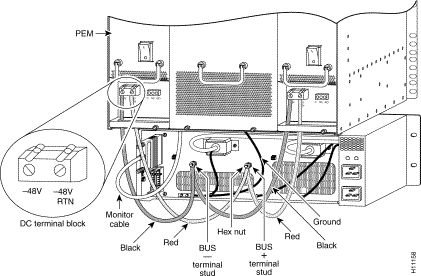
Step 6 Disconnect the DC power cables from your DC power source.
The last two steps refer to the optional AC-input power shelf. If you are using a DC power source, you can skip Step 7 and Step 8 and proceed to the section "Preparing to Repackage the Cisco 5814 Dial Shelf."
Step 7 Disconnect the monitor cable DB-9 connector from the base of the filter module. (See Figure C-6.)
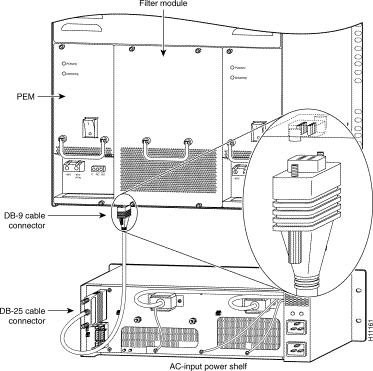
Step 8 Disconnect power cables to the optional AC-input power shelf. (See Figure C-7.)
.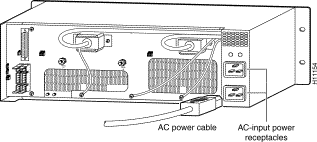
Step 9 Disconnect incoming CE1 or CT1 trunk line cables and secure them out of the way using cable ties, if necessary. On the dial shelf controller card, disconnect the dial shelf interconnect cable and the BNC connection if applicable.
This completes the power-off sequence. Proceed to the following section, "Preparing to Repackage the Cisco 5814 Dial Shelf."
The Cisco 5814 dial shelf is equipped with a blower assembly, dial shelf cards (trunk and modem cards) and dial shelf controller cards configured in the chassis. Fully loaded, the dial shelf weighs 278 lb (126.1 kg).
Before removing the Cisco 5814 from the rack, we recommend that you remove the dial shelf cards, dial shelf controller cards, and the blower assembly from the dial shelf to decrease the chassis weight (see the "Removing the Blower Assembly" section and the "Removing Dial Shelf Cards and Dial Shelf Controller Cards" section), then reinstall the components (See the "Replacing the Dial Shelf Components" section) after the dial shelf is seated on the shipping pallet/base tray assembly.
To repackage the Cisco 5814 dial shelf, follow these steps:
Step 2 Remove the screws securing the rear mounting brackets on the dial shelf to the rear rack posts. Next, remove the rear brackets from the dial shelf chassis.
 | Caution If the dial shelf is suspended in the rack, install the two support brackets that were included in your original rack-mount kit under the chassis to prevent it from falling while you are removing the rack-mount screws and brackets. |
Step 3 Remove the screws securing the front of the dial shelf chassis to the rack.
Step 4 Lift and slide the chassis out of the rack.
Step 5 Seat the dial shelf on the pallet/base tray assembly, and remove the front rack-mount brackets from the chassis sides, if applicable.
Step 6 Place all accessories (including power cords, cables, documentation, and mounting hardware) in the accessories box and tape the box closed.
Step 7 Replace the blower assembly, dial shelf cards, and dial shelf controller cards you removed into the dial shelf chassis.
Step 8 Pull the sides of the plastic bag up over the dial shelf chassis and seal the bag.
Step 9 Position the foam around the top chassis perimeter.
Step 10 Place the accessories box on top of the dial shelf chassis.
Step 11 Slide the master shipper over the top of the chassis and base tray; close the top flaps and seal with tape. (See Figure C-1.)
Step 12 Secure the container to the pallet and base tray using a standard strapping tool and banding.
The Cisco 5814 dial shelf is now packaged and ready to be transported. Use a forklift or pallet jack to move the dial shelf container.
![]()
![]()
![]()
![]()
![]()
![]()
![]()
![]()
Posted: Tue Nov 20 17:24:43 PST 2001
All contents are Copyright © 1992--2001 Cisco Systems, Inc. All rights reserved.
Important Notices and Privacy Statement.