|
|

Product Numbers: AS51-2P2T-C, and AS51-2P2T
Release 1.0 of the Dual T1/PRI Network Application Card (NAC) supports ISDN Primary Rate Interface (PRI) call routing protocols. Consult the "Call Routing" section of this document for details if you have a need for the following features in your installation:
These features require support by the Quad V.34 Analog/Digital Modem (at least version 3.0). To implement these features from a management station, the network management card and your SNMP management software should also be at compatible release levels (at least version 3.1).
Integrated Services Digital Network (ISDN) service provides for the transmission of digital data over telephone lines. This section provides general information on the features and capabilities of ISDN with a focus on ISDN Primary Rate Interface (PRI).
ISDN uses out of band signaling techniques to transmit data in order to provide communications networks with universal connectivity over digital lines. ISDN is based on the International Telephone Union-Telecommunications (ITU-T) standards.
ISDN provides three very broad categories of services that support a variety of user requirements.
ISDN provides transmission of digital communication technologies, including voice, data, studio-quality sound, still and moving images. ISDN calls maximize the use of available resources, reduce call setup times, provide flexibility in call routing via software configuration, and minimize the rejection of calls.
Currently, two types of ISDN transmission rates are available—Basic Rate Interface (BRI) and Primary Rate Interface (PRI).
Both BRI and PRI service use two types of channels—B-channels and D channels. The B-channels (bearer channels) carry user data and the D-channels carry signaling data.
In both BRI and PRI, through the use of inverse multiplexing or bonding several combinations of
B- and D-channels are possible. These multiple channels are called H-channels. Examples of H-channels, carrying both circuit/packed switched user data, include:
Note H11 is only possible in services that use multiple T1 lines where signaling is done through another D-channel.
ISDN BRI transmits digital data by dividing the existing twisted pair local loop into three separate channels—two 64 Kbps B-channels and one 16 Kbps D-channel. This is also referred to as 2B+D service. The B-channels always carry user data and the D-channel carries all signaling information and low-speed packet data.
In the United States and other countries using T1 span lines, ISDN PRI service provides transmission of digital data over 23 B-channels (64 Kbps) and 1 D-channel (64 Kbps) for a total bandwidth of 1.544 Mbps using a T1 span line. This is sometimes referred to as 23B+D service.
Note In countries that use El span lines, PRI service utilizes 30 B-channels and 1 D-channel (or 30B+D) for a total bandwidth of 1.92 Mbps.
Incoming calls are sensed and routed through device detection schemes to the appropriate devices based on whether they are B-channel user or D-channel signaling calls.
The 23 PRI B-channels each carry user data at transmission speeds of 56 Kbps or 64 Kbps. ISDN B-channels usage allocations are sometimes combined, through software control, into pipes (H-channels) to accommodate various load requirements.
The PRI D-channel(s) are used to carry signaling data at 64 Kbps for all of the B-channels on a T1 interface. Signaling information includes call setup and tear down messages and out-of-band information. This arrangement clears the B-channels to carry only user data.
Setup and tear down information includes called number, bearer capability, B-channel time slot assignment, etc. The D-channel protocol is defined in ITU-T Q.921 and Q.931. This message based system allows calls to be setup much faster than robbed bit T1 setup times.
In systems using multiple T1 span lines, one span line D-channel may be configured to do the signaling for the other PRI span line. For example, with two T1/PRI span line connections, T1/PRI span line 1 could have 23B+1D and T1/PRI span line 2 could have 24B. In this case, the span line 1 D-channel carries the signaling data for both span lines, and the line 2 D-channel is a slave to the line 1 D-channel.
The T1/PRI D-channel is always assigned to the 24th time slot (DS0).
Note With E1/PRI service, time slot 0 is used for frame alignment and time slot 16 is used for the D-channel.
In ISDN certain types of devices and/or software are required at the customer (user) site and the TELCO. Regardless of the provider, the devices perform specific functions for transmitting, sensing, and routing digital data based on pre-established standards. In addition, the telco can use these devices when performing loopback testing.
The types of required devices/software, location, and functions are in Table 1.
Table 1 ISDN PRI Functional Requirements
The ITU-T has identified five standard ISDN interfaces:
Located between non-ISDN devices (TE2s) and the terminal adapter (TA). Performs pulse code modulation (PCM) and digitizes voice to 64 Kbps. |
|
Located at points where the communication path feeds into an NT2 or switching device. Carries calls between devices on the customer premises. |
|
Transfers information to/from ISDN and is the start/end point between the customer and telco. Receives calls from telco and transmits calls to telco. |
|
Located between the customer and telco. Standards vary by country. |
|
Located between the line termination (LT) and equipment termination (ET) devices at the telco. |
Rate adaptation is a process whereby terminal adapters negotiate or adjust bandwidth to meet the requirements of each call. ISDS initiated calls exchange a burst of information to and from the customer site and telco, including the nature of the call, the type of bearer service requested, and the phone number called. Rate adaptation and signaling protocols, used to standardize the transmission of this information, include:
ITU-T standard that defines the D-channel protocol for layer 3 and provides out of band signaling on the local loop. Covers call control and call handling services. Q.931 messages are carried over the D-channel. |
|
ITU-T standard that defines the D-channel protocol for layer 2. |
|
Switch to switch signaling standard. Defines the architecture of interswitch signaling. Standards govern message transfer protocol; structure of special signaling network; error and overload recovery; and call-related services out of band signaling. |
|
Additional information on ISDN features and capabilities may be available through your service provider or try the following online references:
Bellcore's ISDN Guide |
|
Dan Kegel's ISDN Page |
|
T1/PRI service provisioning requirements vary by application and by availability of service. There are two major elements that must be considered when ordering T1/PRI service:
This section is designed to prepare you to begin to deal with your T1/PRI provider. If you need additional information, contact Cisco Systems Product Support.
The following parameters need to be considered when ordering T1/PRI service for use with the Dual T1/PRI Network Application Card (NAC), including:
Determine which digital switch formats are available through your provider. The Dual T1/PRI NAC supports the following standard switch formats:
Note The Northern Telecom DMS-250 switch is supported by the Dual T1/PRI NAC through software emulation. The Northern Telecom DMS-100 or the AT&T 5ESS switch settings will work with DMS-250 switches.
Table 2 provides additional reference information for the switches supported by the Dual T1/PRI NAC.
Table 2 T1/PRI Switch Format References
|
Proper provisioning of the PRI D-channel before installation of the T1/PRI NAC will help to ensure that your system performs the customized applications for which it is intended. Therefore, it is advisable to determine exactly what types of applications you will be using, and supply your service provider with this information. Your provider will require information pertaining to the:
In addition, the service provider will also need to know the frame type, line coding, and channel service unit requirements of the T1/PRI NAC.
The Dual T1/PRI SAC software supports two frame types for ISDN—Super Frame (SF) and Extended Super Frame (ESF). ESF is the recommended frame type for ISDS PRI service.
ESF is the recommended frame type for ISDN PRI service over the SF format because it minimizes potential framing problems and false alarm events.
Line coding schemes ensure a sufficient density of 1's in the bit stream, required by the Dual T1/PRI standard for clock synchronization. Although several line coding schemes are available, only Binary 8 Zero Substitution (B8ZS) is recommended for and supported by the Dual T1/PRI NAC. B8ZS line coding provides clear, unrestricted channel access so that all dab may be sent without any restrictions to content.
Channel Service Units (CSUs) provide the U interface (between the customer and telco) for PRI service. CSUs usually provide services such as terminations pulse generation, B8ZS conversion, idle code generation, frame error sequence, and testing functionality.
The T1 Network Interface Card's (NIC) Channel Service Unit interface supports a DS1 signal. This interface can recover T1 signals through a 6000 foot cable.
During installation, connect the T1 NIC interface directly to the telco Smart Jack interface.
The Total Control Enterprise Network Hub uses a Dual T1/PRI network application card (NAC) and a T1 network interface card (NIC) to terminate T1/PRI span lines and process incoming DS0s. The Dual T1/PRI NAC handles two span lines and up to 48 DS0s.
Together the T1/PRI application and interface cards perform the same functions as external Channel Service Units (CSUs) and channel banks.
The T1 NIC performs all the critical functions of a CSU, including:
The T1/PRI network application card (NAC) allows signaling information to be communicated out of band over the PRI D-channels and thereby provides full 64 Kbps for the transmission of user data. T1/PRI signaling uses a message based system to communicate signaling information for each channel and interfaces with and distributes calls either to the QCBH-mdm (Quad Modem with software update) cards by way of the TDM bus or to the ISDN-GW (ISDN-Gateway) NAC.
The T1/PRI NAC has the following features:
The primary function of the T1 /PRI NAC is to setup and tear down calls between the telco and the QBCH-mdm and the ISDN4W NACs. This is done through the D-channel, which is dedicated to providing signaling for the B-channels (user channels).
The D-channel signaling software, including Q.921 (layer 2) and Q.931 (layer 3) messages, is compatible with ISDN PRI switch standards, including 4ESS, 5ESS, DMS-100, and DMS 250 (using DMS l00 or 5ESS emulation).
The T1/PRI NAC uses a proprietary message based signaling mechanism over the packet bus and handles in-bound call routing in this release. In addition, the T1/PRI performs a B-channel to TDM time slot switching function. After a call is setup, the T1/PRI provides a full duplex 64 Kbps connection between the S-channel and the TDM time slot used by the NAC that is handling the call. Other than establishing calls, the D-channel does not get involved with B-channel data.
For additional information see the "Call Routing" section later in this document.
This section describes how to connect a PC or a VT100 terminal to the T1 EIA/TIA-232 interface to configure the T1/PRI NAC. For additional information, see the "Dual T1/PRI NAC Operator Interface" section later in this document for a detailed description of the menu structure that appears when this connection is made.
If you wish, you can have a dedicated PC connected to the EIA/TIA-232 port at all times to perform both configuration and software download tasks. When performing configuration tasks, simply run a terminal emulation program to make your PC act like a terminal. Windows offers a terminal option, and many communications software programs allow you to establish a TTY connection.
The following are provided with your T1 package:
If you intend to configure the T1 /PRI card from a remote site, a modem can be connected to the T1 EIA/TIA-232 interface with the EIA/TIA-232 cable provided. If you intend to connect a terminal or PC to the T1 RS 232 port, use both the EIA/TIA-232 cable and the DB-25 female-to-DB-25 null modem.
The default serial port rate at the T1 EIA/TIA-232 port is set at 38400 bps. The rate can be changed by adjusting the settings of DIP switches 1 and 2 on the T1/PRI NAC, as follows:
The data format is 8 data bits, no parity, and 1 stop bit.
Note When performing a software download, we recommend that the hardware flow control be enabled at the port. This requires that DIP switch 3 on the T1/PRI NAC be set to the OFF (default setting) position.
The Dual T1/PRI communicates with the telco over the 64 Kbps D-channel on each PRI span line. Setup and tear down information, including called number, bearer capability, and TDM time slot, is sent to an ISDN application NAC over the packet bus. After a call is setup, the T1/PRI establishes a full duplex connection between the PRI B-channel and the TDM time slot in the NAC that is being used for the call. While a call is established, the D-channel monitors only itself and the packet bus until it receives a tear down message.
The Dual T1/PRI NAC utilizes standard signaling software messages including Layer 2 (Q.921) and Layer 3 (Q.931). This makes it compatible with all United States switching standards including AT&T 4ESS, AT&T 5ESS, DMS-100, and DMS-250 (using DMS 100 or AT&T 5ESS emulation).
When the NAC receives a dial in call, it interprets the Q.931 call setup messages and communicates the inforrnation to the appropriate NAC via the packet bus. For dial out calls, the T1/PRI NAC receives a proprietary setup message from the QBCH-mdm or the ISDN-GW NAC and sends a setup message to the telco.
The T1/PRI is capable of handling the following types of calls:
This type of circuit switch call is made between the T1/PRI interface and either an ISDN BRI or PRI user. The call is end-to-end ISDN and the data rate over the B-channel is 56/64 Kbps. When this type of call is sensed, the T1/PRI terminates it to the ISDN-Gateway NAC (ISDN-GW).
This type of circuit switched call is made between the ISDN PRI interface and either an ISDN BRI or PRI user at 56 Kbps. The call is also end-to-end ISDN but the information transfer rate is 56 bps. Some networks only support the 56 Kbps information transfer over the B-channel. This type of message requires rate adaptation using the V.110 protocol. When this type of call is sensed, the T1/PRI terminates it to the ISDN-GW.
This type of circuit switch call is made between the ISDN PRI interface and either an ISDN BRI or PRI user. The call is end-to-end ISDN, but transfers data at a rate less than 64 Kbps. If the user is connected to an ISDN terminal adapter that is running asynchronous data, protocol V.120 is used to rate adapt the user data to the 56/64 Kbps rates. When this type of call is sensed, the T1/PRI terminates it to the ISDN-GW.
This type of circuit switched call is made between the PRI interface and an analog fax modem/fax on the Public Switched Telephone Network (PSTN). This call is not end-to-end lSDN. A Q.931 message communicates the nature of the call to the T1/PR1 and informs it when certain tones may be available on the B-channel. The ISDN cuts through the B-channel to let an audible ringing tone be sent from the far end. The T1/PR1, based on bearer capability (3.1 kHz audio or voice), routes calls to a QBCH-mdm.
Call routing involves sending a call to another Network Application Card (NAC) device and establishing the data path connection between the B-channel and the chosen TDM time slot for the call. The way a call is handled or routed is determined by the type of call, either analog or digital, and the available device configuration.
If the T1/PRI NAC is configured to accept only ISDN calls, the following does not apply. If the T1/PRI NAC acknowledges and routes both analog and digital calls, then this is done through a process of call routing in which analog calls are routed to a pool of modems and digital calls are routed to the ISDN-GW NAC. The T1/PRI NAC that is in chassis slot 1 is configured to route both analog modem calls and digital (ISDN BRI/PRI) originated calls.
Note T1/PRI NACs that are installed in a chassis slot other than slot 1 will only acknowledge and route digital originated calls.
The D-channel Q.931 setup message contains setup information that identifies the type of call. If the T1/PRI NAC recognizes the incoming call as analog, it routes it to a QBCH-mdm or an ISDN-GW NAC. The modem is the default setting for analog calls. If the T1/PRI Q.931 setup messages identifies the call as digital, it is routed to an ISDN-GW NAC.
Typically, incoming analog calls that originate from a modem are either speech or 3.1 kHz audio and incoming BRI/PRI digital calls are unrestricted digital transmitted at 56/64 Kbps.
Sometimes an incoming digital originated call will be transmitted as speech or as 3.1 kHz audio. This may occur when the originated digital call requests speech or 3.1 kHz audio in order to pass the data at a lower tariff rate.
The T1/PRI NAC handles these calls based on a dialed number (DNIS) table which assigns specific dialed number calls to be handled as either an analog or a digital call. The DNIS table is searched for each incoming speech or 3.1 kHz audio call number. If the number is in the table, the NAC uses the call type from the table.
The following flow charts summarize the call routing decision process of the T1/PRI NAC.
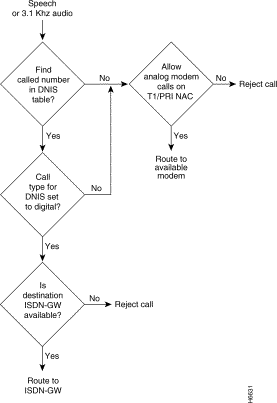
First the T1/PRI NAC determines whether the call is digital or analog. If it is an analog call it determines whether it is speech or 3.1 kHz audio. It then searches the DNIS table. If it does not find the number it routes analog calls to an available QBCH-mdm. If the number is on the DNIS table, the T1/PRI determines whether the call is set for analog or digital and routes it either to the first available ISDN-GW if digital or the first available QBCH-mdm if set to analog. If none of the QBCH-mdms will accept the call, it is dropped.
If the incoming call is either a restricted/unrestricted 56 Kbps or an unrestricted 64 Kbps digital call, the T1/PRI routes the call to the first available ISDN-GW.
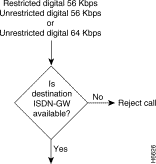
The configuration options for installing and managing devices in the chassis affect the ability of the T1/PRI NAC to receive, route, and tear down both analog and digital calls. The configuration of devices is typically managed by the NMC. In the following configuration options, the NMC is always installed in chassis slot 17.
The Dual T1/PRI NAC supports several standard chassis configurations. These configurations allow the hub to handle both analog and digital calls. The configurations also provide compatibility with analog modems and robbed bit S (RBS) T1 lines.
Note See the Cisco Access Server 5100 User Guide for additional chassis configuration and device installation instructions.
Fully Loaded Chassis (Configuration A). This configuration supports a total of two PRI span lines with two of the lines capable of handling up to 46 B channel calls of either digital or analog origination.
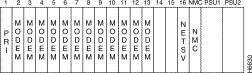
Fully Loaded Plus 2 ISDN Only Trunks (Configuration B). This configuration is the same as configuration A with the addition of a PRI and NETServer card. This configuration supports an additional 46 B-channels of ISDN originated calls only.
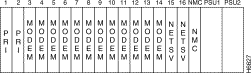
ISDN Only (Configuration C). This arrangement provides only ISDN operation and allows for a combination of PRI/NETServer card sets in the chassis (from one to two card sets). The configuration provides up to 92 active B-channels.
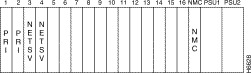
PRI and T1 Cards Mixed (Configuration D). This chassis configuration allows both standard T1-to-Modem-to-API Gateway calls and ISDN originated PRI-to-API Gateway calls to take place at the same time. In this configuration, the RBS T1 NAC must go in slot 1.
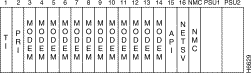
The T1/PRI NAC in slot 1 routes analog calls to a configured pool of modems (QBCH-mdm) NACs. Incoming calls are distributed in a round robin fashion starting with the lowest idle modem slot/channel. In the following example, there is a T1/PRI installed in chassis slot 1 and 12 modems installed in slots 2 through 13.
Note If a modem rejects an incoming call, the T1/PRI NAC will try the other modems in the pool. If none of the modems respond, the call is dropped.
Table 3 First Call Routed to Lowest Slot/Channel Modern (2/1)
Table 4 Second Call Routed to Next Lowest Idle Slot/Channel Modem (2/4)
Table 5 Third Call Routed to Next Lowest Idle Slot/Channel Modem (3/1)
Several types of call routing configuration tables are used to manage the available resources. For analog inbound calls, the Dial-in phone number (DNIS) table is searched. For digital inbound calls, a combination of configuration parameters and the chassis slot device configuration status tables apply.
The Dial-in phone number configuration table assigns specific phone numbers to be treated as either analog or digital. The dialed phone numbers may be up to 18 characters, including 0 to 9, -,
( ), and *. The T1/PRI recognizes only exact matches. Wild card phone numbers are not supported.
In the following DNIS configuration table, the letter A is used to indicate an analog call and the letter D is used to indicate a digital call.
Table 6 DNIS Configuration Table
The configuration parameters specify the termination of incoming calls, both analog and digital. The T1/PRI routes the call according to the parameters in the following example.
For example this configuration parameter specifies a ISDN-GW NAC. The default is None.
The following configuration parameter routes analog calls to the modem pool. Because only the T1/PRI NAC located in chassis Slot 1 can accept both analog and digital calls, this parameter applies only to that card. All other T1/PRI NACs will have this value set to No (N).
The chassis slot device configuration table contains a list of all the ISDN devices in the chassis, including ISDN-GWs, QBCH-mdms, and T1/PRIs. When the T1/PRI NAC searches the table, it determines whether the modems and ISDN-GWs are installed and available to take calls. When devices are removed, the T1/PRI will tear down the call without sending any packet bus messages.
Table 7 Chassis Slot Device Configuration Table
|
||||||||||||||||||||||||
The chassis slot device configuration table is managed and updated by the network management card (NMC) and the local EIA/TIA-232 Console. The NMC informs the T1/PRI for device installation, availability, and removal. The table is updated through the NMC as follows:
Step 2 The NMC notifies the T1/PRI when a device is detected in the chassis and updates the chassis slot device configuration table.
Step 3 The NMC informs the T1/PRI whenever a device is installed or removed and updates the chassis slot device configuration table.
Step 4 If the NMC queries the table and it does not match the actual installed devices, the NMC will update the table on the T1/PRI NAC.
If the system does not have a working NMC, an operator may physically update the chassis slot device configuration table through the Local Console.
Note See the "Dual T1/PRI NAC Operator Interface" section later in this document for additional information.
The NMC keeps the status of the table current. The table can be saved to NVRAM and will retain the last known chassis configuration at reboot.
Connecting a VT100 terminal or a PC using a terminal emulation program to the EIA/TIA-232 operator interface port on the T1 NIC allows an operator to configure and manage the T1/PRI NAC via menu-driven screens. After connected, press Return to display the menu that follows.
Note A remote operator can dial in to a modem connected to the EIA/TIA-232 interface and configure the T1/PRI NAC. After the modems are connected, press Return to display the following main menu on the remote terminal screen.
Type the number of the selection you desire and press Return. At any point in the menu structure, pressing Esc returns you to the previous menu.
Select option 1, Command, on the main menu to display the command submenu. This menu provides seven command options that are used to perform specific functions on the individual T1 span lines and B-channels.
Reset to Highest Priority Timing Source. Select the first command option to reset the T1/PRI NAC's timing source to the next highest priority. Possible timing choices are internal clock, span line 1, span line 2, and TDM bus.
Reset PRI NAC. Select command option 2 to reset the T1/PRI NAC and restore the factory configuration. This action occurs immediately and does not prompt for confirmation.
Force Receiver Reframe on Span Line 1<2>. Select command options 3 or 5 to force the T1 framer for either span line 1 or span line 2 to reframe. The reframing result, either successful or unsuccessful, will display on the screen.
Disconnect Call on Span Line 1<2> B-channel(s). Select command options 4 or 6 to disconnect an individual B channel or a range of B channels.
Force TDM-Bus Mastership on Card. Select command option 7 to manage the TDM Bus via the T1/PRI NAC.
Select status, option 2 on the main menu, to display the status submenu.
The status submenu options report on various status conditions on the T1/PRI NAC and T1 span line(s), and any alarms or events that are occuring. The displayed status is a snapshot of the events and/or conditions at the time the operator requests the status report.
Power-up Self-test Status. After power-up, the T1/PRI software performs various tests to ensure proper operation of the T1/PRI hardware. Select option 1 from the status menu to display the results of those tests.
Possible power-up self-test status results include:
Card Status. Select the status menu option 2, card status, to view the current timing source, the type of NIC installed with the T1 Card, the slot in which the T1/PRI NAC is installed, and the size of the installed DRAM and Flash ROM. If the timing source is set to either span line 1 or 2, then the T1/PRI is a master. If the timing source is set to TDM, then the TDM is a slave.
Chassis Slot Device Configuration Status. Select status menu option 3 to obtain information on the current chassis slot device configuration. The possible device type configurations are: None (no device installed), DT1PRI (Dual T1/PRI card), QBCH-mdm (Quad B-channel modem), and ISDN-GW (ISDN gateway card).
Quad B-channel/Modem Device Status. Select status menu option 4 to monitor the status of the installed quad B channel modems (QBCH-mdm). Each modem slot/channel indicates whether a modem is available (AVAIL), a modem is not available (Un-Avail), or a modem is currently active and not available (In use).
ISDN-gateway device status. Select status menu option 5 to monitor the status of the installed ISDN-GW devices. Each slot is designated as having an ISDN-GW installed and available (AVAIL); device not available (Un-Avail); or device currently active (In-Use). The number of calls for each device is also indicated.
Span Line 1<2> DS0 Status. Select status menu options 6 and 8 to view a snapshot of the DS0 status for span lines 1 and/or 2.
The following describes the possible DS0 Status conditions:
The following describes the status conditions reported on this screen.
When you select card configuration, option 3 from the main menu, the menu that follows appears. The configuration options available from the card configuration menu pertain to the entire T1/PRI NAC.
To return to the Card Configuration menu from any of the submenus, press Esc.
Save Current Configuration to NVRAM. If you made changes to the default configuration of the T1/PRI NAC, to retain these changes, select Card Configuration select option 1. This will save the new configuration to NVRAM. You will be prompted to confirm the operation.
Restore the NVRAM configuration. If you made changes to the NVRAM settings, and to reset the T1/PRI NAC to its previous settings, select option 2. You will be prompted to confirm the operation.
If you made changes to the NVRAM settings and selected the Save Current Configuration to NVRAM option, you cannot restore the previous NVRAM configuration.
Restore Default Configuration. Select option 3 on the card configuration menu to reload all factory defaults. You will be prompted to confirm the operation.
Timing Source Priority Assignment. A number from 1 (highest priority) to 2 (lowest priority) is assigned to the timing sources. The timing source with the highest priority clocks data on the span line(s). Any timing source can be disabled by assigning a priority of 0. If not disabled, two or more timing sources cannot be assigned the same priority. Priority assignment of timing sources allows switching to the next highest timing source if the current source fails.
The timing source does not switch unless a failure is detected on the current choice. For example, if the primary timing source fails, the secondary timing source takes over. The secondary source remains active if it does not fail, even if the primary source returns.
From the Command Menu, select Reset to Highest Priority Timing Source. The primary timing source once again becomes active. See a full description in the "Dual T1/PRI NAC Operator Interface" section earlier in this document.
Table 8 summarizes the options and defaults for timing source priority.
Table 8 Timing Source Priority
Chassis Slot Device Configuration. Select card configuration menu option 5 to allow the operator to assign device types to chassis slot numbers. Each slot on the chassis is assigned a number from 1 to 16. To assign a device type to a specific slot, use the following numbers: 1 for the Quad modem (QBCH-MDM), 2 for ISDN-Gateway NAC (ISDN-GW), 3 to indicate no ISDN device in the slot, and 4 to indicate a T1/PRI NAC.
When you select inbound call routing configuration, option 4, from the main menu, the following menu appears.
To return to the inbound call routing configuration menu from any of the submenus, press Esc.
Default ISDN-GW NAC. Select inbound call routing configuration option 1 to assign the T1/PRI NAC's digital calls to a specific ISDN-GW. Type the chassis slot number for the ISDN-GW NAC or type the letter N to use the default setting. Your selection will appear on the inbound call routing configuration screen.
Allow Analog Modem Calls. Select this option to enable or disable the ability to accept analog modem calls. Your selection will appear on the inbound call routing configuration screen.
Inbound Phone Number Routing Configuration. Select this option to assign a call type to a called party phone number entry. Use the following when assigning a call type: phone number index (PHIDX# ); remove phone number(s) from phone # index (rmv); specify phone number (ph); specify Call Type for phone number entry (ct); treat call type as digital (D); treat call type as analog (A); and up to 18 numeric character phone number including (), -, #, and * (PH#).
Inbound Phone Number Routing Configuration Status (Entries 1-24/25-48). Use this option to establish the inbound phone number routing configuration status. Use the letter D to specify the call type (CT) as digital and use the letter A to specify the call type as analog.
Select span line 1/2 configuration from the main menu (options 5 and 6), to display the menu that follows. To return to the span line 1/2 monfiguration menu from one of the submenus, press Esc.
Table 9 summarizes the options and defaults for parameters configurable per span line.
Table 9 Parameters Configurable per T1 Span Line
|
|||||||||||||||||||||||||||
Framing Mode. Select this option to specify which framing format to use, superframe (SF) or extended superframe (ESF), for span line 1/2. ESF is recommended for T1/PRI service.
The SF format has 12 DS1 frames, each with 193 bit positions. The ESF format has 24 DS1 frames and the ESF alignment signal, a cyclic redundancy check (CRC), and a data link share the frame overhead-bit position.
In ESF mode, the T1/PRI card reports Yellow Alarms on the Facilities Data Link. However, it does not provide performance monitoring or respond to diagnostic commands.
Line Coding. Select option 2 from the span line 1/2 configuration menu to select a line coding scheme for span line 1/2. A line coding scheme ensures a sufficient density of 1's in the bit stream, required by the T1 standard for clock synchronization. Binary 8 zero substitution (B8ZS) is the only line coding supported for T1/PRI service.
Remotely Initiated Loopback. Select this option to enable or disable the remotely initiated loopback mode for span lines 1/2. This parameter allows the T1/PRI NAC to respond to a repeating pattern from the telco. When enabled, the T1/PRI NAC enters the loopback mode upon receipt of the pattern 00001 for 5 seconds, and exits the loopback mode after receiving of the pattern 001 for 5 seconds.
In loopback mode, the T1/PRI NAC loops back the received signal to the T1 line; the system side goes to an idle condition. While in loopback mode, the LPBK LED for the appropriate T1 line is green.
Jitter Attenuation. The T1 NIC hardware provides a 193-bit frame buffer to compensate for low frequency jitter with the synchronization to the T1 network. This buffer can be placed in either the receive or transmit data path.
The default setting is the transmitter.
Transmit Line Build Out. Transmit Line Build Out is used to eliminate crosstalk problems when the transmitter energy causes errors on the low amplitude receive line. This is a function of the LIUs and can be selected for 0 dB, 7.5 dB, 15 dB or 22.5 dB, individually for each LIU.
Span Line 1/2 Switch Type. The switch type can be set to accommodate the switch types available through various T1/PRI line providers. AT&T uses 5ESS and 4ESS. Northern Telecom uses DMS-100 and DMS-250. Changes made to switch type become effective during boot up.
Note If using switch type DMS-250, select either DMS-100 or AT&T 5ESS. The T1/PRI NAC supports the DMS-250 switch in emulation mode only.
Idle Byte Pattern. T1 equipment requires a sufficient number of 1's in the bit stream to derive clock synchronization. This parameter can be set to send to the telco on idle B-channels. The parameter is configurable so that it can be adjusted to satisfy the 1's density required by the telco. Use a byte in the hexadecimal ranges from 00 to FF, the default is FE (hex).
The software fault manager event logging provides a record of software fault events. The event logging feature is either enabled or disabled. In addition, to tapes of displays, either an online or a historical record can be maintained.
Event Logging. Selecting the SW Fault Manager Event Logging option allows the operator to enable or disable the software fault manager event logging program. The choices are 1 to enable or 2 to disable the event logging setting feature.
Online Display. Selecting this option allows the operator to enable or disable the online display of software faults. The choices are 1 to enable or 2 to disable the online display feature.
History Setting. Selecting this option allows the operator to enable or disable the software fault manager history setting. The choices are 1 to enable or 2 to disable the history setting feature.
Cisco Information Online (CIO) is Cisco Systems' primary, real-time support channel. Maintenance customers and partners can self-register on CIO to obtain additional content and services.
Available 24 hours a day, 7 days a week, CIO provides a wealth of standard and value-added services to Cisco's customers and business partners. CIO services include product information, software updates, release notes, technical tips, the Bug Navigator, configuration notes, brochures, descriptions of service offerings, and download access to public and authorized files.
CIO serves a wide variety of users through two interfaces that are updated and enhanced simultaneously—a character-based version and a multimedia version that resides on the World Wide Web (WWW). The character-based CIO (called "CIO Classic") supports Zmodem, Kermit, Xmodem, FTP, Internet e-mail, and fax download options, and is excellent for quick access to information over lower bandwidths. The WWW version of CIO provides richly formatted documents with photographs, figures, graphics, and video, as well as hyperlinks to related information.
You can access CIO in the following ways:
For a copy of CIO's Frequently Asked Questions (FAQ), contact cio-help@cisco.com. For additional information, contact cio-team@cisco.com.
Note If you are a network administrator and need personal technical assistance with a Cisco product that is under warranty or covered by a maintenance contract, contact Cisco's Technical Assistance Center (TAC) at 800 553-2447, 408 526-7209, or tac@cisco.com. To obtain general information about Cisco Systems, Cisco products, or upgrades, contact 800 553-6387, 408 526-7208, or cs-rep@cisco.com.
![]()
![]()
![]()
![]()
![]()
![]()
![]()
![]()
Posted: Tue Sep 2 10:29:39 PDT 2003
All contents are Copyright © 1992--2003 Cisco Systems, Inc. All rights reserved.
Important Notices and Privacy Statement.