|
|

This document describes new voice software configuration information for the Cisco 1750 or Cisco 1751 routers to support Caller ID and Direct Inward Dialing (DID) (Cisco 1751 router only). For last-minute updates to this configuration note, refer to the following documentation websites:
This document contains the following sections:
The following documents provide additional information about installing and configuring the Cisco 1700 series routers:
The following features are supported:
The Caller ID feature provides a method to pass calling number identification and associated directory information over a VoIP or VoFR network. Typically, the calling party number, and sometimes the name, appears on a station (also called extension) device, such as a PC telephony software application screen or the display on a telephone.
This feature has the capability of receiving or sending calling number identification from or to a device connected to FXS or FXO. These devices can include phones, PBXs, Key Telephone Systems (KTSs), and the PSTN.
The Caller ID feature supports the sending of calling party information from Foreign Exchange Station (FXS) loop-start ports into a Caller ID-equipped telephone device. The FXS port emulates the extension interface of a private-branch exchange (PBX) or the subscriber interface for a central office (CO) switch.
The Caller ID feature supports receiving calling-party information at Foreign Exchange Office (FXO-M1 and FXO-M2) loop-start ports. The FXO port emulates a connection to a telephone and allows connection to a PBX extension interface or (where regulations permit) a CO subscriber line.
The following hardware, software, and basic configurations are required to support the Caller ID feature:
When no dial-peer is provisioned, and if Caller ID information is transmitted from the VIC-2FXO-M1 and VIC-2FXO-M2 cards over VoIP, a null translation rule has to be applied to the voice port. The following configuration is required:
translation-rule 1
Rule 1 null null
voice-port 0/0
translate calling 1
translate called 1
Before configuring the Caller ID feature, follow these steps to configure a voice port. Each voice port must be configured individually.
Not all voice-port commands appear here. Use the reference information in the "Related Documents" section to find out more about voice-port configuration.
| Command | Purpose | |
|---|---|---|
Step 1 | Router> enable
| Enter exec mode. |
Step 2 | Router# configure terminal
| Enter global configuration mode. |
Step 3 | Router(config)# voice-port | Enter voice-port configuration mode on a Cisco 1750 or Cisco 1751 router. |
Step 4 | Router(config-voiceport)# | Specify the voice-port connection type and the destination telephone number:
|
Step 5 | Router(config-voiceport)# voice
confirmation-tone
| If connection plar or connection plar-opx is configured, enable the two-beep confirmation tone that a caller hears when picking up the handset. |
Step 6 | Router(config-voiceport)# dial-type
{dtmf | pulse}
| (FXO ports only.) Select the appropriate dial type for out-dialing. |
Step 7 | Router(config-voiceport)# signal
{loop-start | ground-start}
| Select the appropriate signal type for this interface. |
Step 8 | Router(config-voiceport)# cptone
locale
| Select the appropriate voice call progress tone for this interface. Caller ID requires this setting. The Caller ID standard (Bellcore/Telcordia, ETSI, ETSI-DTMF) is determined by this command. On Cisco 1750 or Cisco 1751 router, the default setting for locale is us. |
Step 9 | Router(config-voiceport)# ring
frequency {25 | 50}
| (Optional. FXS ports only.) Select the appropriate ring frequency (in Hertz) specific to the equipment attached to this voice port. |
Step 10 | Router(config-voiceport)# Caller ID
attenuation attenuation
| (Optional. FXS ports only.) To specify an attenuation other than the default of 14 dB (-14 dBm), enter a value of from 0 to 64, in decibels. |
Step 11 | Router(config-voiceport)# ring
number number
| (Optional. FXS ports only.) Specify the maximum number of rings to be detected before answering a call. |
After configuring the voice port, follow these steps to configure Caller ID on FXS and FXO voice ports:
| Command | Purpose |
|---|---|---|
Step 1 | Router(config-voiceport)# Caller ID
enable
| This command applies to FXS voice ports that send Caller ID information and to FXO ports that receive it. By default Caller ID is disabled. Note If the station name, station number, or a Caller ID alerting command is configured on the voice port, these automatically enable Caller ID, and the Caller ID enable command is not necessary.
|
Step 2 | Router(config-voiceport)# station
name name
| Configure the station name on FXS voice ports connected to user telephone sets. This sets the Caller ID information for on-net calls originated by the FXS port. You can also configure the station name on an FXO port of a router for which incoming Caller ID from the PSTN subscriber line is expected. In this case, if no Caller ID information is included on the incoming PSTN call, the call recipient receives the information configured on the FXO port instead. If the PSTN subscriber line does provide Caller ID information, this information is used and the configured station name is ignored. The name is a character string of 1 to 15 characters identifying the station. Note This command applies only to Caller ID calls, not to Automatic Number Identification (ANI) calls. ANI supplies calling number identification only.
|
Step 3 | Router(config-voiceport)# station
number number
| Configure the station number on FXS voice ports connected to user telephone sets. This sets the Caller ID information for on-net calls originated by the FXS port. You can also configure the station number on an FXO port of a router for which incoming Caller ID from the PSTN subscriber line is expected. In this case, if no Caller ID information is included on the incoming PSTN call, the call recipient receives the information configured on the FXO port instead. If the PSTN subscriber line does provide Caller ID information, this information is used and the configured station name is ignored. If the Caller ID station number is not provided either by the incoming PSTN Caller ID or by the station number configuration, the calling number included with the on-net routed call is determined by Cisco IOS software, using a reverse dial-peer search. The number is obtained by searching for a POTS dial-peer that refers to the voice-port, and the destination-pattern number from that dial-peer is used. The number is a string of 1 to 15 characters identifying the station telephone or extension number. |
Step 4 | Router(config-voiceport)# Caller ID
block
| (FXS ports only.) When this command is configured at the originating end of a call, it requests that the originating calling party information not be displayed at the called party's telephone. Note The calling party information is included in the routed on-net call, as this is often required for other purposes, such as billing and call blocking. The request to block display of the calling party information on terminating FXS ports is normally accepted by Cisco routers, but no guarantee can be made regarding the treatment by other equipment. This command affects all calls sent to an FXO station from the configured FXS station. The central office (CO) may supply a feature code that a user can dial in order to block Caller ID transmission on a call-by-call basis. When a blocked-information call passes through an FXO interface on the way to its destination, the blocking is passed on to the receiving party. |
Configuration of the alerting method is required when the Caller ID standard, specified by locale through the cptone command, is other than Bellcore/Telcordia (if you do not configure the alerting method, the default Caller ID alerting ring 1 command is applied). The command that you enter is determined by the Bellcore/Telcordia or ETSI standard that your service provider uses for Caller ID.
Follow these steps to configure the alerting method:
.
| Command | Purpose | |
Step 1 | Router(config)# router(config-voiceport)#
Caller ID alerting ring {1 | 2}
| Configure this command on FXO ports where Caller ID information is received from a subscriber telephone line and on FXS voice ports from which Caller ID information is transmitted to an attached telephone device. Compatible settings are required on both ends of the telephone line connection for Caller ID information to be displayed. Enter 1 if your telephone line service provider or telephone device specifies it, to provide or expect Caller ID information following the first ring at the receiving station. This is the default setting. Enter 2 to provide or expect Caller ID information during the long ring pause following two short rings. This setting is used in Australia and the United Kingdom. |
Step 2 | Router(config-voiceport)# Caller ID
alerting line-reversal
| (FXS ports only.) Configure this setting only when the attached telephone device requires line polarity reversal to signal the start of Caller ID information transmission. |
Step 3 | Router(config-voiceport)# Caller ID
alerting dsp-pre-alloc
| (FXO ports, only when Caller ID alerting line-reversal is required.) Configure this command on the FXO port when the incoming subscriber telephone line uses line polarity reversal to signal the start of Caller ID information transmission. The Cisco FXO interface cannot detect line-reversal alerting in the on-hook state. For this reason, digital signal processors (DSPs) must be pre-allocated to serve the Type 1 Caller ID information when it arrives. Pre-allocating the DSPs enables the DSPs to continuously monitor for the arrival of Caller ID information. |
Step 4 | Router(config-voiceport)# Caller ID
alerting pre-ring
| (FXS ports only.) Configure this setting only when the attached telephone device requires the pre-ring (immediate ring) method to signal the start of a Caller ID information. The command activates a 250-millisecond (ms) pre-ring. |
The following example shows Caller ID configuration on the FXO, FXS, and DID voice ports:
router-config#voice-port 1/0
station-id name cisco
station-id number 123
Caller ID enable
Enter the show voice port command to verify that Caller ID is configured on the FXO, FXS, and DID voice ports:
did_1750a#show voice port 1/0
Foreign Exchange Office M1 1/0 Slot is 0, Sub-unit is 1, Port is 0
Type of VoicePort is FXO
Operation State is DORMANT
Administrative State is UP
The Last Interface Down Failure Cause is Administrative Shutdown
Description is not set
Noise Regeneration is enabled
Non Linear Processing is enabled
Non Linear Mute is disabled
Non Linear Threshold is -21 dB
Music On Hold Threshold is Set to -38 dBm
In Gain is Set to 0 dB
Out Attenuation is Set to 3 dB
Echo Cancellation is enabled
Echo Cancellation NLP mute is disabled
Echo Cancellation NLP threshold is -21 dB
Echo Cancel Coverage is set to 8 ms
Playout-delay Mode is set to default
Playout-delay Nominal is set to 60 ms
Playout-delay Maximum is set to 200 ms
Playout-delay Minimum mode is set to default, value 4 ms
Playout-delay Fax is set to 300 ms
Connection Mode is normal
Connection Number is not set
Initial Time Out is set to 10 s
Interdigit Time Out is set to 10 s
Call Disconnect Time Out is set to 60 s
Ringing Time Out is set to 180 s
Wait Release Time Out is set to 30 s
Companding Type is u-law
Region Tone is set for US
Analog Info Follows:
Currently processing none
Maintenance Mode Set to None (not in mtc mode)
Number of signaling protocol errors are 0
Impedance is set to 600r Ohm
Station name cisco, Station number 123
Caller ID Info Follows:
Standard BELLCORE
Caller ID is received after 1 ring(s)
Voice card specific Info Follows:
Signal Type is loopStart
Number Of Rings is set to 1
Supervisory Disconnect is inactive
Answer Supervision is inactive
Hook Status is On Hook
Ring Detect Status is inactive
Ring Ground Status is inactive
Tip Ground Status is inactive
Dial Type is dtmf
Digit Duration Timing is set to 100 ms
InterDigit Duration Timing is set to 100 ms
Pulse Rate Timing is set to 10 pulses/second
InterDigit Pulse Duration Timing is set to 750 ms
Percent Break of Pulse is 60 percent
GuardOut timer is 2000 ms
This feature provides Direct Inward Dialing (DID) support on the Cisco 1751 router with the VIC-2DID hardware.
DID is a service offered by telephone companies that enables callers to dial directly to an extension on a Private Branch Exchange (PBX) without the assistance of an operator or automated call attendant. This service makes use of DID trunks, which forward only the last three to five digits of a phone number to the PBX. If, for example, a company has a PBX with extensions 555-1000 to 555-1999, and a caller dials 555-1234, the local CO would forward 234 to the PBX. The PBX would then ring extension 234. This entire process is transparent to the caller.
When this feature is configured, a voice-enabled Cisco 1751 router can receive calls from a DID trunk and connect them to the appropriate extensions.
The DID feature can be configured with the following restrictions:
The following hardware, software, and basic configurations are required to support DID:
Follow these steps to configure voice ports for DID. Not all commands required to configure voice ports appear here. Use the reference information in the "Related Documents" section to find out more about voice-port configuration.
| Command | Purpose | |
|---|---|---|
Step 1 | Router> enable
| Enter exec mode. |
Step 2 | Router# configure terminal
| Enter global configuration mode. |
Step 3 | Router(config)# voice-port | Enter voice-port configuration mode on a Cisco 1751 router. |
Step 4 | Router (config-voiceport)# | This command enables DID on the voice port:
|
Step 5 | Router(config-voiceport)# timing
wait-wink milliseconds
| (Optional; wink-start ports only.) This command sets the maximum time to wait for wink signaling after an outgoing seizure is sent. |
Step 6 | Router(config-voiceport)# timing
wink-wait milliseconds
| (Optional; wink-start ports only.) This command sets the maximum time to wait before sending a wink signal after an incoming seizure is detected. |
Step 7 | Router(config-voiceport)# timing
wink-duration milliseconds
| (Optional; wink-start ports only.) This command sets the duration of a wink-start signal. |
Step 8 | Router(config-voiceport)# timing
delay-duration milliseconds
| (Optional; delay-dial ports only.) This command sets the duration of the delay signal. |
Step 9 | Router(config-voiceport)# timing
delay-start milliseconds
| (Optional; delay-dial ports only.) This command sets the delay interval after an incoming seizure is detected. |
The following sections provide examples of DID configuration in DID mode and FXS mode.
Enter the following voice-port command to enable DID mode (default):
router-config# voice-port 0/0
Router(config-voiceport)# signal did
Enter the show voice port command to verify that the DID card is in DID mode:
did_1751a# show voice port 0/0
Foreign Exchange Station with DID (DID-FXS): 0/0 Slot is 0, Sub-unit is 0, Port is 0
Type of VoicePort is DID-IN
Operation State is DORMANT
Administrative State is UP
No Interface Down Failure
Description is not set
Noise Regeneration is enabled
Non Linear Processing is enabled
Non Linear Mute is disabled
Non Linear Threshold is -21 dB
Music On Hold Threshold is Set to -38 dBm
In Gain is Set to 0 dB
Out Attenuation is Set to 3 dB
Echo Cancellation is enabled
Echo Cancellation NLP mute is disabled
Echo Cancellation NLP threshold is -21 dB
Echo Cancel Coverage is set to 8 ms
Playout-delay Mode is set to default
Playout-delay Nominal is set to 60 ms
Playout-delay Maximum is set to 200 ms
Playout-delay Minimum mode is set to default, value 4 ms
Playout-delay Fax is set to 300 ms
Connection Mode is normal
Connection Number is not set
Initial Time Out is set to 10 s
Interdigit Time Out is set to 10 s
Call Disconnect Time Out is set to 60 s
Ringing Time Out is set to 180 s
Wait Release Time Out is set to 30 s
Companding Type is u-law
Region Tone is set for US
Analog Info Follows:
Currently processing none
Maintenance Mode Set to None (not in mtc mode)
Number of signaling protocol errors are 0
Impedance is set to 600r Ohm
Station name None, Station number None
Voice card specific Info Follows:
Signal Type is wink-start
Dial Type is dtmf
In Seizure is inactive
Out Seizure is inactive
Digit Duration Timing is set to 100 ms
InterDigit Duration Timing is set to 100 ms
Pulse Rate Timing is set to 10 pulses/second
InterDigit Pulse Duration Timing is set to 750 ms
Clear Wait Duration Timing is set to 400 ms
Wink Wait Duration Timing is set to 200 ms
Wait Wink Duration Timing is set to 550 ms
Wink Duration Timing is set to 200 ms
Delay Start Timing is set to 300 ms
Delay Duration Timing is set to 2000 ms
Dial Pulse Min. Delay is set to 140 ms
Percent Break of Pulse is 60 percent
Auto Cut-through is disabled
Dialout Delay for immediate start is 300 ms
Enter the following voice-port command to enable FXS mode:
router-config# voice-port 0/0
Router(config-voiceport)# no signal did
Enter the show voice port command to verify that the DID card is in FXS mode:
did_1751a# show voice port 0/0
Foreign Exchange Station with DID (DID-FXS): 0/0 Slot is 0, Sub-unit is 0, Port is 0
Type of VoicePort is FXS VIC-2DID
Operation State is DORMANT
Administrative State is UP
The Last Interface Down Failure Cause is Administrative Shutdown
Description is not set
Noise Regeneration is enabled
Non Linear Processing is enabled
Non Linear Mute is disabled
Non Linear Threshold is -21 dB
Music On Hold Threshold is Set to -38 dBm
In Gain is Set to 0 dB
Out Attenuation is Set to 3 dB
Echo Cancellation is enabled
Echo Cancellation NLP mute is disabled
Echo Cancellation NLP threshold is -21 dB
Echo Cancel Coverage is set to 8 ms
Playout-delay Mode is set to default
Playout-delay Nominal is set to 60 ms
Playout-delay Maximum is set to 200 ms
Playout-delay Minimum mode is set to default, value 4 ms
Playout-delay Fax is set to 300 ms
Connection Mode is normal
Connection Number is not set
Initial Time Out is set to 10 s
Interdigit Time Out is set to 10 s
Call Disconnect Time Out is set to 60 s
Ringing Time Out is set to 180 s
Wait Release Time Out is set to 30 s
Companding Type is u-law
Region Tone is set for US
Analog Info Follows:
Currently processing none
Maintenance Mode Set to None (not in mtc mode)
Number of signaling protocol errors are 0
Impedance is set to 600r Ohm
Station name None, Station number None
Voice card specific Info Follows:
Signal Type is loopStart
Ring Frequency is 25 Hz
Hook Status is On Hook
Ring Active Status is inactive
Ring Ground Status is inactive
Tip Ground Status is inactive
Digit Duration Timing is set to 100 ms
InterDigit Duration Timing is set to 100 ms
No disconnect acknowledge
Ring Cadence is defined by CPTone Selection
Ring Cadences are [20 40] * 100 msec
The following sections provide sources for obtaining documentation from Cisco Systems.
You can access the most current Cisco documentation on the World Wide Web at the following sites:
Cisco documentation and additional literature are available in a CD-ROM package, which ships with your product. The Documentation CD-ROM is updated monthly and may be more current than printed documentation. The CD-ROM package is available as a single unit or as an annual subscription.
Cisco documentation is available in the following ways:
If you are reading Cisco product documentation on the World Wide Web, you can submit technical comments electronically. Click Feedback in the toolbar and select Documentation. After you complete the form, click Submit to send it to Cisco.
You can e-mail your comments to bug-doc@cisco.com. To submit your comments by mail, use the response card behind the front cover of your document, or write to the following address:
Attn Document Resource Connection
Cisco Systems, Inc.
170 West Tasman Drive
San Jose, CA 95134-9883
We appreciate your comments.
Cisco provides Cisco.com as a starting point for all technical assistance. Customers and partners can obtain documentation, troubleshooting tips, and sample configurations from online tools. For Cisco.com registered users, additional troubleshooting tools are available from the TAC website.
Cisco.com is the foundation of a suite of interactive, networked services that provides immediate, open access to Cisco information and resources at anytime, from anywhere in the world. This highly integrated Internet application is a powerful, easy-to-use tool for doing business with Cisco.
Cisco.com provides a broad range of features and services to help customers and partners streamline business processes and improve productivity. Through Cisco.com, you can find information about Cisco and our networking solutions, services, and programs. In addition, you can resolve technical issues with online technical support, download and test software packages, and order Cisco learning materials and merchandise. Valuable online skill assessment, training, and certification programs are also available.
Customers and partners can self-register on Cisco.com to obtain additional personalized information and services. Registered users can order products, check on the status of an order, access technical support, and view benefits specific to their relationships with Cisco.
To access Cisco.com, go to the following website:
The Cisco TAC website is available to all customers who need technical assistance with a Cisco product or technology that is under warranty or covered by a maintenance contract.
If you have a priority level 3 (P3) or priority level 4 (P4) problem, contact TAC by going to the TAC website:
P3 and P4 level problems are defined as follows:
In each of the above cases, use the Cisco TAC website to quickly find answers to your questions.
To register for Cisco.com, go to the following website:
http://www.cisco.com/register/
If you cannot resolve your technical issue by using the TAC online resources, Cisco.com registered users can open a case online by using the TAC Case Open tool at the following website:
http://www.cisco.com/tac/caseopen
If you have a priority level 1 (P1) or priority level 2 (P2) problem, contact TAC by telephone and immediately open a case. To obtain a directory of toll-free numbers for your country, go to the following website:
http://www.cisco.com/warp/public/687/Directory/DirTAC.shtml
P1 and P2 level problems are defined as follows:
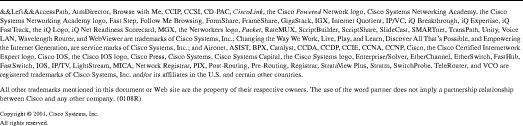
![]()
![]()
![]()
![]()
![]()
![]()
![]()
![]()
Posted: Wed Sep 19 17:10:22 PDT 2001
All contents are Copyright © 1992--2001 Cisco Systems, Inc. All rights reserved.
Important Notices and Privacy Statement.