|
|

 | Warning Before accessing the chassis interior, turn off power to the chassis and unplug the power cord. Use extreme caution around the chassis because potentially harmful voltages are present. |
Electrostatic discharge (ESD) is the release of stored static electricity that can damage electrical circuitry. Static electricity is often stored in your body, and discharged when you come in contact with an object with a different potential. The ESD wrist strap safely channels this electricity from your body to a proper ground (the chassis).
Use an ESD wrist strap whenever you open a chassis, particularly when you will be handling circuit cards and appliques. In order to work properly, the wrist strap must make good contact at both ends (with your skin at one end, and with the chassis at the other).
 | Warning The wrist strap is intended for static control only. It will not reduce or increase your risk of receiving an electric shock from electrical equipment. Follow the same precautions you would use without a wrist strap. |
Ensure that equipment is properly grounded. Turn the chassis power switch off, but leave the power cord plugged in so it is still grounded by the plug.
Do not use the wrist strap while working on equipment with operating voltages greater than 250 volts (all Cisco Systems chassis operate at less than 250 volts).
The following steps describe using the wrist strap correctly.
Step 1: Remove the wrist strap from its envelope. As shown in Figure 1, one end terminates with a patch of copper foil (equipment end), and the other end has an area with the black metal strip exposed (wrist end).
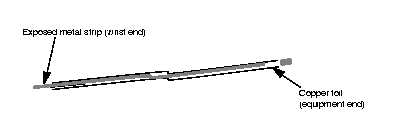
Step 2: Unwrap the wrist end to expose the adhesive. Place the exposed metal strip (wrist end) against your skin, and wrap the strip firmly around your wrist for a snug fit (see Figure 2).
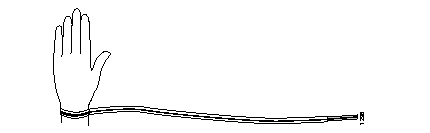
Step 3: Unroll the rest of the strap, and peel the liner from the copper foil patch at the opposite end (equipment end).
Step 4: Attach the copper foil patch to a flat, unpainted surface on the chassis by pressing it firmly onto the surface. We recommend you attach it to the inside bottom of the chassis, the rear panel (inside or outside), or the chassis bottom. Do not make contact with any connectors or appliques (see Figure 3).

Step 5: When you are finished working in the chassis, remove the wrist strap and replace the chassis covers.
|
|