|
|

This document explains where to attach the labels that accompanied the system-code single in-line memory module (SIMM) for your AccessPro PC card. The labels that accompanied your system-code SIMM provide important information for correct software maintenance and upgrade. The labels indicate which Cisco Internetwork Operating System (IOS) software feature is loaded on your AccessPro card. They should be attached to the AccessPro card and the back of your PC. Table 1 lists the labels and describes what they mean.
| Label | Description |
|---|---|
| Licensed for DT | IOS Desktop feature set |
| Licensed for DT/IBM | IOS Desktop and IBM Base feature set |
| Licensed for EN | IOS Enterprise feature set |
| Licensed for IP | IOS IP1 feature set |
| Licensed for IP/IBM | IOS IP and IBM feature set |
| Licensed for IP/IPX | IOS IP /IPX2 feature set |
| Licensed for IP/IPX/IBM | IP/IPX and IBM Base feature set |
Refer to your Router Products Configuration Guide for more information about a specific software feature set.
Electrostatic discharge (ESD) is a discharge of stored static electricity that can damage equipment and impair electrical circuitry. It occurs when electronic components are improperly handled and can result in complete or intermittent failures.
Following are guidelines for preventing ESD damage:
 | Caution To avoid damaging the equipment, periodically check the resistance value of the antistatic strap. The measurement should be between 1 and 10 megohms (Mohms). |
One label is for the AccessPro card; the other label is for the PC. For prompt servicing of your AccessPro card, take the following steps to apply the labels:
Step 1 Attach an ESD-preventive wrist strap.
Step 2 Before installing the AccessPro card, attach one label as shown in Figure 1.
Step 3 Install the AccessPro card following the instructions in the AccessPro PC Card Installation publication.
Step 4 Locate the slot in which the AccessPro card is installed.
Step 5 Attach another label on the back of your PC near the slot in which the AccessPro card is installed, as shown in Figure 2.
 | Caution Do not place the label on the faceplate of the AccessPro card. |
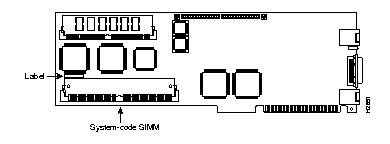
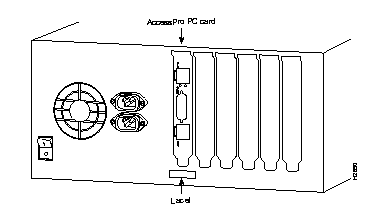
Cisco Information Online (CIO) is Cisco Systems' primary, real-time support channel. You can use your product serial number to activate CIO for a single user during your warranty period. Maintenance customers and partners can self-register on CIO to obtain additional content and services.
Available 24 hours a day, 7 days a week, CIO provides a wealth of standard and value-added services to Cisco's customers and business partners. CIO services include product information, software updates, release notes, technical tips, the Bug Navigator, configuration notes, brochures, descriptions of service offerings, and download access to public and authorized files.
CIO serves a wide variety of users through two interfaces that are updated and enhanced simultaneously--a character-based version and a multimedia version that resides on the World Wide Web (WWW). The character-based CIO (called "CIO Classic") supports Zmodem, Kermit, Xmodem, File Transfer Protocol (FTP), Internet e-mail, and fax download options, and is excellent for quick access to information over lower bandwidths. The WWW version of CIO provides richly formatted documents with photographs, figures, graphics, and video, as well as hyperlinks to related information.
You can access CIO in the following ways:
http://www.cisco.com.
cio.cisco.com (198.92.32.130).
For a copy of CIO's Frequently Asked Questions (FAQ), contact cio-help@cisco.com. For additional information, contact cio-team@cisco.com.
tac@cisco.com. To obtain general information about Cisco Systems, Cisco products, or upgrades, contact 800 553-6387, 408 526-7208, or cs-rep@cisco.com.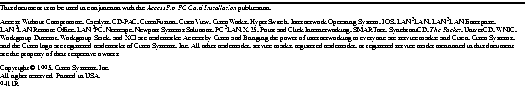
|
|