
5.2. Application Tuning
Application performance tuning actually consists of two parts:
-
Host application tuning (e.g., C/C++, Java, Perl, etc.)
-
SQL query tuning
5.2.1. Host Application Tuning
Good application design and programming practices are crucial to getting good performance from your MySQL application. No amount of query tuning can make up for inefficient code. We cover many of the details of database application design in Chapter 8, but you can follow these general guidelines for designing your applications to optimize performance:
- Normalize your database
- Elimination of redundancy from your database is critical for performance.
- Denormalize your database where appropriate
- On the other hand, sometimes performance demands require that you denormalize your database. A classic example of this is a nightly report that summarizes basic information. These types of reports often require sifting through large quantities of data to produce summaries. In this situation, you can create a "redundant" table that is updated with the latest summary information on a periodic basis. This summary table can then be used as a basis for your report.
- Let the MySQL server do what it does well
-
This point may seem obvious, but it is
frequently overlooked. For example, if you need to retrieve a set of
rows from a table, you could write a loop in your host application to
retrieve the rows:
for (int i = 0; i++; i< keymax) { select * from foobar where key=i; process the row }The problem with this approach is that MySQL has the overhead of parsing, optimizing, and executing the same query for every iteration of the loop. If you let MySQL retrieve all the rows at once, you eliminate the excess overhead. For example:
select * from foobar where key < keymax; for each row { process the row } - Cache data when appropriate
-
Caching some data in the
application often provides performance improvements. As an example,
assume you have a customer order application that accepts a state
abbreviation as input and expands it to the full state name based on
a lookup in the database.
Accept input from user into $state_abbr Select state_name into $state_name from state where state_abbr = $state_abbr; Set display field = $state_name
However, we know that the state lookup table does not change frequently, so, caching the state table can provide a performance gain. For example:
# at application startup select state_name, state_abbr from state; for each row { load state name into state_name hash table indexed by state_abbr } accept input from user into $state_abbr set display field = state_name[$state_abbr]Here we save a query on the database every time the user enters an order. The lookup is done once at application startup.
Caching data works well with relatively static information. You don't want to cache data that will become stale quickly, because keeping the local cache updated will likely be greater work than any savings you get from the cache.
- Use persistent connections or connection pooling if possible
-
Connecting and disconnecting
from the
database has an overhead associated with it. (We cover the concepts
of connecting and disconnecting in detail in Chapter 8, as well as in each of the language-specific
chapters for Perl, Python, PHP, C, and Java/JDBC.) Without going into
too much detail, the idea is that you want to reduce the number of
connections and disconnections to a minimum. In particular, this can
be a problem with web applications in which each time a page is
requested, the CGI or PHP script connects to the database to retrieve
the relevant information. By using persistent connections or a
connection pool, you bypass connect/disconnect overhead, and your
application performs better. However, if you maintain too many
pooled/persistent connections, you may bog down your MySQL server by
consuming too many resources.
Connection pooling and persistent connections are handled differently in each host language. For example, PHP provides persistent connections to MySQL via the mysql_pconnect( ) function. Java provides connection pooling via the JDBC driver. You should refer to the relevant chapters in this book to find out more about connection pooling or persistent connections in your chosen host language.
5.2.2. SQL Query Tuning
The data in your database is stored on your disk. Retrieving and updating the data is ultimately a series of disk input/output operations (I/Os). The goal of SQL query tuning is to minimize the number of I/Os. Your main weapon for tuning your queries is the index.
In the absence of indexes on your database tables, each retrieval would require that all the data in all of the involved tables be scanned. To illustrate this problem, consider the following example:
SELECT name FROM Employee WHERE ssnum = 999999999
In this example, we select the name of an employee from the Employee table for the employee with 999-99-9999 as a social security number (ssnum). We know the social security number should be unique. In other words, for each record in the table, ssnum will have a unique value. We thus expect a single row from the above query since only one row can have the social security number of 999-99-9999.
Because the Employee table in our example has no indexes, MySQL does not know that the query will return a single record. When it executes the query, it has to scan the entire table to find all the records that match the WHERE clause—a scan of the entire table for the one record with a social security number of 999-99-9999. If the Employee table has a thousand rows, MySQL will read each and every one of those rows to compare the ssnum value to the constant 999999999. This operation is linear with the number of rows in the table.
An index is a tool for telling MySQL critical information about the table. If, for example, we add an index on the ssnum column of the Employee table, MySQL can consult the index first to find matching ssnum values. In this case, the index sorts rows by ssnum and organizes them into a tree structure that helps MySQL find the records quickly. After it finds the matching records, it simply has to read the name data for each match. This operation is logarithmic with respect to the number of rows in the table—a significant improvement over the linear performance of an unindexed table.
Just as in this example, most MySQL query tuning boils down to a process of ensuring that you have the right indexes on your tables and that they are being used correctly by MySQL.
5.2.2.1. Index guidelines
We have established that the proper indexing of your tables is crucial to the performance of your application. The knee-jerk reaction might be to index every column in each table of your database. After all, indexing improves performance, right?
Unfortunately, indexes also have costs associated with them. Each time you write to a table—i.e., INSERT, UPDATE, or DELETE—with one or more indexes, MySQL also has to update each index. Each index thus adds overhead to all write operations on that table. In addition, each index adds to the size of your database. You will gain a performance benefit from an index only if its columns are referenced in a WHERE clause. If an index is never used, it is not worth incurring the cost of maintaining it.
If an index is used infrequently, it may or may not be worth maintaining. If, for example, you have a query that is run monthly that takes two minutes to complete without indexes, you may decide that, because the query is run so infrequently, it is not worth the index maintenance costs. On the other hand, if the monthly query takes several hours to complete, you would probably decide that maintaining the indexes is worth it. These kinds of decisions have to be made to balance the needs of your application.
With these trade-offs in mind, here are some guidelines for index creation:
- Try to index all columns referenced in a WHERE clause
-
As a general goal, you want
any column that is referenced in a WHERE clause to
be indexed. There are, however, exceptions. If columns are compared
or joined using the <,
<=, =,
>=, >, and
BETWEEN operators, the index is used. But use of a
function on a column in a WHERE clause defeats an
index on that column. So, for example:
SELECT * FROM Employee WHERE LEFT(name, 6) = 'FOOBAR'
would not take advantage of an index on the name column.
The LIKE operator, on the other hand, will use an index if there is a literal prefix in the pattern. For example:
SELECT * FROM Employee WHERE name LIKE 'FOOBAR%'
would use an index, but the following would not:
SELECT * FROM Employee WHERE name LIKE '%FOOBAR'
Also, as discussed earlier, it is important to note that you should not blindly index every column that is referenced in a WHERE clause. The cost of maintaining the index should be balanced by the performance benefits.
- Use unique indexes where possible
- If you know the data in an index is unique, such as a primary key or an alternate key, use a unique index. Unique indexes are even more beneficial for performance than regular indexes. MySQL is able to leverage its knowledge that the value is unique to make more optimization assumptions.
- Take advantage of multicolumn indexes
-
Well-designed multicolumn indexes can reduce the
total number of indexes needed. MySQL will use a left prefix of a
multicolumn index if applicable. Say, for example, you have an
Employee table with the columns
first_name and last_name. If
you know that last_name is always used in queries
while first_name is used only occasionally, you
can create a multicolumn index with last_name as
the first column and first_name as the second
column. With this index design, all queries with
last_name or queries with
last_name and first_name in the
WHERE clause will use the index.
Poorly designed multicolumn indexes may end up either not being used at all or being used infrequently. From the example above, queries with only first_name in the WHERE clause will not use the index.
Having a strong understanding of your application and probable query scenarios is invaluable in determining the right set of multicolumn indexes. Always verify your results with the EXPLAIN SELECT tool (described later in the chapter).
- Consider not indexing some columns
- Sometimes performing a full table scan is faster than having to read the index and the data table. This is especially true for cases in which the indexed column contains a small set of evenly distributed data. The classic example of this is gender, which has two values (male and female) that are evenly split. Selecting by gender requires you to read roughly half of the rows. It might be faster to do a full table scan in this case. As always, test your application to see what works best for you.
5.2.2.2. EXPLAIN SELECT
MySQL provides a critical performance-tuning tool in the form of the EXPLAIN SELECT command. As a general rule, you should never deploy an application without running its queries through this utility to verify that they are executing as expected. This tool specifically tells you:
-
How queries are using (or are failing to use) indexes
-
The order in which tables are being joined
It shows you exactly how MySQL is executing your query and gives you clues about how the query performance can be improved.
Before going into the details of EXPLAIN SELECT, it is important to understand how MySQL compiles and executes SQL queries. The processing of a query can be broken up into several phases, as described in Figure 5-1.
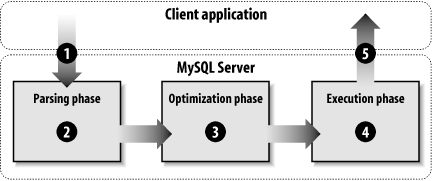
Figure 5-1. Phases of query processing
This model is a simplification of what really goes on in the MySQL server when it processes a query. Nonetheless, it is useful when discussing the process of query optimization to understand at a high level what is happening. Now, on to the phases:
-
The query is sent to the server. All query processing is initiated by the client sending a query to the server.
-
The parsing phase. During this phase, MySQL parses the SQL query for syntax correctness. In addition, it ensures that all referenced tables and columns are valid.
-
The optimization phase. During this phase, MySQL takes the information gathered during the parsing phase and generates an execution plan to satisfy the query. It considers all the information it knows about the relevant tables and columns and applies its internal optimization rules to generate an execution plan that should satisfy the query the fastest. Note that none of the tables or indexes are actually accessed here. Phases 2 and 3 are commonly called compilation.
-
The execution phase. In the execution phase, MySQL takes the query plan generated in the optimization phase and executes it. An important thing to note is that during the execution phase, MySQL will not adjust the query plan. So even if the optimization phase produces a flawed plan, it will be executed anyway.
-
The results are sent to the client. After the query has completed, the results are sent back to the client.
The execution of any query therefore hinges on the plan generated during the optimization phase. The key to improving the performance of any query is to understand the query plan that MySQL is using to satisfy that query. The query optimization is performed by a piece of very sophisticated software. Like any other software, it uses internal rules and assumptions to do its job. Usually it does a great job, but sometimes the plans it generates can be improved.
EXPLAIN SELECT helps us see the query plan so that we can improve it. It gives us a way to see the query plan so that we can see where the plan might be flawed.
For example, consider a database with a State table and a query to retrieve the state_name based on the code, state_cd.
mysql> SELECT state_name FROM State WHERE state_cd = 'CA'; +------------+ | state_name | +------------+ | California | +------------+ 1 row in set (0.00 sec)
To use EXPLAIN SELECT, we simply prepend the EXPLAIN keyword to the query. MySQL won't execute the query; instead, it will produce output describing the plan for executing the query. For example:
mysql> EXPLAIN SELECT state_name FROM State WHERE state_cd = 'CA'; +-------+------+---------------+------+---------+------+------+------------+ | table | type | possible_keys | key | key_len | ref | rows | Extra | +-------+------+---------------+------+---------+------+------+------------+ | State | ALL | NULL | NULL | NULL | NULL | 50 | where used | +-------+------+---------------+------+---------+------+------+------------+ 1 row in set (0.00 sec)
This output is simply a set of steps to be performed in order during the execution phase. In our simple example, there is only one step. We will look at some more complicated query plans later. First, we should look at the columns returned by EXPLAIN SELECT and what they mean:
- table
- The table to which the row of output refers. In queries with multiple tables, EXPLAIN SELECT will return a row for each table.
- type
-
The
join type. Possible join types are listed
below, ranked fastest to slowest:
- system
- The table is a system table with only one row. This is a special case of the const join type.
- const
- The table has at most one matching row, can be read once, and is treated as a constant for the remainder of query optimization. A const query is fast because the table is read only once.
- eq_ref
- No more than one row will be read from this table for each combination of rows from previous tables. This type is used when all columns of an index are used in the query, and the index is UNIQUE or a PRIMARY KEY.
- ref
- All matching rows will be read from this table for each combination of rows from previous tables. This is used when an index is neither UNIQUE nor a PRIMARY KEY, or if a left subset of index columns is used in the query.
- range
- Only rows in a given range will be retrieved from this table, using an index to select the rows.
- index
- A full scan of the index will be performed for each combination of rows from previous tables. This is the same as an ALL join type except only the index is scanned.
- ALL
- A full scan of the table will be performed for each combination of rows from previous tables. ALL joins should be avoided by adding an index.
- possible_keys
- possible_keys lists which indexes MySQL could use to find the rows in this table. When there are no relevant indexes, possible_keys is NULL. This indicates that you can improve the performance of your query by adding an index.
- key
- key lists the actual index that MySQL chose. It is NULL if no index was chosen.
- key_len
- key_len lists the length, in bytes, of the index that MySQL chose. This can be used to determine how many parts of a multicolumn index MySQL chose to use.
- ref
- ref lists which columns or constants are used to select rows from this table.
- rows
- rows lists the number of rows that MySQL thinks it will have to examine from this table to execute the query.
- Extra
-
Extra lists more
information about how a query is resolved. Possible values are:
- distinct
- After MySQL has found the first matching row, it will stop searching in this table.
- not exists
- MySQL was able to do a left join optimization of the query.
- range checked for each record (index map: #)
- MySQL was not able to identify a suitable index to use. For each combination of rows from the previous tables, it will look for an index to use. This is not ideal, but should be faster than using no index at all.
- using filesort
- MySQL has to sort the rows before retrieving the data.
- using index
- All needed information is available in the index, so MySQL doesn't need to read any data from the table.
- using temporary
- MySQL has to create a temporary table to resolve the query. This occurs if you use ORDER BY and GROUP BY on different sets of columns.
- where used
- The WHERE clause will be used to restrict the rows returned from this table.
A detailed example will help illustrate how to use EXPLAIN SELECT to optimize a query. Even though SELECT queries are referred to in this section, these guidelines apply to UPDATE and DELETE statements as well. INSERT statements do not need to be optimized unless they are INSERT...SELECT statements. Even in the case of INSERT...SELECT statements, it is still the SELECT statement that you are optimizing.
For this example, we use a State table, which includes data about all 50 U.S. states.
mysql> DESCRIBE State; +------------+----------+------+-----+---------+-------+ | Field | Type | Null | Key | Default | Extra | +------------+----------+------+-----+---------+-------+ | state_id | int(11) | | | 0 | | | state_cd | char(2) | | | | | | state_name | char(30) | | | | | +------------+----------+------+-----+---------+-------+ 3 rows in set (0.00 sec)
To get the name for the state of California (the state matching the code CA):
SELECT state_name FROM State WHERE state_cd = 'CA';
Running EXPLAIN SELECT, we can discover how the query will be executed:
mysql> EXPLAIN SELECT state_name FROM State where state_cd = 'CA'; +-------+------+---------------+------+---------+------+------+------------+ | table | type | possible_keys | key | key_len | ref | rows | Extra | +-------+------+---------------+------+---------+------+------+------------+ | State | ALL | NULL | NULL | NULL | NULL | 50 | where used | +-------+------+---------------+------+---------+------+------+------------+ 1 row in set (0.00 sec)
The join type ALL tells us that MySQL will scan all rows in the State table to satisfy the query. In other words, MySQL will read each of the rows in the table and compare it to the WHERE clause criteria (state_cd = 'CA'). The rows column tells us that MySQL estimates it will have to read 50 rows to satisfy the query, which is what we would expect since there are 50 states.
We can definitely improve on this performance. Because state_cd is being used in a WHERE clause, we can put an index on it and rerun the EXPLAIN SELECT to check its impact on performance:
mysql> CREATE INDEX st_idx ON State ( state_cd ); . . mysql> EXPLAIN SELECT state_name FROM State WHERE state_cd = 'CA'; +-------+------+---------------+--------+---------+-------+------+------------+ | table | type | possible_keys | key | key_len | ref | rows | Extra | +-------+------+---------------+--------+---------+-------+------+------------+ | State | ref | st_idx | st_idx | 2 | const | 1 | where used | +-------+------+---------------+--------+---------+-------+------+------------+
The key column indicates that MySQL has decided to use the new index. Consequently, the processing of our query has been reduced from 50 rows to one.
The index on the state_cd column provided MySQL some more information to be used during the optimization phase. MySQL uses the st_idx index to find the rows that match the WHERE clause criteria. Because the index is sorted, MySQL can quickly locate the matching row. Each row in the index provides a pointer back to its corresponding row in the table. Once MySQL locates the rows in the index, it knows exactly which rows to read from the table to satisfy the query.
In the first (non-indexed) case, MySQL had to read each row in the table and compare it to the criteria to find the matching row. In the second (indexed) case, MySQL exploits the sorted index to locate the matching records, then read the matching row from the table—a much faster operation.
For a more complex operation, suppose we have the following City table:
mysql> DESCRIBE City; +-----------+----------+------+-----+---------+-------+ | Field | Type | Null | Key | Default | Extra | +-----------+----------+------+-----+---------+-------+ | city_id | int(11) | | | 0 | | | city_name | char(30) | | | | | | state_cd | char(2) | | | | | +-----------+----------+------+-----+---------+-------+
For the sake of this example, our database is populated with 50 cities for each state for a total of 2,500. We will also go back to the original State table with no indexes. The following query looks for the state in which San Francisco is located:
mysql> SELECT state_name FROM State, City
-> WHERE city_name = "San Francisco"
-> AND State.state_cd = City.state_cd;The EXPLAIN SELECT command tells us about this query:
mysql> EXPLAIN SELECT state_name FROM State, City WHERE city_name =
-> "San Francisco" AND State.state_cd = City.state_cd;
+-------+------+---------------+------+---------+------+------+------------+
| table | type | possible_keys | key | key_len | ref | rows | Extra |
+-------+------+---------------+------+---------+------+------+------------+
| State | ALL | NULL | NULL | NULL | NULL | 50 | |
| City | ALL | NULL | NULL | NULL | NULL | 2500 | where used |
+-------+------+---------------+------+---------+------+------+------------+This query plan now has two steps. The first step indicates that MySQL will read each row in the State table. This is indicated by the query type of ALL. It also tells us that MySQL estimates that it will read 50 rows. The second step indicates that for each of those 50 rows, MySQL will then read each of the 2,500 rows in the City table and look for a city named "San Francisco." This means that it will read a total of 125,000 (50 x 2,500) rows and compare each of them to the criteria before it can satisfy the query. This situation is obviously not ideal! Because we have some columns in the WHERE clause that are not indexed, we should be able to improve it. The first index is, of course, the original state code index we created earlier in the chapter:
mysql> CREATE UNIQUE INDEX st_cd ON State (state_cd);
The query now has a better query plan:
mysql> EXPLAIN SELECT state_name FROM State, City WHERE city_name =
-> "San Francisco" AND State.state_cd = City.state_cd;
+-------+--------+---------------+-------+---------+--------------+------+-----
| table | type | possible_keys | key | key_len | ref | rows | Extr
+-------+--------+---------------+-------+---------+--------------+------+-----
| City | ALL | NULL | NULL | NULL | NULL | 2500 | wher
| State | eq_ref | st_idx | st_idx| 2 | city.state_cd| 1 | wher
+-------+--------+---------------+-------+---------+--------------+------+-----We still have two steps, but now MySQL is reading each row in the City table and comparing it to the WHERE clause criteria. Once it finds the matching rows, it performs step two to join it with the State table based on the state code.
This one index has greatly improved the situation. MySQL will now read only one state for each city. If we add an index on the city_name column, that should do away with the ALL join type for the City table.
mysql> CREATE INDEX city_idx ON City ( city_name );
.
.
mysql> EXPLAIN SELECT state_name FROM State, City WHERE city_name =
-> "San Francisco" AND State.state_cd = City.state_cd;
+-------+------+---------------+----------+---------+--------------+----+------
| table | type | possible_keys | key | key_len | ref |rows| Extra
+-------+------+---------------+----------+---------+--------------+----+------
| City | ref | city_idx | city_idx | 30 | const | 1 | where
| State | ref | st_idx | st_idx | 2 | City.state_cd| 1 | where
+-------+------+---------------+----------+---------+--------------+----+------By adding two indexes, we have gone from 125,000 rows read to two. This example illustrates the dramatic difference that indexes can make.
A query for all the cities in California shows extra complexity:
mysql> EXPLAIN SELECT city_name FROM City, State WHERE City.state_cd
-> = State.state_cd and State.state_cd = 'CA';
+-------+------+---------------+--------+---------+-------+------+-------------
| table | type | possible_keys | key | key_len | ref | rows | Extra
+-------+------+---------------+--------+---------+-------+------+-------------
| state | ref | st_idx | st_idx | 2 | const | 1 | where used;
| | | | | | | | Using index
| city | ALL | NULL | NULL | NULL | NULL | 2500 | where used
+-------+------+---------------+--------+---------+-------+------+-------------We have a new problem because MySQL plans to scan all 2,500 cities. It takes this action because it cannot properly join on the state_cd column without an index in the City table. So let's add it.
mysql> CREATE INDEX city_st_idx ON City (state_cd);
.
.
mysql> EXPLAIN SELECT city_name FROM City, State where City.state_cd
-> = State.state_cd and State.state_cd = 'CA';
+-------+------+---------------+-------------+---------+-------+------+--------
| table | type | possible_keys | key | key_len | ref | rows | Extra
+-------+------+---------------+-------------+---------+-------+------+--------
| State | ref | st_idx | st_idx | 2 | const | 1 | where u
| | | | | | | | Using i
| City | ref | city_st_idx | city_st_idx | 2 | const | 49 | where u
+-------+------+---------------+-------------+---------+-------+------+--------With that index, MySQL has to read only roughly 50 rows to satisfy the query. Remember that the numbers reported here are estimates. As you analyze the query plan, you should check these estimates against what you know about the database. In this case, roughly 50 rows are exactly what we would expect, since California has 50 cities in this database.
5.2.2.3. Other options
MySQL is not always perfect when optimizing a query. Sometimes it just will not choose the index that it should. The isamchk/myisamchk tools can help in this situation. MySQL assumes that values in an index are distributed evenly. isamchk --analyze or myisamchk --analyze reads a table and generates a histogram of data distribution for each column. This data provides some information that MySQL can use during the query optimization phase to make a more intelligent query plan. Note that --analyze is an independent operation that must be executed prior to execution of the query.
Another option is to use USE INDEX /IGNORE INDEX in your query. This trick will give MySQL specific instructions about which indexes to use or not use. Chapter 15 contains more information about this option.

Copyright © 2003 O'Reilly & Associates. All rights reserved.



