
5.6. Font Matching
As we've seen, CSS allows for the matching of font families, weights, and variants. This is done through font matching, which is a vaguely complicated procedure. Understanding it is important for authors who wish to help user agents make good font selections when displaying their documents. I left it for the end of this chapter because it's not really necessary to understand how the font properties work, and some people will probably want to skip this part and go on to Chapter 6, "Colors and Backgrounds". If you're still interested, here's how font matching works.
In the first step of font matching, the user agent creates, or otherwise accesses, a database of font properties. This database lists the various CSS1 properties of all the fonts to which the UA has access. Typically, this will be all fonts installed on the machine, although there could be others (for example, the UA could have its own built-in fonts). If the UA encounters two identical fonts, it will simply ignore one of them.
Second, the UA takes apart an element to determine which font properties have been applied, and constructs a list of font properties necessary for the display of that element. Based on that list, the UA makes an initial choice of a font family to use in displaying the element. If there is a complete match, then the UA can use that font. Otherwise, it needs to do a little more work.
Third, if there was no font match in step two, the UA looks for alternate fonts within the same font family. If it finds any, then it repeats step two for that font.
Fourth, assuming a generic match has been found, but it doesn't contain everything needed to display a given element -- the font is missing the copyright symbol, for instance -- then the UA goes back to step three, which entails a search for another alternate font and another trip through step two.
Finally, if no match has been made and all alternate fonts have been tried, the UA selects the default font for the given generic font family and does the best it can to display the element correctly.
As you can see, step two gets visited a lot in this process. It can be broken down into more precise steps:
-
A font is first matched against the font-style. The keyword italic is matched by any font which is labeled as either "italic" or "oblique." If neither is available, then the match fails.
-
The next match attempt is on font-variant. Any font which is not labeled "small-caps" is assumed to be normal. A font can be matched to small-caps by any font which is labeled as "small-caps," by any font which allows the synthesis of a small-caps style, or by any font where lowercase letters are replaced by uppercase letters.
-
The next match is to font-weight, which can never fail, thanks to the way font-weight is handled under CSS1.
-
Finally, font-size is tackled. This must be matched within a certain tolerance, but the tolerance is left to the user agent to define. Thus, one user agent might allow matching within a 20% margin of error, whereas another might allow only 10% differences between the size specified and the size that is actually used.
The whole process is long and tedious, but it helps to understand how user agents pick the fonts they do. For example, you might specify the use of Times or any other serif font in a document, to get what's shown in Figure 5-34.
BODY {font-family: Times, serif;}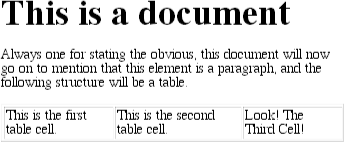
Figure 5-34. The end result of font matching
For each element, the user agent should examine the characters in that element and determine whether Times can provide characters to match. In most cases, it can do so with no problem. Assume, however, that a Chinese character has been placed in the middle of a paragraph. Times has nothing that can match this character, so the user agent has to either work around the character or look for another font that can fulfill the needs of displaying that element. Of course, any Western font is highly unlikely to contain Chinese characters, but should one exist (let's call it AsiaTimes), the user agent could use it in the display of that one element -- or simply for the single character. Thus, the whole paragraph might be displayed using AsiaTimes, or everything in the paragraph might be in Times except for the single Chinese character, which is displayed in AsiaTimes.

Copyright © 2002 O'Reilly & Associates. All rights reserved.



