
Symbols & Numbers | A | B | C | D | E | F | G | H | I | J | K | L | M | N | O | P | Q | R | S | T | U | V | W | X | Y | Z
Index: I
- [^I, ]^I (file search) commands (vim): 11.10.2.2. Include file searching
- i, I metacharacters: 11.7. Extended Regular Expressions
- i (insert) command: 2.1. vi Commands
- -i option (elvis): 10.2. Important Command-Line Arguments
- -i option (vim): 11.2. Important Command-Line Arguments
- ibm values (lptype option): 10.10.1. Display Modes
- ic option: 6.3.3. Metacharacters Used in Replacement Strings
- ignorecase option: 7.1.4. Some Useful Options
- :ijump (:ij) command (vim): 11.10.2.2. Include file searching
- :ilist (:il) command (vim): 11.10.2.2. Include file searching
- include option (vim): 11.10.2.2. Include file searching
- :incremental-search command (vile): 12.8.5. Incremental Searching
- incremental searching: 8.6.4. Incremental Searching
- incsearch option (vim): 8.6.4. Incremental Searching
- indentation: 7.5.1. Indentation Control
- infinite undo facility: 8.6.3. Infinite Undo
- initialization
- inputtab option (elvis): 10.8.1. Command-Line History and Completion
- insert mode
- inserting text: 2.4. More Ways to Insert Text
- a (append) command: 2.3. Simple Edits
- handling long insertions: 2.3.8.1. Repeat
- 7.3.5. More Examples of Mapping Keys
- 8.6.2. Arbitrary Length Lines and Binary Data
- elvis editor: 10.8.4. Arbitrary Length Lines and Binary Data
- nvi editor: 9.8.4. Arbitrary Length Lines and Binary Data
- vile editor: 12.8.4. Arbitrary Length Lines and Binary Data
- vim editor: 11.8.4. Arbitrary Length Lines and Binary Data
- in insert mode: 1.1.3. Modus Operandi
- repeating insert with CTRL-@: 2.3.8.1. Repeat
- intelligent terminals: 2.3.1. Inserting New Text
- interfaces for vi clones: 8.3. GUI Interfaces
- internationizational support
- Internet, vi and: E. vi and the Internet
- invoking vi: 1.1.1. Opening a File
- :isearch (:is) command (vim): 11.10.2.2. Include file searching
- isfname option (vim): 11.7. Extended Regular Expressions
- isident option (vim): 11.7. Extended Regular Expressions
- iskeyword option (vim): 11.7. Extended Regular Expressions
- :isplit (:isp) command (vim): 11.10.2.2. Include file searching
- isprint option (vim): 11.7. Extended Regular Expressions
Symbols & Numbers | A | B | C | D | E | F | G | H | I | J | K | L | M | N | O | P | Q | R | S | T | U | V | W | X | Y | Z
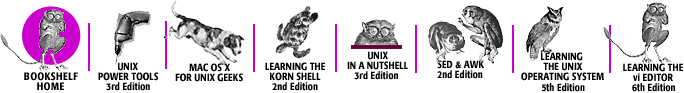
Copyright © 2003 O'Reilly & Associates, Inc. All Rights Reserved.