A.2 Using the Guide
The three buttons on the main menu take you to the companion information for this book:
- About the Utility Guide
-
A brief description of the contents of this disk.
- Package Examples
-
Extended text and examples that explore the construction of complex packages in PL/SQL. Figure A.3 shows buttons available to you for exploration if you choose this. Once you select an example, you can scroll through text explaining how the package was designed and built. You can also choose to view the package specification and body, and copy either to the clipboard.
Figure A.3: The package examples

- Source Code Index
-
The guide gives you point-and-click access to each of the files on the companion disk. The files are listed in chapter order to make it easy for you to move between the book and guide. Source code listings in the book begin with comment lines keyed to the filenames on the disk. Figure A.4 shows a portion of the Source Code Index.
Figure A.4: The Source Code Index
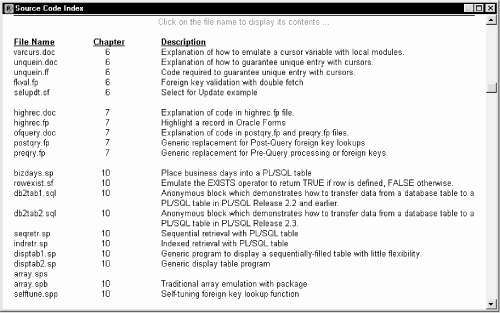

Copyright (c) 2000 O'Reilly & Associates. All rights reserved.




