
12.3. Application Security
Having authentication is an important security measure. However, it isn't the only thing you can do to improve the security of your computer and your network. Most break-ins occur when bugs in applications are exploited or when applications are misconfigured. In this section we'll look at some things you can do to improve application security.
12.3.1. Remove Unnecessary Software
Any software that allows an incoming connection from a remote site has the potential of being exploited by an intruder. Some security experts recommend you remove every daemon from the /etc/inetd.conf file that you don't absolutely need. (Configuring the inetd.conf file and the /etc/xinetd.conf file is discussed in Chapter 5, "Basic Configuration ", with explicit examples of removing tftp from service.)
Server systems may require several daemons, but most desktop systems require very few, if any. Removing the daemons from inetd.conf prevents only inbound connections. It does not prevent out-bound connections. A user can still initiate a telnet to a remote site even after the telnet daemon is removed from her system's inetd.conf. A simple approach used by some people is to remove everything from inetd.conf and then add back to the file only those daemons that you decide you really need.
12.3.2. Keep Software Updated
Vendors frequently release new versions of network software for the express purpose of improving network security. Use the latest version of the network software offered by your vendor. Track the security alerts, CERT advisories, and bulletins to know what programs are particularly important to keep updated.
If you fail to keep the software on your system up to date, you open a big security hole for intruders. Most intruders don't discover new problems -- they exploit well-known problems. Keep track of the known security problems so you can keep your system up to date.
Stay informed about all the latest fixes for your system. The computer security advisories are a good way to do this. Contact your vendor and find out what services they provide for distributing security fixes. Make sure that the vendor knows that security is important to you.
Figure 12-2 shows a software update list at the Red Hat web site. Clicking on any of the updates listed here provides a detailed description of the problem as well as a link to the fix for that problem.
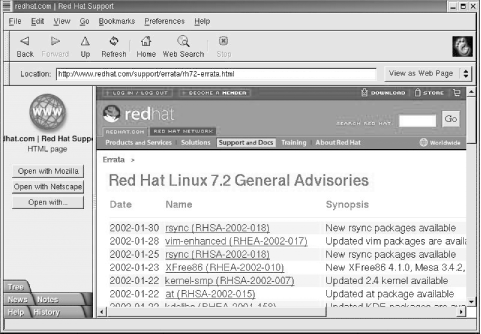
Figure 12-2. Vendor-provided updates
Vendor resources such as the one shown in Figure 12-2 are essential for keeping software up to date. However, you must use these resources for them to be effective. Frequently, administrators complain that vendors do not fix problems, and of course sometimes that is true. But a far more common problem is that system administrators do not install the fixes that are available. Set aside some time every month to apply the latest updates.
Software update services, such as the Red Hat Network, have the potential of lessening the burden of keeping software up to date. With a software update service, the vendor is responsible for periodically updating the system software via the network. Whether or not these services will be a success remains to be seen. They have the potential to improve security and reduce the administrative burden, but many administrators fear the loss of control that comes with giving update privileges to an outside organization.

Copyright © 2002 O'Reilly & Associates. All rights reserved.



