
2.6. SNMP Operations
We've discussed how SNMP organizes information, but we've left out how we actually go about gathering management information. Now, we're going to take a look under the hood to see how SNMP does its thing. The Protocol Data Unit (PDU) is the message format that managers and agents use to send and receive information. There is a standard PDU format for each of the following SNMP operations:- get
- get-next
- get-bulk (SNMPv2 and SNMPv3)
- set
- get-response
- trap
- notification (SNMPv2 and SNMPv3)
- inform (SNMPv2 and SNMPv3)
- report (SNMPv2 and SNMPv3)
2.6.1. The get Operation
The get request is initiated by the NMS, which sends the request to the agent. The agent receives the request and processes it to best of its ability. Some devices that are under heavy load, such as routers, may not be able to respond to the request and will have to drop it. If the agent is successful in gathering the requested information, it sends a get-response back to the NMS, where it is processed. This process is illustrated in Figure 2-5.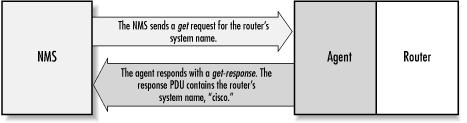
Figure 2-5. get request sequence
How did the agent know what the NMS was looking for? One of the items in the get request is a variable binding. A variable binding, or varbind, is a list of MIB objects that allows a request's recipient to see what the originator wants to know. Variable bindings can be thought of as OID=value pairs that make it easy for the originator (the NMS, in this case) to pick out the information it needs when the recipient fills the request and sends back a response. Let's look at this operation in action:$ snmpget cisco.ora.com public .1.3.6.1.2.1.1.6.0 system.sysLocation.0 = ""
TIP: All the Unix commands presented in this chapter come from the Net-SNMP agent package (formerly the UCD-SNMP project), a freely available Unix and Windows NT agent. Chapter 5, "Network-Management Software" provides a URL from which you can download the package. The commands in this package are summarized in Appendix C, "Net-SNMP Tools".Several things are going on in this example. First, we're running a command on a Unix host. The command is called snmpget. Its main job is to facilitate the gathering of management data using a get request. We've given it three arguments on the command line: the name of the device we would like to query (cisco.ora.com), the read-only community string (public), and the OID we would like gathered (.1.3.6.1.2.1.1.6.0). If we look back at Table 2-5 we see that 1.3.6.1.2.1.1 is the system group, but there are two more integers at the end of the OID: .6 and .0. The .6 is actually the MIB variable that we wish to query; its human-readable name is sysLocation. In this case, we would like to see what the system location is set to on the Cisco router. As you can see by the response (system.sysLocation.0 = ""), the system location on this router currently is not set to anything. Also note that the response from snmpget is in variable binding format, OID=value. There is one more thing to look at. Why does the MIB variable have a .0 tacked on the end? In SNMP, MIB objects are defined by the convention x.y, where x is the actual OID of the managed object (in our example, 1.3.6.1.2.1.1.6 ) and y is the instance identifier. For scalar objects (that is, objects that aren't defined as a row in a table) y is always 0. In the case of a table, the instance identifier lets you select a specific row of the table; 1 is the first row, 2 is the second row, etc. For example, consider the ifTable object we looked at earlier in this chapter. When looking up values in the ifTable, we would use a nonzero instance identifier to select a particular row in the table (in this case, a particular network interface).
TIP: Graphical NMS applications, which include most commercial packages, do not use command-line programs to retrieve management information. We use these commands to give you a feel for how the retrieval commands work and what they typically return. The information a graphical NMS retrieves and its retrieval process are identical to these command-line programs; the NMS just lets you formulate queries and displays the results using a more convenient GUI.The getcommand is useful for retrieving a single MIB object at a time. Trying to manage anything in this manner can be a waste of time, though. This is where the get-next command comes in. It allows you to retrieve more than one object from a device, over a period of time.
2.6.2. The get-next Operation
The get-next operation lets you issue a sequence of commands to retrieve a group of values from a MIB. In other words, for each MIB object we want to retrieve, a separate get-next request and get-response are generated. The get-next command traverses a subtree in lexicographic order. Since an OID is a sequence of integers, it's easy for an agent to start at the root of its SMI object tree and work its way down until it finds the OID it is looking for. When the NMS receives a response from the agent for the get-next command it just issued, it issues another get-next command. It keeps doing this until the agent returns an error, signifying that the end of the MIB has been reached and there are no more objects left to get. If we look at another example, we can see this behavior in action. This time we'll use a command called snmpwalk. This command simply facilitates the get-next procedure for us. It's invoked just like the snmpget command, except this time we specify which branch to start at (in this case, the system group):The get-next sequence returns seven MIB variables. Each of these objects is part of the system group as it's defined in RFC 1213. We see a system object ID, the amount of time the system has been up, the contact person, etc. Given that you've just looked up some object, how does get-next figure out which object to look up next? get-next is based on the concept of the lexicographic ordering of the MIB's object tree. This order is made much simpler because every node in the tree is assigned a number. To understand what this means, let's start at the root of the tree and walk down to the system node. To get to the system group (OID 1.3.6.1.2.1.1), we start at the root of the object tree and work our way down. Figure 2-6 shows the logical progression from the root of the tree all the way to the system group. At each node in the tree, we visit the lowest-numbered branch. Thus, when we're at the root node, we start by visiting ccitt. This node has no nodes underneath it, so we move to the iso node. Since iso does have a child we move to that node, org. The process continues until we reach the system node. Since each branch is made up of ascending integers (ccitt(0) iso(1) join(2), for example), the agent has no problem traversing this tree structure all the way down to the system(1) group. If we were to continue this walk, we'd proceed to system.1 (system.sysLocation), system.2, and the other objects in the system group. Next, we'd go to interfaces(2), and so on.$snmpwalk cisco.ora.com public system system.sysDescr.0 = "Cisco Internetwork Operating System Software ..IOS (tm) 2500 Software (C2500-I-L), Version 11.2(5), RELEASE SOFTWARE (fc1)..Copyright (c) 1986-1997 by cisco Systems, Inc... Compiled Mon 31-Mar-97 19:53 by ckralik" system.sysObjectID.0 = OID: enterprises.9.1.19 system.sysUpTime.0 = Timeticks: (27210723) 3 days, 3:35:07.23 system.sysContact.0 = "" system.sysName.0 = "cisco.ora.com" system.sysLocation.0 = "" system.sysServices.0 = 6
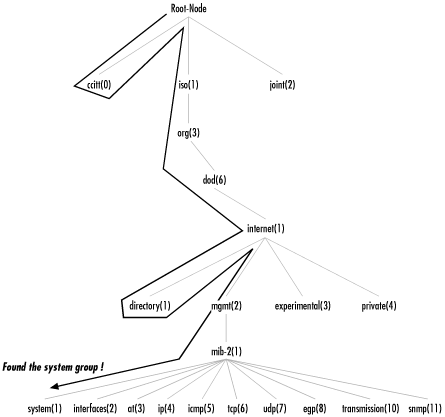
Figure 2-6. Walking the MIB tree
2.6.3. The get-bulk Operation
SNMPv2 defines the get-bulk operation, which allows a management application to retrieve a large section of a table at once. The standard get operation can attempt to retrieve more than one MIB object at once, but message sizes are limited by the agent's capabilities. If the agent can't return all the requested responses, it returns an error message with no data. The get-bulk operation, on the other hand, tells the agent to send as much of the response back as it can. This means that incomplete responses are possible. Two fields must be set when issuing a get-bulk command: nonrepeaters and max-repetitions. Nonrepeaters tells the get-bulk command that the first N objects can be retrieved with a simple get-next operation. Max-repetitions tells the get-bulk command to attempt up to M get-next operations to retrieve the remaining objects. Figure 2-7 shows the get-bulk command sequence.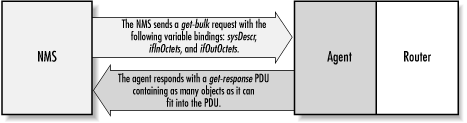
Figure 2-7. get-bulk request sequence
In Figure 2-7, we're requesting three bindings: sysDescr, ifInOctets, and ifOutOctets. The total number of variable bindings that we've requested is given by the formula N + (M * R), where N is the number of nonrepeaters (i.e., scalar objects in the request -- in this case 1, because sysDescr is the only scalar object), M is max-repetitions (in this case, we've set it arbitrarily to 3), and R is the number of nonscalar objects in the request (in this case 2, because ifInOctets and ifOutOctets are both nonscalar). Plugging in the numbers from this example, we get 1 + (3 * 2) = 7, which is the total number of variable bindings that can be returned by this get-bulk request. The Net-SNMP package comes with a command for issuing get-bulk queries. If we execute this command using all the parameters previously discussed, it will look like the following:Since get-bulk is an SNMPv2 command, you have to tell snmpgetbulk to use an SNMPv2 PDU with the -v2c option. The nonrepeaters and max-repetitions are set with the -B 1 3 option. This sets nonrepeaters to 1 and max-repetitions to 3. Notice that the command returned seven variable bindings: one for sysDescr and three each for ifInOctets and ifOutOctets.$ snmpbulkget -v2c -B 1 3 linux.ora.com public sysDescr ifInOctets ifOutOctets system.sysDescr.0 = "Linux linux 2.2.5-15 #3 Thu May 27 19:33:18 EDT 1999 i686" interfaces.ifTable.ifEntry.ifInOctets.1 = 70840 interfaces.ifTable.ifEntry.ifOutOctets.1 = 70840 interfaces.ifTable.ifEntry.ifInOctets.2 = 143548020 interfaces.ifTable.ifEntry.ifOutOctets.2 = 111725152 interfaces.ifTable.ifEntry.ifInOctets.3 = 0 interfaces.ifTable.ifEntry.ifOutOctets.3 = 0
2.6.4. The set Operation
The set command is used to change the value of a managed object or to create a new row in a table. Objects that are defined in the MIB as read-write or write-only can be altered or created using this command. It is possible for an NMS to set more than one object at a time.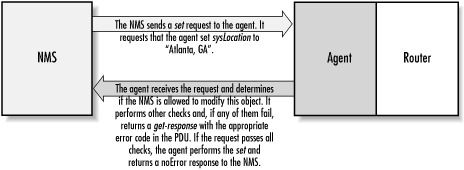
Figure 2-8. set request sequence
Figure 2-8 shows the set request sequence. It's similar to the other commands we've seen so far, but it is actually changing something in the device's configuration, as opposed to just retrieving a response to a query. If we look at an example of an actual set, you will see the command take place. The following example queries the sysLocation variable, then sets it to a value:The first command is the familiar get command, which displays the current value of sysLocation. In one of the previous examples we saw that it was undefined; this is still the case. The second command is snmpset. For this command, we supply the hostname, the read-write community string (private), and the variable we want to set (system.sysLocation.0), together with its new value (s "Atlanta, GA"). The s tells snmpset that we want to set the value of sysLocation to a string; and "Atlanta, GA" is the new value itself. How do we know that sysLocation requires a string value? The definition of sysLocation in RFC 1213 looks like this:$ snmpget cisco.ora.com public system.sysLocation.0 system.sysLocation.0 = "" $ snmpset cisco.ora.com private system.sysLocation.0 s "Atlanta, GA" system.sysLocation.0 = "Atlanta, GA" $ snmpget cisco.ora.com public system.sysLocation.0 system.sysLocation.0 = "Atlanta, GA"
sysLocation OBJECT-TYPE
SYNTAX DisplayString (SIZE (0..255))
ACCESS read-write
STATUS mandatory
DESCRIPTION
"The physical location of this node (e.g., 'telephone closet,
3rd floor')."
::= { system 6 }2.6.5. get, get-next, get-bulk, and set Error Responses
Error responses help you determine wether your get or set request was processed correctly by the agent. The get, get-next, and set operations can return the error responses shown in Table 2-6. The error status for each error is show in parentheses.Table 2-6. SNMPv1 Error Messages
The SNMPv1 error messages are not very robust. In an attempt to fix this problem, SNMPv2 defines additional error responses that are valid for get, set, get-next, and get-bulk operations, provided that both the agent and NMS support SNMPv2. These responses are listed in Table 2-7.
Table 2-7. SNMPv2 Error Messages
2.6.6. SNMP Traps
A trap is a way for an agent to tell the NMS that something bad has happened. In the Section 1.3, "Managers and Agents" of Chapter 1, "What Is SNMP?" we explored the notion of traps at a general level; now we'll look at them in a bit more detail. Figure 2-9 shows the trap-generation sequence.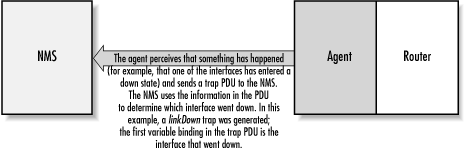
Figure 2-9. Trap generation
The trap originates from the agent and is sent to the trap destination, as configured within the agent itself. The trap destination is typically the IP address of the NMS. No acknowledgment is sent from the NMS to the agent, so the agent has no way of knowing if the trap makes it to the NMS. Since SNMP uses UDP, and since traps are designed to report problems with your network, traps are especially prone to getting lost and not making it to their destinations. However, the fact that traps can get lost doesn't make them any less useful; in a well-planned environment, they are an integral part of network management. It's better for your equipment to try to tell you that something is wrong, even if the message may never reach you, than simply to give up and let you guess what happened. Here are a few situations that a trap might report:- A network interface on the device (where the agent is running) has gone down.
- A network interface on the device (where the agent is running) has come back up.
- An incoming call to a modem rack was unable to establish a connection to a modem.
- The fan on a switch or router has failed.
Table 2-8. Generic Traps
In Chapter 1, "What Is SNMP?" we mentioned that RFC 1697 is the RDBMS MIB. One of traps defined by this MIB is rdbmsOutOfSpace :
rdbmsOutOfSpace TRAP-TYPE
ENTERPRISE rdbmsTraps
VARIABLES { rdbmsSrvInfoDiskOutOfSpaces }
DESCRIPTION
"An rdbmsOutOfSpace trap signifies that one of the database
servers managed by this agent has been unable to allocate
space for one of the databases managed by this agent. Care
should be taken to avoid flooding the network with these traps."
::= 2rdbmsSrvInfoDiskOutOfSpaces OBJECT-TYPE
SYNTAX Counter
ACCESS read-only
STATUS mandatory
DESCRIPTION
"The total number of times the server has been unable to obtain
disk space that it wanted, since server startup. This would be
inspected by an agent on receipt of an rdbmsOutOfSpace trap."
::= { rdbmsSrvInfoEntry 9 }2.6.7. SNMP Notification
In an effort to standardize the PDU format of SNMPv1 traps (recall that SNMPv1 traps have a different PDU format from get and set), SNMPv2 defines a NOTIFICATION-TYPE. The PDU format for NOTIFICATION-TYPE is identical to that for get and set. RFC 2863 redefines the linkDown generic notification type like so:linkDown NOTIFICATION-TYPE
OBJECTS { ifIndex, ifAdminStatus, ifOperStatus }
STATUS current
DESCRIPTION
"A linkDown trap signifies that the SNMPv2 entity, acting in an
agent role, has detected that the ifOperStatus object for one
of its communication links left the down state and transitioned
into some other state (but not into the notPresent state). This
other state is indicated by the included value of ifOperStatus."
::= { snmpTraps 3 }2.6.8. SNMP inform
Finally, SNMPv2 provides an inform mechanism, which allows for manager-to-manager communication. This operation can be useful when the need arises for more than one NMS in the network. When an inform is sent from one NMS to another, the receiver sends a response to the sender acknowledging receipt of the event. This behavior is similar to that of the get and setrequests. Note that an SNMP inform can be used to send SNMPv2 traps to an NMS. If you use an inform for this purpose, the agent will be notified when the NMS receives the trap.2.6.9. SNMP report
The report operation was defined in the draft version SNMPv2 but never implemented. It is now part of the SNMPv3 specification and is intended to allow SNMP engines to communicate with each other (mainly to report problems with processing SNMP messages).
Copyright © 2002 O'Reilly & Associates. All rights reserved.



