1.5 And the Rest
Several of the remaining classes within java.awt are important to mention here but did not fit well into a general category. The following sections are a grab bag that summarize the remaining classes.
Drawing and Graphics
Java provides numerous primitives for drawing lines, squares, circles, polygons, and images. Figure 1.21 shows a simple drawing. The drawing components of AWT are discussed in Chapter 2, Simple Graphics.
The Font, FontMetrics, Color, and SystemColor classes provide the ability to alter the displayed output. With the Font class, you adjust how displayed text will appear. With FontMetrics, you can find out how large the output will be, for the specific system the user is using. You can use the Color class to set the color of text and graphics. SystemColor is new to Java 1.1; it lets you take advantage of desktop color schemes. These classes are discussed in Chapter 3, Fonts and Colors.
AWT also includes a number of classes that support more complex graphics manipulations: displaying images, generating images in memory, and transforming images. These classes make up the package java.awt.image, which is covered in Chapter 12, Image Processing.
Events
Like most windows programming environments, AWT is event driven. When an event occurs (for example, the user presses a key or moves the mouse), the environment generates an event and passes it along to a handler to process the event. If nobody wants to handle the event, the system ignores it. Unlike some windowing environments, you do not have to provide a main loop to catch and process all the events, or an infinite busy-wait loop. AWT does all the event management and passing for you.
Probably the most significant difference between versions 1.0.2 and 1.1 of AWT is the way events work. In older versions of Java, an event is distributed to every component that might conceivably be interested in it, until some component declares that it has handled the event. This event model can still be used in 1.1, but there is also a new event model in which objects listen for particular events. This new model is arguably a little more work for the programmer but promises to be much more efficient, because events are distributed only to objects that want to hear about them. It is also how JavaBeans works.
In this book, examples that are using the older (1.0.2) components use the old event model, unless otherwise indicated. Examples using new components use the new event model. Don't let this mislead you; all components in Java 1.1 support the new event model. The details of Event for both version 1.0.2 and 1.1 can be found in Chapter 4, Events.
Applets
Although it is not a part of the java.awt package, the Core Java API provides a framework for applet development. This includes support for getting parameters from HTML files, changing the web page a browser is displaying, and playing audio files. Chapter 14, And Then There Were Applets, describes all the details of the java.applet package. Because audio support is part of java.applet, portable audio playing is limited to applets. Chapter 14, And Then There Were Applets also shows a nonportable way to play audio in applications. Additional audio capabilities are coming to the Java Core API in the announced extensions.
Clipboards
In Java 1.1, programs can access the system clipboard. This process makes it easier to transfer (cut, copy, and paste) data between various other sources and your Java programs and introduces developers to the concepts involved with JavaBeans. Chapter 16, Data Transfer, describes the java.awt.datatransfer package.
Printing
Java 1.1 adds the ability to print. Adding printing to an existing program is fairly simple: you don't have to do much beside adding a Print menu button. Chapter 17, Printing, describes these capabilities.
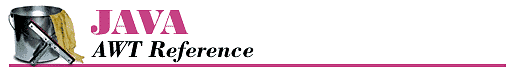


![[Graphic: Figure 1-21]](./figs/jawt0122.gif)


