|
|

The Cisco Micro Hub can be wall-mounted by using two number 6, 3/4-inch screws and the molded mounting brackets on the bottom of the hub. You must provide the screws. We recommend using pan-head or round-head screws.
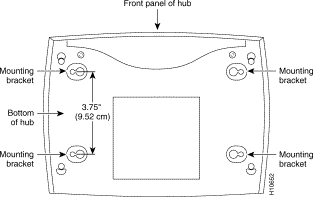
To mount the hub on a wall or other surface:
Step 1 Install the two screws 3.75 inches (9.52 centimeters) apart on a wall or other vertical surface.
The screws should protrude 0.25 inches (0.64 centimeters) from the surface of the wall.
Step 2 Hang the hub on the screws with the mounting brackets so that:
 Caution If you install the screws in drywall, use hollow wall-anchors (1/8 inch by 5/16 inch) to secure the screws. If the screws are not properly anchored, the strain of the cables connected to the hub rear panel connectors could pull the hub from the wall.
Caution If you install the screws in drywall, use hollow wall-anchors (1/8 inch by 5/16 inch) to secure the screws. If the screws are not properly anchored, the strain of the cables connected to the hub rear panel connectors could pull the hub from the wall.
|
|