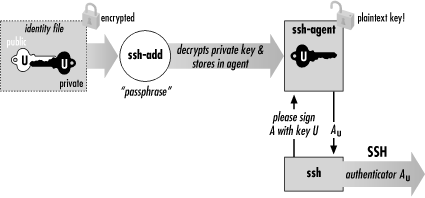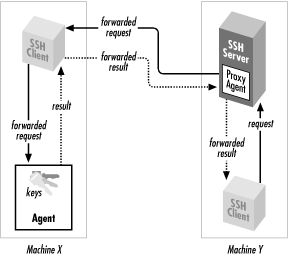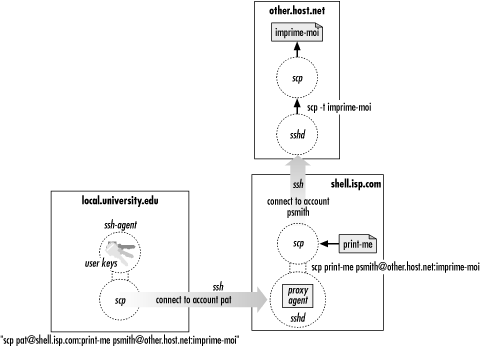2.5. The SSH Agent
Each
time
you run
ssh or
scp with
public-key authentication, you have to retype your passphrase. The
first few times you might not mind, but eventually this retyping gets
annoying. Wouldn't it be nicer to identify yourself just once
and have
ssh and
scp remember
your identity until further notice (for example, until you log out),
not prompting for your passphrase? In fact, this is just what an
SSH agent does for you.
An agent is a program that keeps private keys in memory and provides
authentication services to SSH clients. If you preload an agent with
private keys at the beginning of a login session, your SSH clients
won't prompt for passphrases. Instead, they communicate with
the agent as needed. The effects of the agent last until you
terminate the agent, usually just before logging out. The agent
program for SSH1, SSH2, and OpenSSH is called
ssh-agent.
Generally, you run a single
ssh-agent in your
local login session, before running any SSH clients. You can run the
agent by hand, but people usually edit their login files (for
example,
~/.login or
~/.xsession) to run the agent automatically. SSH
clients communicate with the agent via the process
environment,
[11] so all clients (and all
other processes) within your login session have access to the agent.
To try the agent, type:
$ ssh-agent $SHELL
where
SHELL is the environment variable
containing the name of your login shell. Alternatively, you could
supply the name of any other shell, such as
sh,
bash,
csh,
tcsh, or
ksh. The agent runs
and then invokes the given shell as a child process. The visual
effect is simply that another shell prompt appears, but this shell
has access to the agent.
Once the agent is running, it's time to load private keys into
it using the
ssh-add
program. By default,
ssh-add loads the key from
your default identity file:
$ ssh-add
Need passphrase for /u/you/.ssh/identity ('Your Name <you@local.org>').
Enter passphrase: ************
Identity added: /u/you/.ssh/identity ('Your Name <you@local.org>').
Now
ssh and
scp can connect to
remote hosts without prompting for your passphrase.
Figure 2-3 shows the process.
Figure 2-3. How the SSH agent works
ssh-add reads the passphrase from your terminal
by default or optionally from standard input noninteractively.
Otherwise, if you are running the X Window System with the
DISPLAY environment
variable set, and standard input isn't a terminal,
ssh-add reads your passphrase using a graphical X
program,
ssh-askpass.
This behavior is useful when calling
ssh-add from
X session setup scripts.
[12]
ssh-add has further capabilities, particularly in
SSH2, and can operate with multiple identity files. [
Section 6.3.3, "Loading Keys with ssh-add"] For now, here are a few useful commands. To
load a key other than your default identity into the agent, provide
the filename as an argument to
ssh-add:
$ ssh-add my-other-key-file
You can also
list the keys the agent currently holds:
$ ssh-add -l
delete
a key from the agent:
$ ssh-add -d name-of-key-file
or delete all keys from the agent:
$ ssh-add -D
WARNING:
When running an SSH agent,
don't leave your terminal unattended while logged
in. While your private keys are loaded in an
agent, anyone may use your terminal to connect to any remote accounts
accessible via those keys, without needing your passphrase! Even
worse, a sophisticated intruder can extract your keys from the
running agent and steal them.
If you use an agent,
make sure to lock your terminal if you leave it while
logged in. You can also use ssh-add
-D to clear your loaded keys and reload them when
you return. In addition,
ssh-agent2
has a "locking" feature that can protect it from
unauthorized users. [Section 6.3.3, "Loading Keys with ssh-add"]
2.5.1. Other Uses For Agents
Because
ssh and
rsh command lines have such similar
syntax, you naturally might want to replace
rsh
with
ssh. Suppose you have an automation script
that uses
rsh to run remote processes. If you use
ssh instead, your script prompts for passphrases,
which is inconvenient for automation. If the script runs
ssh many times, retyping that passphrase
repeatedly is both annoying and error-prone. If you run an agent,
however, the script can run without a single passphrase prompt. [
Section 11.1, "Unattended SSH: Batch or cron Jobs"]
2.5.2. A More Complex Passphrase Problem
In our running example, we copied a file from the remote to the local
host:
$ scp pat@shell.isp.com:print-me imprime-moi
In fact,
scp can copy a file from remote host
shell.isp.com directly to a
third host running SSH on which you have an account named, say,
"psmith":
$ scp pat@shell.isp.com:print-me psmith@other.host.net:imprime-moi
Rather than copying the file first to the local host and then back
out again to the final destination, this command has
shell.isp.com send it directly to
other.host.net. However, if
you try this, you will run into the following problem:
$ scp pat@shell.isp.com:print-me psmith@other.host.net:imprime-moi
Enter passphrase for RSA key 'Your Name <you@local.org>': ************
You have no controlling tty and no DISPLAY. Cannot read passphrase.
lost connection
What happened? When you run
scp on your local
machine, it contacts
shell.isp.com and internally invokes a
second
scp command to do the copy. Unfortunately,
the second
scp command also needs the passphrase
for your private key. Since there is no terminal session to prompt
for the passphrase, the second
scp fails, causing
the original
scp to fail. The SSH agent solves
this problem: the second
scp command simply
queries your local SSH agent, so no passphrase prompting is needed.
The SSH agent also solves another more subtle problem in this
example. Without the agent, the second
scp (on
shell.isp.com) needs access
to your private key file, but the file is on your local machine. So
you have to copy your private key file to
shell.isp.com. This isn't ideal;
what if
shell.isp.com
isn't a secure machine? Also, the solution doesn't scale:
if you have a dozen different accounts, it is a maintenance headache
to keep your private key file on all of them. Fortunately, the SSH
agent comes to the rescue once again. The remote
scp process simply contacts your local SSH agent,
authenticates, and the secure copy proceeds successfully, through a
process called agent forwarding.
2.5.3. Agent Forwarding
In the preceding example, the remote
instance of
scp has no direct access to your
private key, since the agent is running on the local host, not the
remote. SSH provides
agent forwarding [
Section 6.3.5, "Agent Forwarding"] to address this problem.
When agent forwarding is turned on,
[13] the
remote SSH server masquerades as a second
ssh-agent as shown in
Figure 2-4. It takes authentication requests from your
SSH client processes there, passes them back over the SSH connection
to the local agent for handling, and relays the results back to the
remote clients. In short, remote clients transparently get access to
the local
ssh-agent. Since any programs executed
via
ssh on the remote side are children of the
server, they all have access to the local agent just as if they were
running on the local host.
Figure 2-4. How agent forwarding works
In our double-remote
scp example, here is what
happens when agent forwarding comes into play (see
Figure 2-5):
- You run the command on your local
machine:
$ scp pat@shell.isp.com:print-me psmith@other.host.net:imprime-moi
- This scp process contacts your local agent and
authenticates you to shell.isp.com.
- A second scp command is automatically launched on
shell.isp.com to carry out
the copy to other.host.net.
- Since agent forwarding is turned on, the SSH server on shell.isp.com poses as an agent.
- The second scp process tries to authenticate you
to other.host.net by
contacting the "agent" that is really the SSH server on
shell.isp.com.
- Behind the scenes, the SSH server on shell.isp.com communicates with your
local agent, which constructs an authenticator proving your identity
and passes it back to the server.
- The server verifies your identity to the second
scp process, and authentication succeeds on
other.host.net.
- The file copying occurs.
Figure 2-5. Third-party scp with agent forwarding
Agent forwarding works over multiple
connections in a series, allowing you to
ssh from one machine to another, and
then to another, with the agent connection following along the whole
way. These machines may be progressively less secure, but since agent
forwarding doesn't send your private key to the remote host but
rather relays authentication requests back to the first host for
processing, your key stays safe.
 |  |  |
| 2.4. Authentication by Cryptographic Key |  | 2.6. Connecting Without a Password or Passphrase |