|
|

RDP is a flexible and extensible application. This appendix describes the programming methodology in RDP that processes requests received from SSG. It includes the following topics:
This section describes the RDP packet handler class. It includes the following topics:
The RDP application is very flexible in the way it handles requests that it receives from SSG. This flexibility is implemented with a number of different packet handlers, each handling a request in a different way. Developers at your site can extend the RDP application with additional packet handlers to provide even more flexibility.
RDP cycles a request from SSG through several levels of packet handlers, each one working to narrow down the type of packet, until a response is generated. The request is initially untyped and is processed by the packet handler for untyped packets. As the request gets processed by various packet handlers, it gets typed several times, each time with a more specific type. RDP creates a new packet object to process each newly assigned packet type.
The RDPPacketFactoryMBean is the configurable class that specifies the packet handlers to use for each packet type. The rdp.xml file includes the following entries for each packet handler:
<Call name="addType">
<Arg>packetType</Arg>
<Arg>class</Arg>
</Call>
Each <Call name="addType"> element takes two arguments: a packet type and a class that will handle that packet type. The packetType is a string. The class is a string specifying an RDPPacket derived class. Class parameters follow the class and are separated from it by a semicolon.
The RDPPacketFactoryMBean also accepts entries that set attributes. The attribute entries are used as parameters to the ProfileRequestPacket packet handler to narrow down the packet type.
<Call name="setAttribute">
<Arg>PASSWORD:password</Arg>
<Arg>packetType</Arg>
</Call>
Each <Call name="setAttribute"> element takes two arguments: a password and a packetType.
There must be a corresponding <Call name="addType"> element for packetType, to specify the packet handler class for that packet type.
This packet handling mechanism is extensible. Web developers can write customized or additional packet handlers and map them to specific packet types by making changes or additions in the rdp.xml file.
When RDP receives a request, it creates an RDPPacket. The packet handlers in the RDPPacket class have two public methods:
An RDPPacket derived class either overrides the getType method, in which case it narrows down the type of the packet, or it overrides the handle method, in which case it generates a response. An object calls the handle method first. If the handle method can process the request, it does so, generating the response. Otherwise, the default RDPPacket handle method calls the getType method.
The getType method determines some information about the type of packet. The default handle method uses the returned type to create a new RDPPacket derived packet. The handle method is then called on the new packet, as described in the previous paragraph.
Table E-1 describes the RDPPacket classes included with the installed RDP application.
| Class | Methods |
|---|---|
RDPPacket | getType—If the request is an Access Request, this method prompts you with Untyped. Otherwise, the method prompts you with Unknown. |
DiscardPacket | handle—Returns null. (That is, it silently discards the request.) |
RejectPacket | handle—Returns an Access Reject message. |
UntypedPacket | getType—If the request contains the AV Service-Type with the value |
ProfileRequestPacket | getType—If the request contains a password that matches a password defined by the |
ProxyPacket | handle—Proxies the request to an AAA server. Requires a parameter to define the name of the AAA MBean. |
ServiceProfilePacket | handle—Uses the DESS API to create a service profile response. |
GroupProfilePacket | handle—Uses the DESS API to create a group profile response. |
NextHopPacket | handle—Uses the DESS API to create a next hop gateway response. |
UserLogonAddServices | handle—Uses the DESS API to authenticate and authorize a subscriber. All services and groups the subscriber is subscribed to appear. |
UserLogonPacket | handle—Uses the DESS API to authenticate a subscriber. If the subscriber is using PPP, the subscriber's auto-logon services appear. |
UserProxyAuthAdd | handle —Proxies the request to a AAA server, but uses DESS to add authorization information. Requires a parameter to define the name of an AAA MBean. |
UserProxyAuthPacket | handle—Proxies the request to an AAA server, but uses DESS to add authorization information for auto-logon services if the user is a PPP user. Requires a parameter to define the name of an AAA MBean. |
Figure E-1 shows how RDP processes a request from SSG. A detailed explanation follows the figure.
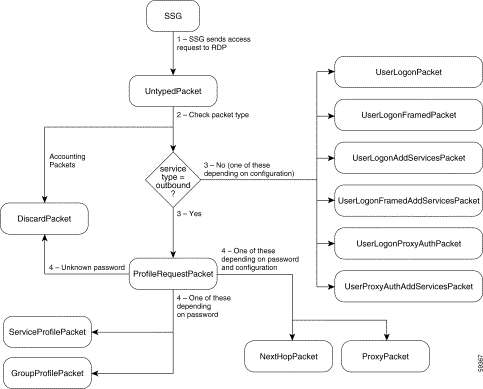
A request from SSG is processed in the following way:
1. The initial packet is handled by the base class. The getType method returns Untyped.
2. An Untyped packet is handled by the UntypedPacket class.
3. The getType method returns one of the following types:
4. A ProfileRequest packet is handled by the ProfileRequestPacket class. This class narrows the type again using the PASSWORD: attributes set in the rdp.xml file. If the password in the request (prepended with the string PASSWORD:) matches any of the password attributes set in the rdp.xml file, the getType method returns the packet type associated with the password in the corresponding <Call name="setAttribute"> element. Password attributes identify the following types of requests:
When RDP is running in Proxy mode, profile requests are forwarded to a RADIUS server. This section describes the configuration entries in rdp.xml that make this happen. The section discusses the following entries from the installed rdp.xml file.
<Call name="setAttribute">
<Arg>PASSWORD:nexthopcisco</Arg>
<Arg>ProxyNextHop</Arg>
</Call>
<Call name="addType">
<Arg>ProxyNextHop</Arg>
<Arg>com.cisco.aggbu.rdp.ProxyPacket;NextHop</Arg>
</Call>
<Configure name="com.cisco.aggbu:name=AAA,connection=NextHop">
If a ProfileRequestPacket has the password nexthopcisco (this is an example; your password value might be different), it is typed ProxyNextHop. The <Call name="addType"> element for ProxyNextHop maps the packet to the ProxyPacket class.
The ProxyPacket class accepts a string in its constructor which identifies the connection object that will handle the request. The string after the class name and semicolon in the <Call name="addType"> element is passed to the ProxyPacket class constructor. This connection object name matches the connection object configured by the AAA MBean.
![]()
![]()
![]()
![]()
![]()
![]()
![]()
![]()
Posted: Wed Jul 24 12:11:36 PDT 2002
All contents are Copyright © 1992--2002 Cisco Systems, Inc. All rights reserved.
Important Notices and Privacy Statement.