|
|

April 14, 2001
This document provides instructions for mounting the Cisco Aironet 340 and 350 Series Access Points, the Cisco Aironet 340 Series Base Station, or the Cisco Aironet 340 and 350 Series Workgroup Bridges.
Because the Access Point, base station, and bridge are radio devices, they are susceptible to RF obstructions and common sources of interference that can reduce throughput and range. Follow these guidelines to ensure the best possible performance:
You can mount the Access Point, base station, or bridge to a wall using the mounting kit and mounting template provided. The kit contains the following parts:
Step 1 Use the mounting template to drill two holes in the wall. The holes should be 3/16 in. (0.48 cm) in diameter and 1 in. (2.54 cm) deep.
 |
Note If you make a photocopy of the mounting template, make sure that the distance between the holes is 4 3/4 in. (12.06 cm) before you drill the holes. Some photocopy machines do not make exact duplicates of the original. |
Step 2 Tap the wall anchors into the holes.
Step 3 Drive the screws into the wall anchors, leaving a small gap between the screw head and the anchor.
Step 4 Position the mounting holes on the bottom of the case over the screws (see Figure 1) and pull down to lock in place.
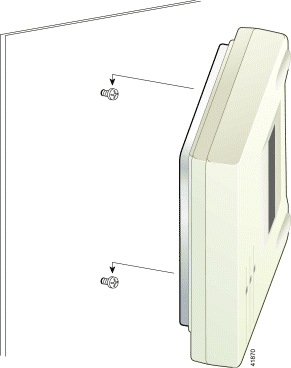
Step 5 Position the antenna so it is pointing straight up.
AccessPath, AtmDirector, Browse with Me, CCDA, CCDE, CCDP, CCIE, CCNA, CCNP, CCSI, CD-PAC, CiscoLink, the Cisco NetWorks logo, the Cisco Powered Network logo, Cisco Systems Networking Academy, the Cisco Systems Networking Academy logo, Fast Step, Follow Me Browsing, FormShare, FrameShare, GigaStack, IGX, Internet Quotient, IP/VC, iQ Breakthrough, iQ Expertise, iQ FastTrack, the iQ Logo, iQ Net Readiness Scorecard, MGX, the Networkers logo, Packet, PIX, RateMUX, ScriptBuilder, ScriptShare, SlideCast, SMARTnet, TransPath, Unity, Voice LAN, Wavelength Router, and WebViewer are trademarks of Cisco Systems, Inc.; Changing the Way We Work, Live, Play, and Learn, Discover All That's Possible, and Empowering the Internet Generation, are service marks of Cisco Systems, Inc.; and Aironet, ASIST, BPX, Catalyst, Cisco, the Cisco Certified Internetwork Expert logo, Cisco IOS, the Cisco IOS logo, Cisco Systems, Cisco Systems Capital, the Cisco Systems logo, Enterprise/Solver, EtherChannel, EtherSwitch, FastHub, FastSwitch, IOS, IP/TV, LightStream, MICA, Network Registrar, Post-Routing, Pre-Routing, Registrar, StrataView Plus, Stratm, SwitchProbe, TeleRouter, and VCO are registered trademarks of Cisco Systems, Inc. or its affiliates in the U.S. and certain other countries.
All other brands, names, or trademarks mentioned in this document or Web site are the property of their respective owners. The use of the word partner does not imply a partnership relationship between Cisco and any other company. (0102R)
Copyright © 2001, Cisco Systems, Inc.
All rights reserved.
![]()
![]()
![]()
![]()
![]()
![]()
![]()
![]()
Posted: Tue Sep 17 08:42:18 PDT 2002
All contents are Copyright © 1992--2002 Cisco Systems, Inc. All rights reserved.
Important Notices and Privacy Statement.