|
|

Because a Cisco Content Engine can be transparent to the client and to the network operation, customers can easily place Content Engines in several network locations in a hierarchical fashion. For example, if an Internet service provider (ISP) deploys a Content Engine at its main point of access to the Internet, all of its points of presence (POPs) benefit. Figure 7-1 depicts a typical caching hierarchy using
Content Engines.

Client requests reach the Content Engine and are fulfilled from its storage. To further improve service to quality clients, ISPs can deploy Content Engines at each POP. Then, when a client accesses the Internet, the request is first redirected to the POP Content Engine. If the POP Content Engine is unable to fulfill the request from local storage, it makes a normal web request to the end server.
Upstream, this request is redirected to the Content Engine at the main Internet access point. If the request is fulfilled by the Content Engine, traffic on the main Internet access link is avoided, the origin web servers experience lower demand, and the client experiences better network response times.
Enterprise networks can apply this hierarchical transparent architecture in the same way. (See Figure 7-2.)
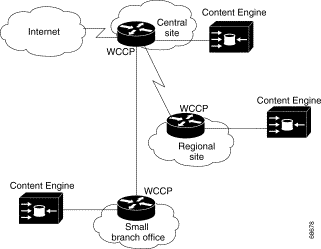
 |
Note The proxy failover feature supports HTTP only, not HTTPS or FTP. |
The http proxy outgoing option can configure up to eight backup Content Engines or any standard proxy servers for the HTTP proxy failover feature. One outgoing proxy server functions as the primary server to receive and process all cache-miss traffic. If the primary outgoing proxy server fails to respond to the HTTP request, the server is noted as failed and the requests are redirected to the next outgoing proxy server until one of the proxies services the request. The no http proxy outgoing connection-timeout option causes the timeout to be set to the default value of 300 milliseconds.
To explicitly designate a proxy as primary, use the http proxy outgoing host ip-address port primary command. If several hosts are configured with the primary keyword, the last one configured becomes the primary failover host. Failover occurs in the order the proxy servers were configured. If all of the configured proxy servers fail, the Content Engine can optionally redirect HTTP requests to the origin server specified in the HTTP header with the http proxy outgoing origin-server command. If the origin-server option is not enabled, the client receives an error message. Response errors and read errors are returned to the client because it is not possible to detect whether these errors are generated at the origin server or at the proxy.
A background process monitors the state of the proxy servers. A monitoring interval is configured with the http proxy outgoing monitor command. This monitor interval is the interval of time over which the proxy servers are polled. If one of the proxy servers is unavailable, the polling mechanism waits for the connect timeout (300 milliseconds) before polling the next server. The state of the proxy servers can be viewed in syslog NOTICE messages and with the show http proxy command.
 |
Note Only one of the outgoing proxy servers is available at a time. They cannot be used simultaneously. |
Requests with a destination specified in the proxy-protocols outgoing-proxy exclude command bypass the primary outgoing proxy, and the failover proxies.
When an HTTP request intended for another proxy server is intercepted by the Content Engine in transparent mode, the Content Engine forwards the request to the intended proxy server if the proxy-protocols transparent original-proxy command was entered.
By default, the Content Engine strips the hop-hop 407 (Proxy Authentication Required) error code sent by Internet proxy. If the http proxy outgoing preserve-407 command is invoked, the Content Engine sends the 407 error code to the client, and the Internet proxy authenticates the client.
In this example, the host 10.1.1.1 on port 8088 is designated the primary outgoing proxy server, and host 10.1.1.2 is a backup proxy server.
ContentEngine(config)# http proxy outgoing host 10.1.1.1 8088 primary
ContentEngine(config)# http proxy outgoing host 10.1.1.2 220
In this example, the Content Engine is configured to redirect requests directly to the origin server if all of the proxy servers fail.
ContentEngine(config)# http proxy outgoing origin-server
In this example, the Content Engine is configured to monitor the proxy servers every 120 seconds.
ContentEngine(config)# http proxy outgoing monitor 120
To disable any of the above commands, use the no version of the command.
ContentEngine# show http proxy
Incoming Proxy-Mode:
Servicing Proxy mode HTTP connections on ports: 8080
Outgoing Proxy-Mode:
Primary proxy server: 172.16.63.150 port 1 Failed
Backup proxy servers: 172.16.236.151 port 8005
172.16.236.152 port 123
172.16.236.153 port 65535 Failed
172.16.236.154 port 10
Monitor Interval for Outgoing Proxy Servers is 60 seconds
Timeout period for probing Outgoing Proxy Servers is 300000 microseconds
Use of Origin Server upon Proxy Failures is disabled.
ContentEngine# show statistics http requests
Statistics - Requests
Total % of Requests
---------------------------------------------------
Total Received Requests: 49103 -
Forced Reloads: 109 0.2
Client Errors: 23 0.0
Server Errors: 348 0.7
URL Blocked: 0 0.0
Sent to Outgoing Proxy: 0 0.0
Failures from Outgoing Proxy: 0 0.0
Excluded from Outgoing Proxy: 0 0.0
ICP Client Hits: 0 0.0
ICP Server Hits: 0 0.0
HTTP 0.9 Requests: 2 0.0
HTTP 1.0 Requests: 49101 100.0
HTTP 1.1 Requests: 0 0.0
HTTP Unknown Requests: 0 0.0
Non HTTP Requests: 0 0.0
Non HTTP Responses: 46 0.1
Chunked HTTP Responses: 0 0.0
Http Miss Due To DNS: 0 0.0
Http Deletes Due To DNS: 0 0.0
Objects cached for min ttl: 2674 5.
ContentEngine# show statistics http proxy outgoing
HTTP Outgoing Proxy Statistics
IP PORT ATTEMPTS FAILURES
---------------------------------------------------
172.16.23.150 8000 0 0
172.16.23.151 8080 0 0
172.16.23.152 9000 0 0
172.16.23.153 9001 0 0
172.16.23.154 9005 0 0
Requests when all proxies were failed: 0
proxy-protocols
rule no-proxy
rule use-proxy
show http
show http proxy
show statistics http requests
show statistics http proxy outgoing
When in transparent caching mode, the Content Engine can intercept requests sent to another proxy and send these requests to one of the following two destinations:
Use the proxy-protocols global configuration command to specify a domain name, host name, or IP address to be excluded from proxy forwarding. To selectively turn off outgoing-proxy exclude lists or to force transparently received proxy-style requests to be fulfilled by the Content Engine, use the no form of this command.
proxy-protocols outgoing-proxy exclude {enable | list word}The proxy-protocols outgoing-proxy exclude option allows the administrator to specify a single domain name, host name, or IP address to be globally excluded from proxy forwarding. Domains are entered as an ASCII string, separated by spaces. The wildcard character * (asterisk) can be used for IP addresses (for instance, 172.16.*.*). Only one exclusion can be entered per command line. Enter successive command lines to specify multiple exclusions. Requests with a destination specified in the proxy-protocols outgoing-proxy exclude command bypass the Content Engine proxy as well as the failover proxies.
When you enter the proxy-protocols transparent default-server global configuration command, the Content Engine forwards intercepted HTTP, HTTPS, and FTP proxy-style requests to the corresponding outgoing proxy server, if one is configured. If no outgoing proxy server is configured for the protocol, the request is serviced by the Content Engine and the origin server.
The proxy-protocols transparent original-proxy option specifies that requests sent by a web client to another proxy server, but intercepted by the Content Engine in transparent mode, be forwarded to the intended proxy server.
The following example configures the Content Engine to forward intercepted HTTPS proxy-style requests to an outgoing proxy server. The domain name cruzio.com is excluded from proxy forwarding. The show proxy-protocols command verifies the configuration.
ContentEngine(config)# https proxy outgoing host 172.16.10.10 266
ContentEngine(config)# proxy-protocols transparent default-server
ContentEngine(config)# proxy-protocols outgoing-proxy exclude cruzio.com
ContentEngine# show proxy-protocols all
Transparent mode forwarding policies: default-server
Outgoing exclude domain name: cruzio.com
The following example configures the Content Engine to forward intercepted HTTP proxy-style requests to the intended proxy server.
ContentEngine(config)# proxy-protocols transparent original-proxy
Internet Cache Protocol (ICP) is a lightweight message format used for communicating among web caches and for supporting interoperability with older proxy protocols. ICP is used to exchange hints about the existence of URLs in neighboring caches. Caches exchange ICP queries and replies to gather information for use in selecting the most appropriate location from which to retrieve an object.
Although ICP has traditionally been a way to scale the overall size of a cluster of caches beyond a single unit, history has shown ICP to be a very poor way of scaling a cache clustering solution. In fact, because of the way that traffic is currently directed towards a transparent network cache cluster, the requirement for ICP is all but negated for the majority of cache deployments.
The ICPv2 protocol is documented in two standards documents:
 |
Note The ability to act as both an ICP server (servicing requests from neighboring caches) and an ICP client (sending requests to neighboring caches) is supported. |
The following example restricts ICP parent and sibling to specific domain sets:
ContentEngine(config)# icp client add-remote-server 1.1.1.1 parent icp-port 3130 http-port
3128 domain_x.com domain_y.com domain_z.com
ContentEngine(config)# icp client add-remote-server 1.1.1.1 sibling icp-port 3130
http-port 3128 domain_a.com domain_b.com domain_c.com
ContentEngine(config)# icp client enable
ContentEngine(config)#
![]()
![]()
![]()
![]()
![]()
![]()
![]()
![]()
Posted: Mon Nov 18 11:24:23 PST 2002
Copyright 1989-2000©Cisco Systems Inc.