Software Release 9.3.24
Software Release 9.3.20
Software Release 9.3.11
Software Release 9.3.10
Software Release 9.3.05
Software Release 9.3.00
Clarifications for Release 9.3.24
Clarifications for Release 9.3.20
Special Installation/Upgrade Requirements
Notes and Cautions
Additional Documentation
Compatibility Matrix
Known Anomalies
Known Anomalies from Previous Releases
Problems Fixed in Release 9.3.24
Problems Fixed in Release 9.3.20
Problems Fixed in Release 9.3.11
Problems Fixed in Release 9.3.10
Problems Fixed in Release 9.3.05
Additional Deliverables
Default Values
Appendix A. BXM Model F MFM Firmware Release Notes
Logic to calculate actual cell transmission rate in a BXM card is as follows (CSCdm94372):
Appendix B. UXM Model C ACE Firmware Release Notes
Obtaining Documentation
Obtaining Technical Assistance
9.3.24 Version Software Release Notes Cisco WAN Switching System Software
About the 9.3 Release
The 9.3 software release supports the Cisco WAN switching products: BPX 8600 series and IGX 8400 series. This release does not support the IPX switch.
Throughout this document, unless otherwise stated, all references to the BXM also include the BXM-E, and references to the UXM also include the UXM-E.
Phased Release Strategy
The MSSBU and CSEBU rollout plans for the 9.3 release is based upon a series of incremental feature releases. This phased feature release strategy is designed to allow the earliest customer availability of key new features, consistent with maintaining high product quality. For the latest status of each 9.3 feature, please see the following information.
The minimum release version noted in the table represents the minimum switch software version required for each feature. As usual, it is recommended that customers use the most current maintenance releases.
Definitions
Generally Available (GA)
|
Feature is ready for wide deployment with no restrictions. Customers deploying GA features are supported by the Technical Assistance Center (TAC).
|
First Customer Ship (FCS)
|
Feature is available for controlled introduction to selected customers. To trial an FCS feature, please contact your account representative. Customers selected for controlled introduction receive assistance with the test plan review and special support from the New Product Team (NPT) in addition to the normal Technical Assistance Center (TAC) support.
|
Pre-First Customer Ship (Pre-FCS)
|
Feature is not yet available in the Switch Software baseline.
|
Target Date
|
This is the date for feature delivery that is supported by current Engineering and Marketing plans. This date is subject to change.
|
|
Product |
Feature Name |
FCS/GA
Status |
Minimum Release |
BPX
|
Hitless Connection Density Upgrade for BXM
|
GA
|
9.3.00
|
BPX
|
Support for 3 VSI Partitions
|
GA
|
9.3.00
|
BPX
|
VSI MIB Support
|
GA
|
9.3.00
|
BPX/IGX
|
800 Board-Level Revision Number
|
GA
|
9.3.00
|
BPX/IGX
|
Priority Bumping
|
GA
|
9.3.00
|
BPX/IGX
|
SCR and PCR Policing at Less Than 50 CPS on BXM/BXM-E and UXM/UXM-E
|
GA
|
9.3.00
|
BPX/IGX
|
Separate Abort Stack
|
GA
|
9.3.00
|
BPX/IGX
|
Upgrades Protection
|
GA
|
9.3.00
|
BPX/IGX
|
Control Traffic Shaping
|
GA
|
9.3.00
|
IGX
|
2000 VC Bandwidth Parameters
|
GA
|
9.3.00
|
IGX
|
UXM/UXM-E ATM Forum IMA-Compliant Ports
|
GA
|
9.3.00
|
BPX
|
Virtual Ports
|
GA
|
9.3.05
|
BPX
|
Dynamic Partitioning
|
GA
|
9.3.10
|
BPX/IGX
|
Qbin Statistics
|
GA
|
9.3.10
|
IGX
|
ILMI 4.0
|
GA
|
9.3.10
|
BPX/IGX
|
ILMI/ELMI Neighbor Discovery
|
GA
|
9.3.10
|
IGX
|
ELMI for UFMs
|
GA
|
9.3.10
|
IGX
|
VSI/MPLS
|
GA
|
9.3.10
|
IGX
|
URM Router Functionality
|
FCS
|
9.3.20
|
|
Software Release 9.3.24
This is a maintenance release including all features supported up to Release 9.3.20.
Table 1 Release 9.3.24 BPX Files
|
File Name(s) |
File Size |
9324B.000 to 9324B.024
|
65536
|
9324B.025
|
5146
|
9324B.img
|
784
|
|
Table 2 Release 9.3.24 IGX Files
|
File Name |
File Size |
9324G.000 to 9324G.026
|
65536
|
9324B.027
|
57040
|
9324B.img
|
784
|
|
Software Release 9.3.20
All features are supported up to Release 9.3.10, and the following additional feature is introduced:
1. Universal Router Module (URM) for IGX
This feature introduces a new card for the IGX, the Universal Router Module (URM). It consists of a new front and back card hardware combination that incorporates UXM and router functionality along with the relevant networking capabilities in a single card pair. This feature allows users to provision VoIP and VoATM on IGX switches. The URM card runs standard IOS software, which has been enhanced to support the URM card, and provides the VoIP capability. The URM card also supports VoATM provisioning which is derived from the existing UXM card. The ability to have IOS voice on the IGX is the key capability of this new feature, and the router part of this card can do IP routing by using the two FE ports on the back card.
 |
Note The following features are not supported in this release of the URM feature:
· VoFR (only ATM interface supported on the URM)
· VSI support
· MPLS LSC/LER support
· VoATM support using SVCs
· Y-redundancy is not supported for URM cards
|
 |
Note There is not a generally available CWM revision that can support or manage the URM cards with
Release 9.3.20.
|
 |
Note Some changes have been made for the Migration 1B feature, but are not part of this release.
|
Software Release 9.3.11
This is a maintenance release including all features supported up to Release 9.3.10.
Software Release 9.3.10
All features are supported up to Release 9.3.10, and the following additional features are introduced:
1. Dynamic Partitioning for BPX
Dynamic partitioning enables the addition of a PNNI partition to existing interfaces (both ports and trunks) without affecting any of the existing AR connections on that interface. Dynamic partitioning also enables the expansion of PNNI VPI/VCI range into the AR partition without impacting existing connections. This feature is required to facilitate the migration from AutoRoute to PNNI.
2. Qbin Statistics
In previous releases of the BPX and IGX, only statistics from Qbins 1-9 were collected on AutoRoute trunks. Starting with Release 9.3.10, the switch allows the collection of additional Qbin statistics. Following is a summary of all Qbin statistics collected by the BPX and IGX. Qbin statistics are Cells Served, Cells Discarded, and Cells Received.
- UXM and BXM Qbins 1-9 on AutoRoute trunks.
- BXM Qbins 0-3, 9 on AutoRoute ports.
- UXM Qbins 2,3, 7-9 on AutoRoute ports.
- UXM and BXM Qbins 10-15 on VSI ports and trunks.
All other Qbins are unused and the switch does not provide statistics for them.
Also starting in Release 9.3.10, the switch provides the collection of Qbin Cells Discarded statistics via SNMP for the above mentioned Qbins.
3. ILMI 4.0 for IGX
This feature allows the ILMI 4.0 protocol to be run on the UXM card instead of on an NPM card. The feature can be enabled on a port or virtual trunk basis, but the UXM card requires that the new firmware is loaded to support the new feature.
4. ILMI/ELMI Neighbor Discovery
This feature enables the Cisco Wan Manager (CWM) to discover any ATM devices attached to the BXM or UXM ports on the BPX or IGX switches, provided that those neighbor ATM devices also support ILMI Neighbor Discovery. If the BXM or UXM card supports the ILMI Neighbor Discovery feature, the user only needs to configure ILMI and Protocol-By-Card on the port, then the relay of the neighbor's topology information to CWM is automatic. However, in order to authorize the switch to give out its own topology information to the neighboring ATM devices, the user has to use the cnfport command to enable the Neighbor Discovery Enable/Disable parameter. Use the new command dspnebdisc to display neighboring ATM devices' topology information.
 |
Note Cisco WAN Manager (CWM) 10.3 is required for Switch Software 9.3.10. However, this version of
CWM will not be going GA. When CWM 10.4 is released, it will be necessary for users to upgrade
to this version of CWM to be able to use all of the features in this switch software release.
|
If the switch software version on the node is Release 9.2.x, the following steps are required to upgrade the UXM firmware to revision ACC or later:
Step 1 Execute a graceful upgrade to Release 9.3.10.
Step 2 Upgrade the UXM boot code to boot 8.
Step 3 Upgrade the run-time UXM firmware to revision ABJ or greater.
Step 4 After the card comes up, upgrade the run-time firmware to revision ACB.
 |
Warning If these procedures are not followed, there is a big possibility that the card will enter a state from which it can NOT be recovered. Please refer to Appendix B for more information about loading the new firmware. |
Software Release 9.3.05
Introduced the following features:
1. Virtual Port
This feature supports a combination of Virtual Port traffic shaping and connection traffic shaping. The Virtual Port feature allows one or more Virtual Ports per Physical Port interface. Connection- level traffic shaping within Virtual Ports is supported. Although Virtual Ports can connect directly to an ATM edge device or a CPE device, they generally are used to connect indirectly through an ATM network, because direct connections to an ATM edge device or CPE equipment can be done with currently available Physical Ports. A maximum of 31 Virtual Ports is available per BXM card on the BPX. Each Virtual Port supports all AutoRoute traffic types that are currently supported by Physical Ports. (This is a chargeable feature on the BPX.)
Software Release 9.3.00
Introduced the following features:
1. Hitless Connection Density Upgrade for BXM
This feature provides a way to hitlessly upgrade an active BXM (legacy or regular enhanced model)—configured for 16K connections or less—to an enhanced BXM (version DX or EX) configured for more connections (16K or 32K). User traffic is not affected during the upgrade. This BXM connection density upgrade feature provides the customer with the ability to hitlessly scale up their networks using the enhanced BXM supporting up to 32K connections with level 1 channel statistics on the trunk side, port side, or a combination of ports and trunks. The new enhanced BXM card must be configured such that its channel statistics level and number of connections are either equal to or higher than the ones configured on the existing BXM (legacy or enhanced) that it is going to replace. This can be done automatically, based on a configurable option. The upgrade can be done for both Y-redundant and non-Y-redundant BXMs.
2. Support for 3 VSI Partitions
This feature enables support of three (3) simultaneous VSI partitions on a BXM line/trunk interface. With this feature, up to three VSI controllers can independently control the BPX switch by using different partitions of the BXM interface resources including VPI range, bandwidth, and number of connections. AutoRoute is not counted toward these three partitions. An application of the feature is the simultaneous support of MPLS controllers. However, the coexistence of MPLS and PNNI controllers on a node running Release 9.2 or later is not supported.
3. VSI MIB Support
Prior to this release, the BPX software neither kept nor knew the specific information about a VSI controller (for example, type, capability, resource usage, and so on). A network management system is needed to query the controller directly via SNMP to learn such information. This feature enables, via SNMP MIB, an NMS to query the BPX switch for VSI controllers attached to that BPX and the associated information. The feature allows for easier discovery of BPX-attached VSI controllers by external SNMP-capable application (such as CWM).
4. 800 Board-Level Revision Number
The manufacturing board-level revision number, also known as the manufacturing 800 number, provides the maximum information possible about a given card. The ability to remotely identify the manufacturing board-level revision number assists in troubleshooting, maintenance, and sparing. Prior to this release, there was no mechanism to remotely identify the board level revision number without physically removing the card from the slot. This project provides the capability to identify the board-level revision number via CLI, Cisco WAN Manager, or CiscoView for IGX and BPX cards. This feature is currently not available for backcards.
5. Priority Bumping
This feature allows connections for both BPX and IGX that are classified as more important (via COS value) to bump existing connections that are of lesser importance. Priority Bumping is useful when there are insufficient resources (for example, bandwidth) to route these important connections due to trunk failures in the network. (This is a chargeable feature on the BPX).
6. SCR (Sustained Cell Rate) and PCR (Peak Cell Rate) Policing at Less Than 50 CPS on BXM and UXM
With this feature, the minimum SCR and PCR policing values supported by the BXM and UXM are lowered depending on card types:
- For BXM and UXM models with interface speeds lower than, or equal to, T3/E3, the minimum SCR and PCR values are lowered (see the following chart) for the connections terminating on the card with policing enabled.
|
Card Name |
Card Types |
Min SCR and PCR Policing Values |
IGX-UXM
|
T1/E1
|
6 cells per second
|
IGX-UXM
|
T1/E1 IMA
|
6 cells per second
|
IGX-UXM
|
T3/E3
|
12 cells per second
|
IGX-UXM
|
OC3/STM-1
|
50 cells per second
|
BPX-BXM
|
T3/E3
|
12 cells per second
|
BPX-BXM
|
OC3/STM-1
|
50 cells per second
|
BPX-BXM
|
OC12/STM-4
|
50 cells per second
|
|
- The CLI and CWM blocks attempts to set up a connection on a BXM or UXM with policing on and with the SCR and/or PCR value below the new minimum SCR and/or PCR policing value of the card.
The policing prompt will be introduced for ABRSTD connections with VSVD=OFF. Previously, policing was always enabled for ABRSTD connections with VSVD=OFF. This change delivers the following advantages for ABRSTD connections with VSVD=OFF.
- Policing prompt is now consistent in all connection types.
- The minimum PCR is lowered to 6 cps when policing is disabled.
7. Separate Abort Stack
The software error table on the IGX and BPX currently contains up to 12 entries. When the table is full, additional errors overwrite the last entry. Errors that are not fatal are processed equally with aborts. This means that if an abort is logged into the last entry of the table, an error can then be logged, overwriting the more important abort information. Similarly, if more than one abort is logged when the table is full, only the last one logged remains in the table. This feature allows the preservation of abort stack information which, in turn, allows for faster debugging and fix implementation.
8. Upgrades Protection
This enhancement provides additional protection against running loadrev/runrev and doing upgrades during the time that statistics collection is enabled. This enhancement warns and automatically disables statistics collection if the user says "Yes" to the warning prompt.
9. 2000 VC Bandwidth Parameters
This enhancement increases the maximum number of VC bandwidth parameters from 700 to 2000 on an IGX. This enables service providers to increase service offerings where additional VC bandwidth parameters are required.
10. UXM and UXM-E ATM Forum IMA-Compliant Ports
This feature enables the UXM and UXM-E to support ATM Forum IMA Standard version 1.0 compliant IMA ports in addition to IMA trunks. Support for IMA ports allows the IGX to directly interoperate with other Cisco devices that support IMA ports, and provide a more cost-effective alternative to using an AUSM/B in an SES feeder to IGX to support the same functionality. This IMA functionality complies with the ATM Forum IMA Standard version 1.0.
11. Control Traffic Shaping
This enhancement allows users traffic-exclusive use of available trunk bandwidth. Previously CC Traffic used available trunk bandwidth in excess of statistic reserve at the highest priority, bumping user traffic also trying to claim available bandwidth. This feature also requires the appropriate firmware versions for the cards.
Clarifications for Release 9.3.24
None.
Clarifications for Release 9.3.20
1. Changes in IGX Parameters
- New options for dsplns and dspclns
dsplns (no options) displays the detailed screen, and queries the user if summary lines need to be displayed
dsplns d displays the detailed screen, and user is not queried for summary display
dsplns s displays only the summary screen, for example:
Line Summary
dsplns <invalid input> user is prompted for a valid input
- Removed VC-shaping parameter from cnfln
This command does not query the user for the VC shaping parameter.
- New parameters for cnfport
This command queries the user for the VC shaping parameter.
VC Shaping Required? [N] :
- Changes for cnfport for URM ports
For URM ports, the port type is always UNI, and the protocol can be either ILMI or NONE. If ILMI is configured, only Protocol-run-on-the-card is supported.
These changes also apply to the SNMP interface.
 |
Note XLMI and ENNI options are displayed for cnfport and dspport. However, users should
note that this is an unsupported feature in 9.3.20.
|
- Changes for addport, delport, and dspports for URM ports
Accepts URM ports.
- Changes for cnftstparm and dspblkdfuncs for URM card
Accepts URM card type
- Changes for dspalms for URM card
Added new alarm type for URM router alarm
- Changes for dspcds, dspcd, and dsplogcd
Supports URM card
This command displays detailed operational information and alarm status for all URM embedded router on a specified router slot.
This command displays a summary of the operational information and alarm status for all URM embedded routers.
This command resets the embedded router in a URM card. This does not affect the embedded UXM.
This command configures the router parameters on a specified URM card slot.
This command displays all the router configuration parameters on a specified URM card slot.
This command displays all the router configuration parameters on a specified URM card slot.
- New command cnfoamseg and dspoamseg
 |
Note For the Migration 1B feature, these commands have been added but are not part of this
release.
|
2. Changes in BPX Parameters
This command now displays the type and revision for BXM-E cards.
Clarifications for Release 9.3.11
None.
Clarifications for Release 9.3.10
1. Only the cell discard Qbin statistics for the allowed Qbins are provided via SNMP.
2. Starting with Release 9.3.10 on the BPX, the cnfvsipart command is only applicable to BXM trunks. To enable VSI ILMI on the port, use the cnfport command to enable ILMI and protocol by card. Doing so effectively enables VSI ILMI on the port interface.
3. Changes in BPX Parameters:
- New parameter in cnfport when Protocol is set to I (ILMI):
Reset ILMI when VSI controller is added? [Y]:
- New port parameter in cnfport for BXM physical port:
Meaning of the Neighbor Discovery parameter:
Y—The BPX sends its interface information to the neighbor if queried by the neighbor.
N—The BPX does not send its information to the neighbor.
The BPX always queries for its neighbor's interface information using the ILMI Neighbor Discovery procedure and reports to CWM if the information is available, whether the Neighbor Discovery parameter is set to Y or N.
- New parameters in cnfnodeparm:
55 LCN reprgrm batch cnt [ 100] (D)
56 Dnld LanIP or NwIP [ Lan] (Lan/Nw)
- New parameters in cnfrsrc:
Configure PVC VPI ranges? [N]
Start of PVC VPI range 1 [-1]
End of PVC VPI range 1 [-1]
Start of PVC VPI range 2 [-1]
End of PVC VPI range 2 [-1]
Start of PVC VPI range 3 [-1]
End of PVC VPI range 3 [-1]
Start of PVC VPI range 4 [-1]
End of PVC VPI range 4 [-1]
- The cnfvsipart is modified to only support trunks.
User needs to use cnfport command to enable/disable ILMI/VSI ILMI on ports.
This new command is used to display neighboring ATM devices' topology information. This command is added to support the BPX ILMI Neighbor Discovery feature.
4. Changes in IGX parameters:
- New port parameter in cnfport for UXM physical port:
Neighbor Discovery ? [N]:
Meaning of the Neighbor Discovery enable/disable parameter:
Y—The IGX sends its interface information to the neighbor if queried by the neighbor.
N—The IGX does not send its information to the neighbor.
The IGX always queries for its neighbor's interface information using the ILMI Neighbor Discovery procedure and reports to CWM if the information is available, whether the Neighbor Discovery parameter is set to Y or N.
- New port parameter in cnfport and dspport for UXM port:
Protocol run on the card [Y]:
When the protocol is set to ILMI, the meaning of the parameter:
Y—The ILMI protocol is executed by the UXM card.
N—The protocol is executed by the NPM.
- New port parameter in cnfport and dspport for UFM port:
Neighbor Discovery Enable
- New virtual trunk parameter in cnftrk and dsptrk:
Protocol run on the card (Y):
Meaning of the parameter:
- If the parameter is enabled, the UXM virtual trunk runs the ILMI protocol; NPM does not run the protocol.
- If the parameter is disabled, NPM runs the protocol; UXM does not run the protocol.
- New parameters on cnfnodeparm:
53 Dnld LanIP or NwIP [ Lan](Lan/Nw)
This new command is used to display neighboring ATM devices' topology information. This command is added to support the IGX ILMI Neighbor Discovery feature.
5. The IMA-added trunk transmit rate can be configured without deleting it. But it is done locally and is not propagated to the other end.
Clarifications for Release 9.3.05
1. Starting with Release 9.3.05 on the BPX, the user needs to execute the following sequence of commands to create an ATM service port or virtual port: upln, addport, cnfport, upport. Previously, only upln and upport were required.
2. Starting with Release 9.3.05 on the BPX, the VC-Shaping parameter is no longer available with the cnfln command. Use the cnfportq command to enable/disable VC Shaping.
3. Starting with Release 9.3.05 on the BPX, the user can configure the port bandwidth. Previously this parameter was defaulted to the line speed.
4. Starting with Release 9.3.05 on the BPX, the user can configure the VC Queue Depth parameter for the CBR and VBR connection. Previously, this parameter was configurable only with ABR-type connections.
5. The restriction of not being able to configure additional VSI partitions if one partition already uses VPI=0 has been removed. VPI is allowed to be 0 for a VSI partition on feeder trunks, in addition to ports. However, since both the PNNI and MPLS controllers uses certain default control channels, users should be extremely cautious with the controller's channels. Side effects of the collisions are unpredictable for BPXs.
6. The addloclp/dellp command cannot be used for port loopbacks on virtual ports. Use addportloclp/delportlp instead.
7. Changes in BPX Parameters:
- New port numbering in addport for virtual ports:
5.1.1 0 / 0 3096 (cps) LM-BXM INACTIVE NONE UNI
- New parameters in cnfport and upport for virtual ports:
Bandwidth/AR BW: 3096/3096
- New parameter in cnfswfunc:
6 Disabled Priority Bumping
8. The dsplog command has been enhanced in Release 9.3.05. User-visible changes include:
A counter at the top of the event log indicates both the user's place and the total entries in the event log.
- dsplog i (Service level and above)
Integrated mode. Integrates a single-line summary of software error and abort log entries into the display (by time-stamp) and are displayed in reverse video. For example:
Info Log Cleared 12/15/99 09:38:20
Info Error 527 Data:00000081 PC:302C6D8E/USR1 9.3.n6 12/15/99 09:38:13
Info Abort 1015 Data:DEADBEEF PC:302BE03E/TN_1 9.3.n5 12/10/99 14:38:45
This can be combined with all of the above options EXCEPT "p". Thus, dsplog i r t, but not dsplog p i t.
Clarifications for Release 9.3.00
1. For the 800-level part number, there is a dependency on manufacturing to release boards with NOVRAM containing an 800-level part number. There are scenarios in which the 800-level part number cannot be seen. See the following chart for the different combinations:
|
SWSW release |
NOVRAM contents |
SWSW CLI (dspcd/dspnovram and so on) display |
>= 9.3.00
|
New NOVRAM
|
Top Assembly Number, which is the 800-level part number (10 bytes).
|
< 9.3.00
|
New NOVRAM
|
Fab number which shows part of the 800-level number. The display shows as per the SWSW release prior to 9.3.0, except that the data displayed is partial 800-level part number.
|
< 9.3.00
|
Old NOVRAM
|
Fab Number. The display shows as per the SWSW release prior to 9.3.0
|
>= 9.3.0
|
Old NOVRAM
|
Top Assembly Number showing 10 bytes, of which 8 bytes may convey 28, or 73-level, or raw fab number. The last two bytes are blank spaces and the user sees 8 bytes only. Hence, there is no change in information compared to SWSW < 9.3.00.
|
|
Notes:
- New NOVRAM means that manufacturing has entered the 800-level part number into NOVRAM.
- Old NOVRAM means that manufacturing uses old numbering scheme (non-800-level numbering).
- In the case of new NOVRAM and old SWSW, the last two digits of the 800 numbers would not show up on the screen. The last two digits are the ones that point to the specific board version level. For example: 800-33415-01 would be the first version and 800-33415-02 would be the second version of the same board.
2. The dsplog command has been enhanced in Release 9.3.00. User-visible changes include:
Reverses the log, showing oldest entries first. This option allows you to see the bottom of the list quickly.
Allows paging through the log, much like dspcons. For a single page log, this option acts just like dsplog and terminates immediately. But for multiple page logs, it allows you to move backward and forward through the log by pages (using "n" and "p") until "q" or DEL is pressed.
- dsplog t <yyyy mm dd hh mm ss>
Time-stamp mode. Begins log display with the entry nearest to the specified time. The time parameters must immediately follow the "t" option.
- Combinations of options: All the above options can be combined (in any order) and behaves in the appropriate fashion. Thus
- dsplog p r (allows bidirectional paging through reversed log)
- dsplog t <yyyy mm dd hh mm ss> p (allows bidirectional paging through log, starting with time yyyy mm dd hh mm ss
3. The Robust APS Alarm message that the BPX sends to CWM is being modified to contain a new field. CWM converts these Robust APS Alarm messages into SNMP trap 20100. When APS Alarm Clear messages are sent from the BPX to CWM, the resulting 20100 trap contains a new field indicating the alarm condition that is being cleared.
4. Changes in BPX Parameters:
- New parameter in cnfcmparm:
28 CM updates app timeout [ 5] (10 secs)
Region memory init 4 Disabled
- New parameters on cnfnodeparm:
52 CommBrk Hop Weight [ 25](D)
53 CG Fail Penalty Hops [ 2](D)
54 Auto BXM Upgrade [ Y](Y/N)
5. Changes in IGX parameters:
- New parameter in cnfcmparm:
28 CM updates app timeout [ 5] (10 secs)
- New parameters on cnfnodeparm:
52 CommBrk Hop Weight [ 25](D)
53 CG Fail Penalty Hops [ 2](D)
- Parameter removed from on1:
Clarifications for Release 9.2
1. There is a change in reporting of the port group number starting in Release 9.2.30. The previous image (MEC) of BXM firmware used to report one port group for the two-port group cards at the channel statistics level 2 and 3. This made the port belonging to the second port group unusable.
When upgrading from MEA-MEC, you must upgrade the software to 9.2.30 (or later) first and then burn the BXM card with the MED (or later) firmware. The BXM reports two port groups for two port cards all the time. The smooth transition between the earlier one-port group and the newly reported two- port groups also displays message in dspcd "Inconsistency with logical PG #" (port group number). All earlier software mismatches the card.
If the BXM card is programmed with an MEC or earlier firmware revision, the Channel Statistics level 2 or 3 reports one-port group. Burning a MED or later image results in two-port groups, but for backward compatibility the software does not recompute the LCNs based on the new port groups. In its logical database, this does not impact the AutoRoute connections.
For a VSI controller, the reported value is higher than the actual available LCNs. That means a VSI controller may not be able to add connections even though the available connections are non-zero. If the user wishes to remove the above discrepancy, the card must be put in the standby mode.
 |
Note The newly configured card, or the card in standby mode programmed with an MED
image brought to the active state, does not have the above discrepancy.
|
2. The combinations of system limits such as the number of trunks, lines, ports, and connections, as well as enabled TFTP interval statistics, should be provisioned so that the node has at least 50 percent idle time usage. Use the command dspprfhist to verify.
3. On the BXM and UXM, for the OC-3 Multimode Fiber back cards, Y-Redundancy/hot standby is not supported due to reduced optical power.
4. Release 9.2.31 introduces a new command—cnffdrlmiparms which makes the feeder LMI timers and counters configurable. This command is currently supported on BPX only and cannot be added in the Job mode.
Usage: cnffdrlmiparms slot.port T393 T394 T396 N394 N395
Where slot.port specifies the feeder trunk to configure. The details of the other parameters is as follows:
|
Timer |
Description |
Range (sec.) |
Default (sec.) |
T396
|
LMI polling timer
|
5-30
|
10
|
T393
|
SPC STATUS ENQUIRY timer
|
5-30
|
10
|
T394
|
SPC UPDATE STATUS timer
|
5-30
|
10
|
N394
|
Max. retry count for SPC STATUS ENQUIRY/ REPORT procedures
|
1-10
|
5
|
N395
|
Max. retry count for SPC UPDATESTATUS / ACK procedures
|
1 -10
|
5
|
|
5. In Release 9.2.31, the system parameter 2 (cnfsysparm 2) is changed from "Fail Connections On Communication Break" to "Allow CPU Starvation of Fail Handler."
The old parameter has been removed as it violated the principle of separating the control and data plane. The new parameter allows a new feature to be turned off that gives CPU to the Fail Handler at the expense of the Transaction Handler in case the Fail Handler does not get scheduled for a long time.
6. The minimum software required to run MPLS are:
- BPX Switch Software Release 9.2.30 or later
- BXM Firmware MEF
- IOS Release 12.07 T or later (refer to IOS Release Note)
- Virtual Switch Interface (VSI) 2.2
or,
- BPX Switch Software Release 9.1.08 or later within the 9.1 release,
- BXM Firmware MCB
- IOS software release 11.1(19)CT or later within the 11.1.x CT release (refer to IOS Release Note)
- VSI 1.0
Special Installation/Upgrade Requirements
 |
Note There are no generally available CWM revision that can support or manage the URM card with
Release 9.3.20, or support the features in Release 9.3.10.
|
General Upgrade Procedure
 |
Note Please consult your Support Representative before performing any software upgrade.
|
The earliest release supported for a graceful upgrade is 9.2.23.
Before you upgrade the switch software, make sure the cards have the minimum firmware revision per the compatibility matrix.
Procedure for Upgrading BXM cards to the 9.3 Firmware Release
See Appendix A for instructions on upgrading the BXM firmware.
See the Compatibility Matrix for the tested/supported versions of other firmware and software that work with this release.
Procedure for Upgrading UXM cards to the 9.3 Firmware Release
 |
Note For the VSI/MPLS feature, upgrade the UXM firmware to revision ACC or later. Note that the
upgrade procedure has changed.
|
If the switch software version on the node is Release 9.2.x, the following steps are required to upgrade the UXM firmware to revision ACC or later:
Step 1 Execute a graceful upgrade to Release 9.3.24.
Step 2 Upgrade the UXM boot code to boot 8.
Step 3 Upgrade the run-time UXM firmware to revision ABJ or greater.
Step 4 After the card comes up, upgrade the run-time firmware to revision ACC or later.
 |
Warning If these procedures are not followed, there is a big possibility that the card will enter a state from which it can NOT be recovered. Please refer to Appendix B for more information about loading the new firmware. |
If a Switch Software Release 9.3.x has already been loaded onto the node, the following steps are required to upgrade the UXM firmware to revision ACC:
Step 1 Execute a graceful upgrade to Release 9.3.24.
Step 2 Upgrade the run-time UXM firmware to revision ACC.
Procedure for Adding New BCC Cards as a Part of Upgrading to Release 9.3
If new BCC cards are to be installed as part of the upgrade to Release 9.3, then the physical card upgrade procedure described below must be completed as a separate activity from the Switch software upgrade.
- If upgrading to BCC-4 cards on BPX 8600 nodes, the software upgrade should be done first, followed by the BCC-4 physical card upgrade. If BCC-4 is already installed, then upgrade as normal.
- If any other type of BCC cards are being physically upgraded, then the physical upgrade of the cards should be completed first, followed by the software upgrade.
Revision Interoperability Supported
The Revision Interoperability feature allows a mixed/ heterogeneous network of 9.2.x and 9.3.x (where "x" equals any GA version of 9.2 and 9.3) nodes to coexist and interoperate. This capability allows customers to upgrade their networks from 9.2 to 9.3 in multiple steps. It is not recommended that users operate in this state for extended periods of time.
Normal network maintenance and operations such as provisioning, trunk reroutes, card insertions and removals, and normal network alarming, are supported in the mixed revision network. Normal alarms can be received while upgrading a node to Release 9.3.
In a mixed-revision network, functions that are implemented in 9.3 but not in 9.2 are disabled. For example, features that are supported in both Releases 9.2 and 9.3 will function at their 9.2 level. New features developed in 9.3 are automatically enabled when all nodes are upgraded to the 9.3 revision level. Specifically, connection provisioning, connection rerouting, alarming and CWM support for these features are supported but will function at their 9.2 capabilities, and not at their 9.3 levels until all nodes are upgraded. The command dspblkdfuncs will display blocked (disabled) features.
 |
Note The URM card cannot be activated in a network with mixed switch software releases.
|
Version Compatibility Notes
For a complete list of firmware revisions supported, see the Compatibility Matrix document, which is included in this release package.
This release runs with:
- Any MGX 8220 Release 4.1 and 5.0
 |
Note MGX 8220 Release 4.1 cannot be used to have an IMA trunk to a UXM Model B card
because MGX 8220 Release 4.1 uses a non-standard IMA standard while UXM Model
B firmware uses a ATM Forum IMA compliant standard.
|
- Cisco WAN Manager (Cisco StrataView Plus) version 10.4.01
 |
Note Cisco WAN Manager (CWM) 10.3 is required for Switch Software 9.3.10 or later.
However, this version of CWM will not be going GA. When CWM 10.4 is released, it
will be necessary for users to upgrade to this version of CWM to be able to use all of the
features in this switch software release.
|
- CiscoView version 5.2
- UXM firmware
- For MPLS/VSI feature, UXM model ACB or later
- If not using MPLS/VSI feature, UXM model ABH or later
- BXM model MFD or later
- UFM firmware for ELMI-based topology discovery feature
- For UFM-C model B, version ZBD, and UFM-U model B, version YBC
- For UFM-C model A, version ZAT, and UFM-U model version A, YAL
- URM Model XAA, or later
- MGX 8850 version 1.1.32
- SES version 1.10.12
- IOS version 12.1 (5)T
 |
Note VNS interworking is supported in Release 9.3.24.
|
Control Card Requirements
All BPX processor cards must be configured with a minimum of 64 MB of RAM, and NPMs must be configured with a minimum of 32 MB of RAM. NPMs require at least 1 MB of BRAM. To verify the BRAM size on IGX 8400 nodes, use the dspcd command.
Control Card Boot Firmware Requirements
As specified below, the correct version of CC boot firmware must be installed on the cards prior to a software upgrade to Release 9.3.
|
BCC Type |
Firmware |
BCC-3-64
|
H.D.M
|
BCC-4V
|
H.H.M
|
BCC-4V/B
|
H.H.M
|
|
|
NPM Type |
Firmware |
NPM-32
|
R.B.S
|
NPM-64
|
R.C.S
|
NPM-32B
|
R.E.S
|
NPM-64B
|
R.F.S
|
|
With the new version of NPM boot code (RxS), the boot code upgrading does not require physical card resetting with the following steps:
Step 1 Burn the boot code on the active NPM(1).
Step 2 Execute the switchcc command and wait until the NPM(1) becomes standby. NPM(2) is now active.
Step 3 Execute the resetcd command to reset the standby (resetcd 1 h). Wait until the reset card NPM(1) becomes standby.
Step 4 Burn the boot code on the active NPM(2).
Step 5 Execute the switchcc command and wait until the NPM(2) becomes standby. NPM(1) is now active.
Step 6 Execute the resetcd command to reset the standby (resetcd 2 h). Wait until the reset card NPM(2) becomes standby.
Control Card Compatibility Requirements
Each redundant pair of BCC cards in a given BPX 8600 node must be of identical type and memory configuration. That is, for example, if the active card is a BCC-3-64, then so must be the standby. BCC-3 cards with 64 MB of RAM cannot be mixed with BCC-4 cards.
Each redundant pair of NPM cards in a given IGX 8400 node must be of identical type and memory configuration. That is, for example, if the active card is an NPM-32, then so must be the standby. NPM cards with 32 MB of RAM cannot be mixed with NPM cards with 64 MB of RAM. Also, NPM-64 cards cannot be mixed with NPM-64B cards.
This is a requirement for all software upgrade procedures. It does not apply to the physical card upgrade procedure, as described below.
Control Card Physical Card Upgrade Procedure
When performing a Control Card (CC) upgrade, the following procedure must be used. This applies to all processors: BCCs, and/or NPMs.
Step 1 Remove the current standby CC front and back card. (Removal of back card only applies to BCC.)
Step 2 Replace with new CC front and back cards that are identical to the current active CC. (Replacement of back card only applies to BCC.)
Step 3 Wait for the standby updates on the newly installed standby CC to complete.
Step 4 Issue a switchcc command to utilize the newly installed CC.
Step 5 Verify that the network is stable.
Step 6 Remove the current standby CC front and backcard. (Remove back card only applies to BCC.)
Step 7 Replace with new CC front and back cards that are identical to the current active CC. (Replace back card only applies to BCC.)
Step 8 Wait for the standby updates on the newly installed standby CC to complete.
Step 9 The CC physical upgrade is now complete.
Step 10 With the secondary card in the standby state, cause a switchover using the switchcc command. This will test that the hardware is working correctly.
 |
Note After Step 2, the node will contain a mix of an old type CC and the new type CC. This condition is
permitted only while the standby updates to the new CC are in progress, which will take less than
one hour. The time during which this mixture of CC types exists must be kept to a minimum by
immediately replacing the second old type CC with the matching one of the new type.
|
Obsoleted
BPX BCC-32 cards are no longer supported in Release 9.3.
The following IGX cards are no longer supported in Release 9.3:
UVM model A, B, and C firmware are not supported in SWSW Release 9.3 and beyond.
Adaptive Voice feature is not supported in IGX SWSW Release 9.3
Notes and Cautions
Additional Notes for Release 9.3.24
None.
Additional Notes for Release 9.3.20
The URM lines are included in the maximum number of lines on the nodes.
Additional Notes for Release 9.3.11
None.
Additional Notes for Release 9.3.10
1. VSI/MPLS controllers should be added on a line and not on trunks. The following steps should be followed:
Step 1 Up the line by using the
upln command.
Step 2 Up the ports by using the upport command.
Step 3 Configure the partition resources by using the cnfrsrc command.
Step 4 Add an MPLS controller by using the addctrlr command.
2. Typical ILMI configuration on the router side should have the following type of information:
interface ATM2/0
IP address 10.9.8.4 255.255.255.0
no IP directed-broadcast
ATM PVC 41 0 16 ILMI
ATM PVC 46 0 5 qsaal
ATM ILMI-keepalive 20
no ATM address-registration
ATM ILMI-PVC-discovery
3. The VPI/VCI for ILMI control PVC should match on UXM port and the neighbor router/IGX/BPX for ILMI protocol to work correctly.
4. Certain parameters for the router configuration would require shutdown and up the router interface using router command "shut/no shut" on the interface to take effect on the modified configuration.
Additional Notes for Release 9.3.05
1. An incompatibility exists between the ASI and BXM implementations of the HCF no-shift mode. As a result, the diagnostic command tstdelay fails for a connection terminating on an ASI and a BXM when the associated ports are configured for the HCF no-shift. Note that the following connection types are not affected by this incompatibility (and thus tstdelay works as expected):
- ASI-BXM connections terminating on ports in HCF shift mode
- ASI-ASI and BXM-BXM connections, regardless of HCF shift mode
In general, customers should, whenever possible, avoid mixing ASI and BXM ports when the use of HCF no-shift mode is required.
2. When Priority Bumping is turned on, connections are added with a cos value of 15 instead of 0. When Priority Bumping is turned off, all connections except voice connections add with a default value of 0. Voice connections add with a default value of 2. If a different value for cos (other than 15) is desired, use the cnfcos command to change the value.
3. VPI 0 is now supported on a VSI partition even when there are multiple VSI partitions on the interface. This functionality reverses the restriction in the 9.2 release.
4. On the enhanced BXM card (BXM-E), the firmware translates the configured transmit cell rate (cells per second) into a minimum inter-cell gap. The mathematics of this conversion involves non-integer computations, which introduces rounding/truncation effects. As a result, the actual output bandwidth is somewhat larger than the configured bandwidth. This behavior is manifested in certain situations when the bandwidth of a port, virtual port, trunk, or virtual trunk is configured for less than the line rate, and the port/trunk is heavily loaded. The Cisco WAN Switching Command Reference, Release 9.3.05, Appendix A, BXM-E Configured and Actual Bandwidths, contains a table showing the actual output bandwidth versus the configured bandwidth.
Additional Notes for Release 9.3.00
1. Once Priority Bumping feature is enabled, the reroute timer in cnfcmparm (9 Reroute Timer) is recommended to be set to a value of 3 seconds or greater.
The need to do so is to make the bumped connections (connections that are derouted when priority bumping is exercised) wait for this period before they are eligible to route again.
2. The "Adaptive Voice" feature, also known as the "Adaptive VAD" feature, is not supported by the IGX Switch Software. However, Voice Activity Detection, or VAD, is still supported.
Additional Notes for Release 9.2
1. Because of a hardware limitation, the non-enhanced versions of the BXM hardware are not able to recognize all user-programmed cell transmission rates. Rather, only discrete transmission rates can be used.
The equation below shows what the BXM hardware actually transmits given a user-configured cell rate. The transmitted cell rate is always less than or equal to the configured cell rate. To prevent any cell loss, the transmitted cell rate must be equal to the configured rate. To do so, a cell rate must be chosen from the chart that follows.
The rate chart lists the highest 200 cell rates supported by BXM such that if used results in no cell loss (given cell traffic is less than configured cell rate). Additional rates can be calculated using 1470588/[n + (1/256)], where n is an integer.
The logic to calculate the actual cell transmission rate in a BXM card is as follows:
if (configured cell rate = full line cell rate) then
transmitted cell rate = full line cell rate
else
transmitted cell rate = from equation below or from the following chart
Example:
If a trunk is configured at 100,000 cps, the actual transmitted cell rate is then 98,013 cells per second (cps), and any traffic sent over 98,013 cps would be discarded.
If a trunk is configured at 98,013 cps, then the actual transmitted cell rate is 98,013 cps with no cell loss.
Therefore, only rates in the following chart should be used. Otherwise, cell loss may be experienced. The chart is not be exhausted at the end, but still go on with the computing from the above equation.
.
1464865
|
56552
|
28832
|
19348
|
14559
|
11670
|
9738
|
8355
|
733860
|
54458
|
28278
|
19097
|
14416
|
11579
|
9674
|
8308
|
|
489558 |
52513
|
27744
|
18852
|
14277
|
11488
|
9611
|
8261
|
367288
|
50703
|
27231
|
18614
|
14139
|
11399
|
9549
|
8215
|
293888
|
49013
|
26736
|
18381
|
14005
|
11311
|
9487
|
8169
|
244938
|
47432
|
26258
|
18154
|
13872
|
11225
|
9426
|
8124
|
209966
|
45950
|
25798
|
17933
|
13743
|
11140
|
9366
|
8079
|
183733
|
44558
|
25353
|
17717
|
13616
|
11056
|
9307
|
8035
|
163327
|
43247
|
24923
|
17506
|
13491
|
10974
|
9248
|
7992
|
147001
|
42012
|
24508
|
17300
|
13368
|
10892
|
9190
|
7948
|
133642
|
40845
|
24106
|
17099
|
13248
|
10812
|
9133
|
7906
|
122509
|
39741
|
23717
|
16902
|
13129
|
10733
|
9077
|
7863
|
113088
|
38695
|
23341
|
16710
|
13013
|
10656
|
9021
|
7822
|
105012
|
37703
|
22976
|
16522
|
12899
|
10579
|
8966
|
7780
|
98013
|
36761
|
22623
|
16339
|
12787
|
10503
|
8912
|
7739
|
91889
|
35864
|
22280
|
16159
|
12677
|
10429
|
8858
|
7699
|
86485
|
35010
|
21947
|
15983
|
12568
|
10355
|
8805
|
7659
|
81681
|
34196
|
21625
|
15812
|
12462
|
10283
|
8753
|
7619
|
77383
|
33419
|
21311
|
15643
|
12357
|
10212
|
8701
|
7580
|
73515
|
32676
|
21007
|
15479
|
12254
|
10141
|
8650
|
7541
|
70014
|
31966
|
20711
|
15318
|
12153
|
10072
|
8599
|
7502
|
66833
|
31286
|
20423
|
15160
|
12053
|
10003
|
8549
|
7464
|
63927
|
30634
|
20143
|
15005
|
11955
|
9936
|
8500
|
7427
|
61264
|
30009
|
19871
|
14853
|
11859
|
9869
|
8451
|
7389
|
58814
|
29409
|
19606
|
14705
|
11764
|
9803
|
8403
|
7352
|
.....
|
|
|
|
|
|
|
|
|
2. On the BPX with MGX 8220 feeder(s), regardless of the setting of the Node Parameter "42 Enable Feeder Alert", a feeder alert message is sent to all MGX 8220 feeders immediately before a hitless rebuild takes place. The feeder alert message temporarily disables the LMI polling from the MGX 8220 feeders. The MGX 8220 polling resumes as soon as the BPX is ready to exchange LMI messages.
3. The amount of traffic allowed on a VP Tunneling connection is two-thirds the bandwidth of that connection. The minimum bandwidth must be 100 cells per second. For example, a CBR connection with peak cell rate 1500 cps then can pass traffic up to 1000 cps.
4. For an IMA trunk, the configuration is blocked if the converted cps of the number of links to be decremented is MORE than the transmit rate (CSCdm71616).
5. Card errors (0x25170076) occur on BXM when only one virtual trunk (VT) is configured in a physical port. To avoid this situation, configure at least two virtual trunks on any physical port that you have VTs on. When performing the configuration, make sure to configure the VTs one directly after the other (CSCdm69974).
Limitations for Release 9.3.24
None.
Limitations for Release 9.3.20
1. No generally available CWM revision can support or manage the URM cards with Release 9.3.20.
2. Y-redundancy is not supported for the URM cards.
3. The UPM card cannot be activated in a network with mixed switch software releases.
4. On URM ports, VPI 0 and VCI 1023 is reserved.
5. The following features are not supported in this release of the URM feature:
- VoFR (only ATM interface supported on the URM)
- VSI support
- MPLS LSC/LER support
- VoATM support using SVCs
Limitations for Release 9.3.11
When an IGX feeder node has a trunk connected to an IGX routing node, the UXM card can go into a mismatch state when the Switch Software is upgraded to 9.3.x and the voice and data connections are terminated on the UXM feeder trunk. The workaround for this limitation is either (1) burn UXM firmware ABK or later, or burn firmware ACB or later onto the card or (2) reset the UXM card. (CSCds85758)
Limitations for Release 9.3.10
1. If ILMI is enabled to run on a UXM card, than no address registration or service registration is supported for ILMI 4.0.
2. When ILMI is running on the cards on a virtual trunk port, all the virtual trunks on the same port share the same ILMI session.
3. The LMI protocol must not run on the BXM cards connected to an Axis shelf. It should run on the BCC cards.
4. Executing a dncd command on a BNI-155 does not turn off the laser on the physical port. As a result, the other trunk end connected to this card still detects a physical layer signal and regards this as a trunk "communication failure" rather than as a LOS (loss of signal). Hence, all connections fail and are not derouted/rerouted by the connection management (AutoRoute or Priority Bumping in 9.3x).
5. ILMI Neighbor Discovery is only supported on BXM/UXM physical ports.
6. An NPM-64B card is required for the VSI feature.
7. Release 9.3.10 does not support the VSI feature in a mixed revision network. All nodes in the network must run Release 9.3.10 or later in order to use the VSI feature.
8. ILMI can be enabled on a UXM card, but it cannot be enabled on the same card as VSI.
9. When an MPLS controller is added to a port, it sets up a signalling channel to the port to which it is attached. The VPI and VCI for this connection are user-configurable. Default values of 0 and 32 are used if the user does not configure different values. So extreme card should be taken before adding an Auto Route connection with VPI = 0. An Auto Route connection should never be added with a VPI and VCI that is being used by the MPLS controller. If an addcon command fails with swerr 9082 (with firmware error code 0x01EF), this means that an attempt was made to add an Auto Route connection where an MPLS signalling VC was already existing. If this error is seen, the Auto Route connection that caused it should be deleted immediately. The way to avoid to getting to this situation is to configure the signalling VC on the router such that it is within the VSI partition. In other words, instead of having the signalling VC as 0/32, configure the signalling VC on X/32 where X is the starting VPI of the VSI partition configuration for the control port interface.
10. The BPX only supports ILMI address registration with a PNNI controller. In the case where the BXM port does not have a VSI partition controlled by a PNNI controller, it is necessary to disable address registration on the attached router. This is to prevent the router from sending unnecessary ILMI cold start trap to the BPX.
Below is an example of how to disable address registration on a Cisco 7200 series router:
interface atm 1/0"
no atm address registration
Refer to the IOS command reference and Configuring ATM on ATM port adapter for further details.
11. Release 9.3.10 supports only MPLS controllers for the IGX. The PNNI controller is not supported in Release 9.3.10 for the IGX.
12. Release 9.3.10 supports only up to 3 controllers (1 controller per partition).
13. Release 9.3.10 does not support controller redundancy for the IGX.
14. Release 9.3.10 does not support compact CBA on slave side, that is the command compactrsrc VSI is not supported for the IGX.
15. Release 9.3.10 does not support Auto UBU allocation for the UXM only. UBUs must be allocated manually for the IGX.
16. For the IGX, when a VSI partition is deleted/disabled, all connections are deleted.
17. If CBR connections are configured with PCR less than or equal to 50cps, CBR cells may be dropped at a BXM trunk interface. Do not add a CBR connection with the PCR less than or equal to 50 cps. Using CBR connections with the PCR greater than or equal to 51 cps does not cause any cell drops.
Limitations for Release 9.3.05
None.
Limitations for Release 9.3.00
1. Level Version Number is supported for front cards only.
2. Standards-compliant IMA ports (MGX 8220, Release 5.x) on UXM/UXM-E are not compatible with the proprietary protocol used in the IMATM (MGX 8220, Release 4.x).
3. Standards-compliant IMA trunks are not compatible with the proprietary IMA protocol used in Model A UXM firmware. Model B and later firmware releases are IMA standard-compliant. Both ends of an IMA trunk must have the same protocol.
4. Switch software 9.3.00 and BXM firmware MFB support the attachment of multiple VSI controllers to the BPX. In case of MPLS, however, only one LSC should be attached to a VSI partition, which is the same for the IGX. If multiple LSCs are attached to a VSI partition, the results are unpredictable, which is the same for the IGX.
5. On BXM OC-3, OC-12 8DX, and 2DX enhanced cards, do not configure the queue depth(s) for CBR / rt-VBR / nrt-VBR / UBR/ABR to be greater than 262143 using the cnfportq command. All configuration changes made while or after configuring queue depth(s) greater than 262143 are lost after a rebuild, when the switch is running 9.3.00. All ports, whose queue depth(s) are configured to be greater than 262143 in 92 are lost after upgrading from 9.2 to 9.3.00.
6. When doing a grouped upgrade from Release 9.2 to 9.3, the software error 1427 may be logged on the BPX/IGX node during a non-graceful upgrade. This error can be ignored since it is harmless to the network.
7. When upgrading from Release 9.2 to 9.3, the 9.2 statistics on BXM/UXM cards are supported to maintain compatibility. However, once users configure a statistics level in 9.3, they cannot configure back to 9.2 statistics.
Prior to replacing a bad BXM/UXM, make sure that the level of channel statistics is the same as the original card.
Limitations for Release 9.2
1. The coexistence of MPLS and PNNI controllers on a node running Release 9.2 or later is not supported.
2. When cnfrsrc command is used to delete VSI partitions on an interface, software does not check if any Soft Permanent Virtual Circuit (SPVC) connections exists on that partition. Even if there are SPVC connections on a partition, the partition can be deleted using the cnfrsrc command. The only protection is that users are provided with a warning when they try to delete the partition.
If there are SPVC connections on a partition and the partition is deleted, the SPVC connections are left in a undefined and unrecoverable state. Hence, before deleting a VSI partition, ensure that all the SPVC connections are deleted on that partition.
3. The cloud port to which a virtual trunk is connected should have ILMI polling disabled. Otherwise, it could lead to a virtual trunk being clear on one end and declaring Virtual Trunk Path Failure at the other end (CSCdm52909).
4. For performance reasons, AIS connection status is not sent to the standby BCC. After switchcc, it may take a few minutes to update the AIS connection status. If dspcon does not show the proper status of AIS or the dspalms screen shows the incorrect number of AIS, (after switchcc) wait a few minutes until the status gets updated. (the dspalms and dspcon commands show the status of AIS.)
5. Hitless Rebuild has similar limitations to that of a switchcc and full rebuild:
- On IGX nodes, there is a four second continuity break. (Same as in a switchcc.)
- There might be brief communication breaks with other nodes in the network. This is logged in the node's event log. There is no traffic loss or trunk failures. (This is similar to a switchcc and depends highly on the network and number of connections.)
- If a hitless rebuild occurs during a node rebuild, the hitless event may not always be logged in the event log.
- If a hitless rebuild occurs before getting the hitless threshold from BRAM, the software assumes that "Max Htls Rebuild Count" in cnfnodeparm is set to 100, and that "Enable Degraded Mode" also in cnfnodeparm is set to False. In other words, the node performs a full rebuild if 100 hitless rebuilds occurs.
- Some line/trunk cards that are in the standby state may reset during a Hitless Rebuild.
- The statistics that are collected by Cisco Wan Manager are not maintained across a rebuild.
- Some statistics are reenabled automatically. These include:
- Auto Statistics
- Summary Statistics
- Real Time Statistics
- All other statistics have to be re-enabled for collection after a hitless rebuild takes place. These mainly include the user statistics.
6. UVM cards in Y-redundancy mismatch if one is burned with Idle Code Suppression Firmware and the other is not.
When installing/burning Idle Code Suppression Firmware on UVM pairs, the Y-redundancy must be removed, firmware in both UVM cards burned, and then the Y-redundancy can be restored.
7. Mismatch is reported when replacing a BXM card with another BXM card that has a different Port Group, even though both BXM cards have the identical channel number.
8. Care must be taken when changing the Deroute Delay parameter, which is controlled by the cnftrk command. This defaults to zero, but if set to anything but zero, connection rerouting, due to a trunk failure, is delayed as provided by the parameter.
9. To provide ABR service on a connection, set up an ABRSTD connection, enable VSVD and enable FCES to allow RM cells to be passed to and from customer equipment. The MCR for such ABRSTD connection can be set at any user-desired value.
When the network is experiencing congestion, all the affected ABRSTD connections, regardless of the services (ABR or UBR) they are carrying, are all throttled back at the VSVD points at the network edge. During network congestion, connections carrying UBR services are virtually stopped (to a through-put of mere 6 cps) while connections carrying ABR services can send at a much higher, user desired MCR. This option would avoid the situation where UBR service gains an unfair advantage over ABR service while sharing the same CoS queue.
10. Reconfiguring the trunk parameter may cause the connection to be rerouted if the changed bandwidth load is smaller than what was used by the connections that use the trunk.
11. The BXM and UXM channel stat-level feature gives these cards the capability of collecting more than 4 statistics per connection. However, it is the controller card's limitations, available memory and performance, that indicates how many statistics can actually be collected from the cards and then reported to the Cisco Wan Manager (CWM).
The BCC-3-64 can collect at most three interval statistics per connection when there are 16,000 AutoRoute connections configured on the node. (Interval statistics are those statistics that are reported to the CWM. They are often referred to as TFTP statistics.)
You can collect approximately 48,000 statistics (3 x 16,000) on the BCC-3-64. This is approximate because there are many variables that affect this value such as: are peaks enabled, how many buckets are collected, are all connection of the same type, are trunk, line, or port enabled, and so on
With this approximation of 48,000 statistics on the BCC-3-64, this then means that, as a rough estimate, you could enable 32 stats on 1,500 connections, 48 stats on 1,000 connections or 9 stats on 5,000 connections, and so on The approximation formula being:
max_stats_per_connection = 48,000/number_of_connections
12. The transmit rate on an IGX IMA trunk can be altered at the local node without any trunk outage. It is possible that the transmit rates are different at the two ends of an IMA trunk. After this trunk is deleted, it cannot be added back unless the transmit rates are the same.
Limitations for Release 9.1
1. The maximum number of VC PARMs supported:
- 2,999 for BCC 3-64 (CSCdj48589)
- 1999 for NPM-64B
- 254 for NPM-32 or NPM-64
In other words, one less than the stated maximum value.
VC PARMs are Virtual Circuit Parameters combinations/sets. One set of VC Parameters is used for each unique Virtual Circuit that has been provisioned. Identically provisioned VCs (exclusive of endpoints) use the same set of parameters.
Limitations for Release 8
1. If LMI/ILMI is provided by the BCC:
The maximum possible number of ports on the BPX 8600 that can be configured with LMI/ILMI enabled is 52. However, each BPX supports up to a total of 16 feeder trunks and each feeder trunk has LMI enabled. That is, if a BPX 8600 is configured with only two feeder trunks, then only (52 - 2) = 50 ports can have LMI/ILMI enabled.
If LMI/ILMI is provided by the BXM firmware:
- There is no limitation on the number of ports that can have LMI/ILMI enabled.
- When running ILMI on the BXM, ILMI version 3.1 WITHOUT address registration is supported.
2. Virtual Path Connections with cells whose VCI values are above 4095 are transmitted correctly only if the path is exclusively through BXM trunks and terminates at BXM ports.
3. The feature of CIR=0 for Frame Relay connections is not supported for connections terminating between FRM cards in IGX nodes and FRSM cards in an MGX 8220 shelf.
4. SVC Voice Connections are derouted after decreasing the allocated bandwidth (increasing Statistic Reserve). It is the design intent that increasing the statistical reserve causes SVC conns to be derouted and not be rerouted.(See bug CSCst92308).
5. For the loadrev operation, it is important that the Cisco Wan Manager/TFTP buffers are maintained at their default size.
6. Due to a hardware limitation, the BNI trunk sends 13 to 15 percent more traffic than what it is configured for when the trunk is configured for less speed (cps) than the maximum port speed. This is especially important when the BNI trunk is connected to IMATM pairs, which carry less than T3 bandwidth.
7. When using the shift/no-shift feature on a BPX 8600 node's port card, controlled via the cnfport command, the other end of the connection must have the same setting. Otherwise, there is a loss of continuity.
8. The external ABR segment control loop on ForeSight (ABRFST) is an option at the User Interface. It is supported by UXM-E/BXM-E (enhanced versions), but is not supported by UXM/BXM hardware. The user should not enable this option on ForeSight connections (CSCdi92451). In any case, there is no coupling between the loops.
9. The interface between a BXM feeder trunk and an MGX 8220 feeder is always considered to be an NNI interface (CSCdj16808).
10. When adding more than 4000 connections on a BPX node, the VC polling rate must be changed to a higher interval, to accommodate the additional time needed to poll for the statistics for each VC. The cnfsysparm command, parameter 24 must be changed according to the following:
0 to 3999 connections
|
Polling Rate: 5 Minutes (or higher)
|
4000 to 7999 connections
|
Polling Rate: 10 Minutes (or higher)
|
> 8000 connections
|
Polling Rate: 15 Minutes
|
|
11. Because the detailed card error event log is not retained within BRAM, this information is lost should a processor rebuild occur. Therefore, when issuing a dspcderrs command on a particular slot, the display does not show the detailed card error information should rebuild event occur. This functionality has not been modified from previous releases.
12. When a physical-layer failure (for example, LOS) is detected on the BXM, a Major Alarm is generated, and any connection routed over that port is downed (Fail state). The software sends a command to the remote end of the connection to generate AIS in the egress direction. (CSCdj30543).
Impact:
Since the connection is in a failed state, AIS is generated in the upstream direction (in addition to the downstream direction). Although this does conform to the letter of the I.610 standard, this is not necessarily what a user would expect to see, because it interferes with the RDI response from the end-to-end connection termination point. (A fault in the downstream direction causes a fault in the upstream direction.)
Reason for the current implementation:
The BNI cannot generate AIS. If there is a fault at a BNI trunk, the current mechanism is to cause AIS to be generated by the BXM port by downing the connection. Since the BXM can generate only OAM cells from the RCMP, and the RCMP is in the ingress path, the cells must be backward routed to the egress (egress QE). Also, since end-to-end OAM cells are required, the ingress QE must be configured to drop ALL cells in the ingress path. This creates a break in continuity in the opposite direction, and AIS cells must also be generated at the other end of the same connection, in the upstream direction of the original fault.
13. There are problems in the fallback mechanism that can cause database corruption. If fallback is performed immediately after upgrading, the Stby_Info revision fields are not yet filled in on the new active CC. They don't get filled in until there is an upcard response from the new locked CC. This causes restart instead of a switchcc. If the locked CC is reset, then fallback immediately, a restart occurs instead of a switchcc (CSCdj30811).
14. In order to test/simulate the Y-redundant switchover of ASI T3 or E3 pairs, the resetcd command must be used, or by pulling out the active card. It is not be correctly simulated by doing a dncd (down card) on the active card. Using dncd causes cell discards. (CSCdj08923).
15. UBR traffic gains an advantage over ABR traffic when UBR and ABR PVC's are combined on the same network. This is because UBR and ABR PVC's share the same Qbin (Class of Service Queue) on the BXM card. ABR PVC's use a flow control mechanism, VSVD, which ensures that traffic sources slow down when the Qbin usage exceeds the EFCI threshold. However, UBR PVC's do not have this throttling mechanism. Therefore, ABR is throttled back, whereas UBR is not. This unfair advantage is not considered a problem, since the decision to share a Qbin for ABR and UBR traffic was intentional. Any best-effort service that one would route over UBR can be routed over ABR(VSVD), with the additional benefit of protecting resources in the network. If UBR and ABR PVC's are required then:
Option 1—Consider adding all best-effort PVC's as UBR or
Option 2—Isolate the ABR and UBR paths by using cnfpref command to ensure that ABR and UBR PVC's do not share the same queues.
Option 3—To provide UBR service on a connection, rather than setting up a UBR connection, do the following:
Step 1 Set up an ABRSTD connection
Step 2 Enable VSVD
Step 3 Disable FCES (Flow Control External Segment)
Step 4 Disable DEFAULT EXTENDED PARAMETERS
Step 5 Choose policing option "4" to allow access as UBR.1 (PCR policing only). This connection has ABR VSVD in the network and allows UBR.1 access. The MCR for such ABRSTD connection may be set at the minimum acceptable value of 6 cells per second (explained later why to do so).
16. Combining Frame-Based Traffic Control (FBTC) and non-FBTC connections within a Class of Service can cause FBTC connections to not receive a fair share of bandwidth. For example, if VBR connections are added at a terminating port, and some of these VBR connections have FBTC enabled while other VBR connections have FBTC disabled, the VBR connections with FBTC disabled may obtain all of the excess bandwidth before the connections with FBTC enabled receive any of the excess bandwidth. The same holds true for ABR or UBR connections. This only is relevant where FBTC and non-FBTC connections share a Qbin, either at a port or at a trunk.
Required Workarounds for Release 9.1
1. When adding a node into an existing network, ensure that its node number is unique prior to actually adding it into the network. Use the rnmnd command, and renumber the individual node while it is still stand-alone. This makes the joining of this node much simpler, and avoids the problem of node renumbering an active network, as described below.
Required Workarounds for Release 8
1. There is a problem with node renumbering. Node renumbering (the rnmnd command) should be executed only during a stable network environment and only if absolutely necessary. A stable network environment would be, for example, one in which no connection was added for the past 30 minutes and no topology change was made in the last hour and there are no alarms or node unreachabilities. Node renumbering must be done only when the network is stable to reduce the possibility of certain temporarily blocked messages during the node renumbering process being delivered to the wrong nodes. This would occur after the completion of the node renumbering process. It is recommended that a node be renumbered prior to being added to the network.
2. The settling time for network-wide updates can take a long time in certain situations, specifically, the settling time for updates due to network-wide topology changes and connections in a large network when a processor switchover occurs. The time is proportional to the number of nodes as well as the number of connections. A general estimate would be 30 seconds per node. During the period of transitions (when the updates are occurring) some network operations such as adding connections might, in some cases, take somewhat longer to complete.
3. When using Cisco Wan Manager, there could be a problem with communicating with a node that just had a processor switchover. The problem is within the SPARCstation itself and its caching of EtherNet addresses. It can be solved by execution the following command on the workstation as the superuser: # arp -d <node_name>
4. Users may not use the command addcon slot.1-24 v to add 24 voice connections to a CVM/UVM at once. Instead, they must separate this activity into two or more commands, so that no more than 16 connections are added at once. This is an issue only for voice connections. Data connections can be added using the "1-24" syntax. This also applies when the CVM/UVM circuit line is an E1, in which case "1-32" would apply (CSCdj14319).
5. When a switchcc is executed on a BPX 8600 configured with two BCC-4 cards and contains a BXM-622 trunk card, there may be a bad clock path problem reported. It is indicated as a Minor Alarm—bad clock path. This is a transitory problem, although the alarm indication persists. To clear this, execute the clrclkalm command.
Additional Documentation
In order to take advantage of the dual SIU when upgrading to the BCC-4, the BPX 8600 node must have a new backplane that has dual traces incorporating with the BCC-4.
The command dspbpnv can be issued to verify if the node had the new backplane or the old backplane. The following table details the bit fields for the BCC Backplane NOVRAM format, the display of word 2 describes the backplane type.
The command cnfbpnv can be used to configure the backplane, if backplane is so enabled.
|
16 Bit Word |
Byte # (hex) |
Contents |
0
|
0,1
|
Hardware revision
|
1
|
2,3
|
Backplane Type (usually 0x65=101 decimal)
|
2
|
4,5
|
Backplane version (0x0000:old 0x0001:new)
|
3
|
6,7
|
Backplane serial number in ASCII - MSB
|
4
|
8,9
|
Backplane serial number in ASCII - MSB
|
5
|
A,B
|
Backplane serial number in LSB
|
6
|
C,D
|
Board FAB number, in ASCII - MSB
|
7
|
E,F
|
Board FAB number, in ASCII - LSB
|
8
|
10,11
|
Board FAB number, in ASCII - LSB
|
9
|
12,13
|
Board FAB number, in ASCII - LSB
|
A
|
14,15
|
Board FAB number, in ASCII - LSB
|
B
|
16,17
|
Board FAB number, in LSB
|
C
|
18,19
|
Unused
|
D
|
1A,1B
|
Unused
|
E
|
1C,1D
|
Unused
|
F
|
1E,1F
|
Checksum bytes - NOT SUPPORTED
|
|
The peak intervals are controlled to be only those values for which peaks can be accurately collected The rules for peak intervals are as follows:
- It cannot be 0.
- It must be a multiple of the polling interval.
- It must be a factor of the bucket interval.
- It can be the same as the bucket interval.
Compatibility Notes
For a complete list of firmware revisions supported, see the Compatibility Matrix document, which is included in this release package.
This release runs with Release 4.1.0x or 5.0.0x of the MGX 8220.
Compatibility Matrix
MGX 8220 Firmware Compatibility
|
|
|
System 5.0 |
System 4.1 |
|
PCB Description |
CW2000 Name |
Latest F/W |
Min F/W |
Latest F/W |
Min F/W |
ASC F/W
|
ASC
|
5.0.16
|
5.0.10
|
4.1.10
|
4.1.00
|
ASC Boot
|
ASC
|
1.0.03
|
1.0.01
|
1.0.03
|
4.0.04
|
ASC/2 FW
|
ASC
|
5.0.16
|
5.0.10
|
4.1.10
|
4.1.00
|
ASC/2 Boot
|
ASC
|
1.0.03
|
1.0.01
|
1.0.03
|
4.0.04
|
ASC/2F FW
|
ASC
|
5.0.16
|
5.0.10
|
4.1.10
|
4.1.05
|
ASC/2F Boot
|
ASC
|
1.0.03
|
1.0.01
|
1.0.03
|
1.0.01
|
BNM-T3
|
BNM-T3
|
n/a
|
n/a
|
n/a
|
n/a
|
BNM-E3
|
BNM-E3
|
n/a
|
n/a
|
n/a
|
n/a
|
BNM-155
|
BNM-155
|
n/a
|
n/a
|
n/a
|
n/a
|
FRSM-4T1
|
FRSM-4T1
|
4.0.22
|
4.0.19
|
4.0.23
|
4.0.13
|
FRSM-4E1
|
FRSM-4E1
|
4.0.22
|
4.0.19
|
4.0.23
|
4.0.13
|
FRSM-4T1-C
|
FRSM-4T1-C
|
4.0.22
|
4.0.19
|
4.0.23
|
4.0.13
|
FRSM-4E1-C
|
FRSM-4E1-C
|
4.0.22
|
4.0.19
|
4.0.23
|
4.0.13
|
FRSM Boot
|
FRSM-4T1
|
4.0.00
|
4.0.00
|
4.0.00
|
4.0.00
|
FRSM Boot
|
FRSM-4E1
|
4.0.00
|
4.0.00
|
4.0.00
|
4.0.00
|
FRSM Boot
|
FRSM-4T1-C
|
4.0.00
|
4.0.00
|
4.0.00
|
4.0.00
|
FRSM Boot
|
FRSM-4E1-C
|
4.0.00
|
4.0.00
|
4.0.00
|
4.0.00
|
SRM T1E1 (B)
|
SRM-T1E1
|
n/a
|
n/a
|
n/a
|
n/a
|
SRM 3T3
|
SRM-3T3
|
n/a
|
n/a
|
n/a
|
n/a
|
CESM-4T1
|
CESM-4T1
|
4.0.17
|
4.0.15
|
4.0.17
|
4.0.11
|
CESM-4E1
|
CESM-4E1
|
4.0.17
|
4.0.15
|
4.0.17
|
4.0.11
|
CESM Boot
|
CESM-4T1
|
4.0.01
|
4.0.01
|
4.0.01
|
4.0.00
|
CESM Boot
|
CESM-4E1
|
4.0.01
|
4.0.01
|
4.0.01
|
4.0.00
|
CESM-8T1
|
CESM-8T1
|
5.0.14
|
4.1.05
|
4.1.09
|
4.1.00
|
CESM-8E1
|
CESM-8E1
|
5.0.14
|
4.1.05
|
4.1.09
|
4.1.00
|
CESM-8 Boot
|
CESM-8T1
|
1.0.01
|
1.0.01
|
1.0.01
|
4.1.00
|
CESM-8 Boot
|
CESM-8E1
|
1.0.01
|
1.0.01
|
1.0.01
|
4.1.00
|
AUSM-4T1
|
AUSM-4T1
|
4.0.21
|
4.0.19
|
4.0.21
|
4.0.13
|
AUSM-4E1
|
AUSM-4E1
|
4.0.21
|
4.0.19
|
4.0.21
|
4.0.13
|
AUSM Boot
|
AUSM-4T1
|
4.0.00
|
4.0.00
|
4.0.00
|
4.0.00
|
AUSM Boot
|
AUSM-4E1
|
4.0.00
|
4.0.00
|
4.0.00
|
4.0.00
|
FRSM-8T1
|
FRSM-8T1
|
5.0.15
|
5.0.10
|
4.0.24
|
4.0.13
|
FRSM-8E1
|
FRSM-8E1
|
5.0.15
|
5.0.10
|
4.0.24
|
4.0.13
|
FRSM-8T1 Boot
|
FRSM-8T1
|
1.0.02
|
1.0.01
|
1.0.02
|
4.0.01
|
FRSM-8E1 Boot
|
FRSM-8E1
|
1.0.02
|
1.0.01
|
1.0.02
|
4.0.01
|
AUSM-8T1
|
AUSM-8T1
|
5.0.14
|
5.0.10
|
4.0.24
|
4.0.14
|
AUSM-8E1
|
AUSM-8E1
|
5.0.14
|
5.0.10
|
4.0.24
|
4.0.14
|
AUSMB-8T1
|
AUSMB-8T1
|
5.0.14
|
5.0.10
|
4.0.24
|
4.0.19
|
AUSMB-8E1
|
AUSMB-8E1
|
5.0.14
|
5.0.10
|
4.0.24
|
4.0.19
|
AUSM-8T1E1 Boot
|
AUSM-8T1
|
1.0.02
|
1.0.01
|
1.0.02
|
4.0.01
|
AUSM-8T1E1 Boot
|
AUSM-8E1
|
1.0.02
|
1.0.01
|
1.0.02
|
4.0.01
|
AUSM-8T1E1 Boot
|
AUSMB-8T1
|
1.0.02
|
1.0.01
|
1.0.02
|
4.0.01
|
AUSM-8T1E1 Boot
|
AUSMB-8E1
|
1.0.02
|
1.0.01
|
1.0.02
|
4.0.01
|
FRSM-HS1
|
FRSM-HS1
|
5.0.14
|
4.0.16
|
4.0.20
|
4.0.11
|
FRSM-HS1/B
|
FRSM-HS1/B
|
5.0.14
|
4.0.16
|
4.0.20
|
4.0.11
|
FRSM-HS1 Boot
|
FRSM-HS1
|
1.0.01
|
1.0.01
|
1.0.01
|
4.0.00
|
FRSM-HS1 Boot
|
FRSM-HS1/B
|
1.0.01
|
1.0.01
|
1.0.01
|
4.0.00
|
FRSM-HS2
|
FRSM-HS2
|
5.0.13
|
5.0.10
|
n/s
|
n/s
|
FRSM-HS2 Boot
|
FRSM-HS2
|
1.0.01
|
1.0.01
|
n/s
|
n/s
|
IMATM
|
IMATM-T3T1
|
n/s
|
n/s
|
4.0.22
|
4.0.13
|
IMATM
|
IMATM-E3E1
|
n/s
|
n/s
|
4.0.22
|
4.0.13
|
IMATM
|
IMATMB-T1
|
5.0.14
|
5.0.10
|
4.0.22
|
4.0.13
|
IMATM
|
IMATMB-E1
|
5.0.14
|
5.0.10
|
4.0.22
|
4.0.13
|
IMATM Boot
|
IMATM-T3T1
|
n/s
|
n/s
|
1.0.02
|
4.0.01
|
IMATM Boot
|
IMATM-E3E1
|
n/s
|
n/s
|
1.0.02
|
4.0.01
|
IMATM Boot
|
IMATMB-T1
|
1.0.02
|
1.0.01
|
1.0.02
|
4.0.01
|
IMATM Boot
|
IMATMB-E1
|
1.0.02
|
1.0.01
|
1.0.02
|
4.0.01
|
|
MGX 8850 1.1 Firmware Compatibility
|
PCB Description |
CW2000 Name |
Latest F/W |
Min F/W |
PXM1
|
PXM-1
|
1.1.32
|
1.1.32
|
PXM1-2-T3E3
|
PXM1-2T3E3
|
1.1.32
|
1.1.32
|
PXM1-4-155
|
PXM1-4OC3
|
1.1.32
|
1.1.32
|
PXM1-1-622
|
PXM1-OC12
|
1.1.32
|
1.1.32
|
MGX-SRM-3T3/B
|
SRM-3T3
|
n/a
|
n/a
|
MGX-SRM-3T3/C
|
SRM-3T3
|
n/a
|
n/a
|
AX-CESM-8E1
|
CESM-8E1
|
10.0.21
|
10.0.21
|
AX-CESM-8T1
|
CESM-8T1
|
10.0.21
|
10.0.21
|
MGX-AUSM-8E1/B
|
AUSMB-8E1
|
10.0.21
|
10.0.21
|
MGX-AUSM-8T1/B
|
AUSMB-8T1
|
10.0.21
|
10.0.21
|
MGX-CESM-T3
|
CESM-T3
|
10.0.21
|
10.0.21
|
MGX-CESM-E3
|
CESM-E3
|
10.0.21
|
10.0.21
|
AX-FRSM-8E1/E1-C
|
FRSM-8E1
|
10.0.21
|
10.0.21
|
AX-FRSM-8T1/T1-C
|
FRSM-8T1
|
10.0.21
|
10.0.21
|
MGX-FRSM-HS2
|
FRSM-HS2
|
10.0.22
|
10.0.22
|
MGX-FRSM-2CT3
|
FRSM-2CT3
|
10.0.22
|
10.0.22
|
MGX-FRSM-2T3E3
|
FRSM-2T3
|
10.0.22
|
10.0.22
|
MGX-FRSM-2T3E3
|
FRSM-2E3
|
10.0.22
|
10.0.22
|
MGX-FRSM-HS1/B
|
FRSM-HS1/B
|
10.0.21
|
10.0.21
|
MGX-VISM-8T1
|
VISM-8T1
|
2.0.(1)
|
1.5.05
|
MGX-VISM-8E1
|
VISM-8E1
|
2.0.(1)
|
1.5.05
|
MGX-RPM-128M/B
|
RPM
|
12.1(5.3)T_XT
|
12.1(5.3)T_XT
|
MGX-RPM-PR
|
RPM
|
12.1(5.3)T_XT
|
12.1(5.3)T_XT
|
CWM
|
|
10.4
|
10.4
|
|
MGX 8230 1.1 Firmware Compatibility
MGX 8250 1.1 Firmware Compatibility
|
PCB Description |
CW2000 Name |
Latest F/W |
Min F/W |
PXM1
|
PXM-1
|
1.1.32
|
1.1.32
|
PXM1-2-T3E3
|
PXM1-2T3E3
|
1.1.32
|
1.1.32
|
PXM1-4-155
|
PXM1-4OC3
|
1.1.32
|
1.1.32
|
PXM1-1-622
|
PXM1-OC12
|
1.1.32
|
1.1.32
|
MGX-SRM-3T3/C
|
SRM-3T3
|
n/a
|
n/a
|
AX-CESM-8E1
|
CESM-8E1
|
10.0.21
|
10.0.21
|
AX-CESM-8T1
|
CESM-8T1
|
10.0.21
|
10.0.21
|
MGX-AUSM-8E1/B
|
AUSMB-8E1
|
10.0.21
|
10.0.21
|
MGX-AUSM-8T1/B
|
AUSMB-8T1
|
10.0.21
|
10.0.21
|
MGX-CESM-T3
|
CESM-T3
|
10.0.21
|
10.0.21
|
MGX-CESM-E3
|
CESM-E3
|
10.0.21
|
10.0.21
|
AX-FRSM-8E1/E1-C
|
FRSM-8E1
|
10.0.21
|
10.0.21
|
AX-FRSM-8T1/T1-C
|
FRSM-8T1
|
10.0.21
|
10.0.21
|
MGX-FRSM-HS2
|
FRSM-HS2
|
10.0.22
|
10.0.22
|
MGX-FRSM-2CT3
|
FRSM-2CT3
|
10.0.22
|
10.0.22
|
MGX-FRSM-2T3E3
|
FRSM-2T3
|
10.0.22
|
10.0.22
|
MGX-FRSM-2T3E3
|
FRSM-2E3
|
10.0.22
|
10.0.22
|
MGX-FRSM-HS1/B
|
FRSM-HS1/B
|
10.0.21
|
10.0.21
|
MGX-VISM-8T1
|
VISM-8T1
|
2.0.(1)
|
1.5.05
|
MGX-VISM-8E1
|
VISM-8E1
|
2.0.(1)
|
1.5.05
|
MGX-RPM-128M/B
|
RPM
|
12.1(5.3)T_XT
|
12.1(5.3)T_XT
|
MGX-RPM-PR
|
RPM
|
12.1(5.3)T_XT
|
12.1(5.3)T_XT
|
CWM
|
|
10.4
|
10.4
|
|
BPX 8600 Firmware Compatibility
|
PCB Description |
dspcds Name |
Card Name in FW Image |
Model |
Latest F/W |
Min F/W |
BCC-3-64 boot
|
BCC-3
|
BCC
|
D
|
HDM
|
HDM
|
BCC4 boot
|
BCC-4
|
BCC
|
E
|
HEM
|
HEM
|
BCC4-128 boot
|
BCC-4
|
BCC
|
H
|
HHM
|
HHM
|
ASI 2T3/2E3
|
ASI-T3
|
ASI
|
B
|
n/s
|
n/s
|
ASI 2T3/2E3
|
ASI-E3
|
ASI
|
B
|
n/s
|
n/s
|
ASI 2T3/2E3
|
ASI-T3
|
ASI
|
C
|
UCF
|
UCF
|
ASI 2T3/2E3
|
ASI-E3
|
ASI
|
C
|
UCF
|
UCF
|
ASI-155
|
ASI-155
|
ASI-155
|
B
|
n/s
|
n/s
|
ASI-155-E
|
ASI155E
|
ASI-155
|
D
|
n/s
|
n/s
|
ASI-155-E
|
ASI155E
|
ASI-155
|
E
|
WEC
|
WEC
|
ASI-155
|
ASI-155
|
ASI-155
|
H
|
WHC
|
WHC
|
ASM
|
ASM
|
|
A
|
GAC
|
GAC
|
BXM-BME
|
BME
|
BME
|
K
|
N/S
|
N/S
|
BXM-T3-8/12
|
BXM-T3
|
BXM
|
F
|
MFM
|
MFD
|
BXM-E3-8/12
|
BXM-E3
|
BXM
|
F
|
MFM
|
MFD
|
BXM-155-4/8
|
BXM-155
|
BXM
|
F
|
MFM
|
MFD
|
BXM-622/622-2
|
BXM-622
|
BXM
|
F
|
MFM
|
MFD
|
BXM-T3-8E/12E/12EX
|
BXM-T3
|
BXM
|
F
|
MFM
|
MFD
|
BXM-E3-8E/12E/12EX
|
BXM-E3
|
BXM
|
F
|
MFM
|
MFD
|
BXM-155-4D/8D/4DX/8DX
|
BXM-155
|
BXM
|
F
|
MFM
|
MFD
|
BXM-622-2D/DX/2DX
|
BXM-622
|
BXM
|
F
|
MFM
|
MFD
|
BNI-3T3/3E3
|
BNI-T3
|
BNI
|
C
|
TCM
|
TCM
|
BNI-3T3/3E3
|
BNI-E3
|
BNI
|
C
|
TCM
|
TCM
|
BNI-155
|
BNI-155
|
BNI-155
|
B
|
VBR
|
VBR
|
BNI-155-E
|
BNI155E
|
BNI-155
|
D
|
VDR
|
VDR
|
|
IGX 8400 Firmware Compatibility
 |
Note For the VSI/MPLS feature, the UXM firmware needs to be upgraded to revision ACC or later. The
upgrade procedure has changed.
|
If the switch software version on the node is Release 9.2.x, the following steps are required to upgrade the UXM firmware to revision ACC or later:
Step 1 Execute a graceful upgrade to Release 9.3.24.
Step 2 Upgrade the UXM boot code to boot 8.
Step 3 Upgrade the run-time UXM firmware to revision ABJ or greater.
Step 4 After the card comes up, upgrade the run-time firmware to revision ACC or later.
 |
Warning If these procedures are not followed, there is a big possibility that the card will enter a state from which it can NOT be recovered. Please refer to Appendix B for more information about loading the new firmware. |
If a Switch Software Release 9.3.x has been loaded onto the node, the following steps are required to upgrade the UXM firmware to revision ACC:
Step 1 Execute a graceful upgrade to Release 9.3.24.
Step 2 Upgrade the run-time UXM firmware to revision ACC or later.
|
PCB Description |
dspcds Name |
Card Name in Firmware Image |
Model |
Latest F/W |
Min F/W |
NPM 32 boot
|
NPM
|
NPM
|
B
|
RBS
|
RBS
|
NPM 64 boot
|
NPM
|
NPM|NPM-64
|
C
|
RCS
|
RCS
|
NPM-B 32 boot
|
NPM
|
NPM|NPM-32B
|
E
|
RES
|
RES
|
NPM-B 64 boot
|
NPM
|
NPM|NPM-64B
|
F
|
RFS
|
RFS
|
IGX-NTM
|
NTM
|
NTM
|
E
|
NEK
|
NEK
|
IGX-NTM (B)
|
NTM
|
NTM
|
F
|
NFK
|
NFK
|
IGX-UXM
|
UXM
|
UXM
|
B
|
ABJ
|
ABJ
|
IGX-UXM
|
UXM
|
UXM
|
C
|
ACE
|
ACB
|
IGX-UXME
|
UXM
|
UXM
|
B
|
ABJ
|
ABJ
|
IGX-UXME
|
UXM
|
UXM
|
C
|
ACE
|
ACB
|
IGX-HDM
|
HDM
|
HDM
|
C
|
SCF
|
SCF
|
IGX-LDM
|
LDM
|
LDM
|
C
|
LCC
|
LCC
|
IGX-CVM-DS0A
|
CVM
|
CVM
|
A
|
DAF
|
DAF
|
IGX-CVM
|
CVM
|
CVM
|
B
|
DBF
|
DBF
|
IGX-CVM-TT
|
CVM
|
CVM
|
C
|
DCA
|
DCA
|
IGX-FRM
|
FRM
|
FRM
|
D
|
FDZ
|
FDZ
|
IGX-FRM-31
|
FRM
|
FRM-31
|
E
|
FEZ
|
FEZ
|
IGX-FRM-2
|
FRM
|
FRM-2
|
F
|
FFD
|
FFD
|
FRM(B)
|
FRM
|
FRM
|
H
|
FHB
|
FHB
|
IGX-FRM
|
FRM
|
FRM
|
J
|
FJB
|
FJB
|
IGX-FRM-31
|
FRM
|
FRM-31
|
K
|
FKB
|
FKA
|
IGX-UFM-4C/8C
|
UFM
|
UFM-C
|
A
|
ZAT
|
ZAN
|
IGX-UFM-4C/8C
|
UFM
|
UFM-C
|
B
|
ZBD
|
ZBA
|
IGX-UFM-U
|
UFMU
|
UFM-U
|
A
|
YAL
|
YAJ
|
IGX-UFM-U
|
UFMU
|
UFM-U
|
B
|
YBC
|
YBA
|
IGX-URM
|
URM
|
URM
|
A
|
XAB
|
XAA
|
IGX-UVM
|
UVM
|
UVM
|
D
|
DDF
|
DDF
|
IGX-UVM
|
UVM
|
UVM
|
E
|
DEF
|
DEE
|
|
 |
Note IGX-UVM model E is a super set of models A, B, and C firmware. A, B, and C are obsolete and
should not be used.
|
MGX 8220 5.0 Hardware Compatibility
|
Card Type |
Hardware Revisions |
Image Type |
ASC
|
AH, AJ, AK, AL, AM, AN, AP, AR
|
ASC
|
ASC/B
|
AN
|
ASC
|
ASC2
|
BA, BB, BC, BD, BE, BF
|
ASC
|
ASC2F
|
BA, BB, BC, BD, BE, BF
|
ASC
|
BNM-T3
|
AJ, BA, BB, BC, BD
|
ASC
|
BNM-T3/B
|
BE, BF
|
ASC
|
BNM-E3
|
AA, AB, AC
|
ASC
|
BNM-E3/B
|
AD, AE
|
ASC
|
BNM-155
|
AA, AB, AC, AD, AE, AF, AH
|
ASC
|
SRM-T1E1
|
AB, AC, BA, BB, BC
|
ASC
|
SRM-T1E1/B
|
BD
|
ASC
|
SRM-3T3, SRM-3T3/B, SRM-3T3/C
|
BA, BB, BC, BD, BE, BF
|
ASC
|
FRSM-4T1E1
|
AJ, BK, BL, BM, BN, BP, BQ, CA, CB, CC, CE
|
ASC
|
FRSM-8T1E1
|
AA, AB, AC
|
FRSM
|
FRSM-HS1
|
AA, AB, AC, AD, AE, AH, AJ
|
FRSM-8T1E1
|
FRSM-HS1/B
|
AA
|
FRSM-HS1
|
FRSM-HS2
|
800-029099-03 AO, 800-02909-04 AO
|
FRSM-HS2
|
CESM-RT1E1
|
AA, BA, BB, BC
|
CESM
|
AUSM-4T1E1
|
AA, AB, AC, BA, BB, BC, BD
|
AUSM
|
AUSM-8T1E1
|
AA, AB, AC, AD, AE, AF
|
AUSM-8T1E1
|
AUSM-8T1E1/B
|
AA
|
AUSM-8T1E1
|
IMATM-8T1E1
|
AA, AB, AC, AD, AE, AF, AG
|
IMATM8
|
IMATM-8T1E1/B
|
AA, AB, AC, AD, AE, AF
|
IMATM8
|
CESM-8T1E1
|
AA, AB, AC
|
CESM-8T1E1
|
|
BPX 8600 Hardware Compatibility
|
Card Type |
Part Numbers |
Latest H/W |
Min. H/W |
| Controller Cards
|
|
|
|
BPX-BCC-64M (Non-Orderable)
|
800-04008-04
|
A
|
A
|
BPX-BCC-BC (Non-Orderable)
|
73-211380-00
|
D
|
A
|
BPX-BCC-3-64M
|
73-3720-02
|
R
|
J
|
BCC-3BC
|
800-02916-01
|
E
|
A
|
BPX-BCC4V
|
800-03580-06
|
E
|
C
|
BPX-BCC-4V/B
|
800-06483-02
|
C
|
A
|
ASI-2T3
|
73-216330-00
|
F
|
A
|
ASI-2E3
|
73-216330-01
|
F
|
A
|
ASI-155E
|
73-214250-00
|
H
|
F
|
ASI-155E
|
73-21800-02
|
J
|
A
|
| Alarm Group
|
|
|
|
BPX-ASM
|
800-04009-01
|
C
|
A
|
BPX-ASM-BC
|
73-211910-00
|
C
|
A
|
ASM-LM
|
800-211910-10
|
B
|
A
|
| Broadband Switch Group
|
|
|
|
BPX-BME
|
800-02855-04
|
B
|
A
|
BPX-BXM-T3-8
|
800-02777-07
|
J
|
B
|
BPX-BXM-T3-8E
|
800-03933-02
|
A
|
A
|
BPX-BXM-E3-8
|
800-02779-07
|
J
|
B
|
BPX-BXM-E3-8E
|
800-03928-02
|
A
|
A
|
BPX-BXM-T3-12
|
800-02776-07
|
J
|
B
|
BPX-BXM-T3-12E
|
800-03931-02
|
A
|
A
|
BPX-BXM-T3-12EX
|
800-03934-02
|
A
|
A
|
BPX-BXM-E3-12
|
800-02778-07
|
J
|
B
|
BPX-BXM-E3-12E
|
800-03929-02
|
A
|
A
|
BPX-BXM-E3-12EX
|
800-03930-02
|
A
|
A
|
BPX-T3/E3-BC
|
73-2759-02
|
A
|
A
|
BPX-BXM-155-8
|
800-02664-07
|
J
|
B (C for APS)
|
BPX-MMF-155-8-BC
|
800-03255-01
|
B
|
A
|
BPX-SMF-155-8-BC
|
800-03257-01
|
B
|
A
|
BPX-SMFLR-155-8-BC
|
800-02593-01
|
B
|
A
|
BPX-BXM-155-4
|
800-02666-07
|
J
|
B (C for APS)
|
BPX-BXM-E-155-4D
|
800-03094-02
|
A
|
A
|
BPX-BXM-E-155-8D
|
800-03092-02
|
A
|
A
|
BPX-BXM-E-155-4DX
|
800-03093-02
|
A
|
A
|
BPX-BXM-E-155-8DX
|
800-03091-02
|
A
|
A
|
BPX-MMF-155-4-BC
|
800-03256-02
|
B
|
A
|
BPX-SMF-155-4-BC
|
800-03258-01
|
B
|
A
|
BPX-SMFLR-155-4-BC
|
800-02594-02
|
B
|
A
|
BPX-BXM-622
|
800-02646-10
|
M
|
D (E for APS)
|
BPX-BXM-622-2
|
800-02638-10
|
M
|
D (E for APS)
|
BPX-BXM-E-622-2D
|
800-03150-02
|
A
|
A
|
BPX-BXM-E-622-DX
|
800-03151-02
|
A
|
A
|
BPX-BXM-E-622-2DX
|
800-03149-02
|
A
|
A
|
BPX-622-2-BC
|
73-2884-01
|
D
|
A
|
BPX-SMF-622-BC
|
800-03249-01
|
C
|
A
|
BPX-SMF-622-2-BC
|
800-03251-01
|
C
|
A
|
BPX-SMFLR-622-BC
|
800-03250-01
|
C
|
A
|
BPX-SMFLR-622-2-BC
|
800-03252-01
|
D
|
A
|
BPX-XLR-622
|
800-02738-01
|
C
|
A
|
BPX-XLR-622-2
|
800-02739-01
|
C
|
A
|
BPX-BME-OC12
|
73-2469-07
|
F
|
A
|
RDNT-SMF-155-4R
|
800-03677-01
|
J
|
A
|
RDNT-SMF-155-8R
|
800-03679-01
|
K
|
A
|
RDNT-LR-155-8R
|
800-03678-01
|
J
|
A
|
RDNT-LR-622-2R
|
800-03676-01
|
F
|
A
|
RDNT-SMF-622R
|
800-03675-01
|
F
|
A
|
RDNT-SMF-622-2R
|
800-03674-01
|
J
|
A
|
BPX-STM1-EL-4
|
800-03716-02
|
A
|
A
|
BNI-3-T3/C
|
800-02858-02
|
A
|
A
|
BNI-3-E3/C
|
800-02859-02
|
A
|
A
|
BNI-155E
|
73-218100-01
|
K
|
A
|
BNI-2-155/B
|
73-4133-01
|
L
|
L
|
BPX-T3/E3
|
800-03058-02
|
E
|
A
|
BPX-E3-BC
|
73-213070-01
|
E
|
A
|
BPX-MMF-2-BC
|
73-214290-00
|
D
|
A
|
BPX-SMF-2-BC
|
73-216270-00
|
D
|
A
|
BPX-SMFLR-2-BC
|
73-216270-01
|
D
|
A
|
SMF-LM-OC3
|
800-216270-10
|
C
|
A
|
SMF-LM-OC3-LR
|
800-216270-11
|
C
|
A
|
MMF-LM-OC3
|
800-214290-10
|
B
|
A
|
LM-3T3
|
800-213070-10
|
D
|
A
|
LM-3E3
|
800-213070-11
|
D
|
A
|
|
IGX 8400 Hardware Compatibility
|
Card Type |
Part Numbers |
Latest H/W |
Min. H/W |
Comments |
Controller Cards
|
|
|
|
|
IGX-NPM-32
|
73-2894-01
|
W
|
A
|
|
IGX-NPM-64
|
73-2895-01
|
W
|
A
|
|
IGX-NPM-32B
|
73-2554-04
|
L
|
A
|
|
IGX-NPM-64B
|
73-2363-02
|
C
|
A
|
|
IGX-SCM
|
73-3341-01
|
Y
|
A
|
Revision X or later for nodes with UXM IMA trunks
|
| Alarm Group
|
|
|
|
|
IGX-ARM
|
73-218230-00
|
B
|
A
|
|
BC-512011
|
73-212360-00
|
D
|
A
|
|
| Trunk Group
|
|
|
|
|
IGX-NTM
|
73-2296-04
|
E
|
A
|
|
BC-6271A-TI
|
73-207380-00
|
M
|
A
|
|
BC-6171A-E1
|
73-207370-01
|
P
|
A
|
|
BC-6083A-SR
|
73-208540-00
|
J
|
A
|
|
BC-550150-Y1
|
73-210820-01
|
D
|
A
|
|
ACM1
|
73-2921-03
|
W
|
A
|
|
BC-571110A-T3
|
73-2879-01
|
L
|
A
|
|
BC-571210A-E3
|
73-2679-01
|
K
|
A
|
|
BC-571310A-E2
|
73-215940-00
|
D
|
A
|
|
BC-571410A-HSSI
|
73-216370-00
|
A
|
A
|
|
IGX-UXM
|
73-2511-03
|
D
|
A
|
|
IGX-UXM-E
|
|
A
|
A
|
|
BC-UAI-4-155-SMF
|
73-2703-03
|
D
|
A
|
|
BC-UAI-4-155-MMF
|
73-2705-03
|
D
|
A
|
|
BC-UAI-2-155-SMF
|
73-2699-03
|
C
|
A
|
|
BC-UAI-2SMFXLR
|
|
A
|
A
|
|
BC-UAI-4SMFXLR
|
|
A
|
A
|
|
BC-UAI-6-T3
|
73-2952-02
|
A
|
A
|
|
BC-UAI-3-T3
|
73-2954-02
|
A
|
A
|
|
BC-UAI-6-E3
|
73-2953-02
|
A
|
A
|
|
BC-UAI-3-E3
|
73-2955-02
|
A
|
A
|
|
BC-UAI-8-E1-BNC
|
73-2932-02
|
C
|
A
|
|
BC-UAI-4-E1-BNC
|
73-3061-01
|
C
|
A
|
|
BC-UAI-8-T1-DB15
|
73-2941-02
|
C
|
A
|
|
BC-UAI-8-E1-DB15
|
73-2942-02
|
C
|
A
|
|
BC-UAI-4-T1-DB15
|
73-3059-01
|
C
|
A
|
|
BC-UAI-4-E1-DB15
|
73-3060-01
|
C
|
A
|
|
BC-UAI-4-STM1E
|
73-3364-02
|
A
|
A
|
|
| Port Group
|
|
|
|
|
IGX-URM
|
800-06260-06
|
A
|
A
|
|
BC-2FE2V
|
800-06257-03
|
A
|
A
|
|
ACM1A
|
73-2930-03
|
W
|
A
|
|
IGX-HDM
|
73-2853-02
|
H
|
F
|
*Show SDP H/W Rev, DM=SDP+ACM2
|
ACM2
|
73-2922-03
|
T
|
A
|
|
BC-5082A-V35
|
73-2450-01
|
K
|
A
|
|
BC-5083A-RS449
|
73-204850-00
|
V
|
A
|
|
BC-5084B-RS232
|
73-2723-01
|
W
|
A
|
|
IGX-LDM
|
73-207250-00
|
K
|
A
|
*Show LDP H/W Rev, LDM=LDP+ACM1A
|
BC-5286A-RS232
|
73-207180-01
|
L
|
A
|
LDI-4RS232
|
BC-5287A-RS232
|
73-207180-00
|
L
|
A
|
LDI-8RS232
|
IGX-CVM-DSOA
|
73-3002-02
|
D
|
A*
|
*Show CDP H/W Rev, CVM=CDP+ACM1A
|
IGX-CVM-T1EC
|
73-3003-03
|
E
|
A*
|
*Show CDP H/W Rev, CVM=CDP+ACM1A
|
IGX-CVM-E1EC
|
73-209660-00
|
H*
|
A*
|
*Show CDP H/W Rev, CVM=CDP+ACM1A
|
IGX-CVM-TT
|
|
|
|
|
BC-6271A-TI
|
73-207380-00
|
M
|
A
|
|
BC-6171A-E1
|
73-207370-01
|
P
|
A
|
|
BC-550100-J1
|
73-210820-00
|
C
|
A
|
|
IGX-FRM
|
73-2517-03
|
N
|
A
|
|
IGX-FRM-31
|
73-2517-03
|
N
|
A
|
|
IGX-FRM-2
|
73-2519-01
|
M*
|
A*
|
*Show FRP H/W Rev, FRM-2=FRP+ACM1A
|
BC-6251B-V35
|
73-3253-01
|
M
|
A
|
FRI-4V.35-2
|
BC-6254A-X21
|
73-211440-00
|
H
|
A
|
FRI-X.21
|
BC-6355A-X21
|
73-214120-01
|
C
|
A
|
FRI-2X21
|
IGX-UFM-4C
|
73-2531-05
|
N
|
A
|
Needs a minimum of ZAS/ZBC Firmware
|
IGX-UFM-8C
|
73-2531-05
|
N
|
A
|
Needs a minimum of ZAS/ZBC Firmware
|
BC-UFI-8T1-DB15
|
73-2444-02
|
D
|
A
|
|
BC-UFI-8E1-DB15
|
73-2445-02
|
D
|
A
|
|
BC-UFI-8E1-BNC
|
73-2449-02
|
D
|
A
|
|
IGX-UFM-U
|
73-2349-04
|
D
|
A
|
|
BC-UFI-12V35
|
73-2711-01
|
D
|
A
|
|
BC-UFI-12X21
|
73-2712-01
|
D
|
A
|
|
BC-UFI-4HSSI
|
73-2693-01
|
C
|
A
|
|
IGX-UVM
|
73-2361-04
|
K
|
A
|
|
BC-UVI-2E1EC
|
73-2420-01
|
B
|
A
|
|
BC-UVI-2T1EC
|
73-2373-01
|
C
|
A
|
|
BC-UVI-2S1EC
|
73-2374-01
|
A
|
A
|
|
|
Known Anomalies
The following is the list of known anomalies in this Switch Software delivery. Included with each is a brief discussion of the problem. A more in-depth discussion is available in the release note enclosure of the problem record in Bug Navigator.
|
Bug ID |
Description |
CSCdl91790
|
Symptom:
SWSW system idle time is below 30% when more than 10 UVMs are activated.
Conditions:
SWSW polls each activated UVM for modem status every 1 second for each port. SWSW also spends time in processing the responses of the modem polling.
When many UVMs are activated, the modem polling handling consumes a lot of system time and resources (buffer queue) which affect system performance.
UVM FW has supported asynchronous event to report modem event. SWSW needs to stop polling modem status if the FW in UVM supports the async event.
Workaround:
Use cnfnodeparm 46 to increase polling timer to improve system performance.
Further Problem Description:
None.
|
CSCdm12139
|
Symptom:
packet_line table in the SV+ database does not get updated with changes in trunk load or CLP/EFCN parameters.
Conditions:
Problem exists in 9.1, 9.2 and 9.3 IGX/BPX. cnftrkparm to change CLP/EFCN on trunk will not update SV+ addcon/delcon/cnfcon/rrtcon/upcon/dncon will not change load parameters in the packet_line Table on SV+ corresponding to the node information.
Workaround:
cnftrk to change statistical reserve on the trunk will trigger update to all previously updated trunk parameters.
Further Problem Description:
|
CSCdr83217
|
Symptom:
When a trunk is deleted, the PVCs going through that trunk are routed. However, the CWM GUI does not show the new route. It continues to show the old route.
Conditions:
None.
Workaround:
This should not be service affecting. The BPX or IGX will still show the correct route.
|
CSCds41674
|
Symptom:
dsppwr displays incorrect information in 9.1.22 with IGX8 nodes with regard to which AC input power supplies are being fed.
Conditions:
Same as above.
Workaround:
No workaround available at this time.
|
CSCds47671
|
Symptom:
dspcurclk displays incorrect trunk numbers in the clock path.
eg. z5b 7--30z2a 24-- 9.1z3b
^^^ This should be 24.1 (the port is missing)
Conditions:
You need the following clock path in dspcurclk for this problem to surface destination IGX slot ------ slot via node slot.port ----- source node (IGX/IPX) ^^^^
Workaround:
None. This is a display issue only.
Further Details:
The display attempts to display the port on the via trunk before it is properly set.
|
CSCdt12153
|
Symptom:
IGX commands cnffrcls and cnfcon allow user to configure ECN threshold to be greater than VCQ depth.
Conditions:
Observed in IGX 9.2.35. Problem is not related to any traffic conditions.
Workaround:
Do not configure ECN threshold to be greater than the VCQ depth using the cnffrcls and cnfcon commands.
|
CSCdt19038
|
Symptom:
Trunk or line will fail if we delete APS line redundancy, when the Protected line is active line.
Conditions:
Only if the protected line is active.
Workaround:
Don't delete the APS line redundancy.
|
CSCdt43014
|
Symptom:
SWLOG error 557 on BPX node occurs when deleting connections.
Condition:
BPX 9.3.11 MGX 1.1.32
Workaround:
Under Investigation.
|
CSCdt65219
|
Symptom:
Connections not added to the database because the swsw is not sending proper values for the field conninfo flag is set to "4". If set to 4, EM would not write to the database. On SWSW rev 9.3.11, EM gets 4 for conninfo, but EM gets "0" for 9.3.1d rev.
Condition:
Add a connection on ASI-T3 card
Workaround:
None.
|
CSCdt93038
|
Symptom:
Conn Proxy does not delete IGX daxcons with different end points.
Conditions:
This problem is seen only with CWM revision 10.x and not in 9.2. This problem is not seen for daxcons with same end points or for non-daxcons or for BPX cons.
Workaround:
The connection can be deleted from the node terminal using the "delcon" CLI.
Further Problem Description:
None.
|
CSCdt93533
|
Symptom:
APS alarm is not distinguished whether the working or protection line fails.
Condition:
Break RX interface cable then observing APS alarm. Break TX interface cable then observing APS alarm.
Workaround:
Unknown.
|
CSCdt96759
|
Symptom:
OAM Rx State of AIS for a local connection is not updated correctly.
Conditions:
Local connections on the same card and port.
Workaround:
dspchstats <connection> will set the correct AIS status for the connection.
|
CSCdu02451
|
Symptom:
dspcon/sdpcons for looped dax connections shows the loop only on one endpoint of the connection, while the loop is done on both endpoints of the dax connection.
Condition:
This is only for dax looped connections. (addloclp)
Workaround:
None. If the connection is a dax connection, it is looped on both sides.
|
CSCdu07360
|
Symptom:
vc shaping is blocked on the CLI interface. But using the SNMP interface, vc shaping field in the atm Trunks MIB can be set, which thus causes the card to be programmed for vc shaping in trunks
Conditions:
When configuring trunks using SNMP set commands, setting the atm TrkVcShaping in atm Trunk MIB causes vc shaping to be programmed on card for the trunks.
Workaround:
None.
|
CSCdu16679
|
Symptom:
BXM virtual trunk does not process traps received from ATM cloud, e.g. when the associated cloud VPC goes down.
Conditions:
BXM virtual trunks in use. - ATM cloud uses Cisco BXM port cards.
Workaround:
If BXM virtual trunks are used and BXM ports are used in the cloud, configure the cloud port to run ILMI protocol on the card.
|
CSCdu17188
|
Symptom:
The via connection counts give by [dspviacons <nodename> s] are not correct, they are too small.
Conditions:
The exact conditions for this are unknown. It has been observed on some networks, but not on others.
Workaround:
None.
|
CSCdu18740
|
Symptom:
swerrors 1013, 50 and 3028
Conditions:
Not known.
Workaround:
None.
|
CSCdu21615
|
Symptom:
The [dsplm] command is overwriting the "PB" Priority Bumping column in the first column group's display and it is not even being printed for the 2nd, 3rd and 4th column group.
Conditions:
This is only noticeable on a network with 16 or more nodes, when the [chklm] and [dsplm] commands are used.
Workaround:
None.
|
CSCdu22300
|
Symptom:
Connections do not get routed even if there is enough resources on the trunks to route them.
Conditions:
All of the following should hold true -- (1) FR or ATM-FR connections are being considered for routing. (2) On a UXM trunk connecting the master to slave directly, gateway LCNs are not available at the slave node end. (3) Additionally, this trunk should have the maximum available BW.
Workaround:
Either of the two options can be used -- (1) Increase the Gateway LCNs on the trunk. (2) Reduce the available BW on the trunk to a value lesser than other trunks over which the connections can be routed.
|
CSCdu25641
|
Symptoms:
Adding a UVM(CVM) to FTM connection causes data base corruption and the connection is deleted after switchcc. Symptoms of the corruption are as follows:
Multiple software errors (code 384) logged at slave node when adding CVM-FTM or UVM-FTM connections.
Some of the FTM endpoints terminate on non-existent FTM ports.
Software errors are seen at the slave node of a UVM-FTM or CVM-FTM connection after a CC switch. Software errors of type 614, 961, 372, and 384 may be observed.
Conditions:
IGX nodes terminating voice connections on FTM cards.
The user executes addcon, attempting to add a range of CVM(UVM) channels to a single FTM channel, which is not a valid configuration. Command syntax is as follows:
UVM-FTM connection:
addcon <slot>.<line>.<chan-chan> <remote node> <rmt_slot>.<rmt_port>.<dev_ID>.<chan>
CVM-FTM connection:
addcon <slot>.<chan-chan> <remote node> <rmt_slot>.<rmt_port>.<dev_ID>.<chan>
A switchcc occurs at the FTM endpoint node after adding connections as described above.
Workaround:
The command syntax described above is invalid. Do not attempt connection addition in that manner.
If the system software release contains the fixes for both CSCdt37502 and CSCdt90019, executing a subsequent switchcc clears the corruption. Otherwise, Please see CSCdt37502 and CSCdt90019 for further information.
|
CSCdu27936
|
Symptom:
BXM virtual trunk ILMI stops polling.
Conditions:
If the first virtual trunk on the BXM interface is downed, The ILMI session on the interface is also deactivated
Workaround:
None.
|
|
.
Known Anomalies from Previous Releases
|
Bug ID |
Description |
CSCdr93214
|
Closed. This problem could not be consistently repeated.
|
CSCdp45833
|
Fixed in Release 9.3.24
|
CSCdp85319
|
Duplicate of CSCdm29466 which was fixed in Release 9.2.33 but has not been integrated in Release 9.3.
|
CSCdp86866
|
Duplicate of CSCdr15924 which was fixed in Release 9.3.05
|
CSCdr10771
|
Closed. This problem could not be consistently repeated.
|
CSCdr25253
|
Fixed in Release 9.3.24
|
CSCdr71825
|
Closed. This problem could not be consistently repeated.
|
CSCds04587
|
Closed. This problem could not be consistently repeated.
|
CSCds06534
|
Duplicate of CSCdr92045 which was fixed in Release 9.3.10.
|
CSCdt30054
|
Closed. This bug was closed due to a user's misunderstanding of the parameters.
|
|
Problems Fixed in Release 9.3.24
Following is the list of fixed problems in the 9.3.24 Switch Software release. Included with each is a brief discussion of the problem.
|
Bug ID |
Description |
CSCdk48068
|
Symptom:
Unable to copy UVM Firmware DCA or DDA or DEC from one node to another over a trunk. Node says firmware is unavailable.
Conditions:
Observed with IGX 9.1.03.
Workaround:
Attach Modem to Node that needs DCA or DDA or DEC Firmware for the UVM and download it via SV Lite.
If there is a SV+ station in the network and all nodes are pingable from the SV+ with IP-relay one can tftp FW image from SV+ station to any nodes in the network.
Further Problem Description:
No further information.
|
CSCdk48180
|
Symptom:
The bcc card has got WDT reset and logged swerr52 suddenly.
Conditions:
WDT reset occurrence for no particular trigger but it's rare for the customer to be occur.
Workaround:
None.
Further Problem Description:
None.
|
CSCdm12139
|
Symptom:
packet_line table in the SV+ database does not get updated with changes in trunk load or CLP/EFCN parameters.
Conditions:
Problem exists in 9.1, 9.2 and 9.3 IGX/BPX. cnftrkparm to change CLP/EFCN on trunk will not update SV+ addcon/delcon/cnfcon/rrtcon/upcon/dncon will not change load parameters in the packet_line Table on SV+ corresponding to the node information.
Workaround:
cnftrk to change statistical reserve on the trunk will trigger update to all previously updated trunk parameters.
Further Problem Description:
None.
|
CSCdm65231
|
Symptom:
If you attempt to add a Frame Relay port on the UFM card set, the error message "Total number of ports and polling rate are not compatible, check cnfsysparm" is sometimes displayed.
Condition:
This problem occurs when the polling rate is not set properly for the number of ports configured. The port polling rate is the number of minutes between polling cycles for interval statistics gathered for all ports in the network. As the number of connections in a network grows, greater intervals between cycles may be appropriate.
Workaround:
This is a documentation problem which has been corrected in the Cisco WAN Switching Command Reference, Release 9.3.20. First, run the command dspstatsinfo to see if the number of ports is less than 300, less than 500, or greater than 500. Then, change the polling interval using the cnfsysparm command, option 25. To make the ports and polling interval compatible, change the polling interval as follows:
The suggested intervals for the numbers of connections are:
- 5 minutes for up to 300 connections
- 10 minutes for up to 500 connections
- 15 minutes for more than 500 connections.
|
CSCdr25253
|
Symptom:
The AIS-Path alarm is not seen on a SONET line when an Path AIS is sent to it.
Conditions:
Using test equipment during compliance testing, an AIS-Path alarm is generated. The expected result was to 1- see AIS-P reported on StrataView/CWM 2- see the AIS-P statistic incremented 3- see the line in Major AIS-P alarm
Workaround:
none.
|
CSCdr51769
|
Symptom:
dspqbinstats shows negative values
Conditions:
When dspqbinstats overflows a certain value, the values show negative. This does not mean that there are drops or that the queue is overflowing.
Workaround:
Resetting the card clears the stats temporarily.
|
CSCdr55450
|
Symptom:
Yellow alarms trigger flood of swlog 992 which kill ILMI task, causing all AXIS shelves connected to BPX to go unreachable
Conditions:
None.
Workaround:
Switchcc will clear the Comm Fail by re-initializing the data structures that are needed for communication between the feeder shelf and the BPX.
An alternative workaround is to reset the SAR process on the BPX. This must be done by TAC personnel (Refer to the Switch Software Troubleshooting Guide). This will also re-initialize the data structures involved in this problem.
(updated 12/11/00 to include SAR reset).
|
CSCdr66407
|
Symptom:
BPX and IGX command dspchstats may display truncated value for <cmdArg>Avg. CPS<nocmdArg> if cells from port or network exceed 21474836.
Conditions:
Observed when clrchstats is not used to clear the statistics for a period of time.
Workaround:
Clear the statistics with the command clrchstats before displaying them with dspchstats.
Further Problem Description:
None.
|
CSCdr91680
|
Symptom:
1000003 abort in SNMP process while traversing SVC hash table. The hash table is traversed to add, delete, or find an SVC.
Conditions:
VNS/SVC call setup and deletes. This problem has been observed on a small percentage of nodes in a network. The unique characteristics of this small percentage of nodes that have the problem have not been identified.
Workaround:
None known, except to stop SVC provisioning. A rebuild can be avoided by having a redundant NPM. The rate of occurance has been low enough that no nodes have rebuilt.
Further Problem Description:
The source of the corruption to the SVC hash table has not been identified. Software has been added to detect the corruption and correct the problem. A software error 507 will be logged to provide additional information.
Each swerr may leave allocated memory blocks that have not been freed. The SE should monitor the memory utilization on the nodes that have this swerr and issue a switchcc if memory limitations are observed. The maximum number of blocks which may not be freed with each swerr 507 is 5 (with a maximum SVC ID from NMS being 512). The "dspprf r t" screen will show how many blocks are available in the "DYNM" region and the overflow regions.
Decode of swerr 507:No. Type Number Data(Hex) PC(Hex) PROC SwRev Date Time 1. Error 507 FFFFEB30 302204B0 SNMP 9.1.w5 08/22/00 16:10:10
USP 306A3964 30 22 04 B0 00 00 01 FB FF FF EB 30 00 02 00 03 0".........0.... USP 306A3974 30 AC E9 F0 00 CA 01 F6 00 00 00 01 30 42 18 90 0...........0B..
bad pointer = FF FF EB 30 index = 00 02 (index into linked list headers) LL entry = 00 03 (entry in linked list) Last Ptr = 30 AC E9 F0 (last valid linked list entry) Last Svc ID = 00 CA (last valid SVC ID in linked list) Svc ID = 01 F6 (SVC ID of SVC being added) First Rebuild = 00 00 00 01 (first time rebuilding this list)
|
CSCds15146
|
Symptom:
Incorrect information is being displayed when the output display is cancelled on the dspclksrcs command. When looking closely you can see that the output that is displayed is the first clock screen over the top of the currently displayed clock screen, redscrn will not fix.
Conditions:
Pressing cancel during clock source display listing after the first screenfull.
Workaround:
None.
|
CSCds41674
|
Symptom:
dsppwr displays incorrect information in 9.1.22 with IGX8 nodes with regard to which AC input power supplies are being fed.
Conditions:
Same as above.
Workaround:
No workaround available at this time.
Further Problem Description:
No further information.
|
CSCds82820
|
Symptom:
1) swerr 55 logged on all nodes running 9.2.xx, 9.3.00, 9.3.05. 2) dnib <node> displays the node type as "????" where NPM running on node is 64k/4M BRAM.
Condition:
This will happen only when there is a mix of nodes running revisions < 9.3.10 and nodes running >= 9.3.10 releases and with the following conditions/events:a) full rebuild on node running revision 9.3.10|9.3.11 and the NPM is 64k/4M BRAM. b) Non Graceful upgrade to 9.3.10 or later (on nodes having NPM 4M BRAM).
Workaround:
a) Upgrade all nodes running releases < 9.3.10 to 9.3.10 or later.
More Information:
1) This impacts only the display of <dnib> and there are no service/operation impacts.
|
CSCds84776
|
Problem/Symptoms
At some point, an APS 1:1 line experiences a SigDegrade BER alarm that never clears.
Setup:
9.2.32 SWSW and the releases following this one - BXM F/W that supports the SigDegrade BER and SigFail BER APS alarms
Frequency:Reproducible
Steps to re-create the problem:
1. Cause a SigDegrade BER or SigFail BER alarm 2. Do a switchapsln 3. Clear the alarm condition
Workround:
1. Down the line and then up the line. The SigDegrade alarm should clear
2. The workaround is to use rcp to simulate receiving the CBUS trap message that clears the alarm. Create the simulated CBUS message using scp. The CBUS message should contain the following:
55 05 02 01 <port #> 12 12 <7 for SD, 8 for SF> 1
where "port #" is the number of the port in question.
The scp screen should look like this when the message has been created:
ss5 TN StrataCom BPX 8620 9.2.32 Feb. 23 2001 11:57 PST
Control Bus Message Contents. Index 79. ==>Fn Code:55 Data 11:00 Data 24:00 Data 37:00 Op Code:05 Data 12:00 Data 25:00 Data 38:00 Data 0:02 Data 13:00 Data 26:00 Data 39:00 Data 1:01 Data 14:00 Data 27:00 Data 40:00 Data 2:01 Data 15:00 Data 28:00 Data 41:00 Data 3:12 Data 16:00 Data 29:00 Data 42:00 Data 4:12 Data 17:00 Data 30:00 Data 43:00 Data 5:07 Data 18:00 Data 31:00 Data 44:00 Data 6:01 Data 19:00 Data 32:00 Data 45:00 Data 7:00 Data 20:00 Data 33:00 Data 46:00 Data 8:00 Data 21:00 Data 34:00 Data 47:00 Data 9:00 Data 22:00 Data 35:00 Data 10:00 Data 23:00 Data 36:00
This Command:scp 79
This CBUS message will clear the SD alarm on port 1. Message buffer 79 was used here but any of the 80 message buffers may be used. Enter a period after the 1 (the last entry) to terminate the scp command. dcp can be used to verify the command.
|
CSCdt01430
|
Symptom:
NWIP traffic is not delivered, other CC traffic is delivered as expected
Conditions:
The logical trunk number of a feeder equals the slot number of a BXM virtual trunk and CC traffic is using the virtual trunk. While Y redundancy is not a condition of the problem, if the virtual trunk is Y redundant both physical slots of the Y redundant pair must be evaluated for the stated condition. The problem is specific to BXM virtual trunks.
Workaround:
Here are the workarounds and as always must be evaluated with the particular network in mind as far as applicability, reliability desired, etc.
1. Do not use virtual trunks or if you do, restrict CC traffic on ALL virtual trunks that meet the condition of the problem.
2. Use wraparound virtual trunks. Keep in mind that the BCC selftest must be disabled if on a release prior to 9.2.34 as CSCds62320(duplicate of CSCdp46785) will cause loss of traffic on wraparound virtual trunks.
3. Make sure that there is no feeder with a logical trunk number that is equal to the slot number of any virtual trunk. Obviously, this requires moving the feeder trunk or the virtual trunk(s) if the problem already exists on the node.
If adding a new feeder a good rule would be to make sure that it has a logical trunk number of 16 or above, i.e. the slot number of any virtual trunk will never equal the logical trunk number, we only have 15 slots. This can be accomplished by upping trunks to fill use up logical trunks. SWSW assigns logical trunk numbers by starting at logical trunk 1 and performing a sequential search until an unused entry is found. Once 15 trunks have been upped, the feeder trunk can be upped to occupy logical trunk 16. This workaround can be used to help with migration of feeder trunks if that is necessary. Once the feeder is added the dummy trunks upped can be downed. If the switch does not have the cards(ports) to allow upping the dummy trunks we can simulate a 12 port BXM T3 in an empty slot for the dummy trunks as follows :
rcp 49 empty_slot
rcp 50 empty_slot
rcp 51 empty_slot
Up the dummy trunks
Up the feeder(s) trunks
Down the dummy trunks
rmcd empty_slot
Further Problem Description:
None.
|
CSCdt12153
|
Symptom:
IGX commands cnffrcls and cnfcon allow user to configure ECN threshold to be greater than VCQ depth.
Conditions:
Observed in IGX 9.2.35. Problem is not related to any traffic conditions.
Workaround:
Do not configure ECN threshold to be greater than the VCQ depth using the cnffrcls and cnfcon commands.
Further Problem Description:
No further information at this time.
|
CSCdt14450
|
Symptom:
A connection will not pass traffic, and one or more software error 524 occurs ever time following a connection reconditioning or reprogramming.
Reconditioning occurs whenever a connections status changes, i.e. it is downed, or upped, failed, or cleared.
Reprogramming will occur on a switchcc, any type of rebuild, or a card reset.
Conditions:
This 524 is caused by a AutoRoute/VSI conflict over a LCN.
This can be determined by looking at the second screen of the [dsplogcd] output.
If the mc_vsi_end_lcn field is not zero and it is smaller than the last_ar_lcn_used field, then we have a conflict that will cause this software error.
Note that if there is a trunk on this card then we also need to invoke [dspchmap <slot> <LCN>], where LCN is the non-zero mc_vsi_end_lcn value. If any LCN larger than mc_vsi_end_lcn has a value other than NO INDEX, then we have an AR/VSI LCN conflict.
Ultimately this conflict is caused because software does not detect the LCN conflict when VSI is enabled on the card for the first time. Because it does not detect the conflict software does not reprogram the AutoRoute connection to use a different LCN so both AutoRoute and VSI think they own the LCN. In this case VSI wins.
Workaround:
TO AVOID THIS PROBLEM:The following steps are a very conservative way to avoid this problem. This need only be done when enabling VSI for the first time on the card (i.e. there are no other VSI partitions enabled yet).
Use [dsplogcd] to determine the total number of channels on the card. It is listed on screen one in the "Physical Chans" field.
Use [dsplogcd] to determine the last LCN used for AutoRoute. It is listed on screen two in the "last_ar_lcn_used" field.
If last_ar_lcn_used is smaller than the total number of channels then:
Use [cnfrsrc] to enable VSI on the interface and give it one(1) LCN.
Use [cnfrsrc] again to increase the LCN count to the final desired value.
At this point if there is an LCN conflicht AR will detect it and automatically reprogram the conflicting connections. This can be confirmed by invoking [dsplogcd] on the card and validating that the mc_vsi_end_lcn value is larger than the last_ar_lcn_used value (both shown on screen two).
If last_ar_lcn_used is the same as the total number of channels, then:
Use [dspchmap <slot> <LCN#>] to determine which connection this LCN belongs to.
Delete the connection and then re-add the connection.
Use [dsplogcd] to validate that the last_ar_lcn_used is no longer the same as the total number of channels. If it is then you have used all LCNs on the card and cannot enable VSI on this card.
If last_ar_lcn_used is no longer the same as the total number of channels, then folow the instructions above for the "last_ar_lcn_used is smaller than the total number of channels"
TO CORRECT THIS PROBLEM:Completely disable/delete all VSI partition on the card, and then follow the instructions for avoiding the problem as listed above.
|
CSCdt24344
|
Symptom:
BPX command srstats shows field "Stby Bus Errors" continuously incrementing.
Conditions:
Observed on BPX 9.2.33 on a BCC4 node without a standby BCC.
Workaround:
Ignore srstats "Stby Bus Errors" if standby BCC is not in standby state and not mismatched.
Further Problem Description:
No further information at this time.
|
CSCdt24454
|
Symptom:
When a card fails in a node running 9.2.XX SW the alarm is logged in the alarm logs but there is no Minor Alarm seen in the bottom right hand corner. This should occur if there are no previous alarms in the node.
Conditions:
None.
Workaround:
There is no workaround at present.
Further Problem Description:
None.
|
CSCdt29906
|
Symptom:
Processing of neighbor discovery updates may corrupt the RAM and BRAM database of the active NPM, as well as leak memory.
This memory corruption and leak can lead to abort 1000003 or 3000000.
Conditions:
This will only occur when ILMI is enabled on a UXM port and configured to run on the card.
Workaround:
Do not run ILMI on the UXM card, or disable ILMI Neighbor Discovery on the other end (the end attached to the UXM) so it does not send ILMI Neighbor Discovery updates to us.
Further Problem Description:
For more information on the memory leak and abort 3000000, refer to the release note for defect CSCdt33538.
Whenever ILMI is enabled on the UXM card, SWSW will processes incoming ILMI Neighbor discovery events. Processing these ILMI Neighbor discovery events leads to the memory clobbering which can cause a 1M3 abort.
NOTE: Enabling or disabling of the ILMI Neighbor Discovery feature has absolutely no effect on controlling the receipt of ILMI Neighbor Discovery events from the external source.
Enabling ILMI Neighbor Discovery, enables us to send out our neighbor discovery information.
The problem arises with the receipt and processing of neighbor discovery information from an outside source.
|
CSCdt31369
|
Symptom:
When user terminates tstber a before it is finished, the next BCC crosspoint test may log software error 55.
Conditions:
Run BPX CLI tstber a and interrupt it with Del key or terminate the telnet session.
Workaround:
Let tstber a run to completion.
|
CSCdt35981
|
Symptom:
UXM-OC3 card fails the line diagnostics loopback test.
dspcds shows
NODENAME TN StrataCom IGX 8410 9.1.19 Feb. 2 2001 20:57 EST
Detailed Card Display for UXM in slot 3
Status: Active-F<<< NOTICE (Front Card Supports SIW) Revision: BAK (Front Card Supports Cell Forwarding) Serial Number: 305588 (Front Card with GW installed) Fab Number: 28-2746-01 (# of trunks that can be upped = 4) Backplane Installed (Front Card Supports Hot Standby) Backcard Installed (Front Card Supports Traffic Shaping) Type: OC3 PLN Loopback Test (port 3) Intermittent Revision: AE ^^^^^^^^^^^^^^^^^^^ Serial Number:386796 Notice Ports: 4 Line Mode: SMF
Conditions:
UXM-OC3 line or trunk that has experienced a physical line failure, for example, RED alarm.
Workaround:
resetcd XX f Disable the loopback test with cnffunc 1 d
Further Problem Description:
When a trunk/line experiences a physical alarm, switch software puts the line/trunk in loopback to determine if the physical alarm is real or due to a card failure. This defect will cause switch software to mistakenly flag the card as failed.
|
CSCdt38696
|
Symptom:
ILMI & Neighbor Discovery between URM ATM port and URM router does not get established after entering command upcd on an URM.
Conditions:
When ILMI is enabled on a URM card between the internal ATM port and the URM router
Workaround:
Reset the URM card (resetcd <urm-slot> h) after entering command upcd on an URM.
|
CSCdt39873
|
Symptom:
LMI and ILMI port stats are collected incorrectly when the secondary card of a Y-red pair is active on an IGX.
Conditions:
The dspportstats would show erroneous result of ILMI/LMI messaging if the secondary card of the Y-red pair becomes active.
Workaround:
Switch back to the primary card of the Y-red pair.
Further Problem Description:
|
CSCdt42261
|
Problem/Symptoms
At some point, an APS 1+1 line experiences a SigDegrade BER alarm that never clears.
Setup:
9.2.32 SWSW and the releases following this one - BXM F/W that supports the SigDegrade BER and SigFail BER APS alarms
Frequency:Reproducible
Steps to re-create the problem:
Step 1 Cause a SigDegrade BER or SigFail BER alarm
Step 2 Do a switchapsln
Step 3 Clear the alarm condition
Workround:
Down the line and then up the line. The SigDegrade alarm should clear
or
Check the APS dump output with rsh. The command to run is rsh <slot #> aps dump <line # - 1> on both the the active and standby cards. Look at the int_req field which is is in the first column about half way down the first page of the rsh output.
If this field contains "SD LOW" or "SF LOW", there is a Signal Degrade or Signal Fail alarm on this line, respectively. Do not continue with the work around. Address the alarm condition. If that field contains "NULL REQ" or "DNR", there are no Signal Degrade or Signal Fail alarms on these lines. Continue to step 2.
The workaround is to use rcp to simulate receiving the CBUS trap message that clears the alarm. Create the simulated CBUS message using scp. The CBUS message should contain the following:
55 05 02 01 <port #> 12 12 <7 for SD, 8 for SF> 1
where "port #" is the number of the port in question.
This CBUS message will clear the SD alarm on port 1. Any of the 80 message buffers may be used. Enter a period after the 1 (the last entry) to terminate the scp command. dcp can be used to verify the command.
1. Run dspapsln to see which line needs to be cleared. If the alarm shows up under the Active Line Alarm Status, then rcp the created CBUS message from the active BXM (active in the yred sense). If the alarm shows up under the Standby Line Alarm Status, then rcp the message from the standby BXM.
|
|
2. The workaround is to use rcp to simulate receiving the CBUS trap message that clears the alarm. Create the simulated CBUS message using scp. The CBUS message should contain the following:
55 05 02 01 <port #> 12 12 <7 for SD, 8 for SF> 1
where "port #" is the number of the port in question.
The scp screen should look like this when the message has been created:
ss5 TN StrataCom BPX 8620 9.2.32 Feb. 23 2001 11:57 PST
Control Bus Message Contents. Index 79. ==>Fn Code:55 Data 11:00 Data 24:00 Data 37:00 Op Code:05 Data 12:00 Data 25:00 Data 38:00 Data 0:02 Data 13:00 Data 26:00 Data 39:00 Data 1:01 Data 14:00 Data 27:00 Data 40:00 Data 2:01 Data 15:00 Data 28:00 Data 41:00 Data 3:12 Data 16:00 Data 29:00 Data 42:00 Data 4:12 Data 17:00 Data 30:00 Data 43:00 Data 5:07 Data 18:00 Data 31:00 Data 44:00 Data 6:01 Data 19:00 Data 32:00 Data 45:00 Data 7:00 Data 20:00 Data 33:00 Data 46:00 Data 8:00 Data 21:00 Data 34:00 Data 47:00 Data 9:00 Data 22:00 Data 35:00 Data 10:00 Data 23:00 Data 36:00
This CBUS message will clear the SD alarm on port 1. Message buffer 79 was used here but any of the 80 message buffers may be used. Enter a period after the 1 (the last entry) to terminate the scp command. The dcp command can be used to verify the command.
3. Run dspapsln to see which line needs to be cleared. If the alarm shows up under the Active Line Alarm Status, then rcp the created CBUS message from the active BXM (active in the yred sense). If the alarm shows up under the Standby Line Alarm Status, then rcp the message from the standby BXM.
Consider the case:
ss5 TN StrataCom BPX 8620 9.2.32 Feb. 23 2001 21:39 GMT
Work/Protect Actv Active Line Standby Line Current APS Last User (Work1/Work2)Line Alarm Status Alarm Status Alarm Status Switch Req 3.5 4.5 WORK OK OK APS OK Clear 11.5 12.5 WORK OK SigDegrade BER SigDegrade BER Clear (11.5 is in bold) 11.6 12.6 WORK OK OK APS OK Clear
In this case receive the CBUS message from BXM 12 since the standby line is in alarm and BXM 12 is currently the standby card in the yred pair. Use scp to change the port number to 5 and then the command would be rcp 79 12.
|
CSCdt49018
|
Symptom:
IGXs experience a 1M3 abort (or HW watchdog time-out on older 32M NPMs) after changing a node number from 39 to any other number.
Condition:
Using rnmnd to change a node number from 39 to any other number while an IGX running SWSW release 9.2.20 or above is in the network.
Workaround:
The Release Note file provided with each SWSW release has recommendations on the use of the rnmnd command. The first recommendation is that the node be renumbered prior to adding it to the network. If the recommendation is followed this defect will not be encountered.
Under no circumstances should a node be renumbered from 39 to some other node number while an IGX with an affected SWSW release is in the network. Consequences include aborts and inconsistent databases, possibly resulting in the deletion of the renumbered node from the network.
If a node is renumbered from 39 while an affected IGX is in the network the following cleanup process should be used:
1. Remove the renumbered node from the network (its trunks are probably in perminant comm. fail due to node number mismatch).
2. add the node back into the network
3. switch CC on every IGX in the network (use the usual wait interval between each switchcc, and perform the usual pre switchcc checks)
4. perform chklm on every node in the network and verify there are no topology inconsistencies.
An IGX node with node number 39 cannot be renumbered, even when isolated. A SWSW upgrade to a release with the fix to this defect is recommended.
|
CSCdt58349
|
Note: This bug exists in 9.3.20 swsw but is fixed in 9.3.24. This bug does NOT exist in 9.3.11 or pre 9.3.11 releases.
Symptom:
The IGX or BPX node logs a software error 516 or aborts with an error code of 1m3 (1000003).
Conditions:
This problem can happen when we:
1) try to upload software or firmware, without first configuring the firmware/software IP addresses via [cnffwswinit] command,
2) try to enable statistics from the CWM without first configuring the statistics master IP address via the [cnfstatmast] command.
3) Use TFTP to obtain a memory region dump (debug capability)
4) Use TFTP to obtain the collected statistics file.
Workaround:
None.
|
CSCdt61092
|
Symptom:
The loop clock parameter in the cnfln and the dsplncnf screens is not correctly displaying the Yes or No values. The Yes or No values flash on the screen for a brief moment, but then the loop clock field displays 0.
Conditions:
This has been observed in SWSW 9.3.10 and SWSW 9.3.11 on the BPX only. This appears to work correctly up to at least SWSW 9.2.34.
Workaround:
There is no workaround.
|
CSCdt66348
|
Symptom:
After adding nrt-vbrvp or rt-vbrvp connection there is an abort 1000003 on the NPM. If connection logging to CWM is enabled the CWM gateway IGX may also have an abort 1000003.
Conditions:
IGX running SWSW release 9.2.xx or 9.3.xx and nrt-vbr or rt-vbr VP Tunneling connections.
Workaround:
Only use cbr, abr, or ubr vp tunneling connections.
If a vbrvp connection (as shown in the "type" field of the dspcons screen) is accidentally added:1. Delete the connection, do not use the dsplog command if connection logging to the event log is enabled. 2. Use "off1" to disable "Conn Stat Sampling" (some VC stats will be lost). 3. Generate enough events to fill one page of the event log (13 events). 4. Clear the event log (without viewing the second page). 5. Switchcc (use the regular procedure). 6. Use "on1" to enable "Conn Stat Sampling".
|
CSCdt93721
|
Symptom:
An extra character ("E" for E1 cards and "T" for T1 cards) is displayed between the "Config" word and the line format (T1 or E1) in the dsptrk and cnftrk screens.
Conditions:
On a UXM IMA virtual trunk and the virtual trunk number is two digit. Eg:9.1(5).10
Workaround:
None. Just ignore the extra "E" for E1 cards and "T" for T1 cards.
|
CSCdt96187
|
Symptom:
VSI/AR Connections fail on a BPX after switchyred.
Condition:
1. SWSW 9.2 or above. Card - BXM.
2. The Yred BXM pair has a VSI Controller attached.
3. A full rebuild was done on the node some time back.
Workaround:
Before issuing a switchyred, reset the Standby card.
If switchyred has already been issued and the connections have already failed, reset both the Active & Standby cards.
|
CSCdu00116
|
Symptom:
Databroker takes too long to declare sync up (Since it dropped the packet which contains "End of Object" Message).
Condition:
This will happen only when
a) there is a Fastpad card installed or a slot reserved for Fastpad card
b) Fastpad port object message does go along with "End of Object" message in the same packet from IGX-> CWM.
Workaround:
None.
|
CSCdu05864
|
Symptom:
swerr 9000 occurs when bundled connections are attempted on a framerelay port.
Condition:
This happens whenever bundled connections are programmed on a framrelay port.
Workaround:
None.
|
CSCdu20330
|
Symptom:
This defect can have many different symptoms. The symptom that was observed when this defect was opened was that causing connections to be reprogrammed by rebuilding the node that masters the connections would cause software error 319s to be logged on the node that is having the BNI feeder problem.
Basically any sort of connection related problem on BNI feeders might be attributed to this issue (See Further Problem Description below).
Another symptom of this is that the connection load units on this interface increase with the connection counts.
Conditions:
This will only occur on BNI feeder trunk interfaces, and only after a hitless or full rebuild has been enacted on the node.
This problem can be detected on BNI feeder interfaces by invoking the [dsplogcd] command for the BNI and observing the "Conn LUs" and "Ch cnt:" fields for the feeder interface. If these values are too large then this problem is occuring (although no visable effects may be noticed).
Workaround:
Invoking a switchcc will resolve the issue until the next hitless or full rebuild occurs.
Further Problem Description:
The problem is that after a hitless or full rebuild the connection count for BNI feeders is incremented by the number of true connections on the interface.
i.e. if there are 250 connections on the interface then the first rebuild will show 500, the second 700, the third 950, etc.
The BNI interface can have at most 2027 connections, and the channel index array that keeps track of the BNI's LCNs has 2027 indices.
When we are accessing these LCNs we start at 0 and go upto the interfaces connection count. After the first rebuild we start accessing channel index entries that are unused, eventually we will start accessing data beyond the index which could have any value including invalid or valid LCN values.
When they have invalid LCN values we will most likely get these 319s.
When they have valid LCN values, then the results depend upon the action occuring. There are many instances of looping over the connections used on an interface and "doing" something to them. This defect could allow "something" to be done to an LCN that should be ignored, or it migh allow "something" to be done to an LCN that is not in use.
|
CSCdu20972
|
Symptom:
Databroker may take too long to sync-up (since it might have dropped the "End of object" message along with Router object Message.
Conditions:
This will happen only when
a) swsw sends configured/unconfigured router object messages.
b) URM card is not supported in CWM
c) Router Object messages and "End of object" messages goes in the same packet.
Workaround:
None.
|
|
Problems Fixed in Release 9.3.20
Following is the list of fixed problems in the 9.3.20 Switch Software release. Included with each is a brief discussion of the problem.
|
Bug ID |
Description |
CSCdr02036
|
Adjacency infrastructure needs mods to support tunnels on gsr
|
CSCdr55450
|
flood of swlog 992 kills ILMI task on BCC making all AXISs unreachable
|
CSCdr82206
|
NPM in slot 2 may not be able to communicate with UXM
|
CSCds16795
|
Incorrect programming of ingress/egress MCR on a terminating UXM trk
|
CSCds55132
|
dspcd command for enhanced BXM/UXM cards
|
CSCds59761
|
dspcd command for enhanced BXM/UXM cards
|
CSCds59779
|
SWSW did not send a deactivate message when an active BXM card is remo
|
CSCds61240
|
Connections added on BPX displays Unknown Response(17)
|
CSCds62060
|
The new dspcurclk display shows extreme clock deviation
|
CSCds69977
|
Unable to modify atmportqdepth for a port on BXM card using PortProxy
|
CSCds71475
|
swerr 9083 & -ve value set for stats reserve on UXM while using SNMP
|
CSCds74027
|
rsrc screen update does not refresh stats reserve for an input of 0
|
CSCds75283
|
CWM cannot ping BPX and its attaching feeder nodes
|
CSCds75929
|
dspctrlrs output in BPX does not wraparound and the output is truncate
|
CSCds80136
|
LMI/ILMI stats not updated on Y-red swithover
|
CSCds82033
|
dspnebdisc does not accept command line inputs and screen title is inc
|
CSCdt01430
|
NWIP traffic is not delivered, other CC traffic is delivered as expect
|
CSCdt07043
|
BPX feeder endpoint needs to display Non-Segment always
|
CSCdt11920
|
swerr 1418 while trying to up a trunk
|
CSCdt14450
|
524 on any rebuild or connection conditioning due to LCN conflict
|
CSCdt22351
|
Memory leak in TFTP FW/SW upload and statistics enable
|
CSCdt24951
|
TFTP stat file not created but stats enabled for several hours
|
CSCdt29906
|
Abort 1000003 (1m3) and 3000000 (3m) when ILMI running on UXM
|
CSCdt31011
|
Cannot delete con loopback, 750, loopback survives delcon/addcon
|
CSCdt31282
|
TRkutl on feeder trunks shows all the conns to be Frame relay type.
|
|
Problems Fixed in Release 9.3.11
Following is the list of fixed problems from Switch Software Release 9.3.11. Included with each is a brief discussion of the problem.
|
Bug ID |
Description |
CSCdp50091
|
Data_channel table is not updating with Release 9.1.15 Switch Software
|
CSCdr82206
|
NPM in slot 2 may not communicate with UXM
|
CSCdm42912
|
SNMPProxyAgent fails on SET of PrefRoute with 10 hops (switch rejects)
|
CSCdm60699
|
Async updates are sent incorrectly when VCQueue fills up.
|
CSCdp53419
|
UXM trunk LCN verification is not performed on card configuration
|
CSCdr78404
|
UVM has excessive delay for g729 conn which route on uxme 2 Mbps virtual trunk
|
CSCds11473
|
MPLS LER cannot recover from addcon 0/32. xtag intf stays non-operational
|
CSCds36582
|
BCC clock failure is not processed by SWSW during switchcc
|
CSCds52706
|
dspports does not allow user to see the port information
|
CSCds58629
|
Re-Sync with master ctrlr needed when stby->act resync fails and stby is active
|
CSCds59259
|
BXM to BXME upgrade with APS 1 1 enabled can cause channel management issues
|
CSCdm07690
|
Problems with memory calculations for standby queue flushing can lead to 586s
|
CSCdr74919
|
BNNI lights do not go out after a dntrk
|
CSCdr95419
|
delapsln executes without confirmation
|
CSCds08777
|
Incorrect card/image accepted in tftp request. Missing CMI_FWDL_PREFIX
|
CSCds16812
|
Trunk Channel programmed with wrong values on BXM, UXM.
|
CSCds39545
|
dspfdr does not display the VSI channels correctly.
|
CSCds40327
|
dsptrkstats - VI: CLP=0 stats missing shown as CLP1, VI: CLP=1 stats duplicate
|
CSCds40501
|
Prefix modifications
|
CSCds41291
|
ddb_bus_stat_b2r_map() dereferences NULL ptr when get_nvc_ptr() fails
|
CSCds41299
|
is_only_vt dereferences NULL pointer if get_lccb() fails
|
CSCds41303
|
sv3_ck_xmit() dereferences NULL pointer if pio_deque_first() returns NULL
|
CSCds41307
|
svr_revision_msg() dereferences NULL bufptr for Free_mem
|
CSCds41476
|
DDB_BUS_STAT may not be written to BRAM during clrcnf
|
CSCds42377
|
Prefix warnings. Dereferencing NULL pointer in dspqbinstats.c
|
CSCds43387
|
Software error 1128 on executing dspbuses when standby bus is failed
|
CSCds43641
|
Block addition of VPC con with VPI=0 if a VSI controller is added to slot.port
|
CSCds44377
|
Prefix checkin
|
CSCds44972
|
tst_con_cdt() can use uninitialized cdtype if index1(slot) parm is less than 0
|
CSCds45012
|
max_st_errors() can use uninit log_cd var when map_logline() fails
|
CSCds45559
|
Prefix bug
|
CSCds45822
|
Software error 52 appears when runrev command entered
|
CSCds47570
|
Modify the incorrect SCR value range (7..1412832) to (6..1412832).
|
CSCds49393
|
prefix: ask_continu.c and dspprfhist.c in 93x
|
CSCds50411
|
delyred executes without confirmation
|
CSCds51603
|
cnftrafficgen is not supported
|
CSCds52888
|
Prefix fixes IB93x BPX
|
CSCds53553
|
Software error 922 logs in Release 9.3.10
|
CSCds55573
|
set_trk_add() and sum_errors() can deref NULL ptr if ltrk is 0 (very unlikely)
|
CSCds55599
|
Prefix error with init_ls_db(). Theoretically possible to use uninit vars
|
CSCds56558
|
Unable to add cnfchfax command in jobs
|
CSCds57700
|
Assorted IGX PREfix Errors
|
CSCds59745
|
Prefix warnings
|
CSCdr63174
|
MPLS traffic does not change the route after disabling qbin
|
CSCdr98254
|
BPX does not reject IGX image when downloading software with TFTP
|
CSCds33676
|
cnfvsiif command on a line with no active port gives misleading error
|
CSCds36322
|
Wrong warning message - Channel(s) used for LMI and ILMI when addcon
|
CSCds43122
|
Prefix for IB93x
|
CSCds44335
|
Prefix: Uninitialized memory slot2 at fail_card.c(249) and av_card.c(565)
|
CSCds44528
|
Prefix error
|
CSCds48062
|
Assorted prefix errors
|
CSCds48484
|
Prefix warning in sar_cmd_utlt.c
|
CSCds59670
|
Implement auto screen refresh for the commands dspctrlrs and dsprsrc
|
CSCds43072
|
New debug command failbus to simulate bus clock failure
|
|
Problems Fixed in Release 9.3.10
Following is the list of fixed problems from Switch Software Release 9.3.10. Included with each is a brief discussion of the problem.
|
Bug ID |
Description |
CSCdk19709
|
BPX may sync a neighbor test in error and report a suspected BCC failure
|
CSCdm29466
|
Cannot addtrk on the VSI network because of VPC conid mismatch
|
CSCdp73606
|
Port LED remains on when line is downed on UXM.
|
CSCdr32235
|
cnfportstats/dspportstathist/dspstrec display all port statistics (including invalid)
|
CSCdr43694
|
Events Not Explicitly Handled In Many States of Cm_ST
|
CSCdr48340
|
dspnw on a nw with IMA virtual trunks causes software error 1423 or 1M3
|
CSCdr53164
|
Incorrect error message when trying to configure VPI range to used ones
|
CSCdr53669
|
SLT:ILMI is not disabled after changing virtual trunk to line port.
|
CSCdr68507
|
dsplog shows wrong VPI/VCI when port loopback deleted
|
CSCdr70502
|
Problems with dspsvmsg user command due to revup and new object types
|
CSCdr71705
|
When add/deleting remote local loopback, five-part address is shown
|
CSCdr71781
|
Auto Memory Reserved Is Not set to Zero (software error 3000) after upln on BXM-E
|
CSCdr72296
|
snmp walk on shelfslotinfotable causes software error 26 when UXM is missing a back card
|
CSCdr73183
|
111 when 23 ifcs (trk/prt) on a BXM slot, 23+ causes trunk/port statistic loss
|
CSCdr73442
|
Deleting a simulated AAL5 feeder causes 1M3 abort and software errors 513, 589, and 502
|
CSCdr73595
|
BPX does not clear the last user request after SF switch
|
CSCdr74841
|
Display Routing Table Contents does not work
|
CSCdr75723
|
Software error 938 PNA_SEND_ERR when LAN default gateway is set to 0
|
CSCdr76182
|
Port speed of E1-IMA port with non-cont. IMA links is calculated incorrectly.
|
CSCdr76451
|
cnfport: ILMI on card and neighbor discovery parameters handling in Syntax/Job mode
|
CSCdr76988
|
Rounding problem in calculating UBU on dspbusbw
|
CSCdr78202
|
Software error 1120 logged during upgrade from 9.3.1T to 9.3.1V
|
CSCdr78391
|
Software error 3074 when upgrading from 931T to 931V
|
CSCdr80522
|
Investigate user commands included HIPRI login for problem caused by Pause_proc
|
CSCdr80662
|
Some connection parameters are reset to default on rebuild/switchcc
|
CSCdr81947
|
dspselftst stopped working due to fragmented dynamic memory
|
CSCdr82470
|
Port loopback for the local slave end of a daxcon fails
|
CSCdr85197
|
The random() function is deterministic
|
CSCdr86188
|
AIS generate bit set for slave end of ATM daxcon with line in LOS
|
CSCdr86717
|
Mismatched back cards are allowed in a Y-red configuration
|
CSCdr91284
|
Two software errors 997s are logged after addtrk <vtrk>
|
CSCdr92045
|
Communication failure on trunks creates swlog 1417
|
CSCdr93280
|
Cannot modify PVC max BW and cannot give VSI bw>0 if IMA port in alarm
|
CSCdr95576
|
Software error 327 with switchcc and failed connections
|
CSCdr95788
|
Enhancement for signalling Qbin support
|
CSCdr96026
|
Incorrect default Discard Threshold (1 cell) set for VSI Qbins on OC-3 BXM port
|
CSCdr96513
|
The first interface upped on BXM/UXM has incorrect max discard threshold
|
CSCds01587
|
Switch sending cells rx/tx statistics as 0 to CWM
|
CSCds02627
|
cnfqbin cannot use the default discard threshold
|
CSCds02931
|
ILMI interval val statistics not collected
|
CSCds03275
|
No trunk statistics are collected for the last slot of IGX which is caused by the fix for CSCdm04491
|
CSCds05668
|
Node went into degraded mode after upgrading from 931Y to 931b
|
CSCds07761
|
SLT:SWERR103 UBU allocation errors
|
|
Problems Fixed in Release 9.3.05
Following is the list of fixed problems from Switch Software Release 9.3.05. Included with each is a brief discussion of the problem.
|
Bug ID |
Description |
CSCdj14920
|
Unable to use the clrcnf command on a BPX node whose number is > 63.
|
CSCdk03916
|
Trunk information is inconsistent
|
CSCdk22052
|
Switchcc event logged under trapd.log when the command is cancelled
|
CSCdk48816
|
No Alarming on UAS
|
CSCdk55887
|
The dspport command is moved from user-level 6 to user-level 2 in Release 8.1.
|
CSCdk91790
|
Eliminate UVMs modem polling to save system idle time.
|
CSCdm04491
|
Switch software error 921 flooding
|
CSCdm10213
|
After an upgrade or a switchcc command in 9.1, extra connections may appear.
|
CSCdm13222
|
586s occured on deletion of large number of connections
|
CSCdm13655
|
VC bandwidth parameter is not reused (initializes differently during upgrade vs prov).
|
CSCdm26083
|
dsptrkbob causes swerr 30 and 923 when performed on sec yred card
|
CSCdm31518
|
Active CC failure (EEPROM, SAR) and standby unlock or reseat causes rebuild
|
CSCdm46032
|
SNMP identifies ALM/A line as ATM trunk
|
CSCdm68968
|
VC-Q depth setting at default value, Conn Mgr, IGX, routing and feeder node
|
CSCdm87788
|
Unable to add con with max rate on BXM-T3 port with direct mapping
|
CSCdp15350
|
SNMP GET-NEXT does not work for frLportStatTable
|
CSCdp20486
|
UXM IMA physical line alarms are not sent to SV+.
|
CSCdp25034
|
TOPO_HP_UPDATE NETW messages with 0 trunks causes a node to be removed
|
CSCdp34687
|
Node experiences repeated commbreak, commbreak cleared events
|
CSCdp41410
|
Modem Silence duration can be set to a maximum of only 5.1 seconds
|
CSCdp47053
|
ALM/B y-red does not work if you upgrade from 8.5.09->9.1.15->9.2.23
|
CSCdp49951
|
BPX hanging up with TUNL task using up to 60% CPU RT
|
CSCdp52802
|
UVM ports do not pass data due to stuck CCS Conditioning
|
CSCdp55388
|
dspchuse shows wrong number for max PVC configured.
|
CSCdp59960
|
UVM do not send yellow-alarm to PBX when it receives a yellow-alarm from P
|
CSCdp73065
|
Background test problems. Background test uses VPI in the VSI range.
|
CSCdp83902
|
UVM line pass through does not work on the second physical line on UVM.
|
CSCdp90130
|
cnfrsrc shows more bandwidth than physical max for feeder.
|
CSCdp98760
|
swerr 923 (invalid ltrunk number) after adding maximum virtual trunks on
|
CSCdp98970
|
A virtual trunk session times-out on a particular page when it is running dsprts.
|
CSCdr00360
|
The tstdelay command cannot run while card is initializing.
|
CSCdr02297
|
A conflict occurs between VPI used for feeder channels and VSI.
|
CSCdr06280
|
Conditional update should not be integrated for a trunk between T1 & E1
|
CSCdr08084
|
62 message not send on addyred if the secondary card is running selftest
|
CSCdr08430
|
Non-TS queue size is not saved in BRAM; also strange queue size behavior occurs.
|
CSCdr09440
|
ASI Qbin config lost when programming 2ndary card in Y-Red set
|
CSCdr10473
|
Switch software error 1012 (BAD_RS_NCHANS) occurs after a hitless rebuild.
|
CSCdr10575
|
Conid mismatch occurs after a hitless rebuild (software error 331.)
|
CSCdr11698
|
TS cell discards on virtual trunks with overbooked Frame Relay traffic.
|
CSCdr11823
|
BCC tstber channel could use VPI that is in the VSI range.
|
CSCdr12300
|
Switch MIB is inconsistent with the CLI.
|
CSCdr14489
|
A memory leak occurs in r92_db_cln_inf_u2b_map (93->93 upgrades).
|
CSCdr14544
|
PNNI VPI.VCI 0.18 is blocked when path 0 is built on BXM.
|
CSCdr14935
|
Unable to add UFM UXM connections from the UFM side and there is corruption of Be.
|
CSCdr15804
|
Band lu is incorrect. This is probably caused by dncon CoS.
|
CSCdr15924
|
Failure to receive proper traps with 2+ CWMs pointing to same network.
|
CSCdr17056
|
Provide unknown state for serialPortLeadState.
|
CSCdr19348
|
NTS connections get bit errors when Frame Relay bursts fills up the trunk capacity.
|
CSCdr20925
|
Connection data stops when it is reverted to primary in Y-red.
|
CSCdr21164
|
Software error 265 occurs on rewrite_bram following a graceful upgrade from Release 9.2
|
CSCdr21739
|
Node hangs up and loses access after deleting a trunk.
|
CSCdr22568
|
The ILMI disable command is not sent to BXM firmware when ILMI is disabled on a port.
|
CSCdr23303
|
Prtphyslnerrs, prtyred, and prtcdred cannot be included in a job.
|
CSCdr23432
|
The switch aborts when the cnfport command is issued.
|
CSCdr25318
|
The UFMU port reports an active state when the back card is missing.
|
CSCdr26582
|
The delctrlr and addctrlr commands used in quick succession will cause BXM firmware pr.
|
CSCdr26613
|
When an active APS line has YEL, the trunk fails.
|
CSCdr27853
|
The cnfcmparm 9 (reroute timer) should default to 3 seconds.
|
CSCdr28837
|
Software error 9098 is logged when upgrading from BXM to BXM-E
|
CSCdr30234
|
Available Conids only gets updated on the nodes connected by the trunk.
|
CSCdr30308
|
Statistics are not working after a graceful upgrade.
|
CSCdr32789
|
Gateway LCNs are not getting updated if the other end is a BXM and the cnfrsrc command is used.
|
CSCdr32875
|
int_all_usr_updt, trkchans: kicks of reroute only for trunks attached locally
|
CSCdr33298
|
The feeder node becomes unreachable after upgrading from BXM to BXM-E
|
CSCdr33428
|
UXM number of channels mismatch after the card rebuilds.
|
CSCdr33894
|
Switchapsln when one line in YEL causes a temporary trunk failure.
|
CSCdr35085
|
Switchcc cannot be cancelled when updates are pending.
|
CSCdr36526
|
SNMP upline is broken.
|
CSCdr36819
|
Message 0x53 is not sent when a dntrk/deltrk is done on Egress/Ingress side.
|
CSCdr37752
|
Stricter warnings should be displayed when the user does a hard reset on active.
|
CSCdr38707
|
SLT: Total VSI minimum bandwidth > 1412830 should not be allowed on BPX.
|
CSCdr39139
|
Swlog 3001 observed after overnight jobs.
|
CSCdr41370
|
The dspchstat from port counter slowly ramps-up to send rate
|
CSCdr41814
|
Prevents AR/VSI conflicts for VPIs used by feeders for LMI/IP-SNMP channels.
|
CSCdr47101
|
The load_trun_addr_endpt is not checked for its return value
|
CSCdr50347
|
Move second parameter codes used in error() to new files
|
CSCdr51105
|
Software error 30 is logged while a UXM is inserted
|
CSCdr55491
|
APS 1:1 trunk shows a major alarm after an APS switch and it does not reroute the connection.
|
CSCdr56249
|
Transition counter stats (LOS,.) not updated when line goes into alarm
|
CSCdr58725
|
In Self-tests, a frequency value of less than 40 seconds causes a consistent resetting of UXM.
|
CSCdr59630
|
PB bump statics shows bumping but no latest bumping band info
|
CSCdr60460
|
cnfrsrc in bpx restore lcn could not bring back gateway connection
|
CSCdr60463
|
Free_mem software error occurs when the number of bumped cons in the same CoS band is equal to 1023.
|
CSCdr65980
|
APS alarm status is not being reported correctly.
|
CSCdr67236
|
SES has statistics file one hour ahead of the BPX statistics file even if the times are same
|
CSCdr68446
|
dsplog shows inconsistent logs for add and deletion of connection local
|
CSCdr70502
|
problems with dspsvmsg user command due to revup and new object types
|
CSCdr70919
|
Interface shelf major alarm is logged when changing the protocol to run on BXM.
|
CSCdr74734
|
The resource partition LCN deadlocks and is unable to delete any ports.
|
CSCdr75146
|
Connections will not route due to lack of LCNs as seen in constats command.
|
CSCdr75723
|
swerr 938 PNA_SEND_ERR when lan default gateway set to 0
|
|
Additional Deliverables
SNMP MIB
The SNMP IGX/BPX switch SNMP MIB is being provided with the delivery of Release 9.3 Switch Software. The MIB is in standard ASN.1 format and is located in the ASCII text files agent.m, ilmi.m, ilmi_ctl.m, ilmiaddr.m, switch.m, swtraps.m, and errors.m which are included in the same directory as the Switch Software images. These files may be compiled with most standards-based MIB compilers.
Switch MIB changes of Release 9.3.11, 9.3.20, 9.3.24
No MIB changes were made since Release 9.3.10.
Switch MIB changes of Release 9.3.10
The following Switch MIB changes were introduced since Release 9.3.05. The changes include Obsolete objects, Modified objects, and New objects:
switchIfTable
Modified objects
frLportCnfTable
Modified objects
New objects
atmPortTable
Modified objects
New objects
atmPortStatTable
Modified objects
New objects
atmEndptTable
Modified objects
atmTrunkStatsTable
Modified objects
New objects
rsrcPartiTable
Modified objects
rsrcPartiVsiLcnReprogPermit
rsrcPartiPvcTable
Modified objects
atmQbinTable
Modified objects
vsiCtrlrTable
Modified objects
New objects
Switch MIB Changes to Release 9.3.05
atmPortTable
New objects
Modified objects
atmPortQueueTable
New objects
Modified objects
atmEndptTable
Modified objects
switchShelf configuration branch
New objects
atmTrunks table
New objects
Modified objects
rsrcPartiTable
New objects
rsrcPartiVsiLcnReprogPermit
Modified objects
Obsolete objects
This object limits the number of LCNs to be reprogrammed in a continuous loop so that other software processes will get a fair share of the CPU time.
rsrcPartiMaxLcnBatchNumber
rsrcPartiPvcTable
This table is only available for BXM cards. The AutoRoute resource partition does not exist for a down line.
New objects
serialPortTable
Modified objects
Switch MIB changes to Release 9.3
The following Switch MIB changes were introduced since Release 9.2.31. The changes include Obsolete objects, Modified objects, and New objects:
switchIfTable
This table contains a list of ports and subports, and their interface.
Modified objects
atmPortTable
This table provides the manager a detailed view of the ATM ports available on the switch.
New objects
These new MIB variables support IMA Ports.
Modified objects
Obsolete objects
atmEndptTable
This table is used to model a PVC endpoint, and contains the traffic parameters for the ATM endpoint.
Modified objects
shelfSlotInfoTable
This table provides switch slot information.
New objects
Modified objects
ds3LineTable
This table provides the manager a view of the DS3 interfaces on the switch and supports Set functions.
Modified objects
This table provides a list of DS3 line statistics objects.
New objects
Modified objects
sonetStatsTable
This table provides a list of SONET line statistics objects.
Modified objects
atmTrunkStatsTable
This table provides a list of ATM trunk statistics object.
Obsolete objects
vsiCtrlrTable
This new table contains the configuration for VSI Controllers. The objects are advertised to all of the VSI slaves on the switch when the configuration is changed.
New objects
Default Values
BPX 8600 Nodes
The default values for BXM and Enhanced-BXM cards are the same.
hugo TN Cisco BPX 8620 9.3.24 Jan. 4 2001 18:21 GMT
1 Max Time Stamped Packet Age (msec) ................................ 32
2 Allow CPU Starvation of Fail Handler .............................. No
3 Max Network Delay for 'v' connections (msec)....................... 14
4 Max Network Delay for 'c' connections (msec)....................... 27
5 Max Network Delay for 't' & 'p' connections (msec)................. 14
6 Max Network Delay for 'a' connections (msec)....................... 27
7 Max Network Delay for High Speed Data connections (msec)........... 32
8 Max Network Delay for CDP-CDP 'v' connections (msec)............... 64
9 Max Network Delay for CDP-CDP 'c' connections (msec)............... 64
10 Max Network Delay for CDP-CDP 't' & 'p' connections (msec)......... 64
11 Max Network Delay for CDP-CDP 'a' connections (msec)............... 64
12 Max Network Delay for CDP-CDP High Speed Data connections (msec)... 64
13 Enable Discard Eligibility......................................... No
14 Use Frame Relay Standard Parameters Bc and Be...................... No
15 Max Local Delay for Interdom CDP-CDP 'v' conns (msec).............. 27
16 Max Local Delay for Interdom CDP-CDP 'c' conns (msec).............. 27
17 Max Local Delay for Interdom CDP-CDP 't' & 'p' conns (msec)........ 27
18 Max Local Delay for Interdom CDP-CDP 'a' conns (msec).............. 27
19 Max Local Delay for Interdom CDP-CDP High Speed Data conns (msec).. 27
20 Max Local Delay for Interdom High Speed Data conns (msec).......... 28
21 FastPAD Jitter Buffer Size (msec)................................. 15
22 Number of Consecutive Invalid Login Attempts to Cause Major Alarm . 0
23 Enable Connection Deroute Delay feature............................ Yes
24 Interval Statistics polling rate for ATM VCs....................... 5
25 Interval Statistics polling rate for ports on IPX/IGX 8400 nodes... 5
1 Update Initial Delay [ 5000] (D) 16 Stats Memory (x 100KB) [ 132] (D)
2 Update Per-Node Delay [30000] (D) 17 Standby Update Timer [ 10] (D)
3 Comm-Break Test Delay [30000] (D) 18 Stby Updts Per Pass [ 50] (D)
4 Comm-Break Test Offset [ 10] (D) 19 Gateway ID Timer [ 30] (D)
5 Network Timeout Period [ 1700] (D) 20 GLCON Alloc Timer [ 30] (D)
6 Network Inter-p Period [ 4000] (D) 21 Comm Fail Delay [ 60] (D)
7 NW Sliding Window Size [ 1] (D) 22 Nw Hdlr Timer (msec) [ 50] (D)
8 Num Normal Timeouts [ 7] (D) 23 SAR CC Transmit Rate [ 560] (D)
9 Num Inter-p Timeouts [ 3] (D) 24 SAR High Transmit Rate [ 280] (D)
10 Num Satellite Timeouts [ 6] (D) 25 SAR Low Transmit Rate [ 56] (D)
11 Num Blind Timeouts [ 4] (D) 26 SAR VRAM Cngestn Limit [ 7680] (D)
12 Num CB Msg Timeouts [ 5] (D) 27 SAR VRAM Cell Discard [ 256] (D)
13 Comm Fail Interval [10000] (D) 28 ASM Card Cnfged [ Y] (Y/N)
14 Comm Fail Multiplier [ 3] (D) 29 TFTP Grant Delay (sec) [ 1] (D)
15 CC Redundancy Cnfged [ Y] (Y/N) 30 TFTP ACK Timeout (sec) [ 10] (D)
31 TFTP Write Retries [ 3] (D) 46 Max Htls Rebuild Count [ 100] (D)
32 SNMP Event logging [ Y] (Y/N) 47 Htls Counter Reset Time[ 1000] (D)
33 Job Lock Timeout [ 60] (D) 48 Send Abit early [ N] (Y/N)
34 Max Via LCONs [50000] (D) 49 Abit Tmr Multiplier M [ 0] (D)
35 Max Blind Segment Size [ 3570] (D) 50 Abit Tmr Granularity N [ 3] (D)
36 Max XmtMemBlks per NIB [ 3000] (D) 51 FBTC with PPDPolicing [ N] (Y/N)
37 Max Mem on Stby Q (%) [ 33] (D) 52 CommBrk Hop Weight [ 25] (D)
38 Stat Config Proc Cnt [ 1000] (D) 53 CB Fail Penalty Hops [ 2] (D)
39 Stat Config Proc Delay [ 2000] (D) 54 Auto BXM upgrade [ Y] (Y/N)
40 Enable Degraded Mode [ Y] (Y/N) 55 LCN reprgrm batch cnt [ 100] (D)
41 Trk Cell Rtng Restrict [ Y] (Y/N) 56 Dnld LanIP or NwIP [ Nw](Lan/Nw)
42 Enable Feeder Alert [ N] (Y/N)
43 Reroute on Comm Fail [ N] (Y/N)
44 Auto Switch on Degrade [ Y] (Y/N)
45 Max Degraded Aborts [ 100] (D)
This Command: cnfnodeparm
hugo TN Cisco BPX 8620 9.3.24 Jan. 4 2001 18:22 GMT
1 Enabled Automatic TRK Loopback Test on Local/Remote Alarms
2 Enabled User Command Logging
3 Enabled Automatic Card Reset on Hardware Error
4 Enabled Card Error Record Wraparound
5 Disabled Card Test After Failure
6 Disabled Download From Remote Cisco StrataView Plus
7 Disabled Logging of conn events in local event log
8 Disabled Logging of conn events in Cisco StrataView Plus event log
9 Disabled Force Download From a Specific IP address
hugo TN Cisco BPX 8620 9.3.24 Jan. 4 2001 18:22 GMT
1 Disabled Configuration Save/Restore
3 Disabled Multiple VTs (1 session enabled)
4 Disabled Virtual Trunks
5 Enabled ABR standard with VSVD
6 Disabled Priority Bumping
hugo TN Cisco BPX 8620 9.3.24 Jan. 4 2001 18:22 GMT
Card Test - - - - - - Self Test - - - - - - - - - Background Test - - -
Type Freq Enable Inc Thresh Timeout Enable Inc Thresh
---- ----- -------- ------- ------- ------- -------- ------- -------
BCC 1600 Enabled 100 300 800 N/A 100 300
ASM 300 Disabled 100 300 60 N/A 100 300
BNI-T3 300 Enabled 100 300 150 N/A 100 300
BNI-E3 300 Enabled 100 300 150 N/A 100 300
ASI-E3 900 Enabled 100 300 800 Enabled 100 300
ASI-T3 900 Enabled 100 300 800 Enabled 100 300
ASI-155 900 Enabled 100 300 800 Enabled 100 300
BNI-155 300 Enabled 100 300 150 N/A 100 300
BXM 4000 Enabled 100 300 3000 Enabled 100 300
hugo TN Cisco BPX 8620 9.3.24 Jan. 4 2001 18:22 GMT
1 Normalization Interval [ 2] (D)
2 Max Number To Normalize [ 5] (D)
3 Normalization Logging [ No]
4 Settling Interval [ 4] (D)
5 Minimum Open Space [ 1000] (D)
6 Normalization Priority [ Load]
7 Load Sample Period [ 4] (D)
8 Maximum Routing Bundle [ 90] (D)
9 Reroute Timer [ 0] (secs)
10 Reset Timer on Line Fail [ Yes]
11 Max Down/Up Per Pass [ 50] (D)
12 Down/Up Timer [30000] (msecs)
13 Max Route Errs per cycle [ 50] (D)
14 Time between Rrt cycles [ 5] (mins)
15 Max. Rrt Err cycles [ 10] (D)
16 Routing pause timer [ 0] (msecs)
17 Max msgs sent per update [ 10] (D)
18 Send SVC urgent msg [ No]
19 Max SVC Retry [ 0] (D)
20 Wait for TBL Updates [ 70] (100 msecs)
21 Max Derouting Bndl (0=all)[ 500] (D)
22 Enable Cost-Based Routing [ No]
23 Enable Route Cache Usage [ No]
24 Use Delay for Routing [ No]
25 # of reroute groups used [ 50] (D)
26 Starting size of RR grps [ 0] (CLU)
27 Increment between RR grps [ 100] (CLU)
28 CM updates app timeout [ 5] (10 secs)
hugo TN Cisco BPX 8620 9.3.24 Jan. 4 2001 18:22 GMT
1 Rmt Blk Freq (msec) [ 100] 16 FW Dnld Msgs/Block(dec) [ 4]
2 Rmt Blk Size (hex) [ 400] 17 Flash Write TO(msec) [ 16000]
3 Lcl Blk Freq (msec) [ 100] 18 Flash Erase TO(msec) [ 100]
4 Lcl Blk Size (hex) [ 400] 19 Erase Verify TO(msec) [ 16000]
5 Image Req Freq (msec) [ 10000] 20 Standby Flash TO(sec) [ 300]
6 Dnld Req Freq (msec) [ 10000] 21 Lcl Flash Init TO(msec) [ 1000]
7 Session Timeout (msec) [ 30000] 22 Flsh Write Blk Sz (hex) [ 10000]
8 Request Hop Limit (dec) [ 1] 23 Flsh Verfy Blk Sz (hex) [ 400]
9 Crc Throttle Freq (dec) [ 5000] 24 Chips Per Write/Erase [ 1]
10 Crc Block Size (hex) [ 400]
11 Rev Change Wait(dec) [ 0]
12 CCs Switch Wait(dec) [ 1000]
13 Lcl Response TO(msec) [ 5000]
14 Rmt Response TO(msec) [ 20000]
15 FW Dnld Block TO(msec) [ 50]
hugo TN Cisco BPX 8620 9.3.24 Jan. 4 2001 18:23 GMT
1. Logout Time ........... 20 minutes
2. VT Logout Time ........ 4 minutes
3. Prompt Time ........... 60 seconds
4. Command Time .......... 3 minutes
5. UID Privilege Level ... 6
6. Input Character Echo .. Enabled
7. Screen Update Time .... 10 seconds
hugo TN Cisco BPX 8620 9.3.24 Jan. 4 2001 18:23 GMT
1 Priority Bumping Enabled [ NO]
2 Priority Bumping Bundle [ 50] (D)
3 Priority Bumping Bands:
hugo TN Cisco BPX 8620 9.3.24 Jan. 4 2001 18:23 GMT
Function Number Status Function Number Status
Background Upcard 1 Enabled Conn Stat Sampling 15 Enabled
Background Updates 2 Disabled Neighbor Update Errs 16 Disabled
Standby Terminal 3 Enabled
Memory Protection 4 Enabled
Bus Fail Detection 8 Enabled
Clock Restoral 10 Enabled
Dynamic BW Allocation 13 Enabled
hugo TN Cisco BPX 8620 9.3.24 Jan. 22 2001 09:43 GMT
Missing Cards: 1 BXM, 1 LM-BXM
FrontCard BackCard FrontCard BackCard
Type Rev Type Rev Status Type Rev Type Rev Status
1 BNI-155 BDR Empty Standby 9 Empty
2 BNI155E DDL Empty Standby 10 Empty reserved for BXM
3 BNI-T3 CJM T3-3 FN Active 11 BNI155E DER MMF-2 AC Active
4 BNI-E3 CFM E3-3 FJ Active 12 BXM-E3 FLJ TE3-12BA Active
5 BXM-T3 FDJ TE3-12BA Active 13 BXM-E3 FLJ Empty Standby
6 BXM-622 FDJ SM-2 P02 Active 14 Empty
7 BCC-4 H2011LM-2 AD Active 15 ASM ABC Empty Active
8 BCC-4 HEM LM-2 AC Standby
hugo TN Cisco BPX 8620 9.3.24 Jan. 4 2001 18:23 GMT
Function Number Status Function Number Status
Line Stat Sampling 1 Disabled Robust Alarm Updates 15 Enabled
Statistical Alarm 2 Enabled Realtime Counters 16 Enabled
Job Ready Checker 3 Enabled LAN Interface 17 Enabled
Configuration Backup 4 Enabled Update Standby Stats 18 Enabled
Standby Update 5 Enabled Telnet Access 19 Enabled
Downloader 6 Enabled Junction ID 20 Enabled
Cm Updates 7 Enabled Mult SV+/Routing Node 21 Disabled
Topo/Stat Updates 8 Enabled Simulated Fdr Trks 22 Disabled
Card Statistical Alms 9 Enabled Deroute Delay 23 Enabled
Card Stat Sampling 10 Enabled Auto Renum Fail Recov 24 Enabled
Address Validation 11 Enabled Card Simulation Tool 25 Disabled
ASM Stats Polling 12 Enabled
Port Stat Sampling 13 Enabled
Robust Updates 14 Enabled
hugo TN Cisco BPX 8620 9.3.24 Jan. 4 2001 18:23 GMT
Trace Msg Sent 1 Disabled
Multi-DB Stby Updates 2 Enabled
Trace Conv Msg 3 Disabled
Region memory init 4 Disabled
BNI-T3
hugo TN Cisco BPX 8620 9.3.24 Jan. 4 2001 18:23 GMT
TRK 3.1 Config T3 [96000 cps] BNI-T3 slot: 3
Transmit Rate: 96000 VPC Conns disabled: --
Protocol By The Card: -- Line framing: PLCP
VC Shaping: -- coding: --
Hdr Type NNI: -- recv impedance: --
Statistical Reserve: 5000 cps cable type:
Idle code: 7F hex length: 0-225 ft.
Connection Channels: 1771 Pass sync: No
Traffic:V,TS,NTS,FR,FST,CBR,N&RT-VBR,ABR Loop clock: No
Restrict CC traffic: No HCS Masking: Yes
Link type: Terrestrial Payload Scramble: No
Routing Cost: 10 Frame Scramble: --
Deroute delay time: 0 seconds
Last Command: dsptrkcnf 3.1
hugo TN Cisco BPX 8620 9.3.24 Jan. 4 2001 18:24 GMT
1 Q Depth - rt-VBR [ 242] (Dec) 15 Q Depth - CBR [ 600] (Dec)
2 Q Depth - Non-TS [ 360] (Dec) 16 Q Depth - nrt-VBR [ 1000] (Dec)
3 Q Depth - TS [ 1000] (Dec) 17 Q Depth - ABR [ 8878] (Dec)
4 Q Depth - BData A [ 1000] (Dec) 18 Low CLP - CBR [ 100] (%)
5 Q Depth - BData B [ 8000] (Dec) 19 High CLP - CBR [ 100] (%)
6 Q Depth - High Pri [ 1000] (Dec) 20 Low CLP - nrt-VBR [ 100] (%)
7 Max Age - rt-VBR [ 20] (Dec) 21 High CLP - nrt-VBR [ 100] (%)
8 Red Alm - I/O (Dec) [ 2500 / 15000]22 Low CLP/EPD-ABR [ 60] (%)
9 Yel Alm - I/O (Dec) [ 2500 / 15000]23 High CLP - ABR [ 80] (%)
10 Low CLP - BData A [ 100] (%) 24 EFCN - ABR [ 30] (%)
11 High CLP - BData A [ 100] (%)
12 Low CLP - BData B [ 25] (%)
13 High CLP - BData B [ 75] (%)
14 EFCN - BData B [ 30] (Dec)
This Command: cnftrkparm 3.1
BNI-E3
hugo TN Cisco BPX 8620 9.3.24 Jan. 4 2001 18:24 GMT
TRK 4.1 Config E3 [80000 cps] BNI-E3 slot: 4
Transmit Rate: 80000 VPC Conns disabled: --
Protocol By The Card: -- Line framing: --
VC Shaping: -- coding: --
Hdr Type NNI: -- recv impedance: --
Statistical Reserve: 5000 cps cable type:
Idle code: 7F hex length: 0-225 ft.
Connection Channels: 1771 Pass sync: No
Traffic:V,TS,NTS,FR,FST,CBR,N&RT-VBR,ABR Loop clock: No
Restrict CC traffic: No HCS Masking: Yes
Link type: Terrestrial Payload Scramble: Yes
Routing Cost: 10 Frame Scramble: --
Deroute delay time: 0 seconds
Last Command: dsptrkcnf 4.1
hugo TN Cisco BPX 8620 9.3.24 Jan. 4 2001 18:24 GMT
1 Q Depth - rt-VBR [ 202] (Dec) 15 Q Depth - CBR [ 600] (Dec)
2 Q Depth - Non-TS [ 300] (Dec) 16 Q Depth - nrt-VBR [ 1000] (Dec)
3 Q Depth - TS [ 1000] (Dec) 17 Q Depth - ABR [ 8978] (Dec)
4 Q Depth - BData A [ 1000] (Dec) 18 Low CLP - CBR [ 100] (%)
5 Q Depth - BData B [ 8000] (Dec) 19 High CLP - CBR [ 100] (%)
6 Q Depth - High Pri [ 1000] (Dec) 20 Low CLP - nrt-VBR [ 100] (%)
7 Max Age - rt-VBR [ 20] (Dec) 21 High CLP - nrt-VBR [ 100] (%)
8 Red Alm - I/O (Dec) [ 2500 / 15000]22 Low CLP/EPD-ABR [ 60] (%)
9 Yel Alm - I/O (Dec) [ 2500 / 15000]23 High CLP - ABR [ 80] (%)
10 Low CLP - BData A [ 100] (%) 24 EFCN - ABR [ 30] (%)
11 High CLP - BData A [ 100] (%)
12 Low CLP - BData B [ 25] (%)
13 High CLP - BData B [ 75] (%)
14 EFCN - BData B [ 30] (Dec)
This Command: cnftrkparm 4.1
BNI-155/155E
hugo TN Cisco BPX 8620 9.3.24 Jan. 4 2001 18:25 GMT
TRK 11.1 Config OC3 [353207cps] BNI-155 slot: 11
Transmit Rate: 353208 VPC Conns disabled: --
Protocol By The Card: -- Line framing: STS-3C
VC Shaping: -- coding: --
Hdr Type NNI: -- recv impedance: --
Statistical Reserve: 5000 cps cable type: --
Idle code: 7F hex length: --
Connection Channels: 16050 Pass sync: No
Traffic:V,TS,NTS,FR,FST,CBR,N&RT-VBR,ABR Loop clock: No
Restrict CC traffic: No HCS Masking: Yes
Link type: Terrestrial Payload Scramble: Yes
Routing Cost: 10 Frame Scramble: Yes
Deroute delay time: 0 seconds
Last Command: dsptrkcnf 11.1
hugo TN Cisco BPX 8620 9.3.24 Jan. 4 2001 18:25 GMT
1 Q Depth - rt-VBR [ 885] (Dec) 15 Q Depth - CBR [ 600] (Dec)
2 Q Depth - Non-TS [ 1324] (Dec) 16 Q Depth - nrt-VBR [ 1000] (Dec)
3 Q Depth - TS [ 1000] (Dec) 17 Q Depth - ABR [15463] (Dec)
4 Q Depth - BData A [ 1000] (Dec) 18 Low CLP - CBR [ 100] (%)
5 Q Depth - BData B [ 8000] (Dec) 19 High CLP - CBR [ 100] (%)
6 Q Depth - High Pri [ 1000] (Dec) 20 Low CLP - nrt-VBR [ 100] (%)
7 Max Age - rt-VBR [ 20] (Dec) 21 High CLP - nrt-VBR [ 100] (%)
8 Red Alm - I/O (Dec) [ 2500 / 10000]22 Low CLP/EPD-ABR [ 60] (%)
9 Yel Alm - I/O (Dec) [ 2500 / 10000]23 High CLP - ABR [ 80] (%)
10 Low CLP - BData A [ 100] (%) 24 EFCN - ABR [ 30] (%)
11 High CLP - BData A [ 100] (%)
12 Low CLP - BData B [ 25] (%)
13 High CLP - BData B [ 75] (%)
14 EFCN - BData B [ 30] (Dec)
This Command: cnftrkparm 11.1
BXM-T3
hugo TN Cisco BPX 8620 9.3.24 Jan. 4 2001 18:24 GMT
TRK 5.1 Config T3 [96000 cps] BXM slot: 5
Transmit Rate: 96000 VPC Conns disabled: No
Protocol By The Card: No Line framing: PLCP
VC Shaping: No coding: --
Hdr Type NNI: Yes recv impedance: --
Statistical Reserve: 5000 cps cable type: --
Idle code: 7F hex length: 0-225 ft.
Connection Channels: 256 Pass sync: No
Traffic:V,TS,NTS,FR,FST,CBR,N&RT-VBR,ABR Loop clock: No
Restrict CC traffic: No HCS Masking: Yes
Link type: Terrestrial Payload Scramble: No
Routing Cost: 10 Frame Scramble: --
Deroute delay time: 0 seconds
Last Command: dsptrkcnf 5.1
hugo TN Cisco BPX 8620 9.3.24 Jan. 4 2001 18:24 GMT
1 Q Depth - rt-VBR [ 242] (Dec) 15 Q Depth - CBR [ 400] (Dec)
2 Q Depth - Non-TS [ 360] (Dec) 16 Q Depth - nrt-VBR [ 5000] (Dec)
3 Q Depth - TS [ 1000] (Dec) 17 Q Depth - ABR [10000] (Dec)
4 Q Depth - BData A [ 8000] (Dec) 18 Low CLP - CBR [ 60] (%)
5 Q Depth - BData B [ 8000] (Dec) 19 High CLP - CBR [ 80] (%)
6 Q Depth - High Pri [ 1000] (Dec) 20 Low CLP - nrt-VBR [ 60] (%)
7 Max Age - rt-VBR [ 20] (Dec) 21 High CLP - nrt-VBR [ 80] (%)
8 Red Alm - I/O (Dec) [ 2500 / 15000]22 Low CLP/EPD-ABR [ 60] (%)
9 Yel Alm - I/O (Dec) [ 2500 / 15000]23 High CLP - ABR [ 80] (%)
10 Low CLP - BData A [ 100] (%) 24 EFCN - ABR [ 20] (%)
11 High CLP - BData A [ 100] (%)
12 Low CLP - BData B [ 25] (%)
13 High CLP - BData B [ 75] (%)
14 EFCN - BData B [ 30] (Dec)
This Command: cnftrkparm 5.1
BXM-E3
hugo TN Cisco BPX 8620 9.3.24 Jan. 4 2001 18:25 GMT
TRK 12.1 Config E3 [80000 cps] BXM slot: 12
Transmit Rate: 80000 VPC Conns disabled: No
Protocol By The Card: No Line framing: --
VC Shaping: No coding: --
Hdr Type NNI: Yes recv impedance: --
Statistical Reserve: 5000 cps cable type: --
Idle code: 7F hex length: 0-225 ft.
Connection Channels: 256 Pass sync: No
Traffic:V,TS,NTS,FR,FST,CBR,N&RT-VBR,ABR Loop clock: No
Restrict CC traffic: No HCS Masking: Yes
Link type: Terrestrial Payload Scramble: Yes
Routing Cost: 10 Frame Scramble: --
Deroute delay time: 0 seconds
Last Command: dsptrkcnf 12.1
hugo TN Cisco BPX 8620 9.3.24 Jan. 4 2001 18:25 GMT
1 Q Depth - rt-VBR [ 202] (Dec) 15 Q Depth - CBR [ 400] (Dec)
2 Q Depth - Non-TS [ 300] (Dec) 16 Q Depth - nrt-VBR [ 5000] (Dec)
3 Q Depth - TS [ 1000] (Dec) 17 Q Depth - ABR [10000] (Dec)
4 Q Depth - BData A [ 8000] (Dec) 18 Low CLP - CBR [ 60] (%)
5 Q Depth - BData B [ 8000] (Dec) 19 High CLP - CBR [ 80] (%)
6 Q Depth - High Pri [ 1000] (Dec) 20 Low CLP - nrt-VBR [ 60] (%)
7 Max Age - rt-VBR [ 20] (Dec) 21 High CLP - nrt-VBR [ 80] (%)
8 Red Alm - I/O (Dec) [ 2500 / 15000]22 Low CLP/EPD-ABR [ 60] (%)
9 Yel Alm - I/O (Dec) [ 2500 / 15000]23 High CLP - ABR [ 80] (%)
10 Low CLP - BData A [ 100] (%) 24 EFCN - ABR [ 20] (%)
11 High CLP - BData A [ 100] (%)
12 Low CLP - BData B [ 25] (%)
13 High CLP - BData B [ 75] (%)
14 EFCN - BData B [ 30] (Dec)
This Command: cnftrkparm 12.1
BXM-155
hugo TN Cisco BPX 8620 9.3.24 Jan. 4 2001 18:24 GMT
TRK 10.1 Config OC3 [353207cps] BXM slot: 10
Transmit Rate: 353208 VPC Conns disabled: No
Protocol By The Card: No Line framing: STS-3C
VC Shaping: No coding: --
Hdr Type NNI: Yes recv impedance: --
Statistical Reserve: 5000 cps cable type: --
Idle code: 7F hex length: --
Connection Channels: 256 Pass sync: No
Traffic:V,TS,NTS,FR,FST,CBR,N&RT-VBR,ABR Loop clock: No
Restrict CC traffic: No HCS Masking: Yes
Link type: Terrestrial Payload Scramble: Yes
Routing Cost: 10 Frame Scramble: Yes
Deroute delay time: 0 seconds
Last Command: dsptrkcnf 10.1
hugo TN Cisco BPX 8620 9.3.24 Jan. 4 2001 18:25 GMT
1 Q Depth - rt-VBR [ 885] (Dec) 15 Q Depth - CBR [ 600] (Dec)
2 Q Depth - Non-TS [ 1324] (Dec) 16 Q Depth - nrt-VBR [ 5000] (Dec)
3 Q Depth - TS [ 1000] (Dec) 17 Q Depth - ABR [20000] (Dec)
4 Q Depth - BData A [10000] (Dec) 18 Low CLP - CBR [ 60] (%)
5 Q Depth - BData B [10000] (Dec) 19 High CLP - CBR [ 80] (%)
6 Q Depth - High Pri [ 1000] (Dec) 20 Low CLP - nrt-VBR [ 60] (%)
7 Max Age - rt-VBR [ 20] (Dec) 21 High CLP - nrt-VBR [ 80] (%)
8 Red Alm - I/O (Dec) [ 2500 / 10000]22 Low CLP/EPD-ABR [ 60] (%)
9 Yel Alm - I/O (Dec) [ 2500 / 10000]23 High CLP - ABR [ 80] (%)
10 Low CLP - BData A [ 100] (%) 24 EFCN - ABR [ 20] (%)
11 High CLP - BData A [ 100] (%)
12 Low CLP - BData B [ 25] (%)
13 High CLP - BData B [ 75] (%)
14 EFCN - BData B [ 30] (Dec)
This Command: cnftrkparm 10.1
BXM-622
hugo TN Cisco BPX 8620 9.3.24 Jan. 4 2001 18:24 GMT
TRK 6.1 Config OC12 [1412679cps] BXM slot: 6
Transmit Rate: 1412830 VPC Conns disabled: No
Protocol By The Card: No Line framing: STS-12C
VC Shaping: No coding: --
Hdr Type NNI: Yes recv impedance: --
Statistical Reserve: 5000 cps cable type: --
Idle code: 7F hex length: --
Connection Channels: 256 Pass sync: No
Traffic:V,TS,NTS,FR,FST,CBR,N&RT-VBR,ABR Loop clock: No
Restrict CC traffic: No HCS Masking: Yes
Link type: Terrestrial Payload Scramble: Yes
Routing Cost: 10 Frame Scramble: Yes
Deroute delay time: 0 seconds
Last Command: dsptrkcnf 6.1
hugo TN Cisco BPX 8620 9.3.24 Jan. 4 2001 18:24 GMT
1 Q Depth - rt-VBR [ 3533] (Dec) 15 Q Depth - CBR [ 1200] (Dec)
2 Q Depth - Non-TS [ 5297] (Dec) 16 Q Depth - nrt-VBR [10000] (Dec)
3 Q Depth - TS [ 1000] (Dec) 17 Q Depth - ABR [40000] (Dec)
4 Q Depth - BData A [40000] (Dec) 18 Low CLP - CBR [ 60] (%)
5 Q Depth - BData B [40000] (Dec) 19 High CLP - CBR [ 80] (%)
6 Q Depth - High Pri [ 1000] (Dec) 20 Low CLP - nrt-VBR [ 60] (%)
7 Max Age - rt-VBR [ 20] (Dec) 21 High CLP - nrt-VBR [ 80] (%)
8 Red Alm - I/O (Dec) [ 2500 / 10000]22 Low CLP/EPD-ABR [ 60] (%)
9 Yel Alm - I/O (Dec) [ 2500 / 10000]23 High CLP - ABR [ 80] (%)
10 Low CLP - BData A [ 100] (%) 24 EFCN - ABR [ 20] (%)
11 High CLP - BData A [ 100] (%)
12 Low CLP - BData B [ 25] (%)
13 High CLP - BData B [ 75] (%)
14 EFCN - BData B [ 30] (Dec)
This Command: cnftrkparm 6.1
IGX 8400 Nodes
mulder TN Cisco IGX 8420 9.3.24 Jan. 4 2001 20:42 PST
1 Max Time Stamped Packet Age (msec) ................................ 32
2 Allow CPU Starvation of Fail Handler .............................. No
3 Max Network Delay for 'v' connections (msec)....................... 14
4 Max Network Delay for 'c' connections (msec)....................... 27
5 Max Network Delay for 't' & 'p' connections (msec)................. 14
6 Max Network Delay for 'a' connections (msec)....................... 27
7 Max Network Delay for High Speed Data connections (msec)........... 32
8 Max Network Delay for CDP-CDP 'v' connections (msec)............... 64
9 Max Network Delay for CDP-CDP 'c' connections (msec)............... 64
10 Max Network Delay for CDP-CDP 't' & 'p' connections (msec)......... 64
11 Max Network Delay for CDP-CDP 'a' connections (msec).............. 64
12 Max Network Delay for CDP-CDP High Speed Data connections (msec)... 64
13 Enable Discard Eligibility......................................... No
14 Use Frame Relay Standard Parameters Bc and Be...................... No
15 Max Local Delay for Interdom CDP-CDP 'v' conns (msec).............. 27
16 Max Local Delay for Interdom CDP-CDP 'c' conns (msec).............. 27
17 Max Local Delay for Interdom CDP-CDP 't' & 'p' conns (msec)........ 27
18 Max Local Delay for Interdom CDP-CDP 'a' conns (msec).............. 27
19 Max Local Delay for Interdom CDP-CDP High Speed Data conns (msec).. 27
20 Max Local Delay for Interdom High Speed Data conns (msec).......... 28
21 FastPAD Jitter Buffer Size (msec)................................. 15
22 Number of Consecutive Invalid Login Attempts to Cause Major Alarm . 0
23 Enable Connection Deroute Delay feature ........................... No
24 Interval Statstics polling rate for ATM/Frame Relay VCs............ 5
25 Interval Statistics polling rate for ports......................... 5
mulder TN Cisco IGX 8420 9.3.24 Jan. 4 2001 20:42 PST
1 Update Initial Delay [ 5000] (D) 16 CC Redundancy Cnfged [ Y] (Y/N)
2 Update Per-Node Delay [30000] (D) 17 MT3 Pass Through Relay [ Y] (Y/N)
3 Comm-Break Test Delay [30000] (D) 18 Nw Pkt Tx Rate (pps) [ 500] (D)
4 Comm-Break Test Offset [ 10] (D) 19 Stats Memory (x 100KB) [ 130] (D)
5 Network Timeout Period [ 1700] (D) 20 Standby Update Timer [ 10] (D)
6 Network Inter-p Period [ 4000] (D) 21 Stby Updts Per Pass [ 150] (D)
7 NW Sliding Window Size [ 1] (D) 22 Gateway ID Timer [ 30] (D)
8 Num Normal Timeouts [ 7] (D) 23 GLCON Alloc Timer [ 30] (D)
9 Num Inter-p Timeouts [ 3] (D) 24 Comm Fail Delay [ 60] (D)
10 Num Satellite Timeouts [ 6] (D) 25 Nw Hdlr Timer (msec) [ 100] (D)
11 Num Blind Timeouts [ 4] (D) 26 CBUS Delay (msec) [ 20] (D)
12 Num CB Msg Timeouts [ 2] (D) 27 SNMP Event logging [ Y] (Y/N)
13 Comm Fail Interval [10000] (D) 28 TFTP Grant Delay (sec) [ 1] (D)
14 Comm Fail Multiplier [ 3] (D) 29 TFTP ACK Timeout (sec) [ 10] (D)
15 Temperature Threshold [ 50] (D) 30 TFTP Write Retries [ 3] (D)
31 FRP Link Status Alarm [ Y] (Y/N) 46 Modem polling timer [ 1] (D)
32 Job Lock Timeout [36558] (D) 47 Verify CBA for non-FRP [ N] (Y/N)
33 Max Via LCONs [20000] (D) 48 Send Abit early [ N] (Y/N)
34 Max Blind Segment Size [ 3570] (D) 49 Abit Tmr Multiplier M [ 0] (D)
35 Max XmtMemBlks per NIB [ 3000] (D) 50 Abit Tmr Granularity N [ 3] (D)
36 Max Mem on Stby Q (%) [ 33] (D) 51 CommBrk Hop Weight [ 25] (D)
37 Trk Cell Rtng Restrict [ Y] (Y/N) 52 CB Fail Penalty Hops [ 2] (D)
38 Stat Config Proc Cnt [ 1000] (D) 53 Dnld LanIP or NwIP [ Lan](Lan/Nw)
39 Stat Config Proc Delay [ 2000] (D)
40 Enable Degraded Mode [ Y] (Y/N)
41 Enable Rrt on Comm Fail[ N] (Y/N)
42 Auto Switch on Degrade [ Y] (Y/N)
43 Max Degraded Aborts [ 100] (D)
44 Max Htls Rebuild Count [ 100] (D)
45 Htls Counter Reset Time[ 1000] (D)
This Command: cnfnodeparm
mulder TN Cisco IGX 8420 9.3.24 Jan. 4 2001 20:43 PST
1 Enabled Automatic CLN/PLN Loopback Test on Local/Remote Alarms
2 Enabled FDP Loopback button
3 Enabled User Command Logging
4 Enabled Automatic Card Reset on Hardware Error
5 Enabled TXR Model D Download
6 Enabled Card Error Record Wraparound
7 Disabled Card Test After Failure
8 Enabled Download From Remote CWM
9 Disabled Logging of conn events in local event log
10 Disabled Logging of conn events in CWM event log
11 Disabled Logging SVC Connection Events
12 Disabled Force Download From a Specific IP address
13 Disabled CDP WinkStart Signalling
14 Enabled Logging of Bus Diagnostic Events in local event log
15 Enabled Automatic Card Reset after Burnfw for CBI cards
16 Disabled Logging of router state events in CWM event log
mulder TN Cisco IGX 8420 9.3.24 Jan. 4 2001 20:43 PST
1 Disabled Data Frame Multiplexing
2 Disabled Adaptive Voice
4 Disabled Configuration Save/Restore
6 Disabled Frame Relay Network-to-Network Interface
7 Disabled Multiple VTs (1 session enabled)
8 Disabled Interface Shelf
10 Disabled ABR standard with VSVD
mulder TN Cisco IGX 8420 9.3.24 Jan. 4 2001 20:43 PST
Card Test - - - - - - Self Test - - - - - - - - - Background Test - - -
Type Freq Enable Inc Thresh Timeout Enable Inc Thresh
---- ----- -------- ------- ------- ------- -------- ------- -------
PSM 300 Enabled 100 300 31 N/A 100 300
HDM 300 Enabled 100 300 80 Enabled 100 300
LDM 300 Enabled 100 300 80 Enabled 100 300
NTM 300 Enabled 100 300 31 N/A 100 300
FRM 300 Enabled 100 300 80 Enabled 100 300
MT3 300 Enabled 100 300 50 N/A 100 300
CVM 300 Enabled 100 300 300 N/A 100 300
NPM 180 Enabled 100 300 120 N/A 100 300
ARM 300 Enabled 100 300 60 N/A 100 300
BTM 300 Enabled 100 300 120 N/A 100 300
FTM 300 Enabled 100 300 80 Disabled 100 300
UFM 300 Enabled 100 300 80 Enabled 100 300
UFMU 300 Enabled 100 300 80 Enabled 100 300
ALM 300 Enabled 100 300 120 N/A 100 300
UVM 300 Disabled 100 300 60 N/A 100 300
UXM 300 Enabled 100 300 800 Enabled 100 300
URM 300 Enabled 100 300 800 Enabled 100 300
mulder TN Cisco IGX 8420 9.3.24 Jan. 4 2001 20:43 PST
1 Normalization Interval [ 2] (D)
2 Max Number To Normalize [ 5] (D)
3 Normalization Logging [ No]
4 Settling Interval [ 4] (D)
5 Minimum Open Space [ 1000] (D)
6 Normalization Priority [ Load]
7 Load Sample Period [ 4] (D)
8 Maximum Routing Bundle [ 90] (D)
9 Reroute Timer [ 0] (secs)
10 Reset Timer on Line Fail [ Yes]
11 Max Down/Up Per Pass [ 50] (D)
12 Down/Up Timer [30000] (msecs)
13 Max Route Errs per cycle [ 200] (D)
14 Time between Rrt cycles [ 5] (mins)
15 Max. Rrt Err cycles [ 1] (D)
16 Routing pause timer [ 0] (msecs)
17 Max msgs sent per update [ 10] (D)
18 Send SVC urgent msg [ Yes]
19 Max SVC Retry [ 0] (D)
20 Wait for TBL Updates [ 70] (100 msecs)
21 Max Derouting Bndl (0=all)[ 500] (D)
22 Enable Cost-Based Routing [ No]
23 Enable Route Cache Usage [ No]
24 Use Delay for Routing [ No]
25 # of reroute groups used [ 50] (D)
26 Starting size of RR grps [ 0] (CLU)
27 Increment between RR grps [ 100] (CLU)
28 CM updates app timeout [ 5] (10 secs)
mulder TN Cisco IGX 8420 9.3.24 Jan. 4 2001 20:44 PST
1 Rmt Blk Freq (msec) [ 100] 16 FW Dnld Msgs/Block(dec) [ 4]
2 Rmt Blk Size (hex) [ 400] 17 Flash Write TO(msec) [ 16000]
3 Lcl Blk Freq (msec) [ 100] 18 Flash Erase TO(msec) [ 100]
4 Lcl Blk Size (hex) [ 400] 19 Erase Verify TO(msec) [ 16000]
5 Image Req Freq (msec) [ 10000] 20 Standby Flash TO(sec) [ 300]
6 Dnld Req Freq (msec) [ 10000] 21 Lcl Flash Init TO(msec) [ 1000]
7 Session Timeout (msec) [ 30000] 22 Flsh Write Blk Sz (hex) [ 10000]
8 Request Hop Limit (dec) [ 1] 23 Flsh Verfy Blk Sz (hex) [ 400]
9 Crc Throttle Freq (dec) [ 5000] 24 Chips Per Write/Erase [ 1]
10 Crc Block Size (hex) [ 400]
11 Rev Change Wait(dec) [ 0]
12 CCs Switch Wait(dec) [ 1000]
13 Lcl Response TO(msec) [ 5000]
14 Rmt Response TO(msec) [ 30000]
15 FW Dnld Block TO(msec) [ 50]
mulder TN Cisco IGX 8420 9.3.24 Jan. 4 2001 20:44 PST
1. Logout Time ........... 20 minutes
2. VT Logout Time ........ 4 minutes
3. Prompt Time ........... 60 seconds
4. Command Time .......... 3 minutes
5. UID Privilege Level ... 6
6. Input Character Echo .. Enabled
7. Screen Update Time .... 10 seconds
mulder TN Cisco IGX 8420 9.3.24 Jan. 4 2001 20:44 PST
1 Priority Bumping Enabled [ NO]
2 Priority Bumping Bundle [ 10] (D)
3 Priority Bumping Bands:
mulder TN Cisco IGX 8420 9.3.24 Jan. 4 2001 20:44 PST
Function Number Status Function Number Status
Background Upcard 1 Enabled Dynamic BW Allocation 15 Enabled
Background Updates 2 Disabled Modem Polling 16 Enabled
Standby Terminal 3 Disabled Conn Stat Sampling 17 Enabled
Memory Protection 4 Enabled FastPAD Test 18 Enabled
Comm Break 5 Enabled Neighbor Update Errs 19 Disabled
BRAM Memory Protect 7 Enabled
Bus Fail Detection 10 Enabled
Clock Restoral 12 Enabled
mulder TN Cisco IGX 8420 9.3.24 Jan. 4 2001 20:44 PST
Function Number Status Function Number Status
Line Stat Sampling 1 Enabled LAN Interface 15 Enabled
Statistical Alarm 2 Enabled Update Standby Stats 16 Enabled
Job Ready Checker 3 Enabled EIA Monitoring 17 Enabled
Configuration Backup 4 Enabled Telnet Access 18 Enabled
Standby Update 5 Enabled Junction ID 19 Enabled
Downloader 6 Enabled Mult SV+/Routing Node 20 Enabled
Cm Updates 7 Enabled Feeder with NW Trunks 21 Disabled
Power Supply Monitor 8 Enabled Multiple Fdr Trunks 22 Disabled
Topo/Stat Updates 9 Enabled Simulated Fdr Trks 23 Disabled
CDP/CIP Sig. Polling 10 Enabled Auto Renum Fail Recov 24 Enabled
Port Stat Sampling 11 Enabled IGX - ACM Selftest 25 Enabled
Robust Updates 12 Enabled Card Simulation Tool 26 Enabled
Robust Alarm Updates 13 Enabled Major Alarm on NNI 27 Disabled
Realtime Counters 14 Enabled Deroute Delay 28 Enabled
mulder TN Cisco IGX 8420 9.3.24 Jan. 4 2001 20:45 PST
Trace Msg Sent 1 Disabled
Multi-DB Stby Updates 2 Enabled
AIT/BTM/ALM 32h Ext2 3 Enabled
Card Synchronization 4 Disabled
Loop Access Dev Init 5 Disabled
Auto allocate UXM UBU 6 Disabled
Trace Conv Msg 7 Disabled
Automatic Cbus Diags 8 Disabled
Region memory init 9 Disabled
UXM-T3
mulder TN Cisco IGX 8420 9.3.24 Jan. 4 2001 20:45 PST
TRK 13.1 Config T3/636 [96000 cps] UXM slot:13
Transmit Trunk Rate: 96000 cps Payload Scramble: No
Rcv Trunk Rate: 96000 cps Connection Channels: 256
Pass sync: Yes Gateway Channels: 200
Loop clock: No Traffic:V,TS,NTS,FR,FST,CBR,N&RVBR,ABR
Statistical Reserve: 5000 cps Deroute delay time: 0 seconds
Header Type: NNI VC Shaping: No
VPI Address: 1 VPC Conns disabled: No
Line cable length: 0-225 ft.
Last Command: dsptrkcnf 13.1
mulder TN Cisco IGX 8420 9.3.24 Jan. 4 2001 20:45 PST
1 Yel Alm-In/Out (D) [ 2500/ 15000] 18 Red Alm-In/Out (D) [ 2500/ 15000]
2 Rx Max Age - rt-VBR (D) [ 20] 19 Tx Max Age - rt-VBR (D) [ 20]
3 Rx EFCN - BdataB (D) [ 20] 20 Tx EFCN - BdataB (%) [ 20]
4 Gateway Efficiency (D) [ 2.0]
5 EFCN - Rx Space (D) [ N/A] Tx Age Step2 (D) Tx Age Step (D)
6 Low CLP/EPD- Rx_Space (%) [ N/A] 21 BDataA [ N/A] 23 BDataA [ N/A]
7 High CLP - Rx_Space (%) [ N/A] 22 BDataB [ N/A] 24 BDataB [ N/A]
Rx High CLP (%) Rx Low CLP/EPD(%) Tx High CLP (%) Tx Low CLP/EPD(%)
8 BDataA [ 80] 10 BDataA [ 60] 25 BDataA [ 80] 27 BDataA [ 60]
9 BDataB [ 80] 11 BdataB [ 60] 26 BDataB [ 80] 28 BDataB [ 60]
Receive Queue Depth (D) Transmit Queue Depth (D)
12 rt-VBR [ 532] 15 BDataA [10000] 29 rt-VBR [ 532] 32 BDataA [10000]
13 Non TS [ 795] 16 BDataB [10000] 30 Non TS [ 795] 33 BDataB [10000]
14 TS [ 1000] 17 HighPri[ 1000] 31 TS [ 1000] 34 HighPri[ 1000]
Rx Queue Depth(D) Tx Queue Depth(D) Rx EFCN (%) Tx EFCN (%)
35 CBR [ 600] 38 CBR [ 600]
36 nrt-VBR[ 5000] 39 nrt-VBR[ 5000]
37 ABR [20000] 40 ABR [20000] 47 ABR [ 20] 48 ABR [ 20]
Rx High CLP (%) Rx Low CLP/EPD(%) Tx High CLP (%) Tx Low CLP/EPD(%)
41 CBR [ 80] 44 CBR [ 60] 49 CBR [ 80] 52 CBR [ 60]
42 nrt-VBR[ 80] 45 nrt-VBR[ 60] 50 nrt-VBR[ 80] 53 nrt-VBR[ 60]
43 ABR [ 80] 46 ABR [ 60] 51 ABR [ 80] 54 ABR [ 60]
This Command: cnftrkparm 13.1
UXM-T1-IMA (with 1 physical only line up)
mulder TN Cisco IGX 8420 9.3.24 Jan. 4 2001 20:45 PST
TRK 8.4 Config T1/24 [3622 cps] UXM slot:8
IMA Group Member(s): 4 Line coding: B8ZS
Retained links: 1 Line cable type: ABAM
Transmit Trunk Rate: 3622 cps Line cable length: 0-131 ft.
Rcv Trunk Rate: 3622 cps HCS Masking: Yes
Pass sync: Yes Payload Scramble: No
Loop clock: No Connection Channels: 256
Statistical Reserve: 1000 cps Gateway Channels: 200
Header Type: NNI Traffic:V,TS,NTS,FR,FST,CBR,N&RVBR,ABR
VPI Address: 1 IMA Protocol Option: Disabled
Routing Cost: 10 IMA Max. Diff. Dly: 200 msec.
Idle code: 7F hex IMA Clock Mode: CTC
Restrict PCC traffic: No Deroute delay time: 0 seconds
Link type: Terrestrial VC Shaping: No
Line framing: ESF VPC Conns disabled: No
This Command: dsptrkcnf 8.4
mulder TN Cisco IGX 8420 9.3.24 Jan. 4 2001 20:46 PST
1 Yel Alm-In/Out (D) [ 600/ 600] 18 Red Alm-In/Out (D) [ 2500/ 15000]
2 Rx Max Age - rt-VBR (D) [ 20] 19 Tx Max Age - rt-VBR (D) [ 20]
3 Rx EFCN - BdataB (D) [ 20] 20 Tx EFCN - BdataB (%) [ 20]
4 Gateway Efficiency (D) [ 2.0]
5 EFCN - Rx Space (D) [ N/A] Tx Age Step2 (D) Tx Age Step (D)
6 Low CLP/EPD- Rx_Space (%) [ N/A] 21 BDataA [ N/A] 23 BDataA [ N/A]
7 High CLP - Rx_Space (%) [ N/A] 22 BDataB [ N/A] 24 BDataB [ N/A]
Rx High CLP (%) Rx Low CLP/EPD(%) Tx High CLP (%) Tx Low CLP/EPD(%)
8 BDataA [ 80] 10 BDataA [ 60] 25 BDataA [ 80] 27 BDataA [ 60]
9 BDataB [ 80] 11 BdataB [ 60] 26 BDataB [ 80] 28 BDataB [ 60]
Receive Queue Depth (D) Transmit Queue Depth (D)
12 rt-VBR [ 22] 15 BDataA [10000] 29 rt-VBR [ 21] 32 BDataA [10000]
13 Non TS [ 30] 16 BDataB [10000] 30 Non TS [ 28] 33 BDataB [10000]
14 TS [ 1000] 17 HighPri[ 1000] 31 TS [ 1000] 34 HighPri[ 1000]
Rx Queue Depth(D) Tx Queue Depth(D) Rx EFCN (%) Tx EFCN (%)
35 CBR [ 600] 38 CBR [ 600]
36 nrt-VBR[ 5000] 39 nrt-VBR[ 5000]
37 ABR [20000] 40 ABR [20000] 47 ABR [ 20] 48 ABR [ 20]
Rx High CLP (%) Rx Low CLP/EPD(%) Tx High CLP (%)
41 CBR [ 80] 44 CBR [ 60]
42 nrt-VBR[ 80] 45 nrt-VBR[ 60]
43 ABR [ 80] 46 ABR [ 60]
This Command: cnftrkparm 8.4
UXM-T1-IMA (with 4 physical lines up)
mulder TN Cisco IGX 8420 9.3.24 Jan. 4 2001 20:45 PST
TRK 8.4 Config T1/95 [14339 cps] UXM slot:8
IMA Group Member(s): 1-4 Line coding: B8ZS
Retained links: 4 Line cable type: ABAM
Transmit Trunk Rate: 14339 cps Line cable length: 0-131 ft.
Rcv Trunk Rate: 14339 cps HCS Masking: Yes
Pass sync: Yes Payload Scramble: No
Loop clock: No Connection Channels: 256
Statistical Reserve: 1000 cps Gateway Channels: 200
Header Type: NNI Traffic:V,TS,NTS,FR,FST,CBR,N&RVBR,ABR
VPI Address: 1 IMA Protocol Option: Disabled
Routing Cost: 10 IMA Max. Diff. Dly: 200 msec.
Idle code: 7F hex IMA Clock Mode: CTC
Restrict PCC traffic: No Deroute delay time: 0 seconds
Link type: Terrestrial VC Shaping: No
Line framing: ESF VPC Conns disabled: No
This Command: dsptrkcnf 8.4
mulder TN Cisco IGX 8420 9.3.24 Jan. 4 2001 20:46 PST
1 Yel Alm-In/Out (D) [ 600/ 600] 18 Red Alm-In/Out (D) [ 2500/ 15000]
2 Rx Max Age - rt-VBR (D) [ 20] 19 Tx Max Age - rt-VBR (D) [ 20]
3 Rx EFCN - BdataB (D) [ 20] 20 Tx EFCN - BdataB (%) [ 20]
4 Gateway Efficiency (D) [ 2.0]
5 EFCN - Rx Space (D) [ N/A] Tx Age Step2 (D) Tx Age Step (D)
6 Low CLP/EPD- Rx_Space (%) [ N/A] 21 BDataA [ N/A] 23 BDataA [ N/A]
7 High CLP - Rx_Space (%) [ N/A] 22 BDataB [ N/A] 24 BDataB [ N/A]
Rx High CLP (%) Rx Low CLP/EPD(%) Tx High CLP (%) Tx Low CLP/EPD(%)
8 BDataA [ 80] 10 BDataA [ 60] 25 BDataA [ 80] 27 BDataA [ 60]
9 BDataB [ 80] 11 BdataB [ 60] 26 BDataB [ 80] 28 BDataB [ 60]
Receive Queue Depth (D) Transmit Queue Depth (D)
12 rt-VBR [ 22] 15 BDataA [10000] 29 rt-VBR [ 21] 32 BDataA [10000]
13 Non TS [ 30] 16 BDataB [10000] 30 Non TS [ 28] 33 BDataB [10000]
14 TS [ 1000] 17 HighPri[ 1000] 31 TS [ 1000] 34 HighPri[ 1000]
Rx Queue Depth(D) Tx Queue Depth(D) Rx EFCN (%) Tx EFCN (%)
35 CBR [ 600] 38 CBR [ 600]
36 nrt-VBR[ 5000] 39 nrt-VBR[ 5000]
37 ABR [20000] 40 ABR [20000] 47 ABR [ 20] 48 ABR [ 20]
Rx High CLP (%) Rx Low CLP/EPD(%) Tx High CLP (%)
41 CBR [ 80] 44 CBR [ 60]
42 nrt-VBR[ 80] 45 nrt-VBR[ 60]
43 ABR [ 80] 46 ABR [ 60]
This Command: cnftrkparm 8.4
UXM-E1-IMA (with only one physical line up)
mulder TN Cisco IGX 8420 9.3.24 Jan. 4 2001 20:45 PST
TRK 8.1 Config E1/30 [4528 cps] UXM slot:8
Line DS-0 map: 1-15,17-31 Line coding: HDB3
IMA Group Member(s): 1 Line recv impedance: 120 ohm
Retained links: 1 HCS Masking: Yes
Transmit Trunk Rate: 4528 cps Payload Scramble: Yes
Rcv Trunk Rate: 4528 cps Connection Channels: 256
Pass sync: Yes Gateway Channels: 200
Loop clock: No Traffic:V,TS,NTS,FR,FST,CBR,N&RVBR,ABR
Statistical Reserve: 1000 cps IMA Protocol Option: Disabled
Header Type: NNI IMA Max. Diff. Dly: 200 msec.
VPI Address: 1 IMA Clock Mode: CTC
Routing Cost: 10 Deroute delay time: 0 seconds
Idle code: 54 hex VC Shaping: No
Restrict PCC traffic: No VPC Conns disabled: No
This Command: dsptrkcnf 8.1
mulder TN Cisco IGX 8420 9.3.24 Jan. 4 2001 20:45 PST
1 Yel Alm-In/Out (D) [ 1000/ 2000] 18 Red Alm-In/Out (D) [ 1000/ 2000]
2 Rx Max Age - rt-VBR (D) [ 20] 19 Tx Max Age - rt-VBR (D) [ 20]
3 Rx EFCN - BdataB (D) [ 20] 20 Tx EFCN - BdataB (%) [ 20]
4 Gateway Efficiency (D) [ N/A]
5 EFCN - Rx Space (D) [ N/A] Tx Age Step2 (D) Tx Age Step (D)
6 Low CLP/EPD- Rx_Space (%) [ N/A] 21 BDataA [ N/A] 23 BDataA [ N/A]
7 High CLP - Rx_Space (%) [ N/A] 22 BDataB [ N/A] 24 BDataB [ N/A]
Rx High CLP (%) Rx Low CLP/EPD(%) Tx High CLP (%) Tx Low CLP/EPD(%)
8 BDataA [ 80] 10 BDataA [ 60] 25 BDataA [ 80] 27 BDataA [ 60]
9 BDataB [ 80] 11 BdataB [ 60] 26 BDataB [ 80] 28 BDataB [ 60]
Receive Queue Depth (D) Transmit Queue Depth (D)
12 rt-VBR [ 27] 15 BDataA [10000] 29 rt-VBR [ 26] 32 BDataA [10000]
13 Non TS [ 37] 16 BDataB [10000] 30 Non TS [ 36] 33 BDataB [10000]
14 TS [ 1000] 17 HighPri[ 1000] 31 TS [ 1000] 34 HighPri[ 1000]
Rx Queue Depth(D) Tx Queue Depth(D) Rx EFCN (%) Tx EFCN (%)
35 CBR [ 600] 38 CBR [ 600]
36 nrt-VBR[ 5000] 39 nrt-VBR[ 5000]
37 ABR [20000] 40 ABR [20000] 47 ABR [ 20] 48 ABR [ 20]
Rx High CLP (%) Rx Low CLP/EPD(%) Tx High CLP (%) Tx Low CLP/EPD(%)
41 CBR [ 80] 44 CBR [ 60]
42 nrt-VBR[ 80] 45 nrt-VBR[ 60]
43 ABR [ 80] 46 ABR [ 60]
This Command: cnftrkparm 8.1
UXM-E1-IMA (4 physical lines up)
mulder TN Cisco IGX 8420 9.3.24 Jan. 4 2001 20:45 PST
TRK 8.1(4) Config E1/119 [17962 cps] UXM slot:8
Line DS-0 map: 1-15,17-31 Line coding: HDB3
IMA Group Member(s): 1-4 Line recv impedance: 120 ohm
Retained links: 4 HCS Masking: Yes
Transmit Trunk Rate: 17962 cps Payload Scramble: Yes
Rcv Trunk Rate: 17962 cps Connection Channels: 256
Pass sync: Yes Gateway Channels: 200
Loop clock: No Traffic:V,TS,NTS,FR,FST,CBR,N&RVBR,ABR
Statistical Reserve: 1000 cps IMA Protocol Option: Enabled
Header Type: NNI IMA Max. Diff. Dly: 200 msec.
VPI Address: 1 IMA Clock Mode: CTC
Routing Cost: 10 Deroute delay time: 0 seconds
Idle code: 54 hex VC Shaping: No
Restrict PCC traffic: No VPC Conns disabled: No
This Command: dsptrkcnf 8.1
mulder TN Cisco IGX 8420 9.3.24 Jan. 4 2001 20:45 PST
1 Yel Alm-In/Out (D) [ 1000/ 2000] 18 Red Alm-In/Out (D) [ 1000/ 2000]
2 Rx Max Age - rt-VBR (D) [ 20] 19 Tx Max Age - rt-VBR (D) [ 20]
3 Rx EFCN - BdataB (D) [ 20] 20 Tx EFCN - BdataB (%) [ 20]
4 Gateway Efficiency (D) [ N/A]
5 EFCN - Rx Space (D) [ N/A] Tx Age Step2 (D) Tx Age Step (D)
6 Low CLP/EPD- Rx_Space (%) [ N/A] 21 BDataA [ N/A] 23 BDataA [ N/A]
7 High CLP - Rx_Space (%) [ N/A] 22 BDataB [ N/A] 24 BDataB [ N/A]
Rx High CLP (%) Rx Low CLP/EPD(%) Tx High CLP (%) Tx Low CLP/EPD(%)
8 BDataA [ 80] 10 BDataA [ 60] 25 BDataA [ 80] 27 BDataA [ 60]
9 BDataB [ 80] 11 BdataB [ 60] 26 BDataB [ 80] 28 BDataB [ 60]
Receive Queue Depth (D) Transmit Queue Depth (D)
12 rt-VBR [ 101] 15 BDataA [10000] 29 rt-VBR [ 100] 32 BDataA [10000]
13 Non TS [ 148] 16 BDataB [10000] 30 Non TS [ 147] 33 BDataB [10000]
14 TS [ 1000] 17 HighPri[ 1000] 31 TS [ 1000] 34 HighPri[ 1000]
Rx Queue Depth(D) Tx Queue Depth(D) Rx EFCN (%) Tx EFCN (%)
35 CBR [ 600] 38 CBR [ 600]
36 nrt-VBR[ 5000] 39 nrt-VBR[ 5000]
37 ABR [20000] 40 ABR [20000] 47 ABR [ 20] 48 ABR [ 20]
Rx High CLP (%) Rx Low CLP/EPD(%) Tx High CLP (%) Tx Low CLP/EPD(%)
41 CBR [ 80] 44 CBR [ 60]
42 nrt-VBR[ 80] 45 nrt-VBR[ 60]
43 ABR [ 80] 46 ABR [ 60]
This Command: cnftrkparm 8.1
UXM-E3
mulder TN Cisco IGX 8420 9.3.24 Jan. 4 2001 20:45 PST
TRK 7.1 Config E3/530 [80000 cps] UXM slot:7
Transmit Trunk Rate: 80000 cps Payload Scramble: Yes
Rcv Trunk Rate: 80000 cps Connection Channels: 256
Pass sync: Yes Gateway Channels: 200
Loop clock: No Traffic:V,TS,NTS,FR,FST,CBR,N&RVBR,ABR
Statistical Reserve: 5000 cps Deroute delay time: 0 seconds
Header Type: NNI VC Shaping: No
VPI Address: 1 VPC Conns disabled: No
Line cable length: 0-225 ft.
This Command: dsptrkcnf 7.1
mulder TN Cisco IGX 8420 9.3.24 Jan. 4 2001 20:45 PST
1 Yel Alm-In/Out (D) [ 2500/ 15000] 18 Red Alm-In/Out (D) [ 2500/ 15000]
2 Rx Max Age - rt-VBR (D) [ 20] 19 Tx Max Age - rt-VBR (D) [ 20]
3 Rx EFCN - BdataB (D) [ 20] 20 Tx EFCN - BdataB (%) [ 20]
4 Gateway Efficiency (D) [ 2.0]
5 EFCN - Rx Space (D) [ N/A] Tx Age Step2 (D) Tx Age Step (D)
6 Low CLP/EPD- Rx_Space (%) [ N/A] 21 BDataA [ N/A] 23 BDataA [ N/A]
7 High CLP - Rx_Space (%) [ N/A] 22 BDataB [ N/A] 24 BDataB [ N/A]
Rx High CLP (%) Rx Low CLP/EPD(%) Tx High CLP (%) Tx Low CLP/EPD(%)
8 BDataA [ 80] 10 BDataA [ 60] 25 BDataA [ 80] 27 BDataA [ 60]
9 BDataB [ 80] 11 BdataB [ 60] 26 BDataB [ 80] 28 BDataB [ 60]
Receive Queue Depth (D) Transmit Queue Depth (D)
12 rt-VBR [ 443] 15 BDataA [10000] 29 rt-VBR [ 443] 32 BDataA [10000]
13 Non TS [ 662] 16 BDataB [10000] 30 Non TS [ 662] 33 BDataB [10000]
14 TS [ 1000] 17 HighPri[ 1000] 31 TS [ 1000] 34 HighPri[ 1000]
Rx Queue Depth(D) Tx Queue Depth(D) Rx EFCN (%) Tx EFCN (%)
35 CBR [ 600] 38 CBR [ 600]
36 nrt-VBR[ 5000] 39 nrt-VBR[ 5000]
37 ABR [20000] 40 ABR [20000] 47 ABR [ 20] 48 ABR [ 20]
Rx High CLP (%) Rx Low CLP/EPD(%) Tx High CLP (%) Tx Low CLP/EPD(%)
41 CBR [ 80] 44 CBR [ 60] 49 CBR [ 80] 52 CBR [ 60]
42 nrt-VBR[ 80] 45 nrt-VBR[ 60] 50 nrt-VBR[ 80] 53 nrt-VBR[ 60]
43 ABR [ 80] 46 ABR [ 60] 51 ABR [ 80] 54 ABR [ 60]
This Command: cnftrkparm 7.1
UXM-OC3
mulder TN Cisco IGX 8420 9.3.24 Jan. 4 2001 20:45 PST
TRK 6.1 Config OC3 [353207cps] UXM slot:6
Transmit Trunk Rate: 353208 cps Connection Channels: 256
Rcv Trunk Rate: 353207 cps Gateway Channels: 200
Pass sync: Yes Traffic:V,TS,NTS,FR,FST,CBR,N&RVBR,ABR
Loop clock: No Frame Scramble: Yes
Statistical Reserve: 5000 cps Deroute delay time: 0 seconds
Header Type: NNI VC Shaping: No
VPI Address: 1 VPC Conns disabled: No
This Command: dsptrkcnf 6.1
mulder TN Cisco IGX 8420 9.3.24 Jan. 4 2001 20:45 PST
1 Yel Alm-In/Out (D) [ 2500/ 10000] 18 Red Alm-In/Out (D) [ 2500/ 10000]
2 Rx Max Age - rt-VBR (D) [ 20] 19 Tx Max Age - rt-VBR (D) [ 20]
3 Rx EFCN - BdataB (D) [ 20] 20 Tx EFCN - BdataB (%) [ 20]
4 Gateway Efficiency (D) [ 2.0]
5 EFCN - Rx Space (D) [ N/A] Tx Age Step2 (D) Tx Age Step (D)
6 Low CLP/EPD- Rx_Space (%) [ N/A] 21 BDataA [ N/A] 23 BDataA [ N/A]
7 High CLP - Rx_Space (%) [ N/A] 22 BDataB [ N/A] 24 BDataB [ N/A]
Rx High CLP (%) Rx Low CLP/EPD(%) Tx High CLP (%) Tx Low CLP/EPD(%)
8 BDataA [ 80] 10 BDataA [ 60] 25 BDataA [ 80] 27 BDataA [ 60]
9 BDataB [ 80] 11 BdataB [ 60] 26 BDataB [ 80] 28 BDataB [ 60]
Receive Queue Depth (D) Transmit Queue Depth (D)
12 rt-VBR [ 1952] 15 BDataA [10000] 29 rt-VBR [ 1952] 32 BDataA [10000]
13 Non TS [ 2925] 16 BDataB [10000] 30 Non TS [ 2925] 33 BDataB [10000]
14 TS [ 1000] 17 HighPri[ 1000] 31 TS [ 1000] 34 HighPri[ 1000]
Rx Queue Depth(D) Tx Queue Depth(D) Rx EFCN (%) Tx EFCN (%)
35 CBR [ 600] 38 CBR [ 600]
36 nrt-VBR[ 5000] 39 nrt-VBR[ 5000]
37 ABR [20000] 40 ABR [20000] 47 ABR [ 20] 48 ABR [ 20]
Rx High CLP (%) Rx Low CLP/EPD(%) Tx High CLP (%) Tx Low CLP/EPD(%)
41 CBR [ 80] 44 CBR [ 60] 49 CBR [ 80] 52 CBR [ 60]
42 nrt-VBR[ 80] 45 nrt-VBR[ 60] 50 nrt-VBR[ 80] 53 nrt-VBR[ 60]
43 ABR [ 80] 46 ABR [ 60] 51 ABR [ 80] 54 ABR [ 60]
This Command: cnftrkparm 6.1
NTM-T1
mulder TN Cisco IGX 8420 9.3.24 Jan. 4 2001 20:45 PST
TRK 5 Config T1/24 [8000 pps] NTM slot:5
Statistical Reserve: 1000 pps
Line cable length: 0-133 ft.
Deroute delay time: 0 seconds
This Command: dsptrkcnf 5
mulder TN Cisco IGX 8420 9.3.24 Jan. 4 2001 20:45 PST
1 Yel Alm-In/Out (D) [ 600/ 600] 18 Red Alm-In/Out (D) [ 2500/ 15000]
2 Rx Max Age - rt-VBR (D) [ N/A] 19 Tx Max Age - rt-VBR (D) [ 20]
3 Rx EFCN - BdataB (D) [ N/A] 20 Tx EFCN - BdataB (D) [ 30]
4 Gateway Efficiency (D) [ N/A]
5 EFCN - Rx Space (D) [ N/A] Tx Age Step2 (D) Tx Age Step (D)
6 Low CLP - Rx_Space (%) [ N/A] 21 BDataA [ 128] 23 BDataA [ 128]
7 High CLP - Rx_Space (%) [ N/A] 22 BDataB [ 128] 24 BDataB [ 128]
Rx High CLP (%) Rx Low CLP (%) Tx High CLP (%) Tx Low CLP (%)
8 BDataA [ N/A] 10 BDataA [ N/A] 25 BDataA [ 100] 27 BDataA [ 100]
9 BDataB [ N/A] 11 BdataB [ N/A] 26 BDataB [ 75] 28 BDataB [ 25]
Receive Queue Depth (D) Transmit Queue Depth (D)
12 rt-VBR [ N/A] 15 BDataA [ N/A] 29 rt-VBR [ 22] 32 BDataA [ 600]
13 Non TS [ N/A] 16 BDataB [ N/A] 30 Non TS [ 30] 33 BDataB [ 600]
14 TS [ N/A] 17 HighPri[ N/A] 31 TS [ 2648] 34 HighPri[ 100]
This Command: cnftrkparm 5
NTM-E1
mulder TN Cisco IGX 8420 9.3.24 Jan. 4 2001 20:45 PST
TRK 6 Config E1/32 [10666 pps] NTM slot:6
Statistical Reserve: 1000 pps
Line recv impedance: 75 ohm + gnd
Deroute delay time: 0 seconds
This Command: dsptrkcnf 6
mulder TN Cisco IGX 8420 9.3.24 Jan. 4 2001 20:45 PST
1 Yel Alm-In/Out (D) [ 1000/ 2000] 18 Red Alm-In/Out (D) [ 1000/ 2000]
2 Rx Max Age - rt-VBR (D) [ N/A] 19 Tx Max Age - rt-VBR (D) [ 20]
3 Rx EFCN - BdataB (D) [ N/A] 20 Tx EFCN - BdataB (D) [ 30]
4 Gateway Efficiency (D) [ N/A]
5 EFCN - Rx Space (D) [ N/A] Tx Age Step2 (D) Tx Age Step (D)
6 Low CLP - Rx_Space (%) [ N/A] 21 BDataA [ 128] 23 BDataA [ 128]
7 High CLP - Rx_Space (%) [ N/A] 22 BDataB [ 128] 24 BDataB [ 128]
Rx High CLP (%) Rx Low CLP (%) Tx High CLP (%) Tx Low CLP (%)
8 BDataA [ N/A] 10 BDataA [ N/A] 25 BDataA [ 100] 27 BDataA [ 100]
9 BDataB [ N/A] 11 BdataB [ N/A] 26 BDataB [ 75] 28 BDataB [ 25]
Receive Queue Depth (D) Transmit Queue Depth (D)
12 rt-VBR [ N/A] 15 BDataA [ N/A] 29 rt-VBR [ 28] 32 BDataA [ 600]
13 Non TS [ N/A] 16 BDataB [ N/A] 30 Non TS [ 40] 33 BDataB [ 600]
14 TS [ N/A] 17 HighPri[ N/A] 31 TS [ 2632] 34 HighPri[ 100]
This Command: cnftrkparm 6
NTM-SR
mulder TN Cisco IGX 8420 9.3.24 Jan. 4 2001 20:45 PST
TRK 7 Config SR/30 [10000 pps] NTM slot:7
Subrate data rate: 1920 kbps
Statistical Reserve: 1000 pps
Deroute delay time: 0 seconds
This Command: dsptrkcnf 7
mulder TN Cisco IGX 8420 9.3.24 Jan. 4 2001 20:45 PST
1 Yel Alm-In/Out (D) [ 1000/ 2000] 18 Red Alm-In/Out (D) [ 1000/ 2000]
2 Rx Max Age - rt-VBR (D) [ N/A] 19 Tx Max Age - rt-VBR (D) [ 20]
3 Rx EFCN - BdataB (D) [ N/A] 20 Tx EFCN - BdataB (D) [ 30]
4 Gateway Efficiency (D) [ N/A]
5 EFCN - Rx Space (D) [ N/A] Tx Age Step2 (D) Tx Age Step (D)
6 Low CLP - Rx_Space (%) [ N/A] 21 BDataA [ 128] 23 BDataA [ 128]
7 High CLP - Rx_Space (%) [ N/A] 22 BDataB [ 128] 24 BDataB [ 128]
Rx High CLP (%) Rx Low CLP (%) Tx High CLP (%) Tx Low CLP (%)
8 BDataA [ N/A] 10 BDataA [ N/A] 25 BDataA [ 100] 27 BDataA [ 100]
9 BDataB [ N/A] 11 BdataB [ N/A] 26 BDataB [ 75] 28 BDataB [ 25]
Receive Queue Depth (D) Transmit Queue Depth (D)
12 rt-VBR [ N/A] 15 BDataA [ N/A] 29 rt-VBR [ 27] 32 BDataA [ 600]
13 Non TS [ N/A] 16 BDataB [ N/A] 30 Non TS [ 37] 33 BDataB [ 600]
14 TS [ N/A] 17 HighPri[ N/A] 31 TS [ 2636] 34 HighPri[ 100]
This Command: cnftrkparm 7
Appendix A. BXM Model F MFM Firmware Release Notes
About the Firmware MFM
BXM Firmware version M.F.M. supports all the existing interfaces and models of BXM hardware. Following table outlines various levels of hardware revisions supported for BXM firmware version M.F.M.
Front Cards
|
Model Num |
Description |
FW model |
HW Rev |
FW Rev |
BXM-155-4
|
4 port OC3 Line Module (Front Card)
|
F
|
B
|
MFMMFM
|
BXM-155-8
|
8 port OC3 Line Module (Front Card)
|
F
|
B
|
MFM
|
BXM-622
|
1 port OC12 Line Module (Front Card)
|
F
|
D
|
MFM
|
BXM-622-2
|
2 port OC12 Line Module (Front Card)
|
F
|
D
|
MFM
|
BXM-T3-8
|
8 port T3 Line Module (Front Card)
|
F
|
B
|
MFM
|
BXM-T3-12
|
12 port T3 Line Module (Front Card)
|
F
|
B
|
MFM
|
BXM-E3-8
|
8 port E3 Line Module (Front Card)
|
F
|
B
|
MFM
|
BXM-E3-12
|
12 port E3 Line Module (Front Card)
|
F
|
B
|
MFM
|
BXM-155-8DX
|
8 port OC3 Line Module (Front Card)
|
F
|
A0
|
MFM
|
BXM-155-8D
|
8 port OC3 Line Module (Front Card)
|
F
|
A0
|
MFM
|
BXM-155-4DX
|
4 port OC3 Line Module (Front Card)
|
F
|
A0
|
MFM
|
BXM-155-4D
|
4 port OC3 Line Module (Front Card)
|
F
|
A0
|
MFM
|
BXM-622-2DX
|
2 port OC12 Line Module (Front Card)
|
F
|
A0
|
MFM
|
BXM-622-2D
|
2 port OC12 Line Module (Front Card)
|
F
|
A0
|
MFM
|
BXM-622-DX
|
1 port OC12 Line Module (Front Card)
|
F
|
A0
|
MFM
|
BXM-T3-12EX
|
12 port T3 Line Module (Front Card)
|
F
|
A0
|
MFM
|
BXM-T3-12E
|
12 port T3 Line Module (Front Card)
|
F
|
A0
|
MFM
|
BXM-T3-8E
|
8 port T3 Line Module (Front Card)
|
F
|
A0
|
MFM
|
BXM-E3-12EX
|
12 port E3 Line Module (Front Card)
|
F
|
A0
|
MFM
|
BXM-E3-12E
|
12 port E3 Line Module (Front Card)
|
F
|
A0
|
MFM
|
BXM-E3-8E
|
8 port E3 Line Module (Front Card)
|
F
|
A0
|
MFM
|
|
Front Card for APS Compatibility
|
Model Num |
Description |
FW model |
HW Rev |
FW Rev |
BXM-155-4
|
4 port OC3 Line Module (Front Card)
|
F
|
C
|
MFM
|
BXM-155-8
|
8 port OC3 Line Module (Front Card)
|
F
|
C
|
MFM
|
BXM-622
|
1 port OC12 Line Module (Front Card)
|
F
|
E
|
MFM
|
BXM-622-2
|
2 port OC12 Line Module (Front Card)
|
F
|
E
|
MFM
|
BXM-155-8DX
|
8 port OC3 Line Module (Front Card)
|
F
|
A0
|
MFM
|
BXM-155-8D
|
8 port OC3 Line Module (Front Card)
|
F
|
A0
|
MFM
|
BXM-155-4DX
|
4 port OC3 Line Module (Front Card)
|
F
|
A0
|
MFM
|
BXM-155-4D
|
4 port OC3 Line Module (Front Card)
|
F
|
A0
|
MFM
|
BXM-622-2DX
|
2 port OC12 Line Module (Front Card)
|
F
|
A0
|
MFM
|
BXM-622-2D
|
2 port OC12 Line Module (Front Card)
|
F
|
A0
|
MFM
|
BXM-622-DX
|
1 port OC12 Line Module (Front Card)
|
F
|
A0
|
MFM
|
|
Back Cards
|
Model Num |
Description |
HW Rev |
FW Rev |
MMF-155-4
|
4 port multi-mode fiber back card
|
A
|
na
|
MMF-155-8
|
8 port multi-mode fiber back card
|
A
|
na
|
SMF-155-4
|
4 port single-mode fiber intermediate-reach back card
|
A
|
na
|
SMF-155-8
|
8 port single-mode fiber intermediate-reach back card
|
A
|
na
|
SMFMR-155-4
|
4 port single-mode fiber long-reach back card
|
A
|
na
|
SMFMR-155-8
|
4 port single-mode fiber long-reach back card
|
A
|
na
|
SMF-622
|
1 port intermediate-reach OC12 back card
|
A
|
na
|
SMF-622-2
|
2 port intermediate-reach OC12 back card
|
A
|
na
|
SMFMR-622
|
1 port long-reach OC12 back card
|
A
|
na
|
SMFMR-622-2
|
2 port long-reach OC12 back card
|
A
|
na
|
XLR-622
|
1 port extra long-reach OC12 back card
|
A
|
na
|
XLR-622-2
|
2 port extra long-reach OC12 back card
|
A
|
na
|
BPX-T3/E3-12
|
12 port T3/E3 back card
|
A
|
na
|
BPX-T3/E3-8
|
8 port T3/E3 back card
|
A
|
na
|
RDNT-LR-622-2
|
2 port long-reach OC12 redundant back card
|
A
|
na
|
RDNT-SM-622-2
|
2 port intermediate reach OC12 redundant back cards
|
A
|
na
|
RDNT-SM-622
|
1 port intermediate reach OC12 redundant back cards
|
A
|
na
|
RDNT-LR-155-8
|
8 port long-reach OC3 redundant back cards
|
A
|
na
|
RDNT-SM-155-4
|
4 port intermediate-reach OC3 redundant back cards
|
A
|
na
|
RDNT-SM-155-8
|
8 port intermediate-reach OC3 redundant back cards
|
A
|
na
|
|
New Features supported in BXM Firmware MFM:
Bug fix only.
New Features supported in BXM Firmware MFK:
LCN cac with policying parameters set by PNNI controller. ( Look at "Notes & Cautions" entry 10 for warnings).
New Features supported in BXM Firmware MFJ:
Bug fix only.
New Features supported in BXM Firmware MFH:
1. 1. Dynamic partitioning feature is supported on BXM card by default. Remote Shell Feature throu the BCC CLI provides a mechanism to turn off this feature.
2. 2. SPVC feeder support.
New Features supported in BXM Firmware MFF
Bug fix only
New Features supported in BXM Firmware MFE
Bug fix only
New Features supported in BXM Firmware MFD
Bug fix only
New Features supported in BXM Firmware MFC
1. Support for SES (PNNI controller)
2. BootCore enhancement to support multi-vendor flash-SIMMs
3. 1 msec granularity for tstdelay measurement.
New Features supported in BXM Firmware MFB
1. Multiple VSI (2.2) partition feature. Three partitions are supported
2. Hitless Connection Density Upgrade for BXM
3. SCR and PCR policing at less than 50 CPS for T3/E3 BXMs
4. Control Traffic Shaping
New Features supported in BXM Firmware MFA
1. Multiple VSI (2.2) partition feature. (Two partitions)
New Features supported in BXM Firmware MEC
There is no new feature in release MEC.
New Features supported in BXM Firmware MEB
There is no new feature in release MEB
New Features supported in BXM Firmware MEA
1. VSI version 2.2 (single partition)
2. ITUT Annex B and configurable Signal Degrade (SD) and Signal Failure (SF) thresholds for SONET Linear APS on BXM-OC3 and BXM-OC12 (1+1, 2 card, 1:1).
The current default thresholds are as follows:
BIP count
|
Condition
|
10^-4
|
SF detected
|
10^-5
|
SD detected & SF clear
|
10^-6
|
SD clear & SF clear
|
New Features supported in BXM Firmware MDA
1. Support for Virtual Trunking
2. Support for BXM Multi-Level Channel Statistics
3. SONET Linear APS on BXM-OC3 and BXM-OC12 (1+1, 2 card, 1:1)
4. Support for card based LMI and ILMI
Clarifications:
1. The OC-3 MultiMode Fiber backcards do not support Y-cable redundancy.
2. Upgrade from VSI 1.1 to VSI 2.2 is supported in this release. See upgrade section on page 15.
3. APS 1:1 is not supported for VSI. (Bug CSCdp42996) APS 1:1 should not be configured on ports intended to be used by PNNI or MPLS, as after switchover traffic flow is stalled on the protection line for releases before MFE. However in MFE, this problem is fixed.
4. Total BW allocated to all VSI partitions on a BXM should not be more that OC12 rate i.e., 1412832 cells/s. Currently BCC swsw allows uses to configure more than OC12 rate, in which case all the PNNI connection commit requests would be NACKed by BXM
Special Installation/Upgrade Requirements
BXM cards with M.C.B/M.D.A firmware or later can be smoothly migrated to the M.F.A or above version of firmware by using y-cable redundancy. To upgrade a BXM card pair in y-red configuration, first upgrade the standby card with the MFA or above firmware version and wait for all the configuration to be downloaded into the card. Do a switchyred to switch to the card with firmware M.F.A or above version and burn the other card also with desired version MFA or above firmware. Follow the standard firmware upgrade procedure for downloading and burning the firmware into the cards.
If BCC swsw version is 9.1.18 and dspnovram shows 0 or 4 for Number of Channel Stats it should be OK to go directly to MFC or above versions directly from MCC.
Features obsoleted
1. VSI 1.0 is obsoleted by VSI 2.2 in this release.
2. Channel statistics level 0 is no longer supported for BXM-155-4, BXM-155-8, BXM-622, BXM-622-2, BXM-T3-8, BXM-T3-12, BXM-E3-8, BXM-E3-12 models. However it is still supported for all the other models (BXM-155-8DX, BXM-155-8D, BXM-155-4DX, BXM-155-4D, BXM-622-2DX, BXM-622-2D, BXM-622-DX, BXM-T3-12EX, BXM-T3-12E, BXM-T3-8E, BXM-E3-12EX, BXM-E3-12E, BXM-E3-8E)
Notes & Cautions
1. BXM Model F firmware is intended for use with 9.3 switch software. BXM Model F firmware may be used to upgrade BXMs during the upgrade process from switch software release 9.2 to 9.3. BXM Model F firmware has not been tested for compatibility with release 8.4, 8.5, and 9.1 switch software. It is compatible with IOS version 12.05t2 for MPLS.
2. M.F.E is a not on CCO, as it an orion specific release.
3. While upgrading from firmware, on OC3, 1 port OC12 BXM cards, if stats level on BXM is greater than 1, the upgrade should take place according to the one of the upgrade procedures below
- Upgrading from firmware revision MEA or higher.
Step 1 swsw should be upgraded to 9.2.30 or higher first,
Step 2 upgrade the firmware to MFM.
- Upgrading from firmware revision lower than MEA,
Step 1 firmware should be upgraded to MEC
Step 2 upgrade the swsw to 9.2.30 or higher revision
Step 3 upgrade the firmware to MFM to avoid the card mismatch.
4. Burn firmware should not be interrupted. Card resets in the middle of burn firmware will result in the BXM being maintained in the core state (Identified by blinking yellow LED), or failed state (Identified by a solid red led). In this case the dspcds screen will report the card as FAILED. This state can be recovered by reburning the firmware into the card.
5. Protection Switching based on BER on BXM may not comply to standards. The GR-253 & ITU-T G.783 requires that switching be completed within 60 msec from the time the error starts. BXM is unable to detect BER threshold crossing until the next poll, which occurs every 250 msec. Thus, switching time may be up to 250 msec under certain circumstances.
6. In APS 1+1 default configuration, both backcard LEDs show green when primary card is active and selection is from PROT line. When primary card is active and it is selecting from PROT, PROT backcard should be green, since it is carrying traffic. WORK backcard should also be green since that is the physical path for the primary (and active) card to pass traffic. So backcard LED green means the backcard is directly or indirectly carrying traffic and pulling the backcard will cause traffic disruption. (CSCdm53430)
7. In APS 1+1 default configuration and a manual W->P is on and a switchyred is issued, a manual W->P event is logged. By default, on switchyred the new active card comes up in "clear" state. But in this case since there is a manual W->P on, the APS line switches to PROT and the switching is logged. (CSCdm53404)
8. In APS 1+1 default configuration if the selected line is PROT and last user request is clear and a switchyred is issued, line switches to WORK. If the last user request is "clear", full automatic APS switching is in effect with the working line being active by default. When there is no last user switch request to switch to any particular line, the working line will become active. (CSCdm53420)
9. When APS Annex B is added to local end which has the Secondary card active, the APS trunk goes into Comm Failure for few seconds and then clears. If Secondary card is active, then do a switchyred to make Primary card active and then add APS Annex B. (CSCdm46359).
10. MFM supports LCN cac for class of services. Controller will reserve some LCNs for control VC as default. These reserved LCN can not be used by any class of service any more in MFM. If all the LCNs for the partition has been used in a version earlier than MFM, after MFM is updated in the switch, some connections may not be added because they try to use LCNs reserved for control VC which is not allowed. You need to configure more LCNs for the partition to make sure there is enough LCNs for all the connections.
Known Anomalies
The following is the list of known anomalies for the BXM firmware:
|
Bug ID |
Description |
Apply to SES |
CSCdt36089
|
Symptom:
BXMs on the via node do not detect ais cells from AXSM.
Condition:
100K spvc routed through via node. Not all conns. at remote end see AIS when failure occurs.
Workaround:
None
|
YES
|
CSCdt32588
|
Symptom:
Cells continuously get dropped when pumpin traffic on spvcs.
Description:
Cells get corrupted when pumping traffic in SPVCs
Workaround:
no workaround
|
YES
|
CSCdt29821
|
Symptom:
Connections are in failed state
Condition:
Stats was enabled when spvcs were added
Workaround
Delete some SPVCs and then re-add them with stats disabled.
|
YES
|
CSCdt29475
|
Symptom:
Egress QE dropping packets result in loss of connection.
Condition:
Ports were stuck in provisioning state while connections were routing.
Workaround:
None.
|
YES
|
CSCdt27294
|
Symptom:
After executing resetsys on the redundant pxm1 cards, the SES becomes unreachable on the bpx.
Condition:
The Orion node (SES / BPX) has redundant pxm1 card and 96K spvc were configured.
Workaround:
UNKNOWN.
|
YES
|
CSCdt26321
|
Symptom: Card error 0xb0000005 causes BXM in failed state when the number of connections for one card goes to 31.6k.
Condition:
intermittent.
Workaround:
None.
|
YES
|
CSCdt21547
|
Symptom:
There is no command available to clear SPVC statistics on SES controller.
Condition:
Function not implemented.
Workaround:
None.
|
YES
|
CSCdt13171
|
Symptom:After dellp, traffic is not right when VP connection and cnfln VC shaping enabled.Condition:
reproducible.
Workaround:
None.
|
YES
|
CSCdt21569
|
Symptom:
CAC policy not downloaded to some BXM, causing connection fails or building VC.
Conditions:
Intermittent
Work around:
None.
|
YES
|
CSCds78285
|
Symptom:
CAC policy not downloaded to some BXM cards.
Condition:
Ports go into building VC state
Workaround:
None
|
YES
|
CSCds16136
|
Symptom:
Channel Mismatch appears as status even though LOS was still present.
Conditions:
In near succession, recovery of LOS on Working line and appearance of
LOS on Protection line.
Workaround: No.
|
YES
|
CSCds47753
|
Symptoms:
Card error will happen in standby "VrmDekConnEndPoint Try to delete"
Condition:
When standby syncs up with active, it tries to delete a not existing connection.
Workaround:
The card error indicates that there is a invalid try of deleting a non-existing connection. It should not create any problem in existing or new connection. Still this problem will be analysed more.
|
YES
|
CSCdr85398
|
Symptom: 2 nodes with 2 PNNI controllers cnfpnportrange command used to force a LOC, missing COA point trap dnpnport/uppnport, restarting ILMI session, results
in COA trap.
Condition: when ILMI session is first initialized, or restarted, if SysUpTime doesn't change, COA trap shouldnpt not be sent to controller. When an LOC is detected by ILMI on BXM and it is followed by a "Loss of Attachment Point" when connectivity is re-eastablished, ILMI on slave does not give a "Loss of Attachment Point" trap.
WorkAround: None
|
YES
|
CSCdr06316
|
Symptoms:VPC connection drops cells over BXM trunks.
Condition:reproducible.
Workaround:None
|
NO
|
CSCdr11810
|
Symptoms:BXM does not report Abit when SPVC fdr is provisioned w/o AR fdr segment.
Conditions:Reproducible.
Workaround:None.
|
NO
|
CSCdr45464
|
Symptom: 0B card error are reported. on BXM-oc3 cards.
Condition:When the cards in yred. Most probably a bad hradware.
Workaround:No work arround.
|
NO
|
CSCds01128
|
Symtom:LOS occurs somethimes on several trunks.
Condition: Unknown. According to the bug report, once in a while for a couple of minutes.
Workaround: recovers on it's own.
|
NO
|
CSCds21403
|
Symptom:
After downing the NNI ports, ports went into provisioning state due to running buffer leakage.
Condition: Seen only once
Workaround: Reset the card and continue, no known workaround
|
YES
|
CSCdr45566
|
Symptom:
cnftrafficgen does not work correctly
Condition:
Unsupported.
Workaround:
None
|
NO
|
CSCds69832
|
Symptoms :
0x52 message returns default value for the UBR connection.
Condition :
UBR connection get command issued by BCC.
Work arround :
No work arround
|
NO
|
|
Bugs Fixed in MFM
CSCdr16007
|
Symptom:
ILMI trap atmfVccChange returns invalid agent-addr (48.48.48.48), while the correct one shall be (0.0.0.0). "ERROR Invalid agent-addr".
Conditions:
The error happens during adding or deleting connections.
Workaround:
None
|
CSCdr44694
|
Symptom:
ILMI trap atmfVccChange returns incomplet information. "variable-bindings (none)".
Conditions:
The error happens during adding or deleting connections.
Workaround:
None
|
CSCds06835
|
Symptom:
Nodes become unreachable if CC traffic traverses to the destination node via a UXM-BXM virtual trunk.
Conditions:
CC traffic is passed across virtual trunks.
Workaround:
Change the trunk configuration with cnftrk command to restrict CC traffic on virtual trunks.
|
CSCds74110
|
Symptom:
The second leaky bucket doesn't adherer to the leaky bucket algorithm.
When testing a VBR connection on a BXM-E3 you can burst over the expected value for the connection.
Conditions:
A connection can exceed his calculated burst size for a VBR connection.
Workaround:
There is no workaround.
|
CSCds75477
|
Symptom:
When a delay of over 200ms is introduced to a trunk with a Addtech tester, 75% of
the time the tstdelay result gives a reading lower than the actual RTD. ie we would
expect over 400ms but get 150ms
Conditions:
The tstdelay test reports inaccurate results.
Workaround:
None
|
CSCdt21547
|
Symptom:
There is no command available to clear SPVC statistics on SES controller.
Conditions:
SPVC statistics cannot be cleared via SES
Workaround:
None
|
CSCdt36060
|
Symptom:
The tstdelay command intermittedly fails.
Conditions:
Tstdelay intermittedly failed when BPX is configured as a segment endpoint for VCC and VPC established between a MGX abd BPX
Workaround:
None
|
CSCdt43471
|
Symptom:
1. Card errors of "Non Fatal Error id: 0x12000003"
2. Unknown vpi/vci in dsptrkstats and dspportstats
Conditions:
Enhanced BXM cards with 1 port group and supports greater than 32K LCNs.
Workaround:
None
|
CSCdt44670
|
Symptoms:
The available BXM TCB buffer went down to zero and the card got stuck.
Conditions:
This happened in the 100k SPVC devtest setup. The problem can be reproduced by performing "switchyred" on two BXM redundancy cards.
Workaround:
None
|
CSCdt45820
|
Symptom:
1. Card errors of "Non Fatal Error id: 0x12000003"
2. Unknown vpi/vci in dsptrkstats and dspportstats
Conditions:
Enhanced BXM cards with 1 port group and supports greater than 32K LCNs.
Workaround:
None
|
CSCdt45966
|
Symptom: Resync process starts and SPVC connections are re-asserted
on BXM switch over.
Condition:
Intra-slave (DACS) SPVC connections are conditioned (AIS/Abit generation) due to external factors.
Workaround:
NONE
|
CSCdt46282
|
Symptom: On SPVC connection CDVT programmed is not observed when testing.
Conditions:
When user tries to set up the CDVT value to less than 10ms due to a bug in the firmware BXM uses the value 250ms.
Workaround:
Use values above 10ms.
|
CSCdt48062
|
Symptom:
Ports remain in "provisioning" state on SES .
Condition:
Enabling /disabling the partitions on BXM interfaces (specially on engineering BXM images after MFJ between MF08 to MF12 )
Workaround:
Do not re-enable the partition after disabling it. BXM need to be reset if re-enabled configuration has to take effect.
|
CSCdt58185
|
Symptom:
The CESM-E8 dropped cells after 1/2 hrs. (Seeing the clock synchronisation problem.
Conditions:
When selecting a clock from the trunk or passing the sync along the trunk. BXM-OC3-D or DX (enhanced) card did not behave properly.
Workaround:
Use any other type of BXM card except for the BXM-OC3 enhanced.
|
CSCdt78404
|
Symptom:
70K SPVCs stuck in Rx side AIS after resetsys/switchcc on PXM overnight.
Conditions:
SPVCs stuck in AIS state
Workaround:
Reset BXM card.
|
CSCdt75817
|
Symptom:
Asymetric ABRSTD connections using VSVD will not ramp up ACR to higher than the lower PCR setting.
Conditions:
It happens when an asymmetric ABR connection is added or modified.
Workaround:
The problem was identified as incorrect programming SABRE chip and has been fixed in MFM or later FW.
|
CSCdt80542
|
Symptom:
BXM does guarantee at least mcr value on abr connection on a congested port.
Condition:
Traffic was pumped on a congested port having abr conns.
Workaround:
Unknown.
|
CSCdt88482
|
Symptom:
The available TX cell rate is lot smaller than available RX cell rate. The available TX cell rate for signalling is a huge negative number
Condition:
100K spvc connections have been established between MGX and BPX nodes.
Workaround:
Reset BXM card
|
|
Bugs Fixed in MFL
CSCds15145
|
Symptom:
Max BW could be configured as less than Min..
Condition:
This might happen as the policy parameter might not be checked for the consistency.
Workaround:
Do not configure Max below min.
|
CSCds06835
|
Symptom:
Nodes become unreachable if CC traffic traverses to the destination node via a UXM-BXM virtual trunk.
Conditions:
CC traffic is passed across virtual trunks.
Workaround:
Change the trunk condfiguration with cnftrk command to restrict CC traffic on virtual trunks.
|
CSCds75221
|
Symptom:
When Issuing the command "dspconstats" for abr or ubr connection it does not report the CLP0 and CLP1 correctly.
Conditions:
Statistics for abr and ubr not updated.
Workaround:
None
|
CSCdt38554
|
Symptom:
After executing resetsys on the node(svcpop2) pxm1 cards. there
are two ports stuck in building vc.
Condition:
The node(svcpop2) has 100k routed spvc connections.
Workaround:
UNKNOWN
|
CSCdt45966
|
Symptom:
Checksum calculation is not correct in BXM.
Condition:
Connection conditioning via bulk set cmd.
Workaround:
Uppnport/dnpnport on UNI and NNI port and do switchyred to kick resync.
|
CSCdt48062
|
Symptom:
Port gets stuck in building VC state.
Condition:
Connection admission control.
Workaround:
Establish connections of various service type and bandwidth requirements.
|
|
Bugs Fixed in MFK
CSCdt21322
|
BXM load info returned to controller is wrong when maxbw set to 0
Condition:
reproducible
Work around:
None.
|
CSCdp16050
|
Symptom: maxvc functionality for CAC not working
Condition: reproducuble
workaround: none.
|
CSCdt04632
|
Symptoms:
For a vsi partition, the reporting available number of LCN is greater than the maximum number of LCN configued for that partition.
Conditions:
When the port group unused LCN is less than the maximum LCN configured for the partition and the unused LCN for the port group plus the LCN that still left from the reserved ( min-curr) is greater than the max of the partition.
Work around:
None.
|
CSCds85653
|
Symptom:
BXM card error of "cb_if.c 1588 CbCoreTxEvent(): Failed core_cbmsg_put: return ...
Condition:
Continually doing switchcc with large amounts of AR/SPVC connections
Workaround:
Reset BXM card
|
CSCds76142
|
Symptom:
BXM card shows standby-failed status
Condition:
Download firmware on standby card
Workaround:
Reset BXM card.
|
CSCds65105
|
Symptom:
When pumping the ATM CBR traffic at the rate over = of port line rate (BXM-622), at the egress 'dspchstats' shown the number of cells 'From Network' twice larger than 'To Port'.
Conditions:
DAX conn from BXM-622 port 1-2 on the same node with ADTECH generate traffic.
Workaround:
None
|
CSCdr19696
|
Symptom:
user never gets to know when the line is out of SD/SF condition. both the aps lines always show in OK state in dspapsln
Conditions:
APS Line switches to stby line because of SD/SF condtion. dspapsln will still show OK for both the lines. This way, user will never get to know when this line has comeout of SD/SF condtion.
Workaround:
Use rsh command to get all the aps line's status.
|
|
Bugs Fixed in MFJ
CSCds61912
|
Symptom:
After downloading new firmware(MF30), card in failed state.
Condition:
Downloading MF30 firmware release.
Workaround:
Don't use MF30 which is a development release between MFH and MFJ.
|
CSCds11506
|
Symptom: Min guranteed cell rate shows a cell less than configured.
Condition: Setting min BW to say 3333334 and policy BW % to 5859
Workaround: Increase the minBW by few cells.
|
CSCdr19696
|
Symptom:
user never gets to know when the line is out of SD/SF condition. Both the aps lines always show in OK state in dspapsln
Conditions:
APS Line switches to stby line because of SD/SF condtion. dspapsln will still show OK for both the lines. This way, user will never get to know when this line
has comeout of SD/SF condtion.
Workaround:
Use rsh command to get all the aps line's status.
|
CSCds32845
|
Symptom:
Connection commits rejected with reason 'no resources even when resources are actually available .
Condition:
Enabling/disabling a virtual trunk.
Workaround:
Resetting the BXM after disabling a VT on any interface on the card.
|
CSCds37237
|
Symptom:
When upgrade BXM firmware image to BXMMFH from images between BXMMFC-BXMMFF,if the network migration flag was enabled in a card before the upgarding, then after burning the new image to the card, the network migration
flag becomes disabled mistakenly.
Condition
The problem only happens to the card whose previous image is BXMMFC-BXMMFF, and the network migration flag was enabled before upgrading, and BXMMFH has to be the new image.
Workaround:
Upgrading to image BXMMFH+ (not including BXMMFH), will not have any problem. network migration flag is always enabled, and no user command available any more to disable it.
Only for the situation you need to upgrade image to BXMMFH and your card's previous images is BXMMFC-BXMMFF,you may see the problem. The woraroud is, issue either the
"rsh <slot> cdcfg netwotk dis" command before the upgrading, or
"rsh <slot> cdcfg netwotk ena" after the upgrading, to enable the netwotk migration flag on BXMMFH.
|
CSCds59710
|
Symptom:
Loss of traffic on a VPC connection added with VPI=0
Conditions:
SWSW: 9.3.10
BXM FW: MFF
The port on which the VPC connection has been added has a VSI ctrlr attached to it and the Ctrlr is usingVPI=0 and VCI=x for its signalling channel.
Work Around:
If a VPC connection exists with VPI=0, on the port to which a Ctrlr is to be added, configure the signallingchannel on the controller side to use a VPI other than 0.
|
CSCds63578
|
Symptom:
SW errors 105 logged on BXM while adding VSI connections. Subsequent card errors saying CB_TASK restarted.
Condition:
This error sometimes happen when a VSI partition is enabled/disabled many times.
Workaround:
Reset the BXM.
|
CSCds65105
|
Symptom:
When pumping the ATM CBR traffic at the rate over = of port line rate (BXM-622), at the egress 'dspchstats' shown the number of cells 'From Network' twice larger than 'To Port'.
Conditions:
DAX conn from BXM-622 port 1-2 on the same node with ADTECH generate traffic.
Workaround:
None
|
CSCds67854
|
Symptom:
SPVC cannot be routed over the virtual trunk even when enough bandwidth and lcn are available. Routed connections discard some traffic .
Condition:
Routing connections of different service types over the virtual trunks.
Workaround:
None.
|
CSCds04137
|
Symptom:
Channels remain mismatch after lockout is cleared
Conditions:
In ITU-T Annex B protocol for APS, when a condition causes a switch to occur while a lockout request is present, the channel change will not resynchronize even after the lockout is cleared.
Workaround:
No
|
CSCds53645
|
Symptom:
ABR connections (PNNI) not programmed properly for redundant slave.
Condition:
Switchyred
When connection is added, redundant card is not there and inserted at later stage.
When connection is added, no redundant config, addyred at later stage.
Workaround:
None
|
|
Bugs Fixed in MFH
CSCds14495
|
Symptom:
Dynamic Partitioning and SPVC AIS generation would not work on a card until a rsh command is issued to enable the network migration flag and reset the card.
Codition:
When a card comes up and has never enabled the network migration flag for
life time. This network migration flag is used for enabling dynamic partitoning and SPVC AIS, status report generations. By default, the flag is disabled.
workaround:
Use the "rsh <slot> cdcfg netmig en/dis" command to enable/disable the flag, then reset the card once in a liftime.
|
|
Bugs Fixed in MFF
CSCds08448
|
Symptom :ERS (explicit rate stamping) is working only first virtual trunk and NOT for subsequent VTs (standard ABR)
Cause :When ERS is enabled on a card basis using "cnfabrparm", the mapping is done on a port-by-port basis. The port_vi is used but for virtual trunks, this mapping does not hold true. Need to change the mapping to the physical port.
Workaround : On any physical port, just set up one virtual trunks. Or a physical
trunk. Multiple VTs on the same physical port will cause a problem
|
CSCdr79610
|
Symptom Change booking factor for a class of service, get rejected.
Condition When there are some connections eastablished, and some of the class of service have used bandwidth exceeding their reserved, change booking factor for any class of the service may get rejected.
This is because it fails the check which should only be called when cos_min_bw in
the policy parameters is changed. This check should not be called when booking factor
is changed.
Workround Disable that partition, change the booking factor, then enable the partition again. Or keep the used_bw for all cos under teh cos_min_bw, you will be able to change booking factor freely.
|
CSCdr76334
|
Symptom:Connect OC3 port on BXM with 7200 router, connect 2 OC3 ports back to back. enable ILMI on router, and ILMI,protocol on card cnfrsrc VSI part 1 disable NebDiscovery on ports.when running cnfnodeparm 56 0|1 and With VSI disabled, peer info is transmitted to peer. delcntrl, and cnfrsrc deleting VSI partition, fails to disable Peer information as well.
Condition: ilmi_enable_from_contrl bit was not cleared when delctrlr, or vsi partition deleted, thus vsi code kept issuing get requests and responding to peer information.
in AR/VSI hybrid networks, and for backward compatiblity either BXMs w/o NebDisc, or swsw versions. Topo traps are not sent to downrev'd swsw versions, and are controllable by sw software for versions including the feature.
Code was added to properly support disabling of VSI functionality using delctrlr or cnfrsrc @ Bcc in addition to existing dnpnport
@ the vsi controller. support for backrev'd cards added, and corrections to logic in Ilmi FSM state machine to properly send TopoTrap to BCC.
Workaround:NONE:
|
CSCdr79936
|
Symptom:Stats files not generated/missing on some 15 minutes intervals.
Conditions: When system time is changed at 15 minutes boundaries.
Workaround:Minimize system time and card config changes.
|
CSCdr83144
|
Symptom:Card error of:
Description : 'N. Fatal from 0x17: 0x25120075 0x809b5f90 0x367e 0x1
Conditions: switchyred, switchcc or reset PXM when there are spvc connections with stats enabled.
Workaround:None
|
CSCds11484
|
Symptom: Available cell rate reported by BXM is incorrect.
Condition: Sum of the minimum bandwidths of all the interfaces on a BXM reaches OC12.
Workaround: Reduce minimum BW on all interfaces by half.
|
CSCdr89217
|
Symptom: Software Error Log of 9098
Conditions:cnfrsrc of partition 3 using MEB firmware
Workaround:None
|
CSCdr89966
|
Symptom: Card Error of 0x41030006
Conditions: PXM controller is upgraded/re-booted
Workaround:None
|
CSCdp89085
|
Problem: The total call count becomes negative on the BXM interface. However,
this problem has not been reproduceable.
Symptoms: If this problem happens, the following card error is displayed:
'vsi_rsrc_pfns.c 483 VrmRetLcnResources 3, 16316'
workaround: A related bug CSCdr86894 which reported an incorrect number of total
call counts, has been found to be the result of an uninitialised variable in
vsi_rsrc_conn_pfns.c: VrmRsrcClrRCMP().
The debugging information embedded in this function may be helpful in
verifying the negative call count problem if it is reproduced.
|
|
Bugs Fixed in MFE
CSCdp05098
|
Symptom: Cell discards occur for ABRFST/ABRSTD conns when the traffic burst is greater than the MBS
Condition: This occurs when the traffic burst size is fixed to 140000 cells at 70000 cps. The conn are configured with PCR=72000/72000, MBS=1000/1000 and ICR 7200/7200. This is the expected behaviour since the configured MBS < the actual burst size.
Workaround: Increase the MBS and ICR using cnfcon.
|
CSCdr59731
|
Symptom: port 11.1 is connected to 11.2 and ILMI are up and running on both ports. Enable neighbor discovery on 11.1, then 11.2.
The 0x71 responses/traps from BXM fw is not predictable. Atleast two variations are observed:
Variation 1. port 11.2 has it's neighbor's info but port 11.1 doesn't.
Variation 2. both port 11.1 and 11.2 only know the IP addresses of their neighbors. The Neighbor's IFName are missing.
Problem was observed in MF17, but code changes in more recent builds
had already repaired the problem.
Condition: when ILMI session restarts, remnants of IfName, IpAddr from previous session left. Clr/reset IfName,IpAddr in MIB, on ILMI session restart In FMSStart, pIlmiProcessFsmStart() calls a new function IlmiClrPeerAndSendTopoTrap(pcb_ptr->session_id)
|
CSCdr79936
|
Symptom: Stats files not generated/missing on some 15 minutes intervals.
Conditions:When system time is changed at 15 minutes boundaries.
Workaround:Minimize system time and card config changes.
|
CSCdm16800
|
Symptom Card error 0xc000007 appears in the card error log.
Cause This error indicates that an unknown type of cell which
is not expected has arrived in the egress QE.
Resolution : Engineering has done in-depth investigation into this case. We are convinced the problem does not affect user traffic or the node in any other way. Therefore, the symptom will not be reported as a card error. The fix
has been incorporated into MEE firmware.
|
CSCdp22930
|
Symptom: N/A
Conditions: cbus rd/wr operations set up in the PUUMBA chip when performing
cbus rcv/xmit.
Workaround:
None
|
CSCdp74680
|
Symptom: Even if the interface is in LOS, the spvc's do not generate ingress AIS into the network.
Condition: Connection is added after the interface goes into LOS.
Workaround: None
|
CSCdr44250
|
Symptom: Private image did not allow as many OAM cells to flow as public image.
Condition: This occurred by undoing a hardware fix in a private image.
Workaround: This was never introduced into the Public view and no workaround is required.
|
CSCdr45986
|
Symptoms : Standby and active block checksum value do not match and resync happens on switchover.
Conditions:When active card has many spvc connections derouted it happens.
Workaround : None.
|
CSCdr71473
|
Symptom: Unreachable BXM, sw errors and cd errors on the BPX.
Condition: LMI is enabled when controller either slow to respond or un-reachable.
Workaround: Disable LMI.
|
CSCdp97307
|
Symptoms: When executed "rsh <slot> vsi cm VsiIs " without parameter. The card will crash,.
Condition: Always.
Workaround. Pullout the card and reinsert.
|
CSCdr86894
|
Symptoms: Many ports have VC failure because BXM has no resource to build the CVC.
Conditions: intermitent
Workaround:Reset BXM card.
|
CSCdr57712
|
Symptom: Multi_partition fails to report all virtual trunks.
Condition: In case of virtual trunks with different partition.
Workaround Reset the BXM card.
|
CSCdr77238
|
Symptom: Switch General Info does not contain bulk set capability bit. With newer images of PXM bulk set will not work with BXM images prior to MFD.
Condition: PXM Images later than 07/06/2000 contains logic to identify the bulk set capability of the slave. BXM images prior to 07/06/2000 will not have this bit set because it is newly introduced parameter in VSI spec.
Workaround: No workarround. Need to upgrade to MFD.
|
|
Bugs Fixed in MFD
CSCdr29278
|
Symptom: Originally the card used to get frozen not responding to any request from the controller, as the TCB database was corrupted. But it has been protected now. But whenever a null pointer is being inserted into the TCB lista card error is being flagged. It is a harmless card error(not service affecting)
Condition: The cause is unknown.
Workaround: none.
|
CSCdp63445
|
Symptom: ABR and UBR connections loose traffic when VC shaping is turned on.
Condition: Enabling of VC shaping on port terminating ABR and UBR connections
Workaround: Leave VC shaping disabled.
|
CSCdr30454
|
symptom:Connections(LCNs) can not satisfied because of insufficient memory
Condition:When channel stat level is set to 0
Workaround:Use chan stat level(cnfcdparm) 1, 2 or 3
|
CSCdr14247
|
symptom:The correct state of an SPVC is not reflected in connection bulk traps for large number of connections (> 1000). Sometimes Connection states keep toggling between AIS and CLR state when the conns are actually inAIS state
Condition: AIS cells generated by the RCMP on different connections arrive too close to each other in the same second. This sudden burst of cells overwhelm the Class of service buffers (QBINs) in the Egress direction and get discarded. This causes remote end of the trunk to detect a loss of AIS cells and declare connection a CLR.
Workaround: NONE
|
CSCdr40204
|
Symptom :Service rate for VBR traffic when WFQ is enabled is at SCR (instead of PCR) even when there is no congestion for enhanced cards (1210 QE & Sabre)
Cause :For enhanced cards, when WFQ is enabled, the local congestion is monitored at the Egress side by the hardware. In order to do this, a few variables that need to be initialized. There were some problems with the initialization routine, causing inaccurate tracking of the congestion level.
Workaround:None. Has been fixed.
|
CSCdr42885
|
Symptom:All the ports on a BXM slave go into provisioning state.
Cause: Controller looses communication with the BXM. This happens when AAL5 driver in the BXM mal-functions and does not free the message buffers of the application processes (ILMI/VSI etc). Eventually BXM runs out of message buffers .
Workaround: Reset the BXM card.
|
CSCdr49056
|
Symptom: Invalid Part id in SPVC stats after controller is added.
Condition:his problem happens when SFM receives the vsi message before adding the controller. This is possible to happen when there is a delay between 52 and 61 message. Since 52 add the control vc it will receive the frame and give it SFM task. But SFM won't have any information for that partition and will report the error saying that invalid partition. Since this is possible to happen as per design, the card is removed now.
|
CSCdr40234
|
Symptom :Service rate for UBR traffic when WFQ is enabled much lower than PCR even when there is no congestion for enhanced cards (1210 QE & Sabre)
Cause : For enhanced cards, when WFQ is enabled, the local congestion is monitored at the Egress side by the hardware. In order to do this, a few variables that need to be initialized. There were some problems with the initialization routine, causing inaccurate tracking of the congestion level.
Workaround:None. Has been fixed.
|
CSCdr49060
|
Symptom : When doing a cnfcon for ABR connection, service rate drops to MCR rate even when there is no congestion. This is when WFQ is enabled and the inherent VSVD is not used.
Cause : There are a certain parameters associated with WFQ that are required in order for WFQ to work. However, for ABR connections, when a cnfcon is done, once it is detected that VSVD is not enabled, the structure (Sabre rate RAM) which holds all these parameters is cleared out. This would cause WFQ not to operate properly.
Workaround :No need. Fix is done.
|
CSCdr43012
|
Symptom: All the ports on a BXM slave go into provisioning state.
Cause:Controller looses communication with the BXM as AAL5 driver in BXM gets stuck.
Workaround:Reset the BXM card.
|
CSCdr52195
|
Symptom: All the ports on a BXM slave go into provisioning state.
Cause:Controller looses communication with the BXM as AAL5 driver in BXM gets stuck.
Workaround:Reset the BXM card.
|
CSCdr36963
|
Symptom When PNNI controller goes down then comes up, it couldn't establish its control call to the BXM partition, thus VC failure is displayed in PNNI controller for that partition.
Condition This problem only happens under the following conditions:
1.The policy parameters for the partition have been configured as nonzero at some of the class of service,i.e. the reserved minimum bandwidth of some class of service are nonzero.
2. Delete/disable that partition. BXM suppose to release all resources. However, it only releaseed resources at partition level, but leave the reserved resources at cos level unchanged. As result, when this partition is enabled again, the internal CAC calculation at partition level became negative. That caused the first control call setup resquest fail.
Workround Reset the BXM card will clear the VC failure.
|
CSCdr33867
|
Symptom: Connect OC3 port on BXM with 7200 router, enable ILMI on router, and ILMI,protocol on card and Neighbor Discover, Object 0x31, Peer's IfName is not null terminated.
Condition: Some peer.ifName's are null terminated, some aren't a PDU containing valid nonzero length peer.ifName doesn't always include '\0'; and is stored accordingly in the MIB. added a test if peer.ifName is non-zero in length, and isn't null terminated, concatenate the '\0'char and bump peer.ifNameLen++ count Added logic CbIlmiStatsReport, ilmi_proc.c pIlmiFsmGetResponseEventAtS3, pIlmiFsmGetResponseEventAtS9, ilmi_fsm_evt.c to ensure TopoTrap, and ILMIStats report are correctly formated.
Workaround: NONE:
|
CSCdp48306
|
Symptom: on NNI side, when cross connect is established with VPI>1000 (0x3e8) the first nibble is getting chopped off and traffic is flowing on VPI 0xe8 due to bad programming of connection.
Condition: this happens if on NNI side VPI > 0xff.
Workaround:none.
|
CSCdr51875
|
symptom: Virtual Trunking causing Unreachability
Conditions:
- At least Two virtual trunks share a common port at one node, but their remote endpoints terminate on different nodes.
- The virtual trunks are used to carry networking (rt_op) traffic.
- The simplest example follows below:
node_A ---- vtrk ---- /---- vtrk ---- node_C
/
/
node_B
(vtrks share common port)
With this topology, "node_A" sees "node_C" as unreachable and vice-versa; however,
"node_A" communicates to "node_B", and "node_B" communicates to "node_C".
Workaround:
- Customers who are already using VT wraparound should continue to do so under
9.2.3x until the fix is available.
- BXM virtual trunking (no VT wraparound) can still be implemented using software
release 9.2.2x.
- If virtual trunks are not yet in use, the VT wraparound solution can be
implemented in release 9.2.3x
|
CSCdr57805
|
Symptom:Card errors show up indicating "CB_TASK is ready"
Condition: CB_TASK gets busy processing VSI messages and this causes root task to incorrectly assume that CB_TASK is not in a sane state. Actually a firmware change incorrectly reduced the polling interval by the root task such that it was polling the states of tasks sooner than it is supposed to.
Workaround None. Ignore these card errors as these are benign.
|
CSCdr56931
|
Symptom: After resetsys on PXM or bouncing the feeder/control port or reset of BXM card, some virtual trunks go into vc failure/building vc state.
Condition: resetting PXM or pulling out the cable connecting the BXM feeder port to the controller or restting the BXM cause the interface set policy parameters to be sent to the BXM. This cause ingress BW to be recomputed. CB_TASK passes VI numbers 0 to 31 to the CAC module which expects the range 0 to 15. This caused the problemby overindexing the CAC structures.
Workaround:NONE
|
CSCdr59241
|
Symptom :
Building VC status on UNI ports after repeated enabling/disabling of partition with the control port
Cause :
Controller does not send policy parameters for control port upon enabling of partition. When disabling partition, COS max bandwidth was zeroed out. With no policy parameters from which to obtain the new values, COS max bandwidth is stuck at zero; thus not allowing ant control to be established.
Workaround : Older PXM image does send policy parameters even for the partition with the control port. Control port does not require policy parameters to be sent from controller. Default it to the max bandwidth configured for the partition.
|
CSCdr51970
|
Symtom Change CAC policy parameters will cause the available BW for some cos to be negative.
Condition Current implementation does not validate the CAC policy parameter change. It will always take the value. However, in some cases, inproper policy parameters change will cause the avail_bw at cos level go negative. In this particular scenario,the current used bandwidth of a cos is equal to its reserved minimum bandwidth.Then the user changed the policy parameter to make this cos min_bw to smaller number. Now current_used_bw for this cos is greater than its reserved, and it has to obtained bw from the common pool to maintain its currently used bw. However, the user changed the policy parameter again, to increase the reserved bw for another cos, which caused the common pool to be zero.Therefore, by normal calculation, the previous cos avail_bw becomes to negative. Decreasing cos_min_bw to be less than it is currently used_bw is an invalid operation and should get rejected, otherwise it will mess up the CAC.
Workround Delete some connections to release bandwidth before decreasing cos minimum bandwidth.
|
CSCdr66273
|
Symptom:The encoding is in the reverse of the expected value by UNI4.0 spec.
Condition: STD ABR connections.
Workaround:No work arround.
|
|
Bugs Fixed in MFC
CSCdp63445
|
Symptom: ABR and UBR connections loose traffic when VC shaping is turned on.
Condition: Enabling of VC shaping on port terminating ABR and UBR connections
Workaround: Leave VC shaping disabled.
|
CSCdr11396
|
Symptom: Data transfer has affected while running OAM loopback
Conditions All user data is dropped when send in 960 cps of oam.
Workaround: None
|
CSCdp11511
|
Symptom:BPX treats segment oam loopback different from end-to-end oam loopback cells
Conditions:
Workaround:
|
CSCdr13208
|
Symptom:BXM CD errors while running OAM cells
Conditions:
1) One PVC has 2880 cps of data and 960 cps of oam cells,
2) Another PVC has 2880 cps of data and 960 cps of oam cells,
Workaround: None
|
CSCdr13196
|
Symptom:BPX reports SWERR 105
Conditions:SWERR105 logged while running OAM loopback test
Workaround: None reset the BXM card
|
CSCdr13182
|
Symptom:tstdelay/tstcon/tstconseg for all PVCs on that card will fail.
Conditions:When user sending in >= 960 cps of oam loopback cells
Workaround:
|
CSCdr13151
|
Symptom:dspportstats always show Tx port = 0
Conditions:sending in >= 960 cps of oam loopback cells
Workaround:
|
|
Bugs Fixed in MFB
The following bugs are fixed in MFB
CSCdm52254
|
Symptom: Random BIP-8 errors show up on T3 when running in direct map (HEC) mode. There is no such thing as a BIP-8 error in the direct map mode. But this counter should report 0 in this mode.
Condition: This is totally random due to the fact that an uninitialized (don't care) counter variable is accumulated in every poll period. This counter is not even read from hardware in the HEC mode.
Workaround: Ignore BIP-8 errors when the T3 trunks are configured in the HEC mode.
|
CSCdp58969
|
Symptom: cb_get.c CB_VPC_STATUS_POLL SoItcSend Failed upon VSI Failure
Condition: When VSI receives and transmits lot of vsi message AAL5 drive will get into deadlock problem if it had missed a DMA interrupt
Workaround: None. Upgrade to MEF or newer version of firmware
|
CSCdp57596
|
Symptom: CB_TASK on BXM goes into deadlock state causing VSI session to be lost
Condition: This happens when both Ingress and Egress qe semaphore is taken by IDLE_TASK and it never released in an error condition
Workaround:. None. Upgrade to MEF or newer versions of firmware.
|
CSCdp25220
|
Symptom: Avail Buffer on BXM = 0 on LVC flapping for xtag interfaces
Condition: Same as CSCdp58969. During this condition AAL5 driver doesn't release the transmission buffer.
Workaround: None. Upgrade to/MEF or newer versions of firmware
|
CSCdp59328
|
Symptom: EPD bit was not set for interslave control vc
Condition:When vsi get congestion (same as CSCdp58969)
Workaround: .None. Upgrade to/MEF or newer versions of firmware
|
CSCdp92916
|
Symptom: Commands executed on stdby card affect APS line
Condition:Series of commands excuted in stdby card affects APS line
Workaround: None.Upgrade to MEF or newer version of firmware
|
CSCdp39723
|
Symptom:Aps not functioning in 9.2.21 w/FW ME18@sprintf for Bidirectional w/Nonrevertive
Condition:Reversion was happening due to spurious SF/SD events.Fixed by setting the right values for SF/SD thresholds
Workaround:None.Upgrade to MEF or newer version of firmware
|
CSCdp20848
|
Symptom : SF switchover doesnot occur after dncd/upcd execution on Annex B 1+1 APS
Condition:When the dncd command is executed, SWSW sends 0x27 CBUS message. The handler for this message was putting the lines in loopback and shutting down the laser. Also it was changing the line state in SoCdDown() to DOWN state. This caused subsequent upcd (0x05/0x04) message to re-initialize the lines disabling the S/UNI interrupts in the process.
Workaround:None.Upgrade to MEF or newer version of firmware
|
CSCdp24224
|
Symptom: WTR does not occur after LOS recovery on protection line
Condition:The meaning of primary and secondary channels were changed immediately upon switchover instead of waiting for the expiry of WTR. This caused the clearing of the failure to be accounted against the secondary channel and thus there was no WTR. Fixed by introducing a Preparation switch mode where-in the current active channel will remain as the secondary until a WTR occurs or a primary section mismatch pre-empts that state. At the expiry of WTR, the preparation switch mode is complete and the current active channel becomes the primary.
Workaround:None.Upgrade to MEF or newer version of firmware
|
CSCdp32646
|
Symptom:WTR Timer does not work and reversion occurs during SF switchover
Condition:.Added a preparation switch mode where the current active channel is the secondary channel. At the expiry of WTR, the secondary channel is changed to the become the primary channel.
Workaround: None.Upgrade to MEF or newer version of firmware
|
CSCdp35156
|
Symptom:BPX APS reverts back to the working line before WTR time has expired
Condition:TR was being pre-empted by a spurious SD condition. Fixed by setting the right thresholds for SF/SD based on BER
Workaround:None.Upgrade to MEF or newer version of firmware
|
CSCdp60696
|
Symptom:Both lines fail when only one line in alarm
Condition: After the standby card comes out of reset, its S/UNI states are not reliable for a period of 1.5 seconds and the S/UNI reports LOS clear on the WORK line. This gets conveyed to the active card and then the Manual switch gets priority and becomes the cuurent local request. This causes a switch back to WORK. When the active card's S/UNI monitors the WORK line, it discovers that the line is in LOS and immediately switches back. The oscillations continue and the line goes into LOCKOUT due to excessive switching. In the Lockout mode only the WORK line is active and thus the defect.
Workaround:None.Upgrade to MEF or newer version of firmware
|
CSCdp65320
|
Symptom: Need a trap when BPX puts APS in lockout
Condition:Send the the traps in the right sequence. First send the Lockout trap and then the failed to switch trap if there is a switch attempt while lockout is in effect.
Workaround:None.Upgrade to MEF or newer version of firmware
|
CSCdp25130
|
Symptom:APS Non-revertive bidirectional feature
Condition:Resolved
Workaround: None
|
CSCdp79156
|
Symptom:TDP signalling cross connect VSI request rejected by BXM
Condition: If BPX is configured with trunks and virtual trunks the virtual trunks are intialized properly with qbin size.
Workaround:None.Upgrade to MEF or newer version of firmware
|
CSCdp62213
|
Symptom:Switching from bi-direction APS to un-directional APS generates mismatch err
Condition:The alarms generated while the line was in bi-dir mode was not cleared when itwas changed to uni-dir mode. Fixed by clearing all alarms when re-configuringthe lines.None.
Workaround:None.Upgrade to MEF or newer version of firmware
|
CSCdp89972
|
Symptom:Node rebuild caused 3 BXM cards failed
Condition:Moved the allocation and initialization of the Connection database to the SoCoEnterStandby function instead of in the 0x50 handler (SoCdUp)
Workaround:None.Upgrade to MEF or newer version of firmware
|
CSCdp86147
|
Symptom: The removal of Rx cable of APS trunk leading to loss of Frm and Prot Sw Byt Fail
Condition:While removing the Rx cable of APS working line (configured to trunk) working line goes to Loss of Frm and dsptrks shows the trunk in alarm . After connecting cable back the APS Alarm status shows "Prot Sw Byt FAIL"
Workaround:None.Upgrade to MEF or newer version of firmware
|
CSCdp84386
|
Symptom: Connectivity w/BXM lost due to missing DMA completion interrupts
Condition: Aal5 driver will be in deadlock and never transmits and receives.
Workaround:None.Upgrade to MEF or newer version of firmware
|
CSCdp38148
|
Symptom:Resetcd slot 11 on BPX causes local APS switching
Condition: re-impose the selector and bridge states on both ACTIVE and STANDBY cards aftera Y-red switchover, re-discover the line states and re-execute and external requests.Also include a STABILITY timer before the line state is processed.
Workaround: None.Upgrade to MEF or newer version of firmware
|
CSCdm92931
|
Symptom: APS line switchover occurs upone card removal when lockout is set
Condition:
Workaround: None Upgrade to MEF or newer version of firmware
|
CSCdp49749
|
Symptom: node unreachable after resetting two nodes in the network
Condition:
Workaround: None
|
CSCdp49640
|
Symptom: When FCES feature enable on BXM NNI data transfer stops
Condition: The ABR parameters like NRM,CRM,FRTT,MCR,ICR were not getting programmed when the FCES is turned on using th cnfcon command.Adding the Connection with the FCES enabled behaved properly.
Workaround: None
|
CSCdm62817
|
Symptom: tstconseg command sometimes does not work.
Condition: execute tstconseg multiple times with high loop count (10).
Workaround: None
|
CSCdm84853
|
Symptom: BW reported via interface load info is erroneous.
Condition: When Forward & Backward BW for VSI connections is different.
Workaround: None
|
CSCdp62213
|
Symptom: Switching from bi-dir to uni-dir mode APS generates APS architecture mismatch error
Condition: When APS pair is configured from bi-dir mode to uni-dir mode the other side indicates APS architecture mismatch error, and then the other side is also configured from bi-dir mode to uni-dir mode, the APS architecture mismatch error does not clear.
Workaround: delete APS and then add APS again - it defaults to uni-dir
|
CSCdp59729
|
Symptom: addlnlocrmt causes node unreachable.
Condition: addlnlocrmtlp causes node unreachable eventhough there are other parallel trunks.
Workaround: No known workaround
|
CSCdp67673
|
Symptom: dspapsln does not show ARCH_MIS any more
Condition: dspapsln does not show ARCH_MIS when caused for the second time on the same trunk.
Workaround: No known workaround
|
CSCdp46399
|
Symptom: Need a documentation explains how to setup port groups for FW MEF (me26)
Condition:
Workaround: No known workaround
|
CSCdp49749
|
Symptom: node unreachable after resetting two nodes in the network
Condition: when combus message 0x52 is sent down to BXM, we were not handling the case when message says activate the lcn, but delete the vpi-vci pair specified in the command
Workaround: None.Upgrade to MFB
|
CSCdp28931
|
Symptom: No RDI-P generated when loss of Cell Deliniation occurs
Condition:
Workaround:
|
CSCdp59727
|
Symptom:Addlnlocrmt causes node unreachable
Conditions:
Workaround : Reset the BXM card
|
|
Bugs Fixed in MFA
The following bugs are fixed in MFA
CSCdm53420
|
Symptom: switchyred causes APS line to switch when last user request is clear
Condition: APS 1+1 configuration. The protection line was active and the "last user switch request" was clear. When a switchyred was performed, APS line switched to working line active
Workaround:
|
CSCdm93274
|
Symptom: OC3 back card LED is wrong after reset/pull cards
Condition: Multiple APS lines on a card and perform switchyred when Working line is active and Secondary card is active
Workaround: None.
|
CSCdm04312
|
Symptom: The problem is a false failure is declared against the SIMBA Multicast Record RAM.
Condition: The problem occurs when Self Test is activated against a Y-Redundant pair of BME Cards (BXM-622 cards loaded with the multicast BME firmware) that have more than 1000 connections programmed through them.
Workaround: Disable Self Test via the cnftstparm command.
|
CSCdm50659
|
Symptom: Trunk alarms are not generated when random bit errors are injected onto a trunk using an Adtech Sx14 test set at a rate of 10E-3. There are trunk statistics generated but no trunk alarm because the statistics that cause alarms on do not meet the threshold for MAJOR or MINOR alarms.
|
CSCdm50659
|
Symptom: Trunk alarms are not generated when random bit errors are injected onto a trunk using an Adtech Sx14 test set at a rate of 10E-3. There are trunk statistics generated but no trunk alarm because the statistics that cause alarms on do not meet the threshold for MAJOR or MINOR alarms.
Condition: This was generated in a lab environment with test equipment that was set to inject bit errors randomly through the entire bandwidth. Some HCS errors were generated as well as Path unavailable and Path Farend unavailable.
Workaround: Lowering the alarm threshold for MAJOR and MINOR HCS errors can help to generate a trunk alarm. Use the cnflnalm command and modify the Hcserr alarm thresholds to .01 for MAJOR and .0001 for MINOR. These thresholds are as low as they can be set currently.
|
CSCdk42527
|
Symptom: Rx Queue becomes full after LOS on the feeder trunk
Condition: After LOS condition on the feeder trunk
Workaround: Reset the feeder trunk
|
CSCdm16505
|
Symptom: AIS not sent on VP ABRFST/ABRSTD connection
Condition: LOS on trunk between 2 nodes
Workaround: none
|
CSCdm81534
|
Symptom: ICR of abrfst on BXM-155 falls down to MCR after resetcd
Condition: Change the ICR after resetcd before start sending traffic
Workaround: None
|
CSCdm61493
|
Symptom: When BIP8 errors are received on an E3 line or trunk at a rate of 10E-3, the line or trunk will not declare any alarm.
Condition: When high rates of BIP8 errors are received.
Workaround: None.
|
CSCdk81384
|
Sympton: BXM slot errors keeps on incrementing on a BCC3 node, but the reading of 'EAP ARFD' should only be interpreted when using the dual receiver feature on a BCC4 node.
Condition: BXM slot errors on a BCC3 node
Workaround: None
|
CSCdk80483
|
Sympton: TX cell loss counts in dsptrkerrs increase continuously.
Condition: When there is trunk configured.
Workaround: None.
|
CSCdm04312
|
Symptom: The problem is a false failure is declared against the SIMBA Multicast Record RAM.
Condition: The problem occurs when Self Test is activated against a Y-Redundant pair of BME Cards (BXM-622 cards loaded with the multicast BME firmware) that have more than 1000 connections programmed through them.
Workaround: Disable Self Test via the cnftstparm command.
|
CSCdm09295
|
Symptom: Reconfig of FCES from enable to disable does not work, as a result traffic burst is restricted to MCR.
Condition: Every time changing an existing connection from FCES enable to disable.
Workaround: delete the connection and add back a new one with FCES disable
|
CSCdm39186
|
Sympton: Card fatal error occurred when running in standby mode under the heat condition. As a result, the card reset periodically.
Condition: Card running in standby mode under heat condition
Workaround: none
|
CSCdm09882
|
Sympton: Log non fatal message releated to the RCMP errors
Condition: It is mainly seen in the heat chamber
Workaround: Please make sure the TEST FREQUENCY and TIMEOUT variables under cnftstparm for BXM are set to 4000/3700 level.
|
CSCdm31923
|
Sympton: AIS/YEL alarm doesn't go away even after the alarm is clear from the other end
Condition: It happens on the E3 when the LOOP TIME parameter is set to YESin the trunk or line configuration
Workaround: none
|
CSCdm92916
|
Symptom: Operational commands (dncd, resetcd, remove) on standby card impact active APS line
When active line is PROT line and a switchover of cards occur, WORK
line becomes active line on the newly active cards.
Conditions:APS 1+1 Annex B and PROT is active line. switchyred or resetcd on the
active card causes line to switchover from PROT to WORK.
Workaround: none
|
CSCdm92931
|
Symptom: APS line switchover occurs upon card removal/insertion when lockout is set
Conditions: When Lockout is set, removing/inserting the card makes it happen.
|
CSCdm52585
|
Sympton: DspVsiPartInfo shows very large Available LCN field.
Condition: When the sum of min-lcns is greater than the max(max lcns) on a port group.
Workaround : none.
|
CSCdp18840
|
Symptom:The CBR.2 Calls do not pass traffic above 50 Cells/second.
Condition:VSI controller establishes CBR.2 connection and it does not fill in the PCR field.
Workaround:Fill the PCR value aslo with the CR value.
|
CSCdp17741
|
Symptom:2-portgroup card reports 1 port group at the channel stats level 2 and 3.
Condition:When channel stats level 2 or 3 are configured on BXm-622-2 port and BXM-155 reports only one port group.
Workaround: Auto Route connections are not affected by this. But for VSI connections there is no work arround.
|
CSCdp22930
|
Symptoms :Intlock missing for rd/wr operation
Workaround:
Reassert intLock on commbus ISR to prevent SCC access from getting interrupted
|
CSCdp33894
|
Symptom:standby APS line shows status as Path AIS upon switchyred or on APS switchover on LOS
Conditions: switchyred on APS, the prot. line report Path AIS
Workaround: NONE. upgrade to ME26/MED or later versions of BXM firmware
|
CSCdp36324
|
Symptom: last user request affects switching on BPX.
Conditions:
Workaround:
|
CSCdp31325
|
Symptom: UBR cells are policed unncessarily below PCR.
Conditions: Always.
Workaround: none.
|
CSCdp36155
|
Symptom:BXM-E OC3/OC12 does not show supporting APS HW 1+1 in dspcd command and otherwise also.
Condition:BXM-E OC3/ OC12 card with HW rev < 'C'
Workaround: None.
|
CSCdp32853
|
Symptom:The BXM enhanced cards keep getting reset and card errors are logged and
node may go into degraded mode, when command "addapsln slot1.port1 slot2.port2 1"
is issued.
Condition: BXM enhanced OC3 cards with 4 port and FW rel earlier that M.E.22/M.F.09
Workaround:
1.Do not addapsln on second port onwards for BXM-E OC3 4 port card.
OR
2. Replace the BXM-E 4 port card with 8 ports card.
|
CSCdp17741
|
Symptom:2-portgroup card reports 1 port group at the channel stats level 2 and 3.
Condition:When channel stats level 2 or 3 are configured on BXm-622-2 port and BXM-155 reports only one port group.
Workaround:Auto Route connections are not affected by this. But for VSI connections there is no work around.
|
CSCdp11025
|
Symptom:Use the "dspapsln" to get the screen to dsiplay apsln
status.When the working line is taken out the LOS appears on the working line.
when the protection line is taken out both the working and protection display
LOS. When the protection line is put back in the LOS/Alarms on the protection
should clear. They do not.
Conditions:
Physically remove and add the rx or both rx and tx lines as follows:
1- remove the working line.
2- remove the protection line.
3- Add the protection line back.
Workaround
None
|
CSCdm73220
|
Symptom: Trunks or Virtual Trunks does not allow traffic going through.
Condition: SWSW 9.1 with ME level of firmware. Trunks or VTs configured on BXM/BXM-E.
Work around: None
|
|
Bugs Fixed in MEC
The following bugs are fixed in MEC
CSCdm66131
|
Symptom:
After addapsln trunk goes to LOS
Condition:
Both ends have secondary card active, add aps 1+1 to one end, then add aps to the other end, the trunk sometimes goes into LOS.
Workaround:
|
CSCdm64366
|
Symptom:
APS 1+1 manual switch sometimes does not work after a while after several manual switch and auto switch.
Condition: Secondary card is active and several manual switch and auto switches are performed.
Workaround:
|
CSCdm62809
|
Symptom:
APS 1+1 bidirectional non-revertive switches back to working line when line condition clears on working.
Condition:
APS 1+1 configured in bidirection non-revertive mode.
Working line is in LOS, current active line is protection, clear LOS on working line.
Workaround:
|
CSCdm69974
|
Symptom:
Card errors (0x25170076) occur when only one Virtual Trunk is configured in a physical port.
Workaround:
|
CSCdm65813
|
Symptom: APS switches back o working line incorrectly.
Condition: switch seqeunce W->P, P->W and then W->P, then cause LOS on WORK line and put the cable back, APS switches to Working line.
Workaround:
|
CSCdm77212
|
Symptom: When addshelf command is executed, it comes back with a communication breakdown.
Condition: chanel level stats is set to 0 so that BXM reports wrong max channels.
Workaround:
|
CSCdm74316
|
Symptom: Re-adding VSI shelf does not work until a resetcd is executed on the LSC control port.
Condition: Load information on an interface is 4 bytes more that MAX_VSI_MSG,
So the message gets dropped on BXM, so VSI controller is in discovery state
forever.
Workaround:
|
CSCdm75722
|
Symptom: No control VC after BXM is reset.
Condition: When resync request comes down from the VSI controller with 19 checksum blocks,the length check done on BXM does not include padding.
Workaround:
|
CSCdm74968
|
Symptom: 0B card error causing BXM to reset
Condition: Over night jobs running on controller cards.
Workaround:
|
CSCdp02190
|
Symptom: tstdelay timed out when going through BNI trunk
Condition: more that 12 VTs on an interface causes wrong port-vi mapping while considering STI_SHIFT/NO_SHIFT from 13 th VT/port onwards.
Workaround:
|
CSCdm78335
|
Symptom: dspvsistatus rarely shows the VSI programming status as Done
Condition: primary and seconday port has two different VPI range.
Workaround:
|
CSCdm26752
|
Symptom: Card errors continuously logged with "SoItcSend failed" message.
Condition: RAS oam_lpbk is on and switchyred is executed several times in a job.
Workaround:
|
CSCdm93839
|
Symptom: Card resets on receiving oam loopback cells at high rate
Condition: oamlpbk is enabled with high oam traffic on large number of connections.
Workaround:
|
CSCdm52254
|
Symptom: BIP-8 code errs occurrs on routing trunks
Condition: T3 card used in HEC mode can randomly have this problem.
Workaround:
|
CSCdm44183
|
Symptom: BXM-155 4DX was not able to recover after reseting the card
Condition: Traffic is sent at a rate >= 383 cps on a terminated connection on BXM-E card and then card is reset.
Workaround:
|
CSCdm90997
|
Symptom: BXM-E trunk and port stats are always zero in TX direction.
Condition: port terminated on BXM-E card or trunk passing through BXM-E card.
Workaround:
|
CSCdm80991
|
Symptom: Unable to add 3 segment connections using CM GUI
Condition: feeder connected to BXM card of BPX routing node and for, BXM trunk onfiguration, ILMI/LMI protocol is enabled as CARD based.
Workaround:
|
CSCdm82688
|
Symptom: raffic Shaping problems with VT with and without raparound solution
Condition: arge deviations in CDV values
Workaround:
|
CSCdm94372
(see explanation below)
|
Symptom: Trunks sometimes drop cbr traffic
Condition: If a trunk is configured to full line rate on BXM ards, then traffic is dropped
Workaround:
|
CSCdp00063
|
Symptom: Node unreachability is experienced on VTs (virtual trunks)
Condition: Multiple VTs are configured on a trunk interface of the BXM/BXM-E
Workaround: onfigure only one VT per trunk interface
|
|
Logic to calculate actual cell transmission rate in a BXM card is as follows (CSCdm94372):
if (configured cell rate == full line cell rate) then
transmitted cell rate = full line cell rate
else
transmitted cell rate = from equation below or from table 1
example:
if a trunk is configured at 100,000 CPS, the actual transmitted cell rate is then 98,013 CPS
any traffic sent over 98,013 CPS would be discarded.
Therefore, only rates in the table or computed from the equation should be used.
Otherewise cell loss may be experienced.
Table 1: BXM Transmitted Cell Rate
1464865
|
56552
|
28832
|
19348
|
14559
|
11670
|
9738
|
8355
|
733860
|
54458
|
28278
|
19097
|
14416
|
11579
|
9674
|
8308
|
|
489558 |
52513
|
27744
|
18852
|
14277
|
11488
|
9611
|
8261
|
367288
|
50703
|
27231
|
18614
|
14139
|
11399
|
9549
|
8215
|
293888
|
49013
|
26736
|
18381
|
14005
|
11311
|
9487
|
8169
|
244938
|
47432
|
26258
|
18154
|
13872
|
11225
|
9426
|
8124
|
209966
|
45950
|
25798
|
17933
|
13743
|
11140
|
9366
|
8079
|
183733
|
44558
|
25353
|
17717
|
13616
|
11056
|
9307
|
8035
|
163327
|
43247
|
24923
|
17506
|
13491
|
10974
|
9248
|
7992
|
147001
|
42012
|
24508
|
17300
|
13368
|
10892
|
9190
|
7948
|
133642
|
40845
|
24106
|
17099
|
13248
|
10812
|
9133
|
7906
|
122509
|
39741
|
23717
|
16902
|
13129
|
10733
|
9077
|
7863
|
113088
|
38695
|
23341
|
16710
|
13013
|
10656
|
9021
|
7822
|
105012
|
37703
|
22976
|
16522
|
12899
|
10579
|
8966
|
7780
|
98013
|
36761
|
22623
|
16339
|
12787
|
10503
|
8912
|
7739
|
91889
|
35864
|
22280
|
16159
|
12677
|
10429
|
8858
|
7699
|
86485
|
35010
|
21947
|
15983
|
12568
|
10355
|
8805
|
7659
|
81681
|
34196
|
21625
|
15812
|
12462
|
10283
|
8753
|
7619
|
77383
|
33419
|
21311
|
15643
|
12357
|
10212
|
8701
|
7580
|
73515
|
32676
|
21007
|
15479
|
12254
|
10141
|
8650
|
7541
|
70014
|
31966
|
20711
|
15318
|
12153
|
10072
|
8599
|
7502
|
66833
|
31286
|
20423
|
15160
|
12053
|
10003
|
8549
|
7464
|
63927
|
30634
|
20143
|
15005
|
11955
|
9936
|
8500
|
7427
|
61264
|
30009
|
19871
|
14853
|
11859
|
9869
|
8451
|
7389
|
58814
|
29409
|
19606
|
14705
|
11764
|
9803
|
8403
|
7352
|
|
Bugs Fixed in MEB
The following is the list of bugs fixed in release MEB
.
CSCdm50469
|
Symptom:
Software error 105 and malloc card errors happened continuously
Condition:
When jobs that cause reroutes of connections (e.g. switchcc, hitless rebuild) are run for a long time, sometimes BXM card freezes with malloc card errors and software error 105.
Workaround:
None
|
CSCdm50723
|
Symptom:
After deleting APS, switchyred causes temporary LOS when the other end still has APS.
Condition:
One end has APS 1+1, other end was added with APS 1+1 and line is up between the two ends. Then APS is deleted from one end. The primary card is active on non APS end. On switchyred on the non APS end there is a temporary LOS. If APS was never added to one end, then switchyred does not result in temporary LOS.
Workaround:
Instead of deleting APS first and then doing a switchyred, do a switchyred first and then delete APS. This does not result in temporary LOS.
|
CSCdm63038
|
Symptom:
BXM card fails with breakpoint error.
Condition:
When tx cell rate of a trunk is reduced to zero, BXM card fails with break point error (division by zero).
Workaround:
None
|
|
Bugs Fixed in release MEA
The following is the list of bugs fixed in release MEA:
:
CSCdm09882
|
Symptom:
Log non fatal message related to RCMP errors.
Condition:
It is mainly seen in the heat chamber.
Workaround:
None
|
CSCdm18186
|
Symptom:
AIS status could be randomly be displayed in dspcon
Condition:
When the connection AIS signal is constantly changing, the dspcon/dspchstats OAM status will not be accurate for all the connections on the card.
Workaround:
None
|
CSCdm26380
|
Symptom:
Software error 9098 occured during switchyred BXM
Condition:
This problem occurs on cards with the APS channels halved option set and then doing a cnfrsrc on a port that belongs to the second port group. Note that this fix will cause a card mismatch on active cards with channel halved option turned on.
Workaround:
None
|
CSCdm31923
|
Symptom:
AIS/YEL alarm doesn't go away even after the alarm is clear from the other end.
Condition:
It happens on the E3 when the LOOP TIME parameter is set to YES in the trunk or line configuration.
Workaround:
None
|
CSCdm37519
|
Symptom:
Trunks go to Communication Fail after burning firmware.
Condition:
When MC10 is burnt into BXM-OC12 with trunks .
Workaround:
None
|
CSCdm37709
|
Symptom:
APS line fails to clear channel mismatch after lockout.
Condition:
Bi-direction APS 1+1. Local end has locked out of protection set. Then WORK cable is pulled out on local end to cause LOS. Lockout is then cleared and then the WORK cable is put back. This causes a channel mismatch on the far end and the mismatch never clears.
Workaround:
None
|
CSCdm38647
|
Symptom: This bug has been fixed in MEA such that the firmware reports the correct number of port groups. The side effect of this fix is that the Switch Software could mismatch the BXM card. If there is a card mismatch then down all the lines/trunks on the card and up them again.
Condition: When the user loads the MEA firmware on the BXM card running MDA with APS halved channeled enabled, then the card will come up in mismatched state.
Workaround:
None
|
CSCdm46658
|
Symptom:
switchapsln command does not work for APS AnnexB line.
Condition:
Annex B configuration if hitless rebuild is done when active line is PROT, then switchapsln does not work after hitless rebuild.
Workaround:
None
|
|
Bugs Fixed in release MDA
The following is the list of bugs fixed in release MDA:
CSCdm38647
|
Symptom:
MDA fw may report incorrect number of port-groups when APS channels are set to halved.
Condition:
When user attempts to add all the channels available on the card on one port-group, it may be allowed even though the BXM may not have enough memory to support it. Also, this may cause a mismatch state when MDB firmware is burnt.
Workaround:
Down all the line/trunks on the card and up them again.
|
CSCdm23713
|
Symptom:
VI numbers are not modified by firmware.
Condition:
When one or more trunks are failed in the network, there may be a combreak in the network.
Workaround:
Set all the Virtual trunks to restrict CC traffic.
|
CSCdm23827
|
Symptom:
APS alarm may clear on switchyred.
Condition:
After a switchyred, an existing a LOS/LOF alarm may get cleared. This will only happen when the line has switched to protection before the card switchover is performed.
Workaround:
None
|
CSCdm23752
|
Symptom:
BXM fw does not allow a networking channel on VTs to configured for egress only.
Condition:
BXM fw allowed configuration of networking channel to be bidirectional only.
Workaround:
None
|
|
Firmware Filenames and Sizes
Filename(s) Size (bytes)
BXMMFM.000 to BXMMFM.025 65536
BXMMFM.026 15856
BXMMFM.027 14
BXMMFM.028 2
BXMMFM.IMG 784
BXMMFM.img 784
Appendix B. UXM Model C ACE Firmware Release Notes
Introduction
ACE is a maintenance firmware release for UXM cards on IGX. The firmware is the same for UXM and UXM-E cards.
New Features
There are no new features in the UXM firmware ACE.
Obsolete Features
None.
Compatibility
1. Software
ACE firmware is compatible with Switch Software Release 9.3.10 or later.
2. Hardware
ACE firmware is compatible with UXM and UXM-E model hardware.
Bugs Resolved in ACE
UXM firmware ACE is a maintenance release. The open bugs known at this stage are listed in the Known Anomalies section of this appendix. The firmware release ACE also contains the bug fixes done in the Model B firmware up to revision ABL.
Upgrade Instructions
If the firmware being upgraded is not revision ACB or higher, then the firmware upgrade to revision ACE requires an intermediate upgrade to revision ABJ. However, before upgrading the firmware to revision ABJ, the boot code has to be upgraded to boot revision 8.
If the firmware revision ACB has not been burned, follow these steps to upgrade the firmware to revision ACE:
Step 1 Execute a graceful upgrade to Release 9.3.10 or later.
Step 2 Upgrade the UXM boot code to boot revision 8.
Step 3 Upgrade the Administration application firmware to revision ABJ or greater.
Step 4 After the card comes up, upgrade the Administration application firmware to revision ACE.
 |
Warning If these procedures are not followed, there is a big possibility that the card will enter a state from which it can NOT be recovered. Please pay attention to this section before loading the new firmware. |
If the firmware revision ACB has been burned onto the card, follow these steps to upgrade the firmware to revision ACE:
Step 1 Execute a graceful upgrade to Release 9.3.10 or later.
Step 2 Upgrade the run-time UXM firmware to revision ACE.
Known Anomalies
|
Bug ID |
Description |
CSCdt17297
|
Symptoms:
swerr 103 logged.
Conditions:
Back card was improperly seated.
Workaround:
Remove the front card, reseat and tighten screws on back card, reinsert the front card.
|
|
Bugs Fixed in ACE
|
Bug ID |
Description |
CSCdt29649
|
Symptoms:
tstdelay fails or not accurate.
Conditions:
Will fail on PVC's traversing UXM lines/trunks. User may sometimes see tstdelay passing on some PVC's in which case the RTC may not be correct.
Workaround:
None, not service affecting. NOTE: Foresight RTD's are not affected by this problem.
|
CSCds58417
|
Symptoms:
Initial TCB pool size decrements on active card in a YRED pair after reset of active card while other card in YRED pair is in standby.
Conditions:
TCB pool size on the active card in a YRED pair is decremented after each hardware reset of the card.
Workaround:
Avoid hardware reset of active card in YRED pair.
|
CSCdr65252
CSCds80842
|
Symptoms :
YRED switchover generates swerr 9098 C01C and C505.
Conditions:
A YRED switchover occurs after multiple add/del of VSI connection followed by modifications to the VSI resource configuration with cnfrsrc.
Workaround:
Will not affect existing connections. May reduce the number of CBA's available to VSI on card. Down the redundant card and reset the active card.
|
CSCds69784
|
Symptoms:
swerr 9000 C10A logged when delyred executed.
Conditions:
Executing delyred on IMA-T1
Workaround:
None.
|
CSCdt13974
|
Symptoms:
swerr 9000 continuously logged by the standby card of a YRED pair in which one card is a UXM and the other a UXM-E.
Conditions:
Triggered for the first time by a switch from primary to secondary after which the error is continuously logged without any more triggers.
Workaround:
Delete YRED (delyred).
|
CSCdt04968
|
Symptoms:
The 0x50 message repeatedly times out when a hitless rebuild, hardware reset, or switchcc occurs on the node and until a 0xAF message (sync) is sent out to the UXM card.
Conditions:
Execution of either `resetcd h', `resetcd r', or switchcc on a UXMcard.
Workaround:
The UXM takes 20 seconds or more to regain synch with the NPM.
|
CSCdu25184
|
Symptoms:
Backcard(s) missing after a hitless rebuild on NPM.
Conditions:
Issuing `resetcd 1 r' (hitless rebuild of NPM).
Workaround:
Either reset or `dncd/upcd' the affected card.
|
CSCdt66310
|
Symptoms:
ILMI messaging declares Comm. Failure instead of VT Path Failure if the VPC in the cloud port fails.
Conditions:
Cloud port is UXM and VT trunk port is BXM; ILMI is configured to run on the UXM card; VPC in the cloud port fails.
Workaround:
Run ILMI on the UXM port from the NPM.
|
CSCds77189
|
Symptoms:
swerr C202 0x2F is logged.
Conditions:
During full rebuild of the node some of the keep alive messages from YRED pair is dropped.
Workaround:
None.
|
CSCdt22276
|
Symptoms:
UXM goes into failed state.
Conditions:
When VSI trunk goes down due to a full rebuild on IGX node, UXM tries to delete all VSI connections over the VSI trunk. While deleting the connections, the UXM encounters a data bus exception and declares a fatal condition.
Workaround:
None (difficult to produce).
|
CSCdr71426
|
Symptoms:
If selftest frequency is set to 1 second (using cnftstparm) and upln is done on a standby UXM card, the card goes into failed state and resets itself.
Conditions:
The card should be in standby and the line upped is not connected to any device on the other end.
Workaround:
Do not set the selftest frequency to 1 second.
|
CSCds08193
|
Symptoms:
A delay is toggled several times on one of the lines on an IMA trunk and eventually the trunk discards all traffic on the trunk. No physical line alarms are shown and the traffic does not re-route. Trunk discards can be seen with dsptrkerrs.
Conditions:
Delay is toggled (introduced and then set back to zero) on one of 4 lines between 0 and 100ms using an ADTECH SX/12 line simulator. The other 3 lines are left at 0ms delay. Once the delay has toggled between 5 to 10 times, the whole trunk discards all traffic.
Workaround:
None. Execute resetcd or dncd/upcd for the trunk to resume functioning.
|
CSCdt23593
|
Symptoms:
dspchstats on the connection end where VC shaping is turned ON shows Egress VSVD rate set to 6 cps.
Conditions:
Whenever there is a ABR connection between two UXM port cards with Model C f/w and VC shaping isturned ON on the port the port will start transmitting data out at a rate of 6cps instead of the connection rate.
Workaround:
Do cnfcon and change the PCR of the connection by say lcps just to invoke reconfiguration of the connection. This clears the problem.
|
CSCdt58429
|
Symptoms:
After a dncd/upcd, VSI does not come up.
Conditions:
dncd/upcd is performed and the VSI control channels are not programmed on the card.
Workaround:
Not service affecting, however if the VSI does not come up, reset the card and the card comes up fine.
|
CSCdp05824
|
Symptoms:
When ABRFST VPC input to UXM port is broken, no OAM AIS cells are transmitted at far end for this connection.
Conditions:
All instances.
Workaround:
None.
|
CSCdr98036
|
Symptoms:
When CRC is disabled on E1 lines by using cnfln we see the line go into OOF alarm. The line will remain in the failedstate until CRC is enabled again on the line.
Conditions:
The swsw release should be >= 9.3.30 in order to be able to configure enabling/disabling of CRC on E1 lines. Prior to 9.3.30, the CRC is always enabled and this problem will not be seen.
Workaround:
Keep CRC enabled on the E1 lines.
|
CSCdp34788
|
Symptoms:
When the Far end equipment generates HP_UNEQ signal or the supervisory unequipped signal, the UXM OC3 port connected to it does not recognise it and so there is a problem.
Conditions:
The far end has to be connected to the OC3 port and it needs to send either the HP_UNEQ or the Supervisory unequipped signals.
Workaround:
None
|
CSCds11244
|
Symptoms:
After a switchcc, if the active and standby NPMs connection databases are not consistent, SW errors can happen on UXM cards at any time after the switchcc. On 9.1 Switch Software, SW error 21 may be seen. On 9.2 Switch software, SW error 9081 may be seen..
Conditions:
After a switchcc, switch software on the current NPM does a check on the UXM card to make sure that the connection database on the NPM matches that on the UXM card. All connections on the UXM card but on the NPM database will be deleted. Connections on the NPM but not on the UXM will be added. This feature is required for cleaning up any danglingconnections due to database inconsistencies before the switchcc between the active and standby NPM cards. So every time a switchcc occurs, the current NPM has to make sure its database is reflected on the UXM.
Workaround:
None.
|
CSCds32782
|
Symptoms:
swerror 9081 is logged when DS0 map is changed on a UXM-E1 line or trunk.
Conditions:
DS0 map is changed using cnfln/cnftrk. The error does not occur always.
Workaround:
None, swerror 9081 logged under this conditions can be safely removed.
|
CSCds43564
|
Symptoms:
UXM-UFMU atfxfst connection. Once the UFMU side had a communication failure and also recovered from the failure, then UXM side would start to have non-compliant cells although traffic was far below the PCR.
Conditions:
UFMU side had a communication failure and failure recovered.
Workaround:
1. dncon/upcon
2. reroute con somewhere, then reroute back
3 change any parameters of the con, such as SCR/PCR, then change it back
All above action will stop increasing non-compliant cells and stop discarding.None.
|
CSCdt17534
|
Symptoms:
After seeing several "IMA protocol OK " messages in the log intermittently the IMA protocol between the each ends of the UXM IMA trunk appears to become out of sync. Traffic in one direction sees about 75% data loss , traffic in the other direction is OK.
Conditions:
Occurs in IMA trunks where the T1's have taken hits. So far every occurence of the problem was seen with T1's that cross 1/0 DACS (not clear T1 ).
Workaround:
1. Physically removing one T1 from either end and reinserting it after a few seconds will allow the IMA protocol to resync.
2. Resetting the UXM card on the side that sees the discards ( resetcd <slot> h ).
|
|
Boot Code Requirements
Boot Code revision boot_08 is needed for the ACE release.
Unsupported Configurations or Applications.
1. MPLS Controllers other than 7200 series routers.
2. Port Adapter PA-A3 on the 7200 series router not supported for "multi-vc" configuration.
3. The OC3 MMF backcard is not supported for Y-redundancy configuration.
4. Adding more than one controller to a VSI partition is not supported.
5. Adding controllers on trunks is not supported. The controllers have to be attached to line interfaces.
6. Usage of IMA interfaces is not supported for attaching the LSCs (Label Switched Controllers) or LERs (Label Edged Routers). This restriction is because of the non_availability of IMA interface support in IOS software release 12.1.(3)T for LSC and LER interfaces. The IMA interfaces can be used for trunks between IGX nodes.
7. ILMI implementation does not support service registration and address registration.
Notes and Cautions
1. Switch Software Release 9.3.10 or later is compatible with the following versions of IOS and 7200 port adapter hardware:
IOS 12.1(3)T and later
PA-A1 (non enhanced) flavors of T3, E3, and OC3 ATM adapters
[PA-A3 adapters are not supported for multi-VC mode as of 9/2000.]
2. Changing the VPI range on a UXM interface partition is not causing the Xtagatm interface configuration on the controller to be updated.
This is a recently discovered issue in 12.1(3)T.
When the slave ATM switch reports a VPI range change through an "IFC GET CNFG TRAP" the LSC does the following:
a) If the VPI range is reduced, the XTAG interface is toggled down and back up to force LDP/TDP to be reset. This is because LDP currently negotiates label ranges (VPI,VCI ranges) only when the session is established. The info displayed through a "show tag int detailed" command should be correct in this case.
NOTE: The above does not apply to the BPX where the VPI or VCI range cannot be SHRUNK using the cnfrsrc command unless the interface is in the disabled state.
b) If the VPI range is increased, the information is updated in the VSI master but the information is NOT propagated to the XTAG. This is done so that the LSC will ignore the increased range instead of resetting the LDP session which forces VCs to be torn down. The VPI range from the "show tag int detailed" command can be interpreted as the LOCAL range that LDP/TDP used when setting up the session that is active. Changes at the ATM switch level are not reflected in the LSC unless the change explicitly causes the LDP session to be re-established.
3. Only one Xtag interface corresponding to a partition on a UXM interface that has multiple-partitions comes up. Other Xtag interface based on different partitions on the same UXM interface is not coming up.
Turn on "debug VSI errors."
If you see errors that say something of the kind "VPI/VCI in use" or "VCI in use"; the problem is overloading of the 0/32 tag-control PVC.
Example 1: Node tagigx4
a. dspctrlrs for tagigx4, shows two controllers, one each for partition 1 and partition 2.
tagigx4 TN Cisco IGX 8430 9.3.1Z Aug. 3 2000 11:05 PDT
VSI Controller Information
CtrlrId PartId ControlVC Intfc Type CtrlrIP
1 1 0 40-70 3.3 MPLS 6.6.6.6
2 2 0 40-70 19.3 MPLS 66.66.66.66
b. Example 2: dsprsrc for 7.1, shows partitions 1, 2 and 3 on trunk 7.1
Maximum PVC LCNS: 256 Maximum PVC Bandwidth: 65000
(Statistical Reserve: 5000)
State MinLCN MaxLCN StartVPI EndVPI MinBW MaxBW
Partition 1: E 30 100 50 75 1000 10000
Partition 2: E 10 100 90 150 1000 10000
Partition 3: E 10 100 180 240 1000 5000
c. Xtagatm interface configuration for partitions 1 and 2 on Trunk 7.1
Make sure that only xtag atm interface uses the default tag-control-vc of 0/32. All other xtag atm interfaces on the same UXM interface should use non-defaulttag-control-vcs using the "tag-switching atm control-vc" command.
xtagatm71 configuration on the LSC connected to 3.3, using default tag-control-vc of 0/32
extended-port ATM2/0 vsi 0x00070100
xtagatm71 configuration on an LSC connected to 19.3 using configured tag-control-vc of 90/32
extended-port ATM5/0 vsi 0x00070100
tag-switching atm control-vc 90 32
4. The URL for open and resolved caveats for IOS release image 12.1.(3)T can be found at: http://www.cisco.com/univercd/cc/td/doc/product/software/ios121/121relnt/121cavs/121tcavs.htm
5. An MPLS LSC on a T3 port cannot see the IGX
When configuring a Cisco MPLS LSC on T3 interfaces, make sure the payload scrambling option on the UXM T3 line matches the config on the LSC. The default for the LSC is OFF, and the default for the UXM is ON. This can cause a lot of wasted time, since the lines will come UP and CLEAR.
e.g. T3 UXM config.
dsplncnf 12.6
tagigx3 VT Cisco IGX 8430 9.3.1Z Aug. 3 2000 10:14 PDT
LN 12.6 Config T3/636 UXM slot:12
Line framing: PLCP Idle code: 7F hex
dspctrlrs
tagigx3 VT Cisco IGX 8430 9.3.1Z Aug. 3 2000 10:14 PDT
VSI Controller Information
CtrlrId PartId ControlVC Intfc Type CtrlrIP
1 1 0 40-70 12.6 MPLS 7.7.7.7
2 2 0 40-70 12.1 MPLS 99.99.99.99
e.g. controller 1 on node tagigx3 is connected to 12.6. If the IP address in the CtrlrIP column is correct, you know that the LSC is being seen by the IGX and vice-versa. Otherwise you will see 0.0.0.0.
6. The complete list of the FAQs (Frequently Asked Questions) that assist in troubleshooting VSI/MPLS problems on IGX can be found at the URL:
http://wwwin-eng.cisco.com/Eng/WAN/IGX/WWW/VSI/igxvsifaq.htm
Firmware Filenames and Filesizes
Table 3 ACE Firmware Application Code
|
Filename(s) |
Size (bytes) |
ACE.000 to ACE.023
|
65536
|
ACE.024
|
34590
|
ACE.img
|
784
|
Table 4 ACE Firmware Boot Code
|
Filename(s) |
Size (bytes) |
AC08.000
|
56624
|
AC08.img
|
784
|
Obtaining Documentation
The following sections explain how to obtain documentation from Cisco Systems.
World Wide Web
You can access the most current Cisco documentation on the World Wide Web at the following URL:
http://www.cisco.com
Translated documentation is available at the following URL:
http://www.cisco.com/public/countries_languages.shtml
Documentation CD-ROM
Cisco documentation and additional literature are available in a Cisco Documentation CD-ROM package, which is shipped with your product. The Documentation CD-ROM is updated monthly and may be more current than printed documentation. The CD-ROM package is available as a single unit or through an annual subscription.
Ordering Documentation
Cisco documentation is available in the following ways:
- Registered Cisco Direct Customers can order Cisco product documentation from the Networking Products MarketPlace:
http://www.cisco.com/cgi-bin/order/order_root.pl
- Registered Cisco.com users can order the Documentation CD-ROM through the online Subscription Store:
http://www.cisco.com/go/subscription
- Nonregistered Cisco.com users can order documentation through a local account representative by calling Cisco corporate headquarters (California, USA) at 408 526-7208 or, elsewhere in North America, by calling 800 553-NETS (6387).
Documentation Feedback
If you are reading Cisco product documentation on Cisco.com, you can submit technical comments electronically. Click Leave Feedback at the bottom of the Cisco Documentation home page. After you complete the form, print it out and fax it to Cisco at 408 527-0730.
You can e-mail your comments to bug-doc@cisco.com.
To submit your comments by mail, use the response card behind the front cover of your document, or write to the following address:
Cisco Systems
Attn: Document Resource Connection
170 West Tasman Drive
San Jose, CA 95134-9883
We appreciate your comments.
Obtaining Technical Assistance
Cisco provides Cisco.com as a starting point for all technical assistance. Customers and partners can obtain documentation, troubleshooting tips, and sample configurations from online tools by using the Cisco Technical Assistance Center (TAC) Web Site. Cisco.com registered users have complete access to the technical support resources on the Cisco TAC Web Site.
Cisco.com
Cisco.com is the foundation of a suite of interactive, networked services that provides immediate, open access to Cisco information, networking solutions, services, programs, and resources at any time, from anywhere in the world.
Cisco.com is a highly integrated Internet application and a powerful, easy-to-use tool that provides a broad range of features and services to help you to
- Streamline business processes and improve productivity
- Resolve technical issues with online support
- Download and test software packages
- Order Cisco learning materials and merchandise
- Register for online skill assessment, training, and certification programs
You can self-register on Cisco.com to obtain customized information and service. To access Cisco.com, go to the following URL:
http://www.cisco.com
Technical Assistance Center
The Cisco TAC is available to all customers who need technical assistance with a Cisco product, technology, or solution. Two types of support are available through the Cisco TAC: the Cisco TAC Web Site and the Cisco TAC Escalation Center.
Inquiries to Cisco TAC are categorized according to the urgency of the issue:
- Priority level 4 (P4)—You need information or assistance concerning Cisco product capabilities, product installation, or basic product configuration.
- Priority level 3 (P3)—Your network performance is degraded. Network functionality is noticeably impaired, but most business operations continue.
- Priority level 2 (P2)—Your production network is severely degraded, affecting significant aspects of business operations. No workaround is available.
- Priority level 1 (P1)—Your production network is down, and a critical impact to business operations will occur if service is not restored quickly. No workaround is available.
Which Cisco TAC resource you choose is based on the priority of the problem and the conditions of service contracts, when applicable.
Cisco TAC Web Site
The Cisco TAC Web Site allows you to resolve P3 and P4 issues yourself, saving both cost and time. The site provides around-the-clock access to online tools, knowledge bases, and software. To access the Cisco TAC Web Site, go to the following URL:
http://www.cisco.com/tac
All customers, partners, and resellers who have a valid Cisco services contract have complete access to the technical support resources on the Cisco TAC Web Site. The Cisco TAC Web Site requires a Cisco.com login ID and password. If you have a valid service contract but do not have a login ID or password, go to the following URL to register:
http://www.cisco.com/register/
If you cannot resolve your technical issues by using the Cisco TAC Web Site, and you are a Cisco.com registered user, you can open a case online by using the TAC Case Open tool at the following URL:
http://www.cisco.com/tac/caseopen
If you have Internet access, it is recommended that you open P3 and P4 cases through the Cisco TAC Web Site.
Cisco TAC Escalation Center
The Cisco TAC Escalation Center addresses issues that are classified as priority level 1 or priority level 2; these classifications are assigned when severe network degradation significantly impacts business operations. When you contact the TAC Escalation Center with a P1 or P2 problem, a Cisco TAC engineer will automatically open a case.
To obtain a directory of toll-free Cisco TAC telephone numbers for your country, go to the following URL:
http://www.cisco.com/warp/public/687/Directory/DirTAC.shtml
Before calling, please check with your network operations center to determine the level of Cisco support services to which your company is entitled; for example, SMARTnet, SMARTnet Onsite, or Network Supported Accounts (NSA). In addition, please have available your service agreement number and your product serial number.
CCIP, the Cisco Powered Network mark, the Cisco Systems Verified logo, Cisco Unity, Fast Step, Follow Me Browsing, FormShare, Internet Quotient, iQ Breakthrough, iQ Expertise, iQ FastTrack, the iQ Logo, iQ Net Readiness Scorecard, Networking Academy, ScriptShare, SMARTnet, TransPath, and Voice LAN are trademarks of Cisco Systems, Inc.; Changing the Way We Work, Live, Play, and Learn, Discover All That's Possible, The Fastest Way to Increase Your Internet Quotient, and iQuick Study are service marks of Cisco Systems, Inc.; and Aironet, ASIST, BPX, Catalyst, CCDA, CCDP, CCIE, CCNA, CCNP, Cisco, the Cisco Certified Internetwork Expert logo, Cisco IOS, the Cisco IOS logo, Cisco Press, Cisco Systems, Cisco Systems Capital, the Cisco Systems logo, Empowering the Internet Generation, Enterprise/Solver, EtherChannel, EtherSwitch, GigaStack, IOS, IP/TV, LightStream, MGX, MICA, the Networkers logo, Network Registrar, Packet, PIX, Post-Routing, Pre-Routing, RateMUX, Registrar, SlideCast, StrataView Plus, Stratm, SwitchProbe, TeleRouter, and VCO are registered trademarks of Cisco Systems, Inc. and/or its affiliates in the U.S. and certain other countries.
All other trademarks mentioned in this document or Web site are the property of their respective owners. The use of the word partner does not imply a partnership relationship between Cisco and any other company. (0201R)
Copyright © 2002, Cisco Systems, Inc.
All rights reserved.








Posted: Tue Jul 15 02:29:01 PDT 2003
All contents are Copyright © 1992--2003 Cisco Systems, Inc. All rights reserved.
Important Notices and Privacy Statement.
















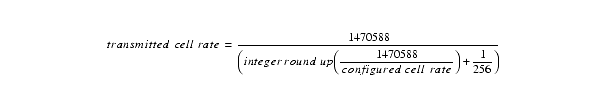





![]()
![]()
![]()
![]()
![]()
![]()
![]()
![]()