|
|

August 28, 2000
 |
Note You can find the most current Cisco WAN Switch Command Reference documentation on Cisco Connection Online (CCO). These electronic documents may contain updates and modifications made after the hardcopy documents were printed. |
This update describes the Cisco WAN switch user commands that have been added or modified for System Software Release 9.3.10. Use this update with the Cisco WAN Switch Command Reference Guide, Release 9.3.05. (For descriptions of the SuperUser commands, refer to the manual titled Cisco WAN Switch SuperUser Command Reference, Release 9.3.10.)
The following features are introduced in switch software 9.3.10 release:
1. Dynamic Partitioning
2. Qbin Statistics
3. ILMI 4.0 on IGX
4. ILMI Neighbor Discovery Support on Cisco WAN Manager
5. ELMI Neighbor Discovery
6. VSI/MPLS for UXMs
Release 9.3.10 introduces Soft Partitioning and Dynamic Partitioning in order to support the smooth introduction of another VSI controller into a BPX network already configured with an existing VSI controller, easier tuning of switch resources, and the migration of Automatic Routing Management to PNNI (see the section Soft and Dynamic Partitioning later in this chapter).
Soft Partitioning provides resource guarantees for LCNs and bandwidth per partition and a pool of resources available to all partitions in addition to the guaranteed resources. Dynamic Partitioning provides the ability to rather easily increase the allocation of a resource to a partition.
You define and manage the number of LCNs assigned to a given VSI partition by modifying the "Minimum VSI LCNs" and "Maximum VSI LCNs" fields of the cnfrsrc CLI command.
To give more LCNs from Automatic Routing Management to VSI, change the Min LCNs or Max LCNs to cause BPX software to produce a bigger number. To increase the LCNs reserved to a VSI partition, increase the "Minimum VSI LCNs" or "Maximum VSI LCNs" fields of the appropriate VSI partition. The VSI LCN boundary is moved into Automatic Routing Management if there are enough free Automatic Routing Management LCNs to fulfill the request.
If there are not enough free LCNs in the Automatic Routing Management (AR) space, the cnfrsrc command does not fulfill a request to increase the VSI LCN space. In such a case, the cnfrsrc command displays a failure message showing the number of currently free AR LCNs. You can reissue the cnfrsrc command specifying a smaller increase to the VSI partition. If that is not acceptable, you must first delete and reroute the necessary number of AR connections. Then you can attempt cnfrsrc again.
Moving the VSI LCN boundary into the Automatic Routing Management space might step over LCNs that are currently allocated. BPX software reprogram the necessary channels so that new channels out of the lower AR LCN space are picked instead. Before starting the process of reprogramming the necessary number of AR connections, the cnfrsrc command displays a warning message and waits for your permission to proceed. The warning message shows the number of Automatic Routing Management (AR) connections that will be re-programmed. After reprogramming the
necessary channels the LCN boundary is moved into the Automatic Routing Management space.
Note You can migrate Automatic Routing Management (AutoRoute) connections only if the VPI range of the recipient VSI partition is adjacent to Automatic Routing Management. To migrate Automatic Routing Management connections to a non-adjacent VSI partition requires different VPIs within the recipient VPI boundary.
Please refer to the cnfrsrc command on page 5 for complete command usage. For information about all VSI commands, please refer to the "VSI Commands" section
Information about this feature also can be found in the BPX Installation and Configuration Manual, Release 9.3.10, Configuring BXM Virtual Switch Interface.
Use the cnfrsrc command to configure resources on ports, physical trunks and virtual trunks. You can partition resources for Automatic Routing Management PVCs, VSI-MPLS (Multiprotocol Label Switching), or PNNI.
This command supports both physical trunks and virtual trunks. After VSI has been enabled, the virtual trunk becomes a "dedicated" VSI virtual trunk.
The switch software will prevent you from configuring VSI:
You can configure a virtual trunk to be dedicated to VSI or to Automatic Routing Management. You cannot configure a virtual trunk for both VSI and Automatic Routing Management.
The switch software prevents a VSI partition from being disabled on a trunk interface if a PNNI controller is attached to the trunk interface controlling partition being disabled.
It is possible to have PVCs terminating on the Label Switch Controller itself. This example reserves approximately 10 Mbps (26000 cells per sec) for PVCs, and allows up to 256 PVCs on the switch port connected to the LSC.
The VSI maximum and minimum logical connections (LCNs) will determine the maximum number of virtual connections (VCs) that can be supported on the interface. The number of VCs required on the interface is controller dependent.
By default, the LSC will use either a starting VSI VPI of 1 or 2 for label switching, whichever is available. If both are available, a starting VSI VPI of 1 is used. The VPI range should be 2-3 on a BPX VSI connected to a 6400, 7200 or 7500 AIP. If VPI 2 is not to be used, you can use the label switching VPI interface configuration command on the LSC to override the defaults.
Configure resources
cnfrsrc <slot.port.vtrk>
or on physical trunks:
cnfrsrc <slot>.<port>.<vtrk> <maxpvclcns> <maxpvcbw> <y/n> <partition> <e/d> <minvsilcns> <maxvsilcns> <vsistartvpi> <vsiendvpi><vsiminbw> <vsimaxbw>
or on feeder trunks/ports:
cnfrsrc <slot>.<port>.<vtrk> <maxpvclcns> <maxpvcbw><y/n> [<pvcstartvpi1> <pvcendvpi1> <pvcstartvpi2><pvcendvpi2><pvcstartvpi3><pvcendvpi3><pvcstartvpi4><pvcendvpi4>]<y/n> <partition> <e/d> <minvsilcns> <maxvsilcns> <vsistartvpi> <vsiendvpi><vsiminbw> <vsimaxbw>
Table 1 lists the cnfrsrc parameters used for configuring resources for VSI partitions (an MPLS controller, for example).
Table 2 is a list of cnfrsrc parameters.
| Object Name | Range/Values | Default | Description |
|---|---|---|---|
VSI partition | 1-3 | None | Identifies the partition. |
Partition state | 0 = Disable Partition 1 = Enable Partition | 0 | For Partition state = 1, the VSI parameters are mandatory. |
Enable Partition | e or d | Enable Partition | Answer e to enable or d to disable your configured partition. |
Min VSI LCNs | 0 to port_group/card limit | None | Minimum LCNs (conns) guaranteed for this partition. |
Max VSI LCNs | 1 to port_group/card limit | None | Maximum LCNs permitted on this partition. |
Start VSI VPI | 0-4095 | None | Partition Start VPI. |
End VSI VPI | 0-4095 | None | Partition End VPI. VSI connections on this partition can use VPIs up to this VPI. The end VSI VPI should be equal to or greater than the Start VSI VPI. |
Min VSI Bw | 0-Line Rate | None | Minimum Partition bandwidth. |
Max VSIBw | 0-Line Rate | None | Maximum Partition bandwidth. |
| Parameter | Description | ||
|---|---|---|---|
slot.port.vtrk | Specifies the BXM card slot and port number and virtual trunk. | ||
Maximum PVC LCNs | The maximum number of LCNs allocated for Automatic Routing Management PVCs for this port. Range: 1-port_group/card limit. (You can obtain these values by using the dspcd command.) For trunks, there are additional LCNs allocated for Automatic Routing Management that are not configurable. You can use the dspcd <slot> command to display the maximum number of LCNs you can configure by using the cnfrsrc command for the given port. For trunks, configurable LCNs represent the LCNs remaining after the BCC has subtracted the networking LCNs needed. A trunk has 270 networking LCNs, or channels. By default, when a port/trunk is upped, in addition to the 256 PVC LCNs, 200 Gateway LCNs are allocated for that port/trunk. The Gateway LCNs are used for non-UXM to UXM connections (like Frame Relay or ATFR). When PVC LCNs are reduced using the cnfrsrc command, the Gateway LCNs are also reduced so that it is always less than the PVC LCNs. However, when PVC LCNs are increased, the Gateway LCNs are not increased. Setting this field to "0" would disable Automatic Routing Management PVCs on the specified port.
| ||
Maximum PVC Bandwidth | Specifies the maximum bandwidth of the port allocated for Automatic Routing Management use. Range: 0-352207 Default: The bandwidth is based on the logical interface (slot.port). The default value for this object is the line rate of this interface. Card Type | Bandwidth BXM E3 | 80000 You can configure the Maximum PVC Bandwidth value for ports, but not for trunks. Note that you must specify a value greater than 0 for the Maximum PVC LCNs and Maximum PVC Bandwidth parameters. Otherwise, you will not be able to create any Automatic Routing Management PVCs on the BXM port or trunk. This parameter is not prompted and is not configurable for trunks and virtual trunks. | ||
Configure PVC VPI ranges? | You are prompted for this only on port and feeder trunk interfaces. Answer Yes or No to begin configuring the PVC VPI ranges. The ranges are defined to enable migration of PVCs to SPVCs. Default: No No means you will not be prompted for the PVC VPI ranges. You can configure up to four PVC VPI ranges, each defined by the start and end PVC VPI range parameters. If any one of the PVC VPI ranges is defined, then all PVCs must be within the defined PVC VPI ranges. If none of the PVC VPI ranges is defined, then PVCs can be added with a VPI that is not within any VSI VPI ranges. | ||
Start of PVC VPI range 1 | Start of PVC VPI range 1. Default: -1 This range, together with End of PVC range 1 defines a PVC VPI range. | ||
End of PVC VPI range 1 | End of PVC VPI range 1. Default: -1 This range, together with Start of PVC range 1 defines a PVC VPI range. | ||
Start of PVC VPI range 2 | Start of PVC VPI range 2. Default: -1 This range, together with End of PVC range 2 defines a PVC VPI range. | ||
End of PVC VPI range 2 | End of PVC VPI range 2. Default: -1 This range, together with Start of PVC range 2 defines a PVC VPI range. | ||
Start of PVC VPI range 3 | Start of PVC VPI range 3. Default: -1 This range, together with End of PVC range 3 defines a PVC VPI range. | ||
End of PVC VPI range 3 | End of PVC VPI range 3. Default: -1 This range, together with Start of PVC range 3 defines a PVC VPI range. | ||
Start of PVC VPI range 4 | Start of PVC VPI range 4. Default: -1 This range, together with End of PVC range 4 defines a PVC VPI range. | ||
End of PVC VPI range 4 | End of PVC VPI range 4. Default: -1 This range, together with Start of PVC range 4 defines a PVC VPI range. |
dsprsrc
| Privilege | Jobs | Log | Node | Help | History | Lock | Hipri |
1-6 | No | Yes | BPX, IGX | Yes | Yes | Yes | No |
The cnfrsrc and addshelf commands, in addition to other configuration commands, performs mismatch verification on the BXM (and UXM) cards. For example, the cnfrsrc and addshelf commands verify whether the cards both have VSI 2.0 support configured.
The Feature Mismatching capability will not check mismatched cards unless the actual feature has been enabled on the card. This allows for a graceful card migration from an older release.
The VSIs must partition the resources between competing controllers: Automatic Routing Management, MPLS, and PNNI, for example. Different types of controllers can share a node's resources. For example, Automatic Routing Management, and MPLS, or Automatic Routing Management and PNNI (SVCs), but not PNNI and MPLS, can share resources.
Up to three partitions are supported and any three may be of a single type. The user interface will block the activation of partitions with ID higher than 1 if the card does not support multiple partitions.
The resources that you need to configure for a partition are shown in Table 3 for a partition designated ifci, which stands for interface controller 1, in this example.
The three parameters that must be distributed are:
| ifci parameters | Min | Max |
|---|---|---|
lcns | min_lcnsi | max_lcnsi |
bw | min_bwi | max_bwi |
vpi | min_vpi | max_vpi |
Possible value ranges for a partition are listed in Table 2.
When you add a trunk, the entire bandwidth is allocated to Automatic Routing Management (formerly known as AutoRoute). To change the allocation to provide resources for a VSI, use the cnfrsrc command on the BPX switch. A view of the resource partitioning available is shown in Figure 1.
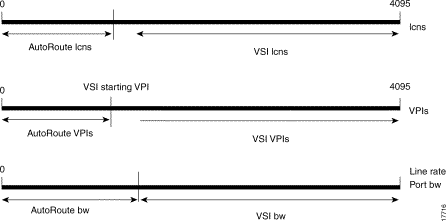
When the partition information is configured for the first time or any parameters are changed, Cisco WAN Manager is updated through a robust message.
On each interface (port or trunk) on the BXM cards used for PNNI/MPLS controllers, two sets of resources must be divided up between traditional PVC connections and switching connections. The traditional PVC connections are configured directly on the BPX platform, and switching connections are set up by the controllers using the VSI. These resources are partitioned on each interface:
As with all ATM switches, the BPX switch supports up to a specified number of connections. On the BPX switch, the number of connections supported depends on the number of port/trunk cards installed. On each interface, space for connections is divided up between traditional BPX switch permanent virtual circuit (PVC) connections, Label Switching VCs (LVCs), and PNNI Switching VCs (SVC).
VSI partitioning requires the following commands and procedures:
You can define the PVC VPI ranges by filling the VSI fields described in the previous section. In the following sample system response of the cnfrsrc command, note that the * next to the VPI fields denote that the PVC and VSI VPI space overlap. You are prompted if the overlapping VSI partition is an MPLS partition. If it is, then the command will be abort because overlapping VPI ranges between Automatic Routing Management and MPLS is not supported.
Configuring the PVC VPI ranges requires the BXM card to have VSI level 3 support. An error message is displayed if you want to configured the PVC VPI ranges but the VSI level on the card is lower than 3.
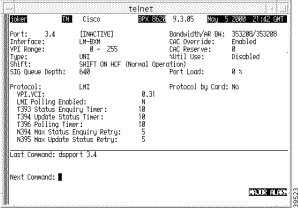
You can increase the number of LCNs reserved for VSI by increasing the Minimum VSI LCNs and/or Maximum VSI LCNs of the appropriate VSI partition. Increasing the VSI LCN space may cause a number of AR connections to be reprogrammed. You will see a warning: "Channel conflict, max LCN w/o reprog = 5. LCN(s) to reprogram = 20." The command will proceed only if you so choose.
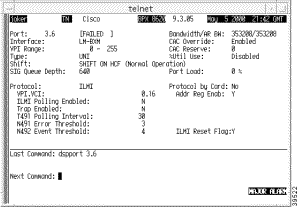
You can increase the number of LCNs guaranteed for a given VSI partition by increasing the Minimum VSI LCNs of the desired partition. If the new number does not cause the total VSI LCNs to be increased (that is, if you want to increase the Minimum VSI LCNs at the expense of the common pool), the request will be denied if there isn't enough free VSI LCNs in the common pool. The BXM card cannot find enough free VSI LCNs to give to the specified partition. More AR LCNs must be made available to VSI for the request to succeed. The cnfrsrc will display a message: "Resource not available, maximum available LCN(s) is 50. 100 more LCN needed." This indicates the number of AR LCNs that should be made available to the VSI.
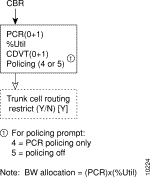
You can increase the bandwidth of VSI by increasing the Minimum VSI Bandwidth or Maximum VSI Bandwidth of the appropriate VSI partition.
 |
Note Increasing VSI bandwidth may trigger a rerouting of all connections on that trunk. |
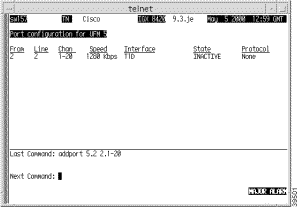
To oversubscribe the AR bandwidth on a given port, make sure that the CAC feature is disabled on the port. Use the cnfport command for this purpose; the CAC Override field should specify "Enabled".
cnfport <slot.port>[.vtrk] <options for E1 | T1 | E3 | T3 | OC-3 | OC-12 | E2 | HSSI | SR >
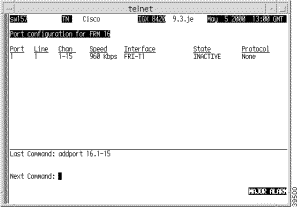
To oversubscribe the AR bandwidth on a given port, make sure that the CAC feature is disabled on the port. Refer to Disabling Connection Admission Control (CAC) on a Port for more details.
Use the cnfrsrc command to decrease the bandwidth allocated for AR and give it to the VSI partition that is going to receive the AR connections. The cnfrsrc command contains 4 fields that specify information about the bandwidth:
The cnfrsrc command verifies that the sum of the Maximum PVC Bandwidth, Statistical Reserve, and the VSI bandwidth of all VSI partitions on the port does not exceed the port speed.
You can decrease the AR bandwidth by decreasing the Maximum PVC Bandwidth field. To increase the VSI bandwidth:
In the example below you can see that all of the AR bandwidth on the port was given to VSI. Note the * next the Maximum PVC Bandwidth which shows that the AR bandwidth is oversubscribed.
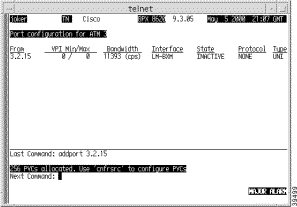
cnfrsrc 4.1 256 26000 N Y 1 e 512 16384 2 15 26000 100000
Configure the VSI partition1 for port 4.1 without defining PVC VPI ranges.
n4 TN SuperUser BPX 8620 9.3.10 Apr. 4 2000 16:40 PST
Port : 4.1
Full Port Bandwidth: 353208
Maximum PVC LCNS: 256 Maximum PVC Bandwidth: 26000
(CAC Reserve: 0)
PVC VPI RANGE [1]: -1 /-1 PVC VPI RANGE [2]: -1 /-1
PVC VPI RANGE [3]: -1 /-1 PVC VPI RANGE [4]: -1 /-1
Partition : 1 2 3
Partition State : Enabled Disabled Disabled
VSI LCNS (min/max): 512 /7000 0 /0 0 /0
VSI VPI (start/end): 2/15 0 /0 0 /0
VSI BW (min/max): 26000 /100000 0 /0 0 /0
VSI ILMI Config: CLR CLR CLR
Last Command: cnfrsrc 12.5 256 26000 N Y 1 e 512 7000 2 15 26000 100000
Next Command:
cnfrsrc 4.1 256 26000 Y 0 255 -1 -1 -1 -1 -1 -1 Y 1 e 512 16384 2 15 26000 100000
Configure the VSI partition1 for port 4.1, defining overlapping PVC VPI ranges. The overlapping VPI ranges are indicated by an asterisk * next to the range values.
n4 TN SuperUser BPX 8620 9.3.10 Apr. 4 2000 16:40 PST
Port : 4.1
Full Port Bandwidth: 353208
Maximum PVC LCNS: 256 Maximum PVC Bandwidth: 26000
(CAC Reserve: 0)
PVC VPI RANGE [1]: 0 */255 * PVC VPI RANGE [2]: -1 /-1
PVC VPI RANGE [3]: -1 /-1 PVC VPI RANGE [4]: -1 /-1
Partition : 1 2 3
Partition State : Enabled Disabled Disabled
VSI LCNS (min/max): 512 /7000 0 /0 0 /0
VSI VPI (start/end): 2 */15 * 0 /0 0 /0
VSI BW (min/max): 26000 /100000 0 /0 0 /0
VSI ILMI Config: CLR CLR CLR
Last Command: cnfrsrc 12.5 256 26000 Y 0 255 -1 -1 -1 -1 -1 -1 Y 1 e 512 7000 2 15 26000
100000
Next Command:
cnfrsrc 4.1 256 26000 Y 1 e 512 16384 2 15 26000 100000
Configure the VSI partition1 for trunk 4.2. You are not prompted for "configure PVC VPI ranges".
n4 TN SuperUser BPX 8620 9.3.10 Apr. 4 2000 16:40 PST
Trunk: 4.1
Full Port Bandwidth: 353208
Maximum PVC LCNS: 256 Maximum PVC Bandwidth: 26000
(CAC Reserve: 1000)
PVC VPI RANGE [1]: -1 /-1 PVC VPI RANGE [2]: -1 /-1
PVC VPI RANGE [3]: -1 /-1 PVC VPI RANGE [4]: -1 /-1
Partition : 1 2 3
Partition State : Enabled Disabled Disabled
VSI LCNS (min/max): 512 /7000 0 /0 0 /0
VSI VPI (start/end): 2 /15 0 /0 0 /0
VSI BW (min/max): 26000 /100000 0 /0 0 /0
VSI ILMI Config: CLR CLR CLR
Last Command: cnfrsrc 12.5 256 352207 Y 1 e 512 7000 2 15 26000 100000
Next Command:
In previous releases of the BPX and IGX switch software, only statistics from QBIN 1-9 were collected on AutoRoute trunks. Starting from switch software release 9.3.10, the switch allows the collection of additional QBIN statistics. Following is a summary of all QBIN statistics collected by the BPX and IGX. Qbin statistics are Cells Served, Cells Discarded, and Cells Received.
All other Qbins are unused, and the switch does not provide statistics for them. Also starting in switch software release 9.3.10, the switch provides the collection of Qbin Cells Discarded statistics via SNMP for the above mentioned Qbins.
SuperUser commands related to this feature can be found in the Cisco WAN Switching SuperUser Command Reference, Release 9.3.10. Revised commands from this document include:
Commands related to this feature that are revised or new include:
Information about these commands follows.
Both BPX and IGX display the counter statistics such Connection, Port, Trunk, and so on) for a given statistics object.
Display Counter Status Statistics
dspcntrstats <stat-object-type><oid>
cnfcntrstats
| Privilege | Jobs | Log | Node | Lock |
1-6 | No | Yes | BPX, IGX | Yes |
dspcntrstats 4 3.6
Displays Counter Statistics for Virtual Port 6 on card 3 in slot 4 of the BPX.
Counter Stats for Port 3.6
RTC STATS Value RTC STATS Value
Inv LMI PDU Rx : 0 Inv LMI len Rx : 0
Unk LMI PDU Rx : 0 Inv LMI IE Rx : 0
Inv Trans IDs : 0 Rx Clp 0 Cells : 0
Rx Clp 0 Dscd : 0 Rx Clp 1 Dscd : 0
Tx Clp 0 Cells : 0 Tx OAM Cells : 0
Rx RM Count : 0 Tx RM Count : 0
Lst Unk VpiVci : 0 Qbin 0 CTXL : 0
Tx Q0 CDscd : 0 Egr QBIN0 CRx : 0
Qbin 1 CTXL : 0 Tx Q1 CDscd : 0
Egr QBIN1 CRx : 0 Qbin 2 CTXL : 0
Tx Q2 CDscd : 0 Egr QBIN2 CRx : 0
Qbin 3 CTXL : 0 Tx Q3 CDscd : 0
This Command: dspcntrstats 4 3.6
Next/previous page? (+/-/DEL key to quit):
NODENAME TRM Cisco BPX 8620 9.3.10 Date/Time Not Set
Counter Stats for Port 3.6
RTC STATS Value RTC STATS Value
Egr QBIN3 CRx : 0 Qbin 9 CTXL : 0
Tx Q9 CDscd : 0 Egr QBIN9 CRx : 0
Qbin 10 CTXL : 0 Tx Q10 CDscd : 0
Egr QBIN10 CRx : 0 Qbin 11 CTXL : 0
Tx Q11 CDscd : 0 Egr QBIN11 CRx : 0
Qbin 12 CTXL : 0 Tx Q12 CDscd : 0
Egr QBIN12 CRx : 0 Qbin 13 CTXL : 0
Tx Q13 CDscd : 0 Egr QBIN13 CRx : 0
Qbin 14 CTXL : 0 Tx Q14 CDscd : 0
Egr QBIN14 CRx : 0 Qbin 15 CTXL : 0
Tx Q15 CDscd : 0 Egr QBIN15 CRx : 0
This Command: dspcntrstats 4 3.6
Previous page? (-/DEL key to quit):
dspcntrstats 5.2
Displays Counter Statistics for Trunk 5.2 of the IGX.
Enter Object Type:
neelix TRM Cisco IGX 8420 9.3.10 May 31 2000 01:48 GMT
Counter Stats for Trunk 5.2 (ltrk = 1)
RTC STATS Value RTC STATS Value
Txntscdscd : 0 Txhpcdscd : 0
Txvcdscd : 0 Txtscdscd : 0
Txbdacdscd : 0 Txbdbcdscd : 0
Txcbrcdscd : 0 Txabrcdscd : 0
Txvbrcdscd : 0 VI: Cells transmitted : 0
VI: Cells received : 0 TxQ10cdscd : 0
TxQ11cdscd : 0 TxQ12cdscd : 0
TxQ13cdscd : 0 TxQ14cdscd : 0
TxQ15cdscd : 0
dspcntrstats 4.5.1
Display Counter Statistics for Port 5.1 on card 4 of the IGX.
neelix TRM Cisco IGX 8420 9.3.10 May 31 2000 01:48 GMT
Counter Stats for Port 5.1
RTC STATS Value RTC STATS Value
PORT: Unknwn VPI/VCI cnt: 0 VI: Cells rcvd w/CLP=1 : 0
VI: OAM cells received : 0 VI: Cells tx w/CLP=1 : 0
VI: Cells transmitted : 0 VI: Cells received : 0
ILMI: Get Req PDUs rcvd : 0 ILMI: GetNxt Req PDUS rx: 0
ILMI: GetNxt Req PDUS xmt:0 ILMI: Set Req PDUs rcvd : 0
ILMI: Trap PDUs rcvd : 0 ILMI: Get Rsp PDUs rcvd : 0
ILMI: Get Req PDUs xmt : 0 ILMI: Get Rsp PDUs xmt : 0
ILMI: Trap PDUs xmt : 0 ILMI: Unknwn PDUs rcvd : 0
LMI: Status messages xmt: 0 LMI: Updt Status msgs xmt:0
LMI: Status Ack msgs xmt: 0 LMI: Status Enq msgs rcvd:0
LMI: Status Enq msgs xmt: 0 LMI: Status msgs rcvd : 0
LMI: Updt Status msg rcvd:0 LMI: Status Ack msg rcvd: 0
This Command: dspcntrstats 4 5.1
Next page? (+/DEL key to quit):
dspcntrstats 5.2
Display Counter Statistics for Physical Line 5.2 of the IGX.
neelix TRM Cisco IGX 8420 9.3.10 May 31 2000 01:49 GMT
Counter Stats for Physical Line 5.2 (l_physln = 1)
RTC STATS Value RTC STATS Value
Bpv : 0 Oof : 1
Los : 1 Fer : 0
CRC : 0 Lcv : 262140
Pcvl : 2 Pcvp : 2
Bcv : 3 Total Cells Tx to line : 0
Total Cells Rx from line: 0 FSyncErr : 1
This Command: dspcntrstats 5.2
Hit DEL key to quit:
Displays a summary of port statistics for a Frame Relay port. Statistics include the data byte count in the transmit and receive directions and error counts associated with the port. The display indicates the date and time the statistics were cleared and the amount of time since the node last cleared the statistics. Bytes transmitted indicates the amount of data transmitted from the port to the user device. Bytes received indicates the amount of data received at the port from the user device.
Corrupted statistics result from channel/port loopbacks or port tests. A "yes" in this field indicates that loopback or port tests have occurred since the statistics were last cleared. The statistics for User-to-Network Interface (UNI) ports (connections to user devices) are displayed with one screen. The following lists usage statistics displayed in screen 1.
The dspportstats command also displays the following statistics.
| Frame Errors | LMI Statistics | Miscellaneous Statistics |
|---|---|---|
Invalid CRC | Status Enquiries Received | Average TX Port Q |
Invalid Alignment | Status Transmitted | FECN Frames |
Invalid Frame Length | Update Transmit | FECN Ratio (%) |
Invalid Frame Format | Invalid Requests | BECN Frames |
Unknown DLCIs | Sequence # Mismatches | BECN Ratio (%) |
Last Unknown DLCI | Timeouts | Resource Overflow |
| Signaling Protocol | DE Frames Dropped (Egress) |
Network to Network (NNI) ports require two screens to display all the parameters. The first screen is the same as described previously for UNI ports—you display the second screen by responding with a "y" for yes to the Continue? prompt. The second screen compares receive LMI statistics with transmit LMI statistics. The LMI receive statistics are repeated from the middle column of the first screen and displayed again so you can compare them. The following lists the usage statistics in screen 2.
| LMI Receive Protocol Stats | LMI Transmit Protocol Statistics |
|---|---|
Status Enquiries Received | Status Inquiries Transmitted |
Status Enquiries Transmitted | Status Received |
Asynchronous Status Transmitted | Asynchronous Status Received |
Sequence # Mismatches | Sequence # Mismatches |
Timeouts | Timeouts |
Invalid Frames |
|
Signaling Protocol |
|
The command displays frame error, LMI, and miscellaneous statistics, as shown in Table 6.
| Statistics | Description |
|---|---|
CRC Errors | Based on a CRC CCITT 16-bit frame check sequence, which is a cyclic redundancy check. If the frame received at a port has an incorrect CRC, it is flagged as a CRC error, and the frame is discarded. Receive Frame CRC Errors (Ingress). Provides a count of the number of frames received from the attached equipment in which the CRC calculated by the IGX does not match the CRC provided by the attached equipment in the last two octets of the frame. Any frame received with an incorrect CRC is discard by the network. However, the IGX does not wait to receive the entire frame before starting to packetize the frame and send it through the network. As long as the frame header format is valid (see Invalid Format Receive Frames statistic) and the DLCI field in the frame header is recognized (see Receive Frames Undefined DLCI Count statistic below), packets containing the beginning of the frame are created—(one start-of-frame (SOF) packet and subsequent middle-of-frame (MOF) packets)—and sent as soon as possible. If the frame is short and if there are other packets already waiting to be sent, the detection of the CRC error will cause all the packets of the frame to be discarded. However, if the frame is long and there is no congestion in the ingress VC queue, some packets are sent through the network before the CRC error is detected. As soon as the CRC error is detected, any portion of the frame that has not yet been sent is discarded. In particular, no end of frame (EOF) packet is ever sent. At the far end, when an SOF packet arrives that does not immediately follow an EOF packet, the incomplete frame is discard and counted in the PVC statistic of Transmit Frames Discarded. If the CRC is incorrect because of a bit error in the DLCI field in the frame header, then the error will also be recorded as a Receive Frame with Undefined DLCI unless the errored DLCI is also configured on the port. This statistic is a subset of the Frames Received statistic. |
Alignment error | Frame was not an integral number of bytes. Receive Frame Alignment Errors (Ingress). This statistic provides a count of the number of frames received from the attached equipment in which the total frame length is not an integral number of octets. Any frame received with an incorrect alignment is discarded by the network. However, the IGX does not wait to receive the entire frame before starting the packetize the frame and send it to the network. As long as the frame header format is valid (See Invalid Format Receive Frames statistic), and the DLCI field in the frame header is recognized (see Receive Frames Undefined DLCI Count statistic), packets containing the beginning of the frame are created—(one start-of-frame (SOF) packet and subsequent middle-of-frame (MOF) packets)—and sent as soon as possible. If the frame is short or if there are other packets already waiting to be sent, the detection of the alignment error will cause all the packets of the frame to be discarded. However, if the frame is long and there is no congestion in the ingress VC queue, some packets are sent through the network before the alignment error is detected. As soon as the alignment error is detected, any portion of the frame that has not yet been sent is discarded. In particular, no end-of-frame (EOF) packet is ever sent. When the next frame arrives, a new SOF packet is sent, etc. At the far end, when an SOF packet arrives that does not immediately follow an EOF packet, the incomplete frame is discarded and counted in the PVC statistic of Transmit Frames Discarded. This statistic is a subset of the Frames Received statistic. |
Frame length errors | Frames <5 bytes or> 4096 bytes. Illegal Length Receive Frames (Ingress). Provides a count of the number of frames received from the attached equipment in which the total frame length is either too short or too long. To be accepted, a frame must be at least five octets, but no more than 4510 octets long, including the header and frame check sequence (FCS, or CRC) octets. Any frame received with an invalid length is discard by the network. A frame that is too short is immediately detected and discarded. For a frame that is too long, the IGX does not wait to receive the entire frame before starting to packetize the frame and send it through the network. As long as the frame header format is valid (see Invalid Format Receives Frames statistic), and the DLCI field in the frame header is recognized (see Receive Frames Undefined DLCI Count statistic below), packets containing the beginning of the frame are created—(one start of frame (SOF) packet, and sent as soon as possible. Since the frame is very long, it is very likely that some packets are sent through the network before the length error is detected. As soon as the length error is detected, any portion of the frame that has not yet been sent is discarded. In particular, no end-frame (EOF) packet is ever sent. When the next frame arrives, a new SOF packet arrives that does not immediately follow an EOF packet, the incomplete frame is discarded and counted in the PVC statistic of Transmit Frames Discarded. This statistic is a subset of the Frames Received statistic. |
Frame format errors | Occurs when either of the least significant bits in the first two bytes of the Frame Relay header are set incorrectly. These two bytes are the frame's address field. The first byte's least significant bit is defined to be a zero, meaning that there is a second byte to the address. The second byte's least significant bit is defined to be a one, meaning this is the last byte of the address because it's a two byte address field. Invalid Format Receive Frames (Ingress). Provides a count of the number of frames received from the attached equipment in which the Extended Address (EA) bits (the least significant bit in each of the two Frame Relay header octets) is incorrect. The IGXIGX must see a r0s as the least significant bit of the first octet and a r1s as the least significant bit of the second octet. Any frame received with incorrect EA bits is discarded immediately. This statistic is a subset of the Frames Received statistic. |
Unknown DLCIs | Occurs when a frame arrives at a Frame Relay port and the DLCI has not been mapped and the frame is discarded. Received Frames Undefined DLCI Count (Ingress). Provides a count of the number of frames received with a DLCI for which no PVC is provisioned on this port. This count includes any signalling protocol frames received while no signaling protocol is enabled or the wrong signalling protocol is enabled (such as by enabling the Strata LMI signaling protocol while the attached equipment is generating Annex A or Annex D signaling protocol frames, or vice versa). Any frame received with an undefined DLCI is discarded immediately. This statistic is a subset of the Frames Received statistic. |
Last unknown DLCI | Displayed so that the user can see the unknown DLCI. |
| Statistics | Description |
|---|---|
Status inquiries transmitted/received | Provides a count of the number of status enquiry frames received from the attached equipment as part of the selected signaling protocol. This statistic is valid for any UIN signaling protocol chosen (Strata LMI, ANSI Annex D, or CCITT Annex A). This statistic is a subset of the Frames Received statistic. LMI UNI Status Enquiries (Ingress). Provides a count of the number of status enquiry frames received from the attached equipment as part of the selected signaling protocol. This statistic is valid for any UNI signaling protocol chosen (Strata LMI, ANSI Annex D, or CCITT Annex A). This statistic is also valid for any NNI signaling protocol chosen (ANSI Annex D, or CCITT Annex A). This statistic is a subset of the Frames Received statistic. LMI NNI Status Enquiries (Egress). Provides a count of the number of status enquiry frames transmitted to the attached equipment as part of the selected signaling protocol. This statistic is valid for any NNI signaling protocol chosen (ANSI Annex D or CCITT Annex A). This statistic is a subset of the Frames Transmitted statistic. |
Status transmit/received | The number of Status messages sent to the user device. LMI UNI Status Transmit Count (Egress). Provides a count of the number of status frames transmitted to the attached equipment as part of the selected signaling protocol. This statistic is valid for any UNI signalling protocol. This statistic is valid for any UNI signaling protocol chosen (Strata LMI, ANSI Annex D, or CCITT Annex A). This statistic is a subset of the Frames Transmitted statistic. |
Async status Xmit | The number of asynchronous status messages sent to the user device. Provides a count of the number of asynchronous status update frames transmitted to the attached equipment as part of the selected signaling protocol. This statistic is valid for any UNI signaling protocol chosen (StrataLMI, ANSI Annex D, or CCITT Annex A). This statistic is also valid for any NNI signaling protocol chosen (ANSI Annex D, or CCITT Annex A). If enabled as part of the port configuration (cnfport command), an asynchronous status update frame is generated any time a PVC is failed or downed and again any time a PVC is repaired or upped. This statistic is a subset of the Frames Transmitted statistic. |
Invalid requests | The number of invalid requests received from the user device. LMI Invalid Status Enquiries (Ingress). Provides a count of the number of status enquiry frames with an invalid format received from the attached equipment as part of the selected signaling protocol. This statistic is valid for any UNI signaling protocol chosen (Strata LMI, ANSI Annex D, or CCITT Annex A). This statistic is also valid for any NNI signaling protocol chosen (ANSI Annex D, or CCITT Annex A). This statistic is a subset of the Frames Received statistic. |
Timeouts | The number of LMI protocol timeouts. LMI UNI Link Timeout Errors. Provides a count of the number of times that the rT392 Polling Verification Timers times out without a Status Enquiry frame having been received. This statistic is valid for any UNI signaling protocol chosen (Strata LMI, ANSI Annex D, or CCITT Annex A). The rT392 Polling Verification Timers is configured as part of the port configuration (cnfport command). |
Sequence number mismatches | The number of LMI protocol sequence number mismatches. LMI UNI Keepalive Sequence Errors. Provides a count of the number of times that there was a discontinuity in the (normally consecutive) sequence numbers contained the Status Enquiry frames received from the attached equipment. This statistic is valid for any UNI signalling protocol chosen (Strata LMI, ANSI Annex D, or CCITT Annex A). |
Signaling protocol | The protocol selected for this Frame Relay port interface: Cisco LMI, Annex A UNI, Annex D UNI, Annex A NNI, or Annex D NNI. |
| Miscellaneous Statistics | |
|---|---|
| Statistics | Description |
Average queue depth | The average fill of the VC queue at the input of the FRP or FRM. Transmit Frames Discarded—Queue Overflow (Egress). Provides a count of the number of frames that were discarded because the port's transmit queue (egress queue) was full. The size of the port's transmit queue is configured as part of the port configuration (cnfport) command. Transmit Bytes Discarded—Queue Overflow (Egress). Provides a count of the number of octets in the Transmit Frames Discarded—Queue Overflow statistic. The octets counted include the Frame Relay header octets as well as the frame check sequence (FCS, or CRC) octets. |
BECN frames | Number Explicit Congestion Notification frames transmitted to the receiving router. Number of Explicit Congestion Notification frames transmitted to the transmitting router. Percentage of BECN frames sent to the total number of frames sent. Frames Transmitted with BECN (Egress). Provides a count of the number of frames transmitted to the attached equipment with the Backward Explicit Congestion Notification (BECN) bit set, regardless of where in the network the congestion was observed. |
FECN frames | The percentage of FECN frames sent to the total number of frames sent. Frames Transmitted with FECN (Egress). Provides a count of the number of frames transmitted to the attached equipment with the Forward Explicit Congestion Notification (FECN) bit set, regardless of the where in the network the congestion was experienced. This statistic is a subset of the Frames Transmitted statistic. |
Rsrc overflow | Resource overflow indicates the number of times the port shut down due to receive frame buffer overflow or receive queue entries. |
DE Frames Dropped (Egress) | The total number of frames with Discard Eligibility that were discarded. Provides a count of the number of frames to be transmitted to the attached device that were discarded because the frame's DE bit is set and the port's egress buffer has reached the DE threshold. The DE threshold is configured as part of the port configuration (cnfport command). This statistic is a subset of the corresponding PVCs Transmit Frames Discarded statistic. |
| Statistics | Description |
|---|---|
CLLM Frames Received | Provides a count of the number of Consolidated Link Layer Management (CLLM) frames received from the attached equipment. CLLM frames are used to exchange PVC congestion information over an NNI port to allow the ForeSight algorithm to regulate the flow of traffic on each PVC based on congestion in the local network as well as congestion in the attached network. This is not intended to be a full implementation of the CLLM suite. The CLLM mechanism is enabled as part of the port configuration (cnfport command). This statistic is a subset of the Frames Received statistic. |
CLLM Bytes Received (Ingress) | Provides a count of the number of octets in the frames counted in the CLLM Frames Received statistic. The octets counted include the Frame Relay header octets as well as the frame check sequence (FCS, or CRC) octets. This statistic is a subset of the Bytes Received statistic. |
CLLM Frames Transmitted (Egress) | Provides a count of the number of Consolidated Link Layer Management (CLLM) frames transmitted to the attached equipment. CLLM frames are used to exchange PVC congestion information over an NNI port to allow the ForeSight algorithm to regulate the flow of traffic on each PVC based on congestion in the local network as well as congestion in the attached network. This is not intended to be a full implementation of the CLLM suite. The CLLM mechanism is enabled as part of the port configuration (cnfport command). This statistic is a subset of the Frames Transmitted statistic. |
CLLM Bytes Transmitted (Egress) | Provides a count of the number of Consolidated Link Layer Management (CLLM) frames transmitted to the attached equipment. CLLLM frames are used to exchange PVC congestion information over an NNI port to allow the ForeSight algorithm to regulate the flow of traffic on each PVC based on congestion in an attached network. This is not intended to be a full implementation of the CLLM suite. The CLLM mechanism is enabled as part of the port configuration (cnfport command). This statistic is a subset of the Frames Transmitted statistic. |
CLLM Failures | Provides a count of the number of times that no CLLM frame was received within one second (not configurable), or% a CLLM frame was received with any invalid internal format. An invalid CLLM frame that is discarded is included in the statistic of Frames Received. |
Display Frame Relay port statistics
dspportstats <slot.port> [interval]
clrportstats
| Privilege | Jobs | Log | Node | Lock |
1-6 | No | No | IPX, IGX | Yes |
dspportstats 4.1
Display the port statistics for Frame Relay port 4.1.
alpha32 LAN SuperUser IPX 32 9.2 Aug. 21 1997 12:44 PST
Port Statistics for 4.1 Cleared: Aug. 21 1997 09:45 Snapshot
Port Speed: 256 kbps Collection Time: 0 day(s) 02:56:48 Corrupted: NO
Bytes Average (kbps) Util (%) Frames
From Port: 0 0 0 0
To Port: 0 0 0 0
Frame Errors LMI Receive Protocol Stats Misc Statistics
Invalid CRC 0 Status Enq Rcvd 0 Avg Tx Port Q 0
Invalid Alignment 0 Status Xmit 0 FECN Frames 0
Invalid Frm Length 0 Asynch Xmit 0 Ratio (%) 0
Invalid Frm Format 0 Seq # Mismatches 0 BECN Frames 0
Unknown DLCIs 0 Timeouts 0 Ratio (%) 0
Last Unknown DLCI 0 Invalid Req 0 Rsrc Overflow 0
Sig Protocol: None DE Frms Dropd 0
Last Command: dspportstats 4.1
Continue to next page? (y/n)
Enter "y" to see subsequent screens.
alpha32 LAN SuperUser IPX 32 9.2 Aug. 21 1997 12:49 PST
Port Statistics for 4.1 Cleared: Aug. 21 1997 09:45
Port Speed: 256 kbps Collection Time: 0 day(s) 03:03:42 Corrupted: NO
Bytes Average (kbps) Util (%) Frames
From Port: 0 0 0 0
To Port: 0 0 0 0
LMI Receive Protocol Stats LMI Transmit Protocol Stats CLLM (ForeSight) Stats
Status Enq Rcvd 0 Status Enq Xmit -- Frames Rcvd --
Status Xmt 0 Status Rcd -- Bytes Rcvd --
Asynch Xmit 0 Asynch Rcvd -- Frames Xmt --
Seq # Mismatches 0 Seq # Mismatches -- Bytes Xmt --
Timeouts 0 Timeouts -- CLLM Failures --
Invalid Frames 0
Sig Protocol: None
This Command: dspportstats 4.1
Hit DEL key to quit:
| Parameter | Description |
|---|---|
slot | Specifies the Frame Relay card set slot. |
port | Specifies the port on the back card. The range is 1-4 for the FRI-V.35 or FRI-X.21 back cards. For channelized ports, the range is 1-24 or 1-31 for a FRI-T1 or FRI-E1, respectively, and 1-250 for a UFI back card. |
| Parameter | Description |
|---|---|
interval | Specifies the refresh interval time for data. The range is 1-60 seconds. The default interval is 1 second. |
Displays qbin summary statistics associated with a trunk.
Display qbin statistics.
dspqbinstats <trunk | port> [interval]
dspstatparms, dsptrkerrshist
| Privilege | Jobs | Log | Node | Lock |
1 | No | Yes | BPX | Yes |
dspqbinstats 3.6
NODENAME TRM Cisco BPX 8620 9.3.10 Date/Time Not Set
QBIN Stats for Port 3.6 Cleared: Date/Time Not Set
Prt TX Rate: 96000 cps Collection Time: 0 day(s) 00:08:00
STATS Cells STATS Cells STATS Cells
Qbin 0 CTXL :0 Egr QBIN0 CRx :0 Tx Q0 CDscd :0
Qbin 1 CTXL :0 Egr QBIN1 CRx :0 Tx Q1 CDscd :0
Qbin 2 CTXL :0 Egr QBIN2 CRx :0 Tx Q2 CDscd :0
Qbin 3 CTXL :0 Egr QBIN3 CRx :0 Tx Q3 CDscd :0
Qbin 9 CTXL :0 Egr QBIN9 CRx :0 Tx Q9 CDscd :0
Qbin 10 CTXL :0 Egr QBIN10 CRx:0 Tx Q10 CDscd :0
Qbin 11 CTXL :0 Egr QBIN11 CRx:0 Tx Q11 CDscd :0
Qbin 12 CTXL :0 Egr QBIN12 CRx:0 Tx Q12 CDscd :0
Qbin 13 CTXL :0 Egr QBIN13 CRx:0 Tx Q13 CDscd :0
Qbin 14 CTXL :0 Egr QBIN14 CRx:0 Tx Q14 CDscd :0
This Command: dspqbinstats 3.6
Next page? (+/DEL key to quit):
NODENAME TRM Cisco BPX 8620 9.3.10 Date/Time Not Set
QBIN Stats for Port 3.6 Cleared: Date/Time Not Set
Prt TX Rate: 96000 cps Collection Time: 0 day(s) 00:08:00
STATS Cells STATS Cells STATS Cells
Qbin 15 CTXL :0 Egr QBIN15 CRx:0 Tx Q15 CDscd :0
This Command: dspqbinstats 3.6
Previous page? (-/DEL key to quit):
dspqbinstats 5.1
This Command: dspqbinstats 5.1
Previous page? (-/DEL key to quit):
neelix TRM Cisco IGX 8420 9.3.10 May 31 2000 01:45 GMT
QBIN Stats for Port 5.1 Cleared: May 31 2000 01:26
Prt TX Rate: 96000 cps Collection Time: 0 day(s) 00:15:00
STATS Cells STATS Cells STATS Cells
Q2 Cells Tx :0 Egr CRx Q2 :0 Tx Q2 CDscd :0
Q3 Cells Tx :0 Egr CRx Q3 :0 Tx Q3 CDscd :0
Q7 Cells Tx :0 Egr CRx Q7 :0 Tx Q7 CDscd :0
Q8 Cells Tx :0 Egr CRx Q8 :0 Tx Q8 CDscd :0
Q9 Cells Tx :0 Egr CRx Q9 :0 Tx Q9 CDscd :0
Q10 Cells Tx :0 Egr CRx Q10 :0 Tx Q10 CDscd :0
Q11 Cells Tx :0 Egr CRx Q11 :0 Tx Q11 CDscd :0
Q12 Cells Tx :0 Egr CRx Q12 :0 Tx Q12 CDscd :0
Q13 Cells Tx :0 Egr CRx Q13 :0 Tx Q13 CDscd :0
Q14 Cells Tx :0 Egr CRx Q14 :0 Tx Q14 CDscd :0
This Command: dspqbinstats 5.1
Next page? (+/DEL key to quit):
neelix TRM Cisco IGX 8420 9.3.10 May 31 2000 01:46 GMT
QBIN Stats for Port 5.1 Cleared: May 31 2000 01:26
Prt TX Rate: 96000 cps Collection Time: 0 day(s) 00:17:41
STATS Cells STATS Cells STATS Cells
Q15 Cells Tx :0 Egr CRx Q15 :0 Tx Q15 CDscd :0
This Command: dspqbinstats 5.1
Previous page? (-/DEL key to quit):
Both BPX and IGX display the trunk statistics for a given trunk.
Display Trunk Statistics
dsptrkstats <trunk number>
cnftrkstats
| Privilege | Jobs | Log | Node | Lock |
1-6 | No | No | BPX, IGX | No |
dsptrkstats 5.2
Display Trunk Statistics for the UXM trunk.
neelix TRM Cisco IGX 8420 9.3.10 May 31 2000 01:50 GMT
Trunk 5.2 Clear - OK
Collection Time: 0 day(s) 00:23:49 Clrd: 05/31/00 01:26:37
Type Count
QBIN: NTS Cells Tx to line 0
QBIN: Tx NTS Cells Received 0
QBIN: Tx NTS Cells Discarded 0
QBIN: Hi-Pri Cells Tx to line 0
QBIN: Tx Hi-Pri Cells Received 0
QBIN: Tx Hi-Pri Cells Discarded 0
QBIN: Voice Cells Tx to line 0
QBIN: Tx Voice Cells Received 0
QBIN: Tx Voice Cells Discarded 0
QBIN: TimeStamped Cells Tx to ln 0
QBIN: Tx TS Cells Received 0
QBIN: Tx TS Cells Discarded 0
This Command: dsptrkstats 5.2
Next page? (+/-/DEL key to quit)
neelix TRM Cisco IGX 8420 9.3.10 May 31 2000 01:50 GMT
Trunk 5.2 Clear - OK
Collection Time: 0 day(s) 00:23:49 Clrd: 05/31/00 01:26:37
Type Count
QBIN: BData A Cells Tx to line 0
QBIN: Tx BData A Cells Received 0
QBIN: Tx BData A Cells Discarded 0
QBIN: BData B Cells Tx to line 0
QBIN: Tx BData B Cells Received 0
QBIN: Tx BData B Cells Discarded 0
QBIN: Tx CBR Cells Served 0
QBIN: Tx CBR Cells Received 0
QBIN: Tx CBR Cells Discarded 0
QBIN: Tx nrt-VBR Cells Served 0
QBIN: Tx nrt-VBR Cells Received 0
QBIN: Tx nrt-VBR Cells Discarded 0
This Command: dsptrkstats 5.2
Next page? (+/-/DEL key to quit)
neelix TRM Cisco IGX 8420 9.3.10 May 31 2000 01:50 GMT
Trunk 5.2 Clear - OK
Collection Time: 0 day(s) 00:24:00 Clrd: 05/31/00 01:26:37
Type Count
QBIN: Tx ABR Cells Served 0
QBIN: Tx ABR Cells Received 0
QBIN: Tx ABR Cells Discarded 0
QBIN: Tx Q10 Cells Served 0
QBIN: Tx Q10 Cells Received 0
QBIN: Tx Q10 Cells Discarded 0
QBIN: Tx Q11 Cells Served 0
QBIN: Tx Q11 Cells Received 0
QBIN: Tx Q11 Cells Discarded 0
QBIN: Tx Q12 Cells Served 0
QBIN: Tx Q12 Cells Received 0
QBIN: Tx Q12 Cells Discarded 0
This Command: dsptrkstats 5.2
Next page? (+/-/DEL key to quit)
neelix TRM Cisco IGX 8420 9.3.10 May 31 2000 01:50 GMT
Trunk 5.2 Clear - OK
Collection Time: 0 day(s) 00:24:09 Clrd: 05/31/00 01:26:37
Type Count
QBIN: Tx Q13 Cells Served 0
QBIN: Tx Q13 Cells Received 0
QBIN: Tx Q13 Cells Discarded 0
QBIN: Tx Q14 Cells Served 0
QBIN: Tx Q14 Cells Received 0
QBIN: Tx Q14 Cells Discarded 0
QBIN: Tx Q15 Cells Served 0
QBIN: Tx Q15 Cells Received 0
QBIN: Tx Q15 Cells Discarded 0
VI: Cells received 0
VI: Cells transmitted 0
VI: Cells rcvd w/CLP=1 0
This Command: dsptrkstats 5.2
Next page? (+/-/DEL key to quit)
neelix TRM Cisco IGX 8420 9.3.10 May 31 2000 01:50 GMT
Trunk 5.2 Clear - OK
Collection Time: 0 day(s) 00:24:12 Clrd: 05/31/00 01:26:37
Type Count
VI: Cells tx w/CLP=1 0
VI: Cells rcvd w/CLP=1 0
VI: Cells tx w/CLP=1 0
VI: Cells discarded w/CLP=1 0
VI: Cells discarded w/CLP=0 0
VI: OAM cells received 0
VI: OAM cells transmitted 0
VI: RM cells received 0
VI: RM cells transmitted 0
CGW: Packets Rx From Network 0
CGW: Cells Tx to Line 0
CGW: NIW Frms Relayed to Line 0
This Command: dsptrkstats 5.2
Next page? (+/-/DEL key to quit)
neelix TRM Cisco IGX 8420 9.3.10 May 31 2000 01:51 GMT
Trunk 5.2 Clear - OK
Collection Time: 0 day(s) 00:24:19 Clrd: 05/31/00 01:26:37
Type Count
CGW: SIW Frms Relayed to Line 0
CGW: Aborted Frames Tx to Line 0
CGW: Dscd Pkts 0
CGW: 0-Length Frms Rx from Network 0
CGW: Bd CRC16 Frms Rx from Network 0
CGW: Bd Lngth Frms Rx from Network 0
CGW: OAM RTD Cells Tx 0
CGW: Packets Tx to Network 0
CGW: Cells Rx from Line 0
CGW: NIW Frms Relayed from Line 0
CGW: SIW Frms Relayed from Line 0
CGW: Abrt Frms 0
This Command: dsptrkstats 5.2
Next page? (+/-/DEL key to quit)
neelix TRM Cisco IGX 8420 9.3.10 May 31 2000 01:51 GMT
Trunk 5.2 Clear - OK
Collection Time: 0 day(s) 00:24:29 Clrd: 05/31/00 01:26:37
Type Count
CGW: Dscd Cells 0
CGW: 0-Lngth Frms Rx from Line 0
CGW: Bd CRC32 Frms Rx from Line 0
CGW: Bd Lngth Frms Rx from Line 0
CGW: OAM RTD Cells Rx 0
CGW: OAM Invalid OAM Cells Rx 0
CF: Egress Packet Sequence Errs 0
CF: Egress Bad HEC from cellbus 0
CF: Egress Packets from cellbus 0
CF: Egress Cells Tx to Line 0
CF: Ingress Packets to cellbus 0
CF: Ingress Cells from Line 0
This Command: dsptrkstats 5.2
Next page? (+/-/DEL key to quit)
neelix TRM Cisco IGX 8420 9.3.10 May 31 2000 01:51 GMT
Trunk 5.2 Clear - OK
Collection Time: 0 day(s) 00:24:39 Clrd: 05/31/00 01:26:37
Type Count
IE: Egress Packets to Extract Buf 0
IE: Egress Cells injected 0
IE: Egress Packets Extract Buf full 0
IE: Ingress Cells to Extract Buf 0
IE: Ingress Packets injected 0
IE: Ingress Cells Extract Buf full 0
This Command: dsptrkstats 5.2
Next page? (+/-/DEL key to quit)
Next page? (+/-/DEL key to quit)
neelix TRM Cisco IGX 8420 9.3.10 May 31 2000 01:50 GMT
Trunk 5.2 Clear - OK
Collection Time: 0 day(s) 00:23:49 Clrd: 05/31/00 01:26:37
Type Count
QBIN: BData A Cells Tx to line 0
QBIN: Tx BData A Cells Received 0
QBIN: Tx BData A Cells Discarded 0
QBIN: BData B Cells Tx to line 0
QBIN: Tx BData B Cells Received 0
QBIN: Tx BData B Cells Discarded 0
QBIN: Tx CBR Cells Served 0
QBIN: Tx CBR Cells Received 0
QBIN: Tx CBR Cells Discarded 0
QBIN: Tx nrt-VBR Cells Served 0
QBIN: Tx nrt-VBR Cells Received 0
QBIN: Tx nrt-VBR Cells Discarded 0
This Command: dsptrkstats 5.2
Next page? (+/-/DEL key to quit)
neelix TRM Cisco IGX 8420 9.3.10 May 31 2000 01:50 GMT
Trunk 5.2 Clear - OK
Collection Time: 0 day(s) 00:24:00 Clrd: 05/31/00 01:26:37
Type Count
QBIN: Tx ABR Cells Served 0
QBIN: Tx ABR Cells Received 0
QBIN: Tx ABR Cells Discarded 0
QBIN: Tx Q10 Cells Served 0
QBIN: Tx Q10 Cells Received 0
QBIN: Tx Q10 Cells Discarded 0
QBIN: Tx Q11 Cells Served 0
QBIN: Tx Q11 Cells Received 0
QBIN: Tx Q11 Cells Discarded 0
QBIN: Tx Q12 Cells Served 0
QBIN: Tx Q12 Cells Received 0
QBIN: Tx Q12 Cells Discarded 0
This Command: dsptrkstats 5.2
Next page? (+/-/DEL key to quit)
neelix TRM Cisco IGX 8420 9.3.10 May 31 2000 01:50 GMT
Trunk 5.2 Clear - OK
Collection Time: 0 day(s) 00:24:09 Clrd: 05/31/00 01:26:37
Type Count
QBIN: Tx Q13 Cells Served 0
QBIN: Tx Q13 Cells Received 0
QBIN: Tx Q13 Cells Discarded 0
QBIN: Tx Q14 Cells Served 0
QBIN: Tx Q14 Cells Received 0
QBIN: Tx Q14 Cells Discarded 0
QBIN: Tx Q15 Cells Served 0
QBIN: Tx Q15 Cells Received 0
QBIN: Tx Q15 Cells Discarded 0
VI: Cells received 0
VI: Cells transmitted 0
VI: Cells rcvd w/CLP=1 0
This Command: dsptrkstats 5.2
Next page? (+/-/DEL key to quit)
neelix TRM Cisco IGX 8420 9.3.10 May 31 2000 01:50 GMT
Trunk 5.2 Clear - OK
Collection Time: 0 day(s) 00:24:12 Clrd: 05/31/00 01:26:37
Type Count
VI: Cells tx w/CLP=1 0
VI: Cells rcvd w/CLP=1 0
VI: Cells tx w/CLP=1 0
VI: Cells discarded w/CLP=1 0
VI: Cells discarded w/CLP=0 0
VI: OAM cells received 0
VI: OAM cells transmitted 0
VI: RM cells received 0
VI: RM cells transmitted 0
CGW: Packets Rx From Network 0
CGW: Cells Tx to Line 0
CGW: NIW Frms Relayed to Line 0
This Command: dsptrkstats 5.2
Next page? (+/-/DEL key to quit)
neelix TRM Cisco IGX 8420 9.3.10 May 31 2000 01:51 GMT
Trunk 5.2 Clear - OK
Collection Time: 0 day(s) 00:24:19 Clrd: 05/31/00 01:26:37
Type Count
CGW: SIW Frms Relayed to Line 0
CGW: Aborted Frames Tx to Line 0
CGW: Dscd Pkts 0
CGW: 0-Length Frms Rx from Network 0
CGW: Bd CRC16 Frms Rx from Network 0
CGW: Bd Lngth Frms Rx from Network 0
CGW: OAM RTD Cells Tx 0
CGW: Packets Tx to Network 0
CGW: Cells Rx from Line 0
CGW: NIW Frms Relayed from Line 0
CGW: SIW Frms Relayed from Line 0
CGW: Abrt Frms 0
This Command: dsptrkstats 5.2
Next page? (+/-/DEL key to quit)
neelix TRM Cisco IGX 8420 9.3.10 May 31 2000 01:51 GMT
Trunk 5.2 Clear - OK
Collection Time: 0 day(s) 00:24:29 Clrd: 05/31/00 01:26:37
Type Count
CGW: Dscd Cells 0
CGW: 0-Lngth Frms Rx from Line 0
CGW: Bd CRC32 Frms Rx from Line 0
CGW: Bd Lngth Frms Rx from Line 0
CGW: OAM RTD Cells Rx 0
CGW: OAM Invalid OAM Cells Rx 0
CF: Egress Packet Sequence Errs 0
CF: Egress Bad HEC from cellbus 0
CF: Egress Packets from cellbus 0
CF: Egress Cells Tx to Line 0
CF: Ingress Packets to cellbus 0
CF: Ingress Cells from Line 0
This Command: dsptrkstats 5.2
Next page? (+/-/DEL key to quit)
neelix TRM Cisco IGX 8420 9.3.10 May 31 2000 01:51 GMT
Trunk 5.2 Clear - OK
Collection Time: 0 day(s) 00:24:39 Clrd: 05/31/00 01:26:37
Type Count
IE: Egress Packets to Extract Buf 0
IE: Egress Cells injected 0
IE: Egress Packets Extract Buf full 0
IE: Ingress Cells to Extract Buf 0
IE: Ingress Packets injected 0
IE: Ingress Cells Extract Buf full 0
This Command: dsptrkstats 5.2
Next page? (+/-/DEL key to quit)
In switch software release 9.3.10 and higher, ILMI 4.0 protocol is now available on the UXM, as well as the BXM card (support has been available on the BXM card since switch software Release 9.2). This protocol provides for the ILMI Neighbor Discovery feature, available for use with ports (not virtual ports) on both the BXM card and UXM card. It also is available for virtual trunks on the UXM card. This feature enables a network management system, such as Cisco WAN Manager or CiscoWorks 2000, to discover other attached ATM devices, such as Cisco ATM routers or switches. The attached devices also must support ILMI Neighbor Discovery for this feature to work.
One SuperUser command related to this feature can be found in the Cisco WAN Switching SuperUser Command Reference, Release 9.3.10. This command is:
Commands related to this feature that are revised or new include:
Information about these commands follows. The descriptions for these complex commands are quite large, and includes information about the total usage of the command, as well as information related to the new feature.
The addyred command performs the same function as the addcdred command. It enables card redundancy for cards on the IGX and BPX. Use the addyred command to specify the slots of the primary and secondary (standby) cards that form the redundant pair. Refer to the "Specifying Card Redundancy" section in chapter 3 of the Cisco WAN Switch Command Reference Guide, Release 9.3.05 for a list of supported card sets.
Redundant card sets must have the following characteristics:
If cards reside in the primary and secondary slots, the system checks for card compatibility. Two types of incompatibility can occur: back card and jumper or cable inconsistencies. (On SDI, FRI, and FTI cards, jumpers determine whether a port is configured as DCE or DTE. On LDI cards, either a DCE or DTE adapter cable connects to the LDI port. For descriptions of the jumper positions and cabling, see the Cisco IGX 8400 Series Installation and Configuration manual.)
Note that the addyred command prevents invalid configurations when you try to configure the SONET APS feature. When SONET Automatic Protection Switching (APS) is configured, you will not be able to use the addyred or delyred commands on a card configured for APS 1:1 architecture. That is, you will not be able to execute the addyred command, then configure the APS 1:1 architecture. Similarly, you will not be able to configure APS 1:1, then execute the addyred command. You will be blocked from executing these commands at the command line interface.
If incompatibilities exist, the message "Y-Cable Conflict" appears on the screen. Specific conflicts are listed in reverse video in the dspyred display. See the dspyred description for more information.
To ensure that only cards with the Idle Code Suppression feature enabled on them are allowed to be a Y-redundancy pair, addyred blocks cards that have different idle code suppression capability.
The addyred commands (addyred, delyred, dspyred, prtyred, switchyred) will perform feature mismatch checking on both the primary and secondary cards. For information on feature mismatch checking, refer to the BPX 8600 Series Installation and Configuration.
During addyred's mismatch checking, the following verifications are done:
With release 9.3.10, addyred is NOT allowed if the BPX Neighbor Discovery Enable/Disable flag is set to ENABLED on any port on the primary card and the secondary card does not have the BPX Neighbor Discovery capability. An error message is displayed in this situation. Addyred is allowed if the BPX Neighbor Discovery Enable/Disable flag is NOT set to ENABLED on any port on the primary card. If the secondary card does not have the BPX Neighbor Discovery capability, the following events occur:
Events a through e also occur in the following situations:
Add Y-cable redundancy
addyred <primary slot> <secondary slot>
delyred, dspyred, prtyred
| Privilege | Jobs | Log | Node | Lock |
1-4 | No | Yes | IGX, BPX | Yes |
addyred 2 3
Add Y-cable redundancy to the BXM card sets in slots 2 and 3.
beta TRM YourID:1 BPX 8620 9.2 Aug. 15 1998 14:27 MST
Slot Other Front Back Channel Configuration
Slot Type Slot Card Card 1 2 3 4 5 6 7 8
2 Pri 3 BXM LM-BXM
3 Sec 2 BXM LM-BXM
Last Command: addyred 2 3
Next Command:
| Parameter | Description |
|---|---|
primary slot | Specifies the slot number of the primary card set. |
secondary slot | Specifies the slot number of the secondary card set. |
Displays the status, revision, and serial number of a card. If a back card is present, its type, revision, and serial number appear. The displayed information can vary with different card types.
The dspcd screen indicates whether the card supports IMA compliance. If the card does not support IMA compliance, then the screen will not display any IMA support.
The dspcd command displays the SONET APS (Automatic Protection Switching) architecture supported on the card, slot number of redundant back card (if there is a redundant back card), and the reasons for the card's APS mismatch.
The dspcd screen indicates whether the front card supports the Lead State Trap for High/Low Speed Data Modules (HDM/LDM) on IGX.
The dspcd screen indicates the minimum Peak Cell Rate (PCR) of a connection supported by the BXM and UXM cards. In Release 9.2 and higher, the minimum PCR without policing is 6 cps. The minimum PCR with policing was, including enhanced modes, 50 cps (equivalently 19.2 kbps). This value was set to maintain a policing accuracy with 1% when policing is performed on a BXM or UXM card. Because of this limitation, it was impossible to offer and differentiate connection services on a UXM or BXM at speeds less than 19.2 kbps. In Release 9.3.0, the switch software now supports connections with policing enabled and with PCR values as low as 6 cps, with certain card limitations. If this new feature is enabled on a card, but is replaced by a card with older firmware (not supporting this feature) the dspcd screen parameter card status will display "Mismatch," and indicate the reason for the mismatch.
If SONET APS is configured (which allows switching of SONET lines from the active line to a standby line to provide hardware line redundancy), the dspcd command displays the front and back card SONET APS attributes. For the front card, APS attributes are displayed if the front card supports one of the following:
If the back card is a redundant back card, the slot number of the redundant back card is displayed, as well as the reasons for the card's APS mismatch.
The dspcd command is a single-page display. (Note that the dsplogcd command shows all the ports and trunks on a given slot. The second page of the dsplogcd command shows each port and interface type corresponding to that slot.port.)
In support of feature mismatch checking in Release 9.2, the dspcd command provides mismatch information for the specified card.
For Release 9.3.0, the Top Assembly Number, also known as the board revision number, is included in the dspcd display. The Top Assembly Number is used to denote a 73-level part number, 800-level part number, 28-level part number, or whatever number exists in the NOVRAM.
For Release 9.3.10, support for the ILMI and ELMI protocols is included on the IGX. The Neighbor Discovery feature is supported on the BPX and IGX. Support for the ILMI and ELMI protocols and the Neighbor Discovery feature is reported in the dspcd display.
Display card
dspcd <slot number>
dncd, dspcds, resetcd, upcd
| Privilege | Jobs | Log | Node | Lock |
1-6 | No | No | IGX, BPX | No |
dspcd 8
Displays the detail information (including the Top Assembly Number) for a UXM card in slot 8.
ips1 TN StrataCom IGX 8420 9.3.s0 Mar. 1 2000 19:39 GMT
Detailed Card Display for UXM in slot 8
Status: Active (Front Card Supports Virtual Trunks)
Revision: BD22 (Front Card Supports OAMLpbk & TrfcGen)
Serial Number: 284377 (Front Card Supports SIW, CGW, CellFwd)
Top Asm Number: 28216402 (Front Card Supports Hot Standby)
Backplane Installed (Front Card Supports Traffic Shaping)
Backcard Installed (Front Card Supports IMA Compliance)
Type: OC3 (Front Card Supports ChanStat Level 1)
Revision: P03 (Front Card Supports 8000 Channels)
Serial Number: 486295 (Front Card Supports 8191 RCMP Entries)
Ports: 4
Line Mode: MMF
dspcd 4
Displays Neighbor Discovery support under the Front Card Supports field for UXM card in slot 8.
igxf1 VT Cisco IGX 8420 9.3.10 July 26 2000 23:16
PST
Detailed Card Display for UXM in slot 4
Status: Active Front Card Supports:
Revision: CB14 Vtrunks, OAMLpbk & TrfcGen, ILMI ver
1,
Serial Number: 337241 Neighbor Discovery, SIW, CGW,
CellFwd,
Top Asm Number: 28274601 Hot Standby, Trfc Shaping, IMA,
Backplane Installed ChnStatLvl 1, NumChans = 8000,
Backcard Installed NumRCMP = 16382, VSI ver 2, VSI
Ctrlr,
Type: E1-IMA pcr >= 6 cps
Revision: AA
Serial Number: 799472
Ports: 8
Interface: DB-15
dspcd 4
Displays Neighbor Discovery support under the Front Card Supports field for a BXM card in slot 4.
Last Command: dspcd 4
sw143 TRM Cisco BPX 8620 9.3.10 Aug. 22 2000
20:15 GMT
Detailed Card Display for BXM-155 in slot 4
Status: Standby
Revision: JD26 Backcard Installed
Serial Number: 653226 Type: LM-BXM
Top Asm Number: 28215802 Revision: EW
Queue Size: 228300 Serial Number: ......
Support: 4 Pts, OC3, FST, VcShp Supp: 8 Pts,OC3,SMF,RedSlot:NO
Supp: VT,ChStLv 1,VSI(Lv 2,ITM)
Support: APS(FW)
Support: LMIv 1,ILMIv 1,NbrDisc
Support: OAMLp, TrfcGen
#Ch:16320,PG[1]:8160,PG[2]:8160
PG[1]:1,2,PG[2]:3,4,
#Sched_Ch:16384
Last Command: dspcd 4
Configures the parameters of an ATM or FRAME RELAY port on an ASI or BXM card on the BPX, or a UXM card on the IGX. On the IGX this command works on the UXM, FRM, and UFM cards. Press Return to keep the current value of a parameter. See the parameter table for important information (Table 15).
Starting with release 9.2, the Ports and Trunks feature lets you configure multiple trunk lines and circuit on a single BXM or UXM card simultaneously. In previous releases, when you upped a single port as a trunk (by using the uptrk command), all the remaining ports on that card were treated as a trunk. Similarly, when you up a single port as a circuit line (by using the upln command), all the remaining ports on the card are treated as circuit line ports. This feature allows BXM and UXM cards to be trunk line cards as well as circuit line cards at the same time. This allows trunks as well as circuit lines to coexist on these interface cards.
In Release 9.3.0, changing the line framing for BXM-T3 cards from PLCP to HEC no longer automatically changes the port's bandwidth to the new maximum. It merely raises the upper limit for the port's bandwidth. After changing the framing, you must use cnfport to increase the port's bandwidth, and cnfrsrc to increase the port's Auto Route bandwidth (PVC Max Bandwidth).
In Release 9.3.10, The ILMI Neighbor Discovery feature is supported on ports (not virtual ports) on both the UXM and BXM cards. This feature enables a network management system, such as Cisco WAN Manager or CiscoWorks 2000, to discover other attached ATM devices, such as Cisco ATM routers or switches. The attached devices also must support ILMI Neighbor Discovery for this feature to work.
When ILMI Neighbor Discover is enabled on a port, the BPX or IGX and the attached ATM device will exchange their management IP addresses together with other interface information with each other using the ILMI protocol. The exchanged information consists of the following:
Use parameter option 56 (BXM) or 53 (UXM) from the cnfnodeparm command to configure the ILMI Management IP address. The Management IP address is used by the NMS application to access the BPX, IGX, or the ATM device. Depending upon your network set up, you can configure the BPX or IGX to send either the LAN IP address or Network IP address as part of the neighbor information exchange with the attached ATM device. Enter 0 for LAN IP address, or 1 for Network IP address. The default is the network IP address for the BPX or IGX.
The command cnfnodeparm is a SuperUser command, and more information about this command can be found in the Cisco WAN Switching SuperUser Command Reference.
Once the parameter is set in cnfnodeparm, enable Neighbor Discovery using the cnfport command. Set the parameters that follow, depending upon the switch.
Options that must be set for cnfport are shown in Table 13.
| Parameters | Value |
|---|---|
Protocol | ILMI |
Protocol by Card | Yes |
NebrDisc Enabled | Yes |
ILMI Polling Enabled | Yes |
ILMI Reset Flag | Yes |
Options that must be set for a UXM port are shown in Table 14.
| Parameters | Value |
|---|---|
Protocol | ILMI |
Protocol Run On The Card | Yes |
Neighbor Discovery | Yes |
ILMI Polling Enabled | Yes |
"Protocol run on the card" or "Protocol By Card" is prompted only when the protocol is ILMI and the card supports ILMI on the card. The "Neighbor Discovery" is prompted only when "Protocol run on the card" or "Protocol By Card" is set to Yes.
When "Protocol run on the card" or "Protocol By Card" is set to Yes, "Neighbor Discovery" means whether the switch sends the switch's management IP address and IfName to the neighbor. The switch always processes the neighbor's management IP address and IfName.
Therefore when "Protocol run on the card" or "Protocol By Card" is Yes, and "Neighbor Discovery" is Yes, the switch sends the switch's management IP address and IfName to the neighbor.
If "Protocol run on the card" or "Protocol By Card" is Yes, and "Neighbor Discovery" is No, the switch sends 0.0.0.0 as the IP address and NULL string as IfName to the neighbor.
Use the dspnebdisc command to display all the neighbor's information discovered by the BPX or the IGX via the ILMI Neighbor Discovery procedure.
The cnfport commands, in addition to other configuration commands, perform mismatch verification on the BXM and UXM cards. For example, the cnfport command will verify whether the cards both have LMI/ILMI configured.
The command cnfport will prevent disabling ILMI protocol on a port interface if a VSI ILMI session is active on a VSI partition of the port interface. Configure ILMI protocol running on a port interface to run on the BCC instead of the BXM.
Refer to "Feature Mismatching" in the BPX 8600 Series Installation and Configuration. The Feature Mismatching capability will not mismatch cards unless the actual feature has been enabled on the card. This allows for a graceful card migration from an older release.
cnfport 4.3 353208 N H I 0 16 Y Y Y 30 3 4 Y N 0 N Y Y
Configure BXM port to enable/disable ILMI Neighbor Discovery.
sw143 TN Cisco BPX 8620 9.3.10 Aug. 9 2000 16:23 GMT
Port: 4.3 [ACTIVE ] Bandwidth/AR BW: 353208/353208
Interface: LM-BXM CAC Override: Enabled
VPI Range: 0 - 255 CAC Reserve: 0
Type: UNI %Util Use: Disabled
Shift: SHIFT ON HCF (Normal Operation)
SIG Queue Depth: 640 Port Load: 0 %
Protocol: ILMI Protocol by Card: Yes
NbrDisc Enabled: Yes
VPI.VCI: 0.16 Addr Reg Enab: Y
ILMI Polling Enabled: Y
Trap Enabled: Y
T491 Polling Interval: 30
N491 Error Threshold: 3
N492 Event Threshold: 4 ILMI Reset Flag:Y
Last Command: cnfport 4.3 353208 N H I 0 16 Y Y Y 30 3 4 Y N 0 N Y Y
cnfport 4.3
Configure UXM port to enable/disable ILMI Neighbor Discovery.
igxf1 VT Cisco IGX 8420 9.3.10 July 26 2000 23:19
PST
Port: 4.3 [ACTIVE ]
IMA Port Grp: 3
Interface: E1-IMA CAC Override: Enabled
Type: UNI %Util Use: Disabled
Speed: 4377 (cps) GW LCNs: 200
SIG Queue Depth: 640 Reserved BW: 0 (cps)
Alloc Bandwidth: 8905 (cps)
Protocol: ILMI Protocol run on the card: Yes
VPI.VCI: 0.16 Neighbor Discovery: Yes
ILMI Polling Enabled Y
Trap Enabled Y
T491 Polling Interval 30
N491 Error Threshold 3
N492 Event Threshold 4
This Command: cnfport 4.3
| Parameter | Description | ||
|---|---|---|---|
slot.port[.vport] | Specifies the card slot, physical, and optional virtual port number (BXM only). At this time, virtual ports are not available for ASI or UXM cards. | ||
nni/uni | Specifies whether the cell header format is NNI or UNI. UNI is the default. | ||
metro data cell header | Specifies whether the metro data cell header type is used (ASI-T3 cards only). | ||
VPI Range | BPX only: VPI Range is configurable on Virtual Ports and defaults to 0-255/4095 for Physical Ports (based on UNI/NNI type). The VPI Range cannot overlap with any other VPI Range on the physical interface. | ||
Bandwidth | BPX only: Bandwidth is configurable on all ports. For Virtual Ports, this parameter specifies the maximum bandwidth available for a Virtual Port. Each port has this parameter configurable. Connections within the Virtual Port may overbook the bandwidth if CAC Override is enabled, but the actual throughput will never be allowed to exceed the Virtual Port bandwidth. | ||
CAC Reserve | BPX only: CAC Reserve is configurable on all ports, but only valid if CAC Override is disabled. This parameter specifies the amount of AutoRoute Port Bandwidth not available for booking by connections if CAC Override is disabled. If CAC Override is enabled, overbooking is permitted. The purpose of this parameter is to reserve some bandwidth to handle bursts of traffic without cell discards. All ports have this parameter configurable. | ||
shift h | n | Specifies whether a one-byte shift on the HCF field of the cell header occurs. Changing the HCF field for a physical port will affect all virtual ports supported on the physical port. The choice of H (shift) or N (no shift) depends on whether the ATM cloud includes non-Cisco WAN Switching nodes and whether virtual trunking is in operation:
For BPX or IGX ports performing virtual trunking within an ATM cloud to external Cisco equipment, ports should be configured to shift on (that is, shift H) for BNI cards; BXM ports should typically be configured to shift off (shift N). Note For UXM cards, you cannot configure the Shift parameter—the Shift setting is always N, or shift off. For example, if the public ATM cloud consists of BPX nodes, the access points to the cloud might be ASI ATM UNI ports. Because the cells transmitted to the ASI trunk interface are coming from a Cisco device, for example, a BNI card, the 16 VCI bits have already been left-shifted by four (4) bits and contain 12 bits of VCI information and four (4) bits of ForeSight information. Therefore, the ASI cards at either end of the cloud should be configured to not shift (that is, shift off). In this case, you would configure shift N on the ASI port. If the ATM cloud consists of non-Cisco nodes, then the 12 VCI bits + 4 ForeSight bits in the cells coming from the BNI card in the BPX are then passed through untouched as 16 VCI bits. Because it is a non-Cisco network, the ForeSight bits are ignored. Make sure that you set the HCF field correctly for your network configuration before you add connections. For example, if you are acting as a service provider, and one of your customers wants to configure virtual trunking through the network, if your ports have been previously configured with the incorrect HCF shift field setting, you may need to go back and delete all the connections from each port, configure the port, and add the connections again. Below are guidelines on how to set the Shift parameter when using BNI virtual trunking through a cloud of Cisco equipment using BXMs, and a cloud using ASIs and BNIs. Also shown is how to set the Shift parameter when using either BXM or UXM virtual trunking through a cloud of Cisco equipment (BXM cards), and a cloud of ASIs and BNIs. | ||
| | ||
protocol | Specifies the use of either an LMI protocol, an ILMI protocol, or no specified protocol. No specified protocol is the default. This parameter is not configurable for virtual ports. By default, this setting is No for virtual ports. Values for protocol are one of the following: N-(NONE) L-(LMI) I-(ILMI) The default LMI parameters are:
The default ILMI parameters are:
| ||
%util | Enables/disables percent utilization. This parameter supports ATM VBR/ABR fairness for ASI terminated connections and applies to only VBR and ABR connections. To change the %util status of a port, no connections can be currently terminating on the port. Therefore, if connections terminate on the port, they must be deleted before cnfport execution then re-added after execution of cnfport. When this feature is disabled, the port queue bandwidth is calculated using the sum of the MCRs or PCRs for the connections terminating on the port. This is identical to the port queue bandwidth calculation prior to the implementation of the %util feature. The port queue bandwidth with %util feature disabled is:
When the %util feature is enabled, the port queue bandwidth is calculated for ABR and VBR connections as follows: for ABR connections, the port queue bandwidth is the sum of a percentage of the MCRs for the connections terminating on the port; for VBR connections, the port queue bandwidth is the sum of a percentage of the PCRs for connections terminating on the port. The feature is not applied to CBR connections. In summary, the port queue bandwidth with feature %util enabled is:
For virtual ports, parameter can be set to Enable or Disable and is only pertinent to the specific virtual port. | ||
Protocol by Card | For BPX: Defines the card that runs the LMI/ILMI protocol. The LMI/ILMI protocol can run on either the interface card (BXM) or the controller card. Values are Y/N. The default is N.
For IGX: Defines the card that runs the ILMI protocol. The ILMI protocol can run on the interface card (UXM) or the controller card. Values are Y/N. The default is Y.
This parameter is applicable only when the ILMI protocol is selected and the card supports the ILMI protocol. | ||
Neighbor Discovery | Enables the Neighbor Discovery procedure. Values are Y/N. The default is Y.
The user is prompted for this parameter when protocol is ILMI, Protocol by Card is set to Y, and the interface card supports the Neighbor Discovery feature. Note: The setting of this parameter does not affect the incoming neighbor's topology information. If the neighbor sends its topology information to the switch, the switch processes and stores the information. The neighbor's topology information is displayed using the dspnebdisc command. | ||
CAC Override | This can be set to Enable or Disable for the specific port. | ||
Protocol by Card | This indicates whether the Protocol (LMI, ILMI) selected is to be run on the BXM card. | ||
ILMI Reset Flag | BXM only. This indicates whether the ILMI session is to be reset when a PNNI controller is added. The default is Yes. |
Displays detailed status on a single specified port. The more specific the port address in the command, the more detail is provided. A full description of these parameters is provided in the cnfport command.
Display Port
dspport <slot.port>
cnfport, upport, dnport, addport, delport
| Privilege | Jobs | Log | Node | Lock |
1-2 | No | No | IGX, BPX | No |
dspport 13.1
Display the status of BXM port 13.1.
rogue TN Cisco BPX 8620 9.3.10 Aug. 25 2000 16:57 GMT
Port: 13.1 [ACTIVE ] Bandwidth/AR BW: 353208/353208
Interface: LM-BXM CAC Override: Enabled
VPI Range: 0 - 255 CAC Reserve: 0
Type: UNI %Util Use: Disabled
Shift: SHIFT ON HCF (Normal Operation)
SIG Queue Depth: 640 Port Load: 56 %
Protocol: NONE Protocol by Card: No
Last Command: dspport 13.1
Next Command:
dspport 3.4
Display the status of BXM port 3.4.
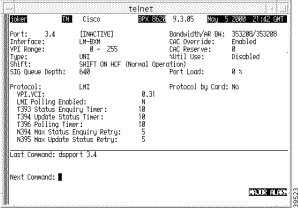
dspport 3.6
Display the status of BXM port 3.6.
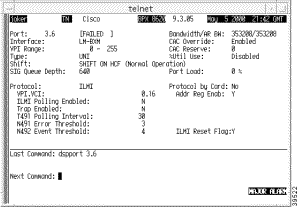
dspport 7.2
Display the status of the primary link on port 2, slot 7, of an IMA line.
sw225 TN StrataCom IGX 16 9.3.00 Jun 19 1999 13:39 PST
Port: 7.2 [ACTIVE ]
IMA Port Group: 2-5
Interface: E1-IMA CAC Override: Enabled
Type: UNI %Util Use: Disabled
Speed: 13433 (cps)
SIG Queue Depth: 640
Protocol: NONE
Last Command: dspport 7.2
dspport 4.3
Display the status of the Neighbor Discovery feature on port 4.3 of a BXM card running the ILMI protocol.
sw143 TRM Cisco BPX 8620 9.3.10 July 14 2000 14:01 PST
Port: 4.3 [ACTIVE ] Bandwidth/AR BW: 353208/353208
Interface: LM-BXM CAC Override: Enabled
VPI Range: 0 - 255 CAC Reserve: 0
Type: UNI %Util Use: Disabled
Shift: SHIFT ON HCF (Normal Operation)
SIG Queue Depth: 640 Port Load: 0 %
Protocol: ILMI Protocol by Card: Yes
NbrDisc Enabled: Yes
VPI.VCI: 0.16 Addr Reg Enab: Y
ILMI Polling Enabled: Y
Trap Enabled: Y
T491 Polling Interval: 30
N491 Error Threshold: 3
N492 Event Threshold: 4 ILMI Reset Flag:Y
Last Command: dspport 4.3
dspport 5.1
Display the status of the Neighbor Discovery feature on port 5.1 of a UFM card running the ELMI protocol.
top TN Cisco IGX 8420 9.3.10 July 25 2000 09:36 GMT
Port: 5.1 [ACTIVE ] Primary
Interface: T1D Configured Clock: 1536 Kbps
Clocking: None Measured Rx Clock: None
Neighbor IP Add: 2.2.2.2 Neighbor IfIndex: 11
Port ID - Min Flags / Frames 1
Port Queue Depth 65535 OAM Pkt Threshold 3 pkts
ECN Queue Threshold 65535 T391 Link Intg Timer 10 sec
DE Threshold 100 % N391 Full Status Poll 6 cyl
Signalling Protocol Cisco LMI -E EFCI Mapping Enabled No
Asynchronous Status No CLLM Enabled/Tx Timer No/ 0 msec
T392 Polling Verif Timer 15 IDE to DE Mapping Yes
N392 Error Threshold 3 Channel Speed 64
N393 Monitored Events Count 4 Line Number 1
Communicate Priority No Channel Range 1-24
Upper/Lower RNR Thresh 75%/ 25% Neighbor Discovery Enable
Last Command: dspport 5.1
dspport 4.3
Display the status of the Neighbor Discovery feature on port 4.3 of a UXM card running the ILMI protocol.
igxf1 VT Cisco IGX 8420 9.3.10 July 26 2000 23:18 PST
Port: 4.3 [ACTIVE ]
IMA Port Grp: 3
Interface: E1-IMA CAC Override: Enabled
Type: UNI %Util Use: Disabled
Speed: 4377 (cps) GW LCNs: 200
SIG Queue Depth: 640 Reserved BW: 0 (cps)
Alloc Bandwidth: 8905 (cps)
Protocol: ILMI Protocol run on the card: Yes
VPI.VCI: 0.16 Neighbor Discovery: Yes
ILMI Polling Enabled Y
Trap Enabled Y
T491 Polling Interval 30
N491 Error Threshold 3
N492 Event Threshold 4
Last Command: dspport 4.3
| Parameter | Description | ||
|---|---|---|---|
slot.port[.vport] | Specifies the card slot, physical, and optional virtual port number (BXM only). At this time, virtual ports are not available for ASI or UXM cards. | ||
<??> | Display usable VPIs on a virtual port. | ||
VPI Range | BPX Only. VPI Range is configurable on virtual ports and defaults to 0-255/4095 for physical ports (based on UNI/NNI type). The VPI Range cannot overlap with any other VPI Range on the physical interface. | ||
Bandwidth | BPX Only: For Virtual Ports, this parameter specifies the maximum bandwidth available for a Virtual Port. Each port has this parameter configurable. Connections within the Virtual Port may overbook the bandwidth if CAC Override is enabled, but the actual throughput will never be allowed to exceed the Virtual Port bandwidth. | ||
CAC Reserve | BPX only: CAC Reserve is configurable on all ports, but only valid if CAC Override is disabled. This parameter specifies the amount of AutoRoute Port Bandwidth not available for booking by connections if CAC Override is disabled. If CAC Override is enabled, overbooking is permitted. The purpose of this parameter is to reserve some bandwidth to handle bursts of traffic without cell discards.All ports have this parameter configurable. | ||
shift h | n | Specifies whether a one-byte shift on the HCF field of the cell header occurs. Changing the HCF field for a physical port will affect all virtual ports supported on the physical port. The choice of H (shift) or N (no shift) depends on whether the ATM cloud includes non-Cisco WAN Switching nodes and whether virtual trunking is in operation:
For BPX or IGX ports performing virtual trunking within an ATM cloud to external Cisco equipment, port should be configured to shift on (that is, Shift H) for BNI cards; BXM ports should typically be configured to shift off (shift N). Note For UXM cards, you cannot configure the Shift parameter—the Shift setting is always N, or shift off. For example, if the public ATM cloud consists of BPX nodes, the access points to the cloud might be ASI ATM UNI ports. Because the cells transmitted to the ASI trunk interface are coming from a Cisco device, for example, a BNI card, the 16 VCI bits have already been left-shifted by four (4) bits and contain 12 bits of VCI information and four (4) bits of ForeSight information. Therefore, the ASI cards at either end of the cloud should be configured to not shift (that is, shift off). In this case, you would configure shift N on the ASI port. If the ATM cloud consists of non-Cisco nodes, then the 12 VCI bits + 4 ForeSight bits in the cells coming from the BNI card in the BPX are then passed through untouched as 16 VCI bits. Because it is a non-Cisco network, the ForeSight bits are ignored. Make sure that you set the HCF field correctly for your network configuration before you add connections. For example, if you are acting as a service provider, and one of your customers wants to configure virtual trunking through the network, if your ports have been previously configured with the incorrect HCF shift field setting, you may need to go back and delete all the connections from each port, configure the port, and add the connections again. Below shows some guidelines on how to set the Shift parameter when using BNI virtual trunking through a cloud of Cisco equipment using BXMs, and a cloud using ASIs and BNIs. Also shown is how to set the Shift parameter when using either BXM or UXM virtual trunking through a cloud of Cisco equipment (BXM cards), and a cloud of ASIs and BNIs. | ||
| | ||
protocol | Specifies the use of either an LMI protocol, an ILMI protocol, or no specified protocol. No specified protocol is the default. This parameter is not configurable for virtual ports. By default, this setting is No for virtual ports. Values for protocol are one of the following:
|
Configures trunk parameters. A trunk has a default configuration after you activate (or "up") the trunk with the uptrk command. Beyond this default configuration, cnftrk lets you configure trunk parameters. Typically, you use uptrk to first up the trunk, then use cnftrk to configure trunk parameters, then use addtrk to add it to the network. You must execute cnftrk at both ends of a trunk. (You also use cnftrk to configure an interface shelf.)
The section "cnftrk-Parameters" in this description shows required cnftrk parameters. The section titled "cnftrk-Optional Parameters" shows virtual trunk parameters. You can reconfigure some parameters after adding a trunk with addtrk.
In the display for cnftrk, the current value for each parameter appears on screen. At the command line prompt for each parameter, the current or default value appears in parentheses and stays the same if you press Return without entering anything. Configurable parameters depend on the trunk type. For example, an NTM card and a BNI support different parameters. If a displayed parameter is not available for the current interface, its name displays at half-intensity, and the value field contains dashes. (Note that Clock Rate is a required parameter for only HSSI. The Clock Rate range is 4 Mbps-50.84 Mbps. The actual clock limits depend on the front card.)
 |
Note If you specify cnftrk in a job, prompts appear for line format and line options when you create or edit the job with addjob or editjob, respectively. |
As of Release 9.1, you can configure cost-based routing from either end of the trunk. You can change the cost before or after the trunk has been added to the network. You can also change the cost after connections have been routed over the trunk. Any cost change is updated network-wide. Every node in the network stores the cost of every trunk in the network.
In this release, the cnftrk command configures a logical trunk (physical or virtual), so when you change a physical parameter, all trunks on the port (both physical and virtual) are affected. For example, if you change the line framing on a virtual trunk, all virtual trunks on the port are automatically updated to have the modified line framing.
You can use cnftrk to configure the Transmit Trunk Rate for all BPX cards, except for the BXM card. For BXM cards, you must use the cnfrsrc command to configure the Transmit Trunk Rate (trunk load). For IGX cards, you can configure the Transmit Trunk Rate after a trunk has been added.
You can use the cnftrk command to assign a VPI value. You will not be able to configure the VPI value if the virtual trunk is already configured for VSI. Also note that if the VSI feature is enabled, and you execute cnftrk to decrease the transmit rate, you must confirm whether the Qbin configuration is set up correctly by using the cnfqbin command to change the value. The reason for this is that when the transmit rate is decreased, the Qbin depth will be automatically recalculated.
In this release, cnftrk supports the rt-VBR and nrt-VBR traffic classes (instead of just the VBR traffic class). Similarly, the virtual trunk type can be rt-VBR or nrt-VBR.
You can configure the ILMI protocol running on a trunk interface to run on the BCC instead of the BXM.
With release 9.3.10, you can configure the ILMI protocol to run on both a BXM and a UXM interface card (UXM) instead of on the BCC and NPM controller cards (BCC). The ILMI Neighbor Discovery feature is available for use on virtual trunks on the BXM card and UXM card. This feature enables a network management system, such as Cisco WAN Manager or CiscoWorks 2000, to discover other attached ATM devices, such as Cisco ATM routers or switches. The attached devices also must support ILMI Neighbor Discovery for this feature to work.
When ILMI Neighbor Discover is enabled on a virtual trunk, the BPX or IGX and the attached ATM device will exchange their management IP addresses together with other interface information with each other using the ILMI protocol. The exchanged information consists of the following:
Use parameter option 56 (BXM) or 53 (UXM) from the cnfnodeparm command to configure the ILMI Management IP address. The Management IP address is used by the NMS application to access the BPX, IGX, or the ATM device. Depending upon your network set up, you can configure the BPX or IGX to send either the LAN IP address or Network IP address as part of the neighbor information exchange with the attached ATM device. Enter 0 for LAN IP address, or 1 for Network IP address. The default is the network IP address for the BPX or IGX.
The command cnfnodeparm is a SuperUser command, and more information about this command can be found in the Cisco WAN Switching SuperUser Command Reference.
Once the parameter is set in cnfnodeparm, enable Neighbor Discovery using the cnftrk command. Use the parameter ILMI Run On The Card for the UXM, and Protocol By The Card for the BXM.
Use the dspnebdisc command to display all the neighbor's information discovered by the BPX or the IGX via the ILMI Neighbor Discovery procedure.
For FastPacket trunks, which the NTC and NTM front cards support, you can configure the Subrate interface and Subrate data rate fields only if the back card is a BC-SR. The interface types for a subrate trunk are V.11, X.21, V.35, and EIA/TIA-449. Set the data rate to match the subrate facility within the range 64 Kbps-1.920 Mbps.
The DS0 map is used to define fractional E1 and T1 trunks. It consists of a repeating set of specifications in the form <x[-y[a]]>, where "x" and the optional "y" are DS0 numbers 0-23, and the optional "a" indicates alternating. The value of "y" must be greater than the value of "x." The values of both "x" and "y" cannot be less than 0 or greater than the maximum number of DS-0s for the line type. In the DS0 map for unframed E1, use 0-31. For framed E1, use 1-31. For 30 DS-0 E1, use 1-15, 17-31.
The parameters RCV Trunk Rate and Transmit Trunk Rate apply to physical ATM trunks on an IGX node. On a BPX node, only Transmit Trunk Rate is available. These parameters let you configure lower rates than the maximum line rate for the trunk type. If you adjust a rate, you need to do this at both ends of the trunk. For example, if RCV Trunk Rate on an IGX is 40,000 packets per second (pps), Transmit Trunk Rate on the far end must be 20,000 cells per second (cps). The typical relationship between pps and cps is two FastPackets for each cell.
The default value for Transmit Trunk Rate is the maximum rate for the back card type. You can reduce this rate to any number of cells per second that is less than or equal to the physical port rate. If E3 or T2 is selected, the bandwidth is reduced from the T3 rate.
 |
Note You can configure the Transmit Trunk Rate parameter, which indicates the trunk load, by using the cnfrsrc command on BXM cards. On both IGX and BPX nodes, the trunk load displays in cps (cells per second), and the value is displayed in brackets on the first line of the cnftrk display. |
On the cnftrk screen, the Transmit Rate and Transmit Load are always displayed in cps (cells per second). (The Transmit Load displays in brackets above the Transmit Rate field, for example, TRK 13.1.1 Config T3 [2867 cps].) Because switch software performs an internal conversion from DS0s to cells for the receive rate, this receive rate dictates the transmit load at the other end of the trunk, and vice versa. Because the Transmit Load (in cps) may not fit into the full DS0, the resulting number that appears in the Transmit Load field (for example, [2867 cps], could be truncated. For example, if you were to change the Transmit Rate on a routing trunk from 96000 to 104268, cnftrk will prompt you to enter a Transmit Rate of 0-104268, and will accept 104268, but it may assign a value of 104150 instead of 104268. The Transmit Load would be the same, for example, 104150 cps, regardless of whether the user configured the Transmit Rate as 104268 or 104269 or 104270.
The following shows how the transmit rate is calculated internally by switch software:
Following is some further explanation of how the Transmit Trunk Rate is calculated internally by switch software:
The Transmit Load number displayed in brackets is the same, that is, 104150 cells per second, whether the user has given the Transmit Rate as 104268 or 104269 or 104270.
The implementation of XMT Trunk Rate on a virtual trunk differs from the implementation on a physical trunk. On a physical trunk, XMT Trunk Rate limits the rate at which the back card physically generates cells. For a virtual trunk, XMT Trunk Rate does not limit the rate at which the back card generates cells: the line rate stays at the maximum for the line type. However, XMT Trunk Rate is the maximum transmission rate allowed on a virtual trunk.
The provider of the virtual trunk service assigns the value for XMT Trunk Rate. You must have this provider-assigned value for XMT Trunk Rate and enter it when you use cnftrk.
The total bandwidth of all the virtual trunks in one port cannot exceed the maximum bandwidth of the port. The trunk loading (load units) is maintained per virtual trunk, but the cumulative loading of all virtual trunks on a port is restricted by the transmit and receive rates for the port.
Physical and virtual trunk configuration is similar. When you configure a port-level characteristic of a virtual trunk, all the virtual trunks on the port are modified with that characteristic. When the port characteristics of a trunk are modified, all characteristics related to that trunk port are updated.
Virtual trunks appear in the routing topology map as available trunks for routing. The existing physical trunk characteristics, such as bandwidth and satellite/terrestrial type, apply to virtual trunks. The routing algorithm must take into account special restrictions and conid assignments for a virtual trunk. For example, VPCs cannot be routed over a virtual trunk. Also, each virtual trunk has a configurable number of connection channels reserved from the card. The routing algorithm checks for adequate channel availability on a virtual trunk before selecting the trunk for the route.
The connection channel management scheme for the UXM and BXM cards is the same as in the previous release. The conids are selected on a per logical trunk basis. The associated LCNs are selected from a pool of LCNs for the entire card. Each virtual trunk can use the full range of acceptable conid values. The range consists of all the 16-bit values (1-65535), excluding the node numbers and blind addresses. A port uses the VPI to differentiate connections that have the same conid.
The number of channels per virtual trunk can be changed after the trunk has been added to the network. Decreasing the number of channels on an added virtual trunk causes connection reroutes where increasing the number of channels on an added virtual trunk will not cause connection reroutes.
The cnftrk command has a parameter that lets you add or delete physical lines of an existing IMA group (IMA Group member parameter). You will be prompted to enter the physical lines. When you add or delete a physical link, the following are enforced:
Note that the above functional characteristics only apply to the UXM Firmware Model M, which supports the ATM Forum IMA-Compliant protocol. If a card has UXM Firmware Model A, which supports the Cisco Proprietary protocol, the IMA trunk functions as it did in Release 9.1. For example, you will not be able to add or delete physical links of an existing IMA group.
In Release 9.1, it was a requirement that the IMA group had to consist of consecutive physical lines. In this release, you can define an IMA trunk consisting of non-consecutive physical lines. In addition, you can change the group member by deleting a physical line from an existing IMA trunk.
Use the following syntax to specify an IMA group on a UXM trunk:
Table 17 below shows the trunk parameters that you can configure with cnftrk. You can specify all physical options on virtual trunks. If you change a physical option on a virtual trunk, the change is propagated to all virtual trunks on the trunk port. An X indicates that the parameter is configurable. An X* in the Virtual column indicates that the parameter is a physical parameter, and changing the value for one virtual trunk on the port will automatically cause all virtual trunks on the port to be updated with the same value.
| Descriptions | BXM | UXM | ||
|---|---|---|---|---|
| Physical | Virtual | Physical | Virtual | |
Transmit Trunk Rate (configurable using cnfrsrc) | X | X | X | X |
Receive Trunk Rate | X | X | X | X |
Pass Sync | X | X* | X | X* |
Loop Clock | X | X* | X | X* |
Statistical Reserve | X | X | X | X |
Header Type NNI | X | X* | X | X* |
Trunk VPI |
| X | X | X |
Routing Cost | X | X | X | X |
Virtual Trunk Type |
| X |
| X |
Idle Code | X | X* | X | X* |
Restrict PCC traffic | X | X | X | X |
Link Type | X | X* | X | X* |
Line Framing | X | X* | X | X* |
Line Coding |
|
| X | X* |
Line Cable type |
|
| X | X* |
Line cable length | X | X* | X | X* |
HCS Masking | X | X* | X | X* |
Payload Scramble | X | X* | X | X* |
Connection Channels | X | X | X | X |
Gateway Channels |
|
| X | X |
Valid Traffic classes | X | X | X | X |
Frame Scramble | X | X* | X | X* |
Deroute Delay Time | X | X | X | X |
VC (Traffic) Shaping | X | X | X | X |
Protocol by the Card | X | X | X | X |
IMA Differential Delay |
|
| X | X |
IMA Clock Mode |
|
| X | X |
IMA Group member |
|
| X | X |
Retained links |
|
| X | X |
IMA Differential Delay |
|
| X | X |
All types of Cisco traffic are supported through an ATM cloud. Every trunk is defaulted to carry every type of traffic. The CBR, VBR (rt-VBR and nrt-VBR), and ABR virtual trunks within the cloud should be configured to carry the correct type of traffic. The CBR trunk is suited to carry all types of traffic. The VBR trunk is best suited to carry IGX Frame Relay and BPX VBR traffic, as well as Optimized Bandwidth Management (formerly called ForeSight) and ABR traffic. The ABR trunk is best suited to carry Optimized Bandwidth Management and ABR traffic. You can change the type of traffic each trunk carries. However, to avoid unpredictable results, it is best to stick to the recommended traffic types for a given VPC type.
Two-stage queueing at the egress of virtual trunks allows shaping of traffic before it enters the cloud. However, the traffic is still routed on a single VPC and may be affected by the traffic class of the VPC selected.
You can configure any number of virtual trunks between two ports up the maximum number of virtual trunks per slot and the maximum number of logical trunks per node. These trunks can be any number of three trunk types.
The unique characteristics of CBR, VBR (rt-VBR and nrt-VBR), and ABR traffic are maintained through the cloud as long as the correct type of virtual trunk is used. The traffic classes allowed per virtual trunk are configured with cnftrk. The routing algorithm excludes virtual trunks whose traffic class is not compatible with the candidate connection to be routed.
The following example describes a typical scenario of adding one virtual trunk across an ATM network. One one side of the cloud is a BPX with a BXM trunk in slot 4. On the other side of the cloud is an IGX with a UXM trunk card in slot 10. A virtual trunk is added between port 3 on the BXM and port 2 of the UXM.
Use the same steps that follow to add a virtual trunk on top of IMA ports on the IGX platform.
Once you up a virtual trunk, and the IMA port has been allocated during the uptrk command, then you up additional virtual trunks using ONLY the primary IMA port, for example, 10.2.2, 10.2.3, and so on.
 |
Note You must configure a VPC within the cloud first. |
 |
Note You must configure a VPC within the cloud first. |
1. On BPX_A, up virtual trunk #1 on BXM trunk port 4.3.1.
2. On BPX_A, configure the VPI, VPC type, traffic classes, number of connection channels, and header type.
3. On IGX_A, up the virtual trunk #1 on the UXM trunk port 10.
4. On IGX_A, configure the VPI, VPC type, traffic classes, number of connection channels, and header type.
5. On BPX_A, add a virtual trunk between the two nodes. (Executing addtrk 10.2.1 at IGX_A would also add a virtual trunk between the two nodes.)
The VPI values you chose during cnftrk must match those used by the cloud VPC. Also, both ends of the virtual trunk must match on Transmit Rate, VPC type, traffic classes supported, and number of connection channels supported. The addtrk command checks for matching values before allowing the trunk to be added to the network topology.
The network topology from BPX_A's perspective after you add the trunk will be:
This release supports virtual trunking on both the BPX and IGX. IMA trunk ports are referenced by the first physical line of the trunk port after uptrk has been executed. For example, you can uptrk 1.5-8.9. You can then up a second trunk (which, in this case, is a virtual trunk on slot.port 1.5) on the same trunk port using uptrk 1.5.11.
Configure trunk
cnftrk <slot.port>[.vtrk] <options for E1 | T1 | E3 | T3 | OC-3 | OC-12 | E2 | HSSI | SR >
addtrk, dsptrkcnf
| Privilege | Jobs | Log | Node | Help | History | Lock | Hipri |
1 | Yes | Yes | BPX, IGX | Yes | Yes | Yes | No |
cnftrk 1.1
Configure trunk 1.1. This trunk is an ATM T3 trunk on a BPX node.
batman TN SuperUser BPX 8620 9.3.10 Date/Time Not Set
TRK 1.1 Config T3 [96000 cps] BNI-T3 slot: 1
Restrict CC traffic: No
Transmit Rate: 96000 Link type: Terrestrial
Subrate interface: -- Line framing: --
Subrate data rate: -- coding: --
Line DS-0 map: -- CRC: --
Pass sync: Yes recv impedance: --
Loop clock: No cable type:
Statistical Reserve: 992 cps length: 0-225 ft.
Idle code: 7F hex HCS Masking: Yes
Connection Channels: 1771 Payload Scramble: No
Valid Traffic Classes: Frame Scramble: --
V,TS,NTS,FR,FST,CBR,rt-VBR,nrt-VBR,ABR Cell Header Type: --
Virtual Trunk Type: --
SVC Channels: 0 Virtual Trunk VPI: --
SVC Bandwidth: 0 cps Virtual Trunk Service: --
This Command: cnftrk 1.1
Transmit Rate [T2=14490, E3=80000, T3=96000, OC-3 = 353208](96000):
cnftrk 13.1.1
Configure trunk 13.1.1 (a virtual trunk on an ATM T3).
sw97 TN SuperUser BPX 8620 9.3.10 July 30 2000 11:45 GMT
TRK 13.1.1 Config T3 [2867 cps] BNI-T3 slot: 13
Restrict CC traffic: No
Transmit Rate: 3000 Link type: Terrestrial
Subrate interface: -- Line framing: --
Subrate data rate: -- coding: --
Line DS-0 map: -- CRC: --
Pass sync: No recv impedance: --
Loop clock: No cable type:
Statistical Reserve: 992 cps length: 0-225 ft.
Idle code: 7F hex HCS Masking: Yes
Connection Channels: 55 Payload Scramble: No
Valid Traffic Classes: Frame Scramble: --
V,TS,NTS,FR,FST,CBR,rt-VBR,nrt-VBR,ABR Virtual Trunk Type: CBR
Virtual Trunk VPI: 0
Virtual Trunk Service: 4
Last Command: cnftrk 13.1.1 3000 N N 992 7F 55 V,TS,NTS,FR,FST,CBR,rt-VBR,nrt-VBR,ABR N
TERRESTRIAL 0 Y N CBR 0
Next Command:
cnftrk 6.3
Configure trunk 6.3 (an OC-3 trunk on a UXM).
sw228 TN SuperUser IGX 8420 9.3.10 July 27 2000 17:42 PST
TRK 6.3 Config OC-3 [353056cps] UXM slot: 6
Transmit Trunk Rate: 353207 cps Frame Scramble: Yes
Rcv Trunk Rate: 353207 cps Cell Framing: STS-3C
Pass sync: Yes
Loop clock: No
Statistical Reserve: 1000 cps
Idle code: 7F hex
Restrict PCC traffic: No
Link type: Terrestrial
Routing cost: 10
HCS Masking: Yes
Payload Scramble: Yes
Connection Channels: 256
Gateway Channels: 256
Valid Traffic Classes:
V,TS,NTS,FR,FST,CBR,rt-VBR,nrt-VBR,ABR
Last Command: cnftrk 6.3
Next Command:
cnftrk 8.1
Configure trunk 8.1 (a T3 trunk on a UXM).
sw228 TN SuperUser IGX 16 9.3.10 July 27 2000 17:42 PST
TRK 8.1 Config T3 [96000cps] UXM slot: 8
Transmit Trunk Rate: 96000 cps
Rcv Trunk Rate: 96000 cps Line Framing: PLCP
Pass sync: Yes Cable Length 0-255 ft.
Loop clock: No
Statistical Reserve: 1000 cps
Idle code: 7F hex
Restrict PCC traffic: No
Link type: Terrestrial
Routing cost: 10
HCS Masking: Yes
Payload Scramble: Yes
Connection Channels: 256
Gateway Channels: 256
Valid Traffic Classes:
V,TS,NTS,FR,FST,CBR,rt-VBR,nrt-VBR,ABR
Last Command: cnftrk 8.1
Next Command:
cnftrk 10.1
Configure trunk 10.1 (an E3 trunk on a UXM).
sw228 TN SuperUser IGX 8420 9.3.10 July 27 2000 17:42 PST
TRK 10.1 Config E3 [80000cps] UXM slot: 10
Transmit Trunk Rate: 80000 cps
Rcv Trunk Rate: 80000 cps Line Framing: HEC
Pass sync: Yes Cable Length 0-255 ft.
Loop clock: No
Statistical Reserve: 1000 cps
Idle code: 7F hex
Restrict PCC traffic: No
Link type: Terrestrial
Routing cost: 10
HCS Masking: Yes
Payload Scramble: Yes
Connection Channels: 256
Gateway Channels: 256
Valid Traffic Classes:
V,TS,NTS,FR,FST,CBR,rt-VBR,nrt-VBR,ABR
Last Command: cnftrk 10.1
Next Command:
cnftrk 5.2
Configure an IMA trunk 5.2 (an E1 trunk on a UXM), which consists of non-consecutive physical lines 1, 3, 5, and 7.
sw224 TN SuperUser IGX 8420 9.3.10 July 27 2000 17:50 GMT
TRK 5.2-8 Config E1/203 [30641 cps] UXM slot: 5
Line DS-0 map: 1-15,17-31
Retained links: 7
IMA Group member: 1,3,5,7 Valid Traffic Classes:
Transmit Trunk Rate: 30641 cps V,TS,NTS,FR,FST,CBR,rt-VBR,nrt-VBR,ABR
Rcv Trunk Rate: 28075 cps IMA Protocol Option: Disabled
Pass sync: Yes IMA Max. Diff. Dly: 200 msec
Loop clock: No IMA Clock Mode: CTC
Statistical Reserve: 600 cps Deroute delay time: 0 seconds
Idle code: 54 hex
Restrict PCC traffic: No
Link type: Terrestrial
Routing cost: 10
Line coding: HDB3
HCS Masking: Yes
Payload Scramble: Yes
Connection Channels: 256
Gateway Channels: 256
This Command: cnftrk 5.2
 |
Note The ATM Forum-compliant ATM Inverse Multiplexing standard does not support the
IMA link autodisable option. Previous to Release 9.2, the IMA link auto disable parameter
displayed for IMA links, but it does not display in Release 9.2. The IMA group member and IMA Differential delay parameters are configurable. The IMA Clock Mode parameter is fixed at CTC and is not configurable. Also, note that you can configure IMA trunk parameters on virtual trunks that are on top of IMA ports. |
Configure trunk 10.1 (a T1 trunk on a UXM).
sb-reef TN SuperUser IGX 8420 9.3.10 July 27 2000 17:46 PDT
TRK 10.1-5 Config T1/115 [17358 cps] UXM slot: 10
IMA group member 1,3,5,7
Transmit Trunk Rate: 17358 cps Connection Channels: 256
Rcv Trunk Rate: 17358 cps Gateway Channels: 256
Pass sync: Yes Valid Traffic Classes:
Loop clock: No V,TS,NTS,FR,FST,CBR,rt-VBR,nrt-VBR,ABR
Statistical Reserve: 600 cps Retained links: 5
Idle code: 7F hex IMA Protocol Option: Disabled
Restrict PCC traffic: No IMA Max. Diff. Dly: 200 msec.
Link type: Terrestrial IMA Clock Mode: CTC
Line framing: ESF
Line coding: B8ZS
Line cable type: ABAM
Line cable length: 0-131 ft.
HCS Masking: Yes
Payload Scramble: No
Last Command: cnftrk 10.1
 |
Note The ATM Forum-compliant ATM Inverse Multiplexing standard does not support the
IMA link auto-disable option. Previous to Release 9.2, the IMA link auto disable
parameter displayed for IMA links, but it does not display in this release. If the IMA link auto disable option is disabled, the Window size, Max transition counts, and Link reenable time parameters will not display. In this release, because the ATM Forum-compliant ATM Inverse Multiplexing standard does not support the IMA link auto disable option, these parameters do not display. |
cnftrk 10.1
Configure virtual trunk 4.3.1 (an OC3 trunk on a UXM) with ILMI running on the card.
igxf3 VT Cisco IGX 8420 9.3.10 July 26 2000 23:41 PST
TRK 4.3.1 Config OC3 [2867 cps] UXM slot:4
Transmit Trunk Rate: 3000 cps Gateway Channels: 200
Rcv Trunk Rate: 2867 cps Traffic:V,TS,NTS,FR,FST,CBR,N&RVBR,ABR
Pass sync: No Virtual Trunk Type: CBR
Loop clock: No Virtual Trunk VPI: 10
Statistical Reserve: 1000 cps Frame Scramble: Yes
Header Type: UNI Deroute delay time: 0 seconds
Routing Cost: 10 VC Shaping: No
Idle code: 7F hex ILMI run on the card: Yes
Restrict PCC traffic: No
Link type: Terrestrial
Line framing: STS-3C
HCS Masking: Yes
Payload Scramble: Yes
Connection Channels: 256
This Command: cnftrk 4.3.1
cnftrk 10.1
Configure trunk 4.2 (an OC3 trunk on a BXM) setting Protocol by Card to Y.
sw143 TN Cisco BPX 8620 9.3.10 July 28 2000 18:54 PST
TRK 4.2 Config OC3 [353207cps] BXM slot: 4
Transmit Rate: 353208 VPC Conns disabled: No
Protocol By The Card: Yes Line framing: STS-3C
VC Shaping: No coding: --
Hdr Type NNI: Yes recv impedance: --
Statistical Reserve: 5000 cps cable type: --
Idle code: 7F hex length: --
Connection Channels: 256 Pass sync: No
Traffic:V,TS,NTS,FR,FST,CBR,N&RT-VBR,ABR Loop clock: No
SVC Vpi Min: 0 HCS Masking: Yes
SVC Channels: 0 Payload Scramble: Yes
SVC Bandwidth: 0 cps Frame Scramble: Yes
Restrict CC traffic: No Virtual Trunk Type: --
Link type: Terrestrial Virtual Trunk VPI: --
Routing Cost: 10 Deroute delay time: 0 seconds
Last Command: cnftrk 4.2 353208 Y Y 5000 7F V,TS,NTS,FR,FST,CBR,NRT-VBR,ABR,
RT-VBR 0 0 0 N TERRESTRIAL 10 0 N N Y Y Y N
Refer to Table 18 and Table 19 for a list of cnftrk parameters, and cnftrk optional parameters.
| Trunk Option | Type | Description | Possible Entries | Default |
|---|---|---|---|---|
slot.port | All | The number of the trunk to configure. | Any valid slot and port. For cards with one port, use slot. | N/A |
Trunk Identification (display only—not configurable) | All | Displays trunk number, trunk type and bandwidth supplied; and the card type and slot number of the unit supporting the trunk. | T3, E3, T1, E1, E2, fractional T1, fractional E1 subrate, ATM, NTC, NTM, OC-3, STM1, OC-12, STM4. | none |
Clock Rate | ATM | This clock rate is for only HSSI. | 4 Mbps-50.84Mbps |
|
Transmit Trunk Rate (display only—not configurable) | ATM | This indicates the trunk load, and is configurable by using cnfrsrc command for BXM cards (BPX platform). This parameter appears on the cnftrk screen for display purposes only. On IGX, Transmit Trunk Rate is configurable after a trunk has been added. Note The trunk load, which displays in brackets at the end of the first line on the cnftrk display, may vary from the Transmit Trunk Rate value. This is due to the way that cells are converted to DS0s, and vice versa, and the way the Rcv Trunk Rate determines the Transmit load at the other end of the trunk. The Transmit Trunk Rate in cells per second (cps) may not fit in the full DS0 thus the resulting value may be truncated. The result is that the values displayed in Trunk load field and Transmit Trunk Rate fields may display different values.
|
|
|
Subrate interface | PKT | Subrate physical interface type | X.21 | V.35 | X.21 |
Subrate data rate | PKT | Subrate data rate in Kbps. Allows you to specify, in Kpbs, the clock rate for the selected subrate interface. Acceptable values are any multiple of 64 Kpbs up to a maximum of 1920 Kbps. | 64 Kbps, 128 Kbps, | 1920 Kbps |
DS0 map | PKT | Specifies the DS0s to use for a fractional T1 or E1 bundle. Optional "a" = "use alternating channels" (for example, 20-30a means 20, 22, 24, and so on.) | x - y[a] | 0-31 (E1) 0-23 (T1) |
Pass sync | All | Enables the trunk to pass a clock for network synchronization. | Yes | No | Yes for standard, no for virtual trunks |
Loop Clock | All | Loop receive clock back to transmit. | Yes | No | No |
Statistical | All | This trunk bandwidth is reserved for non-standard traffic, such as internode controller messages or user traffic diverted because of a failure. With Release 9.3.0 switch software, the default values for statistical reserves are increased to accommodate sufficient bandwidth for control traffic. The statistical reserve can be changed. However, if you modify the reserves below the recommended statistical reserve, a warning message is displayed. For example, if the statistical reserve is changed below recommended values for "upped" trunks, the warning message that follows is displayed: WARNING: Changing stats reserve | 0-10666 | The recommended stats reserve for T3/E3/OC3/OC12 is 1000 cps and 300 cps for T1/E1 virtual trunks. |
Header Type | ATM | Selects the ATM cell header type: UNI, NNI, or STI. UNI is the default for virtual trunks but you may need to configure this parameter to NNI to match the header type of the VPC provided by the ATM cloud. In this release, this parameter is configurable for physical and virtual trunks. See the Cisco WAN Switching System Overview for a description. | UNI | NNI | STI | STI |
Gateway Type | ATM | Defines the type of addressing mode for this trunk. See Cisco WAN Switching System Overview for a description. | BPX-BPX (BAM) | BAM |
VPI Address | ATM | Virtual path address in ATM cell. The VPI configured for a virtual trunk must match the VPI for the VPC in the cloud. Valid VPC VPIs depend on the port type. Must be non-0 for a virtual trunk. | BXM/UXM (UNI)—1-255 | 0 |
VCI Address | ATM | Virtual circuit address in ATM cell. | 0-65,535 | 0 |
Idle code | All | HEX code either in the payload space of an ATM idle cell or on an idle FastPacket trunk (idle packets do not exist) | 0-FF (hex) | 54 (E1) |
SVC Channels | ATM | The number of channels reserved for SVCs. | T3: 0-1771 E3: 0-1771 OC-3: 0-16199 | 0 |
SVC Bandwidth | ATM | The bandwidth reserved for SVCs. | T3: 96000 cps E3: 80000 cps OC-3: 353208 cps | 0 |
Restrict CC traffic (requires superuser privilege) | All | Restrict node controller messages from | Y | N | No |
Link type | All | Terrestrial or Satellite link.Link Type applies to configuring a route so it can "avoid satellite." | T | S | T |
Routing Cost | ATM | The administrative cost of a trunk for when cost-based routing is configured. | 1-50 | 10 (upon trunk activation) |
Line framing | PKT | T1 line framing | D4 | ESF | D4 |
Line coding | PKT | E1 line coding | HDB3 | AMI | HDB3 |
Line CRC | PKT | E1 CRC-4 | Yes | No | No |
Recv impedance | PKT | E1 receive impedance. | 1 = 75W unbalanced | 1 |
Cable type and | PKT | Length and type of cable used for trunk. Designates the software configurable line build-out to match the cable length from the IGX node to the DSX cross-connect. | 1 = 0-220' MAT | 4 |
HCS Masking | ATM | Mask the ATM cell header checksum to disable error checking. HCS Masking applies to E3, OC-3, and OC-12 only. | Yes | No | Yes |
Payload Scramble | ATM | Scramble the cell payload. | Yes | No | Yes for BNI-E3 |
End supp BData | PKT | Indicates whether the far end of a trunk supports bursty, Frame Relay data. | Yes | No | No |
End supp FST | PKT | Indicates whether the far end of the trunk supports Optimized Bandwidth Management for Frame Relay. | Yes | No | No |
Gateway | ATM | How many packets to stuff into an ATM cell. Does not apply to BNI. | 1 | 2 | 3 | 2 |
IMA Differential Delay |
| The possible value ranges between 0 to Because all physical links share the same line configuration, any changes made to this parameter and IMA Clock Mode parameter will be applied to all physical links of the specified IMA group. This parameter is configurable on virtual trunks that are on top of IMA ports. | 0-200 msec | 0-200 msec |
IMA Clock Mode |
| Two clock mode options are available: Common Transmit Clock Source (CTC mode), and Independent Transmit Clock Source (ITC mode). CTC mode is the default. This parameter is configurable on virtual trunks that are on top of IMA ports. |
| CTC mode |
IMA Group member |
| Lets you add or delete physical lines of an existing IMA group. You are prompted to enter the physical lines using the following format, for example: IMA Group member: 1,3,5,7 where 1,3,5,7 are physical lines that comprise the IMA group. You can configure this parameter on virtual trunks that are on top of IMA ports. IMA Group member is a set of physical lines comprising an IMA group. You can specify the group member as an expression consisting of the primary link followed by a "," (comma), or a hyphen (-), and additional physical links. You then use the following syntax to up a trunk when you specify an IMA group on a UXM trunk: uptrk slot.group_member.vtrk | primary link (slot.port) | No default |
Retained links |
| Total number of physical links in the group must be greater than or equal to the number of retained links. |
|
|
IMA Protocol Option |
| Lets you enable/disable the IMA Protocol on trunks that have only one physical line. | Enabled/Disabled | Default: IMA protocol disabled on these types of trunks |
Deroute Delay Time | All | Indicates how long in seconds the network will wait before rerouting connections on a failed trunk. This helps when statistical errors are occurring or when a trunk momentarily moves into a failure state then returns to normal operation. This feature is relevant when rerouting the connections is more of a disruption than the errors caused by the intermittent trunk. Causes each node not to recognize the trunk as failed until this timer expires at the nodes used by the trunk. This indirectly affects the time that A-bit notifications are sent out because the connection deroute is also delayed. Regarding the A-bit Notifications feature in Release 9.1.07, this parameter specifies the maximum number of connections that can be derouted at the same time when the connection management (CM) state machine runs. | 0-600 | 0 |
| Virtual Trunk Parameter | Type | Description | Possible Entries | Default |
|---|---|---|---|---|
Connection Channels | BNI | The maximum number of connection channels per trunk. All virtual trunks on the port share this total. The number of connections added to the port cannot exceed the number of connection channels configured for the port. Number of connection channels, or LCNs, on the trunk port that are usable by the virtual trunk. This number cannot be greater than the total number of connection channels on the card. The maximum number of channels is additionally limited by the number of VCI bits in the UNI cell header. For a virtual trunk, divide this number by the maximum number of virtual trunks on the port to get the default. | BNI-T3/E3: max 1771 BNI-OC-3: max 15867 (3837 maximum/virtual trunk) BXM/UXM: 1-(number of channels allowable on card)
| BNI-T3/E3: 1771 BNI-OC-3: 15867
For Virtual Trunks: BNI-T3/E3: 55 BNI-OC-3: 1442 |
Valid Traffic Classes | BNI, BXM | The valid types of traffic for a virtual trunk. The recommended traffic classes for each virtual trunk type: | V—voice |
|
Virtual Trunk Type | BNI, BXM, UXM | This choice usually comes from the carrier that provides the ATM cloud. This is the VPC type provided by the ATM cloud. | CBR, VBR, ABR | CBR |
Virtual Trunk VPI | BNI, BXM, UXM | Virtual trunks must be configured to have a greater-than-0 VPI before connections are added by addcon. This value usually comes from the carrier that provides the ATM cloud. VPI configured for a virtual trunk matches VPI for VPC in the ATM cloud. Every cell transmitted to this trunk has this VPI value. Valid VPC VPIs depend on the port type. | 1-255 for BXM/UXM (UNI) 1-4095 for BXM/UXM (NNI) 1-255 for BNI T3/E3 1-63 for BNI OC-3 (STM1)
|
|
| BNI | BXM | UXM | ALM | NTM | |
|---|---|---|---|---|---|
IMA-T1/E1 | N/A | N/A | 5000cps > T2, E2 1000 cps < T2, E2 | N/A | N/A |
T1/E1 | N/A | N/A | 1000 cps | N/A | 1000 cps |
T3/E3 | 5000 cps | 5000 cps | 5000 cps | 5000 cps | N/A |
OC3 | 5000 cps | 5000 cps | 5000 cps | N/A | N/A |
OC12 | N/A | 5000 cps | N/A | N/A | N/A |
T2 = 14490 cps (96 DS0s) E2 = 19900 cps N/A = not available | |||||
| BNI | BXM | UXM | |
|---|---|---|---|
T1/E1 | N/A | N/A | 300 cps |
T3/E3 | 1000 cps | 1000 cps | 1000 cps |
OC3 | 1000 cps | 1000 cps | 1000 cps |
OC12 | N/A | 1000 cps | N/A |
N/A = not available | |||
Displays the Neighbor Device's topology information. The user can display the neighbor information for all ports on an interface card in a specified slot or for all ports on all interface cards in the switch.
Display Neighbor Discovery
dspnebdisc <slot number>
none
| Privilege | Jobs | Log | Node | Lock |
1-2 | No | No | IGX, BPX | No |
dspnebdisc 4
Display the neighbor information for the ports on the BXM card in slot 4.
sw143 TRM Cisco BPX 8620 9.3.10 July 14 2000 14:09 PST
Port Neighbor Discovery
Port Enable State NbrIpAddress NbrIfName
4.3 Yes ACTIVE 172.29.9.205 ATM1/0
Last Command: dspnebdisc 4
dspnebdisc
Display the neighbor information for all ports on all BXM cards in the BPX.
sw143 TN Cisco BPX 8620 9.3.10 Aug. 9 2000 17:02 GMT
Port Neighbor Discovery
Port Enable State NbrIpAddress NbrIfName
4.1 No ACTIVE N/A N/A
4.3 Yes ACTIVE 172.29.9.205 ATM1/0
4.4 No ACTIVE 172.29.9.206 ATM3/0
11.1 Yes ACTIVE 172.29.9.207 ATM1/0
Last Command: dspnebdisc
dspnebdisc
Use the dspnebdisc command to display all the neighbor's information discovered by the IGX via the Neighbor Discovery procedure.
top TN Cisco IGX 8420 9.3.10 July 25 2000 09:31 GMT
Port Neighbor Discovery
Port Enable State IpAddress IfIndex/IfName
5.1 Yes ACTIVE 2.2.2.2 11
7.1 Yes INACTIVE 0.0.0.0 0
7.2 No ACTIVE 2.2.2.2 2
7.3 Yes ACTIVE 0.0.0.0 0
7.4 No INACTIVE 0.0.0.0 0
7.5 Yes ACTIVE 1.1.1.1 5
7.6 No INACTIVE 0.0.0.0 0
7.7 No INACTIVE 0.0.0.0 0
7.8 No INACTIVE 0.0.0.0 0
7.9 No ACTIVE 0.0.0.0 0
7.10 No INACTIVE 0.0.0.0 0
7.11 No ACTIVE 0.0.0.0 0
This Command: dspnebdisc
dspnebdisc
Display the neighbor information for all ports on all UXM cards in the IGX. Port 4.2 is failed, so the IpAddress is N/A and IfName is N/A even the ILMI is run on the card and Neighbor Discovery is configured to Yes. Port 4.3 is showing Neighbor's IpAddress 172.29.200.154 and IfName "ATM3/IMA0." Port 9.1 has the same situation as port 4.2. Port 9.4 does not configure ILMI to be run on the card. Slot 5 and 10 are not UXM cards.
igxf1 VT Cisco IGX 8420 9.3.10 July 26 2000 23:32 PST
Port Neighbor Discovery
Port Enable State IpAddress IfIndex/IfName
4.2 Yes FAILED N/A N/A
4.3 Yes ACTIVE 172.29.200.154 ATM3/IMA0
5.1 Yes INACTIVE 0.0.0.0 0
5.5 Yes INACTIVE 0.0.0.0 0
6.1 No ACTIVE 0.0.0.0 0
6.2 Yes INACTIVE 0.0.0.0 0
6.4 Yes INACTIVE 0.0.0.0 0
9.1 Yes FAILED N/A N/A
9.4 No ACTIVE N/A N/A
10.1 Yes INACTIVE 0.0.0.0 0
10.2 No ACTIVE 0.0.0.0 0
10.3 No INACTIVE 0.0.0.0 0
This Command: dspnebdisc
Displays trunk configuration. The parameter values that dsptrkcnf displays have been set with cnftrk or are default values.
With Release 9.3.0 switch software, the default values for statistical reserves are increased to accommodate sufficient bandwidth for control traffic. The statistical reserve can be changed. However, if you modify the reserve below recommended values, a warning message is displayed. For example, if the statistical reserve is modified below 1000 cps for "upped" T1/E1/T3/OC3/OC12 physical trunks and 300 for T1/E1 virtual trunks, the warning message that follows is displayed:
 |
Warning Changing stats reserve < {1000 | 300 } may cause a drop in CC traffic" |
| BNI | BXM | UXM | ALM | NTM | |
|---|---|---|---|---|---|
IMA-T1/E1 | N/A | N/A | 5000cps > T2, E2 1000 cps < T2, E2 | N/A | N/A |
T1/E1 | N/A | N/A | 1000 cps | N/A | 1000 cps |
T3/E3 | 5000 cps | 5000 cps | 5000 cps | 5000 cps | N/A |
OC-3 | 5000 cps | 5000 cps | 5000 cps | N/A | N/A |
OC-12 | N/A | 5000 cps | N/A | N/A | N/A |
T2 = 14490 cps (96 DS0s) E2 = 19900 cps N/A = not available | |||||
| BNI | BXM | UXM | |
|---|---|---|---|
T1/E1 | N/A | N/A | 300 cps |
T3/E3 | 1000 cps | 1000 cps | 1000 cps |
OC3 | 1000 cps | 1000 cps | 1000 cps |
OC12 | N/A | 1000 cps | N/A |
N/A = not available | |||
As of Release 9.1, dsptrkcnf displays the cost of a trunk if cost-based routing is configured. You configure the administrative cost of a trunk with cnftrk.
Display trunk configuration
dsptrkcnf <slot.port>[.vtrk]
cnftrk
| Privilege | Jobs | Log | Node | Lock |
1-6 | No | No | IGX, BPX | No |
dsptrkcnf 6.8
Display the configuration for trunk 6.8
sw203 TN StrataCom BPX 8620 9.2 Sep. 25 1998 07:35 GMT
TRK 6.8 Config OC-3 [353207cps] BXM slot: 6
Transmit Rate: 353208 Line framing: STS-3C
Subrate data rate: -- coding: --
Line DS-0 map: -- CRC: --
Statistical Reserve: 1000 cps recv impedance: --
Idle code: 7F hex cable type: --
Max Channels/Port: 256 length: --
Connection Channels: 256 Pass sync: Yes
Traffic: V,TS,NTS,FR,FST,CBR,VBR,ABR Loop clock: No
SVC Vpi Min: 0 HCS Masking: Yes
SVC Channels: 0 Payload Scramble: Yes
SVC Bandwidth: 0 cps Frame Scramble: Yes
Restrict CC traffic: No Cell Header Type: --
Link type: Terrestrial Virtual Trunk Type: --
Routing Cost: 10 Virtual Trunk VPI: --
Deroute delay time: 0 seconds
Last Command: dsptrkcnf 6.8
Next Command:
dsptrkcnf 6
Display the configuration for trunk 6. Trunk 6 is an AIT trunk on an IPX node.
sw91 TN SuperUser IGX 8410 9.2 Sep. 22 1998 16:09 GMT
PLN 6 Configuration T3/3 [1000 pps] AIT slot: 6
Clock Rate: -- Idle code: 7F hex
Transmit Trunk Rate: 96000 cps Restrict PCC traffic: No
Rcv Trunk Rate: 1000 pps Link type: Terrestrial
Subrate interface: -- Line framing: --
Subrate data rate: -- coding: --
Line DS-0 map: -- CRC: --
Pass sync: Yes recv impedance: --
Loop clock: No pps cable type:
Statistical Reserve: 992 length: 0-225 ft.
Header Type: STI HCS Masking: Yes
Gateway Type: BAM Payload Scramble: No
VPI Address: 0 End supp BData: Yes
VCI Address: 0 End supp FST: Yes
Routing Cost: 0
Last Command: dsptrkcnf 6
Next Command:
dsptrkcnf 13.3.1
Display the configuration for the E3 trunk in slot 11 (an ALM/B trunk).
IGX16 TN SuperUser IGX 16 9.1 Sep. 23 1997 02:08 GMT
PLN 11 Config E3/480 [160000pps] ALM slot: 11
Clock Rate: -- Idle code: 7F hex
Transmit Trunk Rate: 80000 cps Restrict PCC traffic: No
Rcv Trunk Rate: 160000 pps Link type: Terrestrial
Subrate interface: -- Line framing: --
Subrate data rate: -- coding: --
Line DS-0 map: -- CRC: --
Pass sync: Yes recv impedance: --
Loop clock: No cable type:
Statistical Reserve: 992 pps length: 0-225 ft.
Header Type: STI HCS Masking: Yes
Gateway Type: BAM Payload Scramble: No
VPI Address: 0 End supp BData: Yes
VCI Address: 0 End supp FST: Yes
Routing Cost: 10
Last Command: dsptrkcnf 11
Next Command:
dsptrkcnf 4.1
Display the configuration for BXM 4.1 trunk.
b2 TRM StrataCom BPX 8620 9.2.3N Dec. 14 1999 04:43
GMT
TRK 4.1 Config E3 [80000 cps] BXM slot: 4
Transmit Rate: 80000 VPC Conns disabled: No
Protocol By The Card: No <=====?? Line framing: --
VC Shaping: No coding: --
Hdr Type NNI: Yes recv impedance: --
Statistical Reserve: 1000 cps cable type: --
Idle code: 7F hex length: 0-225ft.
Connection Channels: 256 Pass sync: No
Traffic:V,TS,NTS,FR,FST,CBR,NRT-VBR,ABR Loop clock: No
SVC Vpi Min: 0 HCS Masking: Yes
SVC Channels: 0 Payload Scramble: Yes
SVC Bandwidth: 0 cps Frame Scramble: --
Restrict CC traffic: No Virtual Trunk Type: --
Link type: Terrestrial Virtual Trunk VPI: --
Routing Cost: 10 Deroute delay time: 0
dsptrkcnf 6.3
Display the configuration for trunk 6.3. The trunk is on a UXM-OC-3 card set in an IGX node.
sw228 TN SuperUser IGX 8420 9.2 Aug. 27 1998 17:42 PST
TRK 6.3 Config OC-3 [353056cps] UXM slot: 6
Transmit Trunk Rate: 353207 cps Frame Scramble: Yes
Rcv Trunk Rate: 353207 cps Cell Framing: STS-3C
Pass sync: Yes
Loop clock: No
Statistical Reserve: 1000 cps
Idle code: 7F hex
Restrict PCC traffic: No
Link type: Terrestrial
HCS Masking: Yes
Payload Scramble: Yes
Connection Channels: 256
Gateway Channels: 256
Valid Traffic Classes:
V,TS,NTS,FR,FST,CBR,VBR,ABR
Routing Cost: 10 Deroute delay time: 0 seconds
Last Command: dsptrkcnf 6.3
Next Command:
dsptrkcnf 5.2
Display the configuration for trunk 5.2. The trunk is on a UXM-E1 card set in an IGX node.
sw224 TN SuperUser IGX 8420 9.2 Aug. 27 1998 17:50 GMT
TRK 5.2-8 Config E1/203 [30641 cps] UXM slot: 5
Line DS-0 map: 1-15,17-31 Valid Traffic Classes:
Transmit Trunk Rate: 30641 cps V,TS,NTS,FR,FST,CBR,VBR,ABR
Rcv Trunk Rate: 28075 cps Retained links: 7
Pass sync: Yes IMA link auto disable:Disable
Loop clock: No
Statistical Reserve: 600 cps
Idle code: 54 hex
Restrict PCC traffic: No
Link type: Terrestrial
Line coding: HDB3
HCS Masking: Yes
Payload Scramble: Yes
Connection Channels: 256
Gateway Channels: 256
Routing Cost: 10 Deroute delay time: 0 seconds
This Command: dsptrkcnf 5.2
dsptrkcnf 10.1
Display the configuration for trunk 10.1. The trunk is on a UXM-T1 card set in an IGX node.
sb-reef TN SuperUser IGX 8420 9.2 Aug. 27 1998 17:46 PDT
TRK 10.1-5 Config T1/115 [17358 cps] UXM slot: 10
Transmit Trunk Rate: 17358 cps Connection Channels: 256
Rcv Trunk Rate: 17358 cps Gateway Channels: 256
Pass sync: Yes Valid Traffic Classes:
Loop clock: No V,TS,NTS,FR,FST,CBR,VBR,ABR
Statistical Reserve: 600 cps Retained links: 5
Idle code: 7F hex IMA link auto disable:Enable
Restrict PCC traffic: No Window size: 30 (x10 secs)
Link type: Terrestrial Max transition cnts:10
Line framing: ESF Link reenable time: 6 (x10 mins)
Line coding: B8ZS
Line cable type: ABAM
Line cable length: 0-131 ft.
HCS Masking: Yes
Payload Scramble: No
Routing Cost: 10 Deroute delay time: 0 seconds
Last Command: dsptrkcnf 10.1
dsptrkcnf 4.3.1
Display the configuration for virtual trunk 4.3.1. The ILMI protocol is running on the UXM interface card.
igxf3 VT Cisco IGX 8420 9.3.10 July 26 2000 23:40 PST
TRK 4.3.1 Config OC3 [2867 cps] UXM slot:4
Transmit Trunk Rate: 3000 cps Gateway Channels: 200
Rcv Trunk Rate: 2867 cps Traffic:V,TS,NTS,FR,FST,CBR,N&RVBR,ABR
Pass sync: No Virtual Trunk Type: CBR
Loop clock: No Virtual Trunk VPI: 10
Statistical Reserve: 1000 cps Frame Scramble: Yes
Header Type: UNI Deroute delay time: 0 seconds
Routing Cost: 10 VC Shaping: No
Idle code: 7F hex ILMI run on the card: Yes
Restrict PCC traffic: No
Link type: Terrestrial
Line framing: STS-3C
HCS Masking: Yes
Payload Scramble: Yes
Connection Channels: 256
Last Command: dsptrkcnf 4.3.1
dsptrkcnf 4.2
Display the configuration for trunk 4.2. including the Protocol By Card option.
sw143 TN Cisco BPX 8620 9.3.10 July 28 2000 18:55 PST
TRK 4.2 Config OC3 [353207cps] BXM slot: 4
Transmit Rate: 353208 VPC Conns disabled: No
Protocol By The Card: Yes Line framing: STS-3C
VC Shaping: No coding: --
Hdr Type NNI: Yes recv impedance: --
Statistical Reserve: 5000 cps cable type: --
Idle code: 7F hex length: --
Connection Channels: 256 Pass sync: No
Traffic:V,TS,NTS,FR,FST,CBR,N&RT-VBR,ABR Loop clock: No
SVC Vpi Min: 0 HCS Masking: Yes
SVC Channels: 0 Payload Scramble: Yes
SVC Bandwidth: 0 cps Frame Scramble: Yes
Restrict CC traffic: No Virtual Trunk Type: --
Link type: Terrestrial Virtual Trunk VPI: --
Routing Cost: 10 Deroute delay time: 0 seconds
Last Command: dsptrkcnf 4.2
| Parameter | Description |
|---|---|
slot.port | Specifies the physical slot and port number of the trunk. |
| Parameter | Description |
|---|---|
vtrk | Specifies the virtual trunk number. The maximum value on a node is 32. |
Displays basic trunk information for all trunks on a node. This command applies to both physical only and virtual trunks. The displayed information consists of:
In addition, for trunks that have been added to the network with the addtrk command, the information includes the node name and trunk number at the other end. Trunks that have a "-" in the Other End column have been upped with uptrk but not yet added on both ends with addtrk. For disabled trunks, the trunk numbers appear in reverse video on the screen.
For UXM trunks with ATM Forum IMA-compliant trunks, a trunk is displayed in dsptrks as:
For example, an IMA trunk would display in the TRK column in the dsptrks screen as the following:
In this case, 5.1x4 indicates an ATM Forum-compliant IMA trunk 5.4, which consists of four physical lines. To see all physical lines belonging to this IMA trunk, you can enter the dspphyslns command.
In Release 9.2.20, dsptrks displays all interface shelves attached to a BPX or an IGX routing hub that use the AAL5 protocol.
Note that in this release, for IMA trunks, you can configure non-consecutive physical lines. In Release 9.1, an IMA trunk required that consecutive physical lines be configured on the same card. In this release, non-consecutive physical lines are supported.
For VSI "dedicated" virtual trunks, dsptrks will indicate this.
Display trunks
dsptrks
addtrk, deltrk, dntrk, uptrk
| Privilege | Jobs | Log | Node | Lock |
1-6 | No | No | IGX, BPX | No |
dsptrks
Display information on the trunk configuration and alarm status for the trunks at a node. The trunk numbers with three places represent virtual trunks.
sw288 TN SuperUser BPX 8620 9.2 Dec. 10 1998 15:39 GMT
TRK Type Current Line Alarm Status Other End
4.1 OC-12 Clear - OK SIMFDR(AAL5)
11.2 T3 Clear - OK redhook/14
11.3 T3 Clear - OK sw113/16
Last Command: dsptrks
Next Command:
dsptrks
Display information on the trunk configuration and alarm status for the trunks at a node. The trunk numbers with three places (slot.port.vrtk) represent virtual trunks; for example—trunk 13, port 3, virtual trunk 12. Also, on trunk 4, slot 8, is a simulated interface shelf "SIMFDR0", with interface shelf type of AAL5.
sw288 TN SuperUser BPX 8620 9.2 Dec. 10 1998 23:03 GMT
TRK Type Current Line Alarm Status Other End
2.1 T3 Clear - OK pswbpx1/1.2
4.8 T3 Clear - OK SIMFDR0 (AAL5)
13.3.12 OC-3 Clear - OK rita/4.2.10
Last Command: dsptrks
Next Command:
dsptrks
Display information on the trunk configuration and alarm status for the trunks at a node. The trunk numbers with three places (slot.port.vrtk) represent virtual trunks. An ATM Forum-compliant trunk is configured on slot 11, which has a primary port of 1 and 4 physical lines.
sw53 TN SuperUser BPX 8620 9.2 Sep. 24 1998 23:03 GMT
TRK Type Current Line Alarm Status Other End
2.1 T3 Clear - OK pswbpx1/1.2
4.8 T3 Clear - OK SIMFDR0 (AAL5)
11.1x4 T1/92 Clear - OK a1c/3.5x4
15.1 OC-3 Clear - OK alc/3.5x4
Last Command: dsptrks
Next Command:
dsptrks
Display information on the trunk configuration and alarm status for the trunks at an IGX node showing IMA compliant links on slot 11.
oo1 TN SuperUser IGX 8430 9.2.zR Dec. 10 1998 23:03 GMT
TRK Type Current Line Alarm Status Other End
6.1 OC-3 Clear - OK oo1p(AAL5)
8.5 T3 Clear - OK n4b/4.5
8.6 E3/530 Clear - OK alc/15
10 T3/240 Clear - OK alc/3.5x4
11.1x4 T1/92 Clear - OK alc/3.5x4
15.1 OC-3 Clear - OK n1a/11.3
15.2 OC-3 Clear - OK n2b/5.3
Last Command: dsptrks
Next Command:
dsptrks
Display information on the feeders attached to an IGX 8400 routing hub. (The SES feeder uses the AAL5 protocol to communicate with the routing network.) Feeder names appear in the Other End field on the dsptrks screen on an IGX routing hub.
oo1 TN SuperUser IGX 8430 9.2.zR Dec. 10 1998 23:03 GMT
TRK Type Current Line Alarm Status Other End
13 E1 Clear - OK igx1/12
14.1 OC-3 Clear - OK ases1 (AAL5)
Last Command: dsptrks
Next Command:
dsptrks
Display trunks including virtual trunks. A VSI trunk is on trunk 2.1.1; dsptrks indicates this with "VSI trunk."
TRK Type Current Line Alarm Status Other End
1.1 E3 Clear - OK sw58/1.1
1.2 E3 Clear - OK sw183(AXIS)
2.1.1 OC-3 Clear - OK VSI trunk
dsptrks
The dsptrks screen shows VSI trunks 4.1, 4.2 and 4.3, with the "Other End" of 4.1 reading "VSI (VSI)". A typical dsptrks screen example showing some VSI trunks configured follows:
n4 TN SuperUser BPX 15 9.2 Apr. 4 1998 16:45 PST
TRK Type Current Line Alarm Status Other End
2.1 OC-3 Clear - OK j4a/2.1
3.1 E3 Clear - OK j6c(AXIS)
5.1 E3 Clear - OK j6a/5.2
5.2 E3 Clear - OK j3b/3
5.3 E3 Clear - OK j5c(IPX/AF)
6.1 T3 Clear - OK j4a/4.1
6.2 T3 Clear - OK j3b/4
4.1 OC-3 Clear - OK VSI(VSI)
4.2 OC-3 Clear - OK VSI(VSI)
4.3 OC-3 Clear - OK VSI(VSI)
Last Command: dsptrks
This feature enables the Cisco Wan Manager (CWM) to discover any ATM devices attached to the BXM or UXM ports on the BPX or IGX switches, provided that those neighbor ATM devices also support ILMI Neighbor Discovery. If the BXM or UXM card supports the ILMI Neighbor Discovery feature, the relay of the neighbor's topology information to the CWM is automatic. However, in order to authorize the switch to give out its own topology information to the neighboring ATM devices, the user has to enable the Neighbor Discovery Enable/Disable flag. Use the new CLI command dspnebdisc to display neighboring ATM devices' topology information.
For more information about Cisco Wan Manager, please refer to Cisco WAN Manager documentation.
Enhanced Local Management Interface (ELMI) provides a protocol to monitor the status of permanent virtual connections between two Cisco communication devices. Through ELMI for example, the network management system (NMS) becomes aware of the existing connectivity between an IGX 8400 switch and a Cisco IOS router running ATM or Frame Relay.
The enhanced version of ELMI on IOS is called ELMI-AR (Address Resolution). Note that, since IGX switches mainly are connected to routers. which run IOS, you must implement the same protocol on IOS, too.
The ELMI protocol enhancements for the UFM serves the same purpose as the ILMI enhancements for the UXM, and shares similar mechanisms to reach the neighbor discovery purpose. While ILMI Neighbor Discovery works with ATM links, ELMI Neighbor Discovery works with Frame Relay links. ELMI Neighbor Discovery is a Cisco standard, while ILMI is based on the standard ILMI protocol.
See the sequence of commands below for an illustration of this feature on a UFM card.
cnfnodeparm 53 0
To change the management IP Address to Publish to the neighboring router, use the cnfnodeparm command. The Management IP address is used by the NMS application to access the IGX or the ATM device. Depending upon your network set up, you can configure the IGX to send either the LAN IP address or Network IP address as part of the neighbor information exchange with the attached ATM device. Enter 0 for LAN IP address, or 1 for Network IP address. The IGX switch default is the network IP address.
More information about this command can be found in the Cisco WAN Switching SuperUser Command Reference.
top TN Cisco IGX 8420 9.3.1H July 25 2000 09:34 GMT
1 Update Initial Delay [ 5000] (D) 16 CC Redundancy Cnfged [ Y] (Y/N)
2 Update Per-Node Delay [30000] (D) 17 MT3 Pass Through Relay [ Y] (Y/N)
3 Comm-Break Test Delay [30000] (D) 18 Nw Pkt Tx Rate (pps) [ 500] (D)
4 Comm-Break Test Offset [ 10] (D) 19 Stats Memory (x 100KB) [ 130] (D)
5 Network Timeout Period [ 1700] (D) 20 Standby Update Timer [ 10] (D)
6 Network Inter-p Period [ 4000] (D) 21 Stby Updts Per Pass [ 150] (D)
7 NW Sliding Window Size [ 1] (D) 22 Gateway ID Timer [ 30] (D)
8 Num Normal Timeouts [ 7] (D) 23 GLCON Alloc Timer [ 30] (D)
9 Num Inter-p Timeouts [ 3] (D) 24 Comm Fail Delay [ 60] (D)
10 Num Satellite Timeouts [ 6] (D) 25 Nw Hdlr Timer (msec) [ 100] (D)
11 Num Blind Timeouts [ 4] (D) 26 CBUS Delay (msec) [ 20] (D)
12 Num CB Msg Timeouts [ 2] (D) 27 SNMP Event logging [ Y] (Y/N)
13 Comm Fail Interval [10000] (D) 28 TFTP Grant Delay (sec) [ 1] (D)
14 Comm Fail Multiplier [ 3] (D) 29 TFTP ACK Timeout (sec) [ 10] (D)
15 Temperature Threshold [ 50] (D) 30 TFTP Write Retries [ 3] (D)
This Command: cnfnodeparm
Continue?
-----
top TN Cisco IGX 8420 9.3.1H July 25 2000 09:34 GMT
31 FRP Link Status Alarm [ Y] (Y/N) 46 Modem polling timer [ 1] (D)
32 Job Lock Timeout [ 0] (D) 47 Verify CBA for non-FRP [ N] (Y/N)
33 Max Via LCONs [20000] (D) 48 Send Abit early [ N] (Y/N)
34 Max Blind Segment Size [ 3570] (D) 49 Abit Tmr Multiplier M [ 0] (D)
35 Max XmtMemBlks per NIB [ 3000] (D) 50 Abit Tmr Granularity N [ 3] (D)
36 Max Mem on Stby Q (%) [ 33] (D) 51 CommBrk Hop Weight [ 25] (D)
37 Trk Cell Rtng Restrict [ Y] (Y/N) 52 CB Fail Penalty Hops [ 2] (D)
38 Stat Config Proc Cnt [ 1000] (D) 53 Dnld LanIP or NwIP [
Nw](Lan/Nw)
39 Stat Config Proc Delay [ 2000] (D)
40 Enable Degraded Mode [ Y] (Y/N)
41 Enable Rrt on Comm Fail[ N] (Y/N)
42 Auto Switch on Degrade [ Y] (Y/N)
43 Max Degraded Aborts [ 100] (D)
44 Max Htls Rebuild Count [ 100] (D)
45 Htls Counter Reset Time[ 1000] (D)
This Command: cnfnodeparm
-----
top TN Cisco IGX 8420 9.3.1H July 25 2000 09:35 GMT
31 FRP Link Status Alarm [ Y] (Y/N) 46 Modem polling timer [ 1] (D)
32 Job Lock Timeout [ 0] (D) 47 Verify CBA for non-FRP [ N] (Y/N)
33 Max Via LCONs [20000] (D) 48 Send Abit early [ N] (Y/N)
34 Max Blind Segment Size [ 3570] (D) 49 Abit Tmr Multiplier M [ 0] (D)
35 Max XmtMemBlks per NIB [ 3000] (D) 50 Abit Tmr Granularity N [ 3] (D)
36 Max Mem on Stby Q (%) [ 33] (D) 51 CommBrk Hop Weight [ 25] (D)
37 Trk Cell Rtng Restrict [ Y] (Y/N) 52 CB Fail Penalty Hops [ 2] (D)
38 Stat Config Proc Cnt [ 1000] (D) 53 Dnld LanIP or NwIP [
Nw](Lan/Nw)
39 Stat Config Proc Delay [ 2000] (D)
40 Enable Degraded Mode [ Y] (Y/N)
41 Enable Rrt on Comm Fail[ N] (Y/N)
42 Auto Switch on Degrade [ Y] (Y/N)
43 Max Degraded Aborts [ 100] (D)
44 Max Htls Rebuild Count [ 100] (D)
45 Htls Counter Reset Time[ 1000] (D)
This Command: cnfnodeparm 53
Enter 0 (LanIP) or 1 (NwIP):
-----
top TN Cisco IGX 8420 9.3.1H July 25 2000 09:35 GMT
31 FRP Link Status Alarm [ Y] (Y/N) 46 Modem polling timer [ 1] (D)
32 Job Lock Timeout [ 0] (D) 47 Verify CBA for non-FRP [ N] (Y/N)
33 Max Via LCONs [20000] (D) 48 Send Abit early [ N] (Y/N)
34 Max Blind Segment Size [ 3570] (D) 49 Abit Tmr Multiplier M [ 0] (D)
35 Max XmtMemBlks per NIB [ 3000] (D) 50 Abit Tmr Granularity N [ 3] (D)
36 Max Mem on Stby Q (%) [ 33] (D) 51 CommBrk Hop Weight [ 25] (D)
37 Trk Cell Rtng Restrict [ Y] (Y/N) 52 CB Fail Penalty Hops [ 2] (D)
38 Stat Config Proc Cnt [ 1000] (D) 53 Dnld LanIP or NwIP [
Lan](Lan/Nw)
39 Stat Config Proc Delay [ 2000] (D)
40 Enable Degraded Mode [ Y] (Y/N)
41 Enable Rrt on Comm Fail[ N] (Y/N)
42 Auto Switch on Degrade [ Y] (Y/N)
43 Max Degraded Aborts [ 100] (D)
44 Max Htls Rebuild Count [ 100] (D)
45 Htls Counter Reset Time[ 1000] (D)
Last Command: cnfnodeparm 53 0
Next Command:
cnfport 5.1 65535 65535 100 c N 15 3 4 N 75 25 3 N N Y 1 Y
Configure the port for Neighbor Discovery. Set the Neighbor Discovery parameter to "Yes" to enable feature.
top TN Cisco IGX 8420 9.3.1H July 25 2000 09:38 GMT
Port: 5.1 [ACTIVE ] Primary
Interface: T1D Configured Clock: 1536 Kbps
Clocking: None Measured Rx Clock: None
Neighbor IP Add: 2.2.2.2 Neighbor IfIndex: 11
Port ID - Min Flags / Frames 1
Port Queue Depth 65535 OAM Pkt Threshold 3 pkts
ECN Queue Threshold 65535 T391 Link Intg Timer 10 sec
DE Threshold 100 % N391 Full Status Poll 6 cyl
Signalling Protocol Cisco LMI -E EFCI Mapping Enabled No
Asynchronous Status No CLLM Enabled/Tx Timer No/ 0 msec
T392 Polling Verif Timer 15 IDE to DE Mapping Yes
N392 Error Threshold 3 Channel Speed 64
N393 Monitored Events Count 4 Line Number 1
Communicate Priority No Channel Range 1-24
Upper/Lower RNR Thresh 75%/ 25% Neighbor Discovery Enable
Last Command: cnfport 5.1 65535 65535 100 c N 15 3 4 N 75 25 3 N N Y 1 Y
Next Command:
dspport 5
Shows the Neighbor Discovery parameter enabled on the UFM card in slot 5.
top TN Cisco IGX 8420 9.3.10 July 25 2000 09:36 GMT
Port: 5.1 [ACTIVE ] Primary
Interface: T1D Configured Clock: 1536 Kbps
Clocking: None Measured Rx Clock: None
Neighbor IP Add: 2.2.2.2 Neighbor IfIndex: 11
Port ID - Min Flags / Frames 1
Port Queue Depth 65535 OAM Pkt Threshold 3 pkts
ECN Queue Threshold 65535 T391 Link Intg Timer 10 sec
DE Threshold 100 % N391 Full Status Poll 6 cyl
Signalling Protocol Cisco LMI -E EFCI Mapping Enabled No
Asynchronous Status No CLLM Enabled/Tx Timer No/ 0 msec
T392 Polling Verif Timer 15 IDE to DE Mapping Yes
N392 Error Threshold 3 Channel Speed 64
N393 Monitored Events Count 4 Line Number 1
Communicate Priority No Channel Range 1-24
Upper/Lower RNR Thresh 75%/ 25% Neighbor Discovery Enable
Last Command: dspport 5
dspcd 5
Show the Topology Card Capability for ELMI on a UFM card in slot 5. See parameter "Front Card Supports."
top TN Cisco IGX 8420 9.3.10 July 25 2000 09:30 GMT
Detailed Card Display for UFM in slot 5
(Global RAM: 4 Mbytes)
Status: Active (Front Card Supports E1, T1)
Revision: BC19 Card supports 8 lines
Serial Number: 478247 (Front Card Supports NNI, CLLM)
Top Asm Number: 73253101 (Front Card Supports ATFR/CGW)
Port Capacity: 250 (Front Card Supports ForeSight)
Backplane Installed (Front Card Supports ELMI)
Backcard Installed (Front Card Supports Neighbor Discovery)
Type: T1D (Front Card Supports SIW)
Revision: AB (Front Card Supports Hot Standby)
Serial Number: 798203
Last Command: dspcd 5
Next Command:
dspnebdisc
Use the dspnebdisc command to display all the neighbor's information discovered by the IGX via the ELMI Neighbor Discovery procedure.
top TN Cisco IGX 8420 9.3.10 July 25 2000 09:31 GMT
Port Neighbor Discovery
Port Enable State IpAddress IfIndex/IfName
5.1 Yes ACTIVE 2.2.2.2 11
7.1 Yes INACTIVE 0.0.0.0 0
7.2 No ACTIVE 2.2.2.2 2
7.3 Yes ACTIVE 0.0.0.0 0
7.4 No INACTIVE 0.0.0.0 0
7.5 Yes ACTIVE 1.1.1.1 5
7.6 No INACTIVE 0.0.0.0 0
7.7 No INACTIVE 0.0.0.0 0
7.8 No INACTIVE 0.0.0.0 0
7.9 No ACTIVE 0.0.0.0 0
7.10 No INACTIVE 0.0.0.0 0
7.11 No ACTIVE 0.0.0.0 0
This Command: dspnebdisc
This chapter describes the ATM commands that let you activate and configure ATM connections as well as statistical reporting for these connections at an ATM UNI in a BPX or IGX node. You can add ATM connections to an ASI or BXM in a BPX node, or to an UXM in an IGX node. Table 26 lists the ATM UNI card combinations for BPX and IGX nodes. For details on ATM commands and other support on an MGX 8220 shelf, refer to the MGX 8220 documentation. For details on ATM commands on an MGX 8550 shelf, refer to the MGX 8550 documentation.
| Front Card | Back Card |
|---|---|
ASI-T3 | LM-2T3 (Two ports) |
ASI-E3 | LM-2E3 (Two ports) |
ASI-155 | MMF-2-BC, SMF-2-BC, or SMF LR-2-BC |
UXM | UAI-4OC3MMF, UAI-4OC3SMF, UAI-2OC3SMF, UAI-8T1-IMA DB15, UAI-8E1-IMA DB15, UAI-8E1-IMA BNC |
BXM-T3-8 or BXM-T3-12 | BPX-T3/E3-8/12 (a universal back card for BXM-T3 or E3) |
BXM-E3-8 or BXM-E3-12 | BPX-T3/E3-8/12 (a universal back card for BXM-T3 or E3) |
BXM-155-4, BXM-155-4D | MMF-155-4, SMF-155-4, or SMFLR-155-4 |
BXM-155-8 | MMF-155-8, SMF-155-8, or SMFLR-155-8 |
BXM-622 | SMF-622 or SMFLR-622 |
BXM-622-2 | SMF-622-2 or SMFLR-622-2 |
To set up an ATM connection, perform the following steps:
Step 1 Activate a line with the upln command. Activating a line makes it available so you can configure it. Also, it starts statistics collection.
 |
Note As of Release 9.3.0, for BPX ports: upln no longer automatically configures a port (the UXM does not require an addport). You can verify that the line has been activated by using the dsplns command. |
Step 2 For BPX ATM, add an ATM port with the addport X.Y[.Z] command, where X is the slot, Y is the physical port, and Z is the optional virtual port number (the UXM does not require an addport). At this time, virtual ports are only available on BXM cards.
Step 3 Use the cnfport command to establish the characteristics for the ATM port.
Step 4 Activate the ATM port with the upport X.Y[.Z] command, where X is the slot, Y is the physical port, and Z is the optional BXM card virtual port of the ATM card set.
Step 5 If a suitable class is already configured, note its number and use this class when adding the ATM connection with the addcon command. (The dspcls command displays the parameters for each connection class. The cnfcls command allows you to modify an individual class.)
Step 6 Use the vt command to log in to the node at the remote end of the proposed ATM connection.
Step 7 At the remote node, use the upln, addport, upport, and cnfport commands, as listed in Steps 1 through 4, to activate and configure the remote port.
 |
Note Use the addcon command at one end of the connection to activate the ATM connection. |
 |
Note In Release 9.3.0, if a slot-port combination for a BXM card has been brought up as a physical port (upport X.X), that slot-port cannot have virtual ports activated unless the physical port is first deleted (delport X.X). The opposite also applies; once a virtual port is configured, it cannot be used as a physical port until all virtual ports are deleted (delport X.X). Deleting the port completely removes the port from the interface. |
There are several commands that assist you in managing bandwidth to achieve satisfactory traffic patterns.
| Use the configure preference command to specify preferred routing for intra-domain connections. You can use this command to assist in balancing the load on the network's trunks. |
| Use the display and print routes commands in conjunction with the cnfpref command to display the current connection routing information. |
| Use the up and down connection commands to temporarily down connections, thus releasing bandwidth for other services. Frequently, to provide more bandwidth for data, Frame Relay, or ATM traffic, you can down some voice connections. |
The following commands are useful in establishing connections.
| Delete a connection from an ATM line. |
| Delete an ATM port. |
| Down a line. |
| Down a port. |
| Display the connections on a specified ATM line. |
Table 27 shows the name of each ATM connection command and the page the command description starts on.
| Mnemonic | Description | Page |
|---|---|---|
addcon | Add connection | |
addport | Add ATM port | |
clrchstats | Clear channel statistics | |
cnfatmcls | Configure ATM class | |
cnfcls | Configure class | |
cnfcon | Configure connection | |
cnfport | Configure port | |
cnfportq | Configure Automatic Routing Management port queue | |
delcon | Delete connection | |
delport | Delete ATM port | |
dnport | Down port | |
dspportq | Display port Qbin information | |
dspatmcls | Display ATM class | |
dspchstats | Display channel statistics | |
dspcls | Display class | |
dspcon | Display connection | |
dspconcnf | Display connection configuration | |
dspcons | Display connections | |
dsplmistats | Display LMI statistics | |
dspport | Display port | |
dspportq | Display Automatic Routing Management port queue | |
dspports | Display all ports that exist on the node | |
dspportstats | Display port statistics | |
dsprtcache | Display cache | |
upport | Up port |
Establishes an ATM connection between the current node and one or more nodes in the network. You can add ATM connections at a port (UNI or NNI) on either an ASI or a BXM in a BPX node, or a UXM in an IGX node. When used with the syntax in this chapter, addcon adds either a standard ATM connection or an ATM-Frame Relay interworking connection. You can also use addcon to add a virtual path connection or to add a VP tunnelling DAX connection between a line port on an IGX UXM as the VP side, and the line port at the ATM cloud entry point as the VCC side. For a description of the addcon command as it applies to Frame Relay connections, voice connections, or serial data connections, see the chapter in this manual that describes the applicable traffic type. For descriptions of the ATM commands that operate on an MGX 8220 shelf, refer to the MGX 8220 documentation. For descriptions of the ATM commands that operate on an MGX 8850 shelf, refer to the MGX 8850 documentation.
Note that in Release 9.2, on BXM and UXM cards, you can configure port and trunk (routing and feeder trunk) interfaces on the same card slot. For example, you can have port 1 on a BXM slot upped as a trunk interface while having port 2 on the same card slot upped as a line interface. For more information on the port and trunks feature, refer to Chapter 5, "Setting Up Trunks."
In Release 9.2.10, you can add VP tunnelling DAX connections. This type of connection has a VP connection as one end of the connection, and the other end a VC connection. This VP tunnelling DAX connection can be between different port interfaces on the same UXM card, or on different UXM cards. See Example 2 on page page 125.
In Release 9.2.20, you can add both rt-Vbr and nrt-Vbr connections. The parameter prompts are the same for both rt-Vbr and nrt-Vbr, except for Trunk Cell Routing Restrict, which displays for all ATM connections except real-time Vbr connections. (This is because rt-Vbr connections should only be routed over ATM trunks such as BXM, UXM, and ASI trunks.)
 |
Note In Release 9.2.20, the rt-Vbr class of service is supported on the IGX UXM and BPX BXM, ASI, and BNI cards only. The rt-Vbr class of service is not supported on FastPacket trunks, nor is it supported on MGX 8850 or MGX 8220 (AXIS) interface shelves. |
Note that for segment connections, all 2- and 3-segment connections must be the same, that is, all rt-Vbr or all nrt-Vbr. The CLI will not block you from adding any combination of rt-Vbr or nrt-Vbr segment connections.
The CLI will block you from adding rt-Vbr connections in a network of nodes running releases previous to Release 9.2. All nodes in the network must be first upgraded to Release 9.2.10. In a mixed network of Release 9.1 and 9.2.20, or Release 9.2.10 and 9.2.20, the rt-Vbr class of service is not supported—in this scenario, all Vbr connections will function as nrt-Vbr connections. To support rt-Vbr, all nodes in the network must be running switch software 9.2.20. See the Cisco WAN Switching 9.2 Release Notes for more information.
In Release 9.2.0, the switch software supports a minimum Peak Cell Rate (PCR) of 6 cps without policing enabled on both the BXM and UXM. In Release 9.3.0, the switch software supports a minimum PCR of 6 cps with policing enabled (with certain card limitations). Use the dspcd command to determine if this feature is supported on a given slot. Use the addcon command to set the minimum PCR values. If these values are less than the minimum values supported on a given card, the command line interface will not allow you to set them until you have disabled policing. (A prompt will let you know about this limitation, and allow you to disable policing.) Note the following when adding a card:
1. If this new feature is enabled on a card, but is replaced by a card with older firmware (not supporting this feature) the dspcd screen parameter "card status" will display "Mismatch," and indicate the reason for the mismatch.
2. If two cards are loaded with new firmware supporting this feature and configured for Y-redundancy, and one is replaced with a card with old firmware, the result is a "mismatch."
For ABRSTD, a policing prompt is now added for VSVD=OFF connections.
See Table 30 for a list of cards that are supported by this feature and their performance specifications.
The addcon command for ATM adds any one of the following types of ATM connections:
Detailed connection sequences can be found in the <CellCommandItalic>Cisco BPX Series Installation and Configuration. This description has the following information:
For detailed descriptions of the connection types, traffic classes, policing, and ATM-related topics, refer to the Cisco BPX 8600 Series Installation and Configuration guide or the ATM Forum specifications.
The node on which addcon executes is the "owner" of the connection. Connection ownership is important because automatic rerouting and preferred routing information is entered on the node that owns the connection. See the cnfpref and cnfcos descriptions for details on automatic rerouting.
The parameter prompts depend on the connection type. The figures on the following pages are flow diagrams showing the sequence of possible parameter prompts according to the connection type. The flow diagrams begin at the point after you have entered the remote node name and VPI and VCI (which are common parameters). The subsequent tables define the parameters and list the defaults and ranges for each parameter.
A form of notation appears for some parameters that may need explanation. The notation is either (0), (1), or (0+1). This refers to the state of the Cell Loss Priority (CLP) bit. The usage of the CLP bit is in the traffic policing schemes: (0+1) means cells with CLP=0 or 1; (0) means cells with CLP=0; (1) means cells with CLP=1. The CLP bit is used in different contexts. For example, CDVT (0+1) refers to Cell Delay Variation Tolerance (CDVT) for cells with CLP=0 or 1.
Before a connection is added, the proposed connection appears on the screen prompting you to confirm. After addcon executes, the system software automatically routes the connection.
Instead of entering a class of service, the user can instead enter a class number to select a preconfigured template, for example, class 4 for ntr-Vbr, and class 3 for rt-Vbr. The class of service templates can be modified as required using the cnfcls/cnfatmcls command and displayed using the dspcls/dspatmcls commands.
 |
Note An IGX switch running NPM-64/4M BRAM, now has increased VC Bandwidth Parameter entries. This provides support for more connections with different bandwidths. When adding or modifying a connection, the input bandwidth parameters are checked against the existing VC Bandwidth Parameters array. If there is a match against an existing parameter in the array, then that particular parameter entry will be used for the connection issued. If there is no match, a new VC Bandwidth Parameter is assigned to the connection. The maximum number of VC Bandwidth Parameters for the NPM-64/4M BRAM was 700. With Release 9.3.0 switch software and higher, the maximum number is 1999. |
 |
Note For a new node running 9.2.20 or later, the rt-Vbr connection class number is 3. An upgraded node will retain existing connection classes. Therefore, it won't have the rt-Vbr connection class 3. However, the user can configure the connection classes to whatever service and parameters they want using the cnfcls/cnfatmcls command. |
With Release 9.3.0, you can add connections to a virtual port on a BXM card. At this time, virtual ports are only available on BXM cards. When adding a connection to a virtual port, the virtual port number is not required. The slot, port, and VPI will map to the supporting virtual port. In addition, Vc QDepth is now configurable for all connection types.
Frame Relay-to-ATM Interworking enables Frame Relay traffic to be connected across high-speed ATM trunks using ATM standard Network and Service Interworking.
Two types of Frame Relay-to-ATM interworking are supported, Network Interworking and Service Interworking. The FRSM card on the MGX 8220 supports both Network and Service Interworking.
| Parameter/Prompt | Description |
|---|---|
local channel | Specifies the local slot, port, virtual path identifier (VPI), and virtual connection identifier (VCI) for the connection. The format is slot.port.vpi.vci. You do not need to specify the virtual port (if one has been activated for this channel). The slot, port, and VPI will automatically map to the correct virtual port. The VPI range for a UNI connection is 1-255. The VPI range for an NNI connection is 1-4095. When adding an MGX 8850 interface shelf with a UNI interface to a BPX routing node, the VPI range is 1-255. The VCI range is 1-65535. When adding an MGX 8850 interface shelf with an NNI interface to a BPX routing node, the VPI range is 1-255. The VCI range is 1-65535. When adding an SES (Service Expansion Shelf) to an IGX 8400 routing node, for VCC addressing, the VPI range is 1-255. The VCI range is 1-65535. For VPC addressing, when adding an SES interface shelf to an IGX 8400 routing hub with a UNI interface, the VPI range is 1-255. The VCI range is 1-65535. For VPC addressing, when adding an SES shelf to an IGX 8400 routing with an NNI interface, the VPI range is 1-4095. The VCI range is 1-65535. Note that when adding an SES to an IGX 8400 routing node, the VPI/VCI configured on the IGX 8400 routing hub should match the VPI/VCI configured on the SES interface shelf endpoint address. When adding a VP tunnelling DAX connection to an IGX UXM card, either end of the connection can be the VPI or VCI side. This connection type can be any of the ATM connection types supported by UXM virtual trunks, for example, Abr, CBR, Ubr, and Vbr. The VCI range is 1-65535. The VCI can be an asterisk (*) to indicate the connection is a virtual path connection (so the VCI has no meaning within the network). |
remote node name | Specifies the name of the node at the other (or remote) end of the connection. |
remote channel | Specifies the remote node's slot, port, VPI, and VCI for this connection. The format is slot.port.vpi.vci. The VPI and VCI ranges are: The VPI range for a UNI connection is 1-255. The VPI range for an NNI connection is 1-4095. The range for a VCI is 1-65535. The VCI can be an asterisk (*) to indicate the connection is a virtual path (the VCI does not provide a distinction within the network). You do not need to specify the virtual port (if one has been activated for this channel). The slot, port, and VPI will automatically map to the correct virtual port. |
connection class/ | Specifies one of the following traffic types—VBR (rt-VBR or nrt-VBR), UBR, CBR, ATFST, ATFR, ABRSTD, ABRFST, ATFT, ATFX, ATFTFST, or ATFXFST; or connection classes—for example, for rt-Vbr, connection class 3 for a new node running Release 9.2.20. The subsequent displayed parameters depend on the connection type you choose. To see the parameters associated with each connection type, refer to the appropriate flow diagrams in the refer to the <CellCommandItalic>Cisco BPX Series Installation and Configuration. The option for choosing a class number is also available. The class is a template for a connection type. The class serves as an alternative to specifying each parameter for a connection type. To specify a connection class, enter a digit in the range 1-10. To see the parameter values for a class, use the dspcls commands. To customize any class template, use cnfcls. Note For a new node running 9.2.20 or later, the rt-Vbr connection class number is 3. An upgraded node will retain existing connection classes. Therefore, it won't have the rt-Vbr connection class 3. However, you can configure the connection classes to whatever service and parameters you want by using the cnfcls/cnfatmcls commands. Note For VP tunnelling DAX connections, a VP tunnelling connection type is represented by CBRVP, ABRSTVP, ABRFSTVP, and so on. (The letters VP are appended to the connection class or connection type, to indicate that it is a VP tunnelling connection.) This connection type must be the same as the VCC connection type provisioned within the public ATM cloud.
|
PCR | Peak Cell Rate: the cell rate that the source cannot exceed. |
%Util | Specifies the percentage of bandwidth utilization. |
MCR | Minimum Cell Rate: the committed, minimum cell rate for a connection in a network. |
CDVT | Cell Delay Variation Tolerance: controls time scale over which the PCR is policed. |
FBTC (AAL5 Frame-based Traffic Control) | To enable the possibility of discarding the whole frame, not just one non-compliant cell. This is used to set the Early Packet Discard bit at every node along a connection. With the ASI, FBTC means packet discard on both policing and queueing. With the BXM, FBTC means packet discard on queueing only. |
VSVD | Virtual Source Virtual Destination. |
Flow Control External Segments | Enables Cisco WAN switches to perform flow control on external segments (on the CPE, for example) in addition to the Cisco WAN Switching segments. |
SCR | Sustainable Cell Rate: the long-term limit on the rate that a connection can sustain. |
MBS | Maximum Burst Size: the maximum number of cells that can burst at the PCR and still be compliant. MBS is used to determine the Burst Tolerance (BT), which controls the time period over which the SCR is policed. |
Policing | With the ASI, FBTC means packet discard on both policing (see Table 30) and queueing. With the BXM, FBTC means packet discard on queueing only. |
VC QDepth | The depth of the queue VC QDepth. As of Release 9.3, VC QDepth can be configured for all connections, not just Abr connections. |
CLP Hi | Cell Loss Priority Hi threshold (% of VC QDepth). When the high threshold is exceeded, the node discards cells with CLP=1 until the number of cells in the queue drops below the level specified by CLP Lo/EPD. As of Release 9.3, CLP Hi can now be configured for all connections, not just Abr connections. |
CLP Lo/EPD | Cell Loss Priority Low threshold (% of VC QDepth)/Early Packet Discard. When the number of cells in the queue drops below the level specified by CLP Lo/EPD, the node stops discarding cells with CLP=1. If the card is a BXM and AAL5 FBTC=yes, the percent of VC QMax equals the value of EPD. Frame-based Traffic Control (FBTC) is FGCRA for AAL5. The BXM does not support Frame-based Policing. For an ASI card, the percent of VC QMax is CLP Lo regardless of the FBTC setting. As of Release 9.3, CLP Lo/EPD can now be configured for all connections, not just Abr connections. |
EFCI | Explicit Forward Congestion Indication threshold (% of VC QDepth). |
ICR | Initial Cell Rate: the rate at which a source initially transmits after an idle period. |
IBR | Initial Burst Size: the maximum burst size a source can initially transmit after an idle period. IBR applies to only BXM cards. |
ADTF (ATM Forum TM 4.0 term) | The Allowed-Cell-Rate Decrease Factor. Time permitted between sending RM cells before the rate is decreased to ICR. (In previous software releases, ADTF was ICR TO—Initial Cell Rate Time Out.) |
Trm (ATM Forum TM 4.0 term) | An upper bound on the time between forward RM-cells for an active source: an RM cell must be sent at least every Trm milliseconds. (In previous software releases, Trm was Min. Adjust.) |
RIF (ATM Forum TM 4.0 term) | Rate Increase Factor: controls the amount by which the cell transmission rate may increase upon receipt of an RM cell. (In previous software releases, RIF was Rate Up.) |
RDF (ATM Forum TM 4.0 term) | Rate Decrease Factor: controls the amount decrease in cell transmission rate when an RM cell arrives. (In previous software releases, RDF was Rate Down.) |
Nrm (ATM Forum TM 4.0 term) | Nrm. Maximum number of cells a source may send for each forward RM cell: an RM cell must be sent for every Nrm-1 data cells. |
FRTT (ATM Forum TM 4.0 term) | Fixed Round Trip Time: the sum of the fixed and propagation delays from the source to a destination and back. |
TBE (ATM Forum TM 4.0 term) | Transient Buffer Exposure The negotiated number of cells that the network would like to limit the source to sending during start-up periods, before the first RM-cell returns. |
PCR | Peak cell rate: the cell rate that the source may never exceed. |
| Parameter with Default Settings | UXM and BXM T1/E1, T3/E3, OC-3, and OC-12 RANGE | ASI Range |
|---|---|---|
PCR(0+1)[50/50] | 50-max. T1/E1 cells/sec 50-max. T3/E3 cells/sec 50-max. OC-3 cells/sec 50-max. OC-12 cells/sec | T3: MCR-96000 E3: MCR-80000 OC-3 (STM1): 0-353200 Limited to MCR-5333 cells/sec for ATFR connections. |
%Util [100/100] for Ubr [1/1] | 0-100% | 1-100% |
MCR [50/50] | cells/sec 6-max. of T3/E3/OC-3/OC-12 | T3: 0-96000 cells/sec E3: 0-80000 cells/sec |
AAL5 Frame-Based Traffic Control: for rt/nrt-Vbr [disable] for Abr/Ubr [enable] for Path connection [disable] | enable/disable With the BXM card, FBTC means packet discard on both policing and queueing. | enable/disable With the ASI card, FBTC means packet discard on both policing and queueing. |
CDVT(0+1): for CBR [10000/10000], others [250000/250000] | 0-5,000,000 microsecs. | T3/E3 1-250,000 usecs. OC-3/STM1: 0-10000 usecs. |
ForeSight [disable] | 0 = disable 1 = enable | 0 = disable 1 = enable |
VSVD [disable] | enable/disable | enable/disable |
Flow Control External Segment [disable] | enable/disable | enable/disable |
Default Extended Parameters [enable] | enable/disable | enable/disable |
CLP Setting [enable] | enable/disable | enable/disable |
SCR [50/50] | c50-max. T1/E1 cells/sec 50-max. T3/E3 cells/sec 50-max. OC-3 cells/sec 50-max. OC-12 cells/sec
| T3: MCR-96000:T3 E3: MCR-80000: E3 OC-3/STM1: 0-353200 Limited to MCR-5333 cells/sec for ATFR connections. |
MBS [1000/1000] | 1--5,000,000 cells | T3/E3: 1-24000 cells OC-3 (STM1): 10-1000 cells |
Policing [3] For CBR: [4] | 1 = Vbr.1 2 = Vbr.2 3 = Vbr.3 4 = PCR policing only 5 = off | 1 = Vbr.1 2 = Vbr.2 3 = Vbr.3 4 = PCR policing only 5 = off |
ICR: max [MCR, PCR/10] | MCR - PCR cells/sec | MCR - PCR cells/sec |
ADTF [1000] | 62-8000 msecs. | 1000-255000 msecs. |
Trm [100] | ABRSTD: 1-100 msecs. | 20-250 msecs. |
VC QDepth [16000/16000] For ATFR/ATFST [1366/1366] | 0-61440 cells | Applies to T3/E3 only |
CLP Hi [80/80] | 1-100% | 1-100% |
CLP Lo/EPD [35/35] | 1-100% | 1-100% |
EFCI [30/30] For ATFR/ATFST [100/100] | 1-100% | 1-100% |
RIF: For ForeSight: = max [PCR/128, 10] For ABRSTD [128] | If ForeSight, then in absolute (0-PCR) If Abr, then 2n (1-32768) | If ForeSight, then in absolute (0-PCR) If Abr, then 2n (1-32768) |
RDF: For ForeSight [93] For ABRSTD [16] | IF ForeSight, then % (0%-100%) If Abr, then 2n (1-32768) | IF ForeSight, then % (0%-100%) If Abr, then 2n (1-32768) |
Nrm[32]-BXM only | 2-256 cells | not applicable |
FRTT[0]-BXM only | 0-16700 msec | not applicable |
TBE[1,048,320]-BXM only | 0-1,048,320 cells (different maximum range from TM spec. but limited by firmware for CRM (4095 only) where CRM=TBE/Nrm | not applicable |
IBS [0/0] | 0-24000 cells | T3/E3 Abr: 0-24000 cells ATFR: 1-107 cells OC-3: 0-999 cells |
Trunk Cell Routing Restriction (y/n) [y] | yes or no For rt-Vbr connections, this prompt will not display. (This is because rt-Vbr connections should only be routed over ATM trunks such as BXM, UXM, and ASI.) Trunk Cell Routing Restriction will display for all other connections. | yes or no For rt-Vbr connections, this prompt will not display. (This is because rt-Vbr connections should only be routed over ATM trunks such as BXM, UXM, and ASI.) Trunk Cell Routing Restriction will display for all other connections. |
.
| Card Name | Card Types | Minimum PCR Values with Policing |
IGX-UXM | T1/E1 | 6 cps |
IGX-UXM | IMA | 6 cps |
IGX-IUX | T3/E3 | 12 cps |
IGX-UXM | OC-3/STM-1 | 50 cps |
BPX-BXM | T3/E3 | 12 cps |
BPX-BXM | OC-3/STM-1 | 50 cps |
BPX-BXM | OC-12/STM-4 | 50 cps |
Note The policing accuracy is always within 1percent. The maximum PCR policing values are the same as the line rate. | ||
| Connection Type | ATM Forum TM spec. 4.0 conformance definition | PCR Flow (1st leaky bucket) | CLP tagging (for PCR flow) | SCR Flow (2nd leaky bucket) | CLP tagging (for SCR flow) |
|---|---|---|---|---|---|
CBR | CBR.1 when policing set to 4 (PCR policing only) | CLP(0+1) | no | off | N/A |
CBR | when policing set to 5 (off) | off | N/A | off | N/A |
Ubr | Ubr.1 when CLP setting = no | CLP(0+1) | no | off | N/A |
Ubr | Ubr.2 when CLP setting = yes | CLP(0+1) | no | CLP(0) | yes |
rt/nrt-Vbr, Abr, ATFR, ATFST | Vbr.1 when policing set to 1 | CLP(0+1) | no | CLP(0+1) | no |
rt/nrt-Vbr, Abr, ATFR, ATFST | Vbr.2 when policing set to 2 | CLP(0+1) | no | CLP(0) | no |
rt/nrt-Vbr, Abr, ATFR, ATFST | Vbr.3 when policing set to 3 | CLP(0+1) | no | CLP(0) | yes |
rt/nrt-Vbr, Abr, ATFR, ATFST | when policing set to 4 | CLP(0+1) | no | off | N/A |
rt/nrt-Vbr, Abr, ATFR, ATFST | when policing set to 5 (off) | off | N/A | off | N/A |
Note 1: - For Ubr.2, SCR = 0
Note 2:
CLP = Cell Lost Priority
CLP(0) means cells that have CLP = 0
CLP(1) means cells that have CLP = 1
CLP(0+1) means both types of cells: CLP = 0 & CLP = 1
CLP(0) has higher priority than CLP(1)
CLP tagging means to change CLP = 0 to CLP = 1, where CLP= 1 cells have lower priority
| Connection Type | ATM Forum TM spec. 4.0 conformance definition | PCR Flow (1st leaky bucket) | CLP tagging (for PCR flow) | SCR Flow (2nd leaky bucket) | CLP tagging (for SCR flow) |
|---|---|---|---|---|---|
rt/nrt-Vbr, Abr, ATFR, ATFST, ATFT, ATFTST, ATFX, ATFXFST | Vbr.1 when policing set to 1 | CLP(0+1) | no | CLP(0+1) | no |
rt/nrt-Vbr, Abr, ATFR, ATFST, ATFT, ATFTST, ATFX, ATFXFST | Vbr.2 when policing set to 2 | CLP(0+1) | no | CLP(0) | no |
rt/nrt-Vbr, Abr, ATFR, ATFST, ATFT, ATFTST, ATFX, ATFXFST | Vbr.3 when policing set to 3 | CLP(0+1) | no | CLP(0) | yes |
rt/nrt-Vbr, Abr, ATFR, ATFST, ATFT, ATFTST, ATFX, ATFXFST | when policing set to 4 | CLP(0+1) | no | off | N/A |
rt/nrt-Vbr, Abr, ATFR, ATFS, ATFT, ATFTST, ATFX, ATFXFST | when policing set to 5 for off | off | N/A | off | N/A |
Add Connection
addcon parameters (see preceding tables)
delcon, dspcons
| Privilege | Jobs | Log | Node | Lock |
1-2 | Yes | Yes | IGX, BPX | Yes |
addcon 9.1.100.100 pubsbpx2 9.1.102.102
Add a standard Abr connection with VSVD and no Default Extended Parameters (which then require user input for SCR, MBS, and so on).
pubsbpx1 TN SuperUser BPX 15 9.2 Oct. 27 1997 05:22 GMT
From Remote Remote Route
9.1.100.100 NodeName Channel State Type Avoid COS O
9.1.100.100 pubsbpx2 9.1.102.102 Ok abrstd
9.1.102.102 pubsbpx2 9.1.100.100 Ok abrstd
This Command: addcon 9.1.100.100 pubsbpx2 9.1.102.102 abr * * * * e e * d * * 1
* * * * * * * * *
Add these connections (y/n)?
addcon 5.2.10.* pubsigx1p 5.1.1.100 CBR ...
Add a virtual path connection (VPC) to virtual circuit connection (VCC) between ports 1 and 2. (This is called a VP tunnelling connection.)
pubsigx1 TN SuperUser IGX 8400 9.2 Oct. 27 1998 05:22 GMT
From Remote Remote Route
NodeName Channel State Type Avoid COS O
5.2.10.* pubsigx2 5.1.1.100 Ok abrstvp
5.1.1.100 pubsigx2 5.2.10.* s Ok abrstvp
This Command: addcon 5.2.10.* pubsigx1p 5.1.1.100 CBR ...
Add these connections (y/n)?
This command is required to add an IGX port (for example, FRM, UFM, physical) or BPX port (for example, ASI, BXM, physical, or virtual port) before the port can be activated (upport).
The optional <vport> identifier indicates a virtual port. Virtual ports are supported on BXM cards only.
 |
Note For BPX only, as of Release 9.3.0, upln no longer automatically configures a port. You must use the addport command to add the port before you can use the addcon command. You can verify that the line has been activated by using the dsplns command. |
Add ATM or FRAME RELAY port
addport <slot.port>[.<vport>]
delport, upport, dnport, dspports, dspport, cnfport
| Privilege | Jobs | Log | Node | Lock |
1-2 | Yes | Yes | IGX, BPX | Yes |
addport 5.2 2.1-20
Add port 2 for the IGX card in slot 5.
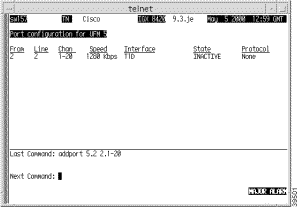
addport 16.1-15
Add port 1 for the IGX card in slot 16.
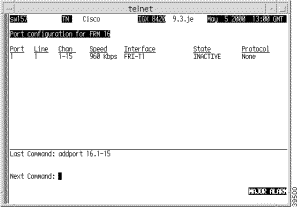
addport 3.2.15
Add port 2 for BPX card in slot 3.
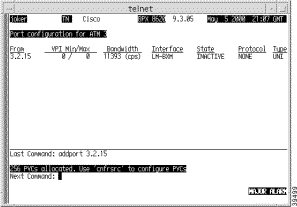
| Parameter | Description |
|---|---|
slot.port[.vport] | Specifies the slot number of the card, the physical port, and the optional virtual port (BXM card only). The optional vport identifier must be between 1-31 inclusive. |
Clears the gathered statistics for either a specific channel or all channels. When you enter a specific channel number, the current channel statistics display appears, asking if you want to clear the display. If you enter "*" (all channels) for the channel specification, the display prompts you to confirm whether you want to clear all channel statistics. This is sometimes referred to as a summary statistics command.
The Multilevel Channel Statistics lets you configure and display additional levels of statistics beyond level 1 statistics (for example, levels 2 and 3), as supported by the Multilevel Channels Statistics feature. You use the cnfcdparm command to configure the channels statistics level on the BXM or UXM cards. For example, if you configure slot 5 to support level 3 channel statistics, all connections on that particular card are set to provide level 3 statistics. Switch software collects, displays, and propagates to Cisco WAN Manager the various statistics types. The channel statistic type vary in number and type based on the level of support provided by the BXM and UXM cards. You use the dspchstats and clrchstats to display and clear the statistics.
Clear Channel Statistics
clrchstats <channel | *>
dspchstats
| Privilege | Jobs | Log | Node | Lock |
1-2 | Yes | Yes | IGX, BPX | Yes |
clrchstats 3.1.1
Clear channel statistics for 3.1.1 (BPX).
clrchstats 3.1.1
Clear channel statistics for 3.1.1.
sw83 TN SuperUser IGX 8420 9.2 Aug. 23 1997 19:24 PST
Channel Statistics: 3.1.1 Cleared: Aug. 17 1997 08:10
MIR: 3.8 kbps Collection Time: 6 day(s) 10:04:58 Corrupted: NO
Frames Avg Size Avg Util Packets Avg
(bytes) (fps) (%) (pps)
From Port: 1516586 198 2 35
To Network: 1516215 198 2 35 16678365 30
Discarded: 371 198 0 0
From Network: 1518665 197 2 35 16705146 30
To Port: 1518629 198 2 35
Discarded: 36 120 0 0 238 0
ECN Stats: Avg Rx VC Q: 0 ForeSight RTD 40
Min-Pk bytes rcvd: 52470 FECN Frames: 0 FECN Ratio (%) 0
Minutes Congested: 0 BECN Frames: 16 BECN Ratio (%) 0
Frames rcvd in excess of CIR: 0 Bytes rcvd in excess of CIR: 0
Frames xmtd in excess of CIR: 0 Bytes xmtd in excess of CIR: 0
This Command: clrchstats 3.1.1
OK to clear (y/n)?
| Parameter | Description |
|---|---|
channel | Specifies the channel whose statistics are cleared. |
* | Specifies all channel statistics. |
The cnfatmcls command allows the ten Cisco-supplied class templates for ATM connection configuration to be modified. (The addcon command can take a class as an input.)
When you enter the number of the class to configure, the display shows the current value of each parameter in the class. For each item in the class, a prompt appears for changing or keeping the current value.
In Release 9.2.20, you can use cnfatmcls and cnfcls to configure the rt-Vbr ATM connection class. You can use dspatmcls and dspcls to display the connection parameters for the rt-Vbr and nrt-Vbr connection classes.
The rt-Vbr connections are configured per class 3 service parameters, and nrt-Vbr connections are configured per class 2 service parameters. You can change these class parameters by using the cnfcls/cnfatmcls commands, or you can enter the parameters individually for each connection by specifying yes to the extended parameters prompt of the addcon command.
 |
Note For a new node running software Release 9.2.20 or later, the rt-Vbr connection class number is 3. An upgraded node will retain existing connection classes. Therefore, it won't have the rt-Vbr connection class 3. However, the user can configure the connection classes to desired service and parameters using the cnfcls/cnfatmcls commands. For nrt-Vbr connections in a new node, running Release 9.2.20, a number of connection classes are preconfigured, including 2, 4, 5, and 6. |
Configure Class
cnfatmcls <class number> [optional parameters]
addcon, cnfatmcls, dspatmcls, cnfcls, dspcls
| Privilege | Jobs | Log | Node | Lock |
1-2 | Yes | Yes | IGX, BPX | Yes |
cnfatmcls 10
Configure ATM connection class 10. The command line interface (CLI) displays the current settings and requests the class type (see System Response 1). After you enter a class type, the CLI prompts you to specify each parameter for the selected class type (ABRSTD as System Response 2 shows).
sw60 TN SuperUser BPX 8620 9.2 Date/Time Not Set
ATM Connection Classes
Class: 10 Type: CBR
PCR(0+1) % Util CDVT(0+1) Policing
4000/4000 100/100 10000/10000 4
Description: "Default CBR 4000"
This Command: cnfatmcls 10
Enter class type (rt-VBR, nrt-VBR, UBR, CBR, ATFST, ATFR, ABRSTD, ABRFST, ATFT, ATFX,
ATFTFST, ATFXFST):
sw60 TN SuperUser BPX 8620 9.2 Date/Time Not Set
ATM Connection Classes
Class: 10 Type: ABRSTD
PCR(0+1) % Util MCR CDVT(0+1) AAL5 FBTC
4000/4000 100/100 4000/4000 10000/10000 n
Description: "Default CBR 4000"
This Command: cnfatmcls 10 abrstd * * * * *
Do you want this change (y/n)?
cnfatmcls 3
Configure ATM connection class 3 for rt-Vbr class type connection parameters. The command line interface (CLI) displays the current settings and requests the class type.
sw60 TN SuperUser BPX 8620 9.2 Date/Time Not Set
ATM Connection Classes
Class: 3 Type: rt-VBR
PCR(0+1) % Util CDVT(0+1) AAL5 FBTC SCR
2000/2000 100/100 10000/10000 n 2000/2000
MBS Policing
1000/1000 3
Description: "Default rt-VBR 2000"
This Command: cnfatmcls 3
Enter class type (rt-VBR, nrt-VBR, UBR, CBR, ATFST, ATFR, ABRSTD, ABRFST, ATFT, ATFX,
ATFTFST, ATFXFST):
| Parameter | Description |
|---|---|
class | Specifies the class to configure. The class numbers are 1-10. |
| Parameter | Description |
|---|---|
optional parameters | Individual parameters are specific to the type of connection (rt-Vbr, nrt-Vbr, CBR, Ubr, ATFST, ATFR, ABRSTD, ABRFST, ATFT, ATFX, ATFTFST, ATFXFST). Each is prompted one at a time. Refer to the dspcls command to see the parameters in each of the classes. |
The cnfcls command allows the ten Cisco-supplied class templates for connection configuration to be modified. (The addcon command can take a class as an input.)
When you enter the number of the class to configure, the display shows the current value of each parameter in the class. For each item in the class, a prompt appears for changing or keeping the current value.
In Release 9.2.20, you can use cnfatmcls and cnfcls to configure the rt-Vbr ATM connection class. You can use dspatmcls and dspcls to display the connection parameters for the rt-Vbr and nrt-Vbr connection classes.
The rt-Vbr connections are configured per class 3 service parameters, and nrt-Vbr connections are configured per class 2 service parameters. These class parameters can be changed using the cnfcls/cnfatmcls commands, or the parameters can be entered individually for each connection by specifying yes to the extended parameters prompt of the addcon command.
 |
Note For a new node running software Release 9.2.20 or later, the rt-Vbr connection class number is 3. An upgraded node will retain existing connection classes. Therefore, it won't have the rt-Vbr connection class 3. However, the user can configure the connection classes to desired service and parameters using the cnfcls/cnfatmcls commands. For nrt-Vbr connections in a new node, running Release 9.2.20, a number of connection classes are pre-configured, including 2, 4, 5, and 6. |
Configure Class
cnfcls <class number> [optional parameters]
addcon, dspcls, cnfatmcls, dspatmcls
| Privilege | Jobs | Log | Node | Lock |
1-2 | Yes | Yes | IGX, BPX | Yes |
cnfcls 10
Configure connection class 10. The command line interface (CLI) displays the current settings and requests the class type (see System Response 1). After you enter a class type, the CLI prompts you to specify each parameter for the selected class type (ABRSTD as System Response 2 shows).
sw60 TN SuperUser BPX 8620 9.2 Date/Time Not Set
ATM Connection Classes
Class: 10 Type: CBR
PCR(0+1) % Util CDVT(0+1) Policing
4000/4000 100/100 10000/10000 4
Description: "Default CBR 4000"
This Command: cnfcls 10
Enter class type (VBR, CBR, UBR, ABRSTD, ABRFST, ATFR):
sw60 TN SuperUser BPX 8620 9.2 Date/Time Not Set
ATM Connection Classes
Class: 10 Type: ABRSTD
PCR(0+1) % Util MCR CDVT(0+1) AAL5 FBTC
4000/4000 100/100 4000/4000 10000/10000 n
Description: "Default CBR 4000"
This Command: cnfcls 10 abrstd * * * * *
Do you want this change (y/n)?
An example of a cnfcls/cnfatmcls command and response is shown in the following example:
pubsbpx1 TN silves:1 BPX 8620 9.2.2G July 16 1999 10:42 PDT
ATM Connection Classes
Class: 2 Type: nrt-VBR
PCR(0+1) % Util CDVT(0+1) AAL5 FBTC SCR
1000/1000 100/100 10000/10000 n 1000/1000
MBS Policing
1000/1000 3
Description: "Default nrt-VBR 1000 "
This Command: cnfcls atm 2
Enter class type (rt-VBR, nrt-VBR, CBR, UBR, ABRSTD, ABRFST, ATFR, ATFST, ATFT,
ATFTFST, ATFX, ATFXFST):
| Parameter | Description |
|---|---|
class | Specifies the class to configure. The class numbers are 1-10. |
| Parameter | Description |
|---|---|
optional parameters | Individual parameters are specific to the type of connection (CBR, rt-Vbr, nrt-Vbr, Abr, ATFR). Each is prompted one at a time. Refer to the dspcls command to see the parameters in each of the classes. |
Configures the ATM bandwidth parameters for a specified connection. The initial cell rate (ICR) normally is set to the port speed. It may be lower if other constraints exist on the data-generation rate. If ICR is too low, cells are dropped. If it is too high, bandwidth may be wasted unless ForeSight is used. Statistical reports are the best source of information for deciding what to adjust.
If the connection type includes ForeSight (abr enabled), the results of the last test round-trip delay command (tstdelay) appear. Note that this is not the current RTD but the result of the last test that ran. Connection priority—high or low—is displayed for standard Frame Relay connections and ForeSight connections. Several checks are done on the parameters that specify bandwidth to assist users in efficient use of network bandwidth. The following messages describe the performance evaluation:
| Min cannot exceed peak. |
| Min exceeds this port's speed. |
| Sum of mins exceeds port's speed. |
| Peak exceeds this port's speed. |
Warning messages are informational only, so the related operation continues. If an error message appears, the operation does not continue.
Configure Connection
cnfcon <channel> [bandwidth parameters]
addcon, dspcon
| Privilege | Jobs | Log | Node | Lock |
1-2 | Yes | Yes | IGX, BPX | Yes |
cnfcon 12.1.1.6
Configure ASI connection 12.1.1.6.
a20 LAN SuperUser BPX 15 9.2 Aug. 29 1997 11:43 PST
Conn: 12.1.1.6 ca19 4.1.1.6 ABR
Description:
SCR IBS MBS ABR MCR PCR ICR
100/100 10/10 10/10 y 10/10 96000/96000 10/10
ICR TO Rate Up Rate Dn Rate FastDn Max Adjust VC Qdepth EFCI % Util
10 100 100 100 100 64000/64000 100/100 100/100
CLP CLP Hi CLP Lo
y 100/100 90/90
This Command: cnfcon 12.1.1.6
MBS (10) must exceed IBS (10)
Enter the MBS [10/10]:
| Parameter | Description |
|---|---|
channel | Specifies the connection to configure. This command configures one connection at a time. The channel specification has the following format: slot.port.vpi.vci You do not need to specify the virtual port (if one has been activated for this channel). The slot, port, and VPI will automatically map to the correct virtual port. |
| Parameter | Description |
|---|---|
bandwidth parameters | Refer to the addcon command in this chapter for descriptions and connection types. |
Configures the parameters of an ATM or FRAME RELAY port on an ASI or BXM card on the BPX, or a UXM card on the IGX. On the IGX this command works on the UXM, FRM, and UFM cards.
Press Return to keep the current value of a parameter. See the parameter table for important information (Table 46).
In Release 9.2, the Ports and Trunks feature lets you configure multiple trunk lines and circuit lines on a single BXM or UXM card simultaneously. In previous releases, when you upped a single port as a trunk (by using the uptrk command), all the remaining ports on that card were treated as a trunk. Similarly, when you up a single port as a circuit line (by using the upln command), all the remaining ports on the card are treated as circuit line ports. This feature allows BXM and UXM cards to be trunk line cards as well as circuit line cards at the same time. This allows trunks as well as circuit lines to coexist on these interface cards.
In Release 9.3.0, changing the line framing for BXM-T3 cards from PLCP to HEC no longer automatically changes the port's bandwidth to the new maximum. It merely raises the upper limit for the port's bandwidth. After changing the framing, you must use cnfport to increase the port's bandwidth, and cnfrsrc to increase the port's Auto Route bandwidth (PVC Max Bandwidth).
The cnfport commands, in addition to other configuration commands, perform mismatch verification on the BXM and UXM cards. For example, the cnfport command will verify whether the cards both have LMI/ILMI configured.
The command cnfport will prevent disabling ILMI protocol on a port interface if a VSI ILMI session is active on a VSI partition of the port interface. Configure ILMI protocol running on a port interface to run on the BCC instead of the BXM.
Refer to "Feature Mismatching" in the BPX 8600 Series Installation and Configuration. The Feature Mismatching capability will not mismatch cards unless the actual feature has been enabled on the card. This allows for a graceful card migration from an older release.
Traffic shaping lets you choose whether to have VC scheduling performed to your CBR, Vbr, Ubr, or ABRSTD with VSVD and without FCES traffic streams. You can configure the traffic shaping (which involves weighted fair queuing) option on each BXM interface. In release 9.3.05 onward, traffic shaping is enabled/disabled per QoS using the cnfportq command.
Traffic shaping, and all traffic pertaining to the QoS for this release, is performed on a per-port basis,. When a particular QoS is enabled, all traffic exiting the port is subject to the VC scheduling based on the appropriate service parameters you provision. When a particular port is configured to perform traffic shaping, all ATM cells, regardless of class of service, pass through the VC queues before leaving the card. When a traffic class is not configured for traffic shaping, its connections circumvent the VC queues and are scheduled by the Qbins.
No connections should exist on the port before changing the port traffic shaping parameter. If there are existing connections when the port traffic shaping parameter is toggled, then these connections will not be updated unless the card is reset, connections are rerouted, a switchcc occurs, or you modify the connection parameters. Also, traffic shaping is not enabled on a VSVD endpoint if an external segment has been enabled.
Redundant cards must either both support traffic shaping, or neither support traffic shaping. In the non-redundant case, traffic shaping is configurable regardless of whether the BXM card in the target slot supports traffic shaping. If the card does not support traffic shaping, then a BXM card that does support traffic shaping can be inserted later and the traffic shaping configuration will take effect. System software will not perform mismatch checking on the traffic shaping capabilities of the BXM.
The traffic shaping rate parameters are in Table 41. The MCR is the minimum cell rate for the connection. This is the lowest rate that the connection will be scheduled from the VC queue into the Qbin. The PCR is the peak cell rate, or the highest rate at which the connection will be scheduled from the VC queue into the Qbin.
| Service Type | MCR | PCR |
|---|---|---|
CBR | PCR | PCR |
Vbr | SCR1%Util | PCR |
Ubr | 0 | PCR |
Abr | MCR %Util | PCR |
| 1Indicates that the system software issues a warning that traffic shaping is not supported on that specific BXM. |
 |
Note Traffic shaping does not generate any alarms. There is no mismatch checking for BXMs that support traffic shaping, so if you insert a BXM card with firmware that does not support it, then the traffic shaping functionality will not exist. |
 |
Note Cells can be momentarily received out of order when you reconfigure connections between traffic shaping and non-traffic shaping. This is a limitation of the hardware for which there is no workaround. |
Traffic shaping involves passing ATM traffic through the ATM interface at a VC queue, scheduled rate. With the introduction of traffic shaping, the customer will have the option to perform VC scheduling to his/her Abr, CBR, Vbr, and Ubr traffic streams. Traffic shaping is performed by the BXM hardware.
Traffic shaping will be performed on a per-port, per-COS basis.
No connections should exist on the port before you change the port traffic-shaping parameter. If there are existing connections when you toggle the port traffic-shaping parameter, then these connections will not be updated unless you reset the card (by using the resetcd command), connections are rerouted, a switchcc occurs, or you modify the connection parameters. Also, it should be noted that traffic shaping is not enabled on a VSVD endpoint if external segment has been enabled.
Use cnfportq to configure traffic shaping parameters.
Software requires that redundant cards either both support the feature or neither support the feature. In the non-redundant case, the feature is configurable regardless of whether the BXM card in the target slot supports traffic shaping. If the card does not support the feature, then a BXM card that does support traffic shaping can be inserted later and the traffic-shaping configuration will take effect. Switch software will not perform mismatch checking on the traffic-shaping capabilities of the BXM.
Cisco WAN Manager in Release 9.2 has no changes to support traffic shaping. Switch software functionality is limited to enabling the traffic shaping option (involving weighted fair queuing) on a per-BXM interface case.
Refer to the Cisco WAN Switch Software Release 9.2 release notes for additional information on traffic shaping. No connections should be on the port before changing the port traffic shaping parameter. If there are existing connections when the port traffic shaping parameter is toggled, then these connections will not be updated unless the card is reset, connections are rerouted, a switchcc occurs, or you modify the connection parameters*. Also, it should be noted that traffic shaping is not enabled on a VSVD endpoint if an external segment has been enabled. In this case, the scheduling policies are based upon the ATMF 4.0 Abr rules.
The BXM firmware supports a new CommBus parameter to enable/disable traffic shaping. When you add a connection, the BXM firmware checks its database to see if traffic shaping is enabled for the port that the connection is to be mapped to. If traffic shaping is enabled, the BXM firmware sets up the ASIC hardware to perform the weighted fair queuing. In the background, the BXM firmware runs a rate-based algorithm.
Existing functionality, such as VC queuing, is used by the traffic shaping feature.
In this release, the BXM firmware supports a new CommBus (CBUS) parameter to enable/disable traffic shaping. When a connection is added, the BXM firmware checks its database to see if traffic shaping is enabled for the port that the connection is to be mapped to. If traffic shaping is enabled for the traffic class on the port, the BXM firmware sets up the ASIC hardware to perform the weighted fair queuing. In the background, the BXM firmware runs a rate-based algorithm similar to what is done today for explicit rate stamping (ERS). The only other interface change includes an egress SCR parameter in the channel (0x52) message.
The algorithm executed by the firmware involves the BXM firmware polling the cell arrival and transmit counters of the Qbins approximately every 15 msec. During this time, the firmware determines the congestion ratio:
where rp is the previous value of rc, "out" is the number of cells leaving the Qbin, and "in" is the number of cells arriving into the Qbin. Note that if the ratio of out/in is less than 1, then the Qbin is experiencing congestion. The BXM firmware takes the resulting "rc" and divides this value into the sum of all of the PCRs for the Qbin and uses this result as the congestion factor to be programmed into the hardware (SABRE).
The weighted fair queuing (WFQ) algorithm for traffic shaping runs the same algorithm as the explicit rate stamping (ERS). This processing consumes 12 percent of the bandwidth. Because the algorithm runs once (even if both ERS and WFQ are enabled), traffic shaping will not increase the worst-case demand for BXM processor time.
No alarms will be generated regarding the traffic shaping feature. As previously mentioned, there is no mismatch checking for BXMs that do not support the feature, so if you insert a BXM with firmware that does not support the feature, then the traffic shaping functionality will not be supported on that card.
It should be noted that cells can be momentarily received out of order when connections are reconfigured between traffic shaping and non-traffic shaping. This is a limitation of the hardware for which there is no workaround.
Virtual ports are logical interfaces like virtual trunks, trunks, and ports. (A maximum of 31 logical entities are available on a BXM card.)
Virtual ports is an optional feature that must be configured by Cisco on the BPX.

One or more virtual ports may function on a single port connected to CPE devices, directly or through an ATM cloud. Although virtual ports, like ports, can connect directly to CPEs, they are generally used to connect indirectly.
Traffic shaping has previously been supported on ports and on connections. Virtual ports on BPX switches provide hierarchical traffic shaping, which means both virtual port traffic shaping and connection traffic shaping.
A virtual port may carry multiple PVCs or PVPs. VI traffic shaping capability is provided per virtual port. Additionally, connection traffic shaping is available on a QOS basis. While virtual port shaping is always ON, you can turn connection traffic shaping ON or OFF by using the cnfportq command.
Each virtual port supports all Automatic Routing Management (AutoRoute) traffic types that are currently supported by ports.
To set the maximum bandwidth available for use on that virtual port, use the Bandwidth parameter of the command cnfport (see Figure 5). This parameter is similar to the Bandwidth parameter used for ports. However, while the Bandwidth parameter is configurable on a virtual port, on a port, this parameter is not configurable; it is automatically set to the line speed.
You can configure a virtual port's bandwidth to the full port bandwidth or a subset thereof. However, the bandwidth sum of all virtual ports on a port cannot exceed the port's total bandwidth.
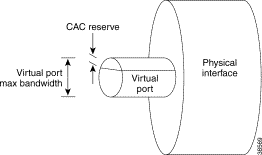
Virtual ports are available on the BXM card for the BPX. This feature is included in BPX Switch Software 9.3.10. and is independent of firmware. Virtual ports are not supported on ASI card connections.
On the BPX, this feature requires:
1. BCC 3-64 or BCC 4-128 controller card
2. BXM card
This section describes two of many possible examples of virtual port configurations.
The BPX switch software does not distinguish between the two types of virtual ports.
Depending on the interface type, UNI or NNI, the maximum number of PVPs will be 255 or 4095 respectively. The maximum number of VCIs is 65535.
Figure 6 shows the types of bandwidth that make up the port's total bandwidth as configured by cnfport.

The total port bandwidth is the bandwidth of the port. It is configured by the cnfport command. Its units are cells per second. If there are multiple ports on a line (physical interface), then the sum of the "Total Port Bandwidths" on that line is limited to be less than or equal to the line speed.
For BXM T3 lines the line speed is based on the framing, PLCP or HEC, and can be reconfigured using the cnfln command.
The Automatic Routing Management Bandwidth is the bandwidth that can be used by Automatic Routing Management connections. It is user configured via the cnfrsrc command. Its units are cells per second. It can never be larger than the total port bandwidth.
The VSI bandwidth is the bandwidth that is currently used by the VSI partitions. It is a calculated value based on the VSI min- BW and max- BW values. Its units are in cells per second. It is "configurable by the user" when the min- BW and max- BW values are modified via the cnfrsrc command. When being configured, the min- BW and max- BW parameters cannot be set so that they would consume more than Total Port Bandwidth - Automatic Routing Management Bandwidth.
The unused bandwidth is whatever is left over. This occurs if some of the nonAutoRoute bandwidth is unused by VSI.
The BXM card has 31 Virtual Interfaces (VIs). These VIs can be used for Virtual Ports, Virtual Trunks, Physical Ports or Physical Trunks.
1. The maximum number of interfaces (Virtual/Physical Port/Trunk) per BXM is equal to the maximum number of VIs. Therefore, a maximum of 31 (BXM) Virtual Ports are supported per card. The maximum number of Virtual Ports is 31 (BXM), but the number of available Virtual Ports can be lower based on the number of other interface types in use.
2. A maximum of 254 ports (physical or virtual), are supported on the BPX node with the BCC 4-128 controller. A maximum of 144 Virtual Ports are supported on a BPX node running the BCC 3-64 controller. Virtual Ports are not supported on controllers lower than BCC 3-64 (BPX). The maximum Virtual Ports available are reduced by the number of Physical Ports on the system.
3. Some port parameters are physical, and therefore when they are changed on one Virtual Port, they will change the same parameter on all other Virtual Ports that reside on the same Physical Port. Others apply only to the Virtual Port. A description of all the parameters is listed in Table 15.
4. The total number of connection channels per card is shared by all interfaces on the card. The number of channels used by all the interfaces on a card cannot exceed the total number of channels on the card. The number of channels on a given interface is further limited by the port group to which it belongs.
5. The number of port groups limits the number of channels that may be used on an interface. For example, consider an 8-port BXM card with two port groups and a total of n channels. Each port group may access a pool of n/2 channels. Each port may only access the channels in its port group, so each interface is limited to a maximum of n/2 channels.
6. The total bandwidth per Physical Port is shared by all the Virtual Ports on that Physical Port. The bandwidth sum of all the Virtual Ports on the Physical Port cannot exceed the bandwidth of the Physical Port.
7. Queue depth per port is shared by all the logical (Physical/Virtual Port/Trunk) interfaces on the card. The queues are dynamic, which allows oversubscription of the available queue space. The sum of all the configured queue depths may be larger than the available queue space on the card.
a. T1 (UXM card only) 3,622 cells/second
b. T3 (PLCP mode) (BXM) 96,000 cells/second
c. T3 (HEC/Direct mapping mode) (BXM) 104,000 cells/second
d. E3 (BXM) 80,000 cells/second
e. OC3 (BXM) 353,208 cells/second
f. OC12 (BXM) 1,412,830 cells/second
8. Virtual Port traffic shaping is always ON, connection shaping is configurable per QOS.
The ILMI Neighbor Discovery feature, available only with the BXM card, enables a network management system such as Cisco WAN Manager or CiscoWorks 2000 to discover other attached ATM devices such as Cisco ATM routers or switches, provided that those devices also support ILMI Neighbor Discovery.
The ILMI Neighbor Discovery feature is supported only on a BXM port, but not on a virtual port.
To enable ILMI Neighbor Discovery on the BXM card, use the cnfport command to set the BXM card parameters shown in ILMI Neighbor Discovery ParametersTable 42.
| Parameters | Value |
|---|---|
Protocol | ILMI |
Protocol by Card | Yes |
NebrDisc Enabled | Yes |
ILMI Polling Enabled | Yes |
Use the cnfport command to enable ILMI Neighbor Discovery:
sw143 TN Cisco BPX 8620 9.3.10 Aug. 9 2000 16:23 GMT
Port: 4.3 [ACTIVE ] Bandwidth/AR BW: 353208/353208
Interface: LM-BXM CAC Override: Enabled
VPI Range: 0 - 255 CAC Reserve: 0
Type: UNI %Util Use: Disabled
Shift: SHIFT ON HCF (Normal Operation)
SIG Queue Depth: 640 Port Load: 0 %
Protocol: ILMI Protocol by Card: Yes
NbrDisc Enabled: Yes
VPI.VCI: 0.16 Addr Reg Enab: Y
ILMI Polling Enabled: Y
Trap Enabled: Y
T491 Polling Interval: 30
N491 Error Threshold: 3
N492 Event Threshold: 4 ILMI Reset Flag:Y
Last Command: cnfport 4.3 353208 N H I 0 16 Y Y Y 30 3 4 Y N 0 N Y Y
When ILMI Neighbor Discover is enabled on a BXM port, the BPX and the attached ATM device exchange their management IP addresses and other interface information with each other via the ILMI protocol.
The exchanged information consists of:
| Value | Meaning |
|---|---|
No | The BPX will NOT publish its interface information to its neighbor. However, the BPX still queries for its neighbor information and if the neighbor's interface information is available, it will make the information available to CWM or any NMS applications requesting it. If there is a desire to keep the BPX interface information secure, set this parameter to No. |
Yes | The BPX will provide its interface information to its neighbor if queried. |
 |
Note If the port is also controlled by a PNNI controller, disabling Neighbor Discovery has no effect. |
The Management IP address is used by the NMS application to access the BPX or the ATM device. Depending on your network set up, you can configure the BPX to send either the LAN IP address or Network IP address as part of the neighbor information exchange with the attached ATM device.
To select LAN IP or NETW IP, use the cnfnodeparm command with option #56 Dnld LanIP or NwIP.
Enter 0 for LAN IP address, or 1 for Network IP address. The default is the network IP address for BPX.
sw143 TN Cisco BPX 8620 9.3.10 Aug. 9 2000 16:25 GMT
31 TFTP Write Retries [ 3] (D) 46 Max Htls Rebuild Count [ 100] (D)
32 SNMP Event logging [ Y] (Y/N) 47 Htls Counter Reset Time[1000] (D)
33 Job Lock Timeout [ 60] (D) 48 Send Abit early [ N] (Y/N)
34 Max Via LCONs [50000] (D) 49 Abit Tmr Multiplier M [ 0] (D)
35 Max Blind Segment Size [ 3570] (D) 50 Abit Tmr Granularity N [ 3] (D)
36 Max XmtMemBlks per NIB [ 3000] (D) 51 FBTC with PPDPolicing [ N] (Y/N)
37 Max Mem on Stby Q (%) [ 33] (D) 52 CommBrk Hop Weight [ 25] (D)
38 Stat Config Proc Cnt [ 1000] (D) 53 CB Fail Penalty Hops [ 2] (D)
39 Stat Config Proc Delay [ 2000] (D) 54 Auto BXM upgrade [ Y] (Y/N)
40 Enable Degraded Mode [ Y] (Y/N) 55 LCN reprgrm batch cnt [ 100] (D)
41 Trk Cell Rtng Restrict [ Y] (Y/N) 56 Dnld LanIP or NwIP [ 1](Lan/Nw)
42 Enable Feeder Alert [ N] (Y/N)
43 Reroute on Comm Fail [ N] (Y/N)
44 Auto Switch on Degrade [ Y] (Y/N)
45 Max Degraded Aborts [ 100] (D)
This Command: cnfnodeparm 56
Enter 0 (LanIP) or 1 (NwIP):
You can use the dspnebdisc command to display all the neighbor's information discovered by the BPX via the ILMI Neighbor Discovery procedure.
sw143 TN Cisco BPX 8620 9.3.10 Aug. 9 2000 17:02 GMT
Port Neighbor Discovery
Port Enable State NbrIpAddress NbrIfName
4.1 No ACTIVE N/A N/A
4.3 Yes ACTIVE 172.29.9.205 ATM1/0
4.4 No ACTIVE 172.29.9.206 ATM3/0
11.1 Yes ACTIVE 172.29.9.207 ATM1/0
Configure Port
cnfport <slot.port>[.<vport>] [<params>]
upport, dnport, dspport, dspports, delport, addport
| Privilege | Jobs | Log | Node | Lock |
1-2 | Yes | Yes | IGX, BPX | Yes |
cnfport 3.2.1 11393 N H N 0 N 100 100
Configure port 2 (and virtual port 1) on the BPX card in slot 3.
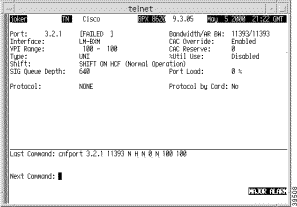
cnfport 3.6 353208 N H i 0 16 N N N 30 3 4 Y N 0 N N
Configure port 6 on the BPX card in slot 3.
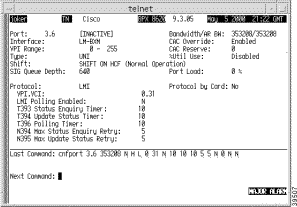
cnfport 3.6 353208 N H L0 31 N 10 10 10 5 5 N 0 N N
Configure port 6 on the BPX card in slot 3.
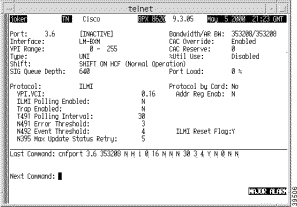
cnfport 3.6 353208 N H N N 0 N
Configure port 6 on the BPX card in slot 3.
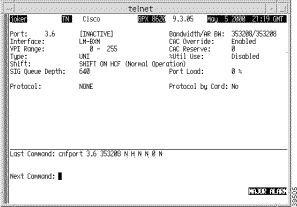
cnfport 5.1 N N N N
Configure port, when used with an IMA line, displays the IMA Port Group. It does not prompt for any new IMA configuration.
sw225 TRM StrataCom IGX 8420 9.3.a6 Mar. 10 2000 05:56
GMT
Port: 5.1 [ACTIVE ]
IMA Port Grp: 1-4
Interface: E1-IMA CAC Override: Enabled
Type: UNI %Util Use: Disabled
Speed: 17962 (cps)
SIG Queue Depth: 640
Protocol: NONE
This Command: cnfport 5.1
NNI Cell Header Format? [N]:
Protocol [N]:
Apply Percent Utilization? [N]:
CAC Override Disable? [N]:
| Parameter | Description | ||
|---|---|---|---|
slot.port[.vport] | Specifies the card slot, physical, and optional virtual port number (BXM only). At this time, virtual ports are not available for ASI or UXM cards. | ||
nni/uni | Specifies whether the cell header format is NNI or UNI. UNI is the default. | ||
metro data cell header | Specifies whether the metro data cell header type is used (ASI-T3 cards only). | ||
VPI Range | BPX only: VPI Range is configurable on Virtual Ports and defaults to 0-255/4095 for Physical Ports (based on UNI/NNI type). The VPI Range cannot overlap with any other VPI Range on the physical interface. | ||
Bandwidth | BPX only: Bandwidth is configurable on all ports. For Virtual Ports, this parameter specifies the maximum bandwidth available for a Virtual Port. Each port has this parameter configurable. Connections within the Virtual Port may overbook the bandwidth if CAC Override is enabled, but the actual throughput will never be allowed to exceed the Virtual Port bandwidth. | ||
CAC Reserve | BPX only: CAC Reserve is configurable on all ports, but only valid if CAC Override is disabled. This parameter specifies the amount of Automatic Routing Management Port Bandwidth not available for booking by connections if CAC Override is disabled. If CAC Override is enabled, overbooking is permitted. The purpose of this parameter is to reserve some bandwidth to handle bursts of traffic without cell discards. All ports have this parameter configurable. | ||
shift h | n | Specifies whether a one-byte shift on the HCF field of the cell header occurs. Changing the HCF field for a physical port will affect all virtual ports supported on the physical port. The choice of H (shift) or N (no shift) depends on whether the ATM cloud includes non-Cisco WAN Switching nodes and whether virtual trunking is in operation:
For BPX or IGX ports performing virtual trunking within an ATM cloud to external Cisco equipment, ports should be configured to shift on (that is, shift H) for BNI cards; BXM ports should typically be configured to shift off (shift N). Note For UXM cards, you cannot configure the Shift parameter—the Shift setting is always N, or shift off. For example, if the public ATM cloud consists of BPX nodes, the access points to the cloud might be ASI ATM UNI ports. Because the cells transmitted to the ASI trunk interface are coming from a Cisco device, for example, a BNI card, the 16 VCI bits have already been left-shifted by four (4) bits and contain 12 bits of VCI information and four (4) bits of ForeSight information. Therefore, the ASI cards at either end of the cloud should be configured to not shift (that is, shift off). In this case, you would configure shift N on the ASI port. If the ATM cloud consists of non-Cisco nodes, then the 12 VCI bits + 4 ForeSight bits in the cells coming from the BNI card in the BPX are then passed through untouched as 16 VCI bits. Because it is a non-Cisco network, the ForeSight bits are ignored. Make sure that you set the HCF field correctly for your network configuration before you add connections. For example, if you are acting as a service provider, and one of your customers wants to configure virtual trunking through the network, if your ports have been previously configured with the incorrect HCF shift field setting, you may need to go back and delete all the connections from each port, configure the port, and add the connections again. Below are guidelines on how to set the Shift parameter when using BNI virtual trunking through a cloud of Cisco equipment using BXMs, and a cloud using ASIs and BNIs. Also shown is how to set the Shift parameter when using either BXM or UXM virtual trunking through a cloud of Cisco equipment (BXM cards), and a cloud of ASIs and BNIs. | ||
| | ||
protocol | Specifies the use of either an LMI protocol, an ILMI protocol, or no specified protocol. No specified protocol is the default. This parameter is not configurable for virtual ports. By default, this setting is No for virtual ports. Values for protocol are one of the following:
| ||
%util | Enables/disables percent utilization. This parameter supports ATM Vbr/Abr fairness for ASI terminated connections and applies to only Vbr and Abr connections. To change the %util status of a port, no connections can be currently terminating on the port. Therefore, if connections terminate on the port, they must be deleted before cnfport execution then re-added after execution of cnfport. When this feature is disabled, the port queue bandwidth is calculated using the sum of the MCRs or PCRs for the connections terminating on the port. This is identical to the port queue bandwidth calculation prior to the implementation of the %util feature. The port queue bandwidth with %util feature disabled is:
When the %util feature is enabled, the port queue bandwidth is calculated for Abr and Vbr connections as follows: for Abr connections, the port queue bandwidth is the sum of a percentage of the MCRs for the connections terminating on the port; for Vbr connections, the port queue bandwidth is the sum of a percentage of the PCRs for connections terminating on the port. The feature is not applied to CBR connections. In summary, the port queue bandwidth with feature %util enabled is:
For virtual ports, parameter can be set to Enable or Disable and is only pertinent to the specific virtual port. | ||
CAC Override | This can be set to Enable or Disable for the specific port. | ||
Protocol by Card | This indicates whether the Protocol (LMI, ILMI) selected is to be run on the BXM card. |
Configures queue parameters for a port on an ASI or BXM card on the BPX, or a UXM card on the IGX. Pressing the Return key keeps the current value for the parameter.
In Release 9.2.20, the Vbr class of service type can be either rt-Vbr or nrt-Vbr, depending on the way the corresponding port (service) queues (both ingress and egress) are configured. For the nrt-Vbr class of service type in this release, the corresponding service queues are larger than in previous releases to provide more efficient bandwidth sharing with other non-real-time service types. The service queues for both rt-Vbr and nrt-Vbr service types can be configured on a node-by-node basis.
You can use cnfportq to configure Qbin values separately for rt-Vbr and nrt-Vbr connection types on ports. (To configure the Qbin values for rt-Vbr and nrt-Vbr classes of service on trunks, use cnftrkparm.) The rt-Vbr and nrt-Vbr connections use different queues on a port: these are the rt-Vbr and nrt-Vbr queues, respectively. (See Example 3 for a cnfportq screen showing the configuration parameters available for a port queue.)
For information on configuring trunk queues used by rt-Vbr and nrt-Vbr connections, see the cnftrkparm command.
The rt-Vbr and nrt-Vbr connections use different queues on a port: these are the rt-Vbr and nrt-Vbr queues, respectively. You can configure these separately, using the cnfportq command.
See Example 2 for a sample cnfportq screen showing configuration parameters available for a port queue.
In Release 9.3.0, you can enable connection shaping for BXM queues. (Refer to the Hierarchical. Traffic Shaping on the BXM Card.)
Configure Port Queue Parameters
cnfportq <slot.port>[<.vport>] [<params>]
upport, dnport, dspportq
| Privilege | Jobs | Log | Node | Lock |
2 | Yes | Yes | IGX, BPX | Yes |
cnfportq 9.1 0 800 80 60 60 D 10000 80 60 60 D 10000 80 60 60 D 20
000 80 60 20 D
Configure port 9.1 to the parameters indicated for a BXM card.
sw215 TN Cisco BPX 8620 9.3.f9 May 31 2000 09:35 GMT
Port: 9.1 [ACTIVE ]
Interface: LM-BXM
Type: NNI
AR Bandwidth: 96000 (cps)
SVC Queue Pool Size: 0
QUEUE DEPTH CLP HI CLP LO EFCI VC SHAPE
/EPD
CBR 800 80% 60% 60% DISABLED
rt-VBR 10000 80% 60% 60% DISABLED
nrt-VBR 10000 80% 60% 60% DISABLED
UBR/ABR 20000 80% 60% 20% DISABLED
Last Command: cnfportq 9.1 0 800 80 60 60 D 10000 80 60 60 D 10000 80 60 60 D 20
000 80 60 20 D
Next Command:
cnfportq 3.2.15 0 600 80 60 60 D 5000 80 60 60 D 5000 80 60 60 D 000 80 60 20 D
Configure a port queue for a virtual port on the BPX card in slot 3.
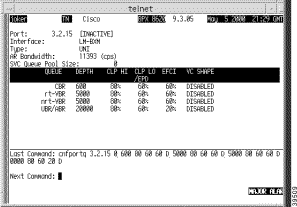
| Parameter | Description |
|---|---|
slot.port[.vport] | Specifies the card slot, physical, and optional virtual port number (BXM only). At this time, virtual ports are not available for ASI or UXM cards. |
nni/uni | Specifies whether the cell header format is NNI or UNI. UNI is the default. |
cbr queue parms | Specifies the CBR queue parameters of depth, cbr-hi, cbr-lo, and efci. The ranges are 0 to 24000 for depth and 0 to 100% for all others. |
nrt-vbr queue parms | Specifies the nrt-Vbr queue parameters of depth, vbr-hi, vbr-low, and efci. The ranges are 0 to 24000 for depth and 0 to 100% for all others. |
rt-vbr queue parms | Specifies the rt-Vbr queue parameters of depth, vbr-hi, vbr-low, and efci. The ranges are 0 to 24000 for depth and 0 to 100% for all others. |
ubr/abr queue parms | Specifies the Abr queue parameters of depth, abr-hi, abr-low, and efci. The ranges are 0 to 24000 for depth and 0 to 100% for all others. |
| Parameter | Description |
|---|---|
slot.port[.vport] | Specifies the card slot, physical, and optional virtual port number (BXM only). At this time, virtual ports are not available for ASI or UXM cards. |
nni/uni | Specifies whether the cell header format is NNI or UNI. UNI is the default. |
cbr queue parms | Specifies the CBR queue parameters of depth, cbr-hi, cbr-lo, and efci. The ranges are 0 to 97250 for depth and 0 to 100% for all others. |
nrt-vbr queue parms | Specifies the nrt-Vbr queue parameters of depth, vbr-hi, vbr-low, and efci. The ranges are 0 to 97250 for depth and 0 to 100% for all others. |
rt-vbr queue parms | Specifies the rt-Vbr queue parameters of depth, vbr-hi, vbr-low, and efci. The ranges are 0 to 97250 for depth and 0 to 100% for all others. |
ubr/abr queue parms | Specifies the Abr queue parameters of depth, abr-hi, abr-low, and efci. The ranges are 0 to 97250 for depth and 0 to 100% for all others. Ubr traffic shares this queue with the Abr traffic. |
| Parameter | Description |
|---|---|
slot.port[.vport] | Specifies the card slot, physical port, and optional virtual port (BXM card only). The optional vport identifier must be between 1-31 inclusive. |
VC traffic shaping, connection shaping | Weighted fair queuing (WFQ) can be enabled on a per QOS/Qbin basis. This field is only configurable for BXM cards that support VC shaping. As of Release 9.3.0, VC shaping for BXM cards is no longer enabled on a per line bases. It is now done on a per QBIN/QoS basis. Enable/disable connection shaping within a virtual port. This feature is based on QOS. For example, all CBR connections can have traffic shaping, but all Abr connections may have traffic shaping disabled. The default setting is disabled. |
 |
Note The total queue size of the UXM card is 97250 cells. |
Removes connections from the network. The same command with differing syntax may be used to delete voice connections, data connections, Frame Relay connections, or ATM connections. The syntax in this section deletes an ATM connection. You can verify connection deletions by using the dspcons command.
In Release 9.2.20, you can use delcon to delete data or FRP connections that are terminated on UXM/UXM-E cards for IGX 8400 interface shelves, and terminated on routing network feeder trunks for IGX 8400 routing nodes.
Delete Connections
delcon <channel(s)>
addcon, dspcon, dspcons
| Privilege | Jobs | Log | Node | Lock |
1-2 | Yes | Yes | IGX, BPX | Yes |
delcon 4.1.1.4
Delete connection 4.1.1.4. The connections to delete are highlighted, and a prompt appears asking you to confirm the deletion. Respond with "y", for yes, and connection 4.1.1.4 is deleted.
ca19 VT SuperUser BPX 15 9.2 Aug. 23 1997 20:36 GMT
Local Remote Remote Route
Channel NodeName Channel State Type Avoid COS O
4.1.1.4 ca20 12.1.1.4 Ok CBR 0 R
4.1.1.5 ca20 12.1.1.5 Ok VBR 0 R
4.1.1.6 ca20 12.1.1.6 Ok ABR 0 R
4.1.1.7 ca20 12.1.1.7 Ok VBR 0 R
4.2.1.1 ca20 12.2.1.1 Ok CBR 0 L
4.2.1.2 ca20 12.2.1.2 Ok VBR 0 L
4.2.1.3 ca20 12.2.1.3 Ok ABR 0 L
Last Command: delcon 4.1.1.4
Delete connections? (y)
Next Command:
| Parameter | Description |
|---|---|
channel | Specifies the channel or set of channels for deleting connections, <channel> is specified in the following format: slot.port.vpi.vci |
Deletes a port (ASI, BXM, virtual, or physical port). Before deleting a port it must first be downed (dnport).
Delete Port.
delport <slot.port>[.<vport>]
addport, upport cnfport, dnport
| Privilege | Jobs | Log | Node | Lock |
1-2 | Yes | Yes | IGX, BPX | Yes |
Delete port 4 on the BXM card in slot 3.
delport 3.4
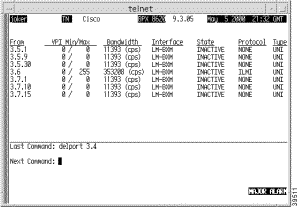
Table 49: delport—Parameters
Parameter
Description
slot.port[.vport]
Specifies the slot number of the card, the physical port, and optional virtual ports (BXM card only). The optional vport identifier must be between 1-31 inclusive.
Deactivates (or downs) the specified port (ASI, BXM, virtual, or physical port). Before downing a port, you must remove all connections from the port.
Down Port
dnport <slot.port>[.<vport>]
cnfport, dspport, upport, addport, delport
| Privilege | Jobs | Log | Node | Lock |
1-2 | Yes | Yes | IGX, BPX | Yes |
dnport 4.2
Down port 2 on the BXM card in slot 4.
ca19 VT SuperUser BPX 15 9.2 Aug. 23 1997 19:49 GMT
ASI Port States
Port State
4.1 ACTIVE
4.2 INACTIVE
Last Command: dspports
Next Command: dnport 4.2
dnport 3.5.1
Down port 5 (virtual port 1) on the BXM card in slot 3.
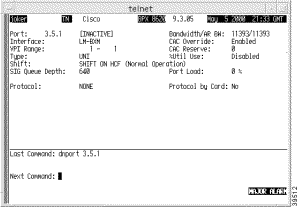
| Parameter | Description |
|---|---|
slot.port[.vport] | Specifies the slot number of the card, the physical port, and optional virtual port (BXM card only). The optional vport identifier must be between 1-31 inclusive. |
Display port Qbin information.
Display Port
dport <slot.port>[.<vport>] qbn | *
addport, dspportq, cnfportq
Attributes
| Privilege | Jobs | Log | Node | Lock |
1-2 | No | No | IGX, BPX | Yes |
Display Qbin database information for port 5 on BXM card 3.
dport 3.5.30 1
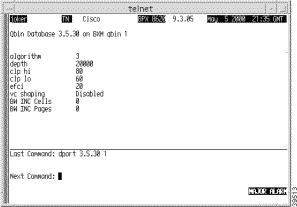
Display Qbin bandwidth database information for port 5 on BXM card 3.
dport 3.5.30 *
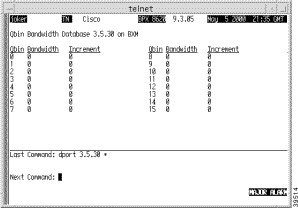
| Parameter | Description |
|---|---|
slot.port[.vport] | Specifies the slot number of the card, the physical port, and optional virtual port (BXM card only). The optional vport identifier must be between 1-31 inclusive. |
Displays the current parameters for an ATM connection class template. The number of classes is ten. The parameters and the values for each varies with the type of connection (CBR, Vbr, Abr, and ATFR).
In Release 9.2.20, both the dspatmcls and dspcls commands display.
Display ATM Connection Class
dspatmcls <class number>
addcon, cnfatmcls, dspcls, cnfcls, dspcon, dspcons
| Privilege | Jobs | Log | Node | Lock |
1-2 | No | No | IGX, BPX | No |
dspatmcls 1
Display the parameters for configuration class 1.
night TN SuperUser BPX 8620 9.2 July 28 1997 13:22 GMT
ATM Connection Classes
Class: 1
Type: VBR
UPC SCR IBS MBS Abr PCR ABR PCR
y 500/500 10/10 1000/1000 - 500/500 -/-
ICR ICR TO Rate Up Rate Dn Rate FastDn Max Adjust CDVT[in cells]
-/- - - - - - 64000/64000
EFCI % Util FGCRA MFS CLP CLP Hi CLP Lo BCM
100/100 100/100 n/n -/- y 100/100 100/100 n/n
Description: "Default VBR 500"
Last Command: dspatmcls 1
Next Command:
dspatmcls 1
Display the parameters for configuration class 1.
night TN SuperUser BPX 8620 9.2 July 28 1997 13:22 GMT
ATM Connection Classes
Class: 3 Type: rt-VBR
PCR(0+1) %Util CDVT(0+1) AAL5 FBTC SCR
2000/2000 100/100 10000/10000 n 2000/2000
MBS Policing
1000/1000 3
Description: "Default rt-VBR 2000"
Class: 4 Type: rt-VBR
PCR(0+1) %Util CDVT(0+1) AAL5 FBTC SCR
8000/8000 100/100 10000/10000 n 8000/8000
MBS Policing
1000/1000 3
Description: "Default nrt-VBR 8000"
Last Command: dspatmcls 1
Next Command:
| Parameter | Description |
|---|---|
class number | Specifies the class whose current parameters you want to see. Values are 1-10. |
Displays statistics for a channel. You can specify an optional parameter interval, and the statistics display will be refreshed by the number of seconds you specify. (You can press the Delete key to stop the screen refresh.) If you do not specify the interval parameter, the screen refresh interval defaults to 10 seconds.
In this release, the multilevel channels statistics feature provides additional levels of channel statistics configuration for the BXM/UXM cards. You can use the cnfcdparm command to configure the channel statistic level on the BXM and UXM cards. For more information see the cnfcdparm command description.
The system responses that follow display the following statistics categories:
Display Channel Statistics
dspchstats <channel> [interval]
clrchstats
| Privilege | Jobs | Log | Node | Lock |
5 | No | No | IGX, BPX | No |
dspchstats 4.1.50.1
Display the channel statistics for connection 4.1.50.1.
night TN SuperUser BPX 15 9.2 July 17 1997 02:46 GMT
Channel Statistics for 4.1.50.1 Cleared: July 13 1997 02:53 (|)
MCR: 0 cps Collection Time: 0 day(s) 18:10:22 Corrupted: NO
Traffic Cells CLP Avg CPS %util Discards: Cells
From Port : 14710 0 0 0 VcQ > CLP: 0
To Network : 14710 --- 0 0 VcQ Full : 0
From Network: 14710 --- 0 0 Qbin Full: 0
To Port : 14710 14710 0 0 Qbin> CLP: 0
Failed : 14710
OAM Cells RsrcOVL : 0
VC Q : 0 Tx OAM : 29608 NonCompliant: 0
Rx EFCI : 0 Rx AIS : 14710
Tx EFCI : 0 Rx FERF: 0 ForeSight Cells
Rx BCM : 0 Adj Up : 0
Tx BCM : 0 Adj Dn : 0
AAL-5 Frames: 0 Adj Fdn: 0
This Command: dspchstats 4.1.50.1
Hit DEL key to quit:
dspchstats 13.1.100 10
Display statistics for connection 13.1.100 with a 10-second interval between screen updates.
sw142 TN SuperUser IGX 16 9.2 July 31 1997 14:38 PDT
Channel Statistics: 13.1.100 Cleared: July 31 1997 11:50 (/)
MCR: 150 cps Collection Time: 0 day(s) 00:00:00 Corrupted: NO
Cells Avg Util
(cps) (%)
From Port: 0 0 0
To Network: 0 0 0
Discarded: 0 0 0
From Network: 0 0 0
To Port: 0 0 0
Discarded: 0 0 0
This Command: dspchstats 13.1.100
Hit DEL key to quit:
dspchstats 9.2.1.100
Display statistics for connection 9.2.1.100. The card in slot 9 is a UXM.
sw199 TN SuperUser IGX 16 9.0.s6 Aug. 28 1997 09:25 PDT
Channel Statistics: 9.2.1.100 Snapshot
Collection Time: 0 day(s) 13:28:47 Clrd: 08/27/97 19:47:24
Type Count
Cells Received from Port 0
Cells Transmitted to Network 0
Cells Received from Network 0
Cells Transmitted to Port 0
EOF Cells Received from Port 0
Cells Received with CLP=1 0
Cells Received with CLP=0 0
Non-Compliant Cells Received 0
Average Rx VCq Depth in Cells 0
Average Tx Vcq Depth in Cells 0
Cells Transmitted with EFCI=1 0
Cells Transmitted with EFCI=0 0
Ingress Vsvd Allowed Cell Rate 0
Egress Vsvd Allowed Cell Rate 0
OAM state (0:OK,1:FERF,2:AIS) 0
Good Pdu's Received by the Sar 0
Good Pdu's Transmitted by the Sar 0
Rx pdu's discarded by the Sar 0
Tx pdu's discarded by the Sar 0
Invalid CRC32 pdu rx by the sar 0
Invalid Length pdu rx by the sar 0
Shrt-Lgth Fail detected by the sar 0
Lng-Lgth Fail detected by the sar 0
Last Command: dspchstats 9.2.1.100
dspchstats 2.1.1.1 1
Display statistics for connection 2.1.1.1 (with a VPI of 1, and VCI of 1), and an interval of 1.
sw57 TRM StrataCom BPX 8620 9.2.zR Date/Time Not Set
Channel Statistics for 2.1.1.1 Cleared: Date/Time Not Set (\) Snapshot
MCR: 96000/96000 cps Collection Time: 0 day(s) 00:01:45 Corrupted: NO
Traffic Cells CLP Avg CPS %util Chan Stat Addr: 30EBB36C
From Port : 0 0 0 0
To Network : 0 --- 0 0
From Network: 0 0 0 0
To Port : 0 --- 0 0
NonCmplnt Dscd: 0 Rx Q Depth : 0 Tx Q Depth : 0
Rx Vsvd ACR : 0 Tx Vsvd ACR : 0 Bkwd SECB : 0
Bkwd Lost Cell: 0 Bkwd Msin Cell: 0 Bkwd BIPV : 0
Fwd SECB : 0 Fwd Lost Cell : 0 Fwd Msin Cell : 0
Fwd BIPV : 0
Last Command: dspchstats 2.1.1.1 1
Next Command:
CD Minor Alarm
dspchstats 10.1.205.101
Display statistics for connection 10.1.205.101 (with a VPI of 205 and VCI of 101).
m2a TN StrataCom IGX 8420 9.2.zR May 14 1998 14:19 GMT
Channel Statistics: 10.1.205.101
Collection Time: 0 day(s) 23:02:58 Clrd: 05/13/98 14:33:00
Type Count Traffic Rate (cps)
Cells Received from Port 82978 From port 0
Cells Transmitted to Network 82978 To network 0
Cells Received from Network 82978 From network 0
Cells Transmitted to Port 82978 To port 0
EOF Cells Received from Port 0
Cells Received with CLP=1 0
Cells Received with CLP=0 82978
Non-Compliant Cells Received 0
Average Rx VCq Depth in Cells 0
Average Tx Vcq Depth in Cells 0
Cells Transmitted with EFCI=1 0
Cells Transmitted with EFCI=0 82978
This Command: dspchstats 10.1.205.101
| Parameter | Description |
|---|---|
channel | Specifies the channel for statistics display, with format of slot.port.vpi.vci. |
| Parameter | Description |
|---|---|
interval | Specifies the interval (in seconds) between updates of the statistics display. If you specify an interval, you can either press Delete to terminate the command or wait until the command times out. The default is 10 seconds. If the Rx Q depth and the Tx Q depth fields remain "0", make sure that a value other than "0" is specified for the interval parameter. |
The table provides some statistics information regarding the BXM SAR. The switch software collects miscellaneous statistics regarding the Monarch SAR (Segmentation, Assembly, and Reassembly).
The following table provides some statistics information for SAR on the BXM card. Note that the object name typically maps to the screen field name on the dspchstats screen.
| Object ID | Object Name | Range/Values | Default | Description |
|---|---|---|---|---|
01 | Message Tag | Byte 0-3 : Tag ID Byte 4-7 : IP Address | 0 | Identifier and source IP address sent with ComBus message. Both will be copied into the response, if any is to be sent. |
02 | Ingress Unknown AAL5 Discards | 0 - 232-1 | N/A | Number of unknown AAL5 PDUs discarded in the ingress. |
03 | Egress Unknown ALL5 Discards | 0 - 232-1 | N/A | Number of unknown AAL5 PDUs discarded in the egress. |
04 | Ingress Frame Ready FIFO Overruns | 0 - 232-1 | N/A | Number of ingress frame-ready FIFO overruns. |
05 | Egress Frame Ready FIFO Overruns | 0 - 232-1 | N/A | Number of egress frame-ready FIFO overruns. |
06 | Ingress Frame Ready FIFO Fulls | 0 - 232-1 | N/A | Number of ingress frame-ready FIFO fulls. |
07 | Egress Frame Ready FIFO Fulls | 0 - 232-1 | N/A | Number of egress frame-ready FIFO fulls. |
08 | Ingress Frame Ready FIFO Half-Fulls | 0 - 232-1 | N/A | Number of ingress frame-ready half-fulls. |
09 | Egress Frame Ready FIFO Half-Fulls | 0 - 232-1 | N/A | Number of egress frame-ready half-fulls. |
0A | Inverse ARP Requests Rcv | 0 - 232-1 | N/A | Number of inverse ARP requests received. |
0B | Inverse ARP Replies Rcv | 0 - 232-1 | N/A | Number of inverse ARP replies received. |
0C | Bad /errored ARP packets rcv | 0 - 232-1
| N/A | Number of invalid or unknown type ARP packets received. |
0D | Inverse ARP Requests Xmt | 0 - 232-1 | N/A | Number of inverse ARP requests transmitted. |
0E | Inverse ARP Replies Xmt | 0 - 232-1 | N/A | Number of inverse ARP replies transmitted. |
0F | Errored ARP packet Xmt | 0 - 232-1 | N/A | Number of invalid or unknown type ARP packets transmitted. |
10 | Bad LLC/NSAP PDUs Rcv | 0 - 232-1 | N/A | Number of illegal LLC/NSAP packets received. |
Displays the current parameters for a connection class template. The number of classes is ten. The parameters and the values for each varies with the type of connection (CBR, rt-Vbr, nrt-Vbr, Abr, and ATFR). (Note that connection parameters for the rt-Vbr and nrt-Vbr connection classes display separately.)
Display Connection Class
dspcls <class number>
addcon, cnfcls, dspcon, dspcons
| Privilege | Jobs | Log | Node | Lock |
1-2 | No | No | IGX, BPX | No |
dspcls 1
Display the parameters for configuration class 1.
night TN SuperUser BPX 8620 9.2 July 28 1997 13:22 GMT
ATM Connection Classes
Class: 3 Type: rt-VBR
PCR(0+1) %Util CDVT(0+1) AAL5 FBTC SCR
2000/2000 100/100 10000/10000 n 2000/2000
MBS Policing
1000/1000 3
Description: "Default rt-VBR 2000"
Class: 4 Type: rt-VBR
PCR(0+1) %Util CDVT(0+1) AAL5 FBTC SCR
8000/8000 100/100 10000/10000 n 8000/8000
MBS Policing
1000/1000 3
Description: "Default nrt-VBR 8000"
Last Command: dspatmcls 1
Next Command:
dspcls 1
Display the parameters for configuration class 1.
night TN SuperUser BPX 15 9.2 July 28 1998 13:22 GMT
ATM Connection Classes
Class: 1
Type: VBR
UPC SCR IBS MBS ABR PCR ABR PCR
y 500/500 10/10 1000/1000 - 500/500 -/-
ICR ICR TO Rate Up Rate Dn Rate FastDn Max Adjust CDVT[in cells]
-/- - - - - - 64000/64000
EFCI % Util FGCRA MFS CLP CLP Hi CLP Lo BCM
100/100 100/100 n/n -/- y 100/100 100/100 n/n
Description: "Default VBR 500"
Last Command: dspcls 1
Next Command:
| Parameter | Description |
|---|---|
class number | Specifies the class whose current parameters you want to see. Values are 1-10. |
Displays connection information for a specified channel. The information displayed includes:
For Frame Relay NNI ports, the NNI value indicates the A-bit value received across the NNI from the remote network. The status that may be displayed includes:
OK | Connection OK |
FAILED | Connection failed |
MISSING | VPI.VCI was deleted in other network at NNI. A previous status report indicated a valid VPI.VCI was present but an updated report did not. |
UNUSED | Indicates the UNI port does not support reporting of NNI A-bit status |
In Release 9.2 switch software for an IGX 8400 routing hub, dspcon does the following:
In Release 9.2.20, rt-Vbr and nrt-Vbr connection service types display separately.
Display Connections
dspcon <channel>
addcon, cnfcon, cnfpref, cnfrtcost
| Privilege | Jobs | Log | Node | Lock |
1-6 | No | No | IGX, BPX | No |
dspcon 12.1.1.5
Display connection information for channel 12.1.1.5 (a Vbr connection).
ca20 LAN SuperUser BPX 15 9.2 Aug. 29 1997 10:44 PST
Conn: 12.1.1.5 ca19 4.1.1.5 VBR Status: Down
SCR MBS PCR ABR PCR UPC FST CLP % util
1000/1000 10/10 500/500 --/-- y n y 100/100
Owner: LOCAL Restriction: NONE COS: 0
Group: NONE TestRTD: 16705 msec
Path: Downed by user
Pref: Not Configured
ca20 ASI-T3 : OK ca19 ASI-T3 : OK
Line 12.1 : OK Line 4.1 : OK
Last Command: dspcon 12.1.1.5
Next Command:
dspcon 12.1.1.4
Display connection information for channel 12.1.1.4 (CBR).
ca20 LAN StrataCom BPX 15 9.2 Aug. 29 1997 10:42 PST
Conn: 12.1.1.4 ca19 4.1.1.4 CBR Status: Down
PCR CDVT MCR ABR PCR UPC FST CLP % util
100/100 10/10 --/-- --/-- y n y 100/100
Owner: LOCAL Restriction: NONE COS: 0
Group: NONE TestRTD: 0 msec Trunk Cell Routing Restrict: Y Max Cost: 100 Route Cost:
36
Path: Downed by user
Pref: Not Configured
ca20 ASI-T3 : OK ca19 ASI-T3 : OK
Line 12.1 : OK Line 4.1 : OK
Last Command: dspcon 12.1.1.4
Next Command:
dspcon 12.1.1.100
Display connection information for channel 12.1.1.100 (an Abr connection).
ca20 LAN SuperUser BPX 15 9.2 Aug. 29 1997 10:31 PST
Conn: 12.1.1.100 ca20
SCR MBS MCR ABR PCR UPC FST CLP % util
20000/20000 50/50 20000/20000 96000/96000 y y y 100/100
ForeSight RTD: 0 msec
Path: Route information not applicable for local connections
ca20 ASI-T3 : OK ca20 ASI-T3 : OK
Line 12.1 : OK Line 12.2 : OK
Last Command: dspcon 12.1.1.100
Next Command:
dspcon 4.1.2.1
Display connection information for channel 4.1.2.1 (an ATFST connection).
sw53 TN SuperUser BPX 8620 9.2 July 26 1997 13:40 GMT
Conn: 4.1.2.1 sw53 4.3.2.1 atfst Status: OK
SCR MBS MCR ABR PCR UPC FST CLP % util
25/25 1000/1000 25/25 25/25 y y y 100/100
ForeSightRTD: 0 msec
Path: Route information not applicable for local connections
sw53 BNI-T3 : OK sw53 BNI-T3 : OK
Line 4.1 : OK Line 4.3 : OK
OAM Cell RX: Clear NNI : OK
NNI : OK
Last Command: dspcon 4.1.2.1
Next Command:
dspcon 12.1.1.*
Display connection information for channel 12.1.1.* (a CBR VP tunnelling DAX connection).
sw224 TRM IGX 8420 9.2.a5 Mar. 5 1999 11:10 PST
Conn: 12.2.1.* sw224 12.1.1.100 cbrvp Status:OK
PCR(0+1) % Util CDVT(0+1) Policing
1000/1000 100/100 10000/10000 4/4
Pri: L Test-RTD: 0 msec
Path: Route information not applicable for local connections
sw224 UXM: OK sw224 UXM: OK
Line 12.2 : OK Line 12.1 : OK
OAM Cell RX: Clear NNI: OK
NNI: OK
This Command: dspcon 12.2.1.*
| Parameter | Description |
|---|---|
channel | Specifies the channel for which to display connection details. The command displays connection information for one channel at a time. You cannot specify a set of channels. Channel is specified in the following format:
|
Displays the following information for a connection's configuration:
The rt-Vbr and nrt-Vbr connection service types will display separately.
Display Connection Configuration
dspconcnf <channel>
addcon, dspcon, dspcons, delcon
| Privilege | Jobs | Log | Node | Lock |
1-6 | No | No | BPX | No |
dspconcnf 3.1.1.1
Display the configuration for 3.1.1.1.
sw60 TN SuperUser BPX 8620 9.2 Date/Time Not Set
Conn: 3.1.1.1 sw60 3.1.1.1 abrstd
Description:
PCR(0+1) % Util MCR CDVT(0+1) AAL5 FBTC
96000/96000 100/100 96000/96000 10000/10000 n
Last Command: dspconcnf 3.1.1.1
Next Command:
dspconcnf 2.1.1.101
Display the configuration for 2.1.1.101.
sw60 TN SuperUser BPX 8620 9.2 Date/Time Not Set
Conn: 3.1.1.1 sw60 3.1.1.1 rt-vbr
Description:
PCR(0+1) % Util CDVT(0+1) AAL5 FBTC SCR
---------- ------ --------- --------- -----
50/50 100/100 250000/250000 n 50/50
MBS Policing
---- ---------
500/500 3
Trunk Cell Routing Restrict: Y
Last Command: dspconcnf 3.1.1.1
Next Command:
| Parameter | Description |
|---|---|
channel | Specifies the channel for which to display connection configuration. The command displays connection information for one channel at a time. You cannot specify a set of channels. Channel is specified in the following format:
|
Displays information about the connections on an IGX or BPX node. (For information about dspcons for an MGX 8220 card, refer to the MGX 8220 Command Reference.)
Table 59 lists all possible information headings that appear in the display. The actual headings that appear depend on the choice of selected optional parameters—including no parameters. The screen examples reflect various optional parameters.
 |
Note This description contains all parameters that are displayed even though some parameters are meaningless on a BPX. |
You can also use dspcons to display those connections that have failed the OAM loopback test. See the cnfoamlpbk and dspoamlpbk commands for more information.
In Release 9.2.20, dspcons will display the rt-Vbr and nrt-Vbr service types separately.
As you configure VP tunnelling connections on a node, you can display all the VP tunnelling connections on a particular node by using the dspcons -tun command. VP tunnelling connections are indicated by a connection type of "cbrvp", for example, in the Type column of the dspcons screen. For more information on VP tunnelling on UXM cards, see the IGX Installation and Configuration manual.
| Fields | Description |
|---|---|
Local Channel | The connection's channel at this node. |
Remote Node Name | The name of the node at the other end of the connection. |
Remote Channel | The connection's channel at the remote node. |
State | The state of the connection(s) are as follows. OK—routed Down—downed Failed—unrouted, but trying |
Type | The type of connection (nrt-vbr, cbr, abr, atfr, or atfst). |
Route Avoid | The type of lines to avoid when routing (satellite lines, terrestrial lines, lines with zero code suppression). |
COS | The Class of Service. |
Owner | The end of the connection in control of rerouting. |
ABRSTD=OFF | The policing value for the connection. |
Display Connections
dspcons [start_channel] [nodename] [-f] [-v] [-d] [-atfr] [-abit] [-fabit] [-fail] [-down]
where
start_channel | is the starting channel to display. |
nodename | specifies that connections for only the named node appear in the display. |
-f | specifies that the display shows Frame Relay connections only. |
-v | specifies that the display shows only voice connections. |
-d | specifies that the display shows only data connections (in Kbps). |
-atfr | specifies that the display shows Frame Relay-to-ATM interworking connections (as well as atfr with ForeSight). |
-abit | specifies that the display shows status of the A-bit. |
-fabit | specifies that the display shows only connections with failed A-bits. |
-down | specifies that the display shows only downed connections. |
 |
Note Some parameters may cause other parameters not to appear. Therefore, if you specify all parameters, some do not appear. |
addcon, delcon
| Privilege | Jobs | Log | Node | Lock |
1-6 | No | No | IGX, BPX | No |
dspcons 4.1.1.4
Displays all connections starting with 4.1.1.4.
ca19 VT SuperUser BPX 15 9.2 Aug. 23 1997 19:44 GMT
Local Remote Remote Route
Channel NodeName Channel State Type Avoid COS O
4.1.1.4 ca20 12.1.1.4 Ok CBR 0 R
4.1.1.5 ca20 12.1.1.5 Ok rt-VBR 0 R
4.1.1.6 ca20 12.1.1.6 Ok ABR 0 R
4.1.1.7 ca20 12.1.1.7 Ok nrt-VBR 0 R
Last Command: dspcons
Next Command:
dspcons -abit
Display the A-bit status for all connections starting with 1.1.3.66.
sw81 TN SuperUser BPX 15 9.2 Aug. 14 1997 10:32 PST
Local Remote Remote Local Remote
Channel NodeName Channel State Abit Abit
1.1.3.66 sw81 1.1.3.66 Ok OK OK
1.1.3.67 sw81 1.1.3.67 Ok OK OK
1.1.3.68 sw81 1.1.3.68 Ok OK OK
1.1.3.69 sw81 1.1.3.69 Ok OK OK
1.1.3.70 sw81 1.1.3.70 Ok OK OK
1.1.3.71 sw81 1.1.3.71 Ok OK OK
1.1.3.72 sw81 1.1.3.72 Ok OK OK
1.1.3.73 sw81 1.1.3.73 Ok OK OK
1.1.3.74 sw81 1.1.3.74 Ok OK OK
1.1.3.75 sw81 1.1.3.75 Ok OK OK
1.1.3.76 sw81 1.1.3.76 Ok OK OK
1.1.3.77 sw81 1.1.3.77 Ok OK OK
1.1.3.78 sw81 1.1.3.78 Ok OK OK
This Command: dspcons -abit
Continue?
dspcons
Display connections
sw99 TN StrataCom BPX 8620 9.2.10 Aug. 27 1998 08:59 GMT
Local Remote Remote Route
Channel NodeName Channel State Type Avoid COS O
------- -------- ------- ----- ---- ----- --- --
3.2.6.16 sw14 10.1.6.16 Ok rt-vbr 0 L
3.2.6.17 sw14 10.1.6.17 Ok rt-vbr 0 L
3.2.6.18 sw14 10.1.6.18 Ok rt-vbr 0 L
3.2.6.19 sw14 10.1.6.19 Ok rt-vbr 0 L
3.2.6.20 sw4 10.1.6.20 Ok rt-vbr 0 L
3.2.6.21 sw14 10.1.6.21 Ok nrt-vbr 0 L
3.2.6.22 sw14 10.1.6.22 Ok atfr 0 L
3.2.6.16 sw157 16.1.6 Failed atfr 0 L
3.2.6.17 sw157 16.1.7 Failed atfr 0 L
3.2.8.18 sw157 16.1.8 OAM-F atfr 0 L
3.2.8.19 sw157 16.1.9 OAM-F atfr 0 L
Last Command: dspcons
dspcons -oam
Display connections that have failed the OAM loopback test.
sw99 TN StrataCom BPX 8620 9.2.10 Aug. 27 1998 08:59 GMT
Local Remote Remote Route
Channel NodeName Channel State Type Avoid COS O
------- -------- ------- ----- ---- ----- --- --
3.2.6.16 sw157 16.1.6 OAM-F atfr 0 L
3.2.6.17 sw157 16.1.7 OAM-F atfr 0 L
3.2.8.18 sw157 16.1.8 OAM-F atfr 0 L
3.2.8.19 sw157 16.1.9 OAM-F atfr 0 L
Last Command: dspcons -oam
Next Command:
| Parameter | Description |
|---|---|
start channel | Specifies the beginning channel to display. The start channel format is: slot.port.vpi.vci If no starting channel is specified, the display begins with the first connected channel. |
node name | Specifies that connections to a specific remote node are displayed |
-atfr | Frame Relay-to-ATM interworking connections |
-abit | A-bit status |
-fabit | Connections with A-bit errors |
-fail | Failed connections |
-down | Downed connections |
dspcons -tun
Display only VP tunnelling connections on that node.
sw224 TRM StrataCom IGX 8420 9.2.a5 Mar. 5 1999 11:10 PST
Local Remote Remote
Channel NodeName Channel State Type Compress Code COS
12.1.1.100 sw224 12.2.1.* Ok cbrvp
12.2.1.* sw224 12.1.1.100 Ok cbr
Last Command: dspcons
Displays LMI statistics for a specified port.
Display LMI/ILMI Statistics
dsplmistats <port> [clear]
 |
Note On an access shelf, the dsplmistats command takes no arguments. On an IPX or IGX node, dsplmistats requires a trunk number. On a BPX node, dsplmistats requires the slot and port number. If available on the IGX or BPX node, the virtual port number can be used. |
none
| Privilege | Jobs | Log | Node | Lock |
1-6 | No | No | IGX, BPX | No |
dsplmistats 3.6
Display LMI statistics for port 6 on the BXM card in slot 3.

| Parameter | Description |
|---|---|
slot.port[.vport] | Specifies the card slot, physical, and optional virtual port number (BXM only). At this time, virtual ports are not available for ASI or UXM cards. |
| Parameter | Description |
|---|---|
clear | On a BPX node only, the optional clear argument clears the current statistics after dsplmistats executes. |
An internal firmware command provides the capability for the controller card to fetch ILMI/LMI statistics on ILMI/LMI sessions on the BXM card. The BXM must be firmware-capable. Refer to LMI Statistics and Descriptions for dsplmistats (ATM) for BXM Card
| Object ID | Object Name | Range/Values | Default | Description |
|---|---|---|---|---|
01 | Message Tag | Byte 0-3 : Tag ID Byte 4-7 : IP Address | 0 | Identifier and source IP address sent with ComBus message. Both will be copied into the response, if any is to be sent. |
02 | Port Number | 1 - 12 | R | Identifies the target port. If multiple port numbers are sent during the operation, then each port number object terminates the configuration for the string of objects for the previous port number. |
03 | Virtual Port # | 1 - 255 | R | Identifies the target virtual port. |
04 | Status Sync | 0 - Clear 1 - Get Status | R | Sync up ingress status information to bcc. |
05 | Session Status | 0 - Okay 1 - Failed | 0 | Indicates whether or not the ILMI/LMI session on this logical interface is failed. |
06 | BPX/Feeder IP Address | 0 - 232-1 | 0 | Valid for feeder connections. Indicates the IP address of the feeder. |
07 | BPX/Feeder Name | Byte 0..8 : String | N/A | Valid for feeder connections. Indicates the name of the feeder. |
08 | BPX/Feeder Serial Number | Byte 0..8 : String | N/A | Valid for feeder connections. Indicates the serial number of the feeder. |
09 | BPX/Feeder Alarm Status | 0 : Clear 1 : Minor 2 : Major | N/A | Valid for feeder connections. Indicates the alarm status of the feeder. |
0A | BPX/Feeder Line Rate | 0 - 232-1 | N/A | Valid for feeder connections. Indicates the line receive rate of the feeder. |
0B | BPX/Feeder LAN IP Address | 0 - 232-1 | 0 | Valid for feeder connections. Indications the LAN IP address of the feeder. |
0C-0F | RESERVED |
|
|
|
10 | ILMI Number of Get Req Rx'd | 0 - 232-1 | N/A | ILMI number of Get Requests received. |
11 | ILMI No. of Get Next Req Rx'd | 0 - 232-1 | N/A | ILMI number of Get Next Requests received. |
12 | ILMI No. of Get Next Req Tx'd | 0 - 232-1 | N/A | ILMI number of Get Next Requests transmitted. |
13 | ILMI No. of Set Req Rx'd | 0 - 232-1 | N/A | ILMI number of Set Requests received. |
14 | ILMI No. of Traps Rx'd | 0 - 232-1 | N/A | ILMI number of traps received. |
15 | ILMI No. of Get Resp. Rx'd | 0 - 232-1 | N/A | ILMI number of Get Responses received. |
16 | ILMI No. of Get Req. Tx'd | 0 - 232-1 | N/A | ILMI number of Get Requests transmitted. |
17 | ILMI No. of Get Resp. Tx'd | 0 - 232-1 | N/A | ILMI number of Get Responses transmitted. |
18 | ILMI No. of Traps Tx'd | 0 - 232-1 | N/A | ILMI number of traps transmitted. |
19 | ILMI Unknown PDUs Rx'd | 0 - 232-1 | N/A | ILMI number of unknown PDUs received. |
1A-1F | RESERVED |
|
|
|
20 | LMI No. of Status Tx'd | 0 - 232-1 | N/A | LMI number of Status transmitted. |
21 | LMI No. Update Status Tx'd | 0 - 232-1 | N/A | LMI number of Update Status transmitted. |
22 | LMI No. of Status Ack. Tx'd | 0 - 232-1 | N/A | LMI number of StatusAck. transmitted. |
23 | LMI No. of Status Enq. Rx'd | 0 - 232-1 | N/A | LMI number of Status Enquiries received. |
24 | LMI No. of Status Enq. Tx'd | 0 - 232-1 | N/A | LMI number of Status Enquiries transmitted. |
25 | LMI No. of Status Rx'd | 0 - 232-1 | N/A | LMI number of Status received. |
26 | LMI No. Update Status Rx'd | 0 - 232-1 | N/A | LMI number of Update Status received. |
27 | LMI No. of Status Ack. Rx'd | 0 - 232-1 | N/A | LMI number of StatusAck. received. |
28 | LMI No. of Invalid PDU Rx'd | 0 - 232-1 | N/A | LMI number of invalid PDUs received. |
29 | LMI No. of Invalid PDU Len. Rx'd | 0 - 232-1 | N/A | LMI number of invalid PDU lengths received. |
2A | LMI No. Unknown PDUs Rx'd | 0 - 232-1 | N/A | LMI number of unknown PDUs received. |
2B | LMI No. of Invalid IEs Rx'd | 0 - 232-1 | N/A | LMI number of Information Elements received. |
2C | LMI No. of Invalid T.ID Rx'd | 0 - 232-1 | N/A | LMI number of invalid Transaction IDs received. |
Displays detailed status on a single specified ATM port. A full description of these parameters is provided in the cnfport command.
Display Port
dspport <slot.port>
cnfport, upport, dnport, addport, delport
| Privilege | Jobs | Log | Node | Lock |
1-2 | No | No | IGX, BPX | No |
dspport 3.2.1
Display the status of BXM port 3.2.1.
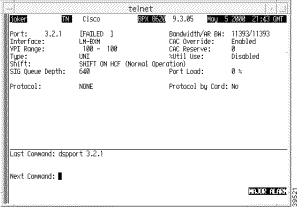
dspport 3.4
Display the status of BXM port 3.4.
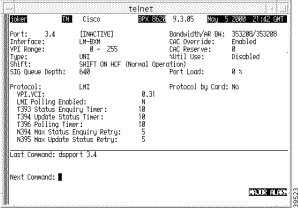
dspport 3.6
Display the status of BXM port 3.6.
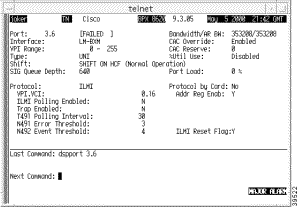
dspport 7.2
Display the status of the primary link on port 2, slot 7, of an IMA line.
sw225 TN StrataCom IGX 16 9.3.00 Jun 19 1999 13:39 PST
Port: 7.2 [ACTIVE ]
IMA Port Group: 2-5
Interface: E1-IMA CAC Override: Enabled
Type: UNI %Util Use: Disabled
Speed: 13433 (cps)
SIG Queue Depth: 640
Protocol: NONE
Last Command: dspport 7.2
| Parameter | Description | ||
|---|---|---|---|
slot.port[.vport] | Specifies the card slot, physical, and optional virtual port number (BXM only). At this time, virtual ports are not available for ASI or UXM cards. | ||
<??> | Display usable VPIs on a virtual port. | ||
VPI Range | BPX Only. VPI Range is configurable on virtual ports and defaults to 0-255/4095 for physical ports (based on UNI/NNI type). The VPI Range cannot overlap with any other VPI Range on the physical interface. | ||
Bandwidth | BPX Only: For Virtual Ports, this parameter specifies the maximum bandwidth available for a Virtual Port. Each port has this parameter configurable. Connections within the Virtual Port may overbook the bandwidth if CAC Override is enabled, but the actual throughput will never be allowed to exceed the Virtual Port bandwidth. | ||
CAC Reserve | BPX only: CAC Reserve is configurable on all ports, but only valid if CAC Override is disabled. This parameter specifies the amount of Automatic Routing Management Port Bandwidth not available for booking by connections if CAC Override is disabled. If CAC Override is enabled, overbooking is permitted. The purpose of this parameter is to reserve some bandwidth to handle bursts of traffic without cell discards.All ports have this parameter configurable. | ||
shift h | n | Specifies whether a one-byte shift on the HCF field of the cell header occurs. Changing the HCF field for a physical port will affect all virtual ports supported on the physical port. The choice of H (shift) or N (no shift) depends on whether the ATM cloud includes non-Cisco WAN Switching nodes and whether virtual trunking is in operation:
For BPX or IGX ports performing virtual trunking within an ATM cloud to external Cisco equipment, port should be configured to shift on (that is, Shift H) for BNI cards; BXM ports should typically be configured to shift off (shift N).
For example, if the public ATM cloud consists of BPX nodes, the access points to the cloud might be ASI ATM UNI ports. Because the cells transmitted to the ASI trunk interface are coming from a Cisco device, for example, a BNI card, the 16 VCI bits have already been left-shifted by four (4) bits and contain 12 bits of VCI information and four (4) bits of ForeSight information. Therefore, the ASI cards at either end of the cloud should be configured to not shift (that is, shift off). In this case, you would configure shift N on the ASI port. If the ATM cloud consists of non-Cisco nodes, then the 12 VCI bits + 4 ForeSight bits in the cells coming from the BNI card in the BPX are then passed through untouched as 16 VCI bits. Because it is a non-Cisco network, the ForeSight bits are ignored. Make sure that you set the HCF field correctly for your network configuration before you add connections. For example, if you are acting as a service provider, and one of your customers wants to configure virtual trunking through the network, if your ports have been previously configured with the incorrect HCF shift field setting, you may need to go back and delete all the connections from each port, configure the port, and add the connections again. Below shows some guidelines on how to set the Shift parameter when using BNI virtual trunking through a cloud of Cisco equipment using BXMs, and a cloud using ASIs and BNIs. Also shown is how to set the Shift parameter when using either BXM or UXM virtual trunking through a cloud of Cisco equipment (BXM cards), and a cloud of ASIs and BNIs. | ||
| | ||
protocol | Specifies the use of either an LMI protocol, an ILMI protocol, or no specified protocol. No specified protocol is the default. This parameter is not configurable for virtual ports. By default, this setting is No for virtual ports. Values for protocol are one of the following:
|
Displays the port queue configuration for an ASI or BXM card on a BPX, or a UXM card on an IGX. After you enter this command with the required slot and physical port number parameters, the display shows the detailed port queue configuration information.
Display Automatic Routing Management Port Queue Configuration.
dspportq <slot.port>[<.vport>]
cnfportq
| Privilege | Jobs | Log | Node | Lock |
1-2 | No | No | IGX, BPX | No |
dspportq 13.2
Display the port queue configuration for IGX port 13.2.
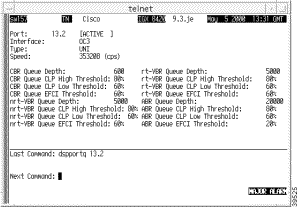
dspportq 13.2
Display the port queue configuration for BPX virtual port 3.2.1.
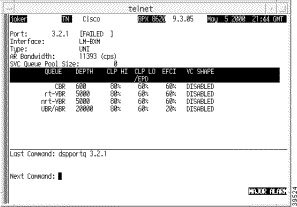
| Parameter | Description |
|---|---|
slot.port[.vport] | Specifies the card slot, physical, and optional virtual port number (BXM only). At this time, virtual ports are not available for ASI or UXM cards. |
ASI Parameters nni/uni | Specifies whether the cell header format is NNI or UNI. UNI is the default. |
cbr queue parms | Specifies the CBR queue parameters of depth, cbr-hi, cbr-lo, and efci. The ranges are 0 to 24000 for depth and 0 to 100% for all others. |
nrt-vbr queue parms | Specifies the nrt-Vbr queue parameters of depth, vbr-hi, vbr-low, and efci. The ranges are 0 to 24000 for depth and 0 to 100% for all others. |
rt-vbr queue parms | Specifies the rt-Vbr queue parameters of depth, vbr-hi, vbr-low, and efci. The ranges are 0 to 24000 for depth and 0 to 100% for all others. |
ubr/abr queue parms | Specifies the Abr queue parameters of depth, abr-hi, abr-low, and efci. The ranges are 0 to 24000 for depth and 0 to 100% for all others. |
UXM Parameters slot.port[.vport] | Specifies the card slot, physical, and optional virtual port number (BXM only). At this time, virtual ports are not available for ASI or UXM cards. |
nni/uni | Specifies whether the cell header format is NNI or UNI. UNI is the default. |
cbr queue parms | Specifies the CBR queue parameters of depth, cbr-hi, cbr-lo, and efci. The ranges are 0 to 97250 for depth and 0 to 100% for all others. |
nrt-vbr queue parms | Specifies the nrt-Vbr queue parameters of depth, vbr-hi, vbr-low, and efci. The ranges are 0 to 97250 for depth and 0 to 100% for all others. |
rt-vbr queue parms | Specifies the rt-Vbr queue parameters of depth, vbr-hi, vbr-low, and efci. The ranges are 0 to 97250 for depth and 0 to 100% for all others. |
ubr/abr queue parms | Specifies the Abr queue parameters of depth, abr-hi, abr-low, and efci. The ranges are 0 to 97250 for depth and 0 to 100% for all others. Ubr traffic shares this queue with the Abr traffic. |
BXM Parameters slot.port[.vport] | Specifies the card slot, physical, and optional virtual port number (BXM only). At this time, virtual ports are not available for ASI or UXM cards. |
nni/uni | Specifies whether the cell header format is NNI or UNI. UNI is the default. |
cbr queue parms | Specifies the CBR queue parameters of depth, cbr-hi, cbr-lo, and efci. The ranges are 0 to 97250 for depth and 0 to 100% for all others. |
nrt-vbr queue parms | Specifies the nrt-Vbr queue parameters of depth, vbr-hi, vbr-low, and efci. The ranges are 0 to 97250 for depth and 0 to 100% for all others. |
rt-vbr queue parms | Specifies the rt-Vbr queue parameters of depth, vbr-hi, vbr-low, and efci. The ranges are 0 to 97250 for depth and 0 to 100% for all others. |
ubr/abr queue parms | Specifies the Abr queue parameters of depth, abr-hi, abr-low, and efci. The ranges are 0 to 97250 for depth and 0 to 100% for all others. Ubr traffic shares this queue with the Abr traffic. |
Displays either all of the ports on the node, or if a slot is specified, all of the ports on the specified slot.
Display Ports
dspports [<slot>]
dspport, addport, upport, dnport, delport
| Privilege | Jobs | Log | Node | Lock |
1-2 | No | No | IGX, BPX | No |
dspports
Display the status of all the ports on the BXM card.
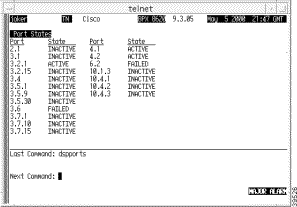
dspports 3
Display the status of BXM card slot 3.
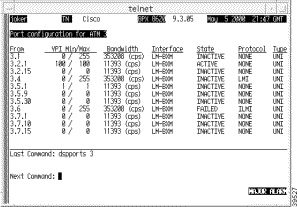
Displays a summary of port statistics for the ATM port specified. These include the cell count in the transmit and receive directions, and error counts associated with the port. The display indicates the date and time that the statistics were cleared and the statistics collection time since they were last cleared. Cells transmitted indicates the amount of data transmitted out the port to the user device. Cells received indicates the amount of data received from the user device at the port. Corrupted statistics result from channel/port loopbacks or port tests. A "yes" in this field indicates that such loopback or port tests have occurred since the statistics were last cleared.
Display Port Statistics
dspportstats <slot.port>[.<vport>] [interval]
clrportstats
| Parameter | Description | ||
|---|---|---|---|
slot.port[.vport] | Specifies the card slot, physical, and optional virtual port number (BXM only). At this time, virtual ports are not available for ASI or UXM cards. | ||
shift h | n | Specifies whether a one-byte shift on the HCF field of the cell header occurs. Changing the HCF field for a physical port will affect all virtual ports supported on the physical port. The choice of H (shift) or N (no shift) depends on whether the ATM cloud includes non-Cisco WAN Switching nodes and whether virtual trunking is in operation:
For BPX or IGX ports performing virtual trunking within an ATM cloud to external Cisco equipment, port should be configured to shift on (that is, Shift H) for BNI cards; BXM ports should typically be configured to shift off (shift N).
For example, if the public ATM cloud consists of BPX nodes, the access points to the cloud might be ASI ATM UNI ports. Because the cells transmitted to the ASI trunk interface are coming from a Cisco device, for example, a BNI card, the 16 VCI bits have already been left-shifted by four (4) bits and contain 12 bits of VCI information and four (4) bits of ForeSight information. Therefore, the ASI cards at either end of the cloud should be configured to not shift (that is, shift off). In this case, you would configure shift N on the ASI port. If the ATM cloud consists of non-Cisco nodes, then the 12 VCI bits + 4 ForeSight bits in the cells coming from the BNI card in the BPX are then passed through untouched as 16 VCI bits. Because it is a non-Cisco network, the ForeSight bits are ignored. Make sure that you set the HCF field correctly for your network configuration before you add connections. For example, if you are acting as a service provider, and one of your customers wants to configure virtual trunking through the network, if your ports have been previously configured with the incorrect HCF shift field setting, you may need to go back and delete all the connections from each port, configure the port, and add the connections again. Below are guidelines on how to set the Shift parameter when using BNI virtual trunking through a cloud of Cisco equipment using BXMs, and a cloud using ASIs and BNIs. Also shown is how to set the Shift parameter when using either BXM or UXM virtual trunking through a cloud of Cisco equipment (BXM cards), and a cloud of ASIs and BNIs. | ||
| |
| Privilege | Jobs | Log | Node | Lock |
1-6 | No | No | IPX, IGX | No |
dspportstats 9.1
Display the statistics for ASI port 9.1.
sw215 TN Cisco BPX 8620 9.3.f9 May 31 2000 15:50 GMT
Port Statistics for 9.1 Cleared: May 26 2000 09:39
Port Speed: 96000 cps Collection Time: 5 day(s) 06:06:32 Corrupted: NO
Cells CLP (EFCI)
Rx Port: 454053 0 --
Tx Port: 454053 0 --
Unknown Addr : 3175 Rx OAM Cells : 454053 Rx Clp 0 Cells: 454053
Rx Clp 0 Dscd : 0 Rx Clp 1 Dscd : 0 Tx Clp 0 Cells: 454053
Tx OAM Cells : 454053 Rx RM Count : 0 Tx RM Count : 0
Lst Unk VpiVci: 0.0
This Command: dspportstats 9.1
Hit DEL key to quit:
dspportstats 3.2.1
Display the statistics for BXM port 3.2.1.
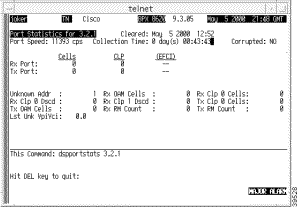
| Parameter | Description |
|---|---|
slot.port[.vport] | Specifies the slot number of the card, the physical port and optional virtual port (BXM card only). The optional vport identifier must be between 1-31 inclusive. |
| Parameter | Description |
|---|---|
interval | Specifies the refresh interval time for data. It can be specified between 1 and 60 seconds. The default interval is 1 second. For BPX only: Note that you must specify a value other than 0 for the "interval" parameter. Otherwise, the screen displayed for UXM and BXM cards will be just a snapshot—it will not be updated periodically. If the Rx Q depth and the Tx Q depth on the BXM and UXM cards remain "0", specify a value for the interval parameter other than 0. |
The following 45 statistics are available for each BPX ATM port, with an ASI or BXM front card type, and T3, E3, or OC-3 back card type. (Note that the statistics names listed below are what displays in Cisco WAN Manager; the field name that appears on the dspportstats screen may vary slightly from the Cisco WAN Manager parameter/field name.)
1. Cell Buffer Overflow
2. Cells Rx w/CLP discarded
3. Cells Rx w/CLP=0
4. Cells Rx w/CLP=0 discarded
5. Cells Tx w/CLP=0
6. Egress OAM Cell Count
7. Egress RM Cell Count
8. Get Request Rx
9. Get Request Tx
10. Get Response Rx
11. Get Response Tx
12. GetNext Request Rx
13. GetNext Request Tx
14. Ingress RM Cell Count
15. Invalid LMI IE Rx
16. Invalid LMI Rx
17. Invalid LMI length Rx
18. Invalid Transaction IDs
19. Non-zero GFC Count
20. Number of BCM Cell Rx
21. Number of Cells Rx
22. Number of Cells Rx w/CLP set
23. Number of Cells Rx w/EFCI set
24. Number of Cells Tx
25. Number of Cells Tx w/CLP set
26. Number of Cells Tx w/EFCI set
27. OAM Cells Rx Count
28. Rx AIS Cell
29. Rx FERF Cell
30. SetRequest Rx
31. Status Ack Rx
32. Status Ack Tx
33. Status Enq Rx
34. Status Enq Tx
35. Status Rx
36. Status Tx
37. Trap Rx
38. Trap Tx
39. Tx Header Err Discard
40. Tx Payload Err Due to BIP-16 Err
41. Unknown LMI Rx
42. Unknown LMI Tx
43. Unknown VPI/VCI
44. Update Status Rx
45. Update Status Tx
| Statistics Name in Cisco WAN Manager | Statistics ID |
|---|---|
Cell Buffer Overflow | 1 |
Cells Rx w/CLP discarded | 42 |
Cells Rx w/CLP=0 | 40 |
Cells Rx w/CLP=0 discarded | 41 |
Cells Tx w/CLP=0 | 43 |
Egress OAM Cell Count | 44 |
Egress RM Cell Count | 46 |
Get Request Rx | 17 |
Get Request Tx | 23 |
Get Response Rx | 22 |
Get Response Tx | 24 |
GetNext Request Rx | 18 |
GetNext Request Tx | 19 |
Ingress RM Cell Count | 45 |
Invalid LMI IE Rx | 38 |
Invalid LMI Rx | 35 |
Invalid LMI length Rx | 36 |
Invalid Transaction IDs | 39 |
Non-zero GFC Count | 2 |
Number of BCM Cell Rx | 10 |
Number of Cells Rx | 7 |
Number of Cells Rx w/CLP set | 8 |
Number of Cells Rx w/EFCI set | 9 |
Number of Cells Tx | 11 |
Number of Cells Tx w/CLP set | 14 |
Number of Cells Tx w/EFCI set | 15 |
OAM Cells Rx Count | 12 |
Rx AIS Cell | 5 |
Rx FERF Cell | 6 |
SetRequest Rx | 20 |
Status Ack Rx | 34 |
Status Ack Tx | 29 |
Status Enq Rx | 30 |
Status Enq Tx | 31 |
Status Rx | 32 |
Status Tx | 27 |
Trap Rx | 21 |
Trap Tx | 25 |
Tx Header Err Discard | 16 |
Tx Payload Err Due to BIP-16 Err | 13 |
Unknown LMI Rx | 37 |
Unknown LMI Tx | 26 |
Unknown VPI/VCI | 0 |
Update Status Rx | 33 |
Update Status Tx | 28 |
This command displays the cache of all cost-based routing connections. The optional index parameter lets you specify a cache entry index. The optional c parameter clears the cache.
Display Cost-based Route Cache
dsprtcache [index] [c]
[index] specifies the cache entry index
[c] specifies to clear the entire cache or a single entry
dspcon, cnfrtcost, cnfpref
| Privilege | Jobs | Log | Node | Lock |
1-6 | No | No | IGX, BPX | No |
dsprtcache
Display route cache contents, and let you monitor and manually clear the cache.
pissaro TN StrataCom BPX 15 9.1 Jun. 18 1997 11:11 GMT
Route Cache (Summary)
Index Use No. Cost Delay Restrict Load VPC Hops RemoteNode
0 Yes ...1.......Yes No None VBR No 2 lautrec
1 Yes 6 Yes No *s BDB No 3 vangogh
2 Yes 9 Yes No None BDA No 3 matisse
3 Yes 3 Yes No *t BDB No 3 rousseau
4 Yes 1 Yes No None CBR No 3 seurat <- current
5 No 0 No No None --- No 0 ---
6 No 0 No No None --- No 0 ---
7 No 0 No No None --- No 0 ---
8 No 0 No No None --- No 0 ---
9 No 0 No No None --- No 0 ---
10 No 0 No No None --- No 0 ---
11 No 0 No No None --- No 0 ---
Last Command: dsprtcache
Next Command:
| Parameter | Description |
|---|---|
index | Specifies a particular route entry within the cache. When used with the c parameter, the route is either displayed or cleared from the cache. |
c | Clears the cache, or if you also enter the index parameter, clears the route cache specified by the index number. |
Activates a single port on an ASI or BXM card on a BPX, or a UXM card on an IGX. If the port has not been configured, the default configuration values are used to configure the port. Upport cannot be used on a virtual port unless the virtual port's VPI Range is configured (cnfport).
 |
Note As of Release 9.3.0, upln no longer automatically configures a port. You can verify that the line has been activated by using the dsplns command. (See Chapter 5, "Setting Up Lines," for descriptions of upln and dsplns.) |
Up Port
upport <slot.port>[.<vport>]
dnport, cnfport, upln, addport, delport
| Privilege | Jobs | Log | Node | Lock |
1-2 | Yes | Yes | IGX, BPX | Yes |
upport 2.1
Activate port 1 on the BXM card in slot 2.
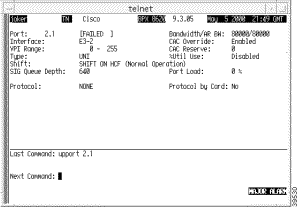
upport 10.4.2
Activate port 4 (virtual port 2) on the BXM card in slot 10.
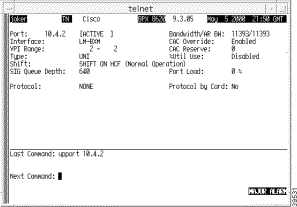
| Parameter | Description |
|---|---|
slot.port[.vport] | Specifies the card's slot, physical port and optional virtual port (BXM card only) number to activate. The optional vport identifier must be between 1-31 inclusive. |
Virtual Switch Interface (VSI) is a common control interface for Cisco switches such as the MGX 8850, the BPX 8650 and the IGX 8400. It provides a resource management scheme that allocates the switch resources needed for setting up connections, such as system bandwidth and channel space, to a number of external connection-management entities (controllers) which manage calls or connections with PNNI or MPLS or other protocols.
The switch resources are partitioned between Automatic Routing Management (formerly called Automatic Routing Management) and the MPLS/PNNI Controllers.
Please note that while BPX supports both SES PNNI and MPLS controllers, IGX currently supports only MPLS controllers.
VSI on the BPX and IGX provides these functionalities:
VSI is supported on:
For more overview information and specific information on how to configure a BPX 8650 switch, refer to the Cisco BPX Series Installation and Configuration. For information about configuring a router for MPLS operation, refer to the MPLS Software Configuration Guide. For information on the IGX 8400 switch, see the IGX Installation and Configuration Guide.
This chapter includes these sections:
These terms relate to Virtual Switching Interface and MPLS (Multiprotocol Label Switching):
ATM Edge LSR
ATM-LSR
BCC
BPX-LSR
BXM
Class of Service (CoS) Buffer
Class of Service (CoS) Buffer Descriptor Template
CLI
CommBus
CosB
Feeder
LC-ATM Interface
LCN
Logical Interface
LSR
NPM
PNNI
Port
Routing Node
Service Class (aka Service Type)
Service Class Database
Service Class Template (SCT):
VC
VCI
VC Descriptor Template
VP, VPC, VPI
VPCI
Virtual Trunks
VSI
VSI 2
VSI Controller
VSI Master
VSI Slave
Table 72 shows the command name and starting page for the description of each VSI-related command for the IGX node.
| Mnemonic | Description | Page |
|---|---|---|
addctrlr | Attach an MPLS controller to the IGX node. | |
addyred | Enables card redundancy for IGX cards. | |
compactrsrc | Compact the Automatic Routing Management CBAs on a particular slot. | |
cnfctrlr | Reconfigure the VPI and start_VCI of the control channels for an MPLS Controller. | |
cnfqbin | Configure Qbin parameters. | |
cnfrsrc | Configure resources, for example, for Automatic Routing Management PVCs and MPLS (Multiprotocol Label Switching) Controller (LSC). | |
cnfvsiif | Assign a different Service Class Template to an interface. | |
delctrlr | Delete an MPLS controller from an IGX node. | |
dspcbause | Query the specified slot and display information about the CBA blocks. | |
dspchuse | Display a summary of channel distribution in a given slot. | |
dspctrlrs | Display the MPLS controllers attached to an IGX node. | |
dspqbin | Display Qbin parameters. | |
dspqbint | Display Qbin template. | |
dsprsrc | Display the resource partitioning for a port or trunk. | |
dspsct | Display Service Class Template and the Class of Service. | |
dspvsiif | Display Service Class Template assigned to an interface. | |
dspvsipartinfo | Display VSI resource information for a partition. | |
dspyred | Display information for Y-cable pairings |
Use the addctrlr command to add an VSI controller to an IGX node. You can connect a VSI controller to an IGX node by physically connecting a cable from the controller to the UXM line interface.
You cannot connect a VSI controller to these interfaces:
The maximum number of controllers that can be added to an IGX is three, although the valid controller ID range is 1 to 16.
Add VSI controller to a UXM line interface
addctrlr < slot.port> <controller id> <partition id> <control_vpi> <start_vci>
| Parameter | Description |
|---|---|
<slot.port> | Slot and port numbers corresponding to the line or port to which a controller is attached. |
<controller-id> | Controller ID corresponding to the MPLS controller, values 1-16. |
<partition-id> | Partition ID of the VSI partition controlled by the MPLS controller. |
<control_vpi> | VPI of the VSI control channels used for communication between the VSI master residing on the MPLS controller and VSI slaves residing on the UXM cards. For a 16-slot IGX there are a total of 14 such channels. For a 32-slot IGX there are a total of 30 such channels. For a line interface with NNI header type: For a line interface with UNI header type Default value: 0 |
<start_vci> | Starting VCI of the VSI control channels. This VCI value is assigned to the first VSI control channel (between the VSI master and the VSI slave residing on the UXM card in slot 3). The last VSI control channel corresponding to communication with the VSI slave on slot 16 or 32 (depending on the number of slots in the particular IGX model) will use the VCI value of (<start_vci> + number of slots on the IGX - 2). Valid values for a 16-slot IGX: 40-65521 Default value: 40 |
delctrlr, dspctrlrs
| Privilege | Jobs | Log | Node | Help | History | Lock | Hipri |
1 | No | Yes | BPX, IGX | Yes | Yes | Yes | Yes |
addctrlr 12.1 3 2 0 40
Add controller to port 1 on slot 12, partition ID of 2 and controller ID of 3.
arnold TN Cisco IGX 8430 9.3.10 Aug. 16 2000 17:04 PST
VSI Controller Information
CtrlrId PartId ControlVC Intfc Type CtrlrIP
VPI VCIRange
3 2 0 40-70 12.1 MPLS 0.0.0.0
Last Command: addctrlr 12.1 3 2 0 40
Controller added successfully!
Next Command:
Enables card redundancy for IGX and BPX cards. Use the addyred command to specify the slots of the primary and secondary (standby) cards that form the redundant pair.
You must use the addyred command to configure a VSI slave redundant card. When a standby slave card is first started (either by having been inserted into the slot, or if you issue the addyred command from the CLI console), the active slave will forward all VSI messages it had received from the master VSI controller card to the standby slave VSI controller card.
Redundant card sets must have the following characteristics:
In both the single and multiport card sets, if the secondary card set becomes active, the primary card set serves as its backup (assuming the primary card set is complete and not failed). You cannot use the addyred command if the primary and secondary slots are empty.
If cards reside in the primary and secondary slots, the system checks for card compatibility. Two types of incompatibility can occur: back card and jumper or cable inconsistencies. (On SDI, FRI, and FTI cards, jumpers determine whether a port is configured as DCE or DTE. On LDI cards, either a DCE or DTE adapter cable connects to the LDI port. For descriptions of the jumper positions and cabling, see the Cisco IGX 8400 Series Installation and Configuration manual.)
Note that the addyred command prevents invalid configurations when you try to configure the SONET Automatic Protection Switching (APS) feature. When SONET APS is configured, you will not be able to use the addyred or delyred commands on a card configured for APS 1:1 architecture. That is, you will not be able to execute the addyred command, then configure the APS 1:1 architecture. Similarly, you will not be able to configure APS 1:1, then execute the addyred command. You will be blocked from executing these commands at the command line interface.
The primary and secondary card sets must be identical. An exception to this rule is the VSI feature. If one UXM card supports VSI and the other does not, Y-redundancy will be allowed only if the UXM that supports VSI does not have any controllers or partitions on it. Also, once Y-redundancy has been added between a card that supports VSI and a card that does not support VSI, the VSI feature on the card cannot be used until theY-redundancy is deleted.
If incompatibilities exist, the message "Y-Cable Conflict" appears on the screen. Specific conflicts are listed in reverse video in the dspyred display. See the dspyred description for more information.
To ensure that only cards with the Idle Code Suppression feature enabled on them are allowed to be a Y-redundancy pair, addyred blocks cards that have different idle code suppression capability.
Add Y-cable redundancy
addyred <primary slot> <secondary slot>
| Parameter | Description |
|---|---|
primary slot | Specifies the slot number of the primary card set. |
secondary slot | Specifies the slot number of the secondary card set. |
delyred, dspyred, prtyred
| Privilege | Jobs | Log | Node | Help | History | Lock | Hipri |
1-4 | No | Yes | BPX, IGX | Yes | Yes | Yes | No |
addyred 12 13
Add Y-cable redundancy to the UXM/T3 card sets in slots 12 and 13.
arnold TN Cisco IGX 8430 9.3.1p Aug. 16 2000 17:27 PST
Slot Other Front Back Channel Configuration
Slot Type Slot Card Card 1 2 3 4 5 6 7 8
12 Pri 13 UXM T3 -- -- -- -- -- -- -- --
13 Sec 12 UXM T3 -- -- -- -- -- -- -- --
Last Command: addyred 12 13
Next Command:
This command is used to compact the Automatic Routing Management CBAs on a particular slot. It deprograms all the connections (cross-connects) terminated on that card and reprograms them with new CBA values. You can use this command if you need to free up some CBAs to use them for VSI. The command affects all the connections that have been programmed.
Compact Resources
compactrsrc ar
| Parameter | Description |
|---|---|
ar | Select Automatic Routing Management (AutoRoute) |
| Privilege | Jobs | Log | Node | Help | History | Lock | Hipri |
1 | No | No | IGX | No | Yes | Yes | No |
compactrsrc ar
Compacts CBA resources used by Automatic Routing Management connections.
sw100 TRM StrataCom IGX 8420 9.3.10 July 16 2000 12:18 PST
WARNING - ALL AUTO ROUTE CONNECTIONS WILL BE RE-PROGRAMMED.
THIS WILL CAUSE DROPPING OF CELLS IN ALL PVCs.
This Command: compactrsrc ar
OK to continue (y/n)?
Use the cnfctrlr command to reassign the VPI and start_VCI for the control channels between the VSI controller and the UXM slaves. The required input parameters are:
The command will delete all existing control channels to release the old VPI and start_VCI and then reprogram the control channels with the new VPI and start_VCI.
During the process of channel deprogramming and reprogramming, communication between the controller and slaves will be disrupted.
Configure controller with new VPI and start_VCI for control channels
cnfctrlr <controller_id> <VPI> <start_VCI>
| Parameter | Description |
|---|---|
controller_id | The controller identifier (1-16) |
VPI | The VPI for control channel |
start_VCI | The starting VCI for the control channel |
| Privilege | Jobs | Log | Node | Help | History | Lock | Hipri |
1 | No | No | IGX | No | Yes | Yes | No |
cnfctrlr 3 5 100
Configure controller 3 with a new VPI (5) and a new start_VCI (100)
arnold TN Cisco IGX 8430 9.3.1p Aug. 16 2000 17:16 PST
VSI Controller Information
CtrlrId PartId ControlVC Intfc Type CtrlrIP
VPI VCIRange
3 2 0 100-70 12.1 MPLS 0.0.0.0
Last Command: cnfctrlr 3 5 40
Controller VPI.VCI reconfigured successfully!
Next Command:
Use the cnfqbin command to configure the Qbin (Class of Service buffers) on a selected UXM port, physical trunk, or virtual trunk.
This command lets you accept the default values from the interface Service Class Template, as an option. For example, you can type in Yes when prompted whether the interface service class template (SCT) should be used, and the command will use the Qbin values from the Qbin templates. You will not be allowed to enter values for any Qbin parameter in this case. You can, however, enter desired values if the template option has not been chosen.
When a VSI interface is activated, the default template (MPLS1) is assigned to an interface. The corresponding Qbin template is copied into the card Qbin data structure for that interface. When you want to change this, by giving new values using the cnfqbin command, the qbin is now user configured as opposed to template configured. This information is displayed on the dspqbin screen. It indicates whether the values in the qbin are from the template assigned to the interface OR the values have been changed to user-defined values.
There are 16 Qbins (numbered 0 through 15) per interface. Only Qbins 10-15 are used by VSI and they are the only VSI Qbins you can configure.
To fine tune traffic delay, use the cnfqbin command to adjust the thresholds for the traffic arriving in the VSI Qbins for a given interface.
If you use the cnfqbin command to set an existing Qbin to disabled, the egress of the connection traffic to the network is disabled. Re-enable the Qbin to restore the egress traffic.
 |
Note Cell delay variation (CDV) is based on the Qbin depths and the transmission speed of the
virtual switch interface. The default Qbin depths are specified in the service class
templates (SCTs). You can configure the Qbin depths by using the cnfqbin command. Cell tolerance delay (CTD), which is the fixed delay, is based on a fixed value, and is not configurable. |
The cnfqbin command prompts you whether "template" should be used for Qbin parameters.
Configure Qbin
cnfqbin <slot number>.<port number>.<vtrk>
| Parameter | Description |
|---|---|
slot.port.vtrk | Specifies the UXM card slot, port, and virtual trunk number. |
qbin ID | Specifies the ID number of the qbin available for use by the LSC (MPLS Controller) for VSI. |
Enable qbin | Answer yes or no to enable your qbin configuration. |
qbin Discard Threshold | Specifies the qbin depth in units of cells. |
CLP Low Threshold | Specifies the threshold in percentage for CLP low. |
CLP High Threshold | Specifies the threshold in percentage for CLP high. |
EFCI threshold | Specifies the threshold in percentage for EFCI. |
dspqbin, dspqbint
| Privilege | Jobs | Log | Node | Help | History | Lock | Hipri |
1-6 | No | Yes | BPX, IGX | Yes | Yes | Yes | No |
cnfqbin 3.1 10
Configure qbin 10 for UXM port 3.1 on the IGX.
bently TN Cisco IGX 8430 9.3.10 Aug. 3 2000 13:30 PST
Qbin Database 3.1 on UXM qbin 10 (Configured by MPLS1 Template)
(EPD Enabled on this qbin)
Qbin State: Enabled
Discard Threshold: 65536 c9.3.10ells
EPD Threshold: 95%
High CLP Threshold: 100%
EFCI Threshold: 100%
This Command: cnfqbin 3.1 10
'E' to Enable, 'D' to Disable [E]:
cnfqbin 3.1 10
Configure the qbin 10 for port 3.1. Change the Discard Threshold from 65535 to 64000 and change Low EDP Threshold from 95% to 90%.
bently TN Cisco IGX 8430 9.3.10 Aug. 3 2000 13:36 PST
Qbin Database 3.1 on UXM qbin 10 (Configured by User)
(EPD Enabled on this qbin)
Qbin State: Enabled
Discard Threshold: 64000 cells
EPD Threshold: 90%
High CLP Threshold: 100%
EFCI Threshold: 100%
Last Command: cnfqbin 3.1 10 E N 64000 90 100 100
Next Command:
Minor Alarm
cnfqbin 3.1 15 E N 64000 90 100 100
You also can set the previous parameters for Qbin 15:
bently TN Cisco IGX 8430 9.3.10 Aug. 3 2000 13:39 PST
Qbin Database 3.1 on UXM qbin 15 (Configured by User)
(EPD Enabled on this qbin)
Qbin State: Enabled
Discard Threshold: 64000 cells
EPD Threshold: 95%
High CLP Threshold: 100%
EFCI Threshold: 100%
Last Command: cnfqbin 3.1 15 E N 64000 95 100 100
Next Command:
The available Qbin parameters are shown in Table 73. Notice that the Qbins available for VSI are restricted to Qbins 10-15 for that interface.
There are 9 Qbin templates. Each Qbin template is associated with one corresponding Service Class Template, see Table 73.
Only MPLS1 (template 1) may be used with IGX.
.
| Qbin | Max Qbin Threshold (msec) | CLP High | CLP Low/EPD | EFCI | Discard Selection |
|---|---|---|---|---|---|
| LABEL Template 1 | |||||
10 (Null, Signaling, Tag0,4) | 300,000 | 100% | 95% | 100% | EPD |
11 (Tag1,5) | 300,000 | 100% | 95% | 100% | EPD |
12 (Tag2,6) | 300,000 | 100% | 95% | 100% | EPD |
13 (Default, Tag3,7) | 300,000 | 100% | 95% | 100% | EPD |
14 (Tag Abr) | 300,000 | 100% | 95% | 6% | EPD |
15 (Tag unused) | 300,000 | 100% | 95% | 100% | EPD |
| PNNI Templates 2 (with policing) and 3 | |||||
10 (Null, CBR) | 4200 | 80% | 60% | 100% | CLP |
11 (VbrRt) | 53000 | 80% | 60% | 100% | EPD |
12 (VbrNrt) | 53000 | 80% | 60% | 100% | EPD |
13 (Default, Ubr) | 105000 | 80% | 60% | 100% | EPD |
14 (Abr) | 105000 | 80% | 60% | 20% | EPD |
15 (Unused) | 105000 | 80% | 60% | 100% | EPD |
| Full Support for ATMF and reduced support for Tag CoS without Tag-Abr Templates 4 (with policing) and 5 | |||||
10 (Tag 0,4,1,5, Default, Ubr, Tag-Abr*) | 300,000 | 100% | 95% | 100% | EPD |
11 (VbrRt) | 53000 | 80% | 60% | 100% | EPD |
12 (VbrNrt) | 53000 | 80% | 60% | 100% | EPD |
13 (Tag 2,6,3,7) | 300,000 | 100% | 95% | 100% | EPD |
14 (Abr) | 105000 | 80% | 60% | 20% | EPD |
15 (Cbr) | 4200 | 80% | 60% | 100% | CLP |
| Full Support for Tag Abr and ATMF without Tag CoS Templates 6 (with policing) and 7 | |||||
10 (Tag 0,4,1,5,2,6,3,7 Default, Ubr) | 300,000 | 100% | 95% | 100% | EPD |
11 (VbrRt) | 53000 | 80% | 60% | 100% | EPD |
12 (VbrNrt) | 53000 | 80% | 60% | 100% | EPD |
13 (Tag-Abr) | 300,000 | 100% | 95% | 6% | EPD |
14 (Abr) | 105000 | 80% | 60% | 20% | EPD |
15 (Cbr) | 4200 | 80% | 60% | 100% | CLP |
| Full Support for Tag CoS and reduced support for ATMF Templates 8 (with policing) and 9 | |||||
10 (Default, Cbr, Vbr-rt) | 4200 | 80% | 60% | 100% | CLP |
11 (Vbr-nrt, Abr) | 53000 | 80% | 60% | 20% | EPD |
12 (Ubr, Tag 0,4) | 300,000 | 100% | 95% | 100% | EPD |
13 (Tag 1, 5, Tag-Abr) | 300,000 | 100% | 95% | 6% | EPD |
14 (Tag 2,6) | 300,000 | 100% | 95% | 100% | EPD |
15 (Tag 3, 7) | 300,000 | 100% | 95% | 100% | EPD |
| Template Object Name | Template Units | Template Range/Values |
|---|---|---|
Qbin Number | enumeration | 0-15 (10-15 valid for VSI) |
Max Qbin Threshold | msec | 1-2000000 |
Qbin CLP High Threshold | % of max Qbin threshold | 0-100 |
Qbin CLP Low Threshold | % of max Qbin threshold | 0-100 |
EFCI Threshold | % of max Qbin threshold | 0-100 |
Discard Selection | enumeration
| 1-CLP Hystersis 2-Frame Discard |
Weighted Fair Queueing | enable/disable | 0: Disable 1: Enable |
Use the cnfrsrc command to configure resources on ports, physical trunks, and virtual trunks.
This command supports both physical trunks and virtual trunks. After VSI has been enabled, the virtual trunk becomes a "dedicated" VSI virtual trunk.
The switch software will prevent you from configuring VSI:
You can configure a virtual trunk to be dedicated to VSI or to Automatic Routing Management. You cannot configure a virtual trunk for both VSI and Automatic Routing Management.
Configure resources
cnfrsrc <slot.port.vtrk>
or
cnfrsrc <slot>.<port>.<vtrk> <maxpvclcns> <maxpvcbw> <partition> <e/d> <minvsilcns> <maxvsilcns> <vsistartvpi> <vsiendvpi><vsiminbw> <vsimaxbw>
dsprsrc
| Parameter | Description | ||
|---|---|---|---|
slot.port.vtrk | Specifies the UXM card slot and port number and virtual trunk. | ||
Maximum PVC LCNs | The maximum number of LCNs allocated for Automatic Routing Management PVCs for this port. Range: 1-8000 You can use the dspcd <slot> command to display the maximum number of LCNs you can configure using the cnfrsrc command for the given port. For trunks, configurable LCNs represent the LCNs remaining after the NPM card has subtracted the networking LCNs needed. A trunk has 270 networking LCNs, or channels. By default, when a port or trunk is upped, in addition to the 256 PVC LCNs, 200 Gateway LCNs are allocated for that port/trunk. The Gateway LCNs are used for non-UXM to UXM connections (like Frame Relay or ATFR). When PVC LCNs are reduced using the cnfrsrc command, the Gateway LCNs are also reduced so that it is always less than the PVC LCNs. However, when PVC LCNs are increased, the Gateway LCNs are not increased. Use the command dspchuse to display the channel usage for all ports, trunks, and virtual trunks of a given slot. Setting this field to "0" would disable Automatic Routing Management PVCs on the specified port.
| ||
Maximum PVC Bandwidth | Specifies the maximum bandwidth of the port allocated for Automatic Routing Management use. You can configure the maximum PVC Bandwidth value for ports, but not for trunks. Range: 0-352207 Default: The bandwidth is based on the logical interface (slot.port). The default value for this object is the line rate of this interface. Card Type | Bandwidth UXM E3 | 80000 You must specify a value greater than 0 for the maximum PVC LCNs and maximum PVC Bandwidth. Otherwise, you will not be able to create Automatic Routing Management PVCs on the UXM port or trunk. This parameter is not prompted and is not configurable for trunks and virtual trunks. | ||
Edit VSI Parms? | To configure AR PVCs or AR bandwidth only, enter n for No. You will not be prompted to enter VSI options to configure VSI partition resources. | ||
Partition ID | Specifies the ID number of the partition. Range: 1-3 | ||
Enable Partition | Answer e to enable or d to disable your configured partition. | ||
Minimum VSI LCNs | The minimum number of LCNs guaranteed for this partition. Range: 0-8000 If there are not enough LCNs on the slot to guarantee this minimum number, the switch software will prompt you with the number of available LCNs. You can increase this value dynamically when there are enough unallocated LCNs on the slot to satisfy the increase. | ||
Maximum VSI LCNs | The total number of LCNs the partition is allowed for setting up connections. You may increase or decrease this value dynamically when there are enough unallocated LCNs on the slot to satisfy the change. Note that you must specify a value greater than 0 for the maximum VSI LCNs. Otherwise, you will not be able to add any VSI connections on that partition. | ||
Start VSI VPI | VSI connections on this partition start from this VPI. Range:
If the specified VPI is used by Automatic Routing Management connections or the control channel of the VSI controller, a warning will appear and then a prompt for the Start VSI VPI. | ||
End VSI VPI | VSI connections on this partition can use VPIs up to this VPI. The End VSI VPI should be equal to or greater than the Start VSI VPI. | ||
Minimum VSI Bandwidth | The minimum port bandwidth that can be used by this partition in cells per second. Range: 0 to <Maximum Line Rate>. Default: 0 | ||
Maximum VSI Bandwidth | The maximum port bandwidth that can be used by this partition. Range: 0 to <Maximum Line Rate>. Default: 0 |
| Privilege | Jobs | Log | Node | Help | History | Lock | Hipri |
1-6 | No | Yes | BPX, IGX | Yes | Yes | Yes | No |
You can increase the number of LCNs guaranteed for a given VSI partition by increasing the Minimum VSI LCNs of the desired partition.
If the new number does not cause the total VSI LCNs to be increased (that is, if your want to increase the minimum VSI LCNs at the expense of the common pool), the request will be denied if there isn't enough free VSI LCNs in the common pool. The UXM card cannot find enough free VSI LCNs to give to the specified partition. More AR LCNs must be made available to VSI for the request to succeed. The cnfrsrc will display a message: Resource not available, maximum available LCN(s) is 50. 100 more LCN needed. This indicates the number of AR LCNs that should be made available to the VSI.
cnfrsrc 12.1 256 20000 y 1 e 900 1500 300 400 4000 6000
You can decrease the VSI LCN range in order to make more LCNs available to AR:
In some cases, decreasing the VSI LCN range will fail because there are not enough free VSI LCNs to give to AR. The cnfrsrc command will display a failure message giving the number of VSI channels that can be made available to AR (There are only 100 free VSI channels). You can then re-execute the cnfrsrc requesting a smaller number of VSI LCNs to be given to AR.
If you must give more VSI LCNs to AR than what is currently free, go to the VSI master and delete or re-route the necessary number of VSI connections to free up the required VSI LCNs by executing the proper commands on the VSI master. You can then re-attempt the cnfrsrc command.
Sometimes the LCNs that were freed by the VSI master are reused prior to reexecuting the cnfrsrc command. You can delete more connections on the VSI master than what is required. Or you can freeze the VSI master so that it does not add any new VSI connections until the cnfrsrc command is re-executed.
cnfrsrc 12.1 256 20000 y 1 e 900 1500 300 400 4000 6000
You can expand the VSI VPI range by changing the parameters Start VSI VPI and End VSI VPI. The command cnfrsrc checks whether the new VPI range overlaps with:
You can shrink the VSI VPI range by increasing the parameter Start VSI VPI and/or by decreasing the the parameter End VSI VPI. This works only if no VSI connections use the old VPI range. For example, if there is a VSI connection and VPI 10; and if the current VSI VPI range is [5,11], then the VSI VPI range cannot be shrunk to [5,9].
You can increase the bandwidth of VSI by increasing the Minimum VSI Bandwidth and/or Maximum VSI Bandwidth of the appropriate VSI partition. Increasing the bandwidth of VSI may cause AR connections on a trunk to be re-routed in order to free the necessary bandwidth for VSI. You will see a warning (Warning - increasing Max VSI Bandwidth will reroute all conns on this trunk). The command will proceed only if you choose to proceed.
cnfrsrc 12.1 256 20000 y 1 e 900 1500 300 400 4000 6000
You can decrease VSI bandwidth of VSI by reducing the values of Minimum VSI Bandwidth and/or Maximum VSI Bandwidth. This works only if the VSI connections are not using the existing bandwidth.
cnfrsrc 4.1 1000 300000 N
Changing the PVC max lcn and PVC max bandwidth for a port.
sw188 TRM Cisco IGX 8420 9.3.1c Aug. 17 2000 10:52 PST
Line : 4.1
Maximum PVC LCNS: 1000 Maximum PVC Bandwidth: 300000
State
Partition 1: D
Partition 2: D
Partition 3: D
Last Command: cnfrsrc 4.1 1000 300000 N
Cnfrsrc successful.
Next Command:
cnfrsrc 5.1 2000 N
Changing the PVC max lcn and PVC max bandwidth for a port.
sw188 TRM Cisco IGX 8420 9.3.1c Aug. 17 2000 10:53 PST
Trunk : 5.1
Maximum PVC LCNS: 2000 Maximum PVC Bandwidth: 3528
(Statistical Reserve: 1000)
State
Partition 1: D
Partition 2: D
Partition 3: D
Last Command: cnfrsrc 5.1 2000 N
Max PVC lcn maybe adjusted to be consistent with the other end.
Next Command:
cnfrsrc 4.1 1000 300000 y 1 e 100 200 20 30 1000 50000
Enabling a partition on a port.
sw188 TRM Cisco IGX 8420 9.3.1c Aug. 17 2000 11:05 PST
Line : 4.1
Maximum PVC LCNS: 1000 Maximum PVC Bandwidth: 300000
State MinLCN MaxLCN StartVPI EndVPI MinBW MaxBW
Partition 1: E 100 200 20 30 1000 50000
Partition 2: D
Partition 3: D
Last Command: cnfrsrc 4.1 1000 300000 y 1 e 100 200 20 30 1000 50000
Cnfrsrc successful.
Next Command:
cnfrsrc 5.1 2000 y 2 e 500 2000 55 60 1000 2000
Enabling a partition on a trunk
sw188 TRM Cisco IGX 8420 9.3.1c Aug. 17 2000 11:06 PST
Trunk : 5.1
Maximum PVC LCNS: 2000 Maximum PVC Bandwidth: 1528
(Statistical Reserve: 1000)
State MinLCN MaxLCN StartVPI EndVPI MinBW MaxBW
Partition 1: D
Partition 2: E 500 2000 55 60 1000 2000
Partition 3: D
Last Command: cnfrsrc 5.1 2000 y 2 e 500 2000 55 60 1000 2000
Cnfrsrc successful.
Next Command:
Use the cnfvsiif command to assign a Service Class Templates (SCT) to an interface.
Use the dspvsiif command to display a Service Class Template assigned to an interface, as well as display a summary of the resources allocated to the VSI partition on a given interface.
A default service template is assigned to a logical interface (VI) when you up the interface by using upport and uptrk.
This default template (MPLS1) has the identifier of 1. You can change from service template 1 to another service template by using the cnfvsiif command:
 |
Note Only MPLS1 (template 1) may be used with IGX. |
Assign a Service Class Template to an interface.
cnfvsiif <slot.port.vtrk> <tmplt_id>
cnfrsrc, dsprsrc, cnfqbin, dspqbin
| Privilege | Jobs | Log | Node | Help | History | Lock | Hipri |
1-6 | No | Yes | BPX, IGX | Yes | Yes | Yes | No |
cnfvsiif 3.1 1
Assign Service Class Template 2 to port interface 3.1. You will see a warning if partition 3 is active.
bently TN Cisco IGX 8430 9.3.10 Aug. 3 2000 13:49 PST
Port: 3.1
Service Class Template ID: 2
State MinLCN MaxLCN StartVPI EndVPI MinBW MaxBW
Partition 1: D
Partition 2: D
Partition 3: E 100 200 100 200 10000 10000
Last Command: cnfvsiif 3.1 2
Interface has active VSI partition(s): changing SCT will be service affecting
Next Command:
Deletes an MPLS controller attached to a line on a UXM card.
When the controller is deleted, the VSI control channels used to communicate between the VSI master on the MPLS controller and the VSI slaves on the UXM cards are also deleted. The control VCs associated with other controllers attached to the node will not be affected.
Delete MPLS controller from an IGX node
delctrlr <controller id>
| Parameter | Description |
|---|---|
controller id | Controller ID number corresponding to the MPLS controller you are deleting. ID numbers should correspond to an active MPLS controller. Range: 1-16 |
addctrlr, dspctrlrs
| Privilege | Jobs | Log | Node | Help | History | Lock | Hipri |
1 | No | Yes | BPX, IGX | Yes | Yes | Yes | No |
delctrlr 3
Delete an MPLS controller.
arnold TN Cisco IGX 8430 9.3.1p Aug. 16 2000 17:12 PST
VSI Controller Information
CtrlrId PartId ControlVC Intfc Type CtrlrIP
VPI VCIRange
Last Command: delctrlr 3
Controller deleted successfully!
Next Command:
This command disables Y-redundancy for the card set in the specified primary slot number. If the secondary card slot is being used as the active slot at the time you use the delyred command, the system attempts to switch back to the primary slot. The substitution takes place only if the primary slot has a complete set of cards and the cards are in a Standby or a Standby-F state (not if they are Failed).
See the dspcds description for information on card states. See the addyred and dspyred commands for more information on Y-cable redundancy.
Delete Y-cable redundancy
delyred <primary slot>
addyred, dspyred, prtyred
| Privilege | Jobs | Log | Node | Help | History | Lock | Hipri |
1-4 | No | Yes | BPX, IGX | Yes | Yes | Yes | No |
delyred 12
Disable Y-cable redundancy at slot 12.
arnold TN Cisco IGX 8430 9.3.1p Aug. 16 2000 17:31 PST
Slot Other Front Back Channel Configuration
Slot Type Slot Card Card 1 2 3 4 5 6 7 8
Last Command: delyred 12
Next Command:
This command queries the specified slot and displays information about the CBA blocks. While running this command, it periodically queries the card and the display continuously updates the CBA parameters.
To display a summary of CBA usage on all active UXMs on the node, enter dspcbause with no parameters.
To display CBA usage on a specific active UXM card, enter dspcbause with the slot number parameter.
The default interval is 10 seconds. You can specify the interval in seconds as an optional parameter.
Display CBA and CBA block usage among Auto Route and VSI.
dspcbause <slot_no> [interval]
| Parameter | Description |
|---|---|
CBABlocksAllocated | The number of CBA blocks allocated. 32 CBAs are equal to one block. |
CBABlocksUsed | Number of CBA blocks used by the slot for connections. |
CBAsUsed | Number of CBAs used by the slot for connections. |
| Privilege | Jobs | Log | Node | Help | History | Lock | Hipri |
1 | No | No | IGX | Yes | Yes | Yes | No |
dspcbause
Display CBA and CBA block use of Automatic Routing Management and VSI (on a node).
sw188 TRM Cisco IGX 8420 9.3.10 Aug. 17 2000 11:10 PST
VSI CBA allocation summary for all slots :
Slot VSI LCNs CBA Blks Actual CBA Blks
to be alloced alloced
4 200 7 7
5 2000 63 63
Last Command: dspcbause
Next Command:
dspcbause 5
Display CBA and CBA block use among Auto Route and VSI (on a slot)
sw188 TRM Cisco IGX 8420 9.3.10 Aug. 17 2000 11:11 PST
CBA Usage for slot 5
CBA Blocks allocated = 63 CBA Blocks used = 16
CBA Block Bitmap:
80 : 0 0 0 0 0 0 0 0 0 0 0 0 0 0 0 0 0 0 0 0 0 0 0 0
140 : 0 0 0 0 0 0 0 0 0 0 0 0 0 0 0 0 0 0 0 0 0 0 0 0
200 : 0 0 0 0 0 0 0 0 0 0 0 0 0 0 0 0 0 0 0 0 0 0 0 0
2C0 : 0 0 0 0 0 0 0 0 0 0 0 0 0 0 0 0 0 0 0 0 0 0 0 0
380 : 0 0 0 0 0 0 0 0 0 0 0 0 0 0 0 0 0 0 0 0 0 0 0 0
440 : 0 0 0 0 0 0 0 0 0 0 0 0 0 0 0 0 0 0 0 0 0 0 0 0
500 : 0 0 0 0 0 0 0 0 0 0 0 0 0 0 0 0 0 0 0 0 0 0 0 0
5C0 : 0 0 0 0 0 0 0 0 0 0 0 0 0 0 0 0 0 0 0 0 0 0 0 0
680 : 0 0 F8 FF 7 0 0 0 0 0 0 0
This Command: dspcbause 5
Hit DEL key to quit:
The dspchuse command displays the summary of the channel distribution in a given slot of an IGX switch. It shows the distribution of channels between Automatic Routing Management PVCs, networking channels, VSI management channels, and channels allocated to the VSI slave.
If you do not enter a slot number, a summary of channels allocated for all the UXM cards that are active is displayed.
Display channel usage
dspchuse <slot>
| Parameter | Description |
|---|---|
Max | Maximum number of channels supported on the card. |
Used | Number of channels currently used; this includes all types of channels: networking channels, PVCs, VSI master-slave VCs, and channels allocated to VSI partitions |
Avail | Number or channels still available for use. |
Netw | Number of network channels used. For each trunk interface (feeder trunk, physical trunk, or virtual trunk) that is up, 270 channels are reserved for networking. For an enhanced UXM card, 270 channels are allocated for networking when the first trunk is upped. For all the subsequent trunks, networking channels are allocated from the RCMP reserve. |
PVC cnfg | Number of channels configured for PVCs (AR connections). |
VSI mgmt | Number of channels used for VSI master-slave VCs. |
VSI cnfg | VSI channels reserved for use by the slave to set up connections requested via the VSI interface. |
PVC used | Channels currently used by Automatic Routing Management connections. |
vsi min | VSI min channels configured for a partition via the cnfrsrc command. |
vsi max | VSI max channels configured for a partition via the cnfrsrc command. |
| Privilege | Jobs | Log | Node | Help | History | Lock | Hipri |
1 | No | No | BPX, IGX | Yes | Yes | Yes | No |
dspcbause
Display CBA and CBA block use of Automatic Route Management and VSI (on a node).
sw188 TRM Cisco IGX 8420 9.3.10 Aug. 17 2000 11:10 PST
VSI CBA allocation summary for all slots :
Slot VSI LCNs CBA Blks Actual CBA Blks
to be alloced alloced
4 200 7 7
5 2000 63 63
Last Command: dspcbause
Next Command:
dspcbause 5
Display CBA and CBA block use among Auto Route and VSI (on a slot)
sw188 TRM Cisco IGX 8420 9.3.10 Aug. 17 2000 11:11 PST
CBA Usage for slot 5
CBA Blocks allocated = 63 CBA Blocks used = 16
CBA Block Bitmap:
80 : 0 0 0 0 0 0 0 0 0 0 0 0 0 0 0 0 0 0 0 0 0 0 0 0
140 : 0 0 0 0 0 0 0 0 0 0 0 0 0 0 0 0 0 0 0 0 0 0 0 0
200 : 0 0 0 0 0 0 0 0 0 0 0 0 0 0 0 0 0 0 0 0 0 0 0 0
2C0 : 0 0 0 0 0 0 0 0 0 0 0 0 0 0 0 0 0 0 0 0 0 0 0 0
380 : 0 0 0 0 0 0 0 0 0 0 0 0 0 0 0 0 0 0 0 0 0 0 0 0
440 : 0 0 0 0 0 0 0 0 0 0 0 0 0 0 0 0 0 0 0 0 0 0 0 0
500 : 0 0 0 0 0 0 0 0 0 0 0 0 0 0 0 0 0 0 0 0 0 0 0 0
5C0 : 0 0 0 0 0 0 0 0 0 0 0 0 0 0 0 0 0 0 0 0 0 0 0 0
680 : 0 0 F8 FF 7 0 0 0 0 0 0 0
This Command: dspcbause 5
Hit DEL key to quit:
Use the dspctrlrs command to display all VSI controllers on an IGX node.
This command lists:
Displays all VSI controllers on IGX node
dspctrlrs
addctrlr, cnfctrlr, delctrlr
| Privilege | Jobs | Log | Node | Help | History | Lock | Hipri |
1 | No | Yes | BPX, IGX | Yes | Yes | No | No |
dspctrlrs
Display all the VSI Controllers attached to an IGX node.
arnold TN Cisco IGX 8430 9.3.1p Aug. 16 2000 17:09 PST
VSI Controller Information
CtrlrId PartId ControlVC Intfc Type CtrlrIP
VPI VCIRange
2 1 0 75-105 12.1 MPLS 0.0.0.0
3 2 0 40-70 12.1 MPLS 0.0.0.0
Last Command: addctrlr 12.1 2 1 0 75
Controller added successfully!
Next Command:
The dspqbin command displays the Qbin resources on a selected trunk, port, or virtual trunk. It displays the Qbin parameters currently configured for an interface and shows whether the Qbin resources have been configured by the user or by a template. It also displays whether the Qbin has EPD enabled/disabled.
Only Qbins (Class of Service Buffers) 10 to 15 are used for VSI connections.
To display all VSI qbins on an interface, pass the wildcard character (the asterisk *) as the Qbin ID to the command.
Display Qbin
dspqbin <slot number>.<port number> <virtual trunk number>[qbin-id]
| Parameter | Description |
|---|---|
slot.port.vtrk | Specifies the UXM card slot number, port number, and virtual trunk number. |
Qbin ID | Specifies the ID number of the qbin available for use by the LSC (MPLS controller) for VSI. |
cnfqbin
| Privilege | Jobs | Log | Node | Help | History | Lock | Hipri |
1-6 | No | Yes | BPX, IGX | Yes | Yes | Yes | No |
dspqbin 9.1 10
Display the current Qbin configuration on Qbin 10 of the OC-3 trunk 13.2
bently TN Cisco IGX 8430 9.3.10 Aug. 3 2000 13:56 PST
Qbin Database 13.2 on UXM qbin 10 (Configured by MPLS1 Template)
(EPD Enabled on this qbin)
Qbin State: Enabled
Discard Threshold: 65536 cells
EPD Threshold: 95%
High CLP Threshold: 100%
EFCI Threshold: 100%
Last Command: dspqbin 13.2 10
Next Command:
dspqbin 4.1 10
Display the current qbin configuration on slot 13, port 2, qbin 15.
bently TN Cisco IGX 8430 9.3.10 Aug. 3 2000 13:57 PST
Qbin Database 13.2 on UXM qbin 15 (Configured by MPLS1 Template)
(EPD Enabled on this qbin)
Qbin State: Enabled
Discard Threshold: 65536 cells
EPD Threshold: 95%
High CLP Threshold: 100%
EFCI Threshold: 100%
Last Command: dspqbin 13.2 15
Next Command:
dspqbin 3.2.1 *
Display all VSI Qbins on virtual trunk 3.2.1. Answer yes when prompted to display the next Qbin.
bently TN Cisco IGX 8430 9.3.10 Aug. 3 2000 13:58 PST
Qbin Database 3.2.1 on UXM qbin 10 (Configured by MPLS1 Template)
(EPD Enabled on this qbin)
Qbin State: Enabled
Discard Threshold: 900 cells
EPD Threshold: 95%
High CLP Threshold: 100%
EFCI Threshold: 100%
This Command: dspqbin 3.2.1 *
Continue?
| Object (Parameter) Name | Range/Values | Default | Description |
|---|---|---|---|
Qbin Number | 10-15 | R | Identifies the target Qbin to modify. |
Discard Selection | 1: CLP Hysteresis (EPD Disabled) 2: Frame Discard (EPD Enabled) EPD: Early Packet Discard | R | Indicates whether Qbin should perform the CLP Hysteresis or the Frame Discard option. The Qbin can be configured to do only one or the other. |
Discard Threshold | 0-? cells | R | The Qbin depth: Determines the amount of cell memory dedicated to this Qbin. |
CLP High Threshold | 0-100% | R | Parameter determines at which level in the Qbin CLP-tagged cells are discarded. Discard continues until the Qbin depth drops below the Qbin CLP Low Threshold. |
CLP Low Threshold | 0-100% | R | Parameter determines at which level in the Qbin CLP-tagged cells are admitted. |
EFCI Threshold | 0- 100% | R | Parameter determines at which level in the Qbin EFCI bits are tagged in the departing cells. |
EPD Threshold | 0-100% | R | Parameter determines at which level the QBIN Frame Discard is activated. |
Use the dspqbint command to display the default Qbin parameters for a VSI Qbin in a Qbin template. The qbin template is associated with the Service Class Template. There are nine Service Class Templates so there are nine corresponding Qbin templates. Each qbin template contains entries for all VSI Qbins (10-15).
For more detailed information on service class templates and qbin templates, please read the section on VSI in the Cisco IGX Series Reference Guide.
Display Qbin templates
dspqbint <Service_Class_Template #><qbin ID #>
dspsct, dspqbin, cnfrsrc, dsprsrc, cnfvsiif, dspvsiif
| Privilege | Jobs | Log | Node | Help | History | Lock | Hipri |
1-6 | No | No | BPX, IGX | Yes | Yes | No | No |
dspqbint 1 10
Display the Qbin parameters in Qbin 10 of Service Class Template 1.
bently TN Cisco IGX 8430 9.3.10 Aug. 3 2000 14:05 PST
Service Template: 1 Qbin: 10
Discard Threshold: 300000 (micro secs)
CLP Low/EPD Threshold: 95 (% of Discard Threshold)
CLP High Threshold: 100 (% of Discard Threshold)
EFCI Threshold: 100 (% of Discard Threshold)
EPD: Enabled
Vc Shaping: Enabled
Last Command: dspqbint 1 10
Next Command:
The dsprsrc command displays all partitions on the active interfaces of an IGX node.
To display all active interfaces with or without partitions on the node, enter the command with no parameters.
To display all active interfaces with or without partitions on a particular slot, enter the command with the slot number.
To display detailed information about all the partitions enabled on an active interface, enter:
dsprsrc slot.port
or
dsprsrc slot.port.vtrk
Display resources
dsprsrc <slot number>.<port number>.<vtrk>
| Parameter | Description |
|---|---|
slot.port | Specifies the card slot and port. |
slot.port.vtrk | Specifies the card slot and port and virtual trunk. |
cnfrsrc
| Privilege | Jobs | Log | Node | Help | History | Lock | Hipri |
1-6 | No | Yes | BPX, IGX | Yes | Yes | No | No |
dsprsrc
Display partition resources on the IGX node.
sw188 TRM Cisco IGX 8420 9.3.10 Aug. 17 2000 11:19 PST
VSI Partitions on this node
Interface (slot.port) Part 1 Part 2 Part 3
Line 4.1 E D D
Trunk 5.1 D E D
Trunk 5.2 D D D
Trunk 5.3 D D D
VTrunk 5.4.1 D D E
Line 5.5 E E D
Last Command: dsprsrc
Next Command:
dsprsrc 5
Display partition resources on slot 5 of the IGX node.
sw188 TRM Cisco IGX 8420 9.3.10 Aug. 17 2000 11:20 PST
VSI Partitions on this node
Interface (slot.port) Part 1 Part 2 Part 3
Trunk 5.1 D E D
Trunk 5.2 D D D
Trunk 5.3 D D D
VTrunk 5.4.1 D D E
Line 5.5 E E D
Last Command: dsprsrc 5
Next Command:
dsprsrc 5.5
Display partition resources on port 2 of the UXM card in slot 16 of the IGX node
sw188 TRM Cisco IGX 8420 9.3.10 Aug. 17 2000 12:05 PST
Line : 5.5
Maximum PVC LCNS: 256 Maximum PVC Bandwidth: 3000
(Reserved Port Bandwidth: 150)
State MinLCN MaxLCN StartVPI EndVPI MinBW MaxBW
Partition 1: E 200 500 100 200 100 500
Partition 2: E 200 500 255 255 250 500
Partition 3: D
Last Command: dsprsrc 5.5
Next Command:
The dspsct command displays a list of nine Service Class Templates (SCT). There are three levels of operations for this command:
The service-type parameter for a connection is specified in the connection bandwidth information parameter group. The service-type and service-category parameters determine the Service Class to be used from the service template.
When a connection request is received by the VSI slave, it is first subjected to a Connection Admission Control process before being forwarded to the firmware layer responsible for actually programming the connection. The granting of the connection is based on these criteria:
LCNs available in the VSI partition
QoS guarantees
When the VSI slave accepts (that is, after CAC) a connection setup command from the VSI master in the Label Switch Controller, it receives information about the connection including service type, bandwidth parameters, and QoS parameters. This information is used to determine an index into the VI's selected Service Template's VC Descriptor table thereby establishing access to the associated extended parameter set stored in the table.
The service type identifier is a 32-bit number. However, the service type identifier is represented as a string (service type) on the dspsct screen. For example, to specify a Service Class Template number and service type:
dspsct 1 Tag0
A list of supported service templates and associated Qbins, and service types is shown in Table 76.
| Template Type | Service Type ID | Service Type | Parameters | Associated Qbin |
|---|---|---|---|---|
VSI Special Types | 0x0001
0x0002 | Default
Signaling | See dspsct command for sample parameters for various service types. | 13 for templates MPLS1, ATMF1, and ATMF2. 10 for the rest of the templates. 10 for template MPLS1 |
ATMF1 and ATMF2 templates (for PNNI controllers) | 0x0100 0x0101 0x0102 0x0103 0x0104 0x0105 0x0106 0x0107 0x0108 0x0109 0x010A 0x010B | cbr.1 vbr.rt1 vbr.rt2 vbr.rt3 vbr.nrt1 vbr.nrt2 vbr.nrt3 ubr.1 ubr.2 abr cbr.2 cbr.3 | See dspsct command for sample parameters for various service types.
| 10 11 11 11 12 12 12 13 13 14 10 10 |
MPLS Types (for MPLS controllers) | 0x0001 0x0002 0x0200 0x0201 0x0202 0x0203 0x0204 0x0205 0x0206 0x0207 0x0210 | Default Signaling Tag0 Tag1 Tag2 Tag3 Tag4 Tag5 Tag6 Tag7 TagABR | See dspsct command for sample parameters for various service types. | 13 10 10 11 12 13 10 11 12 13 14 |
ATMF_tagcos_1 ATMF_tagcos_2
| 0x0001
0x0100 0x0101 0x0102 0x0103 0x0104 0x0105 0x0106 0x0107 0x0108 0x0109 0x010A 0x010B
0x0200 0x0201 0x0202 0x0203 0x0204 0x0205 0x0206 0x0207 0x0210 | Default
cbr.1 vbr.rt1 vbr.rt2 vbr.rt3 vbr.nrt1 vbr.nrt2 vbr.nrt3 ubr.1 ubr.2 abr cbr.2 cbr.3
Tag0 Tag1 Tag2 Tag3 Tag4 Tag5 Tag6 Tag7 TagAbr | See dspsct command for sample parameters for various service types. | 10
15 11 11 11 12 12 12 10 10 14 15 15
10 10 13 13 10 10 13 13 14 |
ATMF_TAGABR_1 ATMF_TAGABR_2
| 0x0001
0x0100 0x0101 0x0102 0x0103 0x0104 0x0105 0x0106 0x0107 0x0108 0x0109 0x010A 0x010B
0x0200 0x0201 0x0202 0x0203 0x0204 0x0205 0x0206 0x0207 0x0210 | Default
cbr.1 vbr.rt1 vbr.rt2 vbr.rt3 vbr.nrt1 vbr.nrt2 vbr.nrt3 ubr.1 ubr.2 abr cbr.2 cbr.3
Tag0 Tag1 Tag2 Tag3 Tag4 Tag5 Tag6 Tag7 TagAbr | See dspsct command for sample parameters for various service types. | 10
15 11 11 11 12 12 12 10 10 14 15 15
10 10 10 10 10 10 10 10 13 |
atmf_TAGCoS_TAGABR_1 atmf_TAGCoS_TAGABR_2
| 0x0001
0x0100 0x0101 0x0102 0x0103 0x0104 0x0105 0x0106 0x0107 0x0108 0x0109 0x010A 0x010B
0x0200 0x0201 0x0202 0x0203 0x0204 0x0205 0x0206 0x0207 0x0210 | Default
cbr.1 vbr.rt1 vbr.rt2 vbr.rt3 vbr.nrt1 vbr.nrt2 vbr.nrt3 ubr.1 ubr.2 abr cbr.2 cbr.3
Tag0 Tag1 Tag2 Tag3 Tag4 Tag5 Tag6 Tag7 TagAbr | See dspsct command for sample parameters for various service types. | 10
10 10 10 10 11 11 11 12 12 11 10 10
12 13 14 15 12 13 14 15 13 |
Listed below is detailed information on connection (VC) parameters used in Service Class Templates. Some of these parameters may appear on the dspsct display.
Qbin #
Description CoS Buffer (Qbin) to use for this CoS
Range/Values: 10 - 15
Units: enumeration
UPC Enable
Description: Enable/Disable Policing function. The first 2 values are consistent with the
definition for the older cards. Option #2 and #3 are new and provide the ability to turn
on policing on just GCRA #1 (PCR policing) or #2 (SCR policing).
Range/Values: 0 -3
0: Disable both GCRAs
1: Enable both GCRAs
2: Enable GCRA #1 only (PCR policing)
3: Enable GCRA #2 only (SCR policing)
Units: enumeration
UPC CLP Selection
Description: Selects processing of policing Buckets based on the CLP bit.
Range/Values: 0 -2
0 - Bk 1: CLP (0+1), Bk 2: CLP (0)
1 - Bk 1: CLP (0+1), Bk 2: CLP (0+1)
2 - Bk 1: CLP (0+1), Bk 2: Disabled
Units: enumeration
Policing Action (GCRA #1)
Description: Indicates how cells that fail the second bucket (SCR bucket) of the policer
should be handled, if policing is enabled.
Range/Values: 0 - Discard
1 - Set CLP bit
2 - Set CLP of untagged cells, disc. tag'd cells
Units: enumeration
Policing Action (GCRA #2)
Description: Indicates how cells that fail the second bucket (SCR bucket) of the policer
should be handled, if policing is enabled.
Range/Values: 0 - Discard
1 - Set CLP bit
2 - Set CLP of untagged cells, disc. tag'd cells
Units: enumeration
PCR
Description: Peak Cell Rate; used as default value if not supplied in VSI connection
request.
Range/Values: 0 - 100
Units: cells/sec
MCR
Description: Minimum Cell Rate; used as default value if not supplied in VSI connection
request.
Range/Values: 0 - 100
Units: cells/sec
SCR
Description: Sustained Cell Rate; used as default value if not supplied in VSI connection
request.
Range/Values: 0 - 100
Units: cells/sec
ICR
Description: Initial Cell Rate . Used only for ABR VCs to set initial ACR value after
idle traffic period.
Range/Values: 0 - 100
Units: cells/sec
MBS
Description: Maximum Burst Size - used to set bucket depth in policer function.
Range/Values: 1 - 5M
Units: cell count
CoS Min BW
Description: Bandwidth reserved for this Class of Service; used to initialize the CoS
Buffer (Qbin) Minimum Service Rate (HW param. = ICG), and for CAC purposes (subject to
CAC treatment type).
Range/Values: 0% - 100%
Units: % of Partition Min BW.
CoS Max BW
Description: Maximum value allowed for the sum of VC Min. BW's for this CoS; used by CAC
(subject to CAC treatment type).
Range/Values: 0% - 100%
Units: % of Partition Max BW
Scaling Class
Description: Scaling table used for modifying per-VC thresholds under VI or Global
cell-memory congestion.
Range/Values: choices are 0 - 3,
0: CBR
1: VBR
2: ABR
3: UBR
Units: enumeration
CAC Treatment
Description: Connection Admission Control algorithm used by this CoS
Range/Values: 0 - 256
0: No CAC performed; all connections admitted.
1: LCN_CAC; check for LCN availability only; no BW consideration.
2: MINBW_CAC; LCN + simple min. BW test (sum_of_VC_min_BW <= CoS_max_BW)
3: CAC_2 w/ overbooking allowed
4: ECR_CAC; LCN + ECR calculation (from table) & BW test (sum_of VC_ECR <= Cos_max_BW).
5: CAC_4 w/ overbooking allowed
6: MEASURED_CAC; LCN + ECR calculation (from dynamic measurement) & BW test (sum_of
VC_ECR <= Cos_max_BW).
Units: enumeration
VC Max
Description: Maximum VC-cell-count threshold; all cells are discarded on a VC when this
threshold has been exceeded.
Range/Values: 0 - VI_max_cell_count
Units: cell count
VC CLPhi
Description: VC cell count above which CLP=1 cells are discarded
Range/Values: 0 - 100
Units: % of VC Max threshold
VC CLPlo
Description: VC cell count below which CLP=1 cells are no longer discarded (discards
having begun when CLPhi was exceeded).
Range/Values: 0 - 100
Units: % of VC Max threshold
VC EPD
Description: VC cell count above which AAL-5 frames are discarded
Range/Values: 0 - 100
Units: % of VC Max threshold
VC EFCI
Description: VC cell count above which congestion notification is activated
Range/Values: 0 - 100
Units: % of VC Max threshold
VC Discard Selection
Description: Choice of frame-based discard (EPD) or CLP-hysteresis
Range/Values: 0 - 1
0: CLP Hysteresis
1: EPD
Units: enumeration
VSVD/FCES
Description: For ABR VC's, enable/disable Virtual Source/Virtual Destination (VSVD)
and/or Flow Control on External Segments (FCES) functionality
Range/Values: 0 -2
0: None
1: VSVD
2: VSVD w/ FCES
Units: enumeration
ADTF ABR only parameter
Description: ACR decrease time factor; idle time before ACR -> ICR
Range/Values: 10 - 1023
Units: milliseconds
RDF ABR only parameter
Description: Rate Decrease Factor
ACR = ACR - (ACR * RDF)
Range/Values: 2 - 512, in powers of 2
Units: Inverse decrease factor
RIF ABR only parameter
Description: Rate Increase Factor
ACR = ACR + (PCR * RDF)
Range/Values: 2 - 512, in powers of 2
Units: Inverse decrease factor
NRM ABR only parameter
Description: Number of data cells between FRM cells
Range/Values: 2 - 512, in powers of 2
Units: cells
TRM ABR only parameter
Description:
Range/Values:
Units:
CDF ABR only parameter
Description:
Range/Values:
Units:
TBE ABR only parameter
Description:
Range/Values:
Units:
FRTT ABR only parameter
Description:
Range/Values:
Units:
Display Service Class Template (SCT)
dspsct [template #][service_type]
dspqbint, cnfvsiif, dspvsiif
| Privilege | Jobs | Log | Node | Help | History | Lock | Hipri |
1-6 | No | No | BPX, IGX | Yes | Yes | No | No |
dspsct
Displays all the templates in the IGX node.
bently TN Cisco IGX 8430 9.3.10 Aug. 3 2000 14:10 PST
Service Class Templates
Template Name
1 MPLS1
2 ATMF1
3 ATMF2
4 ATMF_tagcos_1
5 ATMF_tagcos_2
6 ATMF_TAGABR_1
7 ATMF_TAGABR_2
8 atmf_TAGCoS_TAGABR_1
9 atmf_TAGCoS_TAGABR_2
Last Command: dspsct
Next Command:
dspsct 1
Display all service classes of the MPLS1 template in the IGX node.
bently TN Cisco IGX 8430 9.3.10 Aug. 3 2000 14:11 PST
Service Class Map for MPLS1 Template
Service Class Qbin Service Class Qbin Service Class Qbin
Default 13
Signaling 10
Tag0 10
Tag1 11
Tag2 12
Tag3 13
Tag4 10
Tag5 11
Tag6 12
Tag7 13
TagAbr 14
Last Command: dspsct 1
Next Command:
dspsct 1 default
Display service type Default in template 1.
bently TN Cisco IGX 8430 9.3.10 Aug. 3 2000 14:12 PST
Service Template: MPLS1 (1) Service Type: Default (1)
Service Category Default (1)
Qbin 13
UPC Enable NONE
Scaling Class Scaled 1st
CAC Treatment LCN
VC Max Threshold 61440 (cells)
VC Dscd Selection EPD
VC CLP High 100 (% of Vc MAX Threshold)
VC EPD 40 (% of Vc MAX Threshold)
Cell Delay Variation Tolerance 250000
Last Command: dspsct 1 Default
Next Command:
dspsct 1 Signaling
Display service type Signaling in Template 1.
bently TN Cisco IGX 8430 9.3.10 Aug. 3 2000 14:14 PST
Service Template: MPLS1 (1) Service Type: Signaling (2)
Service Category Signaling (2)
Qbin 10
UPC Enable NONE
Sustained Cell Rate 0 (% of PCR)
Maximum Burst Size 0 (cells)
Scaling Class Scaled 1st
CAC Treatment LCN
VC Max Threshold 0 (cells)
VC Dscd Selection Hystersis
VC CLP High 75 (% of Vc MAX Threshold)
VC CLP Low 30 (% of Vc MAX Threshold)
Cell Delay Variation Tolerance 250000
Last Command: dspsct 1 Signaling
Next Command:
dspsct 1 Tag0
Display service type Tag0 in Template 1.
bently TN Cisco IGX 8430 9.3.10 Aug. 3 2000 14:15 PST
Service Template: MPLS1 (1) Service Type: Tag0 (200)
Service Category Tag0 (200)
Qbin 10
UPC Enable NONE
Scaling Class Scaled 1st
CAC Treatment LCN
VC Max Threshold 61440 (cells)
VC Dscd Selection EPD
VC CLP High 100 (% of Vc MAX Threshold)
VC EPD 40 (% of Vc MAX Threshold)
Last Command: dspsct 1 Tag0
Next Command:
dspsct 1 TagAbr
Display service type TagAbr in Template 1.
bently TN Cisco IGX 8430 9.3.10 Aug. 3 2000 14:15 PST
Service Template: MPLS1 (1) Service Type: TagAbr (210)
Service Category TagAbr (210)
Qbin 14
UPC Enable NONE
Minimum Cell Rate 0 (% of PCR)
Sustained Cell Rate 0 (% of PCR)
Initial Cell Rate 100 (% of PCR)
Maximum Burst Size 1024 (cells)
Scaling Class Scaled 2nd
CAC Treatment LCN
VC Max Threshold 61440 (cells)
VC Dscd Selection EPD
VC CLP High 100 (% of Vc MAX Threshold)
VC EPD 40 (% of Vc MAX Threshold)
This Command: dspsct 1 TagAbr
Continue? Y
bently TN Cisco IGX 8430 9.3.10 Aug. 3 2000 14:16 PST
Service Template: MPLS1 (1) Service Type: TagAbr (210)
VC EFCI 20 (% of Vc MAX Threshold)
VSVD NONE
Decrease Time Factor 500 (milli seconds)
Rate Decrease Factor 16 (Inverse Decrease Factor)
Rate Increase Factor 16 (Inverse Decrease Factor)
data cells b/w Fwd RM Cells 32 (Cells)
Time b/w Fwd RM Cells 0
Cut-Off Decrease Factor 16
Transient Buffer Exposure 16777215
Fixed Round Trip Time 0
Last Command: dspsct 1 TagAbr
Next Command:
Use the dspvsiif command to display a Service Class Template assigned to an interface (VI). You can also display a summary of the resources allocated to the VSI partition on a given interface. Multiple users may use the dspvsiif at one time.
Display a Service Class Template assigned to an interface.
dspvsiif <slot.port.vtrk>
cnfrsrc, dsprsrc, cnfqbin, dspqbin
| Privilege | Jobs | Log | Node | Help | History | Lock | Hipri |
1-6 | No | No | BPX, IGX | Yes | Yes | No | No |
dspvsiif 3.1
Display the service class template assigned to interface 3.1.
bently TN Cisco IGX 8430 9.3.10 Aug. 3 2000 14:17 PST
Port: 3.1
Service Class Template ID: 2
State MinLCN MaxLCN StartVPI EndVPI MinBW MaxBW
Partition 1: D
Partition 2: D
Partition 3: E 100 200 100 200 10000 10000
Last Command: dspvsiif 3.1
Next Command:
Use the dspvsipartinfo command to display VSI statistics for a particular active partition on an interface. You can use the dspvsipartinfo command on only one partition at a time, to get VSI statistics on an interface (can be a port or virtual trunk). You can optionally specify an interval in seconds, which will display VSI statistics for the specified active partition every x seconds. The command shows you some of the same parameters that display on the cnfrsrc screen, such as Min LCNs and Max LCNs, Used LCNs and Available LCNs, and Min BW, Max BW, and Used BW.
Multiple users may use the dspvsipartinfo command at the same time.
The switch software polls the card for the information at the specified interval and displays the information from the card.
Display VSI statistics per partition
dspvsipartinfo <interface>.<partition>[<interval>]
| Parameter | Description |
|---|---|
interface | The slot.port.[vtrk] of the interface being monitored |
partition | Partition ID for which information is to be displayed. |
interval | Refresh interval for displaying data. |
cnfrsrc, dsprsrc
| Privilege | Jobs | Log | Node | Help | History | Lock | Hipri |
1-6 | No | No | BPX, IGX | Yes | Yes | Yes | No |
| Parameter | Description |
|---|---|
Min BW | Configured minimum bandwidth for this partition (for reference only). |
Max BW | Configured maximum bandwidth for this partition (for reference only). |
Used BW | Bandwidth currently used by connections on this partition. |
Available BW | Bandwidth currently available to connections on this partition. This is determined based on the minimum and maximum bandwidth configured for the partition and the bandwidth currently available in the common pool. |
Min Lcns | Configured minimum LCNs for this partition (for reference only). |
Max Lcns | Configured maximum LCNs for this partition (for reference only). |
Used Lcns | Number of LCNs currently used by connections in this partition. |
Available Lcns | Number of LCNs available to this partition. This is determined based on the minimum and maximum LCNs configured for the partition and the number of connections on the partition. |
dspvsipartinfo 5.1 3
Display the VSI statistics for partition 2 on trunk 5.1.
sw188 TRM Cisco IGX 8420 9.3.10 Aug. 17 2000 12:11 PST
VSI Resources Status for trunk 5.1 Partition 2
Minimum Lcns : 500 Minimum BW (cps) : 1000
Maximum Lcns : 2000 Maximum BW (cps) : 2000
Used Lcns : 0 Used BW (cps) : 0
Available Lcns : 1100 Available BW (cps) : 2000
Start VPI : 55 End VPI : 60
This Command: dspvsipartinfo 5.1 2
Hit DEL key to quit:
Displays information for Y-cable pairings. You can specify a single slot or you can display all pairings by specifying no slot.
Slot numbers appearing in high intensity indicate active card status. Front card, back card, and channel configuration conflicts appear in reverse video. A conflict occurs when the port interfaces are different for corresponding ports in a redundant slot pair.
The output display shows:
Remaining columns (Channel Configuration) describe the channel configurations when appropriate.
Display Y-cable redundancy
dspyred [slot]
addyred, delyred, prtyred
| Privilege | Jobs | Log | Node | Help | History | Lock | Hipri |
1-4 | No | Yes | BPX, IGX | Yes | Yes | No | No |
dspyred
Display Y-redundancy for all cards.
arnold TN Cisco IGX 8430 9.3.1p Aug. 16 2000 17:30 PST
Slot Other Front Back Channel Configuration
Slot Type Slot Card Card 1 2 3 4 5 6 7 8
12 Pri 13 UXM T3 -- -- -- -- -- -- -- --
13 Sec 12 UXM T3 -- -- -- -- -- -- -- --
Last Command: dspyred
Next Command:
Table 77 shows the command name and starting page for the description of each VSI-related command for the BPX.
| Mnemonic | Description | Page |
|---|---|---|
addctrlr | Attach a PNNI VSI controller to a BPX node through an AAL5 interface shelf. For controllers that require Annex G capabilities in the controller interface. | |
addshelf | Add a trunk between the hub node and interface shelf, VSI-MPLS controller or an SES PNNI controller. | |
addyred | Enables card redundancy for BPX cards. | |
cnfqbin | Configure Qbin parameters. | |
cnfrsrc | Configure resources, for example, for Automatic Routing Management PVCs and MPLS controller (LSC). | |
cnfvsiif | Configure VSI or a different template to an interface. | |
cnfvsipart | Configure VSI partition characteristics for VSI. | |
delctrlr | Delete a controller, such as a PNNI ESP (Extended Services Processor) 4.0 controller, from a BPX node. | |
delshelf | Delete a trunk between a hub node and access shelf. | |
dspchuse | Display a summary of channel distribution in a given slot. | |
dspctrlrs | Display the VSI controllers attached to a BPX node. | |
dspqbin | Display Qbin parameters. | |
dspqbint | Display Qbin template. | |
dsprsrc | Display the resource partitioning for a port or trunk. | |
dspsct | Display Service Class Templates and the Class of Service. | |
dspvsich | Display VSI logical connections. | |
dspvsiif | Display VSI. | |
dspvsipartcnf | Display information about VSI ILMI functionality. | |
dspvsipartinfo | Display VSI resource information for a partition. | |
dspyred | Display information for Y-cable pairings |
Use addctrlr to add VSI capabilities to a trunk interface to which a feeder of type AAL5 is attached. The addctrlr command is used only to connect a Private Network-to-Network Interface (PNNI) controller. PNNI controller software resides on the Service Expansion Shelf (SES) hardware.
To add a PNNI controller to a BPX node:
Step 1 Run the command addshelf with shelf type set to X to add an AAL5 feeder. This ensures that Annex G protocol runs between the BPX and the SES.
Step 2 Run the addctrlr command to set up the VSI control channels from the PNNI SES controller to the VSI slave processes running on the BXM cards to ensure full VSI functionality for the PNNI controller. Execute the addctrlr command on an existing AAL5 interface shelf.
 |
Note You can add a PNNI controller to a trunk interface only if the interface already has an active VSI partition corresponding to the partition that is controlled by the PNNI controller. For example, if a PNNI controller controlling partition 1 were added to a trunk interface 12.1. Then it would be necessary that a VSI partition corresponding to partition 1 be active on the interface 12.1. Otherwise the addctrlr command would fail. |
When adding VSI controller capabilities to an AAL5 interface shelf (or feeder), the switch software prompts you for the specifics of the VSI controller:
The PNNI controller controls VSI partitions on those BXM cards that support VSI capability. Hence a separate VSI control channel must be set up from the PNNI control to each BXM card that supports VSI.
Example: You specify a VPI value of 0 and start_VCI value of 40 for the VSI control channels. Then the control channel corresponding to any BXM card on slot 1 would use VPI, start_VCI values <0, 40>. The VSI control channels to other slots would use the VPI, start_VCI values of <0, 40+slot-1>, where "slot" corresponds to the slot number of the BXM card.
 |
Caution For feeder trunk interfaces, the addctrlr command will fail if the Automatic Routing Management connections terminating on the feeder interface use the same VPI start_VCI as those specified for the VSI control channels. You must delete the connections before proceeding if connections with VPI and start_VCI in the range exist in the range you specified. |
The addition of a controller to a node will fail if there are not enough channels available to set up the control VCs in one or more of the BXM slaves.
Add VSI capabilities to an AAL5 feeder interface
addctrlr < slot.port> <controller id> <partition id> <control_vpi> <start_vci>
| Parameter | Description |
|---|---|
<slot.port> | Slot and port numbers corresponding to the feeder trunk. |
<controller-id> | Controller ID corresponding to the PNNI controller, values 1-32. |
<partition-id> | Partition ID of the VSI partition controlled by the PNNI controller. |
<control_vpi> | Starting VPI of the VSI control channels used for communication between the VSI master residing on the SES and VSI slaves residing on the BXM cards. There can be a total of 12 such channels, one for each slave residing on each BXM card. For a trunk interface with NNI header type: For a trunk interface with UNI header type: Default: 0 Note For a PNNI controller, do not modify control_vpi and start_vci.
|
<start_vci> | Starting VCI of the VSI control channels. This VCI value is assigned to the first VSI control channel (between the VSI master and the VSI slave residing on the BXM card in slot 1). The last VSI control channel corresponding to communication with the VSI slave on slot 14 will use the VCI value of (<start_vci>+14-1). Range: 33-65521 Default: 40 Note For a PNNI controller, do not modify control_vpi and start_vci.
|
addshelf, delctrlr, dspctrlrs
| Privilege | Jobs | Log | Node | Help | History | Lock | Hipri |
1 | No | Yes | BPX, IGX | Yes | Yes | Yes | Yes |
addctrlr 10.4 3 2 0 40
Add controller to port 4 on slot 10, partition ID of 2, and controller ID of 3.
night TN StrataCom BPX 8600 9.3.10 Aug. 1 2000 14:31 GMT
BPX 8620 VSI controller information
Ctrl Id Part Id Control_VC Trunk Ctrlr Type Intfc
VPI VCIRange
1 1 0 40-54 10.3 VSI VSI
2 2 0 40-54 11.1 VSI VSI
Warning partition already in use do you want to add redundant controller
Last Command: addctrlr 10.4 3 2 0 40
Next Command:
addctrlr 10.3 3 1 0 40
Adds a controller, such a PNNI controller, to a BPX interface shelf.
ight TN StrataCom BPX 8600 9.3.10 Aug. 1 2000 14:31 GMT
BPX 8620 VSI controller information
Ctrl Id Part Id Control_VC Trunk Ctrlr Type Intfc
VPI VCIRange
1 1 0 40-54 10.3 VSI VSI
2 2 0 40-54 11.1 VSI VSI
Warning partition already in use do you want to add redundant controller
Last Command: addctrlr 10.3 3 1 0 40
Next Command:
Adds an ATM link between a hub node and an interface shelf such as:
An MPLS Controller or an SES PNNI controller is considered an interface shelf from the BPX switch's perspective. The routing hub can be either a BPX or an IGX.
The signaling protocol that applies to the trunk on an interface shelf is Annex G. For example, the IGX 8400 interface shelf with a BTM E1 interface communicates with the routing hub through the Annex G LMI using the STI cell format. However, the MGX 8850 interface shelf, or feeder, communicates over a UXM/UXM-E interface with the routing hub over Annex G LMI using AAL5 format.
 |
Note Because tiered network capability is a paid option, personnel in the Cisco Technical Assistance Center (TAC) must telnet to the unit and configure it as an interface shelf before you can execute addshelf. |
Each IGX/AF, MGX 8220, or MGX 8850 shelf has one trunk that connects to the BPX or IGX node serving as an access hub. A BPX routing hub can support up to 16 T3 trunks to the interface shelves, which can be IGX/AF, MGX 8220, or MGX 8850 interface shelves.
Before it can carry traffic, you must "up" the trunk on an interface shelf (by using uptrk) on both the interface shelf and the hub node and "add" it to the network (by using addshelf). Also, a trunk must be free of major alarms before you can add it with the addshelf command.
The command addshelf will prevent adding a feeder to a trunk if a VSI ILMI session is active on a VSI partition on the trunk interface.
The maximum number of controllers that can be attached to a given node is limited by the maximum number of feeders (16) that can be attached to a BPX hub. Therefore, the total number of feeders and controllers cannot exceed 16.
You add a VSI controller, such as an MPLS controller, to a switch by using the addshelf command with the vsi option. The vsi option of the addshelf command identifies VSI controllers and distinguishes them from interface shelves (feeders).
The VSI controllers are allocated a partition of the switch resources. VSI controllers manage their partition through the VSI interface. The controllers run the VSI master. The VSI master entity interacts with the VSI slave running on the BXMs through the VSI interface, to set up VSI connections using the resources in the partition assigned to the controller.
Two controllers that are intended to be used in a redundant configuration must specify the same partition when added to the node through the addshelf command.
When a controller is added to the node, switch software sets up the infrastructure so that the controllers can communicate with the slaves in the node. The VSI entities decide how and when to use these communication channels.
The controllers also require a communication channel between them. This channel could be in-band or out-of-band. When a controller is added to the switch, switch software sends controller information to the slaves. This information is advertised to all the controllers in the partition. The controllers may decide to use this information to set up an intermaster channel. Alternatively the controllers may use an out-of-band channel to communicate.
To add a controller to the node, use the addshelf command. You add a redundant controller in the normal way, except that it specifies a partition that may be already in use by another controller. The addshelf command allows for up to three controllers to manage the same partition.
One of the parameters that must be specified with the addshelf command when a VSI controller is added to the switch is the controller ID. This is a number between 1 and 32 that uniquely identifies the controller. Two different controllers must always have different controller IDs.
The management of resources on the VSI slaves requires that each slave in the node has a communication control VC to each of the controllers attached to the node. When a controller is added to the BCC via the addshelf command, the BCC sets up the set of master-slave connections between the new controller port and each of the active slaves in the switch. You specify the master-slave connections by using the <Control VPI> and <Control Start VCI> parameters. The default for these parameters is 0/0.
 |
Note If you manage a tiered network through the command line interface, you can manage only Frame Relay interworking connections (ATFR) across the network. Three-segment connections for carrying serial data or voice between IGX/AFs is allowed, but you must manage them through WAN Manager. |
The cnfrsrc and addshelf commands, in addition to other configuration commands, perform mismatch verification on the BXM and UXM cards. For example, the cnfrsrc and addshelf commands verify whether the cards both have VSI 2.0 support configured.
The Feature Mismatching capability does not check mismatched cards unless the actual feature has been enabled on the card. This allows for a graceful card migration from an older release.
Add an interface shelf (feeder) or a controller to a routing node or hub
Interface shelf:
MPLS controller:
| Parameter | Description |
|---|---|
slot.port (trunk) | slot.port Specifies the slot and port number of the trunk. |
shelf-type | I, A, P, V, or X On a BPX node, shelf type specifies the type of interface shelf when you execute addshelf. The choices are: |
vpi vci | Specifies the VPI and VCI (Annex G VPI and VCI used). |
Controller ID | Controller ID number corresponding to the MPLS controller you are adding. |
Partition ID | Partition ID number assigned to the controller. |
vpi vci | Specifies the VPI and VCI (Annex G VPI and VCI used). |
control_vpi | Choose the value for <control_VPI> such that: if <control_VPI> = 0, <control_VCI_start> can be set to a value > 40. If any VSI partition exists on the interface, then use control_VPI < start_VPI or control_VPI > end_VPI for all partitions on that interface. An error message appears if the control VPI falls into the VPI range belonging to a VSI partition. No Automatic Routing Management connection exists on (VPI.start_VCI to VPI.start_VCI+14). If any Automatic Routing Management connection exists on these VPI/VCI values, you are not allowed to use these VPI/VCI values. This VPI is reserved for control VCs. Default: 0 |
control_vci_start | Default: 40 |
addctrlr, delshelf, dspnode, dsptrks
| Privilege | Jobs | Log | Node | Help | History | Lock | Hipri |
1-4 | Yes | Yes | BPX switch with IGX interface shelf. BPX switch with the MGX 8220 shelf. BPX with the MGX 8850 shelf. BPX switch for MPLS (Multiprotocol Label Switching) controller (LSC). | Yes | Yes | No | No |
Interface shelf: addshelf 11.1 a 21 200
MPLS controller: addshelf 4.1 vsi 1 1 0 40
Interface shelf:
Add trunk 11.1 as an MGX 8220 interface shelf. After you add the shelf, the screen displays a confirmation message and the name of the shelf.
MPLS controller:
Add trunk 4.1 as a VSI-MPLS controller interface shelf with control ID set to 1, partition ID set to 1, control VC VPI set to 0, and control VC VCI start at 40. After you add the LSC, the screen displays a confirmation message and the name of the shelf.
An interface shelf can be one of these:
The (VPI.VCI) of the 15 control VCs is:
(control_VPI.control_VCI_start) to (control_VPI.control_VCI_start+14).
The control VC used for slot n (1<= n<=15) is:
(control_VPI.control_VCI_start + n -1).
Add an MGX 8220 at trunk 11.1. After you add the shelf, the screen displays a confirmation message and the name of the shelf. Add the MGX 8220 (may be referred to on screen as AXIS):
addshelf 11.1 a
The sample display shows a partially executed command prompting you for the interface shelf type:
nmsbpx23 TN SuperUser BPX 8620 9.3.10 Apr. 4 2000 13:28 PST
BPX Interface Shelf Information
Trunk Name Type Alarm
1.3 AXIS240 AXIS OK
11.2 A242 AXIS OK
This Command: addshelf 11.1 a
Enter Interface Shelf Type: I (IGX/AF), A (AXIS), P (APS), V (VSI), X (AAL5)
Next Command:
Add an MGX 8850 at trunk 4.8. After you add the MGX 8800 shelf, the screen displays a confirmation message and the name of the shelf.
To add the MGX 8850 (may be referred to on screen as AAL5), use this command:
addshelf 4.8 x
The system response shows that an MGX 8850 was added on trunk 4.8 as an AAL5 (ATM Adaptive Layer 5 type of interface shelf. (Adding an MGX 8850 interface shelf is similar to adding an MPLS controller interface shelf.)
pswbpx3 TN SuperUser BPX 8600 9.3.10 June 6 2000 13:28 PST
BPX 8620 Interface Shelf Information
Trunk Name Type Part Id Ctrl Id Control_VC Alarm
VPI VCIRange
4.8 SIMFDR0 AAL/5 - - - - OK
This Command: addshelf 4.8 x
Enter Interface Shelf Type: I (IGX/AF), A (AXIS), P (APS), V (VSI), X (AAL5)
Next Command:
For MPLS to carry traffic, you must first up the link to an MPLS controller (by using uptrk) at the BPX node. You can then add the link to the network (by using addshelf).
The link must be free of major alarms before you can add it with the addshelf command.
 |
Note Once you up a port on the BXM in either trunk or port mode by using either the uptrk or upport commands, respectively, you can up only those ports in the same mode. |
| Parameter | Description |
|---|---|
slot.port | Specifies the BXM slot and port number of the trunk. You can configure the port for either trunk (network) or port (service) mode. |
device-type | VSI, which is "Virtual Switch Interface, specifies a virtual interface to an MPLS controller such as a Cisco 7200 or 7500 series router. |
control ID | Control IDs must be in the range of 1 to 32, and you must set these identically on the LSC and in the addshelf command. A control ID of "1" is the default used by the MPLS controller (LSC). |
control VPI | Starting VPI of the VSI control channels used for communication between the VSI master residing on the SES and VSI slaves residing on the BXM cards. There can be a total of 12 such channels one for each slave residing on each BXM card. For a trunk interface with NNI header type: For a trunk interface with UNI header type: |
start VCI | Starting VCI of the VSI control channels. This vci value is assigned to the first VSI control channel (between the VSI master and the VSI slave residing on the BXM card in slot 1). The last VSI control channel corresponding to communication with the VSI slave on slot 14 will use the vci value of (<start_vci>+14-1). Range: 33-65521 |
Add a MPLS controller link to a BPX node by entering the addshelf command at the desired BXM port:
addshelf 4.1 vsi 1 1 0 40
nmsbpx23 TN SuperUser BPX 15 9.3.10 Aug. 1 2000 13:28 PST
BPX 8620 Interface Shelf Information
Trunk Name Type Part Id Ctrl Id Control_VC Alarm
VPI VCIRange
4.8 SIMFDR0 AAL/5 - - - - OK
4.1 VSI VSI 1 1 0 40-54 OK
This Command: addshelf 4.1 v 1 1 0 40
Next Command:
Enables card redundancy for BPX (and IGX) cards. Use the addyred command to specify the slots of the primary and secondary (standby) cards that form the redundant pair.
You must use the addyred command to configure a VSI slave redundant card. When a standby slave card is first started (either by having been inserted into the slot, or if you issue the addyred command from the CLI console), the active slave will forward all VSI messages it had received from the master VSI controller card to the standby slave VSI controller card.
Redundant card sets must have the following characteristics:
In both the single and multiport card sets, if the secondary card set becomes active, the primary card set serves as its backup (assuming the primary card set is complete and not failed). You cannot use the addyred command if the primary and secondary slots are empty.
If cards reside in the primary and secondary slots, the system checks for card compatibility. Two types of incompatibility can occur: back card and jumper or cable inconsistencies. (On SDI, FRI, and FTI cards, jumpers determine whether a port is configured as DCE or DTE. On LDI cards, either a DCE or DTE adapter cable connects to the LDI port. For descriptions of the jumper positions and cabling, see the Cisco BPX8600 Series Installation and Configuration guide.)
Note that the addyred command prevents invalid configurations when you try to configure the SONET APS (Automatic Protection Switching) feature. When SONET APS is configured, you will not be able to use the addyred or delyred commands on a card configured for APS 1:1 architecture. That is, you will not be able to execute the addyred command, then configure the APS 1:1 architecture. Similarly, you will not be able to configure APS 1:1, then execute the addyred command. You will be blocked from executing these commands at the command line interface.
If one card does not support a legacy features, the addyred command is blocked. For example, if one card supports VSI and has a controller added to it and the other card does not support VSI, the addyred command is blocked. However, for some newer features like VSI, even if neither card supports the feature, Y-redundancy might be permitted. For example, if one card supports VSI but doesnt have any controllers or partitions on it and the other card does not support VSI, the addyred command may proceed.
If incompatibilities exist, the message "Y-Cable Conflict" appears on the screen. Specific conflicts are listed in reverse video in the dspyred display. See the dspyred description for more information.
To ensure that only cards with the Idle Code Suppression feature enabled on them are allowed to be a Y-redundancy pair, addyred blocks cards that have different idle code suppression capability.
Add Y-cable redundancy
addyred <primary slot> <secondary slot>
| Parameter | Description |
|---|---|
primary slot | Specifies the slot number of the primary card set. |
secondary slot | Specifies the slot number of the secondary card set. |
delyred, dspyred, prtyred
| Privilege | Jobs | Log | Node | Help | History | Lock | Hipri |
1-4 | No | Yes | BPX, IGX | Yes | Yes | Yes | No |
Use the cnfqbin command to configure the Qbin (Class of Service buffers) on a selected BXM port, physical trunk, or virtual trunk.
This command lets you accept the default values from the interface Service Class Template, as an option. For example, enter Yes when prompted whether the interface Service Class Template (SCT) should be used; the command will use the Qbin values from the Qbin templates. In this case, you will not be allowed to enter values for any Qbin parameter. You can, however, enter desired values if you do not selected the template option.
When a VSI interface is activated, the default template (MPLS1) is assigned to an interface. The corresponding Qbin template is copied into the card Qbin data structure for that interface. When you want to change this, give new values by using the cnfqbin command; then the Qbin is user-configured as opposed to template-configured. This information is displayed on the dspqbin screen. It indicates whether the values in the Qbin are from the template assigned to the interface OR the values have been changed to user-defined values.
There are 16 Qbins (numbered 0 through 15) per interface. Only Qbins 10-15 are used by VSI. You can configure only the VSI Qbins 10-15.
To fine tune traffic delay, use the cnfqbin command to adjust the thresholds for the traffic arriving in the VSI qbins for a given interface.
If you use the cnfqbin command to disable an existing Qbin, the egress of the connection traffic to the network is disabled. Re-enable the Qbin to restore the egress traffic.
 |
Note Cell Delay Variation (CDV) is based on the Qbin depths and the transmission speed of the
virtual switch interface. The default Qbin depths are specified in the Service Class
Templates (SCTs). You can configure the Qbin depths by using the cnfqbin command. Cell Tolerance Delay (CTD), which is the fixed delay, is based on a fixed value, and is not configurable. |
Configure Qbin
cnfqbin <slot number>.<port number>.<vtrk>
| Parameter | Description |
|---|---|
slot.port | Specifies the BXM card slot and port number. |
Qbin ID | Specifies the ID number of the qbin available for use by VSI controller. |
Enable Qbin | Answer yes or no to enable your Qbin configuration. |
Minimum Bandwidth | Specifies the minimum bandwidth in cells per second available for the Qbin. |
Qbin Discard Threshold | Specifies the Qbin depth in units of cells. |
CLP Low Threshold | Specifies the threshold in percentage for CLP low. |
CLP High Threshold | Specifies the threshold in percentage for CLP high. |
EFCI threshold | Specifies the threshold in percentage for EFCI. |
Template | Specifies that the interface Service Class Template should be used to configure the Qbin parameters. Thus the cnfqbin command will use the card's Qbin values from the Qbin template. If you do not choose the template option, you can enter your preferred values for the Qbin parameters. |
dspqbin, dspqbint
| Privilege | Jobs | Log | Node | Help | History | Lock | Hipri |
1-6 | No | Yes | BPX, IGX | Yes | Yes | Yes | No |
cnfqbin 14.1 10
Configure the parameters of Qbin 10 on BXM OC-3 port 4.1.
sw143 TRM Cisco BPX 8620 9.3.10 Aug. 2 2000 17:01 GMT
Qbin Database 4.1 on BXM qbin 10 (Configured by MPLS1 Template)
(EPD Enabled on this qbin)
Qbin State: Enabled
Discard Threshold: 105920 cells
EPD Threshold: 95%
High CLP Threshold: 100%
EFCI Threshold: 100%
This Command: cnfqbin 4.1 10
'E' to Enable, 'D' to Disable [E]:
cnfqbin 4.2 11
Configure Qbin 11 for BXM OC-3 trunk 4.2. Change the Qbin Discard threshold from 105920 to 100000 cells.
sw143 TRM Cisco BPX 8620 9.3.10 Aug. 2 2000 17:10 GMT
Qbin Database 4.2 on BXM qbin 11 (Configured by User)
(EPD Enabled on this qbin)
Qbin State: Enabled
Discard Threshold: 100000 cells
EPD Threshold: 95%
High CLP Threshold: 100%
EFCI Threshold: 100%
Last Command: cnfqbin 4.2 11 E N 100000 95 100 100
cnfqbin 4.2 15 E N 100000 95 100 100
You can also set the previous parameters for Qbin 15:
sw143 TRM Cisco BPX 8620 9.3.10 Aug. 2 2000 17:16 GMT
Qbin Database 4.2 on BXM qbin 15 (Configured by User)
(EPD Enabled on this qbin)
Qbin State: Enabled
Discard Threshold: 100000 cells
EPD Threshold: 95%
High CLP Threshold: 100%
EFCI Threshold: 100%
Last Command: cnfqbin 4.2 15 E N 100000 95 100 100
Next Command:
The available Qbin parameters are shown in Table 78. Notice that the Qbins available for VSI are restricted to Qbins 10-15 for that interface.
There are 9 Qbin templates. Each Qbin template is associated with one corresponding Service Class Template. For Qbin default settings, see Table 79.
| Template Object Name | Template Units | Template Range/Values |
|---|---|---|
Qbin Number | enumeration | 0-15 (10-15 valid for VSI) |
Max Qbin Threshold | msec | 1-2000000 |
Qbin CLP High Threshold | % of max Qbin threshold | 0-100 |
Qbin CLP Low Threshold | % of max Qbin threshold | 0-100 |
EFCI Threshold | % of max Qbin threshold | 0-100 |
Discard Selection | enumeration
| 1: CLP Hystersis 2: Frame Discard |
Weighted Fair Queueing | enable/disable | 0: Disable 1: Enable |
Refer to Table 74 for a list of cnfqbin parameters with possible values and ranges.
.
| Qbin | Max Qbin Threshold (usec) | CLP High | CLP Low/EPD | EFCI | Discard Selection |
|---|---|---|---|---|---|
| LABEL Template 1 | |||||
10 (Null, Signalling, Tag0,4) | 300,000 | 100% | 95% | 100% | EPD |
11 (Tag1,5) | 300,000 | 100% | 95% | 100% | EPD |
12 (Tag2,6) | 300,000 | 100% | 95% | 100% | EPD |
13 (Default, Tag3,7) | 300,000 | 100% | 95% | 100% | EPD |
14 (Tag Abr) | 300,000 | 100% | 95% | 6% | EPD |
15 (Tag unused) | 300,000 | 100% | 95% | 100% | EPD |
| PNNI Templates 2 (with policing) and 3 | |||||
10 (Null, CBR) | 4200 | 80% | 60% | 100% | CLP |
11 (VbrRt) | 53000 | 80% | 60% | 100% | EPD |
12 (VbrNrt, Signaling) | 53000 | 80% | 60% | 100% | EPD |
13 (Default, Ubr) | 105000 | 80% | 60% | 100% | EPD |
14 (Abr) | 105000 | 80% | 60% | 20% | EPD |
15 (Unused) | 105000 | 80% | 60% | 100% | EPD |
| Full Support for ATMF and reduced support for Tag CoS without Tag-Abr Templates 4 (with policing) and 5 | |||||
10 (Tag 0,4,1,5, Default, UBR, Tag-Abr*) | 300,000 | 100% | 95% | 100% | EPD |
11 (VbrRt) | 53000 | 80% | 60% | 100% | EPD |
12 (VbrNrt, Signaling) | 53000 | 80% | 60% | 100% | EPD |
13 (Tag 2,6,3,7) | 300,000 | 100% | 95% | 100% | EPD |
14 (Abr) | 105000 | 80% | 60% | 20% | EPD |
15 (Cbr) | 4200 | 80% | 60% | 100% | CLP |
| Full Support for Tag ABR and ATMF without Tag CoS Templates 6 (with policing) and 7 | |||||
10 (Tag 0,4,1,5,2,6,3,7 Default, UBR) | 300,000 | 100% | 95% | 100% | EPD |
11 (VbrRt) | 53000 | 80% | 60% | 100% | EPD |
12 (VbrNrt, Signaling) | 53000 | 80% | 60% | 100% | EPD |
13 (Tag-Abr) | 300,000 | 100% | 95% | 6% | EPD |
14 (Abr) | 105000 | 80% | 60% | 20% | EPD |
15 (Cbr) | 4200 | 80% | 60% | 100% | CLP |
| Full Support for Tag CoS and reduced support for ATMF Templates 8 (with policing) and 9 | |||||
10 (Cbr, Vbr-rt) | 4200 | 80% | 60% | 100% | CLP |
11 (Vbr-nrt, Abr, Signalling) | 53000 | 80% | 60% | 20% | EPD |
12 (Ubr, Tag 0,4) | 300,000 | 100% | 95% | 100% | EPD |
13 (Tag 1, 5, Tag-Abr) | 300,000 | 100% | 95% | 6% | EPD |
14 (Tag 2,6) | 300,000 | 100% | 95% | 100% | EPD |
15 (Tag 3, 7) | 300,000 | 100% | 95% | 100% | EPD |
Use the cnfrsrc command to configure resources on ports, physical trunks and virtual trunks. You can partition resources for Automatic Routing Management PVCs, VSI-MPLS (Multiprotocol Label Switching), or PNNI.
This command supports both physical trunks and virtual trunks. After VSI has been enabled, the virtual trunk becomes a "dedicated" VSI virtual trunk.
The switch software will prevent you from configuring VSI:
You can configure a virtual trunk to be dedicated to VSI or to Automatic Routing Management. You cannot configure a virtual trunk for both VSI and Automatic Routing Management.
The switch software prevents a VSI partition from being disabled on a trunk interface if a PNNI controller is attached to the trunk interface controlling partition being disabled.
It is possible to have PVCs terminating on the Label Switch Controller itself. This example reserves approximately 10 Mbps (26000 cells per sec) for PVCs, and allows up to 256 PVCs on the switch port connected to the LSC.
The VSI maximum and minimum logical connections (LCNs) will determine the maximum number of virtual connections (VCs) that can be supported on the interface. The number of VCs required on the interface is controller dependent.
By default, the LSC will use either a starting VSI VPI of 1 or 2 for label switching, whichever is available. If both are available, a starting VSI VPI of 1 is used. The VPI range should be 2-3 on a BPX VSI connected to a 6400, 7200 or 7500 AIP. If VPI 2 is not to be used, you can use the label switching VPI interface configuration command on the LSC to override the defaults.
Configure resources
cnfrsrc <slot.port.vtrk>
or on physical trunks:
cnfrsrc <slot>.<port>.<vtrk> <maxpvclcns> <maxpvcbw> <y/n> <partition> <e/d> <minvsilcns> <maxvsilcns> <vsistartvpi> <vsiendvpi><vsiminbw> <vsimaxbw>
or on feeder trunks/ports:
cnfrsrc <slot>.<port>.<vtrk> <maxpvclcns> <maxpvcbw><y/n> [<pvcstartvpi1> <pvcendvpi1> <pvcstartvpi2><pvcendvpi2><pvcstartvpi3><pvcendvpi3><pvcstartvpi4><pvcendvpi4>]<y/n> <partition> <e/d> <minvsilcns> <maxvsilcns> <vsistartvpi> <vsiendvpi><vsiminbw> <vsimaxbw>
Table 80 lists the cnfrsrc parameters used for configuring resources for VSI partitions (an MPLS controller, for example).
Table 81 is a list of cnfrsrc parameters.
| Object Name | Range/Values | Default | Description |
|---|---|---|---|
VSI partition | 1-3 | None | Identifies the partition. |
Partition state | 0 = Disable Partition 1 = Enable Partition | 0 | For Partition state = 1, the VSI parameters are mandatory. |
Enable Partition | e or d | Enable Partition | Answer e to enable or d to disable your configured partition. |
Min VSI LCNs | 0 to port_group/card limit | None | Minimum LCNs (conns) guaranteed for this partition. |
Max VSI LCNs | 1 to port_group/card limit | None | Maximum LCNs permitted on this partition. |
Start VSI VPI | 0-4095 | None | Partition Start VPI. |
End VSI VPI | 0-4095 | None | Partition End VPI. VSI connections on this partition can use VPIs up to this VPI. The end VSI VPI should be equal to or greater than the Start VSI VPI. |
Min VSI Bw | 0-Line Rate | None | Minimum Partition bandwidth. |
Max VSIBw | 0-Line Rate | None | Maximum Partition bandwidth. |
| Parameter | Description | ||
|---|---|---|---|
slot.port.vtrk | Specifies the BXM card slot and port number and virtual trunk. | ||
Maximum PVC LCNs | The maximum number of LCNs allocated for Automatic Routing Management PVCs for this port. Range: 1-port_group/card limit. (You can obtain these values by using the dspcd command.) For trunks, there are additional LCNs allocated for Automatic Routing Management that are not configurable. You can use the dspcd <slot> command to display the maximum number of LCNs you can configure by using the cnfrsrc command for the given port. For trunks, configurable LCNs represent the LCNs remaining after the BCC has subtracted the networking LCNs needed. A trunk has 270 networking LCNs, or channels. By default, when a port/trunk is upped, in addition to the 256 PVC LCNs, 200 Gateway LCNs are allocated for that port/trunk. The Gateway LCNs are used for non-UXM to UXM connections (like Frame Relay or ATFR). When PVC LCNs are reduced using the cnfrsrc command, the Gateway LCNs are also reduced so that it is always less than the PVC LCNs. However, when PVC LCNs are increased, the Gateway LCNs are not increased. Setting this field to "0" would disable Automatic Routing Management PVCs on the specified port.
| ||
Maximum PVC Bandwidth | Specifies the maximum bandwidth of the port allocated for Automatic Routing Management use. Range: 0-352207 Default: The bandwidth is based on the logical interface (slot.port). The default value for this object is the line rate of this interface. Card Type | Bandwidth BXM E3 | 80000 You can configure the Maximum PVC Bandwidth value for ports, but not for trunks. Note that you must specify a value greater than 0 for the Maximum PVC LCNs and Maximum PVC Bandwidth parameters. Otherwise, you will not be able to create any Automatic Routing Management PVCs on the BXM port or trunk. This parameter is not prompted and is not configurable for trunks and virtual trunks. | ||
Configure PVC VPI ranges? | You are prompted for this only on port and feeder trunk interfaces. Answer Yes or No to begin configuring the PVC VPI ranges. The ranges are defined to enable migration of PVCs to SPVCs. Default: No No means you will not be prompted for the PVC VPI ranges. You can configure up to four PVC VPI ranges, each defined by the start and end PVC VPI range parameters. If any one of the PVC VPI ranges is defined, then all PVCs must be within the defined PVC VPI ranges. If none of the PVC VPI ranges is defined, then PVCs can be added with a VPI that is not within any VSI VPI ranges. | ||
Start of PVC VPI range 1 | Start of PVC VPI range 1. Default: -1 This range, together with End of PVC range 1 defines a PVC VPI range. | ||
End of PVC VPI range 1 | End of PVC VPI range 1. Default: -1 This range, together with Start of PVC range 1 defines a PVC VPI range. | ||
Start of PVC VPI range 2 | Start of PVC VPI range 2. Default: -1 This range, together with End of PVC range 2 defines a PVC VPI range. | ||
End of PVC VPI range 2 | End of PVC VPI range 2. Default: -1 This range, together with Start of PVC range 2 defines a PVC VPI range. | ||
Start of PVC VPI range 3 | Start of PVC VPI range 3. Default: -1 This range, together with End of PVC range 3 defines a PVC VPI range. | ||
End of PVC VPI range 3 | End of PVC VPI range 3. Default: -1 This range, together with Start of PVC range 3 defines a PVC VPI range. | ||
Start of PVC VPI range 4 | Start of PVC VPI range 4. Default: -1 This range, together with End of PVC range 4 defines a PVC VPI range. | ||
End of PVC VPI range 4 | End of PVC VPI range 4. Default: -1 This range, together with Start of PVC range 4 defines a PVC VPI range. |
dsprsrc
| Privilege | Jobs | Log | Node | Help | History | Lock | Hipri |
1-6 | No | Yes | BPX, IGX | Yes | Yes | Yes | No |
The cnfrsrc and addshelf commands, in addition to other configuration commands, performs mismatch verification on the BXM (and UXM) cards. For example, the cnfrsrc and addshelf commands verify whether the cards both have VSI 2.0 support configured.
The Feature Mismatching capability will not check mismatched cards unless the actual feature has been enabled on the card. This allows for a graceful card migration from an older release.
The VSIs must partition the resources between competing controllers: Automatic Routing Management, MPLS, and PNNI, for example. Different types of controllers can share a node's resources. For example, Automatic Routing Management, and MPLS, or Automatic Routing Management and PNNI (SVCs), but not PNNI and MPLS, can share resources.
Up to three partitions are supported and any three may be of a single type. The user interface will block the activation of partitions with ID higher than 1 if the card does not support multiple partitions.
The resources that you need to configure for a partition are shown in Table 3 for a partition designated ifci, which stands for interface controller 1, in this example.
The three parameters that must be distributed are:
| ifci parameters | Min | Max |
|---|---|---|
lcns | min_lcnsi | max_lcnsi |
bw | min_bwi | max_bwi |
vpi | min_vpi | max_vpi |
Possible value ranges for a partition are listed in Table 2:
When you add a trunk, the entire bandwidth is allocated to Automatic Routing Management (formerly known as AutoRoute). To change the allocation to provide resources for a VSI, use the cnfrsrc command on the BPX switch. A view of the resource partitioning available is shown in Figure 1.
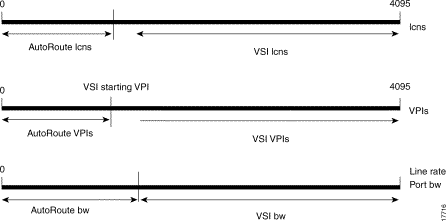
When the partition information is configured for the first time or any parameters are changed, Cisco WAN Manager is updated through a robust message.
On each interface (port or trunk) on the BXM cards used for PNNI/MPLS controllers, two sets of resources must be divided up between traditional PVC connections and switching connections. The traditional PVC connections are configured directly on the BPX platform, and switching connections are set up by the controllers using the VSI. These resources are partitioned on each interface:
As with all ATM switches, the BPX switch supports up to a specified number of connections. On the BPX switch, the number of connections supported depends on the number of port/trunk cards installed. On each interface, space for connections is divided up between traditional BPX switch permanent virtual circuit (PVC) connections, Label Switching VCs (LVCs), and PNNI Switching VCs (SVC).
VSI partitioning requires the following commands and procedures:
You can define the PVC VPI ranges by filling the VSI fields described in the previous section. In the following sample system response of the cnfrsrc command, note that the * next to the VPI fields denote that the PVC and VSI VPI space overlap. You are prompted if the overlapping VSI partition is an MPLS partition. If it is, then the command will be abort because overlapping VPI ranges between Automatic Routing Management and MPLS is not supported.
Configuring the PVC VPI ranges requires the BXM card to have VSI level 3 support. An error message is displayed if you want to configured the PVC VPI ranges but the VSI level on the card is lower than 3.
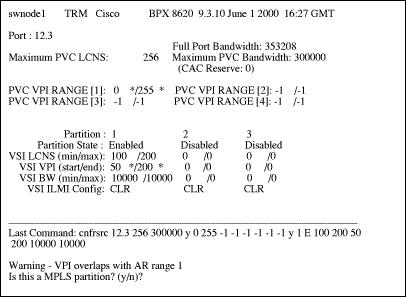
You can increase the number of LCNs reserved for VSI by increasing the Minimum VSI LCNs and/or Maximum VSI LCNs of the appropriate VSI partition. Increasing the VSI LCN space may cause a number of AR connections to be reprogrammed. You will see a warning: "Channel conflict, max LCN w/o reprog = 5. LCN(s) to reprogram = 20." The command will proceed only if you so choose.
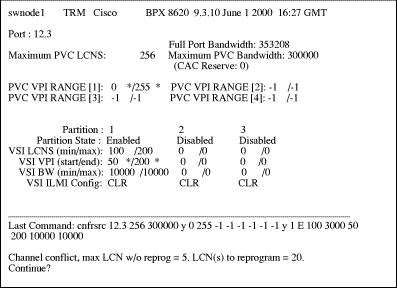
You can increase the number of LCNs guaranteed for a given VSI partition by increasing the Minimum VSI LCNs of the desired partition. If the new number does not cause the total VSI LCNs to be increased (that is, if you want to increase the Minimum VSI LCNs at the expense of the common pool), the request will be denied if there isn't enough free VSI LCNs in the common pool. The BXM card cannot find enough free VSI LCNs to give to the specified partition. More AR LCNs must be made available to VSI for the request to succeed. The cnfrsrc will display a message: "Resource not available, maximum available LCN(s) is 50. 100 more LCN needed." This indicates the number of AR LCNs that should be made available to the VSI.
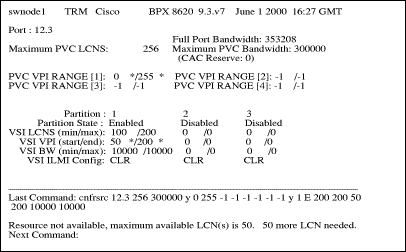
You can increase the bandwidth of VSI by increasing the Minimum VSI Bandwidth or Maximum VSI Bandwidth of the appropriate VSI partition.
 |
Note Increasing VSI bandwidth may trigger a rerouting of all connections on that trunk. |
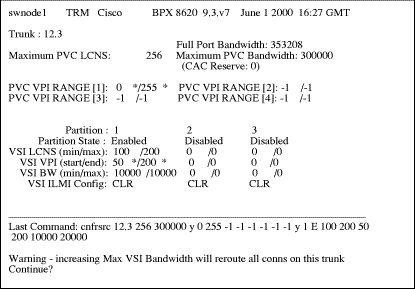
To oversubscribe the AR bandwidth on a given port, make sure that the CAC feature is disabled on the port. Use the cnfport command for this purpose; the CAC Override field should specify "Enabled".
cnfport <slot.port>[.vtrk] <options for E1 | T1 | E3 | T3 | OC-3 | OC-12 | E2 | HSSI | SR >
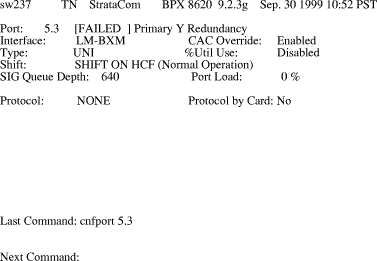
To oversubscribe the AR bandwidth on a given port, make sure that the CAC feature is disabled on the port. Refer to Disabling Connection Admission Control (CAC) on a Port for more details.
Use the cnfrsrc command to decrease the bandwidth allocated for AR and give it to the VSI partition that is going to receive the AR connections. The cnfrsrc command contains 4 fields that specify information about the bandwidth:
The cnfrsrc command verifies that the sum of the Maximum PVC Bandwidth, Statistical Reserve, and the VSI bandwidth of all VSI partitions on the port does not exceed the port speed.
You can decrease the AR bandwidth by decreasing the Maximum PVC Bandwidth field. To increase the VSI bandwidth:
In the example below you can see that all of the AR bandwidth on the port was given to VSI.
 |
Note Note the * next the Maximum PVC Bandwidth which shows that the AR bandwidth is oversubscribed. |
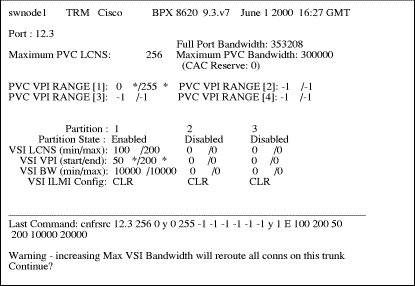
cnfrsrc 4.1 256 26000 N Y 1 e 512 16384 2 15 26000 100000
Configure the VSI partition1 for port 4.1 without defining PVC VPI ranges.
n4 TN SuperUser BPX 8620 9.3.10 Apr. 4 2000 16:40 PST
Port : 4.1
Full Port Bandwidth: 353208
Maximum PVC LCNS: 256 Maximum PVC Bandwidth: 26000
(CAC Reserve: 0)
PVC VPI RANGE [1]: -1 /-1 PVC VPI RANGE [2]: -1 /-1
PVC VPI RANGE [3]: -1 /-1 PVC VPI RANGE [4]: -1 /-1
Partition : 1 2 3
Partition State : Enabled Disabled Disabled
VSI LCNS (min/max): 512 /7000 0 /0 0 /0
VSI VPI (start/end): 2/15 0 /0 0 /0
VSI BW (min/max): 26000 /100000 0 /0 0 /0
VSI ILMI Config: CLR CLR CLR
Last Command: cnfrsrc 12.5 256 26000 N Y 1 e 512 7000 2 15 26000 100000
Next Command:
cnfrsrc 4.1 256 26000 Y 0 255 -1 -1 -1 -1 -1 -1 Y 1 e 512 16384 2 15 26000 100000
Configure the VSI partition1 for port 4.1, defining overlapping PVC VPI ranges. The overlapping VPI ranges are indicated by an asterisk * next to the range values.
n4 TN SuperUser BPX 8620 9.3.10 Apr. 4 2000 16:40 PST
Port : 4.1
Full Port Bandwidth: 353208
Maximum PVC LCNS: 256 Maximum PVC Bandwidth: 26000
(CAC Reserve: 0)
PVC VPI RANGE [1]: 0 */255 * PVC VPI RANGE [2]: -1 /-1
PVC VPI RANGE [3]: -1 /-1 PVC VPI RANGE [4]: -1 /-1
Partition : 1 2 3
Partition State : Enabled Disabled Disabled
VSI LCNS (min/max): 512 /7000 0 /0 0 /0
VSI VPI (start/end): 2 */15 * 0 /0 0 /0
VSI BW (min/max): 26000 /100000 0 /0 0 /0
VSI ILMI Config: CLR CLR CLR
Last Command: cnfrsrc 12.5 256 26000 Y 0 255 -1 -1 -1 -1 -1 -1 Y 1 e 512 7000 2 15 26000
100000
Next Command:
cnfrsrc 4.1 256 26000 Y 1 e 512 16384 2 15 26000 100000
Configure the VSI partition1 for trunk 4.2. You are not prompted for "configure PVC VPI ranges".
n4 TN SuperUser BPX 8620 9.3.10 Apr. 4 2000 16:40 PST
Trunk: 4.1
Full Port Bandwidth: 353208
Maximum PVC LCNS: 256 Maximum PVC Bandwidth: 26000
(CAC Reserve: 1000)
PVC VPI RANGE [1]: -1 /-1 PVC VPI RANGE [2]: -1 /-1
PVC VPI RANGE [3]: -1 /-1 PVC VPI RANGE [4]: -1 /-1
Partition : 1 2 3
Partition State : Enabled Disabled Disabled
VSI LCNS (min/max): 512 /7000 0 /0 0 /0
VSI VPI (start/end): 2 /15 0 /0 0 /0
VSI BW (min/max): 26000 /100000 0 /0 0 /0
VSI ILMI Config: CLR CLR CLR
Last Command: cnfrsrc 12.5 256 352207 Y 1 e 512 7000 2 15 26000 100000
Next Command:
Use the cnfvsiif command to assign a Service Class Templates (SCT) to an interface.
Use the dspvsiif command to display a Service Class Template assigned to an interface, as well as display a summary of the resources allocated to the VSI partition on a given interface.
A default service template is assigned to a logical interface (VI) when you up the interface by using upport and uptrk.
For example:
This default template (MPLS1) has the identifier of 1 . You can change the service template from service template 1 to another service template using the cnfvsiif command. The dspvsiif command allows you to display the template associated with the interface. For example:
Assign a Service Class Template to an interface.
cnfvsiif <slot.port.vtrk> <tmplt_id>
cnfrsrc, dsprsrc, cnfqbin, dspqbin
| Privilege | Jobs | Log | Node | Help | History | Lock | Hipri |
1-6 | No | Yes | BPX, IGX | Yes | Yes | Yes | No |
cnfvsiif 4.1 2
Assign Service Class Template 2 to port interface 4.1.
sw143 TRM Cisco BPX 8620 9.3.10 Aug. 2 2000 17:58 GMT
Port: 4.1
Service Class Template ID: 2
VSI Partitions :
channels bw vpi
Part E/D min max min max start end ilmi
1 D 0 0 0 0 0 0 D
2 D 0 0 0 0 0 0 D
3 D 0 0 0 0 0 0 D
Last Command: cnfvsiif 4.1 2
Next Command:
Use the cnfvsipart command to enable or disable VSI ILMI support.
You may enable VSI ILMI on only 1 VSI partition on the interface.
 |
Note Starting with Release 9.3, this command is used only on a trunk interface. To enable VSI ILMI on the port interface, use the cnfport command to enable ILMI and Protocol By Card. |
Configure VSI ILMI on VSI paritition
cnfvsipart <slot.port.[vtrk]> <part_id> <enable_option>
| Parameter | Description |
|---|---|
slot.port.[vtrk] | Slot, port (and virtual port if applicable) of the interface. |
part_id | Partition ID corresponding to the VSI partition. |
enable_option | This parameter indicates whether to enable or disable VSI ILMI functionality. Valid values:
|
cnfrsrc, dspvsipartcnf, cnfport, cnftrk
| Privilege | Jobs | Log | Node | Help | History | Lock | Hipri |
1-2 | Yes | Yes | BPX | Yes | Yes | Yes | No |
cnfvsipart 4.2 1 Y
Enable VSI ILMI on BXM trunk 4.2, VSI partition 1.
sw143 TRM Cisco BPX 8620 9.3.10 Aug. 2 2000 18:20 GMT
Trunk: 4.2 Partn: 1 ILMI: E LCN: 543 Topo: BPX NW IP
Last Command: cnfvsipart 4.2 1 Y
Next Command:
Deletes VSI capabilities on a trunk interface to which a feeder of type AAL5 is attached. Use this command to delete a controller, such as a PNNI SES controller, from a BPX node. It deletes the VSI control channels used to communicate between the VSI master on the PNNI controller and the VSI slaves on the BXM cards.
Run this command as the first step in deleting a PNNI controller from a BPX node. The second step is to run the command delshelf to delete the AAL5 feeder.
 |
Note Do not use delctrlr to delete a VSI Label Switching controller from a BPX node; you must use delshelf to delete a VSI Label Switching controller from a BPX node. |
PNNI runs on the Service Expansion Shelf (SES) hardware.
To add VSI controller capabilities onto the newly created AAL5 interface, you use the addctrlr command. You are prompted to enter the controller ID and partition ID. This creates an interface through which a PNNI controller can use the VSI protocol to control the node resources that were previously specified by using the cnfrsrc command.
Remove a PNNI controller from a node by using the delctrlr command. For example, this might be a VSI controller such as a PNNI controller configured with VSI capabilities as an AAL5 interface shelf to a BPX. When you delete one of the controllers by using the delctrlr command, the master-slave connections associated with this controller are deleted. The control VCs associated with other controllers managing the same partition will not be affected.
 |
Note To add a VSI Label Switch Controller, use addshelf and delshelf commands. |
Delete VSI capabilities from an AAL5 feeder interface
delctrlr <slot.port> <controller id>
| Parameter | Description |
|---|---|
slot.port | Slot and port numbers corresponding to the feeder trunk. |
controller id | Controller ID number corresponding to the PNNI controller you are deleting. ID numbers should correspond to an active PNNI controller. Range: 1-32 |
addctrlr, dspctrlrs, dspnode
| Privilege | Jobs | Log | Node | Help | History | Lock | Hipri |
1 | No | Yes | BPX, IGX | Yes | Yes | Yes | No |
delctrlr 10.3
Delete VSI controller with interface shelf (feeder) type of AAL5 connected on trunk 10.3 from the list of controllers connected to BPX node named "night."
night TN StrataCom BPX 8600 9.3.10 Apr. 11 2000 14:31 GMT
BPX Controllers Information
Trunk Name Type Part Id Ctrl Id Ctrl IP State
10.3 PAR VSI 1 2 192.0.0.0 Enabled
11.1 VSI VSI 2 2 192.0.0.0 Disabled
Last Command: delctrlr 10.3
delctrlr <slot.port><controller_id>
Deletes controller from port 3 on slot 10, with controller name E, and controller ID of 1.
night TN StrataCom BPX 8600 9.3.10 Apr. 11 2000 14:31 GMT
BPX Controllers Information
Trunk Name Type Part Id Ctrl Id Ctrl IP State
10.3 PAR VSI 1 1 192.0.0.0 Enabled
11.1 VSI VSI 2 2 192.0.0.0 Disabled
Last Command: delctrlr 10.3
Deletes an interface shelf from a tiered network. The identifier for an interface shelf is either the trunk number or the name of the shelf. Normally, you do not execute delshelf only at the hub node, but on the IGX/AF itself.
The command delshelf has the single function of letting you turn off LMI if the trunk is not allowing communication. In contrast to the deltrk command, you can execute delshelf at any time if no connections terminate at the trunk.
You remove a controller from the node by using the delshelf command. When one of the controllers is deleted using the delshelf command, the master-slave connections associated with this controller will be deleted. The control VCs associated with other controllers managing the same partition will not be affected.
The deletion of the controller will trigger a new VSI configuration CommBus (internal BPX protocol) message. This message will include the list of the controllers attached to the node. The controller deleted will be removed from the list. This message will be sent to all active slaves in the shelf. In cluster configurations, deleting a controller will be communicated to the remote slaves by the slave directly attached through the interslave protocol.
While there is at least one controller attached to the node controlling a given partition, the resources in use on this partition should not be affected by a controller being deleted. Only when a given partition is disabled, the slaves will release all the VSI resources used on that partition.
Delete an interface shelf
delshelf <trunk> | <shelf-name>
| Parameter | Description |
|---|---|
trunk or shelf name | Specifies the slot and port number of the trunk or the name of the interface shelf. |
addshelf, dspnode
| Privilege | Jobs | Log | Node | Help | History | Lock | Hipri |
1 | Yes | Yes | BPX, IGX | Yes | Yes | Yes | No |
delshelf 4.1
Delete shelf trunk A241 from a BPX node.
nmsbpx23 TN SuperUser BPX 8600 9.3.10 July 16 2000 13:26 PST
BPX Interface Shelf Information
Trunk Name Type Alarm
1.3 AXIS240 AXIS OK
11.2 A242 AXIS OK
Last Command: delshelf A241
Shelf has been deleted
Next Command:
This command disables Y-redundancy for the card set in the specified primary slot number. If the secondary card slot is being used as the active slot at the time you use the delyred command, the system attempts to switch back to the primary slot. The substitution takes place only if the primary slot has a complete set of cards and the cards are in a Standby or a Standby-F state (not if they are Failed). See the dspcds description for information on card states. See the addyred and dspyred commands for more information on Y-cable redundancy.
When you issue the delyred command, it always completes. If the primary card is incomplete, control will still be given to the primary card.
Delete Y-cable redundancy
delyred <primary slot>
addyred, dspyred, prtyred
| Privilege | Jobs | Log | Node | Help | History | Lock | Hipri |
1-4 | No | Yes | BPX, IGX | Yes | Yes | Yes | No |
The dspchuse command displays a summary of the channel distribution in a given slot of a BPX (or IGX) switch. It shows the distribution of channels between Automatic Routing Management PVCs, networking channels, VSI management channels, and channels allocated to the VSI slave.
If you do not enter a slot number, a summary of channels allocated for all the BXM cards that are active will be displayed. You are then prompted to enter a slot number.
Display channel management database
dspchuse <slot>
| Parameter | Description |
|---|---|
Max | Maximum number of channels supported on the card. |
Used | Number of channels currently used; this includes all types of channels: networking channels, PVCs, VSI master-slave VCs, and channels allocated to VSI partitions |
Avail | Number or channels still available for use. |
Netw | Number of network channels used. For each trunk interface (feeder trunk, physical trunk, or virtual trunk) that is up, 270 channels are reserved for networking. |
PVC cnfg | Number of channels configured for PVCs (AR connections). |
VSI mgmt | Number of channels used for VSI master-slave VCs. |
VSI cnfg | VSI channels reserved for use by the slave to set up connections requested via the VSI interface. |
PVC used | Channels currently used by Automatic Routing Management connections. |
vsi min | VSI min channels configured for a partition via the cnfrsrc command. |
vsi max | VSI max channels configured for a partition via the cnfrsrc command. |
| Privilege | Jobs | Log | Node | Help | History | Lock | Hipri |
1 | No | No | BPX, IGX | Yes | Yes | Yes | No |
Use the dspctrlrs command to display all VSI controllers, such as a SES PNNI controller attached to a BPX. You can display just information on individual controllers by specifying the controller ID. If you do not specify the controller ID, information on all controllers in the node is displayed.
This command lists:
 |
Note Use addshelf and delshelf to add and delete a VSI controller such as a Label Switching Controller to a node |
You can also the dspnode command to display the VSI controllers on a BPX node.
Displays all VSI controllers, for example, all PNNI controllers such as PNNI, on a BPX or IGX node.
dspctrlrs <slot.port><controller name string><partition_id><controller_id>
addctrlr, addshelf, cnfctrlr, delctrlr, dspnode
| Privilege | Jobs | Log | Node | Help | History | Lock | Hipri |
1 | No | Yes | BPX, IGX | Yes | Yes | No | No |
dspctrlrs
Display VSI controllers on a BPX node.
sw174 TRM StrataCom BPX 8620 9.3.10 Sep 20 2000 14:31 GMT
BPX 8620 VSI controller information
Ctrl Id Part Id Trunk Ctrlr Type Intfc Type Name
1 1 2.1 VSI AAL5 SIMFDR0
Last Command: dspctrlrs
The dspqbin command displays the Qbin resources on a selected trunk, port, or virtual trunk:
Only Qbins (Class of Service Buffers) 10 to 15 are used for VSI connections.
To display all VSI Qbins on an interface, pass the wildcard character (teh asterisk *) as the Qbin ID to the command.
Display Qbin
dspqbin <slot number>.<port number><virtual trunk number> [qbin-id]
| Parameter | Description |
|---|---|
slot.port.vtrk | Specifies the UXM card slot number, port number, and virtual trunk number. |
Qbin ID | Specifies the ID number of the qbin available for use by the LSC (MPLS Controller) for VSI. |
cnfqbin, dspqbint
| Privilege | Jobs | Log | Node | Help | History | Lock | Hipri |
1-6 | No | Yes | BPX, IGX | Yes | Yes | Yes | No |
dspqbin 4.2 10
Display the current Qbin configuration on Qbin 10 of the OC-3 trunk 4.2
sw143 TRM Cisco BPX 8620 9.3.10 Aug. 2 2000 19:45 GMT
Qbin Database 4.2 on BXM qbin 10 (Configured by MPLS1 Template)
(EPD Enabled on this qbin)
Qbin State: Enabled
Discard Threshold: 105920 cells
EPD Threshold: 95%
High CLP Threshold: 100%
EFCI Threshold: 100%
Last Command: dspqbin 4.2 10
Next Command:
dspqbin 10.2 15
Display the current Qbin configuration on slot 10, port 2, Qbin 15.
sw143 TRM Cisco BPX 8620 9.3.10 Aug. 2 2000 19:48 GMT
Qbin Database 10.2 on BXM qbin 15 (Configured by ATMF1 Template)
(EPD Enabled on this qbin)
Qbin State: Enabled
Discard Threshold: 131072 cells
EPD Threshold: 60%
High CLP Threshold: 80%
EFCI Threshold: 100%
Last Command: dspqbin 10.2 15
Next Command:
dspqbin 10.1.1 *
Dispplay all VSI Qbins on virtual trunk 10.1.1. Answer yes when prompted to display the next Qbin.
sw143 TRM Cisco BPX 8620 9.3.10 Aug. 2 2000 19:51 GMT
Qbin Database 10.1.1 on BXM qbin 10 (Configured by MPLS1 Template)
(EPD Enabled on this qbin)
Qbin State: Enabled
Discard Threshold: 900 cells
EPD Threshold: 95%
High CLP Threshold: 100%
EFCI Threshold: 100%
This Command: dspqbin 10.1.1 *
Continue?
Table 75 below lists parameters included in the Class of Service (CoS) Buffer (Qbin) portion of the Service Class Templates. Note that a Qbin is a platform-specific instance, such as BXM, of the more general Class of Service Buffer. A firmware command sends a command (message) to switch software to initialize the CoS Buffer Descriptors in the Service Class Templates. This command may contain multiple instances of Qbin number, each indicating a new Qbin configuration.
| Object (Parameter) Name | Range/Values | Default | Description |
|---|---|---|---|
Qbin Number | 10-15 | R | Identifies the target Qbin to modify. |
Discard Selection | 1: CLP Hysteresis (EPD Disabled) 2: Frame Discard (EPD Enabled) EPD: Early Packet Discard | R | Indicates whether Qbin should perform the CLP Hysteresis or the Frame Discard option. You can configure the Qbin to do only one or the other. |
Discard Threshold | 0-? cells | R | The Qbin depth: Determines the amount of cell memory dedicated to this Qbin. |
CLP High Threshold | 0-100% | R | Parameter determines at which level in the Qbin CLP-tagged cells are discarded. Discard continues until the Qbin depth drops below the Qbin CLP Low Threshold. |
CLP Low Threshold | 0-100% | R | Parameter determines at which level in the Qbin CLP-tagged cells are admitted. |
EFCI Threshold | 0-100% | R | Parameter determines at which level in the Qbin EFCI bits are tagged in the departing cells. |
EPD Threshold | 0-100% | R | Parameter determines at which level the QBIN Frame Discard is activated. |
Qbin Number | 10-15 | R | Identifies the target Qbin to modify. |
Discard Selection | 1: CLP Hysteresis (EPD Disabled) 2: Frame Discard (EPD Enabled) EPD : Early Packet Discard | R | Indicates whether Qbin should perform the CLP Hysteresis or the Frame Discard option. You can configure the Qbin to do only one or the other. |
Discard Threshold | 0-? cells | R | The Qbin depth: Determines the amount of cell memory dedicated to this Qbin. |
Use the dspqbint command to display the default Qbin parameters for a VSI Qbin in a Qbin template.
The Qbin template is associated with the Service Class Template. There are nine Service Class Templates so there are nine corresponding Qbin templates. Each Qbin template contains entries for all VSI qbins (10-15).
Display Qbin template
dspqbint <Service_Class_Template #><qbin ID #>
| Parameter | Description |
|---|---|
Service_Class_Template | Specifies the Service Class Template associated with the Qbin. |
Qbin ID # | Specifies the ID number of the Qbin available for use by the LSC (MPLS Controller) for VSI. |
dspsct, dspqbin, cnfrsrc, dsprsrc, cnfvsiif, dspvsiif
| Privilege | Jobs | Log | Node | Help | History | Lock | Hipri |
1-6 | No | No | BPX, IGX | Yes | Yes | No | No |
dspqbint 1 10
Display the Qbin parameters in Qbin 10 of Service Class Template 1.
sw143 TRM Cisco BPX 8620 9.3.10 Aug. 2 2000 20:08 GMT
Service Template: 1 Qbin: 10
Discard Threshold: 300000 (micro secs)
CLP Low/EPD Threshold: 95 (% of Discard Threshold)
CLP High Threshold: 100 (% of Discard Threshold)
EFCI Threshold: 100 (% of Discard Threshold)
EPD: Enabled
Vc Shaping: Enabled
Last Command: dspqbint 1 10
Next Command:
The dsprsrc command displays the partition of all the resources on the specified trunk or port. It also displays virtual trunks for a specified trunk or port. Resources not applicable to virtual trunks are not displayed.
Display resources
dsprsrc <slot number>.<port number>.<vtrk> [partition_id]
| Parameter | Description |
|---|---|
slot | Specifies the card slot. |
port | Specifies the card port number. |
Partition ID | Specifies the ID number of the partition available for use by the LSC (MPLS Controller) for VSI. Optional. |
cnfrsrc, cnfqbin, dspqbin
| Privilege | Jobs | Log | Node | Help | History | Lock | Hipri |
1-6 | No | Yes | BPX, IGX | Yes | Yes | No | No |
dsprsrc 3.2.1
Display partition resources on the OC-3 trunk on card slot 3, port 2, and virtual trunk 1 on the BPX node.
sw57 TN SuperUser BPX 8620 9.3.10 Mar. 10 2000 10:41 GMT
Virtual Trunk: 3.2.1
Full Port Bandwidth: 3000
Maximum PVC LCNS: 256 Maximum PVC Bandwidth: 1867
(Statistical Reserve: 1000)
PVC VPI RANGE [1]: -1 /-1 PVC VPI RANGE [2]: -1 /-1
PVC VPI RANGE [3]: -1 /-1 PVC VPI RANGE [4]: -1 /-1
Partition : 1 2 3
Partition State : Disabled Disabled Disabled
VSI LCNS (min/max): 0 /0 0 /0 0 /0
VSI VPI (start/end): 0 /0 0 /0 0 /0
VSI BW (min/max): 0 /0 0 /0 0 /0
VSI ILMI Config: CLR CLR CLR
dsprsrc 13.1
Display partition resources on the OC-3 trunk on port 1 of slot 13 on the BPX to support MPLS.
sw57 TN SuperUser BPX 8620 9.3.10 Mar. 10 2000 10:41 GMT
Trunk : 13.1
Full Port Bandwidth: 353208
Maximum PVC LCNS: 256 Maximum PVC Bandwidth: 352207
(Statistical Reserve: 1000)
PVC VPI RANGE [1]: -1 /-1 PVC VPI RANGE [2]: -1 /-1
PVC VPI RANGE [3]: -1 /-1 PVC VPI RANGE [4]: -1 /-1
Partition : 1 2 3
Partition State : Enabled Disabled Disabled
VSI LCNS (min/max): 0 /6323 0 /0 0 /0
VSI VPI (start/end): 60 /70 0 /0 0 /0
VSI BW (min/max): 0 /0 0 /0 0 /0
VSI ILMI Config: CLR CLR CLR
Last Command: dsprsrc 13.1
The dspsct command displays a list of nine Service Class Templates (SCT). There are three levels of operations for this command:
The service-type parameter for a connection is specified in the connection bandwidth information parameter group. The service-type and service-category parameters determine the service class to be used from the service template.
When a connection request is received by the VSI slave, it is first subjected to a Connection Admission Control process before being forwarded to the firmware layer responsible for actually programming the connection.
The granting of the connection is based on these criteria:
LCNs available in the VSI partition
QoS guarantees
When the VSI slave accepts (that is, after CAC) a connection setup command from the VSI master in the Label Switch Controller, it receives information about the connection including service type, bandwidth parameters, and QoS parameters. This information is used to determine an index into the VI's selected Service Template's VC Descriptor table, thereby establishing access to the associated extended parameter set stored in the table.
The service type identifier is a 32-bit number. However, the service type identifier is represented as a string (service type) on the dspsct screen. For example, to specify a service class template number and service type:
A list of supported service templates and associated qbins, and service types is shown in Table 16-16.
| Template Type | Service Type ID | Service Type | Parameters | Associated Qbin |
|---|---|---|---|---|
VSI Special Types | 0x0001
0x0002 | Default
Signaling | See dspsct command for sample parameters for various service types | 13 for templates MPLS1, ATMF1 , and ATMF2. 10 for the rest of the templates. 10 for template MPLS1 |
MPLS Types (for MPLS controllers) | 0x0001 0x0002 0x0200 0x0201 0x0202 0x0203 0x0204 0x0205 0x0206 0x0207 0x0210 | Default Signaling Tag0 Tag1 Tag2 Tag3 Tag4 Tag5 Tag6 Tag7 TagABR | See dspsct command for sample parameters for various service types. | 13 10 10 11 12 13 10 11 12 13 14 |
ATMF1 and ATMF2 templates (for PNNI controllers) | 0x0100 0x0101 0x0102 0x0103 0x0104 0x0105 0x0106 0x0107 0x0108 0x0109 0x010A 0x010B | cbr.1 vbr.rt1 vbr.rt2 vbr.rt3 vbr.nrt1 vbr.nrt2 vbr.nrt3 ubr.1 ubr.2 abr cbr.2 cbr.3 | See dspsct command for sample parameters for various service types, such as VbrRt1, Cbr1, and so on.
| 10 11 11 11 12 12 12 13 13 14 10 10 |
ATMF_tagcos_1 and ATMF_tagcos_2
| 0x0001
0x0100 0x0101 0x0102 0x0103 0x0104 0x0105 0x0106 0x0107 0x0108 0x0109 0x010A 0x010B
0x0200 0x0201 0x0202 0x0203 0x0204 0x0205 0x0206 0x0207 0x0210 | Default
cbr.1 vbr.rt1 vbr.rt2 vbr.rt3 vbr.nrt1 vbr.nrt2 vbr.nrt3 ubr.1 ubr.2 abr cbr.2 cbr.3
Tag0 Tag1 Tag2 Tag3 Tag4 Tag5 Tag6 Tag7 TagAbr | See dspsct command for sample parameters for various service types. | 10
15 11 11 11 12 12 12 10 10 14 15 15
10 10 13 13 10 10 13 13 14 |
ATMF_TAGABR_1 and ATMF_TAGABR_2
| 0x0001
0x0100 0x0101 0x0102 0x0103 0x0104 0x0105 0x0106 0x0107 0x0108 0x0109 0x010A 0x010B
0x0200 0x0201 0x0202 0x0203 0x0204 0x0205 0x0206 0x0207 0x0210 | Default
cbr.1 vbr.rt1 vbr.rt2 vbr.rt3 vbr.nrt1 vbr.nrt2 vbr.nrt3 ubr.1 ubr.2 abr cbr.2 cbr.3
Tag0 Tag1 Tag2 Tag3 Tag4 Tag5 Tag6 Tag7 TagAbr | See dspsct command for sample parameters for various service types. | 10
15 11 11 11 12 12 12 10 10 14 15 15
10 10 10 10 10 10 10 10 13 |
atmf_TAGCoS_TAGABR_1 and atmf_TAGCoS_TAGABR_2
| 0x0001
0x0100 0x0101 0x0102 0x0103 0x0104 0x0105 0x0106 0x0107 0x0108 0x0109 0x010A 0x010B
0x0200 0x0201 0x0202 0x0203 0x0204 0x0205 0x0206 0x0207 0x0210 | Default
cbr.1 vbr.rt1 vbr.rt2 vbr.rt3 vbr.nrt1 vbr.nrt2 vbr.nrt3 ubr.1 ubr.2 abr cbr.2 cbr.3
Tag0 Tag1 Tag2 Tag3 Tag4 Tag5 Tag6 Tag7 TagAbr | See dspsct command for sample parameters for various service types. | 10
10 10 10 10 11 11 11 12 12 11 10 10
12 13 14 15 12 13 14 15 13 |
Listed below is detailed information on connection (VC) parameters used in service class templates. Some of these parameters may appear on the dspsct display.
Qbin #
Description CoS Buffer (Qbin) to use for this CoS
Range/Values: 10 - 15 (for Release 9.2)
Units: enumeration
UPC Enable
Description: Enable/Disable Policing function. The first 2 values are consistent with the
definition for the older cards. Option #2 and #3 are new and provide the ability to turn
on policing on just GCRA #1 (PCR policing) or #2 (SCR policing).
Range/Values: 0 -3
0: Disable both GCRAs
1: Enable both GCRAs
2: Enable GCRA #1 only (PCR policing)
3: Enable GCRA #2 only (SCR policing)
Units: enumeration
UPC CLP Selection
Description: Selects processing of policing Buckets based on the CLP bit.
Range/Values: 0 -2
0 - Bk 1: CLP (0+1), Bk 2: CLP (0)
1 - Bk 1: CLP (0+1), Bk 2: CLP (0+1)
2 - Bk 1: CLP (0+1), Bk 2: Disabled
Units: enumeration
Policing Action (GCRA #1)
Description: Indicates how cells that fail the second bucket (SCR bucket) of the policer
should be handled, if policing is enabled.
Range/Values: 0 - Discard
1 - Set CLP bit
2 - Set CLP of untagged cells, disc. tag'd cells
Units: enumeration
Policing Action (GCRA #2)
Description: Indicates how cells that fail the second bucket (SCR bucket) of the policer
should be handled, if policing is enabled.
Range/Values: 0 - Discard
1 - Set CLP bit
2 - Set CLP of untagged cells, disc. tag'd cells
Units: enumeration
PCR
Description: Peak Cell Rate; used as default value if not supplied in VSI connection
request.
Range/Values: 0 - 100
Units: cells/sec
MCR
Description: Minimum Cell Rate; used as default value if not supplied in VSI connection
request.
Range/Values: 0 - 100
Units: cells/sec
SCR
Description: Sustained Cell Rate; used as default value if not supplied in VSI connection
request.
Range/Values: 0 - 100
Units: cells/sec
ICR
Description: Initial Cell Rate . Used only for ABR VCs to set initial ACR value after
idle traffic period.
Range/Values: 0 - 100
Units: cells/sec
MBS
Description: Maximum Burst Size - used to set bucket depth in policer function.
Range/Values: 1 - 5M
Units: cell count
CoS Min BW
Description: Bandwidth reserved for this Class of Service; used to initialize the CoS
Buffer (Qbin) Minimum Service Rate (HW param. = ICG), and for CAC purposes (subject to
CAC treatment type).
Range/Values: 0% - 100%
Units: % of Partition Min BW.
CoS Max BW
Description: Maximum value allowed for the sum of VC Min. BW's for this CoS; used by CAC
(subject to CAC treatment type).
Range/Values: 0% - 100%
Units: % of Partition Max BW
Scaling Class
Description: Scaling table used for modifying per-VC thresholds under VI or Global
cell-memory congestion.
Range/Values: choices are 0 - 3,
0: CBR
1: VBR
2: ABR
3: UBR
Units: enumeration
CAC Treatment
Description: Connection Admission Control algorithm used by this CoS
Range/Values: 0 - 256
0: No CAC performed; all connections admitted.
1: LCN_CAC; check for LCN availability only; no BW consideration.
2: MINBW_CAC; LCN + simple min. BW test (sum_of_VC_min_BW <= CoS_max_BW)
3: CAC_2 w/ overbooking allowed
4: ECR_CAC; LCN + ECR calculation (from table) & BW test (sum_of VC_ECR <= Cos_max_BW).
5: CAC_4 w/ overbooking allowed
6: MEASURED_CAC; LCN + ECR calculation (from dynamic measurement) & BW test (sum_of
VC_ECR <= Cos_max_BW).
Units: enumeration
VC Max
Description: Maximum VC-cell-count threshold; all cells are discarded on a VC when this
threshold has been exceeded.
Range/Values: 0 - VI_max_cell_count
Units: cell count
VC CLPhi
Description: VC cell count above which CLP=1 cells are discarded
Range/Values: 0 - 100
Units: % of VC Max threshold
VC CLPlo
Description: VC cell count below which CLP=1 cells are no longer discarded (discards
having begun when CLPhi was exceeded).
Range/Values: 0 - 100
Units: % of VC Max threshold
VC EPD
Description: VC cell count above which AAL-5 frames are discarded
Range/Values: 0 - 100
Units: % of VC Max threshold
VC EFCI
Description: VC cell count above which congestion notification is activated
Range/Values: 0 - 100
Units: % of VC Max threshold
VC Discard Selection
Description: Choice of frame-based discard (EPD) or CLP-hysteresis
Range/Values: 0 - 1
0: CLP Hysteresis
1: EPD
Units: enumeration
VSVD/FCES
Description: For ABR VC's, enable/disable Virtual Source/Virtual Destination (VSVD)
and/or Flow Control on External Segments (FCES) functionality
Range/Values: 0 -2
0: None
1: VSVD
2: VSVD w/ FCES
Units: enumeration
ADTF ABR only parameter
Description: ACR decrease time factor; idle time before ACR -> ICR
Range/Values: 10 - 1023
Units: milliseconds
RDF ABR only parameter
Description: Rate Decrease Factor
ACR = ACR - (ACR * RDF)
Range/Values: 2 - 512, in powers of 2
Units: Inverse decrease factor
RIF ABR only parameter
Description: Rate Increase Factor
ACR = ACR + (PCR * RDF)
Range/Values: 2 - 512, in powers of 2
Units: Inverse decrease factor
NRM ABR only parameter
Description: Number of data cells between FRM cells
Range/Values: 2 - 512, in powers of 2
Units: cells
TRM ABR only parameter
Description:
Range/Values:
Units:
CDF ABR only parameter
Description:
Range/Values:
Units:
TBE ABR only parameter
Description:
Range/Values:
Units:
FRTT ABR only parameter
Description:
Range/Values:
Units:
Display Service Class Template (SCT)
dspsct [template #][service_type]
dspqbint, cnfvsiif, dspvsiif
| Privilege | Jobs | Log | Node | Help | History | Lock | Hipri |
1-6 | No | No | BPX, IGX | Yes | Yes | No | No |
dspsct
Displays all the templates in the BPX node.
sw143 TRM Cisco BPX 8620 9.3.10 Aug. 2 2000 20:23 GMT
Service Class Templates
Template Name
1 MPLS1
2 ATMF1
3 ATMF2
4 ATMF_tagcos_1
5 ATMF_tagcos_2
6 ATMF_TAGABR_1
7 ATMF_TAGABR_2
8 atmf_TAGCoS_TAGABR_1
9 atmf_TAGCoS_TAGABR_2
Last Command: dspsct
Next Command:
dspsct 2
Display Service Class Template 2, which displays Service Classes (also referred to as service categories or service sub-categories) for the ATMF1 template, along with designated Qbins.
sw143 TRM Cisco BPX 8620 9.3.10 Aug. 2 2000 20:26 GMT
Service Class Map for ATMF1 Template
Service Class Qbin Service Class Qbin Service Class Qbin
Default 13 Cbr1 10
Signaling 12 Cbr2 10
VbrRt1 11 Cbr3 10
VbrRt2 11
VbrRt3 11
VbrNRt1 12
VbrNRt2 12
VbrNRt3 12
Ubr1 13
Ubr2 13
Abr 14
Last Command: dspsct 2
dspsct 3
Display Service Class Template 3, which displays service classes for the ATMF2 template, along with designated Qbins.
sw143 TRM Cisco BPX 8620 9.3.10 Aug. 2 2000 20:39 GMT
Service Class Map for ATMF2 Template
Service Class Qbin Service Class Qbin Service Class Qbin
Default 13 Cbr1 10
Signaling 12 Cbr2 10
VbrRt1 11 Cbr3 10
VbrRt2 11
VbrRt3 11
VbrNRt1 12
VbrNRt2 12
VbrNRt3 12
Ubr1 13
Ubr2 13
Abr 14
Last Command: dspsct 3
Next Command:
dspsct 2 VbrRt1
Display service type VbrRt1 in Template 2.
sw143 TRM Cisco BPX 8620 9.3.10 Aug. 2 2000 20:41 GMT
Service Template: ATMF1 (2) Service Type: VbrRt1 (101)
Service Category VbrRt (101)
Qbin 11
UPC Enable GCRA_1_2
UPC CLP Selection CLP01_CLP01
Policing Action 1 DISCARD
Policing Action 2 DISCARD
Sustained Cell Rate 100 (% of PCR)
Maximum Burst Size 1024 (cells)
Scaling Class Scaled 3rd
CAC Treatment CAC4
VC Max Threshold 1280 (cells)
VC Dscd Selection Hystersis
VC CLP High 80 (% of Vc MAX Threshold)
This Command: dspsct 2 VbrRt1
Continue? Y
sw143 TRM Cisco BPX 8620 9.3.10 Aug. 2 2000 20:42 GMT
Service Template: ATMF1 (2) Service Type: VbrRt1 (101)
VC CLP Low 35 (% of Vc MAX Threshold)
Cell Delay Variation Tolerance 250000
Last Command: dspsct 2 VbrRt1
Next Command:
dspsct 2 Abr
Display service type Abr in Template 2.
sw143 TRM Cisco BPX 8620 9.3.10 Aug. 2 2000 20:43 GMT
Service Template: ATMF1 (2) Service Type: Abr (109)
Service Category Abr (104)
Qbin 14
UPC Enable GCRA_1
UPC CLP Selection CLP01
Policing Action 1 DISCARD
Minimum Cell Rate 0 (% of PCR)
Sustained Cell Rate 0 (% of PCR)
Initial Cell Rate 0 (% of PCR)
Maximum Burst Size 1024 (cells)
Scaling Class Scaled 2nd
CAC Treatment MIN BW
VC Max Threshold 8000 (cells)
VC Dscd Selection Hystersis
This Command: dspsct 2 Abr
Continue? Y
sw143 TRM Cisco BPX 8620 9.3.10 Aug. 2 2000 20:44 GMT
Service Template: ATMF1 (2) Service Type: Abr (109)
VC CLP High 80 (% of Vc MAX Threshold)
VC CLP Low 35 (% of Vc MAX Threshold)
VC EFCI 20 (% of Vc MAX Threshold)
VSVD NONE
Decrease Time Factor 500 (milli seconds)
Rate Decrease Factor 16 (Inverse Decrease Factor)
Rate Increase Factor 16 (Inverse Decrease Factor)
data cells b/w Fwd RM Cells 32 (Cells)
Time b/w Fwd RM Cells 0
Cut-Off Decrease Factor 16
Transient Buffer Exposure 16777215
Fixed Round Trip Time 0
Cell Delay Variation Tolerance 250000
Last Command: dspsct 2 Abr
Next Command:
dspsct 1 Default
Display service type Default in Template 1 (MPLS1).
sw143 TRM Cisco BPX 8620 9.3.10 Aug. 2 2000 20:44 GMT
Service Template: MPLS1 (1) Service Type: Default (1)
Service Category Default (1)
Qbin 13
UPC Enable NONE
Scaling Class Scaled 1st
CAC Treatment LCN
VC Max Threshold 61440 (cells)
VC Dscd Selection EPD
VC CLP High 100 (% of Vc MAX Threshold)
VC EPD 40 (% of Vc MAX Threshold)
Cell Delay Variation Tolerance 250000
Last Command: dspsct 1 Default
dspsct 1 Signaling
Display theSignaling service type in Template 1 (MPLS1).
sw143 TRM Cisco BPX 8620 9.3.10 Aug. 2 2000 20:46 GMT
Service Template: MPLS1 (1) Service Type: Signaling (2)
Service Category Signaling (2)
Qbin 10
UPC Enable NONE
Sustained Cell Rate 0 (% of PCR)
Maximum Burst Size 0 (cells)
Scaling Class Scaled 1st
CAC Treatment LCN
VC Max Threshold 0 (cells)
VC Dscd Selection Hystersis
VC CLP High 75 (% of Vc MAX Threshold)
VC CLP Low 30 (% of Vc MAX Threshold)
Cell Delay Variation Tolerance 250000
Last Command: dspsct 1 Signaling
Next Command:
dspsct 1 Tag0
Display the service type Tag0 in Template 1 (MPLS1).
sw143 TRM Cisco BPX 8620 9.3.10 Aug. 2 2000 20:48 GMT
Service Template: MPLS1 (1) Service Type: Tag0 (200)
Service Category Tag0 (200)
Qbin 10
UPC Enable NONE
Scaling Class Scaled 1st
CAC Treatment LCN
VC Max Threshold 61440 (cells)
VC Dscd Selection EPD
VC CLP High 100 (% of Vc MAX Threshold)
VC EPD 40 (% of Vc MAX Threshold)
Last Command: dspsct 1 Tag0
Next Command:
dspsct 9 Cbr1
Display the service type Cbr1 in Template 9.
sw143 TRM Cisco BPX 8620 9.3.10 Aug. 2 2000 20:50 GMT
Service Template: atmf_TAGCoS_TAGABR_2 (9) Service Type: Cbr1 (100)
Service Category Cbr (100)
Qbin 10
UPC Enable NONE
Scaling Class Scaled 4th
CAC Treatment CAC4
VC Max Threshold 160 (cells)
VC Dscd Selection Hystersis
VC CLP High 80 (% of Vc MAX Threshold)
VC CLP Low 35 (% of Vc MAX Threshold)
Cell Delay Variation Tolerance 250000
Last Command: dspsct 9 Cbr1
Next Command:
You can use the dspvsiif command to display the Service Class Template assigned to an interface (VI). You can also display a summary of the resources allocated to the VSI partition on a given interface. Multiple users may use the dspvsiif at one time.
After using cnfvsiif command to assign a selected Service Class Template to an interface, you can use the dspvsiif command to display the type of Service Class Template assigned to an interface (VI).
Display the Service Class Template assigned to an interface
dspvsiif <slot.port.vtrk>
| Parameter | Description |
|---|---|
slot.port.[vtrk] | Slot, port (and virtual trunk number if applicable) of the interface. |
cnfrsrc, dsprsrc, cnfqbin, dspqbin
| Privilege | Jobs | Log | Node | Help | History | Lock | Hipri |
1-6 | No | No | BPX, IGX | Yes | Yes | No | No |
dspvsiif 11.1
Display the Service Class Template assigned to BXM port interface 11.1.
sw143 TRM Cisco BPX 8620 9.3.10 Aug. 2 2000 20:56 GMT
Port: 4.1
Service Class Template ID: 2
VSI Partitions :
channels bw vpi
Part E/D min max min max start end ilmi
1 D 0 0 0 0 0 0 D
2 D 0 0 0 0 0 0 D
3 D 0 0 0 0 0 0 D
Last Command: dspvsiif 4.1 4
Next Command: dspvsiif 4.1
Use this command to display VSI ILMI functionality:
If no partition is specified, dspvsipartcnf displays the above information about all the VSI partitions and also the Sys_Id downloaded to the BXM card for ILMI functionality.
Display VSI partition characteristics
dspvsipartcnf <slot.port.[vtrk]> [partition_id]
| Parameter | Description |
|---|---|
slot.port.[vtrk] | Slot, port (and virtual trunk number if applicable) of the interface. |
partition_id | Partition ID corresponding to the VSI partition. This parameter is optional and, if not specified, this command will display information about all VSI partitions. |
cnfrsrc, cnfvsipart, cnfport, cnftrk
| Privilege | Jobs | Log | Node | Lock |
1-2 | Yes | No | BPX | Yes |
Use the dspvsipartinfo command to display VSI statistics for a particular active partition on an interface. You can use the dspvsipartinfo command on only one partition at a time, to get VSI statistics on an interface (can be a port, a physical trunk, or virtual trunk).
You can optionally specify an interval in seconds, which displays VSI statistics for the specified active partition every x seconds. The command shows you some of the same parameters that display on the cnfrsrc screen, such as Min LCNs and Max LCNs, Used LCNs and Available LCNs, and Min BW, Max BW, and Used BW.
The command dspvsipartinfo also displays a line that provides slave redundancy status. It tells you whether the standby card is in sync with the active card. You must have cards in Y-redundancy configuration for this line to display.
Multiple users may use the dspvsipartinfo command at the same time.
Display VSI statistics per partition
dspvsipartinfo <interface>.<partition>[<interval>]
| Parameter | Description |
|---|---|
interface | The slot.port.[vtrk] of the interface being monitored |
partition | Partition ID for which information is to be displayed. |
interval | Refresh interval for displaying data. Range: 1-60 seconds |
cnfrsrc, dsprsrc, cnfvsiif, dspvsiif
| Privilege | Jobs | Log | Node | Help | History | Lock | Hipri |
1-6 | No | No | BPX, IGX | Yes | Yes | Yes | No |
| Parameter | Description |
|---|---|
Min BW | Configured minimum bandwidth for this partition (for reference only). |
Max BW | Configured maximum bandwidth for this partition (for reference only). |
Used BW | Bandwidth currently used by connections on this partition. |
Available BW | Bandwidth currently available to connections on this partition. This is determined based on the minimum and maximum bandwidth configured for the partition and the bandwidth currently available in the common pool. |
Min Lcns | Configured minimum LCNs for this partition (for reference only). |
Max Lcns | Configured maximum LCNs for this partition (for reference only). |
Used Lcns | Number of LCNs currently used by connections in this partition. |
Available Lcns | Number of LCNs available to this partition. This is determined based on the minimum and maximum LCNs configured for the partition and the LCNs currently available in the common pool. |
dspvsipartinfo 3.1 1 10
Display VSI statistics on interface 3.1, partition 1, at an interval of every 10 seconds.
sw237 TN StrataCom BPX 8620 9.3.10 June 9 2000 17:32 PST
VSI Resources Status for trunk 3.1 Partition 1
Min Lcns : 0 Min BW (cps) : 0
Max Lcns : 20 Max BW (cps) : 0
Used Lcns : Used BW (cps) :
Available Lcns : Available BW(cps):
Next Command: dspvsipartinfo 3.1 1
dspvsipartinfo 11.1 2 10
Display VSI statistics for interface 11.1, partition 2, at an interval of every 10 seconds.
sw53 TN StrataCom BPX 8600 9.3.10 Jan. 10 2000 14:31 GMT
VSI Resource Status for port 11.1 Partition 2
Min Lcns 1000 Min BW (cps) 20000
Max Lcns 4000 Max BW (cps) 40000
Used Lcns 500 Used BW (cps) 20000
Available Lcns: : 1000 Available BW(cps) 10000
This Command: dspvsipartinfo 11.1 2 10
Hit DEL key to quit:
dspvsipartinfo 4.1 1
Display VSI statistics for interface 4.1, partition 1.
sw237 TN StrataCom BPX 8620 9.3.10 May 10 2000 14:58 PST
VSI Resources Status for trunk 4.1 Partition 1 Snapshot
Min Lcns :20 Min BW (cps) :2000
Max Lcns :30 Max BW (cps) :3000
Used Lcns : Used BW (cps) :
Available Lcns : Available BW(cps):
Last Command:dspvsipartinfo 4.1 1
Displays information for Y-cable pairings. You can specify a single slot; if you specify no slot, all pairings are displayed.
Slot numbers appearing in high intensity indicate active card status. Front card, back card, and channel configuration conflicts appear in reverse video. A conflict occurs when the port interfaces are different for corresponding ports in a redundant slot pair.
The output display shows:
Remaining columns (Channel Configuration) describe the channel configurations when appropriate.
Display Y-cable redundancy
dspyred [slot]
addyred, delyred, prtyred
| Privilege | Jobs | Log | Node | Help | History | Lock | Hipri |
1-4 | No | Yes | BPX, IGX | Yes | Yes | No | No |
Cisco BPX 8600 Series Installation and Configuration DOC-7810674= | Provides a general description and technical details of the |
Cisco IGX 8400 Series Reference DOC-7810706= | Provides a general description and technical details of the |
Update to the Cisco IGX 8400 Series Reference Guide DOC-78-11029= | Provides update information about new features in the 9.3.10 Switch Software release that apply to the IGX 8400 switch. Use this update document in conjunction with the Cisco IGX 8400 Series Reference, 9.3.05 Switch Software release documentation on the IGX 8400 switch. |
Cisco IGX 8400 Installation and Configuration DOC-7810722= | Provides installation instructions for the IGX multiband switch. |
Update to the Cisco WAN Switching Command Reference Guide DOC-78-11457-01= | Provides update information about new features contained in the 9.3.10 Switch Software release that apply to both BPX and IGX switches documented in the WAN Switching Command Reference. Use this update document in conjunction with Cisco WAN Switching Command Reference, Release 9.3.05. |
Cisco WAN Switching Command Reference DOC-7810703= | Provides detailed information on the general command line interface commands. |
Cisco WAN Switching SuperUser Command Reference DOC-7810702= | Provides detailed information on the command line interface commands requiring SuperUser access authorization. |
Cisco MPLS Installation and Configuration DOC-7810672= | Provides information on a method for forwarding packets through a network. |
WAN CiscoView for the IGX 8400 Switches DOC-7810669= | Provides instructions for using WAN CiscoView for the IGX 8400. |
WAN CiscoView for the BPX 8600 Switches DOC-7810670= | Provides instructions for using WAN CiscoView for the BPX 8600. |
Cisco WAN Manager Installation Guide for Solaris, Release 10 DOC-7810308= | Provides procedures for installing Release 10 of the Cisco WAN Manager (CWM) network management system on Solaris systems. |
Cisco WAN Manager User's Guide, Release 10 DOC-7810658= | Provides procedures for using Release 10 of the Cisco WAN Manager (CWM) network management system. |
Cisco WAN Manager SNMP Proxy Agent Guide DOC-7810786= | Provides information about the Cisco WAN Manager Simple Network Management Protocol (SNMP) Service Agent components and capabilities. |
Cisco WAN Manager Database Interface Guide DOC-7810785= | Provides the information to gain direct access to the Cisco WAN Manager Informix OnLine database that is used to store information about the elements within your network. |
You can access the most current Cisco documentation on the World Wide Web at http://www.cisco.com, http://www-china.cisco.com, or http://www-europe.cisco.com.
Cisco documentation and additional literature are available in a CD-ROM package, which ships with your product. The Documentation CD-ROM is updated monthly. Therefore, it is probably more current than printed documentation. The CD-ROM package is available as a single unit or as an annual subscription.
Registered CCO users can order the Documentation CD-ROM and other Cisco Product documentation through our online Subscription Services at http://www.cisco.com/cgi-bin/subcat/kaojump.cgi.
Nonregistered CCO users can order documentation through a local account representative by calling Cisco's corporate headquarters (California, USA) at 408 526-4000 or, in North America, call 800 553-NETS (6387).
Cisco provides Cisco Connection Online (CCO) as a starting point for all technical assistance. Warranty or maintenance contract customers can use the Technical Assistance Center. All customers can submit technical feedback on Cisco documentation using the web, e-mail, a self-addressed stamped response card included in many printed docs, or by sending mail to Cisco.
Cisco continues to revolutionize how business is done on the Internet. Cisco Connection Online is the foundation of a suite of interactive, networked services that provides immediate, open access to Cisco information and resources at anytime, from anywhere in the world. This highly integrated Internet application is a powerful, easy-to-use tool for doing business with Cisco.
CCO's broad range of features and services helps customers and partners to streamline business processes and improve productivity. Through CCO, you will find information about Cisco and our networking solutions, services, and programs. In addition, you can resolve technical issues with online support services, download and test software packages, and order Cisco learning materials and merchandise. Valuable online skill assessment, training, and certification programs are also available.
Customers and partners can self-register on CCO to obtain additional personalized information and services. Registered users may order products, check on the status of an order and view benefits specific to their relationships with Cisco.
You can access CCO in the following ways:
You can e-mail questions about using CCO to cco-team@cisco.com.
The Cisco Technical Assistance Center (TAC) is available to warranty or maintenance contract customers who need technical assistance with a Cisco product that is under warranty or covered by a maintenance contract.
To display the TAC web site that includes links to technical support information and software upgrades and for requesting TAC support, use www.cisco.com/techsupport.
To contact by e-mail, use one of the following:
| Language | E-mail Address |
|---|---|
English | tac@cisco.com |
Hanzi (Chinese) | chinese-tac@cisco.com |
Kanji (Japanese) | japan-tac@cisco.com |
Hangul (Korean) | korea-tac@cisco.com |
Spanish | tac@cisco.com |
Thai | thai-tac@cisco.com |
In North America, TAC can be reached at 800 553-2447 or 408 526-7209. For other telephone numbers and TAC e-mail addresses worldwide, consult the following web site: http://www.cisco.com/warp/public/687/Directory/DirTAC.shtml.
If you are reading Cisco product documentation on the World Wide Web, you can submit technical comments electronically. Click Feedback in the toolbar and select Documentation. After you complete the form, click Submit to send it to Cisco.
You can e-mail your comments to bug-doc@cisco.com.
To submit your comments by mail, for your convenience many documents contain a response card behind the front cover. Otherwise, you can mail your comments to the following address:
Cisco Systems, Inc.
Document Resource Connection
170 West Tasman Drive
San Jose, CA 95134-9883
We appreciate and value your comments.
Access Registrar, AccessPath, Any to Any, Are You Ready, AtmDirector, Browse with Me, CCDA, CCDE, CCDP, CCIE, CCNA, CCNP, CCSI, CD-PAC, the Cisco logo, Cisco Certified Internetwork Expert logo, CiscoLink, the Cisco Management Connection logo, the Cisco NetWorks logo, the Cisco Powered Network logo, Cisco Systems Capital, the Cisco Systems Capital logo, Cisco Systems Networking Academy, the Cisco Systems Networking Academy logo, the Cisco Technologies logo, Fast Step, FireRunner, Follow Me Browsing, FormShare, GigaStack, IGX, Intelligence in the Optical Core, Internet Quotient, IP/VC, IQ Breakthrough, IQ Expertise, IQ FastTrack, IQ Readiness Scorecard, The IQ Logo, Kernel Proxy, MGX, Natural Network Viewer, NetSonar, Network Registrar, the Networkers logo, Packet, PIX, Point and Click Internetworking, Policy Builder, Precept, RateMUX, ReyMaster, ReyView, ScriptShare, Secure Script, Shop with Me, SlideCast, SMARTnet, SVX, The Cell, TrafficDirector, TransPath, VlanDirector, Voice LAN, Wavelength Router, Workgroup Director, and Workgroup Stack are trademarks; Changing the Way We Work, Live, Play, and Learn, Empowering the Internet Generation, The Internet Economy, and The New Internet Economy are service marks; and Aironet, ASIST, BPX, Catalyst, Cisco, Cisco IOS, the Cisco IOS logo, Cisco Systems, the Cisco Systems logo, the Cisco Systems Cisco Press logo, CollisionFree, Enterprise/Solver, EtherChannel, EtherSwitch, FastHub, FastLink, FastPAD, FastSwitch, GeoTel, IOS, IP/TV, IPX, LightStream, LightSwitch, MICA, NetRanger, Post-Routing, Pre-Routing, Registrar, StrataView Plus, Stratm, TeleRouter, and VCO are registered trademarks of Cisco Systems, Inc. or its affiliates in the U.S. and certain other countries. All other trademarks mentioned in this document are the property of their respective owners. The use of the word partner does not imply a partnership relationship between Cisco and any other company. (0005R)
Copyright © 2000, Cisco Systems, Inc.
All rights reserved.
![]()
![]()
![]()
![]()
![]()
![]()
![]()
![]()
Posted: Sun Sep 29 05:41:53 PDT 2002
All contents are Copyright © 1992--2002 Cisco Systems, Inc. All rights reserved.
Important Notices and Privacy Statement.