|
|

This chapter describes some of the tools provided for detecting and identifying network and equipment problems that are available to the network operator:
Cconsiderably more advanced tools are built into the system software for exclusive use by Cisco Customer Service personnel. These advanced tools require in-depth knowledge of the hardware and software and are used generally to locate the less common types of system problems.
In a network with Cisco BPX 8600 series broadband switches and Cisco IGX 8400 series multiband switches it is recommended that at least one node be configured to transmit alarms automatically to Cisco Customer Service. illustrates the hardware configuration required for implementation. This can be a Cisco IGX 8400 series multiband switch.
When an alarm occurs on the network, the autodial modem automatically dials the specified telephone number. An auto-answer modem at Cisco Customer Service answers the call and directs it to a dedicated personal computer. The alarm is logged under the network ID (an ASCII character string) specified by the network administrator and approved by Cisco Customer Service personnel.
If the auto-answer modem at Customer Service is busy when an alarm arrives, then the autodial modem will keep dialing until the call is completed. A suggested modem is the Codex V.34 RSA 28.8 Kbaud modem.
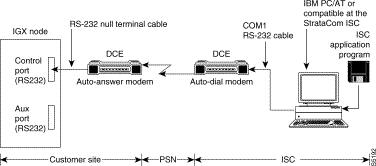
Cisco WAN Manager collects network statistical data on the operation of the network and stores them in its database. They are available for display on the Cisco WAN Manager console in either tabular form or as bar charts. Statistics can be a useful source of information for troubleshooting problems that do not necessarily cause a major or minor alarm indication or for locating intermittent failures that may occur at random.
There are four classes of statistics:
Table 28-1 Most statistics are collected on-demand and must be enabled by the system operator. The operator can set the collection interval, the sampling times, and the number of collection buckets to tailor the statistics for either long-term network performance evaluation or short term for network troubleshooting.
This table lists the statistics categories and the general nature of the statistics collected in each category. Note this is not a complete list of statistics but merely indicates some of the various conditions monitored. Refer to the Cisco WAN Manager Operations document for a complete listing.
| Statistics Category | Types of Statistics |
|---|---|
Trunk statistics | Various trunk errors, bipolar violations, frame bit errors, loss of signal, etc. |
| Packet errors and out of frame |
| FastPackets and ATM cells of various types transmitted/dropped |
| Transmitted ATM cell counts |
| Received ATM cell counts |
| Cells with CLP and EFCN set |
| ATM header error counts |
| DS3 PLCP error counts |
| Bdata queue dropped cells. |
Line statistics | Various circuit line errors, bipolar violations, frame bit errors, loss of signal, etc. |
Connection statistics | Packets transmitted and received |
| Transmitted and received data bytes |
| Frame relay frames transmitted/discarded |
| Frames transmitted with FECN or BECN or DE set |
| Packets with CLP bit set dropped |
| Seconds in service |
Frame Relay Port | Frames transmitted and received |
| Bytes transmitted and received |
| Frames received with CRC or other errors |
| Frames discarded at the connection ingress |
| Frames discarded at the connection egress |
| Frames discarded at the port egress |
| LMI messages sent or dropped for various errors |
| DE frames dropped |
The APS alarms are listed in Table 28-2. The list includes the class or state of the alarm, minor, major, info, or clear.
Statistical alarms are not cleared when a YRED switch occurs. You can clear these stats as appropriate.
| Class | Name | Description |
|---|---|---|
Minor | APS Standard Mismatch | In a 2 card APS 1+1 configuration, one card is programmed for GR-253 and the other card is programmed for ITUT. |
Minor | APS Card Missing | Indicates that either a BXM frontcard or backcard supporting this APS line is detected as missing by a BXM. |
Clear | APS OK | APS line is up with no alarms. |
Clear | APS Deactivated | APS line is down. |
Minor | APS Lines looped | APS line is looped. |
Minor | APS Remote Signal Failure | A remote signal failure indicates that there is a problem with the far end signalling information in the K1K2 bytes. |
Minor | APS Channel Mismatch | Can only happen in bidirectional mode and indicates that there is a problem with the underlying APS channel protocol. The receive K2 channel number does not equal the transmit K1 channel number. |
Minor | APS Protection Switch Byte Failure | Protection Switch Byte failure or PSB. In bidirectional mode indicates that there is an invalid K1 byte. The receive K1 request does not match the reverse request and is less than the transmit K1 request. In all modes a PSB alarm indicates that K1/K2 protocol is not stable. |
Minor | APS Far End Protection Failure | Far end protection failure indicates that the far end's protection line is failing. When there is Signal Failure on the protection channel, the remote end sees Far End Protection Fail. |
Minor | APS Architecture Mismatch | Architecture mismatch means that the APS configuration on one end of the line does not match the APS configuration at the other side of the line. Specifically GR-253 at one end and ITUT at the other or 1+1 at one end and 1:1 at the other. |
Info | APS Init/Clear/Revert | A BXM APS event indicating that the BXM APS has been initialize or a clear switch has occurred or a revert switch has occurred. |
Info | Cannot perform a Clear/Revert switch | A BXM APS event indicating that the BXM APS was unable to perform a clear or revertive switch. |
Info | APS Manual switch | A BXM APS event indicating that the BXM APS |
Info | Cannot perform a Manual switch | A BXM APS event indicating that the BXM APS |
Info | APS Signal Degrade LoPri switch | A BXM APS event indicating that the BXM APS |
Info | Cannot perform a Signal Degrade LoPri switch | A BXM APS event indicating that the BXM APS |
Info | APS Signal Degrade HiPri switch | A BXM APS event indicating that the BXM APS performed a switch due to a high priority signal degrade condition. An automatically initiated switch due to a "soft failure" condition resulting from the line BER exceeding a pre-selected threshold (cnfapsln). |
Info | Cannot perform a Signal Degrade HiPri switch | A BXM APS event indicating that the BXM APS |
Info | APS Signal Failure LoPri switch | A BXM APS event indicating that the BXM APS |
Info
| Cannot perform a Signal Failure LoPri switch | A BXM APS event indicating that the BXM APS |
Info | APS Signal Failure HiPri switch | A BXM APS event indicating that the BXM APS performed a switch due to a high priority signal failure condition. An automatically initiated switch due to a signal failure condition on the incoming OC-N line including loss of signal, loss of frame, AIS-L defects, and a line BER exceeding 10-3. |
Info | Cannot perform a Signal Failure HiPri switch | A BXM APS event indicating that the BXM APS |
Info | APS Forced switch | A BXM APS event indicating that the BXM APS |
Info | Cannot perform a Forced switch | A BXM APS event indicating that the BXM APS |
Info | APS Lockout switch | A BXM APS event indicating that the BXM APS |
Info | Cannot perform a Lockout switch | A BXM APS event indicating that the BXM APS |
Info | WTR switch | A BXM APS event indicating that the BXM APS performed a switch due to a Wait to Restore timeout. A state request switch due to the a revertive switch back to the working line because the wait-to-restore timer has expired. |
Info | Cannot perform a WTR switch | A BXM APS event indicating that the BXM APS |
Info | Exercise switch | Not supported. |
Info | Cannot perform a Exercise switch | Not supported. |
Info | Reverse switch | A BXM APS event indicating that the BXM APS performed a switch due to a reverse request. A state request switch due to the other end of an APS bi-directional line performing an APS switch. |
Info | Cannot perform a Reverse switch | A BXM APS event indicating that the BXM APS |
Info | No Revert switch | A BXM APS event indicating that the BXM APS |
Info | Cannot perform a No Revert switch | A BXM APS event indicating that the BXM APS |
Minor | Standby Line Section Trace | APS standby line alarm. |
Minor | Standby Line Path Trace | APS standby line alarm. |
Minor | Standby Line path yellow alarm | APS standby line alarm. |
Minor | Standby Line path AIS | APS standby line alarm. |
Minor | Standby Line loss of pointer | APS standby line alarm. |
Minor | Standby Line loss of cell | APS standby line alarm. |
Minor | Standby Line plcp yellow alarm | APS standby line alarm. |
Minor | Standby Line plcp out of frame alarm | APS standby line alarm. |
Minor | Standby Line yellow alarm | APS standby line alarm. |
Minor | Standby Line alarm indication signal (AIS) | APS standby line alarm. |
Minor | Standby Line out of frame alarm (LOF) | APS standby line alarm. |
Minor | Standby Line loss of signal alarm (LOS) | APS standby line alarm. |
Architecture Mismatch means that 1 side supports 1+1 and other end of line is configured for 1:1, or the directional or revertive parameter does not match. FW cannot bring the two ends into compliance on the fly; the user must correct the configuration error.
The following sections describe APS alarm types
Description: An APS alarm occurs in dspalms and dspapsln.
Initial Investigation: APS alarms can be of two types. There are APS specific alarms and there are line alarms reported by the standby line. The standby line alarm will be displayed in the dspapsln screen under "Standby Line Alarm Status". If there are no other APS specific alarms, the standby line alarms will also show under "Current APS Alarm Status". The meaning of the standby line alarms are the same as the meaning of the active line alarms which are reported in the 0x55 Line Alarms command and are discussed in other documentation. The APS specific alarms consist of seven alarms in addition to APS OK, and APS Deactivated, and Line Looped.
Some of the APS alarms reflect problems with the underlying APS channel protocol, the K1/K2 bytes. The K1 byte carries the request for a switch action on a specific channel to the remote end of the line. The K2 byte indicates the status of the bridge in the APS switch and also carries mode information.
Statistics are collected on trunks at several different levels:
Table 28-3 is a list of trunk statistics including statistics type, card type, and line type, as applicable.
| Statistic | Stat Type | Card Type | Line Type |
|---|---|---|---|
Total Cells Received | Logical | UXM/BXM | All |
Total Cells Transmitted | Logical | UXM/BXM | All |
LOS transitions | Physical | UXM/BXM | All |
LOF transitions | Physical | UXM/BXM | All |
Line AIS transitions | Physical | UXM/BXM | T3/E3/Sonet |
Line RDI(Yellow) transitions | Physical | UXM/BXM | T3/E3/Sonet |
Uncorrectable HCS errors | Physical | UXM | T3/E3/Sonet |
Correctable HCS errors | Physical | UXM | T3/E3/Sonet |
HCS errors | Physical | BXM | T3/E3/Sonet |
Line Code Violations, ES, and SES | Physical | BXM | T3/E3 |
Line Parity(P-bit]) errors, ES, and SES | Physical | BXM | T3 |
Path Parity(C-bit) errors, ES, and SES | Physical | BXM | T3 |
Far End Block Errors | Physical | BXM | T3 |
Framing Errors and SES | Physical | BXM | T3/E3 |
Unavailable Seconds | Physical | BXM | T3/E3 |
PLCP LOF and SES | Physical | BXM | T3 |
PLCP YEL | Physical | BXM | T3 |
PLCP BIP-8, ES, SES | Physical | BXM | T3 |
PLCP FEBE, ES, SES | Physical | BXM | T3 |
PLCP FOE, ES, SES | Physical | BXM | T3 |
PLCP UAS | Physical | BXM | T3 |
LOC errors | Physical | UXM/BXM | E3/Sonet |
LOP errors | Physical | UXM/BXM | Sonet |
Path AIS errors | Physical | UXM/BXM | Sonet |
Path RDI errors | Physical | UXM/BXM | Sonet |
Section BIP-8 counts, ES, and SES | Physical | UXM/BXM | Sonet |
Line BIP-24 counts, ES, and SES | Physical | UXM/BXM | Sonet |
Line FEBE counts, ES, and SES | Physical | UXM/BXM | Sonet |
Section SEFS | Physical | UXM/BXM | Sonet |
Line UAS and FarEnd UAS | Physical | UXM/BXM | Sonet |
Clock Loss Transitions | Physical | UXM | T1/E1 |
Frame Loss Transitions | Physical | UXM | T1/E1 |
Multiframe Loss | Physical | UXM | T1/E1 |
CRC errors | Physical | UXM | T1/E1 |
BPV | Physical | UXM | T1 |
Frame bit errors | Physical | UXM | E1 |
Unknown VPI/VCI count | Physical | UXM/BXM | All |
Errored LPC cell count | Physical | UXM | All |
Non-zero GFC cell count | Physical | UXM/BXM | All |
Max Differential Delay | Physical | UXM | T1/E1 |
Uncorrectable HEC errors | Physical | UXM | All |
Cell Hunt count | Physical | UXM | T1/E1 |
Bandwidth Changed count | Physical | UXM | T1/E1 |
Receive CLP=0 cell count | Logical | UXM/BXM | All |
Receive CLP=1 cell count | Logical | UXM/BXM | All |
Receive CLP=0 cell discard | Logical | UXM/BXM | All |
Receive CLP=1 cell discard | Logical | UXM/BXM | All |
Transmit CLP=0 cell count | Logical | UXM/BXM | All |
Transmit CLP=1 cell count | Logical | UXM/BXM | All |
Receive OAM cell count | Logical | UXM/BXM | All |
Transmit OAM cell count | Logical | UXM/BXM | All |
Receive RM cell count | Logical | UXM/BXM | All |
Transmit RM cell count | Logical | UXM/BXM | All |
For Each Traffic Type: (V,TS,NTS,ABR,VBR,CBR, BdatB, BdatA,HP) |
|
|
|
Cells served | Logical | UXM/BXM | All |
Maximum Qbin depth | Logical | UXM/BXM | All |
Cells discarded count | Logical | UXM/BXM | All |
This is another table of trunk statistics.
| Alarm Type | Physical | Logical | Statistical | Integrated | ||||
|---|---|---|---|---|---|---|---|---|
| T1 | E1 | T3 | E3 | SONET | ||||
LOS | X | X | X | X | X |
| X | X |
OOF | X | X | X | X | X |
| X | X |
AIS | X | X | X | X | X |
| X | X |
YEL | X | X | X | X | X |
|
| X |
PLCP OOF |
|
| X |
|
|
|
| X |
LOC |
|
|
| X | X |
|
| X |
LOP |
|
|
|
| X |
|
| X |
PATH AIS |
|
|
|
| X |
|
| X |
PATH YEL |
|
|
|
| X |
|
| X |
PATH TRC |
|
|
|
| X |
|
| X |
SEC TRC |
|
|
|
| X |
|
| X |
ROOF | X | X |
|
|
|
|
| X |
FER | X | X |
|
|
|
|
| X |
AIS16 | X | X |
|
|
|
| X | X |
IMA | X | X |
|
|
|
|
| X |
NTS Cells Dropped |
|
|
|
|
| X | X |
|
TS Cells Dropped |
|
|
|
|
| X | X |
|
Voice Cells Dropped |
|
|
|
|
| X | X |
|
Bdata Cells Dropped |
|
|
|
|
| X | X |
|
BdatB Cells Dropped |
|
|
|
|
| X | X |
|
HP Cells Dropped |
|
|
|
|
| X | X |
|
CBR Cells dropped |
|
|
|
|
| X | X |
|
VBR Cells dropped |
|
|
|
|
| X | X |
|
ABR Cells dropped |
|
|
|
|
| X | X |
|
Trunk alarms fall into two categories:
Table 28-5 is a list of physical and logical trunk alarmsd.
| Alarm Type | Physical | Logical | Statistical | Integrated | ||||
|---|---|---|---|---|---|---|---|---|
| T1 | E1 | T3 | E3 | SONET | ||||
LOS | X | X | X | X | X |
| X | X |
OOF | X | X | X | X | X |
| X | X |
AIS | X | X | X | X | X |
| X | X |
YEL | X | X | X | X | X |
|
| X |
PLCP OOF |
|
| X |
|
|
|
| X |
LOC |
|
|
| X | X |
|
| X |
LOP |
|
|
|
| X |
|
| X |
PATH AIS |
|
|
|
| X |
|
| X |
PATH YEL |
|
|
|
| X |
|
| X |
PATH TRC |
|
|
|
| X |
|
| X |
SEC TRC |
|
|
|
| X |
|
| X |
ROOF | X | X |
|
|
|
|
| X |
FER | X | X |
|
|
|
|
| X |
AIS16 | X | X |
|
|
|
| X | X |
IMA | X | X |
|
|
|
|
| X |
NTS Cells Dropped |
|
|
|
|
| X | X |
|
TS Cells Dropped |
|
|
|
|
| X | X |
|
Voice Cells Dropped |
|
|
|
|
| X | X |
|
Bdata Cells Dropped |
|
|
|
|
| X | X |
|
BdatB Cells Dropped |
|
|
|
|
| X | X |
|
HP Cells Dropped |
|
|
|
|
| X | X |
|
CBR Cells dropped |
|
|
|
|
| X | X |
|
VBR Cells dropped |
|
|
|
|
| X | X |
|
ABR Cells dropped |
|
|
|
|
| X | X |
|
All trunk log events are modified to display the virtual trunk number. The examples in Table 28-6 and Table 28-6 and Table 28-7 show the log messaging for activating and adding a virtual trunk 1.2.1.
| Class | Description |
|---|---|
Info | NodeB at other end of TRK 1.2.1 |
Clear | TRK 1.2 OK |
Major | TRK 1.2 Loss of Sig (RED) |
Clear | TRK 1.2.1 Activated |
| Class | Description |
|---|---|
Info | NodeB at other end of TRK 1.2.1 |
Clear | TRK 1.2.1 OK |
Major | TRK 1.2.1 Loss of Sig (RED) |
Clear | TRK 1.2.1 Activated |
Added error messages for virtual trunks are listed here:
| Message | Description |
|---|---|
"Port does not support virtual trunking" | Port is not configured for virtual trunks |
"Port configured for virtual trunking" | Port is not configured for a physical trunk |
"Invalid virtual trunk number" | Virtual trunk number is invalid |
"Maximum trunks per node has been reached" | Trunk limit per node has been reached |
"Invalid virtual trunk VPI" | Virtual trunk VPI is invalid |
"Invalid virtual trunk traffic class" | Virtual trunk traffic class is invalid |
"Invalid virtual trunk VPC type" | Virtual trunk VPC type is invalid |
"Invalid virtual trunk conid capacity" | Virtual trunk conid capacity is invalid |
"Mismatched virtual trunk configuration" | Ends of virtual trunk have different configuration |
"Maximum trunks for card has been reached" | The trunk card is out of VIs |
OAM cells coming into the root are multicast into the leaves along with data, as shown in Figure 28-2.
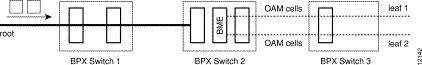
AIS cells are automatically generated on the leaves, as shown in Figure 28-3, when:
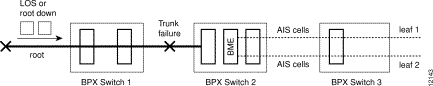
![]()
![]()
![]()
![]()
![]()
![]()
![]()
![]()
Posted: Fri Jul 27 16:31:49 PDT 2001
All contents are Copyright © 1992--2001 Cisco Systems, Inc. All rights reserved.
Important Notices and Privacy Statement.