|
|

This chapter describes the Broadband Network Interface (BNI) card and associated backcards:
The BPX switch network interface group of cards provides the interface between the BPX switch and the ATM network (see Figure 4-1).
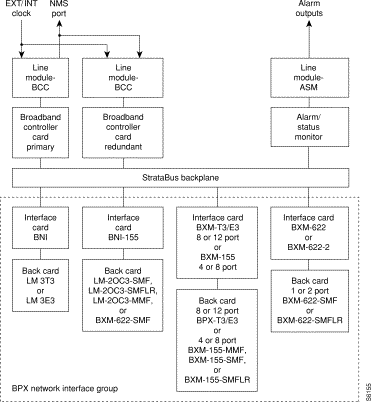
The BNI-T3 and BNI-E3 interface the BPX switch with ATM T3 and E3 broadband trunks, respectively. These ATM trunks may connect to either:
The BNI-3T3 back card provides three DS3 interfaces on one card. The BNI-E3 back card provides three E3 interface ports. The BNI back card types are very similar, differing only in the electrical interface and framing.
Any of the 12 general purpose slots may be used to hold these cards. Each BNI operates as a pair with a corresponding Line Module back card.
The BNI card features include:
The BNI T3 and E3 cards are functionally alike except for the two different electrical interfaces. Refer to illustrating the main functional blocks in the BNI-3T3 card.
The DS3 port interface on the BNI-T3 card is the DS3 Function Block, a Physical Layer Protocol Processor (PLPP) custom semiconductor device, which implements the functions required by the DS3 PLCP as defined in various AT&T` technical advisories. This VLSI device operates as a complete DS3 transmitter/receiver. Each BNI-3T3 has three of these devices, one for each of the DS3 ports on the card.
In the transmit direction (from the BPX switching matrix towards the transmission facility, referred to as egress), the BNI performs these functions:
In the receive direction (from the transmission facility towards the BPX switching matrix, sometimes referred to as ingress), the BNI performs these functions:

Some of the functions performed by the PLPP in the BNI-3T3 include:
In the BNI-3E3 the PLPP is replaced by a G.804 framer. The E3 framer obtains end-to-end synchronization on the Frame Alignment bytes. And a E3 transmitter/receiver replaces the DS3 transmitter/receiver for the BNI-3E3.
Another major BNI function is queuing of the ATM cells waiting to be transmitted to the network trunk. This is controlled by the Queue Service Engine. There are 32 queues for each of the three ports to support 32 classes of service, each with its programmable parameters such as minimum bandwidth, maximum bandwidth, and priority. Queue depth is constantly monitored to provide congestion notification (EFCN) status. The Queue Service Engine also implements a discard mechanism for the cells tagged with Cell Loss Priority.
The destination of each cell is contained in the Virtual Path Identifier/Virtual Circuit Identifier VPI/VCI) field of the cell header. This is translated to a Logical Connection Number via table lookup in the Network Address Table. Both terminating and through connections can coexist on a port.
A Serial Interface Module (SIM) provides cell interface to the StrataBus backplane. This operates at 800 Mbps. It provides a serial-to-parallel conversion of the data and loopback and pseudo-random bit generation for test purposes.
The transmit bandwidth can be throttled down for certain applications. For example, when interfacing with an older IPX switch E3 ATM Trunk Card, the trunk transmit rate is limited to 40,000 cells/second. If a T2 trunk adapter is used, the trunk transmit rate is limited to 14,000 cells/second.
There are two types of self-tests that may be performed:
Loopback paths are provided:
Internally, the PLPP circuit in the BNI-T3 has several loopbacks for use by diagnostic routines. These loopbacks loop the signal in both directions, toward the StrataBus as well as toward the output. Therefore, they can be used to support both near-end and far-end maintenance loopback testing:
When a trunk has been assigned to a BNI card but is not yet activated (upped), it is put in a loopback mode and a diagnostic test is continuously performed. This loopback is disruptive so it cannot be performed on a card that has an active trunk. This diagnostic test checks the data path through the BNI out to the BCC, through the switch matrix, and back to the BNI.
Active trunks are constantly checked by the Communications Fail test routine which is part of system software.
The lower section of the BNI front panel (see Figure 4-3) has a three-section, multicolored LED to indicate the card status. The card status LED is color-coded as indicated in Table 4-1.
At the upper portion of the front panel, there is a three-section multicolored LED to indicate the status of the three ports on the BNI. Types of failures are indicated by various combinations of the card status indicators as indicated in Table 4-2.
| Status | LED color | Status Description |
|---|---|---|
Port | off | Trunk is inactive and not carrying data. |
| green | Trunk is actively carrying data. |
| yellow | Trunk is in remote alarm. |
| red | Trunk is in local alarm. |
Card | green (act) | Card is on-line and one or more trunks on the card have been upped. If off, card may be operational but is not carrying traffic. |
| yellow (stby) | The card is offline and in standby mode (for redundant card pairs). It might not have any upped trunks. If blinking, indicates card firmware or configuration data is being updated. |
| red (fail) | Card failure; the card has failed self-test and/or is in a reset mode. |

| act | stby | fail | Failure Description |
|---|---|---|---|
on | off | on | Non-fatal error detected; the card is still active. |
off | on | on | Non-fatal error detected; the card is in standby mode. |
off | blinking | on | Fatal error detected; the card is in a reboot mode. |
on | on | on | The card failed boot load and operation is halted. |
The Line Modules for the BNI-T3 and BNI-E3 front cards are back cards used to provide a physical interface to the transmission facility. The LM-3T3 is used with the BNI-T3. The LM-3E3 with the BNI-3E3.
The Line Module connects to the BNI through the StrataBus midplane. You can make two adjacent cards of the same type redundant by using a Y-cable at the port connectors. All three ports on a card must be configured the same.
Refer to Figure 4-4, Figure 4-5, and Table 4-3 which describe the faceplate connectors of the LM-3T3 and LM-3E3. There are no controls or indicators.
The LM-3T3 and LM-3E3 provides these features:
A final node loopback is at the end of the LM-3T3 or LM-3E3 card. This is a metallic loopback path that uses a relay contact closure. It is a near-end loopback path only; the signal is looped at the final output stage back to circuits in the node receive side. It is operated only when the corresponding front card is in standby.
| No | Connector | Function |
|---|---|---|
1 | PORT 1 RX - TX | BNC connectors for the transmit and receive T3/E3 signal to/from ATM trunk 1. |
2 | PORT 2 RX - TX | BNC connectors for the transmit and receive T3/E3 signal to/from ATM trunk 2. |
3 | PORT 3 RX - TX | BNC connectors for the transmit and receive T3/E3 signal to/from ATM trunk 3. |
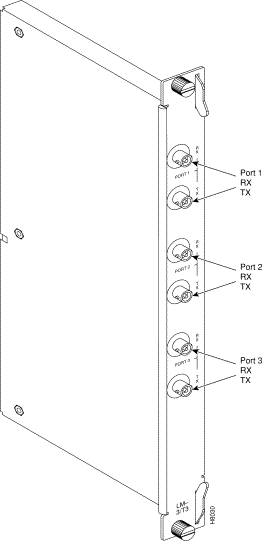

The Line Modules for the OC-3 BNI cards are back cards provide a physical interface to the transmission facility. There are three types:
The Line Modules connect to the BNI through the StrataBus midplane.
For connector information, refer to Figure 4-6 and Table 4-4 for the LM-OC-3-SMF and to Figure 4-7 and Table 4-5 for the LM-OC-3-MMF.
The LM-OC-3-SMFLR uses the same type of connectors as the LM-OC-3-SMF.
| No | Connector | Function |
|---|---|---|
1 | PORT | FC-PC connectors for the transmit and receive OC-3 signal to/from ATM trunk 1. |
2 | PORT | FC-PC connectors for the transmit and receive OC-3 signal to/from ATM trunk 2. |
s
| No | Connector | Function |
|---|---|---|
1 | PORT | Duplex SC connectors for the transmit and receive OC-3 signal to/from ATM trunk 1. |
2 | PORT | Duplex SC connectors for the transmit and receive OC-3 signal to/from ATM trunk 2. |
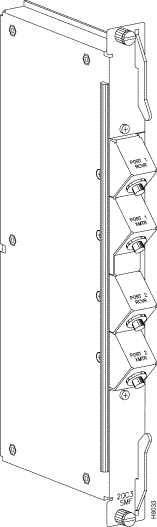
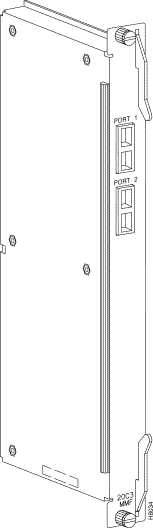
The LM-OC-3-SMF (Model SMF-2-BC) backcards may be Y-cabled for redundancy by using the Y-Cable splitter shown in Figure 4-8. You must configure the cards for Y-Cable redundancy by using the addyred command.
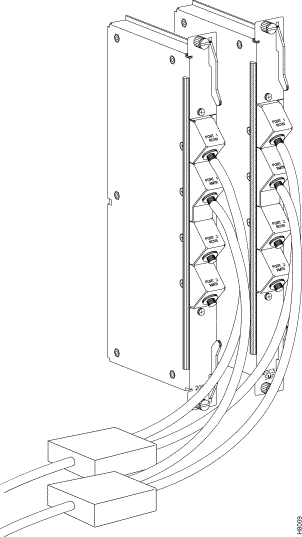
![]()
![]()
![]()
![]()
![]()
![]()
![]()
![]()
Posted: Fri Jul 27 15:39:09 PDT 2001
All contents are Copyright © 1992--2001 Cisco Systems, Inc. All rights reserved.
Important Notices and Privacy Statement.