Obtaining Service and Support
Cisco Connection On-line
9.2.31 Version Software Release Notes Cisco WAN Switching System Software
About These Release Notes
Cisco documentation and additional literature are available in a CD-ROM package, which ships with your product. The Documentation CD-ROM, a member of the Cisco Connection Family, is updated monthly. Therefore, it might be more current than printed documentation. To order additional copies of the Documentation CD-ROM, contact your local sales representative or call customer service. The CD-ROM package is available as a single package or as an annual subscription. You can also access Cisco documentation on the World Wide Web at http://www.cisco.com, http://www-china.cisco.com, or http://www-europe.cisco.com.
If you are reading Cisco product documentation on the World Wide Web, you can submit comments electronically. Click Feedback in the toolbar, select Documentation, and click Enter the feedback form. After you complete the form, click Submit to send it to Cisco. We appreciate your comments.
About the 9.2 Release
The 9.2 software release supports the Cisco WAN switching products, BPX 8600 series and IGX 8400 series. This release does not support IPX switch.
Phased Release Strategy
The MSSBU rollout plans for the 9.2 release is based upon a series of incremental feature releases. This
phased feature release strategy is designed to allow the earliest customer availability of key new features, consistent with maintaining high product quality. For the latest status of each 9.2 feature please see below.
The minimum release version noted in the table below represents the minimum switch software version required for each feature. As usual, it is recommended that the most current maintenance releases be used by customers.
Definitions
Generally Available (GA)—Feature is ready for wide deployment with no restrictions. Customers deploying GA features are supported by the Technical Assistance Center (TAC).
First Customer Ship (FCS)—Feature is available for controlled introduction by selected customers. To trial an FCS feature, please contact your account representative.
Customers selected for controlled introduction will receive assistance with test plan review and special support from the New Product Team (NPT) in addition to the normal Technical Assistance Center (TAC) support.
Pre-First Customer Ship (Pre-FCS)—Feature is not yet available in the Switch Software baseline.
Target Date—This is the date for feature delivery that is supported by current Engineering and Marketing plans. This date is subject to change.
|
Product |
Feature Name |
FCS/GA
Status |
Minimum Release |
IGX
|
Support for UXM XLR card
|
GA
|
9.2.30
|
BPX
|
Support Multiple VSI Partitions
|
GA
|
9.2.30
|
IGX
|
HDM/LDM Control Lead Trap
|
GA
|
9.2.30
|
IGX
|
Support UXM Feeder
|
GA
|
9.2.30
|
IGX
|
SES Feeder to IGX
|
GA
|
9.2.20
|
BPX/IGX
|
Real Time VBR
|
GA
|
9.2.20
|
IGX
|
Support Enhanced UXM (UXMe)
|
GA
|
9.2.20
|
IGX
|
Support for UXM VP tunneling
|
GA
|
9.2.20
|
BPX
|
Support Enhanced BXM
|
GA
|
9.2.20
|
BPX
|
Support for Virtual Switch Interface (VSI) 2.2
|
GA
|
This interface is available in 9.2.10. Use of this interface is dependent upon other products, for example IOS.
|
BPX
|
Support for APS Annex B
|
GA
|
9.2.10
|
BPX
|
Include SONET line protection: APS on BXM-OC3 and BXM-OC12 (1+1)
|
GA
|
9.2.01
|
BPX
|
Support for Virtual Trunking on the BXM card
|
GA
|
9.2.01
|
BPX
|
Include SONET line protection: APS on BXM-OC3 and BXM-OC12 (2 card, 1:1)
|
GA
|
9.2.00
|
BPX
|
Support for 16K connections
|
GA
|
9.2.00
|
BPX
|
Support for LMI/ILMI on BXM card
|
GA
|
9.2.00
|
BPX/IGX
|
A-Bit Notification
|
GA
|
9.2.00
|
BPX/IGX
|
Alarms for all service affecting events
|
GA
|
9.2.00
|
BPX/IGX
|
Support for feature mismatch on BXM and UXM cards
|
GA
|
9.2.00
|
BPX/IGX
|
Support for Hitless Rebuild including Disable Auto Bus Diagnostics
|
GA
|
9.2.00
|
BPX/IGX
|
Support for IGX and BPX trunk reconfiguration without outage
|
GA
|
9.2.00
|
BPX/IGX
|
Support for Revision Interoperability between 9.1 and 9.2
|
GA
|
9.2.00
|
BPX/IGX
|
Support for UXM and BXM Multi-Level Channel Statistics
|
GA
|
9.2.00
|
BPX/IGX
|
Support ports and trunks on the same UXM and BXM cards
|
GA
|
9.2.00
|
IGX
|
Support for ATM Forum Standard Compliant IMA Trunking with UXM Firmware Model B
|
GA
|
9.2.00
|
IGX
|
Support for Virtual Trunking on the UXM card
|
GA
|
9.2.00
|
IGX
|
Support VC traffic shaping on UXM port
|
GA
|
9.2.00
|
IGX
|
Support for Idle code suppression for video on UVM and CVM cards
|
GA
|
9.2.00
|
|
Software Release 9.2.31
This is a maintenance release including all features supported up to release 9.2.30. The following files will be extracted from a TAR file upon upgrading to Software Release 9.2.36.
Table 1 Release 9.2.31 BPX Files
|
File Name(s) |
File Size (bytes) |
9231B.000 to 9231B.023
|
65536
|
9231B.024
|
26666
|
9231B.img
|
784
|
|
Table 2 Release 9.2.31 IGX Files
|
File Name(s) |
File Size (bytes) |
9231G.000 to 9231G.025
|
65536
|
9231G.026
|
41985
|
9231G.img
|
784
|
|
Software Release 9.2.30
Including all features supported up to release 9.2.20 and introducing the following additional features:
- Support for Multiple Partitions
- Support for UXM Feeder
- Support for HDM/LDM Control Lead Trap
- Support for UXM XLR back card
Software Release 9.2.23, 9.2.22 and 9.2.21
Including all features supported up to release 9.2.20
Software Release 9.2.20
Including all features supported up to release 9.2.10 and introducing the following additional features:
- Support for Real Time VBR (rt-VBR)
- Support for Early A-Bit Notification (This feature is an enhancement to the Early A-Bit Notification feature in release 9.1)
- Support the Service Extension Shelf (SES) Feeder to IGX
- Software support for Enhanced BXM and UXM cards
Software Release 9.2.10
Including all features supported up to release 9.2.01 and introducing the following additional features:
- Support for Virtual Switch Interface (VSI) 2.2
- Support for 16K connections
- Support for UXM VP tunneling
- Support for APS Annex B
- Support for Multiple Protocol Label Switching (MPLS); MPLS-Virtual Private Network (VPN); and MPLS-Class Of Service (COS) - See clarifications section for more detail
Software Release 9.2.01
Including all features supported in release 9.2.00 and introducing the following additional features:
- Support for Virtual Trunking on the BXM card
- Includes SONET line protection: APS on BXM-OC3 and BXM-OC12 (1+1)
Software Release 9.2.00
Introducing the following features:
- Support for Virtual Trunking on the UXM card
- Support for both ports and trunks simultaneously on the same UXM and BXM cards
- Support for Hitless Rebuild including Disable Auto Bus Diagnostics
- Support for UXM and BXM Multi-Level Channel Statistics
- Alarms for all service affecting events
- Support for Revision Interoperability between 9.1 and 9.2
- Support for IGX and BPX trunk reconfiguration without outage
- Support for ATM Forum Standard Compliant IMA Trunking with UXM (IGX 8400) Firmware Model B
- Include SONET line protection: APS on BXM-OC3 and BXM-OC12 (2 card, 1:1)
- Support for LMI/ILMI on BXM card
- Support for feature mismatch on BXM and UXM cards
- Support for Idle code suppression for video on UVM and CVM cards
- Support VC traffic shaping on UXM port
- Support for UXM STM-1 Electrical back card
Clarifications
1. Release 9.2.31 introduces a new command - cnffdrlmiparms which makes the feeder LMI timers and counters configurable. This command is currently supported on BPX only and can not be added in the Job mode.
Usage: cnffdrlmiparms slot.port T393 T394 T396 N394 N395
Where slot.port specifies the feeder trunk to configure. The details of the other parameters is as follow:
|
Timer |
Description |
Range (sec.) |
Default (sec.) |
T396
|
LMI polling timer
|
5-30
|
10
|
T393
|
SPC STATUS ENQUIRY timer
|
5-30
|
10
|
T394
|
SPC UPDATE STATUS timer
|
5-30
|
10
|
N394
|
Max retry count for SPC STATUS
ENQUIRY/ REPORT procedures
|
1-10
|
5
|
N395
|
Max retry count for SPC UPDATE
STATUS / ACK procedures
|
1 -10
|
5
|
|
2. In release 9.2.31 the system parameter 2 (cnfsysparm 2) is changed from "Fail Connections On Communication Break" to "Allow CPU Starvation of Fail Handler".
The old parameter has been removed as it violated the principle of separating control and data plane. The new parameter allows a new feature to be turned off that gives CPU to the Fail Handler at the expense of the Transaction Handler in case the Fail Handler does not get scheduled for a long time.
3. Do not mix MEE and MEF (or higher) in yred pair for BXM 2 port group enhanced cards (OC3 or OC12 port). Addyred will fail if both are in standby mode, or the primary card has been activated with MEF (or higher) and the secondary card has MEE.
4. For BXM 2 port group, enhanced cards activated with MEF or higher, downrev to MEE will bring the cards into MISMATCH mode. This applies to both single cards and yred pairs.
5. Release 9.2.30 introduces four new commands in BPX:
- addctrlr to add VSI capabilities to a trunk interface to which a Feeder of type AAL5 is attached. This command is basically run as the second step in adding a PNNI controller
- delctrlr to delete VSI capabilities from a trunk interface to which a Feeder of type AAL5 is attached. This command is basically run as the first step in deleting a PNNI controller
- cnfvsipart to configure VSI partition characteristics. Currently we can only enable VSI ILMI functionality using this command.
- dspvsipartcnf to display VSI partition characteristics. Currently this command only displays information about VSI ILMI functionality.
6. There are changes in the following command starting from release 9.2.30:
- cnfrsrc -
- Allow start VPI = 0 for a VSI partition on a port interface, provided there is only one VSI partition on the port interface.
- Prevent second VSI partition from being enabled on a port interface if the first VSI partition uses a start VPI = 0.
- Prevent a VSI partition from being disabled on a trunk interface if a PNNI controller is attached to the trunk interface controlling partition being disabled.
- cnfport -
- Prevent disabling ILMI protocol on a port interface, if VSI ILMI session is active on a VSI partition on the port interface.
- Prevent configuring ILMI protocol on port interfaces to run on the BCC, if a VSI ILMI session is active on a VSI partition on the port interface.
- cnftrk - Prevent configuring ILMI protocol on a trunk interface to run on the BCC, if a VSI ILMI session is active on a VSI partition on the trunk interface.
- addshelf - Prevent adding a feeder to a trunk, if VSI ILMI session is active on a VSI partition on the trunk interface.
7. The multiple partitions introduces 2 VSI partitions on trunk and port interfaces on the BXM card. So, one partition can be used for MPLS, one can be used for PNNI. Virtual Trunk can have only one VSI partition or can be used for Autoroute, but cannot be used for both VSI and Autoroute simultaneously. This project introduces 6 service class templates in addition to the 3 existing templates.
Even though tag ABR is supported in Service Class Template (SCT), the MPLS controller and the BXM firmware currently do not support this.
The configurable VPI/VCI introduces 2 new parameters in addctrlr and addshelf commands, through which the user can specify the VPI and VCI of the master-slave control channels.
8. There is a change in reporting of port group number in this release. Previous image (MEC) of BXM used to report 1 port group for the 2 port group cards at the channel stats level 2 and 3. This made the port belonging to 2nd port group unusable.
Upgrading to 9.2.30 software first and then burning BXM card with the MED or higher firmware, BXM will report 2 port groups for 2 port cards all the time. The smooth transition between the earlier 1port group and the newly reported 2 port groups also displays message in dspcd "Inconsistency with logical PG #" (port group number). All earlier software will mismatch the card.
If the BXM card is programmed with MEC or earlier firmware revision and the Channel Stats for level 2 or 3 will report 1 port group. Burning a MED or higher image will result in 2 port groups but for backwards compatibility the software will not do the re-computation of LCNs based on the new port groups. In its logical database this will not impact the Auto Route connections.
For VSI controller the reported value will be higher than the actual available LCNs. That means a VSI controller may not be able to add connection even though the available connections are non zero. If the user wishes to remove the above discrepancy, he has to bring the card to the standby mode.
Note that the newly configured card or the card in standby mode programmed with MED or higher image brought to the active state will not have above discrepancy.
9. In BPX nodes that use processor cards with 32Meg of RAM, it is possible to run out of memory in the Hitless Region. This can happen if the node is too heavily configured with cards and connections. The recommendation below should prevent memory aborts.
In nodes that have processor cards with 64Meg of RAM, there should be no Hitless Region memory problem. This is because 64Meg processors contain a second Hitless Region, which is larger than the first.
The following calculation will help prevent memory aborts on BPX processors with 32Meg. For simplicity, the numbers are approximate. It is necessary to add up the number of cards in the node, as well as the number of connections, and make sure that the total does not exceed the recommendation.
During system initialization, roughly 17,100 blocks of the available 40,000 are used for the card database.
In addition, assume that 1500 blocks will be needed for each BXM card that can support 16K conns, which is the more common configuration. Some BXM cards can support 32K conns, and these will need 3000 blocks of the Hitless Region. This chunk of memory is allocated at the insertion of the BXM card and will not be released until a card of different type is inserted.
Also, 300 blocks will be needed for each 1000 via connections on the node. This can be viewed with the user command dspload.
17100 blocks for card database
1500 blocks for EACH BXM that supports 16K conns
3000 blocks for EACH BXM that supports 32K conns
300 blocks for EACH 1000 conns
-----------------------------------------------------------------
40000 blocks maximum total (34000 blocks for 9.2 releases up to 9.2.23)
10. The minimum software required to run MPLS are:
- BPX Switch Software Release 9.2.10 or later
- BXM firmware must be MEA or later
- IOS software release 12.0(5)T (refer to IOS Release Note)
- Virtual Switch Interface (VSI) 2.2
The BPX with external 7x00 label switch controller (router) with Switch Software Release 9.2.10 and IOS release 12.0(5)T can function as an ATM-LSR. The enhancements to dynamic label switching that was supported in Release 9.1 include support for MPLS Class of Service. The BPX as an ATM-LSR supports the "Multi-Label VC" model to support MPLS Class of Service. 5 Qbins (Qbin 10-14)are reserved for MPLS Class of Service. Class based WFQ is supported on these IP queues.
The BPX can also function as a "P" ATM-LSR in the MPLS-VPN architecture.
Hot Redundancy of MPLS connections on the BPX is supported by BXM hot card redundancy. Continuous message forwarding, and keep-alive between the BXM redundant pair ensures the connection continuity on BXM switchover. On Failure of a BXM card, the standby card becomes active with the label-vc's. Re-synchronization between the MPLS Label Switch controller and the BPX ensures that their databases are in sync.
11. The 16K connections feature increases the number of connections terminating on the BPX switch to 16,000. The count includes connections terminating on BXM or ASI endpoints on cards within the node as well as connections terminating on service modules in the feeder shelves connected to the BPX switch. For example, a Frame Relay connection that originates on a FRSM in an MGX 8220 connected to a BPX counts as one of the 16,000 terminated connections on that BPX.
This feature requires a BCC-3-64 or BCC-4 controller in the BPX as well as switch software 9.2.10 or higher.
12. Version 2.2 of the VSI (Virtual Switch Interface) provides the BPX switch with the ability to support multiple network protocols and multiple controllers per switch (e.g., MPLS, PNNI, etc.). Switch resources can be dedicated to a specific controller or shared by multiple controllers.
This feature is supported on BXM ports, trunks, and virtual trunks and requires a BCC-3-64 or BCC-4 controller in the BPX as well as switch software 9.2.10 or higher and firmware MEA or higher.
Following are the VSI features:
- Support for only one partition, that is, a port or a trunk can be partitioned into one VSI partition along with AutoRoute.
- A Virtual Trunk interface can not have both VSI and AutoRoute simultaneously. It has to be either VSI or AutoRoute only.
- There are three Service Class Templates (SCT) defined. One SCT is an MPLS and the other two are ATMF.
- Master Redundancy is supported, that is, multiple controllers can control the same partition.
- Only one controller can be added per trunk interface.
13. The combinations of system limits such as the number of trunks, lines, ports, and connections as well as enabled TFTP interval statistics should be provisioned so that the node has at least 50% idle time usage. Use the command dspprfhist to verify.
14. When cost based routing is used, increasing the cost of a trunk will result in deleting the preferred path on connections in the database if the sum of the preferred path cost exceeds the connection of configured cost. The connections will remain routed on its current path.
15. On the BXM and UXM, for the OC-3 MultiMode Fiber backcards, Y-Redundancy/hot standby is not supported due to hardware restriction.
16. The trunk reconfiguration feature does not support IMA trunk.
Special Installation/Upgrade Requirements
General/Upgrade Procedure
Please consult your Support Representative before performing any software upgrade
1. The earliest release supported for graceful upgrade is 9.1.03.
2. 9.2 switch software requires MEB to MEJ firmware for BXM Model E cards.
3. Before upgrading to this release when UXM cards are to be used, certain legacy card firmware must be upgraded. See the compatibility matrix for cards affected and the exact versions to be used.
 |
Note Standards compliant IMA is not compatible with the proprietary IMA protocol used in
revision A firmware. Both ends of an IMA trunk must have the same protocol.
|
 |
Caution Failure to follow this procedure may result in the card not operating. The card should be returned to Cisco if this occurs: |
Step 1 Verify current boot code version
In order to run Model B firmware on an UXM, the card needs to be running boot code revision 6 or greater. To determine the boot code running on the card, issue the following command from CLI (user must be logged in as Service level or greater to use this command):
Step 2 Upgrade UXM's boot code if necessary
The process for loading boot code is exactly the same process you would use to load firmware. The only part which changes is the name of the file.
 |
Note Burning the boot code will cause the card to reset.
|
Step 3 Upgrade UXM's firmware
Step 4 When Y-redundant trunks are used, the red alarm in/out values must be configured to 1.25/1.5 seconds or greater, or else INVMUX failures will occur and trunk failures will be observed during a Y-redundancy switchover. Use the following command:
This is due to the IMA protocol and may cause re-route of connections.
Step 5 Upgrade NPM software to 9.2
4. Procedure for Upgrading UXM-to-IMATM Trunks from Proprietary IMA Protocol to ATM Forum Compliant IMA Protocol.
Step 1 Download and burn UXM bootcode version 06 or later to all UXMs in the network. This will cause the card to reset and reroute traffic to other trunks.
Step 2 On IGX to have firmware upgrade, issue command cnffunc 15 d to disable the UXM from resetting automatically after the firmware is burned in.
Step 3 On each MGX-8220 equipped with IMATM-B, upgrade the ASC to 5.0.10.
Step 4 Download the Forum Compliant-Firmware version imatm_5.0.10.fw but do NOT reset IMATM-B card.
Step 5 On each IGX-UXM with IMA to be upgrade, burn firmware A.B.E or later to each UXM with IMA trunks.
Step 6 Simultaneously reset the card at each end of each IMA trunk to minimize trunk outage.
Step 7 Upgrade 9.1 nodes to 9.2 via loadrev and runrev.
Step 8 Issue the command cnffunc 15 e after each IGX is upgraded to 9.2.20 or later.
 |
Note The above procedure also applies to the UXME.
|
5. Procedure for Upgrading UXM-to-UXM Trunks From Proprietary IMA Protocol to ATM Forum Compliant IMA Protocol
 |
Note For Y-redundant UXMs, issue the command cnftrkparm 18 100000 100000 prior to this
procedure and return to default values after this procedure
|
Step 1 Download and burn UXM bootcode version 06 or later to all UXMs in the network. This will cause the card to reset and reroute traffic to other trunks.
Step 2 On IGX to have firmware upgraded, issue command cnffunc 15 d to disable the UXM from resetting automatically after the firmware is burned in.
Step 3 On each IGX-UXM with IMA to be upgraded, burn firmware A.B.E or later to each UXM with IMA trunks.
Step 4 Simultaneously reset the card at each end of each IMA trunk to minimize trunk outage.
Step 5 Upgrade 9.1 nodes to 9.2 via loadrev and runrev.
Step 6 Issue the command cnffunc 15 e after each IGX is upgraded to 9.2.20 or later.
 |
Note The above procedure also applies to the UXME.
|
6. Procedure for Upgrading BXM cards to the 9.2 Firmware Release
To enable BXM cards to utilize 9.2 features, all BXM cards must be upgraded to the 9.2 firmware release. The following steps should be taken to avoid card mismatch:
For the switch running
- 9.1 or 9.2 earlier than 9.2.30 switch software
- BXM firmware earlier than MEE
- BXM OC3/OC12 interface and the BXM is configured to channel stat level 2 or higher.
Perform the following steps to avoid card mismatch:
Step 1 Upgrade BXM firmware to MEC.
Step 2 Upgrade BCC software to 9.2.30 or higher.
Step 3 Upgrade BXM firmware to MEF.
For all other cases, do the following steps:
Step 1 Upgrade BXM firmware to MEF.
Step 2 Upgrade BCC software to 9.2.30 or higher.
 |
Note See the Compatibility Matrix for the exact versions to be used
|
7. Procedure for Adding New BCC cards as a Part of Upgrading to the 9.2 Release
- If new BCC cards are to be installed as part of the upgrade to Release 9.2, then the physical card upgrade procedure described below must be completed as a separate activity from the Switch software upgrade.
- If upgrading to BCC-4 cards on BPX 8600 nodes then the software upgrade is done first, followed by the BCC-4 physical card upgrade. If BCC-4 is already installed then upgrade as normal.
- If any other type of BCC cards are being physically upgraded, then the physical upgrade of the cards is completed first, followed by the software upgrade.
- Statistics collection must be disabled prior to and during the software upgrade process. The disabling must be done prior to the issuing of the first loadrev command.
- Statistics sampling must be disabled prior to the issuing of the first loadrev command at the start of an upgrade. (Use the service level command off1/off2, turn off line statistic sampling, port statistic sampling, trunk statistic sampling, and connection statistic sampling).
 |
Note See the Compatibility Matrix for the tested/supported versions of other firmware and
software that work with this release.
|
8. Upgrading VSI 1.1 in release 9.1 to VSI 2.2 in release 9.2
Step 1 Upgrade the Tag Switch Controller (TSC)
The TSC is upgraded to CoS VSI Version capable release (IOS 12.XX). This image is VSI bilingual, meaning it understands both VSI Version 1 and Version 2.
Step 2 Upgrade the BXMs
All the BXM cards in the node are upgraded to Revision E, which is VSI Version 2 and CoS capable. After each BXM card is downloaded with the Revision E image, it temporarily experiences VSI outage until the BCC software is upgraded to the 9.2.10 image. The VSI outage during the upgrade is caused by the Revision E firmware not being backward compatible with VSI Version 1 features.
Note that from the TSC perspective, after a BXM is upgraded to Revision E image the interfaces that used to be on the card will "disappear." The TDP sessions that were on the interfaces will be lost. When all the BXMs are upgraded to the Revision E while still running Release 9.1 software on the BCC, the node will experience a complete outage of MPLS traffic. Autoroute will have a hitless upgrade.
Step 3 Upgrade the BCC
As the BCC is upgraded from software Release 9.1 to Release 9.2.31, the BCC recognizes the Revision E BXMs and downloads the VSI partition configuration. This causes the BXMs to issue ifc cfg traps to the TSC, allowing the TSC to rediscover all the MPLS interfaces on the BPX. The TDP sessions are reestablished and MPLS traffic starts flowing again through the BPX.
 |
Note The VSI 1.1 and VSI 2.2 are not interoperable.
|
Revision Interoperability Supported
Revision Interoperating upgrades are supported, from the 9.1 to 9.2 releases of switch software, with Secondary Revision Incorporation for Network Lowest Revision. This will lessen the risk of new features being enabled in a mixed network after the downgrade.
"Secondary Revision" field in the node is used for the determination of the network lowest revision. Previous to this change, software uses only the nodes primary revision. The interoperability functionality uses network lowest revision for:
- Blocking the new feature unless network lowest revision is greater than or equal to the minimum supported revision for the feature
- dspblkdfuncs
Version Compatibility Notes
For a complete list of firmware revisions supported, see the Compatibility Matrix document, which is included in this release package.
- This release will run with:
- Any MGX 8220 release 4.0, 4.1, and 5.0
- Cisco WAN Manager (Cisco StrataView Plus) version 9.2
- Cisco View version 2.00
- UXM model ABD or later
- BXM model MEB or later
- Switch Software Release 9.2 is not compatible with UXM Firmware Model A.
- Switch Software Release 9.2 is not compatible with BXM Firmware Model C or earlier.
- Switch Software Release 9.2 is interworking with VNS 3.1.
- DAS interworking with Release 9.2 is not supported.
Control Card Requirements
All processor cards must be configured with a minimum of 32 MB of RAM. This includes BCC's and NPMs. NPMs require at least 1 MB of BRAM. To verify the BRAM size on IGX 8400 nodes, use the dspcd command.
 |
Note If any control cards contain less than 32 MB of DRAM (these would be NPMs) then they
must be replaced with cards containing at least 32MB of DRAM prior to upgrading to
Release 9.2. The physical upgrade of the nodes with these control cards must be done
according to the upgrade procedure defined below.
|
Control Card Boot Firmware Requirements
As specified below, the correct version of CC boot firmware must be installed on the cards prior to a software upgrade to Release 9.2
.
|
BCC Type |
Firmware |
BCC-32
|
H.B.J
|
BCC-3-32
|
H.C.M
|
BCC-3-64
|
H.D.M
|
BCC-4
|
H.E.M.
|
BCC-4V
|
H.H.M
|
|
|
NPM Type |
Firmware |
NPM-32
|
R.B.S
|
NPM-64
|
R.C.S
|
NPM-32B
|
R.E.S
|
NPM-64B
|
R.F.S
|
|
With the new version of NPM boot code (RXS), the boot code upgrading does not require physical card resetting with the following steps:
Step 1 Burn the boot code on the active NPM (1).
Step 2 Execute the switchcc command and wait until the NPM(1) becomes standby. NPM(2) is now active.
Step 3 Execute the resetcd command to reset the standby (resetcd 1 h). Wait until the reset card NPM(1) becomes standby.
Step 4 Burn the boot code on the active NPM(2).
Step 5 Execute the switchcc command and wait until the NPM(2) becomes standby. NPM(1) is now active.
Step 6 Execute the resetcd command to reset the standby (resetcd 2 h). Wait until the reset card NPM(2) become Istanbul.
Control Card Compatibility Requirements
Each redundant pair of BCC cards in a given BPX 8600 node must be of the identical type and memory configuration. That is, for example, if the active card is a BCC-3-32, then so must be the standby. BCC-3 cards with 32MB of RAM can not be mixed with BCC-3 cards with 64MB of RAM.
Each redundant pair of NPM cards in a given IGX 8400 node must be of the identical type and memory configuration. That is, for example, if the active card is an NPM-32, then so must be the standby. NPM cards with 32MB of RAM cannot be mixed with NPM cards with 64MB of RAM. Also, NPM-64 cards cannot be mixed with NPM-64B cards.
This is a requirement for all software upgrade and downgrade procedures. It does not apply to the physical card upgrade procedure, as described below.
Control Card Physical Card Upgrade Procedure
When performing a Control Card (CC) upgrade, the following procedure must be used. This applies to all processors: BCCs, and/or NPMs.
Step 1 Remove the current standby CC front and back card. (Remove back card only apply to BCC).
Step 2 Replace with new CC front and back cards. (Replace back card only apply to BCC)
Step 3 Wait for the standby updates on the newly installed standby CC to complete.
Step 4 Issue a switchcc command to utilize the newly installed CC.
Step 5 Verify that the network is stable.
Step 6 Remove the current standby CC front and back card. (Remove back card only apply to BCC)
Step 7 Replace with new CC front and back cards that are identical to the current active CC. (Replace back card only apply to BCC)
Step 8 Wait for the standby updates on the newly installed standby CC to complete.
Step 9 The CC physical upgrade is now complete.
Step 10 With the secondary card in the standby state, cause a switchover using the switchcc command. This will test that the hardware is working correctly.
 |
Note After Step 2, the node will contain a mix of an old type CC and the new type CC. This
condition is only permitted while the standby updates to the new CC are in progress, which
will take less than one hour. The time during which this mixture of CC types exists must
be kept to a minimum, by immediately replacing the second old type CC with the matching
one of the new type.
|
Obsoleted
- Starting from release 9.2.00, the IPX is no longer supported.
- VSI 1.0 is no longer supported.
- FastPAD is no longer supported.
- The non-compliant IMA trunking (Cisco proprietary) supported in Model A of UXM Firmware is not supported in Release 9.2.
Notes & Cautions
Additional Notes
1. Switch Software Release 9.2 is not compatible with UXM Firmware Model A.
2. If attempting to burn UXM firmware Model B into an UXM firmware Model A with 9.2 software, the firmware Model B will not be burned into the UXM card due to the incompatibility of software 9.2 and UXM Firmware Model A. The UXM has to be returned to Cisco for service.
3. If using M.E.A/M.E.B/M.E.C BXM firmware and upgrading to M.E.D or later, the 9.2.30 or later software has to be upgraded first so that the BXM will report 2 port groups for 2 port cards all the time. The smooth transition between the earlier 1 port group and the newly reported 2 port groups also displays message in dspcd "Inconsistency with logical PG #" (port group number). All earlier software will mismatch the card. This applied to BXM-OC3 or BXM-OC12 and configure to channel stat level 2 or higher.
4. Firmware MED and earlier supports APS Redundancy on Legacy BXM only.
5. Because of the hardware limitation, BXM hardware is not able to recognize all user programmed cell transmission rates. Rather only discrete transmission rates can be used instead.
The equation below shows what the BXM hardware actually transmits given a user configured cell rate. The transmitted cell rate is always less than or equal to the configured cell rate. To prevent any cell loss, the transmitted cell rate must be equal to the configured rate. To do so, a cell rate must be chosen from the table below.
The rate table below lists the highest 200 cell rates supported be BXM such that if used, will result in no cell loss (given cell traffic is less than configured cell rate). Additional rates can be calculated using 1470588/[n + (1/256)], where n is an integer.
The logic to calculate the actual cell transmission rate in a BXM card is as followed:
if (configured cell rate == full line cell rate) then
transmitted cell rate = full line cell rate
transmitted cell rate = from equation below or from table below
Example:
If a trunk is configured at 100,000 cps, the actual transmitted cell rate is then 98,013 cps, any traffic sent over 98,013 cps would be discarded.
If a trunk is configured at 98,013 cps, then the actual transmitted cell rate is 98,013 cps with no cell loss.
Therefore, only rates in the table should be used. Otherwise, cell loss may be experienced. The table will not be exhausted at the end but still go on with the computing from the above equation.
1464865
|
56552
|
28832
|
19348
|
14559
|
11670
|
9738
|
8355
|
733860
|
54458
|
28278
|
19097
|
14416
|
11579
|
9674
|
8308
|
489558
|
52513
|
27744
|
18852
|
14277
|
11488
|
9611
|
8261
|
367288
|
50703
|
27231
|
18614
|
14139
|
11399
|
9549
|
8215
|
293888
|
49013
|
26736
|
18381
|
14005
|
11311
|
9487
|
8169
|
244938
|
47432
|
26258
|
18154
|
13872
|
11225
|
9426
|
8124
|
209966
|
45950
|
25798
|
17933
|
13743
|
11140
|
9366
|
8079
|
183733
|
44558
|
25353
|
17717
|
13616
|
11056
|
9307
|
8035
|
163327
|
43247
|
24923
|
17506
|
13491
|
10974
|
9248
|
7992
|
147001
|
42012
|
24508
|
17300
|
13368
|
10892
|
9190
|
7948
|
133642
|
40845
|
24106
|
17099
|
13248
|
10812
|
9133
|
7906
|
122509
|
39741
|
23717
|
16902
|
13129
|
10733
|
9077
|
7863
|
113088
|
38695
|
23341
|
16710
|
13013
|
10656
|
9021
|
7822
|
105012
|
37703
|
22976
|
16522
|
12899
|
10579
|
8966
|
7780
|
98013
|
36761
|
22623
|
16339
|
12787
|
10503
|
8912
|
7739
|
91889
|
35864
|
22280
|
16159
|
12677
|
10429
|
8858
|
7699
|
86485
|
35010
|
21947
|
15983
|
12568
|
10355
|
8805
|
7659
|
81681
|
34196
|
21625
|
15812
|
12462
|
10283
|
8753
|
7619
|
77383
|
33419
|
21311
|
15643
|
12357
|
10212
|
8701
|
7580
|
73515
|
32676
|
21007
|
15479
|
12254
|
10141
|
8650
|
7541
|
70014
|
31966
|
20711
|
15318
|
12153
|
10072
|
8599
|
7502
|
66833
|
31286
|
20423
|
15160
|
12053
|
10003
|
8549
|
7464
|
63927
|
30634
|
20143
|
15005
|
11955
|
9936
|
8500
|
7427
|
61264
|
30009
|
19871
|
14853
|
11859
|
9869
|
8451
|
7389
|
58814
|
29409
|
19606
|
14705
|
11764
|
9803
|
8403
|
7352
|
.....
|
|
|
|
|
|
|
|
|
6. On the BPX with MGX 8220 feeder(s), regardless of the setting of the Node Parameter "42 Enable Feeder Alert", a feeder alert message will be sent to all MGX 8220 feeders immediately before a hitless rebuild takes place. The feeder alert message will temporarily disable the LMI polling from the MGX 8220 feeders. The MGX 8220 polling will resume as soon as the BPX is ready to exchange LMI messages.
7. The amount of traffic allowed on a VP Tunneling connection is 2/3 bandwidth of that connection. The minimum bandwidth must be 100 cells per second. For example, CBR connection with peak cell rate 1500 cps then can pass traffic up to 1000 cps.
8. For IMA trunk, the configuration is blocked if the converted cps (cells per second) of the number of links to be decremented is MORE than the transmit rate. (CSCdm71616)
Limitations
1. BME firmware MKA and MKB is not compatible with BPX Switch Software Release 9.2x and later.
2. For Switch Software 9.2, MPLS and PNNI controllers cannot coexist.
3. In Release 9.2.30 and later, nodes might declare a communication break when using the BXM virtual trunking feature. The problem has been observed under the following conditions:
- At least two virtual trunks share a common port at one node, but their remote end points terminate on different nodes.
- The virtual trunks are used to carry networking (rt_op) traffic.
The simplest example follows below:
node_A ------ vtrk ----- node_B -----vtrk -----node_C
On the above diagram, node_B is a virtual trunk share a common port
With this topology, "node_A" sees "node_C" as unreachable and vice-versa; however, "node_A" communicates to "node_B," and "node_B" communicates to "node_C."
- The problem is caused by a misprogrammed trunk networking channel. In the above example, the misprogramming occurs at "node_B." A channel that should be programmed for ingress and egress operation is programmed as egress only.
Workarounds:
- BXM firmware MEH and later contains the fix for this bug (CSCdr51875).
- BXM virtual trunking (no VT wraparound) can still be implemented using Software Release 9.2.20 and higher.
- If virtual trunks are not yet in use, the VT wraparound solution can be implemented in release 9.2.30 and higher (CSCdr51875)
4. When cnfrsrc command is used to delete VSI partitions on an interface, software does not check if any Soft Permanent Virtual Circuit (SPVC) connections exists on that partition. Even if there are SPVC connections on a partition, the partition can be deleted using the cnfrsrc command. The only protection is that the user is provided with a warning when he tries to delete the partition.
If there are SPVC connections on a partition and if the partition is deleted, the SPVC connections will be left in a undefined and un-recoverable state. Hence, before deleting a VSI partition, ensure that all the SPVC connections are deleted on that partition.
5. Switch software 9.2.30 or later and BXM firmware MEF support the attachment of multiple VSI controllers to the BPX. In case of MPLS, however, only one LSC should be attached to the BPX. If multiple LSCs are attached to the BPX, the results are unpredictable.
Switch software 9.2.30 or later and BXM firmware MFB support the attachment of multiple VSI controllers to the BPX. In case of MPLS, however, only one LSC should be attached to a VSI partition. If multiple LSCs are attached to a VSI partition, the results are unpredictable.
6. For UVM cards, there will be no new revisions of Model-A firmware. When attempting to download Model-A firmware to a UVM, software will give the user an error message indicating that the firmware does not match the card type. Note that there is no problem with continuing to use existing UVM cards running the old firmware. (CSCdp08741)
7. There is a new traffic class added in release 9.2.20 that causes a trunk parameter conflict with pre-9.2.20 node. The conflict fails adding trunk between 9.2.20 BTM/ATM and pre- 9.2.20 BTM/ATM.
All ATM traffic classes are set for BTM/ALM trunks and is hidden to user. Introducing of rt-VBR traffic class in 9.2.20 makes it different from pre-9.2.20 BTM/ALM trunk traffic class. The user can not change ATM traffic class for BTM/ALM trunk.
This problem exists with a new BTM/ALM trunk on an upgraded 9.2.20 node and does not exist with an upgraded BTM/ALM trunk since the rt-VBR traffic class is not set while upgrading. (CSCdm64345)
8. The cloud port to which a virtual trunk is connected should have ILMI polling disabled. Otherwise, it could lead to a virtual trunk being clear on one end and declaring Virtual Trunk Path Failure at the other end. (CSCdm52909)
9. In a BPX that contains BCC cards with 64MB, there is no limitation. All 12 available slots can contain BXM or Enhanced-BXM cards.
In a BPX that contains BCC cards with 32MB, a maximum of 10 legacy BXM cards are allowed. If some Enhanced-BXM cards are used in place of BXM, then each Enhanced-BXM will count as two BXM cards.
10. Due to performance reasons, AIS status of connections is not sent to the standby BCC. After switchcc, it may take few minutes to update the AIS status of connections. If dspcon does not show the proper status of AIS or dspalms screen shows incorrect number of AIS, (after switchcc) wait for few minutes so that the status gets updated. (dspalms and dspcon commands show the status of AIS).
11. Hitless Rebuild has similar limitations to that of a "switchcc" and full rebuild:
- On IGX nodes there is a 4 seconds continuity break. (Same as in a switchcc)
- There might be brief communication breaks with other nodes in the network. This will be logged in the event log of the node. There is no traffic loss or trunk failures. (This is similar to a switchcc and depends highly on the network and number of connections).
- Some line/trunk cards that are in the standby state may reset during a Hitless Rebuild.
- The Stats that are collected by Cisco Wan Manager will not be maintained across a rebuild.
Some will be re-enabled automatically. These include:
- Auto stats
- Summary stats
- Real Time stats
All other stats have to be re-enabled for collection after a hitless rebuild takes place. These mainly include the user stats.
12. UVM cards in y-redundancy will mismatch if one is burned with Idle Code Suppression Firmware and the other is not.
When installing / burning Idle Code Suppression Firmware on UVM pairs, the y-redundancy must be removed, firmware in both UVM cards burned, and then the y-redundancy can be restored.
13. Mismatch is reported when replacing a BXM card with another BXM card that has different Port Group, even though both BXM cards have identical channel number.
14. When upgrading from release 9.1 to 9.2, the 9.1 statistics on BXM/UXM cards are supported to maintain compatibility. However, once a user configures a statistics level in 9.2, he can not configure back to 9.1 stats.
There is no 9.1 stats support for BXM/UXM cards that were shipped with 9.2 firmware since the BXM/UXM card has the default level 1 stats.
Therefore, when using an UXM with 9.2, a user must either:
- Leave the stats level untouched (this will work for UXM cards upgraded from 9.1)
- OR set level 2 on the card
15. The BXM and UXM channel stat level feature gives these cards the capability of collecting more than 4 statistics per connection. However it is the controller card's limitations, available memory and performance, that indicates how many statistics can actually be collected from the cards and then reported to the Cisco Wan Manager (CWM).
The BCC-3-64 can collect at most 3 interval statistics per connection when there are 16,000 AutoRoute (AR) connections configured on the node. (Interval statistics are those statistics that are reported to the CWM. They are often referred to as TFTP statistics).
You can collect approximately 48,000 statistics (3 x 16,000) on the BCC-3-64. This is approximate because there are many variables that will affect this value such as: are peaks enabled, how many buckets are collected, are all connection of the same type, are trunk, line or port stats enabled, etc.
With this approximation of 48,000 statistics on the BCC-3-64, this then means that as a rough estimate you could enable 32 stats on 1,500 connections, 48 stats on 1,000 connections or 9 stats on 5,000 connections, etc. The approximation formula being:
max_stats_per_connection = 48,000 / number_of_connections
16. In Release 9.1, the UXM card ran a proprietary IMA communication protocol. This protocol matched that used on the MGX 8220 4 IMATM-B cards and hence could be connected together to form a trunk. In release 9.2, we now support standards compliant IMA on the UXM card and the standards compliant IMATM-B on MGX 8220 5.0 is not yet released. Hence, when the network is upgraded to 9.2.00, the UXM will be running compliant IMA protocol and the IMATM-B will still be running the proprietary IMA communication protocol. They will no longer communicate and the trunk will fail. This will be fixed in the MGX 8220 5.0 release containing IMATM-B. However, it should be noted that an upgrade at that time will also incur some amount of downtime as there will be a difference in timing between the MGX 8220 upgrade and the switch software upgrade. There should be no effect to UXM-IMA trunks connected to other UXM-IMA trunks in 9.1 to 9.2 interoperability mode.
17. We allow the transmit rate on an IGX IMA trunk to be altered at the local node with any trunk outage. It is possible that the transmit rates are different at the two ends of an IMA trunk. After this trunk is deleted, we cannot add it back unless the transmit rates are the same.
18. When doing a grouped upgrade from release 9.1 to 9.2, the software error 1427 may be logged on the BPX/IGX node during non-graceful upgrade. This error can be ignored since it is harmless to the network.(CSCdm14613)
19. Reconfiguring trunk parameter may cause connection to be rerouted if the changed bandwidth load is smaller than what was used by the connections that use the trunk.
20. If LMI/ILMI is provided by the BCC:
The maximum possible number of ports on the BPX 8600 that can be configured with LMI/ILMI enabled is 52. However, each BPX will support up to a total of 16 feeder trunks and each feeder trunk will have LMI enabled. That is, if a BPX 8600 is configured with only 2 feeder trunks, then only (52 - 2) = 50 ports can have LMI/ILMI enabled.
If LMI/ILMI is provided by the BXM firmware:
- There is no limitation on the number of ports that can have LMI/ILMI enabled.
- When running ILMI on the BXM, ILMI version 3.1 WITHOUT address registration is supported.
21. Virtual Path Connections with cells whose VCI values are above 4095 will be transmitted correctly if and only if the path is exclusively through BXM trunks and terminate at BXM ports.
22. The feature of CIR=0 for Frame Relay connections is not supported for connections terminating between FRM cards in IGX nodes and FRSM cards in an MGX 8220 shelf.
23. SVC Connections are derouted after decreasing the allocated bandwidth (increasing Stat Reserve). It is the design intent that increasing the statistical reserve will cause SVC conns to derouted and not be rerouted.(See bug CSCst92308).
24. For the loadrev operation, it is important that the Cisco Wan Manager/TFTP buffers are maintained at their default size.
25. Due to a hardware limitation, the BNI trunk will send 13 -15% more traffic than what it is configured for when the trunk is configured for less speed (cps) than the maximum port speed. This is especially important when the BNI trunk is connected to IMATM pairs, which carry less than T3 bandwidth.
26. When using the shift/no-shift feature on a BPX 8600 node's port card, controlled via the cnfport command, the other end of the connection must have the same setting. Otherwise, there will be a loss of continuity.
27. Due to Trunk Based Loading, any commands having to do with trunk loading and the load model (dspload chklm dsplm, etc.) need to be done only after waiting a certain period of time. This time is directly a function of the trunk load update interval time (as configurable) plus the conditional update latency time.
28. The external ABR segment control loop on ForeSight (ABRFST) is an option at the User Interface. It is supported by UXM-E/BXM-E but is not supported by UXM/BXM hardware. The user should not enable this option on ForeSight connections (CSCdi92451). In any case, there is no coupling between the loops.
29. The interface between a BXM feeder trunk and an MGX 8220 feeder is always considered to be an NNI interface. (CSCdj16808)
30. When adding more than 4000 connections on a BPX node, the VC polling rate must be changed to a higher interval, to accommodate the additional time needed to poll for the statistics for each VC. The cnfsysparm command, parameter 24 must be changed according to the following:
0-3999 connections
|
Polling Rate: 5 Minutes (or higher)
|
4000-7999 connections
|
Polling Rate: 10 Minutes (or higher)
|
> 8000 connections
|
Polling Rate: 15 Minutes
|
|
31. Given a connection that terminates on an IGX 8400 FRM at one end and an ASI on the other end, tstdelay initiated at the FRM end may not work if the ASI firmware is below the appropriate revision and does not support OAM cells as opposed to supervisory cells. This is because the updated BTM on the IGX will always generate OAM cells. Please check the Compatibility Matrix.
32. Because the detailed card error event log is not retained within BRAM, this information will be lost should a processor rebuild occur. Therefore, when issuing a dspcderrs command on a particular slot, the display will not show the detailed card error information should rebuild event occur. This functionality has not been modified from previous releases.
33. When a physical-layer failure (e.g., LOS) is detected on the BXM, a Major Alarm is generated, and any connection routed over that port is downed (Fail state). The software sends a command to the remote end of the connection to generate AIS in the egress direction. (CSCdj30543).
Impact:
Since the connection is in a failed state, AIS is generated in the upstream direction (in addition to the downstream direction). Although this does conform to the letter of the I.610 standard, this is not necessarily what a user would expect to see, because it interferes with the RDI response from the end-to-end connection termination point. (A fault in the downstream direction causes a fault in the upstream direction.)
Reason for the current implementation:
The BNI can not generate AIS. If there is a fault at a BNI trunk, the current mechanism is to cause AIS to be generated by the BXM port by downing the connection. Since the BXM can only generate OAM cells from the RCMP, and the RCMP is in the ingress path, the cells must be backward routed to the egress (egress QE). Also, since end-to-end OAM cells are required, the ingress QE must be configured to drop ALL cells in the ingress path. This creates a break in continuity in the opposite direction, and AIS cells must also be generated at the other end of the same connection, in the upstream direction of the original fault.
34. There are problems in the downgrade mechanism which can cause database corruption. If downgrade is performed immediately after upgrading, the Stby_Info revision fields are not yet filled in on the new active CC. They don't get filled in until the upcard response from the new locked CC. This causes restart instead of a switchcc. If the locked CC is reset, then downgrade immediately, a restart will occur instead of a switchcc. (CSCdj30811).
35. In order to test/simulate the Y-redundant switchover of ASI T3 or E3 pairs the resetcd command must be used, or by pulling out the active card. It will not be correctly simulated by doing a dncd (down card) on the active card. Using dncd will cause cell discards. (CSCdj08923).
36. UBR traffic gains an advantage over ABR traffic when UBR and ABR PVC's are combined on the same network. This is because UBR and ABR PVC's share the same QBIN (Class of Service Queue) on the BXM card. ABR PVC's use a flow control mechanism, VSVD, which ensures that traffic sources slow down when the QBIN usage exceeds the EFCI threshold. However, UBR PVC's do not have this throttling mechanism. Therefore, ABR will throttle back whereas UBR will not. This unfair advantage is not considered a problem, since the decision to share a QBIN for ABR and UBR traffic was intentional. Any best-effort service that one would route over UBR can be routed over ABR(VSVD), with the additional benefit of protecting resources in the network. If UBR and ABR PVC's are required then:
Option 1—Consider adding all best-effort PVC's as UBR, or
Option 2—Isolate the ABR and UBR paths by using cnfpref command to ensure that ABR and UBR PVC's do not share the same queues.
Option 3—To provide UBR service on a connection, rather than setting up a UBR connection, do the following:
Step 1 Set up an ABRSTD connection
Step 2 Enable VSVD
Step 3 Disable FCES (Flow Control External Segment)
Step 4 Disable DEFAULT EXTENDED PARAMETERS
Step 5 Choose policing option "4" to allow access as UBR.1 (PCR policing only). This connection has ABR VSVD in the network and allows UBR.1 access. The MCR for such ABRSTD connection may be set at the minimum acceptable value of 6 cell per second (explained later why doing so).
To provide ABR service on a connection, set up an ABRSTD connection, enable VSVD and enable FCES to allow RM cells to be passed to and from customer equipment. The MCR for such ABRSTD connection can be set at any user desired value.
When the network is experiencing congestion, all the affected ABRSTD connections, regardless of the services (ABR or UBR) they are carrying, will all be throttled back at the VSVD points at the network edge. During network congestion, connections carrying UBR services are virtually stopped (to a through put of mere 6 cps) while connections carrying ABR services can send at a much higher, user desired MCR. This option would avoid that UBR service gains an unfair advantage over ABR service while sharing the same CoS queue.
37. Combining Frame Base Traffic Control (FBTC) and non-FBTC connections within a Class of Service can cause FBTC connections to not receive a fair share of bandwidth. For example, if VBR connections are added at a terminating port, and some of these VBR connections have FBTC enabled while other VBR connections have FBTC disabled, the VBR connections with FBTC disabled may obtain all of the excess bandwidth before the connections with FBTC enabled receive any of the excess bandwidth. The same holds true for ABR or UBR connections. This only is relevant where FBTC and non-FBTC connections share a QBIN, either at a port or at a trunk.
38. The maximum number of VC PARMs supported: 749 for BCC-32 MB, 2,999 for BCC-64 MB. (CSCdj48589).
VC PARMs are Virtual Circuit Parameters combinations/sets. One set of VC Parameter is used for each unique Virtual Circuit that has been provisioned. Identically provisioned VC's (exclusive of endpoints) use the same set of parameters. Thus, on a 32MB BCC, a total of 749 uniquely configured Virtual Circuits can be provisioned.
39. Care must be taken when changing the Deroute Delay parameter, which is controlled by the cnftrk command. This defaults to zero, but if set to anything but zero, connection re-routing, due to a trunk failure, will be delayed as provided by the parameter.
Required Workarounds
1. When adding a node into an existing network, ensure that its node number is unique prior to a actually adding it into the network. Use the rnmnd command, and renumber the individual node while it is still stand-alone. This will make the joining of this node much simpler, and will avoid the problem of node renumbering an active network, as described below.
2. There is a problem with node renumbering. Node renumbering (the rnmnd command) should be executed only during a stable network environment and only if absolutely necessary. A stable network environment would be, for example, one in which no connection was added for the past 30 minutes and no topology change was made in the last hour and there are no alarms or node unreachabilities. Node renumbering must only be done when the network is stable to reduce the possibility of certain temporarily blocked messages during the node renumbering process being delivered to the wrong nodes. This would occur after the completion of the node renumbering process.It is recommended that a node be renumbered prior to being added to the network.
3. The settling time for network wide updates can take a long time in certain situations. Specifically, the settling time for updates due to network wide topology changes and connections in a large network when a processor switchover occurs can take a long time. The time is proportional to the number of nodes as well as the number of connections. A general estimate would be 30 seconds per node. During the period of transitions (when the updates are occurring) some network operations such as adding connections might in some cases take somewhat longer to complete.
4. When using Cisco Wan Manager, there could be a problem with communicating with a node that just had a processor switchover. The problem is within the SPARCstation itself and its caching of EtherNet addresses. It can be solved by execution the following command on the workstation as the superuser: # arp -d <node_name>
5. Users may not use the command addcon slot.1-24 v to add 24 voice connections to a CVM/UVM at once. Instead, they must separate this activity into two or more commands, so that no more than 16 connections are added at once. This is only an issue for voice connections. Data connections can be added using the "1-24" syntax. This also applies when the CVM/UVM circuit line is an E1, in which case "1-32" would apply. (CSCdj14319)
6. Statistics must be disabled prior to the start of an upgrade, prior to the issuing of the first loadrev command. Stats should be disabled from Cisco Wan Manager which is Stats collection manager.
7. Statistics sampling must be disabled prior to the start of an upgrade (using off1/off2), prior to the issuing of the first loadrev command. Stats sampling state machine should be disabled from Command Line Interface.
8. When a switchcc is executed on a BPX 8600 configured with two BCC-4 cards and contains a BXM-622 trunk card, there may be a bad clock path problem reported. It is indicated as a Minor Alarm - bad clock path. This is a transitory problem, although the alarm indication persists. To clear this, execute the clrclkalm command.
Additional Documentation
In order to take advantage of the dual SIU when upgrading to the BCC-4, the BPX 8600 node must have a new back plane which has dual traces incorporating with the BCC-4.
The command dspbpnv can be issued to verify if the node had the new back plane or the old back plane. The following table details the bit fields for the BCC Backplane NOVRAM format, the display of word 2 describes the back plane type
The command cnfbpnv can be used to set the backplane to new.
|
16 Bit Word |
Byte # (hex) |
Contents |
0
|
0,1
|
Hardware revision
|
1
|
2,3
|
Backplane Type (usually 0x65=101 decimal)
|
2
|
4,5
|
Backplane version (0x0000:old 0x0001:new)
|
3
|
6,7
|
Backplane serial number in ASCII - MSB
|
4
|
8,9
|
"
|
5
|
A,B
|
" LSB
|
6
|
C,D
|
Board FAB number, in ASCII - MSB
|
7
|
E,F
|
"
|
8
|
10,11
|
"
|
9
|
12,13
|
"
|
A
|
14,15
|
"
|
B
|
16,17
|
" LSB
|
C
|
18,19
|
Unused
|
D
|
1A,1B
|
Unused
|
E
|
1C,1D
|
Unused
|
F
|
1E,1F
|
Checksum bytes - CURRENTLY NOT SUPPORTED
|
|
- The peak intervals are controlled to be only those values for which peaks can be accurately collected The rules for peak intervals are as follows:
- It cannot be 0.
- It must be a multiple of the polling interval.
- It must be a factor of the bucket interval.
- It can be the same as the bucket interval.
- There are additional commands to control trunk and line loopbacks in this release:
- addlnlocrmtlp <trunk> | <line>
On the node on which it is executed, creates a loop back within the port such that the cells do not leave the card.
- addlnloclp <trunk> | <line>
On the node on which it is executed, creates a loop such that incoming cells are looped back to the other end.
Removes the loopback added by either of the above two commands.
- The card synchronization (Hitless-Switchcc) feature can be turned on/off using on3/off3 command. For example, enter at the command line:
This will enable the card synchronization feature.
This will disable the card synchronization feature.
In order for the feature to work, the line statistics sampling should always be enabled (via on2 1 command) and the front card installed must support the card synchronization feature. The dspcd command provides any easy way to determine whether the front card supports this new feature. If the front card supports the feature, the following message is shown on the dspcd screen:
Front card supports card synchronization
Additional debug commands are added to allow synchronization between the interface card and the CC database:
<slot_number> for a particular slot that supports the card synchronization feature; * for all cards that support the card synchronization feature.
- dspsyncstats <slot_number>|*
This command displays the number of connections reconciled during the synchronization process after a switchcc for different slots.
* for all slots supporting this feature.
Compatibility Notes
For a complete list of firmware revisions supported, see the Compatibility Matrix document, which is included in this release package.
This release will run with Release 4.0.0x, 4.1.0x, or 5.0.0x of the MGX 8220.
Compatibility Matrix
BPX 8600 Firmware Compatibility
|
PCB Description |
dspcds Name |
Card Name in FW Image |
Model |
Latest F/W |
Min F/W |
BCC boot
|
BCC
|
BCC
|
B
|
HBJ
|
HBJ
|
BCC3-32 boot
|
BCC-3
|
BCC
|
C
|
HCM
|
HCM
|
BCC3-64 boot
|
BCC-3
|
BCC
|
D
|
HDM
|
HDM
|
BCC4 boot
|
BCC-4
|
BCC
|
E
|
HEM
|
HEM
|
BCC4-128 boot
|
BCC-4
|
BCC
|
H
|
HHM
|
HHM
|
ASI 2T3/2E3
|
ASI-T3
|
ASI
|
C
|
UCF
|
UCF
|
ASI 2T3/2E3
|
ASI-E3
|
ASI
|
C
|
UCF
|
UCF
|
ASI-155-E
|
ASI155E
|
ASI-155
|
E
|
WEC
|
WEC
|
ASI-155
|
ASI-155
|
ASI-155
|
H
|
WHC
|
WHC
|
ASM
|
ASM
|
|
A
|
GAC
|
GAC
|
BNI-3T3/3E3
|
BNI-T3
|
BNI
|
C
|
TCM
|
TCM
|
BNI-3T3/3E3
|
BNI-E3
|
BNI
|
C
|
TCM
|
TCM
|
BNI-155
|
BNI-155
|
BNI-155
|
B
|
VBR
|
VBR
|
BNI-155-E
|
BNI155E
|
BNI-155
|
D
|
VDR
|
VDR
|
BXM-BME
|
BME
|
BME
|
K
|
MKB
|
MKB
|
BXM-T3-8/12
|
BXM-T3
|
BXM
|
E
|
MEF
|
MEB
|
BXM-T3-8/12
|
BXM-T3
|
BXM
|
F
|
n/s
|
n/s
|
BXM-E3-8/12
|
BXM-E3
|
BXM
|
E
|
MEF
|
MEB
|
BXM-E3-8/12
|
BXM-E3
|
BXM
|
F
|
n/s
|
n/s
|
BXM-155-4/8
|
BXM-155
|
BXM
|
E
|
MEF
|
MEB
|
BXM-155-4/8
|
BXM-155
|
BXM
|
F
|
n/s
|
n/s
|
BXM-622/622-2
|
BXM-622
|
BXM
|
E
|
MEF
|
MEB
|
BXM-622/622-2
|
BXM-622
|
BXM
|
F
|
n/s
|
n/s
|
BXM-T3-8E/12E/12EX
|
BXM-T3
|
BXM
|
E
|
MEF
|
MED
|
BXM-T3-8E/12E/12EX
|
BXM-T3
|
BXM
|
F
|
n/s
|
n/s
|
BXM-E3-8E/12E/12EX
|
BXM-E3
|
BXM
|
E
|
MEF
|
MED
|
BXM-E3-8E/12E/12EX
|
BXM-E3
|
BXM
|
F
|
n/s
|
n/s
|
BXM-155-4D/8D/4DX/8DX
|
BXM-155
|
BXM
|
E
|
MEF
|
MED
|
BXM-155-4D/8D/4DX/8DX
|
BXM-155
|
BXM
|
F
|
n/s
|
n/s
|
BXM-622-2D/DX/2DX
|
BXM-622
|
BXM
|
E
|
MEF
|
MED
|
BXM-622-2D/DX/2DX
|
BXM-622
|
BXM
|
F
|
n/s
|
n/s
|
|
 |
Note BXM MFD firmware can be used to upgrade the BXMs during a switch software upgrade
from Release 9.2 to Release 9.3.
|
IGX 8400 Firmware Compatibility
|
PCB Description |
dspcds Name |
Card Name in Firmware Image |
Model |
Latest F/W |
Min F/W |
NPM 32 boot
|
NPM
|
NPM
|
B
|
RBS
|
RBR
|
NPM 64 boot
|
NPM
|
NPM|NPM-64
|
C
|
RCS
|
RCR
|
NPM-B 32 boot
|
NPM
|
NPM|NPM-32B
|
E
|
RES
|
RER
|
NPM-B 64 boot
|
NPM
|
NPM|NPM-64B
|
F
|
RFS
|
RFR
|
IGX-ALM/A
|
ALM
|
ALM-A
|
A
|
CAE
|
CAE
|
IGX-ALM/B
|
ALM
|
ALM-B
|
B
|
CBJ
|
CBH
|
IGX-BTM/B
|
BTM
|
BTM
|
A
|
IAF
|
IAF
|
IGX-BTM/B
|
BTM
|
BTM
|
B
|
IBL
|
IBL
|
IGX-BTM/B
|
BTM
|
BTM
|
D
|
IDC
|
IDC
|
IGX-CVM-DS0A
|
CVM
|
CVM
|
A
|
DAF
|
DAF
|
IGX-CVM
|
CVM
|
CVM
|
B
|
DBF
|
DBF
|
IGX-CVM-TT
|
CVM
|
CVM
|
C
|
DCA
|
DCA
|
IGX-FRM
|
FRM
|
FRM
|
D
|
FDZ
|
FDZ
|
IGX-FRM-31
|
FRM
|
FRM-31
|
E
|
FEZ
|
FEZ
|
IGX-FRM-2
|
FRM
|
FRM-2
|
F
|
FFD
|
FFD
|
IGX-FRM
|
FRM
|
FRM
|
H
|
FHB
|
FHB
|
IGX-FRM
|
FRM
|
FRM
|
J
|
FJB
|
FJA
|
IGX-FRM-31
|
FRM
|
FRM-31
|
K
|
FKB
|
FKA
|
IGX-FTM
|
FTM
|
FTM
|
B
|
JBJ
|
JBJ
|
IGX-FTM
|
FTM
|
FTM
|
C
|
JCB
|
JCB
|
IGX-HDM
|
HDM
|
HDM
|
C
|
SCF
|
SCF
|
IGX-LDM
|
LDM
|
LDM
|
C
|
LCC
|
LCB
|
IGX-NTM
|
NTM
|
NTM
|
E
|
NEK
|
NEK
|
IGX-NTM (B)
|
NTM
|
NTM
|
F
|
NFK
|
NFH
|
IGX-UFM-4C/8C
|
UFM
|
UFM-C
|
A
|
ZAP
|
ZAN
|
IGX-UFM-4C/8C
|
UFM
|
UFM-C
|
B
|
ZBB
|
ZBA
|
IGX-UFM-8C
|
UFM
|
UFM-C
|
C
|
ZCA
|
ZCA
|
IGX-UFM-U
|
UFMU
|
UFM-U
|
A
|
YAJ
|
YAH
|
IGX-UFM-U
|
UFMU
|
UFM-U
|
B
|
YBB
|
YBA
|
IGX-UFM-U
|
UFMU
|
UFM-U
|
C
|
YCA
|
YCA
|
IGX-UVM
|
UVM
|
UVM
|
D
|
DDF
|
DDF
|
IGX-UVM
|
UVM
|
UVM
|
E
|
DEE
|
DEA
|
IGX-UXM
|
UXM
|
UXM
|
B
|
ABF
|
ABB
|
IGX-UXME
|
UXM
|
UXM
|
B
|
ABF
|
ABB
|
|
 |
Note IGX-UVM model E is a superset of models A, B, C firmware. A, B, and C are obsoleted
and should not be used.
|
MGX 8220 5.0 Firmware Compatibility
|
PCB Description |
CW2000 Name |
Latest F/W |
Min F/W |
ASC F/W
|
ASC
|
5.0.11
|
5.0.10
|
ASC Boot
|
ASC
|
1.0.02
|
1.0.01
|
ASC/2 FW
|
ASC
|
5.0.11
|
5.0.10
|
ASC/2 Boot
|
ASC
|
1.0.02
|
1.0.01
|
BNM-T3
|
BNM-T3
|
n/a
|
n/a
|
BNM-E3
|
BNM-E3
|
n/a
|
n/a
|
BNM-155
|
BNM-155
|
n/a
|
n/a
|
FRSM-4T1
|
FRSM-4T1
|
4.0.20
|
4.0.19
|
FRSM-4E1
|
FRSM-4E1
|
4.0.20
|
4.0.19
|
FRSM-4T1-C
|
FRSM-4T1-C
|
4.0.20
|
4.0.19
|
FRSM-4E1-C
|
FRSM-4E1-C
|
4.0.20
|
4.0.19
|
FRSM Boot
|
FRSM-4T1
|
4.0.00
|
4.0.00
|
FRSM Boot
|
FRSM-4E1
|
4.0.00
|
4.0.00
|
FRSM Boot
|
FRSM-4T1-C
|
4.0.00
|
4.0.00
|
FRSM Boot
|
FRSM-4E1-C
|
4.0.00
|
4.0.00
|
SRM T1E1 (B)
|
SRM-T1E1
|
n/a
|
n/a
|
SRM 3T3
|
SRM-3T3
|
n/a
|
n/a
|
CESM-4T1
|
CESM-4T1
|
4.0.16
|
4.0.15
|
CESM-4E1
|
CESM-4E1
|
4.0.16
|
4.0.15
|
CESM Boot
|
CESM-4T1
|
4.0.01
|
4.0.01
|
CESM Boot
|
CESM-4E1
|
4.0.01
|
4.0.01
|
CESM-8T1
|
CESM-8T1
|
5.0.11
|
4.1.05
|
CESM-8E1
|
CESM-8E1
|
5.0.11
|
4.1.05
|
CESM-8 Boot
|
CESM-8T1
|
1.0.01
|
1.0.01
|
CESM-8 Boot
|
CESM-8E1
|
1.0.01
|
1.0.01
|
AUSM-4T1
|
AUSM-4T1
|
4.0.20
|
4.0.19
|
AUSM-4E1
|
AUSM-4E1
|
4.0.20
|
4.0.19
|
AUSM Boot
|
AUSM-4T1
|
4.0.00
|
4.0.00
|
AUSM Boot
|
AUSM-4E1
|
4.0.00
|
4.0.00
|
FRSM-8T1
|
FRSM-8T1
|
5.0.11
|
5.0.10
|
FRSM-8E1
|
FRSM-8E1
|
5.0.11
|
5.0.10
|
FRSM-8T1 Boot
|
FRSM-8T1
|
1.0.02
|
1.0.01
|
FRSM-8E1 Boot
|
FRSM-8E1
|
1.0.02
|
1.0.01
|
AUSM-8T1
|
AUSM-8T1
|
5.0.11
|
5.0.10
|
AUSM-8E1
|
AUSM-8E1
|
5.0.11
|
5.0.10
|
AUSMB-8T1
|
AUSMB-8T1
|
5.0.11
|
5.0.10
|
AUSMB-8E1
|
AUSMB-8E1
|
5.0.11
|
5.0.10
|
AUSM-8T1E1 Boot
|
AUSM-8T1
|
1.0.02
|
1.0.01
|
AUSM-8T1E1 Boot
|
AUSM-8E1
|
1.0.02
|
1.0.01
|
AUSM-8T1E1 Boot
|
AUSMB-8T1
|
1.0.02
|
1.0.01
|
AUSM-8T1E1 Boot
|
AUSMB-8E1
|
1.0.02
|
1.0.01
|
FRSM-HS1
|
FRSM-HS1
|
5.0.11
|
4.0.16
|
FRSM-HS1/B
|
FRSM-HS1/B
|
5.0.11
|
4.0.16
|
FRSM-HS1 Boot
|
FRSM-HS1
|
1.0.01
|
1.0.01
|
FRSM-HS1 Boot
|
FRSM-HS1/B
|
1.0.01
|
1.0.01
|
FRSM-HS2
|
FRSM-HS2
|
5.0.11
|
5.0.10
|
FRSM-HS2 Boot
|
FRSM-HS2
|
1.0.01
|
1.0.01
|
IMATM
|
IMATM-T3T1
|
5.0.11
|
5.0.10
|
IMATM
|
IMATM-E3E1
|
5.0.11
|
5.0.10
|
IMATM
|
IMATMB-T1
|
5.0.11
|
5.0.10
|
IMATM
|
IMATMB-E1
|
5.0.11
|
5.0.10
|
IMATM Boot
|
IMATM-T3T1
|
1.0.02
|
1.0.01
|
IMATM Boot
|
IMATM-E3E1
|
1.0.02
|
1.0.01
|
IMATM Boot
|
IMATMB-T1
|
1.0.02
|
1.0.01
|
IMATM Boot
|
IMATMB-E1
|
1.0.02
|
1.0.01
|
|
MGX 8850 1.1 Firmware Compatibility
|
PCB Description |
CW2000 Name |
Latest F/W |
Min F/W |
PXM1
|
PXM-1
|
1.1.22
|
1.1.22
|
PXM1-2-T3E3
|
PXM1-2T3E3
|
1.1.22
|
1.1.22
|
PXM1-4-155
|
PXM1-4OC3
|
1.1.22
|
1.1.22
|
PXM1-1-622
|
PXM1-OC12
|
1.1.22
|
1.1.22
|
MGX-SRM-3T3/B
|
SRM-3T3
|
n/a
|
n/a
|
AX-CESM-8E1
|
CESM-8E1
|
10.0.10
|
10.0.05
|
AX-CESM-8T1
|
CESM-8T1
|
10.0.10
|
10.0.05
|
MGX-AUSM-8E1/B
|
AUSMB-8E1
|
10.0.10
|
10.0.05
|
MGX-AUSM-8T1/B
|
AUSMB-8T1
|
10.0.10
|
10.0.05
|
MGX-CESM-T3
|
CESM-T3
|
10.0.10
|
10.0.05
|
MGX-CESM-E3
|
CESM-E3
|
10.0.10
|
10.0.05
|
AX-FRSM-8E1/E1-C
|
FRSM-8E1
|
10.0.10
|
10.0.05
|
AX-FRSM-8T1/T1-C
|
FRSM-8T1
|
10.0.10
|
10.0.05
|
MGX-FRSM-HS2
|
FRSM-HS2
|
10.0.10
|
10.0.05
|
MGX-FRSM-2CT3
|
FRSM-2CT3
|
10.0.10
|
10.0.05
|
MGX-FRSM-2T3E3
|
FRSM-2T3
|
10.0.10
|
10.0.05
|
MGX-FRSM-2T3E3
|
FRSM-2E3
|
10.0.10
|
10.0.05
|
MGX-FRSM-HS1/B
|
FRSM-HS1/B
|
10.0.05
|
10.0.04
|
MGX-VISM-8T1
|
VISM-8T1
|
1.5.01
|
1.5.01
|
MGX-VISM-8E1
|
VISM-8E1
|
1.5.01
|
1.5.01
|
MGX-RPM-128M/B
|
RPM
|
12.0(7)T
|
12.0(5)T1
|
|
BPX 8600 Hardware Compatibility
|
Card Type |
Part Numbers |
Latest H/W |
Min. H/W |
Controller Cards
|
|
|
|
BPX-BCC-32M= (Non-Orderable)
|
73-213840-00
|
P
|
A
|
BPX-BCC-64M= (Non-Orderable)
|
800-04008-04
|
A
|
A
|
BPX-BCC-BC= (Non-Orderable)
|
73-211380-00
|
D
|
A
|
BPX-BCC-3-32M= (Non-Orderable)
|
800-04004-04
|
R
|
J
|
BPX-BCC-3-64M=
|
73-3720-02
|
R
|
J
|
BCC-3BC=
|
800-02916-01
|
E
|
A
|
BPX-BCC4V=
|
800-03580-06
|
E
|
C
|
Alarm Group
|
|
|
|
BPX-ASM=
|
800-04009-01
|
C
|
A
|
BPX-ASM-BC=
|
73-211910-00
|
C
|
A
|
ASM-LM
|
800-211910-10
|
B
|
A
|
BroadBand Switch Group
|
|
|
|
BPX-BME=
|
800-02855-04
|
A
|
A
|
BPX-BXM-T3-8=
|
800-02777-07
|
H
|
B
|
BPX-BXM-T3-8E=
|
800-03933-02
|
H
|
A
|
BPX-BXM-E3-8=
|
800-02779-07
|
H
|
B
|
BPX-BXM-E3-8E=
|
800-03928-02
|
H
|
A
|
BPX-BXM-T3-12=
|
800-02776-07
|
H
|
B
|
BPX-BXM-T3-12E=
|
800-03931-02
|
H
|
A
|
BPX-BXM-T3-12EX=
|
800-03934-02
|
H
|
A
|
BPX-BXM-E3-12=
|
800-02778-07
|
H
|
B
|
BPX-BXM-E3-12E=
|
800-03929-02
|
H
|
A
|
BPX-BXM-E3-12EX=
|
800-03930-02
|
H
|
A
|
BPX-T3/E3-BC=
|
73-2759-02
|
A
|
A
|
BPX-BXM-155-8
|
800-02664-07
|
H
|
B (C for APS)
|
BPX-MMF-155-8-BC=
|
800-03255-01
|
B
|
A
|
BPX-SMF-155-8-BC=
|
800-03257-01
|
B
|
A
|
BPX-SMFLR-155-8-BC=
|
800-02593-02
|
B
|
A
|
BPX-BXM-155-4
|
800-02666-07
|
H
|
B (C for APS)
|
BPX-BXM-155-4D
|
800-03094-01
|
H
|
A
|
BPX-BXM-155-8D
|
800-03092-01
|
H
|
A
|
BPX-BXM-155-4DX
|
800-03093-01
|
H
|
A
|
BPX-BXM-155-8DX
|
800-03091-01
|
H
|
A
|
BPX-MMF-155-4-BC
|
800-03256-01
|
B
|
A
|
BPX-SMF-155-4-BC
|
800-03258-01
|
B
|
A
|
BPX-SMFLR-155-4-BC
|
800-02594-02
|
B
|
A
|
BPX-BXM-622
|
800-02646-10
|
M
|
D (E for APS)
|
BPX-BXM-622-2
|
800-02638-10
|
L
|
D (E for APS)
|
BPX-BXM-622-2D
|
800-03150-01
|
L
|
A
|
BPX-BXM-622DX
|
800-03151-01
|
L
|
A
|
BPX-BXM-622-2DX
|
800-03149-01
|
L
|
A
|
BPX-622-2-BC
|
73-2884-01
|
D
|
A
|
BPX-SMF-622-BC
|
800-03249-01
|
C
|
A
|
BPX-SMF-622-2-BC
|
800-03251-01
|
C
|
A
|
BPX-SMFLR-622-BC
|
800-03250-01
|
C
|
A
|
BPX-SMFLR-622-2-BC
|
800-03252-01
|
D
|
A
|
BPX-XLR-622
|
800-02738-01
|
C
|
A
|
BPX-XLR-622-2
|
800-02739-01
|
C
|
A
|
BPX-BME-OC12
|
73-2469-07
|
F
|
A
|
BPX-BXM-E-T3-8E
|
800-03933-02
|
A
|
A
|
BPX-BXM-E-E3-8E
|
800-03928-02
|
A
|
A
|
BPX-BXM-E-T3-12E
|
800-03931-02
|
A
|
A
|
BPX-BXM-E-E3-12E
|
800-03929-02
|
A
|
A
|
BPX-BXM-E-T3-12EX
|
800-03934-02
|
A
|
A
|
BPX-BXM-E-E3-12EX
|
800-03930-02
|
A
|
A
|
BPX-BXM-E-155-4D
|
800-03094-02
|
A
|
A
|
BPX-BXM-E-155-4DX
|
800-03093-02
|
A
|
A
|
BPX-BXM-E-155-8D
|
800-03092-02
|
A
|
A
|
BPX-BXM-E-155-8DX
|
800-03091-02
|
A
|
A
|
BPX-BXM-E-622-DX
|
800-03151-02
|
A
|
A
|
BPX-BXM-E-622-2D
|
800-03150-02
|
A
|
A
|
BPX-BXM-E-622-2DX
|
800-03149-02
|
A
|
A
|
RDNT-SMF-155-4R
|
800-03677-01
|
J
|
A
|
RDNT-SMF-155-8R
|
800-03679-01
|
K
|
A
|
RDNT-LR-155-8R
|
800-03678-01
|
J
|
A
|
RDNT-LR-622-2R
|
800-03676-01
|
F
|
A
|
RDNT-SMF-622R
|
800-03675-01
|
F
|
A
|
RDNT-SMF-622-2R
|
800-03674-01
|
J
|
A
|
BPX-T3/E3
|
800-03058-02
|
E
|
A
|
BPX-E3-BC
|
73-213070-01
|
E
|
A
|
BPX-MMF-2-BC
|
73-214290-00
|
D
|
A
|
BPX-SMF-2-BC
|
73-216270-00
|
D
|
A
|
BPX-SMFLR-2-BC
|
73-216270-01
|
D
|
A
|
BPX-STM1-EL-4
|
800-03716-02
|
A
|
A
|
BNI-3-T3/C
|
800-02858-02
|
A
|
A
|
BNI-3-E3/C
|
800-02859-02
|
A
|
A
|
SMF-LM-OC3
|
800-216270-10
|
C
|
A
|
SMF-LM-OC3-LR
|
800-216270-11
|
C
|
A
|
MMF-LM-OC3
|
800-214290-10
|
B
|
A
|
LM-3T3
|
800-213070-10
|
D
|
A
|
LM-3E3
|
800-213070-11
|
D
|
A
|
|
IGX 8400 Hardware Compatibility
|
Card Type |
Part Numbers |
Latest H/W |
Min. H/W |
* Note Below |
| Controller Cards
|
|
|
|
|
IGX-NPM-32
|
73-2894-01
|
W
|
A
|
|
IGX-NPM-64=
|
73-2895-01
|
W
|
A
|
|
IGX-NPM-32B=
|
73-2554-04
|
L
|
A
|
|
IGX-NPM-64B=
|
73-2363-02
|
C
|
A
|
|
IGX-SCM=
|
73-3341-01
|
Y
|
A
|
Revision X or later for nodes with UXM IMA trunks
|
| Alarm Group
|
|
|
|
|
IGX-ARM=
|
73-218230-00
|
B
|
A
|
|
BC-512011=
|
73-212360-00
|
D
|
A
|
|
| Trunk Group
|
|
|
|
|
IGX-NTM=
|
73-2296-04
|
E
|
A
|
|
BC-6271A-TI=
|
73-207380-00
|
M
|
A
|
|
BC-6171A-E1=
|
73-207370-01
|
P
|
A
|
|
BC-6083A-SR=
|
73-208540-00
|
J
|
A
|
|
BC-550150-Y1=
|
73-210820-01
|
D
|
A
|
|
IGX-BTM/B=
|
73-3005-02
|
B
|
A*
|
"*Show AIT H/W Rev, BTM(B)=AIT+ACM1"
|
ACM1
|
73-2921-03
|
W
|
A
|
|
BC-571110A-T3=
|
73-2879-01
|
L
|
A
|
|
BC-571210A-E3=
|
73-2679-01
|
K
|
A
|
|
BC-571310A-E2=
|
73-215940-00
|
D
|
A
|
AIT BC HSSI/E2
|
BC-571410A-HSSI=
|
73-216370-00
|
A
|
A
|
AIT GIM HSSI
|
IGX-ALM/A=
|
73-2558-03
|
J
|
A
|
|
IGX-ALM/B=
|
73-2558-03
|
J
|
A
|
|
BC-UAI-1T3=
|
73-217040-00
|
C
|
A
|
|
BC-UAI-1E3=
|
73-2986-01
|
E
|
A
|
|
IGX-UXM
|
73-2511-03
|
D
|
A
|
|
BC-UAI-4-155-SMF=
|
73-2703-03
|
D
|
A
|
|
BC-UAI-4-155-MMF=
|
73-2705-03
|
D
|
A
|
|
BC-UAI-2-155-SMF=
|
73-2699-03
|
C
|
A
|
|
BC-UAI-6-T3=
|
73-2952-02
|
A
|
A
|
|
BC-UAI-3-T3=
|
73-2954-02
|
A
|
A
|
|
BC-UAI-6-E3=
|
73-2953-02
|
A
|
A
|
|
BC-UAI-3-E3=
|
73-2955-02
|
A
|
A
|
|
BC-UAI-8-E1-BNC=
|
73-2932-02
|
C
|
A
|
|
BC-UAI-4-E1-BNC=
|
73-3061-01
|
C
|
A
|
|
BC-UAI-8-T1-DB15=
|
73-2941-02
|
C
|
A
|
|
BC-UAI-8-E1-DB15=
|
73-2942-02
|
C
|
A
|
|
BC-UAI-4-T1-DB15=
|
73-3059-01
|
C
|
A
|
|
BC-UAI-4-E1-DB15=
|
73-3060-01
|
C
|
A
|
|
BC-UAI-4-STM1E
|
73-3364-02
|
A
|
A
|
|
| Port Group
|
|
|
|
|
IGX-FTM=
|
73-2519-01
|
M*
|
A*
|
"*Show FTC H/W Rev, FTM=FTC+ACM1A"
|
ACM1A
|
73-2930-03
|
W
|
A
|
|
BC-6351A-V35=
|
73-213240-00
|
E
|
A
|
FPC-V.35
|
BC-6352A-T1=
|
73-213420-00
|
C
|
A
|
FPC-T1
|
BC-6353A-E1=
|
73-213410-00
|
B
|
A
|
FPC-E1
|
BC-6354A-X21=
|
73-214120-00
|
C
|
A
|
FPC-X21
|
IGX-HDM=
|
73-2853-02
|
H
|
F
|
"*Show SDP H/W Rev, HDM=SDP+ACM2"
|
ACM2
|
73-2922-03
|
T
|
A
|
|
BC-5082A-V35=
|
73-2450-01
|
K
|
A
|
|
BC-5083A-RS449=
|
73-204850-00
|
V
|
A
|
|
BC-5084B-RS232=
|
73-2723-01
|
W
|
A
|
|
IGX-LDM=
|
73-207250-00
|
K
|
A
|
"*Show LDP H/W Rev, LDM=LDP+ACM1A"
|
BC-5286A-RS232=
|
73-207180-01
|
L
|
A
|
LDI-4RS232
|
BC-5287A-RS232=
|
73-207180-00
|
L
|
A
|
LDI-8RS232
|
IGX-CVM-DSOA=
|
73-3002-02
|
D
|
A*
|
"*Show CDP H/W Rev, CVM=CDP+ACM1A"
|
IGX-CVM-T1EC=
|
73-3003-03
|
E
|
A*
|
"*Show CDP H/W Rev, CVM=CDP+ACM1A"
|
IGX-CVM-E1EC
|
73-209660-00
|
H*
|
A*
|
"*Show CDP H/W Rev, CVM=CDP+ACM1A"
|
BC-6271A-TI
|
73-207380-00
|
M
|
A
|
|
BC-6171A-E1
|
73-207370-01
|
P
|
A
|
|
BC-550100-J1
|
73-210820-00
|
C
|
A
|
|
IGX-FRM
|
73-2517-03
|
N
|
A
|
|
IGX-FRM-31
|
73-2517-03
|
N
|
A
|
|
IGX-FRM-2
|
73-2519-01
|
M*
|
A*
|
"*Show FRP H/W Rev, FRM-2=FRP+ACM1A"
|
BC-6251B-V35
|
73-3253-01
|
M
|
A
|
FRI-4V.35-2
|
BC-6254A-X21
|
73-211440-00
|
H
|
A
|
FRI-X.21
|
BC-6355A-X21
|
73-214120-01
|
C
|
A
|
FRI-2X21
|
IGX-UFM-4C
|
73-2531-05
|
N
|
A
|
|
IGX-UFM-8C
|
73-2531-05
|
N
|
A
|
|
BC-UFI-8T1-DB15
|
73-2444-02
|
D
|
A
|
|
BC-UFI-8E1-DB15
|
73-2445-02
|
D
|
A
|
|
BC-UFI-8E1-BNC
|
73-2449-02
|
D
|
A
|
|
IGX-UFM-U
|
73-2349-04
|
D
|
A
|
|
BC-UFI-12V35
|
73-2711-01
|
D
|
A
|
|
BC-UFI-12X21
|
73-2712-01
|
D
|
A
|
|
BC-UFI-4HSSI
|
73-2693-01
|
C
|
A
|
|
IGX-UVM
|
73-2361-04
|
K
|
B
|
|
BC-UVI-2E1EC
|
73-2420-01
|
B
|
A
|
|
BC-UVI-2T1EC
|
73-2373-01
|
C
|
A
|
|
BC-UVI-2J1EC
|
73-2374-01
|
A
|
A
|
|
|
MGX 8220 5.0 Hardware Compatibility
|
Card Type |
Hardware Revisions |
Image Type |
ASC
|
"AH, AJ, AK, AL, AM, AN, AP, AR"
|
ASC
|
ASC/B
|
AN
|
ASC
|
ASC2
|
"BA, BB, BC, BD, BE, BF"
|
ASC
|
ASC2F
|
"BA, BB, BC, BD, BE, BF"
|
ASC
|
BNM-T3
|
"AJ, BA, BB, BC, BD"
|
ASC
|
BNM-T3/B
|
"BE, BF"
|
ASC
|
BNM-E3
|
"AA, AB, AC"
|
ASC
|
BNM-E3/B
|
"AD, AE"
|
ASC
|
BNM-155
|
"AA, AB, AC, AD, AE, AF, AH"
|
ASC
|
SRM-T1E1
|
"AB, AC, BA, BB, BC"
|
ASC
|
SRM-T1E1/B
|
BD
|
ASC
|
"SRM-3T3, SRM-ET3/B"
|
"BA, BB, BC, BD, BE, BF"
|
ASC
|
FRSM-4T1E1
|
"AJ, BK, BL, BM, BN, BP, BQ, CA, CB, CC, CE"
|
FRSM
|
FRSM-8T1E1
|
"AA, AB, AC"
|
FRSM-8T1E1
|
FRSM-HS1
|
"AA, AB, AC, AD, AE, AH, AJ"
|
FRSM-HS1
|
FRSM-HS1/B
|
AA
|
FRSM-HS1
|
FRSM-HS2
|
AO
|
FRSM-HS2
|
CESM-4T1E1
|
"AA, BA, BB, BC"
|
CESM
|
AUSM-4T1E1
|
"AA, AB, AC, BA, BB, BC, BD"
|
AUSM
|
AUSM-8T1E1
|
"AA, AB, AC, AD, AE, AF"
|
AUSM-8T1E1
|
AUSM-8T1E1/B
|
AA
|
AUSM-8T1E1
|
IMATM-8T1E1
|
"AA, AB, AC, AD, AE, AF, AG"
|
IMATM8
|
IMATM-8T1E1/B
|
"AA, AB, AC, AD, AE, AF"
|
IMATM8
|
CESM-8T1E1
|
"AA, AB, AC"
|
CESM-8T1E1
|
|
Known Anomalies
The following is the list of known anomalies in this Switch Software delivery. Included with each is a brief discussion of the problem. A more in depth discussion is available in the release note enclosure of the problem record in Bug Navigator.
|
Bug ID |
Description |
CSCdk04032
|
Symptom:
UVM connections do not show slot number in the event log, and show the incorrect channel number if the connection terminates on the second line.
Conditions:
The defect will be observed for any event log entry for a connection terminated on a UVM card. The format of the connection in the event log is displayed as slot.channel, rather than slot.line.channel. The channel displayed is the internal database channel (plus one for display). It is correct, but is not the format expected by the user.
Workaround:
The channel displayed is the actual channel used for the connection, plus one. The UVM has 31 channels for each line. Thus subtract 31 from the channel displayed in the event log for any connection terminating on line 2 of a UVM to get the expected channel for line 2.
Example:
Events for connection: Will be displayed as:
slot.line.channel slot.(((line - 1) * 31) + channel)
9.1.1 9.1 (same if line 1 is T1 or E1)
9.1.24 9.24 (max if line 1 is T1)
9.1.31 9.31 (max if line 1 is E1)
9.2.1 9.32 (same if line 2 is T1 or E1)
9.2.24 9.55 (max if line 2 is T1)
9.2.31 9.62 (max if line 2 is E1)
|
CSCdk48816
|
Symptom:
There is no UAS alarming. Spec requires that when we have more than 10 consecutive SES then we should enter UAS. Because this is currently not implemented, no UAS alarm is generated in this situation.
Conditions:
This requires that both firmware and switch software fixes to the following bugs must be present to fix this problem.
CSCdk48827 - Firmware bug to fix the thresholds for SES to kick in. This is fixed in firmware image BXMMCB or later images. CSCdk48816 - The software portion of this problem to alarm based on UAS. Without the software fix to this bug, customer cannot upgrade firmware beyond MBY because when we enter UAS, per specification, we stop counting Bip8 ES and SES - as such we will not have alarming on ES as well as no alarming on SES. MBY provides a temporary fix to keep the ES alarming on by raising this threshold.
Workaround:
Work around is to continue to use MBY which will prevent SES alarming to kick in. The side effect is that this will prevent the customer from using the features introduced in the MC firmware.
|
CSCdk53502
|
Symptom:
ASI-T3 or ASI-E3 cards using T3-3 or E3-3 backcards show lines as Clear-OK when the line actually should show LOS. (No loopback or other line attached)
Workaround:
Use cnfbkcd to change the backcard to a T3-2 or E3-2 and the line will show LOS status correctly.
|
CSCdk55887
|
Symptom:
dspport command is not available to level 6 user ids.
Conditions:
After upgrade from 7.x software to 8.1+ software.
Workaround:
Increase user privilege.
Further Problem Description:
The privileged level of the dspport command was changed in release 8.1 to level 2 from level 6.
This difference was first noticed by offsite user after upgrade from 7.4 to 8.5.05.
User who running 8.x.x software hasn't noticed this difference until opening of this problem.
|
CSCdk80347
|
Symptom:
NPM 2 restarted due to a Watchdog Timeout
Conditions:
Happens when you run resetsys command to reset all the cards (except the active NPM card) on an IGX node with lot of active connections. When the standby NPM comes up, the event log mentions that:
"NPM 2 Restarted due to a Watchdog Timeout" where 2 refers to the slot number of the standby NPM card.
Workaround:
This does not affect any functionality except for the above log. Instead of running the resetsys command, individually reset the cards using resetcd command.
|
CSCdm22241
|
Symptom:
Using the dspchstats on a BXM there are missing value's
Condition:
During 9.1.08 system software testing the lab personnel discovered that the BXM statistics usually recorded in an enhancement in switch software 8.4.09 has been removed.
Workaround:
None.
|
CSCdm24020
|
Symptoms:
1.) A hitless rebuild was done on a slave node while the master rerouting some connections.
2.) There is a remote chance that, when the rebuild occurs slave has not finished routing on its side. The connections remain as derouted on the slave side but are routed on the master.
Conditions:
1.) Rebuild the slave when connections are being routed from the master side.
Workaround:
1.) The command rrtcon will fix it.
|
CSCdm50600
|
Symptom:
Zero length frames sent from NPM.
Condition:
The UXM is configured as feeder trunk from SES shelf through OC3 line. System reports 103 software error every hour causing UXM card resets, with and without passing traffic.
Workaround:
None
|
CSCdm60702
|
Symptom:
When a bus error occurs on a node, and a rebuild results, other nodes in the network will see the rebuilding node in the degraded state. This shows up as "UNDeg" in the dspnds screen. A log message will also appear on these other nodes indicating that the rebuilding node went unreachable due to degradation. The unreachability will recover automatically.
Conditions:
Only occurs if a node rebuilds due to a bus error, and degraded mode is enabled in cnfnodeparm. Will not occur if a node switches processors due to a bus error.
Workaround:
None. No adverse effects.
|
CSCdm60707
|
Symptom:
It takes longer than expected to clear unreachability with a node that has rebuilt due to a bus error. Other nodes in the network will declare the node unreachable due to degradation ("UNDeg"). The unreachability will eventually clear automatically.
Conditions:
Only occurs if a node rebuilds due to a bus error, and if degraded mode is enabled in cnfnodeparm on that node.
Workaround:
None needed. Problem clears automatically.
|
CSCdm87788
|
Symptom:
The BXM-T3 line is configured to be in the Direct-mapping (HEC) mode and the CAC override is Disable at the port. When attempting to add a single connection to a BXM-T3 line with a PCR=104268cps, the system rejects and return an error "CAC override disabled on port". This indicates that the request will over subscribe on the line but in fact it is NOT
Conditions:
CAC override is Disabled. BXM-T3 line is set for Direct-mapping (HEC). Attempt to add connection with PCR=104268.
Workaround:
Set CAC override to Enable
|
CSCdp22655
|
Symptom:
tstdelay fails
Condition:
tstdelay on a remote looped connection (through addrmtlp), it fails.
Workaround:
do dncon and upcon on the looped connection
|
CSCdp22795
|
Symptom:
APS lines switched Trap 20105 is not received for all events
Workaround:
None
|
CSCdp28999
|
Symptom:
Potentially one SNMP SET operation to modify variables in might be partially completed.
Condition:
If one SNMP SET operation tried to modify atmPortType, atmPortVcShaping with other variables in atmPortTable and the SET is failed due to the switch's internal problem, some parameters might be set with the new values.
Workaround:
Do 3 separated SETs: one for atmPortType, one for atmPortVcShaping and one for other variables.
|
CSCdp34846
|
Symptom:
Software errors 3017 were logged during the graceful upgrade from 9.2.3L to 9.2.3M.
Condition:
The software error 3017 seem to happen only on one particular igx feeder node, we have not seen any other IGX node or BPX node having the same software error.
Workaround:
None
|
CSCdp35148
|
Symptom:
IGX node stopped responding to console and lan port. Node logged Abort 3000000, software error 504 and multiple software error 52's. Node had to be powered off and on to clear problem. This problem occurred immediately after configuring a UXM. This appears to be CBUS flooding issue.
Conditions:
Unknown
Workaround
Instead of powering down the node immediately, pull out the cards in the node one by one in order to reset a card that is possibly flooding the processor.
|
CSCdp50871
|
Symptom:
upln on ALM-A cards fails when using snmp.
Condition:
snmp set was given for an ALM-A card as follows:
switchIfAdmStatus Up(1) switchIfService atmAccessPort (3)
Workaround:
Use CLI command 'upln'
|
CSCdp57089
|
Symptom:
After joining a network running a 9.1.19 test version (9.1.1W) with another network running 9.2.22, one of the 9.1.19 nodes was reported as unreachable. All 9.2.22 nodes saw the node as unreachable. The node was reachable from all nodes in the 9.1.19 network.
Note: This condition could not be reproduced.
Workaround:
Delete and re-add the trunk connecting the two networks.
|
CSCdp57264
|
Symptom:
ILMI manage works only on one sub-interface.
Condition:
On c7500, if multiple sub-interface are configured on an ATM interface connected to BPX, each of sub-interfaces with 1 PVC and BPX is configured to send ILMI traps, when the PVCs' state is changed on BPX, BPX will send out trap for all the PVCs but c7500 only brings down one sub-interface (one pvc).
Workaround:
None
|
CSCdp61204
|
Symptom:
This problem is applicable to the SPVCs in the BPX+SES configuration. SPVC on the MGX8850 does not have this problem.
Workaround:
It is recommended that the network administrator check for SPVCs endpoints on a particular port (using dspspvcs on the SES controller) before modifying the corresponding resource partition on the BPX (reduction of resources) or before deleting the corresponding resource partition.
If there are any SPVCs on the port of interested, unless those SPVCs can be deleted first, DO NOT delete the resource partition corresponding to that UNI port or reduce the resources on that resource partition.
This restriction applies to dax as well as internode SPVCs.
|
CSCdp63917
|
Symptom:
Software error 1000003 was logged.
Condition:
BPX node was running 9.2.22 software release.
Workaround:
None
|
CSCdp65503
|
Symptom:
Node reports trunk fail when resetcd (APS trunk)
Condition:
Both trunks in fail for a while after resetting BXM card 12 and then 11.
Workaround:
Wait until the standby card finishes programming, and then do a resetcd.
|
CSCdp72652
|
Symptom:
The BPX node running with bad cross point.
Condition:
BPX node does not switch when bad cross point detected.
Workaround:
None
|
CSCdp74165
|
Symptom:
Can not upgrade from BXM to BXM-E
Condition:
BXM to BXM-E migration requires MF firmware revision on BXM cards.
Workaround:
All BXM cards must have MF firmware revision on r9.2 bpxs before switch software is upgraded to the one containing this feature.
|
CSCdp81744
|
Symptom:
Inverse Mux Failure appears after upping IMA line or trunk and does not clear.
Condition:
Occurs when upping an IMA line or trunk. Have only seen on T1. Have only seen when use a combination of upln/uptrk to bring up the primary line followed by cnfln/cnftrk to add the remaining IMA group members.
Workaround:
Up the line or trunk quickly on both ends using the upln or uptrk command to include all the physical lines of the IMA group. That is, do NOT use upln/uptrk and then use cnfln/cnftrk to add the group members.
|
CSCdp82740
|
Symptom:
Unreachable nodes.
Conditions:
Three nodes connected by BXM virtual trunks with software revision 9.2.30 and firmware revision M.E.D. The node in the middle can reach the nodes on both ends. The node on either end can not reach each other.
Workaround:
Upgrade firmware revision
|
CSCdp85319
|
Symptom:
The maxVPC Conid field of a trunk is not retained after switchcc/node rebuild. Hence, if we have VSI partitions on an added trunk, and if one of the nodes undergoes switchcc or rebuild, there will be VPC Conid mismatch on both sides of the trunk. This may result in some VPIs being used by both VSI and Auto Route VPC connections.
Condition:
This happens only on an added trunk and only if it has VSI partitions on the trunk interface.
Workaround:
None
|
CSCdp87448
|
Symptom:
Node reported software error 3000 after up BXM trunk.
Workaround:
None
|
CSCdp89369
|
Symptom:
Software error is seen on BPX after switch Yred
Conditions:
Switch Yred on the BXM cards that have different stat level 1 and 2 or 0 and 2.
Workaround:,
None
|
CSCdp90745
|
Symptom:
snmp returns error pvc not deleted but pvc removed from node (16kBPX). BPX CPU loading related to lack of snmp response.
Workaround:
None
|
CSCdp96286
|
Symptom:
APS has problem with switching request.
Conditions:
APS is not responding properly to "clear manual switch" request.
Workaround:
None
|
|
Problems Fixed in Release 9.2.31
Following is the list of fixed problems in the 9.2.31 Switch Software release. Included with each is a brief discussion of the problem.
|
Bug ID |
Description |
CSCdk15523
|
Problem:
Integer overflow results in computation in get_bc function.
Workaround
Use 'VC Q Depth' & 'PIR', instead of Frame Relay Standard parameters 'bc' & 'be'.
|
CSCdk22052
|
Symptom:
Switchcc event logged under trapd.log even when the command is cancelled by user due to updates pending on the node or it is aborted by Switch Software.
Conditions:
Updates pending or standby is not in good health.
Workaround:
Do not switchcc when update pending or standby is not in good health.
Further Problem Description:
Switchcc event is logged by CWM as soon as the user executes switchcc. But if the user cancels the switchcc for some reason like updates pending etc., CWM does not log any event about this cancellation. The same is problem even if SWSW aborts switchcc due to some reason like "standby not online" etc....
|
CSCdk45354
|
Symptom:
Equipment connected to HDM reports 'clock error'.
Conditions:
HDM<->UVM data connection.
Workaround:
None
|
CSCdk60213
|
SYMPTOMS:
Traffic interrupted (errors occur on external equipment) when background diagnostic tests are executed.
The following background test failure may result:
Last Test Packet Transmitted (Payload Only): 10 11 12 13 14 15 16 17 18 19 1A 1B 1C 1D 1E 1F
Last Test Packet Received (Payload Only): F7 B1 10 0B C6 01 F5 53 A1 65 2D 7B 55 45 9B 0F
Note, the Packet Received is not a sequential pattern which would be typical of background diagnostic test packets, but rather resembles a random pattern typical of user traffic.
CIRCUMSTANCES:
This occurs when the customer traffic bandwidth is very near the bandwidth allocation on the cell bus (within 400 packets/s). For example, an HDM with two 1152 kb/s 7/8 coded ports is allocated 8 UBUs (as per dspubus) (equivalent to 8*2,000, or 16,000 packets/second bandwidth). The bandwidth required for these connections is:
2 * 1,152,000 bits/s / (168 * 7/8) bits/packet = 15,673 packets/s
leaving 327 packets/s spare.
The HDM background diagnostic test consumes approx. 400 packets/s, and thus does not have enough bandwidth to run.
FREQUENCY:
This symptom is 100% reproducible given the above circumstances.
RESOLUTION:
Disable HDM background diagnostics using "cnftstparm"
- or - Add dummy connections to unused HDM ports in order to prevent the "data channel" portion of the background diagnostic
- or - Add a dummy connection to an unused port in such a way to ensure the allocated bandwidth is more than 400 packets/s greater than the actual bandwidth consumed by the HDM.
- or - to be fixed in IGX System Software
|
CSCdm10213
|
Symptom:
After upgrading to release 9.1 or a switchcc in 9.1, there is some connection database corruption. You can dspcon on one end but dspcon on the other end shows the connection does not exist. dspchstats on one end ok but the other end shows the connection does not exist.
Cards previously without connections, may have new connections.
Conditions:
The active CC has conns to a remote node. After a switchcc extra connections appear. These connections appear on a slot which matches to remote node's slot number.
There is an extra logical endpoint for the connection. dcct of the connection shows the OE LCN non-zero, even though the connection actually terminates on another node. The OE LCN field should be set to a non-zero value only for dax conns.
This is a side affect of CSCdk06460 where the LCN and OE LCN fields are not initialized during an addcon.
|
CSCdm26083
|
Symptom:
When dsptrkbob is executed on yred secondary card for NTM with BC-SR subrate trunk back card software errors 30 and 923 are logged.
If no trunk is upped on primary card execution of dsptrkbob on primary card causes the same software errors to be logged.
swerr 30 - INV_TA_SLOT(Invalid slot found in TRUNK_ADDR)
swerr 923 - INV_LTRUNK (Invalid logical trunk number)
Conditions:
Normal conditions for secondary card and no trunk is up for primary card.
Workaround:
None
|
CSCdm46032
|
Symptom:
The SNMP agent on IGX incorrectly reports the interface type of an ALM/A line as 'atmRoutingTrk'. The type should be 'atmAccessPort'.
Workaround:
None
|
CSCdm47765
|
Symptom:
VT will cause memory leak and fragmentation in the Dynamic region.
Conditions:
It appears in all conditions. The commands are a subsequent vt and bye with any number of commands in between the above two commands.
Workaround:
switchcc will clear the leak and fragmentation
Further Problem Description:
When a vt is performed on a node, the node that is being VT'ed is experiencing memory leak in dynamic region (exactly one block). Substantial amount of leak can be observed by doing multiple VT's from 100 to 500 times.
|
CSCdm68968
|
Symptom:
The problem is related to the VCQDepth setting that stays at its default value (65535) even if we change it.
Conditions:
This scenario happens only if we add the connection between a routing and a feeder node (IGX).
Workaround:
None
Further Problem Description:
Unable to change vc_q value of ATFR connection but able to change for FR connections.
|
CSCdm75577
|
Symptom:
Traffic gets 100% discarded when connection is added through Cisco Wan Manager with IGX as master. The connection is between UFM-C on IGX to BXM on BPX.
Conditions:
Connection is added through CWM with IGX as master.
Workaround:
(1) Add the connection through CLI from IGX/BPX side.
(2) Add the connection through CWM with BPX as MASTER.
(3) For existing NON-WORKING connections:
DO THE FOLLOWING THREE STEPS ON BPX
Step1: Using cnfcon cmd configure the Vc_Q value ALONE to some value DIFFERENT from the current value (on BPX).
Step2: Again using cnfcon cmd configure the Vc_Q value ALONE to original Value (on BPX).
Repeat the above two steps for all the connections.
Step3: Now reset BXM card on BPX (CMD: resetcd <BXM_SLOT_NUM> h)
|
CSCdm77271
|
Symptom:
UVM channel upgraded to full DS0 rate even the modem detection configuration is disabled. The full DS0 rate remains unchanged even a modem session is over.
Conditions:
This problem occurs when a modem session is detected while the modem detection configuration is disabled.
Workaround:
If User disables modem detection for a channel and then a modem upgrade detection is reported to SWSW, the channel will be programmed for 64K full rate and will never go back to compressed rate.
If user is interested in getting a work around for this problem please follow the procedure below.
1. Enable the modem detection for the channel.
2. Send a fax to the channel. when the fax is complete the channel should go back to compressed rate.
But if user wants to find a way to refrain the channel from going to full rate while retaining the modem detection configuration disabled then there is no work around.
|
CSCdm87788
|
Symptom:
The BXM-T3 line is configured to be in the Direct-mapping (HEC) mode and the CAC override is Disable at the port. When attempting to add a single connection to a BXM-T3 line with a PCR=104268cps, the system rejects and return an error "CAC override disabled on port". This indicates that the request will over subscribe on the line but in fact it is NOT
Conditions:
CAC override is Disabled. BXM-T3 line is set for Direct-mapping (HEC). Attempt to add connection with PCR=104268.
Workaround:
Set CAC override to Enable. Use cnfrsrc to configure PVC BW for that port to a new value. This is the value available to user for adding connections.
|
CSCdm91529
|
Symptom:
Screen flickers when dspnds -p is done
Condition:
When number of node is greater than 14.
Workaround:
None
|
CSCdp07967
|
Symptom:
The standby CC goes into update and stays there until stats updates to the standby are turned off (off2 16)
Conditions:
This seems to be limited to nodes with a high number of voice cards and voice connections enabled (IGX with CVMs and/or UVMs).
Workaround:
The command off2 16 can be performed, this keeps the active card from updating the standby with statistics information. If a switchcc is performed, there is the potential of losing one 'bucket interval' of statistics.
If statistics must be collected, limit the number of statistics. Frame Relay statistics are reported to the standby CC at 5 minute intervals (configurable up to 15 minutes). Most voice statistics are reported at 1 minute intervals, but the following statistics are reported at 3 second intervals:
1. Seconds V.25 Modem On
2. Seconds DSI Enabled
3. Seconds Off-Hook
4. Seconds In Service
These statistics are reported to the standby CC at a rate 20 times higher than statistics reported once a minute. These statistics should not be collected on nodes that are experiencing the standby CC update problem.
The alternative is to have the standby in a non updated state. We have confirmed that the standby card does not get the complete VC database before it 'hangs' in update state. In this state there is no CC redundancy. If there is a problem with the active CC which would cause a switch to a redundant CC, the node will rebuild or enter degraded mode (depending on the problem). If the active CC is removed the standby CC will take control with an incomplete database. There will be inconsistencies with other nodes, which the system will try to clean up. This clean up will include the removal of the connections which were not sent to the standby CC before the update hung. It is recommended that the node not be allowed left with the standby CC hung in "Update" state.
Further Problem Description:
This problem also impacts processor utilization, and we have seen a 10 - 15% recovery of idle time when turning off standby updates.
|
CSCdp09854
|
Symptom:
Using SNMP GET to read the PVC MAX bandwidth for a trunk interface, in rsrcPartiTable returns an invalid value of 0.
Condition:
Performing SNMP get on an entry in the rsrcPartiTable in the switch MIB.
Workaround:
There is no workaround for this problem, but the user can use the CLI command dsprsrc to display the PVC MAX BW for a trunk interface.
|
CSCdp15350
|
Symptom:
SNMP GET-NEXT does not work on frLportStatTable, SNMP GET on the elements in the table works.
Conditions:
Normal Conditions
Workaround:
Use SNMP-GET to access this table.
Further Problem Description:
The SNMP AGENT for this table frLportStatTable is not responding correctly to SNMP GET-NEXT Requests.
|
CSCdp25034
|
Symptom:
From the point of view of some nodes, a node or nodes get removed from the network. To correct the topology, nodes must be deleted and re-added to the network.
Conditions:
Although the conditions that cause this problem have never been precisely nailed down, it is believed that this occurs when there is heavy network communication going on. External events like trunk outages or node failures can cause the kind of traffic that can lead to this problem. In addition, there must be communication with Cisco Wan Manager as well.
Workaround:
Possible workarounds include:
1. Reduce the number of CWM stations attached to the network.
2. Monitor closely problems that can cause network messaging and eliminate them as quickly as possible.
3. Reduce other parameters that can lead to heavy network messaging, e.g. statistics collection.
|
CSCdp27598
|
Symptom:
Unable to enable echo canceller.
Warning issued:
Last Command: cnfchec 15.1.11 e e e e
Warning: Channel Pair Problem
Next Command:
Conditions:
Customer experienced echo on a channel, so they disabled echo cancellation on that one channel, then tried to re-enable it.
Workaround:
Configure the adjacent channel pair to be the same a-law/U-law configuration.
|
CSCdp32422
|
Symptom:
Addlnlocrmtlp does not loop traffic properly for APS 1+1 when traffic is shunted between Backcards.
Conditions:
Traffic is not looped back and instead transferred through to the opposite end when active front card is not the same as the back card.
Workaround:
None
|
CSCdp32490
|
Symptom:
Secondary CC transitions from UPGRADED to STANDBY after its backcard was pulled and then re-inserted.
Conditions:
Customer must be upgrading their software and at the point where the primary controller card (CC) is in the active state and running the old software revision and the secondary CC has reached the UPGRADED state while running the new software revision.
At this point if the following steps are done:
1) Remove the secondary CC's back card
2) Remove the primary CC's back card
3) Reinsert the primary CC's back card
4) Reinsert the secondary CC's back card
The primary CC's comes back as active, as desired, however the secondary CC comes back as STANDBY rather than UPGRADED.
NOTE: other combination of CC back card removal may result in the same effect.
Workaround:
In order to get the secondary CC back into the UPGRADED state, it must be reset by using the resetcd command, or by physically pulling and re-inserting the secondary CC's front card.
Impact:
When the secondary CC is STANDBY rather than UPGRADED, the upgrade process is in an unknown state, and upgrades on this node are at risk.
The secondary CC's state of UPGRADED protects the node from spontaneously upgrading to the new release due to a primary CC failure, when the secondary card is running the new revision and in the STANDBY mode, this protection is no longer there.
|
CSCdp32760
|
Symptom:
Low memory reported on active/standby NPM/BCC.
Condition:
cnfln was given a number of times on a line on which 'Line Stat Sampling' is enabled (on2 1). The command was given on the other processor card, i.e. not on which the memory is reported to below.
Workaround:
None
|
CSCdp32823
|
Symptom:
A slow user interface may be noticed. dspprf shows sustained high RT usage in the FAIL process (over 20%). fhstats shows high RT usage for events 0 and 47.
Conditions:
IGX with several cards (FRM or UFM) that have at least one port with NNI enabled.
Workaround:
1. Reduce the number of cards with NNI enabled on at least one port (reduce event 47 on the fhstats display).
2. Reduce the time spent checking for major and minor alarms (reduce the time for each 0 event on the fhstats display) by inducing a major alarm (line or trunk) and minor alarm (line, trunk, clock source, or power supply) on the node.
Further Problem Description:
A lab node was configured with one NNI port enabled on each of 8 frame relay cards. The measurements below were taken without any connections on the ports (and thus no a-bit alarms).
Proc RT HSds LSds
All NNI ports inactive FAIL 2 1 0 (baseline)
Activated 8 NNI ports FAIL 22 2 0 (20% over)
Failed clock source (minor alarm) FAIL 13 7 0 (10% over)
Failed trunk (major alarm) FAIL 13 2 0 (10% over)
Both failed trunk and clock source FAIL 2 0 0 (0% over)
This shows that the FAIL process RT increase was reduced by about half by inducing a major trunk alarm, or a minor clock failure. If both a major trunk alarm and a minor clock failure are induced, the FAIL process RT is reduced to the baseline usage.
This reduction is obtained by avoiding the data structure checks for minor and major alarms. If an error is induced in the first structure checked for major alarms (lines and trunks), the routine checking for major alarms returns true, and no other structures are checked for major alarms. If an error is induced in one of the first structures checked for a minor alarm (preferably a minor line alarm or power supply alarm, but a clock fail also works), the routine checking for minor alarms returns true, and no other structures are checked.
|
CSCdp34687
|
Symptom:
Comm Break every 5 seconds on a BPX running 9.2.22 without any apparent reasons. nwstats on the destination node shows growing number of Bad Coerce Bits.
Conditions:
Race condition
Workaround:
Issue the command nwtst <dest node> 2 1on the node experiencing the Comm Break. <dest node> is the node it is in Comm Break.
|
CSCdp34935
|
Symptom:
The symbol used in description of the connCurrRouteDesc is not correct for the terrestrial link.
Condition:
The returned string does not use the same symbol used in the DESCRIPTION of connCurrRouteDesc for terrestrial link.
Workaround:
The operation is not affected, so no workaround is needed.
|
CSCdp35155
|
Symptom:
LDM card errors with failure type as 'background test failed' or software errors 9000 logged.
Condition:
Hitless rebuild/switchcc/upgrade was performed on the node such that the background tests running on the LDM card got aborted in the middle.
Workaround:
Hardware reset to the LDM card.
|
CSCdp37572
|
Problem:
addcon command fails to display connection being added until after the user add confirmation is done.
Workaround:
Use the command display line to see what connection is being added and view against the existing connections after the add is confirmed, or, do dspcons first to see the existing connections.
Additional Information: This DDTS tracks the IGX changes. BPX changes are being tracked in CSCdm22252.
|
CSCdp39883
|
Symptom:
Adding a connection with VPI=1 and VCI=0x101 on a NON-LMI, NON-VSI BXM feeder trunk will cause the feeder to go unreachable.
Condition:
This will occur only on non-lmi and non vsi feeder trunk.
Workaround:
None
|
CSCdp41410
|
Symptoms:
Fax calls drop out of V25 mode back to voice mode after the first set of queued fax pages have been transmitted.
If the connection is an ADPCM type (a32,c32,a24,c24) then, for the second set, the fax call drops down to a lower speed and continues transmission, which in effect is the same as having a 32K modem upgrade setting in cnfvchparm.
For higher compression rates (g729a) it was observed that the fax call does not go through for the second set since it is no more in pcm mode.
Conditions:
Fax machines are set up so that they queue fax sets with a delay of more than 5 seconds between each set.
Workaround:
Establish connection as adpcm type (a32,c32,a24,c24) or pcm (p).
Or Reduce delay between fax sets to less than 5 sec. if fax m/c has that option.
Or Load UVM Model E rev D.
Important Information:
This change requires a firmware change. With the old firmware the resolution will be 20ms, thus the UI will be wrong. With the new firmware the resolution will be 40ms. Before upgrading to 9.1.19 with this change, make sure UVM firmware is upgraded and the gap between software and firmware upgrades should be kept minimal. Please note also the default value is now displayed as 3.2 seconds instead of 1.6 seconds with the old 20ms resolution(20x80).
|
CSCdp42776
|
Symptom:
cnfport with BXM on the BPX may not work properly.
Conditions:
addjob with cnfport and then runjob dspjob shows failure and the port configuration does not change
Workaround:
None
|
CSCdp43913
|
Symptom:
When you run dsprsrc, information about which IP address (BPX Network IP or SES IP) is used for topology discovery using ILMI in BPX/SES based Autoroute/PNNI networks. There is a column to display the SES Ctrlr id, in case SES IP address is used for Topology Discovery.
Condition:
Running the dsprsrc command.
Workaround:
Just ignore the information on SES Ctrlr ID as BPX IP address is always used for topology discovery.
|
CSCdp45833
|
Symptom:
Users of VNS may experience poor voice quality. dspchst on the connections shows data in one direction.
When the command xlat_verify is run software error 332 is logged with FFF1 in the data field. This usually seen on the slave and via nodes of the leftover SVC. The master node shows it as deleted. dspcon on the slave and dspviacons on the via show the leftover conn.
Conditions:
CSCdm86633 in 9.1.16 fixed most occurrences but not all of the dangling SVC conns and hence occasionally poor voice.
Workaround:
Manual updates could be sent through the updates 3 * command to clean dangling SVC lcons.
|
CSCdp47053
|
Symptom:
Upgrade from 8.5.09 to 9.1.15 to 9.2.23 ALM/B y-RED may cause unreachable.
Conditions:
Upgrade from 8.5.09 to 9.1.15 to 9.2.23
Workaround:
Delete the y-red or switch the card back.
|
CSCdp47428
|
Symptom:
When you delete a VSI controller and add it back using addshelf/addctrlr command, the VSI master slave communication between the VSI controller and other BXM cards in the BPX may get lost.
Condition:
Deleting a VSI controller and adding it back.
Workaround:
Reset the BXM cards to which the VSI master slave communication is lost.
|
CSCdp47479
|
Symptom:
Unable to configure the LMI timers and counters.
Condition:
This is the case with LMI timers and counters for feeder trunks.
Workaround:
A new command is available (cnffdrlmiparms) which lets the user configure the LMI timers and counters for the feeder. This command is available from release 9.2.31 onwards.
|
CSCdp48792
|
Symptom:
The dsplog shows that APS alarm cleared but dspapsln shows LOS.
Conditions:
When working line in LOS is forced switch to become active line and protection line in OK is a standby line.
Workaround:
None
|
CSCdp48797
|
Symptom:
cnfcon on IGX with wrong slave parameters will change all the parameters to 0.
Condition:
This will occur only if executed from IGX node with wrong slave parameters. This won't happen for dax connection and cnfcon from BPX node.
Workaround:
Configure the PVC with correct parameters.
|
CSCdp49215
|
Symptom:
Traffic loss after a yred switch on a UXM trunk card. Software error 9082 logged.
Conditions:
Happens following the first yred switch to the secondary card following upping a trunk which causes the UXM card to become active. (meaning there were no ports or trunks up on the card previously, the card was in standby state)
Workaround:
Reset the secondary card using resetcd. This will cause it to be programmed.
Further Problem Description:
When activating a UXM yred pair by upping and adding its initial trunk, the secondary card is not getting programmed as a hot standby.
|
CSCdp49860
|
Symptom:
Some unintended connections are accidentally downed when the operator wishes to down a specific (unrelated) connection.
Workaround:
None
|
CSCdp49951
|
Symptom:
Cannot vt nor telnet to BPX node although it is not unreachable from the rest of the network. CPU utilization raises up to 100% and most of the RT CPU usage is consumed by the TUNL task. The following event in the log indicates the high CPU usage
Info Cpu usage is 100
Conditions:
Unknown
Workaround:
Use the command cnfcbtunl to configure the field "Xmit Port Num" to have a different value than 3000, say 2998.
|
CSCdp50593
|
Symptom:
The SES based PNNI controller is added to the BPX using addshelf and addctrlr commands. The addctrlr command adds the VSI functionality. However after adding the VSI functionality using the addctlr command, a new Feeder Object is not sent to the CWM. Hence the CWM will not identify the PNNI controller.
Condition:
Running the command addctrlr as the second step in adding a PNNI controller.
Workaround:
None
|
CSCdp51318
|
Symptom:
User never gets to know when the line is out of SD/SF condition. Both the aps lines always show in OK state in dspapsln
Conditions:
APS Line switches to stby line because of SD/SF condition. dspapsln will still show OK for both the lines. This way, user will never get to know when this line has come out of SD/SF condition.
Workaround:
Use rsh command to get all the aps line's status.
|
CSCdp52802
|
Symptom:
Customer reports that PBX calls can no longer be placed across UVM connections after the UVM line cleared a remote-OOF (YEL) alarm. IGX shows the UVM line status as clear (dsplns). However, the UVM line keeps sending the remote-OOF (YEL) alarm to PBX. Hence, preventing the PBX to place calls across the UVM connections. These symptoms persist until all connections on the port are removed, the line is downed (dnln).
Condition:
The "CVM and UVM Condition T1 Lines" feature is implemented so that IGX can inform the attached PBXs (by sending remote-OOF (YEL) alarm) if there is any problem on the DS0s on the UVM/CVM T1 line. When IGX stops sending the remote-OOF (YEL) alarm, it did not stop sending out framed all-1s alarm to PBX. Thus, preventing PBX to place calls across the UVM line.
Workaround:
To avoid this problem, turn off CVM and UVM condition T1 line feature.This can be done by issuing the IGX command: cnflnsigparm 12 N
|
CSCdp53212
|
Symptom:
dspload command from the igx for a remote bpx trunk is rejected.
Conditions:
The trunk number on the bpx is greater than 8 and the command is run from an igx.
Workaround:
Run dspload from the bpx for the trunk.
|
CSCdp53891
|
Symptom:
addloclp initiates the same state in SWSW as a connection failure causing a remote alarm to be sent when the diagnostic is invoked. This causes 24 channels to fail when the diag should be transparent to customers.
Conditions:
When addloclp/addrmtlp is done on the T1/E1 UVM connection
Workaround:
Turn off yellow alarm feature.
Further Problem Description:
Any connection failure condition causes yellow alarm
The fix to this problem is to check for the connection state whether its loop conditioned or not. If the connection is loop conditioned then we don't want to generate yellow alarm. Because of this fix following will be the behavior in one of the scenarios, specified bellow:
A-------------B
addloclp on side A of the connection No yellow alarm will be generated on B (THIS BUG FIX)
dncon on A or B. Yellow Alarm will be generated on A side but not on B as the connection was already conditioned because of loop.
Now, dellp on A. Now, on side B also Yellow Alarm should be generated but SW WILL NOT GENERATE YELLOW ALARM which might be considered as a BUG.
|
CSCdp53961
|
Problem:
A bug was noticed in the software that could prevent a CC mastership hardware problem from being detected.
Workaround:
None. The hardware problem is very unlikely to occur.
|
CSCdp54106
|
Symptom:
BCC switchover causes Comm Failure and telnet failure
Conditions:
This happens when a Popeye feeder is used.
Workaround:
Use the new Popeye release with configurable lmi parameters and configure the parameters to have maximum time limits.
|
CSCdp54803
|
Description:
If a BCC hardware problem resulted in a continuous flood of Spurious Interrupts, the node should do continuous hitless rebuilds. It should not switch to the standby processor if the standby is in "Update" state, rather than "Standby" state. However, this type of hardware problem does cause switchovers.
Workaround:
None. This problem is extremely unlikely to occur in the field. It was simulated with the aid of a specially modified BCC card.
|
CSCdp55388
|
Symptom:
dspchuse xx shows port group 2 has 3745 PVC configured when the correct number should be 4000.
Conditions:
The UI dspchuse shown incorrect result.
Workaround:
None
|
CSCdp55442
|
Symptoms:
Un-initialized memory gets overwritten.
Conditions:
addjob or editjob with cnfport on BPX.
Workaround:
None
|
CSCdp58545
|
Symptoms:
With UVM<->CVM VAD connections, voice quality at the CVM end sounds distorted. Also CVM reports under run & dropped data (dspchstats) when traffic is going through.
Conditions:
UVM<->CVM VAD connections through UXM trunks.
Workaround:
Use non-VAD connections or re-route connections through an NTM if available.
|
CSCdp58869
|
Symptom:
While modifying the SIW PVC (using cnfcon) with wrong slave side Frame relay bandwidth parameters (PCR) from BPX, cli displays error message "unknown response 93"
Condition:
This will occur only for cnfcon not for addcon.
Workaround:
None
|
CSCdp59960
|
Symptom:
If the PBX sends the remote-OOF (YEL) alarm to a UVM T1 line, it causes the IGX to send back a remote-OOF (YEL) alarm to the PBX. This can cause the UVM T1 line to stay in yellow alarm indefinitely.
Conditions:
PBX put into out of service state then restored at one side.
Workaround:
Delete all the connections on the alarm UVM T1 line (delcon)
Down the alarm UVM T1 line (dnln)
Disable the feature "CVM and UVM T1 Line Conditioning?" (cnflnsigparm 12 N)
|
CSCdp61539
|
Symptom:
After dntrk not all channels for used by control traffic were deleted.
Workaround:
None
Additional information:
Except that a few channels are not released for the trunk there are no side effects.
|
CSCdp62387
|
Symptom:
This DDTS report is not related to a problem. It is for a special request to add a new field to an APS Clear Alarm Trap. The trap 20100 APS Clear does not indicate what the nature of the alarm was that is being cleared. This is a special request to add a field to the trap indicating what the old alarm condition was.
Workaround:
Before a Clear Alarm is sent, there should have previously been an alarm message indicating what the problem was. Check for this older alarm trap for the information.
|
CSCdp64345
|
Symptom:
After hitless rebuild, a trunk formally in Comm Fail or Path Fail is perceived as being OK until some time later the status is re-discovered.
Workaround:
None
|
CSCdp65187
|
Symptom:
On APS 1+1 configuration, lines go in LOS when multiple times switchyred is done, within 10 secs.
Conditions:
When working line is in LOS and Protection line in OK state
Workaround:
Wait for at least 10 seconds before issuing second switchyred
|
CSCdp66930
|
Symptom:
No trap when user try to do APS switch when the user puts the line in the lockout mode.
Conditions:
When APS switch fails due to the line in the lockout mode, we got 7055 when the line was put in lockout by BPX but did not get the trap 7055 if the user puts the line in the lockout mode. There is no trap!
Workaround:
None
|
CSCdp69003
|
Symptom:
Comm Break clearing after rebuild is just as slow on a lightly loaded node as on a heavily loaded node. Total recovery time could be smaller.
Workaround:
It would be possible to reduce Comm Break Test Delay to 5000 for speed-up
Solution:
Details are in SCM-note. It is now recommended to use 10000 for Comm Break Test Delay. A faster value does not speed-up the process, but adds some additional overhead.
|
CSCdp69582
|
Symptom:
When we have a yred pair between two non enhanced BXM cards and upgrade one of the BXMs with an enhanced BXM, software prevents any switchyred because of the difference in qbin size.
Conditions:
yred pair between two non enhanced BXM cards
Workaround:
There are couple work around:
dncd will force the switch
rmcd will also force the switch
|
CSCdp70093
|
Symptom:
When you run the command cnfvsipart, you could get the error Failed for unknown reason.
Condition:
Running the cnfvsipart command, when no port based LCNs are available for the VSI ILMI session.
Workaround:
When you get the above error, check the LCNs used using the command dspchuse. This should provide the information if LCNs are available or not. If there are no LCNs available, try to reduce the LCNs used for PVC connections by 1 using the cnfrsrc command. This should free up an LCN for VSI ILMI session.
|
CSCdp70295
|
Symptom:
Unable to support VPI=0 on ports through SNMP. Also if start VPI=0 is configured on ports using the CLI command cnfrsrc, the VPI range could be shrunk by configuring start VPI=1 using SNMP.
Condition:
Configuring VSI resource partitions on port using SNMP.
Workaround:
Use the CLI command cnfrsrc.
|
CSCdp73719
|
Symptom:
When you try to disable ILMI protocol on a port interface through SNMP and VSI ILMI capability is active on any VSI partitions on the port, the ILMI protocol can be disabled, which could affect the VSI ILMI capability.
Condition:
Configuring port parameters through SNMP.
Workaround:
Configure port parameters through CLI.
|
CSCdp76840
|
Symptom:
LOS/Comm.fail on consecutive resetcd, on APS 1+1 yred pair.
Condition:
APS 1+1 configuration. Second resetcd is issued on Active card, before card programming is not over for the first resetcd.
Workaround:
Check whether any of yred pair card is getting programmed or not. Use "dspcd" command for this and look for "PRGRM" string.
Note: If user types "y" (yes) for continue when warned, card will be reset. If user types "n" (no) for continue when warned, card will NOT be reset.
|
CSCdp79429
|
Symptom:
dspselftst shows test not run with many attempts and dspmemblk shows the "Max Block in Bytes" in DYNM region less than 10000.
Conditions:
If it persists, there may be memory leak on the system. The following are the conditions that can cause memory leak:
1. The network has 9.2 and 9.1.09 (or lower) nodes with connections between them. Nodes go through rebuild or connections get rerouted.
2. Run cnftrk command and fail.
Workaround:
Please run "scanrgn 2" and have the output examined. If there is memory leak, you may
1. upgrade the node to a new 9.2 release that has the fix or
2. run switchcc and then reset the standby processor card (after there are no 9.1.09 nodes in the network).
|
CSCdp79560
|
SYMPTOM:
The following symptoms are all related to this defect:
- Periodic dips were observed when collecting TFTP Channel stats over a 24 hour period, or long enough for the stat counters to wraparound.
CONDITIONS:
The following conditions are needed for this problem to occur.
1) TFTP stats (especially Cells Rx Port and Cells Tx Port) are enabled for Connections.
2) TFTP stats are collected for connections over a long period of time.
CUSTOMER IMPACT:
1) The TFTP stats collected would be inaccurate due to the periodic dips.
WORK AROUNDS:
No workaround. This has been fixed.
FURTHER PROBLEM DESCRIPTION:
Two causes were identified in the function that handles the Channel Statistics Response as described:
1) Every <polling interval>, summary statistic databases (of size ULONG) are updated with the statistics obtained from Firmware. Before updating a summary statistic counter, a check to verify if adding the new data would cause an overflow is performed in which case the summary statistic database is cleared.
The upper limit was in error where a wraparound/clearing of databases was done every LONG instead of every ULONG. This caused the databases to be cleared more often than necessary.
2) When the summary database is cleared due to an overflow, some flags are set indicating that the next polling response received should not update the summary database.
However, this was found to affect TFTP statistics also as none of the databases were updated if these flags were set.
The combination of these two conditions caused more frequent clearing of summary databases which in turn skipped updating the TFTP stats database with the next stats response.
|
CSCdp79719
|
Symptom:
The cnftrk screen on an IMA trunk shows negative or incorrect transmit trunk rate.
Conditions:
This can happen on an IMA trunk when decrementing IMA group members to 1 and disabling IMA protocol at the same time.
Workaround:
Don't decrement IMA group members to 1 and disable IMA protocol at the same time.
|
CSCdp82720
|
Symptom:
Standby UXM does not take over when firmware is burned on active
Condition:
Yred configuration
Work around:
None
|
CSCdp84848
|
Symptom:
dsplogcd shows incorrect VSI parameters for VSI only trunk.
Conditions:
This happens for VSI only trunk.
Workaround:
There's no database corruption. Use cnfrsrc to see correct VSI parameters.
|
CSCdp85171
|
Symptom:
Event log fills up with BXM <slot> Hardware failure (or HW failure). CWM logs also fill up with those messages. Node does switchcc and rebuilds later.
Workaround:
Install redundant BXM, or notice the accumulation of Hardware failures in the log and reset or replace the BXM.
|
CSCdp85238
|
Symptom:
Line goes in LOS when resetcd is done
Condition:
addapsln and delapsln. For regular line alm status is not queried by the switch software.
Workaround:
None. Or it requires memory patch.
|
CSCdp86269
|
Symptom:
Trunk has LOS when nothing is wrong.
Conditions:
Run cnfcdaps command for cards on both sides of the trunks at the same time.
Workaround:
Wait until the cards on one side finish resetting before run cnfcdaps on the other side. If the wrong LOS happens, run dntrk and uptrk to clear it.
|
CSCdp90123
|
Symptom:
This problem occurs only if a feeder controller is active on other trunks and if the feeder type is not VSI.
Workaround:
To do cnftrk of "Restrict CC traffic" use pm. The value taken for Line coding will not be used and hence, this has no effect.
|
CSCdp90130
|
Symptom:
Cnfrsrc shows more max bandwidth for BXM-155 or BXM-622 feeder trunks. The difference is the SONET overhead, which is about 13585 cps for OC3, and about 54340 cps for OC12.
Conditions:
This happens to BXM-155 or BXM-622 feeder trunks.
Workaround:
None
|
CSCdp98715
|
Description:
This problem occurs only if:
1. dncon/upcon with a cos option is run.
2. A single card has more than 2176 connections.
However, no harm is done unless the above 2 facts are true AND the number of connections on the card is greater than [((15 -<slot_number>) * 2032)+ 144]
Workaround:
Do not use the dncon/upcon with cos option if a single card has more than 2176 connections.
|
CSCdr00072
|
Symptoms:
Unpredictable number of alarm polling requests when a back card is inserted.
Conditions:
A back card is inserted.
Workaround:
None
|
|
Additional Deliverables
SNMP MIB
The SNMP IGX/BPX switch SNMP MIB is being provided with the delivery of Release 9.2.31 Switch Software. The MIB is in standard ASN.1 format and is located in the ASCII text files agent.m, ilmi.m, ilmi_ctl.m, ilmiaddr.m, switch.m, swtraps.m, and errors.m which are included in the same directory as the Switch Software images. These files may be compiled with most standards-based MIB compilers.
Switch MIB Changes of Release 9.2
The following Switch MIB changes were introduced since Release 9.2.00. The changes include Obsolete objects, Modified objects, and New objects:
switchIfTable
New objects:
Modified objects:
atmPortTable:
New objects:
Modified objects:
atmPortQueueTable:
Modified objects:
connTable:
Modified objects:
atmEndptTable:
Modified objects:
atmBwClassTable:
Modified objects:
The following objects are associated with the switchShelf configuration branch.
New objects:
shelfCnfgSerialLeadTypeIndex
shelfCnfgSerialLeadMonitorTimer
shelfSlotInfoTable:
Modified objects:
sonetIfTable:
Modified objects:
sonetStatsTable:
New objects:
Modified objects:
atmTrunks table:
Modified objects:
rsrcPartiTable:
New objects:
Modified objects:
serialPortTable:
New objects:
Modified objects:
Default Values
BPX 8600 Nodes
The default values for BXM and Enhanced-BXM cards are the same.
sailorm TN StrataCom BPX 8620 9.2.31 Date/Time Not Set
1 Max Time Stamped Packet Age (msec) ................................ 32
2 Allow CPU Starvation of Fail Handler .............................. No
3 Max Network Delay for `v' connections (msec)....................... 14
4 Max Network Delay for `c' connections (msec)....................... 27
5 Max Network Delay for `t' & `p' connections (msec)................. 14
6 Max Network Delay for `a' connections (msec)....................... 27
7 Max Network Delay for High Speed Data connections (msec)........... 32
8 Max Network Delay for CDP-CDP `v' connections (msec)............... 64
9 Max Network Delay for CDP-CDP `c' connections (msec)............... 64
10 Max Network Delay for CDP-CDP `t' & `p' connections (msec)......... 64
11 Max Network Delay for CDP-CDP `a' connections (msec)............... 64
12 Max Network Delay for CDP-CDP High Speed Data connections (msec)... 64
13 Enable Discard Eligibility......................................... No
14 Use Frame Relay Standard Parameters Bc and Be...................... Yes
15 Max Local Delay for Interdom CDP-CDP `v' conns (msec).............. 27
16 Max Local Delay for Interdom CDP-CDP `c' conns (msec).............. 27
17 Max Local Delay for Interdom CDP-CDP `t' & `p' conns (msec)........ 27
18 Max Local Delay for Interdom CDP-CDP `a' conns (msec).............. 27
19 Max Local Delay for Interdom CDP-CDP High Speed Data conns (msec).. 27
20 Max Local Delay for Interdom High Speed Data conns (msec).......... 28
21 FastPAD Jitter Buffer Size (msec)................................. 15
22 Number of Consecutive Invalid Login Attempts to Cause Major Alarm . 0
23 Enable Connection Deroute Delay feature............................ No
24 Interval Statistics polling rate for ATM VCs....................... 5
25 Interval Statistics polling rate for ports on IPX/IGX 8400 nodes... 5
sailorm TN StrataCom BPX 8620 9.2.31 Date/Time Not Set
1 Update Initial Delay [ 5000] (D) 16 Stats Memory (x 100KB) [ 132] (D)
2 Update Per-Node Delay [30000] (D) 17 Standby Update Timer [ 10] (D)
3 Comm-Break Test Delay [30000] (D) 18 Stby Updts Per Pass [ 50] (D)
4 Comm-Break Test Offset [ 10] (D) 19 Gateway ID Timer [ 30] (D)
5 Network Timeout Period [ 1700] (D) 20 GLCON Alloc Timer [ 30] (D)
6 Network Inter-p Period [ 4000] (D) 21 Comm Fail Delay [ 60] (D)
7 NW Sliding Window Size [ 1] (D) 22 Nw Hdlr Timer (msec) [ 50] (D)
8 Num Normal Timeouts [ 7] (D) 23 SAR CC Transmit Rate [ 560] (D)
9 Num Inter-p Timeouts [ 3] (D) 24 SAR High Transmit Rate [ 280] (D)
10 Num Satellite Timeouts [ 6] (D) 25 SAR Low Transmit Rate [ 56] (D)
11 Num Blind Timeouts [ 4] (D) 26 SAR VRAM Cngestn Limit [ 7680] (D)
12 Num CB Msg Timeouts [ 5] (D) 27 SAR VRAM Cell Discard [ 256] (D)
13 Comm Fail Interval [10000] (D) 28 ASM Card Cnfged [ Y] (Y/N)
14 Comm Fail Multiplier [ 3] (D) 29 TFTP Grant Delay (sec) [ 1] (D)
15 CC Redundancy Cnfged [ Y] (Y/N) 30 TFTP ACK Timeout (sec) [ 10] (D)
31 TFTP Write Retries [ 3] (D) 46 Max Htls Rebuild Count [ 100] (D)
32 SNMP Event logging [ Y] (Y/N) 47 Htls Counter Reset Time[ 1000] (D)
33 Job Lock Timeout [ 60] (D) 48 Send Abit early [ N] (Y/N)
34 Max Via LCONs [50000] (D) 49 Abit Tmr Multiplier M [ 0] (D)
35 Max Blind Segment Size [ 3570] (D) 50 Abit Tmr Granularity N [ 3] (D)
36 Max XmtMemBlks per NIB [ 3000] (D) 51 FBTC with PPDPolicing [ N] (Y/N)
37 Max Mem on Stby Q (%) [ 33] (D)
38 Stat Config Proc Cnt [ 1000] (D)
39 Stat Config Proc Delay [ 2000] (D)
40 Enable Degraded Mode [ Y] (Y/N)
41 Trk Cell Rtng Restrict [ Y] (Y/N)
42 Enable Feeder Alert [ N] (Y/N)
43 Reroute on Comm Fail [ N] (Y/N)
44 Auto Switch on Degrade [ Y] (Y/N)
45 Max Degraded Aborts [ 100] (D)
This Command: cnfnodeparm
sailorm TN StrataCom BPX 8620 9.2.31 Date/Time Not Set
1 Enabled Automatic TRK Loopback Test on Local/Remote Alarms
2 Enabled User Command Logging
3 Enabled Automatic Card Reset on Hardware Error
4 Enabled Card Error Record Wraparound
5 Disabled Card Test After Failure
6 Disabled Download From Remote Cisco StrataView Plus
7 Disabled Logging of conn events in local event log
8 Disabled Logging of conn events in Cisco StrataView Plus event log
9 Disabled Force Download From a Specific IP address
sailorm TN StrataCom BPX 8620 9.2.31 Date/Time Not Set
1 Disabled Configuration Save/Restore
3 Disabled Multiple VTs (1 session enabled)
4 Disabled Virtual Trunks
5 Enabled ABR standard with VSVD
sailorm TN StrataCom BPX 8620 9.2.31 Date/Time Not Set
Card Test - - - - - - Self Test - - - - - - - - - Background Test - - -
Type Freq Enable Inc Thresh Timeout Enable Inc Thresh
---- ----- -------- ------- ------- ------- -------- ------- -------
BCC 1600 Enabled 100 300 800 N/A 100 300
ASM 300 Disabled 100 300 60 N/A 100 300
BNI-T3 300 Enabled 100 300 150 N/A 100 300
BNI-E3 300 Enabled 100 300 150 N/A 100 300
ASI-E3 900 Enabled 100 300 800 Enabled 100 300
ASI-T3 900 Enabled 100 300 800 Enabled 100 300
ASI-155 900 Enabled 100 300 800 Enabled 100 300
BNI-155 300 Enabled 100 300 150 N/A 100 300
BXM 4000 Enabled 100 300 3000 Enabled 100 300
sailorm TN StrataCom BPX 8620 9.2.31 Date/Time Not Set
1 Normalization Interval [ 2] (D)
2 Max Number To Normalize [ 5] (D)
3 Normalization Logging [ No]
4 Settling Interval [ 4] (D)
5 Minimum Open Space [ 1000] (D)
6 Normalization Priority [ Load]
7 Load Sample Period [ 4] (D)
8 Maximum Routing Bundle [ 90] (D)
9 Reroute Timer [ 0] (secs)
10 Reset Timer on Line Fail [ Yes]
11 Max Down/Up Per Pass [ 50] (D)
12 Down/Up Timer [30000] (msecs)
13 Max Route Errs per cycle [ 50] (D)
14 Time between Rrt cycles [ 5] (mins)
15 Max. Rrt Err cycles [ 10] (D)
16 Routing pause timer [ 0] (msecs)
17 Max msgs sent per update [ 10] (D)
18 Send SVC urgent msg [ No]
19 Max SVC Retry [ 0] (D)
20 Wait for TBL Updates [ 70] (100 msecs)
21 Max Derouting Bndl (0=all)[ 500] (D)
22 Enable Cost-Based Routing [ No]
23 Enable Route Cache Usage [ No]
24 Use Delay for Routing [ No]
25 # of reroute groups used [ 50] (D)
26 Starting size of RR grps [ 0] (CLU)
27 Increment between RR grps [ 100] (CLU)
sailorm TN StrataCom BPX 8620 9.2.31 Date/Time Not Set
1 Rmt Blk Freq (msec) [ 100] 16 FW Dnld Msgs/Block(dec) [ 4]
2 Rmt Blk Size (hex) [ 400] 17 Flash Write TO(msec) [ 16000]
3 Lcl Blk Freq (msec) [ 100] 18 Flash Erase TO(msec) [ 100]
4 Lcl Blk Size (hex) [ 400] 19 Erase Verify TO(msec) [ 16000]
5 Image Req Freq (msec) [ 10000] 20 Standby Flash TO(sec) [ 300]
6 Dnld Req Freq (msec) [ 10000] 21 Lcl Flash Init TO(msec) [ 1000]
7 Session Timeout (msec) [ 30000] 22 Flsh Write Blk Sz (hex) [ 10000]
8 Request Hop Limit (dec) [ 1] 23 Flsh Verfy Blk Sz (hex) [ 400]
9 Crc Throttle Freq (dec) [ 5000] 24 Chips Per Write/Erase [ 1]
10 Crc Block Size (hex) [ 400]
11 Rev Change Wait(dec) [ 0]
12 CCs Switch Wait(dec) [ 1000]
13 Lcl Response TO(msec) [ 5000]
14 Rmt Response TO(msec) [ 20000]
15 FW Dnld Block TO(msec) [ 50]
sailorm TN StrataCom BPX 8620 9.2.31 Date/Time Not Set
1. Logout Time ........... 20 minutes
2. VT Logout Time ........ 4 minutes
3. Prompt Time ........... 60 seconds
4. Command Time .......... 3 minutes
5. UID Privilege Level ... 6
6. Input Character Echo .. Enabled
7. Screen Update Time .... 10 seconds
sailorm TN StrataCom BPX 8620 9.2.31 Date/Time Not Set
Function Number Status Function Number Status
Background Upcard 1 Enabled Conn Stat Sampling 15 Enabled
Background Updates 2 Disabled Neighbor Update Errs 16 Disabled
Standby Terminal 3 Enabled
Memory Protection 4 Enabled
Bus Fail Detection 8 Enabled
Clock Restoral 10 Enabled
Dynamic BW Allocation 13 Enabled
sailorm TN StrataCom BPX 8620 9.2.31 Date/Time Not Set
Function Number Status Function Number Status
Line Stat Sampling 1 Enabled Robust Alarm Updates 15 Enabled
Statistical Alarm 2 Enabled Realtime Counters 16 Enabled
Job Ready Checker 3 Enabled LAN Interface 17 Enabled
Configuration Backup 4 Enabled Update Standby Stats 18 Enabled
Standby Update 5 Enabled Telnet Access 19 Enabled
Downloader 6 Enabled Junction ID 20 Enabled
Cm Updates 7 Enabled Mult SV+/Routing Node 21 Disabled
Topo/Stat Updates 8 Enabled Simulated Fdr Trks 22 Disabled
Card Statistical Alms 9 Enabled Deroute Delay 23 Enabled
Card Stat Sampling 10 Enabled Auto Renum Fail Recov 24 Enabled
Address Validation 11 Enabled Card Simulation Tool 25 Disabled
ASM Stats Polling 12 Enabled
Port Stat Sampling 13 Enabled
Robust Updates 14 Enabled
sailorm TN StrataCom BPX 8620 9.2.31 Date/Time Not Set
Trace Msg Sent 1 Disabled
Multi-DB Stby Updates 2 Enabled
Trace Conv Msg 3 Disabled
BNI-T3
sailorm TN StrataCom BPX 8620 9.2.31 Date/Time Not Set
TRK 1.1 Config T3 [96000 cps] BNI-T3 slot: 1
Transmit Rate: 96000 VPC Conns disabled: --
Protocol By The Card: -- Line framing: PLCP
VC Shaping: -- coding: --
Hdr Type NNI: -- recv impedance: --
Statistical Reserve: 1000 cps cable type:
Idle code: 7F hex length: 0-225 ft.
Connection Channels: 1771 Pass sync: No
Traffic:V,TS,NTS,FR,FST,CBR,NRT-VBR,ABR Loop clock: No
SVC Vpi Min: -- HCS Masking: Yes
SVC Channels: 0 Payload Scramble: No
SVC Bandwidth: 0 cps Frame Scramble: --
Restrict CC traffic: No Virtual Trunk Type: --
Link type: Terrestrial Virtual Trunk VPI: --
Routing Cost: 10 Deroute delay time: 0 seconds
Last Command: dsptrkcnf 1.1
sailorm TN StrataCom BPX 8620 9.2.31 Date/Time Not Set
1 Q Depth - rt-VBR [ 242] (Dec) 15 Q Depth - CBR [ 600] (Dec)
2 Q Depth - Non-TS [ 360] (Dec) 16 Q Depth - nrt-VBR [ 1000] (Dec)
3 Q Depth - TS [ 1000] (Dec) 17 Q Depth - ABR [ 8878] (Dec)
4 Q Depth - BData A [ 1000] (Dec) 18 Low CLP - CBR [ 100] (%)
5 Q Depth - BData B [ 8000] (Dec) 19 High CLP - CBR [ 100] (%)
6 Q Depth - High Pri [ 1000] (Dec) 20 Low CLP - nrt-VBR [ 100] (%)
7 Max Age - rt-VBR [ 20] (Dec) 21 High CLP - nrt-VBR [ 100] (%)
8 Red Alm - I/O (Dec) [ 2500 / 15000]22 Low CLP/EPD-ABR [ 60] (%)
9 Yel Alm - I/O (Dec) [ 2500 / 15000]23 High CLP - ABR [ 80] (%)
10 Low CLP - BData A [ 100] (%) 24 EFCN - ABR [ 30] (%)
11 High CLP - BData A [ 100] (%) 25 SVC Queue Pool Size [ 0] (Dec)
12 Low CLP - BData B [ 25] (%)
13 High CLP - BData B [ 75] (%)
14 EFCN - BData B [ 30] (Dec)
This Command: cnftrkparm 1.1
BNI-E3
sailorm TN StrataCom BPX 8620 9.2.31 Date/Time Not Set
TRK 2.1 Config E3 [80000 cps] BNI-E3 slot: 2
Transmit Rate: 80000 VPC Conns disabled: --
Protocol By The Card: -- Line framing: --
VC Shaping: -- coding: --
Hdr Type NNI: -- recv impedance: --
Statistical Reserve: 1000 cps cable type:
Idle code: 7F hex length: 0-225 ft.
Connection Channels: 1771 Pass sync: No
Traffic:V,TS,NTS,FR,FST,CBR,NRT-VBR,ABR Loop clock: No
SVC Vpi Min: -- HCS Masking: Yes
SVC Channels: 0 Payload Scramble: Yes
SVC Bandwidth: 0 cps Frame Scramble: --
Restrict CC traffic: No Virtual Trunk Type: --
Link type: Terrestrial Virtual Trunk VPI: --
Routing Cost: 10 Deroute delay time: 0 seconds
Last Command: dsptrkcnf 2.1
sailorm TN StrataCom BPX 8620 9.2.31 Date/Time Not Set
1 Q Depth - rt-VBR [ 202] (Dec) 15 Q Depth - CBR [ 600] (Dec)
2 Q Depth - Non-TS [ 300] (Dec) 16 Q Depth - nrt-VBR [ 1000] (Dec)
3 Q Depth - TS [ 1000] (Dec) 17 Q Depth - ABR [ 8978] (Dec)
4 Q Depth - BData A [ 1000] (Dec) 18 Low CLP - CBR [ 100] (%)
5 Q Depth - BData B [ 8000] (Dec) 19 High CLP - CBR [ 100] (%)
6 Q Depth - High Pri [ 1000] (Dec) 20 Low CLP - nrt-VBR [ 100] (%)
7 Max Age - rt-VBR [ 20] (Dec) 21 High CLP - nrt-VBR [ 100] (%)
8 Red Alm - I/O (Dec) [ 2500 / 15000]22 Low CLP/EPD-ABR [ 60] (%)
9 Yel Alm - I/O (Dec) [ 2500 / 15000]23 High CLP - ABR [ 80] (%)
10 Low CLP - BData A [ 100] (%) 24 EFCN - ABR [ 30] (%)
11 High CLP - BData A [ 100] (%) 25 SVC Queue Pool Size [ 0] (Dec)
12 Low CLP - BData B [ 25] (%)
13 High CLP - BData B [ 75] (%)
14 EFCN - BData B [ 30] (Dec)
This Command: cnftrkparm 2.1
BNI-155/155E
sailorm TN StrataCom BPX 8620 9.2.31 Date/Time Not Set
TRK 3.1 Config OC3 [353207cps] BNI-155 slot: 3
Transmit Rate: 353208 VPC Conns disabled: --
Protocol By The Card: -- Line framing: STS-3C
VC Shaping: -- coding: --
Hdr Type NNI: -- recv impedance: --
Statistical Reserve: 1000 cps cable type: --
Idle code: 7F hex length: --
Connection Channels: 16050 Pass sync: No
Traffic:V,TS,NTS,FR,FST,CBR,NRT-VBR,ABR Loop clock: No
SVC Vpi Min: -- HCS Masking: Yes
SVC Channels: 0 Payload Scramble: Yes
SVC Bandwidth: 0 cps Frame Scramble: Yes
Restrict CC traffic: No Virtual Trunk Type: --
Link type: Terrestrial Virtual Trunk VPI: --
Routing Cost: 10 Deroute delay time: 0 seconds
Last Command: dsptrkcnf 3.1
sailorm TN StrataCom BPX 8620 9.2.31 Date/Time Not Set
1 Q Depth - rt-VBR [ 885] (Dec) 15 Q Depth - CBR [ 600] (Dec)
2 Q Depth - Non-TS [ 1324] (Dec) 16 Q Depth - nrt-VBR [ 1000] (Dec)
3 Q Depth - TS [ 1000] (Dec) 17 Q Depth - ABR [15463] (Dec)
4 Q Depth - BData A [ 1000] (Dec) 18 Low CLP - CBR [ 100] (%)
5 Q Depth - BData B [ 8000] (Dec) 19 High CLP - CBR [ 100] (%)
6 Q Depth - High Pri [ 1000] (Dec) 20 Low CLP - nrt-VBR [ 100] (%)
7 Max Age - rt-VBR [ 20] (Dec) 21 High CLP - nrt-VBR [ 100] (%)
8 Red Alm - I/O (Dec) [ 2500 / 10000]22 Low CLP/EPD-ABR [ 60] (%)
9 Yel Alm - I/O (Dec) [ 2500 / 10000]23 High CLP - ABR [ 80] (%)
10 Low CLP - BData A [ 100] (%) 24 EFCN - ABR [ 30] (%)
11 High CLP - BData A [ 100] (%) 25 SVC Queue Pool Size [ 0] (Dec)
12 Low CLP - BData B [ 25] (%)
13 High CLP - BData B [ 75] (%)
14 EFCN - BData B [ 30] (Dec)
This Command: cnftrkparm 3.1
BXM-T3
sailorm TN StrataCom BPX 8620 9.2.31 Date/Time Not Set
TRK 10.1 Config T3 [96000 cps] BXM slot: 10
Transmit Rate: 96000 VPC Conns disabled: No
Protocol By The Card: No Line framing: PLCP
VC Shaping: No coding: --
Hdr Type NNI: Yes recv impedance: --
Statistical Reserve: 1000 cps cable type: --
Idle code: 7F hex length: 0-225 ft.
Connection Channels: 256 Pass sync: No
Traffic:V,TS,NTS,FR,FST,CBR,NRT-VBR,ABR Loop clock: No
SVC Vpi Min: 0 HCS Masking: Yes
SVC Channels: 0 Payload Scramble: No
SVC Bandwidth: 0 cps Frame Scramble: --
Restrict CC traffic: No Virtual Trunk Type: --
Link type: Terrestrial Virtual Trunk VPI: --
Routing Cost: 10 Deroute delay time: 0 seconds
Last Command: dsptrkcnf 10.1
sailorm TN StrataCom BPX 8620 9.2.31 Date/Time Not Set
1 Q Depth - rt-VBR [ 242] (Dec) 15 Q Depth - CBR [ 400] (Dec)
2 Q Depth - Non-TS [ 360] (Dec) 16 Q Depth - nrt-VBR [ 5000] (Dec)
3 Q Depth - TS [ 1000] (Dec) 17 Q Depth - ABR [10000] (Dec)
4 Q Depth - BData A [ 8000] (Dec) 18 Low CLP - CBR [ 60] (%)
5 Q Depth - BData B [ 8000] (Dec) 19 High CLP - CBR [ 80] (%)
6 Q Depth - High Pri [ 1000] (Dec) 20 Low CLP - nrt-VBR [ 60] (%)
7 Max Age - rt-VBR [ 20] (Dec) 21 High CLP - nrt-VBR [ 80] (%)
8 Red Alm - I/O (Dec) [ 2500 / 15000]22 Low CLP/EPD-ABR [ 60] (%)
9 Yel Alm - I/O (Dec) [ 2500 / 15000]23 High CLP - ABR [ 80] (%)
10 Low CLP - BData A [ 100] (%) 24 EFCN - ABR [ 20] (%)
11 High CLP - BData A [ 100] (%) 25 SVC Queue Pool Size [ 0] (Dec)
12 Low CLP - BData B [ 25] (%)
13 High CLP - BData B [ 75] (%)
14 EFCN - BData B [ 30] (Dec)
This Command: cnftrkparm 10.1
BXM-E3
sailorm TN StrataCom BPX 8620 9.2.31 Date/Time Not Set
TRK 11.1 Config E3 [80000 cps] BXM slot: 11
Transmit Rate: 80000 VPC Conns disabled: No
Protocol By The Card: No Line framing: --
VC Shaping: No coding: --
Hdr Type NNI: Yes recv impedance: --
Statistical Reserve: 1000 cps cable type: --
Idle code: 7F hex length: 0-225 ft.
Connection Channels: 256 Pass sync: No
Traffic:V,TS,NTS,FR,FST,CBR,NRT-VBR,ABR Loop clock: No
SVC Vpi Min: 0 HCS Masking: Yes
SVC Channels: 0 Payload Scramble: Yes
SVC Bandwidth: 0 cps Frame Scramble: --
Restrict CC traffic: No Virtual Trunk Type: --
Link type: Terrestrial Virtual Trunk VPI: --
Routing Cost: 10 Deroute delay time: 0 seconds
Last Command: dsptrkcnf 11.1
sailorm TN StrataCom BPX 8620 9.2.31 Date/Time Not Set
1 Q Depth - rt-VBR [ 202] (Dec) 15 Q Depth - CBR [ 400] (Dec)
2 Q Depth - Non-TS [ 300] (Dec) 16 Q Depth - nrt-VBR [ 5000] (Dec)
3 Q Depth - TS [ 1000] (Dec) 17 Q Depth - ABR [10000] (Dec)
4 Q Depth - BData A [ 8000] (Dec) 18 Low CLP - CBR [ 60] (%)
5 Q Depth - BData B [ 8000] (Dec) 19 High CLP - CBR [ 80] (%)
6 Q Depth - High Pri [ 1000] (Dec) 20 Low CLP - nrt-VBR [ 60] (%)
7 Max Age - rt-VBR [ 20] (Dec) 21 High CLP - nrt-VBR [ 80] (%)
8 Red Alm - I/O (Dec) [ 2500 / 15000]22 Low CLP/EPD-ABR [ 60] (%)
9 Yel Alm - I/O (Dec) [ 2500 / 15000]23 High CLP - ABR [ 80] (%)
10 Low CLP - BData A [ 100] (%) 24 EFCN - ABR [ 20] (%)
11 High CLP - BData A [ 100] (%) 25 SVC Queue Pool Size [ 0] (Dec)
12 Low CLP - BData B [ 25] (%)
13 High CLP - BData B [ 75] (%)
14 EFCN - BData B [ 30] (Dec)
This Command: cnftrkparm 11.1
BXM-155
sailorm TN StrataCom BPX 8620 9.2.31 Date/Time Not Set
TRK 5.1 Config OC3 [353207cps] BXM slot: 5
Transmit Rate: 353208 VPC Conns disabled: No
Protocol By The Card: No Line framing: STS-3C
VC Shaping: No coding: --
Hdr Type NNI: Yes recv impedance: --
Statistical Reserve: 1000 cps cable type: --
Idle code: 7F hex length: --
Connection Channels: 256 Pass sync: No
Traffic:V,TS,NTS,FR,FST,CBR,N&RT-VBR,ABR Loop clock: No
SVC Vpi Min: 0 HCS Masking: Yes
SVC Channels: 0 Payload Scramble: Yes
SVC Bandwidth: 0 cps Frame Scramble: Yes
Restrict CC traffic: No Virtual Trunk Type: --
Link type: Terrestrial Virtual Trunk VPI: --
Routing Cost: 10 Deroute delay time: 0 seconds
Last Command: dsptrkcnf 5.1
sailorm TN StrataCom BPX 8620 9.2.31 Date/Time Not Set
1 Q Depth - rt-VBR [ 885] (Dec) 15 Q Depth - CBR [ 600] (Dec)
2 Q Depth - Non-TS [ 1324] (Dec) 16 Q Depth - nrt-VBR [ 5000] (Dec)
3 Q Depth - TS [ 1000] (Dec) 17 Q Depth - ABR [20000] (Dec)
4 Q Depth - BData A [10000] (Dec) 18 Low CLP - CBR [ 60] (%)
5 Q Depth - BData B [10000] (Dec) 19 High CLP - CBR [ 80] (%)
6 Q Depth - High Pri [ 1000] (Dec) 20 Low CLP - nrt-VBR [ 60] (%)
7 Max Age - rt-VBR [ 20] (Dec) 21 High CLP - nrt-VBR [ 80] (%)
8 Red Alm - I/O (Dec) [ 2500 / 10000]22 Low CLP/EPD-ABR [ 60] (%)
9 Yel Alm - I/O (Dec) [ 2500 / 10000]23 High CLP - ABR [ 80] (%)
10 Low CLP - BData A [ 100] (%) 24 EFCN - ABR [ 20] (%)
11 High CLP - BData A [ 100] (%) 25 SVC Queue Pool Size [ 0] (Dec)
12 Low CLP - BData B [ 25] (%)
13 High CLP - BData B [ 75] (%)
14 EFCN - BData B [ 30] (Dec)
This Command: cnftrkparm 5.1
BXM-622
sailorm TN StrataCom BPX 8620 9.2.31 Date/Time Not Set
TRK 9.1 Config OC12 [1412679cps] BXM slot: 9
Transmit Rate: 1412830 VPC Conns disabled: No
Protocol By The Card: No Line framing: STS-12C
VC Shaping: No coding: --
Hdr Type NNI: Yes recv impedance: --
Statistical Reserve: 1000 cps cable type: --
Idle code: 7F hex length: --
Connection Channels: 256 Pass sync: No
Traffic:V,TS,NTS,FR,FST,CBR,NRT-VBR,ABR Loop clock: No
SVC Vpi Min: 0 HCS Masking: Yes
SVC Channels: 0 Payload Scramble: Yes
SVC Bandwidth: 0 cps Frame Scramble: Yes
Restrict CC traffic: No Virtual Trunk Type: --
Link type: Terrestrial Virtual Trunk VPI: --
Routing Cost: 10 Deroute delay time: 0 seconds
Last Command: dsptrkcnf 9.1
sailorm TN StrataCom BPX 8620 9.2.31 Date/Time Not Set
1 Q Depth - rt-VBR [ 3533] (Dec) 15 Q Depth - CBR [ 1200] (Dec)
2 Q Depth - Non-TS [ 5297] (Dec) 16 Q Depth - nrt-VBR [10000] (Dec)
3 Q Depth - TS [ 1000] (Dec) 17 Q Depth - ABR [40000] (Dec)
4 Q Depth - BData A [40000] (Dec) 18 Low CLP - CBR [ 60] (%)
5 Q Depth - BData B [40000] (Dec) 19 High CLP - CBR [ 80] (%)
6 Q Depth - High Pri [ 1000] (Dec) 20 Low CLP - nrt-VBR [ 60] (%)
7 Max Age - rt-VBR [ 20] (Dec) 21 High CLP - nrt-VBR [ 80] (%)
8 Red Alm - I/O (Dec) [ 2500 / 10000]22 Low CLP/EPD-ABR [ 60] (%)
9 Yel Alm - I/O (Dec) [ 2500 / 10000]23 High CLP - ABR [ 80] (%)
10 Low CLP - BData A [ 100] (%) 24 EFCN - ABR [ 20] (%)
11 High CLP - BData A [ 100] (%) 25 SVC Queue Pool Size [ 0] (Dec)
12 Low CLP - BData B [ 25] (%)
13 High CLP - BData B [ 75] (%)
14 EFCN - BData B [ 30] (Dec)
This Command: cnftrkparm 9.1
IGX 8400 Nodes
thething TN StrataCom IGX 8420 9.2.31 Date/Time Not Set
1 Max Time Stamped Packet Age (msec) ................................ 32
2 Allow CPU Starvation of Fail Handler .............................. No
3 Max Network Delay for `v' connections (msec)....................... 14
4 Max Network Delay for `c' connections (msec)....................... 27
5 Max Network Delay for `t' & `p' connections (msec)................. 14
6 Max Network Delay for `a' connections (msec)....................... 27
7 Max Network Delay for High Speed Data connections (msec)........... 32
8 Max Network Delay for CDP-CDP `v' connections (msec)............... 64
9 Max Network Delay for CDP-CDP `c' connections (msec)............... 64
10 Max Network Delay for CDP-CDP `t' & `p' connections (msec)......... 64
11 Max Network Delay for CDP-CDP `a' connections (msec).............. 64
12 Max Network Delay for CDP-CDP High Speed Data connections (msec)... 64
13 Enable Discard Eligibility......................................... No
14 Use Frame Relay Standard Parameters Bc and Be...................... No
15 Max Local Delay for Interdom CDP-CDP `v' conns (msec).............. 27
16 Max Local Delay for Interdom CDP-CDP `c' conns (msec).............. 27
17 Max Local Delay for Interdom CDP-CDP `t' & `p' conns (msec)........ 27
18 Max Local Delay for Interdom CDP-CDP `a' conns (msec).............. 27
19 Max Local Delay for Interdom CDP-CDP High Speed Data conns (msec).. 27
20 Max Local Delay for Interdom High Speed Data conns (msec).......... 28
21 FastPAD Jitter Buffer Size (msec)................................. 15
22 Number of Consecutive Invalid Login Attempts to Cause Major Alarm . 0
23 Enable Connection Deroute Delay feature ........................... Yes
24 Interval Statstics polling rate for ATM/Frame Relay VCs............ 5
25 Interval Statistics polling rate for ports......................... 5
thething TN StrataCom IGX 8420 9.2.31 Date/Time Not Set
1 Update Initial Delay [ 5000] (D) 16 CC Redundancy Cnfged [ Y] (Y/N)
2 Update Per-Node Delay [30000] (D) 17 MT3 Pass Through Relay [ Y] (Y/N)
3 Comm-Break Test Delay [30000] (D) 18 Nw Pkt Tx Rate (pps) [ 500] (D)
4 Comm-Break Test Offset [ 10] (D) 19 Stats Memory (x 100KB) [ 130] (D)
5 Network Timeout Period [ 1700] (D) 20 Standby Update Timer [ 10] (D)
6 Network Inter-p Period [ 4000] (D) 21 Stby Updts Per Pass [ 50] (D)
7 NW Sliding Window Size [ 1] (D) 22 Gateway ID Timer [ 30] (D)
8 Num Normal Timeouts [ 7] (D) 23 GLCON Alloc Timer [ 30] (D)
9 Num Inter-p Timeouts [ 3] (D) 24 Comm Fail Delay [ 60] (D)
10 Num Satellite Timeouts [ 6] (D) 25 Nw Hdlr Timer (msec) [ 100] (D)
11 Num Blind Timeouts [ 4] (D) 26 CBUS Delay (msec) [ 20] (D)
12 Num CB Msg Timeouts [ 2] (D) 27 SNMP Event logging [ Y] (Y/N)
13 Comm Fail Interval [10000] (D) 28 TFTP Grant Delay (sec) [ 1] (D)
14 Comm Fail Multiplier [ 3] (D) 29 TFTP ACK Timeout (sec) [ 10] (D)
15 Temperature Threshold [ 50] (D) 30 TFTP Write Retries [ 3] (D)
31 FRP Link Status Alarm [ Y] (Y/N) 46 Modem polling timer [ 1] (D)
32 Job Lock Timeout [ 0] (D) 47 Verify CBA for non-FRP [ N] (Y/N)
33 Max Via LCONs [20000] (D) 48 Send Abit early [ N] (Y/N)
34 Max Blind Segment Size [ 3570] (D) 49 Abit Tmr Multiplier M [ 0] (D)
35 Max XmtMemBlks per NIB [ 3000] (D) 50 Abit Tmr Granularity N [ 3] (D)
36 Max Mem on Stby Q (%) [ 33] (D)
37 Trk Cell Rtng Restrict [ Y] (Y/N)
38 Stat Config Proc Cnt [ 1000] (D)
39 Stat Config Proc Delay [ 2000] (D)
40 Enable Degraded Mode [ Y] (Y/N)
41 Enable Rrt on Comm Fail[ N] (Y/N)
42 Auto Switch on Degrade [ Y] (Y/N)
43 Max Degraded Aborts [ 100] (D)
44 Max Htls Rebuild Count [ 100] (D)
45 Htls Counter Reset Time[ 1000] (D)
This Command: cnfnodeparm
thething TN StrataCom IGX 8420 9.2.31 Date/Time Not Set
1 Enabled Automatic CLN/PLN Loopback Test on Local/Remote Alarms
2 Enabled FDP Loopback button
3 Enabled User Command Logging
4 Enabled Automatic Card Reset on Hardware Error
5 Enabled TXR Model D Download
6 Enabled Card Error Record Wraparound
7 Disabled Card Test After Failure
8 Disabled Download From Remote Cisco StrataView Plus
9 Disabled Logging of conn events in local event log
10 Disabled Logging of conn events in Cisco StrataView Plus event log
11 Disabled Logging SVC Connection Events
12 Disabled Force Download From a Specific IP address
13 Disabled CDP WinkStart Signalling
14 Enabled Logging of Bus Diagnostic Events in local event log
15 Enabled Automatic Card Reset after Burnfw for CBI cards
thething TN StrataCom IGX 8420 9.2.31 Date/Time Not Set
1 Disabled Data Frame Multiplexing
2 Disabled Adaptive Voice
4 Disabled Configuration Save/Restore
6 Disabled Frame Relay Network-to-Network Interface
7 Disabled Multiple VTs (1 session enabled)
8 Disabled Interface Shelf
10 Disabled ABR standard with VSVD
thething TN StrataCom IGX 8420 9.2.31 Date/Time Not Set
Card Test - - - - - - Self Test - - - - - - - - - Background Test - - -
Type Freq Enable Inc Thresh Timeout Enable Inc Thresh
---- ----- -------- ------- ------- ------- -------- ------- -------
PSM 300 Enabled 100 300 31 N/A 100 300
HDM 300 Enabled 100 300 80 Enabled 100 300
LDM 300 Enabled 100 300 80 Enabled 100 300
NTM 300 Enabled 100 300 31 N/A 100 300
FRM 300 Enabled 100 300 80 Enabled 100 300
MT3 300 Enabled 100 300 50 N/A 100 300
CVM 300 Enabled 100 300 300 N/A 100 300
NPM 180 Enabled 100 300 120 N/A 100 300
ARM 300 Enabled 100 300 60 N/A 100 300
BTM 300 Enabled 100 300 120 N/A 100 300
FTM 300 Enabled 100 300 80 Disabled 100 300
UFM 300 Enabled 100 300 80 Enabled 100 300
UFMU 300 Enabled 100 300 80 Enabled 100 300
ALM 300 Enabled 100 300 120 N/A 100 300
UVM 300 Disabled 100 300 60 N/A 100 300
UXM 300 Enabled 100 300 800 Enabled 100 300
thething TN StrataCom IGX 8420 9.2.31 Date/Time Not Set
1 Normalization Interval [ 2] (D)
2 Max Number To Normalize [ 5] (D)
3 Normalization Logging [ No]
4 Settling Interval [ 4] (D)
5 Minimum Open Space [ 1000] (D)
6 Normalization Priority [ Load]
7 Load Sample Period [ 4] (D)
8 Maximum Routing Bundle [ 90] (D)
9 Reroute Timer [ 0] (secs)
10 Reset Timer on Line Fail [ Yes]
11 Max Down/Up Per Pass [ 50] (D)
12 Down/Up Timer [30000] (msecs)
13 Max Route Errs per cycle [ 200] (D)
14 Time between Rrt cycles [ 5] (mins)
15 Max. Rrt Err cycles [ 1] (D)
16 Routing pause timer [ 0] (msecs)
17 Max msgs sent per update [ 10] (D)
18 Send SVC urgent msg [ Yes]
19 Max SVC Retry [ 0] (D)
20 Wait for TBL Updates [ 70] (100 msecs)
21 Max Derouting Bndl (0=all)[ 500] (D)
22 Enable Cost-Based Routing [ No]
23 Enable Route Cache Usage [ No]
24 Use Delay for Routing [ No]
25 # of reroute groups used [ 50] (D)
26 Starting size of RR grps [ 0] (CLU)
27 Increment between RR grps [ 100] (CLU)
thething TN StrataCom IGX 8420 9.2.31 Date/Time Not Set
1 Rmt Blk Freq (msec) [ 100] 16 FW Dnld Msgs/Block(dec) [ 4]
2 Rmt Blk Size (hex) [ 400] 17 Flash Write TO(msec) [ 16000]
3 Lcl Blk Freq (msec) [ 100] 18 Flash Erase TO(msec) [ 100]
4 Lcl Blk Size (hex) [ 400] 19 Erase Verify TO(msec) [ 16000]
5 Image Req Freq (msec) [ 10000] 20 Standby Flash TO(sec) [ 300]
6 Dnld Req Freq (msec) [ 10000] 21 Lcl Flash Init TO(msec) [ 1000]
7 Session Timeout (msec) [ 30000] 22 Flsh Write Blk Sz (hex) [ 10000]
8 Request Hop Limit (dec) [ 1] 23 Flsh Verfy Blk Sz (hex) [ 400]
9 Crc Throttle Freq (dec) [ 5000] 24 Chips Per Write/Erase [ 1]
10 Crc Block Size (hex) [ 400]
11 Rev Change Wait(dec) [ 0]
12 CCs Switch Wait(dec) [ 1000]
13 Lcl Response TO(msec) [ 5000]
14 Rmt Response TO(msec) [ 30000]
15 FW Dnld Block TO(msec) [ 50]
thething TN StrataCom IGX 8420 9.2.31 Date/Time Not Set
1. Logout Time ........... 20 minutes
2. VT Logout Time ........ 4 minutes
3. Prompt Time ........... 60 seconds
4. Command Time .......... 3 minutes
5. UID Privilege Level ... 6
6. Input Character Echo .. Enabled
7. Screen Update Time .... 10 seconds
thething TN StrataCom IGX 8420 9.2.31 Date/Time Not Set
Function Number Status Function Number Status
Background Upcard 1 Enabled Dynamic BW Allocation 15 Enabled
Background Updates 2 Disabled Modem Polling 16 Enabled
Standby Terminal 3 Disabled Conn Stat Sampling 17 Enabled
Memory Protection 4 Enabled SVC Del Bgnd Updates 18 Disabled
Comm Break 5 Enabled FastPAD Test 19 Enabled
Comm Fail Test 6 Enabled Neighbor Update Errs 20 Disabled
BRAM Memory Protect 7 Enabled
Bus Fail Detection 10 Enabled
Clock Restoral 12 Enabled
thething TN StrataCom IGX 8420 9.2.31 Date/Time Not Set
Function Number Status Function Number Status
Line Stat Sampling 1 Enabled LAN Interface 15 Enabled
Statistical Alarm 2 Enabled Update Standby Stats 16 Enabled
Job Ready Checker 3 Enabled EIA Monitoring 17 Enabled
Configuration Backup 4 Enabled Telnet Access 18 Enabled
Standby Update 5 Enabled Junction ID 19 Enabled
Downloader 6 Enabled Mult SV+/Routing Node 20 Enabled
Cm Updates 7 Enabled Feeder with NW Trunks 21 Disabled
Power Supply Monitor 8 Enabled Multiple Fdr Trunks 22 Disabled
Topo/Stat Updates 9 Enabled Simulated Fdr Trks 23 Disabled
CDP/CIP Sig. Polling 10 Enabled Auto Renum Fail Recov 24 Enabled
Port Stat Sampling 11 Enabled IGX - ACM Selftest 25 Enabled
Robust Updates 12 Enabled Card Simulation Tool 26 Enabled
Robust Alarm Updates 13 Enabled Major Alarm on NNI 27 Disabled
Realtime Counters 14 Enabled Deroute Delay 28 Enabled
thething TN StrataCom IGX 8420 9.2.31 Date/Time Not Set
Trace Msg Sent 1 Disabled
Multi-DB Stby Updates 2 Enabled
AIT/BTM/ALM 32h Ext2 3 Enabled
Card Synchronization 4 Disabled
Loop Access Dev Init 5 Disabled
Auto allocate UXM UBU 6 Disabled
Trace Conv Msg 7 Disabled
Automatic Cbus Diags 8 Disabled
CBUS Flood Protection 9 Enabled
thething TN StrataCom IGX 8420 9.2.31 Date/Time Not Set
TRK 3 Config SR/30 [10000 pps] NTM slot:3
Subrate data rate: 1920 kbps
Statistical Reserve: 600 pps
Deroute delay time: 0 seconds
Last Command: dsptrkcnf 3
thething TN StrataCom IGX 8420 9.2.31 Date/Time Not Set
1 Yel Alm-In/Out (D) [ 1000/ 2000] 18 Red Alm-In/Out (D) [ 1000/ 2000]
2 Rx Max Age - rt-VBR (D) [ N/A] 19 Tx Max Age - rt-VBR (D) [ 20]
3 Rx EFCN - BdataB (D) [ N/A] 20 Tx EFCN - BdataB (D) [ 30]
4 Gateway Efficiency (D) [ N/A]
5 EFCN - Rx Space (D) [ N/A] Tx Age Step2 (D) Tx Age Step (D)
6 Low CLP - Rx_Space (%) [ N/A] 21 BDataA [ 128] 23 BDataA [ 128]
7 High CLP - Rx_Space (%) [ N/A] 22 BDataB [ 128] 24 BDataB [ 128]
Rx High CLP (%) Rx Low CLP (%) Tx High CLP (%) Tx Low CLP (%)
8 BDataA [ N/A] 10 BDataA [ N/A] 25 BDataA [ 100] 27 BDataA [ 100]
9 BDataB [ N/A] 11 BdataB [ N/A] 26 BDataB [ 75] 28 BDataB [ 25]
Receive Queue Depth (D) Transmit Queue Depth (D)
12 rt-VBR [ N/A] 15 BDataA [ N/A] 29 rt-VBR [ 27] 32 BDataA [ 600]
13 Non TS [ N/A] 16 BDataB [ N/A] 30 Non TS [ 37] 33 BDataB [ 600]
14 TS [ N/A] 17 HighPri[ N/A] 31 TS [ 2636] 34 HighPri[ 100]
This Command: cnftrkparm 3
NTM-T1
thething TN StrataCom IGX 8420 9.2.31 Date/Time Not Set
TRK 4 Config T1/24 [8000 pps] NTM slot:4
Statistical Reserve: 600 pps
Line cable length: 0-133 ft.
Deroute delay time: 0 seconds
Last Command: dsptrkcnf 4
thething TN StrataCom IGX 8420 9.2.31 Date/Time Not Set
1 Yel Alm-In/Out (D) [ 600/ 600] 18 Red Alm-In/Out (D) [ 2500/ 15000]
2 Rx Max Age - rt-VBR (D) [ N/A] 19 Tx Max Age - rt-VBR (D) [ 20]
3 Rx EFCN - BdataB (D) [ N/A] 20 Tx EFCN - BdataB (D) [ 30]
4 Gateway Efficiency (D) [ N/A]
5 EFCN - Rx Space (D) [ N/A] Tx Age Step2 (D) Tx Age Step (D)
6 Low CLP - Rx_Space (%) [ N/A] 21 BDataA [ 128] 23 BDataA [ 128]
7 High CLP - Rx_Space (%) [ N/A] 22 BDataB [ 128] 24 BDataB [ 128]
Rx High CLP (%) Rx Low CLP (%) Tx High CLP (%) Tx Low CLP (%)
8 BDataA [ N/A] 10 BDataA [ N/A] 25 BDataA [ 100] 27 BDataA [ 100]
9 BDataB [ N/A] 11 BdataB [ N/A] 26 BDataB [ 75] 28 BDataB [ 25]
Receive Queue Depth (D) Transmit Queue Depth (D)
12 rt-VBR [ N/A] 15 BDataA [ N/A] 29 rt-VBR [ 22] 32 BDataA [ 600]
13 Non TS [ N/A] 16 BDataB [ N/A] 30 Non TS [ 30] 33 BDataB [ 600]
14 TS [ N/A] 17 HighPri[ N/A] 31 TS [ 2648] 34 HighPri[ 100]
This Command: cnftrkparm 4
NTM-E1
thething TN StrataCom IGX 8420 9.2.31 Date/Time Not Set
TRK 5 Config E1/32 [10666 pps] NTM slot:5
Statistical Reserve: 600 pps
Line recv impedance: 75 ohm + gnd
Deroute delay time: 0 seconds
Last Command: dsptrkcnf 5
thething TN StrataCom IGX 8420 9.2.31 Date/Time Not Set
1 Yel Alm-In/Out (D) [ 1000/ 2000] 18 Red Alm-In/Out (D) [ 1000/ 2000]
2 Rx Max Age - rt-VBR (D) [ N/A] 19 Tx Max Age - rt-VBR (D) [ 20]
3 Rx EFCN - BdataB (D) [ N/A] 20 Tx EFCN - BdataB (D) [ 30]
4 Gateway Efficiency (D) [ N/A]
5 EFCN - Rx Space (D) [ N/A] Tx Age Step2 (D) Tx Age Step (D)
6 Low CLP - Rx_Space (%) [ N/A] 21 BDataA [ 128] 23 BDataA [ 128]
7 High CLP - Rx_Space (%) [ N/A] 22 BDataB [ 128] 24 BDataB [ 128]
Rx High CLP (%) Rx Low CLP (%) Tx High CLP (%) Tx Low CLP (%)
8 BDataA [ N/A] 10 BDataA [ N/A] 25 BDataA [ 100] 27 BDataA [ 100]
9 BDataB [ N/A] 11 BdataB [ N/A] 26 BDataB [ 75] 28 BDataB [ 25]
Receive Queue Depth (D) Transmit Queue Depth (D)
12 rt-VBR [ N/A] 15 BDataA [ N/A] 29 rt-VBR [ 28] 32 BDataA [ 600]
13 Non TS [ N/A] 16 BDataB [ N/A] 30 Non TS [ 40] 33 BDataB [ 600]
14 TS [ N/A] 17 HighPri[ N/A] 31 TS [ 2632] 34 HighPri[ 100]
This Command: cnftrkparm 5
ALM/B-T3
thething TN StrataCom IGX 8420 9.2.31 Date/Time Not Set
TRK 6 Config T3/3 [1000 pps] ALM slot:6
Transmit Trunk Rate: 96000 cps HCS Masking: Yes
Rcv Trunk Rate: 1000 pps Payload Scramble: No
Pass sync: Yes Traffic: V,TS,NTS,FR,FST
Loop clock: No Deroute delay time: 0 seconds
Statistical Reserve: 1000 pps
Line cable length: 0-225 ft.
Last Command: dsptrkcnf 6
thething TN StrataCom IGX 8420 9.2.31 Date/Time Not Set
1 Yel Alm-In/Out (D) [ 2500/ 15000] 18 Red Alm-In/Out (D) [ 2500/ 15000]
2 Rx Max Age - rt-VBR (D) [ 20] 19 Tx Max Age - rt-VBR (D) [ 20]
3 Rx EFCN - BdataB (D) [ 30] 20 Tx EFCN - BdataB (D) [ 30]
4 Gateway Efficiency (D) [ 2.0]
5 EFCN - Rx Space (D) [ N/A] Tx Age Step2 (D) Tx Age Step (D)
6 Low CLP - Rx_Space (%) [ N/A] 21 BDataA [ N/A] 23 BDataA [ N/A]
7 High CLP - Rx_Space (%) [ N/A] 22 BDataB [ N/A] 24 BDataB [ N/A]
Rx High CLP (%) Rx Low CLP (%) Tx High CLP (%) Tx Low CLP (%)
8 BDataA [ 100] 10 BDataA [ 100] 25 BDataA [ 100] 27 BDataA [ 100]
9 BDataB [ 75] 11 BdataB [ 25] 26 BDataB [ 75] 28 BDataB [ 25]
Receive Queue Depth (D) Transmit Queue Depth (D)
12 rt-VBR [ 4] 15 BDataA [ 1000] 29 rt-VBR [ 532] 32 BDataA [ 1000]
13 Non TS [ 3] 16 BDataB [ 8000] 30 Non TS [ 795] 33 BDataB [ 8000]
14 TS [ 5993] 17 HighPri[ 1000] 31 TS [ 4673] 34 HighPri[ 1000]
This Command: cnftrkparm 6
ALM/B-E3
thething TN StrataCom IGX 8420 9.2.31 Date/Time Not Set
TRK 7 Config E3/3 [1000 pps] ALM slot:7
Transmit Trunk Rate: 80000 cps HCS Masking: Yes
Rcv Trunk Rate: 1000 pps Payload Scramble: Yes
Pass sync: Yes Traffic: V,TS,NTS,FR,FST
Loop clock: No Deroute delay time: 0 seconds
Statistical Reserve: 1000 pps
Line cable length: 0-225 ft.
Last Command: dsptrkcnf 7
thething TN StrataCom IGX 8420 9.2.31 Date/Time Not Set
1 Yel Alm-In/Out (D) [ 2500/ 15000] 18 Red Alm-In/Out (D) [ 2500/ 15000]
2 Rx Max Age - rt-VBR (D) [ 20] 19 Tx Max Age - rt-VBR (D) [ 20]
3 Rx EFCN - BdataB (D) [ 30] 20 Tx EFCN - BdataB (D) [ 30]
4 Gateway Efficiency (D) [ 2.0]
5 EFCN - Rx Space (D) [ N/A] Tx Age Step2 (D) Tx Age Step (D)
6 Low CLP - Rx_Space (%) [ N/A] 21 BDataA [ N/A] 23 BDataA [ N/A]
7 High CLP - Rx_Space (%) [ N/A] 22 BDataB [ N/A] 24 BDataB [ N/A]
Rx High CLP (%) Rx Low CLP (%) Tx High CLP (%) Tx Low CLP (%)
8 BDataA [ 100] 10 BDataA [ 100] 25 BDataA [ 100] 27 BDataA [ 100]
9 BDataB [ 75] 11 BdataB [ 25] 26 BDataB [ 75] 28 BDataB [ 25]
Receive Queue Depth (D) Transmit Queue Depth (D)
12 rt-VBR [ 4] 15 BDataA [ 1000] 29 rt-VBR [ 443] 32 BDataA [ 1000]
13 Non TS [ 3] 16 BDataB [ 8000] 30 Non TS [ 662] 33 BDataB [ 8000]
14 TS [ 5993] 17 HighPri[ 1000] 31 TS [ 4895] 34 HighPri[ 1000]
This Command: cnftrkparm 7
BTM-HSSI
thething TN StrataCom IGX 8420 9.2.31 Date/Time Not Set
TRK 14 Config HSSI/3 [1000 pps] BTM slot:14
Clock Rate: 50840000 bps Line cable length: 0-225 ft.
Transmit Trunk Rate: 111491 cps HCS Masking: Yes
Rcv Trunk Rate: 1000 pps Payload Scramble: No
Pass sync: No Traffic: V,TS,NTS,FR,FST
Loop clock: No Deroute delay time: 0 seconds
Statistical Reserve: 1000 pps
Last Command: dsptrkcnf 14
thething TN StrataCom IGX 8420 9.2.31 Date/Time Not Set
1 Yel Alm-In/Out (D) [ 2500/ 15000] 18 Red Alm-In/Out (D) [ 2500/ 15000]
2 Rx Max Age - rt-VBR (D) [ 20] 19 Tx Max Age - rt-VBR (D) [ 20]
3 Rx EFCN - BdataB (D) [ 30] 20 Tx EFCN - BdataB (D) [ 30]
4 Gateway Efficiency (D) [ 2.0]
5 EFCN - Rx Space (D) [ 30] Tx Age Step2 (D) Tx Age Step (D)
6 Low CLP - Rx_Space (%) [ 100] 21 BDataA [ N/A] 23 BDataA [ N/A]
7 High CLP - Rx_Space (%) [ 100] 22 BDataB [ N/A] 24 BDataB [ N/A]
Rx High CLP (%) Rx Low CLP (%) Tx High CLP (%) Tx Low CLP (%)
8 BDataA [ 100] 10 BDataA [ 100] 25 BDataA [ 100] 27 BDataA [ 100]
9 BDataB [ 75] 11 BdataB [ 25] 26 BDataB [ 75] 28 BDataB [ 25]
Receive Queue Depth (D) Transmit Queue Depth (D)
12 rt-VBR [ 4] 15 BDataA [ 2264] 29 rt-VBR [ 617] 32 BDataA [ 2264]
13 Non TS [ 3] 16 BDataB [ 2264] 30 Non TS [ 922] 33 BDataB [ 2264]
14 TS [11365] 17 HighPri[ 100] 31 TS [ 9833] 34 HighPri[ 100]
This Command: cnftrkparm 14
BTM-E1
thething TN StrataCom IGX 8420 9.2.31 Date/Time Not Set
TRK 12 Config E1/32 [10666 pps] BTM slot:12
Line DS-0 map: 0-31 Line coding: HDB3
Transmit Trunk Rate: 4830 cps Line CRC: No
Rcv Trunk Rate: 10666 pps Line recv impedance: 75 ohm + gnd
Pass sync: Yes HCS Masking: Yes
Loop clock: No Payload Scramble: Yes
Statistical Reserve: 600 pps Traffic: V,TS,NTS,FR,FST
Header Type: STI Deroute delay time: 0 seconds
Last Command: dsptrkcnf 12
thething TN StrataCom IGX 8420 9.2.31 Date/Time Not Set
1 Yel Alm-In/Out (D) [ 1000/ 2000] 18 Red Alm-In/Out (D) [ 1000/ 2000]
2 Rx Max Age - rt-VBR (D) [ 20] 19 Tx Max Age - rt-VBR (D) [ 20]
3 Rx EFCN - BdataB (D) [ 30] 20 Tx EFCN - BdataB (D) [ 30]
4 Gateway Efficiency (D) [ N/A]
5 EFCN - Rx Space (D) [ 30] Tx Age Step2 (D) Tx Age Step (D)
6 Low CLP - Rx_Space (%) [ 100] 21 BDataA [ N/A] 23 BDataA [ N/A]
7 High CLP - Rx_Space (%) [ 100] 22 BDataB [ N/A] 24 BDataB [ N/A]
Rx High CLP (%) Rx Low CLP (%) Tx High CLP (%) Tx Low CLP (%)
8 BDataA [ 100] 10 BDataA [ 100] 25 BDataA [ 100] 27 BDataA [ 100]
9 BDataB [ 75] 11 BdataB [ 25] 26 BDataB [ 75] 28 BDataB [ 25]
Receive Queue Depth (D) Transmit Queue Depth (D)
12 rt-VBR [ 28] 15 BDataA [ 600] 29 rt-VBR [ 28] 32 BDataA [ 600]
13 Non TS [ 40] 16 BDataB [ 600] 30 Non TS [ 40] 33 BDataB [ 600]
14 TS [14632] 17 HighPri[ 100] 31 TS [14632] 34 HighPri[ 100]
This Command: cnftrkparm 12
BTM-E2
thething TN StrataCom IGX 8420 9.2.31 Date/Time Not Set
TRK 15 Config E2/3 [1000 pps] BTM slot:15
Transmit Trunk Rate: 19900 cps HCS Masking: Yes
Rcv Trunk Rate: 1000 pps Payload Scramble: Yes
Pass sync: Yes Traffic: V,TS,NTS,FR,FST
Loop clock: No Deroute delay time: 0 seconds
Statistical Reserve: 1000 pps
Line cable length: 0-225 ft.
Last Command: dsptrkcnf 15
thething TN StrataCom IGX 8420 9.2.31 Date/Time Not Set
1 Yel Alm-In/Out (D) [ 2500/ 15000] 18 Red Alm-In/Out (D) [ 2500/ 15000]
2 Rx Max Age - rt-VBR (D) [ 20] 19 Tx Max Age - rt-VBR (D) [ 20]
3 Rx EFCN - BdataB (D) [ 30] 20 Tx EFCN - BdataB (D) [ 30]
4 Gateway Efficiency (D) [ 2.0]
5 EFCN - Rx Space (D) [ 30] Tx Age Step2 (D) Tx Age Step (D)
6 Low CLP - Rx_Space (%) [ 100] 21 BDataA [ N/A] 23 BDataA [ N/A]
7 High CLP - Rx_Space (%) [ 100] 22 BDataB [ N/A] 24 BDataB [ N/A]
Rx High CLP (%) Rx Low CLP (%) Tx High CLP (%) Tx Low CLP (%)
8 BDataA [ 100] 10 BDataA [ 100] 25 BDataA [ 100] 27 BDataA [ 100]
9 BDataB [ 75] 11 BdataB [ 25] 26 BDataB [ 75] 28 BDataB [ 25]
Receive Queue Depth (D) Transmit Queue Depth (D)
12 rt-VBR [ 4] 15 BDataA [ 2264] 29 rt-VBR [ 111] 32 BDataA [ 2264]
13 Non TS [ 3] 16 BDataB [ 2264] 30 Non TS [ 163] 33 BDataB [ 2264]
14 TS [11365] 17 HighPri[ 100] 31 TS [11098] 34 HighPri[ 100]
This Command: cnftrkparm 15
BTM-E3
thething TN StrataCom IGX 8420 9.2.31 Date/Time Not Set
TRK 16 Config E3/3 [1000 pps] BTM slot:16
Transmit Trunk Rate: 80000 cps HCS Masking: Yes
Rcv Trunk Rate: 1000 pps Payload Scramble: Yes
Pass sync: Yes Traffic: V,TS,NTS,FR,FST
Loop clock: No Deroute delay time: 0 seconds
Statistical Reserve: 1000 pps
Line cable length: 0-225 ft.
Last Command: dsptrkcnf 16
thething TN StrataCom IGX 8420 9.2.31 Date/Time Not Set
1 Yel Alm-In/Out (D) [ 2500/ 15000] 18 Red Alm-In/Out (D) [ 2500/ 15000]
2 Rx Max Age - rt-VBR (D) [ 20] 19 Tx Max Age - rt-VBR (D) [ 20]
3 Rx EFCN - BdataB (D) [ 30] 20 Tx EFCN - BdataB (D) [ 30]
4 Gateway Efficiency (D) [ 2.0]
5 EFCN - Rx Space (D) [ 30] Tx Age Step2 (D) Tx Age Step (D)
6 Low CLP - Rx_Space (%) [ 100] 21 BDataA [ N/A] 23 BDataA [ N/A]
7 High CLP - Rx_Space (%) [ 100] 22 BDataB [ N/A] 24 BDataB [ N/A]
Rx High CLP (%) Rx Low CLP (%) Tx High CLP (%) Tx Low CLP (%)
8 BDataA [ 100] 10 BDataA [ 100] 25 BDataA [ 100] 27 BDataA [ 100]
9 BDataB [ 75] 11 BdataB [ 25] 26 BDataB [ 75] 28 BDataB [ 25]
Receive Queue Depth (D) Transmit Queue Depth (D)
12 rt-VBR [ 4] 15 BDataA [ 2264] 29 rt-VBR [ 443] 32 BDataA [ 2264]
13 Non TS [ 3] 16 BDataB [ 2264] 30 Non TS [ 662] 33 BDataB [ 2264]
14 TS [11365] 17 HighPri[ 100] 31 TS [10267] 34 HighPri[ 100]
This Command: cnftrkparm 16
BTM-T3
thething TN StrataCom IGX 8420 9.2.31 Date/Time Not Set
TRK 13 Config T3/3 [1000 pps] BTM slot:13
Transmit Trunk Rate: 96000 cps HCS Masking: Yes
Rcv Trunk Rate: 1000 pps Payload Scramble: No
Pass sync: Yes Traffic: V,TS,NTS,FR,FST
Loop clock: No Deroute delay time: 0 seconds
Statistical Reserve: 1000 pps
Line cable length: 0-225 ft.
Last Command: dsptrkcnf 13
thething TN StrataCom IGX 8420 9.2.31 Date/Time Not Set
1 Yel Alm-In/Out (D) [ 2500/ 15000] 18 Red Alm-In/Out (D) [ 2500/ 15000]
2 Rx Max Age - rt-VBR (D) [ 20] 19 Tx Max Age - rt-VBR (D) [ 20]
3 Rx EFCN - BdataB (D) [ 30] 20 Tx EFCN - BdataB (D) [ 30]
4 Gateway Efficiency (D) [ 2.0]
5 EFCN - Rx Space (D) [ 30] Tx Age Step2 (D) Tx Age Step (D)
6 Low CLP - Rx_Space (%) [ 100] 21 BDataA [ N/A] 23 BDataA [ N/A]
7 High CLP - Rx_Space (%) [ 100] 22 BDataB [ N/A] 24 BDataB [ N/A]
Rx High CLP (%) Rx Low CLP (%) Tx High CLP (%) Tx Low CLP (%)
8 BDataA [ 100] 10 BDataA [ 100] 25 BDataA [ 100] 27 BDataA [ 100]
9 BDataB [ 75] 11 BdataB [ 25] 26 BDataB [ 75] 28 BDataB [ 25]
Receive Queue Depth (D) Transmit Queue Depth (D)
12 rt-VBR [ 4] 15 BDataA [ 2264] 29 rt-VBR [ 532] 32 BDataA [ 2264]
13 Non TS [ 3] 16 BDataB [ 2264] 30 Non TS [ 795] 33 BDataB [ 2264]
14 TS [11365] 17 HighPri[ 100] 31 TS [10045] 34 HighPri[ 100]
This Command: cnftrkparm 13
UXM-E1 (using the E1-IMA backcard with only one physical line up)
thething TN StrataCom IGX 8420 9.2.31 Date/Time Not Set
TRK 11.1 Config E1/30 [4528 cps] UXM slot:11
Line DS-0 map: 1-15,17-31 Line coding: HDB3
IMA Group Member(s): 1 Line recv impedance: 120 ohm
Retained links: 1 HCS Masking: Yes
Transmit Trunk Rate: 4528 cps Payload Scramble: Yes
Rcv Trunk Rate: 4528 cps Connection Channels: 256
Pass sync: Yes Gateway Channels: 200
Loop clock: No Traffic:V,TS,NTS,FR,FST,CBR,N&RVBR,ABR
Statistical Reserve: 600 cps IMA Protocol Option: Disabled
Header Type: NNI IMA Max. Diff. Dly: 200 msec.
VPI Address: 1 IMA Clock Mode: CTC
Routing Cost: 10 Deroute delay time: 0 seconds
Idle code: 54 hex VC Shaping: No
Restrict PCC traffic: No VPC Conns disabled: No
Last Command: dsptrkcnf 11.1
thething TN StrataCom IGX 8420 9.2.31 Date/Time Not Set
1 Yel Alm-In/Out (D) [ 1000/ 2000] 18 Red Alm-In/Out (D) [ 1000/ 2000]
2 Rx Max Age - rt-VBR (D) [ 20] 19 Tx Max Age - rt-VBR (D) [ 20]
3 Rx EFCN - BdataB (D) [ 20] 20 Tx EFCN - BdataB (%) [ 20]
4 Gateway Efficiency (D) [ N/A]
5 EFCN - Rx Space (D) [ N/A] Tx Age Step2 (D) Tx Age Step (D)
6 Low CLP/EPD- Rx_Space (%) [ N/A] 21 BDataA [ N/A] 23 BDataA [ N/A]
7 High CLP - Rx_Space (%) [ N/A] 22 BDataB [ N/A] 24 BDataB [ N/A]
Rx High CLP (%) Rx Low CLP/EPD(%) Tx High CLP (%) Tx Low CLP/EPD(%)
8 BDataA [ 80] 10 BDataA [ 60] 25 BDataA [ 80] 27 BDataA [ 60]
9 BDataB [ 80] 11 BdataB [ 60] 26 BDataB [ 80] 28 BDataB [ 60]
Receive Queue Depth (D) Transmit Queue Depth (D)
12 rt-VBR [ 27] 15 BDataA [10000] 29 rt-VBR [ 26] 32 BDataA [10000]
13 Non TS [ 37] 16 BDataB [10000] 30 Non TS [ 36] 33 BDataB [10000]
14 TS [ 1000] 17 HighPri[ 1000] 31 TS [ 1000] 34 HighPri[ 1000]
Rx Queue Depth(D) Tx Queue Depth(D) Rx EFCN (%) Tx EFCN (%)
35 CBR [ 600] 38 CBR [ 600]
36 nrt-VBR[ 5000] 39 nrt-VBR[ 5000]
37 ABR [20000] 40 ABR [20000] 47 ABR [ 20] 48 ABR [ 20]
Rx High CLP (%) Rx Low CLP/EPD(%) Tx High CLP (%) Tx Low CLP/EPD(%)
41 CBR [ 80] 44 CBR [ 60] 49 CBR [ 80] 52 CBR [ 60]
42 nrt-VBR[ 80] 45 nrt-VBR[ 60] 50 nrt-VBR[ 80] 53 nrt-VBR[ 60]
43 ABR [ 80] 46 ABR [ 60] 51 ABR [ 80] 54 ABR [ 60]
This Command: cnftrkparm 11.1
UXM/E1-IMA (4 physical lines up)
thething TN StrataCom IGX 8420 9.2.31 Date/Time Not Set
TRK 11.1(4) Config E1/119 [17962 cps] UXM slot:11
Line DS-0 map: 1-15,17-31 Line coding: HDB3
IMA Group Member(s): 1-4 Line recv impedance: 120 ohm
Retained links: 4 HCS Masking: Yes
Transmit Trunk Rate: 17962 cps Payload Scramble: Yes
Rcv Trunk Rate: 17962 cps Connection Channels: 256
Pass sync: Yes Gateway Channels: 200
Loop clock: No Traffic:V,TS,NTS,FR,FST,CBR,N&RVBR,ABR
Statistical Reserve: 600 cps IMA Protocol Option: Enabled
Header Type: NNI IMA Max. Diff. Dly: 200 msec.
VPI Address: 1 IMA Clock Mode: CTC
Routing Cost: 10 Deroute delay time: 0 seconds
Idle code: 54 hex VC Shaping: No
Restrict PCC traffic: No VPC Conns disabled: No
Last Command: dsptrkcnf 11.1
thething TN StrataCom IGX 8420 9.2.31 Date/Time Not Set
1 Yel Alm-In/Out (D) [ 1000/ 2000] 18 Red Alm-In/Out (D) [ 1000/ 2000]
2 Rx Max Age - rt-VBR (D) [ 20] 19 Tx Max Age - rt-VBR (D) [ 20]
3 Rx EFCN - BdataB (D) [ 20] 20 Tx EFCN - BdataB (%) [ 20]
4 Gateway Efficiency (D) [ N/A]
5 EFCN - Rx Space (D) [ N/A] Tx Age Step2 (D) Tx Age Step (D)
6 Low CLP/EPD- Rx_Space (%) [ N/A] 21 BDataA [ N/A] 23 BDataA [ N/A]
7 High CLP - Rx_Space (%) [ N/A] 22 BDataB [ N/A] 24 BDataB [ N/A]
Rx High CLP (%) Rx Low CLP/EPD(%) Tx High CLP (%) Tx Low CLP/EPD(%)
8 BDataA [ 80] 10 BDataA [ 60] 25 BDataA [ 80] 27 BDataA [ 60]
9 BDataB [ 80] 11 BdataB [ 60] 26 BDataB [ 80] 28 BDataB [ 60]
Receive Queue Depth (D) Transmit Queue Depth (D)
12 rt-VBR [ 101] 15 BDataA [10000] 29 rt-VBR [ 100] 32 BDataA [10000]
13 Non TS [ 148] 16 BDataB [10000] 30 Non TS [ 147] 33 BDataB [10000]
14 TS [ 1000] 17 HighPri[ 1000] 31 TS [ 1000] 34 HighPri[ 1000]
Rx Queue Depth(D) Tx Queue Depth(D) Rx EFCN (%) Tx EFCN (%)
35 CBR [ 600] 38 CBR [ 600]
36 nrt-VBR[ 5000] 39 nrt-VBR[ 5000]
37 ABR [20000] 40 ABR [20000] 47 ABR [ 20] 48 ABR [ 20]
Rx High CLP (%) Rx Low CLP/EPD(%) Tx High CLP (%) Tx Low CLP/EPD(%)
41 CBR [ 80] 44 CBR [ 60] 49 CBR [ 80] 52 CBR [ 60]
42 nrt-VBR[ 80] 45 nrt-VBR[ 60] 50 nrt-VBR[ 80] 53 nrt-VBR[ 60]
43 ABR [ 80] 46 ABR [ 60] 51 ABR [ 80] 54 ABR [ 60]
This Command: cnftrkparm 11.1
UXM-T1 (using the T1-IMA backcard with only one physical line up)
thething TN StrataCom IGX 8420 9.2.31 Date/Time Not Set
TRK 11.1 Config T1/24 [3622 cps] UXM slot:11
IMA Group Member(s): 1 Line coding: B8ZS
Retained links: 1 Line cable type: ABAM
Transmit Trunk Rate: 3622 cps Line cable length: 0-131 ft.
Rcv Trunk Rate: 3622 cps HCS Masking: Yes
Pass sync: Yes Payload Scramble: No
Loop clock: No Connection Channels: 256
Statistical Reserve: 600 cps Gateway Channels: 200
Header Type: NNI Traffic:V,TS,NTS,FR,FST,CBR,N&RVBR,ABR
VPI Address: 1 IMA Protocol Option: Disabled
Routing Cost: 10 IMA Max. Diff. Dly: 200 msec.
Idle code: 7F hex IMA Clock Mode: CTC
Restrict PCC traffic: No Deroute delay time: 0 seconds
Link type: Terrestrial VC Shaping: No
Line framing: ESF VPC Conns disabled: No
Last Command: dsptrkcnf 11.1
thething TN StrataCom IGX 8420 9.2.31 Date/Time Not Set
1 Yel Alm-In/Out (D) [ 600/ 600] 18 Red Alm-In/Out (D) [ 2500/ 15000]
2 Rx Max Age - rt-VBR (D) [ 20] 19 Tx Max Age - rt-VBR (D) [ 20]
3 Rx EFCN - BdataB (D) [ 20] 20 Tx EFCN - BdataB (%) [ 20]
4 Gateway Efficiency (D) [ 2.0]
5 EFCN - Rx Space (D) [ N/A] Tx Age Step2 (D) Tx Age Step (D)
6 Low CLP/EPD- Rx_Space (%) [ N/A] 21 BDataA [ N/A] 23 BDataA [ N/A]
7 High CLP - Rx_Space (%) [ N/A] 22 BDataB [ N/A] 24 BDataB [ N/A]
Rx High CLP (%) Rx Low CLP/EPD(%) Tx High CLP (%) Tx Low CLP/EPD(%)
8 BDataA [ 80] 10 BDataA [ 60] 25 BDataA [ 80] 27 BDataA [ 60]
9 BDataB [ 80] 11 BdataB [ 60] 26 BDataB [ 80] 28 BDataB [ 60]
Receive Queue Depth (D) Transmit Queue Depth (D)
12 rt-VBR [ 22] 15 BDataA [10000] 29 rt-VBR [ 21] 32 BDataA [10000]
13 Non TS [ 30] 16 BDataB [10000] 30 Non TS [ 28] 33 BDataB [10000]
14 TS [ 1000] 17 HighPri[ 1000] 31 TS [ 1000] 34 HighPri[ 1000]
Rx Queue Depth(D) Tx Queue Depth(D) Rx EFCN (%) Tx EFCN (%)
35 CBR [ 600] 38 CBR [ 600]
36 nrt-VBR[ 5000] 39 nrt-VBR[ 5000]
37 ABR [20000] 40 ABR [20000] 47 ABR [ 20] 48 ABR [ 20]
Rx High CLP (%) Rx Low CLP/EPD(%) Tx High CLP (%) Tx Low CLP/EPD(%)
41 CBR [ 80] 44 CBR [ 60] 49 CBR [ 80] 52 CBR [ 60]
42 nrt-VBR[ 80] 45 nrt-VBR[ 60] 50 nrt-VBR[ 80] 53 nrt-VBR[ 60]
43 ABR [ 80] 46 ABR [ 60] 51 ABR [ 80] 54 ABR [ 60]
This Command: cnftrkparm 11.1
UXM/T1-IMA (4 physical lines up)
thething TN StrataCom IGX 8420 9.2.31 Date/Time Not Set
TRK 11.1(4) Config T1/95 [14339 cps] UXM slot:11
IMA Group Member(s): 1-4 Line coding: B8ZS
Retained links: 4 Line cable type: ABAM
Transmit Trunk Rate: 14339 cps Line cable length: 0-131 ft.
Rcv Trunk Rate: 14339 cps HCS Masking: Yes
Pass sync: Yes Payload Scramble: No
Loop clock: No Connection Channels: 256
Statistical Reserve: 600 cps Gateway Channels: 200
Header Type: NNI Traffic:V,TS,NTS,FR,FST,CBR,N&RVBR,ABR
VPI Address: 1 IMA Protocol Option: Enabled
Routing Cost: 10 IMA Max. Diff. Dly: 200 msec.
Idle code: 7F hex IMA Clock Mode: CTC
Restrict PCC traffic: No Deroute delay time: 0 seconds
Link type: Terrestrial VC Shaping: No
Line framing: ESF VPC Conns disabled: No
Last Command: dsptrkcnf 11.1
thething TN StrataCom IGX 8420 9.2.31 Date/Time Not Set
1 Yel Alm-In/Out (D) [ 600/ 600] 18 Red Alm-In/Out (D) [ 2500/ 15000]
2 Rx Max Age - rt-VBR (D) [ 20] 19 Tx Max Age - rt-VBR (D) [ 20]
3 Rx EFCN - BdataB (D) [ 20] 20 Tx EFCN - BdataB (%) [ 20]
4 Gateway Efficiency (D) [ 2.0]
5 EFCN - Rx Space (D) [ N/A] Tx Age Step2 (D) Tx Age Step (D)
6 Low CLP/EPD- Rx_Space (%) [ N/A] 21 BDataA [ N/A] 23 BDataA [ N/A]
7 High CLP - Rx_Space (%) [ N/A] 22 BDataB [ N/A] 24 BDataB [ N/A]
Rx High CLP (%) Rx Low CLP/EPD(%) Tx High CLP (%) Tx Low CLP/EPD(%)
8 BDataA [ 80] 10 BDataA [ 60] 25 BDataA [ 80] 27 BDataA [ 60]
9 BDataB [ 80] 11 BdataB [ 60] 26 BDataB [ 80] 28 BDataB [ 60]
Receive Queue Depth (D) Transmit Queue Depth (D)
12 rt-VBR [ 81] 15 BDataA [10000] 29 rt-VBR [ 80] 32 BDataA [10000]
13 Non TS [ 118] 16 BDataB [10000] 30 Non TS [ 117] 33 BDataB [10000]
14 TS [ 1000] 17 HighPri[ 1000] 31 TS [ 1000] 34 HighPri[ 1000]
Rx Queue Depth(D) Tx Queue Depth(D) Rx EFCN (%) Tx EFCN (%)
35 CBR [ 600] 38 CBR [ 600]
36 nrt-VBR[ 5000] 39 nrt-VBR[ 5000]
37 ABR [20000] 40 ABR [20000] 47 ABR [ 20] 48 ABR [ 20]
Rx High CLP (%) Rx Low CLP/EPD(%) Tx High CLP (%) Tx Low CLP/EPD(%)
41 CBR [ 80] 44 CBR [ 60] 49 CBR [ 80] 52 CBR [ 60]
42 nrt-VBR[ 80] 45 nrt-VBR[ 60] 50 nrt-VBR[ 80] 53 nrt-VBR[ 60]
43 ABR [ 80] 46 ABR [ 60] 51 ABR [ 80] 54 ABR [ 60]
This Command: cnftrkparm 11.1
UXM-T3
thething TN StrataCom IGX 8420 9.2.31 Date/Time Not Set
TRK 11.1 Config T3/636 [96000 cps] UXM slot:11
Transmit Trunk Rate: 96000 cps Payload Scramble: No
Rcv Trunk Rate: 96000 cps Connection Channels: 256
Pass sync: Yes Gateway Channels: 200
Loop clock: No Traffic:V,TS,NTS,FR,FST,CBR,N&RVBR,ABR
Statistical Reserve: 1000 cps Deroute delay time: 0 seconds
Header Type: NNI VC Shaping: No
VPI Address: 1 VPC Conns disabled: No
Line cable length: 0-225 ft.
Last Command: dsptrkcnf 11.1
thething TN StrataCom IGX 8420 9.2.31 Date/Time Not Set
1 Yel Alm-In/Out (D) [ 2500/ 15000] 18 Red Alm-In/Out (D) [ 2500/ 15000]
2 Rx Max Age - rt-VBR (D) [ 20] 19 Tx Max Age - rt-VBR (D) [ 20]
3 Rx EFCN - BdataB (D) [ 20] 20 Tx EFCN - BdataB (%) [ 20]
4 Gateway Efficiency (D) [ 2.0]
5 EFCN - Rx Space (D) [ N/A] Tx Age Step2 (D) Tx Age Step (D)
6 Low CLP/EPD- Rx_Space (%) [ N/A] 21 BDataA [ N/A] 23 BDataA [ N/A]
7 High CLP - Rx_Space (%) [ N/A] 22 BDataB [ N/A] 24 BDataB [ N/A]
Rx High CLP (%) Rx Low CLP/EPD(%) Tx High CLP (%) Tx Low CLP/EPD(%)
8 BDataA [ 80] 10 BDataA [ 60] 25 BDataA [ 80] 27 BDataA [ 60]
9 BDataB [ 80] 11 BdataB [ 60] 26 BDataB [ 80] 28 BDataB [ 60]
Receive Queue Depth (D) Transmit Queue Depth (D)
12 rt-VBR [ 532] 15 BDataA [10000] 29 rt-VBR [ 532] 32 BDataA [10000]
13 Non TS [ 795] 16 BDataB [10000] 30 Non TS [ 795] 33 BDataB [10000]
14 TS [ 1000] 17 HighPri[ 1000] 31 TS [ 1000] 34 HighPri[ 1000]
Rx Queue Depth(D) Tx Queue Depth(D) Rx EFCN (%) Tx EFCN (%)
35 CBR [ 600] 38 CBR [ 600]
36 nrt-VBR[ 5000] 39 nrt-VBR[ 5000]
37 ABR [20000] 40 ABR [20000] 47 ABR [ 20] 48 ABR [ 20]
Rx High CLP (%) Rx Low CLP/EPD(%) Tx High CLP (%) Tx Low CLP/EPD(%)
41 CBR [ 80] 44 CBR [ 60] 49 CBR [ 80] 52 CBR [ 60]
42 nrt-VBR[ 80] 45 nrt-VBR[ 60] 50 nrt-VBR[ 80] 53 nrt-VBR[ 60]
43 ABR [ 80] 46 ABR [ 60] 51 ABR [ 80] 54 ABR [ 60]
This Command: cnftrkparm 11.1
UXM-E3
thething TN StrataCom IGX 8420 9.2.31 Date/Time Not Set
TRK 11.1 Config E3/530 [80000 cps] UXM slot:11
Transmit Trunk Rate: 80000 cps Payload Scramble: Yes
Rcv Trunk Rate: 80000 cps Connection Channels: 256
Pass sync: Yes Gateway Channels: 200
Loop clock: No Traffic:V,TS,NTS,FR,FST,CBR,N&RVBR,ABR
Statistical Reserve: 1000 cps Deroute delay time: 0 seconds
Header Type: NNI VC Shaping: No
VPI Address: 1 VPC Conns disabled: No
Line cable length: 0-225 ft.
Last Command: dsptrkcnf 11.1
thething TN StrataCom IGX 8420 9.2.31 Date/Time Not Set
1 Yel Alm-In/Out (D) [ 2500/ 15000] 18 Red Alm-In/Out (D) [ 2500/ 15000]
2 Rx Max Age - rt-VBR (D) [ 20] 19 Tx Max Age - rt-VBR (D) [ 20]
3 Rx EFCN - BdataB (D) [ 20] 20 Tx EFCN - BdataB (%) [ 20]
4 Gateway Efficiency (D) [ 2.0]
5 EFCN - Rx Space (D) [ N/A] Tx Age Step2 (D) Tx Age Step (D)
6 Low CLP/EPD- Rx_Space (%) [ N/A] 21 BDataA [ N/A] 23 BDataA [ N/A]
7 High CLP - Rx_Space (%) [ N/A] 22 BDataB [ N/A] 24 BDataB [ N/A]
Rx High CLP (%) Rx Low CLP/EPD(%) Tx High CLP (%) Tx Low CLP/EPD(%)
8 BDataA [ 80] 10 BDataA [ 60] 25 BDataA [ 80] 27 BDataA [ 60]
9 BDataB [ 80] 11 BdataB [ 60] 26 BDataB [ 80] 28 BDataB [ 60]
Receive Queue Depth (D) Transmit Queue Depth (D)
12 rt-VBR [ 443] 15 BDataA [10000] 29 rt-VBR [ 443] 32 BDataA [10000]
13 Non TS [ 662] 16 BDataB [10000] 30 Non TS [ 662] 33 BDataB [10000]
14 TS [ 1000] 17 HighPri[ 1000] 31 TS [ 1000] 34 HighPri[ 1000]
Rx Queue Depth(D) Tx Queue Depth(D) Rx EFCN (%) Tx EFCN (%)
35 CBR [ 600] 38 CBR [ 600]
36 nrt-VBR[ 5000] 39 nrt-VBR[ 5000]
37 ABR [20000] 40 ABR [20000] 47 ABR [ 20] 48 ABR [ 20]
Rx High CLP (%) Rx Low CLP/EPD(%) Tx High CLP (%) Tx Low CLP/EPD(%)
41 CBR [ 80] 44 CBR [ 60] 49 CBR [ 80] 52 CBR [ 60]
42 nrt-VBR[ 80] 45 nrt-VBR[ 60] 50 nrt-VBR[ 80] 53 nrt-VBR[ 60]
43 ABR [ 80] 46 ABR [ 60] 51 ABR [ 80] 54 ABR [ 60]
This Command: cnftrkparm 11.1
UXM-OC3
thething TN StrataCom IGX 8420 9.2.31 Date/Time Not Set
TRK 11.1 Config OC3 [353207cps] UXM slot:11
Transmit Trunk Rate: 353208 cps Connection Channels: 256
Rcv Trunk Rate: 353207 cps Gateway Channels: 200
Pass sync: Yes Traffic:V,TS,NTS,FR,FST,CBR,N&RVBR,ABR
Loop clock: No Frame Scramble: Yes
Statistical Reserve: 1000 cps Deroute delay time: 0 seconds
Header Type: NNI VC Shaping: No
VPI Address: 1 VPC Conns disabled: No
Last Command: dsptrkcnf 11.1
thething TN StrataCom IGX 8420 9.2.31 Date/Time Not Set
1 Yel Alm-In/Out (D) [ 2500/ 10000] 18 Red Alm-In/Out (D) [ 2500/ 10000]
2 Rx Max Age - rt-VBR (D) [ 20] 19 Tx Max Age - rt-VBR (D) [ 20]
3 Rx EFCN - BdataB (D) [ 20] 20 Tx EFCN - BdataB (%) [ 20]
4 Gateway Efficiency (D) [ 2.0]
5 EFCN - Rx Space (D) [ N/A] Tx Age Step2 (D) Tx Age Step (D)
6 Low CLP/EPD- Rx_Space (%) [ N/A] 21 BDataA [ N/A] 23 BDataA [ N/A]
7 High CLP - Rx_Space (%) [ N/A] 22 BDataB [ N/A] 24 BDataB [ N/A]
Rx High CLP (%) Rx Low CLP/EPD(%) Tx High CLP (%) Tx Low CLP/EPD(%)
8 BDataA [ 80] 10 BDataA [ 60] 25 BDataA [ 80] 27 BDataA [ 60]
9 BDataB [ 80] 11 BdataB [ 60] 26 BDataB [ 80] 28 BDataB [ 60]
Receive Queue Depth (D) Transmit Queue Depth (D)
12 rt-VBR [ 1952] 15 BDataA [10000] 29 rt-VBR [ 1952] 32 BDataA [10000]
13 Non TS [ 2925] 16 BDataB [10000] 30 Non TS [ 2925] 33 BDataB [10000]
14 TS [ 1000] 17 HighPri[ 1000] 31 TS [ 1000] 34 HighPri[ 1000]
Rx Queue Depth(D) Tx Queue Depth(D) Rx EFCN (%) Tx EFCN (%)
35 CBR [ 600] 38 CBR [ 600]
36 nrt-VBR[ 5000] 39 nrt-VBR[ 5000]
37 ABR [20000] 40 ABR [20000] 47 ABR [ 20] 48 ABR [ 20]
Rx High CLP (%) Rx Low CLP/EPD(%) Tx High CLP (%) Tx Low CLP/EPD(%)
41 CBR [ 80] 44 CBR [ 60] 49 CBR [ 80] 52 CBR [ 60]
42 nrt-VBR[ 80] 45 nrt-VBR[ 60] 50 nrt-VBR[ 80] 53 nrt-VBR[ 60]
43 ABR [ 80] 46 ABR [ 60] 51 ABR [ 80] 54 ABR [ 60]
This Command: cnftrkparm 11.1
Appendix A
BXM Firmware MEF Release Notes
About the Firmware MEF
BXM Firmware version MEF supports all the existing interfaces and models of BXM hardware. Following table outlines various levels of hardware revisions supported for BXM firmware version MEF.
Front Cards
|
Model Num |
Description |
FW model |
HW Rev |
FW Rev |
BXM-155-4
|
4 port OC3 Line Module
|
E
|
B
|
MEF
|
BXM-155-8
|
8 port OC3 Line Module
|
E
|
B
|
MEF
|
BXM-622
|
1 port OC12 Line Module
|
E
|
D
|
MEF
|
BXM-622-2
|
2 port OC12 Line Module
|
E
|
D
|
MEF
|
BXM-T3-8
|
8 port T3 Line Module
|
E
|
B
|
MEF
|
BXM-T3-12
|
12 port T3 Line Module
|
E
|
B
|
MEF
|
BXM-E3-8
|
8 port E3 Line Module
|
E
|
B
|
MEF
|
BXM-E3-12
|
12 port E3 Line Module
|
E
|
B
|
MEF
|
BXM-155-8DX
|
8 port OC3 Line Module
|
E
|
A
|
MEF
|
BXM-155-8D
|
8 port OC3 Line Module
|
E
|
A
|
MEF
|
BXM-155-4DX
|
4 port OC3 Line Module
|
E
|
A
|
MEF
|
BXM-155-4D
|
4 port OC3 Line Module
|
E
|
A
|
MEF
|
BXM-622-2DX
|
2 port OC12 Line Module
|
E
|
A
|
MEF
|
BXM-622-2D
|
2 port OC12 Line Module
|
E
|
A
|
MEF
|
BXM-622-DX
|
1 port OC12 Line Module
|
E
|
A
|
MEF
|
BXM-T3-12EX
|
12 port T3 Line Module
|
E
|
A
|
MEF
|
BXM-T3-12E
|
12 port T3 Line Module
|
E
|
A
|
MEF
|
BXM-T3-8E
|
8 port T3 Line Module
|
E
|
A
|
MEF
|
BXM-E3-12EX
|
12 port E3 Line Module
|
E
|
A
|
MEF
|
BXM-E3-12E
|
12 port E3 Line Module
|
E
|
A
|
MEF
|
BXM-E3-8E
|
8 port E3 Line Module
|
E
|
A
|
MEF
|
|
Front Card for APS Compatibility
|
Model Num |
Description |
FW model |
HW Rev |
FW Rev |
BXM-155-4
|
4 port OC3 Line Module
|
E
|
C
|
MEF
|
BXM-155-8
|
8 port OC3 Line Module
|
E
|
C
|
MEF
|
BXM-622
|
1 port OC12 Line Module
|
E
|
E
|
MEF
|
BXM-622-2
|
2 port OC12 Line Module
|
E
|
E
|
MEF
|
BXM-155-8DX
|
8 port OC3 Line Module
|
E
|
A
|
MEF
|
BXM-155-8D
|
8 port OC3 Line Module
|
E
|
A
|
MEF
|
BXM-155-4DX
|
4 port OC3 Line Module
|
E
|
A
|
MEF
|
BXM-155-4D
|
4 port OC3 Line Module
|
E
|
A
|
MEF
|
BXM-622-2DX
|
2 port OC12 Line Module
|
E
|
A
|
MEF
|
BXM-622-2D
|
2 port OC12 Line Module
|
E
|
A
|
MEF
|
BXM-622-DX
|
1 port OC12 Line Module
|
E
|
A
|
MEF
|
|
Back Cards
|
Model Num |
Description |
HW Rev |
FW Rev |
MMF-155-4
|
4 port multi-mode fiber back card
|
A
|
na
|
MMF-155-8
|
8 port multi-mode fiber back card
|
A
|
na
|
SMF-155-4
|
4 port single-mode fiber intermediate-reach back card
|
A
|
na
|
SMF-155-8
|
8 port single-mode fiber intermediate-reach back card
|
A
|
na
|
SMFLR-155-4
|
4 port single-mode fiber long-reach back card
|
A
|
na
|
SMFLR-155-8
|
4 port single-mode fiber long-reach back card
|
A
|
na
|
SMF-622
|
1 port intermediate-reach OC12 back card
|
A
|
na
|
SMF-622-2
|
2 port intermediate-reach OC12 back card
|
A
|
na
|
SMFLR-622
|
1 port long-reach OC12 back card
|
A
|
na
|
SMFLR-622-2
|
2 port long-reach OC12 back card
|
A
|
na
|
XLR-622
|
1 port extra long-reach OC12 back card
|
A
|
na
|
XLR-622-2
|
2 port extra long-reach OC12 back card
|
A
|
na
|
BPX-T3/E3-12
|
12 port T3/E3 back card
|
A
|
na
|
BPX-T3/E3-8
|
8 port T3/E3 back card
|
A
|
na
|
RDNT-LR-622-2
|
2 port long-reach OC12 redundant back card
|
A
|
na
|
RDNT-SM-622-2
|
2 port intermediate reach OC12 redundant back cards
|
A
|
na
|
RDNT-SM-622
|
1 port intermediate reach OC12 redundant back cards
|
A
|
na
|
RDNT-LR-155-8
|
8 port long-reach OC3 redundant back cards
|
A
|
na
|
RDNT-SM-155-4
|
4 port intermediate-reach OC3 redundant back cards
|
A
|
na
|
RDNT-SM-155-8
|
8 port intermediate-reach OC3 redundant back cards
|
A
|
na
|
|
New Features Supported in BXM Firmware MEF
There are no new features in release MEF.
New Features Supported in BXM Firmware MEE
There are no new features in release MEE.
New Features Supported in BXM Firmware MED
There are no new features in release MED.
New Features Supported in BXM Firmware MEC
There are no new features in release MEC.
New Features Supported in BXM Firmware MEB
There are no new features in release MEB.
New Features Supported in BXM Firmware MEA
1. VSI version 2.2 (single partition).
2. ITUT Annex B and configurable (Signal Degrade) SD and (Signal Failure) SF thresholds for SONET Linear APS on BXM-OC3 and BXM-OC12 (1+1, 2 card, 1:1).
The current default thresholds are as follows:
|
BIP count |
Condition |
10^-4
|
SF detected
|
10^-5
|
SD detected & SF clear
|
10^-6
|
SD clear & SF clear
|
|
New Features Supported in BXM Firmware MDA (Superseded by MEA)
1. Support for Virtual Trunking.
2. Support for BXM Multi-Level Channel Statistics.
3. SONET Linear APS on BXM-OC3 and BXM-OC12 (1+1, 2 card, 1:1).
4. Support for card based LMI and ILMI.
Clarifications
1. The OC-3 MultiMode Fiber backcards do not support Y-cable redundancy.
2. Upgrade from VSI 1.1 to VSI 2.2 is supported in this release, it is not a graceful upgrade. See the upgrade section on page 11
.
3. The OC-3 MultiMode Fiber backcards do not supportY-cable redundancy.
4. Upgrade from VSI 1.1 to VSI 2.2 is supported in this release, however it is not a graceful upgrade. See the "Special Installation/Upgrade Requirements" section for more information.
Special Installation/Upgrade Requirements
BXM cards with M.C.B/M.D.A firmware or later can be smoothly migrated to the M.E.F version of firmware by using y-cable redundancy. To upgrade a BXM card pair in y-red configuration, first upgrade the standby card with the MEF firmware version and wait for all the configuration to be downloaded into the card. Do a switchyred to switch to the card with firmware M.E.F and burn the other card also with M.E.F firmware. Follow the standard firmware upgrade procedure for downloading and burning the firmware into the cards.
Features Obsoleted
VSI 1.0 is obsoleted by VSI 2.2 in this release.
Notes & Cautions
1. M.E.E is fully compatible with 9.2 Switch Software. It has not been tested for compatibility with 8.4, 8.5, or 9.1 Switch Software. It is compatible with IOS version 12.05t2 for MPLS
2. While upgrading from firmware, on OC3, 1 port OC12 BXM cards, if stats level on BXM is greater than 1, the upgrade should take place according to the one of the upgrade procedures below to avoid the card mismatch.
- Upgrading from firmware revision MEA or higher
Step 1 Upgrade SWSW to 9.2.30 or higher.
 |
Note Switch Software Release 9.1x can be used with MEx firmware if VSI is not enabled.
|
Step 2 Upgrade the firmware to MEF.
- Upgrading from firmware revision lower than MEA for OC-3 and OC12 2-port BXMs when command dspnovram "Number of Channel stats:" shows 12 or higher
Step 1 Upgrade firmware to MEC.
Step 2 Upgrade SWSW to 9.2.30 or higher revision.
 |
Note Switch Software Release 9.1x can be used with MEx firmware if VSI is not enabled.
|
Step 3 Upgrade firmware to MEF.
3. Burn firmware should not be interrupted. Card resets in the middle of burn firmware will result in the BXM being maintained in the core state (Identified by blinking yellow LED), or failed state (Identified by a solid red led). In this case the dspcds screen will report the card as FAILED. This state can be recovered by reburning the firmware into the card.
4. Protection Switching based on BER on BXM may not comply to standards. The GR-253 & ITU-T G.783 requires that switching be completed within 60 msec from the time the error starts. BXM is unable to detect BER threshold crossing until the next poll, which occurs every 250 msec. Thus, switching time may be up to 250 msec under certain circumstances.
5. In APS 1+1 default configuration, both backcard LEDs show green when primary card is active and selection is from PROT line. When primary card is active and it is selecting from PROT, PROT backcard should be green, since it is carrying traffic. WORK backcard should also be green since that is the physical path for the primary (and active) card to pass traffic. So backcard LED green means the backcard is directly or indirectly carrying traffic and pulling the backcard will cause traffic disruption. (CSCdm53430)
6. In APS 1+1 default configuration and a manual W->P is on and a switchyred is issued, a manual W->P event is logged. By default, on switchyred the new active card comes up in "clear" state. But in this case since there is a manual W->P on, the APS line switches to PROT and the switching is logged. (CSCdm53404)
7. In APS 1+1 default configuration if the selected line is PROT and last user request is clear and a switchyred is issued, line switches to WORK. If the last user request is "clear", full automatic APS switching is in effect with the working line being active by default. When there is no last user switch request to switch to any particular line, the working line will become active. (CSCdm53420)
8. When APS Annex B is added to local end which has the Secondary card active, the APS trunk goes into Comm Failure for few seconds and then clears. If Secondary card is active, then do a switchyred to make Primary card active and then add APS Annex B. (CSCdm46359)
Known Anomalies
The following is the list of known anomalies for the BXM firmware:
|
Bug ID |
Description |
CSCdp63445
|
Symptom:
ABR and UBR connections loose traffic when VC shaping is turned on.
Condition:
Enabling of VC shaping on port terminating ABR and UBR connections
Workaround:
Leave VC shaping disabled.
|
CSCdp05098
|
Symptom:
Cell discards occur for ABRFST/ABRSTD conns when the traffic burst is greater than the MBS
Condition:
This occurs when the traffic burst size is fixed to 140000 cells at 70000 cps. The conn are configured with PCR=72000/72000, MBS=1000/1000 and ICR 7200/7200. This is the expected behavior since the configured MBS < the actual burst size.
Workaround:
Increase the MBS and ICR using cnfcon.
|
|
Bugs Fixed in Release MEF
The following is the list of bugs fixed in release MEF.
|
Bug ID |
Description |
CSCdp58969
|
Symptom:
cb_get.c CB_VPC_STATUS_POLL SoItcSend Failed upon VSI Failure
Condition:
When VSI receives and transmits lot of vsi message AAL5 drive will get into deadlock problem if it had missed a DMA interrupt
Workaround:
None. Upgrade to MEF or newer version of firmware
|
CSCdp57596
|
Symptom:
CB_TASK on BXM goes into deadlock state causing VSI session to be lost
Condition:
This happens when both Ingress and Egress qe semaphore is taken by IDLE_TASK and it never released in an error condition
Workaround:
None. Upgrade to MEF or newer versions of firmware.
|
CSCdp25220
|
Symptom:
Avail Buffer on BXM = 0 on LVC flapping for xtag interfaces
Condition:
Same as CSCdp58969. During this condition AAL5 driver doesn't release the transmission buffer.
Workaround:
None. Upgrade to/MEF or newer versions of firmware
|
CSCdp59328
|
Symptom:
EPD bit was not set for interslave control vc
Condition:
When vsi get congestion (same as CSCdp58969)
Workaround:
None. Upgrade to/MEF or newer versions of firmware
|
CSCdp92916
|
Symptom:
Commands executed on stdby card affect APS line
Condition:
Series of commands executed in stdby card affects APS line
Workaround:
None. Upgrade to MEF or newer version of firmware
|
CSCdp39723
|
Symptom:
APS is not functioning in 9.2.21 with FW ME18 for Bidirectional w/Nonrevertive
Condition:
Reversion was happening due to spurious SF/SD events. Fixed by setting the right values for SF/SD thresholds
Workaround:
None. Upgrade to MEF or newer version of firmware
|
CSCdp20848
|
Symptom:
SF switchover doesn't occur after dncd/upcd execution on Annex B 1+1 APS
Condition:
When the dncd command is executed, SWSW sends 0x27 CBUS message. The handler for this message was putting the lines in loopback and shutting down the laser. Also it was changing the line state in SoCdDown() to DOWN state. This caused subsequent upcd (0x05/0x04) message to re-initialize the lines disabling the S/UNI interrupts in the process.
Workaround:
None. Upgrade to MEF or newer version of firmware
|
CSCdp24224
|
Symptom:
WTR does not occur after LOS recovery on protection line
Condition:
The meaning of primary and secondary channels were changed immediately upon switchover instead of waiting for the expiry of WTR. This caused the clearing of the failure to be accounted against the secondary channel and thus there was no WTR. Fixed by introducing a Preparation switch mode where-in the current active channel will remain as the secondary until a WTR occurs or a primary section mismatch pre-empts that state. At the expiry of WTR, the preparation switch mode is complete and the current active channel becomes the primary.
Workaround:
None. Upgrade to MEF or newer version of firmware
|
CSCdp32646
|
Symptom:
WTR Timer does not work and reversion occurs during SF switchover
Condition:
Added a preparation switch mode where the current active channel is the secondary channel. At the expiry of WTR, the secondary channel is changed to the become the primary channel.
Workaround:
None. Upgrade to MEF or newer version of firmware
|
CSCdp35156
|
Symptom:
BPX APS reverts back to the working line before WTR time has expired
Condition:
TR was being pre-empted by a spurious SD condition. Fixed by setting the right thresholds for SF/SD based on BER
Workaround:
None. Upgrade to MEF or newer version of firmware
|
CSCdp60696
|
Symptom:
Both lines fail when only one line in alarm
Condition:
After the standby card comes out of reset, its S/UNI states are not reliable for a period of 1.5 seconds and the S/UNI reports LOS clear on the WORK line. This gets conveyed to the active card and then the Manual switch gets priority and becomes the current local request. This causes a switch back to WORK. When the active card's S/UNI monitors the WORK line, it discovers that the line is in LOS and immediately switches back. The oscillations continue and the line goes into LOCKOUT due to excessive switching. In the Lockout mode only the WORK line is active and thus the defect.
Workaround:
None. Upgrade to MEF or newer version of firmware
|
CSCdp65320
|
Symptom:
Need a trap when BPX puts APS in lockout
Condition:
Send the traps in the right sequence. First send the Lockout trap and then the failed to switch trap if there is a switch attempt while lockout is in effect.
Workaround:
None. Upgrade to MEF or newer version of firmware
|
CSCdp25130
|
Symptom:
APS Non-revertive bidirectional feature
Workaround:
None
|
CSCdp50624
|
Symptom:
SVCs in progress get released when standby bxm is pulled
Condition:
When the standby card reset, the pending number of tcbs again grows more than 40 and retransmits to stdby card for 2 seconds.Because of this master couldn't get response since no buffer and timeout.
Workaround:
None. Upgrade to MEF or newer version of firmware
|
CSCdp79156
|
Symptom:
TDP signalling cross connect VSI request rejected by BXM
Condition:
If BPX is configured with trunks and virtual trunks the virtual trunks are initialized properly with qbin size.
Workaround:
None. Upgrade to MEF or newer version of firmware
|
CSCdp62213
|
Symptom:
Switching from bi-direction APS to un-directional APS generates mismatch err
Condition:
The alarms generated while the line was in bi-dir mode was not cleared when it was changed to uni-dir mode. Fixed by clearing all alarms when re-configuring the lines.
Workaround:
None. Upgrade to MEF or newer version of firmware
|
CSCdp89972
|
Symptom:
Node rebuild caused 3 BXM cards failed
Condition:
Moved the allocation and initialization of the Connection database to the SoCoEnterStandby function instead of in the 0x50 handler (SoCdUp)
Workaround:
None. Upgrade to MEF or newer version of firmware
|
CSCdp86147
|
Symptom:
The removal of Rx cable of APS trunk leading to loss of Frm and Prot Sw Byt Fail
Condition:
While removing the Rx cable of APS working line (configured to trunk) working line goes to Loss of Frm and dsptrks shows the trunk in alarm. After connecting cable back the APS Alarm status shows "Prot Sw Byt FAIL"
Workaround:
None. Upgrade to MEF or newer version of firmware
|
CSCdp84386
|
Symptom:
Connectivity w/BXM lost due to missing DMA completion interrupts
Condition:
Aal5 driver will be in deadlock and never transmits and receives.
Workaround:
None. Upgrade to MEF or newer version of firmware
|
CSCdp38148
|
Symptom:
Resetcd slot 11 on BPX causes local APS switching
Condition:
re-impose the selector and bridge states on both ACTIVE and STANDBY cards after Y-red switchover, re-discover the line states and re-execute and external requests.Also include a STABILITY timer before the line state is processed.
Workaround:
None. Upgrade to MEF or newer version of firmware
|
CSCdm92931
|
Symptom:
APS line switchover occurs upon card removal when lockout is set
Workaround:
None. Upgrade to MEF or newer version of firmware
|
CSCdp49749
|
Symptom:
node unreachable after resetting two nodes in the network
Workaround:
None
|
CSCdp49640
|
Symptom:
When FCES feature enable on BXM NNI data transfer stops
Condition:
The ABR parameters like NRM,CRM,FRTT,MCR,ICR were not getting programmed when the FCES is turned on using th cnfcon command.Adding the Connection with the FCES enabled behaved properly.
Workaround:
None
|
CSCdm62817
|
Symptom:
tstconseg command sometimes does not work.
Condition:
execute tstconseg multiple times with high loop count (10).
Workaround:
None
|
CSCdm84853
|
Symptom:
BW reported via interface load info is erroneous.
Condition:
When Forward & Backward BW for VSI connections is different.
Workaround:
None
|
CSCdp62213
|
Symptom:
Switching from bi-dir to uni-dir mode APS generates APS architecture mismatch error
Condition:
When APS pair is configured from bi-dir mode to uni-dir mode the other side indicates APS architecture mismatch error, and then the other side is also configured from bi-dir mode to uni-dir mode, the APS architecture mismatch error does not clear.
Workaround: d
Delete APS and then add APS again - it defaults to uni-dir
|
CSCdp59729
|
Symptom:
addlnlocrmt causes node unreachable.
Condition:
addlnlocrmtlp causes node unreachable even though there are other parallel trunks.
Workaround:
None
|
CSCdp67673
|
Symptom:
dspapsln does not show ARCH_MIS any more.
Condition:
dspapsln does not show ARCH_MIS when caused for the second time on the same trunk.
Workaround:
None
|
CSCdm52254
|
Symptom:
BIP-8 code errs occurs on routing trunks
Condition:
T3 card used in HEC mode can randomly have this problem.
Workaround:
None
Note: This bug was fixed in MEC, but listed here again due to an additional action taken.
|
CSCdp46399
|
Symptom:
Need a documentation explains how to setup port groups for FW MEF (me26)
Workaround:
None
|
CSCdp28931
|
Symptom:
No RDI-P generated when Loss of Cell Delineation occurs (me26)
Condition:
The BXM-155-8 does not generate a Path RDI when a Loss Of Cell Delineation occurs as required by ATM Forum UNI 3.1 spec Section 2.1.2.2.1.
Workaround:
None
|
|
Bugs Fixed in Release MEE
The following is the list of bugs fixed in release MEE.
|
Bug ID |
Description |
CSCdp40682
|
Symptom:
BPX becomes un-reachable when slot 11 was active
Condition:
Excessive APS switching occurs and node aborts when a software loopback is applied on an APS line with W and P cables pulled.
Workaround:
Do not perform addlnlocrmtlp on an APS pair
|
CSCdp38148
|
Symptom:
resetcd slot 11 on BPX causes local APS switch
Condition:
When ACTIVE (and PRIMARY) card is monitoring the PROT line and STANDBY (and SECONDARY) card is monitoring WORK line, if the ACTIVE card is reset, then the SECONDARY card comes up as active and switches to WORK line by default
Workaround:
None. Upgrade to MED or newer versions of firmware.
|
CSCdp25220
|
Symptom:
APS K2 bytes do not have the right info
Condition:
When BPX APS pair is connected to an APS test equipment, the test equipment does not see a match between the sent K1 channel and the received K2 channel
Workaround:
None. Upgrade to ME27/MEF or newer versions of firmware
|
CSCdp45555
|
Symptom:
APS: signal degrade and signal fail threshold does not work
Condition:
Configuring of SD and SD thresholds do not work on BXM-E cards
Workaround:
Use defaults.
|
CSCdp52921
|
Symptom:
BPX node sometimes sees signal degrade when run switchyred
Condition:
Performing switchyred cause the line to stay stuck in SD condition
Workaround:
Perform switchyred again
|
|
Appendix B
UXM Firmware ABE Release Notes
Introduction
These release notes define the UXM functionality of Firmware version ABE which will operate with 9.1 and 9.2 Switch Software Releases
UXM firmware will operate under 9.1.XX software, so it can be loaded prior to upgrading Switch Software.
UXM Version ABE Firmware
UXM firmware ABE introduces the following features:
1. Dynamic q control to vary the queue performance as IMA trunks change throughput
2. Compatibility with AXIS IMATM-B cards
UXM firmware ABD introduces the following features:
1. Support for XLR backcard
UXM firmware ABA introduces the following features:
1. Support for Virtual Trunking
2. VC Traffic Shapping on ports only
3. Standards compliant IMA on E1 and T1 interface cards
4. Enhanced Multi-Level Channel Statistics, enables more statistics on each connection
5. Ports and trunks on the same card
Clarifications
1. On the UXM, for the OC-3 MultiMode Fiber backcards, no Y-Redundancy/hot standby is supported.
2. Traffic Shaping is a new feature on UXM card. The VC/VP traffic shaping shapes each individual connection by scheduling the cells using the WFQ (weighted Fair Queueing) technique to ensure appropriate conformance dictated by the service provider. In general, traffic shaping provides a tight control on each connection's CDV in order to meet carrier requirement. Also, it prevents any connection from dominating bandwidth resources. On UXM, the traffic shaping is on per port basis. Once the traffic shaping is turned on, then all connections added after will have traffic shaping on. For details, please refer to 9.2 feature description and commands.
Special Installation/Upgrade Requirements
General
Before upgrading to this release when UXM cards are to be used, certain legacy cards firmware must be upgraded. See the Compatibility Matrix for cards affected and the exact versions to be used.
 |
Note Standards compliant IMA is not compatible with the proprietary IMA protocol used in
revision A firmware. Both ends of an IMA trunk must have the same protocol.
|
Upgrade Procedure
For upgrades from firmware versions prior to ABA follow steps 1 through 3 else just burn ABB and perform step 3. Failure to follow this procedure may result in the card not operating. The card should be returned to Cisco if this occurs:
Step 1 First upgrade the boot code to 06 by using the same procedure as burning firmware, only specify the boot version in place of the firmware version. Use the C option over D as it is faster.
Step 2 When the boot code has been loaded burn the firmware.
Step 3 When Yred trunks are used the red alarm in/out values must be configured to 1.25/1.5 seconds or greater else INVMUX failures will occur and trunk failures will be observed during a Yred switchover. This is due to the IMA protocol and may cause re-route of connections. Use the cnftrkparm command.
Features Not Supported
None
Obsoleted
Auto link disable on IMA groups is no longer available as the ATM forum standard does not permit it.
Notes & Cautions
Limitations
1. Multi level Stats has to be configured as the card is initially configured in the down state. The higher levels of statistics make more information on each connection. As a result the maximum number of connections is limited as defined below:
Lvl 2 = 8126 conns (uxme), 4030 conns (uxm)
Lvl 3 = 4030 conns (uxme), 1982 conns (uxm)
2. There is no 9.1 stats support for UXM cards that were shipped with 9.2 firmware since the UXM card has the default level 1 stats.
There is 9.1 stats support for UXM-E cards that were shipped with 9.2 firmware since the UXM-E card has the default level 2 stats. Level 2 stats include all of the needed to be 9.1 compatible.
Therefore, when using an UXM with 9.2, a user must either:
- Leave the stats level untouched (this will work for UXM cards upgraded from 9.1)
- OR set level 2 on the card
3. The UXM-IMA and MGX 8220 IMATM are not compatible if the IMA group contains only one T1 or E1 line. Since on the IGX-UXM trunk, the IMA protocol is invoked only if an IMA trunk consists of multiple physical lines, therefore, for a trunk with a single T1 or E1 line, the IMA protocol is not invoked. This implementation is different with MGX 8220 IMATM because the MGX 8220 shelf invokes the IMA protocol regardless of the number of T1/E1 lines in the IMA group.
4. UXM IMA trunk groups must use common clock. Independent clocking is not permitted.
5. On the UXM, for the OC-3 Multi-Mode Fiber backcards, no Y-Redundancy/hot standby is supported.
6. It is not recommended to combine ABR and UBR PVC's on the same network. ABR and UBR PVC's share the same QBIN (Class of Service Queue) on the BXM card. However, ABR (VSVD) uses a flow control mechanism which ensures that the traffic source slows down when the QBIN usage exceeds the EFCI threshold. However, UBR does not have a mechanism to slow down. Thus, UBR traffic gains an unfair advantage over ABR. This implementation is not considered a problem, since the decision to share a QBIN for ABR and UBR traffic was intentional, since any best-effort service that one would route over UBR can be routed over ABR (VSVD), with the additional benefit of protecting resources in the network. If there is a real requirement to use UBR PVC's instead of ABR (VSVD), then either (1) add all best-effort PVC's as UBR, or (2) isolate the ABR and UBR paths by using cnfpref and separating ABR and UBR endpoints.
7. Combining FBTC and non-FBTC connections within a Class of Service can cause FBTC connections to not receive a fair share of bandwidth. For example, if VBR connections are added at a terminating port, and some of these VBR connections have FBTC enabled while other VBR connections have FBTC disabled, the VBR connections with FBTC disabled may obtain all of the excess bandwidth before the connections with FBTC enabled receive any of the excess bandwidth. The same holds true for ABR or UBR connections. This only is relevant where FBTC and non-FBTC connections share a QBIN, either at a port or at a trunk.
Compatibility Notes
 |
Note When Yred trunks are used the red alarm in/out values must be configured to 1.75/2.0
seconds or greater else INVMUX failures will occur and trunk failures will be observed
during a Yred switchover. This is due to the IMA protocol and may cause re-route of
connections.
|
For a complete list of firmware revisions supported, see the Compatibility Matrix document, which is included in this release package.
UXM model B uses standards compliant IMA protocol. This is not compatible with the previous proprietary IMA protocol in Model A firmware.
UXM boot code revision AB06 has no known compatibility issues with any released version of UXM hardware or firmware.
UXM firmware revision ABA requires UXM boot code revision AB06 be burned into the UXM card prior to burning ABA firmware.
Known Anomalies
There are no known anomalies in this release.
Bugs Fixed in ABE
|
Bug ID |
Description |
CSCdm28491
|
BCBC 0B error
SYMPTOM : 0B card error occurs, card resets and continues.
CIRCUMSTANCES: Very infrequent
FREQUENCY: Infrequent
WORKAROUND: None
SOLUTION : Upgrade firmware to ABE
|
CSCdm71640
|
VCI 04 OAM failures
SYMPTOM : OAM failures indicated
CIRCUMSTANCES: On VCI of 4
FREQUENCY: Repeatable
WORKAROUND : Use another VCI
SOLUTION : Upgrade firmware to ABE
|
CSCdm79456
|
When IMA trunks are cross connected in a group the trunk fails to come up.
SYMPTOM : Trunk does not add.
CIRCUMSTANCES: On any IMA trunk of a group greater than 1with the lines cross connected FREQUENCY: Repeatable
WORKAROUND : Connect the trunks port 1 to 1, 2 to 2 etc.
SOLUTION : Upgrade firmware to ABE
|
CSCdm80482
|
SYMPTOM : Data rate of cells transmitted to the trunk when configured as a virtual trunk exceeds the maximum rate configured.
CIRCUMSTANCES: On a virtual trunk when transmit data rate exceeds defined max. Actual rate
depends on the configured rate.
FREQUENCY: Repeatable
WORKAROUND: Configure the max rate to a lower figure
SOLUTION : Upgrade firmware to ABE
|
CSCdm81325
|
Loss of data on IMA trunks
SYMPTOM : Data is discarded if AAL-5 data on some connections and not others. Other data types can have the data stream re-sequenced.
CIRCUMSTANCES: On any IMA trunk of a group greater than 1.
FREQUENCY: Intermittent.
WORKAROUND: None
SOLUTION: Upgrade firmware to ABE.
|
CSCdm82258
|
Foresight RTD messages are converted into RM not OAM cells
SYMPTOM: None
WORKAROUND: None
SOLUTION: Upgrade firmware to ABE
|
CSCdp01315
|
SYMPTOM: VI rates are set incorrectly when a corrupted back card message is received.
CIRCUMSTANCES: Very infrequent.
FREQUENCY: Infrequent.
WORKAROUND : Reset the card.
SOLUTION : Upgrade firmware to ABE.
|
|
Bugs Fixed in ABD
|
Bug ID |
Description |
CSCdm50668
|
Intermittent OB error 0c02 after hitless rebuild or switchcc
SYMPTOM:
UXM experiences hardware error as below:
UXM in Slot 32: 494663 Rev BA22
Failure Type: Hardware Error
Failure Time: June 10 1999 23:01:00 PST
Hardware Error Event: 0B 29 00 A9 01 0C 02 80 10 07 A0 EE EE EE F2 00 00 00 10 00 00 FF 00
Error Fcode: 29
Failure Type: Unknown
Processor Number: 01
Frequency is about 1:50 "switchcc" or resetcd <NPM slot #> r [hitless rebuild] with the UXM loaded with more than 1000 connections and stats collection turned on.
WORKAROUND:
None
SOLUTION:
Upgrade firmware to ABD
|
CSCdm60528
|
OAM status inconsistency after y-redundant switchover of UXM
SYMPTOM
Status of connections which traverse a UXM all show `Status: OAM-F' after a y-redundant switchover of that UXM.
CIRCUMSTANCES
There is a primary and a secondary UXM configured to be a y-redundant pair. `cnfoamlpbk' is enabled. After the y-redundant switchover, all connections which traverse the card enter `Status: OAM-F' about 10 minutes after the y-redundant switchover. Frequency is intermittent, but always after a y-redundant switchover. User traffic is unaffected.
WORKAROUND
Use `cnfoamlpbk' to disable oamlpbk testing.
SOLUTION
Upgrade firmware to ABD
|
Appendix C
FRM Firmware Release Notes
FRP/FRM Model J & K (previously known as Model D & E)
Feature Supported
Support for OAM RAS and Traffic Generation
Compatibility
This firmware is also compatible with older switch software release for the FRM. This firmware will work on all hardware revision though using the latest hardware revision is recommended.
 |
Note The OAM RAS and Traffic Generation capability will only work with switch software 9.2
release.
|
Upgrade Procedure
The command burnfwrev is sufficient to upgrade.
Bugs Fixed in This Release
|
Bug ID |
Description |
CSCdm06254
|
Description:
When a 17 or less byte frame is received from the network and the DE bit is set on a CGW connection, the frame is interpreted as a supervisory frame and discarded. Because it is interpreted as a supervisory frame the dspchstats will not be incremented for this frame.
Occurrence:
Always occurs with short frames when DE bit is set on CGW conns.
Note: This may occur if DE is enabled and the connection is above the CIR. This bug is only applicable to FW images with bug fix for CSCdk15283 (UXM CGW conns FST A's are not timing out): FDZ/FEZ through FJA/FKA. This bug is N/A to SGW conns.
FPRX Fix:
rxfpproc.asm - only check for SPV bit if SGW conn (fix adds one line & a jmp label)
mkasm.bat - new file to allow making on network
|
CSCdm39606
|
Foresight does not work on CGW conns
|
CSCdk85613
|
Description:
Due to bug fix CSCdk15283 CGW Supvisory Fastpackets were not correctly recognized and were being discarded, thus effectively disabling Foresight.
|
CSCdk79082
|
Description:
addloclp on port doesn't loop data back to external equipment in FW revs since FDZ (a result of bug fix CSCdj71238)
Fix:
True simultaneous bi-directional looping (of CPE traffic to itself and of net traffic to itself) cannot be done through the hardware as is done in the Line Model. The solution to obtain both loops is to setup the SCC back to auto-echo mode (external CPE loopback, as it was in pre-Rev Z) and to loop all network traffic as if each of the conns were in remote loopback (by checking the port state). Because the network looping is not being done in the backcard (as was done for the Line) the following differences with the Line operation WHEN IN THE "addloclp port" STATE must be noted:
1. dspportstats shows no traffic (as it was in Port pre-Rev Z FW).
2. dspchstats only shows Rxd & Txd fastpacket stats (as if the conns were in individual remote loop) and not the Rxd & Txd frames & bytes (as with the Line Model in the addloclp port state).
ACP Fix: dma_ctrl.c - check if port_ptr->port_local_lb set
ftx_rxmb.c - loop if port_ptr->port_local_lb set
|
CSCdm00120
|
Other end of E1/T1 line gets 1 OOF error when up/dn port done
|
CSCdj64969
|
Description:
Executing upfrport causes 1 OOF & 1 CRC err on other end of circuit line.
Executing dnfrport causes 1 OOF on other end of circuit line. [This was due to a FW work-around for a HW lockup problem associated with the ATT Spyder chip and a PLD. A timing problem was fixed in the PLD in HW rev B which caused a Spyder dead HW error about every 10th upfrport/dnfrport.]
Occurrence:
Every time a upfrport/dnfrport is executed.
ACP Fix:
The FW now checks if HW rev B or greater exists in the backcard and skips the FW work-around. Thus, this bug is fixed for all HW revs >= B.
dma_ctrl.c - skip FW work-around for Spyder (framer) lockup if not HW rev A or P01.
Note: with old HW would previously get the following hardware error,
0B 00 06 99 01 D2 01 03 01 00 00 00 11 (11 = SPYDER_DEAD code).
|
Appendix D
UFM Firmware Release Notes
UFM Model C Firmware ZCA, and UFMU Model C Firmware YCA
Feature Supported
Support for OAM RAS and Traffic Generation
Compatibility
This firmware is compatible with all supported switch software releases for UFM.This firmware will work on all hardware revision though using the latest hardware revision is recommended.
 |
Note The OAM RAS and Traffic Generation capability will only work with switch software 9.2
release that support OAM.
|
Upgrade Procedure
The command burnfwrev is sufficient to upgrade
Bugs Fixed In This Release
|
Bug ID |
Description |
CSCdk93632
|
Corrupt display when doing a dspchstats on the UFM
Symptoms
When doing a test delay on a service interworking connection the dspchstats shows incorrect values. This also causes packet drops to happen in the egress direction.
Occurrence:
Always happens after a tstdelay is performed on a service interworking connection.
Workaround:
Do not use tstdelay on a service interworking connection.
|
Obtaining Service and Support
For service and support for a product purchased from a reseller, contact the reseller. Resellers offer a wide variety of Cisco service and support programs, which are described in the section "Service and Support" in the information packet that shipped with your chassis.
 |
Note If you purchased your product from a reseller, you can access Cisco Connection On-line
(CCO) as a guest. CCO is Cisco Systems' primary, real-time support channel. Your
reseller offers programs that include direct access to CCO's services.
|
For service and support for a product purchased directly from Cisco, use CCO.
Cisco Connection On-line
Cisco Connection On-line (CCO) is Cisco Systems' primary, real-time support channel. Maintenance customers and partners can self-register on CCO to obtain additional information and services.
Available 24 hours a day, 7 days a week, CCO provides a wealth of standard and value-added services to Cisco's customers and business partners. CCO services include product information, product documentation, software updates, release notes, technical tips, the Bug Navigator, configuration notes, brochures, descriptions of service offerings, and download access to public and authorized files.
CCO serves a wide variety of users through two interfaces that are updated and enhanced simultaneously: a character-based version and a multimedia version that resides on the World Wide Web (WWW). The character-based CCO supports Zmodem, Kermit, Xmodem, FTP, and Internet e-mail, and it is excellent for quick access to information over lower bandwidths. The WWW version of CCO provides richly formatted documents with photographs, figures, graphics, and video, as well as hyperlinks to related information.
You can access CCO in the following ways:
For a copy of CCO's Frequently Asked Questions (FAQ), contact cco-help@cisco.com. For additional information, contact cco-team@cisco.com.
 |
Note If you are a network administrator and need personal technical assistance with a Cisco
product that is under warranty or covered by a maintenance contract, contact Cisco's
Technical Assistance Center (TAC) at 800 553-2447, 408 526-7209, or tac@cisco.com. To
obtain general information about Cisco Systems, Cisco products, or upgrades, contact
800 553-6387, 408 526-7208, or cs-rep@cisco.com.
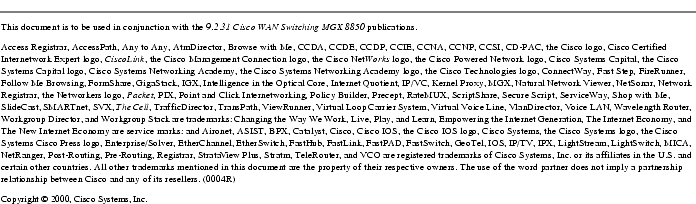
|








Posted: Tue Jul 15 01:27:24 PDT 2003
All contents are Copyright © 1992--2003 Cisco Systems, Inc. All rights reserved.
Important Notices and Privacy Statement.












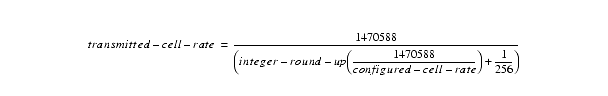










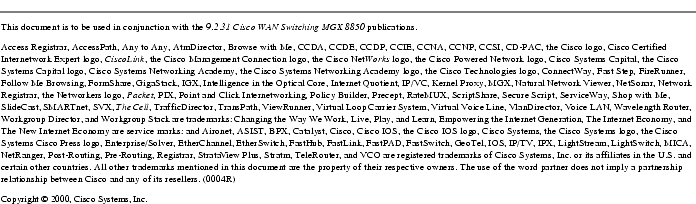
![]()
![]()
![]()
![]()
![]()
![]()
![]()
![]()