|
|

This chapter describes how to make the DC power connections.
Before proceeding to this chapter, the procedures should be completed, in either:
This chapter contains the following sections:
There are two versions of the DC-powered BPX cabinet as follows:
For DC systems, the wiring is connected from a 48 VDC power source to one or two DC Power Entry Modules (Figure 5-1). This wiring is provided by the installer. A metallic conduit box that meets all electrical codes for attaching electrical conduit is factory-installed Figure 5-2. A simple plastic cover is also enclosed for customers who do not require conduit protection for the input power leads Figure 5-3. Use conduit if required by local electrical code.
To make DC power connections to the BPX:
Step 2 Determine which knockout to remove (rear or bottom). Remove knockout and install conduit fitting.
Step 3 If conduit is not required, remove the conduit box by removing the two screws, one above the terminal block and one below it.
Step 4 Run three wires from the DC terminal block to a source of 48 VDC. Use 8 AWG wire (or metric equivalent for E1 systems). Use a #10 screw ring lug designed for 8 AWG wire (90º lug if using conduit box) to terminate the wires.
 | Caution Ensure that polarity of the DC input wiring is correct! Connections with reversed polarity may damage the equipment. |
 | Warning For personnel safety, the green/yellow wire must be connected to safety (earth) ground at both the equipment and at the supply side of the dc wiring. |
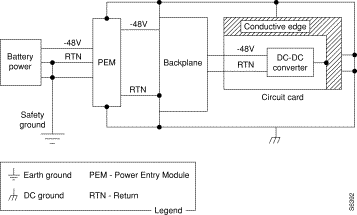
Step 5 Terminate the DC input wiring to a DC source capable of supplying at least 50 amperes. A 50A dc circuit breaker is required at the 48 VDC facility power source. An easily accessible disconnect device should be incorporated into the facility wiring. Be sure to connect the ground wire/conduit to a solid office (earth) ground.
Step 6 If the system is equipped with dual power feed, repeat steps 1 through 6 for the second power feed.
Step 7 Either replace the cover on the conduit terminating box(es) or attach the plastic cover plate(s) to the terminal block with screws into the two terminal block standoffs. See Figure 5-2 and Figure 5-3.
Step 8 Proceed to Chapter 7, Finishing the Installation.
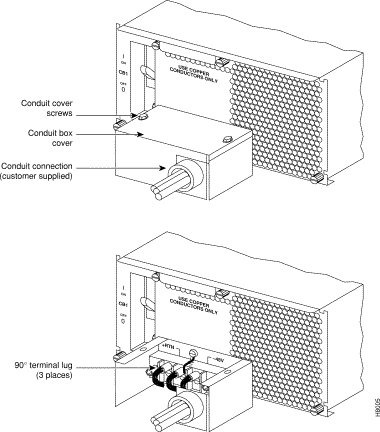
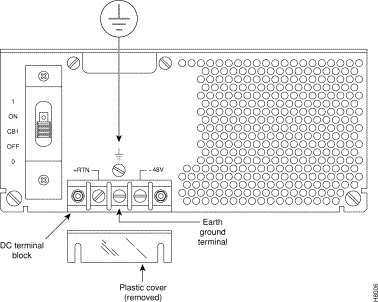
Refer to the BPX Service Node Reference document, Repair and Replacement chapter, for instructions on replacement of these fuses, and contact Cisco Customer Service for assistance regarding their replacement.
 | Caution For continued protection against risk of fire, replace only with the same type and rating of fuse. Fuses should only be replaced after all power to the BPX has been turned off. |
Fan fuses are located on the backplane of the BPX to protect against catastrophic backplane damage in the event of a shorted fan cable. Backplane fuses should rarely, if ever, need replacement. The fuses are designated F1 through F3, corresponding to fans 1 through 3.
 | Caution Refer to the BPX Service Node Reference document, Repair and Replacement chapter, for instructions on replacement of these fuses, and contact Cisco Customer Service for assistance regarding their replacement. |
 | Warning For continued protection against risk of fire, replace only with the same type and rating of fuse. Replace fuses only after all power to the BPX has been turned off. |
![]()
![]()
![]()
![]()
![]()
![]()
![]()
![]()
Posted: Wed Jan 17 21:33:21 PST 2001
All contents are Copyright © 1992--2001 Cisco Systems, Inc. All rights reserved.
Important Notices and Privacy Statement.