|
|

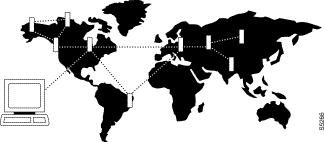
This chapter describes the commands that relate to domains and structured networks. It also contains basic guidance for setting up a structured network. The functions of the commands in this chapter are to:
A structured network is divided into two or more domains. A domain is a group of regular nodes and a single junction node. A junction node provides communication from one domain to another domain. Connections cannot originate on a junction node.
Setting up a domain requires specification of a junction node and identification of the domains and the nodes in each domain.
Step 2 Establish the other nodes in the domain by using the trunk commands to add trunks from the junction node to other nodes in the domain. See Chapter 4 for trunk commands. Not every node in the domain needs to connect directly to the junction node. Other trunks may exist from one non-junction node to another non-junction node in the domain.
Step 3 Use the cnfdmn command to give the domain an identifying number. The cnfdmn command can execute at any node within the domain.
Step 4 After setting up the domains, add trunks between the junction nodes in the domains.
Table 13-1 shows the full name and starting page for the description of each command that is specific to structured networks.
| Command | Description | Page |
|---|---|---|
cnfdmn | Configure domain | |
cnfjct | Configure junction node | |
dspdmns | Display domain alarm status | |
dspjctnw | Display junction network | |
dspnds | Display all nodes | |
dspnwrt | Display network route | |
prtjctnw | Print junction network |
Assigns a domain number to a node. You can execute cnfdmn at any node in a domain. Use cnfdmn before trunks are added to other nodes in the domain. The domain name includes the domain number (d1, d2, d3, and so on). The domain name precedes the node name. A period separates the domain name and node name when packet lines are eventually added to other nodes. The following command sequence is typical for configuring a junction node:
The cnfjct command configures the node as a junction node. The cnfname command is optional: it assigns a new name to the junction node. The display shows the domain name and node names after the trunks are added from the junction node to the other nodes in the domain. In the current example, the junction node name "alpha" subsequently appears as "D1.alpha."
Configure a domain number
cnfdmn <domain number>
cnfjct, cnfname
Privilege | 1 |
Jobs | Yes |
Log | Yes |
Node | IPX, IGX, BPX |
Lock | Yes |
cnfdmn 1
Description
Assign domain number 1 to a node.
| Parameter | Description |
|---|---|
domain number | Specifies a number for a domain. The range is 1-8. |
Specifies a node as a junction node. This command can also delete junction node specification.
Configure junction node
cnfjct <Y/N>
cnfdmn, cnfname
Privilege | 1 |
Jobs | Yes |
Log | Yes |
Node | IPX, IGX, BPX |
Lock | Yes |
cnfjct y
Description
Create a junction node.
cnfjct n
Description
Delete a junction node.
| Parameter | Description |
|---|---|
Y/N | Specifies whether junction node status is added to or deleted from a node. "Y" indicates that the node is a junction node. "N" indicates that the node is not a junction node. |
Displays the alarm state of all domains in a structured network. Execute dspdmns at any node in a structured network. The display shows only whether the alarm is major or minor. The dspnds command indicates nodes with alarms. To investigate alarm conditions on a remote node, use the vt command to start a virtual terminal session on the node. Use the dspalms command to get information on the alarm conditions at the node. The screen display is dynamic, so clearing an alarm after this command is entered changes the screen display.
Display domain alarm status
dspdmns
dspnds, dspalms, dspcons
Privilege | 1 |
Jobs | No |
Log | No |
Node | IPX, IGX, BPX |
Lock | No |
dspdmns
Description
Display the alarm status of domains in a structured network.
D3.delta TRM YourID:1 IPX 16 8.4 Mar. 23 1996 09:55 PST
Domain Alarm Junction Nodes
1 alpha zeta
2 beta phaser
3 Minor delta jammer
4 gamma telsa
5
6
7
8
Last Command: dspdmns
Next Command:
Displays the interconnection of junction nodes. The dspjctnw command can execute at only a junction node. The information consists of the trunk numbers that connect all the junction nodes. For each trunk, the two entries that appear are "from-to" and "to-from."
Display junction network
dspjctnw [+b | -b] [+z | -z]
dspnw, prtjctnw
Privilege | 1-6 |
Jobs | No |
Log | No |
Node | IPX, IGX, BPX |
Lock | No |
dspjctnw
Description
Display junction network information. The system response in this example is an over-simplified, two-junction network with only one trunk.
D1.alpha TRM YourID:1 IPX 16 8.4 Mar. 23 1996 09:55 PST
Junction Alarm Trunk Trunk Trunk
D2.beta 10-9/D1.alpha
alpha 9-10/D2.beta
Last Command: dspjctnw
Next Command:
| Parameter | Description |
|---|---|
+b | Specifies that only lines that support bursty data are displayed. |
-b | Specifies that only lines that do not support bursty data are displayed. |
+z | Specifies that only lines that use ZCS encoding are displayed. |
-z | Specifies that only lines that do not use ZCS encoding are displayed. |
Displays the name, type, and alarm status of all nodes within the domain of the node executing the command. The nodes are grouped by domain, with one domain per display. The remote node alarm status is provided on a per-domain basis. Therefore, a virtual terminal session (vt) on the remote node is necessary to obtain specific alarm information. If a node is in alarm, its name is highlighted, and the alarm type (major/minor) is displayed. A junction node is identified by the word "Yes" printed under the Jct column.
Display all nodes
dspnds [+n | -p | -d | domain]
dspnw
Privilege | 1-6 |
Jobs | No |
Log | No |
Node | IPX, IGX, BPX |
Lock | No |
dspnds
Description
Display the alarm status of all nodes within the domain
alpha TRM YourID:1 IPX 16 8.4 Mar. 23 1996 09:42 PST
NodeName Alarm
alpha MAJOR
beta MAJOR
gamma MAJOR
Last Command: dspnds
Next Command:
| Parameter | Description |
|---|---|
domain number | Specifies the domain number (1-8). Only the nodes within the specified domain are displayed. |
Displays the end-to-end network route for a connection or group of connections. Enter the dspnwrt command at an end point of the connection. The display screen shows a snapshot of the present route for the connection. If a re-route occurs soon after the information appear, the new route does not appear until dspnwrt is again entered.
Display network route
dspnwrt <connection number>
dspnw, addcongrp, grpcon
Privilege | 1-6 |
Jobs | No |
Log | No |
Node | IPX, IGX, BPX |
Lock | Yes |
dspnwrt 6.1
Description
Display a network route. The example response illustrates a simplified structured network with a single connection.
D1.alpha TRM YourID:1 IPX 16 8.4 Mar. 23 1996 09:55 PST
Network Route for 6.1 Snapshot
Domain
Local=alpha 10-- 7beta
Junction: D1.beta 9--10D2.gamma
Remote: gamma 9-- 8delta
Last Command: dspnwrt 6.1
Next Command:
The system response is based on the following network topology: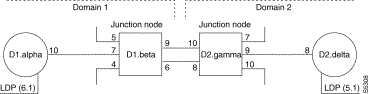
The dspnwrt command must be entered at node D1.alpha or D2.delta (the end points of the connection).
| Parameter | Description |
|---|---|
connection number | Specifies the connection end point. |
Prints the interconnection of junction nodes. Enter the prtjctnw command at only a junction node. The information consists of the trunk numbers interconnecting all junction nodes. For each trunk, the two entries have the form "from-to" and "to-from." The prtjctnw command uses the same syntax and prints the same information as the dspjctnw command.
Print junction network
prtjctnw [+b | -b] [+z | -z]
dspnw, dspjctnw
Privilege | 1-6 |
Jobs | Yes |
Log | No |
Node | IPX, IGX, BPX |
Lock | Yes |
| Parameter | Description |
|---|---|
+b | Specifies that only lines that support bursty data are displayed. |
-b | Specifies that only lines that do not support bursty data are displayed. |
+z | Specifies that only lines that use ZCS encoding are displayed. |
-z | Specifies that only lines that do not use ZCS encoding are displayed. |
![]()
![]()
![]()
![]()
![]()
![]()
![]()
![]()
Posted: Thu Jan 18 13:07:12 PST 2001
All contents are Copyright © 1992--2001 Cisco Systems, Inc. All rights reserved.
Important Notices and Privacy Statement.