|
|

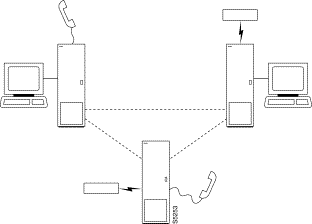
Data commands apply to the setting up, configuring, and statistical reporting on data connections. For descriptions of the data commands on a FastPAD, refer to the FastPAD User's Guide. Examples of the tasks described in the chapter are:
The nodes and card sets to which the commands in this chapter apply are:
To set up a data connection:
| · cnfdclk | Specifies the clocking for the data channel |
| · cnfcldir | Sets the control leads for bidirectional pins 11 and 23 on an RS-232 data channel. The default is input |
| · tstport | Use sixth lead feature to provide test port loopback |
| · addyred | Enables optional card redundancy. This step requires extra hardware. |
| · cnfict | Configures an interface control template that determines output lead behavior for data channels. Output leads can be either configured as steady state (on or off) or programmed to follow an input lead. Five types of templates exist for channels in active, conditioned, looped, near, and far states. |
| · cpyict | Copies interface control template information from one channel to another. This step is optional. |
Step 2 Add the connection with the addcon command. The above configuration must have been completed at each end before the connection can be added.
You can configure redundant data channels by installing two identical card sets in adjacent slots and connecting the cards to the customer's line through a Y-cable. Applicable commands are"
Data channels have an associated default interface control template for each of the active (normal), conditioned, looped, near and far states. The templates define how the control leads at the data interface are to be configured (asserted, inhibited, follow a local source or follow a remote source). The interface control template can be changed by using the cnfict command. Each template and each control lead must be configured individually. The cpyict (copy interface control panel) can be used to apply (copy) the settings of a template for one data channel to those of a template for another data channel.
DFM (Data Frame Multiplexing) is a feature on the IPX and IGX 8400 series in which repetitive data patterns (such as IDLE codes) are suppressed at the source and regenerated at the remote node. This feature has the effect of approximately doubling the bandwidth of the data channel.
The command for changing the DFM enable-status for individual data channels is cnfchdfm. Before you execute this command, make sure the DFM feature has been activated on each applicable node by the Cisco WAN Switching Technical Response Team (TRT). You can check the DFM configuration for a channel by using the dspchcnf command. When the DFM feature is first activated at a node, it has the following default values:
The EIA feature encodes the status of the CTS or RTS lead as the eighth bit in each data byte. The byte subsequently is processed in accordance with the DFM algorithm, which remains unchanged.
Any DCE and DTE combination at each end is valid. A typical configuration might have the LDP at one end of a connection as DCE (normal clocking) and an LDM at the other end as DTE (looped clocking). RTS is transmitted in encoded form from the remote end to the local end, and CTS is transmitted in the other direction. Other EIA leads use the non-interleaved format.
The EIA feature is allowed for all legal baud rates 19.2 kbps and below and is activated by typing encoding type 7/8E followed by an *Z when adding a connection using the addcon command. Different channels on the same card may be set up with or without the feature, but all ports on the card must be configured at or below 19.2 kbps for EIA to be active. Note that you do not have to enter *Z after 7/8E on the command line because the system automatically enters it.
DDS Trunks normally operate at 56 Kbps. Cisco IPX and IGX 8400 series switches can provide a direct interface to a DDS line and provide limited distance access to Data Service Units (DSUs) by using the DDS format over private lines. The LDI4/DDS back card and LDP (Model B) or LDM front card support DDS. Each LDI/DDS supports four DDS trunks in DSU or OCU modes.
The following list shows the full command name and starting page of each description:
| Mnemonic | Description | Page |
|---|---|---|
addcon | Add connection | |
cnfchdfm | Configure Data Frame Multiplexing (DFM) | |
cnfcheia | Configure EIA | |
cnfcldir | Configure control lead direction | |
cnfdchtp | Configure data channel interface type | |
cnfdclk | Configure data clock | |
cnfict | Configure interface control template | |
cpyict | Copy interface control template | |
delcon | Delete connection | |
dspchcnf | Display channel configuration | |
dspcon | Display connection | |
dspcons | Display connections | |
dspict | Display interface control template | |
prtchcnf | Print channel configuration | |
prtcons | Print connections | |
prtict | Print interface control template |
Establishes data channel connections between nodes in a network. After you add a connection using the addcon command, the node automatically routes the connection. The node where you execute addcon is the "owner" of the added connections. The concept of ownership is important because you must enter information about automatic rerouting and preferred routing at the node that owns the connection. See the cnfpref and cnfcos commands for more information on automatic rerouting. Before the node adds the connection, the proposed connection appears on the screen with a prompt for you to confirm the addition.
When applied to data connections, the addcon command adds a synchronous data connection to the network. You can add synchronous data connections to any node slot equipped with either an LDP or SDP card in an IPX or an LDM or HDM in an IGX 8400 series switch. Before you add a connection, determine the desired data rate. To find the data rates that individual cards support, refer to the card descriptions in the IGX 8400 Series Reference Manual or the IPX Reference Manual.
When connecting sets of data channels, you do not have to specify the full channel set for the local end of the connection. You have to designate only the first channel in the range. For example, to add connects 27.1-4 at local node alpha to channels 9.1-4 at beta, you can enter "addcon 27.1-4 beta 9.1". If Y-cable redundancy has been specified, you can add data connections at only primary card slots (not at the secondary card slots). See the addyred description for more information. Standard Data Connection RatesTable 8-2 lists the data rates. The following notations appear with some data rates:
· * | Must be used with 8/8 or 8/8I coding. |
· /n | Specifies a partially filled packet type: the /n allows partial packets to be sent and so avoid the delay incurred by waiting to build a full packet |
· f | Entered after the data rate, an f specifies "fast EIA" (interleaved EIA) for the connection. |
· t | Indicates "transparent" (CDP or CVM subrate DS0A): if you include the t-option, the IPX or IGX 8400 series switch does not check for supervisory or control information. |
| Standard Data Connection Rates | |||||
|---|---|---|---|---|---|
1.2 | 3.6 | 8 | 16f | 64f | 230.4f |
1.2/2 | 3.6/4 | 8/10 | 19.2 | 72 | 256f |
1.2f/1 | 3.6f/2 | 8f | 19.2f | 76.8 | 288 |
1.2f/2 | 3.6f/5 | 9.6 | 24 | 84 | 336 |
1.8 | 4.8 | 9.6/10 | 24f | 96 | 384f |
1.8/2 | 4.8/4 | 9.6f | 28.8 | 96f | 448 |
1.8f/2 | 4.8/10 | 12 | 28.8f | 112 | 448f |
2.4 | 4.8f/5 | 12/10 | 32 | 112f | 512 |
2.4/2 | 6.4 | 12.8 | 32f | 115. | 512f |
2.4/4 | 6.4/4 | 12.8/10 | 38.4 | 128 | 672 |
2.4f/2 | 6.4/10 | 12f | 48 | 128f | 768 |
2.4f/5 | 6.4f/5 | 14.4 | 48f | 144 | 2772 |
3.2 | 7.2 | 14.4/10 | 56 | 168 | 896 |
3.2/4 | 7.2/4 | 14f | 56f | 192 | 1024 |
3.2f/2 | 7.2/10 | 16 | 57.6 | 224 | 1152 |
3.2f/5 | 7.2f/5 | 16.8 | 64 | 230.4 | 1344* |
CDP or CVM super-rate types: (types indicate the number of 56 Kbps or 64 Kbps channels in the super-rate bundle—See Example 2) | |||||
1x56 | 5x56 |
| 1x64 | 5x64 |
|
2x56 | 6x56 |
| 2x64 | 6x64 |
|
3x56 | 7x56 |
| 3x64 | 7x64 |
|
4x56 | 8x56 |
| 4x64 | 8x64 |
|
CDP or CVM subrate DS0A (transparent data rates) | |||||
2.4t | 4.8t | 9.6t | 56t |
|
|
In "fast EIA" signalling mode, an interleaved byte of EIA signalling information is associated with every byte of data in a packet. This format is appropriate for applications where EIA lead transitions must closely synchronize with user data. Fast EIA can apply to data rates up to 512 Kbps.
When user-data arrives with the 7/8 coding format, 7-bit bytes are used to build a packet. The user-data can have any format and can contain any pattern, including all "0"s. The single "1" inserted in the final bit position ensures that no more than seven consecutive "0"s occur in a byte. The 7/8 coding format is the safest mode to use when the data protocol is unknown.
When user-data arrives with the 8/8 coding format, 8-bit bytes are used to build a packet. The 8/8 coding format is more efficient than the 7/8 format, but the end-user equipment is responsible for meeting the T1 requirement of no more that 7 consecutive "0"s in a byte. If this requirement is not met, the IPX or IGX 8400 series switch inserts a "1" to invalidate the data. This mode can be used if the data or line protocol avoids long strings of zeros. An example line is a T1 trunk that uses B8ZS encoding.
When the arriving user-data has the 8/8I coding format, all 8 bits are used to form the bytes in a packet. The data is inverted so that 1s are changed to 0s, and 1s are changed to 0s. The end-user equipment must guard against data that contains over 7 consecutive "1"s in a byte, which (when inverted) would violate the T1 transmission requirement. This violation of the T1 transmission requirement would cause the IPX or IGX 8400 series switch to insert a "1" to invalidate the data. This format can be used for data protocols in which the idle codes are long strings of 0s, and the data bytes are scrambled.
If the data protocol requires an acknowledgment and is delay-sensitive avoid routing the connection over a satellite line (*s for avoid). If 8/8 or 8/8I coding is the selected format, Cisco suggests avoiding the use of trunks with zero code suppression (*z for avoid) because it could corrupt the last bit in the byte.
Add a connection
addcon <local channel> <remote node> <remote channel> <type> <coding> [avoid]
delcon, dncon, dspcon, dspcons, upcon
Privilege | 1-2 |
Jobs | Yes |
Log | No |
Node | IPX, IGX 8400 series |
Lock | Yes |
addcon 6.1 pubsipx2 11.1 56
Add a low speed data connection of 56 Kbps at 6.1. The connections are highlighted on the screen. A prompt appears asking you to confirm these connections. Respond "y" for yes to add the connection. The connections screen then appears showing that data channel 11.1 on node pubsipx2 is connected to channel 6.1 on node pubsipx1. The "56" under the "type" category indicates that the data rate for the channel is 56 Kbps.
pubsipx1 TN SuperUser IPX 16 8.4 July 25 1996 06:23 PDT
From Remote Remote
6.1 NodeName Channel State Type Compress Code COS
6.1 pubsipx2 11.1 Ok 56 7/8 0
Last Command: addcon 6.1 pubsipx2 11.1 56
Next Command:
addcon 5.1 beta 6.1-4 4x64
Add a 256 Kbps (4x64) connection from an SDP at node alpha to the CDP circuit line at node beta. Data rates are taken from the Standard Data Rate Connections in the preceding pages.
addcon slot.port remote nodename slot.start channel-end channel rate
addcon 5.4-7 beta 6.1-4 4x64
Add a 256 Kbps (4x64) data connection from a CDP (or CVM) at node alpha to the CDP (or CVM) circuit line at node beta. The syntax for this example requires that the start and end channel are entered for both ends of the connection and that the data rate is specified to be the same at both ends. The channel numbers can be different on each end if they are contiguous.
addcon | slot.start channel -end channel | remote nodename |
| slot.start channel -end channel | rate |
Parameter | Description |
|---|---|
local channel | Specifies the local channel or set of channels in the format slot.port [-port]. (The brackets indicate you can specify a range of channels.) |
node | Specifies the name of the node at the other end of the connection. For a DACS-type connection (where channels on a node are connected to channels on the same node), use the local node name. |
remote channel | Specifies the remote channel or set of channels in the format slot.port [-port]. (The brackets indicate you can specify a range of channels.) |
type | Specifies the data connection bit rate, EIA control lead mode, and in some cases, the number of data bytes in a data packet. Refer to the Standard Data Connection rates for allowable bit rates. |
coding | Specifies the data coding format for data transmissions. Valid formats are: 7/8 7 bits of user data plus a "1" inserted in the final bit position of each data byte in a data packet. This is the default coding. 7/8e Used with LDP or LDM application. 8/8 8 bits of user data for each data byte in a data packet. 8/8I 8 bits of user data for each data byte in a packet. The data is inverted |
| Parameter | Description |
|---|---|
avoid | Specifies the type of trunk for the connection to avoid. The default is no avoidance. The choices are: *s avoid satellite trunks. *t avoid terrestrial trunks. *z avoid trunks using zero code suppression techniques that modify any bit position to prevent long strings of 0s. |
Enables or disables DFM for individual channels and sets the DFM parameters for the channels. The default state when the (purchased) DFM feature is activated on a card is enabled. Because DFM is a purchased option, the WANSwitching TRT must activate on the applicable nodes before you use the cnfchdfm command. The cards that support the use of cnfchdfm are the SDP and LDP on the IPX and the LDM and HDM on the IGX 8400 series switch.
The DFM feature must be both installed and enabled. The DFM feature must be installed through software control at each node terminating the connection. If DFM is not installed for a pertinent node in the network, the cnfchdfm command has no effect at that node. Furthermore, you must use cnfchdfm at both ends of the connection to enable DFM.
Configure channel DFM
cnfchdfm <channel(s)> <7 | 8 | 16> [e | d]
dspchcnf
Privilege | 1-2 |
Jobs | Yes |
Log | Yes |
Node | IPX, IGX 8400 series |
Lock | Yes |
cnfchdfm 5.1 8
Set the DFM pattern length to 8 bits for data channel 5.1
alpha TRM YourID:1 IPX 16 8.4 Mar. 15 1996 16:21 PST
Maximum EIA % DFM Pattern DFM
Channels Update Rate Util Length Status
5.1 15 100 8 Enabled
5.2-4 2 100 8 Enabled
Last Command: cnfchdfm 5.1 8
Next Command:
| Parameter | Description |
|---|---|
channel | Specifies the channel or range of channels. |
7/8/16 | Specifies the pattern length in bits for the DFM algorithm. The default is 8 bits |
| Parameter | Description |
|---|---|
e/d | Enables or disables DFM. The default is "e." Note that DFM works at rates no higher than 128 Kbps. |
Sets the sampling rate for the updating EIA control leads. This rate can be set from 0 (no sampling) to 20 updates per second and defaults to 2 seconds. This rate governs the polling interval and packet generation rate for the EIA leads associated with the channel.
At 20 updates/sec, the control leads are polled for changes every 50 msec. Therefore, changes occurring more rapidly than that may not be detected. If there is no change in EIA lead status, no packet is sent. A minimum of one update per second is sent if the maximum update rate chosen is from 1 to 20. If the connection is configured in such a way that an implied isochronous clock is detected, the update rate is always 20/sec in the same direction as that of the clock signal. For 1.544 Mbps data connections, this defaults to 0.
Configure EIA update rate for channels
cnfcheia <channel(s)> <update_rate>
dspchcnf
Privilege | 1-2 |
Jobs | Yes |
Log | Yes |
Node | IPX, IGX 8400 series |
Lock | Yes |
cnfcheia 5.1 15
Set the EIA update rate to 15 sec. for data channel 5.1
alpha TRM YourID:1 IPX 16 8.4 Mar. 15 1996 16:20 PST
Maximum EIA % DFM Pattern DFM
Channels Update Rate Util Length Status
5.1 15 100 8 Enabled
Last Command: cnfcheia 5.1 15
Next Command:
| Parameter | Description |
|---|---|
channel | Specifies the channel or range of channels to over which to configure the EIA update rate. |
update rate | Specifies the maximum EIA update rate in updates per second. |
Sets the control lead direction for pins 11 and 23 on the RS-232 data channels of an SDP or HDM card set. This allows the control leads to carry "backward" channels. Pins 11 and 23 on an RS-232 interface are bi-directional. The signals on these pins can have various names, such as SI, SF, CH, CI, and QM. To display control lead information about pins 11 and 23, use the dspbob command. Use the cnfict command to configure the behavior of all output leads.
Configure control lead direction.
cnfcldir <channel> <lead> <direction>
cnfict, dspbob, dspict
Privilege | 1-2 |
Jobs | Yes |
Log | Yes |
Node | IPX, IGX 8400 series |
Lock | Yes |
cnfcldir 3.1 11 input
Configure lead number 11 of channel 3.1 to be an input. The screen example shows the display after the system has accepted the input as valid.
pubsipx1 TN SuperUser IPX 16 8.4 Aug. 14 1996 00:30 GMT
Port: 3.1
Interface: V35 DCE
Clocking: Normal
Inputs from User Equipment Outputs to User Equipment
Lead Pin Lead Pin Lead Pin Lead Pin
RTS C CTS D
DTR H DSR E
TxD P/S DCD F
TT U/W RI J
TM K
RxD R/T
RxC V/X
TxC Y/a
Last Command: cnfcldir 3.1 11 input
Next Command:
| Parameter | Description |
|---|---|
channel | Specifies the RS-232 data channel whose control lead direction to configure. |
pin number | Specifies the pin number of the control lead. The valid pin numbers are 11 and 23. |
direction | Specifies the direction of the control lead signal. Valid control lead directions are: Input: The control lead acts as an input to the IPX or IGX 8400 series switch. This is the default. |
Configures a CDP, CVM, or LDP or LDM DDS port interface type to OCU or DSU. When configuring DDS operations, this command returns an error if executed on a slot with an RS-232 back card. It forces a back card slot from RS-232 mode to DDS mode if a back card is not installed and there are no connections. Any Y-cable association is deleted in this case. The clocking tracks the DDS port interface type. OCU type interfaces are configured as "looped", and DSU type interfaces are configured as "normal". The default interface is "DSU".
When configuring CDP or CVM operation, this command configures DCE types as "normal" clocking and DTE types as "looped" clocking. The default type is DCE. For T1 lines, DS0A on T1 unassigned signalling is configurable. When a connection is not present, voice channels are converted to data channels.
Configure data channel interface type.
cnfdchtp <channel> <interface type> [unassigned signaling]
none
Privilege | 1-2 |
Jobs | Yes |
Log | Yes |
Node | IPX, IGX 8400 series |
Lock | Yes |
cnfdchtp 31.1 oc
Configure DDS channel 31.1 as OCU
beta TRM YourID:1 IPX 32 8.4 Mar. 15 1996 17:30 MST
Data Channel: 31.1
Interface: DDS-4 OCU Config
Clocking: Looped
Interface Control Template for Connection while ACTIVE
Lead Output Value Lead Output Value
DSR ON CTS ON
DCD ON
Last Command: cnfdchtp 31.1 oc
Next Command:
cnfdchtp 22.1 dce
Configure channel 22.1 as DCE with T1 unassigned signalling.
beta TRM YourID:1 IPX 32 8.4 Mar. 15 1996 17:30 MST
Data Channel: 22.1
Interface: Missing DDS0A DCE Configuration
Clocking: Normal
Interface Control Template for Connection while ACTIVE
Lead Output Value Lead Output Value
DSR ON CTS ON
DCD ON
Last Command: cnfdchtp 22.1 dce t
Next Command:
| Parameter | Description |
|---|---|
channel | Specifies the channel to configure in the format <slot>. <port>. |
interface type | Specifies the interface type to configure. An LDP or LDM DDS port can be configured as DSU or OCU (enter `ds' or `oc'). A CDP or CVM port can be configured as DCE or DTE (enter `dce' or `dte'). |
| Parameter | Description |
|---|---|
channel | Specifies the channel to configure in the format slot. port |
unassigned signalling | Specifies an optional parameter for T1 lines to indicate DS0A or T1 unassigned signalling. Enter `d' for DS0A or `t' for T1. |
Configures the clocking for a data channel. In general, the clock configuration may be normal, split, or looped for an SDP or HDM (fewer options for an LDP or LDM). The clock configuration of each channel of a connection determines how the clock will be propagated through the network, and how external equipment should be synchronized.
If clocking is not set correctly, there may be no synchronization, and the connection will operate in a plesiochronous mode. Each data port can be configured independently to act as either DCE or DTE by adjusting the jumper (SDI card) or changing the adapter cable (LDI card) on the data interface card. The effect of the clocking type designated depends on whether each data port is configured as DTE or DCE. The following data clocking configurations are possible with the cnfdclk command:
When the data port is configured as DCE, selecting a clocking type of "n" (for normal) results in clocking as illustrated below. The IPX or IGX 8400 series switch, acting as DCE, provides both the transmit and receive data clocks to the user equipment.
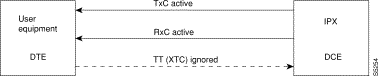
When the data port is configured as DCE, selecting a clocking type of "s" (for split) results in clocking as illustrated below. In "split" clocking, TT may be generated independently of RxC. The maximum data rate for split clocking is 112 kbps.
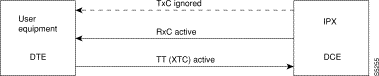
When the data port is configured as DCE, selecting a clocking type of "l" (for looped) results in clocking as illustrated below. The "Terminal Timing" signal, called TT or XTC, is simply RxC looped back from the user equipment. In this configuration, it is important that the two clocks (RxC and TT) be frequency locked. This clocking configuration is supported for all data rates.
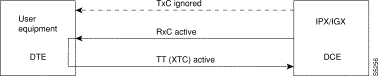
When the data port is configured as DTE, selecting a clocking type of "n" (for normal) results in clocking as illustrated below. The IPX, acting as DTE, receives both the transmit and receive data clocks from the user equipment. When the user equipment is not referenced to the network clock, the maximum data rate for this configuration is 112 kbps. The two clocks must be frequency-locked for proper operation.
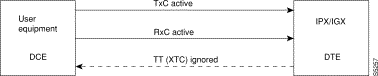
When the data port is configured as DTE, selecting a clocking type of "s" (for split) results in the clocking as illustrated below. When the user equipment is not referenced to the network clock, the maximum data rate for this configuration is 112 kbps. The two clocks must be frequency-locked for proper operation.
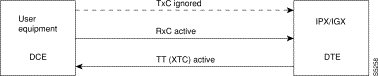
If you specify clocking type of "l" (looped) when the data port is in DTE mode, the result is the clocking arrangement shown in Figure 8-6 . The RxC clock signal is the TT(XTC) signal looped back to the IPX or IGX 8400 series by the user equipment. The network supports this clocking configuration for all data rates. The restrictions to the data clocking schemes are:
Configure data channel clocking type
cnfdclk <channel> <normal/split/looped>
none
Privilege | 1-2 |
Jobs | Yes |
Log | Yes |
Node | IPX, IGX 8400 series |
Lock | Yes |
cnfdclk 5.1 n
Configure the clocking for channel 5.1 to normal
alpha TRM YourID:1 IPX 16 8.4 Mar. 23 1996 10:41 PST
Data Channel: 5.1
Interface: V35 DCE
Clocking: Normal
Interface Control Template for Connection while ACTIVE
Lead Output Value Lead Output Value
RI (J) OFF DSR (E) ON
CTS (D) ON TM (K) OFF
DCD (F) ON
Last Command: cnfdclk 5.1 n
Next Command:
| Parameter | Description |
|---|---|
channel | Specifies the channel to configure in the format <slot>. <port>. |
normal/split/looped | Specifies the clocking type to assign to the channel. Valid clocking types are: n (normal) |
Sets the interface control template signals. The signals that can be set using cnfict depend on the type of back card used and whether the hardware is configured for DCE or DTE. On an IPX, the applicable front cards are the SDP, LDP, FRP, CDP (for data), and FTC (for data). On an IGX 8400 series, the applicable front cards are the LDM, HDM, FRM, CVM (for data), and FTM (for data). Each data channel has a default interface control template for its active, conditioned, and looped near and far states. The cnfict command is used to change a control template. Each interface control lead in each template is individually configured.
When Y-cable redundancy is in effect, the control template configuration for the data channels terminating at the primary slot is also applied to the data channels of the secondary slot. Any configuration information for the secondary slot is ignored. The list below shows the configurable leads. The leads are configurable for each type of data interface supported by the IPX or IGX 8400 series switch. The entries under the "IPX/IGX Name" column indicate the abbreviations to use when specifying input or output leads on the command line. The leads listed below show the equivalence between RS-232C, RS-232D, RS-449,V.35, and X.21 interfaces. The IPX treats leads impartially for non-interleaved connections. Any signal received on an EIA pin at one end may be transmitted to any pin at the other end, up to the maximum of 12 EIA leads on any interface type. For interleaved EIA connections, refer to the "Fast EIA" column. The column shows which leads are carried in the interleaved bytes in the data packets. All remaining leads are carried in standard control lead packets.
| Configurable Leads | ||||||||
|---|---|---|---|---|---|---|---|---|
| Source | IPX/IGX Name | RS-232C | RS-232D | RS-449 | V.35 | X.21 | Fast EIA | Function |
DTE | RTS | CA | CA | RS | C |
| F4 | Request to Send |
DCE | CTS | CB | CB | CS | D |
| F4 | Clear to Send |
DCE | DSR | CC | CC | DM | E |
| F3 | Data Set Ready |
DCE | DCD | CF | CF | RR | F |
| F7 | Data Carrier Detect (RLSD) |
DCE | QM | QM | QM |
|
|
|
| Equalizer Mode |
DTE | pin 11 | 11 | 11 |
|
|
|
| Sometimes used for Data |
DCE | SDCD | SCF | SCF |
|
|
|
| Secondary Data Carrier Detect |
DCE | SCTS | SCB | SCB |
|
|
|
| Secondary Clear to Send |
DTE | STxD | SBA | SBA |
|
|
| F5 | Secondary Transmit Data |
DTE | NS |
|
| NS |
|
| F7 | New Sync |
DCE | SRxD | SBB | SBB |
|
|
| F5 | Secondary Receive Data |
DCE | DCR | DCR |
|
|
|
|
| Divided Receiver Clock |
DTE | RL |
| RL | RL |
|
| F6 | Remote Loopback |
DTE | SRTS | SCA | SCA |
|
|
|
| Secondary Request to Send |
DTE | DTR | CD | CD | TR | H |
| F3 | Data Terminal Ready |
DCE | SQ | CG | CG | SQ |
|
|
| Signal Quality Detect |
DCE | RI | CE | CE | IC | J** |
|
| Ring Indicator |
DTE | SF | CH | CH | SF |
|
|
| Signal Rate Select (to DCE) |
DCE | SI | CI | CI | SI |
|
|
| Signaling Rate Select. (to DTE) |
DTE | BSY | BSY |
| IS |
|
| F1 | Busy (In Service) |
DCE | SB |
| TST | SB |
|
| F1 | Test Indicator |
DTE | LL |
|
| LL |
|
| F2 | Local Loopback |
DCE | TM |
|
| TM | K1 |
| F6 | Test Mode |
DTE | SS |
|
| SS |
|
|
| Select Standby |
DTE | C |
|
|
|
| C |
| Control |
DCE | I |
|
|
|
| I |
| Indicator |
| 1Applicable to SDP cards only. |
Note that pins 11 and 23 on an RS-232 port are bi-directional, and their default direction is input. See the cnfcldir command for information on changing the direction of these pins. The cpyict command can be used to copy an interface control template from one data channel to another. It can then be edited using the cnfict command. The dspbob command displays the state of leads at specified intervals.
Configure interface control templates
cnfict <port> <template> <output> <source>
addextp, dspict, tstport
Privilege | 1-2 |
Jobs | Yes |
Log | Yes |
Node | IPX, IGX 8400 series |
Lock | Yes |
cnfict 31.1 c SB on
Configure the conditioned interface control template for channel 31.1 to SB on (DDS).
beta TRM YourID:1 IPX 32 8.4 Mar. 15 1996 17:30 MST
Data Channel: 31.1
Interface: DDS-4 OCU Config
Clocking: Looped
Interface Control Template for Connection while CONDITIONED
Lead Output Value Lead Output Value
SB ON RI OFF
DSR OFF CTS ON
DCD OFF
Last Command: cnfict 31.1 c sb on
Next Command:
cnfict 25.1 a CTS on
Configure the active interface control template for channel 25.1 to CTS on (RS-232).
beta TRM YourID:1 IPX 32 8.4 Mar. 15 1996 17:36 MST
Data Channel: 25.1
Interface: RS232 DCE
Clocking: Normal
Interface Control Template for Connection while ACTIVE
Lead Output Value Lead Output Value
RI OFF DSR ON
CTS ON SRxD ON
DCR OFF DCD ON
SCTS ON SDCD ON
SQ ON
Last Command: cnfict 25.1 a cts on
Next Command:
cnfict 5.1 active CTS on
Configure the active interface control template for channel 5.1 to CTS on (V.35).
moxie TRM YourID:1 IPX 16 8.4 Mar. 23 1996 10:29 PST
Data Channel: 5.1
Interface: V35 DCE
Clocking: Normal
Interface Control Template for Connection while ACTIVE
Lead Output Value Lead Output Value
RI (J) OFF DSR (E) ON
CTS (D) ON TM (K) OFF
DCD (F) ON
Last Command: cnfict 5.1 a cts on
Next Command:
| Parameter | Description | |||
|---|---|---|---|---|
port | Specifies the data channel or frame relay port whose interface control template is to be configured. Entered as <slot.port>. On an IPX, the applicable cards are the SDP, LDP, FRP, CDP, and FTC. On an IGX 8400 series switch, the applicable cards are the LDM, HDM, FRM, CVM, and FTM. | |||
template | Specifies which interface control template to configure for the channel and has the format <a/c/l/n/f>. Valid entries are listed below: The only valid template for a frame relay port, X.21 or V.35, is the ACTIVE template. Also, all the output leads have steady state values and do not follow local or remote inputs | |||
| Entry | Template | Description |
|
| a | Active | The "active" control template is in effect while the data channel is active (normal operation) i.e. when the connection is routed and not failed. | |
| c | Conditioned | The "conditioned" control template is in effect when conditioning is applied to the data channel. The conditioned template is used when the network detects that it cannot maintain the connection because of card failures or lack of bandwidth (The connection is failed.) | |
| l | Looped | The "looped" template is in effect when the data channel is being looped back in either direction. The looped template is used when addloclp or addrmtlp has been used to loop the connection within the network. | |
| n | Near loopback | The "near" template is in effect when running a tstport n or an addextlp n on a port. The port is configured such that the external near modem is placed in a loopback. | |
| f | Far loopback | The "far" template is in effect when running a tstport f or an addextlp f on a port. The port is configured such that the external far-end modem is placed in a loopback. | |
output | Specifies the output lead to configure. Refer to the Configurable Lead information in the command description for valid abbreviations. Configurable output leads vary depending on the type of data interface: RS-232, V.35, X.21, or RS-449. | |||
source | Specifies how the lead is to be configured and has the format | |||
| Source Options |
|
| |
| on | The output lead is asserted. | ||
| off | The output lead is inhibited. | ||
| l | (for local) indicates that the output follows a local lead. | ||
| r | (for remote) indicates that the output follows a remote lead. | ||
| input | The name of the local or remote input lead that the output lead follows. | ||
| delay | The time in milliseconds that separates the "off" to "on" lead transitions. Delay is valid only when the output lead is CTS and the input lead is local RTS. "On" to "Off" lead transitions are not subject to this delay. | ||
Copies all control template information associated with a given channel: the active template information, the conditioned template information, and the looped template information for near and far ends. Once copied, the control template information may be edited with the cnfict command. See the cnfict command for more information on interface control templates.
On an IPX, the applicable front cards are the SDP, LDP, FRP, CDP (for data), and FTC (for data). On an IGX 8400 series switch, the applicable front cards are the LDM, HDM, FRM, CVM (for data), and FTM (for data).
Copy interface control templates
cpyict <source_port> <destination_port>
cnfict, dspict
Privilege | 1-2 |
Jobs | Yes |
Log | Yes |
Node | IPX, IGX 8400 series |
Lock | Yes |
cnfict 25.1 25.2
Copy the interface control template for data channel 25.1 to channel 25.2
beta TRM YourID:1 IPX 32 8.4 Mar. 15 1996 17:40 MST
Data Channel: 25.2
Interface: RS232 DCE
Clocking: Normal
Interface Control Template for Connection while ACTIVE
Lead Output Value Lead Output Value
RI OFF DSR ON
CTS ON SRxD ON
DCR OFF DCD ON
SCTS ON SDCD ON
SQ ON
Last Command: cpyict 25.1 25.2
Next Command:
| Parameter | Description |
|---|---|
source channel | Specifies the data channel or frame relay port whose interface control template information to copy. |
designating channel | Specifies the data channel or frame relay port that will receive the copied control template information. |
Removes connections from the network. After entry of the channel or range of channels to delete, a prompt requests confirmation of the selection. Connections can be deleted from the node at either end of the connection. Do not delete a connection when the node at the other end of the connection is unreachable. The unreachable node does not recognize the deletion. It is especially important not to delete a connection to an unreachable node and then connect that channel to another node.
Delete connections
delcon <channel(s)>
addcon, dspcon, dspcons
Privilege | 1-2 |
Jobs | Yes |
Log | Yes |
Node | IPX, IGX 8400 series |
Lock | Yes |
delcon 3.1
Delete connection 3.1.
pubsipx1 TN SuperUser IPX 16 8.4 Aug. 14 1996 00:53 GMT
Local Remote Remote
Channel NodeName Channel State Type Compress Code COS
3.1 pubsipx1 3.2 Ok 64 7/8
3.2 pubsipx1 3.1 Ok 64 7/8
5.1.101 pubsipx1 5.1.102 Ok fr
5.1.102 pubsipx1 5.1.101 Ok fr
5.1.111 pubsipx1 8.5.1 Ok atfr
5.1.203 pubsipx1 5.1.204 Ok fst
5.1.204 pubsipx1 5.1.203 Ok fst
5.1.222 pubsipx1 8.5.2 Ok atfst
5.1.223 pubsipx1 8.5.3 Ok atfst
8.5.1 pubsipx1 5.1.111 Ok atfr
8.5.2 pubsipx1 5.1.222 Ok atfst
8.5.3 pubsipx1 5.1.223 Ok atfst
13.1 pubsipx1 13.2 Failed p
This Command: delcon 3.1
Delete these connections (y/n)?
| Parameter | Description |
|---|---|
channel | Specifies the data channel or channels to delete. The format is slot.port. |
Displays configuration details for data channels. This command provides information for voice, Frame Relay, ATM, and data channels. For data connections on the specified card and starting with the specified channel, the dspchcnf command displays the following information:
The data cards that support this command are the SDP and LDP on the IPX and the HDM and LDM on the IGX 8400 series.
Display channel configurations
dspchcnf <start_channel>
cnfchadv, cnfchdfm, cnfchdl, cnfcheia, cnfchgn, cnfchtp, cnfchutl, cnffrcon
Privilege | 1-6 |
Jobs | No |
Log | No |
Node | IPX, IGX 8400 series |
Lock | No |
dspchcnf 3.1
Display the configuration values for data channels starting at 3.1.
pubsipx1 TN SuperUser IPX 16 8.4 Jan. 9 1997 00:04 GMT
Maximum EIA % DFM Pattern DFM
Channels Update Rate Util Length Status
3.1-4 2 100 8 Enabled
Last Command: dspchcnf 3.1
Next Command:
| Parameter | Description |
|---|---|
start channel | Specifies the starting channel using the format slot.port |
Displays connection information for a specified channel. The information displayed includes:
The status that may be displayed includes:
| OK | Connection OK |
| FAILED | Connection failed |
Display connection
dspcon <channel>
cnfchec
Privilege | 1-6 |
Jobs | No |
Log | No |
Node | IPX, IGX 8400 series |
Lock | No |
dspcon 13.1
Display information for data channel 13.1. This connection is FAILED and "off hook."
pubsipx1 TN SuperUser IPX 16 8.4 Aug. 14 1996 00:20 GMT
Conn: 13.1 pubsipx1 13.2 p
Desc: bogus Status:Failed
Path: Route information not applicable for local connections
pubsipx1 Line 13: Failed OFFHK pubsipx1 Line 13: Failed OFFHK
Last Command: dspcon 13.1
Next Command:
| Parameter | Description |
|---|---|
channel | Specifies the channel. The command displays connection information for one channel at a time. The format for channel specification is <slot.channel>. |
Displays a summary of the connections on an IPX or IGX 8400 series node. Status that may be displayed includes:
| OK | Connection OK |
| FAILED | Connection failed |
The following fields appear in the dspcons screens:
| Fields | Description |
|---|---|
Local Channel | The connection's channel at this node. |
Remote Node Name | The name of the node at the other end of the connection. |
Remote Channel | The connection's channel at the remote node. |
State | The state of the connection(s) as follows: OK Routed Down Downed OK Downed Waiting for onhook to occur to allow courtesy down to take place for connection(s) that have been courtesy downed using the dncon command. Failed Unrouted, but trying |
Type | The type of connection (v = voice, d = data, fr = frame relay, atfr = ATM to frame relay interworking, atfst = ATM to frame relay interworking with ForeSight, -fail = failed connections; data rate in kbps for data) |
Route Avoid | The type of lines to avoid when routing (satellite lines, terrestrial lines, lines with zero code suppression). |
Compression | The type of compression applied to the connection (PCM, PCM and VAD, ADPCM, VAD and ADPCM for voice connections), (DFM for data connections). |
COS | The Class Of Service. |
Owner | The end of the connection in control of re-routing. |
Descriptor | The connection descriptor string (if +d option specified). |
Loopback | A connection with a local loopback is indicated by a right parenthesis symbol between the "Local Channel" and "Remote NodeName" columns. A frame relay connection with a port loopback is indicated by a right bracket symbol between the "Local Channel" and "Remote NodeName" columns. A connection with a remote loopback is indicated by a right parenthesis symbol before the channel number in the "Remote Channel" column. |
Display connections
dspcons [start_channel] [nodename] [connection type] [+d]
addcon, cnfchadv, chfchdfm
Privilege | 1-6 |
Jobs | No |
Log | No |
Node | IPX, IGX 8400 series |
Lock | No |
dspcons
Display a summary of all connections.
alpha TRM YourID:1 IPX 16 Rev:8.4 Mar. 16 1996 09:42 PST
Local Remote Remote Route
Channel NodeName Channel State Type Compression Code Avoid COS O
5.1 beta 25.1 Ok 256 7/8 0 L
9.1 gamma 8.1 Ok v 0 L
9.2 beta 19.2 Ok v 0 L
14.1 gamma 15.1 Ok v VAD 2 L
Last Command: dspcons
Next Command:
dspcons +d
Display the connection with descriptors.
pubsipx1 TN SuperUser IPX 16 8.4 July 25 1996 06:40 PDT
Local Remote Remote
Channel NodeName Channel State Type Descriptor
5.1.100 pubsipx3 5.1.200 Ok fr
6.1 pubsipx2 11.1 Ok 56
Last Command: dspcons +d
Next Command:
| Parameter | Description |
|---|---|
start channel | Specifies the channel to begin the display. The start channel is specified as follows: |
node name | Specifies that only connections to this remote node from the local note be displayed. If no "nodename" is designated, connections from the local node to all other nodes are displayed. |
connection type | Specifies that only connections of this type be displayed. If no "connection type" is designated, all connections appear. When you enter the connection type on the command line, precede it with a hyphen (-). Valid connection types to display are: -v Displays only voice connections. -d Display only data connections. -f Displays frame relay connections. -abit Shows A-bit (nni) status. -fabit Shows connections with failed A-bit (nni) status. |
+d | Specifies that the display should show the connection descriptor string in place of the usual compression and ownership fields. |
Displays interface control template information for data channels and frame relay ports. Displayed information includes:
For frame relay ports, the entire port configuration screen is displayed (see dspfrport command). The input being followed, where applicable, is specified. Any RTS to CTS delay is also shown.
Display interface control template
dspict <port> <template>
cnfict, cpyict
Privilege | 1-2 |
Jobs | No |
Log | No |
Node | IPX, IGX 8400 series |
Lock | No |
dspict 25.1
Display the active interface control template for 25.1.
beta TRM YourID:1 IPX 32 8.4 Mar. 15 1996 17:33 MST
Data Channel: 25.1
Interface: RS232 DCE
Clocking: Normal
Interface Control Template for Connection while ACTIVE
Lead Output Value Lead Output Value
RI OFF DSR ON
CTS ON SRxD ON
DCR OFF DCD ON
SCTS ON SDCD ON
SQ ON
Last Command: dspict 25.1
Next Command:
Parameter | Description |
|---|---|
channel | Specifies the channel. The format of the channel specification is slot.port. |
template | Specifies which control template to display for the channel. There are three templates available for data channels and one available (a only) for frame relay ports. You also specify which end of the circuit. a Active control template (normal operation). The only choice for a frame relay port. c Conditioned control template (when connection fails). l Looped control template (with local or remote loopback). n Near. f Far. |
Prints the configuration details for voice channels or data channels. This command uses the same syntax, and prints the same information as the dspchcnf command. See the dspchcnf description for syntax and output information.
Print channel configurations
prtchcnf <start_channel>
dspchcnf
Privilege | 1-6 |
Jobs | Yes |
Log | No |
Node | IPX, IGX 8400 series |
Lock | Yes |
prtchcnf 14.1
Print the configuration values of circuit line 14.1.
None available as this command produces hardcopy.
| Parameter | Description |
|---|---|
start channel | Specifies the channel at which the printout begins. The format is slot.channel. |
Prints a summary of connections terminated at the IPX or IGX 8400 series node.
Print connections
prtcons [start_channel] [nodename] [type] [+d]
dspcons
Privilege | 1-6 |
Jobs | Yes |
Log | No |
Node | IPX, IGX 8400 series |
Lock | Yes |
prtcons
Print a summary of all connections.
None available as this command produces hardcopy.
| Parameter | Description |
|---|---|
start channel | Specifies the channel to begin the display. The start channel is specified as follows: slot.channel |
node name | Specifies that only connections to this remote node from the local note be displayed. If no "nodename" is designated, connections from the local node to all other nodes are displayed. |
connection type | Specifies that only connections of this type be displayed. If no "connection type" is designated, all connections display. When you enter the connection type on the command line, it must be preceded with a hyphen (-). Valid connection types to display are: -v Displays only voice connections. |
+d | Specifies that the display should show the connection descriptor string in place of the usual compression and ownership fields. |
Prints the configuration details for voice channels or data channels. This command uses the same syntax, and prints the same information as is displayed using the dspchcnf command. See the dspchcnf command for syntax and output information.
Print interface control template
prtict <port> <template>
cnfict, cpyict
Privilege | 1-2 |
Jobs | Yes |
Log | No |
Node | IPX, IGX 8400 series |
Lock | Yes |
prtict 25.1
Print the active interface control template for 25.1.
None as this command produces hardcopy.
| Parameter | Description |
|---|---|
channel | Specifies the channel containing the data card. The start channel is specified as follows: slot.port |
template | Specifies which control template to display for the channel. There are three templates available for data channels and one available (a only) for frame relay ports. You also specify which end of the circuit. a Active control template (normal operation). The only choice for a frame relay port. c Conditioned control template (when connection fails). l Looped control template (with local or remote loopback). n Near. f Far. |
![]()
![]()
![]()
![]()
![]()
![]()
![]()
![]()
Posted: Thu Jan 18 13:04:12 PST 2001
All contents are Copyright © 1992--2001 Cisco Systems, Inc. All rights reserved.
Important Notices and Privacy Statement.