|
|

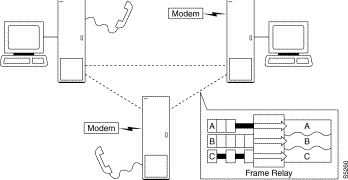 The frame relay commands let you add, configure, delete, and specify statistical reporting for frame relay connections. In addition to describing the commands, this chapter tells you how to:
The frame relay commands let you add, configure, delete, and specify statistical reporting for frame relay connections. In addition to describing the commands, this chapter tells you how to:
The frame relay commands in this chapter operate on an FRP/FRI card set in an IPX or an FRM/FRI or UFM/UFI card set in an IGX. For the frame relay commands that operate on an FRSM in an AXIS shelf (connected to a BPX), refer to the AXIS Command Supplement. For the frame relay commands that operate on the FastPADs and supporting service cards, refer to the FastPAD manuals.
For a greater number of lower-speed connections, the Port Concentrator Shelf (PCS) is available. The PCS is an external device that requires an FRM-2/FRI-2 card set in the IGX or an FRC-2/FRI-2 in an IPX. The node automatically recognizes an FRM-2 or FRC-2 and accepts commands for the PCS.
This section describes the command-related issues for physical and logical frame relay ports.
In the IPX and IGX, the frame relay-only cards are the FRP, FRM and UFM card sets. (The FTM supports frame relay, voice, and serial data but is not described in this manual.) In the FRP and FRM, both physical and logical ports can exist. The UFM has logical ports and physical lines.
In the FRP and FRM card sets, a logical port is a convention that applies to a T1 or E1 back card. In contrast, the ports on an X.21 or V.35 back card are physical. The reason that T1 and E1 ports on an FRP or FRM card set are logical is that these ports utilize one, bi-directional connector. To support the range of possible PVCs, the traffic passes through a de-multiplexer on a T1 or E1 FRI. Therefore, although only one connector exists on the card, the frame relay commands accept port numbers 1-24 (T1) or 1-31 (E1). When a frame relay command takes the parameter slot.port, the port in this case is logical, and the node tracks it accordingly.
On the UFI back cards, the presence of multiple physical lines adds a parameter to the connection identifier. When you identify a UFM channel, use the format slot.port line.DS0_range. Due to the architecture of the software, port is a logical specification, and line is a physical specification. The range of logical ports is 1-250. The number of physical lines (hardware connectors) on the UFI-8T1 and UFI-8E1 is 8 (regardless of whether the front card is a UFM-4C or UFM-8C). The range of DS0s is 1-24 for T1 and 1-31 for E1. For X.21 back cards, the range of lines is 1-10. The range for HSSI lines is 1-4.
Frame relay connections can exist between the following cards:
An IPX or IGX provides a Permanent Virtual Circuit (PVC) Frame Relay Service for interconnecting user-devices (routers, bridges, and packet switches). The PVCs are internally created on the node and rely on FastPacket switching. The user-device connects to the frame relay back card in the node. The back card provides the adaptation layer function to convert between the frame relay format and the FastPacket format.
In addition to the interface cards listed just listed, frame relay connections require a trunk card. Trunk cards can be the NTC or AIT in an IPX or an NTM, BTM, or ALM/B in an IGX. Because frame relay is a purchased option, Cisco must enable it on each node intended to carry frame relay traffic.
A variety of external user-devices can operate with an IPX or IGX. The configuration on these devices must be appropriate for the type of interface on the back card.
The following is the sequence of commands for bringing up a frame relay port and adding a frame relay connection.
Step 2 Use cnffrport to specify the frame relay parameters for the frame relay service.
An optional command may be applicable to a Port Concentrator Shelf (PCS): you can use cnffrcport to configure the concentrated link between the PCS and frame relay cards.
Step 3 Use the dspcls command to view the existing frame relay classes. Decide on a class if a suitable class exists, otherwise create a suitable class using the cnffrcls command. Use the class number in the addcon command.
Step 4 Use the vt command to access the node at the remote end of the proposed frame relay connection, then use the upfrport and cnffrport commands as in steps 1 and 2.
Step 5 Use the addcon command on the local node to add the frame relay connection.
A frame relay group is a routing entity in which you can include up to 16 individual frame relay connections (or virtual circuits). Subsequently, the network can route the connections as a group.
1. Use the addcongrp command to set up a frame relay connection group. For example, if you want a connection group between local node "alpha" and remote node "beta," enter:
2. Initially, a group is empty. Use the grpcon command to assign up to a maximum of 16 frame relay connections to a group. The connections you include in the group must be inter-node, non-bundled, frame relay connections that already exist (through addcon). For example, to assign the connection 8.1.101 to the beta.1 connection group, enter:
For each frame relay connection you add, you must specify a frame relay class. A frame relay class is a set of parameters that specify the bandwidth and congestion-prevention characteristics for a connection. Cisco provides 10 predefined classes, but you can modify any of the 10 frame relay classes with cnffrcls. To see the parameters in all connection classes, execute dspfrcls. A frame relay class is relevant only at the time you add a connection with addcon. Once the connection exists, the system uses the parameters but does not keep track of the class number.
Apart from using the cnffrcls command, you can change one or more frame relay parameters with the addcon command. When you add a frame relay connection with addcon, a prompt appears requesting a frame relay class. At this prompt you can do one of the following:
If you are overriding class parameters, the asterisk causes the connection to use the existing value of the parameter in that class. Most parameters are bi-directional and have the format parameter/parameter. If you want to keep a value for both directions, enter a single *. If you want to change a value for only one direction, enter the parameter in the form */new_parameter or new_parameter/*. When you type individual parameters, you need to enter characters only up to the last changed item. Before the last item, you must enter new values or * as a place holder.
The parameters in the list that follows make up a frame relay class. Collectively, the name of these parameters is frp_bw. For most parameters, you can specify the value for each direction of the connection, so most parameter names appear in the format parameter/parameter. ForeSight (FST) is the exception because ForeSight automatically applies to both directions.
X.21 ports use a fixed, active control template. In contrast, although V.35 and V.28 ports use an active control template, you can set the signals that are active to on or off. These ports cannot use looped, conditioned, near, or far.
You can use the cnfchutl command to enter the expected channel utilization of a frame relay circuit into the system. This command helps the system allocate the proper bandwidth to the circuit.
A frame relay connection has either low or high priority. The default is low priority. You can use cnfchpri to assign a high priority to a circuit or to re-assign a high priority circuit to low priority.
Nodes collect statistics for frame relay traffic, channel utilization, and Explicit Congestion Notification. Use dspchstats to display these statistics. Use clrchstats to clear the statistics and start collecting new statistics. To display frame relay usage and error statistics, use dspportstats.
This table lists the full name and starting page of the description for each frame relay command.
| Mnemonic | Name | Page |
|---|---|---|
addcon | Add connection | |
addcongrp | Add connection group | |
addfrport | Add frame relay port | |
cnfchpri | Configure channel priority | |
cnfcondsc | Configure connection descriptor | |
cnffrcls | Configure frame relay class | |
cnffrcon | Configure frame relay connection | |
cnffrcport | Configure frame relay port on a Port Concentrator Shelf | |
cnffrport | Configure frame relay port | |
cnfict | Configure interface control template | |
cpyict | Copy interface control template | |
delcon | Delete connection | |
delcongrp | Delete connection group | |
delfrport | Delete frame relay port | |
dnfrport | Down frame relay port | |
dspchcnf | Display channel configuration | |
dspchstats | Display channel statistics | |
dspcon | Display connection | |
dspcongrp | Display connection group | |
dspcongrps | Display connection groups | |
dspcons | Display connections | |
dspfrcls | Display frame relay class | |
dspfrport | Display frame relay port | |
dspict | Display interface control template | |
dspportids | Display port IDs | |
dspportstats | Display port statistics | |
grpcon | Group connections | |
prtchcnf | Print channel configuration | |
prtcongrps | Print connection groups | |
prtcons | Print connections | |
prtict | Print interface control template | |
upfrport | Up frame relay port |
Adds a frame relay connection to the network. After you add a connection, the system automatically routes the connection. The node on which you execute addcon is the owner of the connection. The concept of ownership is important because you must specify automatic rerouting and preferred routing information at the node that owns the connection. See the cnfpref and cnfcos descriptions for information on automatic rerouting. Before it actually adds the connection, the system displays the parameters you have specified and a prompt for confirmation.
Each frame relay connection (and associated user-device) is locally identified by a unique DLCI. (No two connections in a node can have the same DLCI.) The total DLCI range is 1-1023. DLCIs 16-1007 typically are available for local and remote channels. DLCIs 1-15 and 1008-1022 are reserved by ANSI standards. DLCI 1023 is reserved for LMI.
Only a UFM could come close to using all DLCIs. The maximum number of connections on a UFM is 1000. The maximum number of frame relay connections on an FRC or FRM is 252.
If a user-device can automatically determine the network configuration by using the LMI, you do not need to specify the DLCIs in the network to the device. If a device cannot interrogate the network to determine the DLCIs in the network, you must specify the network DLCIs to the user-device.
As the following sections describe, four types of frame relay connections exist.
A normal connection is a single PVC where each endpoint is defined by slot.port.DLCI. For example:
addcon 4.2.200 alpha 6.1.300 2
defines a connection from the local node slot 4, logical port 2, and a DLCI of 200 to node alpha, slot 6, port1 and a DLCI of 300. The last argument "2" is the frame relay class (see "Using Frame Relay Classes " for details).
Connection bundling creates a full mesh of connections between two groups of frame relay ports with a single execution of the addcon command. When you add a bundle between two groups of ports, you create a connection between each port of one group of ports and each port of the other group of ports. Each group of frame relay ports can include up to four ports. Consequently, the maximum number of connections in a bundle is 16 (resulting from a full mesh of connections between two groups of four ports each). Note that a Port Concentrator Shelf does not support bundling. Characteristics of connection bundling are:
When you create a connection bundle is created with addcon, you do not explicitly specify the required DLCI at each endpoint of each connection. Instead, the DLCIs are automatically assigned using global addressing with the Port IDs, which have been previously assigned to the ports. Consequently, you must first assign a Port ID (other than 0) to every port to which you plan to assign a connection bundle. Use cnffrport to assign a Port ID or dspport to see an existing Port ID.
For example, the command
addcon 6.1x3 alpha 7.2x3 1
defines a single connection bundle between a local group of 3 ports (ports 1, 2, and 3 on card 6) and a remote group of 2 ports (ports 2 and 3 on card 7). The resulting connection bundle consists of the following six connections:
local node slot 6.port 1 to node alpha slot 7.port 2
local node slot 6.port 1 to node alpha slot 7.port 3
local node slot 6.port 2 to node alpha slot 7.port 2
local node slot 6.port 2 to node alpha slot 7.port 3
local node slot 6.port 3 to node alpha slot 7.port 2
local node slot 6.port 3 to node alpha slot 7.port 3
Each connection in the bundle is assigned the parameters of the same frame relay class (class 1, in the example above). Notice that no DLCIs were specified for the six connections. The DLCIs are automatically assigned using the Port IDs of the ports.
As an example, assume that the following Port IDs had been previously assigned for the five ports.
port 6.1 Port ID = 22
port 6.1 Port ID = 534
port 6.3 Port ID = 487
port 7.2 Port ID = 92
port 7.3 Port ID = 796
As a result of the addcon command, the six connections that you create are automatically assigned DLCIs using global addressing as follows.
6.1.92 - 7.2.22
6.1.796 - 7.3.22
6.2.92 - 7.2.534
6.2.796 - 7.3.534
6.3.92 - 7.2.487
6.3.796 - 7.3.487
The dspcons display shows the entire bundle as a single item. Therefore, you cannot see the automatically assigned DLCIs on the dspcons screen. (The automatically assigned DLCIs in the preceding list appear in italics.) To see the DLCIs, use dspcon, as in the following example:
dspcon 6.1x3 alpha 7.2x3
The preceding shows one screen for the whole bundle then an additional screen for each connection in the bundle. The assigned DLCIs appear in these individual connection display screens.
A frame relay connection you assign to a group is a grouped connection. A group can consist of up to 16 connections. Grouping involves three commands: addcon, addcongrp, and grpcon. First, before you can assign connections to a group, they must already exist as normal frame relay connections (through addcon). Next, define a connection group for the node using the addcongrp command. Lastly, add each connection to the group using the grpcon command. Refer to the descriptions of addcongrp and grpcon for more details.
A non-frame relay data connection (such as HDLC or SDLC) that is routed through frame relay cards can bypass a router or take advantage of DFM at higher data rates. The format slot.port.* identifies a frame forwarding connection. An example is:
addcon 11.2.* alpha 12.3.* 2
The "*" indicates to the node that a DLCI is meaningless.
Add connection
addcon <local_channel> <remote_node> <remote_channel> <frame_relay_class | [individual parameters]> [route_avoid]
If you request help for addcon at the command line prompt, the Help line shows type as a parameter. When you are using addcon for a frame relay connection, type is actually the frame relay class described earlier in this chapter in the section titled "Using Frame Relay Classes ." As stated in "Using Frame Relay Classes ," you can optionally change the parameters on the command line. Optionally, you can override any or all of the parameters in the frame relay class by specifying the parameters that appear as frp_bw and avoid in the Help display. See the forthcoming "Optional Parameters" table. Note also that you do not enter the coding parameter shown on the Help line.
delcon, dncon, dspcon, dspcons, upcon
Privilege | 1-2 |
Jobs | Yes |
Log | Yes |
Node | IPX, IGX |
Lock | Yes |
addcon 6.1.100 beta 6.2.200 3
addcon 6.1 101 delta 4.1.102 2
addcon 4.1.100 beta 6.2.101 4
addcon 4.1.200 gamma 5.1.300 1
Execute the preceding commands at node Alpha to configure the following network. 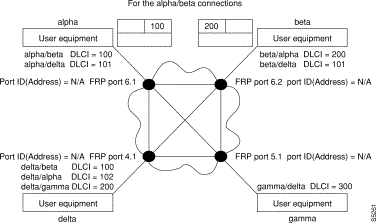
addcon 9.1.200 gamma 8.1.300 1
Add a connection between the user-device at alpha port 9.1 and the user-device at gamma port 8.1. The user-device at alpha refers to the connection using local DLCI 200. The user-device at gamma refers to this connection using local DLCI 300. The DLCIs have only local significance, so a DLCI must apply to only one connection.
alpha TRM YourID:1 IPX 16 8.2 Mar. 23 1996 10:12 PST
Local Remote Remote Route
Channel NodeName Channel State Type C Compression Code Avoid COS O
5.1 beta 25.1 Ok 256 7/8 0 L
9.1.100 gamma 8.1.200 Ok fr 0 L
9.1.200 gamma 8.1.300 Ok fr 0 L
9.2.400 beta 19.2.302 Ok fr 0 L
14.1 gamma 15.1 Ok v 0 L
Last Command: addcon 9.1.200 gamma 8.1.300 1
Next Command:
addcon 9.1.100 beta 6.2.300 2
Add another connection at local port 9.1. A DLCI of 100 is used at the local node. A DLCI of 300 can be used at both beta gamma because the DLCIs have only local significance.
addcon 6.1.80 beta 9.2.79 2
addcon 6.1.81 gamma 4.1.79 1
addcon 4.1.80 beta 6.2.81 5
The network to configure in this example is as the follows: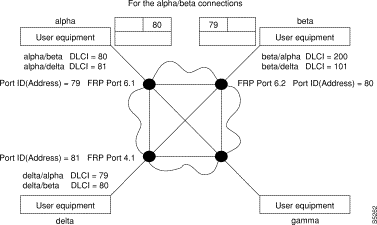
addcon 8.1x3 alpha 19.2x4 1
Add a bundle of connections between frame relay ports 8.1-3 on node gamma and 19.2-4 on node alpha. For this bundle, the network routes traffic between gamma port 8.2 and alpha port 19.2.
pubsipx3 VT SuperUser IPX 8 8.2.00 Jan. 3 1997 19:41 GMT
Local Remote Remote
Channel NodeName Channel State Type Compress Code COS
8.1x3 alpha 19.2x4 Ok fr
This Command: addcon 8.1x3 alpha 19.2x4 1
Add these connections (y/n)?
addcon 8.2.* alpha 19.2.* 1
Add a frame forwarding connection between the local node's port 8.2 and 19.2 on node alpha.
Local Remote Remote Route
Channel NodeName Channel State Type Compression Code Avoid COS O
6.1 beta 25.2 Ok 256 7/8 0 R
8.1.200 alpha 9.1.100 Ok fr 0 R
8.2.300 beta 19.1.101 Ok fr 0 R
15.1 alpha 14.1 Ok v 0 R
This Command: addcon 8.2.* alpha 19.2.* 1
Add these connections (y/n)?
addcon 8.3.101 beta 19.3.201 7 * * * * 30/30 * * Y 80/80
Parameters specified by frame relay class 7 for this connection are modified by substituting 30 for Cmax in both directions, enabling ForeSight, and reducing percent utilization from 100% to 80%.
gamma TRM YourID:1 IPX 16 8.2 Mar. 23 1996 12:10 CST
Local Remote Remote Route
Channel NodeName Channel State Type Compression Code Avoid COS O
6.1 beta 25.2 Ok 256 7/8 0 R
8.1.200 alpha 9.1.100 Ok fr 0 R
8.2.300 beta 19.1.101 Ok fr 0 R
15.1 alpha 14.1 Ok v 0 R
Last Command: dspcons
Next Command: addcon 8.3.101 beta 19.3.201 7 * * * * 30/30 * * Y 80/80
Parameter | Description |
|---|---|
local channel | Specifies the local channel to connect in the format: slot.port.DLCI | x port | .* On an FRP or FRM, the range for port is 1-24 or 1-31. On a UFM, the range for port is 1-250. (For connections on a UFM, line is not necessary because of the mapping of port to line through addfrport). The range for DLCIs is 16-1007. |
node | Specifies the name of the remote node at the other end of the connection. |
remote channel | Specifies the frame relay channel at the other end of the connection in the slot.port.DLCI | x port | .* |
frame relay class | Specifies a frame relay class. Entering a frame relay class is a shortcut for specifying bandwidth parameters. You must enter a frame relay class, but then you can modify any of the bandwidth parameters specified by the class. To do so, do not press Return after you type the class number but continue typing either a value for the parameter or a * to keep the current value. The system does not display the parameters, but the description of the frp_bw parameters in the"Optional Parameters" table that follows shows the order and ranges of the parameters you can specify. The node comes with 10 predefined frame relay classes. You can view the parameters in a frame relay class by using the dspcls command and modify a class with cnffrcls. For more details on the parameters and the frame relay classes, refer to "Using Frame Relay Classes " earlier in this chapter. |
| Parameter | Description |
|---|---|
frp_bw | Optionally specifies individual bandwidth parameters. The parameter name "frp_bw" is the label for the bandwidth parameters described here. The slash (/) between the repeated parameter name shows that you can specify a value for each direction. (FST is the exception.)Two parameters can be either the (default) Cisco versions or the Frame Relay Forum standard parameters. To switch between Cisco and Frame Relay Forum, use the cnfsysparm command. Note that all parameters you select with cnfsysparm are network-wide and not confined to the current connection addition. The switchable parameters are as follows: Cisco Parameters Standard Parameters PIR (peak information rate) Be (excess burst) VC_Q (VC queue depth) Bc (committed burst) When you are using the Cisco parameter set, the names and order of specification are as follows: MIR/MIR, CIR/CIR, VC_Q/VC_Q, PIR/PIR, Cmax/Cmax ECNQ_thresh/ECNQ_thresh, QIR/QIR, FST, %utl/%utl When you are using the parameters with the two Frame Relay Forum versions, the names and order of specification are as follows: MIR/MIR, CIR/CIR, Bc/Bc, Be/Be, Cmax/Cmax, ECNQ_thresh/ECNQ_thresh, QIR/QIR, FST, %utl/%utl For the definition of each parameter and important information on setting CIR=0, refer to the section titled "Using Frame Relay Classes
" earlier in this chapter. |
avoid | Specifies the type of trunk or route to avoid for the connection. The default is no avoidance. To specify an avoid value, type it after the frame relay class or — if you override the frame relay class — after the frp_bw values. Be sure to include the asterisk (*). The avoid parameters are: *s Avoid satellite trunks. *t Avoid terrestrial trunks. *z Avoid trunks using zero-code suppression techniques that modify any bit |
Defines a frame relay connection group between the local node and the specified remote node. The resulting connection group is a routing entity that is initially empty and into which individual connections (virtual circuits) may be added using the grpcon command. Connections added to a group must be of the inter-node, non-bundled, frame relay type. The connections must have the same routing parameters, such as owner, class of service (COS), routing state, route restrictions, and ForeSight enable status.
Connection grouping permits a node to have up to 1000 frame relay connections. A connection group can have up to 16 connections. Up to 250 connection groups can exist at a node. The addcongrp parameters, remote node name, followed by the period ("."), followed by the group number, combine to provide a unique connection group name. If the remote node name only is entered in the command, the system automatically generates the period (".") and the group number. For group number, the system uses the next unused number between the two nodes. An example of a connection group name between the alpha and beta nodes is:
beta.1 | at alpha | |
|---|---|---|
| alpha.1 | at beta |
If a second group is created between alpha and beta with the addcongrp command but with no specified group number, the automatically generated group names for the second group would be:
| beta.2 | at alpha |
| alpha.2 | at beta |
Add connection group
addcongrp <remote node>[.group number]
delcongrp, grpcon, delcon, dspcongrps, dspcons, dspcongrp
Privilege | 1-2 |
Jobs | Yes |
Log | Yes |
Node | IPX, IGX |
Lock | Yes |
addcongrp gamma
Add a connection group gamma. If you enter only the remote node name, the system automatically generates a group number.
beta TRM YourID:1 IPX 32 8.2 Mar. 15 1996 15:49 MST
Only to Route
gamma Count State Avoid COS FST Owner
gamma.1 0 Local
Last Command: addcongrp gamma
Next Command:
| Parameter | Description |
|---|---|
remote node | Uses the name of the remote node as the name of the group. |
| Parameter | Description |
|---|---|
group number | Specifies the number of a group. The range of group numbers is 1-250. A period separates the name of the remote node and the group number. |
Activates a logical frame relay port on either an FRP, FRM, or UFM card set. The addfrport command applies to a T1 or E1 line. It does not apply to an FRM with a V.11 or V.35 back card or to a Port Concentrator Shelf.
The addfrport command adds a logical frame relay port by using the slot number of the FRM or and the DS0/timeslots that make up the logical port. On a UFM, the logical ports span the whole range of physical lines: you associate the logical ports to the lines as needed, then include the DS0s as the last field of the argument. Table 9-5 lists the error and warning messages for this command.
| Messages | Reason for Message |
|---|---|
"Slot is out of range" | Line number not correct for T1/E1. |
"Line must first be upped" | Line is down. |
"invalid channel range" | Channel is out of range 1-24 or 1-31 (no 16 for E1). |
"Channel is busy" | Channel is already assigned to a logical por.t |
"You cannot use signalling channel 16" (E1) | CAS channel 16 included in logical port (E1). CCS permits the use of channel 16 but not in all countries. |
"Invalid rate" | Entered rate is not 56 Kbps or 64 Kbps. |
"This rate is available for single channel only" | Entered rate is 56 Kbps, but multiple channels specified. |
Add Frame Relay port T1/E1
For FRP or FRM card sets: addfrport <slot.port> [DS0 channel] [56 | 64]
For UFM card sets: addfrport <slot.port> <line.DS0_channel>
upcln, delfrport, cnffrcport, cnffrport, dspfrport
Privilege | 1-2 |
Jobs | Yes |
Log | Yes |
Node | IPX, IGX |
Lock | Yes |
addfrport 21.9 -15
Add a single frame relay port that occupies DS0s (timeslots) in the range 9-15. For a T1 line, this channel rate is 7 x 64 Kbps = 448 Kbps, as the screen example shows. The card is an FRP.
gamma TRM YourID:1 IPX 16 8.2 Mar. 15 1996 17:28 CST
Port configuration for FRP 21
From Chan Speed Interface State
1 9-15 448 FRI T1 INACTIVE
Last Command: addfrport 21.9-15
Next Command:
| Parameter | Description |
|---|---|
slot.port (for FRP or FRM series) slot.port line.DS0 channel (for UFM series) | Specifies the FRI T1 or E1 line number and the logical port number. For example, 8.14 is physical slot 8 and timeslot (or channel) 14. For the UFM card sets, this parameter specifies the slot and logical port, the physical line (the connector), and one or more contiguous DS0s. The range of logical ports is 1-250. The range of lines is 1-4 for the UFM-4C and 1-8 for the UFM-8C. Note the space between the port and line. |
| Parameter | Description |
|---|---|
- chan | Specifies that multiple DS0/timeslots should form one logical port. A "-" separates the starting and ending DS0s/timeslots). Timeslots must be contiguous. An example is addfrport 8.1-5. The system uses the lowest DS0/timeslot number as the logical port number and shows this in related displays. |
rate | Specifies the rate of a single, logical port. By default, a single logical port (or channel) is 64Kbps. A single DS0 (timeslot) may be 56 Kbps or 64 Kbps. If you do not enter a rate, it is 64 Kbps. For example, addfrport 8.14 56 specifies a rate of 56 Kbps for 8.14. |
Clears port statistics for FRM-2 or FRP-2 physical ports connected to a Port Concentrator Shelf. To see the statistics that you clear with clrfrcportstats, execute dspfrcportstats. The controller card collects statistics from the FRM-2 or FRP-2 once per minute. Because clrfrcportstats clears statistics on the controller card, it may not clear statistics generated within the last minute.
Clear FRC/FRM port statistics
clrfrcportstats <slot.port | *>
dspfrcportstats
Privilege | 1-5 |
Jobs | Yes |
Log | Yes |
Node | IPX, IGX |
Lock | No |
| Parameter | Description |
|---|---|
slot,port | * | Slot and port of the physical port. The range for port is 1-4. An asterisk (*) specifies all FRC-2/FRM-2 physical ports. |
Sets the channel priority for a frame relay connection. The Channel Priority feature permits some frame relay connections to receive a higher priority within a port queue than other frame relay traffic on a per-connection basis. The default priority is low. You can configure frame relay LMI ports to communicate the priority to a router. You must change the priority on both ends of a connection.
Configure frame relay channel priority
cnfchpri <connection> <priority>
dspchcnf
Privilege | 1-2 |
Jobs | Yes |
Log | Yes |
Node | IPX, IGX |
Lock | Yes |
cnfchpri 9.1.100 h
Configure a high priority for frame relay connection 9.1.100.
alpha TRM YourID:1 IPX 16 8.2 Mar. 15 1996 16:00 PST
Conn: 9.1.100 gamma 8.1.200 fr
MIR CIR VC Q Depth PIR Cmax ECN QThresh QIR FST
9.6/9.6 9.6/9.6 5/5 256/256 10/10 65535/65535 9.6/9.6 n
% Util: 100/100
Owner: LOCAL Restriction: NONE COS: 0 Status: OK
Group: NONE Priority: H TestRTD: 0 msec
Path: alpha 14--13beta 15--15gamma
Pref: Not Configured
alpha 9.1.100 gamma 8.1.200
FRP: OK FRP: OK
FRI: OK FRI: OK
Last Command: cnfchpri 9.1.100 h
Next Command:
| Parameter | Description |
|---|---|
channels | Specifies the channel or range of channels. The format is slot.port.DLCI. |
h | l | The priority: h = high; l = low. |
Assigns a user-specified, reference description to a connection. The connection descriptor is independently configurable at each end of a connection. To remove a descriptor, enter this command and specify a null descriptor. A descriptor cannot be deleted in a job, just reconfigured. The dspcon and dspcons +d commands display any existing connection descriptors.
Configure connection description
cnfcondsc <channel> <descriptor>
dspcon, dspcons
Privilege | 1-2 |
Jobs | Yes |
Log | Yes |
Node | IPX, IGX |
Lock | Yes |
cnfcondsc 5.1 gracie's_fax
Give a descriptive name to channel 5.1. In this example, the name "gracie's_fax" is given to the connection 5.1. If a descriptor is desired for the other end of the connection, the user can "vt" to the other end of the connection and use the cnfcondsc command on that connection. The same name can be assigned or a different name.
alpha TRM YourID:1 IPX 16 8.2 Mar. 15 1996 15:40 PST
Conn: 5.1 beta 25.1 256 7/8 Desc: gracie's_FAX
Owner: REMOTE Restriction: NONE COS: 0 Status: OK
Compression: NONE
Path: alpha 10-- 7beta
Pref: Not Configured
alpha 5.1 beta 25.1
SDP: OK SDP: OK
SDI: OK SDI: OK
Clock: OK Clock: OK
Last Command: cnfcondsc 5.1 gracie's_fax
Next Command:
| Parameter | Description |
|---|---|
channel | Specifies the local voice, data, frame relay, or ATM channel to describe. |
descriptor | Specifies a string of up to 20 displayable characters. The descriptor cannot begin with a number, and no spaces are allowed. |
Configures a system-wide frame relay connection class. Refer to the section titled "Using Frame Relay Classes " at the beginning of this chapter for a definition of a frame relay class. The following are characteristics of this command:
Configure Frame Relay class
cnffrcls <class_num> [<BW params>] [<description>]
addcon, dspfrcls
Privilege | 1-2 |
Jobs | Yes |
Log | Yes |
Node | IPX, IGX |
Lock | Yes |
cnffrcls 1 *
Configure frame relay class #1 to operate with ForeSight. The list of * parameters leaves those parameters unchanged, and "y" enables ForeSight. Because the utilization and description parameters are not entered, any existing values for these parameters remain in effect.
alpha TRM YourID:1 IPX 16 8.2 Mar. 15 1996 16:05 PST
Frame Relay Connection Classes
# MIR CIR VC Q Depth PIR Cmax ECN QThresh QIR FST
.6/9.6 9.6/9.6 65535/65535 128/128 10/10 65535/65535 9.6/9.6 y
% Util: 100/100 Description: "Default 9.6"
2 19.2/19.2 19.2/19.2 65535/65535 */* 10/10 65535/65535 19.2/19.2 n
% Util: 100/100 Description: "Default 19.2"
3 16/16 16/16 65535/65535 */* 10/10 65535/65535 16/16 n
% Util: 100/100 Description: "Default 16"
4 32/32 32/32 65535/65535 */* 10/10 65535/65535 32/32 n
% Util: 100/100 Description: "Default 32"
5 56/56 56/56 65535/65535 */* 10/10 65535/65535 56/56 n
% Util: 100/100 Description: "Default 56"
Last Command: cnffrcls 1 * * * * * * * y
Continue (y): y
alpha TRM YourID:1 IPX 16 8.2 Mar. 15 1996 16:03 PST
Frame Relay Connection Classes
# MIR CIR VC Q Depth PIR Cmax ECN QThresh QIR FST
6 64/64 64/64 65535/65535 */* 10/10 65535/65535 64/64 n
% Util: 100/100 Description: "Default 64"
7 128/128 128/128 65535/65535 */* 10/10 65535/65535 128/128 n
% Util: 100/100 Description: "Default 128"
8 192/192 192/192 65535/65535 */* 10/10 65535/65535 192/192 n
% Util: 100/100 Description: "Default 192"
9 256/256 256/256 65535/65535 */* 10/10 65535/65535 256/256 n
% Util: 100/100 Description: "Default 256"
10 512/512 512/512 65535/65535 */* 10/10 65535/65535 512/512 n
% Util: 100/100 Description: "Default 512"
Last Command: cnffrcls 1 * * * * * * * y
Next Command:
| Parameter | Description |
|---|---|
class number | Specifies the connection class to configure. The range is 1-10. |
| Parameter | Description |
|---|---|
frp_bw | Optionally specifies individual bandwidth parameters. The parameter name "frp_bw" is the label for the bandwidth parameters described here. The slash (/) between the repeated parameter name shows that you can specify a value for each direction. (FST is the exception.)Two parameters can be either the (default) Cisco versions or the Frame Relay Forum standard parameters. To switch between Cisco and Frame Relay Forum, use the cnfsysparm command. Note that all parameters you select with cnfsysparm are network-wide and not confined to the current connection addition. The switchable parameters are as follows: Cisco Parameters Standard Parameters PIR (peak information rate) Be (excess burst) VC_Q (VC queue depth) Bc (committed burst) When you are using the Cisco parameter set, the names and order of specification are as follows: MIR/MIR, CIR/CIR, VC_Q/VC_Q, PIR/PIR, Cmax/Cmax ECNQ_thresh/ECNQ_thresh, QIR/QIR, FST, %utl/%utl When you are using the parameters with the two Frame Relay Forum versions, the names and order of specification are as follows: MIR/MIR, CIR/CIR, Bc/Bc, Be/Be, Cmax/Cmax, ECNQ_thresh/ECNQ_thresh, QIR/QIR, FST, %utl/%utl For the definition of each parameter and important information on setting CIR=0, refer to the section titled "Using Frame Relay Classes " earlier in this chapter. |
description | Any text string up to 25 characters terminated by a <RET>. This is used to provide the user with a descriptive identifier for the class. |
Configures frame relay bandwidth parameters or enables ForeSight for an individual connection. Be sure the MIR you specify is appropriate. If it is too high, bandwidth is wasted. If it is too low, the connection may drop data. The statistics reports are the best source of information to help you decide what the MIR should be.
The PIR usually is set to the port speed. You can specify a lower PIR if other constraints on the data generation rate exist. Be sure the PIR you specify is appropriate. If it is too low, frames are dropped. If it is too high, bandwidth may be wasted unless the network has ForeSight.
The Cmax, VC Q, and ECN Q values should be changed by only knowledgeable users and when tuning data is available to support the determination of appropriate values. These values affect system buffering resources, so any change from the defaults requires caution. Refer to the Release 8.2 System Manual for more details on connection parameters.
If the connection type has ForeSight (FST = y), the result of the last test round trip delay command (Test RTD) is displayed. Note that this is not the current RTD but the result of the last, user-specified test. High or low connection priority is displayed for both standard frame relay connections and ForeSight connections.
The node checks the bandwidth parameters to promote efficient use of network bandwidth. The following messages reflect the checks on bandwidth usage.
Error | Min cannot exceed peak. |
Warning | Min exceeds this port's speed. |
Warning | Sum of mins exceeds port's speed. |
Warning | Peak exceeds this port's speed. |
Warning messages are informational and do not indicate that the command is failing to execute. Error messages indicate the command is not executing.
When you specify the frp_bw parameters, enter all changes (or unchanged values indicated by an asterisk) on the line. You must specify either a change or a place-holder (*) up to at least the last changed value (after which place-holders are unnecessary). Decide on any changes before starting this command. The parameters section of this command description lists frp_bw parameters. The section "Using Frame Relay Classes " at the beginning of this chapter describes the parameters.
Configure Frame Relay Connection
cnffrcon <channel> [parameters]
addcon, dspcon
Privilege | 1-2 |
Jobs | Yes |
Log | Yes |
Node | IPX, IGX |
Lock | Yes |
cnffrcon 8.1.200
Configure frame relay port 8.1.200.
gamma TRM YourID:1 IPX 16 8.2 Mar. 15 1996 17:28 CST
Conn: 8.1.200 alpha 9.1.100 fr
MIR CIR VC Q Depth PIR Cmax ECN QThresh QIR FST
9.6/9.6 9.6/9.6 5/5 256/256 10/10 65535/65535 9.6/9.6 n
% Util: 100/100
Owner: REMOTE Restriction: NONE COS: 0 Status: OK
Group: NONE Priority: L TestRTD: 0 msec
Path: gamma 15--15beta 13--14alpha
Pref: Not Configured
gamma 8.1.200 alpha 9.1.100
FRP: OK FRP: OK
FRI: OK FRI: OK
Last Command: cnffrcon 8.1.200
Next Command:
| Parameter | Description |
|---|---|
channel | Specifies the channel to configure connection parameters. The command configures connection information for one channel at a time. You cannot specify a set of channels. The channel has the following format: slot.port.DLCI |
| Parameter | Description |
|---|---|
parameters | Specifies the bandwidth parameters in the following format: MIR/MIR, CIR/CIR, VC_Q/VC_Q, PIR/PIR, Cmax/Cmax ECNQ_thresh/ECNQ_thresh, QIR/QIR, FST, %utl/%utl See "Using Frame Relay Classes " in this chapter for information on the bandwidth parameters. A slash indicates you can specify a value for each direction. FST is either ForeSight enable (y) or disable (n). A "*" is a place-holder for a parameter you do not change. |
Configures the port speed and percent of utilization on the concentrated link of a Port Concentrator Shelf (PCS). This is not a standard command. Primarily, you would use cnffrcport to adjust the rate on the concentrated link due to some unusual system configuration.
Because this command applies to the FRC interface (the concentrated link) rather than the user port for the CPE, the port number and the range of speeds is the same as that of the FRP or FRM card. Thus, the port numbers are 1-4 with rates varying from 56 Kbps through 2 Mbps. During port configuration, a prompt for each parameter appears. To keep the current value of the parameter, press the Return key without typing anything.
Configure frame relay port
Syntax
cnffrcport <slot.port> <percent utilization>
upfrport, dnfrport, dspfrport, dspcd
Privilege | 1-2 |
Jobs | Yes |
Log | Yes |
Node | IPX, IGX |
Lock | Yes |
cnffrcport 6.1 512 88
Reconfigure PCS port 6.1 to have a speed of 512 Kbps and a concentrated link utilization of 88%. (Note that executing dspcd for this slot would show a port count of 44, which indicates that the card set supports a PCS. The Configured Clock of 512 Kbps by itself does not indicate a PCS because a standard FRP-2 or FRM-2 also supports this rate.
minnow TN SuperUser IPX 8 8.2 Aug. 30 1996 10:16 PST
Physical Port: 6.1 [INACTIVE]
Interface: FRI-X21 DCE Configured Clock: 512 Kbps
Clocking: Normal Measured Rx Clock: 0 Kbps
Min Flags / Frames 1
Port ID 1022
Port Queue Depth 65535 OAM Pkt Threshold 3 pkts
ECN Queue Threshold 65535 T391 Link Intg Timer 10 sec
DE Threshold 100 % N391 Full Status Poll 6 cyl
Signalling Protocol None EFCI Mapping Enabled No
Asynchronous Status No CLLM Enabled/Tx Timer No/ 0 msec
T392 Polling Verif Timer 15 IDE to DE Mapping Yes
N392 Error Threshold 3 Interface Control Template
N393 Monitored Events Count 4 Lead I
Communicate Priority No State ON
Upper/Lower RNR Thresh 75%/ 25% Concentrated Link Util 88%
Last Command: cnffrcport 6.1 512 88
Next Command:
slot.port | Specifies the card slot and port number. Because the port number is that of the concentrated link rather than the user port number, the range is 1-4 (not 1-44). |
speed | Specifies the port clock speed for a 2.0 Mbps FRP-2 or FRM-2. The display shows the configured speed as Configured Clock and the actual speed as Measured Rx Clock. The available speeds are: 1 port (selected speeds, 56-2048 Kbps) |
utilization | Specifies the percent of utilization of the concentrated link. |
Configures the parameters of a frame relay port. The the cnffrport command applies to the FRP/FRI, FRM/FRI, and UFM/UFI.This command also applies to the FRM-2 or FRP-2. A less-used command for the concentrated link between the PCS and FRM-2 or FRP-2 is cnffrcport.
During port configuration, a prompt for each parameter appears. To keep the current value of the parameter, press the Return key without typing anything. When a parameter is not configurable for a particular application, the parameter appears shaded. You can mix the data rate for each of the ports if the total for all ports does not exceed the maximum composite data rate that the card set supports. The first of the following tables shows the supported data rates for individual T1 and E1 lines
| Data Rates at 56 Kbps Increments | Data Rates at 64 Kbps Increments | ||||||
|---|---|---|---|---|---|---|---|
56 | 112 | 168 | 224 | 64 | 128 | 192 | 256 |
280 | 336 | 392 | 448 | 320 | 384 | 448 | 512 |
504 | 560 | 616 | 672 | 576 | 640 | 704 | 768 |
728 | 784 | 840 | 896 | 832 | 896 | 960 | 1024 |
952 | 1008 | 1064 | 1120 | 1088 | 1152 | 1216 | 1280 |
1176 | 1232 | 1288 | 1344 | 1344 | 1408 | 1472 | 1536 |
1400 | 1456 | 1512 | 1568 | 1600 | 1664 | 1728 | 1792 |
1624 | 1680 | 1736 | 1792 | 1856 | 1920 | 1984 | 2048 |
The following table shows the available data rates on a single, PCS user-port. For the FRP-2 and FRM-2 cards, the maximum composite data rate over the 44 logical, user-ports is 1.792 Mbps.
| Data Rates in Kbps | |||||||
|---|---|---|---|---|---|---|---|
9.6 | 14.4 | 16 | 19.2 | 32 | 38.4 | 48 | 56 |
64 | 112 | 128 | 168 | 192 | 224 | 256 | 280 |
320 | 336 | 384 |
|
|
|
|
|
For a PCS, some additional rules for assigning data rates to the 44 ports apply:
This section introduces the implementation of two signalling timers and related parameters you can specify through the cnffrport command.
Periodically, devices use signalling to request the status of other, connected devices or networks. The signalling can be a simple confirmation of the other device's existence or more detailed information, such as the DLCIs, bandwidth, and state of all PVCs. The signalling described here occurs between:
Periodically, frame relay ports within the network transmit a Status Enquiry and wait for a Status response. These exchanges occur across the UNI and the NNI. At the UNI, the user-equipment periodically sends a series of Status Enquiries and awaits a Status response for each enquiry. At the NNI of any network, a frame relay port can generate Status Enquiries and, at alternate times, receive Status Enquiries. In this way, the signalling between networks mirror each other. (The figure on the next page shows the three possible exchanges.) The timers for Status Enquiry and Status response and other, related parameters are the:
In the preceding list, an event is either a Status Enquiry or a Status response. The meaning of event depends on whether the link integrity timer or the polling verification timer is waiting for the event. The link integrity timer waits for Status responses. The polling verification timer waits for Status Enquiries.
Most Status Enquiries contain a sequence number only. After sending these simple Status Enquiries, the polling device checks for the sequence number. Periodically, a full status polling cycle takes place, in which the polling device waits for all applicable information, such as the status of all connections that cross the NNI. For signalling across the UNI, the Frame Relay Forum has recommended a full status polling cycle at every sixth polling cycle. The Frame Relay Forum has not recommended a frequency for the NNI. The cnffrport command lets you select a frequency in the range of once every 1 - 10 polling cycles.
The frame relay port or user-device counts a user-specified number of errors out of a user-specified number of attempts before it signals a Port Communication Failure. These parameters are the error threshold and the monitored events count, respectively. The defaults for these parameters are 3 and 4, respectively. To use the defaults in an example: if 3 out of 4 events are either missing or erroneous within the specified time period, the port signals a Port Communication Failure (a minor alarm).
An event has a user-specified amount of time to arrive. The allowed time period for the arrival of a valid event is the number of seconds you assign to a timer. If an enquiry or response is missing or bad within the timer value, the event is failed. Again, using all default values in an example: if the polling verification timer is 15 seconds and no Status Enquiry arrives within that time, the port records a missing Status Enquiry. If no Status Enquiry arrives during the next two 15-second periods, the port signals a Port Communication Failure. In the UNI example in the figure, the third Status Enquiry does not arrive. Note that each time a Status Enquiry arrives, the polling verification timer restarts counting at 0 seconds rather than waiting until the specified number of seconds has elapsed.
Whether the port is on a UNI or NNI, the polling verification timer setting must be longer than the link integrity timer. (Refer to the forthcoming cnffrport parameters table for values.) You cannot set the link integrity timer for the user-equipment with cnffrport. Usually, the link integrity timer on user-equipment is 10 seconds, which you can verify by executing dspportstats and counting the number of seconds between statistical updates. On the NNI, you can set both timers (they use either Annex A or Annex D).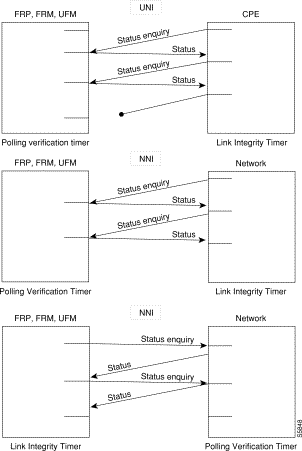
The data rates available with the 1 Mbps FRI are as follows:
| Port Data Rates in Kbps for 1Mbps FRI
| |||
|---|---|---|---|
1024 | 512 | 256 | 128 |
896 | 448 | 224 | 112 |
768 | 384 | 192 | 64 |
672 | 336 | 168 | 56 |
The rules for assigning data rates to the four ports when using the 1 Mbps FRI are as follows:
Configure frame relay port
cnffrport <slot.port> <line.DS0_range> <port queue depth> <ecn queue threshold>
<de threshold> <signalling protocol> <protocol parameters>
cnffrport <slot.port> <port queue depth> <ecn queue threshold> <de threshold>
<signalling protocol> <protocol parameters>
cnffrport <slot.port> (for an FRM or FRP) | <slot.port> <line.DS0> (for a UFM)
| [speed] | [clocking] |
| [port type] | [port ID] |
| [port queue depth] | [ECN q_threshold] |
| [de_threshold] | [signalling protocol] |
| [protocol parameters] | [min-flags-bet-frames] |
upfrport, dnfrport, dspfrport
Privilege | 1-2 |
Jobs | Yes |
Log | Yes |
Node | IPX, IGX |
Lock | Yes |
cnffrport 3.1 48000 48000 100 n N Y 1
Change frame relay port 3.1 to have queue depths of 48000. The interface in this example is a T1.
pubsigx1 TN SuperUser IGX 32 8.2 Sep. 10 1996 16:25 GMT
Port: 3.1 [ACTIVE ]
Interface: FRI-T1 Configured Clock: 64 Kbps
Clocking: None Measured Rx Clock: None
Min Flags / Frames 1
Port ID - Channel Range 1
Port Queue Depth 48000 OAM Pkt Threshold 3 pkts
ECN Queue Threshold 48000 T391 Link Intg Timer 10 sec
DE Threshold 100 % N391 Full Status Poll 6 cyl
Signalling Protocol None EFCI Mapping Enabled No
Asynchronous Status No CLLM Enabled/Tx Timer No/ 0 msec
T392 Polling Verif Timer 15 IDE to DE Mapping Yes
N392 Error Threshold 3 Channel Speed 64
N393 Monitored Events Count 4
Communicate Priority No
Upper/Lower RNR Thresh 75%/ 25%
Last Command: cnffrport 3.1 48000 48000 100 n N Y 1
Next Command:
cnffrport 5.1 256 n 12000 10000 100 a N N 15 3 4 3 y y 100 Y 1
Reconfigure frame relay port 8.1 to change queue depths. This is a V.351 interface, so optional parameters begin with the clock speed specification (which has a default of 256 Kbps). An explanation of the screen appears after the screen example.
padma VT SuperUser IPX 8 8.2 Sep. 10 1996 16:39 GMT
Port: 5.1 [ACTIVE ]
Interface: FRI-V35 DCE Configured Clock: 256 Kbps
Clocking: Normal Measured Rx Clock: 256 Kbps
Min Flags / Frames 1
Port ID 0
Port Queue Depth 12000 OAM Pkt Threshold 3 pkts
ECN Queue Threshold 10000 T391 Link Intg Timer 10 sec
DE Threshold 100 % N391 Full Status Poll 6 cyl
Signalling Protocol Annex A UNI EFCI Mapping Enabled Yes
Asynchronous Status No CLLM Enabled/Tx Timer Yes/100 msec
T392 Polling Verif Timer 15 IDE to DE Mapping Yes
N392 Error Threshold 3 Interface Control Template
N393 Monitored Events Count 4 Lead CTS DSR DCD
Communicate Priority No State ON ON ON
Upper/Lower RNR Thresh 75%/ 25%
Last Command: cnffrport 5.1 256 NORMAL 0 12000 10000 100 a N N 15 3 4 3 y y 100
Y 1
Next Command:
The screen in Example 2 shows the following:
· Port Queue Depth | 12000 | Depth of port queue is set at 12000 bytes. |
· ECN Queue Depth | 10000 | Port queue must reach 10000 bytes before FECN and BECN bits are set. |
· DE Threshold | 100 | Port buffer level must be at 100% of capacity before dropping DE frames. |
· Signalling Protocol | Annex A | The selected protocol for the UNI. |
· Asynchronous Status | N | No asynchronous messages to user-device; wait for polling from user-device. |
· Polling Verify Timer | 15 | 15 seconds heartbeat period |
· Error Threshold | 3 | 3 failures trigger port comm failure |
· Monitored Events Count | 4 | 4 events are monitored |
· Communicate Priority | N | Do not communicate port priority to user-device. |
· Upper RNR Threshold | 75 | 75% of buffer capacity triggers receiver not ready condition |
· Lower RNR Threshold | 25 | 25% of buffer capacity clears a receiver not ready condition |
· Minimum Flags/Frame | 1 | One flag exists for each FR data frame. |
| Parameter | Description |
|---|---|
slot.port | Specifies the logical port on the FRP, FRM, or UFM in the format slot.port. For a T1/E1 line, port is a logical number. For a Port Concentrator Shelf, port refers to the logical port in the range 1-44. |
interface type | Specifies a an interface type for a Port Concentrator Shelf. This parameter applies to only the user interface display and not the PCS. System software does not detect the interface type in the PCS. To change the user-interface type, you must change a card in the PCS. |
slot.port line | Specifies the UFM slot, port, and line number, where port can be 1-250, and line can be 1-8. Note that the maximum number of T1/E1 lines per node is 32. This maximum could be, for example, spread over 4 UFM-8C card sets that utilize all 8 lines on each back card. |
speed | Specifies a port clock speed in Kbps for a 2.0 Mbps UFM, FRP, or FRM. The configured speed appears under the Configured Clock heading. The actual clock rate appears under the Measured Rx Clock heading. Note that this option does not apply to T1/E1 lines because these line types use 64 or 56 Kbps timeslots. The range of speeds according to the number of active ports is as follows:
Refer to the table at the beginning of this command description for the available clock rates for all port combinations. |
clocking | Specifies the port's clock type for V.35 and X.21 lines. Clocking does not apply to T1, E1, or Port Concentrator lines. The clock is either normal or looped. Four combinations of clocking are available for the FRI-V.35. Two combinations of clocking are available for the FRI-X.21. Note that the clock and data direction in DCE mode is the opposite of the direction for DTE mode.
For a description of looped and normal clocking, refer to the IGX Reference Manual, the IPX Reference Manual, or the System Manual. |
port type | Specifies the port type as either "FR" for frame relay or "ATM" for asynchronous transfer mode. Specify "ATM" when the node uses an AIP or BTM for a V.35 circuit interface to a frame relay port. The port type also configures alarm reporting and other miscellaneous functions for a port. This parameter does not apply to ports on a Port Concentrator Shelf. When you use cnffrport in a job, the port type parameter follows slot.port. This parameter is not necessary in standard use of cnffrport. Valid entries are V.35, X.21, PORT, or LINE (where LINE indicates a T1 or E1 line). |
port ID | Specifies the DLCI associated with the port (0-1024) {0}. A node uses this number when you add bundled connections. Otherwise, port ID can be used as a network destination number in global addressing. The port ID does not apply to T1, E1, or PCS ports. |
port queue depth | Specifies the maximum bytes in the transmission queue at the UFM, FRP, or FRM port. The range is 0-65535 bytes. The default is 65535 bytes. |
ecn queue threshold | Specifies the threshold at which the system begins to generate explicit congestion notification (BECN and FECN bits) for the port. The range is 0-65535 bytes. The default is 65535 bytes. |
de threshold | Specifies the port queue depth above which the system discards frames with a set Discard Eligibility (DE) bit. The range is 0-100%. The default is 100%. A threshold of 100% disables DE for the port because a queue cannot contain more than 100% of its capacity. |
signalling protocol | Specifies the LMI operation mode. The range is 0-255. The default is LMI=2. The system recognizes the following definitions: LMI = 0 LMI is disabled at this port. LMI = 1 Cisco LMI and the asynchronous update process is enabled at this port. Greenwich Mean Time is also enabled. LMI = 2 LMI is disabled at this port. LMI = 3 Cisco LMI is enabled at this port, but asynchronous update process is disabled. LMI = 4 The port configuration is UNI using CCITT Q.933 Annex A parameters. LMI = 5 The port configuration is UNI using ANSI T1.617 Annex D parameters. LMI = 6 The port configuration is NNI using CCITT Q.933 Annex A parameters. LMI = 7 The port configuration is NNI using ANSI T1.617 Annex D parameters. |
asynchronous status | Specifies whether the node should send unsolicited LMI update messages when they appear or wait for the user-device to poll. Enter y (yes) or n (no). |
polling verify timer | Specifies a Link Integrity Verification Timer heartbeat (keep-alive) period. The range is 5-30. The default is 15. Set the timer to 5 secs. more than the setting in the user equipment. |
error threshold | Specifies the number of failures in the monitored events that cause the "keep alive" process to report an alarm. The theoretical range is 0-255. The valid range is 1-10. A threshold of 0 reverts to 1. A threshold greater than 10 reverts to 10. |
monitored events count | Specifies the number of monitored events for the "keep alive" process. It has a theoretical range of 0-255 and a valid range of 1-10. A port communication-fail condition is cleared after this number of successful polling cycles. A value of 0 reverts to 1, and a value more than 10 reverts to 10. |
communicate priority | Specifies whether the system should communicate the SNA priority of the connections to the user-device on the port. Enter y (yes) or n (no). (SNA priority is either H or L.) |
upper/lower RNR | Specifies the receiver not ready (RNR) thresholds. The upper threshold is the number of receiver not ready indications from the user equipment before an alarm is generated for this port. The lower RNR threshold is the number of indications from the user equipment before an alarm is cleared. The range is 1-255. The default for the upper RNR threshold is 75. The default for the lower RNR threshold is 25. |
Enable EFCI to BECN mapping | Directs the system to map the Frame Relay BECN bit to the EFCI bit in a FastPacket. |
ForeSight over port | Specifies whether the system should use CLLM over the port. |
min. flags/frame | Specifies the minimum number of flags between frames when the direction of transmission is from the node to the user-equipment. Any value greater than 0 is valid on the UFM, FRP or FRM. The default is 1. On a Port Concentrator Shelf, the range is 1-16. |
OAM FastPacket | Specifies how many OAM FastPackets must arrive from a remote NNI port before the local port generates "A-bit = 0" in the signalling protocol message to the locally attached device. The range for this parameter is 0-15 packets. The default is 3 packets. A 0 disables this function. The OAM FastPacket threshold setting applies to UNI and NNI ports. The following two paragraphs provide a more detailed explanation of the A-bit and OAM FastPacket threshold usage. On any frame relay port (UNI or NNI) that is using a signalling protocol (Cisco LMI, Annex A, or Annex D), the FRP or FRM provides a Status message to the attached equipment in response to a Status Enquiry message or as an Asynchronous Update. These Status messages contain details about every PVC configured on the port. In particular, the "PVC Active" bit (the A-bit) represents whether a PVC is active (A-bit=1) or out of service (A-bit = 0). If the other end of the connection PVC on a UNI port, the only conditions that can cause the local frame relay card to send an A-bit=0 are:
If the other end of the PVC terminates on an NNI port, one additional condition can cause the local UFM, FRP, or FRM to send an A-bit=0 to the local device: if the remote NNI port on the card receives an A-bit=0 from the remote network over the remote NNI, then the local card can propagate an A-bit=0 out the local port. The mechanism by which the remote card notifies the local card of the A-bit=0 coming from the remote network is OAM FastPackets. The local node sends one OAM FastPacket every 5 seconds for as long as the A-bit coming from the remote network is 0. |
link integrity timer | Specifies the interval after which the system sends Status Enquiry messages across the NNI port. The range for the interval is 5-30 seconds. The default is 6 seconds. Both networks do not need to have the same T391 value. On a frame relay NNI port, the Link Integrity Timer (T391) specifies how often the UFM, FRP, or FRM generates a Status Enquiry message to the attached network using the selected NNI signalling protocol (Annex A or Annex D). The card should receive a Status message for every Status Enquiry message it transmits. If the frame relay card receives no responses or invalid responses, a Port Communication Failure results. (This causes a minor alarm.) Using the default values for N392 Error Threshold and N393 Monitored Events Count in an example: an error occurs when no response (or a bad response) arrives for 3 out of the last 4 Status Enquiry messages. (The default for N392 Error Threshold is 3. For N393 Monitored Events Count, the default is 4.) |
N392 error threshold | Specifies the number of bad or undelivered responses to Status Enquiry messages that can occur before the system records a Port Communication Failure. The range is 1-10. The default is 3. See the description of the link integrity timer parameter for example usage. |
N393 monitored events count | Specifies the number of Status Enquiry messages in a period wherein the system waits for responses to the enquiries. The range is 1-10. The default is 4. See the description of the link integrity timer parameter for example usage. |
full status polling cycle (N391) | Specifies the interval at which the system sends the Full Status Report request for all PVCs across the NNI port. The range is 1-255 polling cycles. The default is 10 cycles. The Full Status reports the status of all the connections across the NNI. |
card type | Specifies the card type when you enter the cnffrport command in a job. This parameter is not available except when you specify cnffrport in a job by using the addjob command. During the job specification, you enter the card type just after the slot.port during the command specification phase of addjob. Valid card types are "V.35," "X.21," "port," and "line," where "line" indicates a T1 or E1 line. |
CLLM status Tx Timer | Specifies an interval for the system to send ForeSight congestion messages across the NNI. The range is 40 ms-350 ms. The default is 100 ms. Both networks must be Cisco WAN Switching networks. |
IDE to DE mapping | Specifies whether the destination system should map the internal DE bit (IDE) status in the FastPacket or ATM cell to the frame relay DE bit at the destination. Enter y (yes) or n (no). If you specify the non-standard case of CIR=0 with either addcon or cnffrcls, you must first enable IDE to DE mapping. Refer to the section titled "Using Frame Relay Classes " for important information on setting CIR=0. |
interface control | Specifies the control leads available on the V.35 and X.21 physical frame relay ports and the meaning for each lead. |
channel range | Specifies the DS0s for the T1 or E1 logical port. The value can be 1 or a contiguous combination in the range 1-24 for T1 or 1-31 for E1. For example, 7-12 indicates 6 DS0s for the port, starting with DS0 7. Before you use this command, specify the valid channel range with the addfrport command. |
channel speed | Specifies the bandwidth available to a logical port. The speed is 64 Kbps times the number of DS0s you specify with the channel range parameter. |
Configures the interface control template signals. Each interface control lead must be individually configured. (Each data channel has a default interface control template for its active, conditioned, and looped-near and far states.) The signals available to cnfict depend on the type of back card and whether the port mode is DCE or DTE. On an IPX, the applicable front cards are the SDP, LDP, FRP, CDP (for data), and FTC (for data). On an IGX, the applicable front cards are the LDM, HDM, FRM, UFM, CVM (for data), and FTM (for data).
When Y-cable redundancy is in effect, the control template configuration for the data channels terminating at the primary slot also applies to the data channels of the secondary slot. Any configuration information you attempt to apply to the secondary slot is ignored. The following lists which leads are configurable for each type of data interface supported by the IPX or IGX. The entries under the "IPX or IGX Name" column indicate the abbreviations to use when you specify input or output leads on the command line.
| Configurable Lead Listing | |||||||||
|---|---|---|---|---|---|---|---|---|---|
| Source | IPX/IGX name | RS-232C | RS-232D | RS-449 | V.35 | X.21 | Fast EIA | CCITT (ITU-T) Equivalent | Function |
DTE | RTS | CA | CA | RS | C |
| F4 | 105 | Request to Send |
DCE | CTS | CB | CB | CS | D |
| F4 | 106 | Clear to Send |
DCE | DSR | CC | CC | DM | E |
| F3 | 107 | Data Set Ready |
DCE | DCD | CF | CF | RR | F |
| F7 | 109 | Data Carrier Detect (RLSD) |
DCE | QM | QM | QM |
|
|
|
|
| Equalizer Mode |
DTE | pin 11 | 11 | 11 |
|
|
|
|
| Sometimes used for Data |
DCE | SDCD | SCF | SCF |
|
|
|
| 122 | Secondary Data Carrier Detect |
DCE | SCTS | SCB | SCB |
|
|
|
| 121 | Secondary Clear to Send |
DTE | STxD | SBA | SBA |
|
|
| F5 | 118 | Secondary Transmit Data |
DTE | NS |
|
| NS |
|
| F7 |
| New Sync |
DCE | SRxD | SBB | SBB |
|
|
| F5 | 119 | Secondary Receive Data |
DCE | DCR | DCR |
|
|
|
|
|
| Divided Receiver Clock |
DTE | RL |
| RL | RL |
|
| F6 |
| Remote Loopback |
DTE | SRTS | SCA | SCA |
|
|
|
| 120 | Secondary Request to Send |
DTE | DTR | CD | CD | TR | H |
| F3 | 108.2 | Data Terminal Ready |
DCE | SQ | CG | CG | SQ |
|
|
| 110 | Signal Quality Detect |
DCE | RI | CE | CE | IC | J** |
|
| 125 | Ring Indicator |
DTE | SF | CH | CH | SF |
|
|
| 111 | Signal Rate Select (to DCE) |
DCE | SI | CI | CI | SI |
|
|
| 112 | Signal Rate Select (to DTE) |
DTE | BSY | BSY |
| IS |
|
| F1 |
| Busy (In Service) |
DCE | SB |
| TST | SB |
|
| F1 |
| Test Indicator |
DTE | LL |
|
| LL |
|
| F2 |
| Local Loopback |
DCE | TM |
|
| TM | K** |
| F6 |
| Test Mode |
DTE | SS |
|
| SS |
|
|
|
| Select Standby |
DTE | C |
|
|
|
| C |
|
| Control |
DCE | I |
|
|
|
| I |
|
| Indicator |
Asterisk (**) indicate the listing is applicable to only an SDP or HDM card. Pins 11 and 23 on an RS-232 port are bi-directional, and their default direction is input. See the cnfcldir command for information on changing the direction of these pins. The cpyict command can be used to copy an interface control template from one data channel to another. The template can then be edited using the cnfict command. The dspbob command displays the state of leads at specified intervals.
The preceding list shows the equivalence between RS-232C, RS-232D, RS-449, V.35, and X.21 interfaces. An IPX or IGX treats leads impartially for non-interleaved connections. Any signal arriving on an EIA pin at one end may be transmitted to any pin at the other end. An imposed maximum of 12 EIA leads applies to any interface type. For interleaved EIA connections, the "Fast EIA" column shows which leads are carried in the interleaved bytes in the data packets. All remaining leads are carried in traditional control lead packets.
Full Name
Configure interface control template
cnfict <port> <template> <output> <source>
addextlp, dspict, tstport
Privilege | 1-2 |
Jobs | Yes |
Log | Yes |
Node | IPX, IGX |
Lock | Yes |
cnfict 25.1 a cts on
Configure the active interface control template for channel 25.1 to CTS-on. This means that when the port is active, the CTS lead is asserted.
beta TRM YourID:1 IPX 32 8.2 Mar. 15 1996 17:36 MST
Data Channel: 25.1
Interface: RS232 DCE
Clocking: Normal
Interface Control Template for Connection while ACTIVE
Lead Output Value Lead Output Value
RI OFF DSR ON
CTS ON SRxD ON
DCR OFF DCD ON
SCTS ON SDCD ON
SQ ON
Last Command: cnfict 25.1 a cts on
Next Command:
cnfict 9.1 a rts on
Configure the active interface control template to have RTS-on. This means that when the port is active. the RTS lead is asserted.
alpha TRM YourID:1 IPX 16 8.2 Mar. 23 1996 10:23 PST
Port: 9.1 [ACTIVE ]
Interface: FRI-V35 DTE Configured Clock: 256 Kbps
Clocking: Normal Measured Rx Clock: 0 Kbps
Port ID 7
Port Queue Depth 65535 OAM Pkt Threshold 3 pkts
ECN Queue Threshold 65535 T391 Link Intg Timer 6 sec
DE Threshold 100 % N391 Full Status Poll 10 cyl
Signalling Protocol None ForeSight (CLLM) No
Asynchronous Status No CLLM Status Tx Timer 0 msec
T392 Polling Verif Timer 15 Interface Control Template
N392 Error Threshold 3 Lead State
N393 Monitored Events Count 4 RTS ON
Communicate Priority No DTR ON
Upper/Lower RNR Thresh 75%/ 25%
Min Flags / Frames 1
Last Command: cnfict 9.1 a rts on
Next Command:
cnfict 31.1 n dsr on
Configure the near interface control template for 31.1, to DSR on (DDS trunk).
beta TRM YourID:1 IPX 32 8.2 Mar. 15 1996 17:38 MST
Data Channel: 31.1
Interface: DDS-4 OCU Config
Clocking: Looped
Interface Control Template for Connection while NEAR EXT LOOPED
Lead Output Value Lead Output Value
DSR ON CTS ON
DCD ON
Last Command: cnfict 31.1 near dsr on
Next Command:
| Parameter | Description | |||
|---|---|---|---|---|
port | Specifies the data channel or frame relay port whose interface control template you want to configure. Specify the port in the format slot.port | |||
template | Specifies which interface control template to configure for the channel and has the format: a/c/l/n/f. Valid entries are: | |||
| Entry | Template | Description |
|
| a | Active | The "active" control template is in effect while the data channel is active (normal operation) i.e. when the connection is routed and not failed. | |
| c | Conditioned | The "conditioned" control template is in effect when conditioning is applied to the data channel. The conditioned template is used when the network detects that it cannot maintain the connection because of card failures or lack of bandwidth (The connection is failed.) | |
| l | Looped | The "looped" template is in effect when the data channel is being looped back in either direction. The looped template is used when addloclp or addrmtlp has been used to loop the connection within the network. | |
| n | Near loopback | The "near" template is in effect when running a tstport n or an addextlp n on a port. The port is configured such that the external near modem is placed in a loopback. | |
| f | Far loopback | The "far" template is in effect when running a tstport f or an addextlp f on a port. The port is configured such that the external far-end modem is placed in a loopback. | |
| The only valid template for a frame relay port, X.21 or V.35, is the ACTIVE template. Also, all the output leads have steady state values and do not follow local or remote inputs. | |||
output | Specifies the output lead to configure. Valid abbreviations for output leads are listed in the previous parameter (template). Configurable output leads vary depending on the type of data interface: RS-232, V.35, X.21, or RS-449. | |||
source | Specifies how the lead is to be configured and has the format:
Delay is an optional parameter. The following lists the valid source choices: | |||
| on | The output lead is asserted. | ||
| off | The output lead is inhibited. | ||
| l | (for local) indicates that the output follows a local lead. | ||
| r | (for remote) indicates that the output follows a remote lead. | ||
| input | The name of the local or remote input lead that the output lead follows. | ||
| delay | The time in milliseconds that separates the "off" to "on" lead transitions. Delay is valid only when the output lead is CTS and the input lead is local RTS. "On" to "Off" lead transitions are not subject to this delay. | ||
Copies all control template information associated with a given channel: the active template information, the conditioned template information, and the looped template information near, far. Once copied, the control template information may be edited with the cnfict command. See the cnfict command for more information on interface control templates.
Copy SLDP/LDP/FRP interface control template
cpyict <source_port> <destination_port>
cnfic, dspict
Privilege | 1-2 |
Jobs | Yes |
Log | Yes |
Node | IPX, IGX |
Lock | Yes |
cpyict 25.1 25.2
Copy the interface control template on channel 25.1 to channel 25.2
beta TRM YourID:1 IPX 32 8.2 Mar. 15 1996 17:40 MST
Data Channel: 25.2
Interface: RS232 DCE
Clocking: Normal
Interface Control Template for Connection while ACTIVE
Lead Output Value Lead Output Value
RI OFF DSR ON
CTS ON SRxD ON
DCR OFF DCD ON
SCTS ON SDCD ON
SQ ON
Last Command: cpyict 25.1 25.2
Next Command:
cpyict 25.1 25.2
Copy the frame relay interface control template on port 25.1 to 25.2
beta TRM YourID:1 IPX 32 8.2 Mar. 15 1996 17:40 MST
Data Channel: 25.2
Interface: RS232 DCE
Clocking: Normal
Interface Control Template for Connection while ACTIVE
Lead Output Value Lead Output Value
RI OFF DSR ON
CTS ON SRxD ON
DCR OFF DCD ON
SCTS ON SDCD ON
SQ ON
Last Command: cpyict 25.1 25.2
Next Command:
| Parameter | Description |
|---|---|
source channel | Specifies the data channel or frame relay port. |
destination channel | Specifies the data channel or frame relay port you want to receive the copied control template information. |
Removes connections from the network. A prompt appears for confirming the deletion. Connections can be deleted from the node at either end of the connection. Do not delete a connection when the node at the other end of the connection is unreachable. The unreachable node will not recognize the deletion. It is especially important not to delete a connection to an unreachable node and then connect that channel to another node. Channel connections are added to the network with the addcon command.
Delete connections
delcon <channel(s)>
addcon, dspcon, dspcons
Privilege | 1-2 |
Jobs | Yes |
Log | Yes |
Node | IPX, IGX |
Lock | Yes |
delcon 25.1
Delete connection 25.1. The connections to delete are highlighted. A prompt asks you to confirm the deletion. Respond with "y" for yes. Connection 25.1 is deleted.
beta TRM YourID:1 IPX 32 8.2 Mar. 15 1996 15:43 MST
Local Remote Remote Route
Channel NodeName Channel State Type Compression Code Avoid COS O
19.1.101 gamma 8.2.300 Ok fr 0 L
19.2.302 alpha 9.2.400 Ok fr 0 R
25.2 gamma 6.1 Ok 256 7/8 0 L
Last Command:
Next Command: delcon 25.1
| Parameter | Description |
|---|---|
channel | Specifies the channel or set of channels in the following format: slot.port.DLCI. |
Deletes a group. The group must be empty (all connections must first have been removed with the delcon command). You can delete a group from either the local or remote end of the group.
Delete connection group
delcongrp [remote node] <connection group>
dspcongrp, grpcon, delcon, dspcongrps, dspcons, addcongrp
Privilege | 1 |
Jobs | Yes |
Log | Yes |
Node | IPX, IGX |
Lock | Yes |
delcongrp gamma.1
Delete connection group gamma.1.
beta TRM YourID:1 IPX 32 8.2 Mar. 15 1996 16:19 MST
Route
Group Count State Avoid COS FST Owner
Last Command:
Next Command: delcongrp gamma.1
| Parameter | Description |
|---|---|
remote node | Specifies the name of the remote node of the connection group. |
group number | Specifies the number of the group (between 1 and 250) to delete between the local and remote nodes. |
The information in this description applies to only frame relay ports using a T1 or E1 line. The delfrport command deletes logical ports on FRP, FRM, or UFM cards and "unassigns" associated DS0/timeslots. The deleted DS0/timeslots are available for you to assign to new logical ports (with the addfrport command). The port display (normally visible through dspfrport command) appears regardless of successful port deletion. The screen displays the defined port numbers for the specified line. The following lists the error and warning messages for this command.
| Messages | Reason for Message |
|---|---|
"Slot is out of range" | Line number not correct for FRP T1/E1 |
"Port does not exist" | Logical port number does not exist |
"You must first down the port" | Logical port is up |
"You must first down the port" | Specified port is not first DS0/timeslot of logical port |
Delete frame relay port
For FRM or FRP: delfrport <slot.port>
For UFM: delfrport <slot.port> <line.ds0_range>
addfrport, dspfrport, dnfrport
Privilege | 1 |
Jobs | Yes |
Log | Yes |
Node | IPX, IGX |
Lock | Yes |
delfrport 8.1
Delete frame relay port 8.1
alpha TRM YourID:1 IPX 16 8.2 Mar. 15 1996 17:28 CST
Port configuration for FRP 8
From Chan Speed Interface State
1 9-15 448 FRI T1 ACTIVE
20 20-24 320 FRI T1 ACTIVE
Last Command: delfrport 8.1
Next Command:
Parameter | Description |
|---|---|
slot | Specifies the physical FRP or FRM T1 or E1 line. The range of logical port numbers is 1-24 for T1 lines and 1-31 for E1 lines. |
port | Specifies the logical port number of the port to delete. |
Deactivates ("downs") the specified frame relay port. Before deactivating a port, you must delete all connections on the port (see delcon description).
Down Frame Relay port
For FRM or FRP: dnfrport <slot.port>
For UFM: dnfrport <slot.port> <line.ds0_range>
cnffrport, dspfrport, upfrport
Privilege | 1-2 |
Jobs | Yes |
Log | Yes |
Node | IPX, IGX |
Lock | Yes |
delfrport 3.1
Down frame relay port 3.1
pubsigx1 TN SuperUser IGX 32 8.2 Aug. 14 1996 03:49 GMT
Port: 3.1 [INACTIVE]
Interface: FRI-T1 Configured Clock: 64 Kbps
Clocking: None Measured Rx Clock: None
Min Flags / Frames 1
Port ID - Channel Range 1
Port Queue Depth 65535 OAM Pkt Threshold 3 pkts
ECN Queue Threshold 65535 T391 Link Intg Timer 10 sec
DE Threshold 100 % N391 Full Status Poll 6 cyl
Signalling Protocol None EFCI Mapping Enabled No
Asynchronous Status No CLLM Enabled/Tx Timer No/ 0 msec
T392 Polling Verif Timer 15 IDE to DE Mapping Yes
N392 Error Threshold 3 Channel Speed 64
N393 Monitored Events Count 4
Communicate Priority No
Upper/Lower RNR Thresh 75%/ 25%
Last Command: dnfrport 3.1
Next Command:
Parameter | Description |
|---|---|
slot | Specifies the slot number of the frame relay card with the port to down. |
port | Specifies the port number to deactivate on the card specified by slot. On an FRP or FRM, the range is 1-24 or 1-31. On a UFM, the range is 1-250. |
line | The physical line on UFM card sets. |
Displays configuration details for voice, data, or frame relay channels.
Voice channels display: | Utilization, Adaptive Voice, Gain, Dial Type, Interface Type, and OnHook and Conditioning specifications. |
Data channels display: | Maximum EIA Update Rate, Percentage Utilization, DFM Pattern Length, and DFM Status. |
Frame relay channels display: | Minimum Information Rate, VC Queue Buffer Size or Bc, Peak Information Rate or Be, Maximum Credits, ECN Queue Buffer Size, Quiescent Information Rate, ForeSight enabled or not, and Percentage Utilization. |
If the channel specified is a voice channel, the display includes configuration details for all channels on the specified circuit line starting with the specified channel. If the channel specified is a data channel, the display includes configuration details for all channels on the specified data card (CDP, SDP or LDP) starting with the specified channel. If the channel specified is a frame relay channel, the display includes configuration details for all channels on the specified FRP port starting with the specified channel. If you specify a frame relay port only with no DLCI, the display includes configuration details for all channels on the frame relay port specified. The display also indicates either Cisco parameters or standard Frame Relay parameters.
Display channel configuration
dspchcnf [channel]
cnfchadv, cnfchdfm, cnfchdl, cnfcheia, cnfchgn, cnfchpri, cnfchutl, cnffrcon
Privilege | 1-6 |
Jobs | No |
Log | No |
Node | IPX, IGX |
Lock | No |
dspchcnf 9.1
Display configuration values for all channels on frame relay port 9.1
alpha TRM YourID:1 IPX 16 8.2 Mar. 15 1996 15:56 PST
Frame Relay Channel Configuration Port: 9.1
Channel MIR CIR VC Q Depth PIR Cmax ECN QThresh QIR FST % Util
9.1.100 9.6 9.6 5 256 10 65535 9.6 n 100
Last Command: dspchcnf 9.1
Next Command:
Parameter | Description |
|---|---|
channel | Specifies the channel at which the display begins. The format is slot.port.DLCI. The DLCI parameter is optional. |
Displays traffic statistics and the statistics collection period for the specified channel. The display shows when the statistics were last cleared and the time that has elapsed during the current collection period. The statistical parameters include:
For each parameter, the values appear in the following categories:
The dspchstats command also displays ECN (Explicit Congestion Notification) statistics.
· FECN: Lists number of frames sent to the receiving end router with the FECN (Forward Explicit Congestion Notification) bit set and the ratio of these frames to the total number of frames sent. This is a measure of frame relay congestion and the extent to which the receiving router has been informed of frames received that encountered congestion. · BECN: Lists number of frames sent to the transmitting end router with the BECN (Backward Explicit Congestion Notification) bit set and the ratio of these frames to the total number of frames sent. This is a measure of frame relay congestion and the extent to which the transmitting router has been informed of frames received that encountered congestion. · Min-Pk. bytes rcvd: Lists number of bytes received at the receiving end router during the greatest minute-peak of bytes received. · minutes congested: Lists number of congested minutes of received data since the command started.
Display frame relay channel statistics
dspchstats <channel> [interval]
clrchstats, cnfchstats
Privilege | 1-6 |
Jobs | No |
Log | No |
Node | IPX, IGX |
Lock | No |
dspchstats 5.1.100
Display the channel statistics for connection 5.1.100
pubsipx1 TN SuperUser IPX 16 8.2 Aug. 7 1996 04:04 PDT
Channel Statistics: 5.1.100 Cleared: July 25 1996 06:07
MIR: 9.6 kbps Collection Time: 12 day(s) 21:48:41 Corrupted: YES
Frames Avg Size Avg Util Packets Avg
(bytes) (fps) (%) (pps)
From Port: 0 0 0 0
To Network: 0 0 0 0 58732 0
Discarded: 0 0 0 0
From Network: 1 5 0 0 1 0
To Port: 0 0 0 0
Discarded: 1 5 0 0 1 0
ECN Stats: Avg Rx VC Q: 0 ForeSight RTD --
Min-Pk bytes rcvd: 0 FECN Frames: 0 FECN Ratio (%) 0
Minutes Congested: 0 BECN Frames: 0 BECN Ratio (%) 0
Frames rcvd in excess of CIR: 0 Bytes rcvd in excess of CIR: 0
Frames xmtd in excess of CIR: 0 Bytes xmtd in excess of CIR: 0
This Command: dspchstats 5.1.100
Hit DEL key to quit:
| Parameter | Description |
|---|---|
channel | Specifies the channel. The command displays connection information for one channel at a time, so you cannot specify a range of channels. The format for channel is slot.port. |
| Parameter | Description |
|---|---|
interval | Specifies the refresh interval for displaying data. The range is 1-60 seconds. The default is 1 second. |
Displays connection information for a channel. The information displayed includes:
A failure that affects the connection flashes on the screen. For frame relay NNI ports, the NNI value indicates the A-bit value received over the NNI from the remote network. The possible status messages are:
· OK | Connection OK. |
· FAILED | Connection failed. |
· MISSING | DLCI was deleted in other network at NNI. A previous status report indicated a valid DLCI present but an updated report did not. |
· UNUSED | indicates the UNI port does not support reporting of NNI A-bit status. |
Display connections
dspcon <slot.port.DLCI>
addcon, cnfcondsc, cnfcos, cnfpref, dspcons
Privilege | 1-6 |
Jobs | No |
Log | No |
Node | IPX, IGX |
Lock | No |
dspcon 19.1.101
Display connection information for frame relay channel 19.1.101
beta TRM YourID:1 IPX 32 8.2 Mar. 15 1996 15:42 MST
Conn: 19.1.101 gamma 8.2.300 fr
MIR CIR VC Q Depth PIR Cmax ECN QThresh QIR FST
9.6/9.6 9.6/9.6 65535/65535 256/256 10/10 65535/65535 9.6/9.6 n
% Util: 100/100
Owner: LOCAL Restriction: NONE COS: 0 Status: OK
Group: NONE Priority: L TestRTD: 0 msec
Path: beta 15--15gamma
Pref: Not Configured
beta 19.1.101 gamma 8.2.300
FRP: OK FRP: OK
FRI: OK FRI: OK
Last Command: dspcon 19.1.101
Next Command:
| Parameter | Description |
|---|---|
channel | Specifies the channel in the format slot.port.DLCI. The dspcon command displays information for one connection at a time. |
Displays detailed information for a connection group.
Display connection with a group
dspcongrp [remote nodename] <connection group>
delcongrp, grpcon, delcon, dspcongrps, dspcons, addcongrp
Privilege | 1 |
Jobs | No |
Log | No |
Node | IPX, BGX, IGX |
Lock | No |
dspcongrp gamma 1
Display connection group gamma.1
beta TRM YourID:1 IPX 32 8.2 Mar. 15 1996 15:56 MST
Local Remote Remote Only in Route
Channel NodeName Channel State Type Group Avoid COS O
19.1.101 gamma 8.2.300 Ok fr(Grp) gamma.1 0 L
Last Command: dspcongrp gamma.1
Next Command:
| Parameter | Description |
|---|---|
remote node | Specifies the name of the remote node of the connection group. |
group number | Specifies the number of the group (between 1 and 250) between the local and remote nodes to display. |
Displays current connection groups.
Display connection groups
dspcongrps [node name | group name]
delcongrp, grpcon, delcon, dspcongrp, dspcons, addcongrp
Privilege | 1 |
Jobs | No |
Log | No |
Node | IPX, IGX |
Lock | No |
dspcongrps
Display all the current connection groups
beta TRM YourID:1 IPX 32 8.2 Mar. 15 1996 15:56 MST
Route
Group Count State Avoid COS FST Owner
gamma.1 1 Ok 0 n Local
gamma.2 6 Ok 0 n Local
gamma.3 12 Ok 0 n Local
Last Command: dspcongrps
Next Command:
dspcongrps alpha
Display the connection groups between the local node and the remote node alpha
dspcongrps alpha.1
Display connection group alpha.1
| Parameter | Description |
|---|---|
remote node | Specifies the name of the remote node. |
group number | Specifies the remote node name and group number of the connection to display. |
Displays information about the connections on an IPX or IGX node. The following table lists all possible information headings that appear in the display. The actual headings that appear depend on the choice of selected optional parameters-including no parameters. Entering the command with no parameters display all connections. The screen examples reflect various optional parameters, beginning with no parameters.
| Fields | Description | |
|---|---|---|
Local Channel | The connection's channel at this node. | |
Remote Node Name | The name of the node at the other end of the connection. | |
Remote Channel | The connection's channel at the remote node. | |
State | The state of the connection(s) are as follows | |
| State | Description |
| OK | routed, A-bit = 1 |
| Down | downed |
| Failed | unrouted, but trying; A-bit = 0 |
Type | The type of connection. For example, this can be frame relay, frame relay with interworking, voice, data, and so on. | |
Only __ | If one parameter pre-empts another, this heading appears with the accepted parameter type. To name two examples: if the parameter is -d for data or -fail for failed connections only, this heading becomes either "Only d" or Only fail," respectively. | |
Code | The encoding used for data connections (7/8 = data byte is 7 bits of user data plus a "1" in the last bit position, 8/8 = data byte is 8 bits of user data, 8/8I = data byte is 8 bits of inverted user data). | |
Route Avoid | The type of lines to avoid when routing (satellite lines, terrestrial lines, lines with zero code suppression). | |
Compression | The type of compression applied to the connection (PCM, PCM and VAD, ADPCM, VAD and ADPCM for voice connections), (DFM for data connections). | |
COS | The Class Of Service. | |
A-bit | A-bit status at both ends of the connection. | |
Descriptor | The connection descriptor string. | |
Loopback | This is not a heading but rather the standard loopback symbols indicating the presence of a test loop. See the "Troubleshooting" chapter for an explanation of these symbols. | |
Display connections
dspcons [start_channel] [nodename] [+d] [-f] [-v] [-d] [-g] [-atfr] [-abit] [-fabit] [-fail] [-down]
where
start_channel | is the starting channel to display |
nodename | specifies that connections for only the named node appear in the display |
+d | equals display the connection's optional descriptor specified by the cnfcondsc command |
-f | equals display frame relay connection only |
-v | equals display only voice connections |
-d | equals display only data connections and do so in Kbps. |
-g | equals display only grouped connections |
-atfr | equals frame relay to ATM interworking connections (also displays atfr with ForeSight) |
-abit | equals show status of the A-bit |
-fabit | equals show only connections with failed A-bits |
-fail | equals show only failed connections |
-down | equals show only downed connections |
addcon, cnfchadv, chfchdfm
Privilege | 1-6 |
Jobs | No |
Log | No |
Node | IPX, IGX |
Lock | No |
dspcons
Displays all connections
sw83 VT SuperUser IPX 16 8.2 Feb. 14 1996 12:58 PST
From Remote Remote
3.1.27 NodeName Channel State Type Compress Code COS
3.1.27 sw86 13.1.1.27 Ok atfst 0
3.1.28 sw86 13.1.1.28 Ok atfst 0
3.1.29 sw86 13.1.1.29 Ok atfst 0
3.1.30 sw86 13.1.1.30 Ok atfst 0
3.1.31 sw86 13.1.1.31 Ok atfst 0
3.1.32 sw86 13.1.1.32 Ok atfst 0
3.1.33 sw86 13.1.1.33 Ok atfst 0
3.1.34 sw86 13.1.1.34 Ok atfst 0
3.1.35 sw86 13.1.1.35 Ok atfst 0
3.1.36 sw86 13.1.1.36 Ok atfst 0
3.1.37 sw86 13.1.1.37 Ok atfst 0
3.1.38 sw86 13.1.1.38 Ok atfst 0
3.1.39 sw86 13.1.1.39 Ok atfst 0
This Command: dspcons
Continue?
dspcons 19.1
Display connections starting with 19.1. This example shows frame and data connections.
beta TRM YourID:1 IPX 32 8.2 Mar. 15 1996 15:37 MST
Local Remote Remote Route
Channel NodeName Channel State Type Compression Code Avoid COS O
19.1.101 gamma 8.2.300 Ok fr 0 L
19.2.302 alpha 9.2.400 Ok fr 0 R
25.1 alpha 5.1 Ok 256 7/8 0 L
25.2 gamma 6.1 Ok 256 7/8 0 L
Last Command: dspcons 19.1
Next Command:
dspcons 19.1.101 +d
Display connections starting at 19.1.101 and include any connection descriptors. (A connection descriptor is specified by the cnfcondsc command.)
beta TRM YourID:1 IPX 32 8.2 Mar. 15 1996 15:39 MST
Local Remote Remote
Channel NodeName Channel State Type Descriptor
19.1.101 gamma 8.2.300 Ok fr Igantius
19.2.302 alpha 9.2.400 Ok fr Xavier
25.2 gamma 6.1 Ok 256 Jogues
Last Command: dspcons +d
Next Command:
dspcons -f
Display frame relay connections only.
beta TRM YourID:1 IPX 32 8.2 Mar. 15 1996 15:38 MST
Local Remote Remote Only Route
Channel NodeName Channel State f Compression Code Avoid COS O
19.1.101 gamma 8.2.300 Ok fr 0 L
19.2.302 alpha 9.2.400 Ok fr 0 R
Last Command: dspcons -f
Next Command:
dspcons -abit
Display connections and show the status of the A-bit on the local and remote nodes.
sw83 VT SuperUser IPX 16 8.2 Feb. 14 1996 13:02 PST
Local Remote Remote Local Remote
Channel NodeName Channel State A-bit A-bit
3.1.1 sw86 13.1.1.1 Ok OK OK
3.1.2 sw86 13.1.1.2 Ok OK OK
3.1.3 sw86 13.1.1.3 Ok OK OK
3.1.4 sw86 13.1.1.4 Ok OK OK
3.1.5 sw86 13.1.1.5 Ok OK OK
3.1.6 sw86 13.1.1.6 Ok OK OK
3.1.7 sw86 13.1.1.7 Ok OK OK
3.1.8 sw86 13.1.1.8 Ok OK OK
3.1.9 sw86 13.1.1.9 Ok OK OK
3.1.10 sw86 13.1.1.10 Ok OK OK
3.1.11 sw86 13.1.1.11 Ok OK OK
3.1.12 sw86 13.1.1.12 Ok OK OK
3.1.13 sw86 13.1.1.13 Ok OK OK
This Command: dspcons -abit
Continue?
| Parameter | Description |
|---|---|
start channel | Specifies the channel to begin the display. Specify start channel in one of the following formats: slot.port.DLCI (frame relay channel) If you do not specify a starting channel, the display begins at the first connection. |
node name | Specifies that only connections to this remote node from the local note be displayed. If no "nodename" is designated, connections from the local node to all other nodes are displayed |
-v | Voice only |
-d | Data only |
-f | Frame relay only |
-atfr | Interworking connections |
-g | Grouped connections |
+d | Connection descriptor |
-abit | A-bit status |
-fabit | A-bit errors |
-fail | Failed connections |
-down | Downed connections |
type | Types listed in Syntax section. The state that may be displayed for frame relay and NNI connection types includes: OK: Connection OK, A-bit = 1. FAILED: Connection failed, A-bit = 0. MISSING: DLCI was deleted in other network NNI. A previous status report indicated a valid DLCI present but an updated report did not. UNUSED: The UNI port does not support reporting of NNI A-bit status. |
Displays the configuration of a frame relay class. Network-wide classes are available to provide a shortcut for adding frame relay connections. Refer to the section titled "Using Frame Relay Classes " at the beginning of this chapter for a definition of a frame relay class.
Display Frame Relay classes
dspfrcls
addcon, cnffrcls
Privilege | 1-2 |
Jobs | No |
Log | No |
Node | IPX, IGX |
Lock | No |
dspfrcls
Display the Frame Relay class configurations
The screen display is the same as that for the cnffrcls command.
sw83 TN SuperUser IPX 16 8.2 Aug. 23 1996 13:43 GMT
Frame Relay Connection Classes
# MIR CIR VC Q Depth PIR Cmax ECN QThresh
1 9.6/9.6 9.6/9.6 65535/65535 */* 10/10 65535/65535
QIR: 9.6/9.6 FST: n % Util: 100/100 Description: "Default 9.6"
2 19.2/19.2 19.2/19.2 65535/65535 */* 10/10 65535/65535
QIR: 19.2/19.2 FST: n % Util: 100/100 Description: "Default 19.2"
3 16/16 16/16 65535/65535 */* 10/10 65535/65535
QIR: 16/16 FST: n % Util: 100/100 Description: "Default 16"
4 32/32 32/32 65535/65535 */* 10/10 65535/65535
QIR: 32/32 FST: n % Util: 100/100 Description: "Default 32"
5 56/56 56/56 65535/65535 */* 10/10 65535/65535
QIR: 56/56 FST: n % Util: 100/100 Description: "Default 56"
This Command: dspfrcls
Continue?
Displays information on frame relay cards and physical and logical ports. The applicable card sets are the FRP, FRM, and UFM. The content of the information display depends on the arguments you include with the command. The information can be:
The following are examples of the dspfrport command syntax:
| dspfrport | Display the states of all frame relay ports in the node. |
| dspfrport 8 | Display the port states for FRP in slot 8. |
| dspfrport 8.1 | Display the configuration for port 1 of the FRP in slot 8. |
| dspfrport 6.44 | Display the configuration for logical port 44 of the FRP-2 in slot 6. |
The following is a list of possible displayed port parameters for a single port. For a more detailed description of these parameters, refer to the cnffrport command.
| Parameters | Parameters |
|---|---|
Port number | Polling Verification Timer |
DLCI number | Error Threshold |
State: Active or inactive | Monitored Events Count |
Interface Type: V.35 or X.21, DCE or DTE | Priority Communicated |
Configured clock speed in Kbps | The lead states in the Interface Control Template |
Measured clock speed in Kbps | Receiver Not Ready Thresholds |
The port VC queue depth in bytes | Flags per frame |
The VC queue ECN threshold in bytes | OAM FastPacket Threshold (for NNI ports) |
The DE threshold | Link Integrity Timer (for NNI ports FRP rev. F/H or above) |
The Signalling Protocol | Full Status Polling cycle (for NNI ports) |
Asynchronous Status |
|
Display Frame Relay port
dspfrport [slot | slot.port]
cnffrport, upfrport, dnfrport
Privilege | 1-2 |
Jobs | No |
Log | No |
Node | IPX, IGX |
Lock | No |
dspfrport
Display the port status of the frame relay ports in the node.
alpha TRM YourID:1 IPX 16 8.2 Mar. 15 1996 15:48 PST
FRP Port States
Port ID State
9.1 0 ACTIVE
9.2 0 ACTIVE
9.3 0 INACTIVE
9.4 0 INACTIVE
Last Command: dspfrport
Next Command:
dspfrport 5
Display the status of the ports on the FRP in slot 5.
pubsipx1 TN SuperUser IPX 16 8.2 Sep. 7 1996 02:11 PDT
Port configuration for FRP 5
Port ID Speed Interface State Protocol Port Type
1 0 256 FRI-V35 (DCE) ACTIVE None FR
2 0 256 FRI-V35 (DCE) INACTIVE None FR
3 0 256 FRI-V35 (DCE) INACTIVE None FR
4 0 256 FRI-V35 (DCE) INACTIVE None FR
Last Command: dspfrport 5
Next Command:
dspfrport 5.1
Display port status for logical frame relay port 5.1. In the example, note the range of channels.
sw109 VT SuperUser IGX 16 8.2 Jan. 21 1997 18:14 GMT
Port: 5.1 [ACTIVE ]
Interface: E1B Configured Clock: 960 Kbps
Clocking: None Measured Rx Clock: None
Port ID - Min Flags / Frames 1
Port Queue Depth 32000 OAM Pkt Threshold 3 pkts
ECN Queue Threshold 65535 T391 Link Intg Timer 10 sec
DE Threshold 100 % N391 Full Status Poll 6 cyl
Signalling Protocol None EFCI Mapping Enabled No
Asynchronous Status No CLLM Enabled/Tx Timer No/ 0 msec
T392 Polling Verif Timer 15 IDE to DE Mapping Yes
N392 Error Threshold 3 Channel Speed 64
N393 Monitored Events Count 4 Line Number 1
Communicate Priority No Channel Range 1-15
Upper/Lower RNR Thresh 75%/ 25%
Last Command: dspfrport 5.1
Next Command:
dspfrport 5
Display port status for all the Port Concentrator ports at slot 5.
tecate LAN SuperUser IPX 16 8.2 Apr. 6 1996 09:59 PST
Port configuration for FRP 5
Port ID Speed Interface State Protocol
1 0 64 V.35 (DCE) ACTIVE None
2 0 64 V.35 (DCE) ACTIVE None
3 0 38.4 V.11 (DTE) ACTIVE None
4 0 38.4 V.11 (DCE) ACTIVE None
5 0 38.4 V.11 (DCE) ACTIVE None
6 0 38.4 V.11 (DTE) ACTIVE None
7 0 19.2 V.11 (DCE) ACTIVE None
8 0 19.2 V.28 (DCE) ACTIVE None
9 0 19.2 V.28 (DTE) ACTIVE None
10 0 38.4 V.28 (DCE) INACTIVE None
11 0 38.4 V.28 (DCE) INACTIVE None
12 0 38.4 V.28 (DCE) INACTIVE None
Last Command: dspfrport 5
Continue?
dspfrport 6.44
Display port configuration for frame relay port 6.44 (a Port Concentrator port)
singha TN SuperUser IPX 32 8.2 July 7 1996 13:38 GMT
Port: 6.44 [FAILED]
Interface: V.11 DCE Configured Clock: 38.4 Kbps
Clocking: Normal Startup Rx Clock: 0 Kbps
Min Flags / Frames 1
Port ID 0
Port Queue Depth 65535 OAM Pkt Threshold 3 pkts
ECN Queue Threshold 65535 T391 Link Intg Timer 10 sec
DE Threshold 100 % N391 Full Status Poll 6 cyl
Signalling Protocol None EFCI Mapping Enabled No
Asynchronous Status No CLLM Enabled/Tx Timer No/ 0 msec
T392 Polling Verif Timer 15 IDE to DE Mapping Yes
N392 Error Threshold 3 Interface Control Template
N393 Monitored Events Count 4 Lead I
Communicate Priority No State ON
Upper/Lower RNR Thresh 75%/ 25%
Last Command: dspfrport 6.44
Next Command:
Displays physical port configuration for FRM-2 or FRP-2 ports connected to a Port Concentrator.The following is a list of possible displayed parameters for a port.
| Field | Meaning |
|---|---|
Interface | |
Clocking | Always Normal for PCS ports. |
Port Type | Specifies port type, always FR (Frame Relay) for PCS ports. |
Port ID | Specifies the DLCI for the port, always 1022 for PCS ports. |
Port Queue Depth | Specifies the maximum bytes queued for transmission from the FRM-2 or FRP-2 port. The range is 0-65535; 65535 is the default. |
DE Threshold | Specifies the port depth queue above which frames with the Discard Eligibility bit set will be discarded. Valid entries are 0-100%, with a default of 100%. 100% effectively disables DE for the port. |
Signalling Protocol | For Frame Relay ports, specifies LMI operation mode. For PCS ports, this is set to None. |
Measured Rx Clock | The actual speed of received data as clocked by the FRM-2 or FRP-2. Under normal operation, this should always display the fixed concentrated link speed of 512 Kbps. Clock speed is measured by the FRM-2 or FRP-2 once per minute |
Concentrated Link Util | Current utilization percentage of the concentrated link. Utilization is defined as the percentage of the fixed link speed (512K) used for data. Since the maximum allowable aggregate for each link's 11 ports is 448 Kbps, 88% is the maximum value for this field. |
Min Flags / Frames | Specifies the minimum number of flags per frame. All values greater than zero are valid; the default is 1. |
OAM Pkt Threshold | Specifies the OAM FastPackets used within the local node to transmit the NNI status from the remote network. The range of values is 0-15 packets. The default is 3. A 0 disables this function. |
Display FRC-2/FRM-2 port configuration
dspfrcport <slot.port> <interval>
dspfrcport, dspbob
Privilege | 1-2 |
Jobs | No |
Log | No |
Node | IPX, IGX |
Lock | No |
dspfrcport 3.1
Display the configuration of port 3.1.
tecate LAN SuperUser IPX 16 8.2 Apr. 6 1996 10:25 PST
Physical Port: 3.1 [ACTIVE]
Interface: FRI-X.21 DCE Configured Clock: 512 Kbps
Clocking: Normal Measured Rx Clock: 512 Kbps
Port Type FR Min Flags / Frames 1
Port ID 1022
Port Queue Depth 65535 OAM Pkt Threshold 3 pkts
ECN Queue Threshold 65535 T391 Link Intg Timer 6 sec
DE Threshold 100 % N391 Full Status Poll 10 cyl
Signalling Protocol None ForeSight (CLLM) No
Asynchronous Status No CLLM Status Tx Timer 0 msec
T392 Polling Verif Timer 15 IDE to DE Mapping Yes
N392 Error Threshold 3 Interface Control Template
N393 Monitored Events Count 4 Lead I
Communicate Priority No State ON
Upper/Lower RNR Thresh 75%/ 25% Concentrated Link Util 88%
Last Command: dspfrcport 3.1
Next Command:
| Parameter | Description |
|---|---|
slot.port | Specifies the physical slot and port of the frame relay card set. The range is 1-4. |
interval | Specifies the screen update interval in seconds. The default is 5 seconds |
Displays interface control template information for data channels and frame relay ports. The information includes:
The specified channel.
The type of template: a, c, l, n, or f.
The associated output leads and their status:
For frame relay ports, the entire port configuration scree is displayed (see dspfrport command). The input being followed is specified, when applicable. Any RTS to CTS delay is also shown.
Display interface control template
dspict <port> <template>
cnfict, cpyict
Privilege | 1-2 |
Jobs | No |
Log | No |
Node | IPX, IGX |
Lock | No |
dspict 25.1 a
Display the active interface control template for channel 25.1
beta TRM YourID:1 IPX 32 8.2 Mar. 15 1996 17:33 MST
Data Channel: 25.1
Interface: RS232 DCE
Clocking: Normal
Interface Control Template for Connection while ACTIVE
Lead Output Value Lead Output Value
RI OFF DSR ON
CTS ON SRxD ON
DCR OFF DCD ON
SCTS ON SDCD ON
SQ ON
Last Command: dspict 25.1 a
Next Command:
dspict 9.1 a
Display the frame relay data channel 9.1 interface control template
alpha TRM YourID:1 IPX 16 8.2 Mar. 23 1996 10:26 PST
Port: 9.1 [ACTIVE ]
Interface: FRI-V35 DTE Configured Clock: 256 Kbps
Clocking: Normal Measured Rx Clock: 0 Kbps
Port ID 7
Port Queue Depth 65535 OAM Pkt Threshold 3 pkts
ECN Queue Threshold 65535 T391 Link Intg Timer 6 sec
DE Threshold 100 % N391 Full Status Poll 10 cyl
Signalling Protocol None ForeSight (CLLM) No
Asynchronous Status No CLLM Status Tx Timer 0 msec
T392 Polling Verif Timer 15 Interface Control Template
N392 Error Threshold 3 Lead State
N393 Monitored Events Count 4 RTS ON
Communicate Priority No DTR ON
Upper/Lower RNR Thresh 75%/ 25%
Min Flags / Frames 1
Last Command: dspict 9.1 a
Next Command:
| Parameter | Description |
|---|---|
port | Specifies the physical slot and port of the frame relay card set. |
template | Specifies the template. Choices are a, c, n, l, and f. |
Displays status and level information for either a specific Port Concentrator Shelf or all Port Concentrators attached to the node. When the command has a specific slot number for an argument, information appears for each concentrated link. The information for each concentrated link (see Example 1) is as follows:
Status, where "OK" means the FRM-2 or FRP-2 is communicating with the PCS, and "Failed" means the FRM-2 or FRP-2 is not communicating with the PCS on the concentrated link.
When the command executes without a specified slot, a general status statement and the firmware revision for each port appear (see Example 2).
Display Port Concentrator Shelf
dspport [slot]
cnffrport, dspfrcport, dspfrcbob, dspportstats
Privilege | 1-3 |
Jobs | No |
Log | No |
Node | IPX, IGX |
Lock | No |
dsppcs 6
Display PCS information for port 6
singha TN SuperUser IPX 32 8.2 July 7 1996 14:04 GMT
Detailed Port Concentrator Display For FRP in slot 6
Link Number: 1 Link Number: 3
Status: Failed Status: OK
Test Status: No Test Test Status: Passed
FW Revision: FW Revision: P3
Boot PROM Date: Boot PROM Date: 11/9/95
Boot PROM Revision: Boot PROM Revision: P3
Link Number: 2 Link Number: 4
Status: Failed Status: OK
Test Status: No Test Test Status: Passed
FW Revision: FW Revision: P3
Boot PROM Date: Boot PROM Date: 11/9/95
Boot PROM Revision: Boot PROM Revision: P3
Last Command: dsppcs 6
Next Command:
dsppcs
Display information for all Port Concentrator Shelves
singha TN SuperUser IPX 32 8.2 July 7 1996 14:02 GMT
Port Concentrator Status
Slot.Port Status FW Revision
6.1 Failed
6.2 Failed
6.3 OK P3
6.4 OK P3
Last Command: dsppcs
Next Command:
| Parameter | Description |
|---|---|
slot | Specifies slot associated with the ports you want to display. |
Displays port ids. The id is a user-specified identifier for a particular frame relay port where several virtual circuits share the same physical interface. The port id can be any numeric value in the range 1 to 1024. The command for specifying port ids is cnffrport. Note that a Port Concentrator does not use port ids.
Display port IDs
dspport IDs
cnffrport
Privilege | 1-2 |
Jobs | No |
Log | No |
Node | IPX, IGX |
Lock | No |
dspportids
Display the port IDs throughout the network
alpha TRM YourID:1 IPX 16 8.2 Mar. 15 1996 15:55 PST
Frame Relay Port IDs
ID Node
7 alpha |
9 alpha |
Last Command: dspportids
Next Command:
Displays a summary of port statistics for a frame relay port. Statistics include the data byte count in the transmit and receive directions and error counts associated with the port. The display indicates the date and time the statistics were cleared and the amount of time since the node last cleared the statistics. Bytes transmitted indicates the amount of data transmitted from the port to the user-device. Bytes received indicates the amount of data received from the user-device at the port.
Corrupted statistics result from channel/port loopbacks or port tests. A "yes" in this field indicates that such loopback or port test have occurred since the statistics were last cleared. The statistics for User-to-Network Interfaces (UNI) ports (connections to user-devices) are displayed with one screen. The following lists the usage statistics displayed in screen 1.
| Frame Errors | LMI Statistics | Misc. Statistics |
|---|---|---|
Invalid CRC | Status Enquiries Received | Average TX Port Q |
Invalid Alignment | Status Xmit | FECN Frames |
Invalid Frame Length | Update Xmit | FECN Ratio (%) |
Invalid Frame Format | Invalid Requests | BECN Frames |
Unknown DLCIs | Sequence # Mismatches | BECN Ratio (%) |
Last Unknown DLCI | Timeouts | Resource Overflow |
| Signalling Protocol | DE Frames Dropped |
Network to Network (NNI) ports require two screens to display all the parameters. The first screen is the same as described previously for UNI ports, the second screen is displayed by responding with a "y" for yes to the Continue? prompt. The second screen compares receive LMI statistics with transmit LMI statistics. The LMI receive statistics are repeated from the middle column of the first screen and displayed again for easy comparison. The following lists the usage statistics in screen 2.
LMI Receive Protocol Stats | LMI Transmit Protocol Stats |
|---|---|
Status Enquiries Received | Status Inquiries Transmitted |
Status Transmitted | Status Received |
Asynchronous Status Transmitted | Asynchronous Status Received |
Sequence # Mismatches | Sequence # Mismatches |
Timeouts | Timeouts |
Invalid Frames |
|
Signalling Protocol |
|
The command displays the following statistics: frame error, LMI, and miscellaneous. A summary and description of these statistics follows:
| Frame Error Statistics | |
|---|---|
| Statistics | Description |
CRC errors | Based on a CRC CCITT 16-bit frame check sequence, which is a cyclic redundancy check. If the frame received at a port has an incorrect CRC, it is flagged as a CRC error, and the frame is discarded. |
Alignment error | Frame was not an integral number of bytes. |
Frame length errors | Frames < 5 bytes or >4096 bytes. |
Frame format | Occurs when either of the least significant bits in the first two bytes of the frame relay header are set incorrectly. These two bytes are the frame's address field. The first byte's least significant bit is defined to be a zero, meaning that there is a second byte to the address. The second byte's least significant bit is defined to be a one, meaning this is the last byte of the address because it's a two byte address field. |
Unknown DLCI | Occurs when a frame arrives at a frame relay port and the DLCI has not been mapped and the frame is discarded. |
Last unknown DLCI | Displayed so that the user can see the unknown DLCI. |
| LMI Statistics | |
|---|---|
| Statistics | Description |
Status inquiries transmitted/received | The number of Status Inquiry messages transmitted and received from the user-device. |
Status transmit/received | The number of Status messages sent to the user-device. |
Async status Xmit | The number of asynchronous status messages sent to the user-device. |
Invalid requests | The number of invalid requests received from the user-device. |
Timeouts | The number of LMI protocol timeouts. |
Sequence number mismatches | The number of LMI protocol sequence number mismatches. |
Signalling protocol | The protocol selected for this frame relay port interface, Cisco LMI, Annex A UNI, Annex D UNI, Annex A NNI, or Annex D NNI. |
| Miscellaneous Statistics | |
|---|---|
| Statistics | Description |
Average queue depth | The average fill of the VQ queue at the input of the FRP. |
BECN frames | Number Explicit Congestion Notification frames transmitted to the receiving router Number of Explicit Congestion Notification frames transmitted to the transmitting router. Percentage of BECN frames sent to the total number of frames sent |
FECN frame | The percentage of FECN frames sent to the total number of frames sent. |
Rsrc overflow | Resource overflow indicates the number of times the port shut down due to receive frame buffer overflow or receive queue entries. |
DE Frames Dropped | The total number of frames with Discard Eligibility that were discarded. |
Display Frame Relay port statistics
dspportstats <slot.port> [interval]
clrportstats
Privilege | 1-6 |
Jobs | No |
Log | No |
Node | IPX, IGX |
Lock | Yes |
dspportstats 4.1
Display the port statistics for Frame Relay port 4.1.
alpha32 LAN SuperUser IPX 32 8.2 Mar. 21 1996 12:44 PST
Port Statistics for 4.1 Cleared: Mar. 21 1996 09:45 Snapshot
Port Speed: 256 kbps Collection Time: 0 day(s) 02:56:48 Corrupted: NO
Bytes Average (kbps) Util (%) Frames
From Port: 0 0 0 0
To Port: 0 0 0 0
Frame Errors LMI Receive Protocol Stats Misc Statistics
Invalid CRC 0 Status Enq Rcvd 0 Avg Tx Port Q 0
Invalid Alignment 0 Status Xmit 0 FECN Frames 0
Invalid Frm Length 0 Asynch Xmit 0 Ratio (%) 0
Invalid Frm Format 0 Seq # Mismatches 0 BECN Frames 0
Unknown DLCIs 0 Timeouts 0 Ratio (%) 0
Last Unknown DLCI 0 Invalid Req 0 Rsrc Overflow 0
Sig Protocol: None DE Frms Dropd 0
Last Command: dspportstats 4.1
Continue to next page? (y/n)
Enter "y" to see subsequent screens.
alpha32 LAN SuperUser IPX 32 8.2 Mar. 21 1996 12:49 PST
Port Statistics for 4.1 Cleared: Mar. 21 1996 09:45
Port Speed: 256 kbps Collection Time: 0 day(s) 03:03:42 Corrupted: NO
Bytes Average (kbps) Util (%) Frames
From Port: 0 0 0 0
To Port: 0 0 0 0
LMI Receive Protocol Stats LMI Transmit Protocol Stats CLLM (ForeSight) Stats
Status Enq Rcvd 0 Status Enq Xmit -- Frames Rcvd --
Status Xmt 0 Status Rcd -- Bytes Rcvd --
Asynch Xmit 0 Asynch Rcvd -- Frames Xmt --
Seq # Mismatches 0 Seq # Mismatches -- Bytes Xmt --
Timeouts 0 Timeouts -- CLLM Failures --
Invalid Frames 0
Sig Protocol: None
This Command: dspportstats 4.1
Hit DEL key to quit:
| Parameter | Description |
|---|---|
slot | Specifies the Frame Relay card set slot. |
port | Specifies the port on the back card. The range is 1-4 for the FRI-V.35 or FRI-X.21 back cards. For channelized ports, the range is 1-24 or 1-31 for a FRI-T1 or FRI-E1, respectively, and 1-250 for a UFI back card. |
| Parameter | Description |
|---|---|
interval | Specifies the refresh interval time for data. The range is 1-60 seconds. The default interval is 1 second. |
Adds a connection to a group. Adding a connection to a group has two prerequisites:
Use grpcon to add either a single connection or a range of connections to a group. Through the optional [channel ... channel] format, you can add up to 16 connections to a group with one command. Only inter-node, non-bundled frame relay connections can go into a group. Grouped connections must also have the same endpoints, routing characteristics, and ForeSight-enable status.
The first connection added to a group determines the routing characteristics for the entire group. All subsequent connections must match the first connection's characteristics of ownership, COS, routing state, routing restrictions, and ForeSight. Attempting to add a mismatched connection results in the error message "mismatched connection/group." For example, the ownership of both the connection group and the connection itself must be either local or remote. After you add a connection to a group, you can specify non-connection parameters for an individual connection in the group. Examples of non-connection parameters are fail state and loop state.
No single command exists to remove an individual connection from a group. To remove a connection from a group, first delete the connection using delcon then add it again with addcon.
Add Frame Relay connections to group
grpcon <connection group> <chan> [<chan> ... <chan>]
delcongrp, addcongrp, delcon, dspcongrps, dspcons, dspcongrp
Privilege | 1-2 |
Jobs | Yes |
Log | Yes |
Node | IPX, IGX |
Lock | Yes |
grpcon beta.1 9.2.400
Add connection 9.2.400 to group beta.1
alpha TRM YourID:1 IPX 16 8.2 Mar. 23 1996 10:16 PST
Local Remote Remote Route
Channel NodeName Channel State Type Compression Code Avoid COS O
5.1 beta )25.1 Ok 256 7/8 0 L
9.1.100 gamma 8.1.200 Ok fr 0 L
9.1.200 gamma 8.1.300 Ok fr 0 L
9.2.400 beta 19.2.302 Ok fr(Grp) 0 L
14.1 gamma 15.1 Ok v 0 L
Last Command: dspcons
Next Command: grpcon beta.1 9.2.400
grpcon alpha.1 8.4.330 8.4.331 8.4.340
Add multiple FR connections, for example, 8.4.330, 8.4.331, and 8.4.340 to group beta.1
alpha TRM YourID:1 IPX 16 8.2 Mar. 23 1996 10:16 PST
Local Remote Remote Route
Channel NodeName Channel State Type Compression Code Avoid COS O
5.1 beta )25.1 Ok 256 7/8 0 L
9.1.100 gamma 8.1.200 Ok fr 0 L
9.1.200 gamma 8.1.300 Ok fr 0 L
9.2.400 beta 19.2.302 Ok fr(Grp) 0 L
14.1 gamma 15.1 Ok v 0 L
Last Command: grpcon beta.1 9.2.400
Next Command: grpcon alpha.1 8.4.330 8.4.331 8.4.340
| Parameter | Description |
|---|---|
group name | Specifies the name of the existing group. It has the format: remote node.group number |
channel | Specifies the connection(s) to add to the group. |
Prints the configuration details for voice channels or data channels. This command uses the same syntax, and prints the same information as is displayed using the dspchcnf command. See the dspchcnf command for syntax and output information.
Print channel configurations
prtchcnf [start_channel] (see dspchcnf description)
dspschcnf
Privilege | 1-2 |
Jobs | Yes |
Log | Yes |
Node | IPX, IGX |
Lock | Yes |
Prints information for all groups of which this node is an endpoint. This command uses the same syntax, and prints the same information as is displayed using the dspcongrps command. See the dspcongrps command for syntax and output information.
Print connection group
prtcongrps [node name | group name] (see the dspcongrps command)
dspcongrps
Privilege | 1-6 |
Jobs | Yes |
Log | No |
Node | IPX, IGX |
Lock | Yes |
Prints a summary of connections terminated at the IPX or IGX node. This command uses the same syntax and prints the same information as is displayed using the dspcons command. See the dspcons command for syntax and output information.
Full Name
Print connection
prtcons [start_channel] [nodename] [type] [+d]
dspcons
Privilege | 1-6 |
Jobs | Yes |
Log | No |
Node | IPX, IGX |
Lock | Yes |
| Parameter | Description |
|---|---|
start channel | Specifies the channel to begin the display. Specify start channel in one of the following formats: slot.port.DLCI (frame relay channel) If no starting channel is specified, the display begins with the first connected channel. |
node name | Specifies that only connections to the remote node from the local note are displayed. If no "nodename" is designated, connections from the local node to all other nodes are displayed. |
-v | Voice only |
-d | Data only |
-f | Frame relay only |
-atfr | Interworking connections |
-g | Grouped connections |
+d | Connection descriptor |
-abit | A-bit status |
-fabit | A-bit errors |
-fail | Failed connections |
-down | Downed connections |
type | Types listed in Syntax section. The state that may be displayed for frame relay and NNI connection types includes: OK: Connection OK, A-bit = 1. FAILED: Connection failed, A-bit = 0. MISSING: DLCI was deleted in other network NNI. A previous status report indicated a valid DLCI present but an updated UNUSED: The UNI port does not support reporting of NNI A-bit status. |
Prints a data channel's interface control template. The prtict command uses the same syntax and prints the same information as dspict. See the dspict description for output information.
Print interface control template
prtict <port> <template>
dspict
Privilege | 1-2 |
Jobs | Yes |
Log | No |
Node | IPX, IGX |
Lock | Yes |
| Parameter | Description |
|---|---|
port | Specifies the physical slot and port of the frame relay card set. |
template | Specifies the template. Choices are a, c, n, l, and f. |
Activates a port on a frame relay card. The applicable cards are all versions of the FRP, FRM, and UFM series of cards. If the port has not been configured through the cnffrport command, a set of default configuration values apply.
With a Port Concentrator Shelf (PCS), upping the first port causes the FRP-2 or FRM-2 to begin communicating with the four PCS modules and to download code to them if necessary.
Up Frame Relay port
For FRM or FRP: upfrport <slot.port>
For UFM: upfrport <slot.port> <line>
dnfrport, cnffrport
Privilege | 1-2 |
Jobs | Yes |
Log | Yes |
Node | IPX, IGX |
Lock | Yes |
upfrport 9.2
Activate port 2 on the FRP in slot 9.
alpha TRM YourID:1 IPX 16 8.2 Mar. 15 1996 15:51 PST
Port: 9.2 [ACTIVE ]
Interface: FRI-V35 DTE Configured Clock: 256 Kbps
Clocking: Normal Measured Rx Clock: 0 Kbps
Port ID 0
Port Queue Depth 65535 OAM Pkt Threshold 3 pkts
ECN Queue Threshold 65535 T391 Link Intg Timer 6 sec
DE Threshold 100 % N391 Full Status Poll 10 cyl
Signalling Protocol None ForeSight (CLLM) No
Asynchronous Status No CLLM Status Tx Timer 0 msec
T392 Polling Verif Timer 15 Interface Control Template
N392 Error Threshold 3 Lead State
N393 Monitored Events Count 4 RTS ON
Communicate Priority No DTR ON
Upper/Lower RNR Thresh 75%/ 25%
Min Flags / Frames 1
Last Command: upfrport 9.2
Next Command:
| Parameter | Description |
|---|---|
slot | Specifies slot number of the card containing the port. |
port | Specifies the port. The ranges are: |
line | Applies to UFM only. The line is the physical connector. The range is 1-8 for T1 or E1. |
![]()
![]()
![]()
![]()
![]()
![]()
![]()
![]()
Posted: Fri Jan 19 17:01:30 PST 2001
All contents are Copyright © 1992--2001 Cisco Systems, Inc. All rights reserved.
Important Notices and Privacy Statement.